Binary grating
We want to analyze a binary metallic grating, e.g. from paper: Li,
Haggans, "Convergence of the coupled-wave method for metallic
lamellar diffraction gratings," J. Opt. Soc. Am. A 10, 1184-1189 (1993).
It consist of a lamellar grating with a groove depth of 1 μm. The
dielectric has an optical index of 0.22-i*6.71. The incident wavelength
λ, the period Λ, and the height of the grating is 1 μm. The angle of
incidence is equal to 30º. The incident polarization is TM.
Firstly, we have to set the following parameters in the file
main.m as follows:
number_of_orders=41;
lambda=1;
use_dispersion=2; % 2= no dispersion
theta0=30;
polarization=1; % 1=TM polarization
grating=0; % 0=binary grating
Lambda=1;
thickness_total=1;
n1=1;
n3=0.22-6.71*1i;
ng=1;
nr=n3;
duty_cycle=.5;
shift=.5;
measurement=0; % 0=shows all diffraction efficiencies
We obtain this result:
�
There are only two reflected diffraction orders (second column), all transmitted orders (third column)
are evanescent. Sum of reflected orders is equal to 0.94579, whereas sum of transmitted order is
0.01185. This grating is lossy, so the total sum is lesser than 1. Secondly, we want to investigate, if the
convergence of the zero-order diffraction efficiency is satisfied. We have to set:
measurement=1; % 1=dependence of the diff. efficiency on the number of orders
diffraction_efficiencies_c=1; % reflected orders
studying_order=0;
% in case 1
switch measurement
case 1
minimum_number_of_orders=3; % only odd number
maximum_number_of_orders=101; % only odd number
step=2;
We get a figure as shown here:
You can see, that number_of_orders=41 is sufficient, but in order to obtain accurate results we can
increase this parameter to 101 orders. Next, if we want to see field the component abs(Hy), we have to
change properties as follows:
measurement=0;
plot_field_region_1=1; %1-yes, incident region
plot_field_region_2=1; %1-yes, grating region
plot_field_region_3=1; %1-yes, substrate region
field_component_operation=1; % 1-abs, 2-angle, 3-real, 4-imag
planar_field_component=2; % TM → H_y
set_view_grating_boundaries=2; % 1-yes, 2-no, you can see grating boundaries when
field is plotted
If we set set_view_grating_boundaries=1; then we can also see boundaries of the grating.
Program RCWA-1D offers all field components: Ex, Hy, Ez in case of TM polarization, Hx, Ey, Hz in case
of TE polarization and Hx, Hy, Hz, Ex, Ey, Ez in case of conical diffraction.
�
Field profile abs(Hy)
Field profile with grating boundaries
(thin white line)
Finally, this grating is made of gold, if we will change wavelength, we will use dispersion model/data.
RCWA-1D program is able to easily incorporate dispersion model/data. Set use_dispersion=1, open
file setup_dispersion.m, and write/uncomment
n3=rix_spline(lambda,'gold_palik.txt'); % application of a spline function to
Palik's gold data
nr=n3;
Sinusoidal grating
Now, we want to study a spectral dependence of the sinusoidal grating (Λ=d=1 μm, n1=ng=1,
n3=nr=1.5, θ=30º) in conical mount (φ=30°, ψ=30°). Set polarization=0 to calculate conical
diffraction and switch grating to sinusoidal grating → 3. In the beginning we will use only 20
approximate layers and set λ=1 μm.
number_of_orders=51;
lambda=1; % wavelength (um)
use_dispersion=2; % 1-yes, 2-no, see file setup_dispersion.m setup_dispersion.m
theta0=30; % incident angle [degree]
polarization=0; % 0-conical diffraction, 1-TM polarization, 2-TE polarization
phi0=30; % conical angle [degree], 0=planar diffraction
psi0=30; % polarization angle [degree], 0-TM polarization, 90-TE polarization
grating=3; % switch grating
Lambda=1; % grating period [um] (exception grating=10)
thickness_total=1; % total thickness [um] (exception grating=10)
% refractive indicies
%---------------------------------------------------
n1=1; % homogenous incident region 1
n3=1.5; % homogenous region 3
�
ng=1; % Groove indicies
nr=n3; % Ridge indices
switch grating
case 3 % sinusoidal grating
number_of_layers=20;
measurement=0;
We get this result:
-3.000000000000000 0 0.013089017931952
-2.000000000000000 0.004421523159508 0.024058203757450
-1.000000000000000 0.004224700988475 0.278806883502640
0 0.000676667854081 0.143246725101695
1.000000000000000 0.005561992124616 0.513569971548332
2.000000000000000 0 0.012344314163998
Before calculating a spectral dependence of the sinusoidal grating, we have to check the convergence
of the diffraction efficiencies on the number of aproximate layers → measurement 7. For example, we
are interested in only the zero transmitted order.
measurement=7; % measurement 1 --- check studying_order
% !!! setup of measured diff. order measurement>0
diffraction_efficiencies_c=2; %1--D_R, 2--D_T
studying_order=0; %check minimum_number_of_orders
switch measurement
case 7
minimum_layer=10;
maximum_layer=80;
step=5;
We get a figure as shown here.
�
You can see in the figure above that we should increase the number of layers, i.e. to 50 layers. To study
spectral dependence (0.7—1.3 μm) set measurement to 2. To save all results of all diffraction orders set
save_m to 1 and choose a proper name of this file.
switch grating
case 3 % sinusoidal grating
number_of_layers=50;
measurement=2;
diffraction_efficiencies_c=2; %1--D_R, 2--D_T
studying_order=0; %check minimum_number_of_orders
save_m=1; % 1 --- yes, 2 ---no
save_as='conical_sinusoidal_grating';
switch measurement
case 2 %
minimum_wavelength=0.7; %um
maximum_wavelength=1.3; %um
step=0.01;
Following figure will apear:
This is only the graph of the zero transmitted order. The file (conical_sinusoidal_grating.mat)
containing all results is saved in directory /measurements (actual data are stored in the file
conical_sinusoidal_grating.dat). These data are avaiable through file
load_measurements_results.m. If you want to see/save the spectral dependence of the first transmitted
order change respective variables.
load_measurements_results.m
load conical_sinusoidal_grating.mat;
diffraction_efficiencies_c=2; %1--D_R, 2--D_T
studying_order=1;
�
export_studying_order=1; % 1-yes, 2-no;
save_export_as='conical_sinusoidal_grating_p1T.txt';
Grating from file
We would like to calculate a grating from paper: Z. Wu, J. W. Haus, Q. Zhan and R. L. Nelson,
“Plasmonic notch filter design based on long-range surface plasmon excitation along metal grating,”
Plasmonics, 3, 103-108 (2008). The period of the gold grating is fixed at Λ=500 nm, the thickness of
silica layer is d=4 μm, the grating height is h=10 nm, and the grating duty cycle is 0.3. The refractive
index of the incident medium is equal to 1.9 and the refractive index of the substrate medium is equal
to refractive index of silica.
Firstly, we have to set material dispersion of gold and silica (file setup_dispersion.m and
use_dispersion=1):
silica=cauchy(lambda,1.491,0.00686,-0.0007648);
gold=rix_spline(lambda,'gold_palik.txt');
after that, we create the file notch_filter.m
notch_thickness_g=0.01;
notch_thickness_s=4;
notch_duty=0.3;
notch_L=0.5;
�
data=[
notch_thickness_s, 0, silica, notch_L, NaN, NaN;
notch_thickness_g, 0, gold, notch_L*notch_duty, silica, notch_L;
];
n1=1.9;
n3=silica;
Grating properties are stored in the matrix data. The grating is composed from two layers: uniform
silica layer (4 μm) and gold-silica layer (10 nm). The first column of the matrix data denotes the
thickness of the particular layer, all dimensions are in μm. Then (second layer), there is an array of
coordinate (0 in this case), refractive index (gold), coordinate (notch_L*notch_duty=0.2), refractive
index (silica), coordinate (notch_L=Lambda=0.5). Since the first layer is uniform (coordinate, r. index,
coordinate) and gratings parameters are stored in the matrix we have to fill in this matrix row by the
special symbol NaN. After that, we have to load this grating in the file main.m (the period and the
thickness are load from the file)
grating=10;
switch grating
->
case 10 % arbitrary grating from file
grating_relative_dimensions=2; % 1-relative size, 2-absolute size
input_grating_file='notch_filter.m';
Finaly, we have to set parameters of calculation (number_of_orders, lambda, theta,
measurement,…) for specific simulation (see “Binary grating” and “Sinusoidal grating”).
Advanced “Grating from file”
Example:
This example can be found in the /gratings/test.m file.
clear all
plot_grating=1;
Lambda=1.5;
x=Lambda.*[0.1 0.3, 0.4, 0.6, 0.7, 0.9, 0.9, 0.7, 0.6, 0.6, 0.4, 0.3, 0.3];
z_local=[0, 0, 0, 0, 0, 0, 1, 0, 0, 1, 0, 0, 1];
layer_1=add_pol_layer(Lambda,x,z_local,3.3,1,20); % polygon layer
layer_2=add_hom_layer(Lambda,1,3); % homogeneous layer
layer_3=add_sin_layer(Lambda,Lambda/2,2,2.5,2.3,20); % sinus layer
layer_4=[1,0,1,0.5,3,Lambda]; % user's layer
layer_5=add_tri_layer(Lambda,Lambda,2,3.5,2.4,20); % triangle layer
create_grating; % this scripts create input data
�
!!! For RCWA calculation: comment “clear all” and set plot_grating=2; then (See section
“Grating from file”) case 10 (in main.m file) and input_grating_file='test.m';
Homogeneous layer
Function add_hom_layer creates a homogeneous layer.
add_hom_layer(Lambda,layer_thickness,ref_index)
Polygon layer
Function add_pol_layer creates a polygon using coordinates x and y.
add_pol_layer(Lambda,x,y,ref_index_in,ref_index_out,n_layers)
x=1.5.*[0 1 0.75 0.25];
z_local=[0 0 1 1];
�
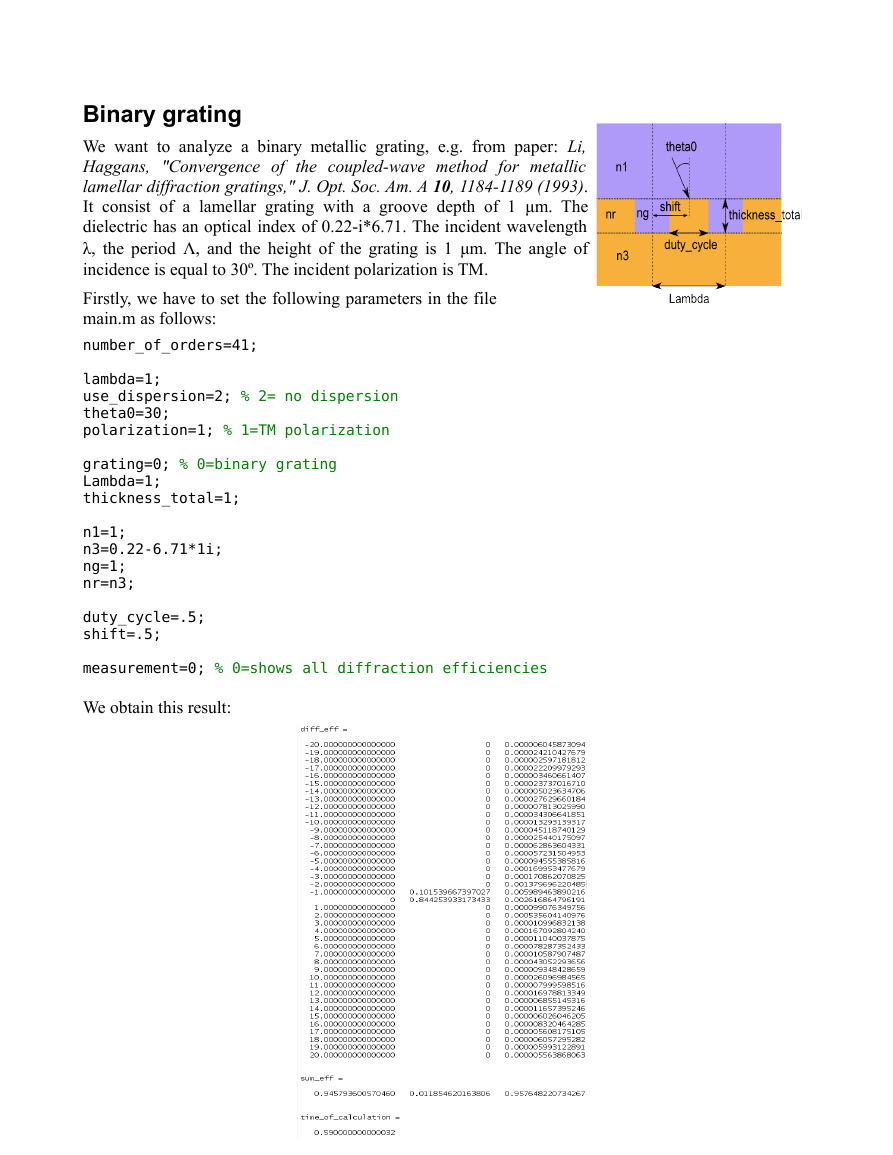
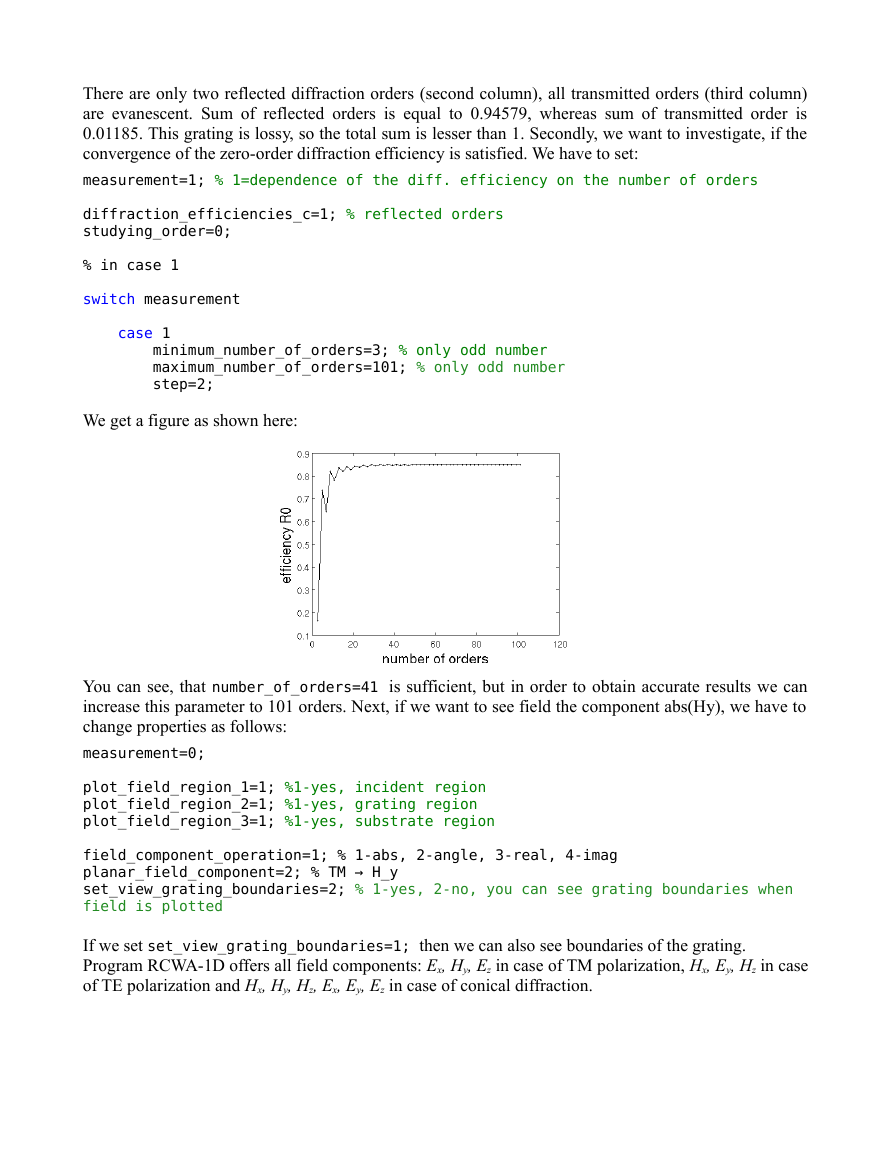
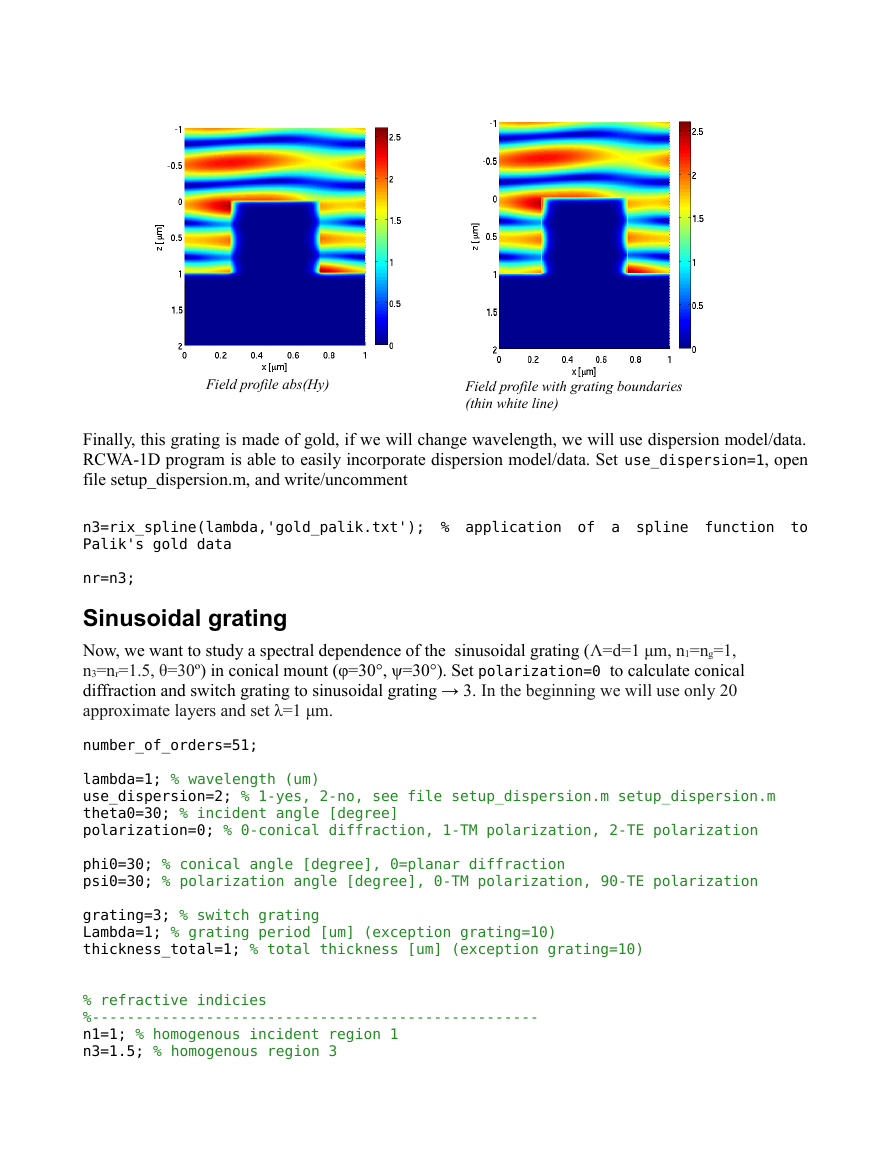
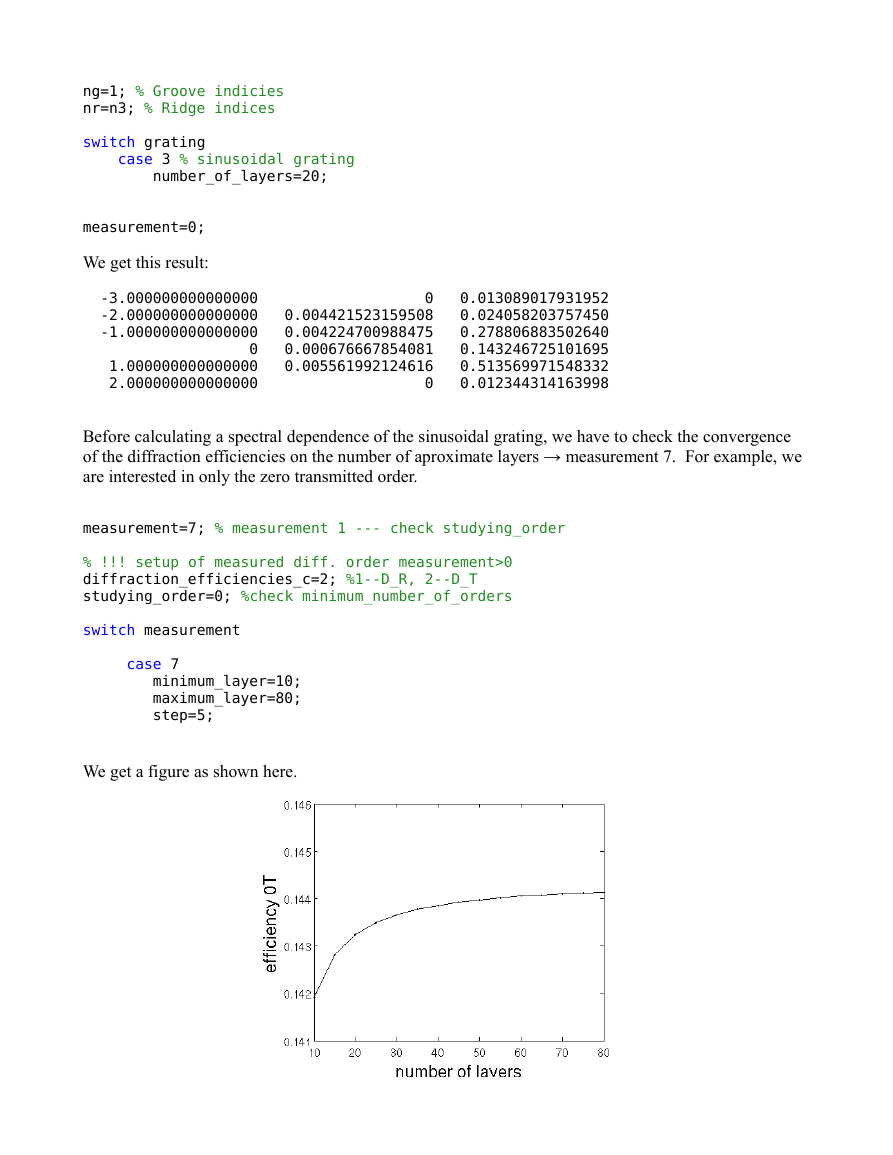
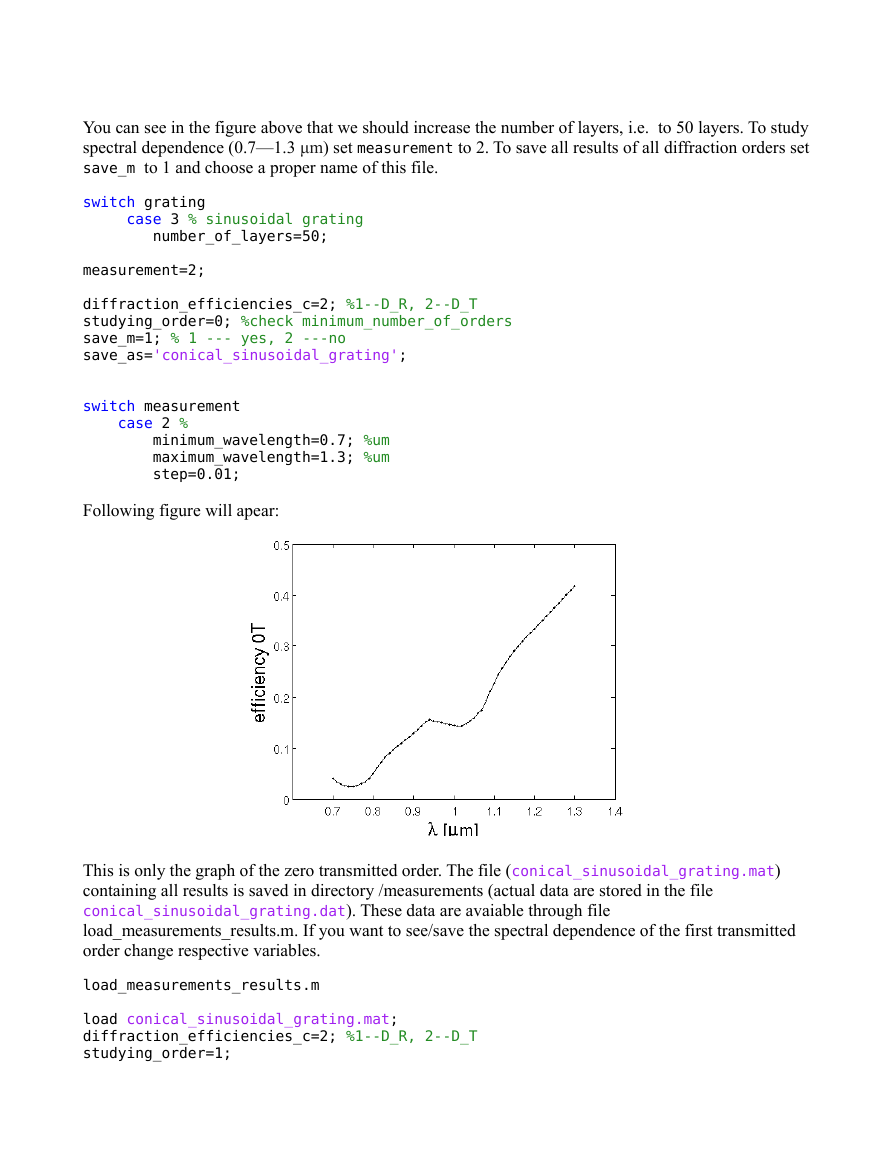
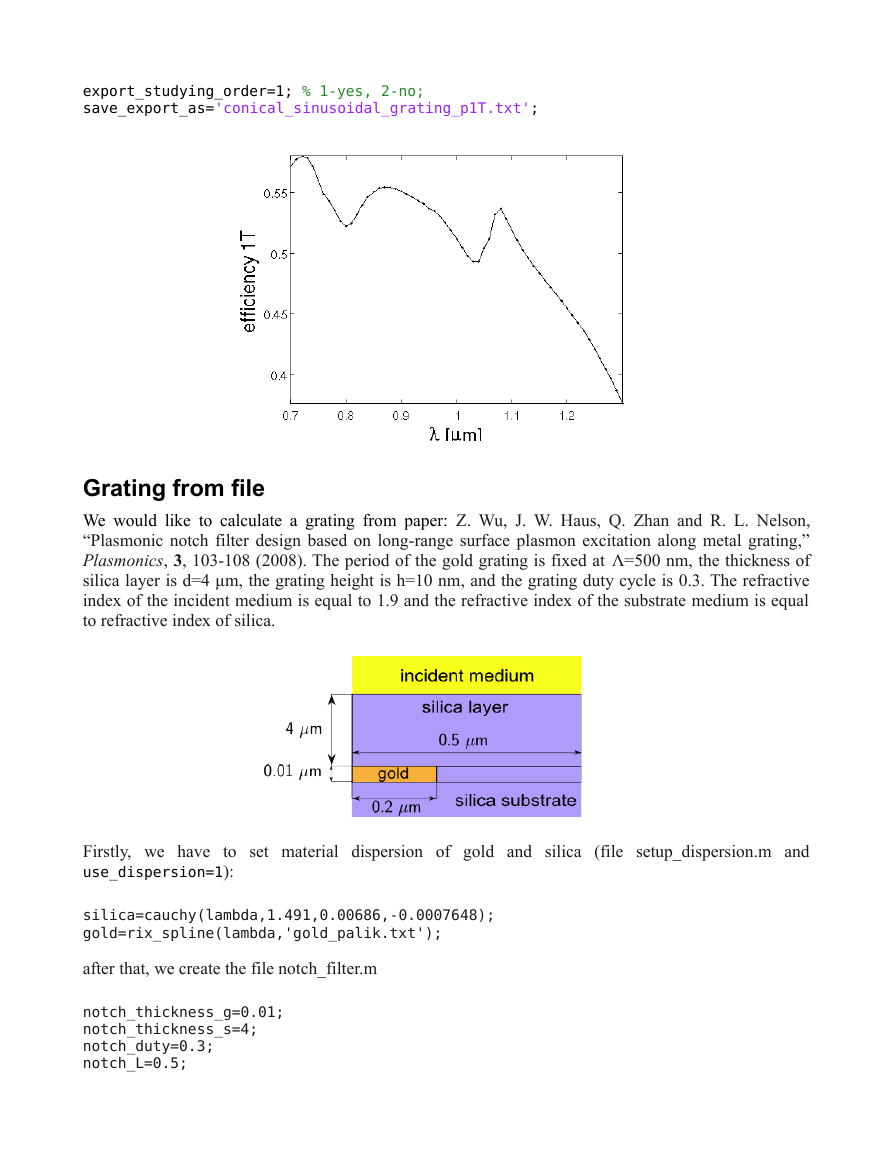
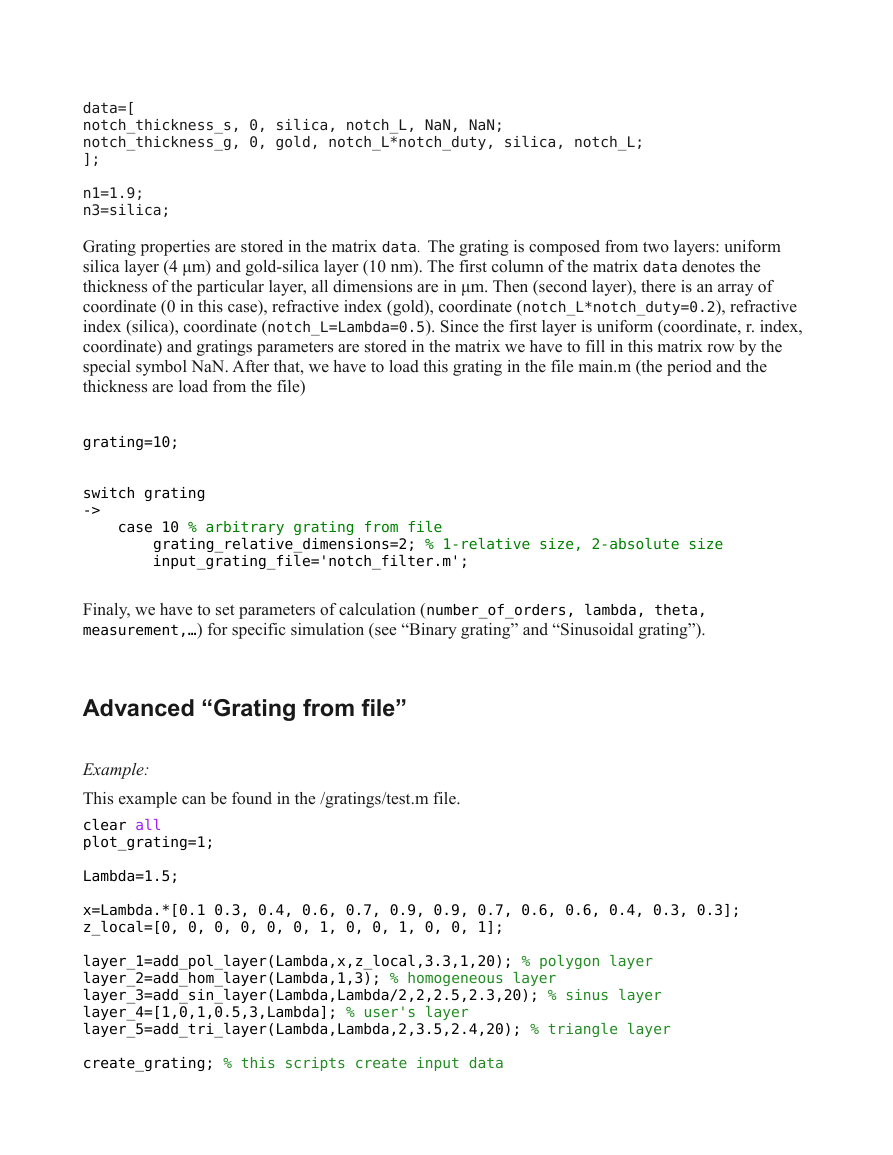
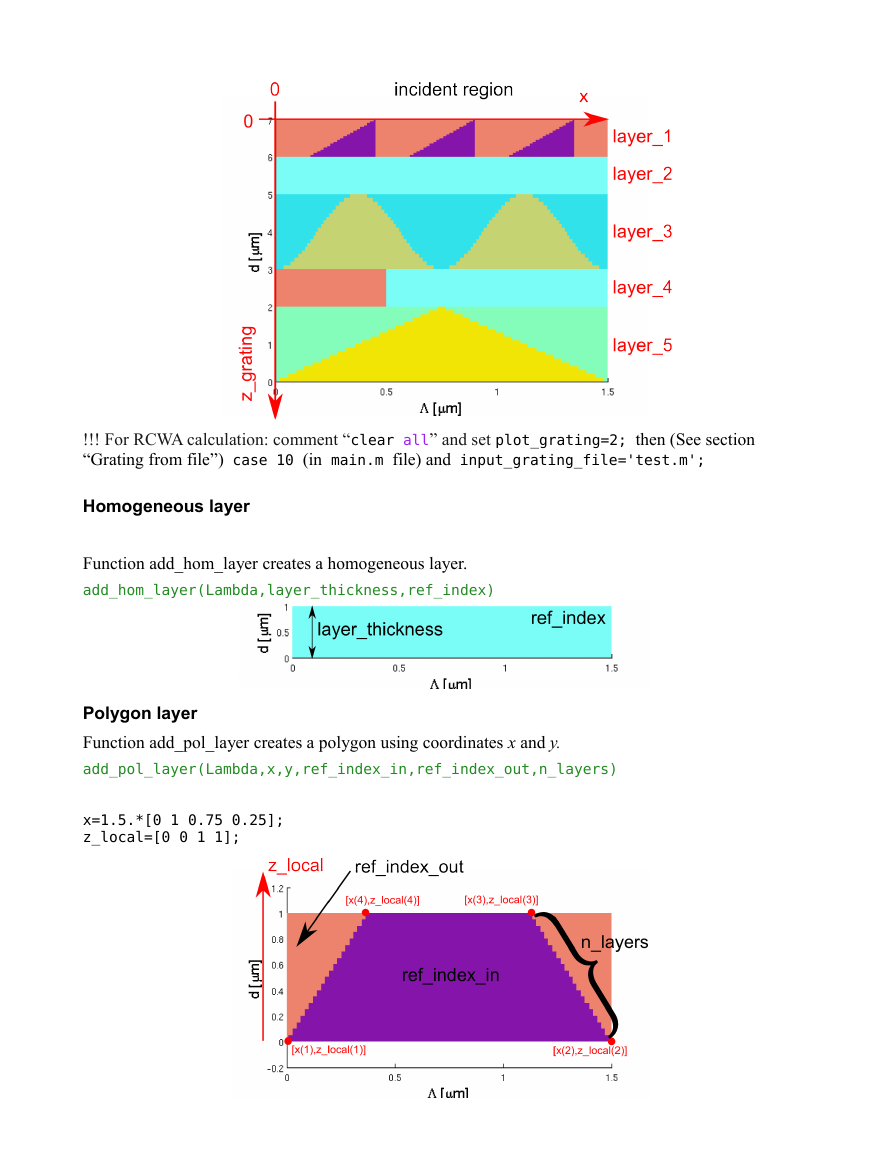
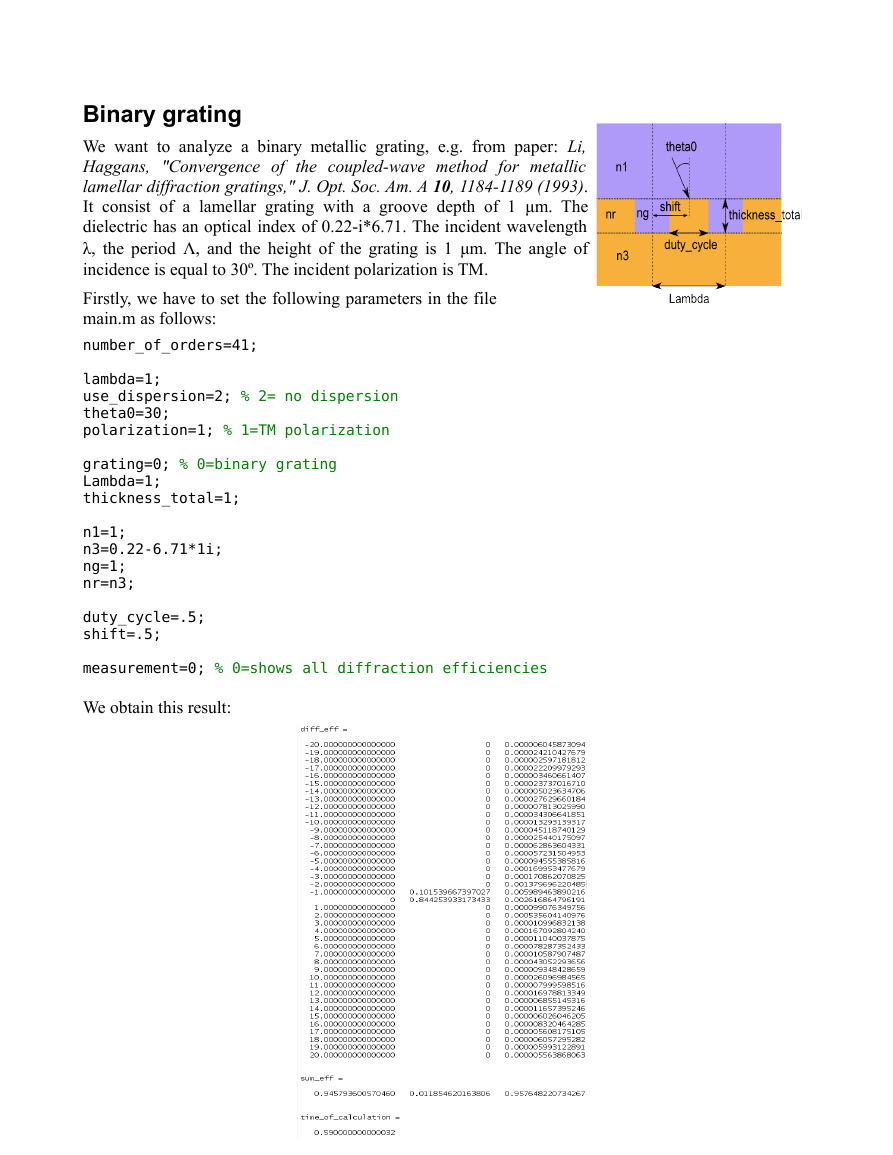
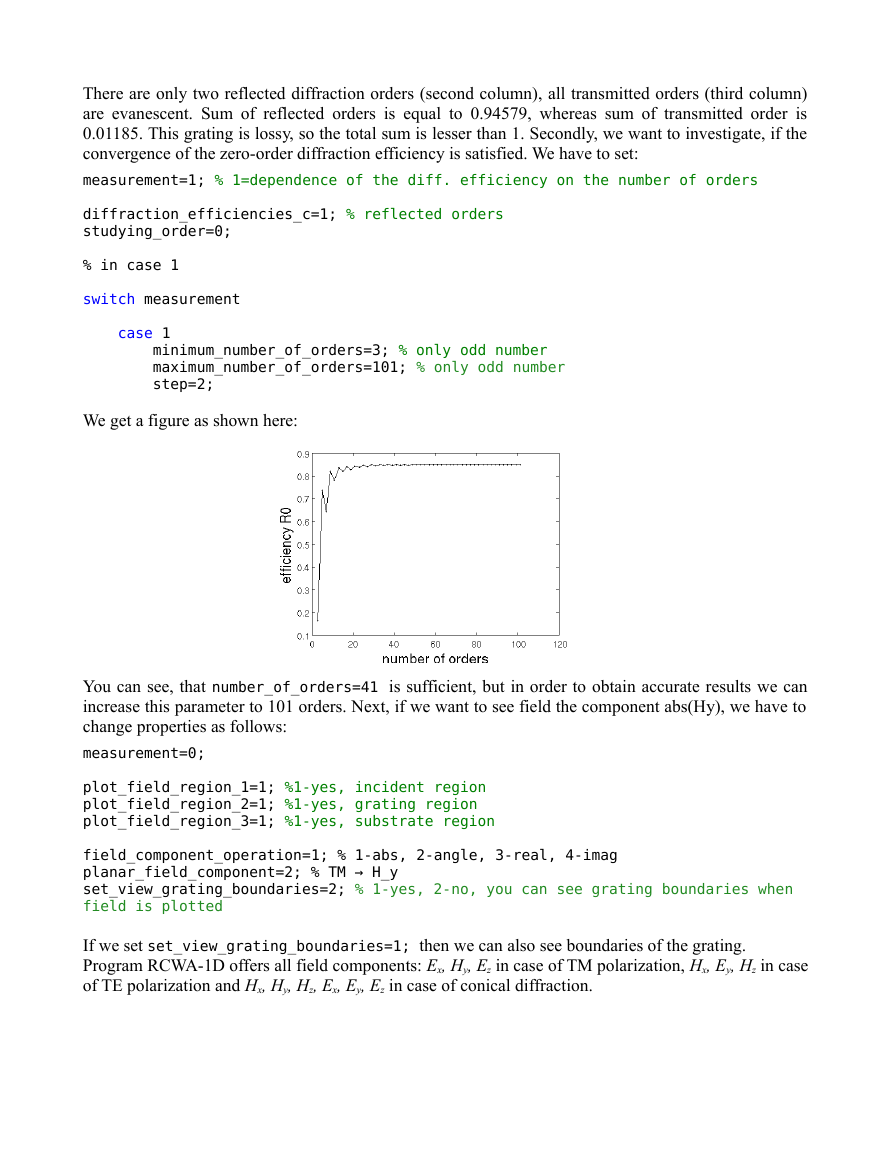
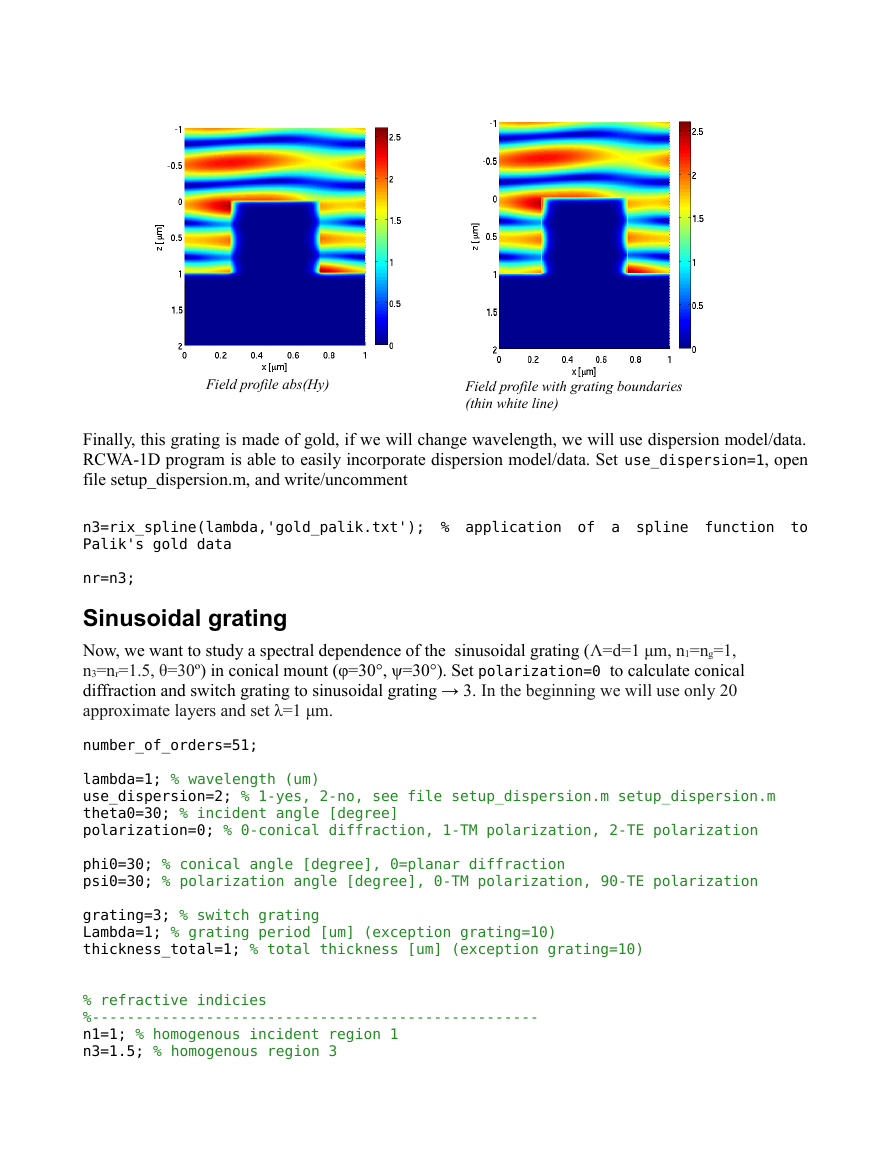
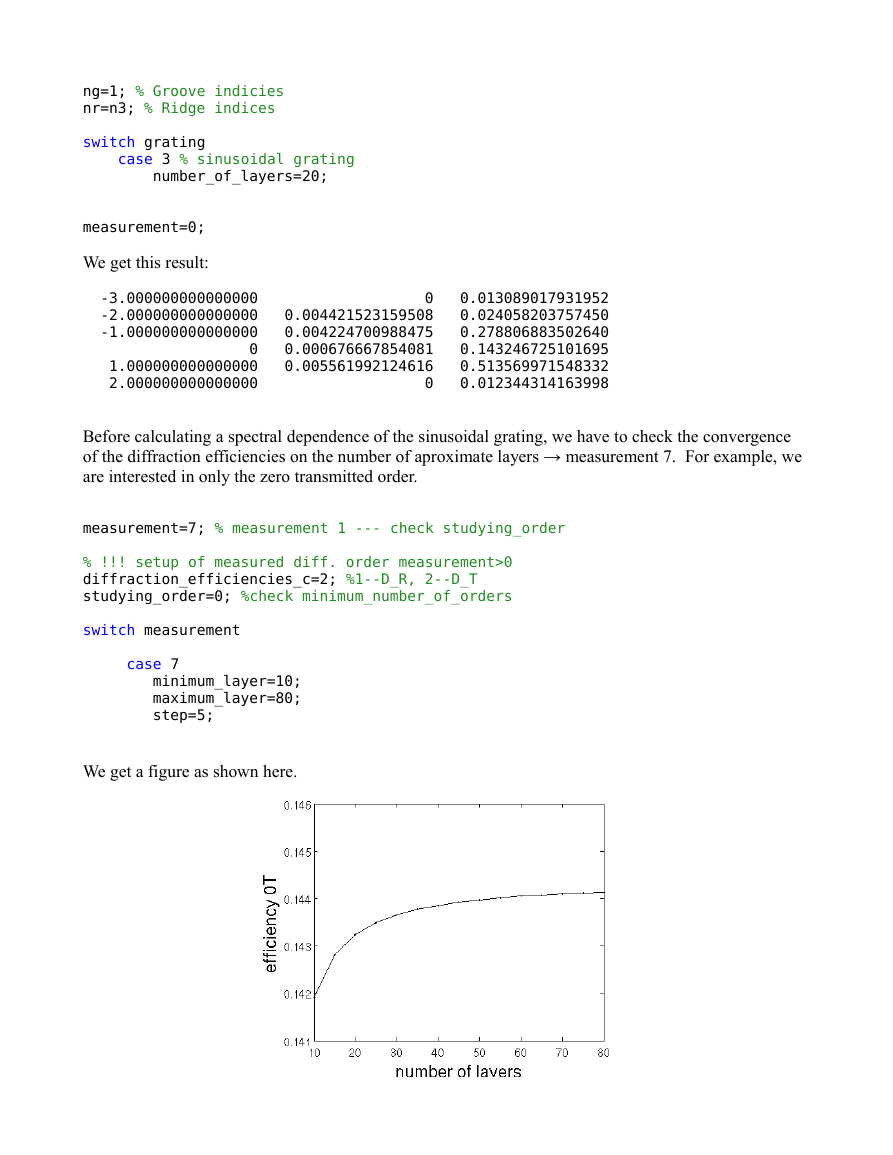
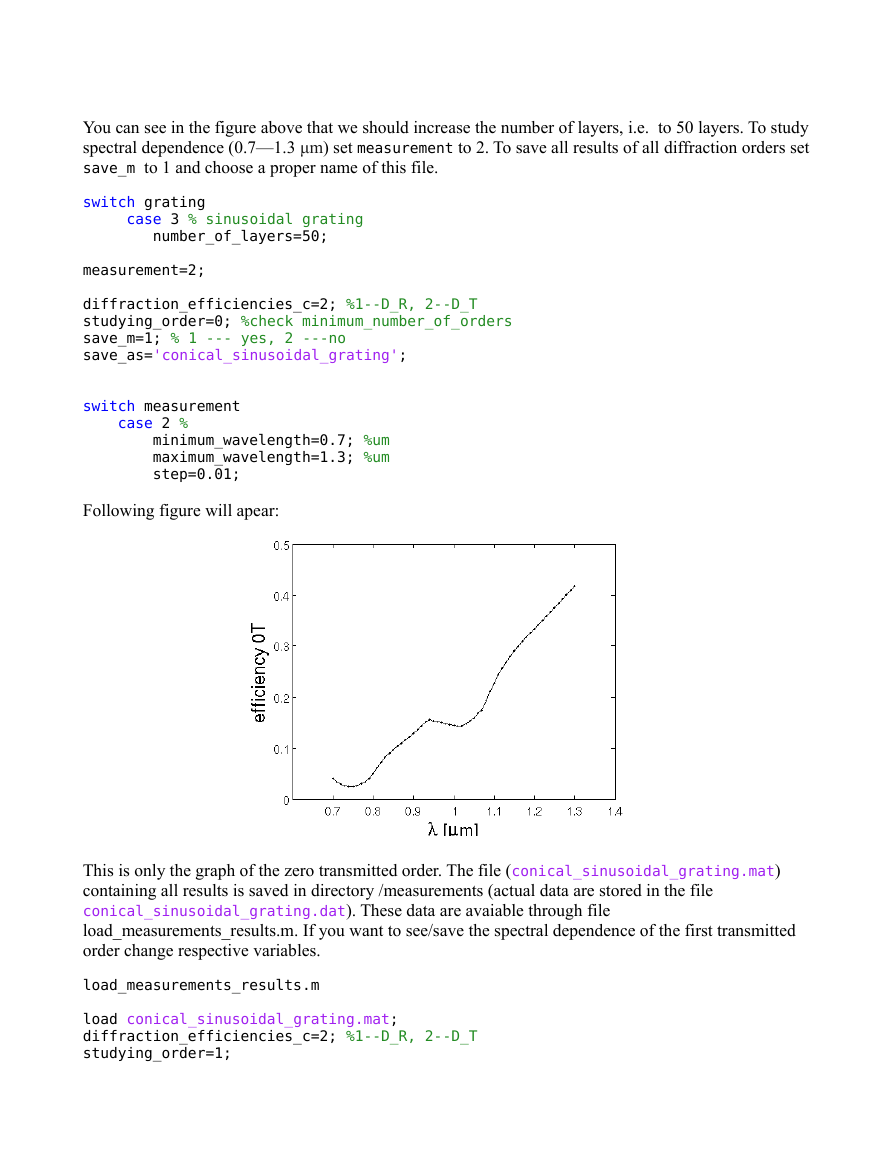
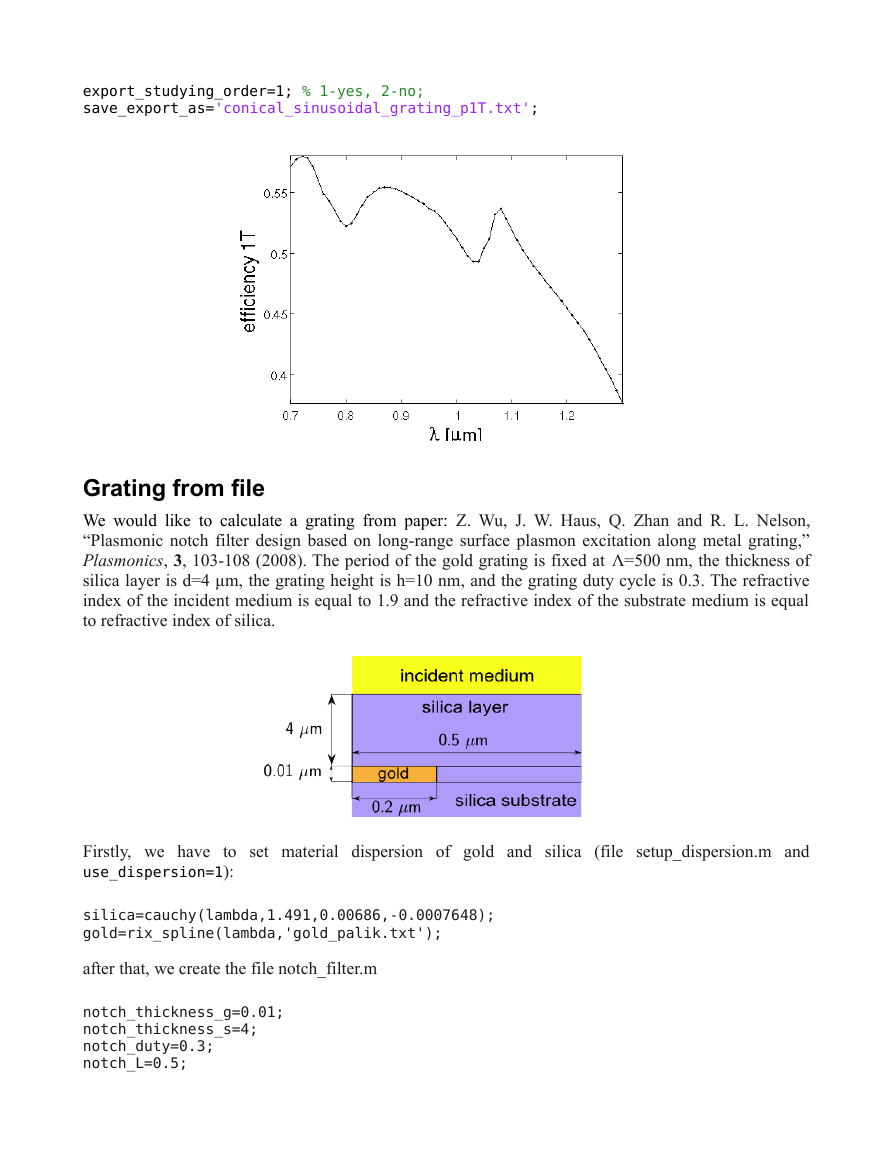
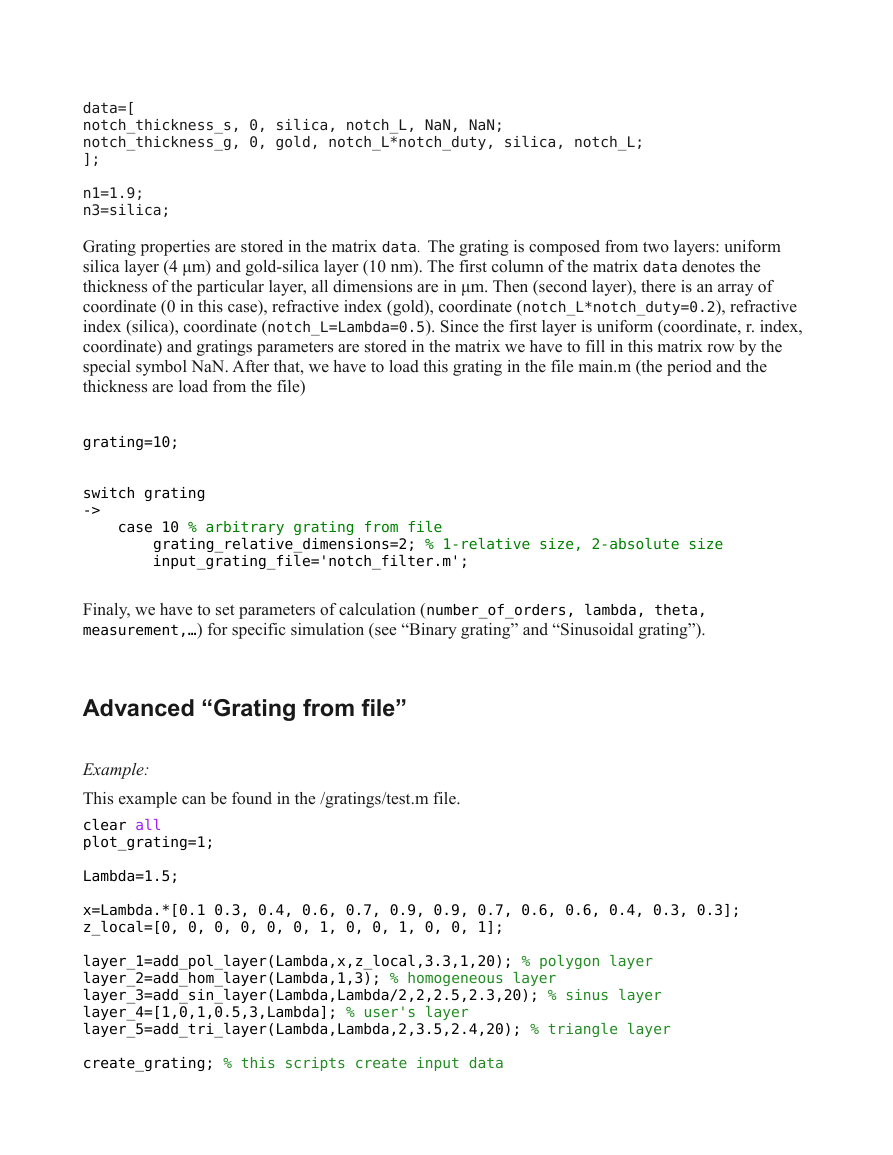
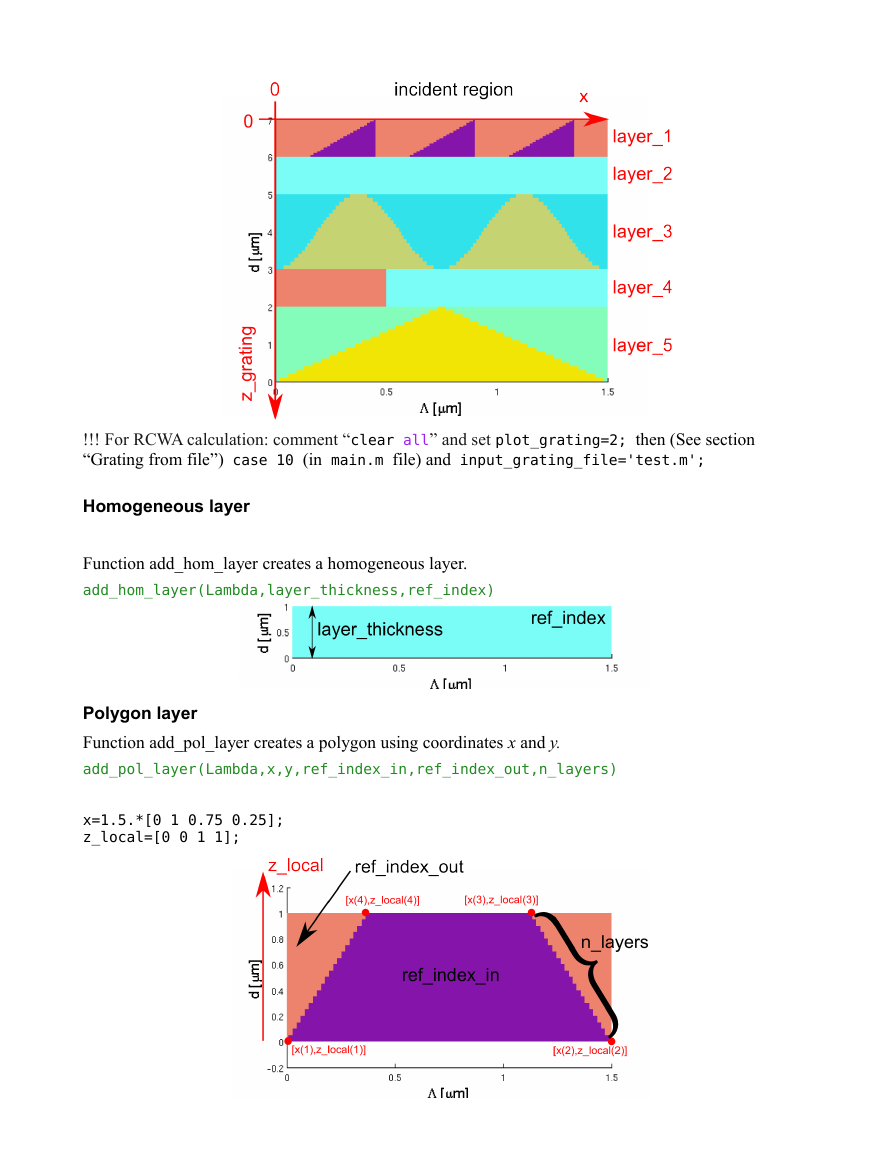
 2023年江西萍乡中考道德与法治真题及答案.doc
2023年江西萍乡中考道德与法治真题及答案.doc 2012年重庆南川中考生物真题及答案.doc
2012年重庆南川中考生物真题及答案.doc 2013年江西师范大学地理学综合及文艺理论基础考研真题.doc
2013年江西师范大学地理学综合及文艺理论基础考研真题.doc 2020年四川甘孜小升初语文真题及答案I卷.doc
2020年四川甘孜小升初语文真题及答案I卷.doc 2020年注册岩土工程师专业基础考试真题及答案.doc
2020年注册岩土工程师专业基础考试真题及答案.doc 2023-2024学年福建省厦门市九年级上学期数学月考试题及答案.doc
2023-2024学年福建省厦门市九年级上学期数学月考试题及答案.doc 2021-2022学年辽宁省沈阳市大东区九年级上学期语文期末试题及答案.doc
2021-2022学年辽宁省沈阳市大东区九年级上学期语文期末试题及答案.doc 2022-2023学年北京东城区初三第一学期物理期末试卷及答案.doc
2022-2023学年北京东城区初三第一学期物理期末试卷及答案.doc 2018上半年江西教师资格初中地理学科知识与教学能力真题及答案.doc
2018上半年江西教师资格初中地理学科知识与教学能力真题及答案.doc 2012年河北国家公务员申论考试真题及答案-省级.doc
2012年河北国家公务员申论考试真题及答案-省级.doc 2020-2021学年江苏省扬州市江都区邵樊片九年级上学期数学第一次质量检测试题及答案.doc
2020-2021学年江苏省扬州市江都区邵樊片九年级上学期数学第一次质量检测试题及答案.doc 2022下半年黑龙江教师资格证中学综合素质真题及答案.doc
2022下半年黑龙江教师资格证中学综合素质真题及答案.doc