1 Surface Fitting Example
1.1 Tutorial Format
1.2 Features Demonstrated
1.3 Example Model Description
1.4 Load Cases
1.5 Finite Element Model Files
1.5.1 NASTRAN Model and Punch File
1.5.2 ANSYS Mechanical APDL Model and .asig File
1.5.3 ANSYS Workbench Model and .asig File
1.5.4 ABAQUS Model and .odb File
1.5.5 SolidWorks Model
1.6 SigFit Input Files (.sig)
1.7 SigFit Output File (.fit)
1.8 Contour Plots from Nodal File
1.8.1 Making Plots in MSC.Patran
1.8.2 Making Plots in ANSYS Mechanical APDL
1.8.3 Making Plots in ABAQUS CAE
1.8.4 Contour Plotting Observations
1.9 SigFit Polynomial Coefficient Output File
1.10 Optical Analysis Files
1.10.1 Optical Analysis Model
1.10.2 CODEV .seq Macro File
1.10.3 ZEMAX .zpl Macro File
1.10.4 OSLO .scp Macro File
1.10.5 Zernike INT (.int) Output File
1.11 Performing the Optical Analysis
1.11.1 Applying the Disturbances in CODEV
1.11.2 Applying the Disturbances in ZEMAX
2 Active Control Example
2.1 Tutorial Format
2.2 Features Illustrated
2.3 Model Description
2.4 Load Cases
2.5 FE Model File
2.5.1 NASTRAN Model and Punch File
2.5.2 ANSYS Mechanical APDL Model and .asig File
2.5.3 ABAQUS Model and .odb File
2.6 SigFit Input Files (.sig)
2.7 SigFit Active Control Output File (.fit)
2.8 Contour Plots from Nodal File
2.9 SigFit Air Bag Analysis Output File
3 Random Response Example
3.1 Features Displayed
3.2 Model Description
3.3 Load Condition
3.4 Two Methods of Dynamic Analysis in SigFit
3.5 FE Model File
3.5.1 NASTRAN Model and Punch File
3.5.2 ANSYS Mechanical APDL Model and .asig File
3.5.3 ANSYS Workbench Model and .asig File
3.5.4 ABAQUS Model and .odb File
3.6 SigFit Input File
3.7 SigFit Output File
3.8 SigFit Comparison to Random Response in MSC.Nastran
3.9 Discussion
4 Interpolation Example - Interferogram I/O
4.1 Features Displayed
4.2 Model Description
4.3 Load Condition
4.4 FE Model File
4.4.1 NASTRAN Model and Punch File
4.4.2 ANSYS Mechanical APDL Model and .asig File
4.5 SigFit Input File
4.5.1 Interferogram Output Files
4.5.2 Interferogram Input Files
4.6 Array File Formats
4.6.1 Rectangular Array Interpolation in GRD INT Format
4.6.2 Rectangular Array Interpolation in ZEMAX Format
4.7 Optional files for visualization
5 Interpolation Example - Cookie (Sub-aperture)
5.1 Features Displayed
5.2 Model Description
5.3 Load Condition
5.4 FE Model Files
5.4.1 NASTRAN Model and Punch File
5.4.2 ANSYS Mechanical APDL Model and .asig File
5.5 SigFit Interpolation Run to Output Displacements on a Cookie
5.6 Zernike Fitting on Cookie
5.7 Applications
6 Equation Generation: Zernike MPC Example
6.1 Features Displayed
6.2 Model Description
6.3 NASTRAN FE Model File
6.4 SigFit Input File
6.5 SigFit Output Files
6.6 Using the Equation File
6.7 Results Comparison
7 Equation Generation: Optimization Example
7.1 Features Displayed
7.2 Model Description
7.3 NASTRAN FE Model File
7.4 SigFit Input File
7.5 SigFit Output Files
7.6 MSC/NASTRAN Input File
7.7 Results Comparison
8 System Analysis: LoS,Telescope
8.1 Tutorial Format
8.2 Features Demonstrated
8.3 Model Descriptions
8.3.1 FE Model for NASTRAN and ANSYS Mechanical APDL
8.3.2 FE Model for ANSYS Workbench
8.4 Load Cases
8.5 Finite Element Model Files
8.5.1 NASTRAN Model and Punch File
8.5.2 ANSYS Mechanical APDL Model and .asig File
8.5.3 ANSYS Workbench Model and .asig File
8.6 SigFit Input Files (.sig)
8.6.1 Analysis of Static Deformations
8.6.2 Analysis of Random Response Deformation
8.6.3 Generation of State Space Matrices
8.6.4 Generation of Surface RMS and LoS Error Equations
8.7 Performing the Optical Analysis
9 Refractive Effects Example
9.1 Tutorial Format
9.2 Features Demonstrated
9.3 Model Description
9.4 Load Cases
9.5 Finite Element Model Files
9.5.1 NASTRAN Model and Punch File
9.5.2 ANSYS Mechanical APDL Model and .asig File
9.5.3 ANSYS Workbench Model and .asig File
9.5.4 Abaqus Model and ODB File
9.5.5 SolidWorks Simulation Model File
9.6 Optical Analysis Files
9.6.1 CODEV Optical Analysis Model
9.6.2 ZEMAX Optical Analysis Models
9.7 SigFit Input Files (.sig)
9.7.1 Thermo-Optic Analysis
9.7.2 Stress-Optic and Stress-Induced Birefringence Analysis
9.8 SigFit Output Files
9.8.1 Thermo-Optic Analysis
9.8.2 Stress-Induced Birefringence Analysis
10 Polynomial Conversion Example
10.1 Features Displayed
10.2 Model Description
10.3 Polynomial conversion
10.4 SigFit input file
10.5 SigFit output file (note: 1 wave = 1 micron)
11 Off-Axis Asphere Polynomial Example
11.1 Features Displayed
11.2 Model Description
11.3 SigFit input file
11.4 SigFit output file
12 Aero-Optic Analysis
12.1 Features Displayed
12.2 Model Description
12.3 Finite Element Model Files
12.4 SigFit Input Files (.sig)
12.4.1 Solution Module Settings
12.4.2 Geometry Module Settings
12.4.3 Defining Material Properties
12.5 SigFit Output Files
13 Diffractive Optics
13.1 Features Displayed
13.2 Model Description
13.3 Finite Element Model Files
13.3.1 NASTRAN Model and Punch File
13.3.2 ANSYS Mechanical APDL Model and .asig File
13.3.3 ABAQUS Model and .odb File
13.4 SigFit Input and Corresponding Nominal Optical Model Files
13.4.1 Settings in SigFit for Linear Gratings
13.4.2 Settings in SigFit for Phase Surfaces
13.4.3 Settings in SigFit for Polynomial Fitting of Diffractive Phase
13.5 SigFit Output Files for Diffractive Optic Analysis
14 Segmented Mirror Example
14.1 Features Displayed
14.2 Model Description
14.3 Load Condition
14.4 FE Model File
14.4.1 NASTRAN Model and Punch File
14.5 Surface Deformation Analysis with Segments
14.5.1 Analysis Definition for Surface Deformation Analysis with Segments
14.5.2 Output for Surface Deformation Analysis with Segments
14.6 Racking Analysis with Segments
14.6.1 Analysis Definition of Racking Analysis
14.7 Line-of-Sight Error in Random Response Analysis with Segments
14.7.1 Analysis Definition for Line-of-Sight Error Analysis With Segments
14.7.2 Output of Line-of-Sight Error Analysis with Segments
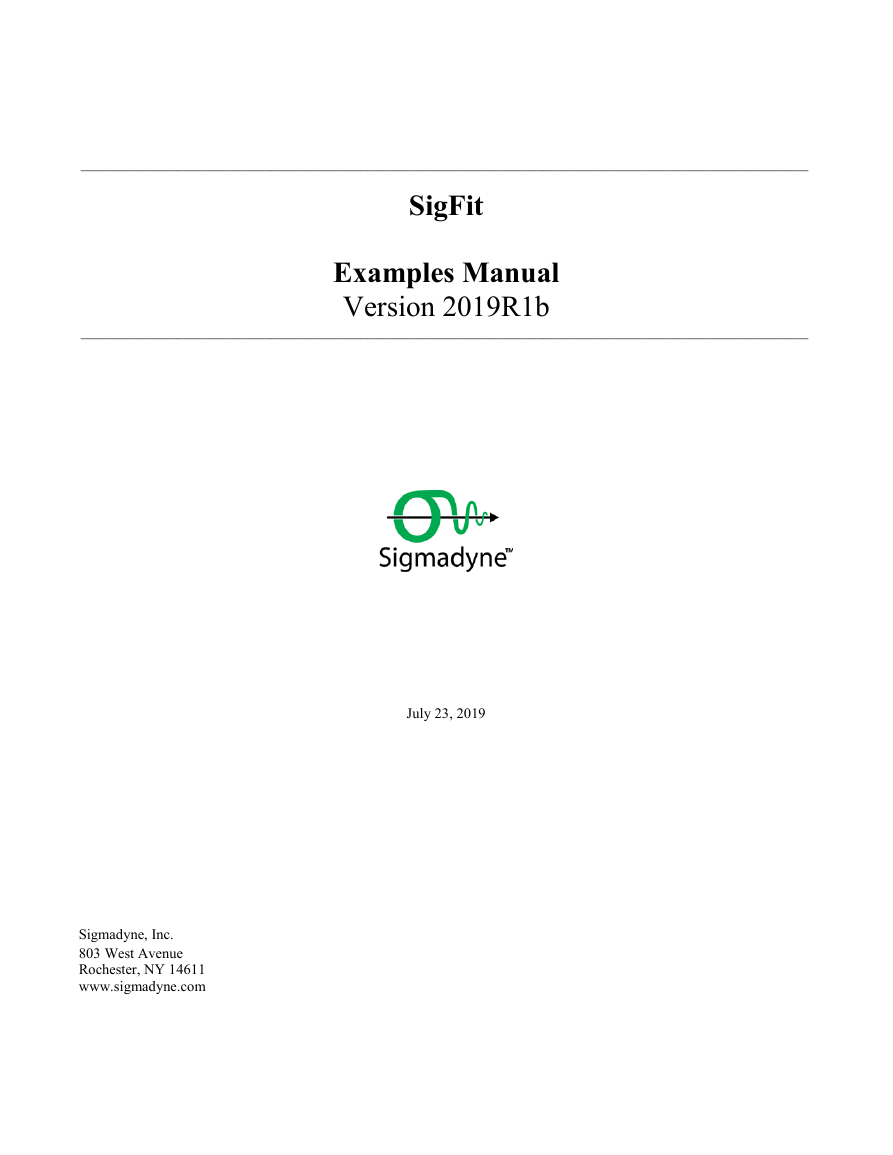
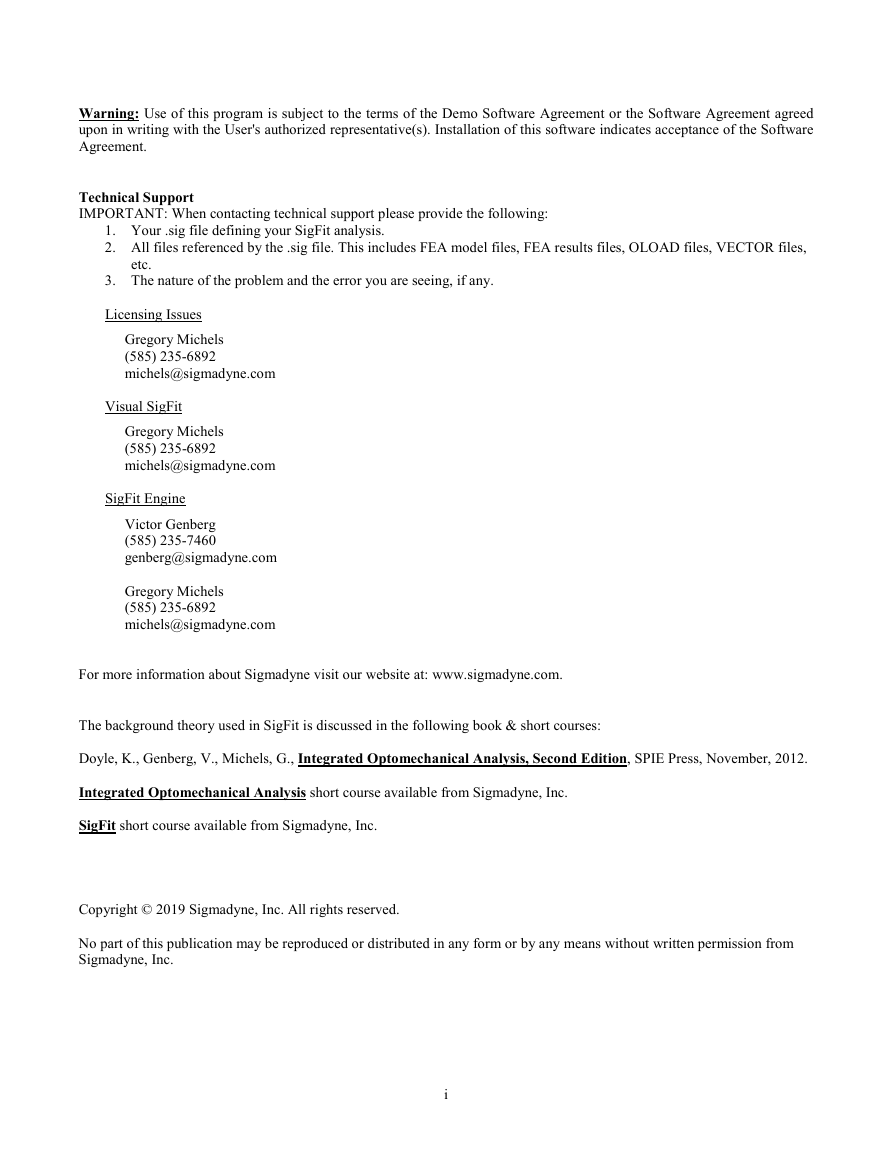
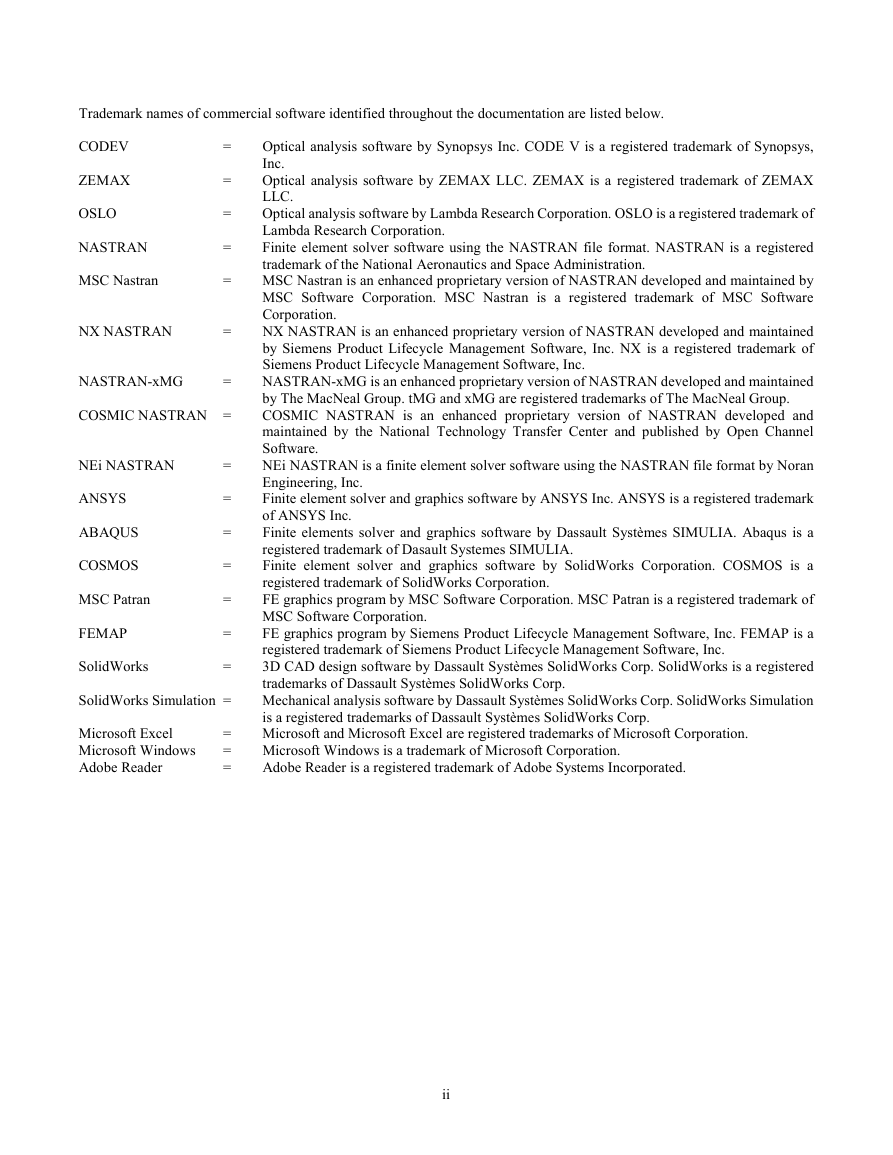
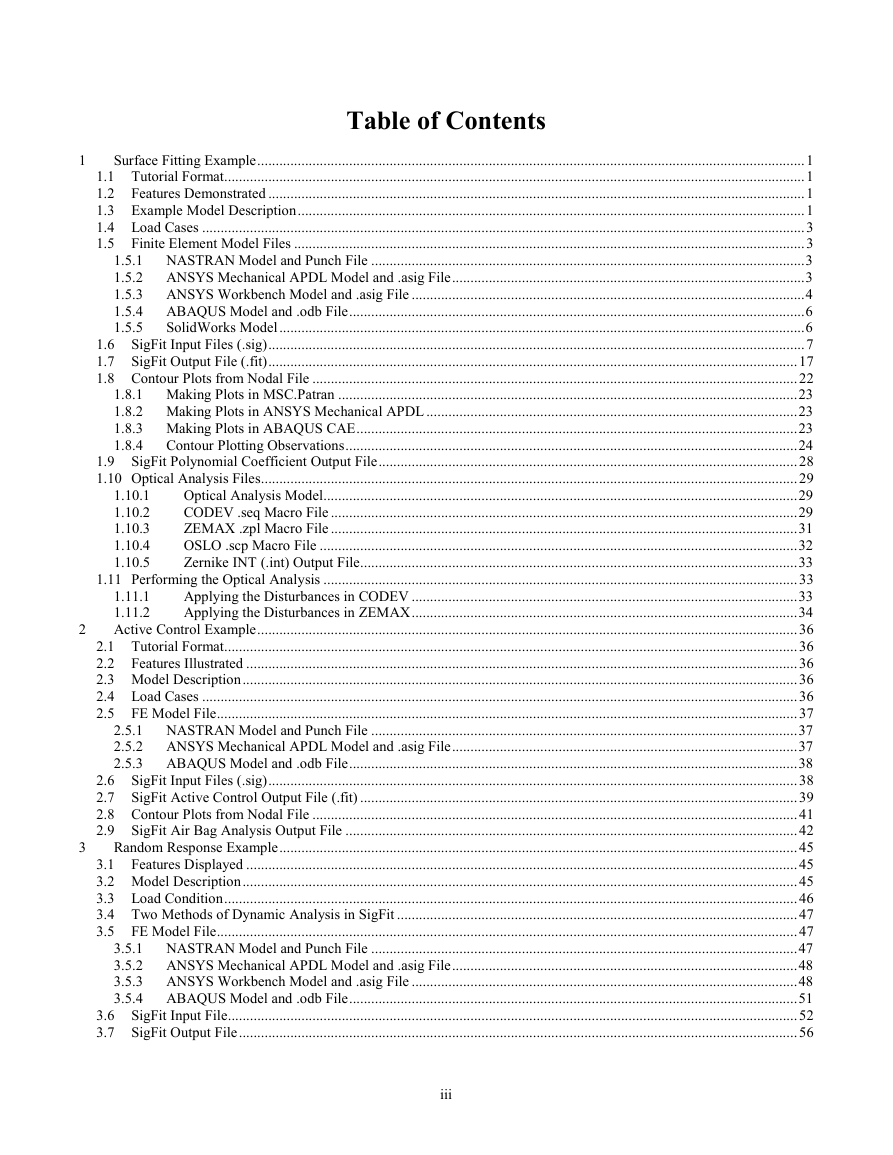
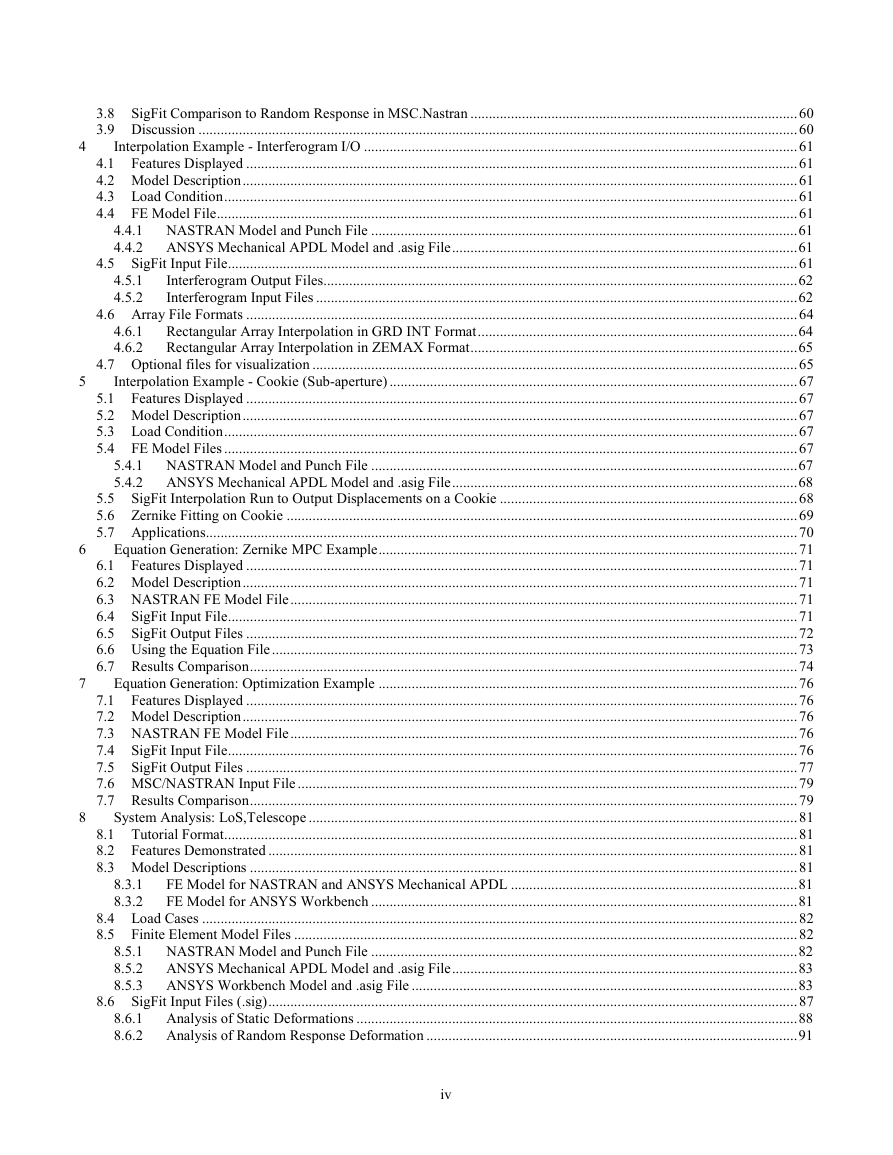
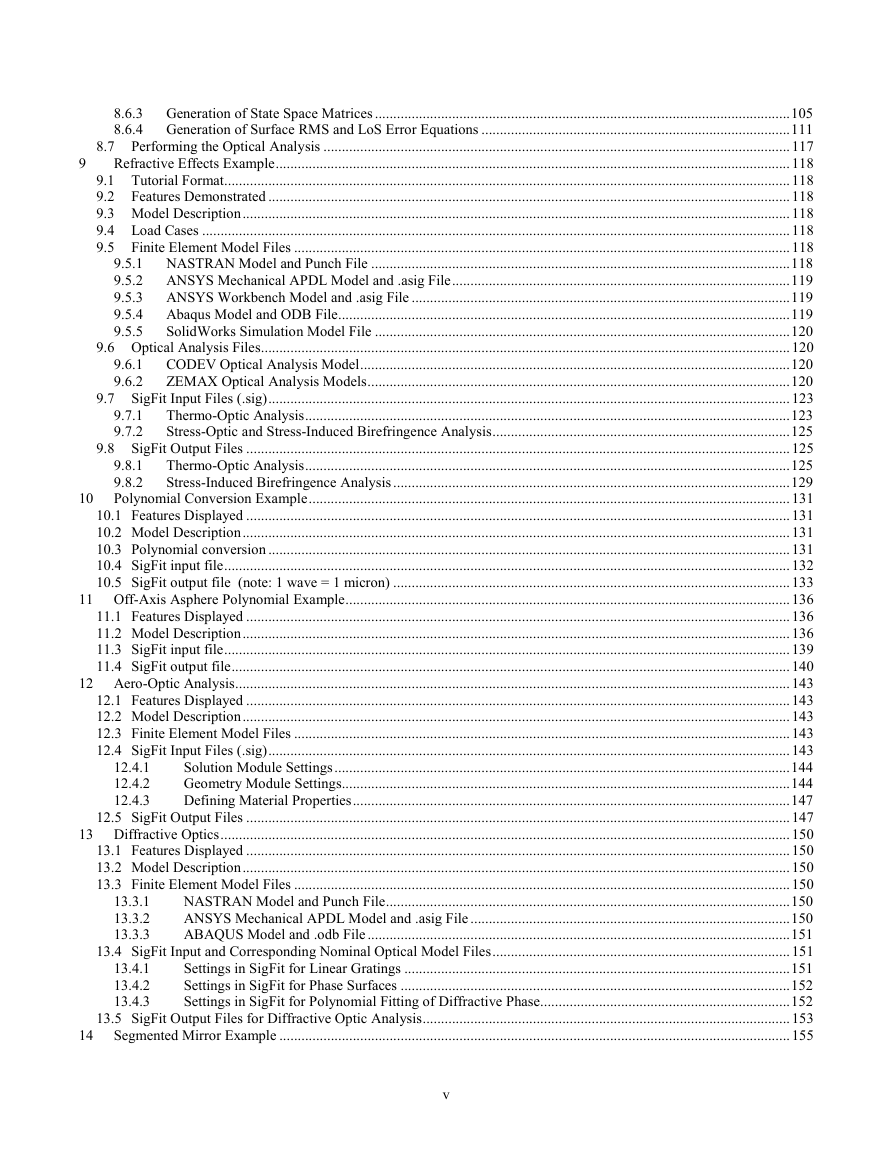
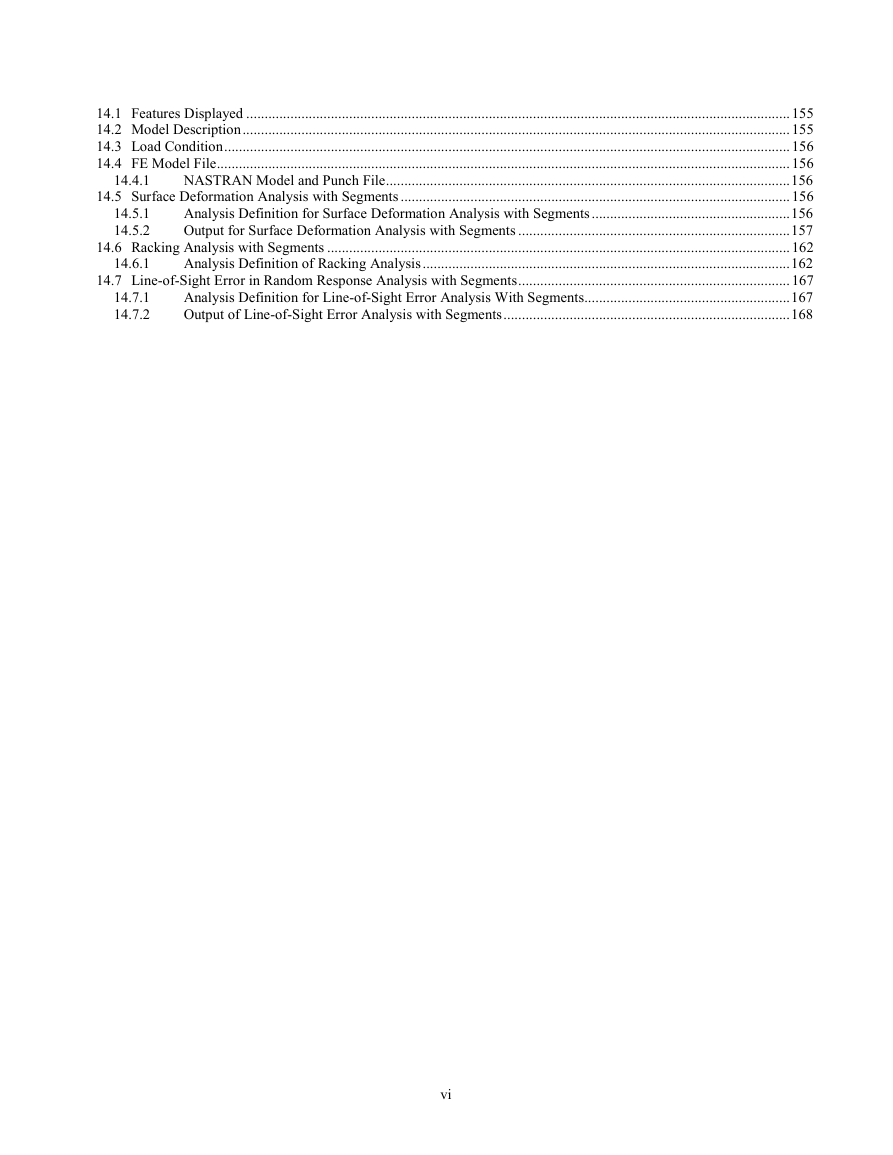
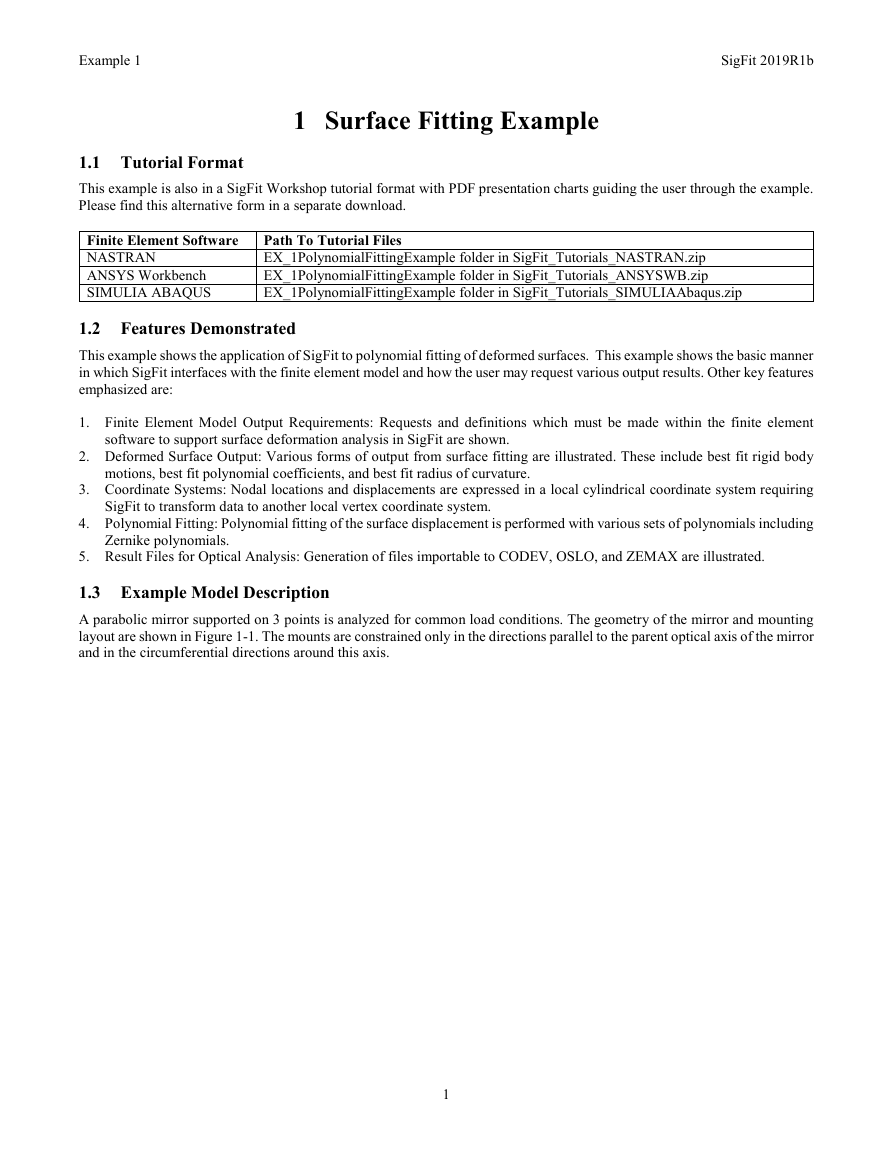
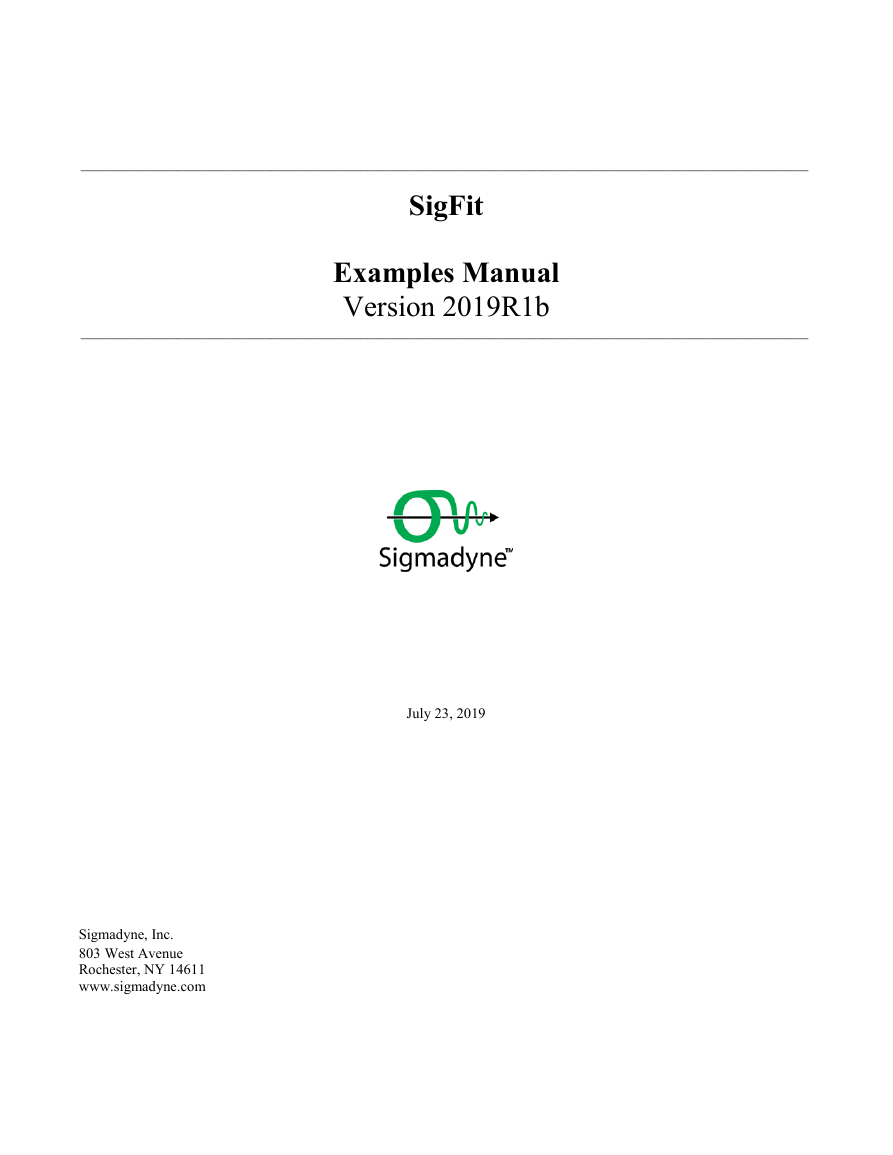
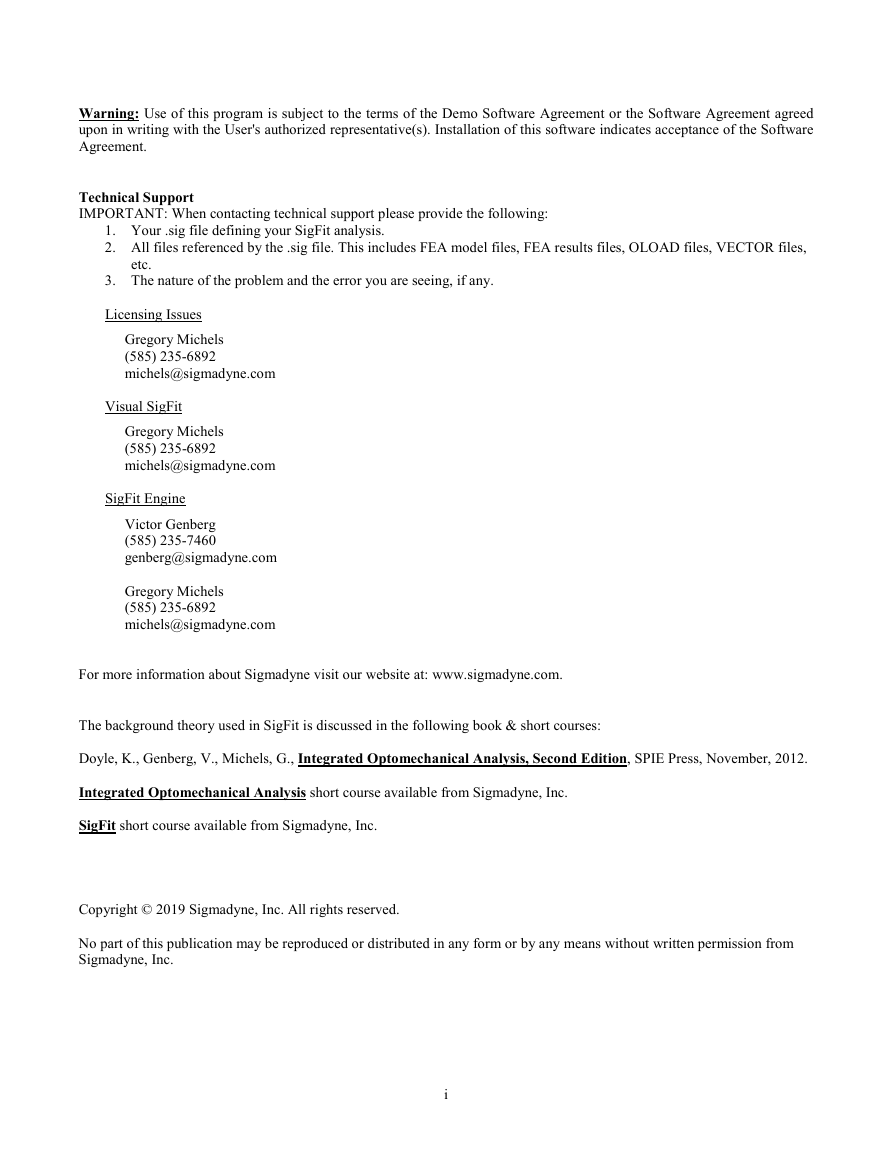
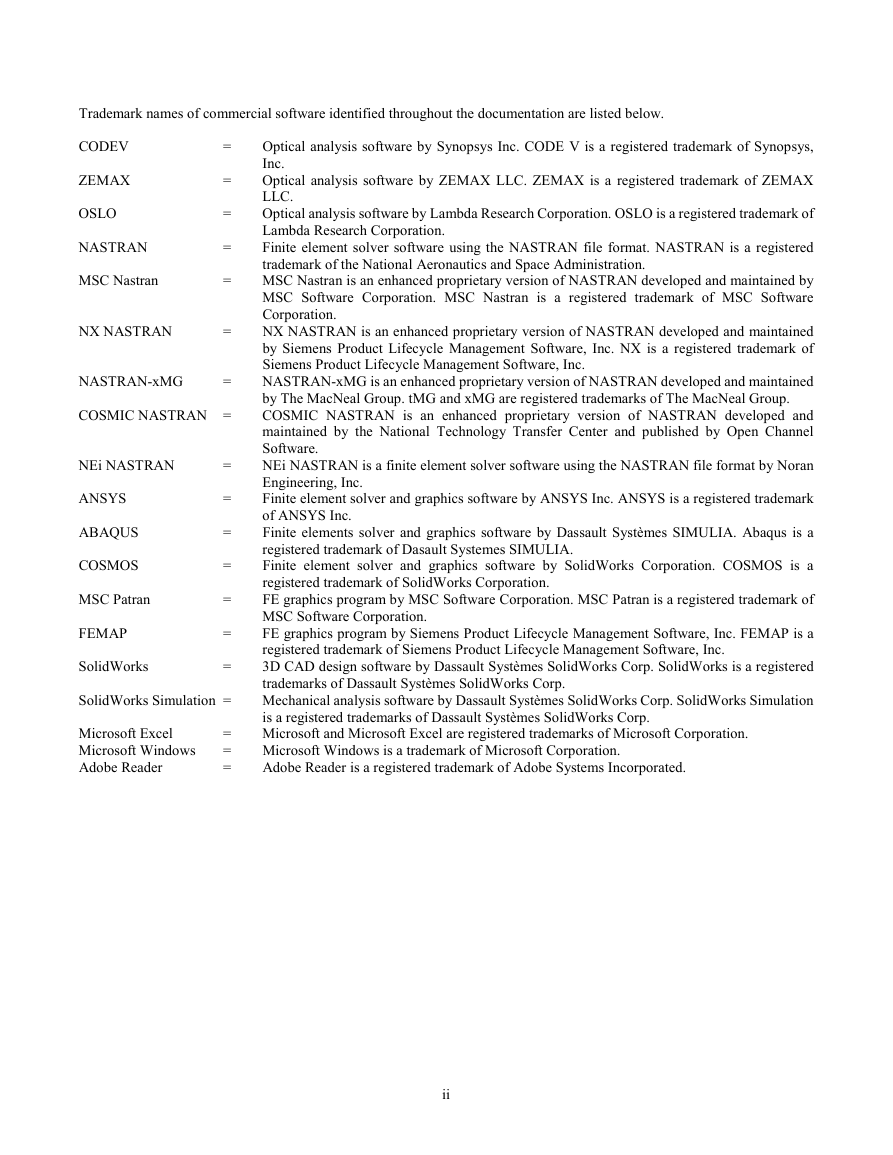
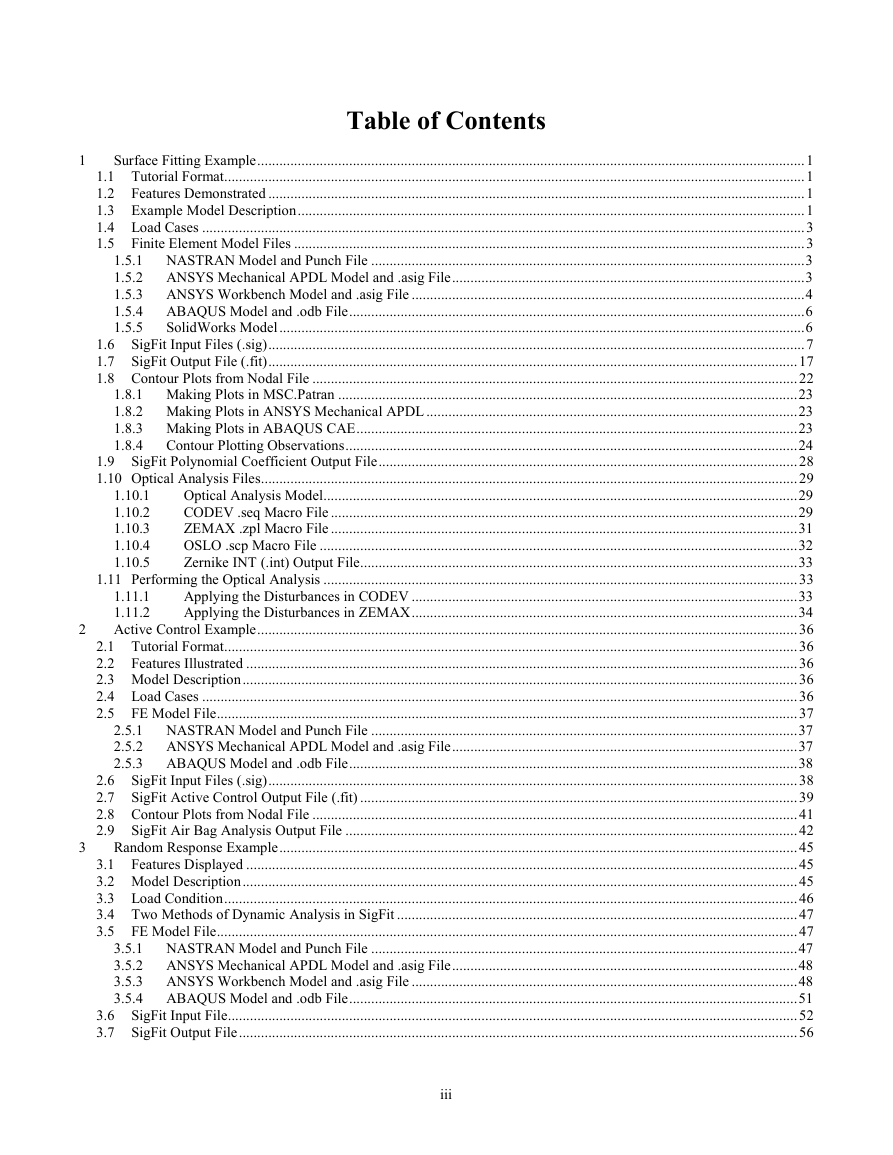
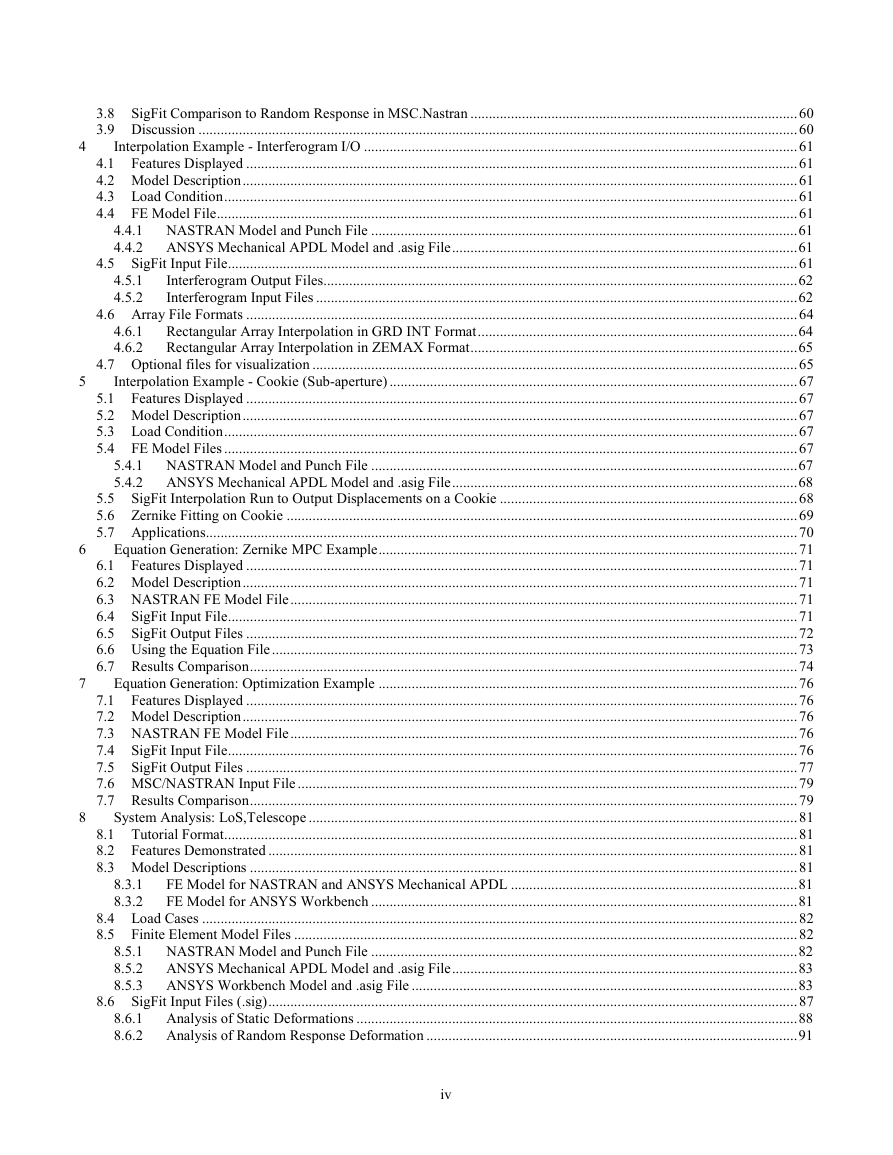
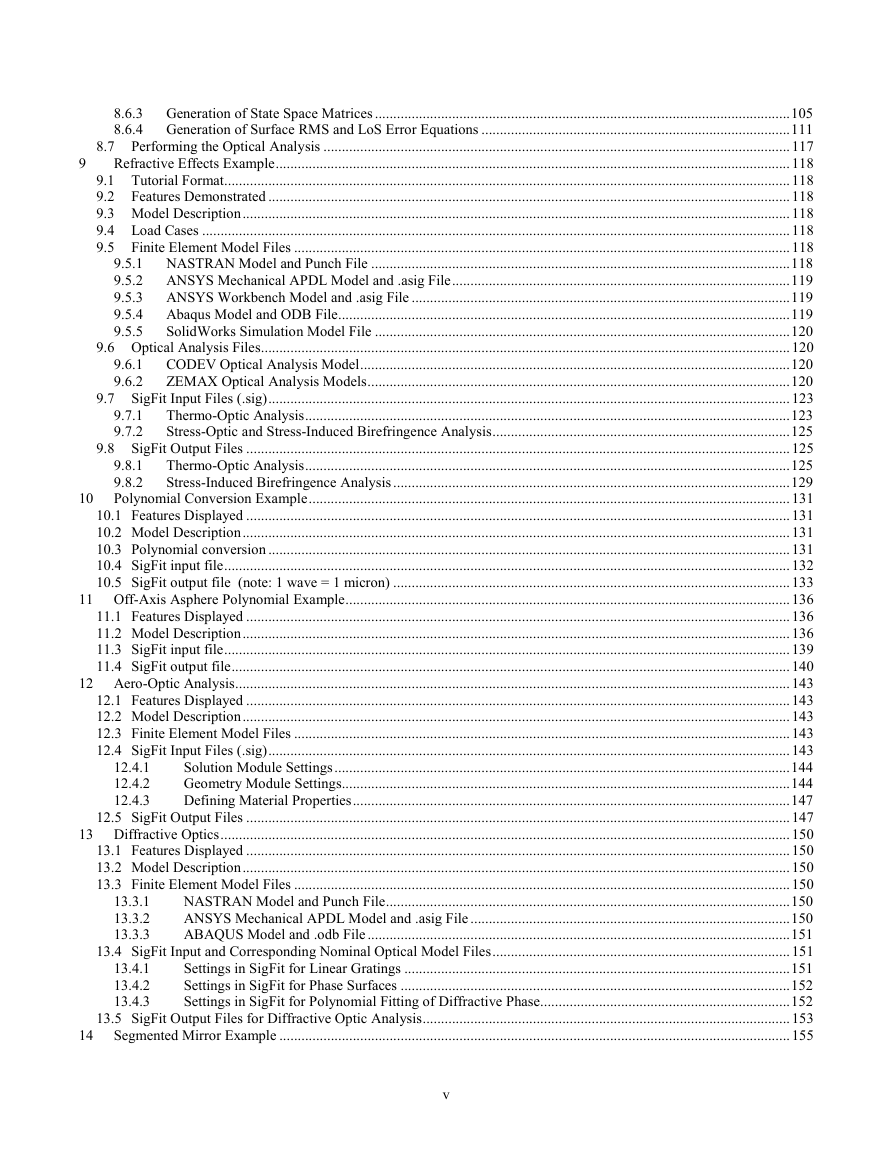
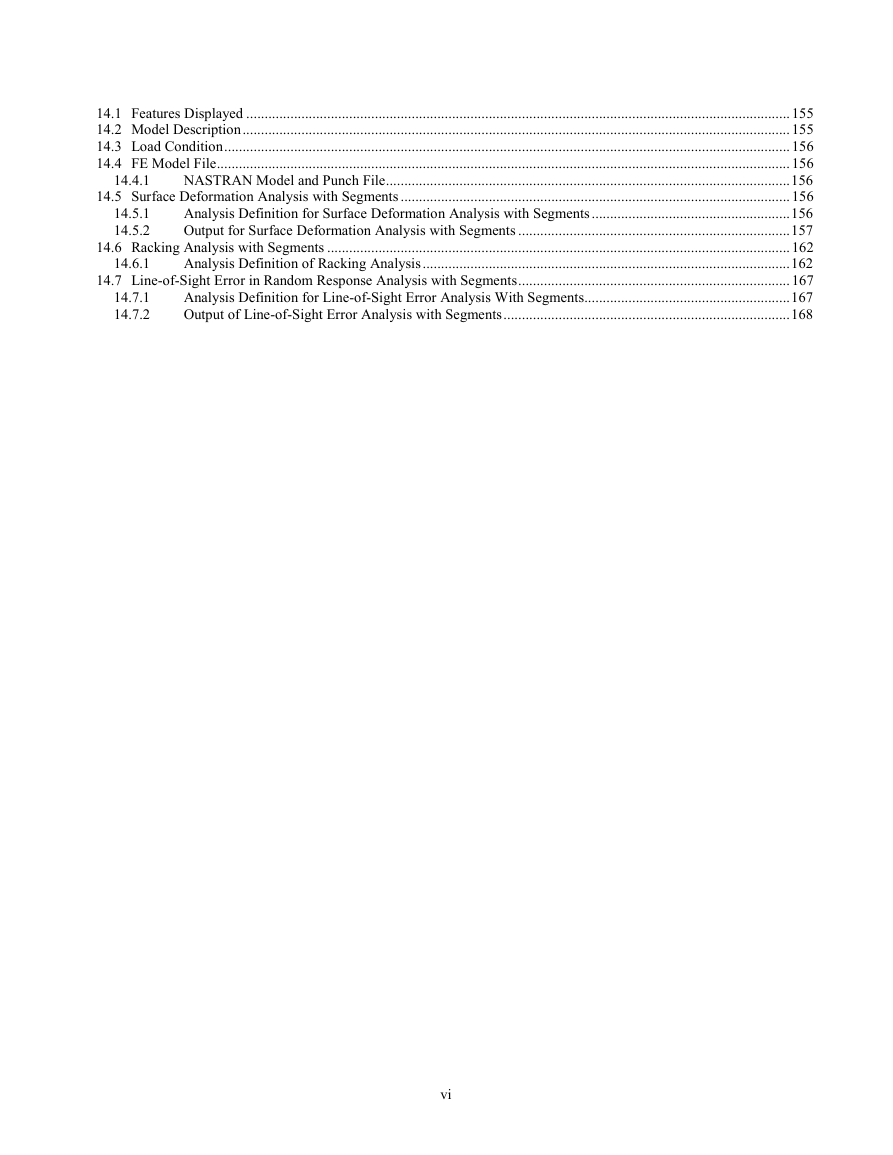
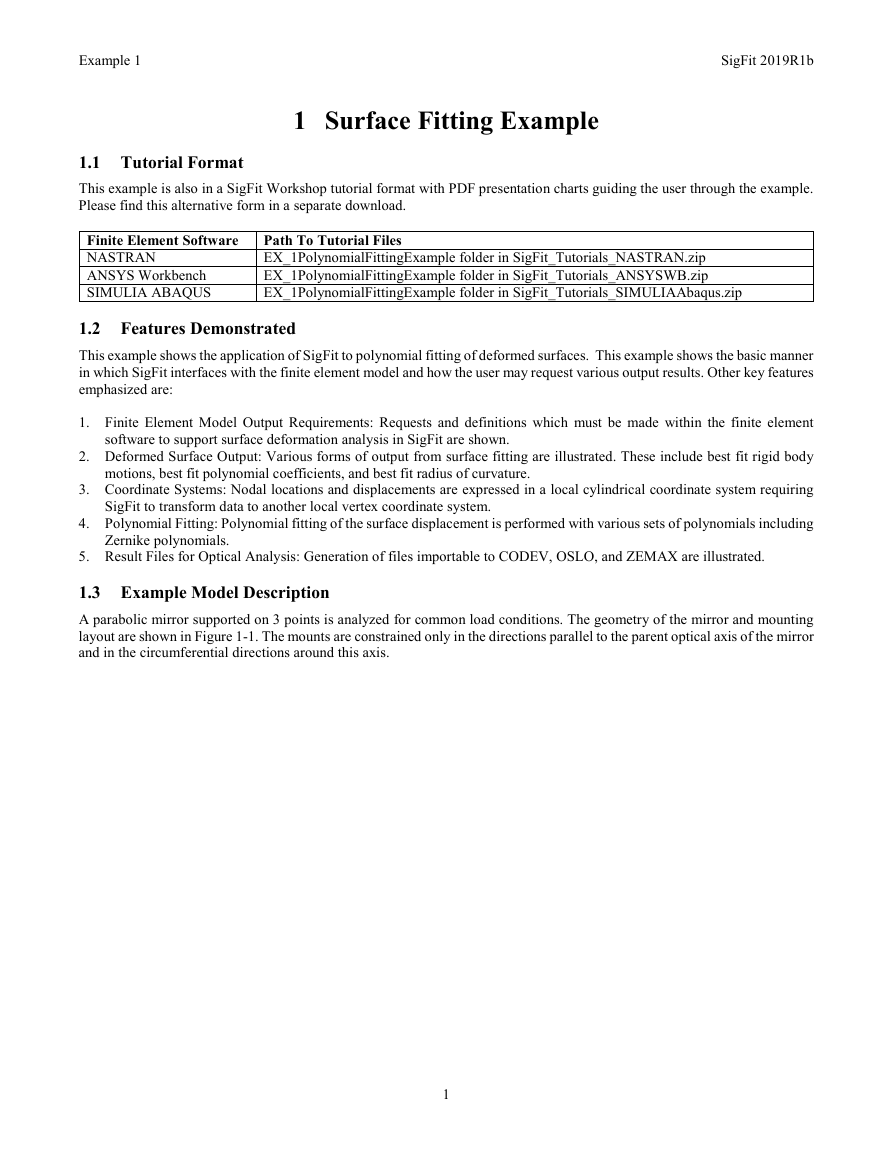
 2023年江西萍乡中考道德与法治真题及答案.doc
2023年江西萍乡中考道德与法治真题及答案.doc 2012年重庆南川中考生物真题及答案.doc
2012年重庆南川中考生物真题及答案.doc 2013年江西师范大学地理学综合及文艺理论基础考研真题.doc
2013年江西师范大学地理学综合及文艺理论基础考研真题.doc 2020年四川甘孜小升初语文真题及答案I卷.doc
2020年四川甘孜小升初语文真题及答案I卷.doc 2020年注册岩土工程师专业基础考试真题及答案.doc
2020年注册岩土工程师专业基础考试真题及答案.doc 2023-2024学年福建省厦门市九年级上学期数学月考试题及答案.doc
2023-2024学年福建省厦门市九年级上学期数学月考试题及答案.doc 2021-2022学年辽宁省沈阳市大东区九年级上学期语文期末试题及答案.doc
2021-2022学年辽宁省沈阳市大东区九年级上学期语文期末试题及答案.doc 2022-2023学年北京东城区初三第一学期物理期末试卷及答案.doc
2022-2023学年北京东城区初三第一学期物理期末试卷及答案.doc 2018上半年江西教师资格初中地理学科知识与教学能力真题及答案.doc
2018上半年江西教师资格初中地理学科知识与教学能力真题及答案.doc 2012年河北国家公务员申论考试真题及答案-省级.doc
2012年河北国家公务员申论考试真题及答案-省级.doc 2020-2021学年江苏省扬州市江都区邵樊片九年级上学期数学第一次质量检测试题及答案.doc
2020-2021学年江苏省扬州市江都区邵樊片九年级上学期数学第一次质量检测试题及答案.doc 2022下半年黑龙江教师资格证中学综合素质真题及答案.doc
2022下半年黑龙江教师资格证中学综合素质真题及答案.doc