Important safety instructions
Introduction
Features
Package contents
System requirements
Windows operating systems:
Macintosh operating systems:
Front
Back
SET button/navigation control
Top
Bottom
Left
Sound indicators
LCD Photo mode icons
LCD Video mode icons
LCD Photo playback icons
LCD Video playback icons
Setting up your camera
Attaching the wrist strap
Installing the battery
Charging the battery
Inserting or removing an SD or SDHC memory card
Getting started
Turning your camera on or off
Recording images and videos
Viewing images and videos
Viewing thumbnails
Viewing a slideshow of images
Deleting images and videos
Turning Simple mode on or off
Changing the LCD monitor information display
Photo mode
Video mode
Playback mode
Using zoom when recording
Using zoom in Playback mode
Using the flash
Using the stabilizer
Using the macro feature
Using face-tracking
Setting the quality
Setting the resolution
Photo mode, Simple mode off
Photo mode, Simple mode on
Video mode, Simple mode off
Selecting the ISO setting
Setting the color balance
Simple Mode off
Turning the self-timer on or off
Turning the focus light on or off
Setting the exposure meter
Turning burst mode on or off
Erasing images or videos
Copying files from internal memory to a card
Turning alert sounds on or off
Turning Quick View on or off
Using the Date Stamp feature
Setting the power saving feature
Setting the date and time
Selecting the display language
Turning help text on or off
Resetting your camera to factory defaults
Connecting your camera to a computer
Working with files and folders
Understanding folder and file names
Folder structure
File naming
Troubleshooting
Specifications
Legal notices
FCC Part 15
FCC warning
Canada ICES-003 statement
One-year limited warranty
How long does the coverage last?
What does this warranty cover?
How to obtain warranty service?
Where is the warranty valid?
What does the warranty not cover?

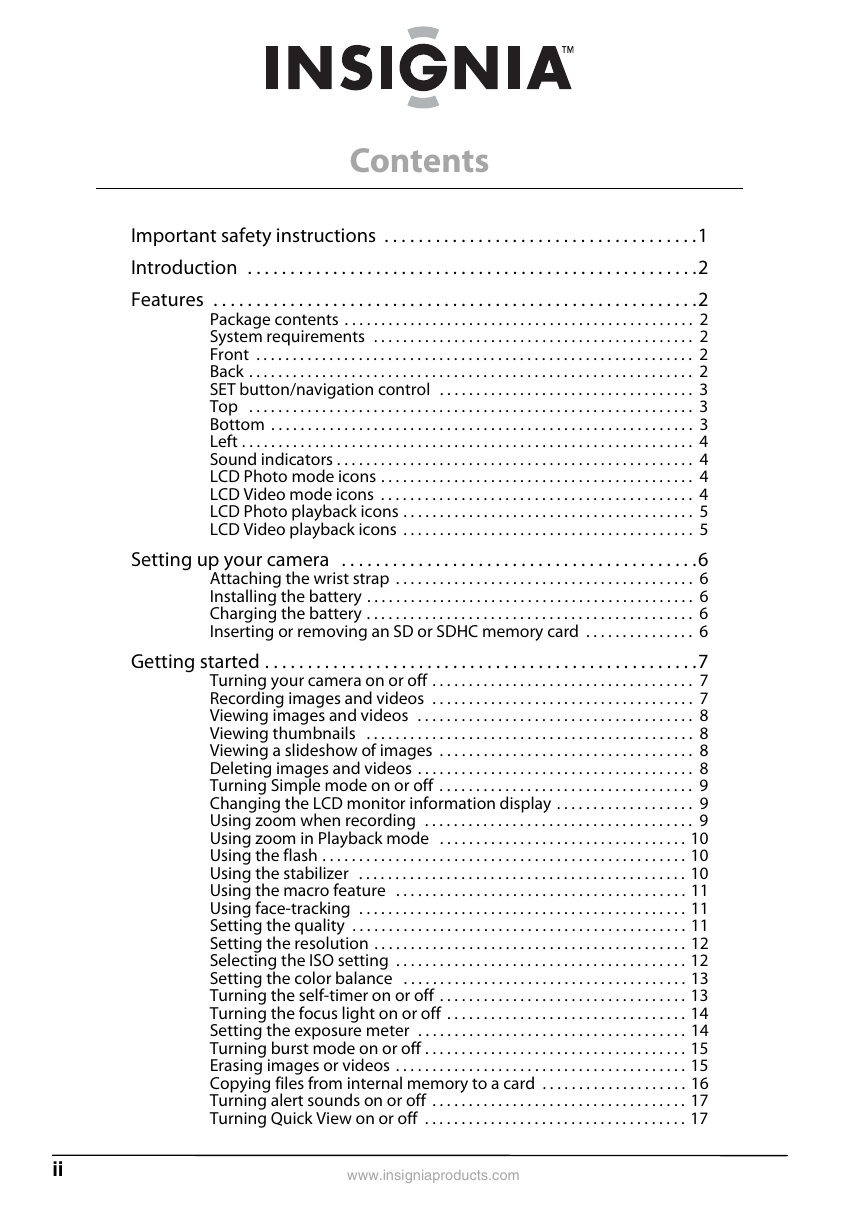
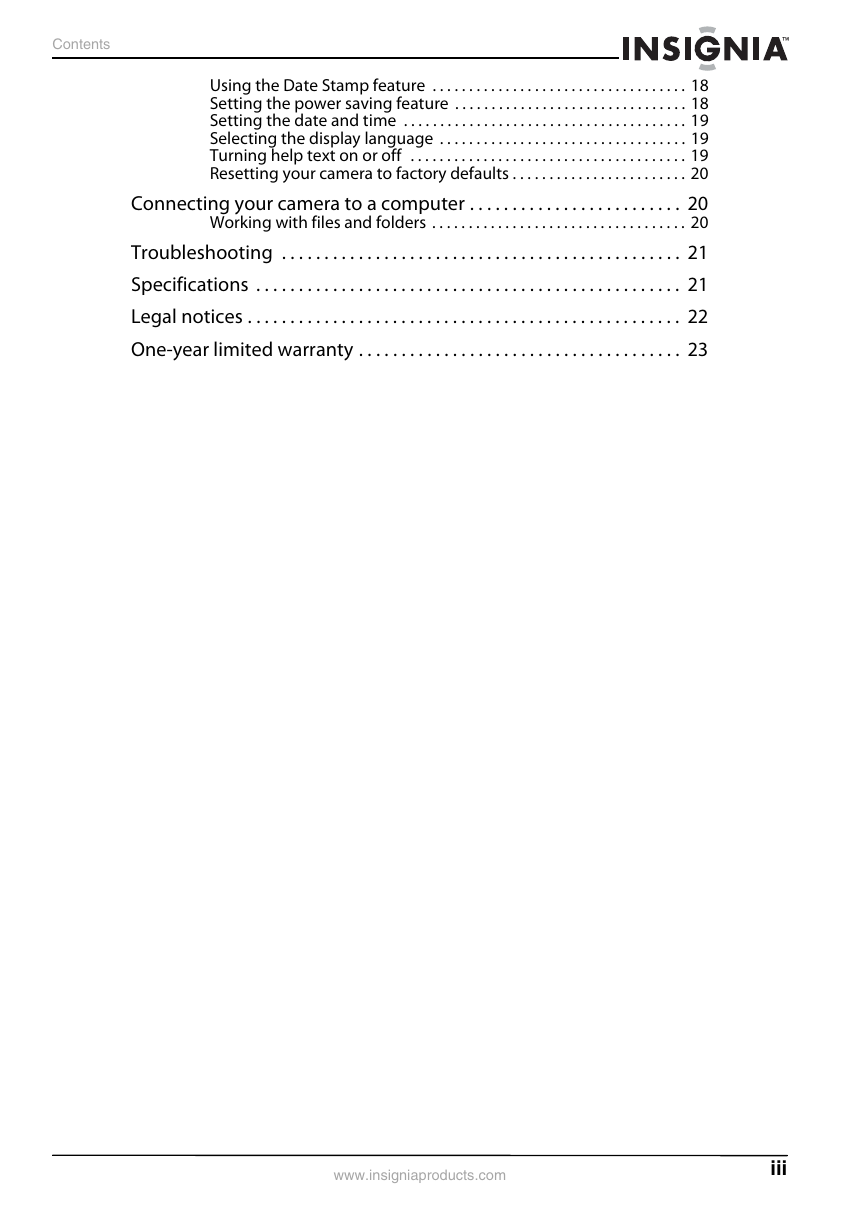

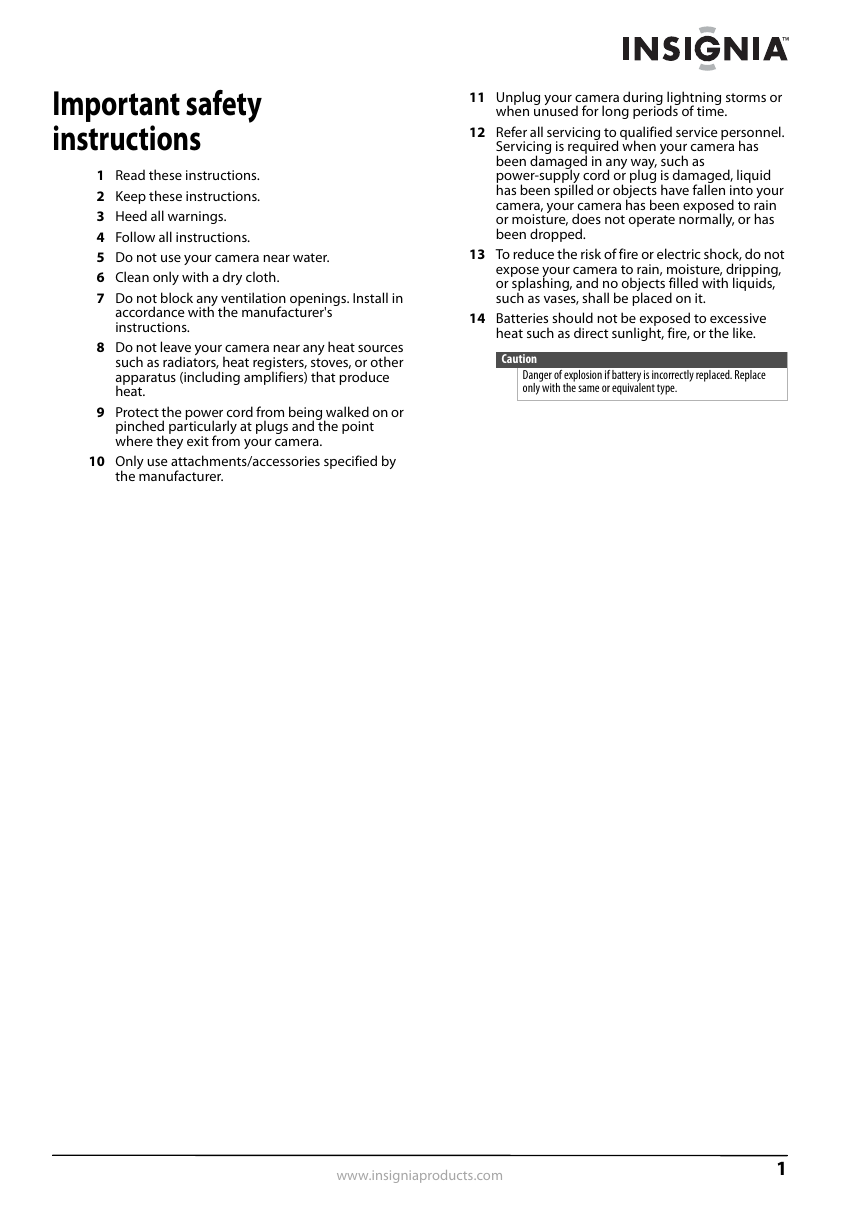

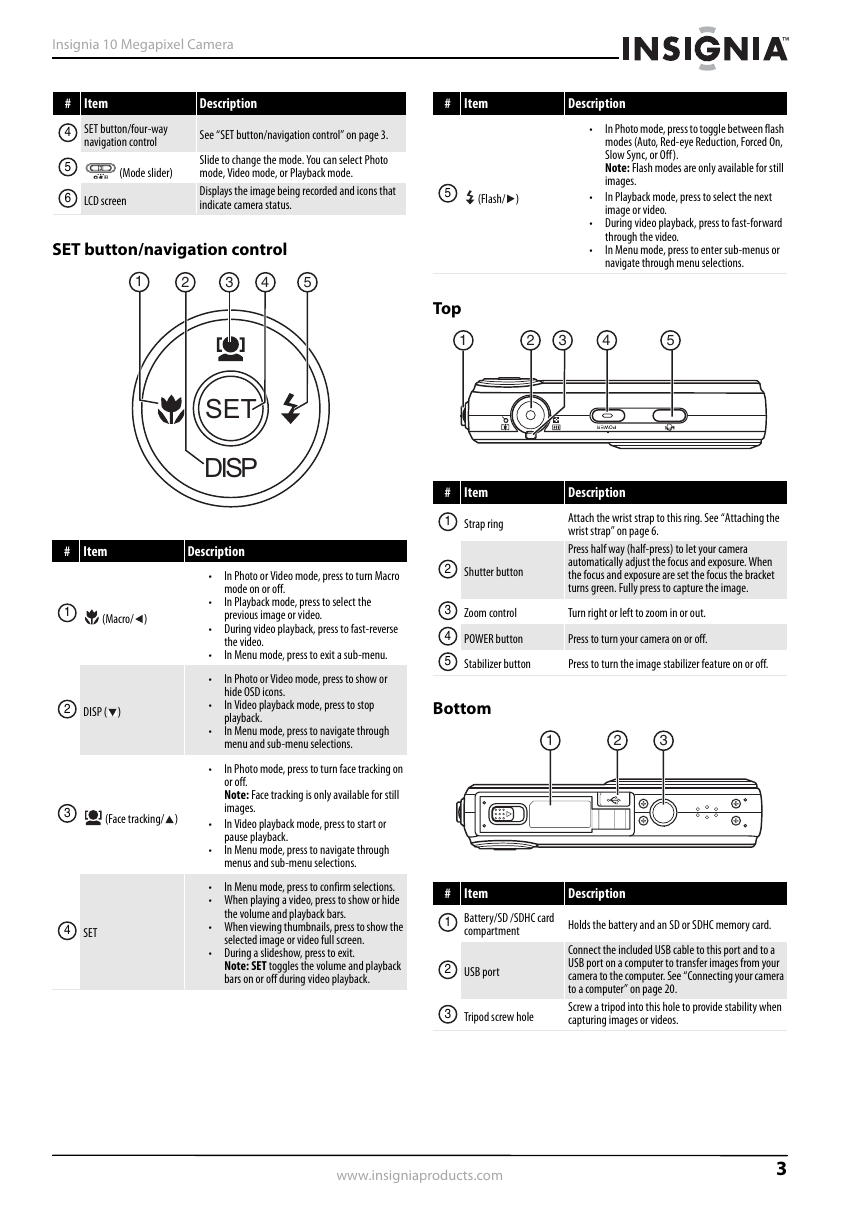
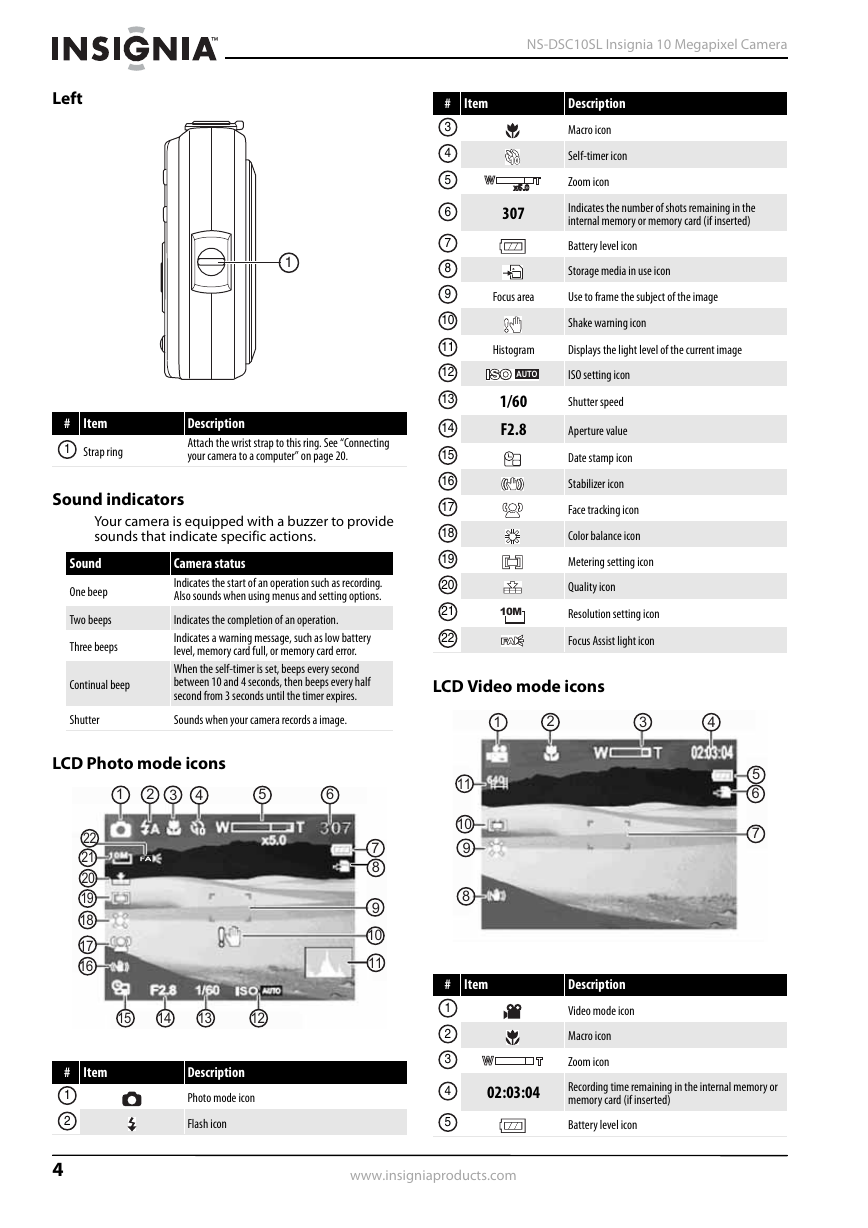

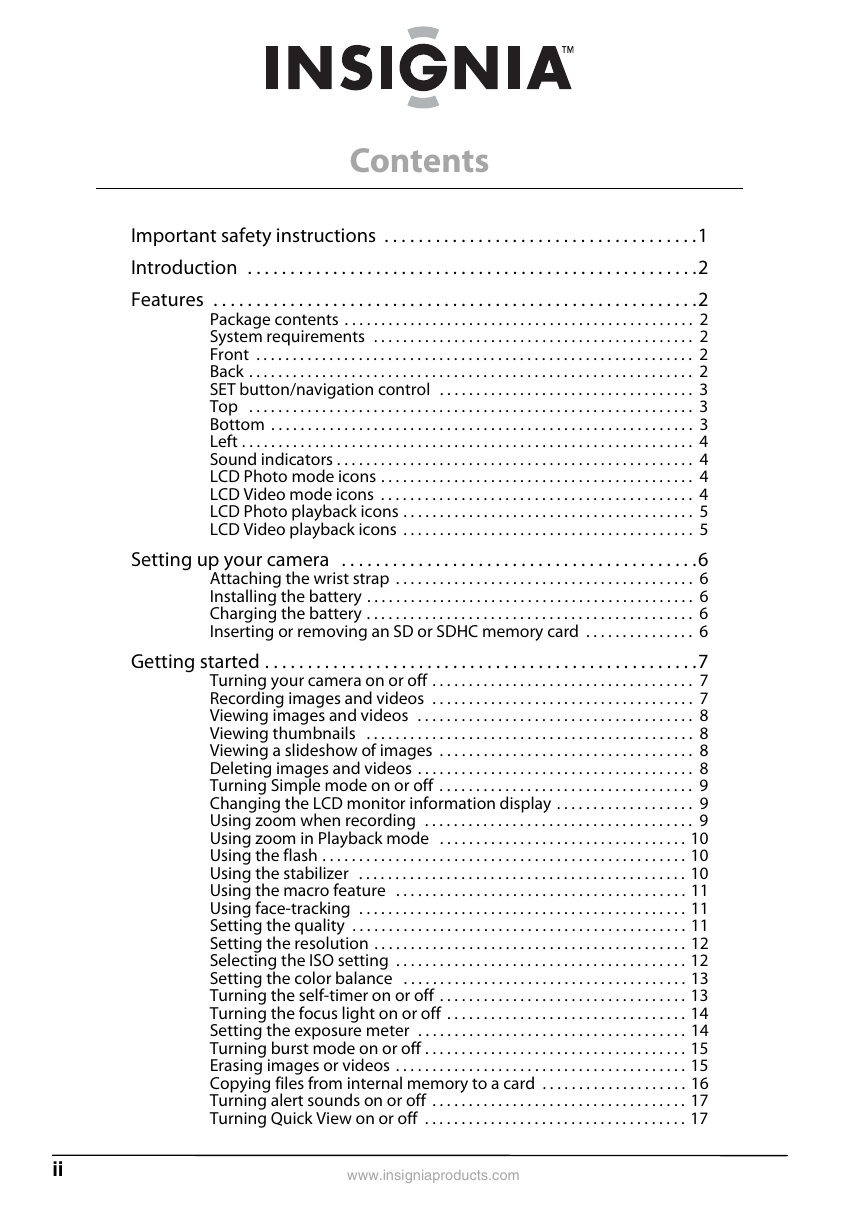
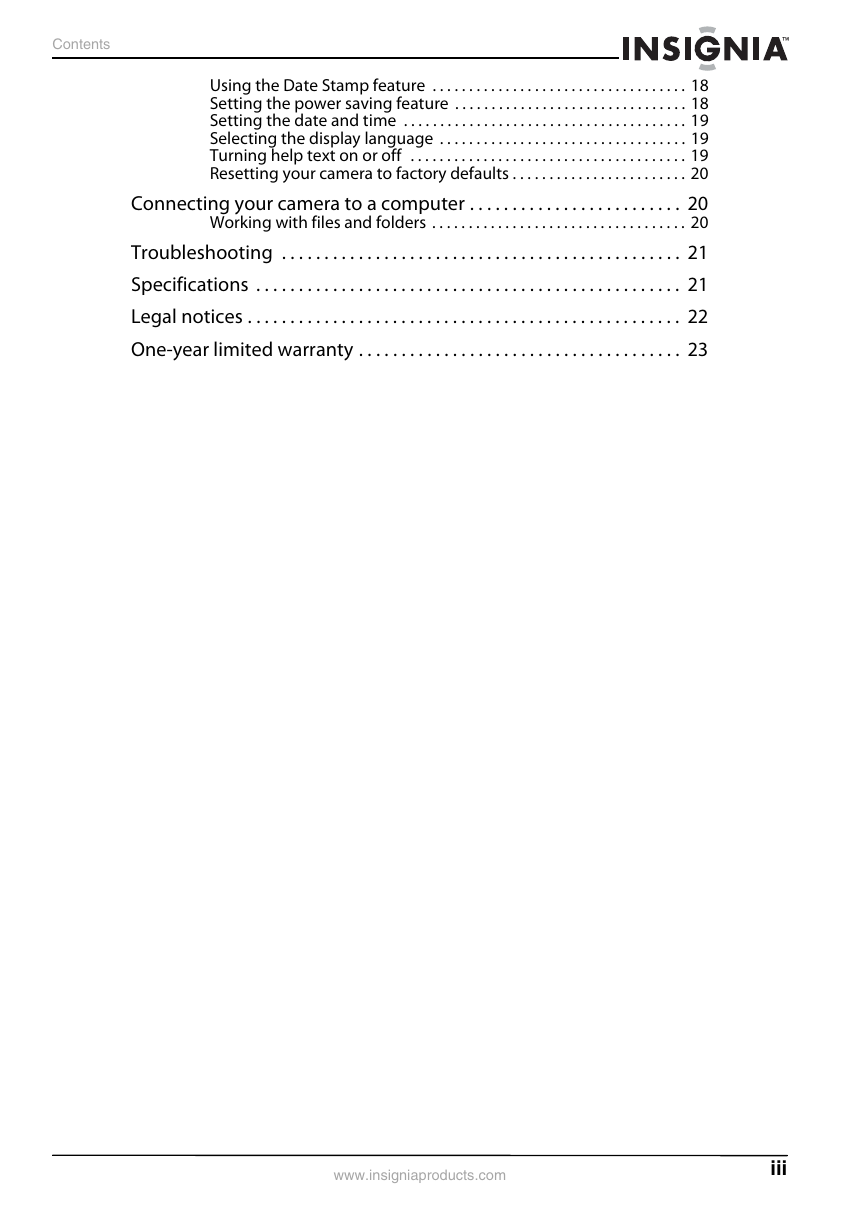

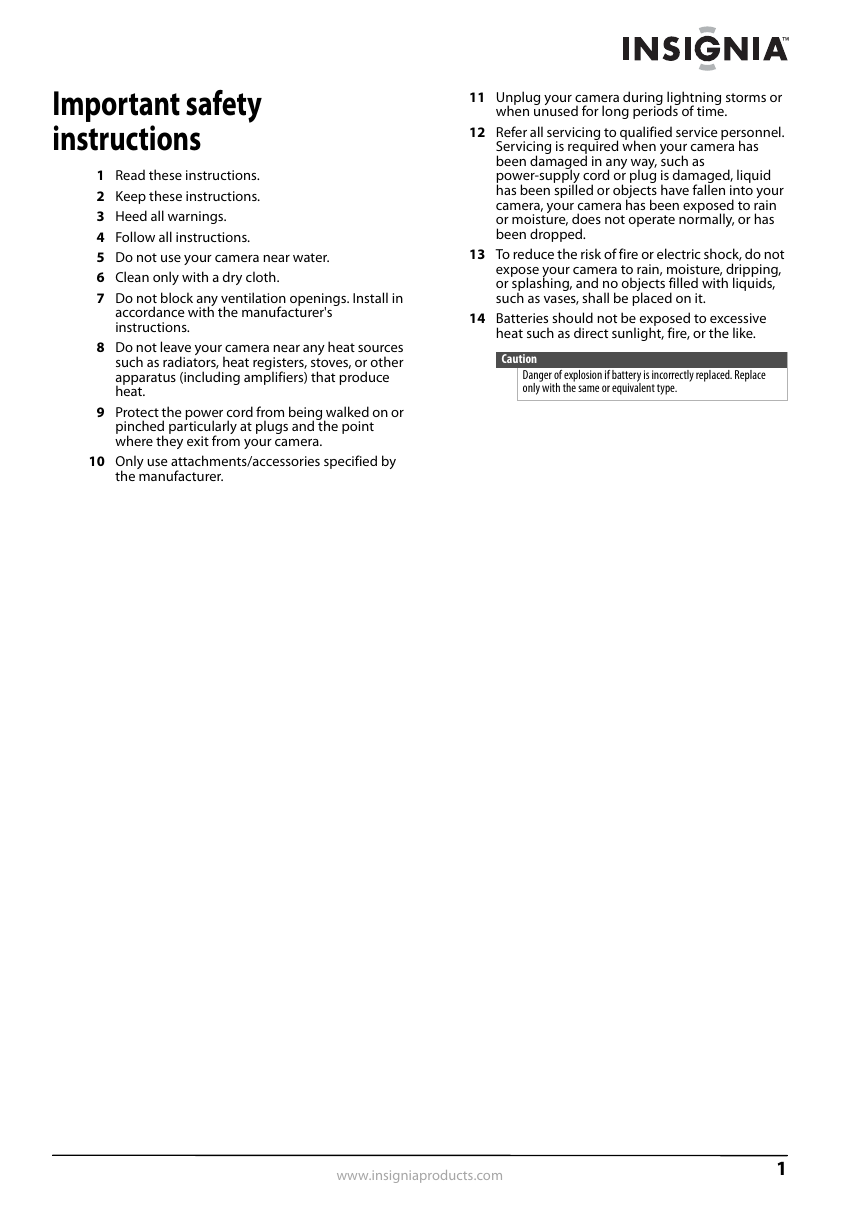

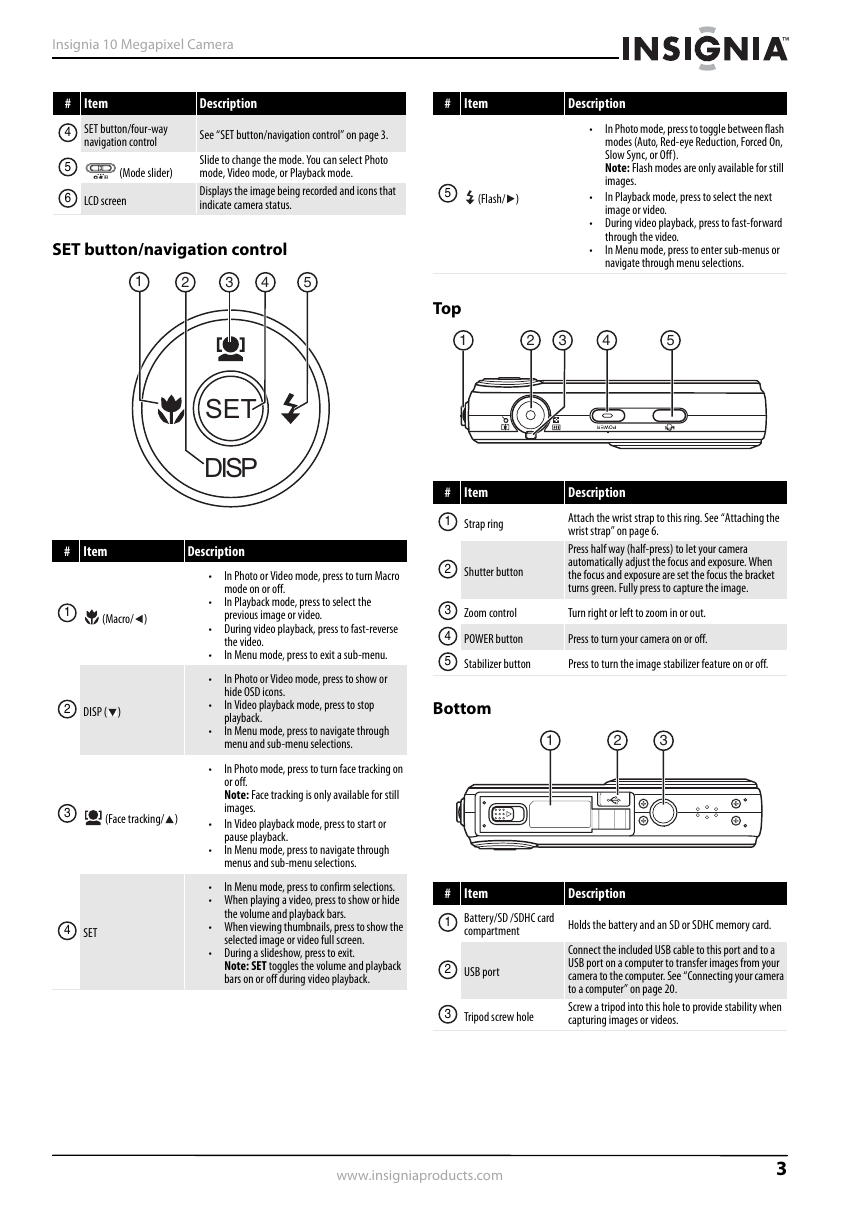
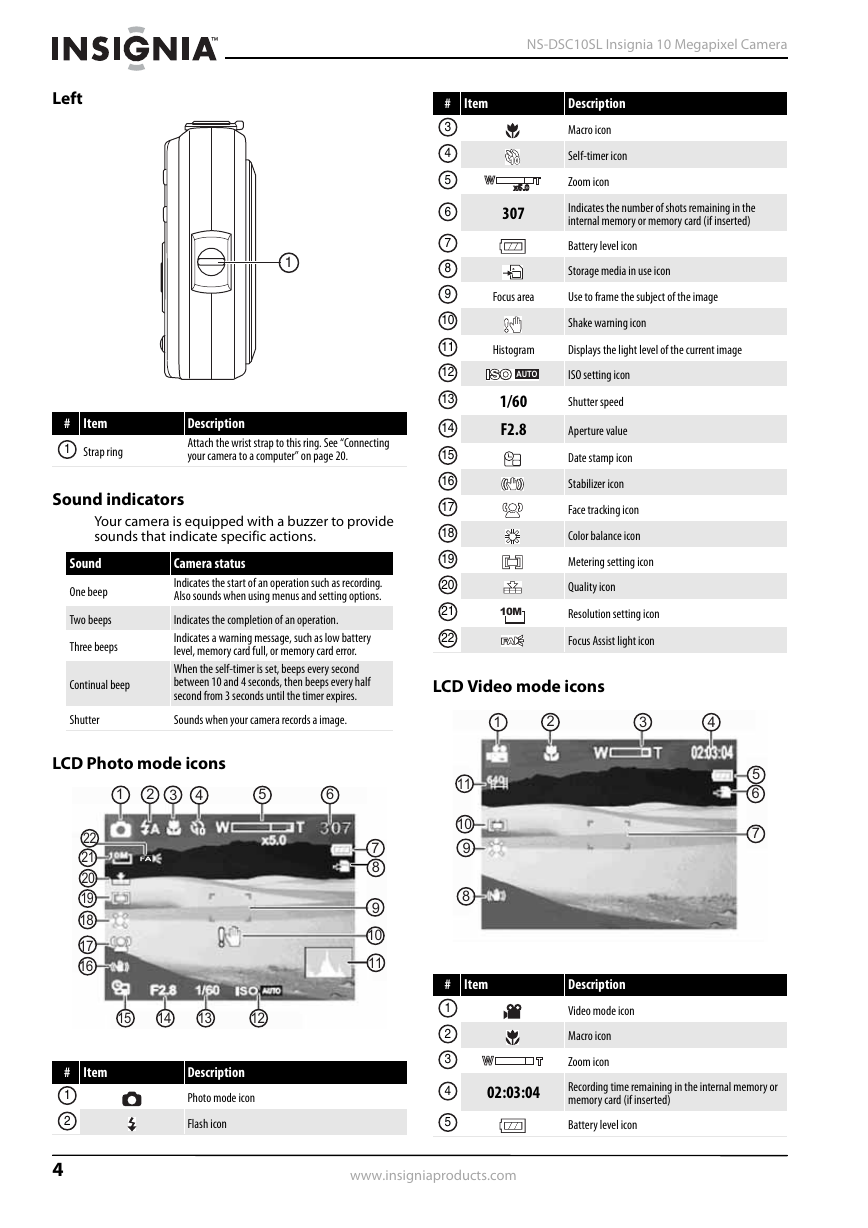
 2023年江西萍乡中考道德与法治真题及答案.doc
2023年江西萍乡中考道德与法治真题及答案.doc 2012年重庆南川中考生物真题及答案.doc
2012年重庆南川中考生物真题及答案.doc 2013年江西师范大学地理学综合及文艺理论基础考研真题.doc
2013年江西师范大学地理学综合及文艺理论基础考研真题.doc 2020年四川甘孜小升初语文真题及答案I卷.doc
2020年四川甘孜小升初语文真题及答案I卷.doc 2020年注册岩土工程师专业基础考试真题及答案.doc
2020年注册岩土工程师专业基础考试真题及答案.doc 2023-2024学年福建省厦门市九年级上学期数学月考试题及答案.doc
2023-2024学年福建省厦门市九年级上学期数学月考试题及答案.doc 2021-2022学年辽宁省沈阳市大东区九年级上学期语文期末试题及答案.doc
2021-2022学年辽宁省沈阳市大东区九年级上学期语文期末试题及答案.doc 2022-2023学年北京东城区初三第一学期物理期末试卷及答案.doc
2022-2023学年北京东城区初三第一学期物理期末试卷及答案.doc 2018上半年江西教师资格初中地理学科知识与教学能力真题及答案.doc
2018上半年江西教师资格初中地理学科知识与教学能力真题及答案.doc 2012年河北国家公务员申论考试真题及答案-省级.doc
2012年河北国家公务员申论考试真题及答案-省级.doc 2020-2021学年江苏省扬州市江都区邵樊片九年级上学期数学第一次质量检测试题及答案.doc
2020-2021学年江苏省扬州市江都区邵樊片九年级上学期数学第一次质量检测试题及答案.doc 2022下半年黑龙江教师资格证中学综合素质真题及答案.doc
2022下半年黑龙江教师资格证中学综合素质真题及答案.doc