FOMA N600i Manual
For Users of SIMPURE N
Using Network Services on the SIMPURE N, Using the i-mode Service/SMS
Using Network Services on the SIMPURE N
Using the i-mode Service/SMS
Before using your FOMA terminal
How to Use This Manual
Contents/Safety Precautions
Contents
Safety Precautions
Handling with Care
Intellectual Property Right
Main Components and Optional Equipment
Getting Started
Component Names and Functions
How to View the Display
Menu Functions
Using the FOMA Card (UIM)
Inserting/Removing theBattery Pack
Charging
Turning the FOMA Terminal On/Off
Switching between Japaneseand English
Notifying the Other Party ofYour Phone Number
Checking Your Own Phone Number
Making/Receiving PhoneCalls
Making a Call
Receiving a Call
Using Public Mode (Driving Mode)
Using Public Mode (Power off)
Notifying/Withholding Your CallerID For Individual Calls
Making International Calls
Dialing a Previously DialedNumber
Using the Received CallsRecord
Making/ReceivingVideophone Calls
What is Videophone?
Making a Videophone Call
Receiving a Videophone Call
Changing Videophone Call Settings
Using the Phonebook
Phonebooks of the FOMA Terminal
Adding Information to thePhonebook
Searching the Phonebook
Checking the PhonebookStorage Status
Renaming Groups
Storing Your Personal Data
Using Dialing Shortcuts
Settings
Setting the Ring Tone
Setting the Date and Time
Setting Manner mode
Setting the Display and Light
Setting Talk Functions
Setting Lock/Security
Setting Network Functions
Setting Videophone
Setting Other Functions
Security Settings
Security Codes Used on theFOMA Terminal
Changing Your Security Code
Changing PIN Code
Preventing Others from UsingYour Terminal
Preventing Unwanted MailDisplay
Enabling Call Rejection
Camera
Before Using the Camera
Shooting Still Images
Shooting Movies
i-mode
What is i-mode?
Viewing Sites/Websites
Downloading Data from Sites
Using Message Service Functions
Specifying Your i-mode Settings
Mail
What is i-mode Mail?
Composing and Sending i-modeMail
Reading/Replying/Forwardingi-mode Mail
Setting Up the Mail Functions
Composing and Sending SMS(Short Message)
Reading/Replying to/ForwardingSMS (Short Message)
Specifying SMS (Short Message)Settings
i-αppli
What is an i-αppli?
Downloading i-αppli from Sites
Running i-αppli
Pre-installed software
Setting i-αppli
Upgrading i-αppli
Data Box
Displaying Still Images
Playing Movies/i-motion
Playing Melodies
Other Useful Functions
Multi Access
Using Schedule Function
Setting the Alarm Clock
Using Calculator Function
Composing Text Memo
Using Common Phrases Function
Storing Frequently Used Words
Using an Earphone/Microphone with Switch
Network Services
Available Network Services
Voice Mail Service
Call Waiting
Call Forwarding Service
Bar Nuisance Calls Service
Adding and Using Services
Service Dialing No.
Data Communication
Data Communication Availablefor the FOMA
Entering Text
Text Entry
Entering Text
Using Predictive Conversion
Overseas Use
International Roaming Service
Checkpoints before Overseas Use
Making/Receiving a Call at the Destination
Settings Related to Overseas Use
Using Network Services Overseas
Appendix
Menu Function List
Character Allocation to Keypad
Symbols and Special Characters List
Pictographs Symbols List
Smiley Face Symbols List
Kuten Code List
Common Phrases List
Services Available for the FOMA terminal
Options and Accessories
Data Link Software
Malfunction Checklist
If Any Error Message Appears
Warranty and After-Sales Service
Specific Absorption Rate (SAR) of Mobile Phones
Index/Quick Manual
Index
Quick Manual
Using your FOMA Terminal Politely
For Inquiries
Manual for Data Communication (CD-ROM)
Table of contents
About Data CommunicationAvailable for the FOMA Terminal
Before Using
Checking the Procedure
Setting the PC
About the FOMA PC Setting Software
How to Set Various Settings
Executing Set Data Communication
W-TCP Settings
Access Point Name (APN) Settings
Setting up Dial-up Network
Setting up Dial-up
AT Command List
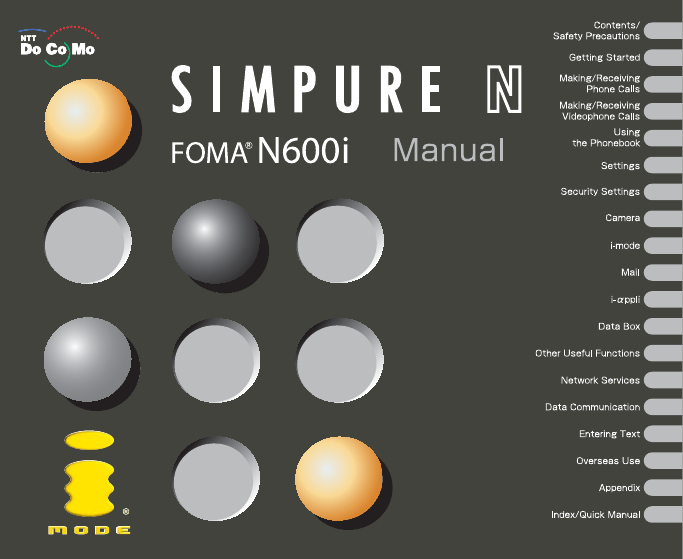
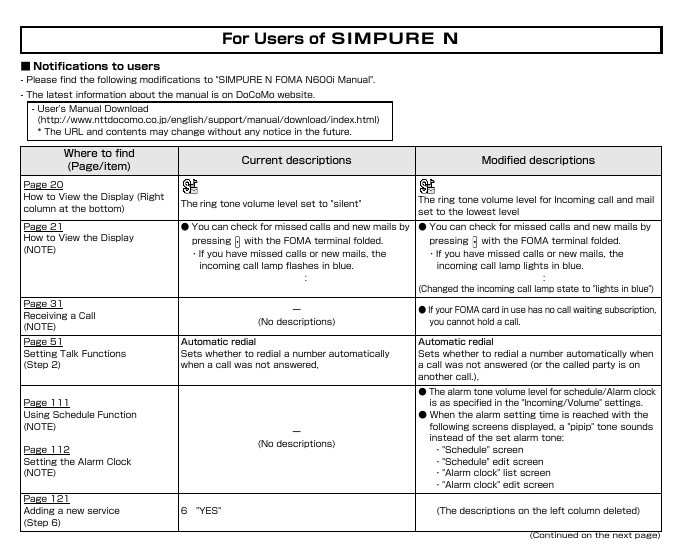
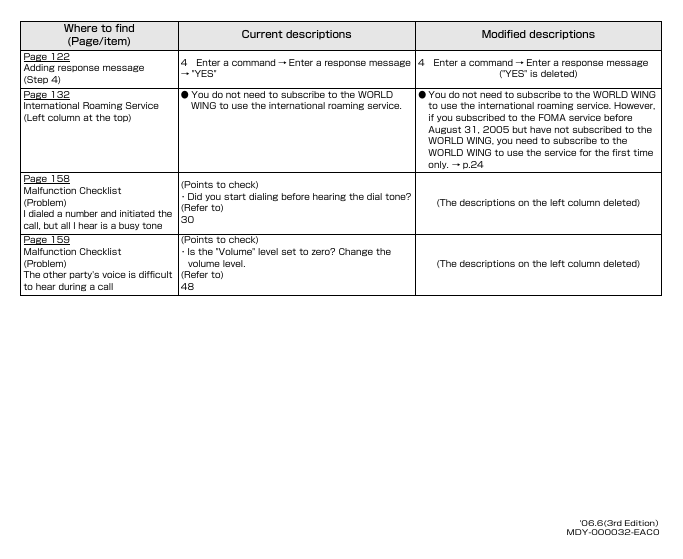
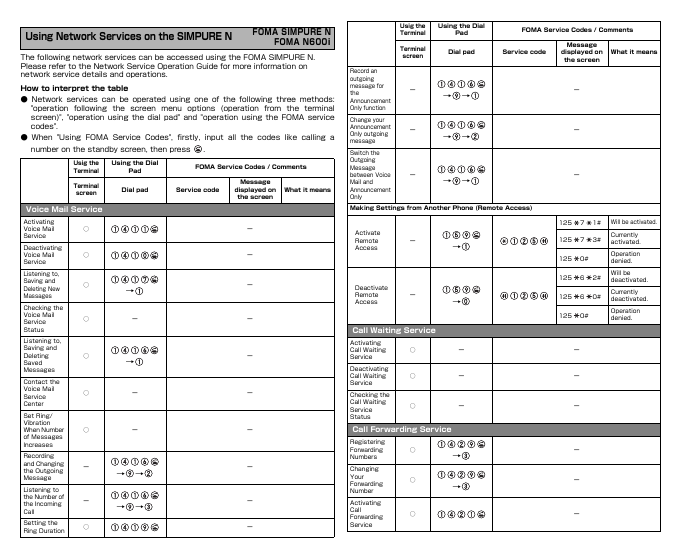
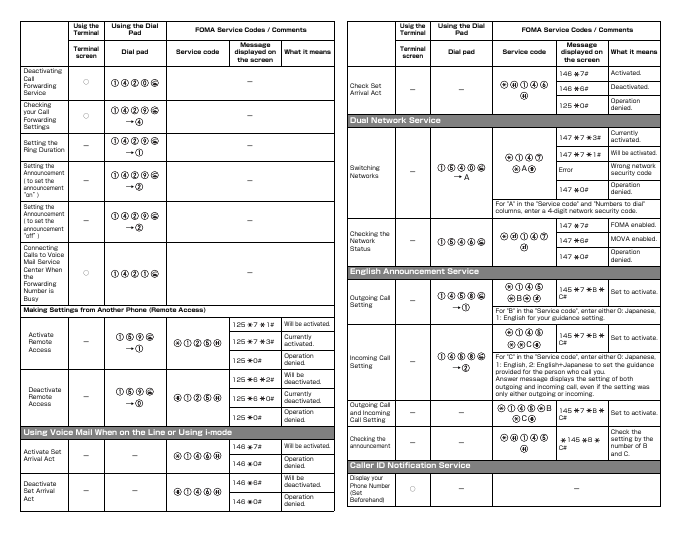
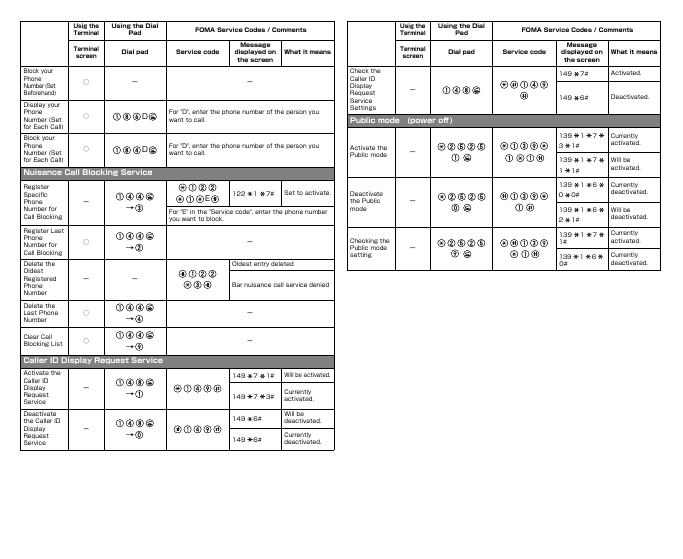
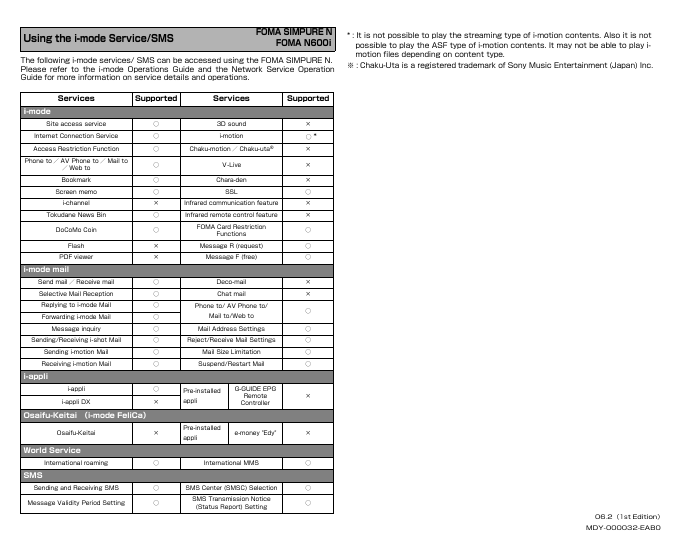

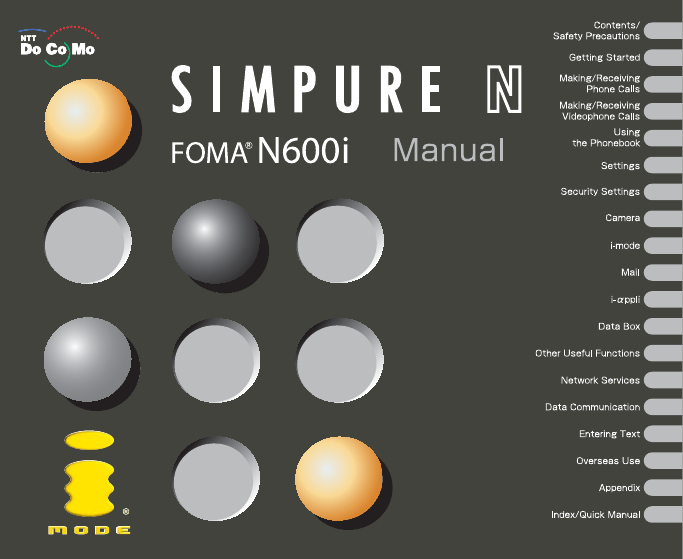
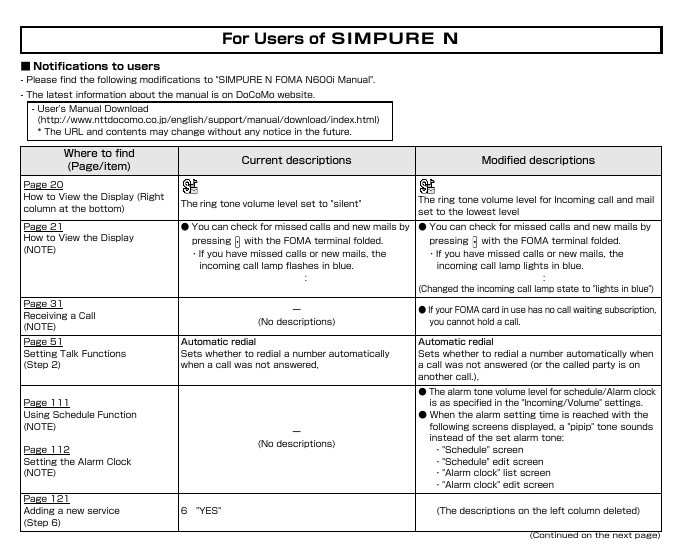
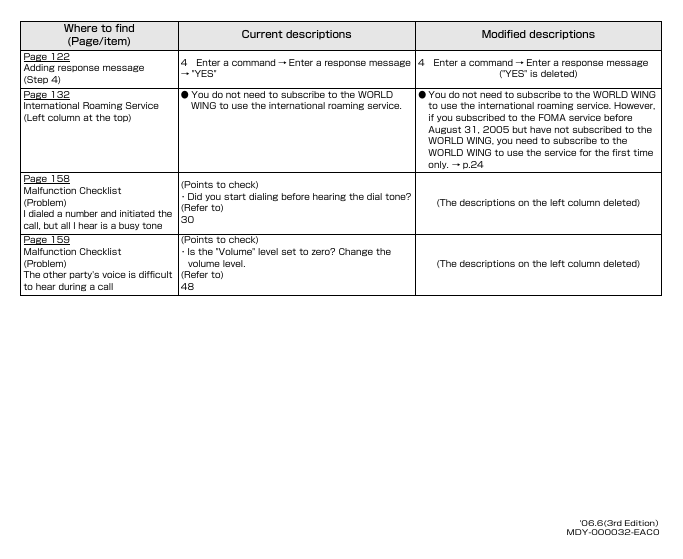
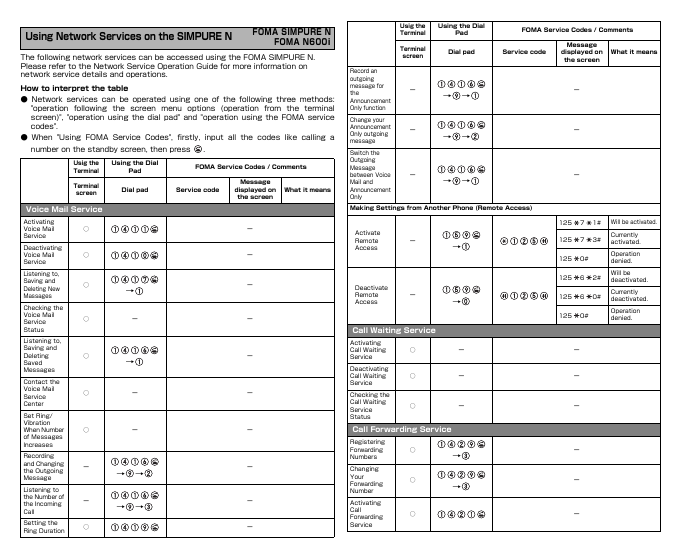
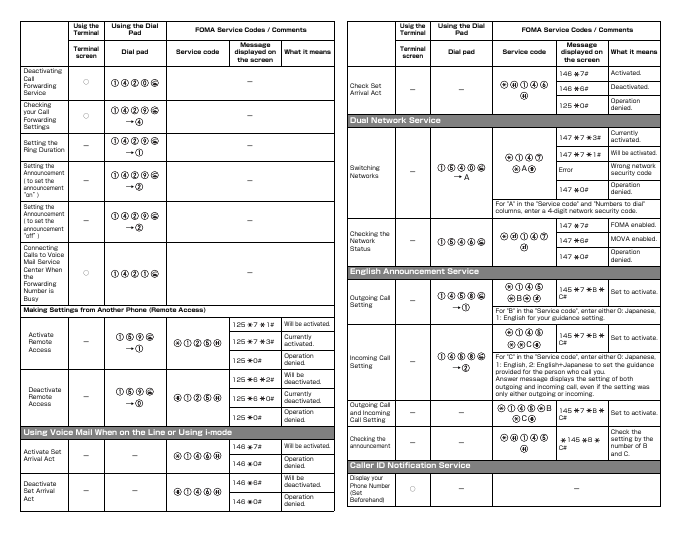
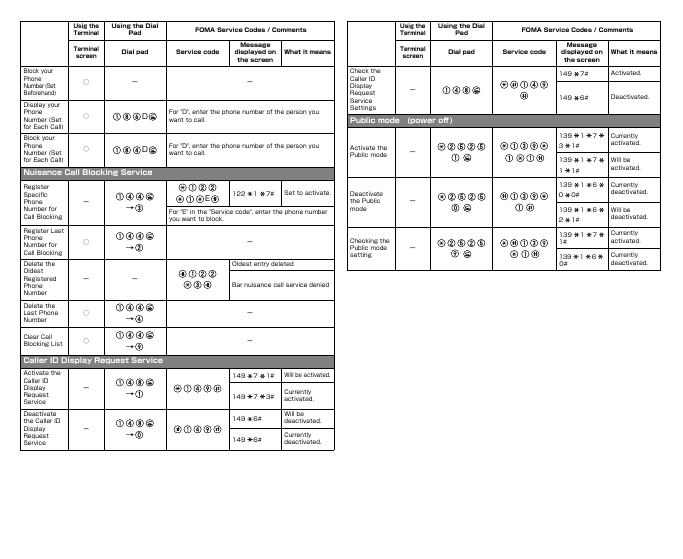
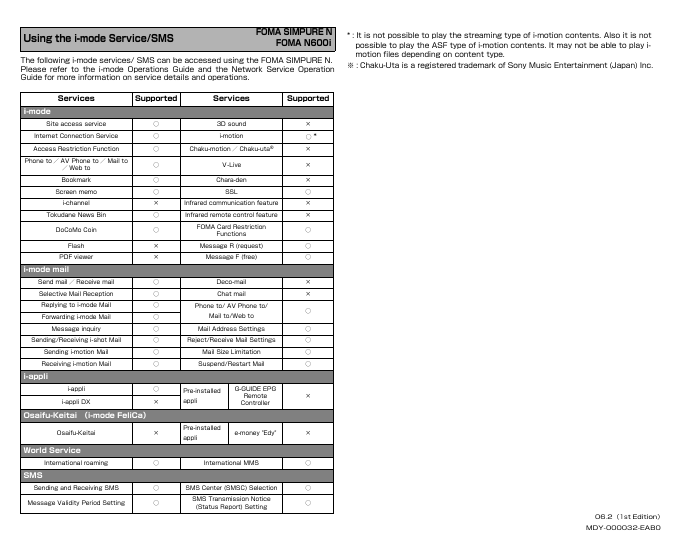

 2023年江西萍乡中考道德与法治真题及答案.doc
2023年江西萍乡中考道德与法治真题及答案.doc 2012年重庆南川中考生物真题及答案.doc
2012年重庆南川中考生物真题及答案.doc 2013年江西师范大学地理学综合及文艺理论基础考研真题.doc
2013年江西师范大学地理学综合及文艺理论基础考研真题.doc 2020年四川甘孜小升初语文真题及答案I卷.doc
2020年四川甘孜小升初语文真题及答案I卷.doc 2020年注册岩土工程师专业基础考试真题及答案.doc
2020年注册岩土工程师专业基础考试真题及答案.doc 2023-2024学年福建省厦门市九年级上学期数学月考试题及答案.doc
2023-2024学年福建省厦门市九年级上学期数学月考试题及答案.doc 2021-2022学年辽宁省沈阳市大东区九年级上学期语文期末试题及答案.doc
2021-2022学年辽宁省沈阳市大东区九年级上学期语文期末试题及答案.doc 2022-2023学年北京东城区初三第一学期物理期末试卷及答案.doc
2022-2023学年北京东城区初三第一学期物理期末试卷及答案.doc 2018上半年江西教师资格初中地理学科知识与教学能力真题及答案.doc
2018上半年江西教师资格初中地理学科知识与教学能力真题及答案.doc 2012年河北国家公务员申论考试真题及答案-省级.doc
2012年河北国家公务员申论考试真题及答案-省级.doc 2020-2021学年江苏省扬州市江都区邵樊片九年级上学期数学第一次质量检测试题及答案.doc
2020-2021学年江苏省扬州市江都区邵樊片九年级上学期数学第一次质量检测试题及答案.doc 2022下半年黑龙江教师资格证中学综合素质真题及答案.doc
2022下半年黑龙江教师资格证中学综合素质真题及答案.doc