dcm4chee Open Source Image Manager/Archive
Table of Contents
Preface
Chapter 1. Installation Instructions
1.1. Minimum System Requirements and Supporting Software
1.2. Installation Steps
1.3. Verify the Installation
Chapter 2. dcm4chee Services
2.1. Overview
2.2. Service Reference
2.2.1. Core Archive Services
AE Title Configuration Service
Audit Logger
Compression Service
Consistency Check Service
Content Edit service
DICOM Server
Device Service
Echo Service
Teaching File and Clinical Trial Export Manager
File Copy Service
FixPatientAttributes Service
DICOM Forward Service
File System Management Service
DICOM GPWL Feed Service
DICOM GPWL Service Class Providers
DICOM GPWL SCU Service
DICOM Hanging Protocol SCP
DICOM IAN/SCN SCU Service
DICOM Key Object Generation Service
DICOM Media Creation Management SCU
MD5 Check Service
Move SCU Service
MPPS Emulator
DICOM Modality Performed Procedure Step (MPPS) SCP
DICOM Modality Performed Procedure Step (MPPS) SCU
DICOM Modality Worklist SCP
Modality Worklist SCU
Performed Procedure Step (PPS) Exception Managment
PPS SCU Service
DICOM Query/Retrieve SCP
Simple SMTP Mail Sender
DICOM Storage Commitment SCU/SCP
DICOM Storage SCP
Study Information Service
Study Reconciliation Service
Study Status Service
Private Study Management Service SCP
DICOM Modality Worklist SCU
Check File Status Service
TLS Configuration
XDS-I Service
Chapter 3. User Interface Guide
3.1. Introduction
3.2. User Login
3.3. Archive Content Administration
3.3.1. Study List
3.3.2. Search Filter
3.3.3. Function Buttons
3.3.3.1. Functions Buttons in the header section
3.3.3.1.1. New Search
3.3.3.1.2. Previous Search Results
3.3.3.1.3. Next Search Results
3.3.3.1.4. Add New Patient
3.3.3.1.5. Merge Selected Patient
3.3.3.1.6. Move Selected Items
3.3.3.1.6.1. To Move a Study to another Patient
3.3.3.1.6.2. To Move a Series to another Study
3.3.3.1.6.3. To Move an Instance to another Series
3.3.3.1.7. Export Teaching Files
3.3.3.1.8. Provide and Register Imaging Document Set to an XDS-I Registry/Repository
3.3.3.1.9. Move Selected Entities into the Trash
3.3.3.1.10. Permanently Delete Selected Entities
3.3.3.1.11. Undelete Selected Entities
3.3.3.1.12. Send Selected Entities to Specified Destination
3.3.3.2. Function buttons next to the entities in the folder
3.3.3.2.1. Edit Patient Attributes
3.3.3.2.2. Edit Study Attributes
3.3.3.2.3. Edit Series Attributes
3.3.3.2.4. Add New Study
3.3.3.2.5. Add New Series
3.3.3.2.6. View Image
3.3.3.2.7. View Report as HTML
3.3.3.2.8. View Report as PDF
3.3.3.2.9. View Waveform object
3.3.3.2.10. Offline
3.4. Application Entity (AE) Management
3.5. Offline Storage
3.5.1. Manual Offline Archiving
3.5.2. Automatic Offline Archiving
3.6. Worklist Console
3.7. MPPS Console
3.8. User Administration
3.8.1. Create a new user
3.8.2. Edit/Update a User Profile
3.8.3. Delete a user
3.9. Audit Repository
3.9.1. List Section
3.9.2. Search Section
3.9.3. The selection section
3.9.4. Audit Record Detail View
Appendix A. Building from Source Code
A.1. Building the dcm4chee Archive
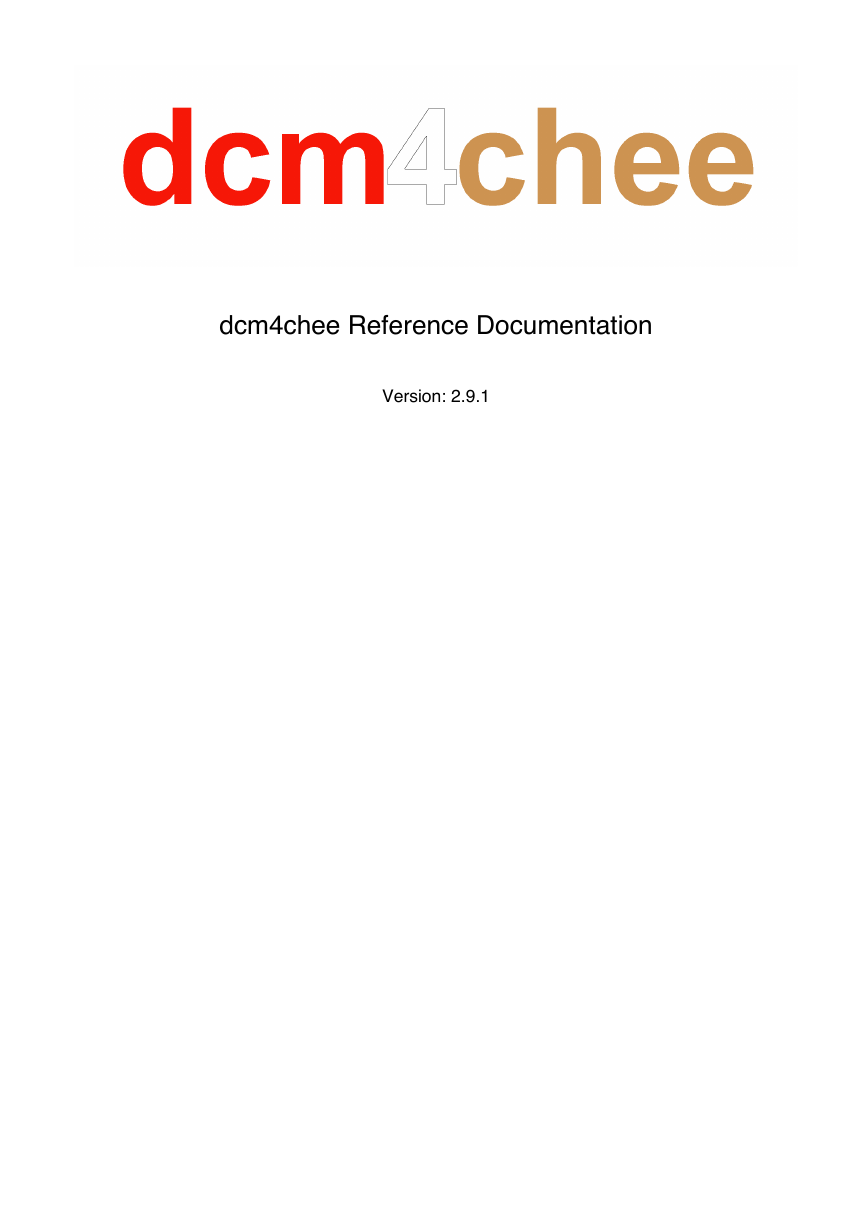
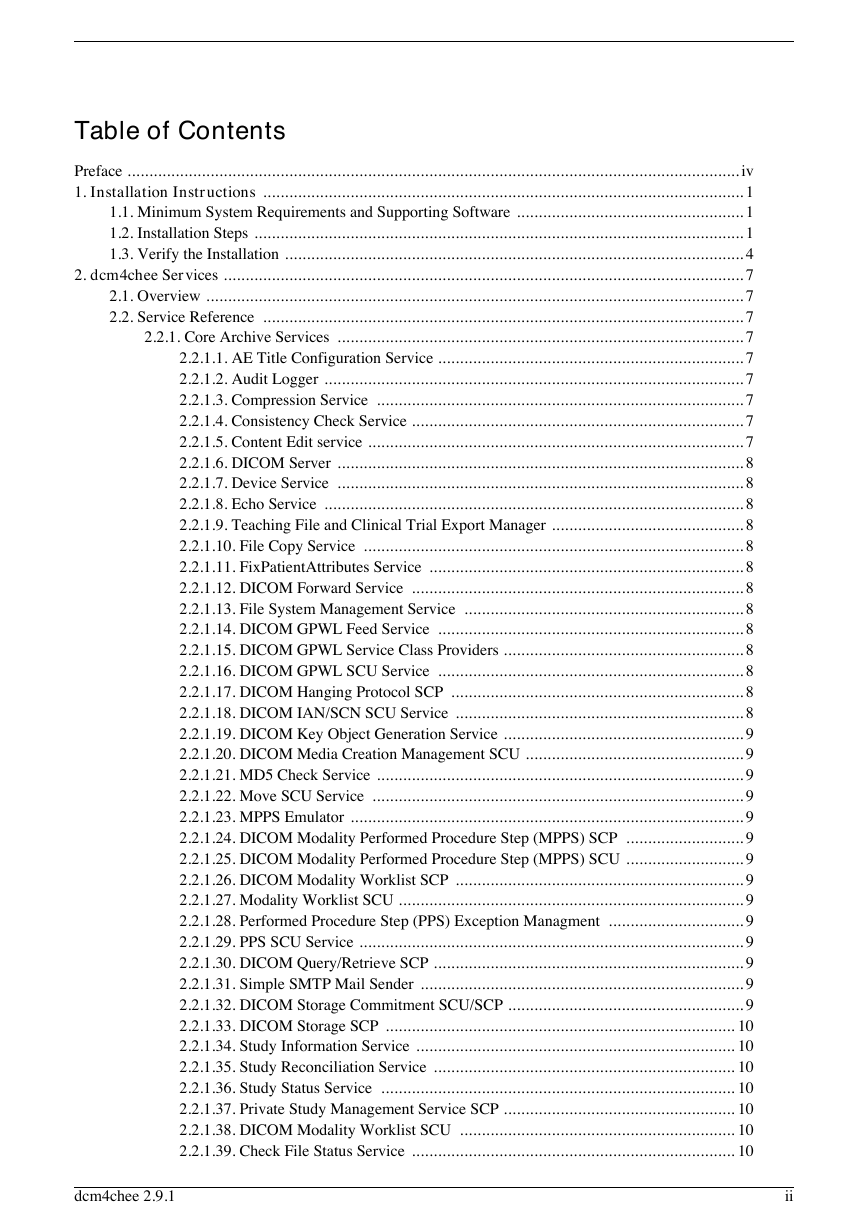
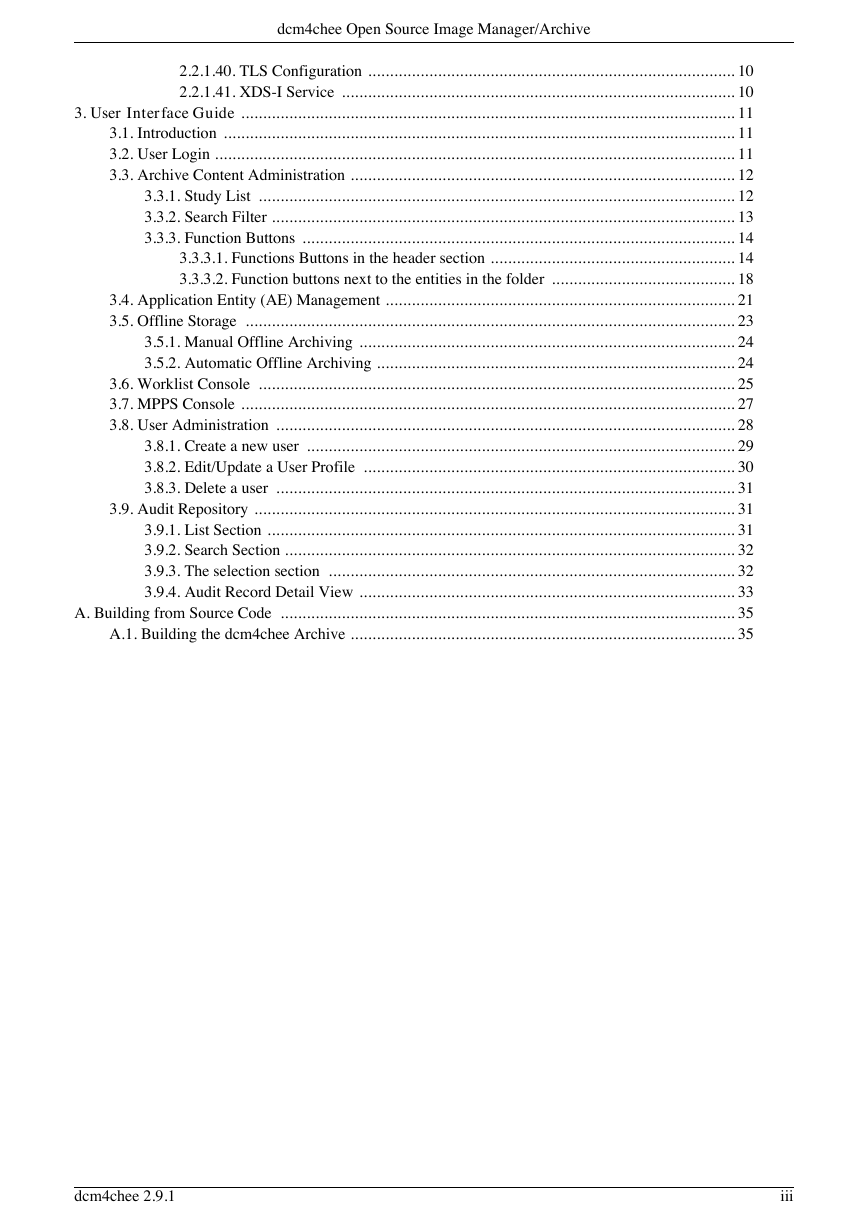
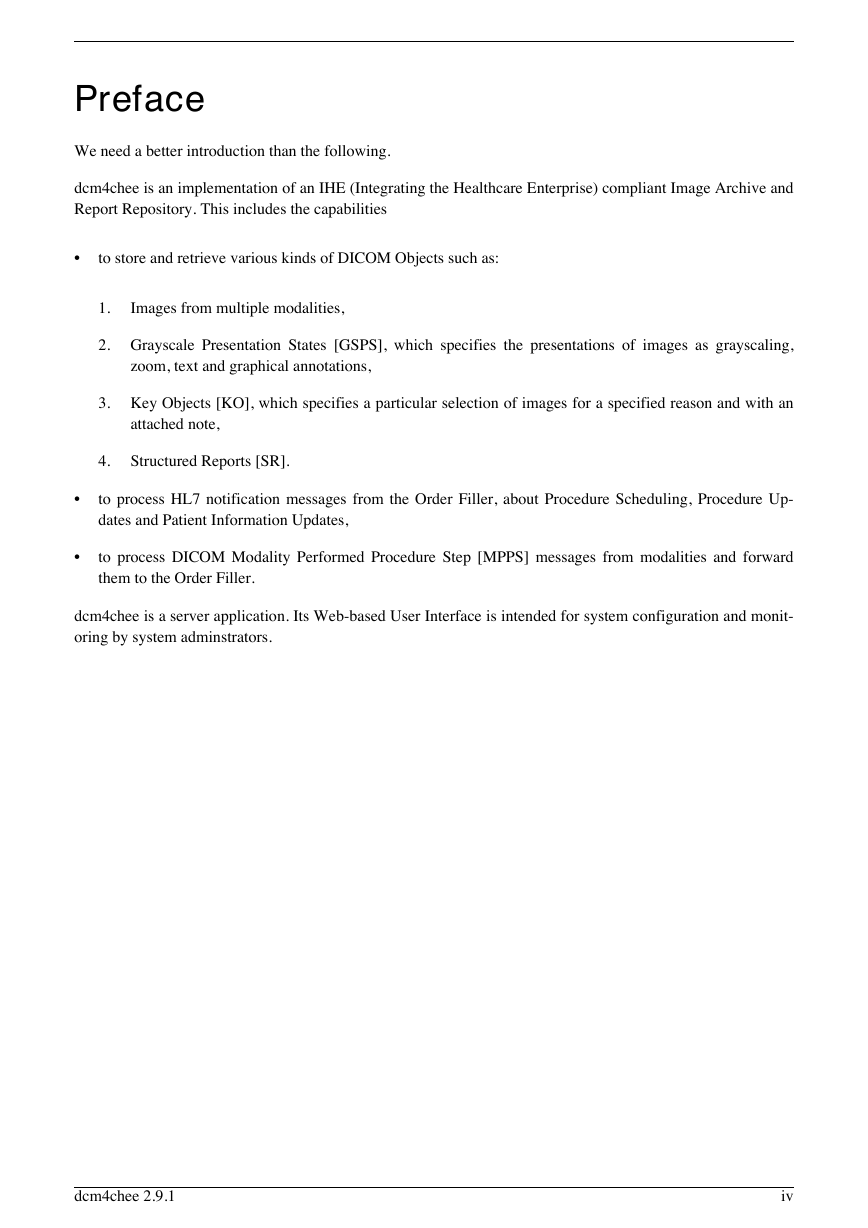
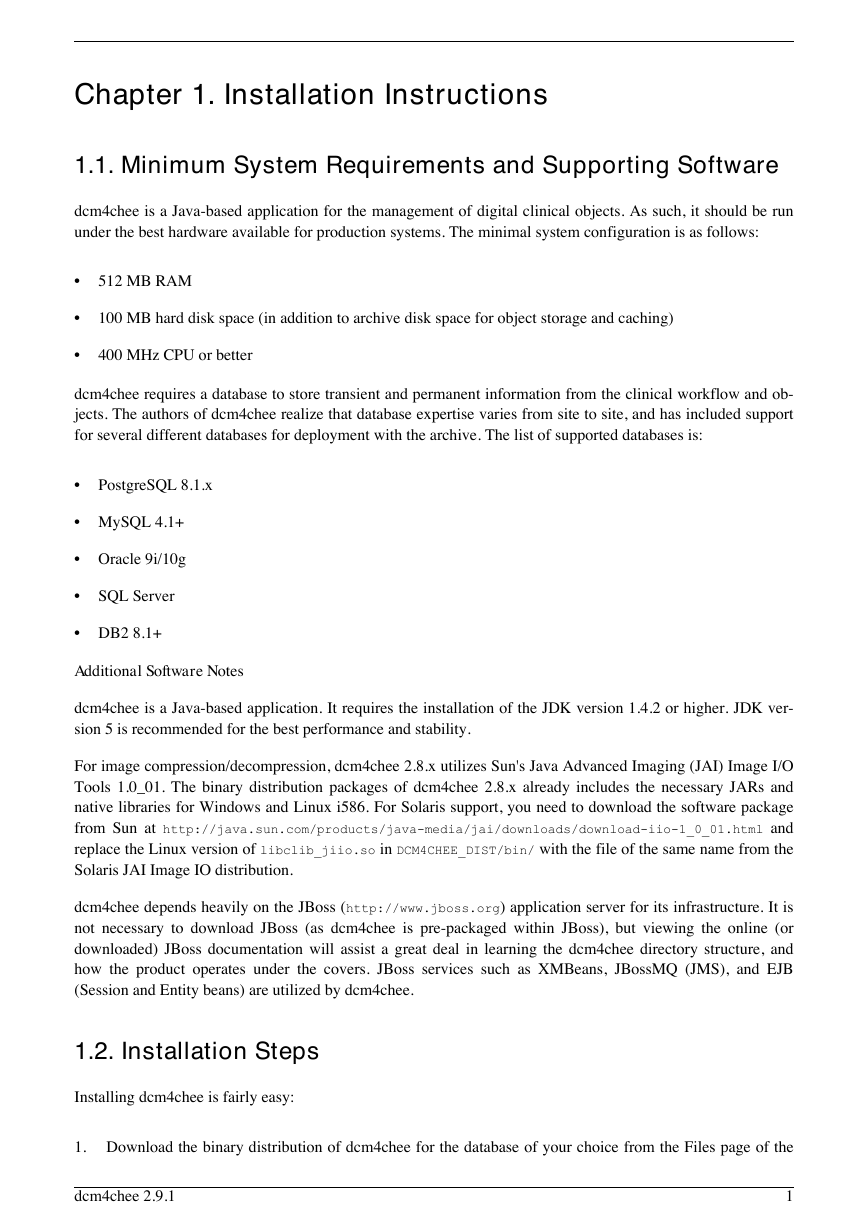
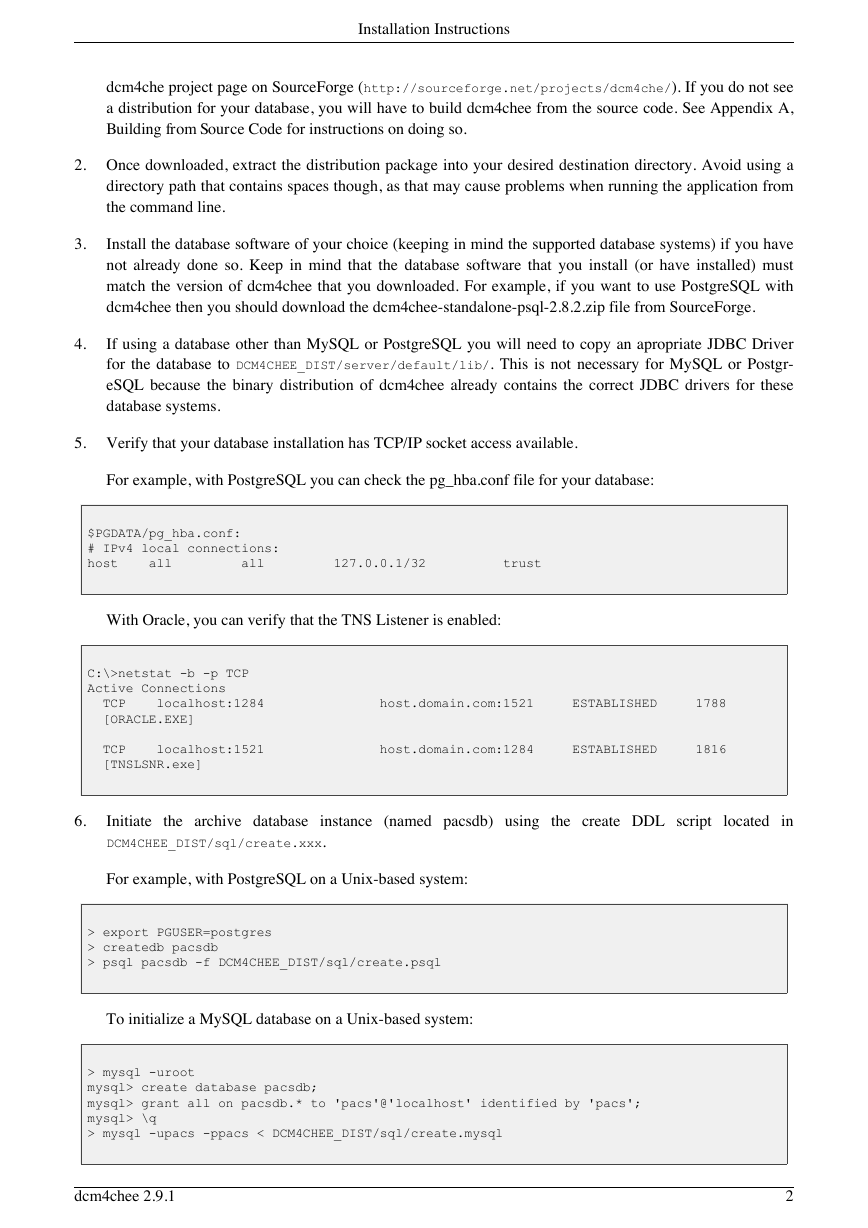
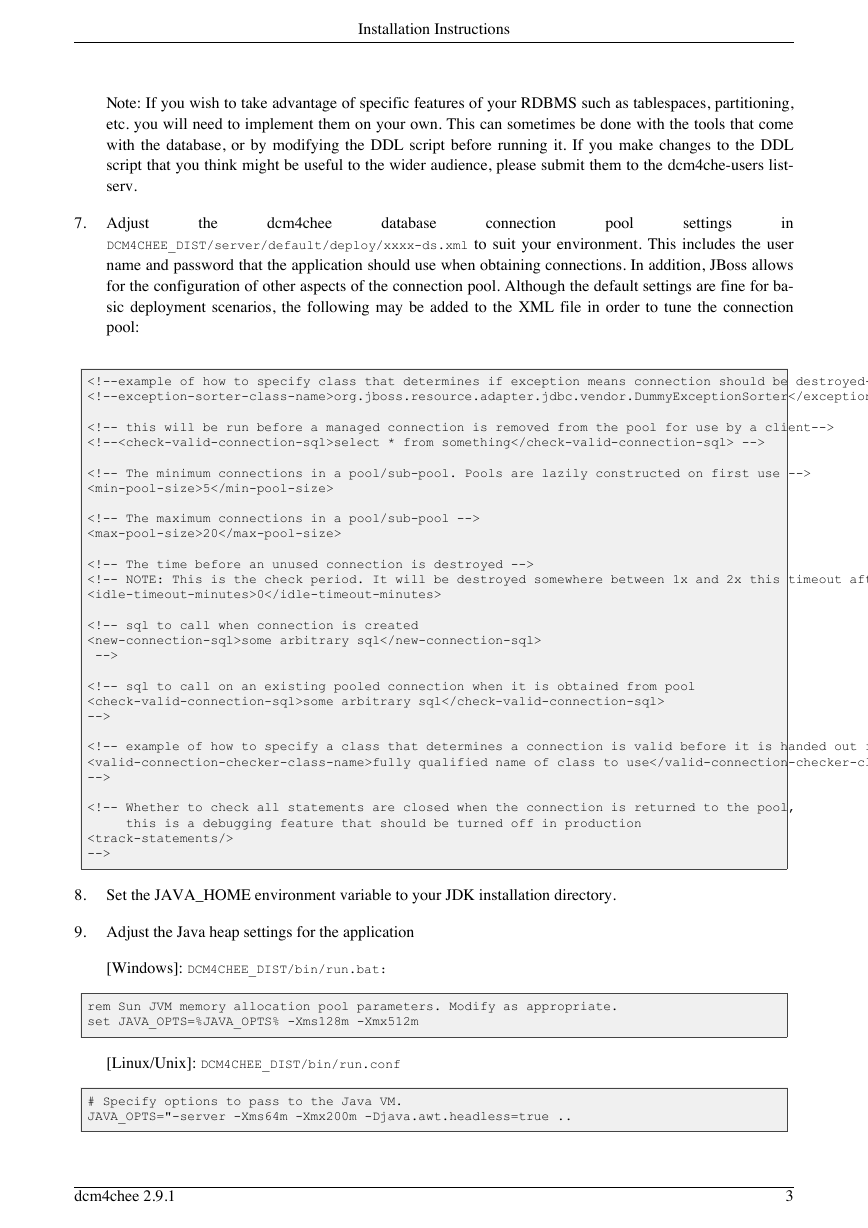
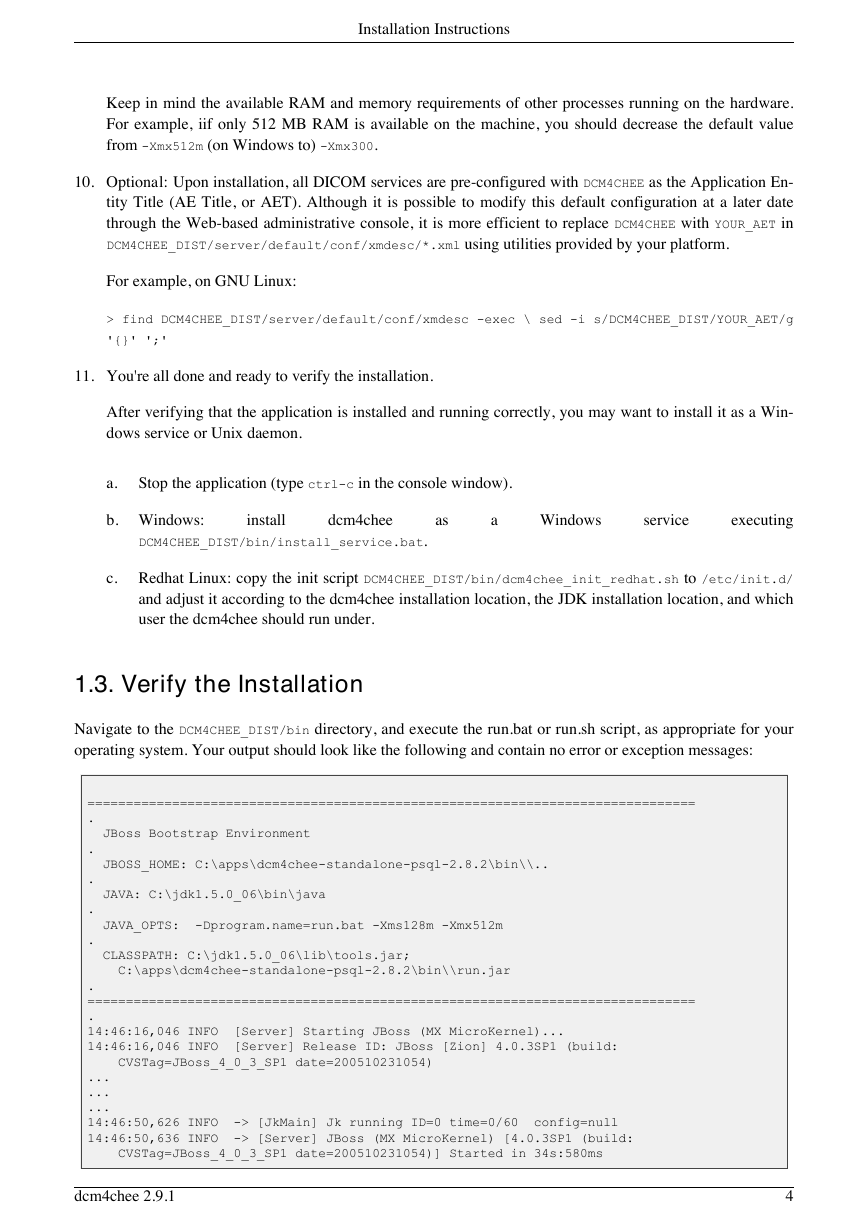
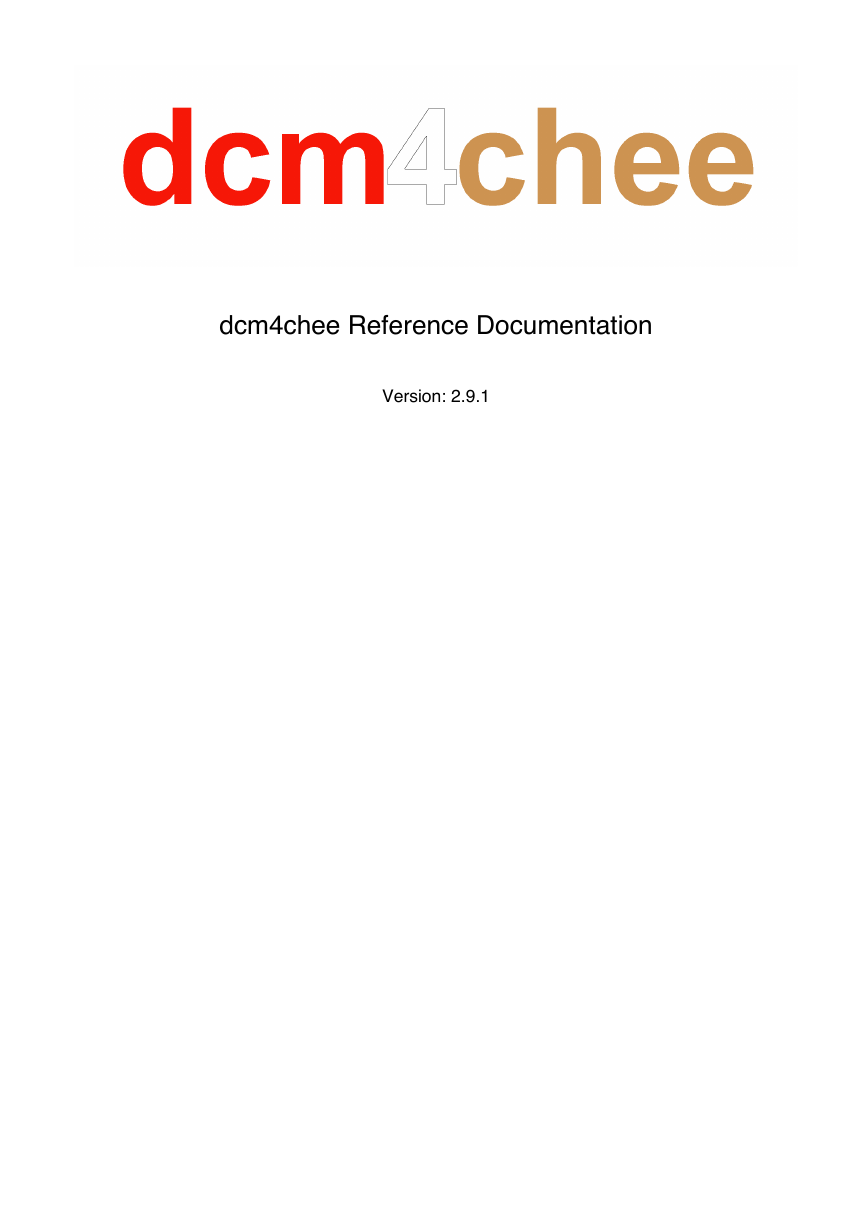
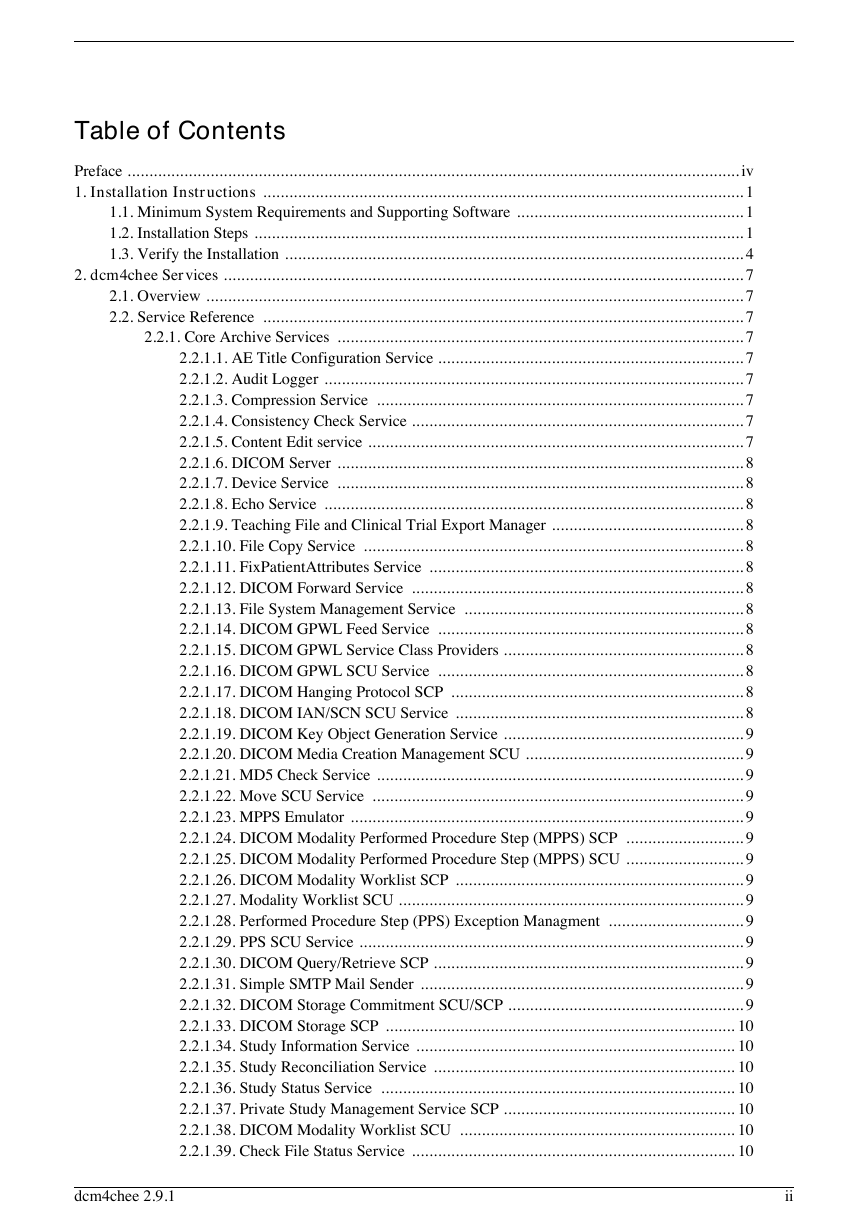
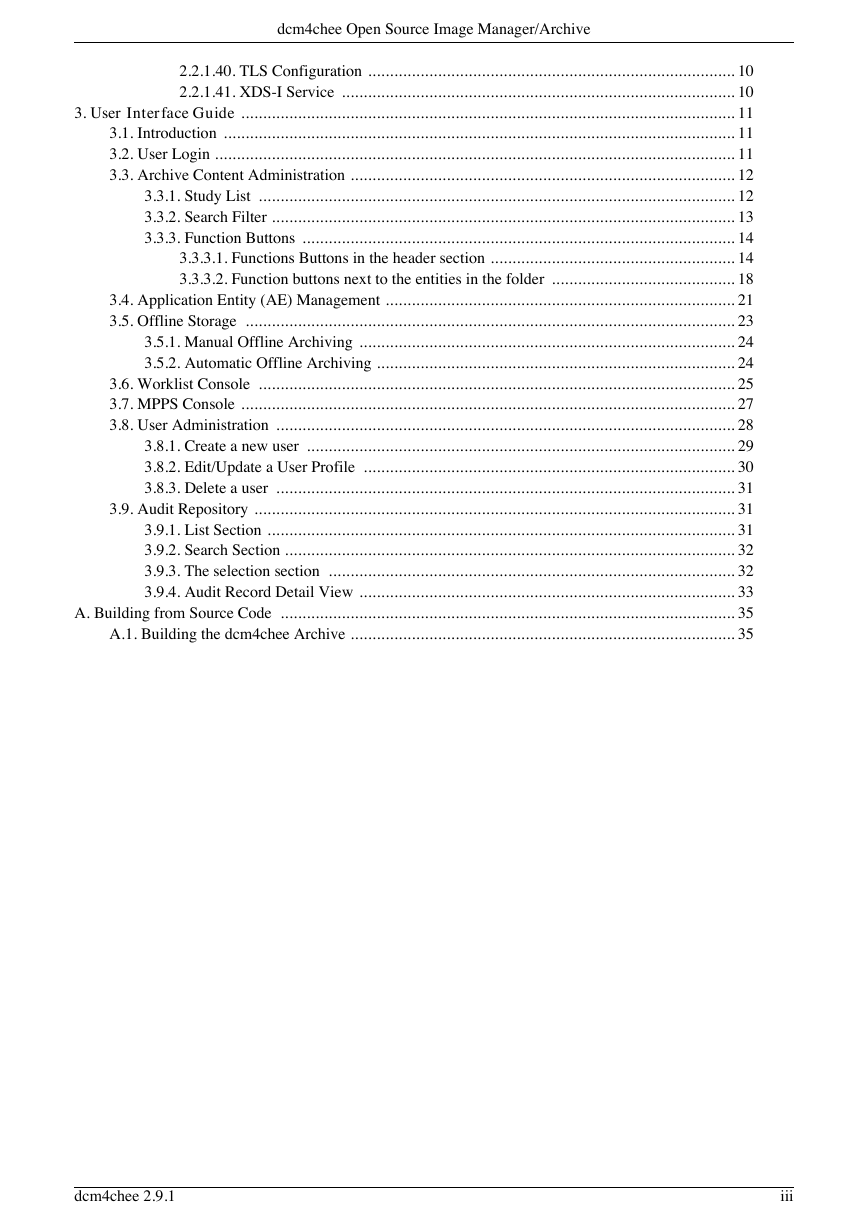
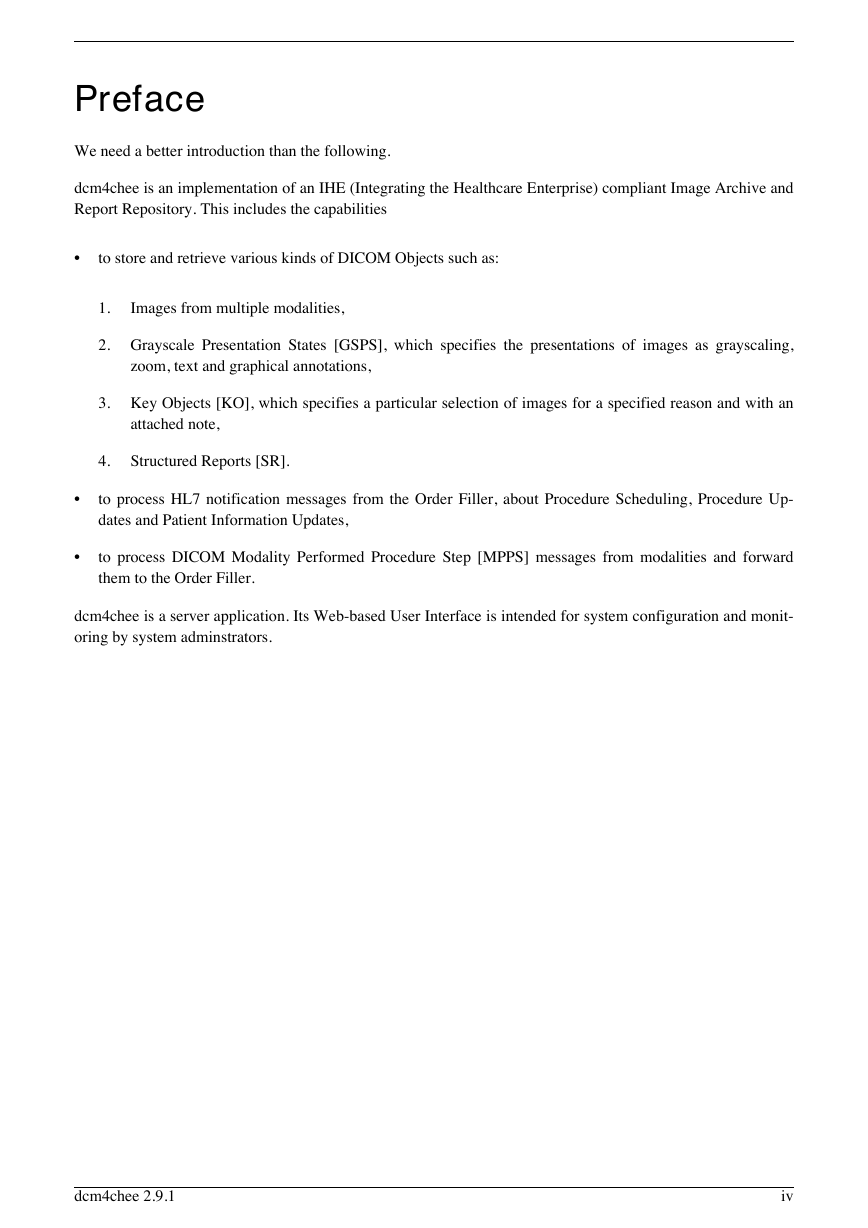
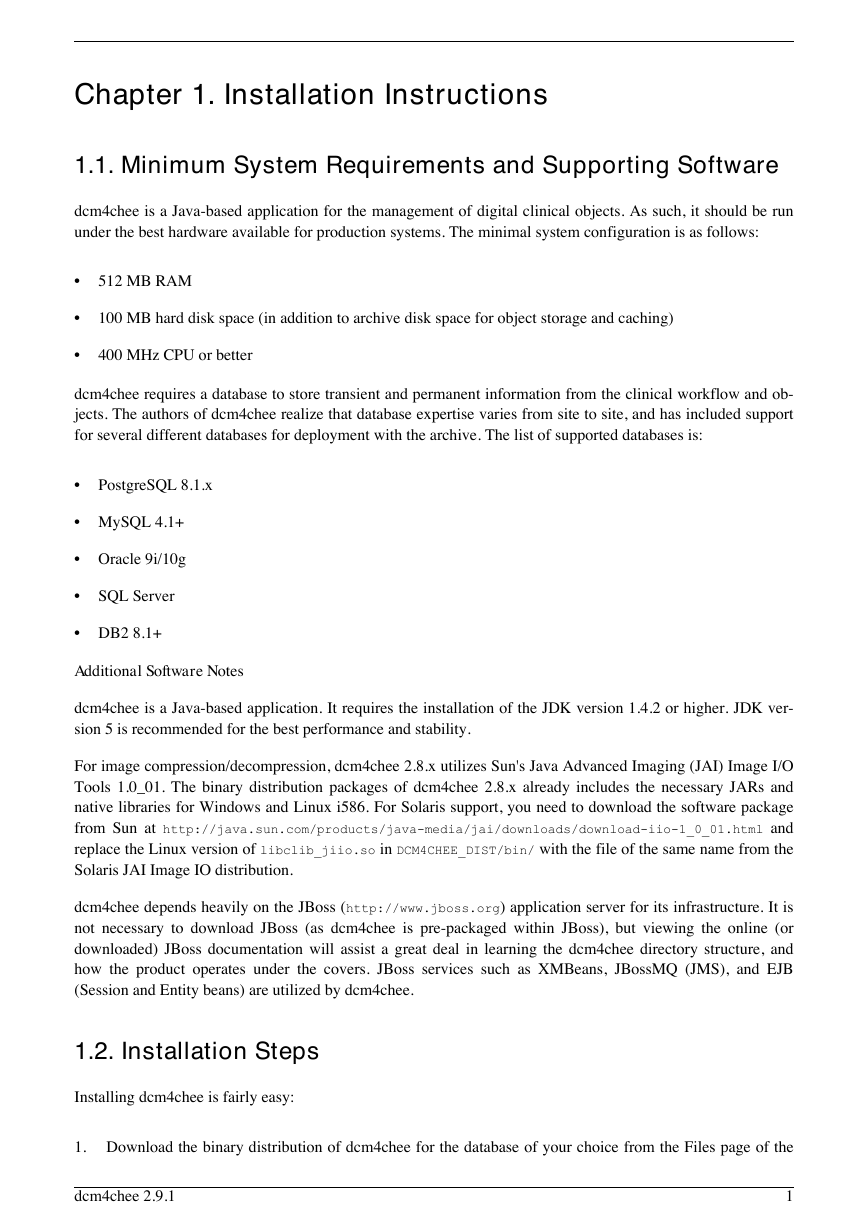
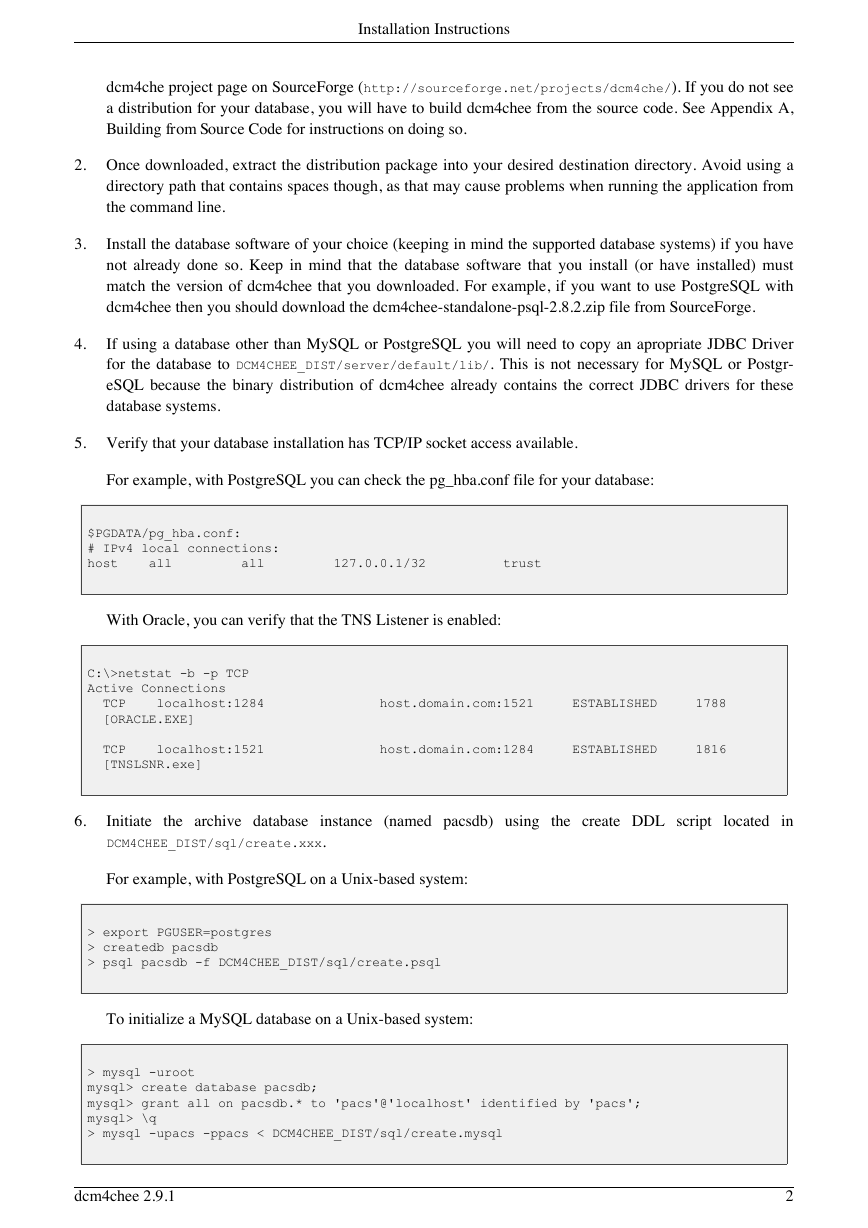
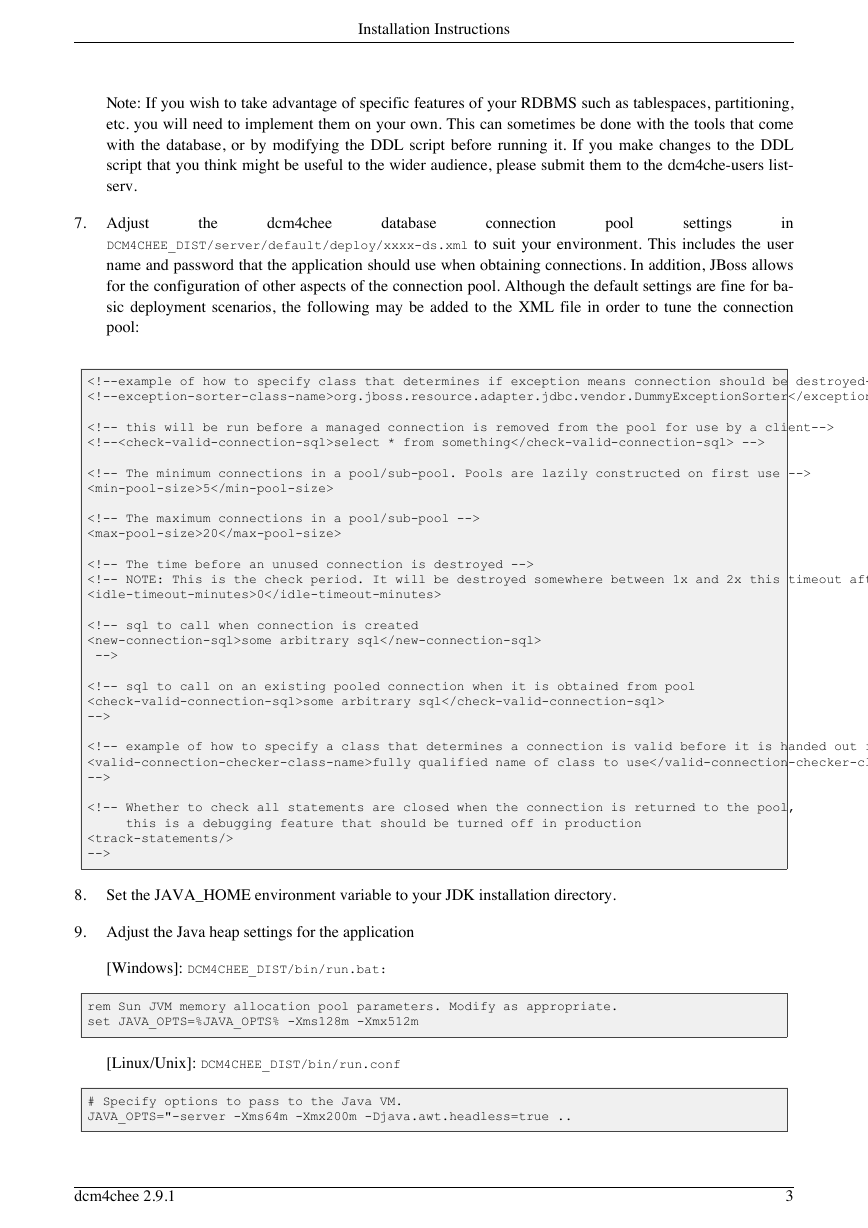
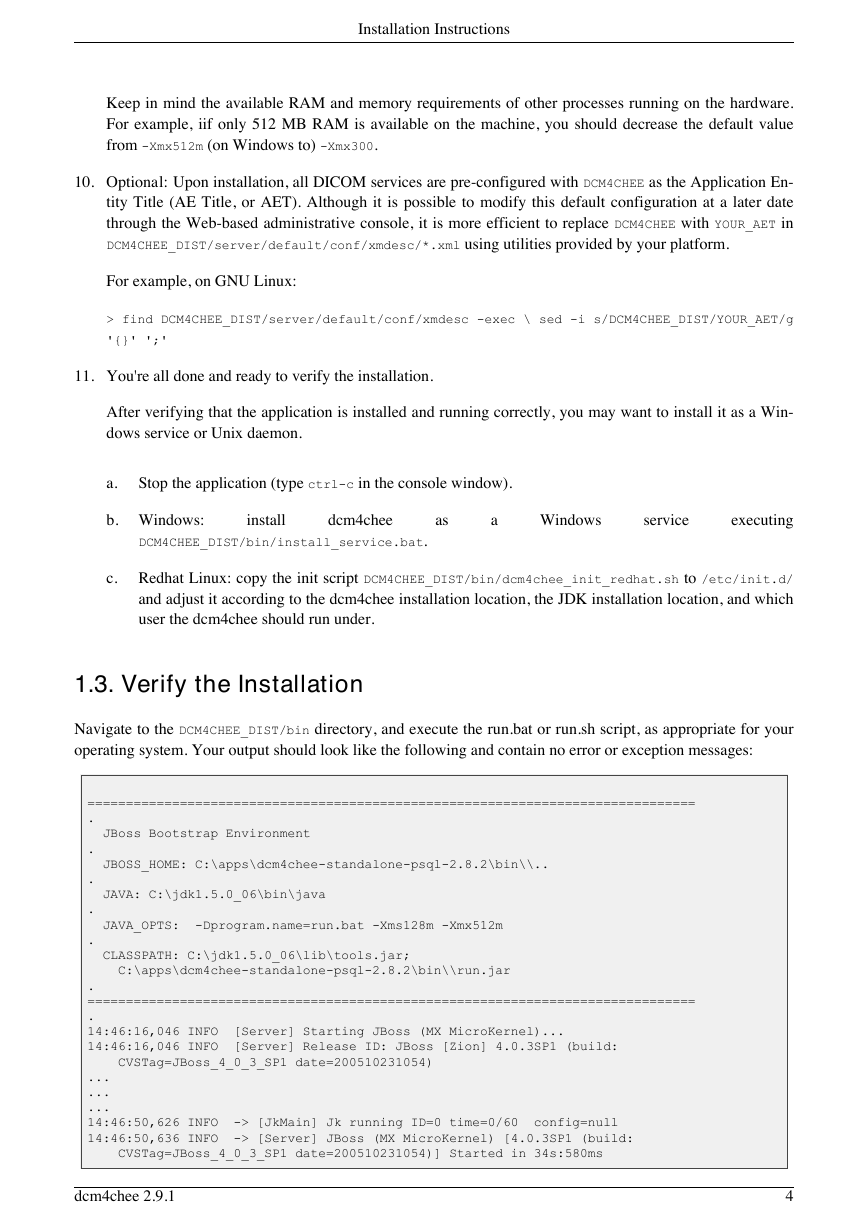
 2023年江西萍乡中考道德与法治真题及答案.doc
2023年江西萍乡中考道德与法治真题及答案.doc 2012年重庆南川中考生物真题及答案.doc
2012年重庆南川中考生物真题及答案.doc 2013年江西师范大学地理学综合及文艺理论基础考研真题.doc
2013年江西师范大学地理学综合及文艺理论基础考研真题.doc 2020年四川甘孜小升初语文真题及答案I卷.doc
2020年四川甘孜小升初语文真题及答案I卷.doc 2020年注册岩土工程师专业基础考试真题及答案.doc
2020年注册岩土工程师专业基础考试真题及答案.doc 2023-2024学年福建省厦门市九年级上学期数学月考试题及答案.doc
2023-2024学年福建省厦门市九年级上学期数学月考试题及答案.doc 2021-2022学年辽宁省沈阳市大东区九年级上学期语文期末试题及答案.doc
2021-2022学年辽宁省沈阳市大东区九年级上学期语文期末试题及答案.doc 2022-2023学年北京东城区初三第一学期物理期末试卷及答案.doc
2022-2023学年北京东城区初三第一学期物理期末试卷及答案.doc 2018上半年江西教师资格初中地理学科知识与教学能力真题及答案.doc
2018上半年江西教师资格初中地理学科知识与教学能力真题及答案.doc 2012年河北国家公务员申论考试真题及答案-省级.doc
2012年河北国家公务员申论考试真题及答案-省级.doc 2020-2021学年江苏省扬州市江都区邵樊片九年级上学期数学第一次质量检测试题及答案.doc
2020-2021学年江苏省扬州市江都区邵樊片九年级上学期数学第一次质量检测试题及答案.doc 2022下半年黑龙江教师资格证中学综合素质真题及答案.doc
2022下半年黑龙江教师资格证中学综合素质真题及答案.doc