Table of Contents
Overview
Introduction
About the Configuration Manual
Revision history
Target group
Prerequisites
Typographic conventions
Terms and definitions
Power Focus user interface
Operating and handling
Front panel
Front panel buttons
Touch screen buttons
Navigation
Web interface
Menu overview
Tightening menu
Batch sequence menu
Sources menu
Tool menu
Virtual station menu
Controller menu
Accessories menu
Reports menu
Settings menu
Help menu
System settings
Network configuration
Accessing the controller on LAN
Accessing the controller from a connected PC
Protocol configuration
Configuring ToolsTalk communication
Configuring ToolsNet communication
Preferences
Setting the date and time
Setting the displayed controller language
Setting the displayed torque unit
PIN settings
Turning the PIN on or off
Accessing the controller when locked by PIN
Tool alarms
Enabling an alarm
Tightening settings
Wireless LAN
Events settings
Fieldbus
Controller menu - Tightening
Tightening
General Pset settings
Name
Strategy
Configuration mode when using TurboTight
Configuration of four-step tightening strategy
Configuration of ST Wrench
Target
Time monitoring
Torque tuning factor
Pset validation and validation error reporting
Validation error reporting
Validate a tool with a Pset
Start stage
Direction
Soft start
Rehit detection
Rehit detection – Early
Rehit detection – Complete
Current monitoring
True angle compensation
Rundown stage
Selftap
Rundown torque limits
Rundown angle limits
Post view torque
Rundown complete
Tightening stage
Tightening strategies
TurboTight
Fine-tuning the TurboTight strategy
Quick step
Two step
Fine-tuning the Two step strategy
Three step
Fine-tuning the Three step strategy
Four step
Wrench - production and Wrench - quality
Rotate
Target torque limits
Target angle limits
Torque compensation
Stop stage
Soft stop
Loosening stage
Four Step tightening strategy
Introduction to the four step tightening strategy
Overview of the four step tightening strategy
Parameter definition
Parameters for four step tightening - start stage
Parameters for four step tightening - rundown stage
Parameters for four step tightening - first tightening step of the tightening stage
Parameters for four step tightening - final tightening step of the tightening stage
Parameters for four step tightening - stop stage
ST Wrench
STwrench introduction
STwrench start stage parameters
STwrench rundown stage parameters
STwrench tightening stage parameters
STwrench loosening
STwrench stop stage parameters
Batch configuration
Batch sequences
Batch settings
Batch sequence settings
Tightening results
Live results
Result view - Numbers
Result view - High-Low result
Result view - Extensive results
Result view - Identifier strings
Result view - Trace
Stored results
Tightening error reporting
Status for NOK results
Sources
Introduction to sources
Tightening
Batch
Significant positions
Configuring Significant positions to read in barcode string
Combining identifier strings
Accessory configuration
Digital signals
Input signals
Output signals
Tool configuration
Blue LED
Function button
Buzzer
Direction switch
Start condition
Start request
Start source
Trace configuration
TAG check
TAG selection
Configure QIF accessories
Connecting QIF accessories to a virtual station
Scanner configuration
Configuring the scanner
Valid scanners
Selector configuration
Digital input information
Socket selector configuration
Configuring the socket selector
Connecting a socket selector to a virtual station
System administration
Export/Import configuration
Exported information and file format
Exported files
Exported csv file format
Exporting or importing from PC
Exporting or importing from controller
Export and Import between controllers
Controller software update
Updating controller software through USB
Updating controller software through Web interface
Software activation
Tool configuration
Tool information
Tool TAG information
Tool connection
Tool maintenance
Tool calibration
Preparing the calibration
Calibrating the tool
Tool motor tuning
Starting the motor tuning
Internal WLAN for wireless tools
Putting an STB tool into pairing mode
Putting an ST Wrench in pairing mode
Pairing a wireless tool to a controller
Virtual station
Virtual station - Creating a virtual station
Virtual station - Tool settings
Tool connected to a virtual station
Connecting a tool to a virtual station
Virtual station - Task
Virtual station - Protocols
Virtual station - Accessories
Connecting QIF accessories to a virtual station
Disconnecting QIF accessories from a virtual station
Digital I/O signal diagnostics
Normal IO operations
Monitor IO signals
Force IO signals
IO Diagnostics configuration
Virtual station - Fieldbus
Events
Reading the information given in an event
Event types
Information event
Warning event
Error event
Configure events
Event codes in Power Focus 6000
References
Terms and definitions
Input signals
Input signals used by locking
Output signals
Input/Output signals
Appendix A – Controller connections
Front connections
Appendix B – Remote start and EM Stop
Remote start configuration
Emergency stop in Power Focus 6000
Cabling
EM Stop button cables
I/O cables
PIN configurations for emergency stop
Single controller with EM Stop button
Single controller without EM Stop button
Multiple controllers with EM Stop button
First controller with an EM stop button connected
Controllers between first and last
Last controller
Appendix C - DIG IN/OUT connectors
Digital output connector
Digital output connector for Power Focus 6000
Digital output connector for Power Focus 4000
Digital input connector
Digital input connector for Power Focus 6000
Digital input connector for Power Focus 4000
Third party licenses
List of Third Party Softwares
Apache Software License, Version 2.0
BSD Software License, Version 2
BSD Software License, Version 3
bzip2 Software License
Eclipse Public License, EPL V1.0
GNU C License
GNU General Public License, GPL V1.0
GNU Free Documentation License, Version 1.2
GNU General Public License, GPL V2
GNU General Public License, GPL V3
GNU Lesser General Public License, LGPL V2.1
GNU LESSER GENERAL PUBLIC LICENSE
ICU Software License
Libpng License
MIT Software License
Ntp Software License
PD Software License
zlib Software License

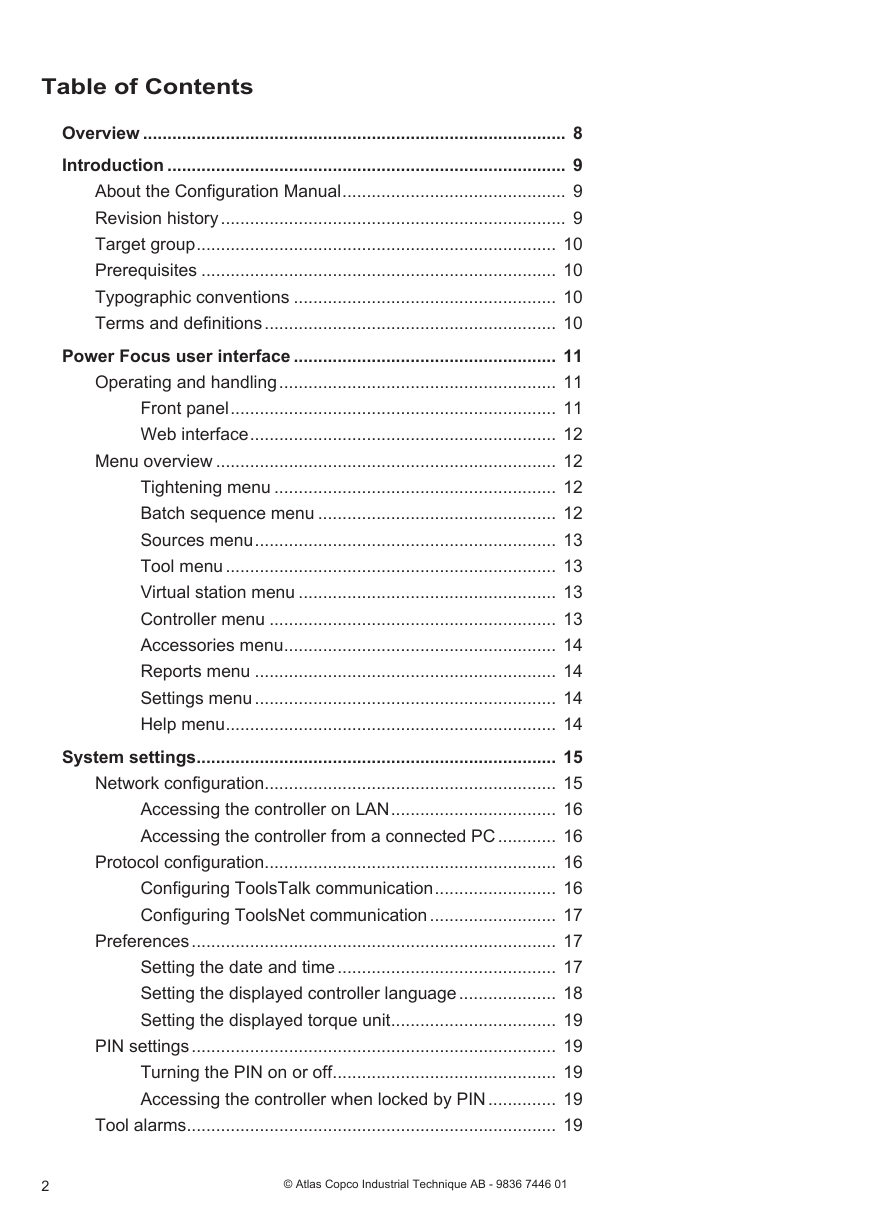
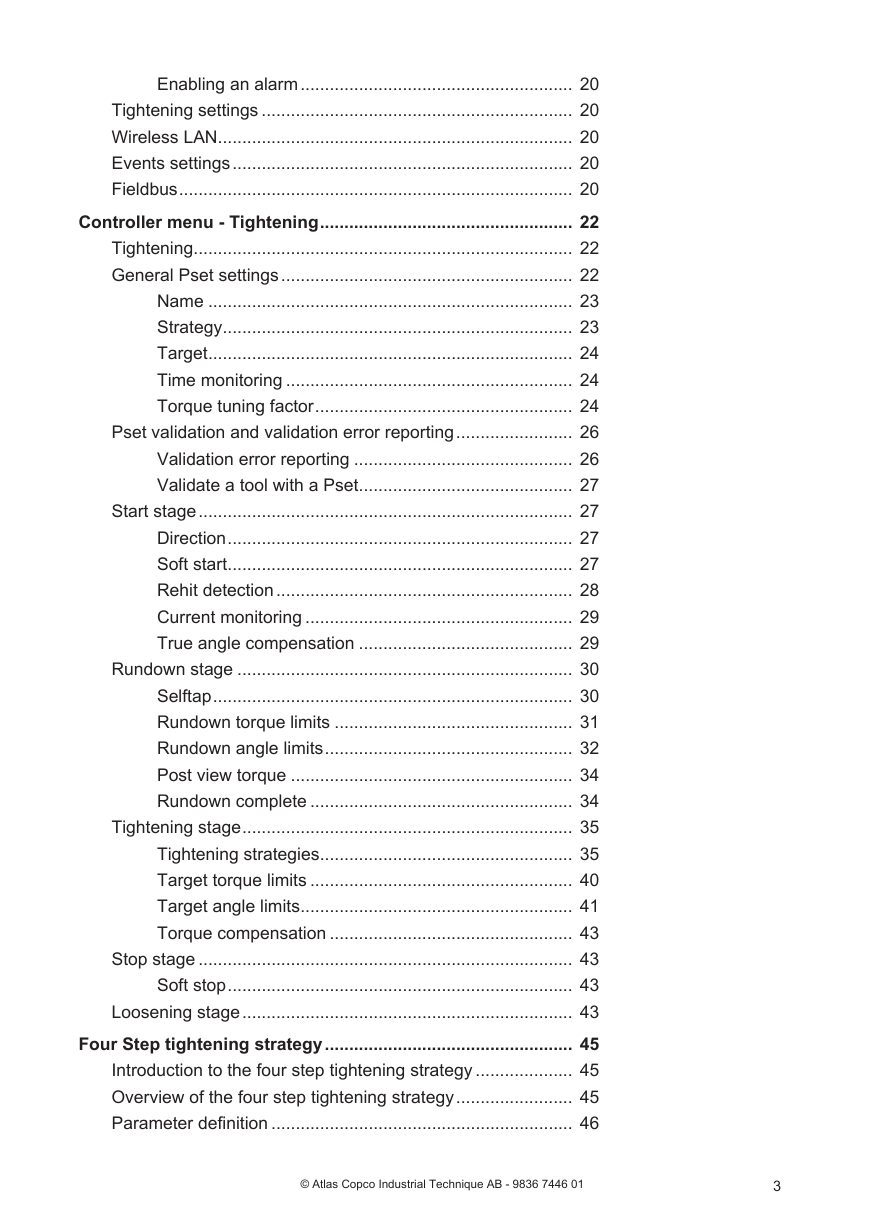
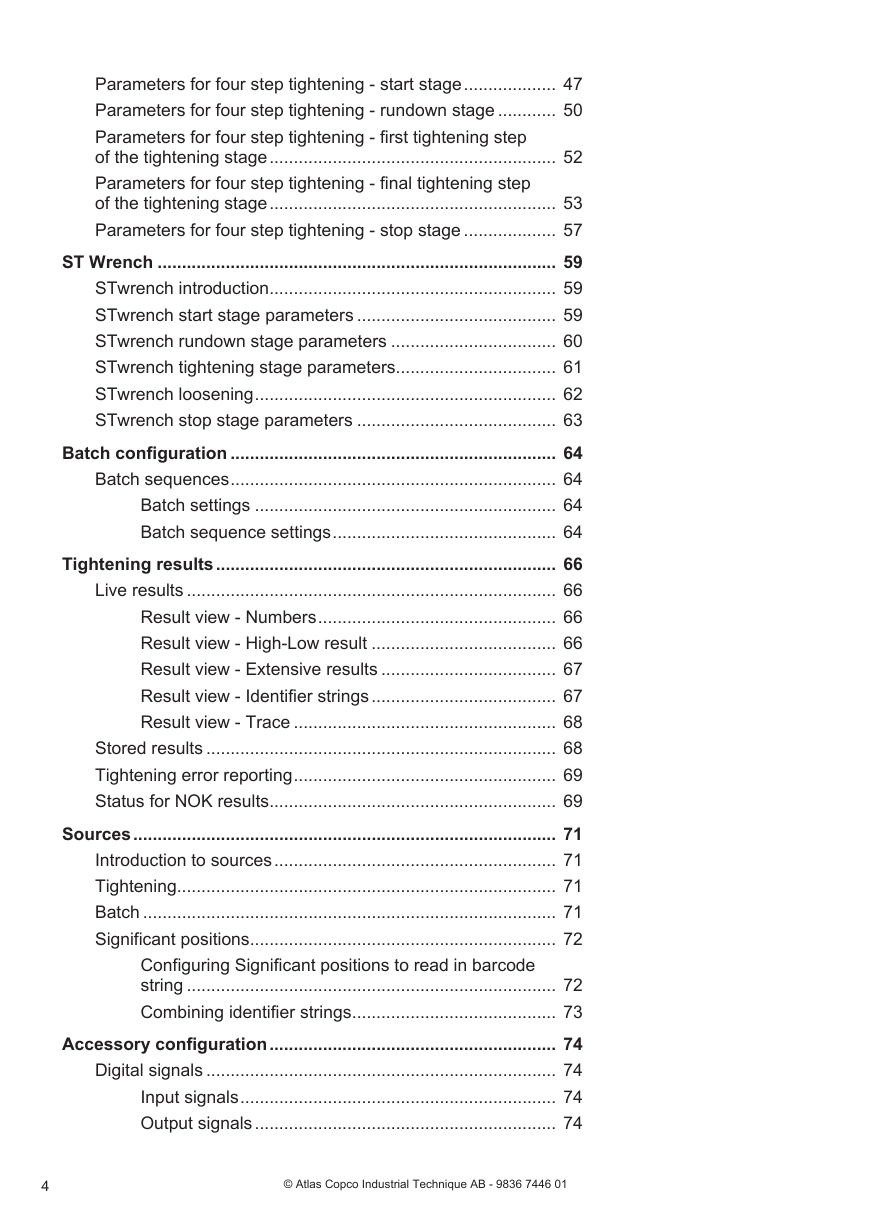
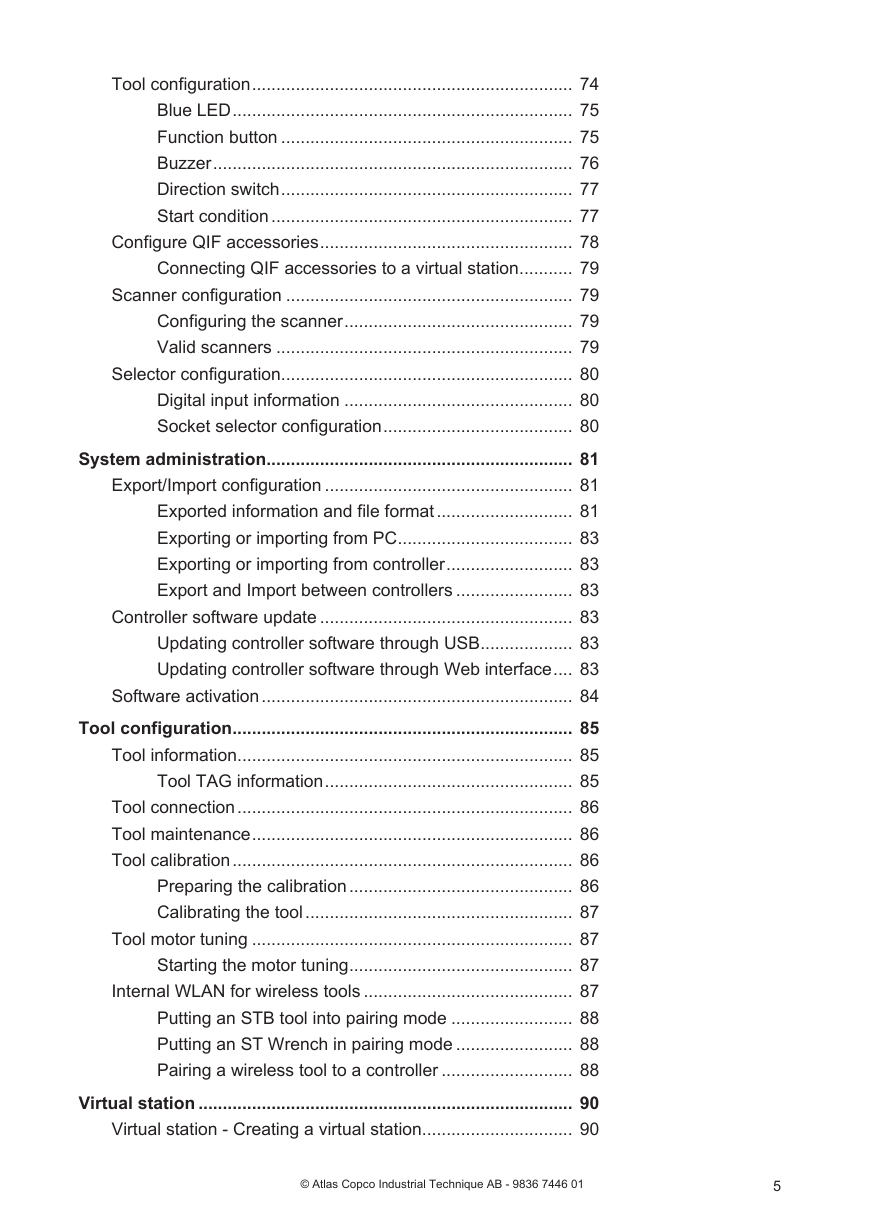
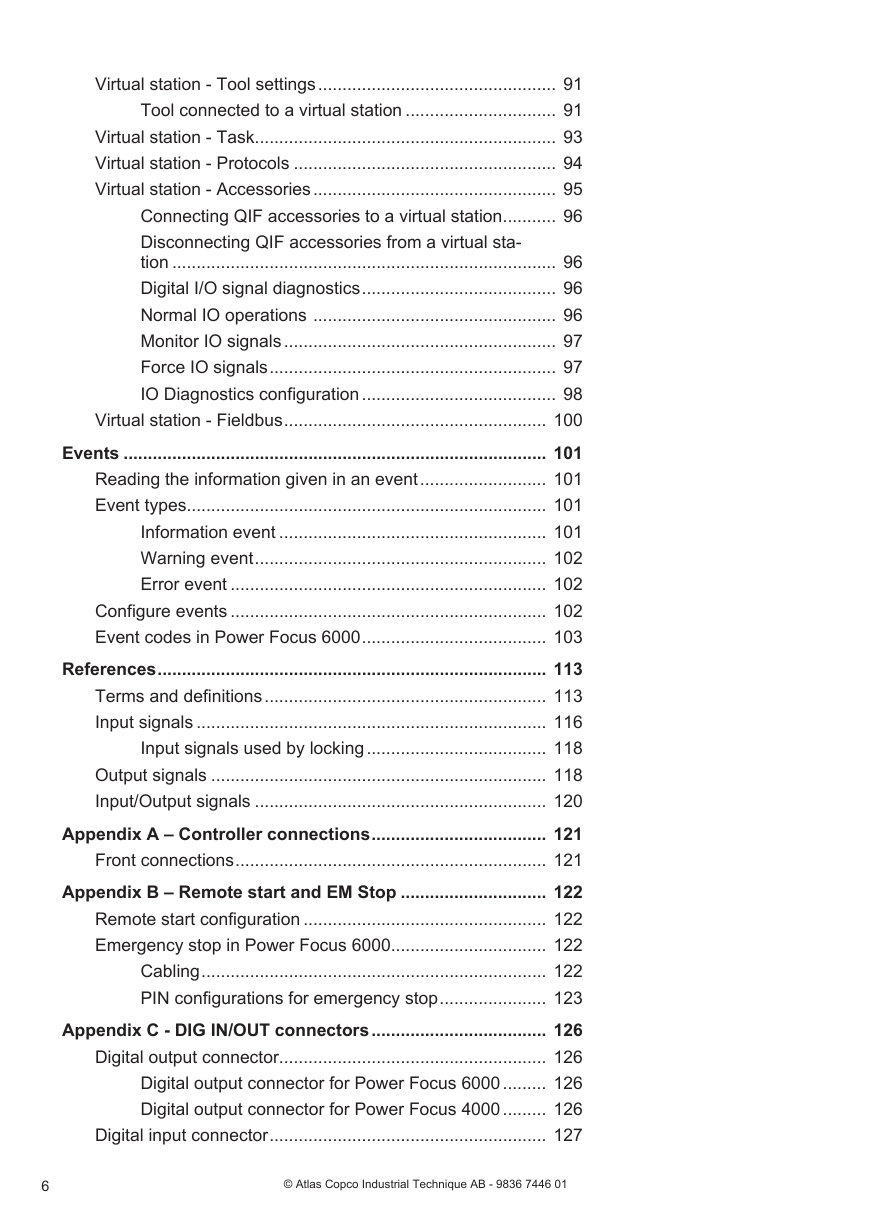
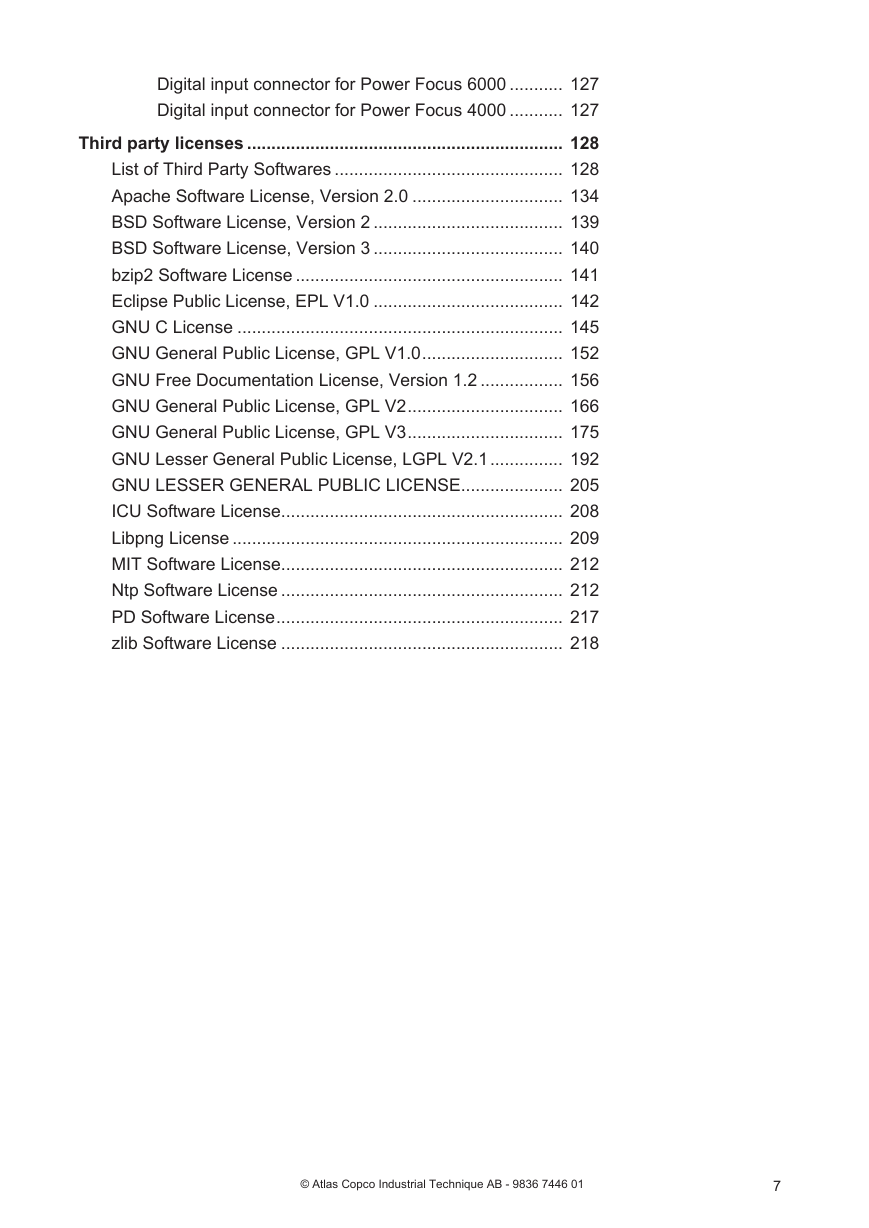
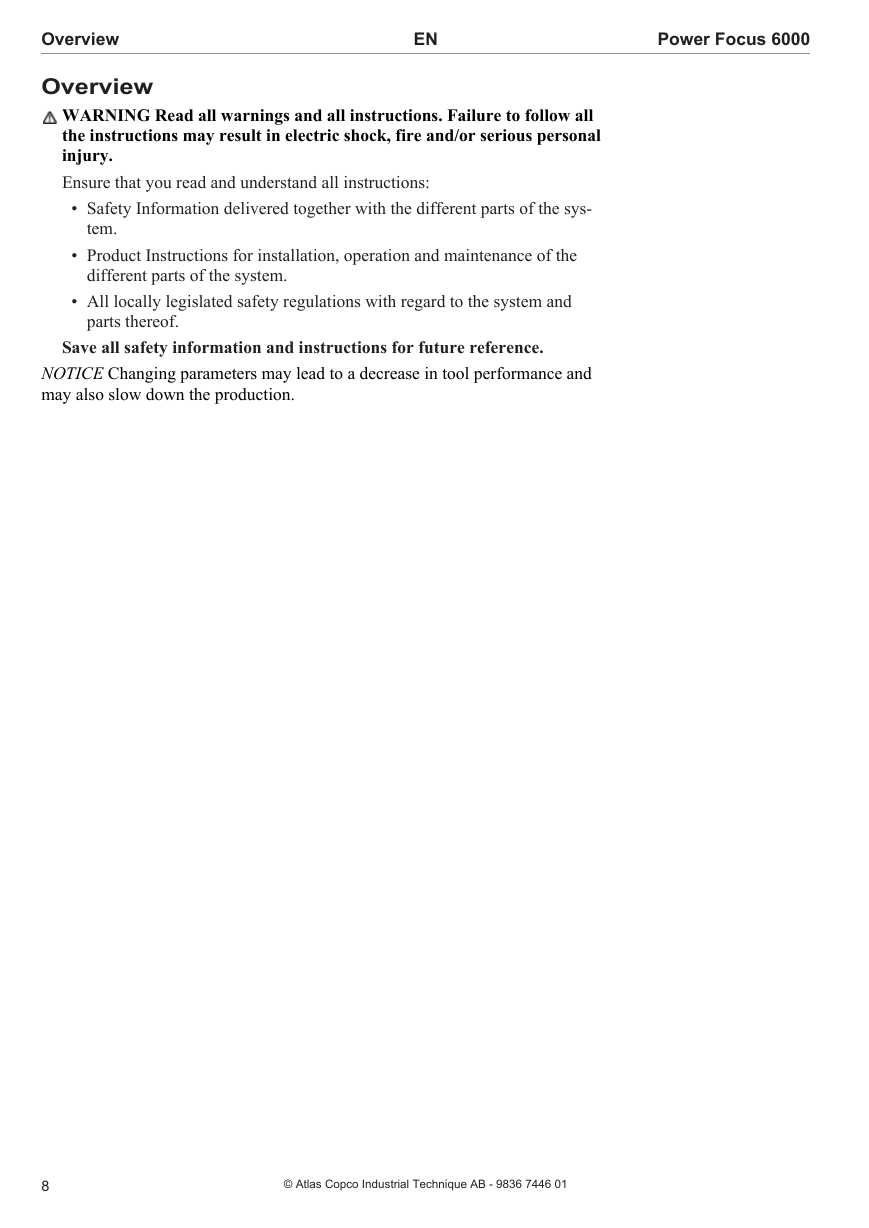

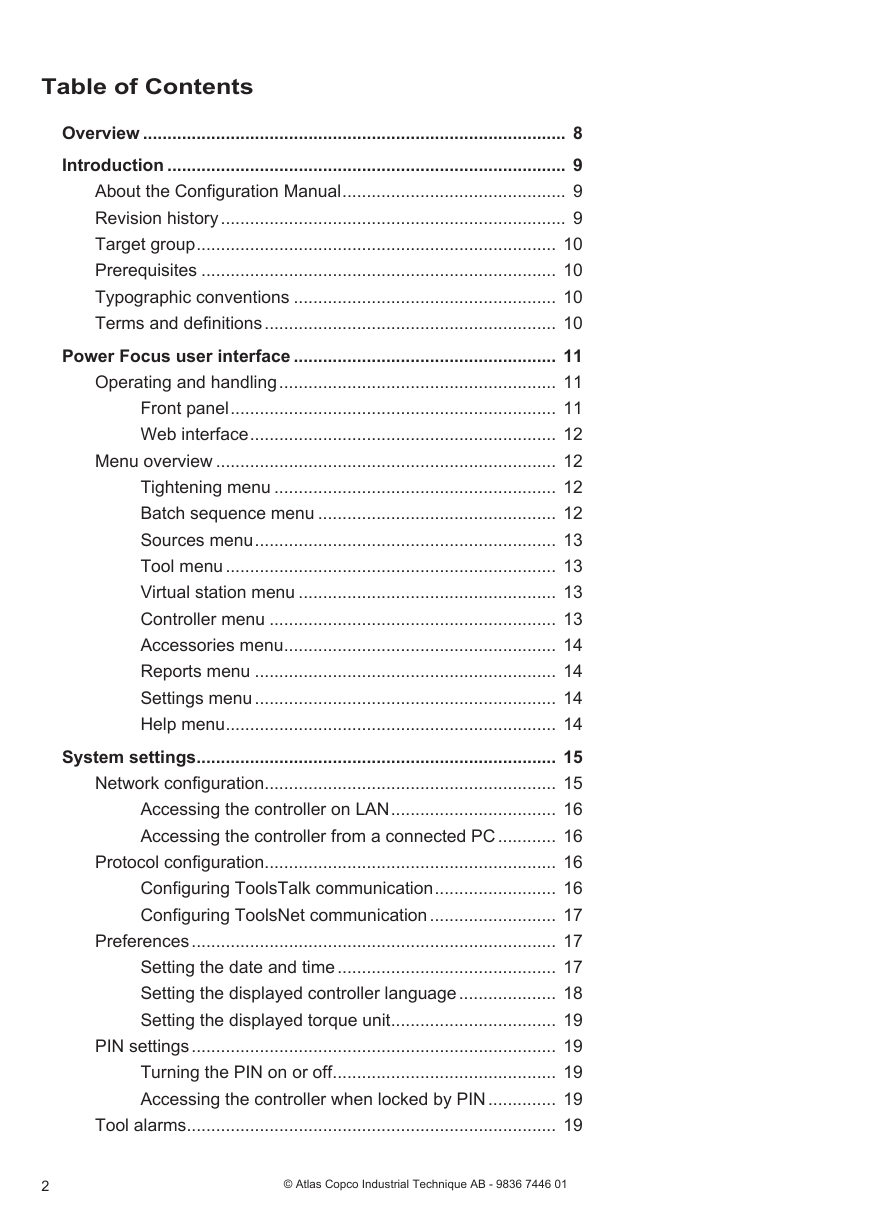
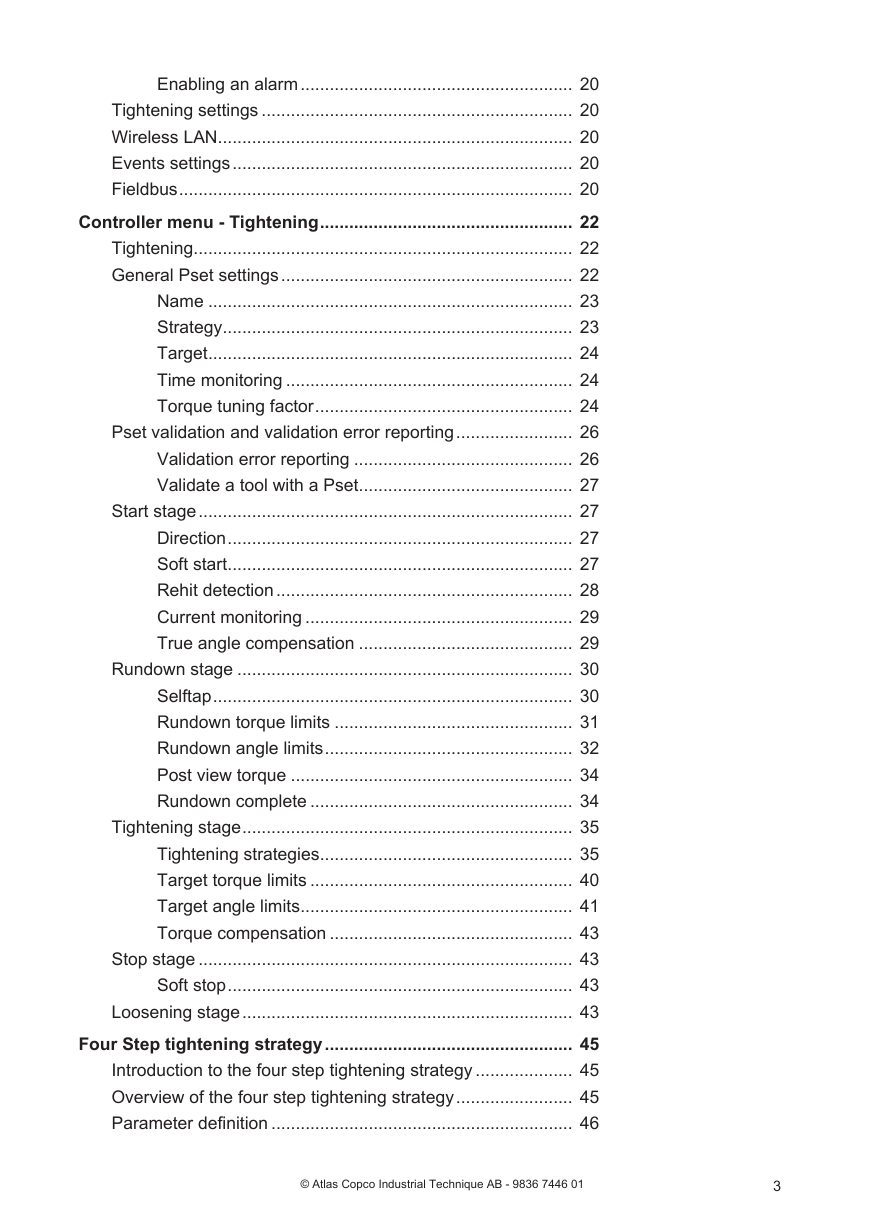
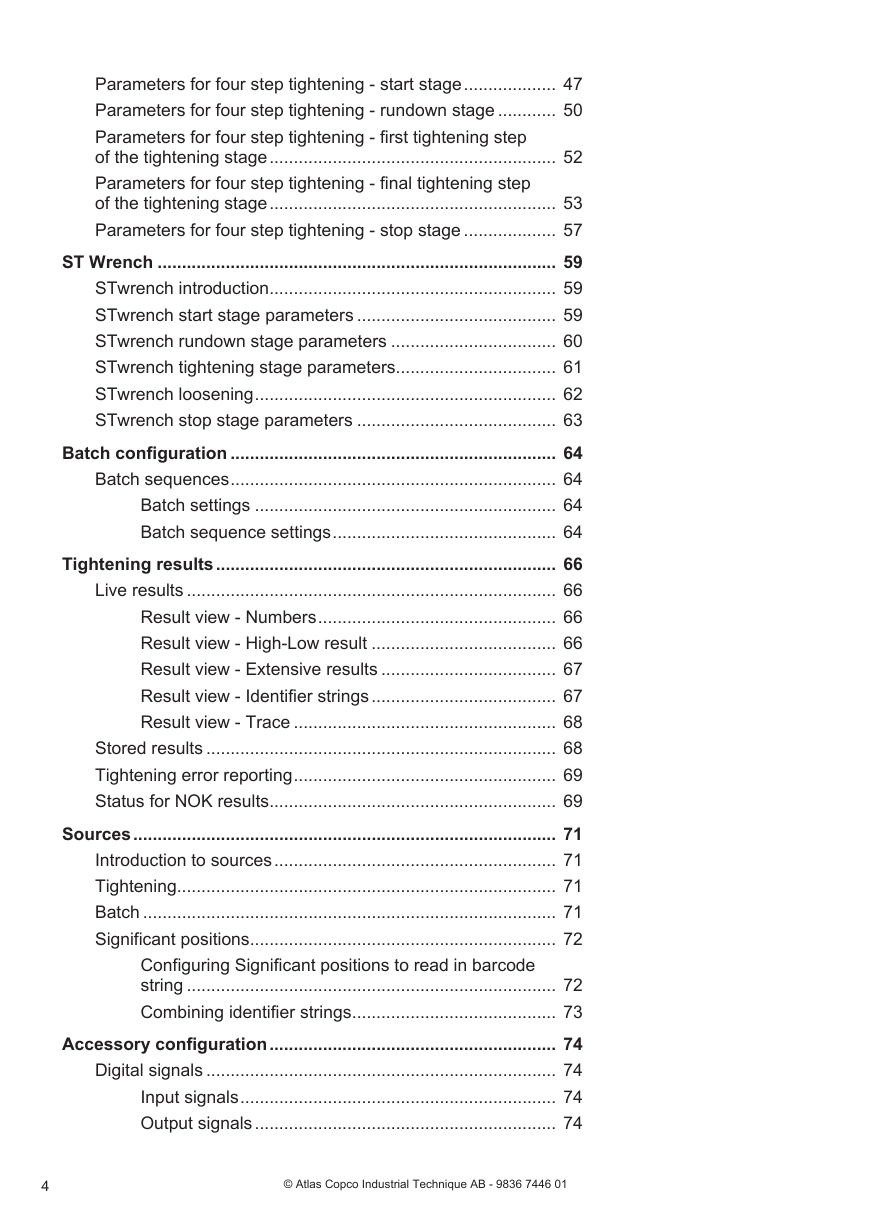
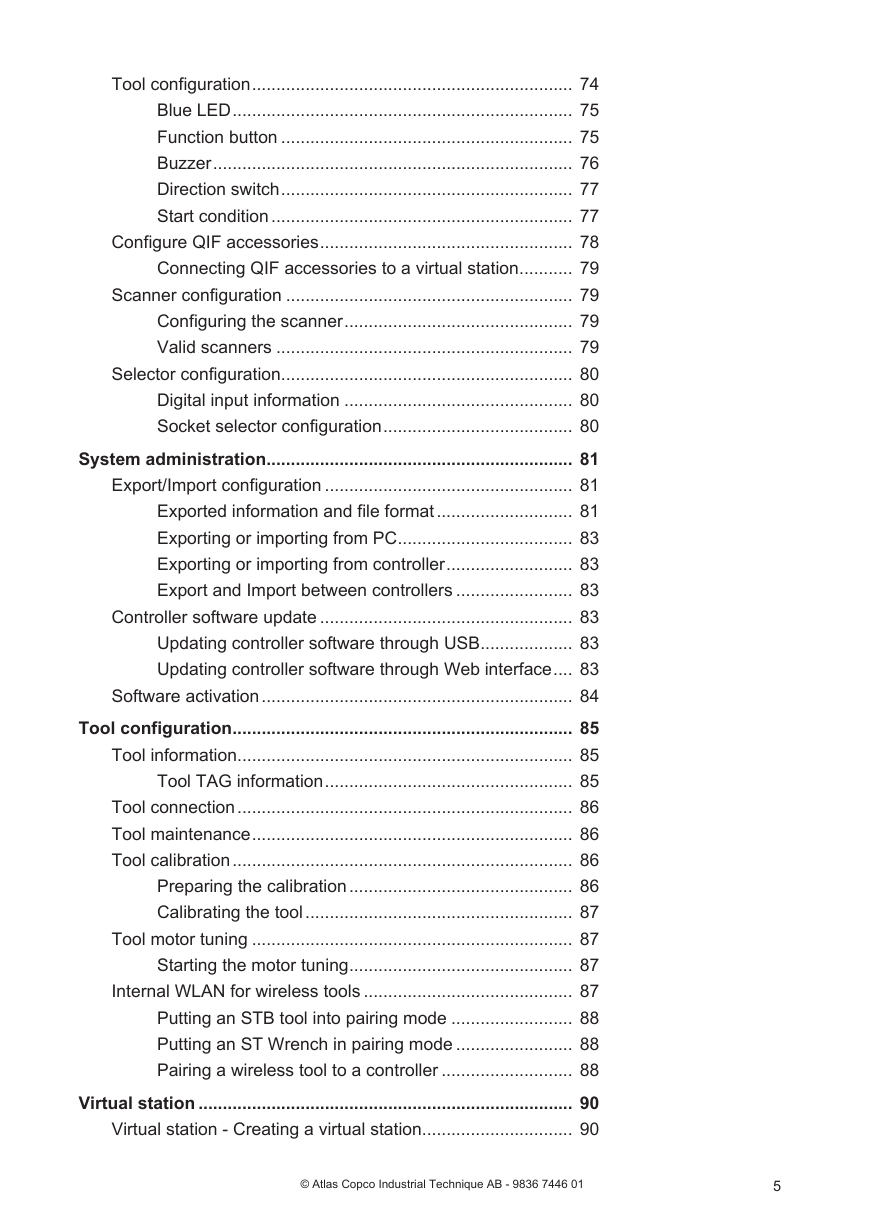
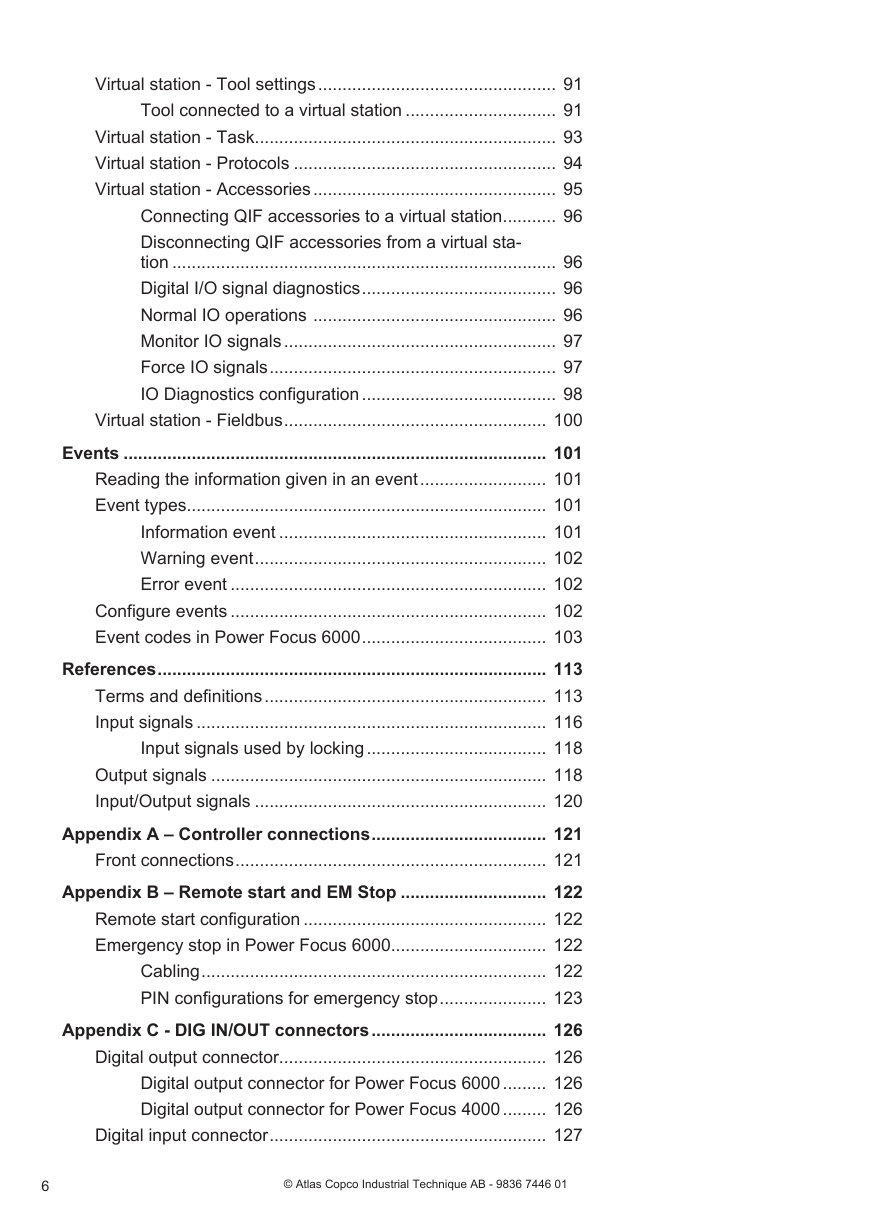
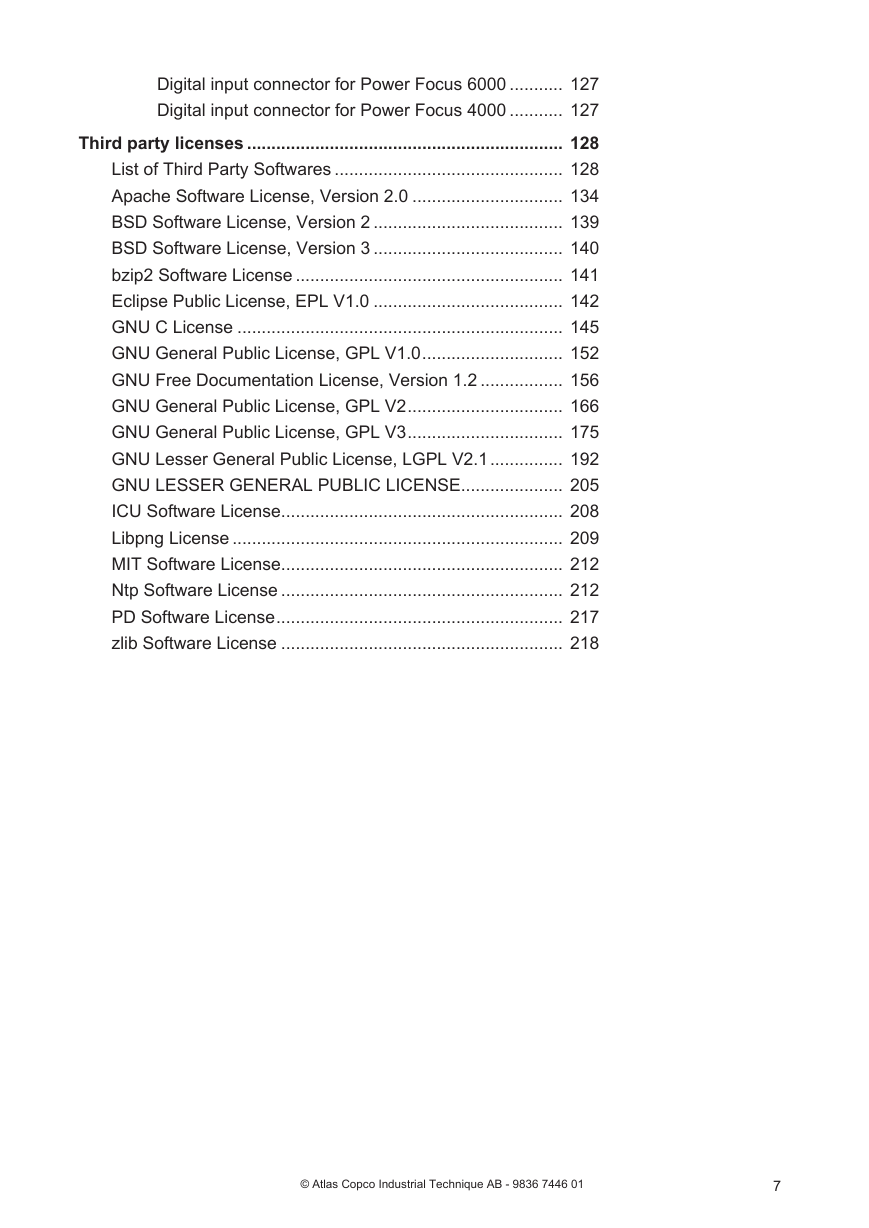
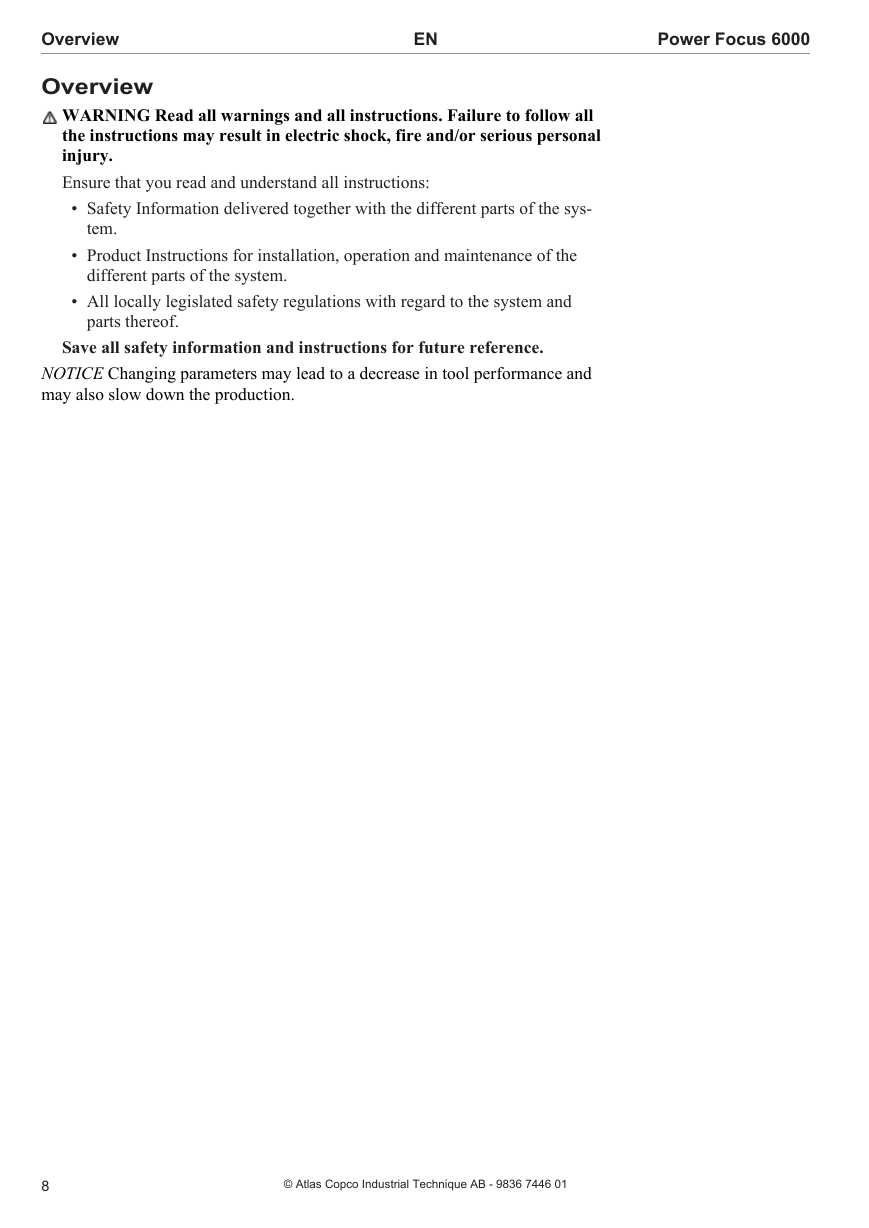
 2023年江西萍乡中考道德与法治真题及答案.doc
2023年江西萍乡中考道德与法治真题及答案.doc 2012年重庆南川中考生物真题及答案.doc
2012年重庆南川中考生物真题及答案.doc 2013年江西师范大学地理学综合及文艺理论基础考研真题.doc
2013年江西师范大学地理学综合及文艺理论基础考研真题.doc 2020年四川甘孜小升初语文真题及答案I卷.doc
2020年四川甘孜小升初语文真题及答案I卷.doc 2020年注册岩土工程师专业基础考试真题及答案.doc
2020年注册岩土工程师专业基础考试真题及答案.doc 2023-2024学年福建省厦门市九年级上学期数学月考试题及答案.doc
2023-2024学年福建省厦门市九年级上学期数学月考试题及答案.doc 2021-2022学年辽宁省沈阳市大东区九年级上学期语文期末试题及答案.doc
2021-2022学年辽宁省沈阳市大东区九年级上学期语文期末试题及答案.doc 2022-2023学年北京东城区初三第一学期物理期末试卷及答案.doc
2022-2023学年北京东城区初三第一学期物理期末试卷及答案.doc 2018上半年江西教师资格初中地理学科知识与教学能力真题及答案.doc
2018上半年江西教师资格初中地理学科知识与教学能力真题及答案.doc 2012年河北国家公务员申论考试真题及答案-省级.doc
2012年河北国家公务员申论考试真题及答案-省级.doc 2020-2021学年江苏省扬州市江都区邵樊片九年级上学期数学第一次质量检测试题及答案.doc
2020-2021学年江苏省扬州市江都区邵樊片九年级上学期数学第一次质量检测试题及答案.doc 2022下半年黑龙江教师资格证中学综合素质真题及答案.doc
2022下半年黑龙江教师资格证中学综合素质真题及答案.doc