1. Camera Introduction
The camera has the following functions:
1. Ability to easily download pictures from the camera to
the computer software
2. Removable memory card
3. Simple and easy-to-use LCD panel
4. Various function mode specifications
5. Automatic power saving device
6. Compact, light weight and easy to carry
Systems requirement:
IBM PC or PC-compatible
1.Microsoft Windows 98 /2000
2.24MB memory , 32MB is recommended
3.VGA color display (TRUE color mode support is recommended)
4.CD-ROM drive and a 3.5* floppy drive
5.Available USB port.
Package contents:
Camera
USB cable
User's manual in CD-Rom
2 AA Alkaline Batteries
Quick Start Guide
Pouch and Strap
TWAIN Driver in CD-Rom
2MB memory card
CD Software
*3V DC Adapter, 1,5A (optional)
- 1 -
�
Package contents:
Digital Camera CD Software USB cable
Memory card
Pouch Strap
Batteries User's manual & Twain Driver in CD
Quick Start Guide *3V DC Adapter, 1,5A (optional)
- 2 -
�
2. Preparation
Loading the battery
To load the battery: (As shown by figures below)
? Please note the correct positive (+) and
negative (-) polarity as shown in figure 2.
2
Attaching the strap:
Attaching the strap as shown
in figures 1 and 2 below:
- 3 -
�
Memory Card Installation:
Installing the memory card as shown in figure 1 and below.
The camera is operational only with the installation of memory
card.
Any new memory card used first time by this camera will
have to be formated.
Please see Page 13 for format procedure.
Note :? Be sure to turn the power off
when you want to replace the
memory card to avoid causing
damage to the card.
Setting the Pouch:
To set the pouch, please follow
the procedure as below.
1
2
1
2
Purse function as
shown in figure 3
3
- 4 -
�
Flash Mode button
Picture deletion button
(DEL)
3. Nomenclature:
LCD Panel
Mode selection
button
Shutter release
button
Computer
connection port
Memory card
cover
DC 3V input
terminal
Strap eyelet
MODE
Mode button operations:
1
4 different modes will appear on the panel in
following sequence when you press the mode
button.
Normal/Self-timer mode:Press the mode button
once to switch Normal/Self-timer mode.
note:" 1 " is normal condition.
Note:The Self-timer givs you 10 seconds before it
captures the image
High/Low resolution mode : Press the mode
button for 3 seconds to switch High/Low resolution
mode:
Self-timer
1
2
- 5 -
�
2
1
Note : * H refer to 1280x960 pixels resolution
L * refer to 1024x768 pixels resolution
2 D E L
DEL: Delete single picture or all pictures storage,
please refer to Page 10 for detailed
operations.
3
Flash: Flash can be chosen in three modes: fill in,
off and auto, please refer to Page 11 for
detailed operations.
1
2
3
Flash off
Auto flash
Fill-in flash
Camera front:
Flash
Self-Timer
Lamp (Red)
Viewfinder
MACRO
Switch
Lens
- 6 -
�
MACRO mode operation:
MACRO mode is shown as in the diagram below.
For more information, please refer to Page 12.
MACRO switch enlarged from the side view.
Viewfinder
Camera back:
enlarged diagram
Camera bottom:
Power On/Off Button
Shooting-Ready LED (Green)
Tripod Bush
- 7 -
�
5
6
7
4
4.LCD Panel Display:
1
2
3
4
14
13
12
ERASE ALL
11
10
9
8
1
1
Fill-in Flash mode Flash Off mode
2
Self-timer
3
PC linked indicator.
4
Counter
5
Image is in 1024x768 pixles resolution.
6
AUTO
Auto flash mode
L
- 8 -
�
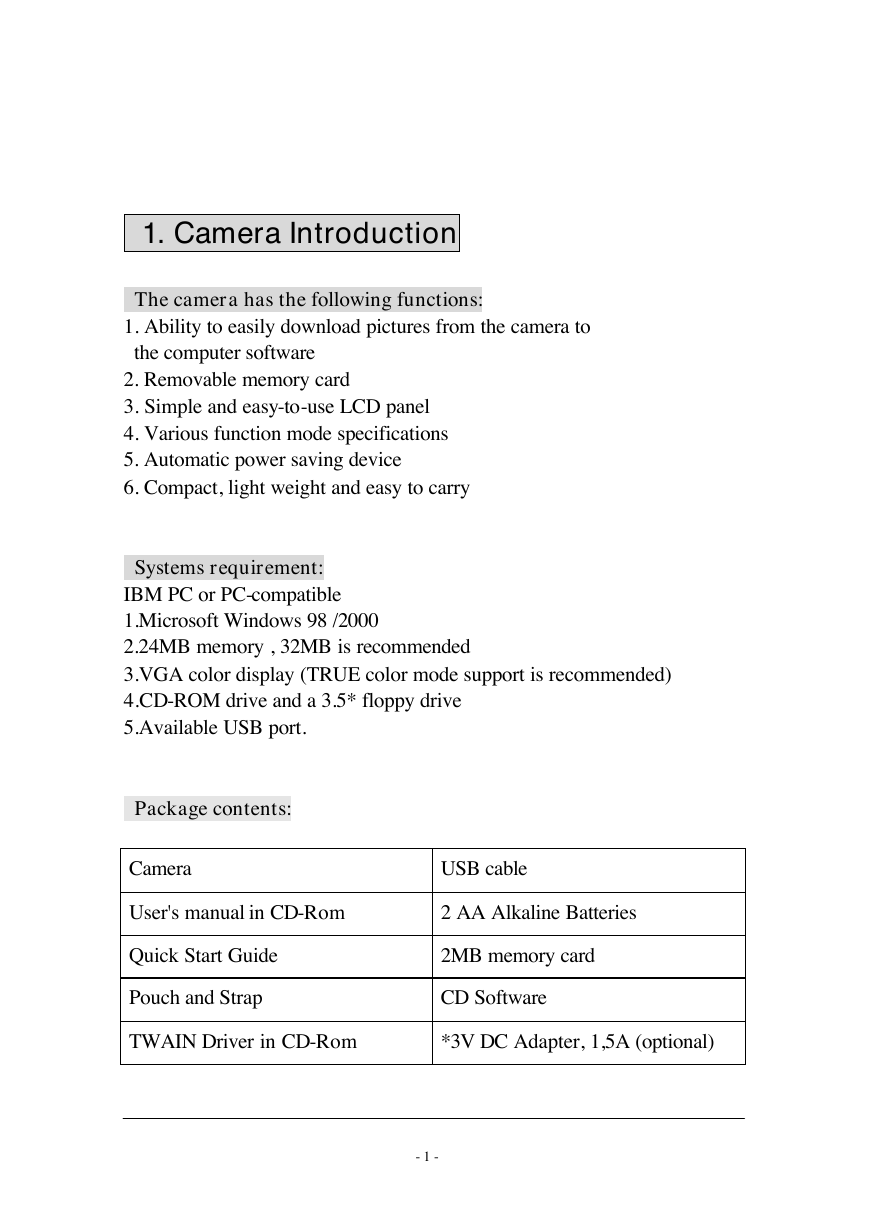
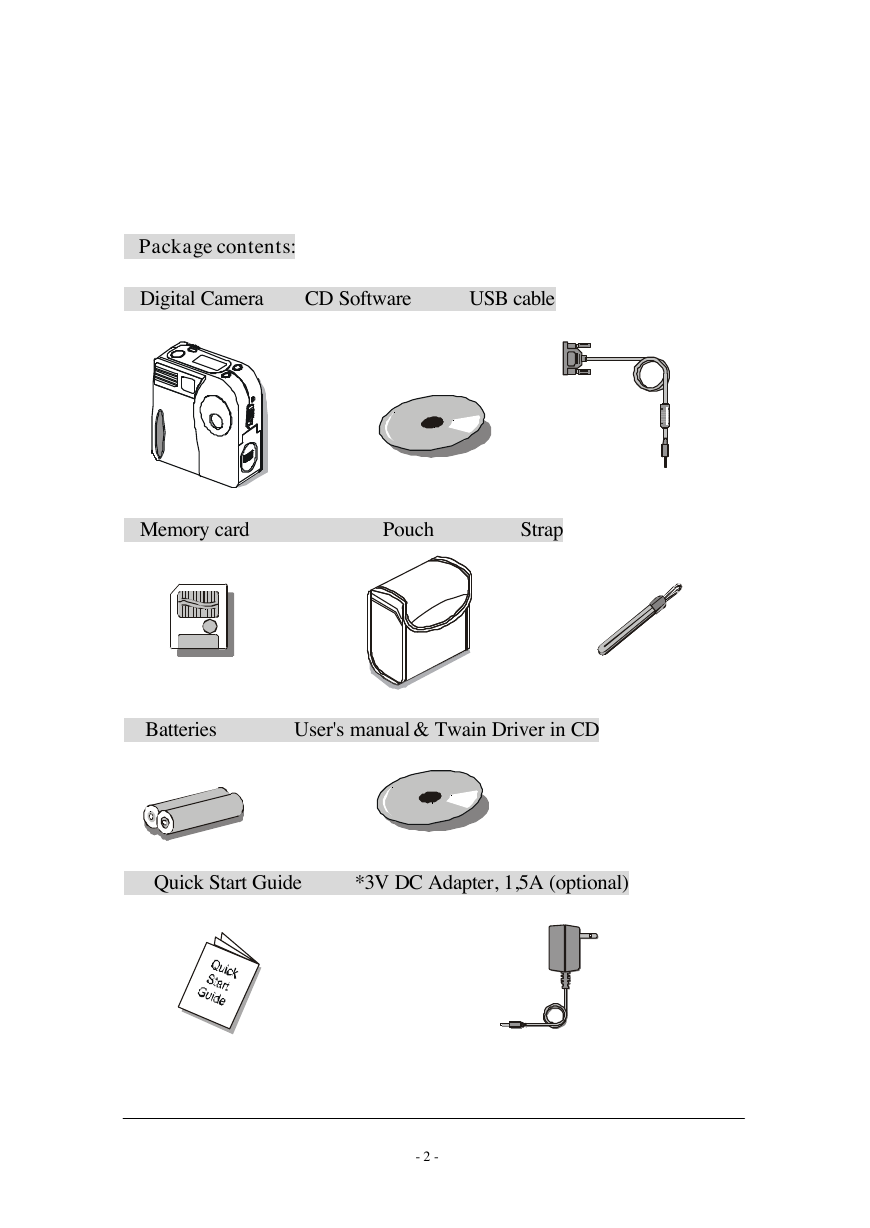
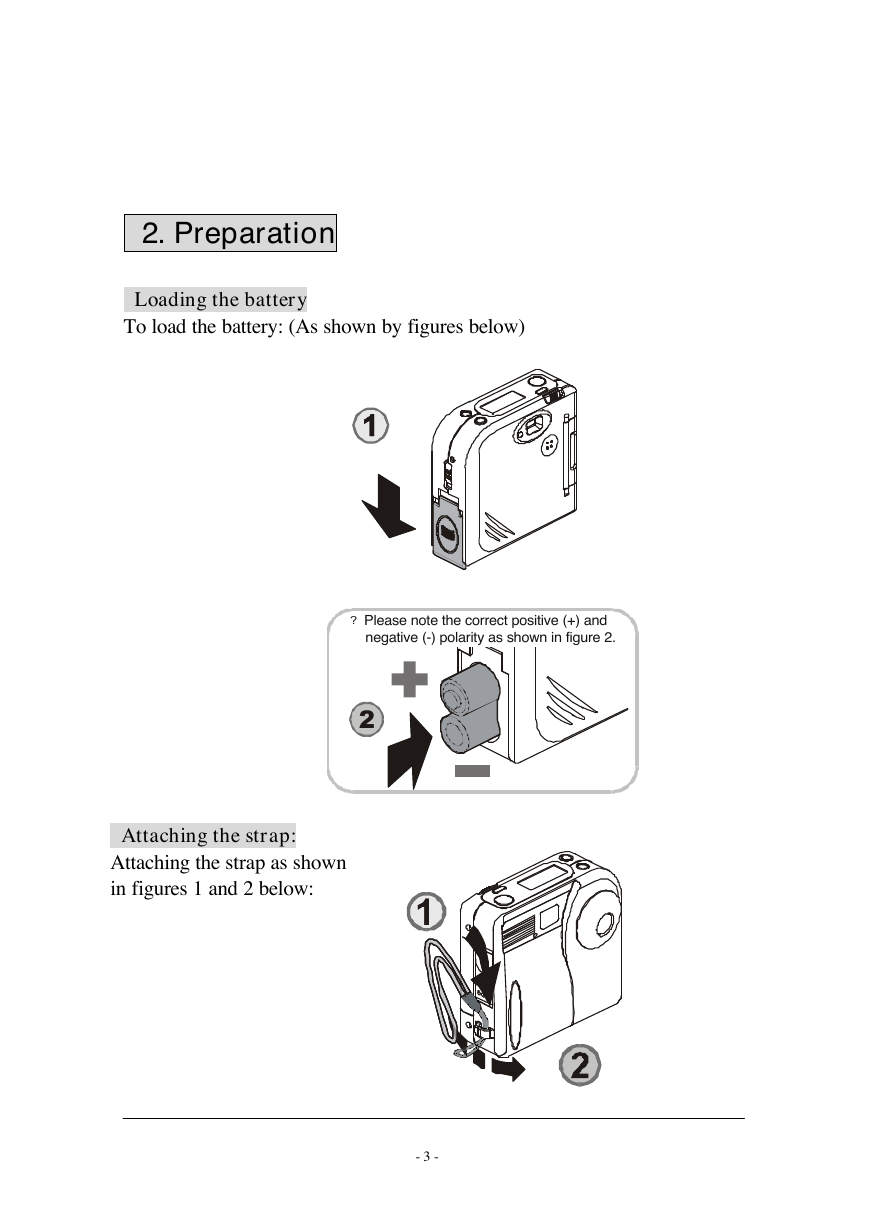
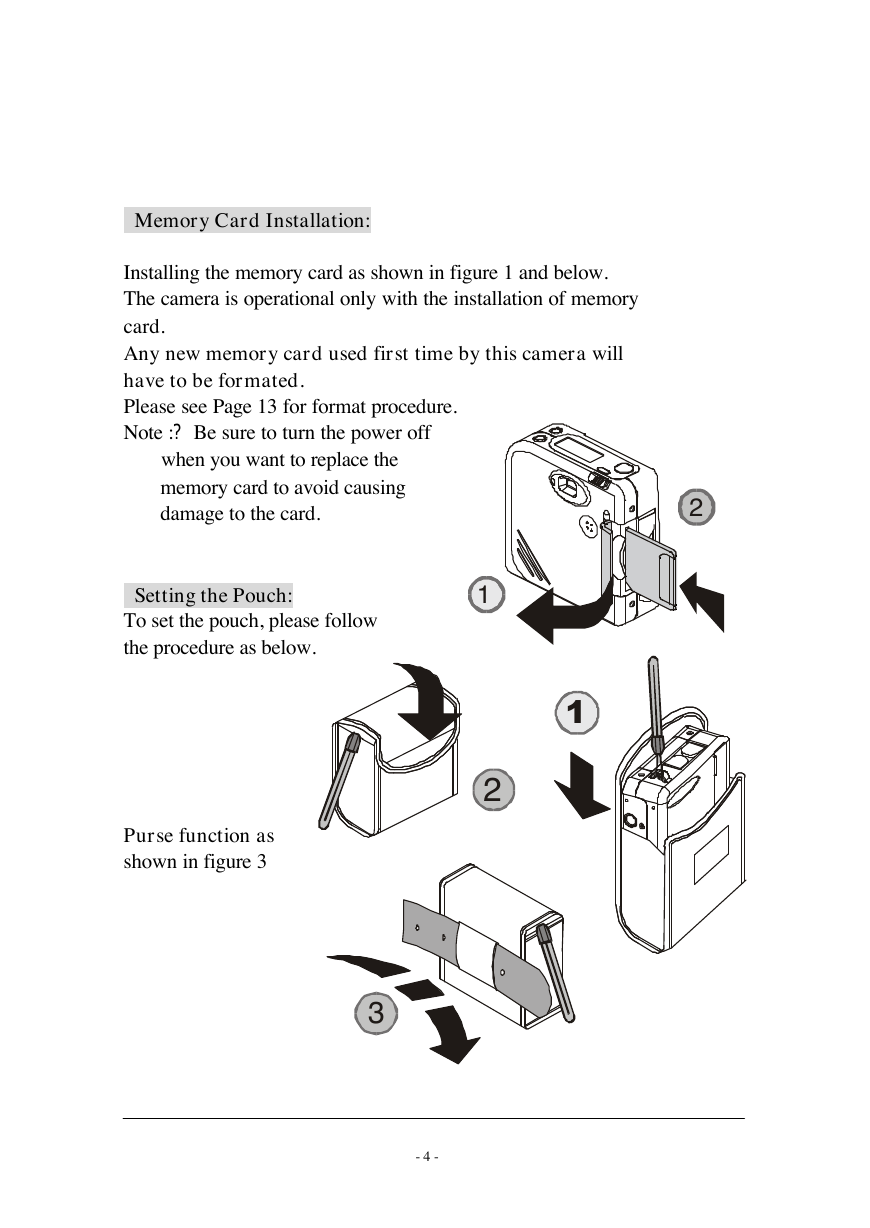
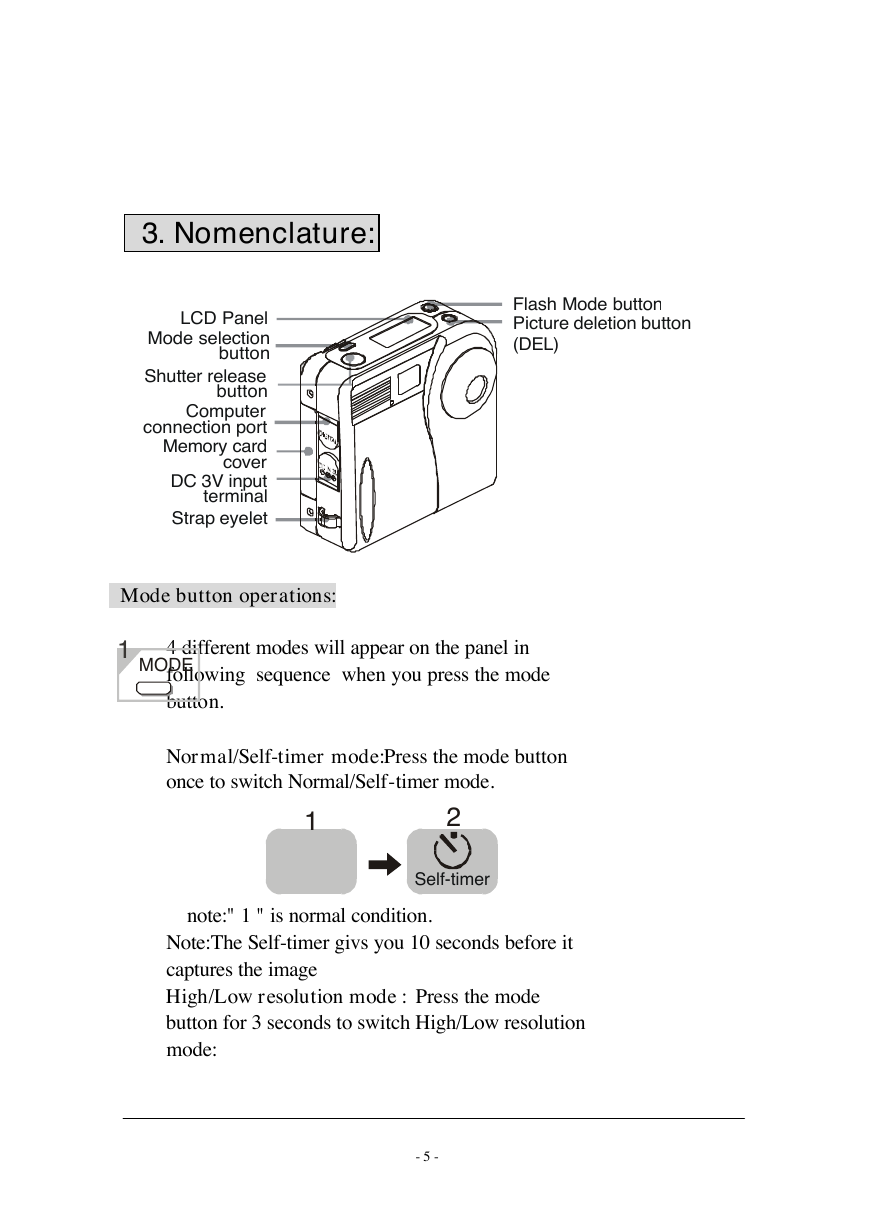
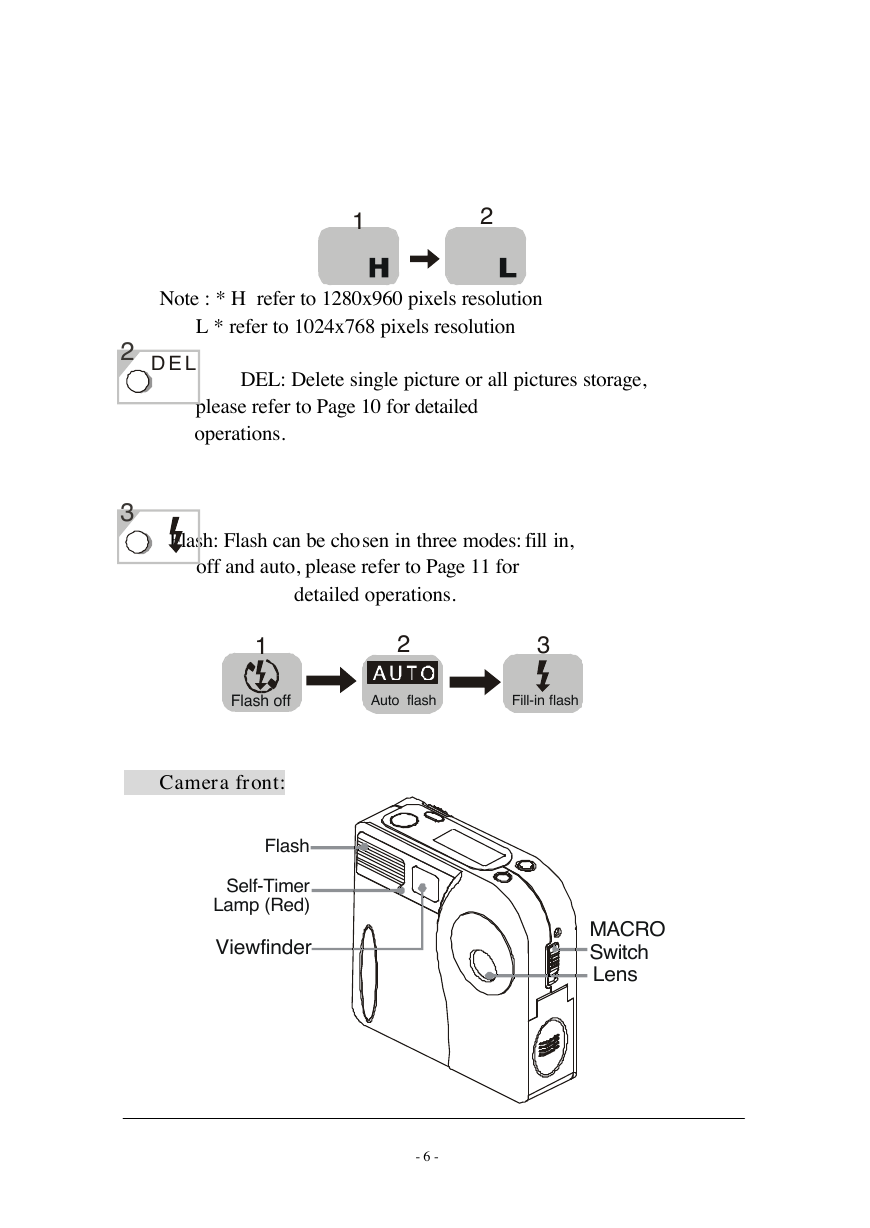

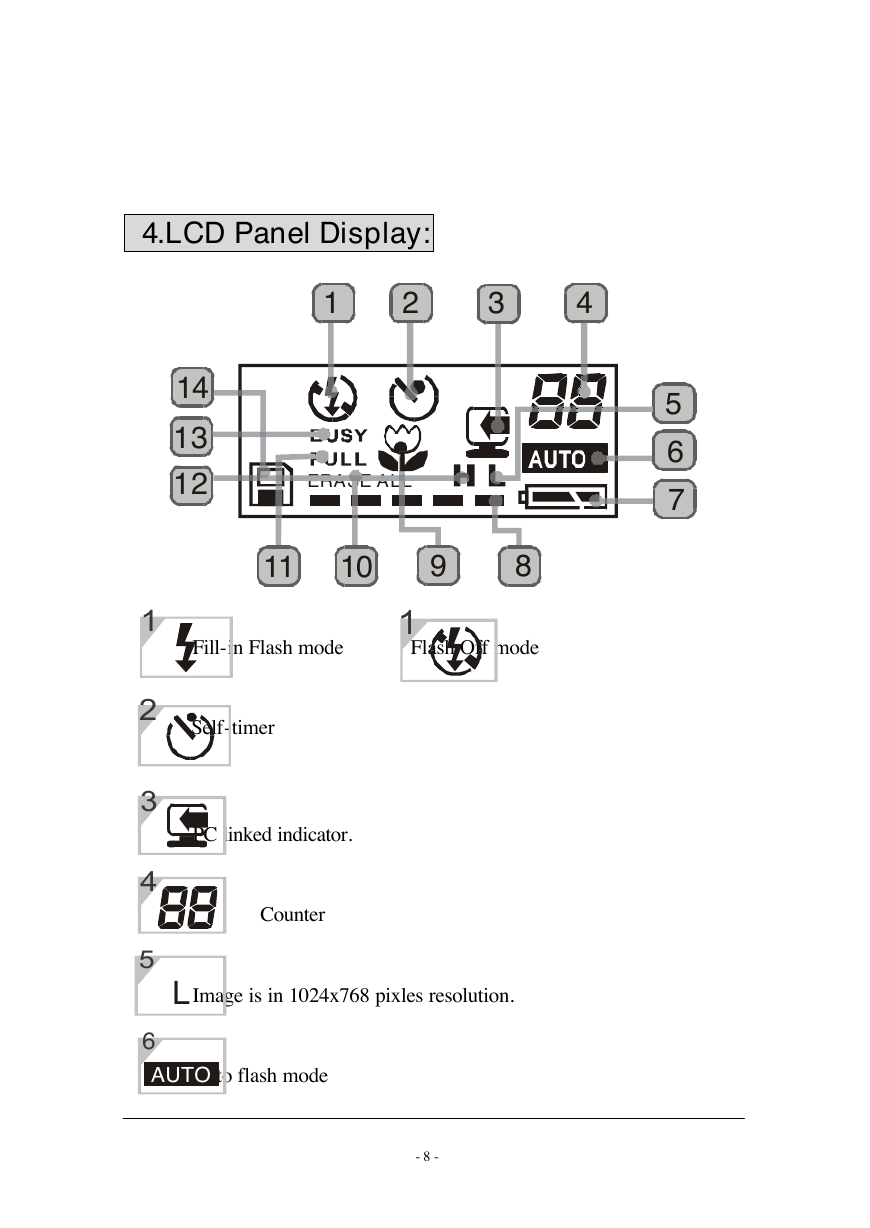
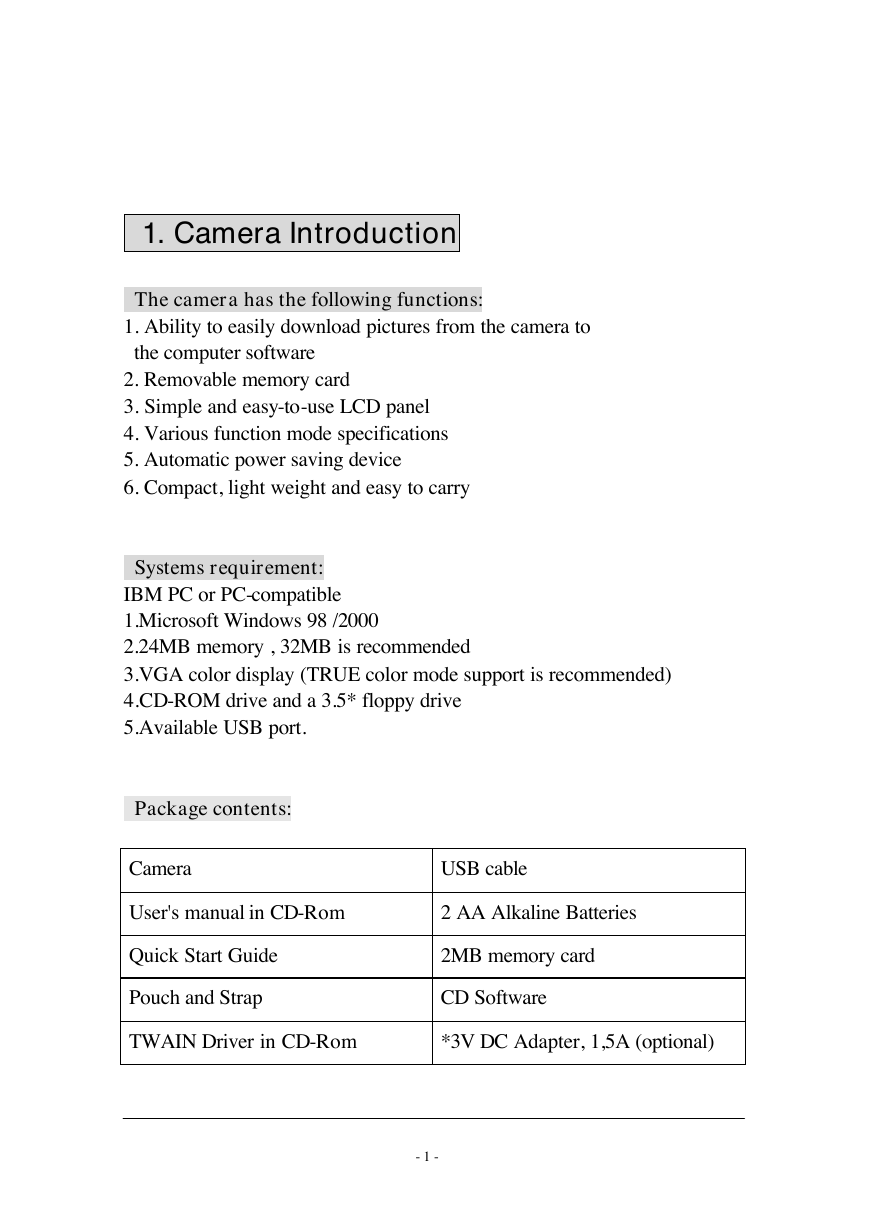
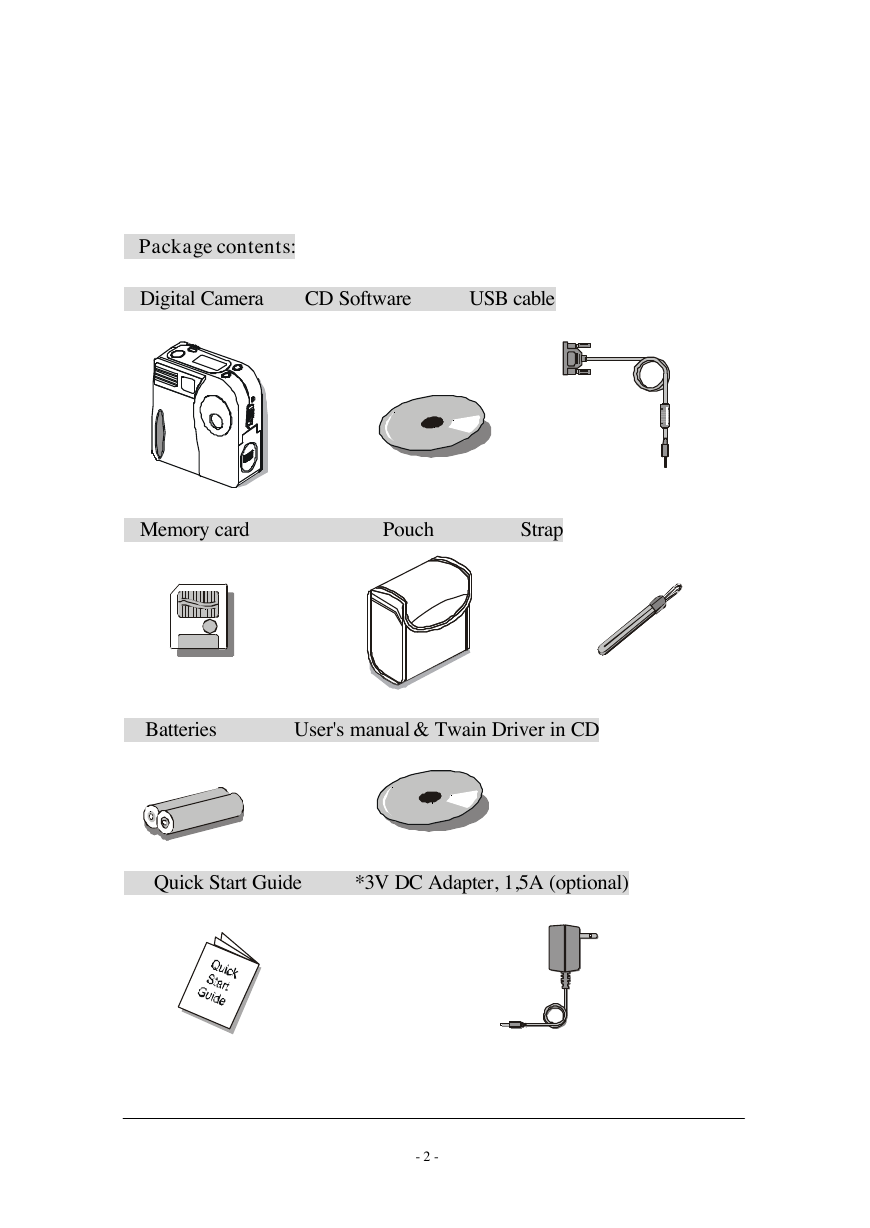
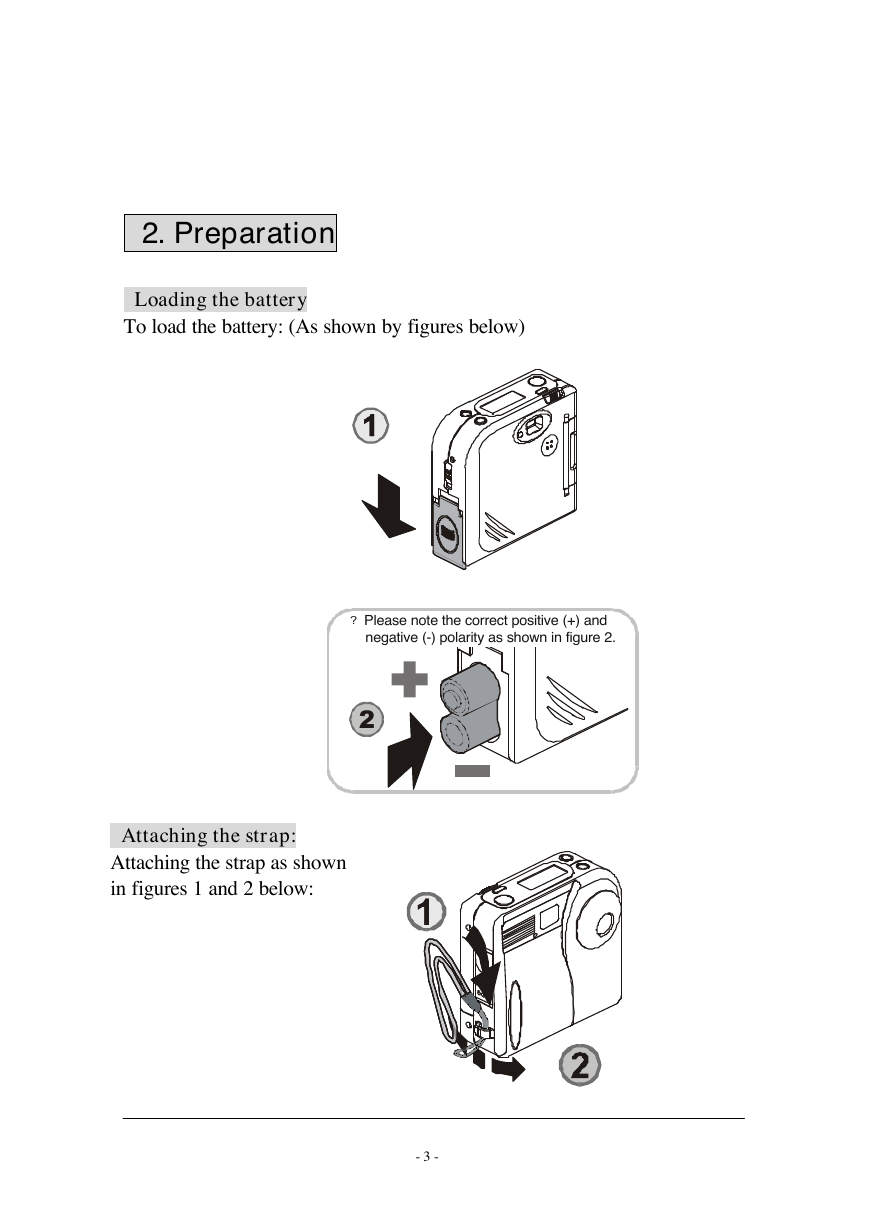
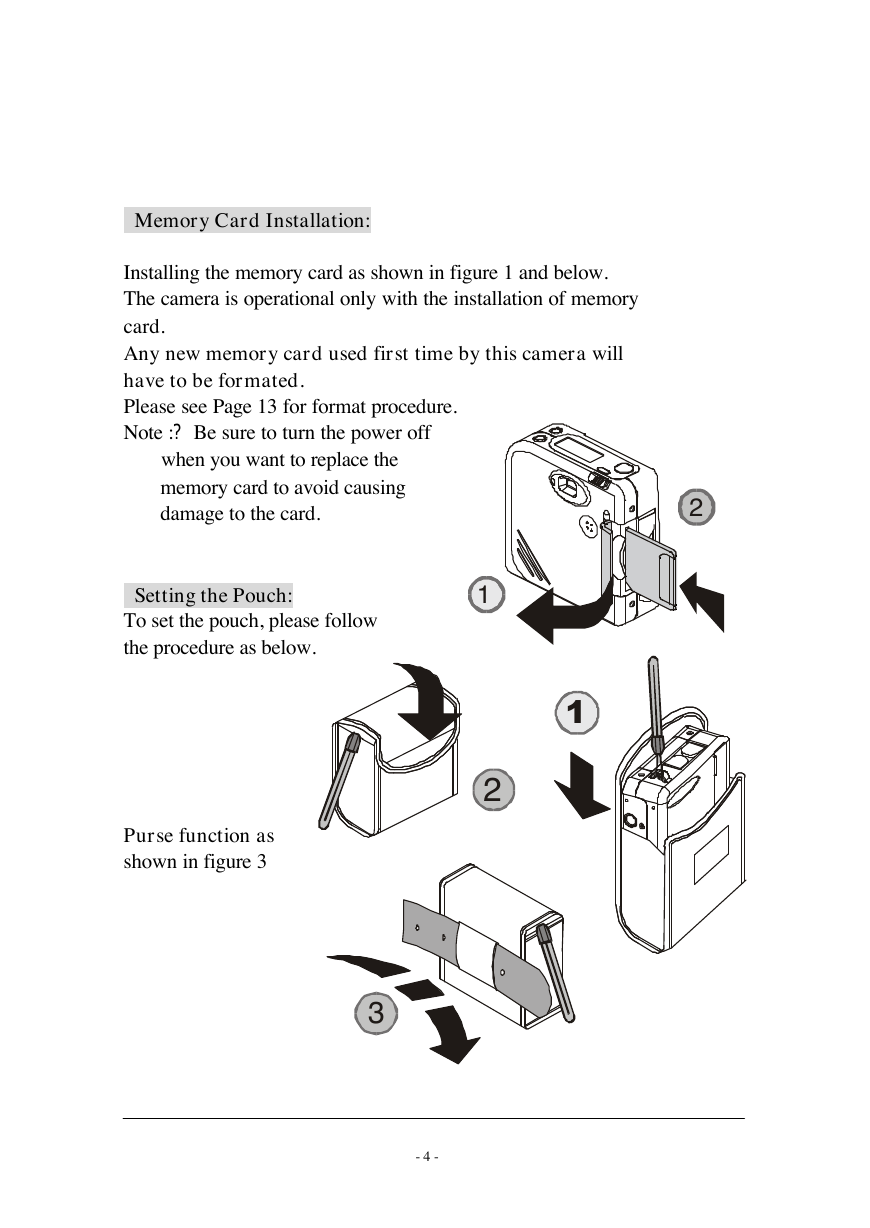
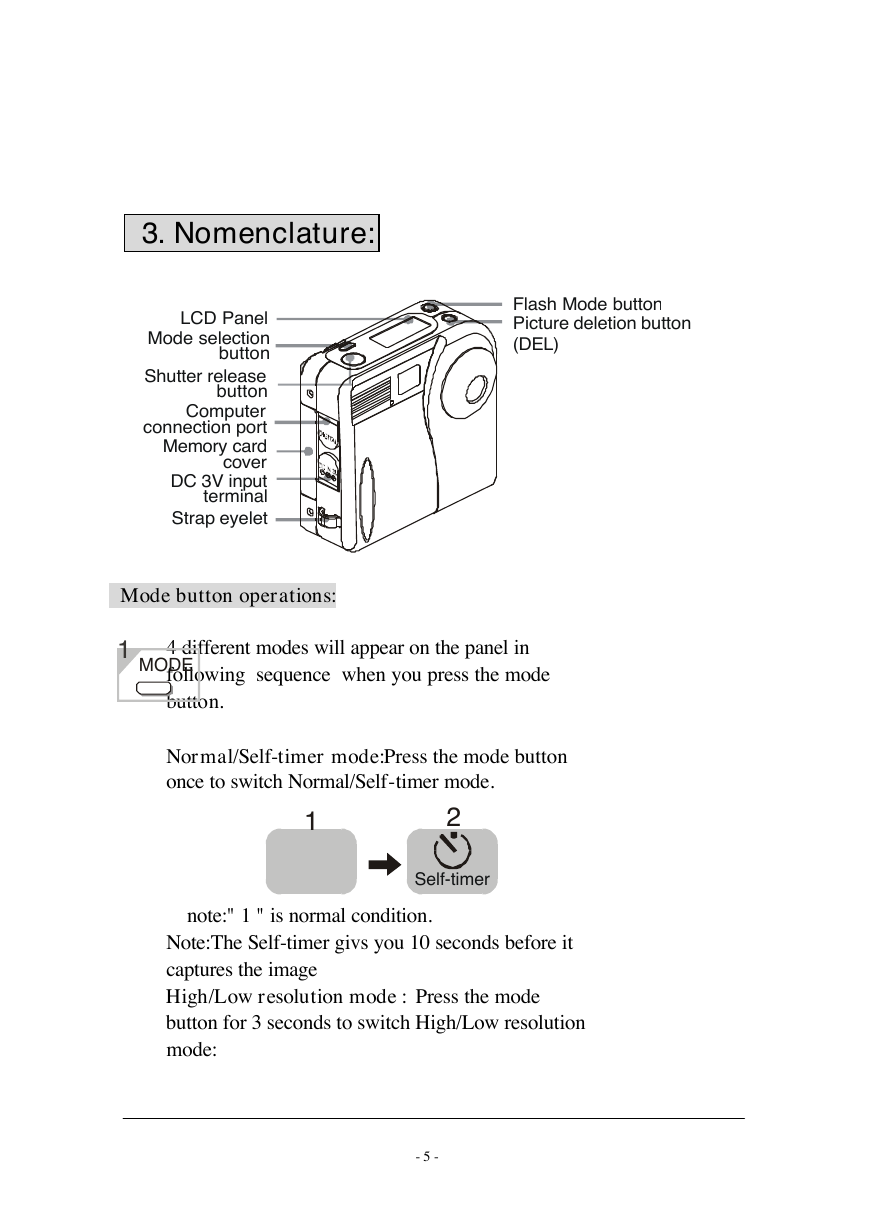
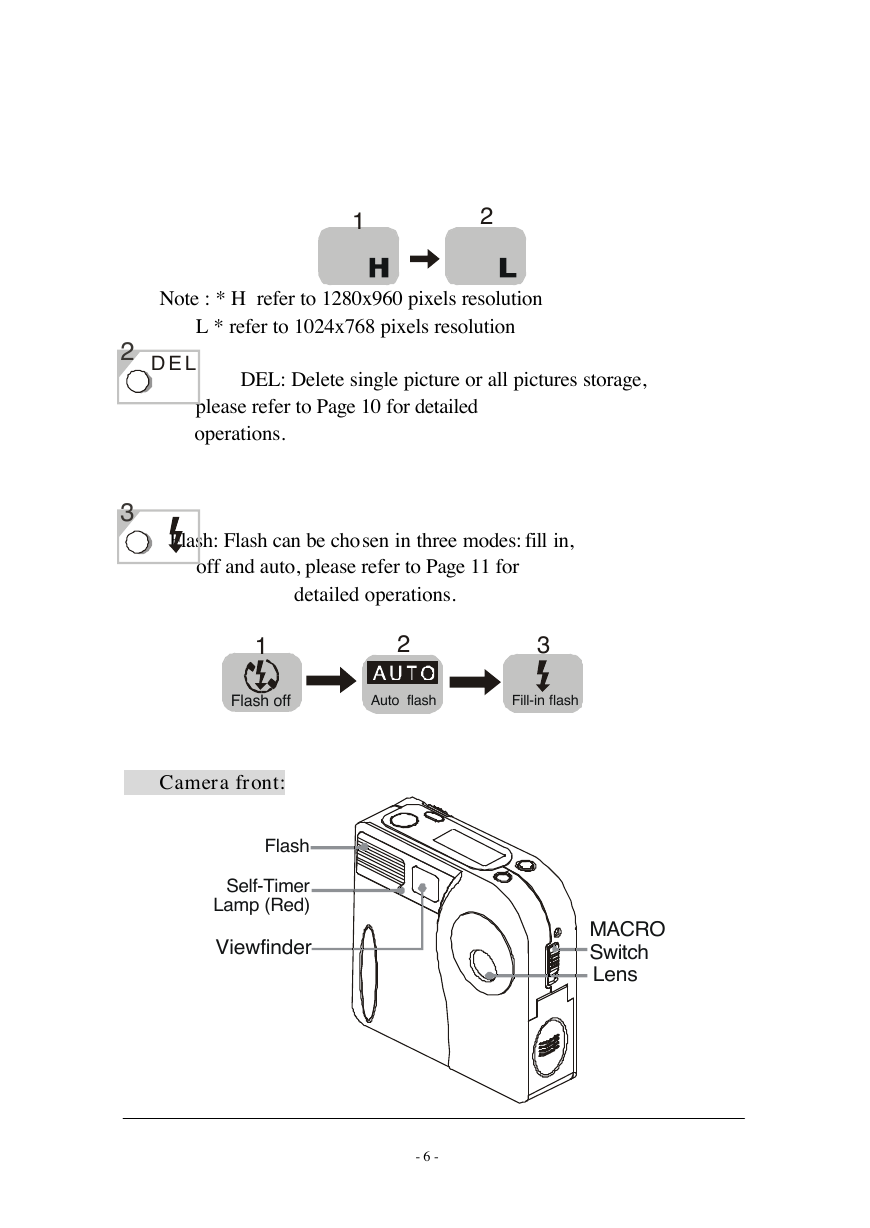

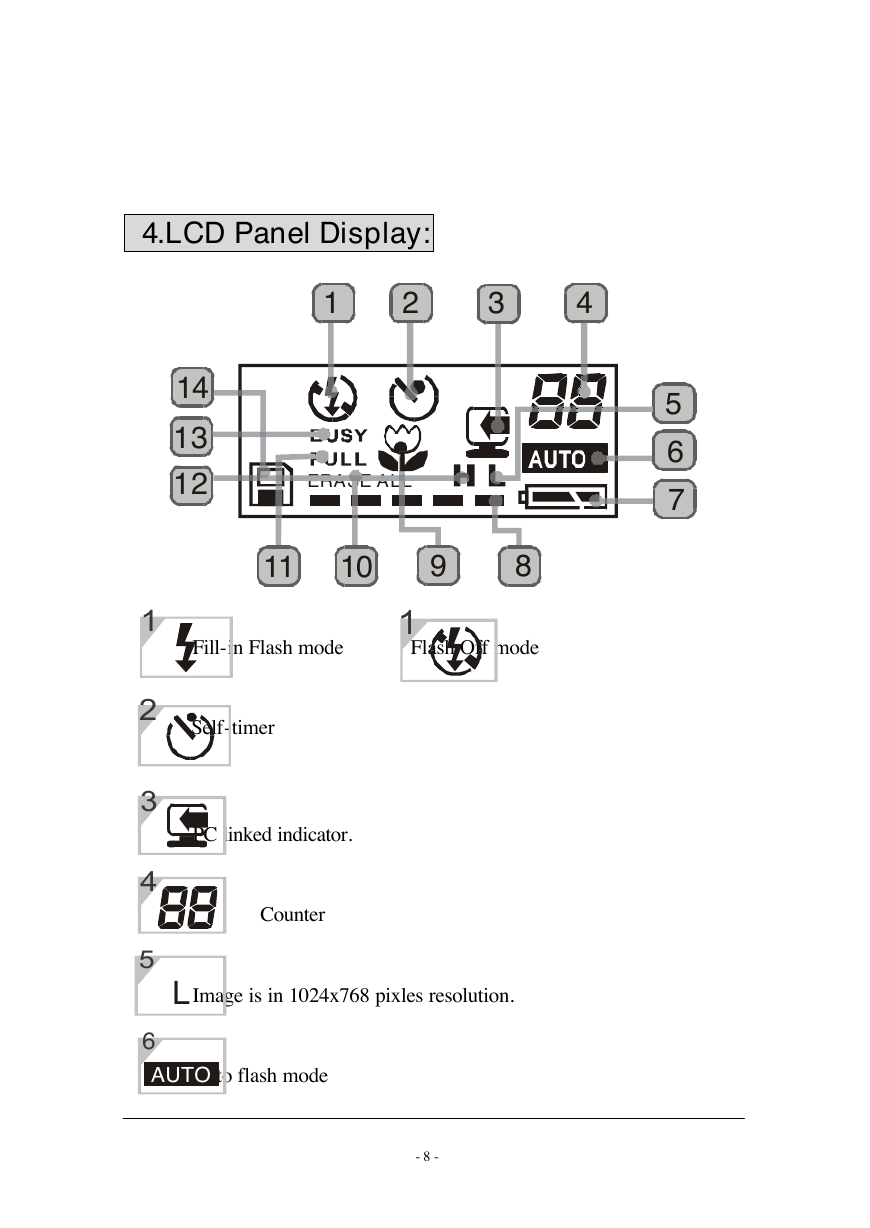
 2023年江西萍乡中考道德与法治真题及答案.doc
2023年江西萍乡中考道德与法治真题及答案.doc 2012年重庆南川中考生物真题及答案.doc
2012年重庆南川中考生物真题及答案.doc 2013年江西师范大学地理学综合及文艺理论基础考研真题.doc
2013年江西师范大学地理学综合及文艺理论基础考研真题.doc 2020年四川甘孜小升初语文真题及答案I卷.doc
2020年四川甘孜小升初语文真题及答案I卷.doc 2020年注册岩土工程师专业基础考试真题及答案.doc
2020年注册岩土工程师专业基础考试真题及答案.doc 2023-2024学年福建省厦门市九年级上学期数学月考试题及答案.doc
2023-2024学年福建省厦门市九年级上学期数学月考试题及答案.doc 2021-2022学年辽宁省沈阳市大东区九年级上学期语文期末试题及答案.doc
2021-2022学年辽宁省沈阳市大东区九年级上学期语文期末试题及答案.doc 2022-2023学年北京东城区初三第一学期物理期末试卷及答案.doc
2022-2023学年北京东城区初三第一学期物理期末试卷及答案.doc 2018上半年江西教师资格初中地理学科知识与教学能力真题及答案.doc
2018上半年江西教师资格初中地理学科知识与教学能力真题及答案.doc 2012年河北国家公务员申论考试真题及答案-省级.doc
2012年河北国家公务员申论考试真题及答案-省级.doc 2020-2021学年江苏省扬州市江都区邵樊片九年级上学期数学第一次质量检测试题及答案.doc
2020-2021学年江苏省扬州市江都区邵樊片九年级上学期数学第一次质量检测试题及答案.doc 2022下半年黑龙江教师资格证中学综合素质真题及答案.doc
2022下半年黑龙江教师资格证中学综合素质真题及答案.doc