MS 3200 / MO3264
Illustration pages
Contents
System Overview 2
NEW OPERATING SOFTWARE MO 3264 3
Safety instructions 3
New functions 4
New C-IQ functions 6
What else has changed in MO 3264? 7
Tips for convenient operation 8
MOUNTING INSTRUCTIONS 9
GENERAL INFORMATION 17
Tips on the use of this manual 17
ATTENTION! Important notes for safe usage 17
How does the navigation system work? 18
The digital road map 19
C-IQ - INTELLIGENT CONTENT ON DEMAND 20
C-IQ - Your key to map, traffic and travel information 20
OPERATION 23
LCD Monitor 23
Remote control 23
Switching on / off 24
Stand-by mode 24
Volume 24
MENUS 25
Cursor 25
Scroll bars 25
Character input 25
Main control menu 27
DESTINATION INPUT 28
Entering a destination address 28
Destination input menu 28
Special destinations (POIs) 31
Destination input via GPS coordinates 32
VIAPOINTS 33
Via point input 33
GUIDANCE 35
Guidance screen 35
Audible messages 36
Route selection 38
Information during guidance 39
TRAFFIC INFORMATION 41
Traffic information 41
DYNAMIC GUIDANCE WITH TMC 43
How TMC traffic announcements are made 43
TMC traffic information on the guidance screen 43
Bypassing a traffic obstruction locally 44
Dynamic route planning 44
ALTERNATIVE ROUTE 45
ADDRESS MANAGER 46
Address Manager 46
EMERGENCY 48
Emergency menu 48
SYSTEM SETTINGS 49
Speed 49
Guidance screen 50
Dyn. route sett. 50
Language 51
Volume 51
Date / Clock 51
Display 52
Remote control 52
Measuring units 52
Mounting angle 52
Default settings 52
Service 52
System information 52
MAP CDs 53
Notes on map CDs 53
Changing the map CD 53
MAINTENANCE & CARE 54
Replacing batteries of the remote control 54
Cleaning of the remote control and the monitor 54
Loading software updates 54
TROUBLESHOOTING 55
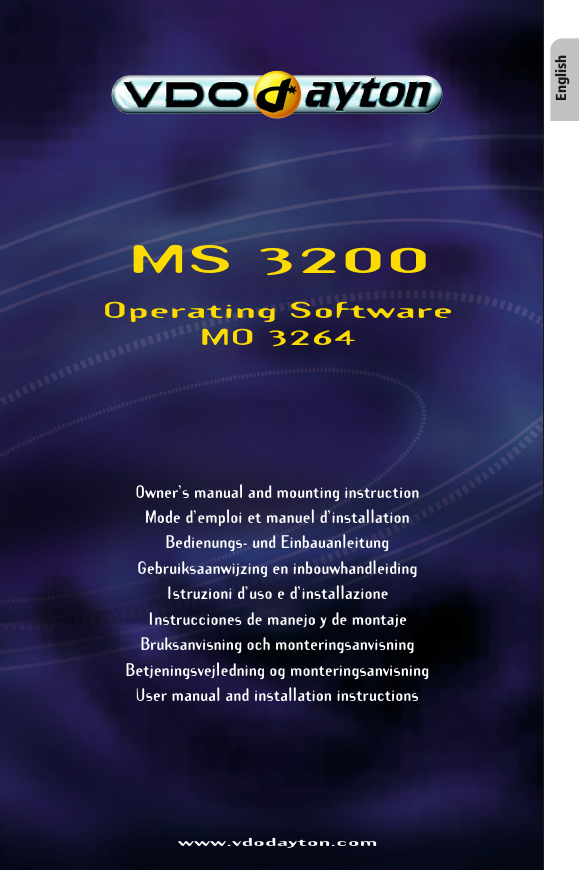
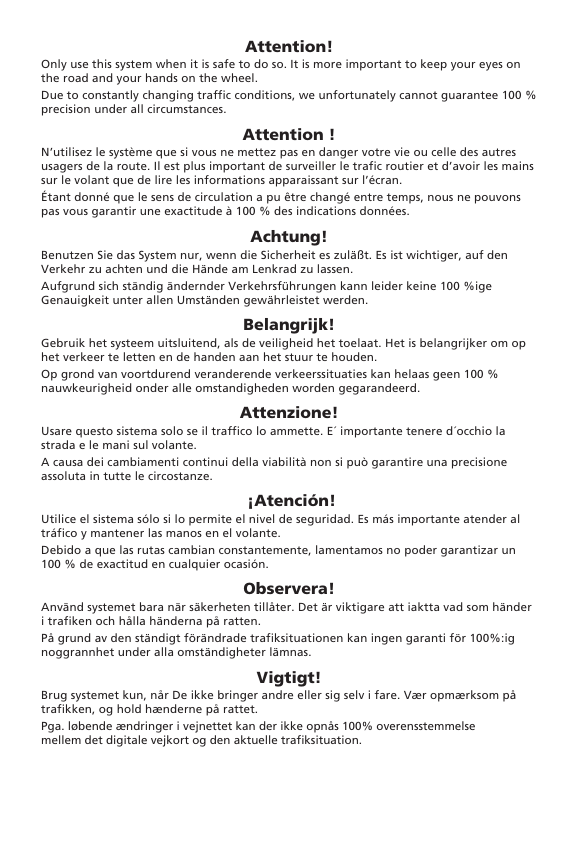

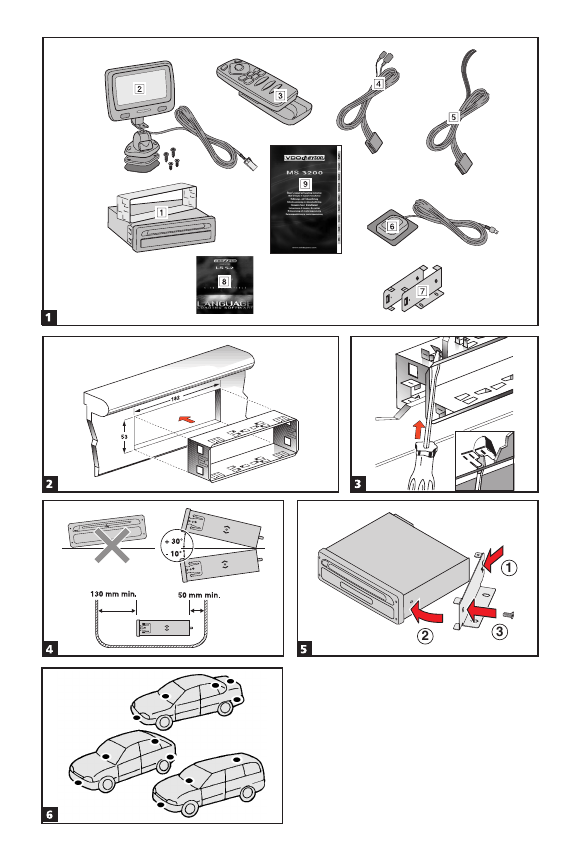
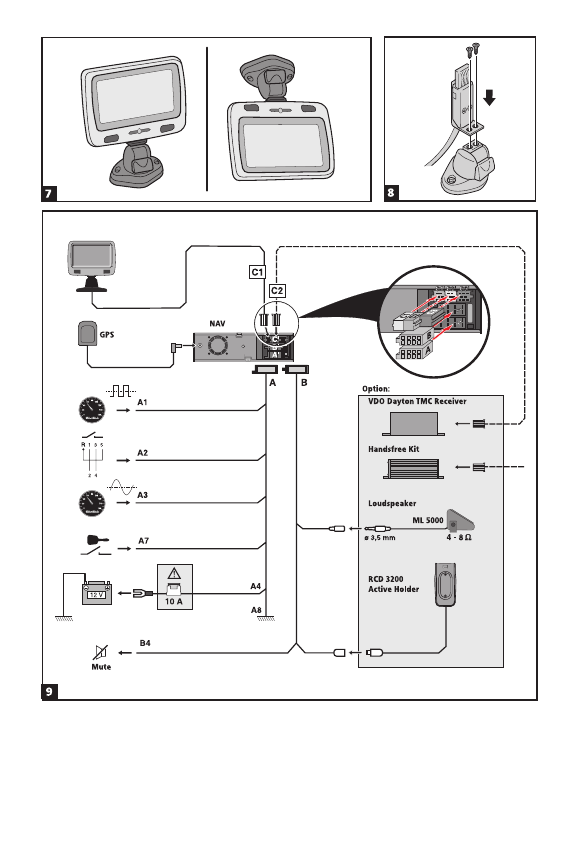
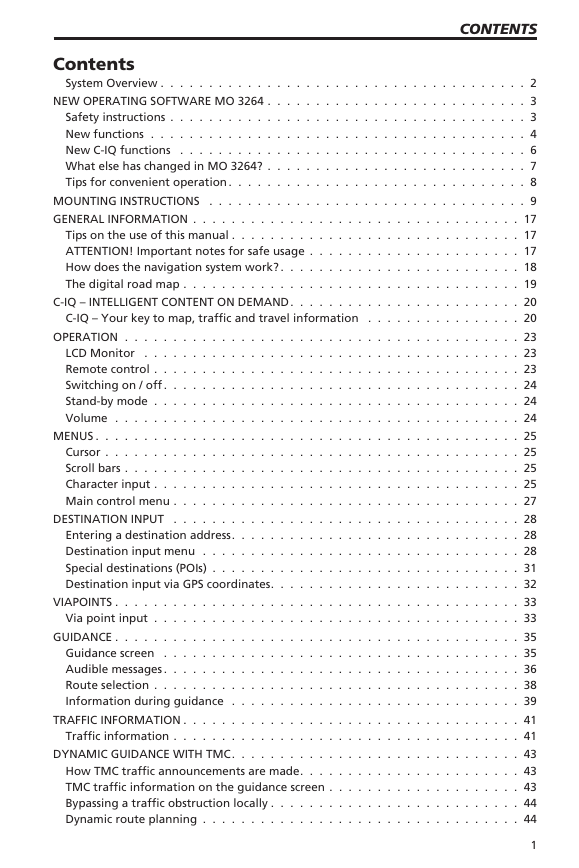
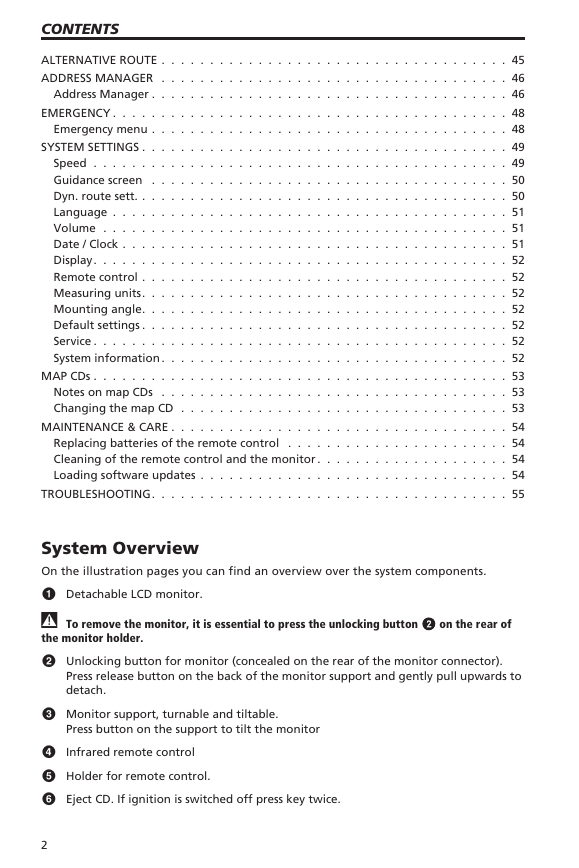
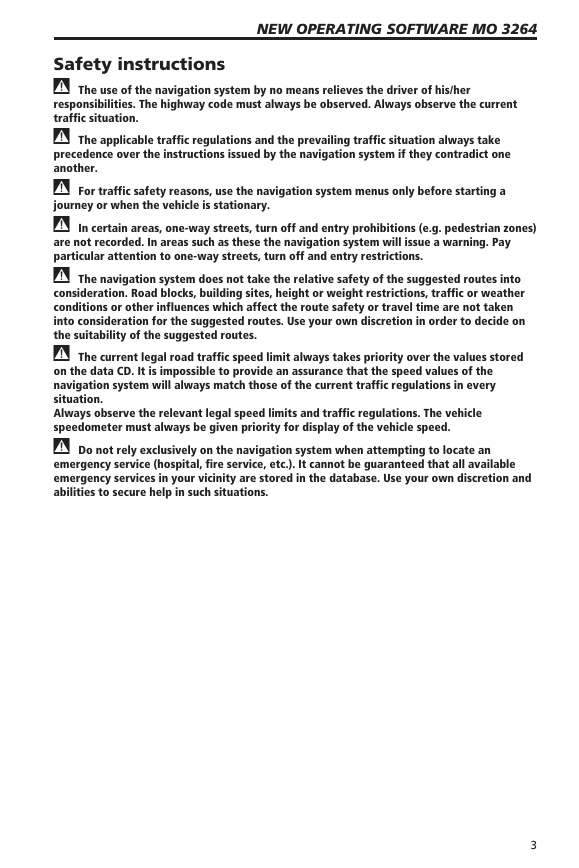
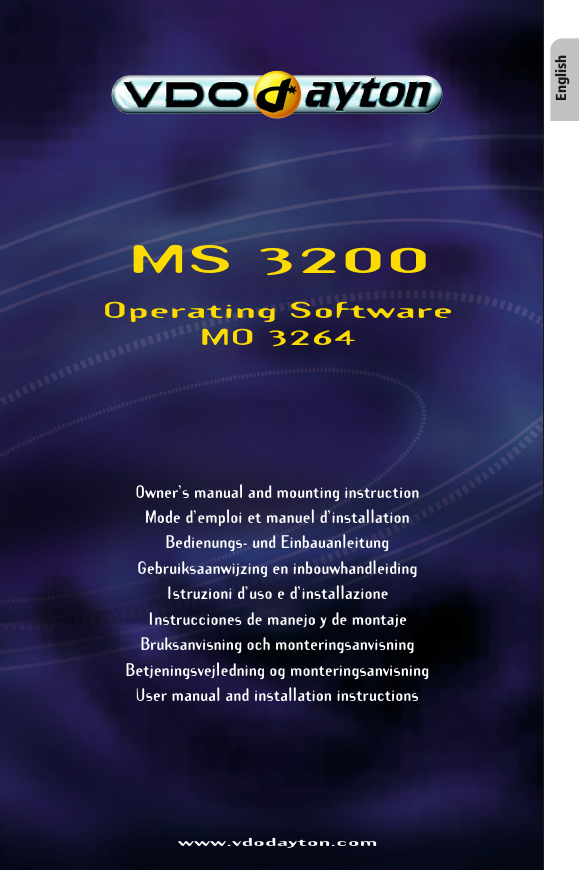
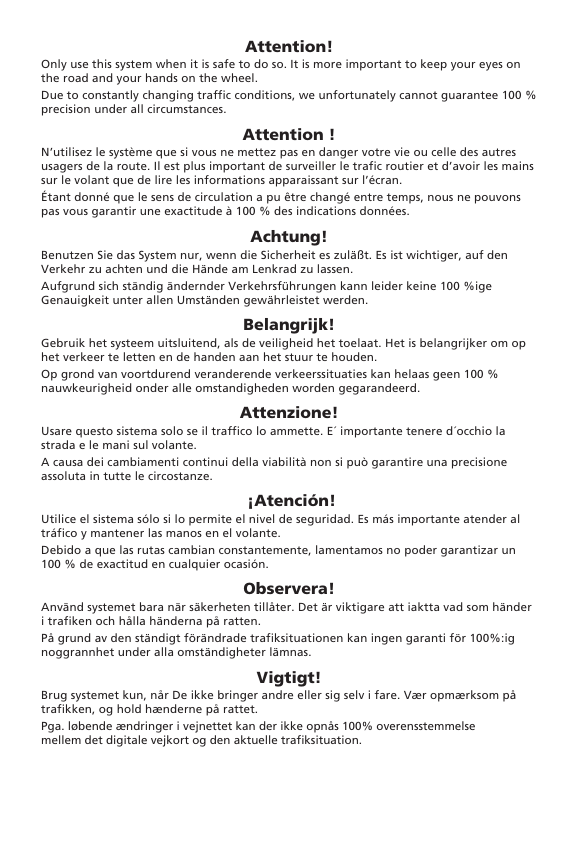

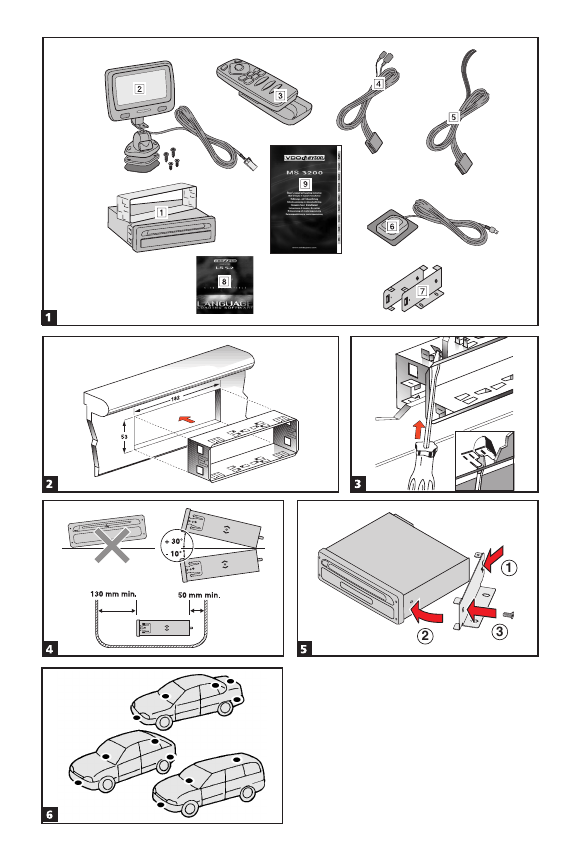
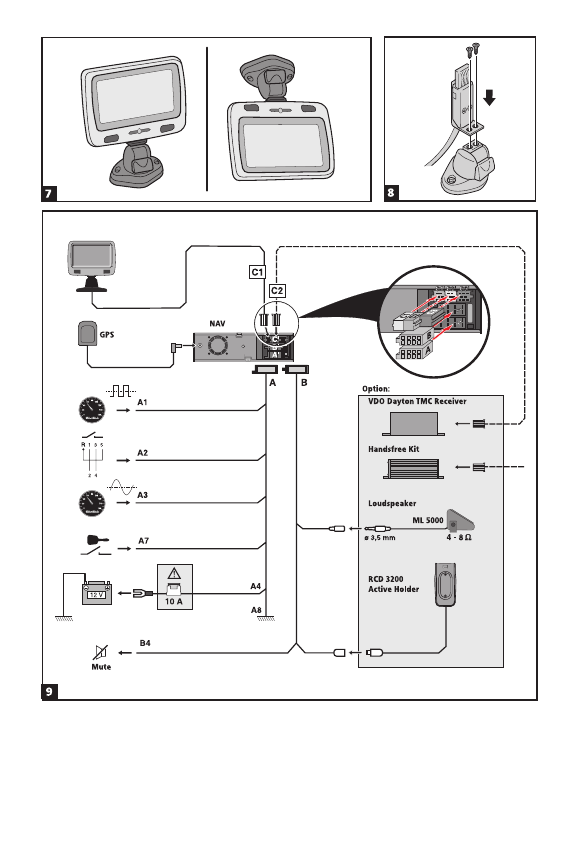
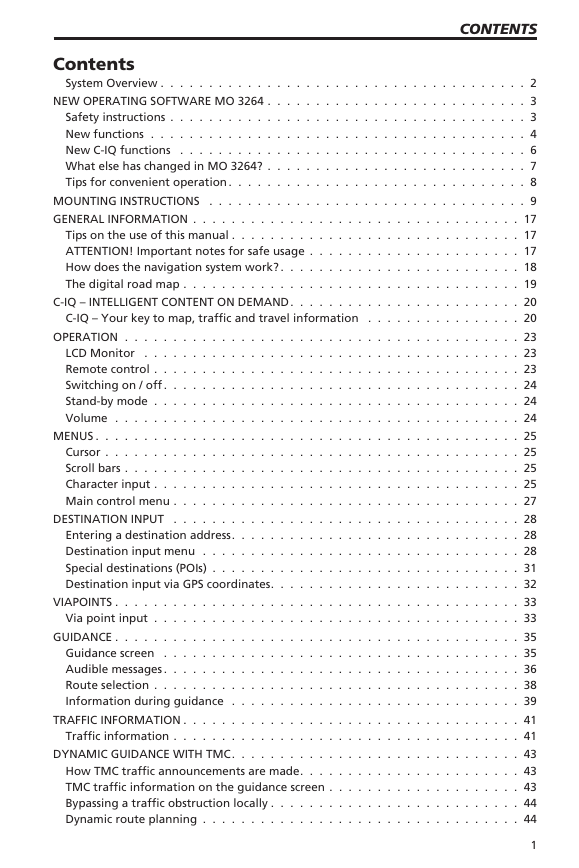
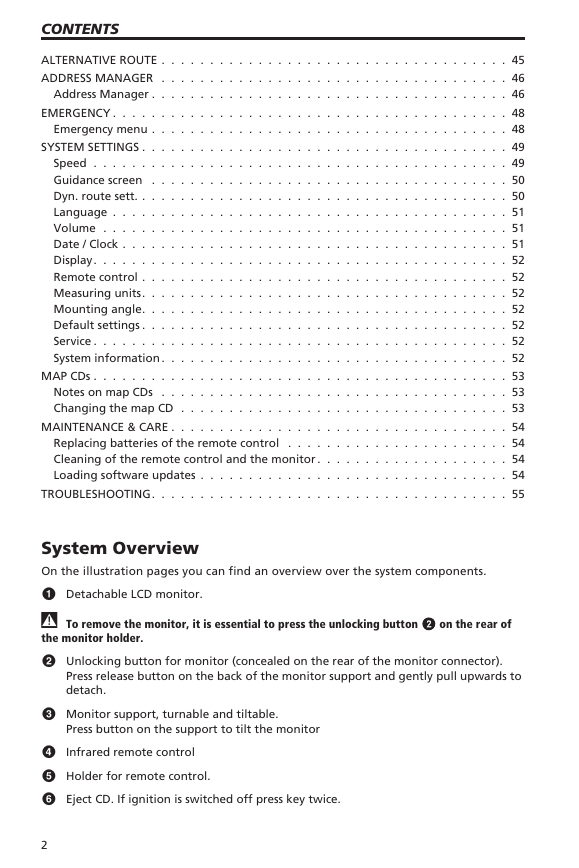
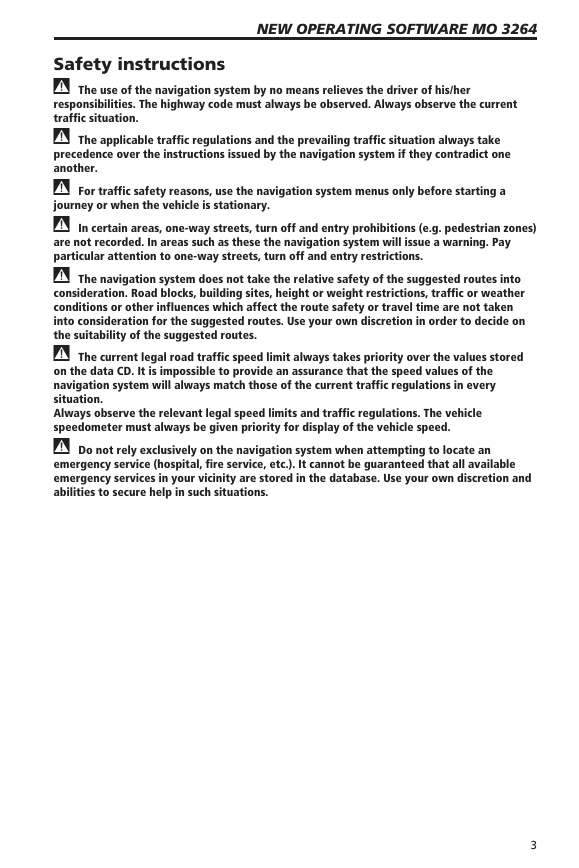
 2023年江西萍乡中考道德与法治真题及答案.doc
2023年江西萍乡中考道德与法治真题及答案.doc 2012年重庆南川中考生物真题及答案.doc
2012年重庆南川中考生物真题及答案.doc 2013年江西师范大学地理学综合及文艺理论基础考研真题.doc
2013年江西师范大学地理学综合及文艺理论基础考研真题.doc 2020年四川甘孜小升初语文真题及答案I卷.doc
2020年四川甘孜小升初语文真题及答案I卷.doc 2020年注册岩土工程师专业基础考试真题及答案.doc
2020年注册岩土工程师专业基础考试真题及答案.doc 2023-2024学年福建省厦门市九年级上学期数学月考试题及答案.doc
2023-2024学年福建省厦门市九年级上学期数学月考试题及答案.doc 2021-2022学年辽宁省沈阳市大东区九年级上学期语文期末试题及答案.doc
2021-2022学年辽宁省沈阳市大东区九年级上学期语文期末试题及答案.doc 2022-2023学年北京东城区初三第一学期物理期末试卷及答案.doc
2022-2023学年北京东城区初三第一学期物理期末试卷及答案.doc 2018上半年江西教师资格初中地理学科知识与教学能力真题及答案.doc
2018上半年江西教师资格初中地理学科知识与教学能力真题及答案.doc 2012年河北国家公务员申论考试真题及答案-省级.doc
2012年河北国家公务员申论考试真题及答案-省级.doc 2020-2021学年江苏省扬州市江都区邵樊片九年级上学期数学第一次质量检测试题及答案.doc
2020-2021学年江苏省扬州市江都区邵樊片九年级上学期数学第一次质量检测试题及答案.doc 2022下半年黑龙江教师资格证中学综合素质真题及答案.doc
2022下半年黑龙江教师资格证中学综合素质真题及答案.doc