LabSpec 5 用户手册
LabSpec
用户手册
版本: LS5:2.02
发布: 12/2010
Page | 1
�
LabSpec 5 用户手册
COPYRIGHT
Copyright © 2010 HORIBA Scientific. All rights reserved. No parts of this publication may be reproduced,
transmitted, transcribed, stored in a retrieval system, or translated into any language or computer language, in
any form or by any means, electronic, mechanical, magnetic, optical, chemical, manual or otherwise, without prior
written permission of HORIBA Jobin Yvon SAS (France).
Trademarks: LabSpec is a registered trademark of HORIBA, Windows NT/98/2000/XP/VISTA/7 are registered
trademarks of Microsoft Corporation.
NOTICE TO THE USER
This manual should not be construed as any representation or warranty with respect to the software described
herein, or to instruments controlled by this software. Information in this manual is subject to change without
notice, and does not represent a commitment on the part of HORIBA Scientific. Options outlined in the manual
are not necessarily available on all systems, and you should consult your local HORIBA Scientific office or
representative to find out what options are possible for your Raman system.
HORIBA Jobin Yvon S.A.S.
Headquarters
HORIBA Jobin Yvon S.A.S.
Molecular & Microanalysis Division
HORIBA Jobin Yvon Inc.
HORIBA Jobin Yvon GmbH
HORIBA Jobin Yvon Ltd
HORIBA Jobin Yvon Srl
HORIBA Jobin Yvon S.A.S. China
HORIBA Jobin Yvon Japan
HORIBA Jobin Yvon Korea
16-18, rue du Canal, 91165 Longjumeau Cedex, France
Tel: +33 (0) 1 64 54 13 00
Fax: +33 (0) 1 69 09 93 19 - +33 (0) 1 69 09 90 88
Internet site: http://www.horiba.com/scientific
231, rue de Lille, 59650 - Villeneuve d’Ascq, France
Tel: +33 (0) 3 20 59 18 00
Fax: +33 (0) 3 20 59 18 08
Email: raman@horiba.com
3880 Park Avenue, Edison, New Jersey 08820, USA
Tel: +1 (732) 494 86 60 - Fax: +1 (732) 549 51 25
Neuhofstr. 9, D-64625 Bensheim, Germany
Tel: +49 (0) 62 51 84 75 0 - Fax: +49 (0) 62 51 84 75 20
2 Dalston Gardens, Stanmore, Middlesex HA7 1BQ, UK
Tel: +44 (0) 20 8204 8142 - Fax: +44 (0) 20 8204 6142
Via Cesare Pavese 35/AB - 20090 OPERA, Milano, Italy
Tel: +39 (2) 57 60 30 50 - Fax +39 (2) 57 60 08 76
Room 1801, Capital Tower - No.6 Jia Jianguomenwai Avenue
Chaoyang District - Beijing 100022 - P R China
Tel: +86 (0) 10 8567 9966 - Fax: +86 (0) 10 8567 9066
Higashi-kanda Fukoku Seimei Building,
1-7-8 Higashi-kanda, Chiyoda-ku, 101-0031, Tokyo, Japan
Tel: +81 (0) 3 3861 8231
5, Yangjae-Dong, Seocho-Gu, Seoul 137-150, Korea
Tel: +82 (0) 2 753 7911
Page | 2
�
3. Menu Bar 菜单工具栏 ................................................................................................................10
Instruments controlled by LabSpec5 LabSpec 5 软件控制的仪器 ................7
Accessories controlled by LabSpec 5 LabSpec 5 软件控制的附件................7
General Layout of LabSpec 5 Software LabSpec 5 软件总布局....................8
File 文件 .........................................................................................................10
Edit 编辑......................................................................................................17
Data 数据.....................................................................................................19
Options 选项...................................................................................................22
Acquisition 采集菜单.....................................................................................30
Video 视频 ...................................................................................................66
Setup 设置....................................................................................................73
LabAssistant 实验室助手 ...........................................................................76
Scripts 脚本 ...............................................................................................82
Window 窗口 ..............................................................................................86
Help 帮助......................................................................................................88
1.1.
1.2.
1.3.
2.1.
2.2.
2.3.
3.1.
3.2.
3.3.
3.4.
3.5.
3.6.
3.7.
3.8.
3.9.
3.10.
3.11.
4.1.
4.2.
4.3.
4.4.
4.5.
4.6.
4.7.
LabSpec 5 用户手册
目 录
Introduction to this manual 手册简介.......................................................................................5
Use of this manual 手册使用 .........................................................................5
Terminology used 手册中使用的术语 ............................................................5
Display of Icons 图标显示..............................................................................6
Introduction to LabSpec 5 software LabSpec 5 软件简介......................................................7
1.
2.
4.
Icon Bar 图标工具栏 .....................................................................................................................89
Icon View and Grouping 图标视图和分组 ....................................................89
Delete Data Icon 删除数据图标 ...................................................................90
Data Management Icons 数据管理图标.......................................................90
Cursors and Data Information Icons 光标和数据信息图标...........................91
Data Acquisition Icons 数据采集图标...........................................................95
Data Processing and Analysis Icons 数据处理和分析图标 ........................114
Stop Active Function Icon 停止激活功能图标 ............................................163
5. Graphical Manipulation Toolbar 图形操作工具栏 ....................................................................164
Pointer 光标..................................................................................................164
Map Analysis Cursors (SpImRed, SpImGreen, SpImBlue) 成像分析光标 (SpImRed,
5.1.
5.2.
SpImGreen, SpImBlue) .................................................................................................165
Remove Spike 移除尖峰...............................................................................166
5.3.
5.4.
Correct Shape 修正峰型...............................................................................167
Zoom 缩放....................................................................................................168
5.5.
Intensity Shift 强度位移.................................................................................169
5.6.
Scale Shift 刻度位移.....................................................................................169
5.7.
5.8.
Add Constant 加上固定值.............................................................................170
Multiply by Constant 乘以固定值 ..................................................................171
5.9.
Add Peak 添加峰 ..........................................................................................172
5.10.
Adjust Peak 调整谱峰...................................................................................174
5.11.
Remove Peak 移除谱峰................................................................................176
5.12.
5.13.
Integral 积分 .................................................................................................177
Add Baseline Points 添加基线点 .....................................................................180
5.14.
Remove Baseline Points 移除基线点 ...........................................................181
5.15.
Axes 坐标轴..................................................................................................182
5.16.
5.17.
Points Mapping 点成像.................................................................................184
Hor Line Mapping 水平线成像 ......................................................................187
5.18.
Hor Line Mapping 矩形成像..........................................................................187
5.19.
Hor Line Mapping 线成像 .............................................................................188
5.20.
5.21.
Circle Mapping 圆形成像 ..............................................................................189
Ver Line Mapping 竖直线成像 ......................................................................190
5.22.
5.23.
Polygon Mapping 多边形成像.......................................................................190
Page | 3
�
5.24.
Axes3D 3D 坐标轴........................................................................................193
LabSpec 5 用户手册
6. Data Bar 数据工具栏...................................................................................................................195
Quick Select: Single or Multiple Data View 快速选择:单一或多重数据视图195
Fast Graph Settings 快速图形设置 ...............................................................197
Selector Radio Tags for Open Data Objects 打开数据对象的单选标签 ........198
7. Status Bar 状态工具栏................................................................................................................199
8. Right Click Menus 右键菜单 ......................................................................................................203
System Messages 系统信息.........................................................................199
Active Options 激活选项...............................................................................199
Detector 探测器 ............................................................................................200
Progress Bar 进度工具条..............................................................................201
Cursor Values 光标数值 ...............................................................................201
Format and Scale 格式和刻度 ......................................................................204
Fast Settings 快速设置 .................................................................................209
Rescale 重新缩放 .........................................................................................209
Swap X axis 反转 X 轴..................................................................................209
Swap Y axis 反转 Y 轴..................................................................................210
Image Colors 图像颜色.................................................................................210
Center Cursor 光标居中................................................................................212
Axes 坐标轴..................................................................................................213
Legend 图例 .................................................................................................216
Spectrum 光谱..............................................................................................217
Cursor 光标 ..................................................................................................218
Red Cursor 红色光标....................................................................................220
Green Cursor 绿色光标 ................................................................................220
Blue Cursor 蓝色光标 ...................................................................................220
Image 图像 ...................................................................................................221
Scale Bar 比例尺 ..........................................................................................222
Imposition 拼版.............................................................................................222
Image3D 三维图像 .......................................................................................224
Laser 激光器.................................................................................................227
Filter 滤光片..................................................................................................227
Hole 共焦针孔...............................................................................................228
Slit 狭缝 ........................................................................................................229
Spectrometer 光谱仪 ....................................................................................230
Options 可选项 .............................................................................................231
Microscope objective 显微物镜.....................................................................233
Data name tag 数据名称标签 .......................................................................234
Acquisition 采集............................................................................................234
XYZ Coords XYZ 坐标 ..................................................................................236
Instrument Setup 仪器设置...........................................................................238
6.1.
6.2.
6.3.
7.1.
7.2.
7.3.
7.4.
7.5.
8.1.
8.2.
8.3.
8.4.
8.5.
8.6.
8.7.
8.8.
8.9.
8.10.
8.11.
8.12.
8.13.
8.14.
8.15.
8.16.
8.17.
8.18.
9.1.
9.2.
9.3.
9.4.
9.5.
9.6.
9.7.
9.8.
9.9.
9.10.
9.11.
10.1.
10.2.
10.3.
9. Control Panel 控制面板..............................................................................................................227
10. Appendix: Manual Wavelength Calibration of LabRam HR & Aramis 附录: 手动对 LabRAM
HR & Aramis 系统进行波长校正.........................................................................................................247
Focusing on sample 样品聚焦 ......................................................................247
Acquisition of Raman spectra 采集拉曼谱图 ................................................248
Calibration 校正 ............................................................................................248
Page | 4
�
LabSpec 5 用户手册
1. Introduction to this manual 手册简介
本手册旨在向 HORIBA Scientific 拉曼光谱仪的新用户介绍 LabSpec 5 软件,作为他们在软件操作过程
中使用各种数据采集和分析功能的参考指南。
1.1. Use of this manual 手册使用
本手册的使用须与 HORIBA Scientific 拉曼光谱仪所附随的相关硬件使用手册结合使用。
强烈建议所有新用户在操作之前都接受专门的软硬件知识培训,这种培训须由训练有素的 HORIBA
Scientific 售后工程师、应用工程师、或者富有经验的用户进行。
请注意并非每个用户的软件都安装了所有的附件和其它可选功能,因此本手册提供的截屏和图像会与您
所使用的软件不太一致。若有疑问,请联系您所在地的 HORIBA Scientific 办公室或代表处,以获得更
多有关附件和可选附件配置的信息。
1.2.
Terminology used 手册中使用的术语
以下将列明本手册中使用的主要术语和常用说法:
Instrument, equipment, system, spectrometer 仪器、设备、系统、光谱仪
这些术语涉及主要的拉曼硬件,通常包括一个(或多个)激光器、显微镜、单色仪和检测器。
Accessory 附件
指可供选择的配件,例如自动样品平台或变温样品平台。
Dialog window 对话窗口
指在操作或设置某一特定功能时所弹出的窗口。例如,点击 Peaks 图标会打开 Peaks 对话窗口,窗口
中包含一系列文本/数字输入框、按钮以及下拉菜单。
Menu 菜单
带下划线的文字(例如 File 或 Edit)指的是菜单工具栏中的一个项目,符号 “>”代表一个菜单或子菜单
项目(例如 File > Save,或 Edit > Restore)。
[button] 按钮
方括号内的文字(例如 [OK]或 [Cancel])代表当前对话窗口中的一个软件按钮。
{radio button} 单选按钮
大括号内的文字(例如{Video On}或{Video Off})代表当前对话窗口中的一项单选按钮。
回车
相当于键盘上的 ‘enter’或 ‘return’键。
Multidimensional spectral array 多维光谱阵列
指光谱成像或扫描,包括时间扫描、Z(深度)扫描、温度扫描、XY 成像、XZ 和 YZ 成像以及 XYZ 三
维成像。
Page | 5
�
LabSpec 5 用户手册
1.3. Display of Icons 图标显示
请注意在 LabSpec 5 中有两种图标显示模式,分别是大图标(Big icon)和小图标(Small icon)。在
本手册中,所有的描述都把大图标模式(Big icon)显示在前面,小图标(Small icon)显示在后面。
有关图标的更多信息以及大图标和小图标显示之间切换的问题,请参阅本手册第 89 页第 4.1 节。
Page | 6
�
LabSpec 5 用户手册
2.
Introduction to LabSpec 5 software LabSpec 5 软件简介
LabSpec 5 是为 HORIBA Scientific 的全系列拉曼光谱仪和拉曼显微镜设计的全功能数据采集和数据分
析软件。
它可以完成一系列实验,包括单个光谱采集、多维光谱阵列采集(包括时间扫描、Z(深度)扫描、温
度扫描、XY 成像、XZ 和 YZ 成像以及 XYZ 三维成像等)、白光图像采集以及自动高通量筛选分析。
LabSpec 5 也可以完成很多常用的数据分析和数据处理,包括峰位标记、谱峰拟合、曲线平滑、去除噪
音、扣除基线、线性和非线性滤波以及经典最小二乘法直接建模。
LabSpec 5 也和微软的 Visual Basic 编程兼容,允许用户自行编写特定的数据采集和分析程序。此外,
第三方软件也可以通过 ActiveX 单元调入 LabSpec 5。
2.1.
Instruments controlled by LabSpec5 LabSpec 5 软件控制的仪器
大多数 HORIBA Scientific 仪器都可以由 LabSpec 5 软件控制和操作,包括:
LabRAM 300 / LabRAM 1B
LabRAM HR
LabRAM ARAMIS
LabRAM INV
LabRAM IR and IR2
XploRA
XploRA INV
T64000
U1000
HE 光谱仪
InduRAM
AccuRA
模块化拉曼系统(包括 iHR 和 micro-HR 光谱仪)
2.2. Accessories controlled by LabSpec 5 LabSpec 5 软件控制的附件
很多附件可以用于上述拉曼系统中,其中大多数可以通过 LabSpec 5 软件控制。下面的列表给出了与
LabSpec 5 完全兼容的一些常用附件。
如果你有其它附件需要通过 LabSpec 5 控制,请咨询当地的 HORIBA Scientific 办公室、代理商或服务
部门。
Märzhäuser 生产的 XY 和 Z 自动平台(包括 Tango 和 LStep 控制器)
Linkam Scientific 生产的带 T94 或 T95 控制器的变温平台
IDS µEye 数字摄像机
PI (Physik Instrumente) 生产的压电 式 XY 和 Z 平台
Stanford Research Systems 生产的锁相放大器
Page | 7
�
HORIBA Scientific 生产的 CCD 探测器
HORIBA Scientific 生产的 InGaAs 多道和单道探测器
Andor Technology 生产的 CCD, iCCD 和 EMCCD 探测器
LabSpec 5 用户手册
2.3. General Layout of LabSpec 5 Software LabSpec 5 软件总布局
LabSpec 屏幕主窗口可以分为几个不同的区域:
Menu bar 菜单工具栏
访问标准的微软 Windows 菜单功能 (例如 File, Edit, Help) 以及 LabSpec 5 专用的数据采集和数据分析
高级控制功能菜单。
Icon bar 图标工具栏
访问常用的文件、数据采集和数据分析功能,包括 STOP 按钮(停止当前激活的采集和分析操作)。
Graphical manipulation toolbar 谱图操作工具栏
可以对打开的光谱、成像图或白光图像进行操作。这是一个激活工具栏,它的显示和内容将随当前所选
择的窗口而更新。例如,激活光谱窗口和激活白光图像窗口两种状态下出现的工具栏会不一样。
Data bar 数据工具栏
显示当前打开的数据列表(包括光谱、扫描图、成像和白光图像),可以根据需要选择激活某个项目并
进行处理。
Control panel 控制面板
控制仪器和附件等硬件以及设置主要采集参数(采集时间、重复次数等)。
Status bar 状态栏
显示有关系统状态的信息(例如采集进程)、激活选项(例如强度修正或者扫描范围扩展设置)以及光
标位置等。
Right mouse click menu 右键菜单
可以对打开的光谱、成像图或白光图像进行操作。这是一个激活菜单,它的出现和内容将随窗口的变化
而更新。例如,在光谱窗口下点右键和在白光图像窗口下点右键所弹出的工具栏是不一样的。
Page | 8
�
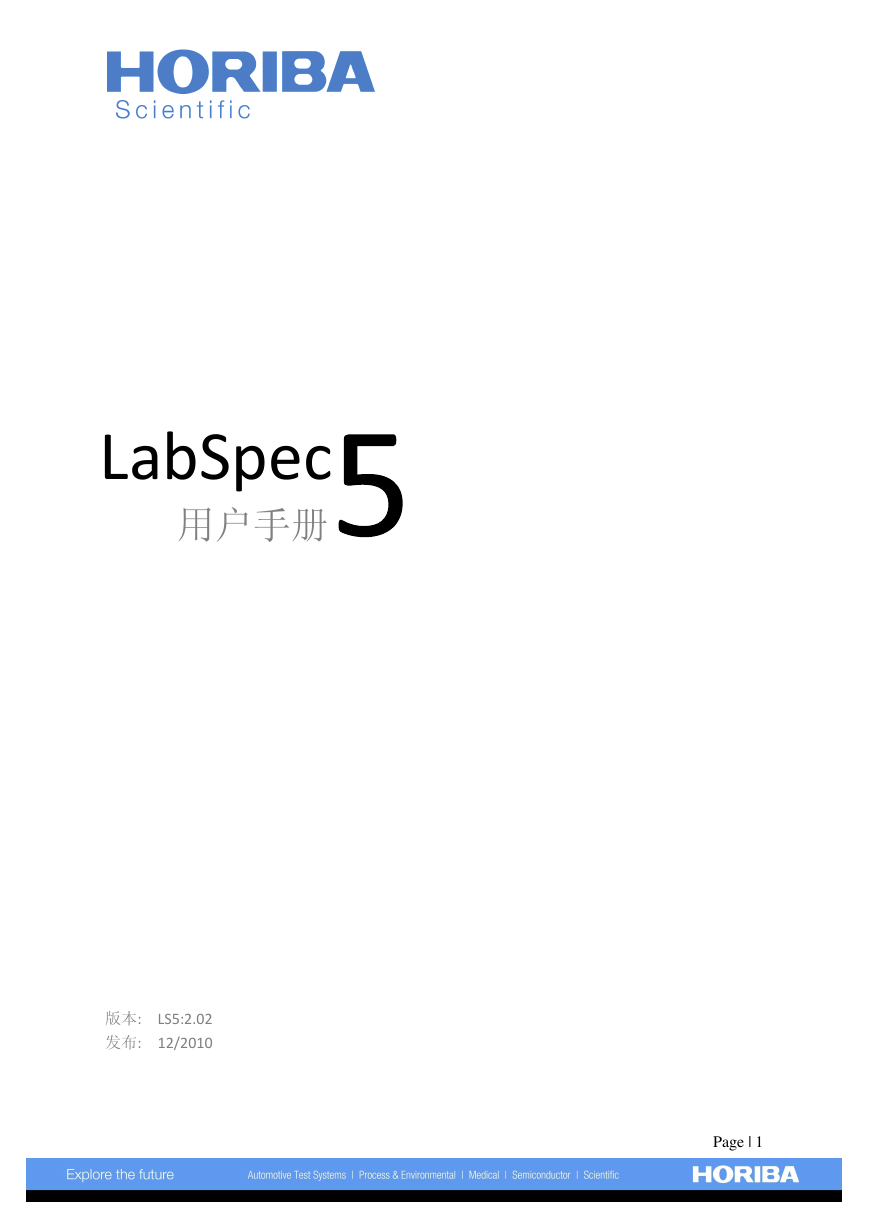
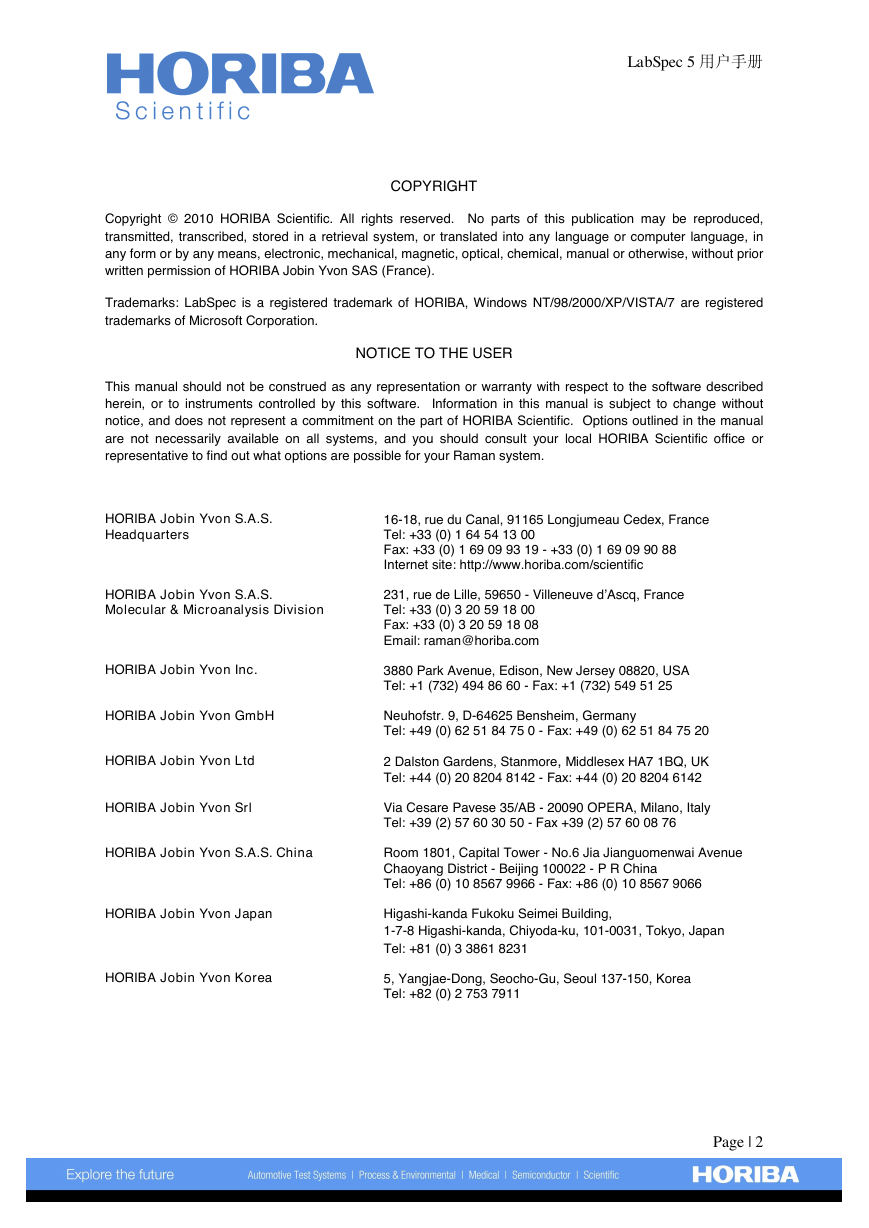
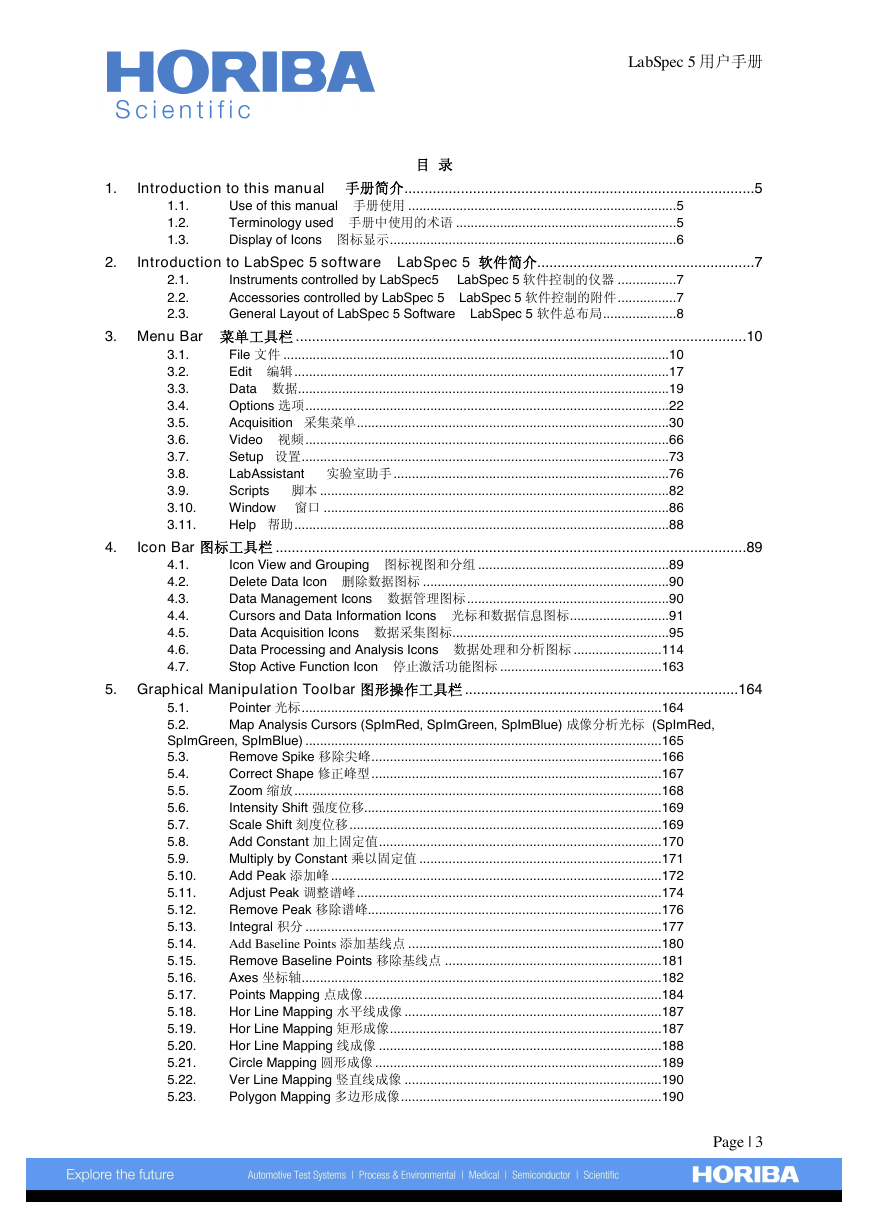
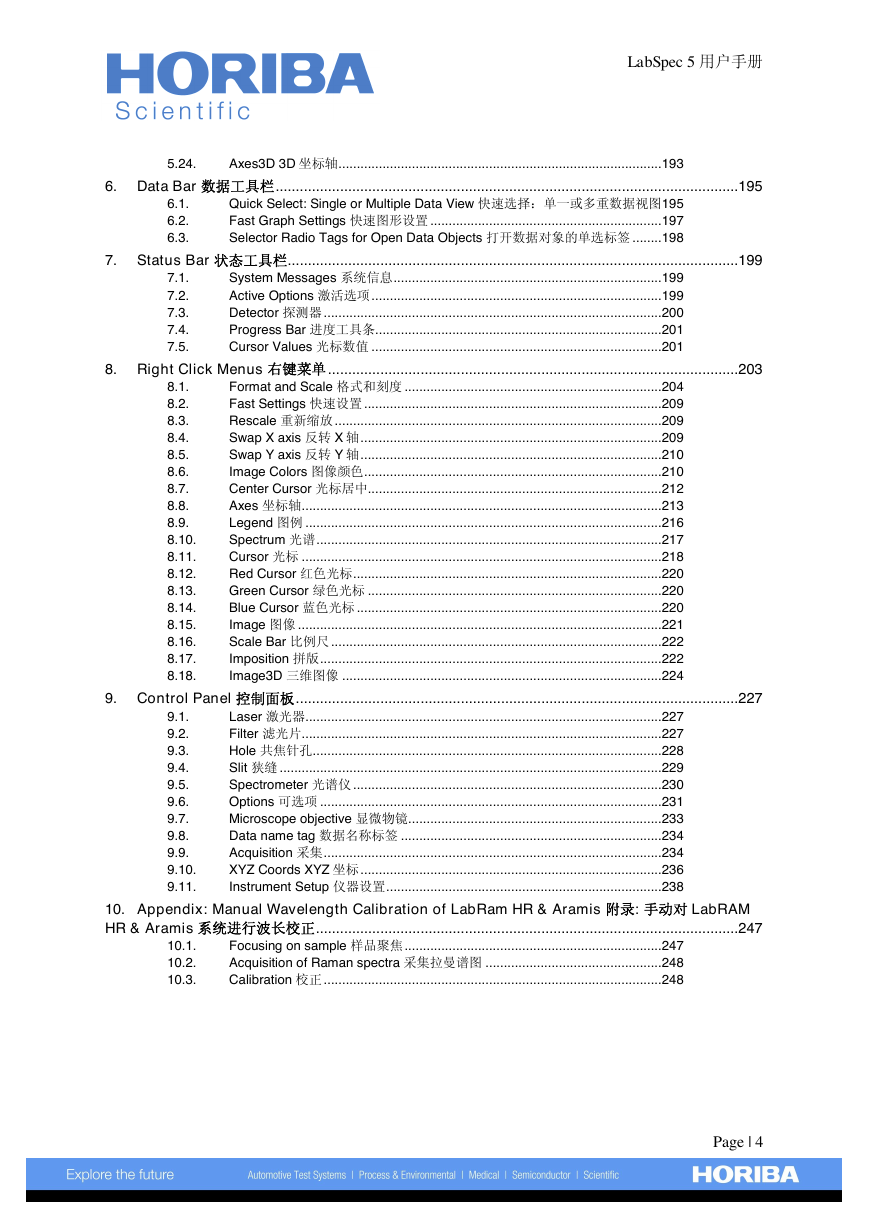
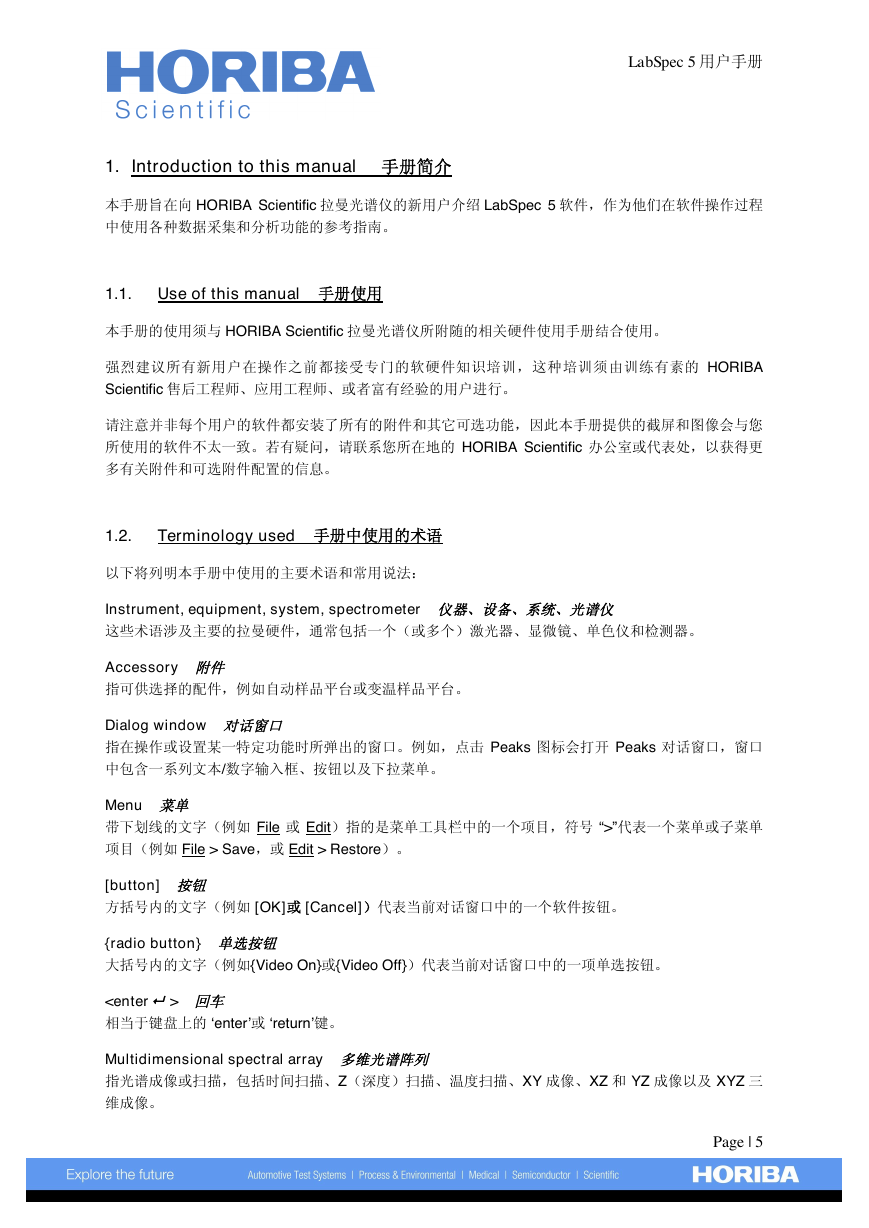
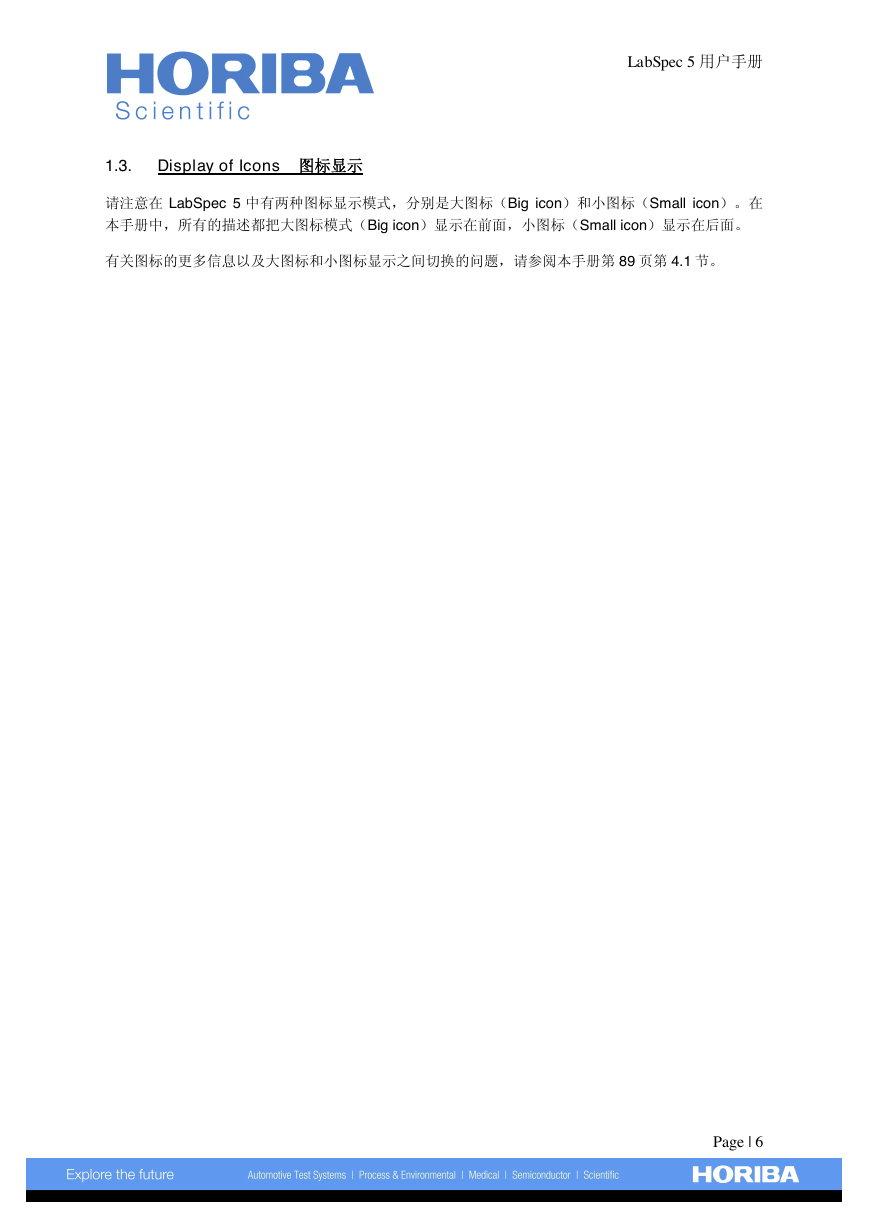
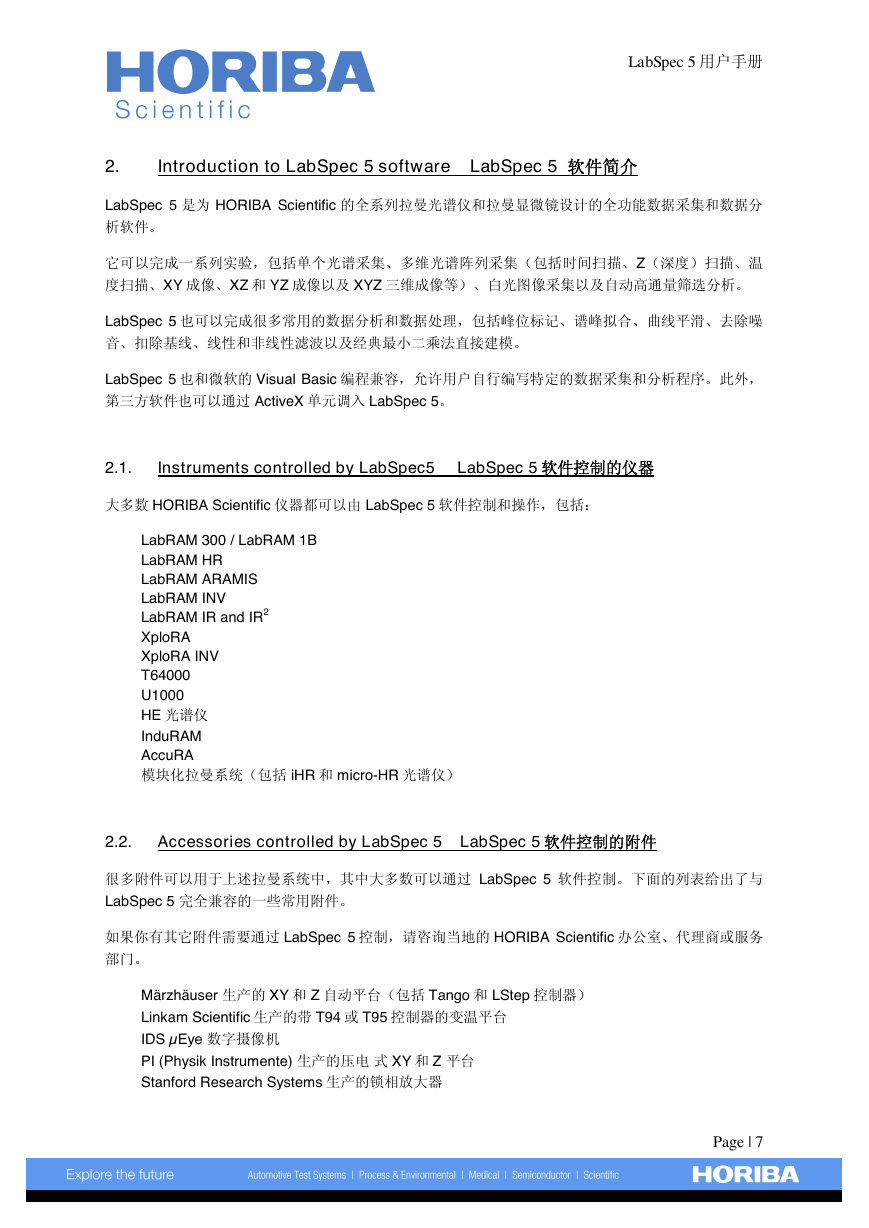
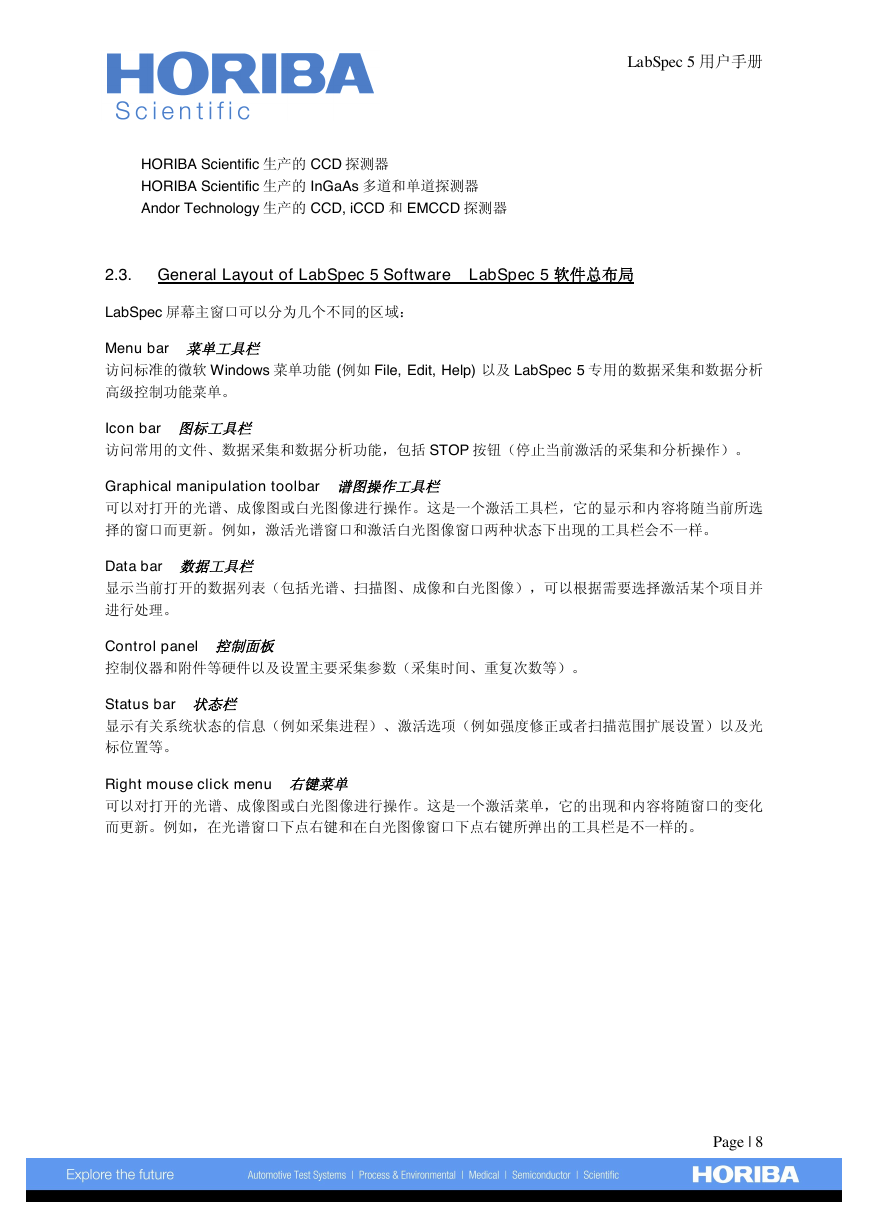
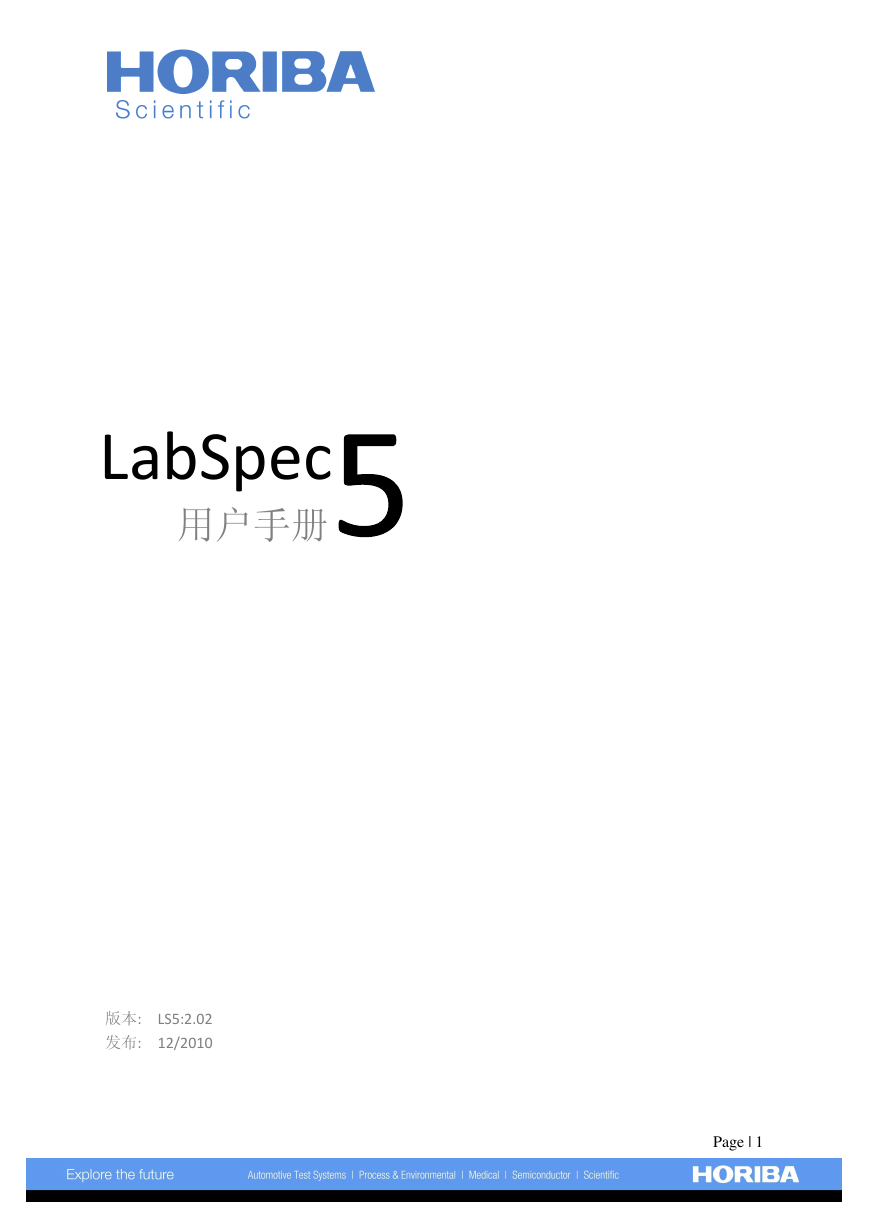
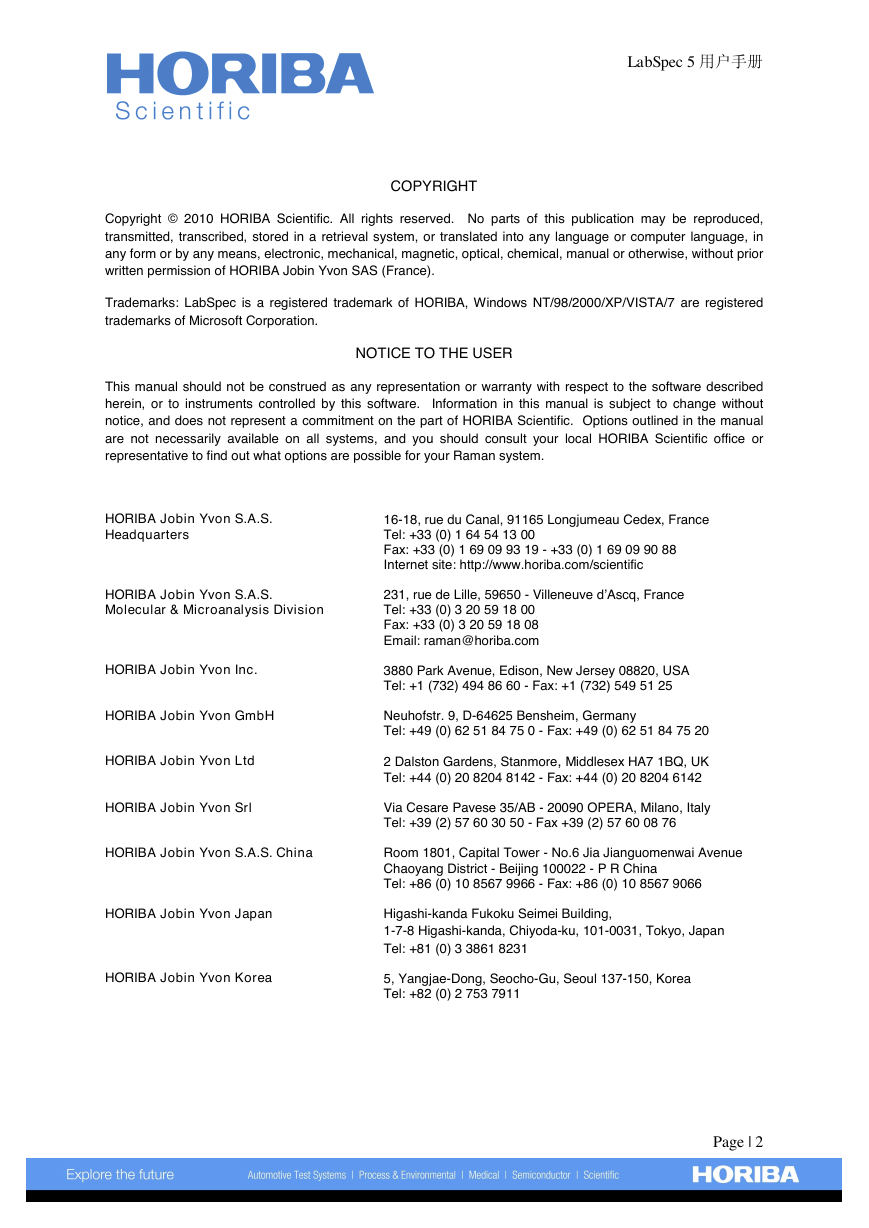
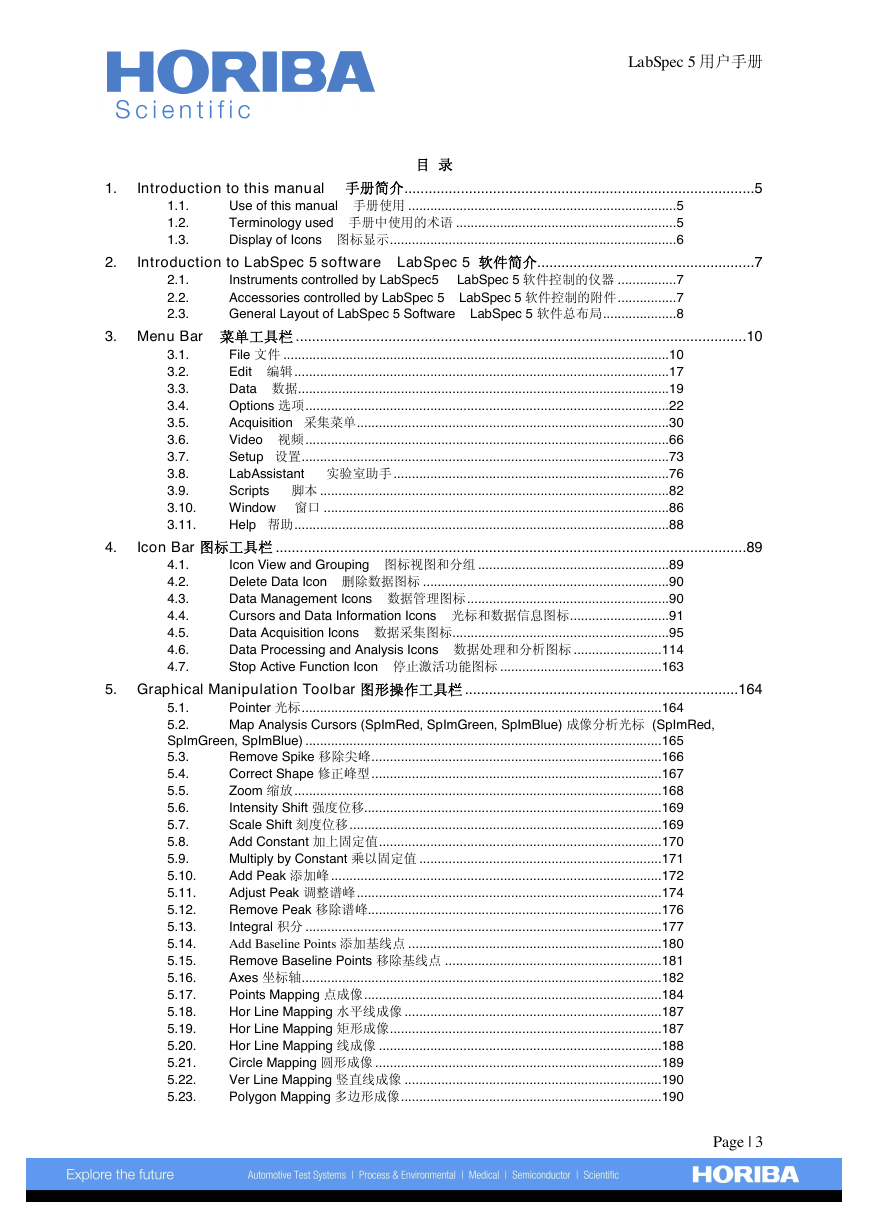
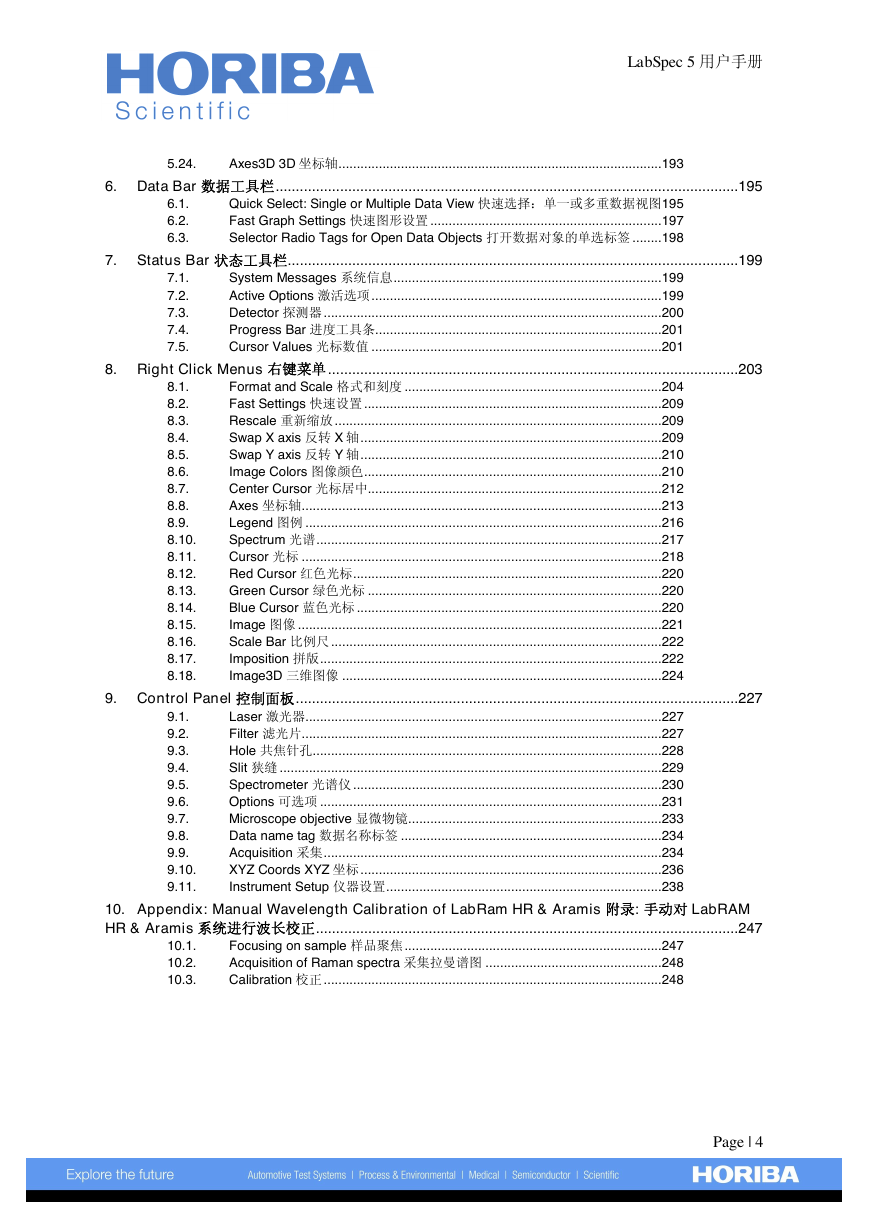
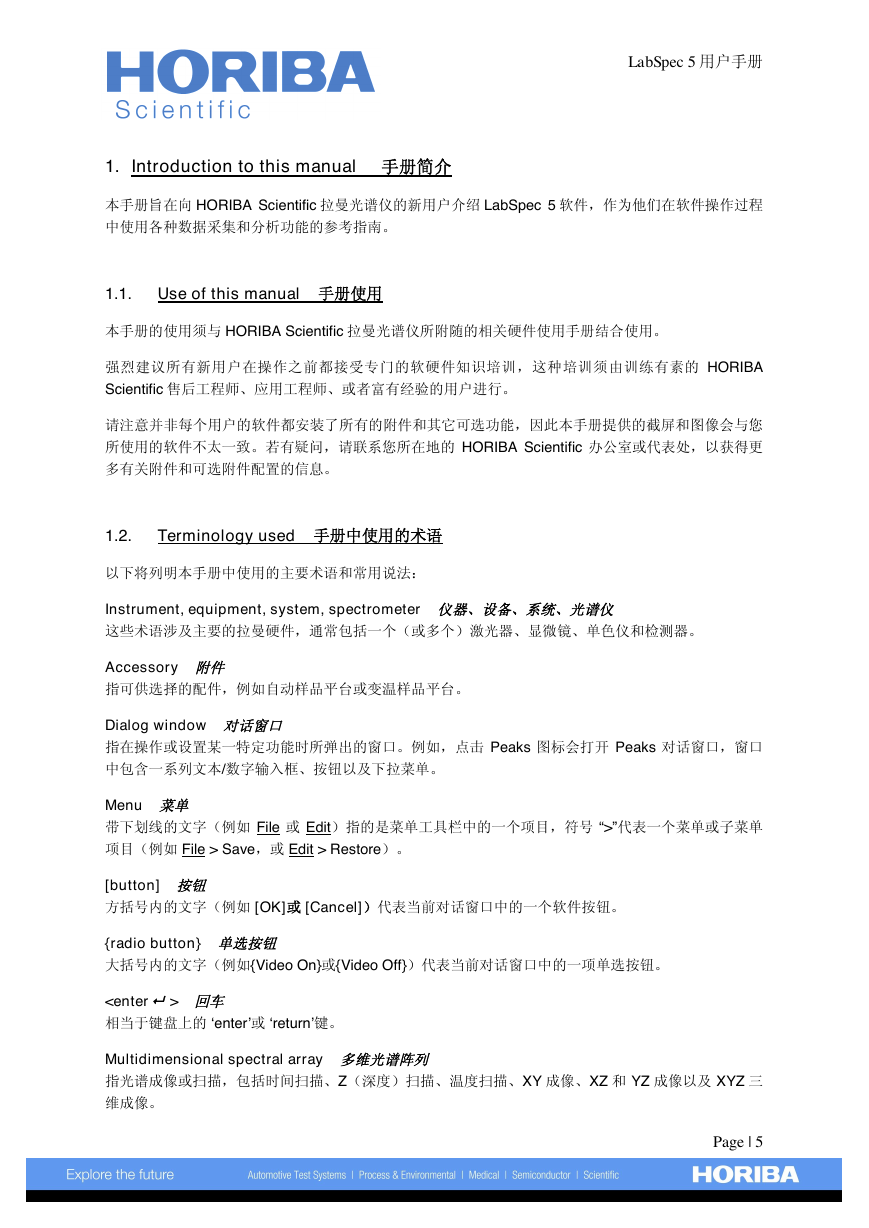
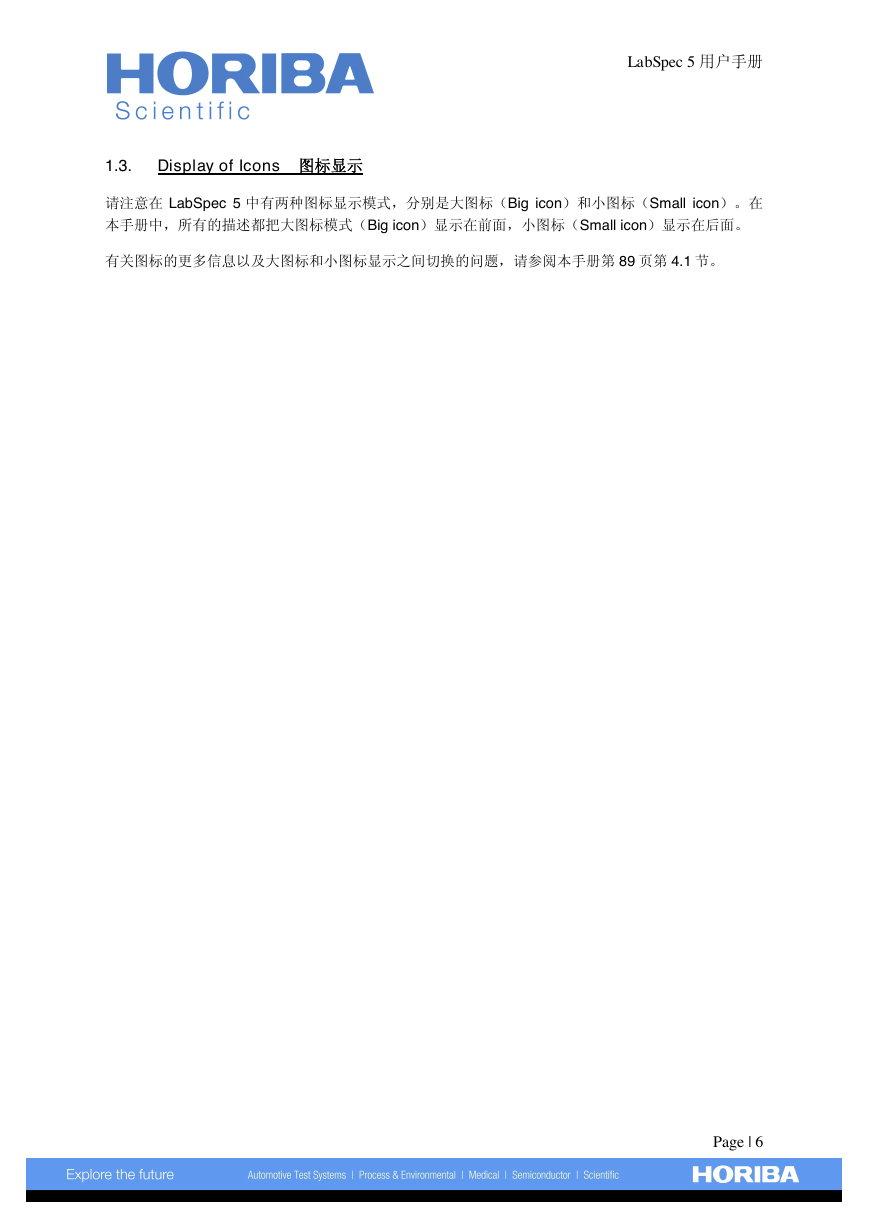
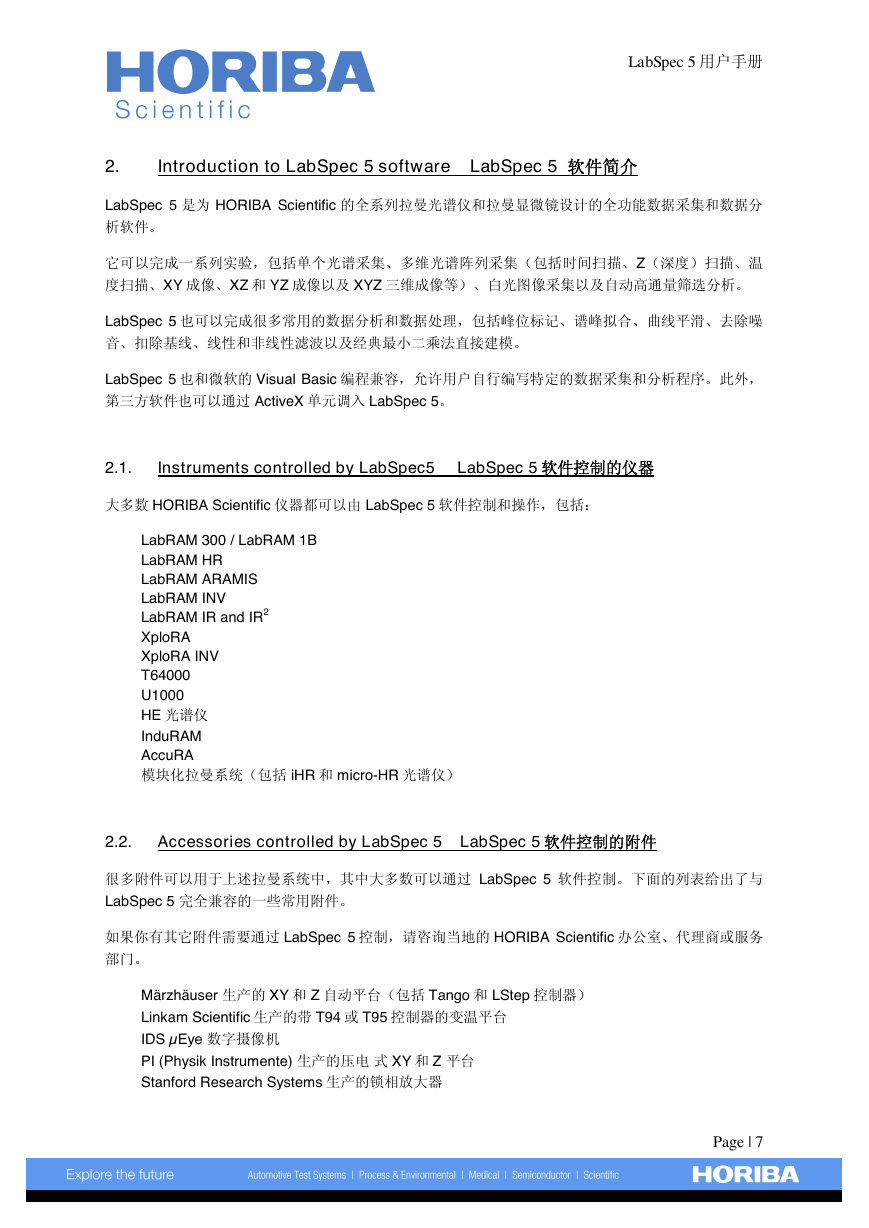
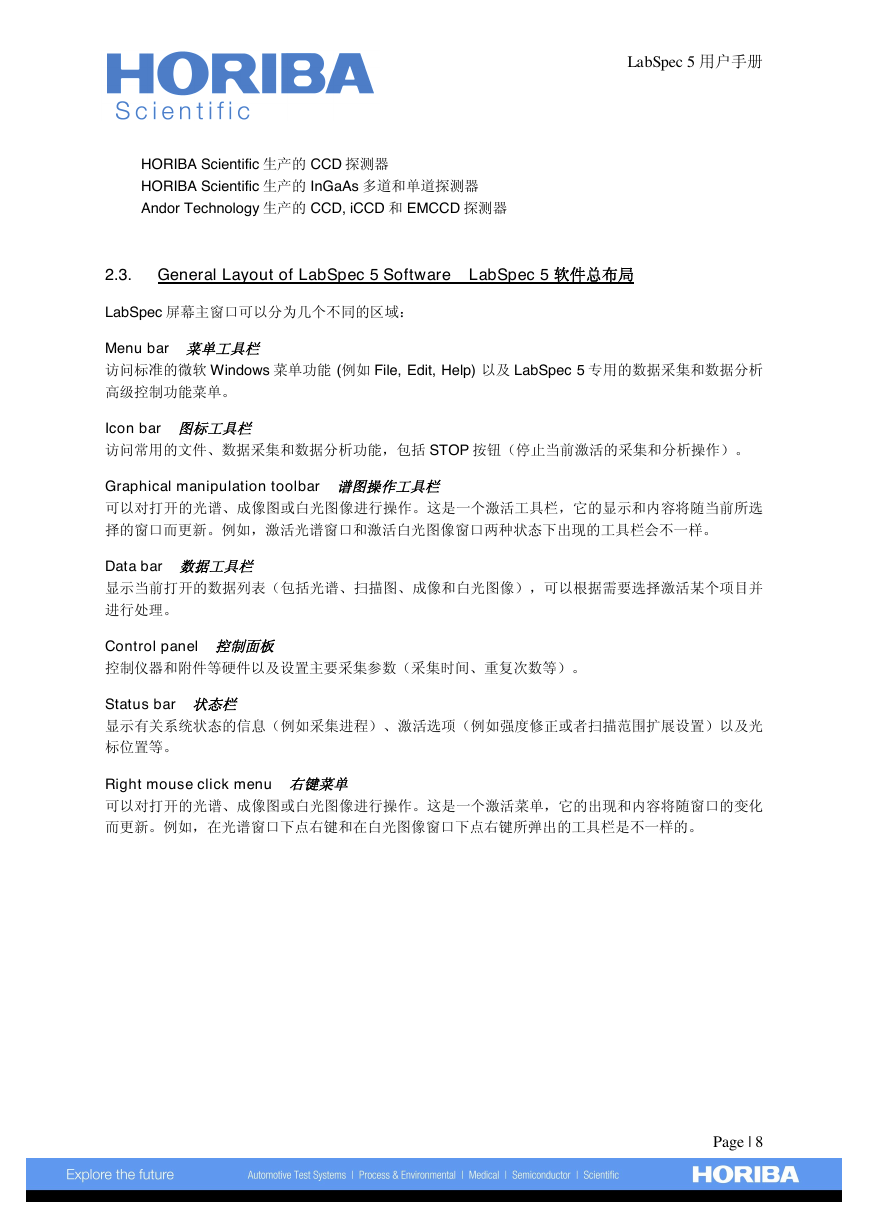
 2023年江西萍乡中考道德与法治真题及答案.doc
2023年江西萍乡中考道德与法治真题及答案.doc 2012年重庆南川中考生物真题及答案.doc
2012年重庆南川中考生物真题及答案.doc 2013年江西师范大学地理学综合及文艺理论基础考研真题.doc
2013年江西师范大学地理学综合及文艺理论基础考研真题.doc 2020年四川甘孜小升初语文真题及答案I卷.doc
2020年四川甘孜小升初语文真题及答案I卷.doc 2020年注册岩土工程师专业基础考试真题及答案.doc
2020年注册岩土工程师专业基础考试真题及答案.doc 2023-2024学年福建省厦门市九年级上学期数学月考试题及答案.doc
2023-2024学年福建省厦门市九年级上学期数学月考试题及答案.doc 2021-2022学年辽宁省沈阳市大东区九年级上学期语文期末试题及答案.doc
2021-2022学年辽宁省沈阳市大东区九年级上学期语文期末试题及答案.doc 2022-2023学年北京东城区初三第一学期物理期末试卷及答案.doc
2022-2023学年北京东城区初三第一学期物理期末试卷及答案.doc 2018上半年江西教师资格初中地理学科知识与教学能力真题及答案.doc
2018上半年江西教师资格初中地理学科知识与教学能力真题及答案.doc 2012年河北国家公务员申论考试真题及答案-省级.doc
2012年河北国家公务员申论考试真题及答案-省级.doc 2020-2021学年江苏省扬州市江都区邵樊片九年级上学期数学第一次质量检测试题及答案.doc
2020-2021学年江苏省扬州市江都区邵樊片九年级上学期数学第一次质量检测试题及答案.doc 2022下半年黑龙江教师资格证中学综合素质真题及答案.doc
2022下半年黑龙江教师资格证中学综合素质真题及答案.doc