4K MEMORY CARD CAMERA RECORDER
GY-HMQ10U/
GY-HMQ10E
INSTRUCTIONS
For Future Reference:
Enter the Model No. (located on the bottom of
the camera) and Serial No.
(located on the battery pack mount of the
camera) below.
Model No. GY-HMQ10
Serial No.
Please read the following before getting started:
Thank you for purchasing this JVC product.
Before operating this unit, please read the instructions carefully to ensure the
best possible performance.
In this manual, each model number is described without the last letter (U/E)
which means the shipping destination. (U: for USA and Canada, E: for Europe)
Only “U” models (GY-HMQ10U) have been evaluated by UL.
LYT2468-001A-M
*The illustration shows the GY-HMQ10U/GY-HMQ10E with the supplied audio unit attached. (Microphone is optional.)�
Setting Backlight Compensation ........................................... 43
Setting Touch Priority AE/AF ................................................. 43
Setting the Grid ..................................................................... 43
Setting Time-lapse Recording ............................................... 44
Checking the Remaining Recording Time ............................. 44
Audio Recording ................................................................... 45
Setting the Reference Audio Recording Level ................... 45
Using the Built-in Microphone ............................................ 45
Using an External Microphone Connected to the [INPUT1/
INPUT2] Terminal .......................................................... 45
Reducing Wind Noise ........................................................ 46
Monitoring Audio Sound Using a Headphone ....................... 46
Playback
Playing Back Videos ............................................................. 47
Playing Back in Magnified Display ..................................... 48
Adjusting the Volume of Videos ......................................... 48
Checking the Recording Date and Other Information ........ 49
Index Screen Display ......................................................... 49
Screen Display During Playback ....................................... 50
Playing a Video with Defective Management Information ...... 50
Viewing Images on a Monitor ................................................ 51
Playing Videos Recorded in 4K2K Mode ........................... 52
Playing Videos Recorded in 1920 Mode ............................ 53
Deleting Unwanted Files ....................................................... 54
Protecting Files ..................................................................... 55
Copy
Copying to Computer ............................................................ 57
List of Files and Folders ..................................................... 58
Settings Menu
Operating the Menu .............................................................. 59
Operating the Main Menu .................................................. 59
Operating the Common Menu ........................................... 59
Recording Menu .................................................................... 60
Playback Menu ..................................................................... 63
Common Menu ..................................................................... 63
Further Information
Error Displays and Actions .................................................... 65
Trouble .................................................................................. 66
Specifications ........................................................................ 69
Contents
Contents
Introduction
Main Features ......................................................................... 3
Safety Precautions .................................................................. 4
Precautions for Proper Use ................................................... 10
Accessories .......................................................................... 12
Names of Parts ..................................................................... 13
LCD Screen Display .............................................................. 18
Using the Touch Screen ........................................................ 21
Preparations
Preparation and Adjustment Before Use ............................... 22
Attaching the Audio Unit .................................................... 22
Attaching an External Microphone ..................................... 22
Adjusting the Grip Belt ....................................................... 23
Setting up the Remote Control .......................................... 23
Attaching the Tripod .......................................................... 23
Removing the Hood ........................................................... 23
Opening the Lens Cover .................................................... 23
Charging the Battery Pack .................................................... 24
Turning On/Off the Power ..................................................... 25
Clock Setting ......................................................................... 26
Assigning Functions to the USER Buttons ............................ 27
Tally Settings ........................................................................ 27
Adjusting the Touch Panel Button Position ............................ 27
Changing the Display Language ........................................... 28
Inserting an SDHC/SDXC Card ............................................. 29
Write-Protect Switch on the SDHC/SDXC Card ................ 29
Estimated Recordable Time of SDHC/SDXC Cards .......... 30
Formatting (Initializing) SDHC/SDXC Cards ...................... 30
Viewing the Viewfinder/LCD Monitor ..................................... 31
Shooting
Selecting a Shooting Mode ................................................... 32
Selecting the Full Auto / Manual Shooting Mode ............... 32
Selecting a Focusing Mode ............................................... 32
Selecting a Video Recording Format or Recording Mode ..... 33
Selecting a Video Recording Format ................................. 33
Selecting a Video Recording Mode (HD Recording Only) . 33
Shooting ................................................................................ 33
Checking Image on Monitor before Shooting ..................... 34
Zoom Operation ................................................................ 35
Adjusting the Focus Manually ............................................... 35
Using the Focus Assist Function ....................................... 36
Using the Magnifying Function .......................................... 36
Using the Tele Macro Feature ............................................... 37
Displaying the Zebra Pattern ................................................. 37
Adjusting the Exposure Manually .......................................... 38
Adjusting Manual Gain .......................................................... 38
Adjusting the Shutter Speed ................................................. 39
Adjusting the Aperture ........................................................... 40
Adjusting the White Balance ................................................. 41
Adjusting Automatic White Balance ................................... 41
Using the Full Auto White (FAW) Function ........................ 42
Adjusting the Camera Image ................................................. 42
Using the Image Stabilizer Feature ....................................... 43
2
�
Main Features
This camera recorder enables recording of 4K2K/HD format images
to an SDHC/SDXC card, and also playback of these images.
Recording in 4K2K Mode
You can record videos in the super fine 4K2K quality (3840 x 2160),
which is equivalent to about four times the resolution of the full high
definition quality.
Recording in HD Mode
You can also record videos in the full high definition quality (1920 x
1080) of the AVCHD format.
Recording on SDHC/SDXC Cards (Class 6/10)
The absence of mechanisms with the use of SDHC/SDXC cards
(Class 6/10) as recording media brings about increased operation
reliability.
Supports 60Hz/50Hz HD Signals in Both 4K2K
and HD Modes
Focus Assist Function
Enables easy and accurate focusing during shooting.
Wide Variety of User Buttons Added
Enables you to switch camera settings instantly to suit the shooting
conditions.
Built-in Viewfinder and Color LCD Monitor
Displays the status screens, menu screens for settings, and alarm
indications, in addition to the camera image and playback image.
Built-in Monitor Speaker for Audio Checking
Zebra Pattern Video Level Indication
Full Auto Shooting Mode
Eliminates the need for troublesome switch operations by
automatically providing a wide range of compatibility with shooting
conditions that change as you move between indoors and outdoors
or between bright and dark locations.
Image Stabilizer Feature
Reduces blurring of images due to camera shake.
Introduction
White Balance Adjustment Feature
Enables white balance to be adjusted automatically or manually.
Slow Shutter
Makes it possible to brightly shoot video of dark subjects with little
motion by accumulating the images.
Two Audio Input Terminals
This camera recorder comes with two XLR terminals, which can be
used as audio input terminals for the built-in or external microphone.
Supports Wired Remote Control
Connection to PCs via USB Port
Files stored on an SDHC/SDXC card can be retrieved to a PC.
About This Manual
o Symbols
Caution : Describes precautions to be taken during
operation.
Memo : Describes information for user’s reference,
such as functions and usage restrictions.
: Indicates the page or item to refer to.
A
o Contents of This Manual
0 The copyright of this manual belongs to JVC. Unauthorized
reprint, duplication, etc. of this manual, wholly or partially, is
strictly prohibited.
0 The designs, specifications, and other contents of this manual
are subject to change for further improvement without prior
notice.
0 AVCHD Progressive/AVCHD and the AVCHD Progressive/
AVCHD logo are trademarks of Panasonic Corporation and
Sony Corporation.
0 HDMIT(High-Definition Multimedia Interface) and
are trademarks or registered trademarks of HDMI Licensing,
LLC.
0 This product is manufactured under license from Dolby
Laboratories.
Laboratories.
0 Dolby and the double-D symbol are trademarks of Dolby
0 Microsoft、Windows and Windows Vista are the registered
trademark of USA Microsoft Corporation, in USA and other
countries.
0 Other company and product names in this manual are
trademarks or registered trademarks of the respective
companies. Marks such as E and W have been omitted in this
manual.
3
�
Introduction
Safety Precautions
4
This product contains a CR Coin Cell Lithium Battery which contains Perchlorate Material – special handling may apply.See www.dtsc.ca.gov/hazardouswaste/perchlorateFor USA-California OnlyWhen the equipment is installed in a cabinet or on a shelf, make sure that it has sufficient space on all sides to allow for ventilation (10 cm (3-15/16")or more on both sides, on top and at the rear).Do not block the ventilation holes.(If the ventilation holes are blocked by a newspaper, or cloth etc. the heat may not be able to get out.)No naked flame sources, such as lighted candles, should be placed on the apparatus.When discarding batteries, environmental problems must be considered and the local rules or laws governing the disposal of these batteries must be followed strictly.The apparatus shall not be exposed to dripping or splashing.Do not use this equipment in a bathroom or places with water.Also do not place any containers filled with water or liquids (such as cosmetics or medicines, flower vases, potted plants, cups etc.) on top of this unit.(If water or liquid is allowed to enter this equipment, fire or electric shock may be caused.)■ For GY-HMQ10UWARNING:The battery pack, the camera with battery installed, and the remote control with battery installed should not be exposed to excessive heat such as direct sunlight, fire or the like. NOTES: The rating plate and safety caution are on the bottom and/or the back of the main unit. The serial number plate is on the bottom of the unit. The rating information and safety caution of the AC adapter are on it supper and lower sides.REMARQUES :La plaque d’identification et l’avertissement de sécurité se trouvent sous l’appareil et/ou au dos.La plaque du numéro de série est située sur la partie inférieure de l’appareil.Les informations d’identification et l’avertissement de sécurité de l’adaptateur secteur sont situés sur ses côtés supérieur et inférieur. CAUTIONRISK OF ELECTRIC SHOCKDO NOT OPENCAUTION: TOREDUCE THE RISK OF ELECTRICSHOCK, DO NOTREMOVE COVER(OR BACK).NO USER-SERVICEABLEPARTS INSIDE.REFERSERVICING TO QUALIFIEDSERVICEPERSONNEL. The lightning flash with arrowhead symbol, with in anequilateral triangle, is intended to alert the user to the presence of uninsulated "dangerousvoltage" with in theproduct's enclosure that may be of sufficient magnitude to constitute a risk of electric shock to persons.The exclamation point with in an equilateral triangle is intended to alert the user to the presence of importantoperating and maintenance (servicing) instructions in the literature accompanying the appliance.WARNING: TO PREVENT FIRE OR SHOCK HAZARD, DO NOT EXPOSE THIS UNIT TO RAIN OR MOISTURE.FOR USA AND CANADAPOUR CANADAAVERTISSEMENT : POUR ÉVITERLES RISQUES D’INCENDIE OUD’ÉLECTROCUTION, NE PAS EXPOSERL’APPAREIL À LA PLUIE NI À L’HUMIDITÉ.ATTENTIONRISQUE D'ÉLECTROCUTIONNE PAS OUVRIRATTENTION:POUR ÉVITER TOUT RISQUE D'ÉLECTROCUTION,NE PAS OUVRIR LE BOÎTIER.AUCUNE PIÉCE INTÉRIEURE N'EST À RÉGLER PAR L'UTILISATEUR.SE RÉFÉRER À UN AGENT QUALIFIÉ EN CAS DE PROBLÉME.Le symbole de I'éclair à I'intérieur d'un triangleéquilatéral est destiné à alerter I'utilisateur sur laprésence d'une "tension dangereuse" non isolée dansle boîtier du produit. Cette tension est suffisante pourprovoquer I'électrocution de personnes.Le point d'exclamation à I'intérieur d'un triangleéquilatéral est destiné à alerter I'utilisateur sur laprésence d'opérations d'entretien importantes ausujet desquelles des renseignements se trouventdans le manuel d'instructions.Caution on Replaceable lithium batteryThe battery used in this device may present a fire or chemical burn hazard if mistreated.Do not recharge,disassemble,heat above 100°C (212°F) or incinerate.Replace battery with Panasonic, Sanyo, Sony or Maxell CR2025.Danger of explosion or Risk of fire if the battery is in correctly replaced. Dispose of used battery promptly. Keep away from children. Do not disassemble and do not dispose of in fire.CAUTION:The mains plug shall remain readily operable. Remove the mains plug immediately if the camera functions abnormally..
�
Introduction
5
INFORMATION (FOR CANADA)RENSEIGNEMENT (POUR CANADA)This Class A digital apparatus complies with Canadian ICES-003.Cet appareil numérique de la classe A est conforme à la norme NMB-003 du Canada.This device complies with Part 15 of FCC Rules. Operation is subject to the following two conditions: (1) This device may not cause harmful interference, and (2) this device must accept any interference received, including interference that may cause undesired operation.Changes or modifications not approved by JVC could void the user’s authority to operate the equipment. This equipment has been tested and found to comply with the limits for a Class A digital device, pursuant to Part 15 of the FCC Rules. These limits are designed to provide reasonable protection against harmful interference when the equipment is operatedin a commercial environment. This equipment generates, uses, and can radiate radio frequency energy and, if not installed and used in accordance with the instructions, may cause harmful interference to radio communications. Operation of this equipment in a residential area is likely to cause harmful interference in which case the user will be required to correct the interference at his own expense.If this symbol is shown, it is only valid in the European Union. Remove the AC adapter from the AC wall outlet when not in use. Do not leave dust or metal objects adhered to the AC wall outlet or AC adapter (power/DC plug).When using the AC adapter in areas other than the USAThe provided AC adapter features automatic voltage selection in the AC range from 110 V to 240 V.USING HOUSEHOLD AC PLUG ADAPTERIn case of connecting the unit’s power cord to an AC wall outlet other than American National Standard C73 series type use an AC plug adapter, called a “Siemens Plug”, as shown.For this AC plug adapter, consult your nearest JVC dealer.Plug AdapterDo not point the lens directly into the sun. This can cause eye injuries, as well as leadto the malfunctioning of internal circuitry. There is also a risk of fire or electric shock.CAUTION!The following notes concern possible physical damage to this unit and to the user.Carrying or holding this unit by the LCD monitor can result in dropping the unit, or in a malfunction.Do not use a tripod on unsteady or unlevel surfaces. It could tip over, causing serious damage to the unit.CAUTION!Connecting cables (Audio/Video, etc.) to this unit and leaving it on top of the TV is not recommended, as tripping on the cables will cause the unit to fall, resulting in damage.IMPORTANT SAFETY INSTRUCTIONS1. Read these instructions.2. Keep these instructions.3. Heed all warnings.4. Follow all instructions.5. Do not use this apparatus near water.6. Clean only with dry cloth.7. Do not block any ventilation openings. Install in accordance with the manufacturer’s instructions.8. Do not install near any heat sources such as radiators, heat registers, stoves, or other apparatus (including amplifi ers) that produce heat.9. Protect the power cord from being walked on or pinched particularly at plugs, convenience receptacles, and the point where they exit from the apparatus.10. Only use attachments/accessories specified by the manufacturer.11. Use only with the cart, stand, tripod, bracket, or table specified by the manufacturer, or sold with the apparatus. When a cart is used, use caution when moving the cart/apparatus combination to avoid injury from tip-over.12. Unplug this apparatus during lightning storms or when unused for long periods of time.13. Refer all servicing to qualified service personnel. Servicing is required when the apparatus has been damaged in any way, such as power-supply cord or plug is damaged, liquid has been spilled or objects have fallen into the apparatus, the apparatus has been exposed to rain or moisture, does not operate normally, or has been dropped..
�
Introduction
6
■ For GY-HMQ10ECAUTIONS:•To prevent shock, do not open the cabinet. No user serviceable parts inside. Refer servicing to qualified personnel.When you are not using the AC adapter for a long period of time, it is recommended that you disconnect the power cord from AC outlet.WARNING: TO PREVENT FIRE OR SHOCK HAZARD, DO NOT EXPOSE THIS UNIT TO RAIN OR MOISTURE.IMPORTANT (for owners in the U.K.)Connection to the mains supply in the United Kingdom.DO NOT cut off the mains plug from this equipment.If the plug fitted is not suitable for the power points in your home or the cable is too short to reach a power point, then obtain an appropriate safety approved extension lead or consult your dealer.BE SURE to replace the fuse only with an identical approved type, as originally fitted, and to replace the fuse cover.If nonetheless the mains plug is cut off be sure to remove the fuse and dispose of the plug immediately, to avoid possible shock hazard by inadvertent connection to the mains supply.If this product is not supplied fitted with a mains plug then follow the instructions given below:DO NOT make any connection to the Larger Terminal coded E or Green.The wires in the mains lead are coloured in accordance with the following code:Blue to N(Neutral) or BlackBrown to L (Live)or RedIf these colours do not correspond with the terminal identifications of your plug, connect as follows: Blue wire to terminal coded N (Neutral) or coloured black.Brown wire to terminal coded L (Live) or coloured Red.If in doubt — consulta competent electrician.NOTES:The rating plate and safety caution are on the bottom and/or the back of the main unit.The serial number plate is on the bottom of the unit.The rating information and safety caution of the AC adapter are on its upper and lower sides.CAUTION:To avoid electric shock or damage to the unit, first firmly insert the smallend of the power cord into the AC Adapter until it is no longer wobbly, and then plug the larger end of the power cord in to an AC outlet.Do not point the lens directly into the sun. This can cause eye injuries, as well as lead to the malfunctioning of internal circuitry. There is also a risk of fire or electric shock.CAUTION!The following notes concern possible physical damage to the unit and to the user.Carrying or holding the unit by the LCD monitor can result in dropping the unit, or in a malfunction.Do not use a tripod on unsteady or unlevel surfaces. It could tip over, causing serious damage to the unit.CAUTION!Connecting cables(Audio/Video, etc.) to the unit and leaving it on top of the TV is not recommended,as tripping on the cables will cause the unit to fall, resulting in damage.When the equipment is installed in a cabinet or on a shelf, make sure that it has sufficient space on all sides to allow for ventilation (10 cm or more on both sides, on top and at the rear).Do not block the ventilation holes.(If the ventilation holes are blocked by a newspaper, or cloth etc. the heat may not be able to get out.)No naked flame sources, such as lighted candles, should be placed on the apparatus.When discarding batteries, environmental problems must be considered and the local rules or laws governing the disposal of these batteries must be followed strictly.The apparatus shall not be exposed to dripping or splashing.Do not use this equipment in a bathroom or places with water.Also do not place any containers filled with water or liquids (such as cosmetics or medicines, flower vases, potted plants, cups etc.) on top of this unit.(If water or liquid is allowed to enter this equipment, fire or electric shock may be caused.)CAUTION:The mains plug shall remain readily operable. Remove the mains plug immediately if the camera functions abnormally.WARNING:The battery pack, the camera with battery installed, and the remote control with battery installed should not be exposed to excessive heat such as direct sunlight, fire or the Iike.Caution on Replaceable lithium batteryThe battery used in this device may present a fire or chemical burn hazard if mistreated.Do not recharge,disassemble,heat above 100°C or incinerate.Replace battery with Panasonic, Sanyo, Sony or Maxell CR2025.Danger of explosion or Risk of fire if the battery is incorrectly replaced. Dispose of used battery promptly. Keep away from children. Do not disassemble and do not dispose of in fire..
�
Introduction
7
Information for Users on Disposal of Old Equipment and BatteriesProductsBatteryNotice:The sign Pb below the symbol for batteries indicates that this battery contains lead.[European Union]These symbols indicate that the electrical and electronic equipment and the battery with this symbol should not be disposed of as general household waste at its end-of-life. Instead, the products should be handed over to the applicable collection points for the recycling of electrical and electronic equipment as well as batteries for proper treatment, recovery and recycling in accordance with your national legislation and the Directive 2002/96/EC and 2006/66/EC.By disposing of these products correctly, you will help to conserve natural resources and will help to prevent potential negative effects on the environment and human health which could otherwise be caused by inappropriate waste handling of these products.For more information about collection points and recycling of these products, please contact your local municipal office, your household waste disposal service or the shop where you purchased the product.Penalties may be applicable for incorrect disposal of this waste, in accordance with national legislation.[Business users]If you wish to dispose of this product, please visit our web page http://www.jvc.eu to obtain information about the take-back of the product.[Other Countries outside the European Union]These symbols are only valid in the European Union.If you wish to dispose of these items, please do so in accordance with applicable national legislation or other rules in your country for the treatment of old electrical and electronic equipment and batteries.Dear Customer,[European Union]This apparatusis in conformance with the valid European directives and standards regarding electromagnetic compatibility and electrical safety.European representative of JVC KENWOOD Corporation is:JVC Technical Services Europe GmbHPostfach 10 05 0461145 FriedbergGermanySOME DO’S AND DON’TS ON THE SAFE USE OF EQUIPMENTThis equipment has been designed and manufactured to meet international safety standards but, like any electrical equipment, care must be taken if you are to obtain the best results and safety is to be assured.DO read the operating instructions before you attempt to use the equipment.DO ensure that all electrical connections (including the mains plug, extension leads and interconnections between pieces of equipment) are properly made and in accordance with the manufacturer’s instructions. Switch off and with draw the mains plug when making or changing connections.DO consult your dealer if you are ever in doubt about the installation, operation or safety of your equipment.DO be careful with glass panels or doors on equipment.DON’T continue to operate the equipment if you are in any doubt about it working normally, or if it is damaged in any way — switch off, withdraw the mains plug and consult your dealer.DON’T remove any fixed cover as this may expose dangerous voltages.DON’T leave equipment switched on when it is unattended unless it is specifically stated that it is designed for unattended operation or has a standby mode. Switch off using the switch on the equipment and make sure that your family knows how to do this.Special arrangements may need to be made for infirm or handicapped people.DON’T use equipment such as personal stereos or radios so that you are distracted from the requirements of road safety. It is illegal to watch television whilst driving.DON’T listen to headphones at high volume, as such use can permanently damage your hearing.DON’T obstruct the ventilation of the equipment, for example with curtains or soft furnishings. Overheating will cause damage and shorten the life of the equipment.DON’T use makeshift stands and NEVER fix legs with wood screws — to ensure complete safety always fit the manufacturer’s approved stand or legs with the fixings provided according to the instructions.DON’T allow electrical equipment to be exposed to rain or moisture.ABOVE ALLNEVER let anyone especially children push anything into holes, slots or any other opening in the case — this could result in a fatal electrical shock;NEVER guess or take chance swith electrical equipment of any kind — it is better to be safe than sorry!.
�
Introduction
8
ATTENTION:The product you have purchased is powered by a rechargeable battery that is recyclable.Please call 1-800-8-BATTERY for information on how to recycle this battery.(USA and Canada only) Battery PackThe supplied battery pack is a lithium-ion battery. Before using the supplied battery pack or an optional battery pack, be sure to read the following cautions:•To avoid hazards...do not burn.do not short-circuit the terminals. Keep it away from metallic objects when not in use. When transporting, carry the battery in a plastic bag.do not modify or disassemble.do not expose the battery to temperatures exceeding 60°C (140°F), as this may cause the battery to overheat, explode or catch fire.use only specified chargers...............................•To prevent damage and prolong service lifedo not subject to unnecessary shock.charge within the temperature range of 10°C to 35°C (50°F to 95°F). Cooler temperatures require longer charging time, or in some cases stop charging at all.Warmer temperatures prevent complete charging, or in some cases stop charging at all.store in a cool, dry place. Extended exposure to high temperatures will increase natural discharge and shorten service life.keep a 30% battery level (X) if the battery pack is not to be used for a long period of time.In addition, fully charge and then fully discharge the battery pack every 6 months, then continue to store it at a 30% battery level (X).remove from charger or powered unit when not in use, as some machines use current even when switched off.do not drop or subject to strong impact.Terminals■ CommonThis equipment is in conformity with the provisions and protection requirements of the corresponding European Directives. This equipment is designed for professional video appliances and can be used in the following environments:●Controlled EMC environment (for example, purpose-built broad-casting or recording studio), and rural outdoors environments.In order to keep the best performance and furthermore for electromagnetic compatibility we recommend to use cables not exceeding the following lengths:PortCableLength[DC INPUT][AUDIO INPUT 1/2]3 m[HDMI OUT 1-4][PHONES]3 m[REMOTE][USB]Exclusive CableShielded CableShielded CableExclusive CableExclusive Cable1.8 m3 m5 mShielded Cable3 mCaution:Where there are strong electromagnetic waves or magnetism, for example near a radio or TV transmitter, transformer, motor, etc., the picture and the sound may be disturbed. In such case, please keep the apparatus away from the sources of the disturbance..
�
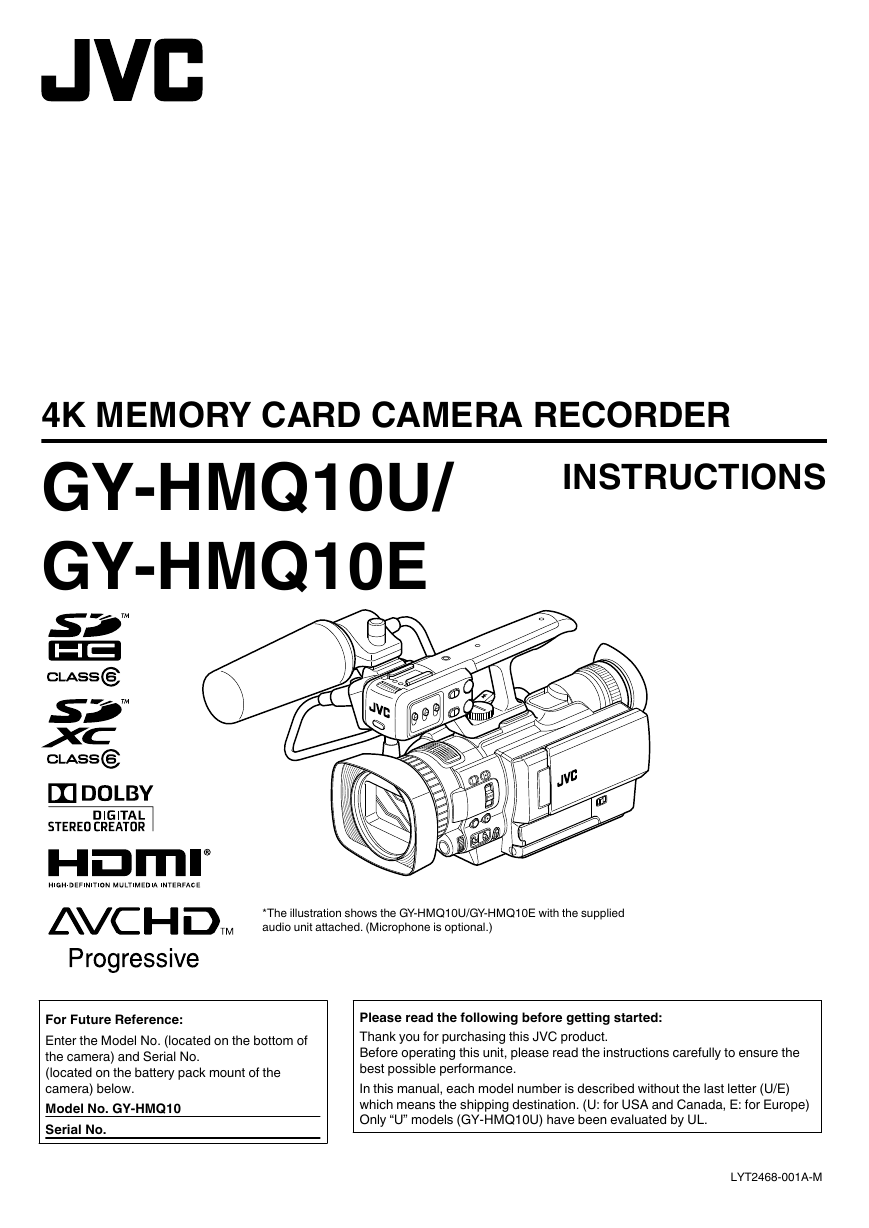
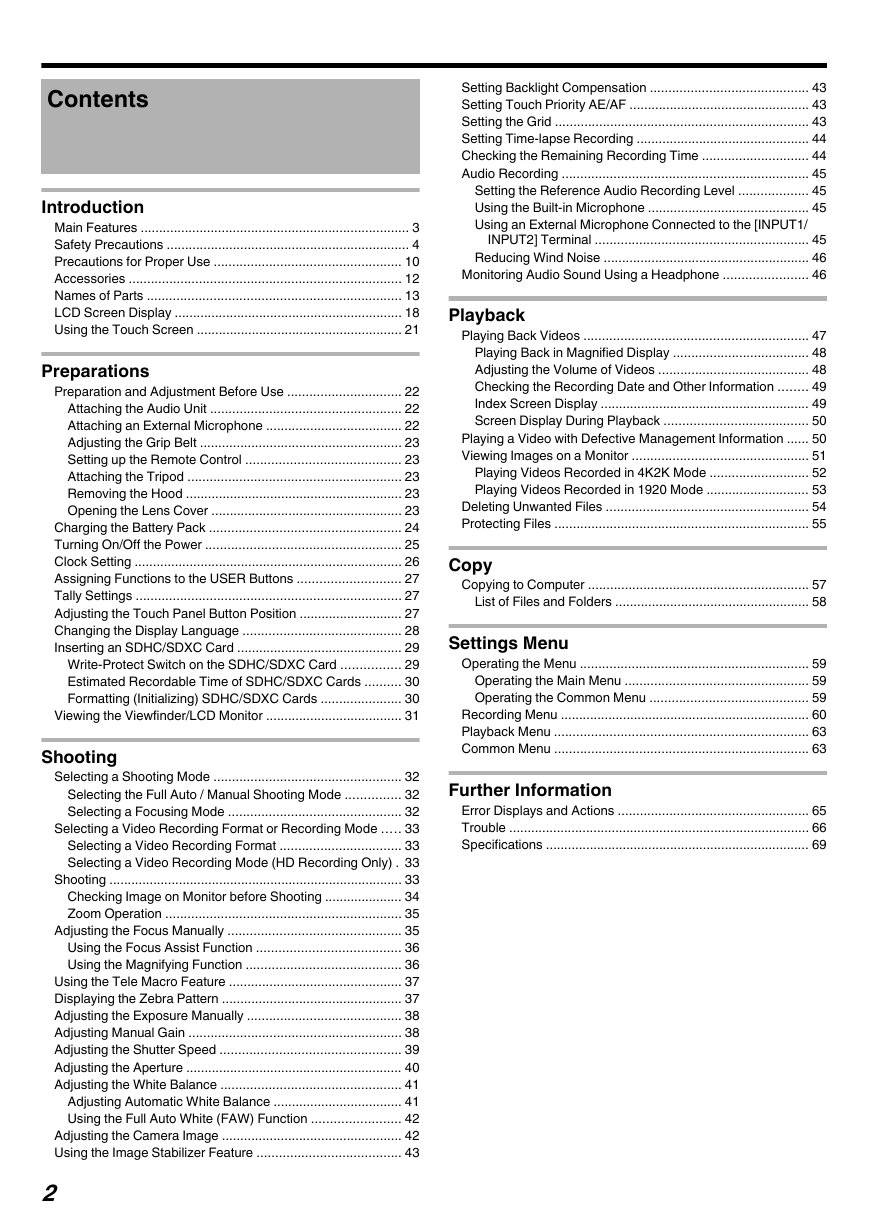
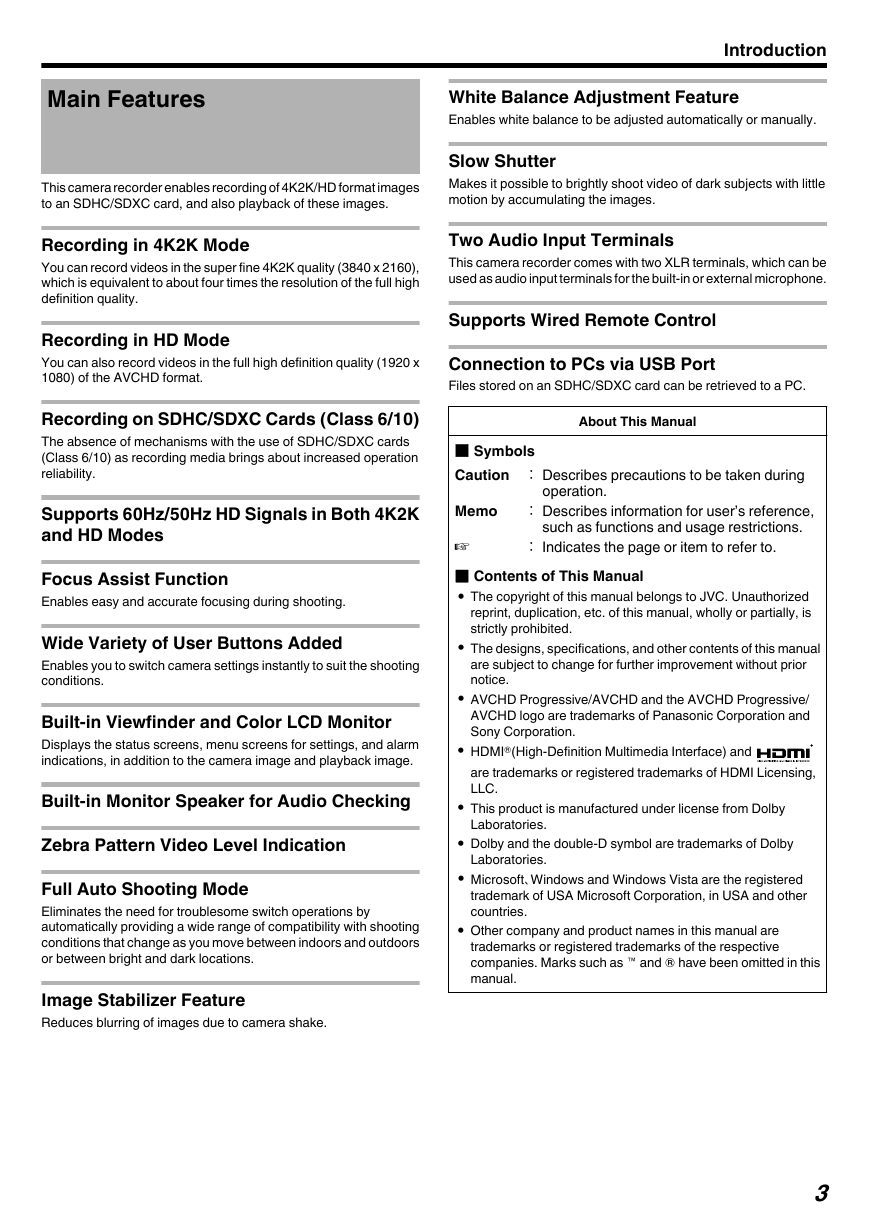
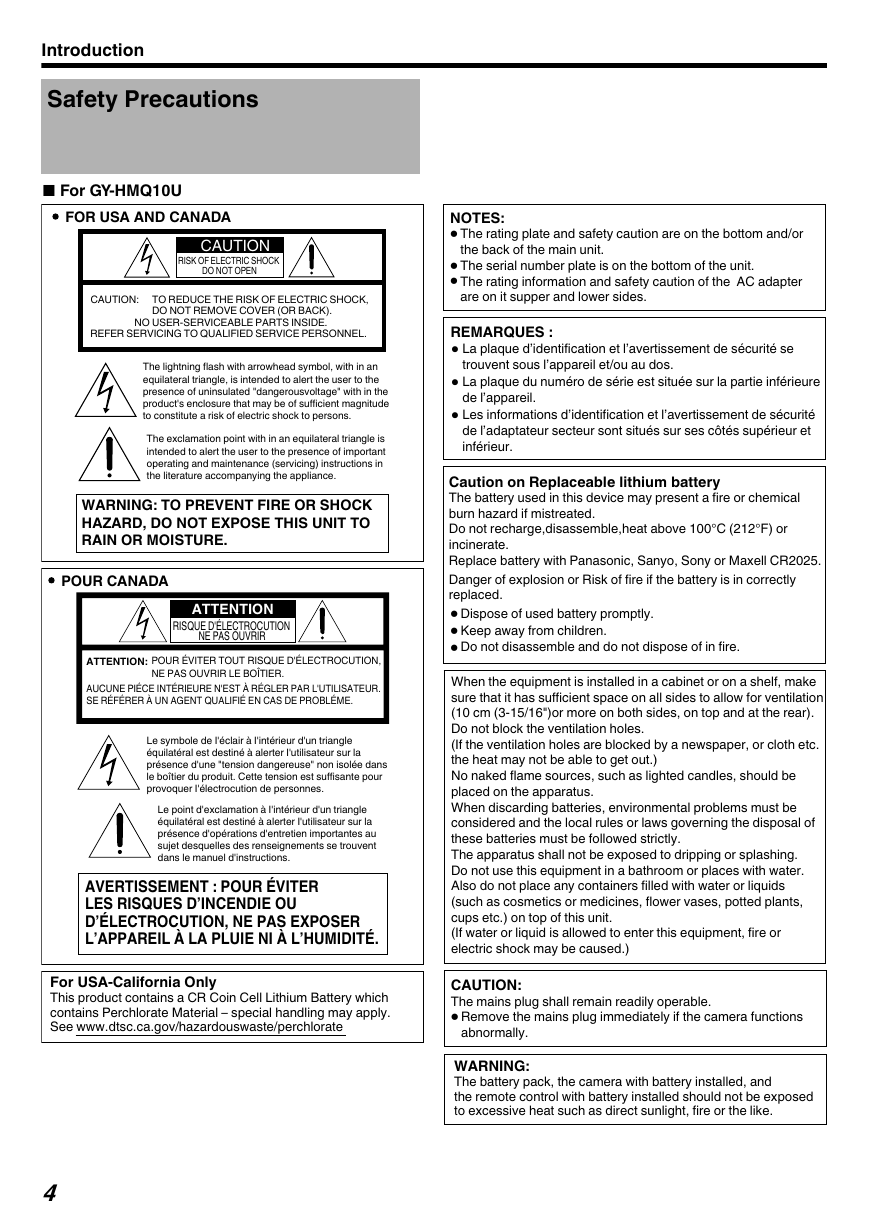
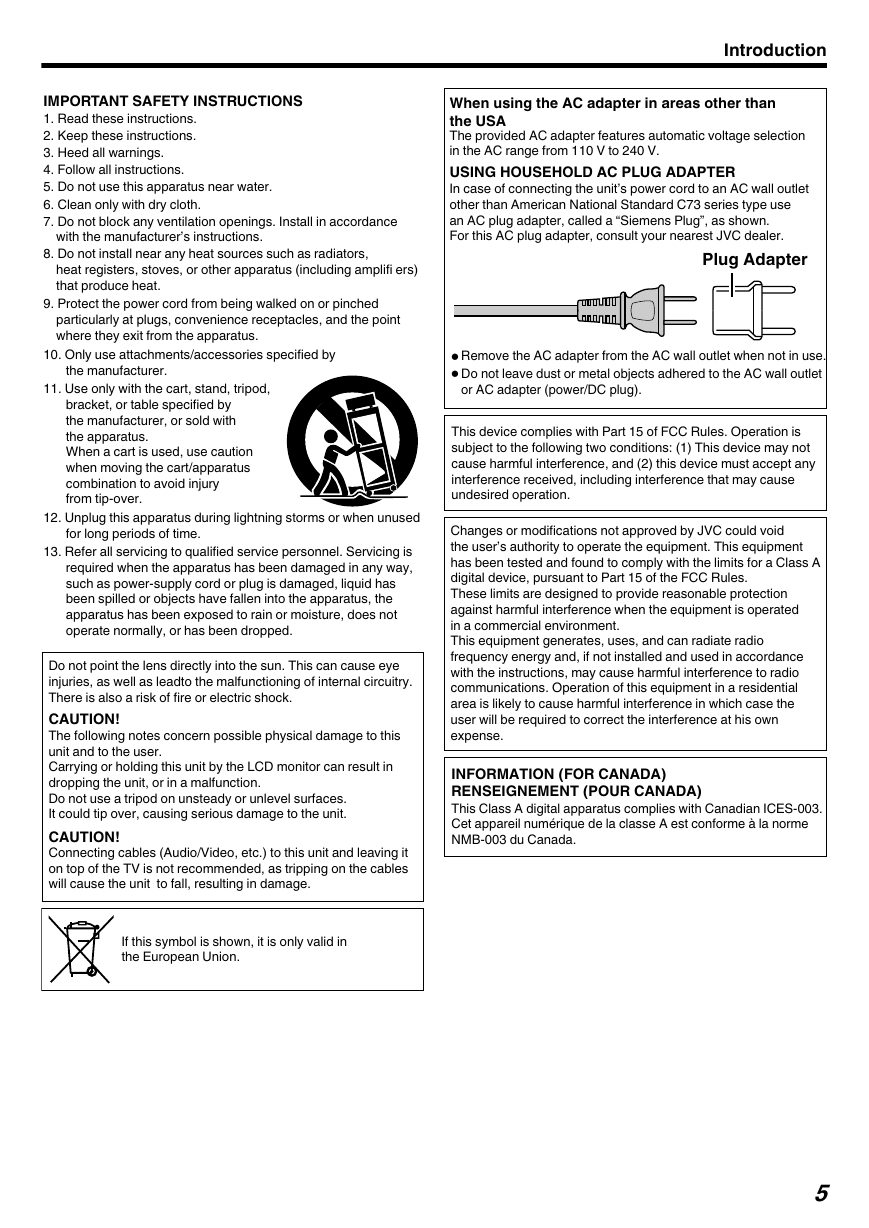
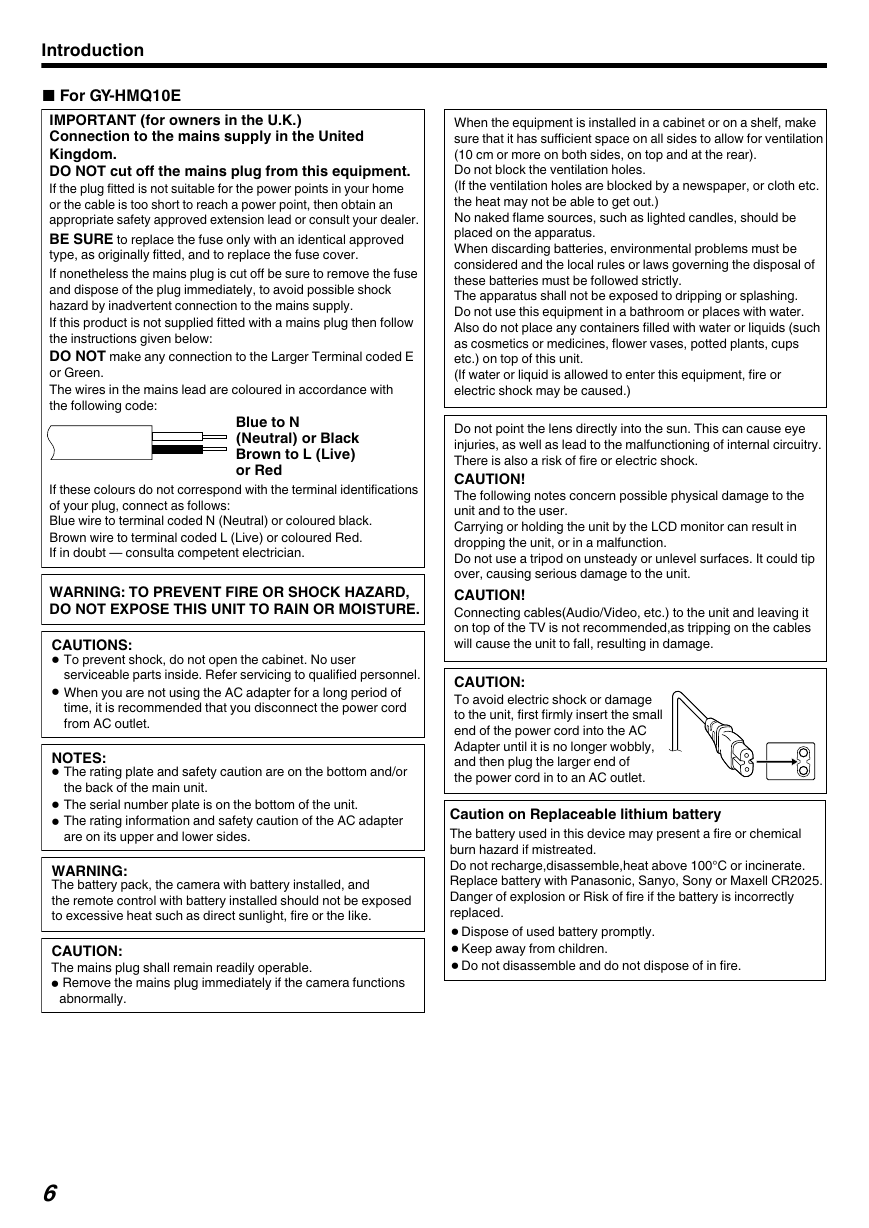
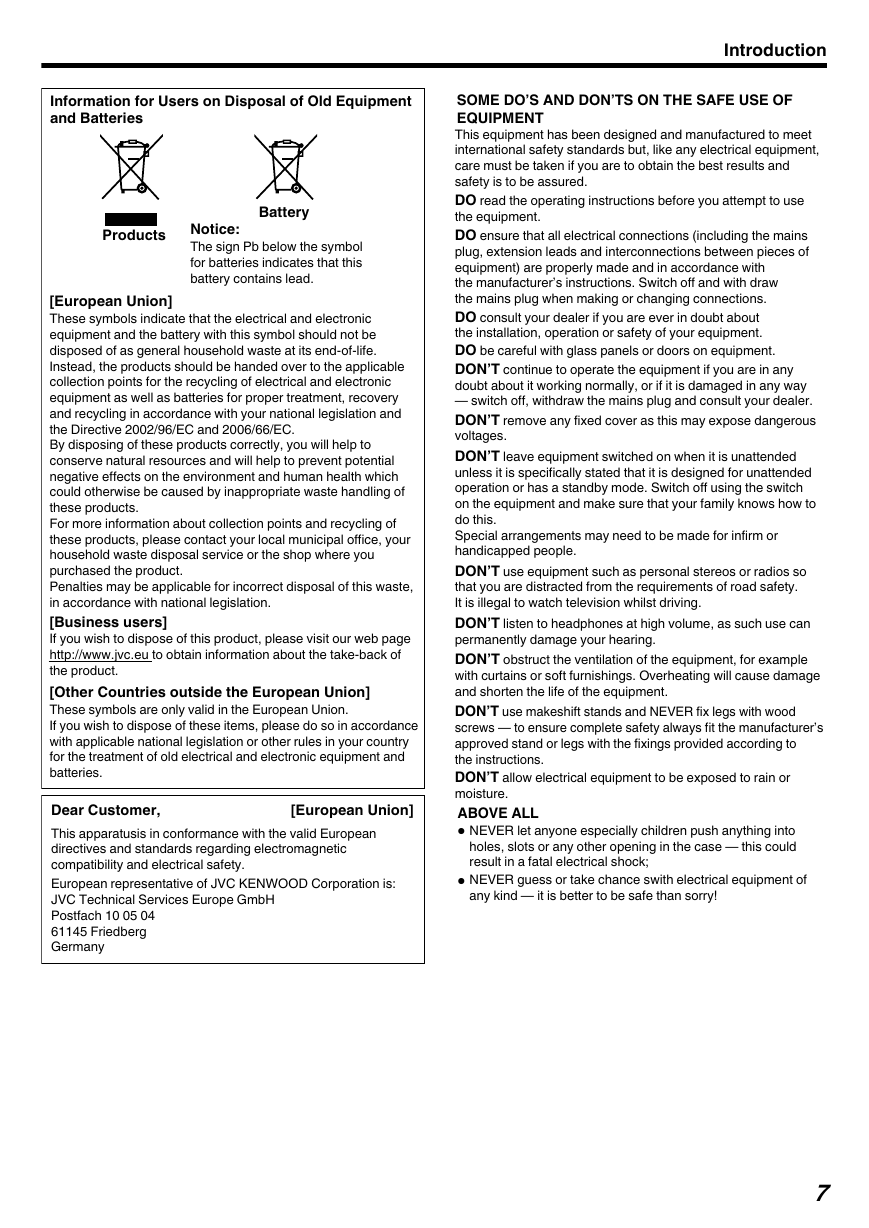
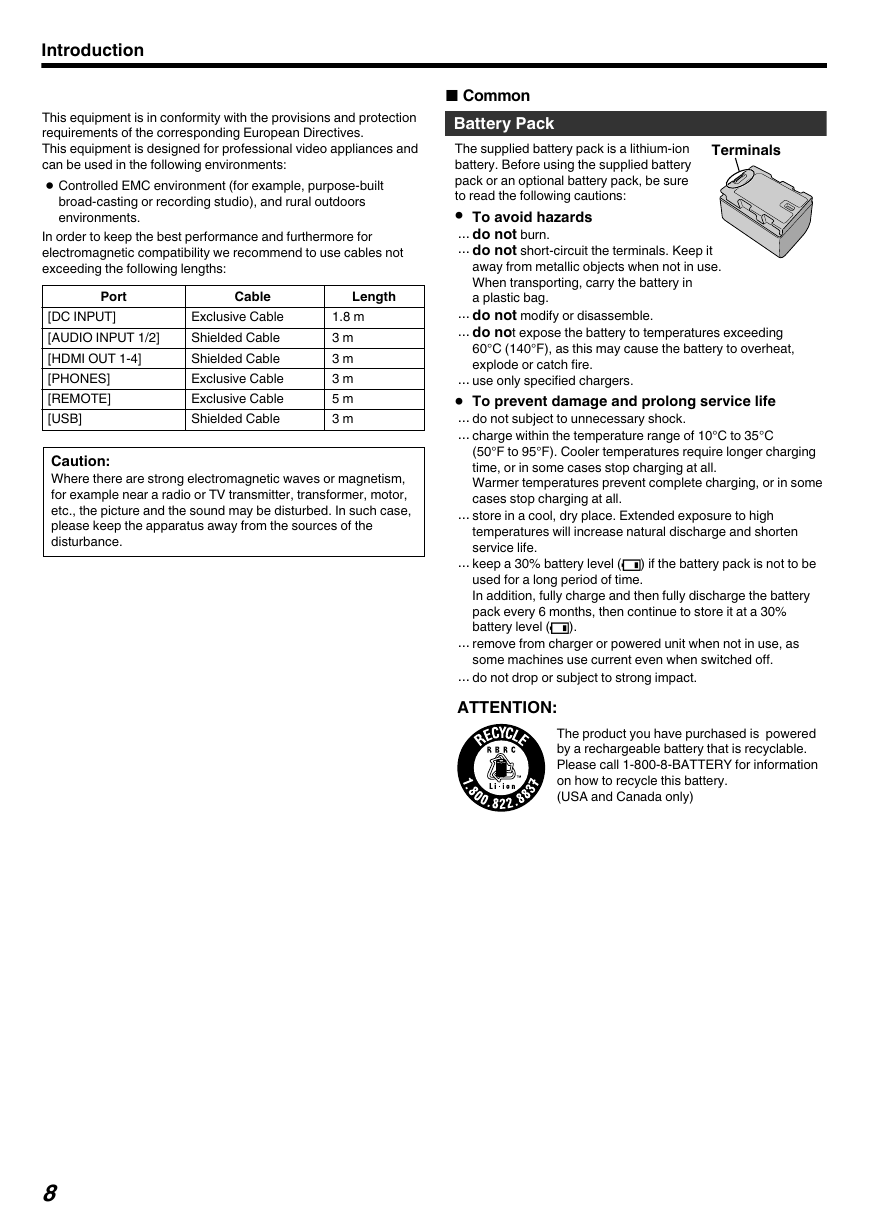
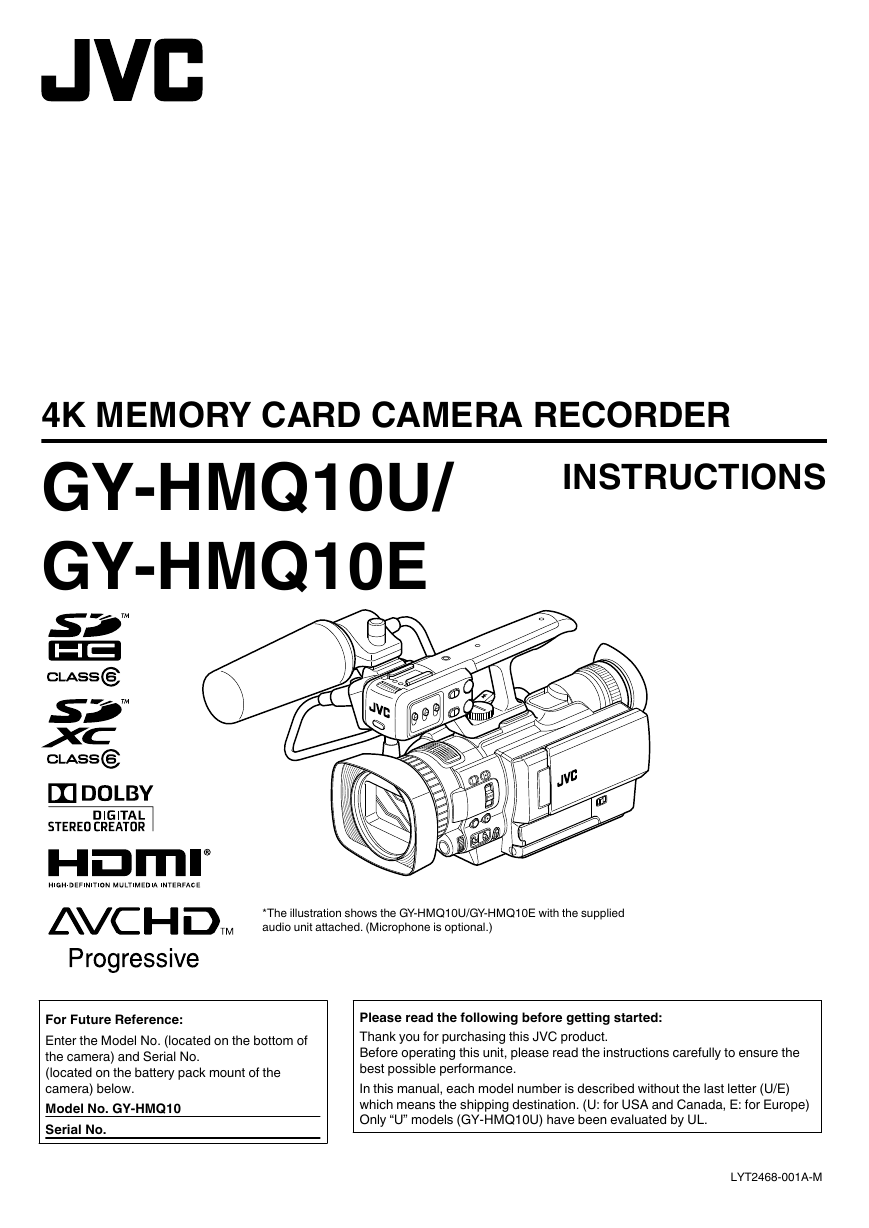
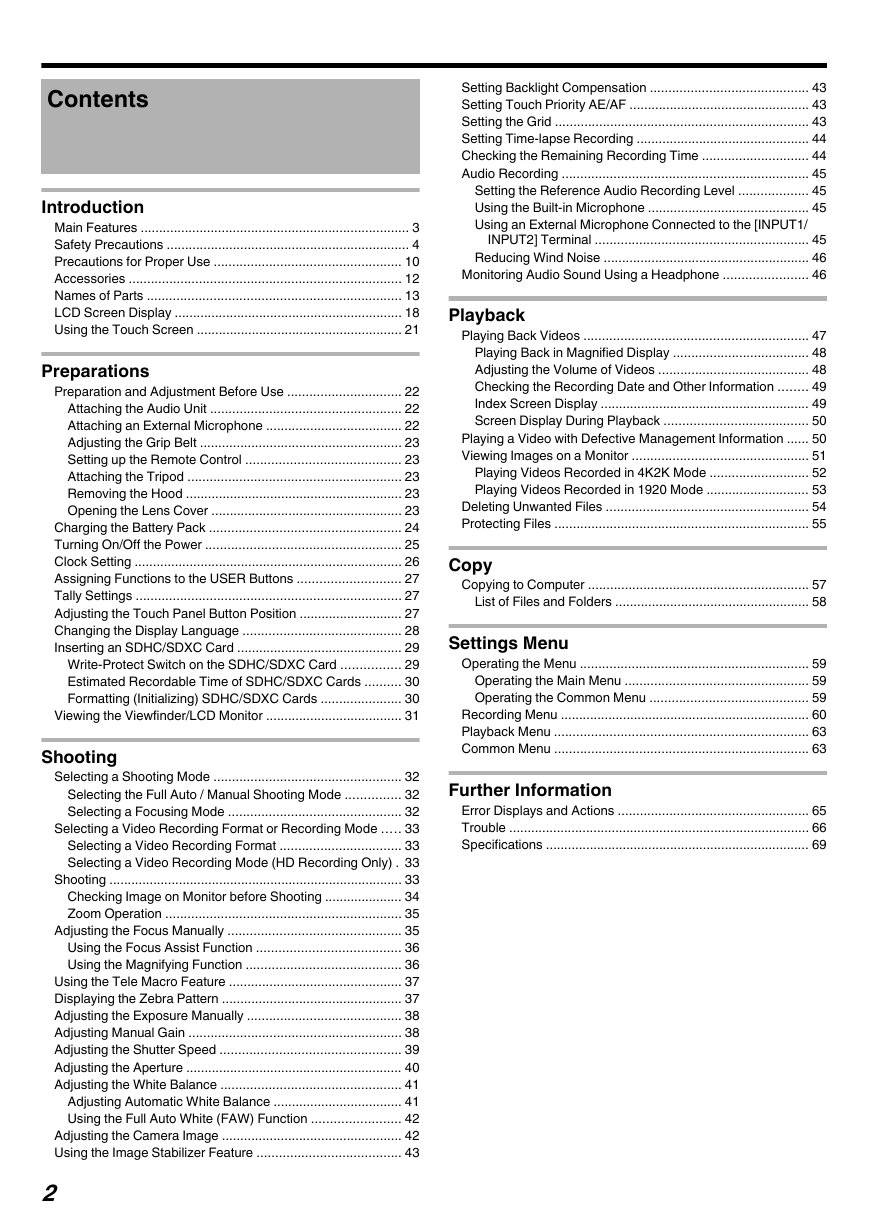
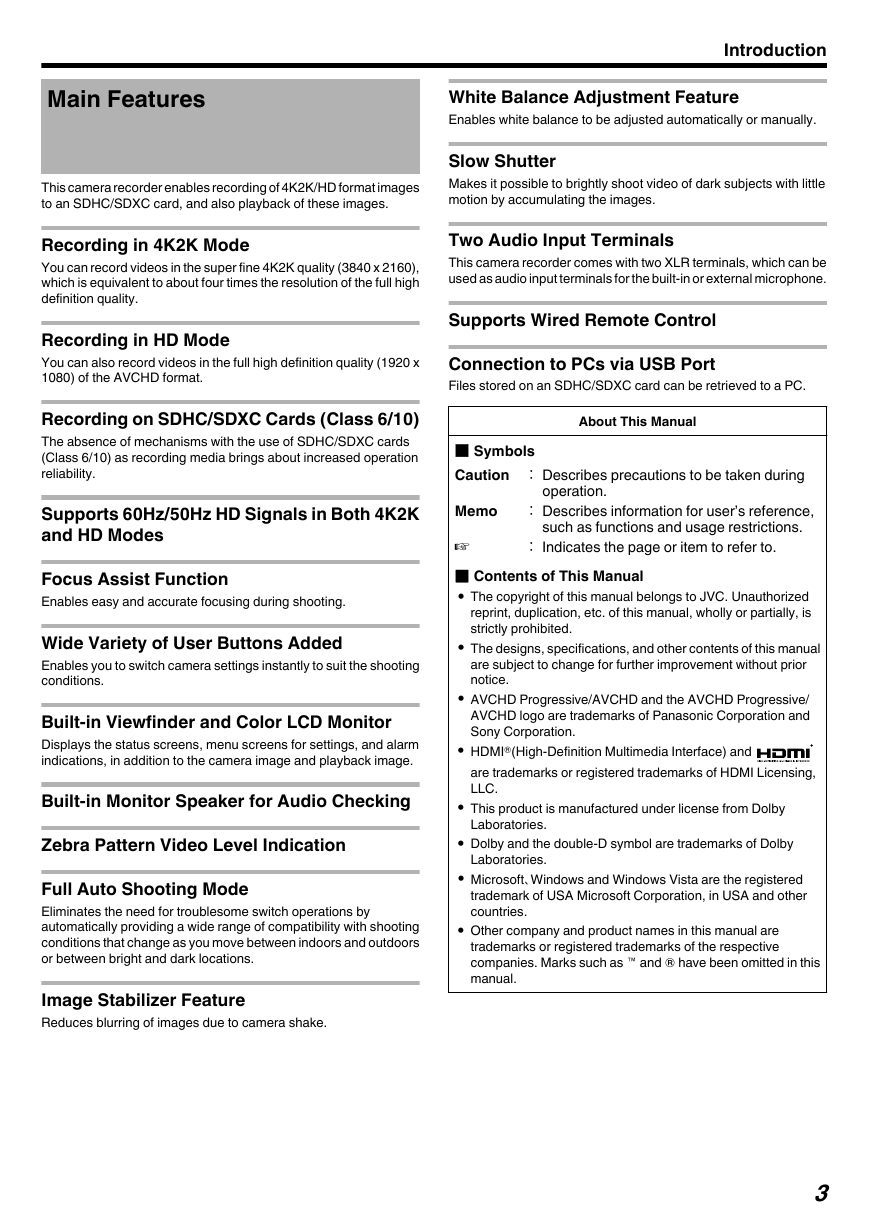
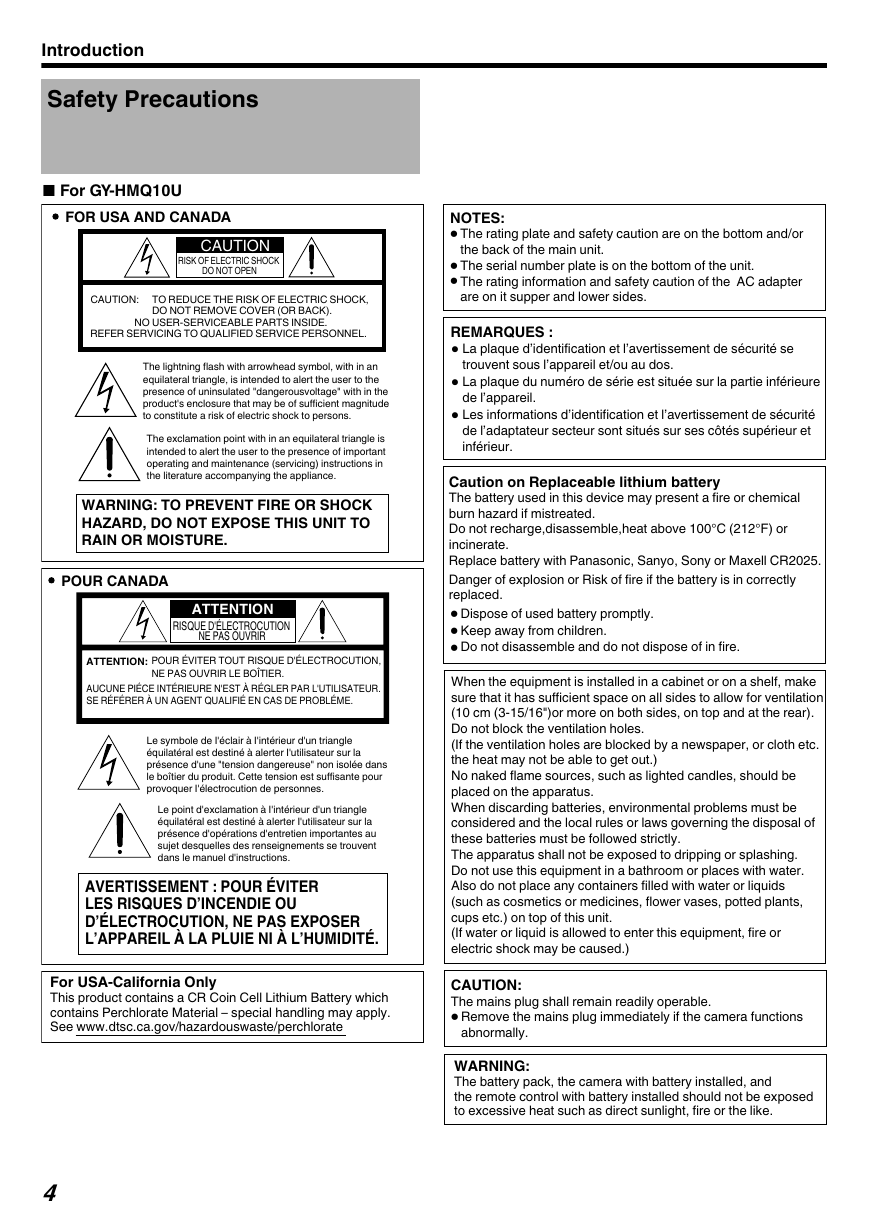
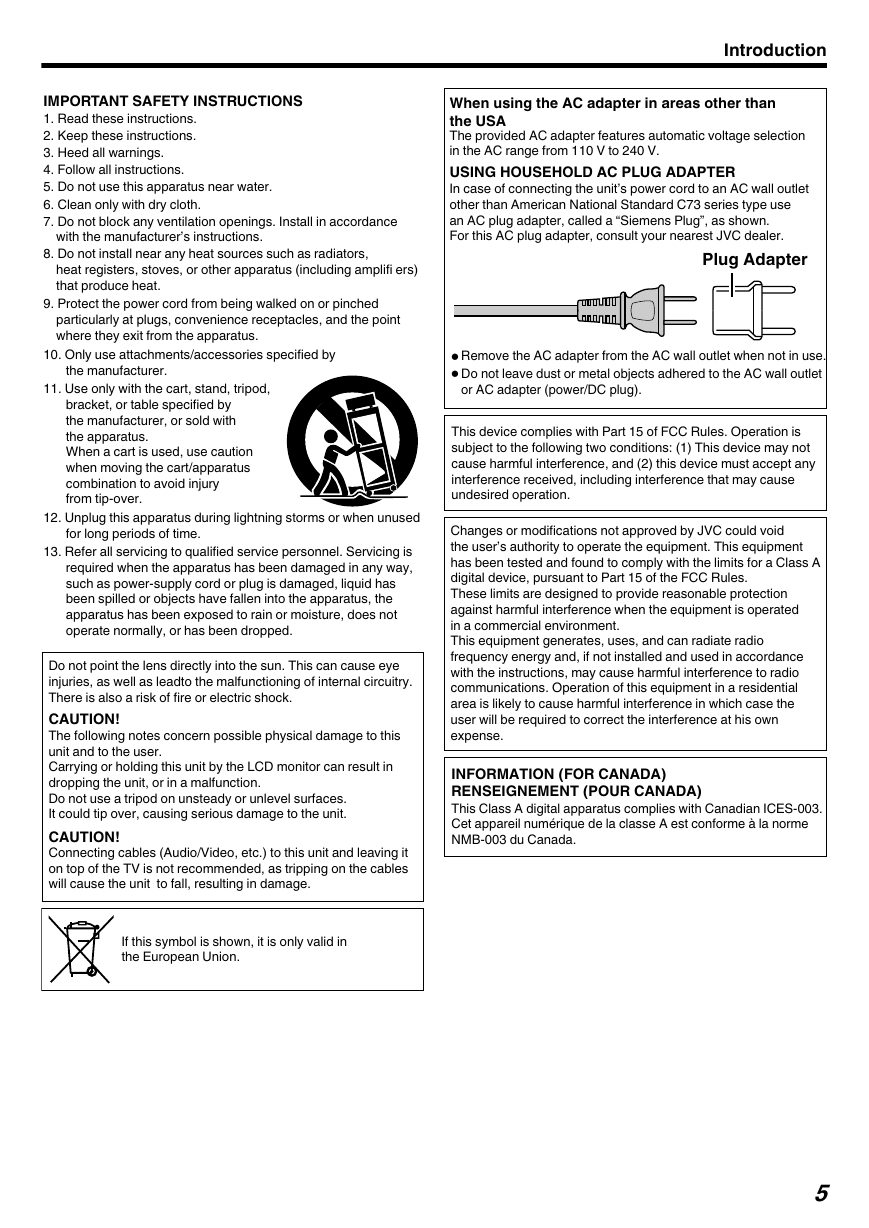
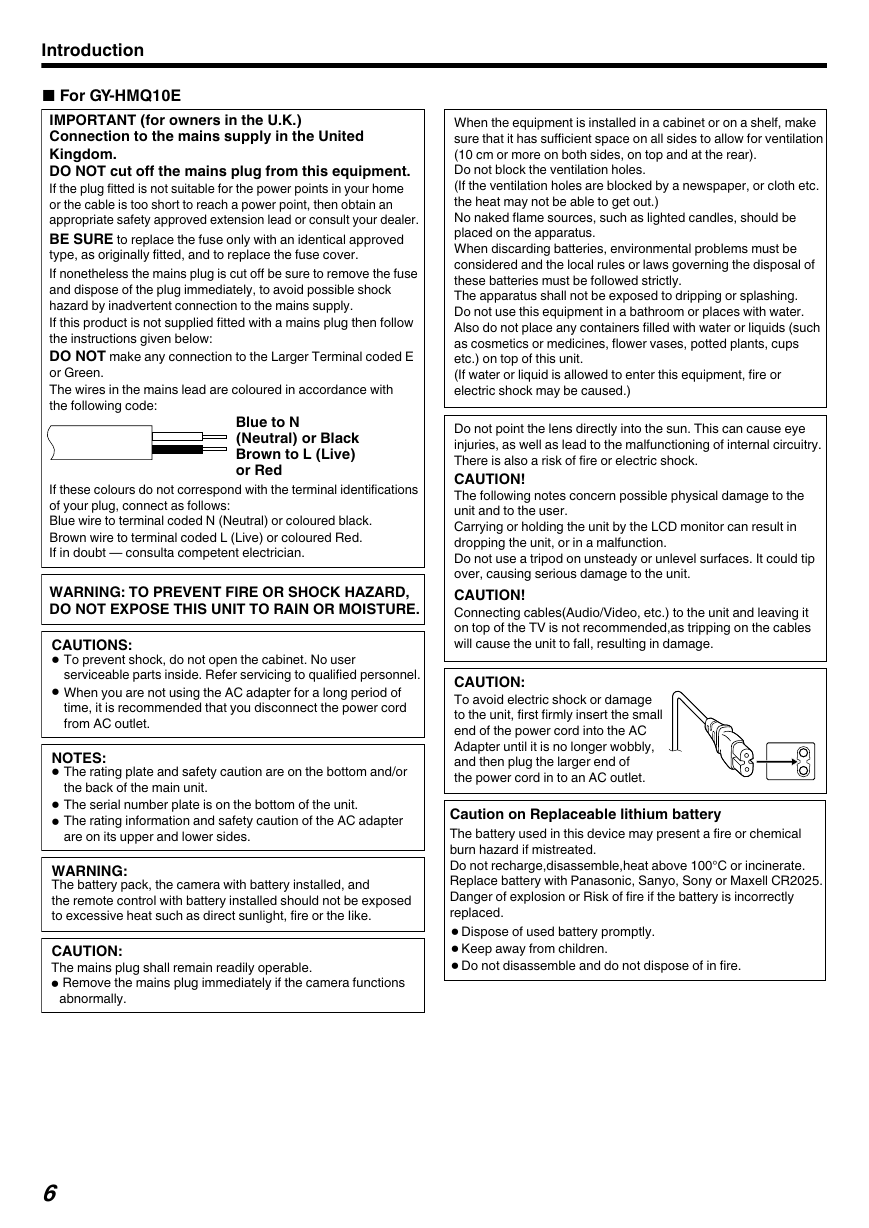
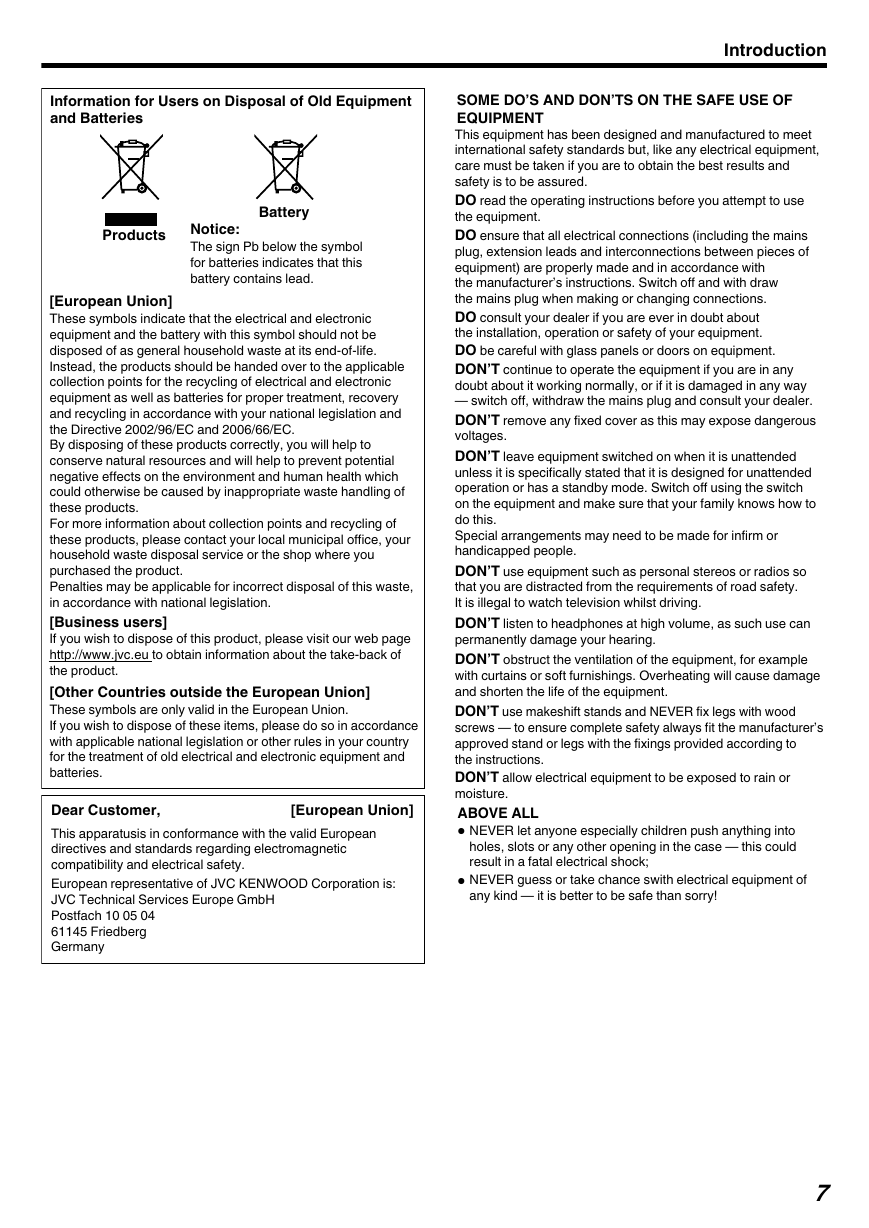
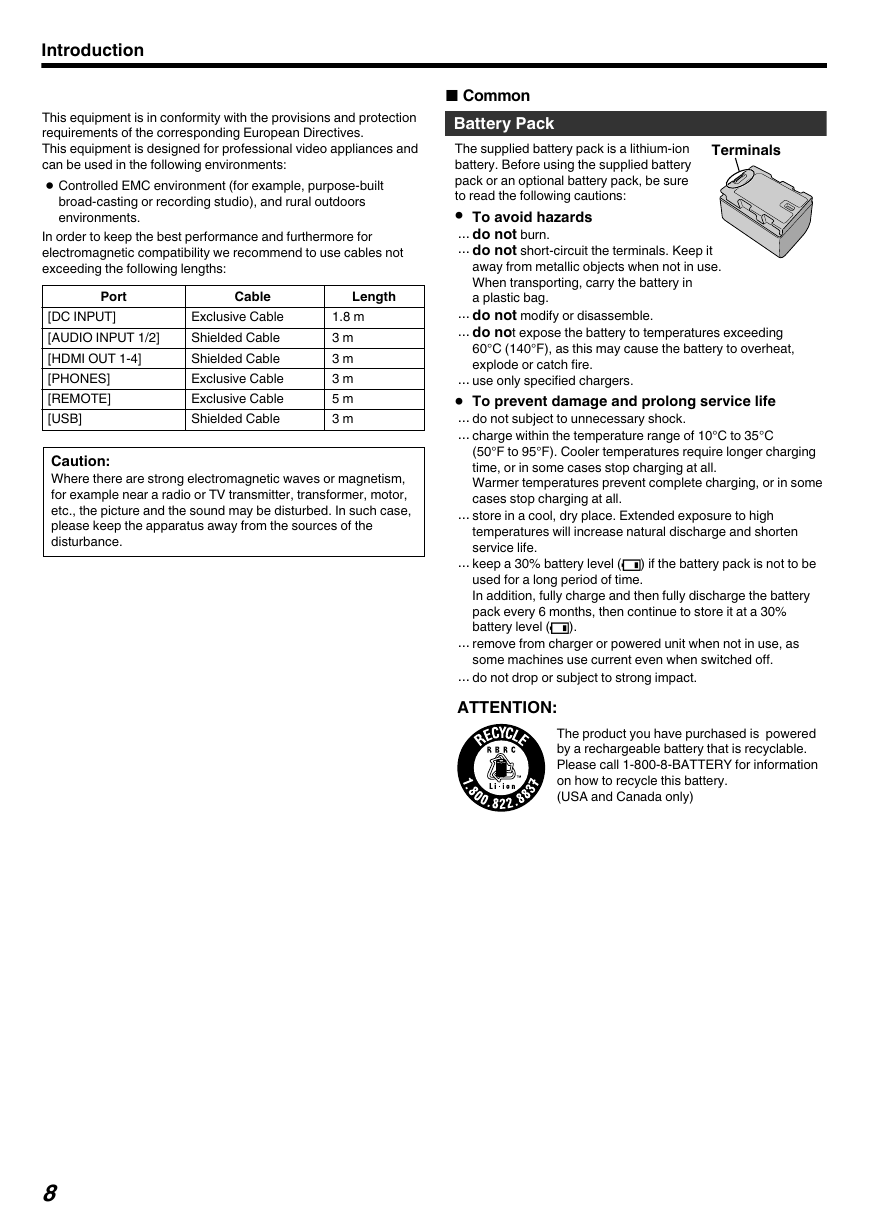
 2023年江西萍乡中考道德与法治真题及答案.doc
2023年江西萍乡中考道德与法治真题及答案.doc 2012年重庆南川中考生物真题及答案.doc
2012年重庆南川中考生物真题及答案.doc 2013年江西师范大学地理学综合及文艺理论基础考研真题.doc
2013年江西师范大学地理学综合及文艺理论基础考研真题.doc 2020年四川甘孜小升初语文真题及答案I卷.doc
2020年四川甘孜小升初语文真题及答案I卷.doc 2020年注册岩土工程师专业基础考试真题及答案.doc
2020年注册岩土工程师专业基础考试真题及答案.doc 2023-2024学年福建省厦门市九年级上学期数学月考试题及答案.doc
2023-2024学年福建省厦门市九年级上学期数学月考试题及答案.doc 2021-2022学年辽宁省沈阳市大东区九年级上学期语文期末试题及答案.doc
2021-2022学年辽宁省沈阳市大东区九年级上学期语文期末试题及答案.doc 2022-2023学年北京东城区初三第一学期物理期末试卷及答案.doc
2022-2023学年北京东城区初三第一学期物理期末试卷及答案.doc 2018上半年江西教师资格初中地理学科知识与教学能力真题及答案.doc
2018上半年江西教师资格初中地理学科知识与教学能力真题及答案.doc 2012年河北国家公务员申论考试真题及答案-省级.doc
2012年河北国家公务员申论考试真题及答案-省级.doc 2020-2021学年江苏省扬州市江都区邵樊片九年级上学期数学第一次质量检测试题及答案.doc
2020-2021学年江苏省扬州市江都区邵樊片九年级上学期数学第一次质量检测试题及答案.doc 2022下半年黑龙江教师资格证中学综合素质真题及答案.doc
2022下半年黑龙江教师资格证中学综合素质真题及答案.doc