H-IE-031-V1
0100CH4.2
© 2000 CANON INC. PRINTED IN JAPAN
Camera User Guide
Camera User Guide
This guide is for both PowerShot S10 and PowerShot S20 digital cameras.
Please read the notice on the next page before using your camera for the first time.
Refer to this guide for camera operating instructions and the Software Starter Guide for computer and
software related instructions.
�
This user guide is for both the PowerShot S10 and PowerShot S20 models. The model shown in this
guide is the PowerShot S20. Unless otherwise noted, the menus and illustrations apply to both the
PowerShot S10 and PowerShot S20 models.
Precautions
Camera Body Temperature
If your camera is used for prolonged periods, the camera body may become warm. This is not a malfunction and
will not affect the camera’s performance or the stored images. Please be aware of this and take care when
operating the camera for an extended period.
About the LCD monitor
The LCD monitor is produced with extremely high-precision manufacturing techniques, with more than 99.99%
of the pixels operating to specifications. Less than 0.01% of the pixels may occasionally misfire or appear as
black, red or green dots. This has no effect on the recorded image and does not constitute a malfunction.
About 2CR5 Lithium Batteries
• Please note that using 2CR5 lithium batteries at low temperatures will severely limit their performance. Even
new batteries may only provide power for a few shots. You can obtain more shots if you warm the battery in
your pocket immediately prior to use. When operating the camera at close to 32˚F (0˚C), keep the LCD
monitor off and compose images with the optical viewfinder.
• Even if the battery charge appears to be depleted while shooting at low temperature ("Lb" shows in the
display panel), the battery may still retain a charge when used at room temperature.
• You are advised to use a power kit (sold separately in some regions), a charged battery pack or an AC adapter
if you will be using the camera frequently at low temperatures, loading images onto a computer or
performing other tasks that require extended operation.
Notice: Please ensure that you read and follow the handling and safety precautions on
pages 5 to 10 of this guide before attempting to use the camera.
Disclaimer
• While every effort has been made to ensure that the information contained in this guide is accurate and
complete, no liability can be accepted for any errors or omissions. Canon Inc. reserves the right to change the
specifications of the hardware and software described herein at any time without prior notice.
• No part of this guide may be reproduced, transmitted, transcribed, stored in a retrieval system, or translated
into any language in any form, by any means, without the prior written permission of Canon Inc.
• Canon Inc. makes no warranties for damages resulting from corrupted or lost data due to a mistaken
operation or malfunction of the camera, the software, the CompactFlash™ cards (CF cards), personal
computers, peripheral devices, or use of non-Canon CF cards.
Trademark Acknowledgments
• Canon and PowerShot are trademarks of Canon Inc.
• CompactFlash is a trademark of SanDisk Corporation.
• IBM is a registered trademark of International Business Machines Corporation.
• iBook, iMac and QuickTime are trademarks of Apple Computer, Inc.
• Macintosh, PowerBook and Power Macintosh are trademarks of Apple Computer Inc., registered in the United
States and other countries.
the United States and/or other countries.
companies.
Copyright © 2000 Canon Inc. All rights reserved.
• Microsoft, Windows and Windows NT are either registered trademarks or trademarks of Microsoft Corporation in
• Other names and products not mentioned above may be registered trademarks or trademarks of their respective
�
This user guide is for both the PowerShot S10 and PowerShot S20 models. The model shown in this
guide is the PowerShot S20. Unless otherwise noted, the menus and illustrations apply to both the
PowerShot S10 and PowerShot S20 models.
Precautions
Camera Body Temperature
If your camera is used for prolonged periods, the camera body may become warm. This is not a malfunction and
will not affect the camera’s performance or the stored images. Please be aware of this and take care when
operating the camera for an extended period.
About the LCD monitor
The LCD monitor is produced with extremely high-precision manufacturing techniques, with more than 99.99%
of the pixels operating to specifications. Less than 0.01% of the pixels may occasionally misfire or appear as
black, red or green dots. This has no effect on the recorded image and does not constitute a malfunction.
About 2CR5 Lithium Batteries
• Please note that using 2CR5 lithium batteries at low temperatures will severely limit their performance. Even
new batteries may only provide power for a few shots. You can obtain more shots if you warm the battery in
your pocket immediately prior to use. When operating the camera at close to 32˚F (0˚C), keep the LCD
monitor off and compose images with the optical viewfinder.
• Even if the battery charge appears to be depleted while shooting at low temperature ("Lb" shows in the
display panel), the battery may still retain a charge when used at room temperature.
• You are advised to use a power kit (sold separately in some regions), a charged battery pack or an AC adapter
if you will be using the camera frequently at low temperatures, loading images onto a computer or
performing other tasks that require extended operation.
Notice: Please ensure that you read and follow the handling and safety precautions on
pages 5 to 10 of this guide before attempting to use the camera.
Disclaimer
• While every effort has been made to ensure that the information contained in this guide is accurate and
complete, no liability can be accepted for any errors or omissions. Canon Inc. reserves the right to change the
specifications of the hardware and software described herein at any time without prior notice.
• No part of this guide may be reproduced, transmitted, transcribed, stored in a retrieval system, or translated
into any language in any form, by any means, without the prior written permission of Canon Inc.
• Canon Inc. makes no warranties for damages resulting from corrupted or lost data due to a mistaken
operation or malfunction of the camera, the software, the CompactFlash™ cards (CF cards), personal
computers, peripheral devices, or use of non-Canon CF cards.
Trademark Acknowledgments
• Canon and PowerShot are trademarks of Canon Inc.
• CompactFlash is a trademark of SanDisk Corporation.
• IBM is a registered trademark of International Business Machines Corporation.
• iBook, iMac and QuickTime are trademarks of Apple Computer, Inc.
• Macintosh, PowerBook and Power Macintosh are trademarks of Apple Computer Inc., registered in the United
States and other countries.
the United States and/or other countries.
companies.
Copyright © 2000 Canon Inc. All rights reserved.
• Microsoft, Windows and Windows NT are either registered trademarks or trademarks of Microsoft Corporation in
• Other names and products not mentioned above may be registered trademarks or trademarks of their respective
�
FCC Notice
(Digital Camera, Model PS 1025 and PC 1002)
This device complies with Part 15 of the FCC Rules.
Operation is subject to the following two conditions:
(1) This device may not cause harmful interference, and
(2) this device must accept any interference received,
including interference that may cause undesired
operation.
Note: This equipment has been tested and found to
comply with the limits for Class B digital devices,
pursuant to Part 15 of the FCC Rules. These limits are
designed to provide reasonable protection against
harmful interference in a residential installation. This
equipment generates, uses and can radiate radio
frequency energy and, if not installed and used in
accordance with the instructions, may cause harmful
interference to radio communications. However, there
is no guarantee that interference will not occur in a
particular installation. If this equipment does cause
harmful interference to radio or television reception,
which can be determined by turning the equipment off
and on, the user is encouraged to try to correct the
interference by one or more of the following measures:
• Reorient or relocate the receiving antenna.
• Increase the separation between the equipment and
receiver.
• Connect the equipment into an outlet on a circuit
different from that to which the receiver is
connected.
• Consult the dealer or an experienced radio/TV
technician for help.
Use of shielded cable is required to comply with Class B
limits in Subpart B of Part 15 of the FCC Rules.
Do not make any changes or modifications to the
equipment unless otherwise specified in the manual. If
such changes or modifications should be made, you
could be required to stop operation of the equipment.
Canon U.S.A. Inc.
One Canon Plaza, Lake Success, NY 11042, U.S.A.
Tel No. (516) 328-5600
Canadian Radio Interference Regulations
THIS CLASS B DIGITAL APPARATUS MEETS ALL
REQUIREMENTS OF THE CANADIAN INTERFERENCE-
CAUSING EQUIPMENT REGULATIONS.
Règlementation canadienne sur les
interférences radio
CET APPAREIL NUMERIQUE DE LA CLASSE B RESPECTE
TOUTES LES EXIGENCES DU REGLEMENT SUR LE
MATERIEL BROUILLEUR DU CANADA.
1
�
Basic Functions
Before Shooting ........................................ 26
Turning the Power On/Off .................... 26
Using the Viewfinder ........................... 27
Using the LCD Monitor ........................ 27
Using the Shutter Button ...................... 28
Setting the Zoom ................................. 29
Shooting in Auto Mode ............................ 30
Using the Flash .................................... 30
Using the Self-Timer ............................. 31
Using the Focus Lock ........................... 32
Replaying Images ...................................... 33
Erasing Single Images ............................... 34
Table of Contents
Read This First ............................................ 5
Preparing the Camera
Guide to Components ............................... 11
Front View ........................................... 11
Back View ........................................... 12
Operation Panel ................................... 13
Mode Dial ........................................... 14
Display Panel ....................................... 15
Indicators ............................................. 15
Preparing the Battery Pack ..................... 16
Charging the Battery Pack .................. 16
Installing the Battery ........................... 17
Using the AC Adapter ............................... 19
Installing a CF Card ................................... 20
Setting the Date and Time ........................ 23
Setting the Menu Language ..................... 23
Attaching the Wrist Strap ......................... 24
Connecting to a TV ................................... 25
2
�
Shooting
Shooting in Manual Mode ........................ 35
Shooting in Image Mode .......................... 36
Shooting in Stitch Assist Mode ................. 37
How to Frame a Subject ....................... 38
Camera Positioning .............................. 38
Shooting ............................................. 39
Changing the Resolution/Compression .... 41
Shooting Close-Ups (Macro Mode) ............... 42
Shooting Continuously (Continuous Mode) .. 42
Adjusting the Exposure Compensation ........ 43
Setting the White Balance ........................ 44
Shooting with the AE Lock ....................... 45
Setting the Exposure Metering Method .. 45
Adjusting Image Quality Settings ............. 46
Recording Settings .................................... 47
Switching the Digital Zoom On/Off ....... 47
Switching the Review Feature On/Off ... 48
Resetting the File Number .................... 48
Replaying
Magnifying an Image (Single Image Replay) .. 50
Rotating an Image .................................... 50
Jumping Images ........................................ 51
Viewing Image Information ..................... 52
Automated Playback (Slide Show) ............ 52
Starting a Slide Show .......................... 52
Selecting Slide Show Images ............... 53
Setting the Play Time .......................... 54
Setting the Auto Replay On/Off .......... 55
Print Settings (DPOF Settings) ..................... 55
Selecting Images for Printing .............. 55
Selecting the Print Type ....................... 57
Setting the Date/Time Print Function ..... 57
Setting the File Number Print Function .. 58
Resetting Print Settings ....................... 59
3
�
Troubleshooting ....................................... 69
List of Message Codes .............................. 73
List of Messages ....................................... 74
List of Functions ....................................... 76
Specifications ............................................ 77
Index .......................................................... 80
Canon Customer Support ........................ 82
Erasing
Quick Erase ............................................... 60
Erasing All Images .................................... 60
Protecting Images .................................... 61
Camera Settings
Displaying the Setup Menu ..................... 63
Setting the Beep On/Off .......................... 64
Adjusting the LCD Monitor Brightness .. 64
Setting the Date/Time .............................. 65
Formatting a CF Card ............................... 65
Setting the Language .............................. 66
Appendices
Replacing the Button Battery ................. 67
Camera Maintenance ............................... 68
Camera Body ...................................... 68
Lens .................................................... 68
Optical Viewfinder .............................. 68
LCD Monitor ....................................... 68
4
�
Read This First
Thank you for purchasing a Canon product. Please ensure that you read
and understand these handling and safety precautions before you
operate your camera and equipment.
Please Read
Test Shots
Before you shoot images of subjects of importance to you, we highly recommend that you shoot several
trial images to confirm that you are operating the camera correctly. Please note that Canon Inc., its
subsidiaries and affiliates, and distributors of its digital cameras are not liable for any consequential
damages arising from any malfunction of a PowerShot camera or CompactFlash™ card (CF card) resulting
in the failure of an image to be recorded or to be recorded in a format that is machine sensible.
Warning Against Copyright Infringement
Please note that PowerShot digital cameras are intended for personal use and must be used in a manner
that respects international and domestic copyright laws and regulations. Please be advised that in certain
cases the copying of images from performances, exhibitions, or commercial properties by means of a
camera or other device may contravene copyright or other legal rights even if the image was recorded for
personal use.
Use of the Equipment in a Foreign Country
This camera is manufactured according to the specifications of the country in which it is sold and the
warranty is only effective in the country of sale. If a problem arises while the camera is in use abroad,
please convey it back to the country of sale before proceeding with a warranty claim to a Canon
Customer Support Help Desk.
5
�
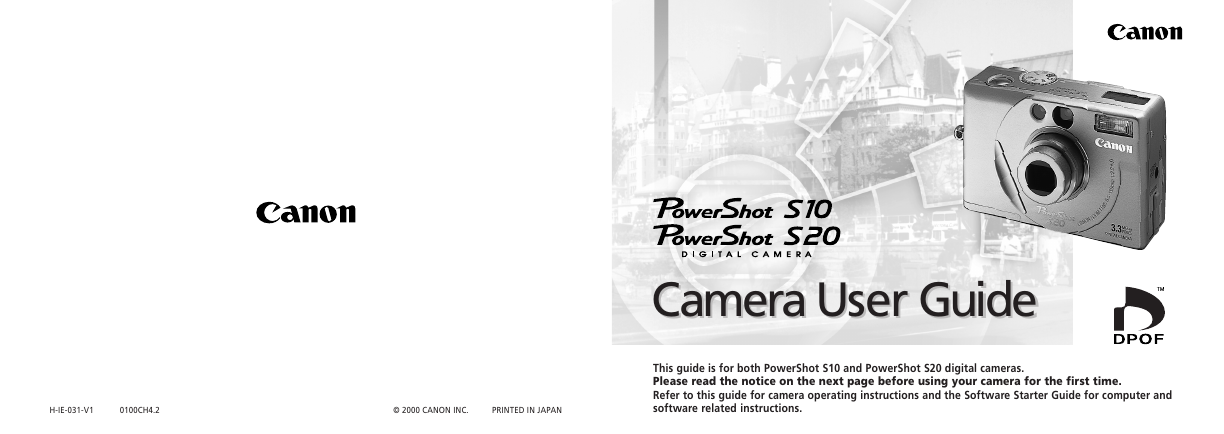
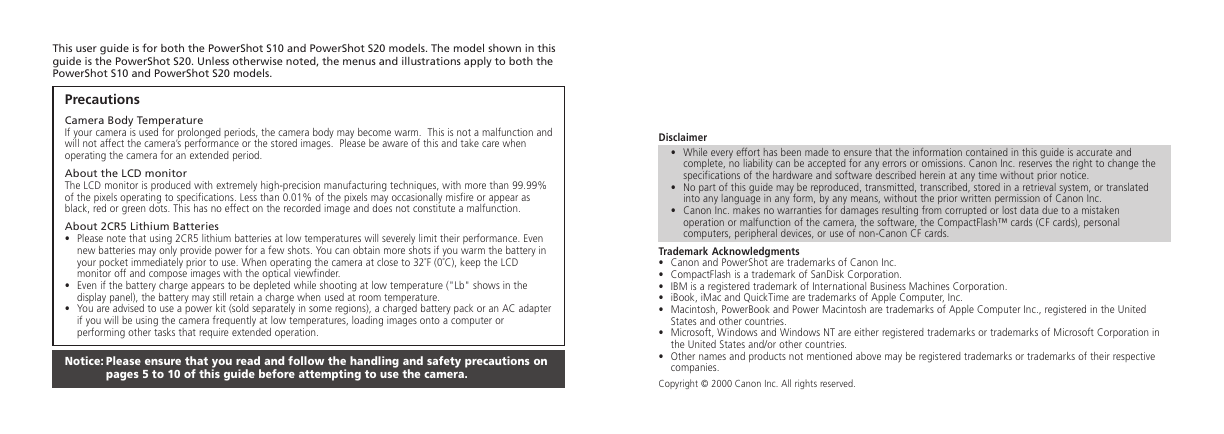
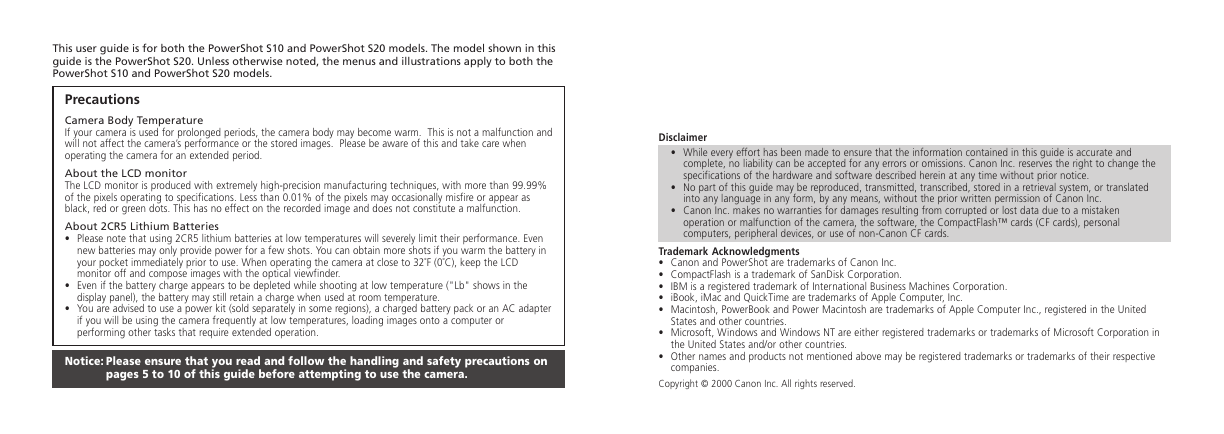
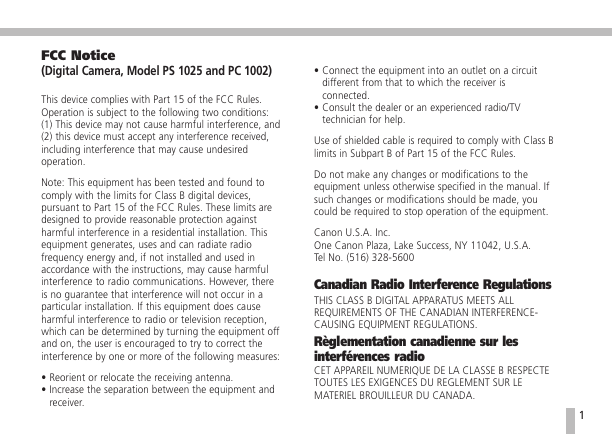
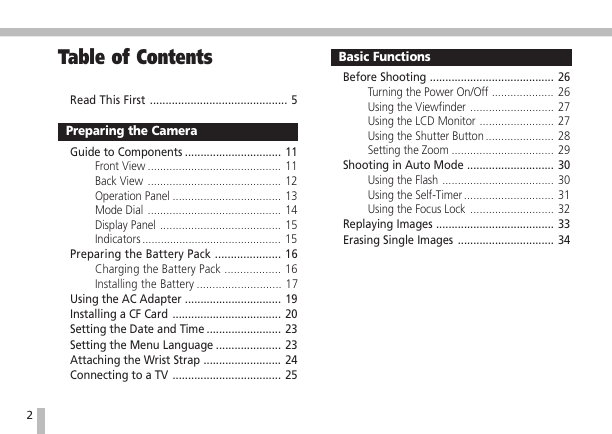
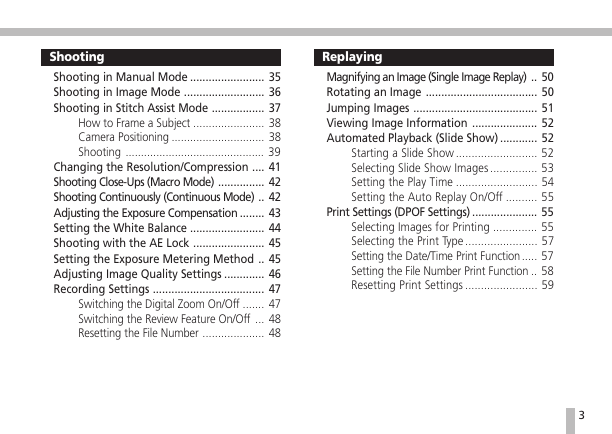
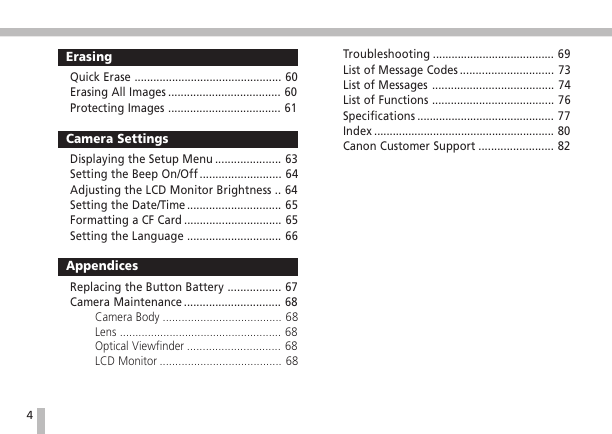

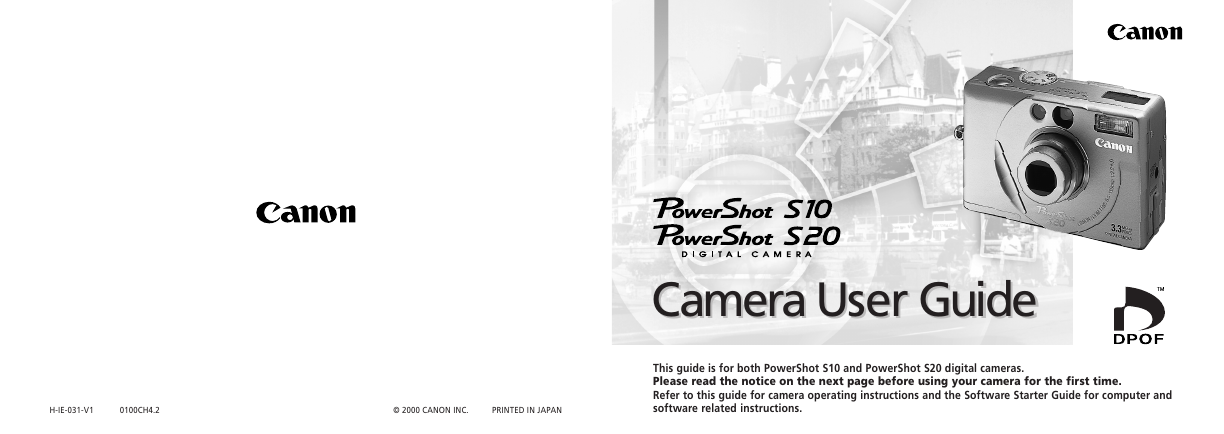
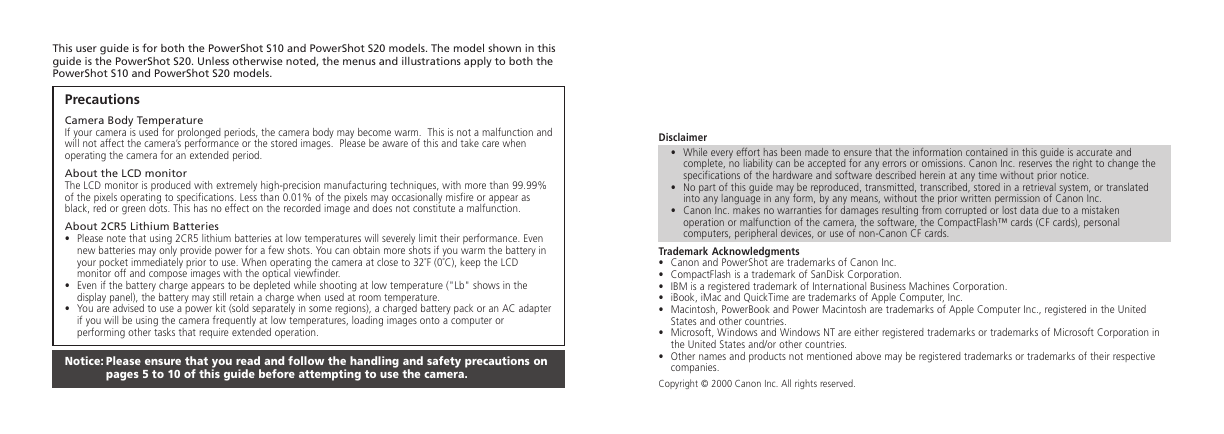
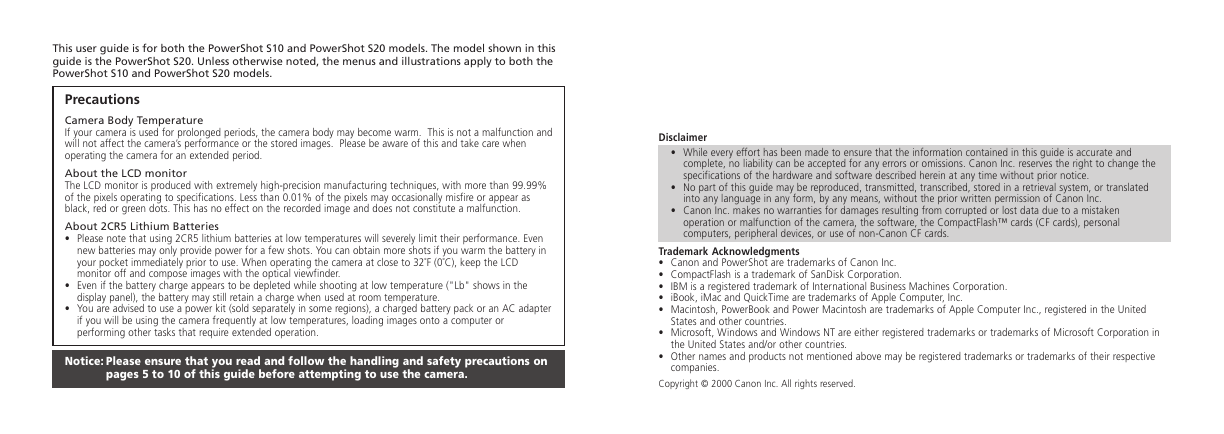
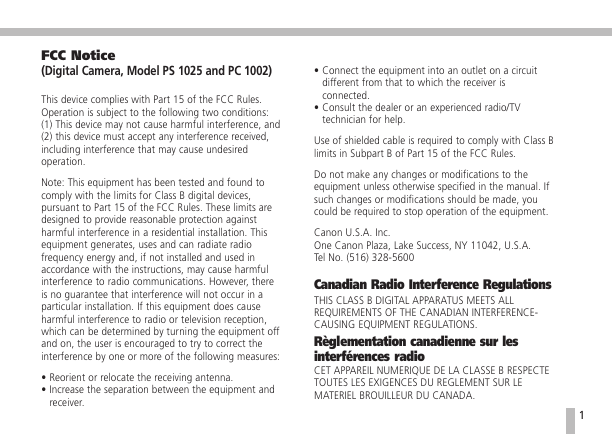
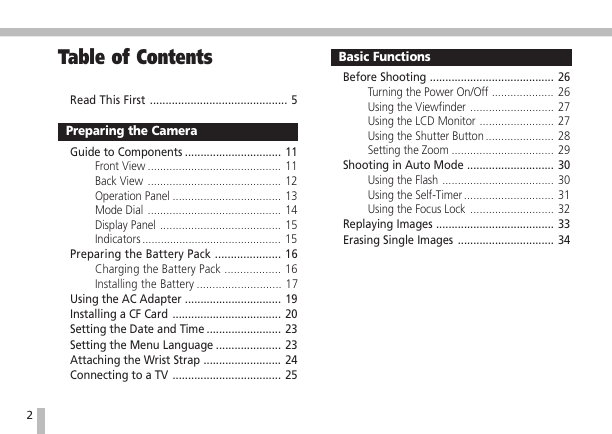
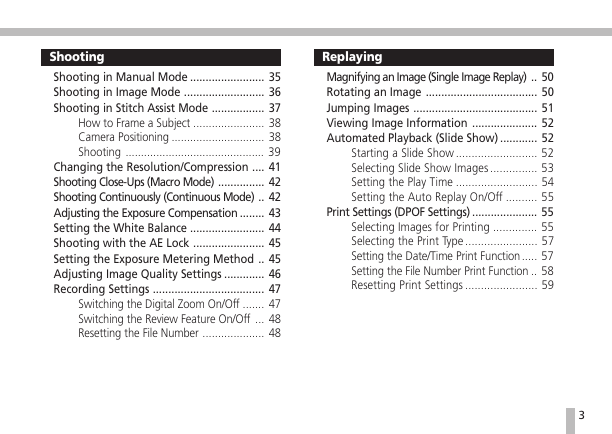
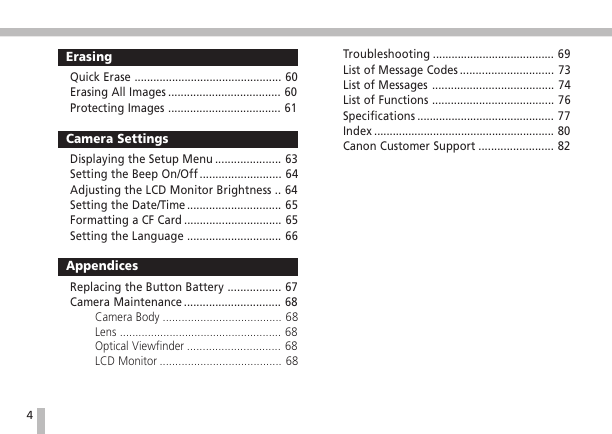

 2023年江西萍乡中考道德与法治真题及答案.doc
2023年江西萍乡中考道德与法治真题及答案.doc 2012年重庆南川中考生物真题及答案.doc
2012年重庆南川中考生物真题及答案.doc 2013年江西师范大学地理学综合及文艺理论基础考研真题.doc
2013年江西师范大学地理学综合及文艺理论基础考研真题.doc 2020年四川甘孜小升初语文真题及答案I卷.doc
2020年四川甘孜小升初语文真题及答案I卷.doc 2020年注册岩土工程师专业基础考试真题及答案.doc
2020年注册岩土工程师专业基础考试真题及答案.doc 2023-2024学年福建省厦门市九年级上学期数学月考试题及答案.doc
2023-2024学年福建省厦门市九年级上学期数学月考试题及答案.doc 2021-2022学年辽宁省沈阳市大东区九年级上学期语文期末试题及答案.doc
2021-2022学年辽宁省沈阳市大东区九年级上学期语文期末试题及答案.doc 2022-2023学年北京东城区初三第一学期物理期末试卷及答案.doc
2022-2023学年北京东城区初三第一学期物理期末试卷及答案.doc 2018上半年江西教师资格初中地理学科知识与教学能力真题及答案.doc
2018上半年江西教师资格初中地理学科知识与教学能力真题及答案.doc 2012年河北国家公务员申论考试真题及答案-省级.doc
2012年河北国家公务员申论考试真题及答案-省级.doc 2020-2021学年江苏省扬州市江都区邵樊片九年级上学期数学第一次质量检测试题及答案.doc
2020-2021学年江苏省扬州市江都区邵樊片九年级上学期数学第一次质量检测试题及答案.doc 2022下半年黑龙江教师资格证中学综合素质真题及答案.doc
2022下半年黑龙江教师资格证中学综合素质真题及答案.doc