Go to the current abstract on ibm.com/redbooks
Front cover
Contents
Notices
Trademarks
Preface
The team that wrote this book
Become a published author
Comments welcome
Summary of changes
April 2008, Sixth Edition
Chapter 1. Introducing the DS4000 Series
1.1 Positioning the DS4000 Series
1.2 DS4000 models
1.2.1 Telco industry standard support
1.3 Storage Manager software
Chapter 2. What is new
2.1 Storage Manager enhancements
2.1.1 New features
2.1.2 Enhancements in Version 9.23
Chapter 3. DS4000 Series hardware
3.1 IBM System Storage DS4200 Express
3.1.1 DS4200: features
3.1.2 DS4200: Front view
3.1.3 DS4200: Rear view
3.1.4 DS4200: Speed selector and LED indicator lights
3.1.5 DS4200: Host-side connections
3.1.6 DS4200: Drive-side connections
3.1.7 DS4200: Drive-side cabling
3.1.8 DS4200 controller enclosure IDs
3.1.9 DS4200 physical/environmental specifications
3.2 IBM System Storage DS4700 Express
3.2.1 DS4700: features
3.2.2 DS4700: front view
3.2.3 DS4700: rear view
3.2.4 DS4700: Speed selector and LED indicator lights
3.2.5 DS4700: Host-side connections
3.2.6 DS4700: Drive-side connections
3.2.7 DS4700: Drive-side cabling
3.2.8 DS4700: Controller/enclosure IDs
3.2.9 DS4700: Physical/environmental specifications
3.3 IBM System Storage DS4800 storage server
3.3.1 DS4800: features
3.3.2 DS4800: chassis design
3.3.3 DS4800: front view
3.3.4 Interconnect module and battery packs
3.3.5 DS4800: Rear view
3.3.6 DS4800: LED indicator lights
3.3.7 DS4800: host-side connections
3.3.8 DS4800: Drive-side connections
3.3.9 DS4800: drive-side cabling
3.3.10 DS4800: Expansion enclosure scaling considerations
3.3.11 DS4800: additional connections
3.3.12 DS4800: Controller/enclosure IDs
3.3.13 DS4800: physical/environmental specifications
3.3.14 DS4800: upgrading previous DS4000 models
3.4 DS4000 family supported operating system and topologies
3.4.1 Supported operating systems
3.4.2 Clustering support
3.4.3 Supported server platforms
3.5 DS4000 Series product comparison
3.6 DS4000 Series expansion enclosures
3.6.1 IBM TotalStorage DS4000 EXP100 Expansion Enclosure
3.6.2 IBM Total Storage DS4000 EXP710 expansion enclosure
3.6.3 EXP100 and EXP710 enclosure ID and link speed
3.6.4 IBM System Storage EXP420 Expansion Enclosure
3.6.5 IBM System Storage EXP810 Expansion Enclosure
3.6.6 Intermixing EXP810 and EXP710
3.6.7 Intermixing the EXP100, EXP710, and EXP810 enclosures
3.6.8 Drive intermixing within enclosures
3.7 DS4000 physical installation and cabling considerations
3.7.1 Rack considerations
3.7.2 Cables and connectors
3.7.3 Cable management and labeling
3.7.4 Fibre Channel adapters
3.7.5 SAN switches
Chapter 4. Managing the DS4000
4.1 The DS4000 Storage Manager Software
4.1.1 Storage subsystem management methods
4.1.2 The Storage Manager client
4.1.3 Storage Manager utilities
4.1.4 Host Bus Drivers for Windows
4.1.5 Multipath Driver Support
4.1.6 AVT or non-AVT mode
4.2 DS4000 management concepts and basics
4.2.1 New firmware design
4.2.2 DACstore
4.2.3 Arrays and logical drives
4.2.4 Segment size
4.2.5 Hot spare drive
4.2.6 Storage partitioning
4.2.7 Performance monitor data
4.2.8 Diagnostics
4.2.9 Password
4.2.10 Script Editor and command-line interface
4.3 Advanced functions
4.3.1 Expanding arrays and logical drives
4.3.2 Unconfiguring storage subsystem and arrays
4.3.3 Pre-read redundancy check
4.3.4 Defragmenting an array
4.3.5 Controller ownership
4.3.6 Cache parameters
4.3.7 Logical drive modification priority
4.3.8 Media scan
4.3.9 Failover alert delay
4.3.10 Persistent reservations
4.3.11 Automatic firmware synchronization
4.3.12 Fibre Channel and SATA drive intermix
4.3.13 Enhanced Performance feature
4.4 Premium features
4.5 Virtualization
4.5.1 IBM System Storage SAN Volume Controller overview
Chapter 5. Step-by-step procedures using Storage Manager
5.1 Installing DS4000 Storage Manager software
5.1.1 Installing Storage Manager in a Windows host
5.1.2 Installing DS4000 Storage Manager software on an AIX host
5.1.3 Installing DS4000 storage server software on a Linux System x host
5.1.4 Installing DS/4000 Storage Manager software on a HP-UX host
5.2 Preparing the DS4000 storage server
5.2.1 Turning on the power
5.2.2 Network setup of the controllers
5.2.3 Using the DS4000 Storage Management client
5.2.4 Updating the controller microcode
5.3 Configuring the DS4000 storage server
5.3.1 Planning your configuration
5.3.2 Initial setup
5.3.3 Automatic Configuration
5.3.4 Manual Configuration
5.3.5 Configuring storage partitioning
5.3.6 Monitoring and alerting
5.3.7 Storage subsystem profile
5.4 Advanced configuration
5.4.1 Maintaining arrays
5.4.2 Maintaining logical drives
5.4.3 Cache settings
5.4.4 Media scanning
5.4.5 Failover alert delay
5.4.6 Persistent reservations
5.4.7 Component properties
5.4.8 Advanced recovery options
Chapter 6. Troubleshooting and diagnostics
6.1 Storage Manager error reporting and diagnostics
6.1.1 Preventive maintenance and Support Notifications
6.1.2 Recovery Guru
6.1.3 Major Event Log
6.1.4 Support data - collecting information
6.1.5 Managing drive problems
6.1.6 Diagnostics options
6.1.7 Degraded drive channels
6.1.8 Managing ESMs
6.1.9 Locating and Removing parts
6.1.10 Performance monitoring and analysis
6.2 Storage Manager Advanced Recovery options
6.3 Replacing adapters (HBA and controllers)
6.4 Operating system specific tools
6.4.1 Qlogic SANsurfer (Windows/Linux)
6.4.2 Windows 2000/2003
6.4.3 Linux
6.4.4 HP-UX
6.4.5 Solaris
6.4.6 AIX
6.5 Using the controller shell
6.6 DS4000 Remote Support Manager for Storage
6.6.1 RSM and Alert Manager
6.6.2 Hardware and software requirements
6.6.3 How RSM for Storage works
6.6.4 Configuring SNMP trap in Storage Manager
6.6.5 Notification e-mail and events filtering
6.6.6 RSM management interface
6.6.7 RSM security considerations
6.6.8 Further information
Chapter 7. FlashCopy
7.1 FlashCopy: how it works
7.1.1 Estimating FlashCopy repository logical drive capacity
7.1.2 FlashCopy failure policy
7.1.3 FlashCopy premium feature
7.2 FlashCopy using the wizard: step-by-step
7.2.1 Checking the status of the FlashCopy premium feature
7.2.2 Creating a FlashCopy logical drive
7.2.3 Mapping a FlashCopy drive to a host
7.2.4 Viewing the FlashCopy drive status
7.2.5 Disabling a FlashCopy logical drive
7.2.6 Re-creating a FlashCopy logical drive
7.2.7 Resizing a FlashCopy Repository logical drive
7.2.8 Deleting a FlashCopy drive
7.3 FlashCopy using command-line interface
7.3.1 Create FlashCopyLogicalDrive - CLI
7.3.2 The set logicalDrive command - CLI
7.3.3 The disableFlashCopy logicalDrive command - CLI
7.3.4 The recreateFlashCopy logicalDrive command - CLI
7.3.5 The delete logicalDrive command - CLI
7.4 Practical scenarios
7.4.1 Backup of a Windows 2003 Server
7.4.2 DB2 backup using DS4000 FlashCopy in AIX
Chapter 8. Enhanced Remote Mirroring
8.1 Overview of the Enhanced Remote Mirroring
8.1.1 Requirements
8.1.2 ERM terminology
8.2 Mirror repository logical drives
8.3 Primary and secondary logical drives
8.3.1 Logical Drive parameters, roles, and maximum number of Mirrored Pairs
8.3.2 Host Accessibility of secondary logical drive
8.3.3 Mirrored logical drive controller ownership
8.3.4 Deleting a mirrored Logical Drive
8.3.5 Enhanced Remote Mirroring and on demand functions
8.3.6 Enhanced Remote Mirroring and FlashCopy Premium Feature
8.3.7 Enhanced Remote Mirroring and VolumeCopy Premium Feature
8.3.8 Enhanced Remote Mirroring and Storage Partitioning Premium Feature
8.3.9 Volume role compatibility
8.4 Mirror relationship
8.4.1 Remote Mirror status
8.5 Data replication process
8.5.1 Metro Mirroring (synchronous mirroring)
8.5.2 Global Copy (asynchronous mirroring without write consistency group)
8.5.3 Global Mirroring (asynchronous mirroring with write consistency group)
8.5.4 Data resynchronization process
8.5.5 Data synchronization priority
8.6 SAN fabric and Ethernet connectivity
8.6.1 SAN fabric and SAN zoning configuration
8.6.2 Ethernet management network configuration for ERM
8.7 Enhanced Remote Mirroring: step-by-step
8.7.1 Enabling and activating Enhanced Remote Mirroring
8.7.2 Creating Enhanced Remote Mirroring relationships
8.7.3 Viewing Enhanced Remote Mirroring properties and status
8.7.4 Changing mirror synchronization settings
8.7.5 Changing mirror write mode
8.7.6 Adding logical drives to the write consistency group
8.7.7 Mapping a secondary drive
8.7.8 Suspending and resuming a mirror relationship
8.7.9 Removing mirror relationships
8.8 ERM and disaster recovery
8.8.1 Role reversal concept
8.8.2 Re-establishing Remote Mirroring after failure recovery
8.9 Enhanced Remote Mirroring solution design
8.9.1 Intra-site configuration
8.9.2 Intersite configuration with redundant Fabric
8.9.3 High-availability intersite configuration
8.10 ERM maintenance
8.10.1 Unsynchronized state indication
8.10.2 Link interruptions
8.10.3 Fibre Channel Mirror Link test function
8.10.4 Secondary logical drive error
8.10.5 Primary controller failure
8.10.6 Primary controller reset
8.10.7 Secondary controller failure
8.10.8 Write Consistency Group and Unsynchronized State
8.11 Performance considerations
8.11.1 Synchronization priority
8.11.2 Synchronization performance and logical drive settings
8.11.3 Mirroring mode and performance
8.11.4 Mirroring connection distance and performance
8.12 Long-distance ERM
Chapter 9. VolumeCopy
9.1 Introduction to VolumeCopy
9.1.1 Copying data for greater access
9.1.2 Creating and managing VolumeCopy copies
9.1.3 Understanding VolumeCopy
9.1.4 VolumeCopy and performance considerations
9.2 VolumeCopy: Step-by-step
9.2.1 Checking the status of the VolumeCopy premium feature
9.2.2 Creating a VolumeCopy pair
9.2.3 Viewing VolumeCopy properties
9.2.4 Using the Copy Manager
9.2.5 Re-copying a logical drive
9.2.6 Changing VolumeCopy priority
9.2.7 Setting the Read-Only attribute for a target logical drive
9.2.8 Stopping VolumeCopy
9.2.9 Removing copy pairs
9.3 Command-line interface for VolumeCopy
9.3.1 The start volumeCopy command - CLI
9.3.2 The show volumeCopy command - CLI
9.3.3 The stop volumeCopy command - CLI
9.3.4 The set volumeCopy command - CLI
9.3.5 The remove volumeCopy command - CLI
Chapter 10. SAN boot with the DS4000
10.1 Introduction to SAN boot
10.1.1 SAN boot implementation
10.2 AIX SAN boot for System p
10.2.1 Creating a boot disk with alt_disk_install
10.2.2 Creating a SAN boot disk by mirroring
10.2.3 Installation on external storage from bootable AIX CD-ROM
10.2.4 AIX SAN installation with NIM
10.2.5 Clone an operating system using VolumeCopy
10.2.6 Advanced configuration procedures
10.3 Windows 2000/2003 SAN boot for BladeCenter HS20/HS40
10.3.1 Configuration procedure overview
10.3.2 SAN boot implementation steps for Windows 2000/2003 hosts
10.4 Linux SAN Boot for IBM System x servers
10.4.1 Linux boot process
10.4.2 Installing Linux on a DS4000 - configuration procedure overview
10.4.3 Installing Linux on a DS4000 - step-by-step procedure
10.4.4 Controller failure simulation
Chapter 11. Command-line interface and Script Editor
11.1 Command-line interface (CLI)
11.1.1 Using CLI commands
11.1.2 CLI parameters
11.1.3 Syntax requirements
11.1.4 Error reporting
11.1.5 Commands overview
11.1.6 CLI examples
11.2 Script editor
11.2.1 Using the script editor
11.2.2 Embedding commands in batch files
Chapter 12. Advanced maintenance
12.1 Upgrades and maintenance
12.1.1 Displaying installed firmware versions
12.1.2 Obtaining updates
12.1.3 Planning for upgrades
12.1.4 Updating the DS4000 host software
12.1.5 Updating controller firmware
12.1.6 Updating the ESM board firmware
12.1.7 Updating hard disk drives firmware
12.1.8 Updating Host FC adapter firmware
12.2 Handling premium features
12.2.1 Listing premium features/feature enabler
12.2.2 Enabling a premium feature
12.2.3 Disabling a premium feature
12.3 Saving and loading the configuration
12.3.1 Storage subsystem profile
12.4 Migrating arrays between DS4000 subsystems
12.4.1 Migration prerequisites
12.4.2 Migrating an array
12.4.3 Importing an array
12.5 Upgrading EXP700 to EXP710
12.5.1 Switched-ESM option upgrade overview
12.5.2 Cold-case ESM upgrade procedure
12.5.3 Hot-case ESM upgrade procedure
12.6 Securing the DS4000 Client using remote management
Appendix A. Additional instructions for FlashCopy logical drives
Operating system resources for additional instructions
Windows 2003: Basic/regular disks
Process overview
Detailed instructions for Windows 2003 basic disks
AIX: LogicalDrive Manager Logical Drives
Process overview
Detailed instructions for AIX: LVM Logical Drives
Related publications
IBM Redbooks
Other publications
Online resources
How to get IBM Redbooks
Help from IBM
Index
Back cover
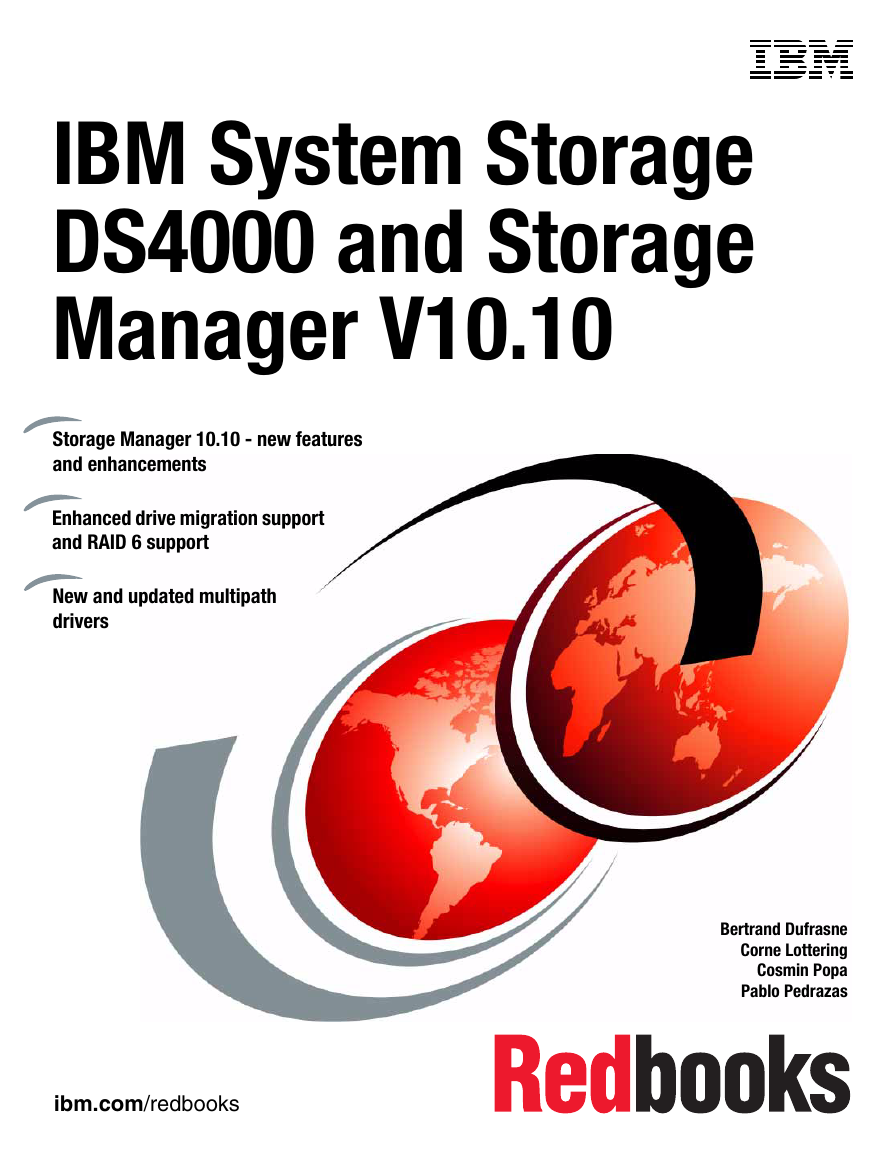

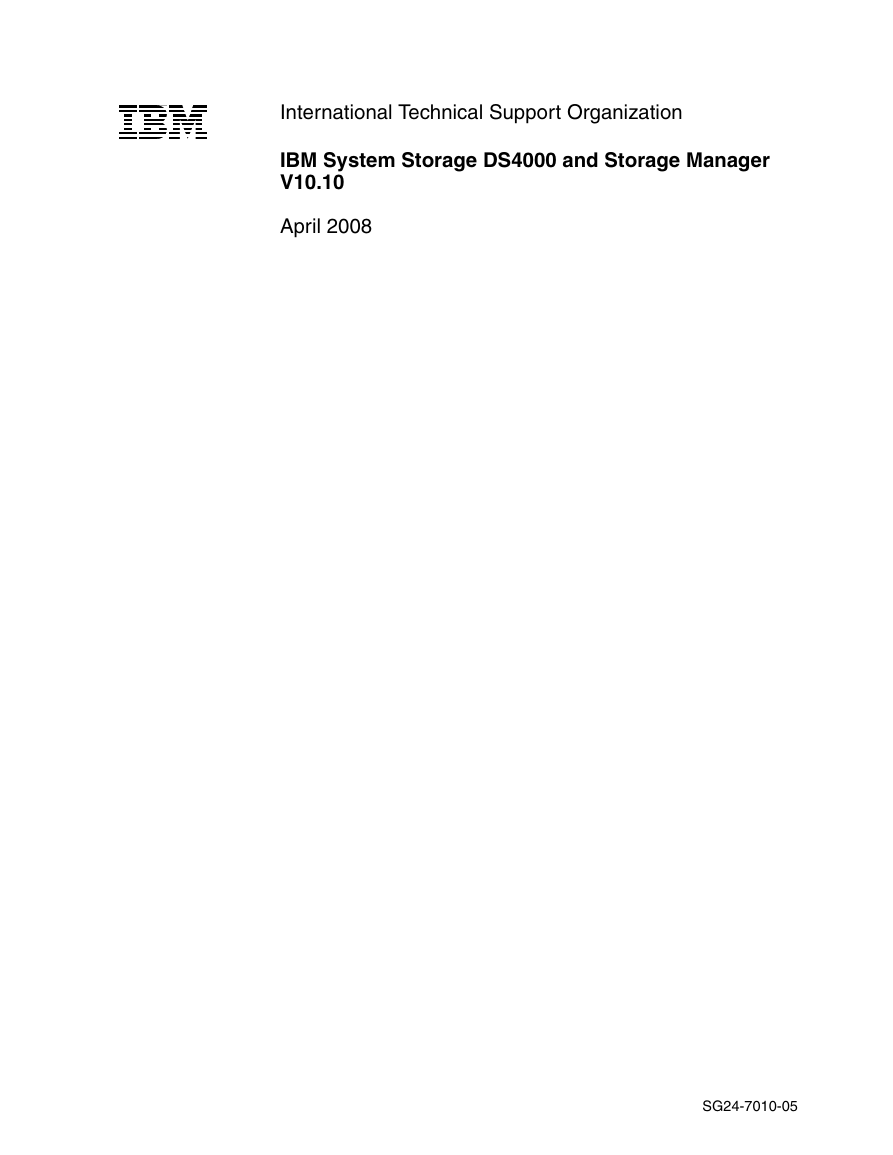

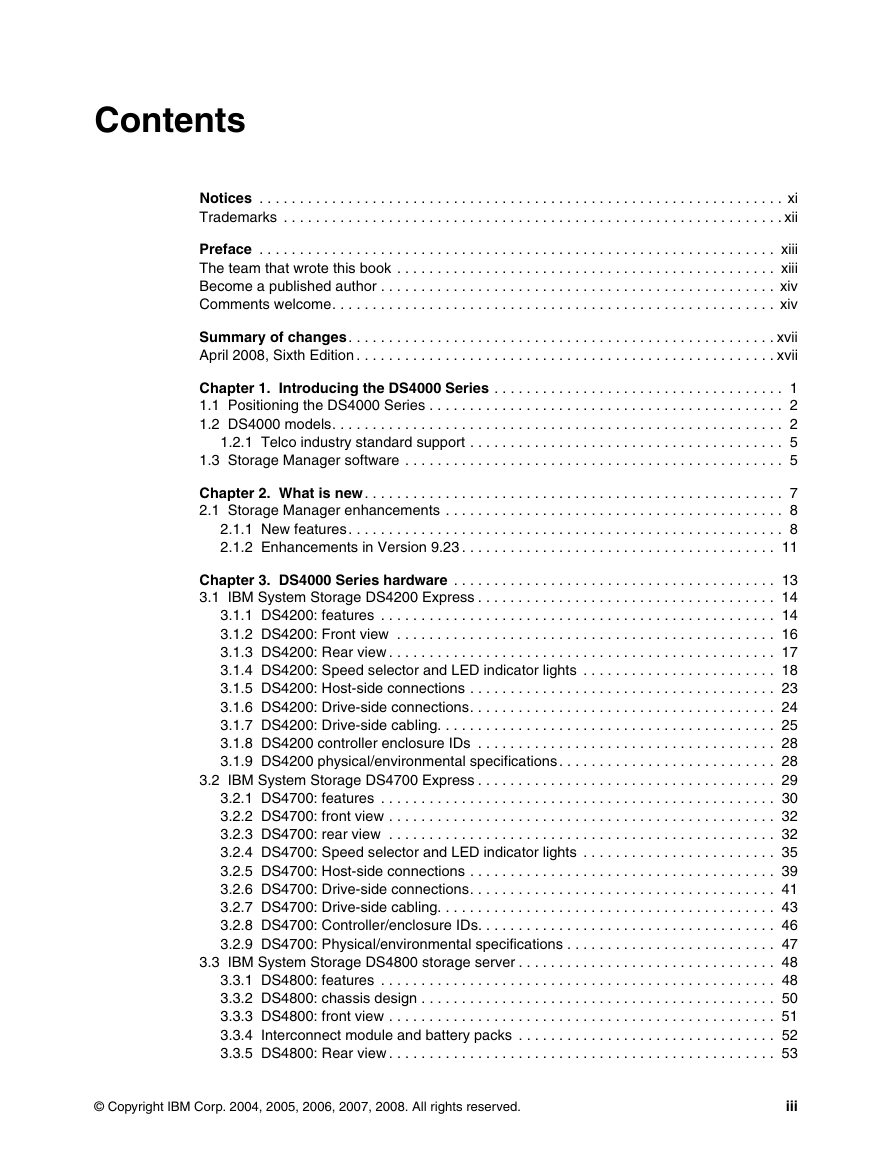

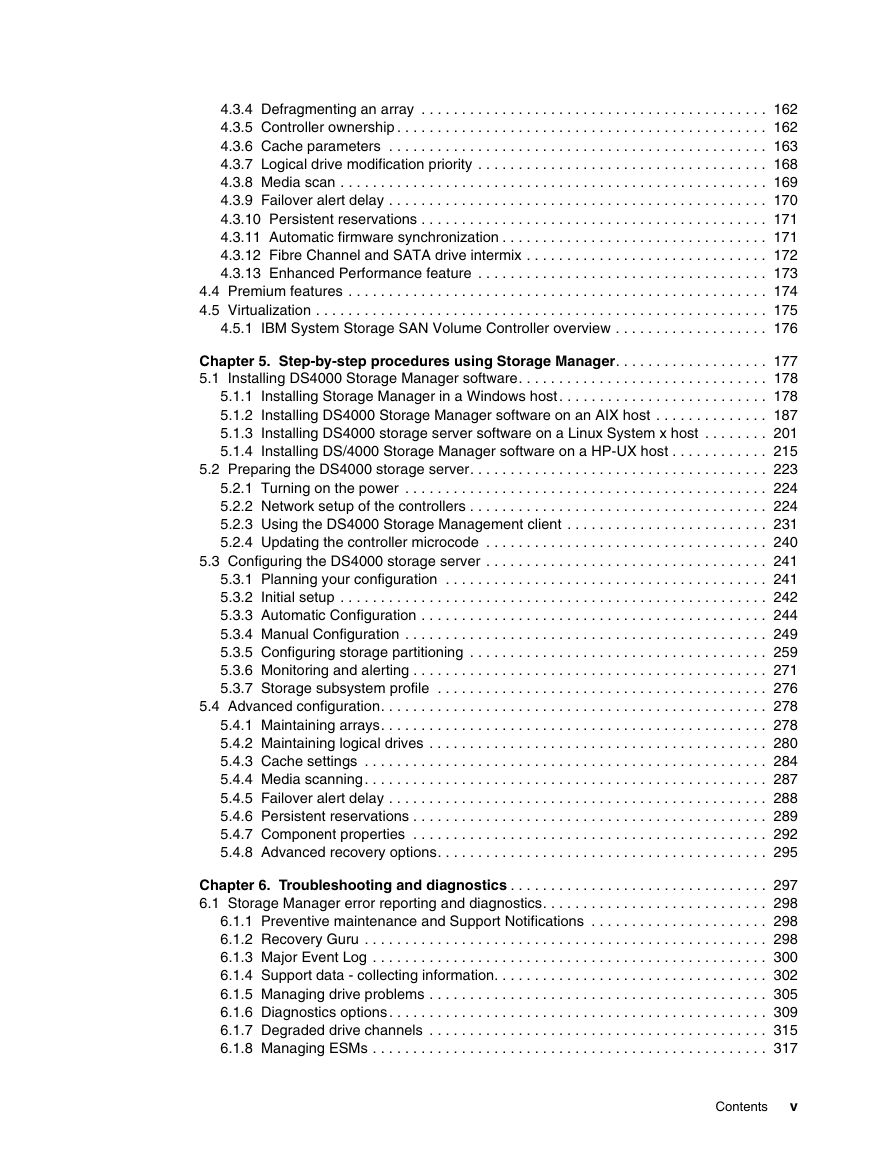
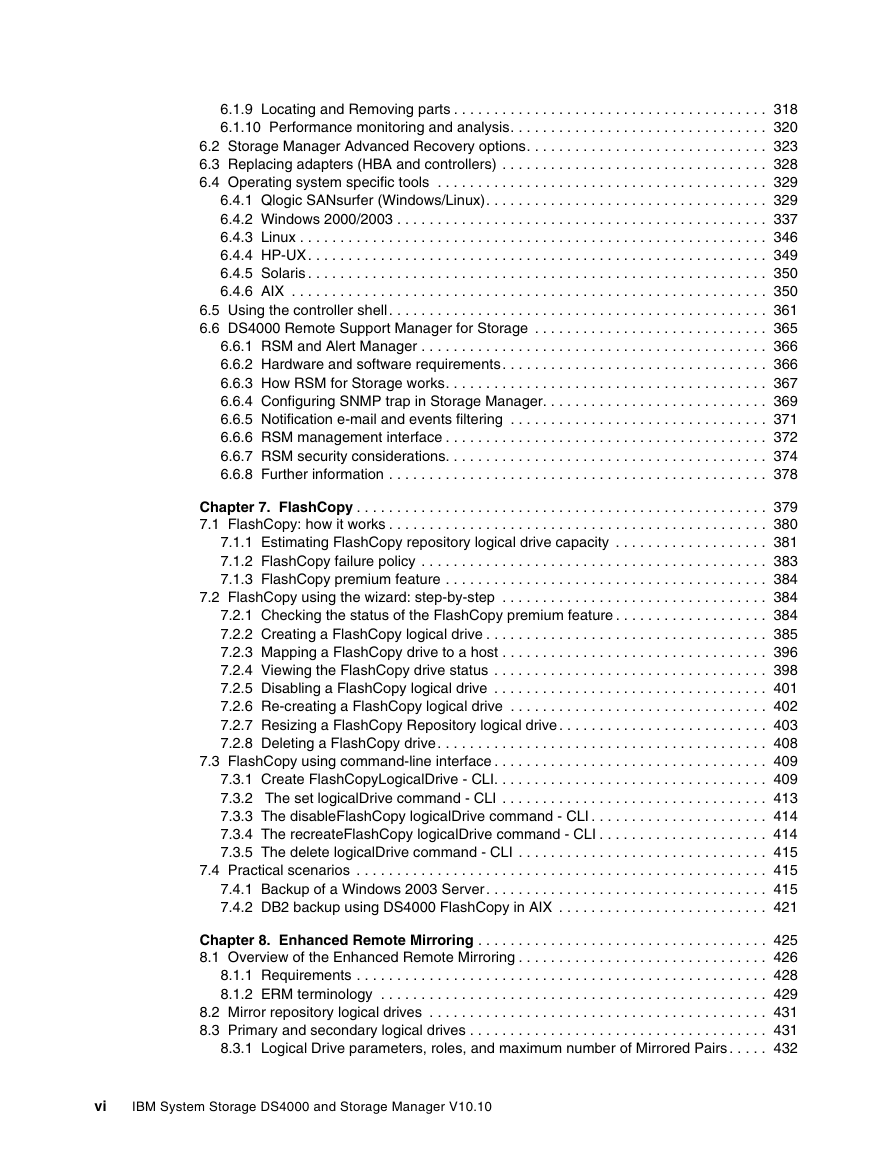
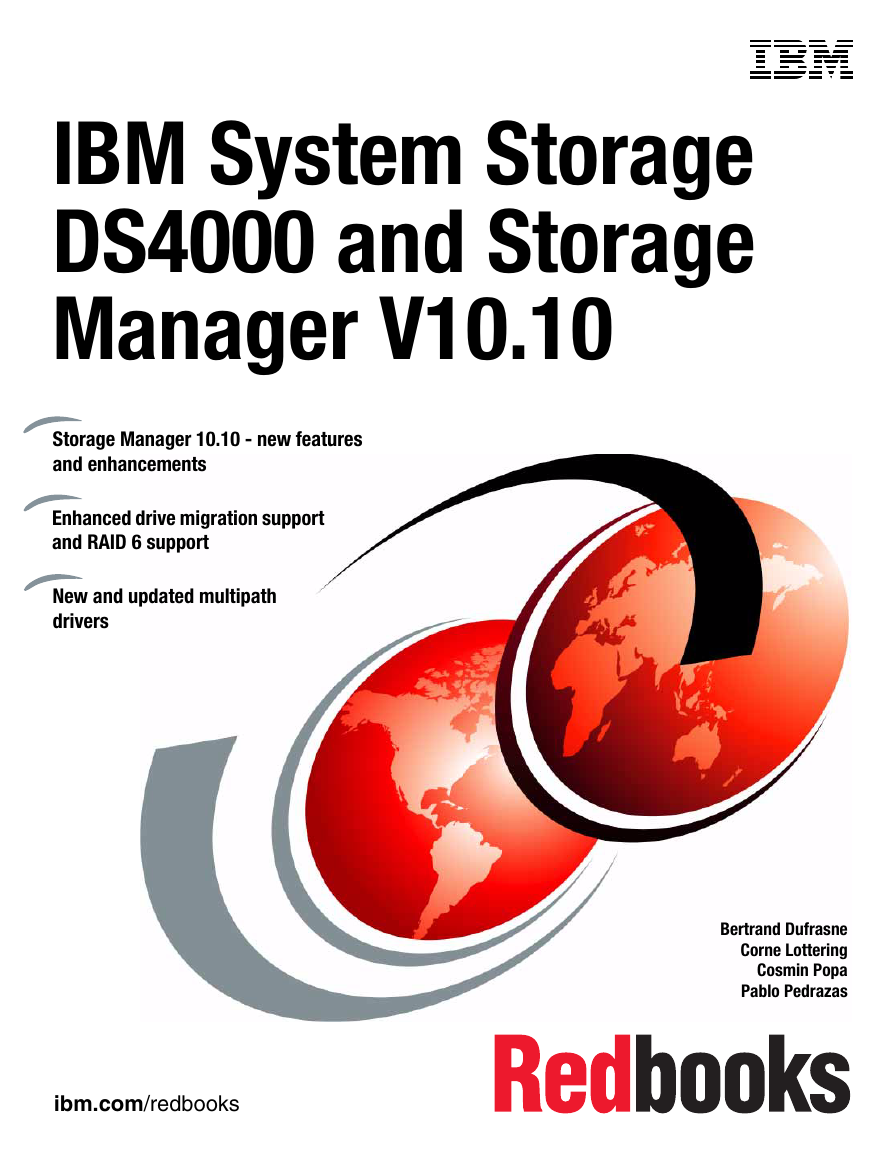

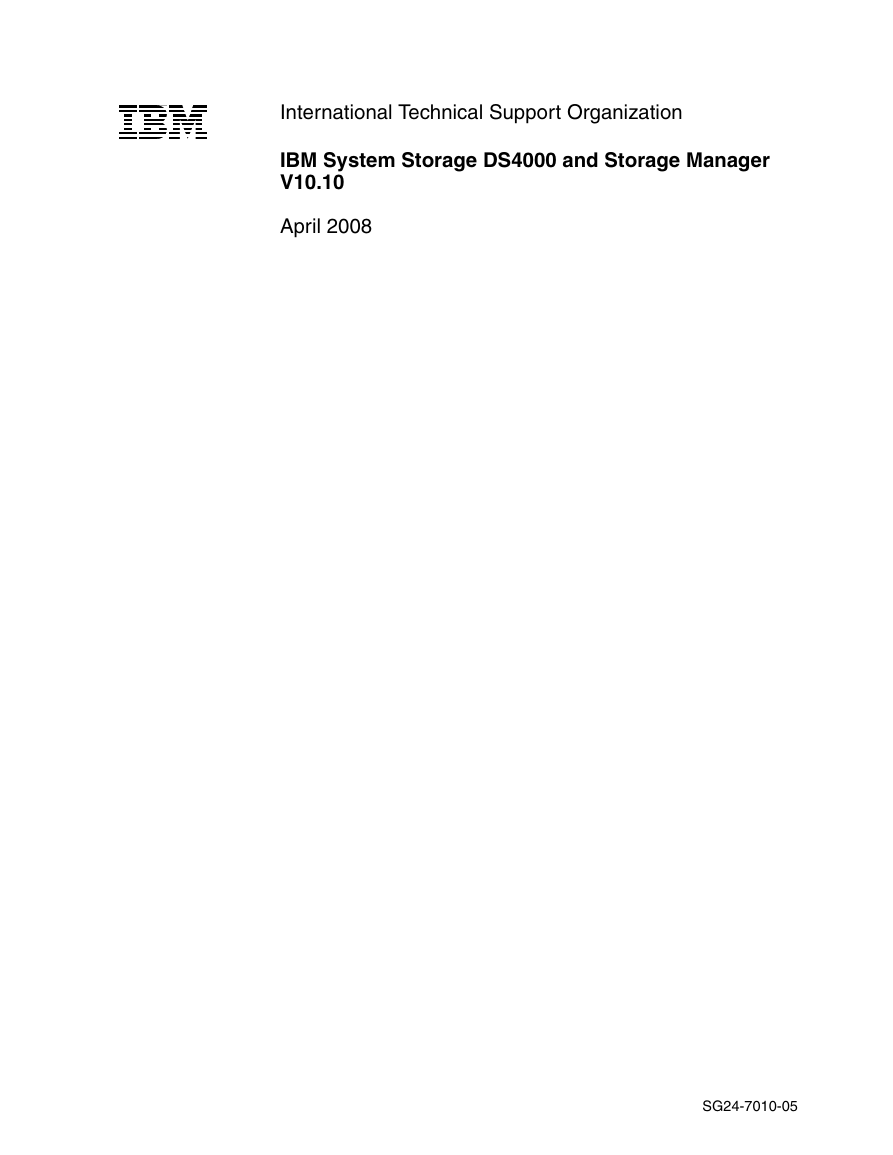

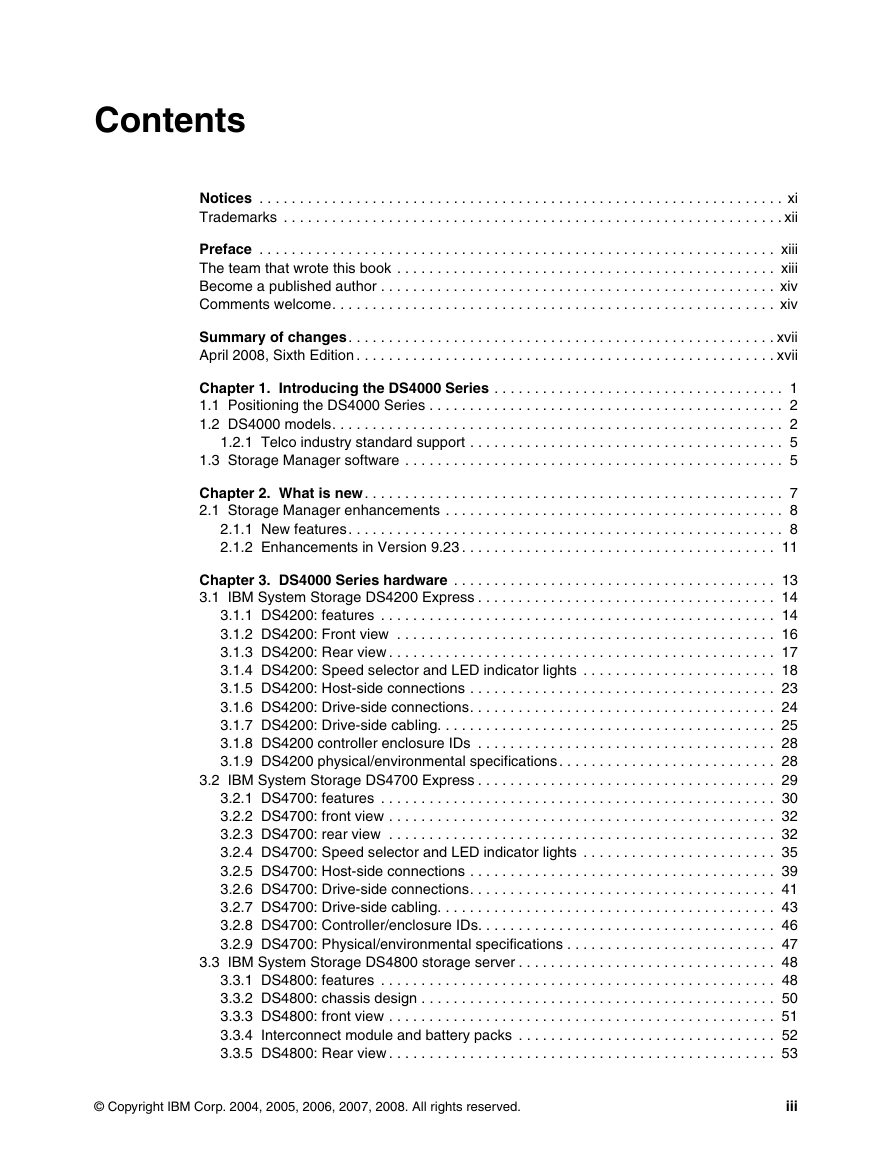

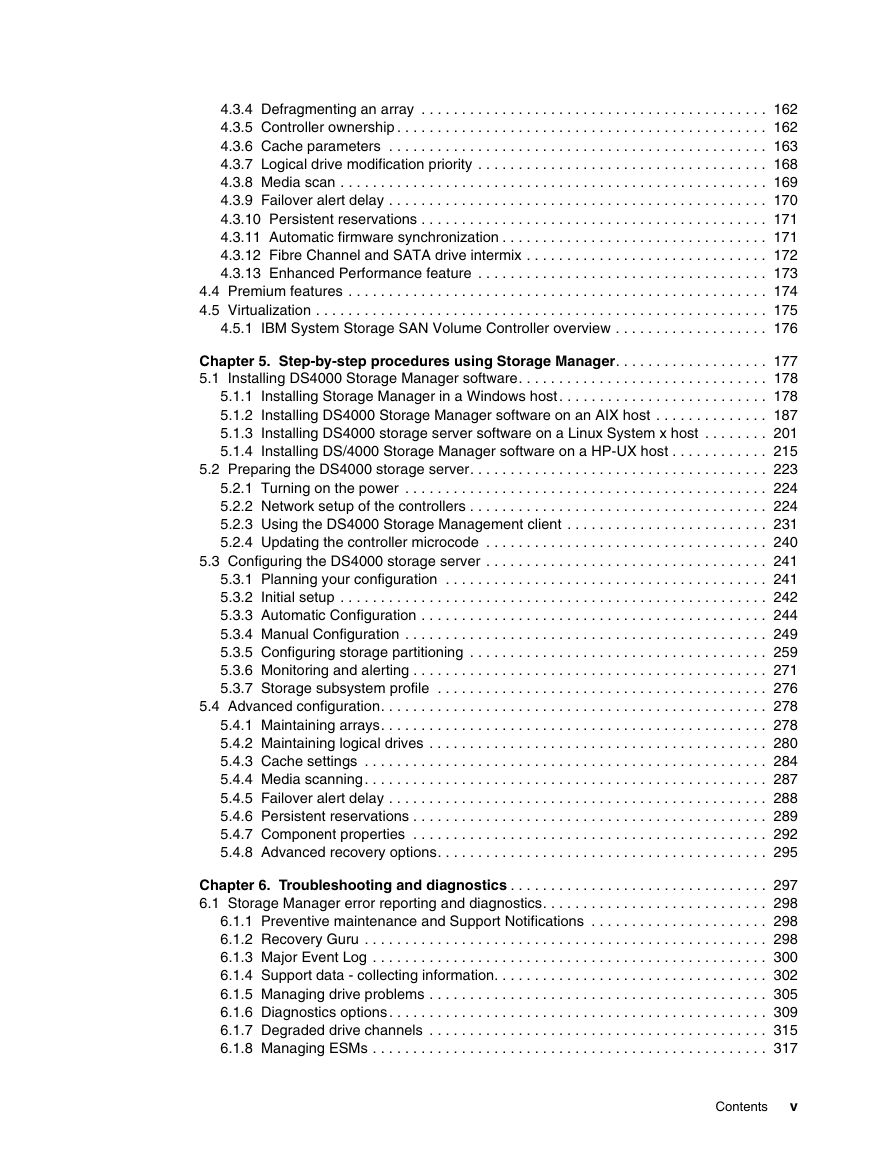
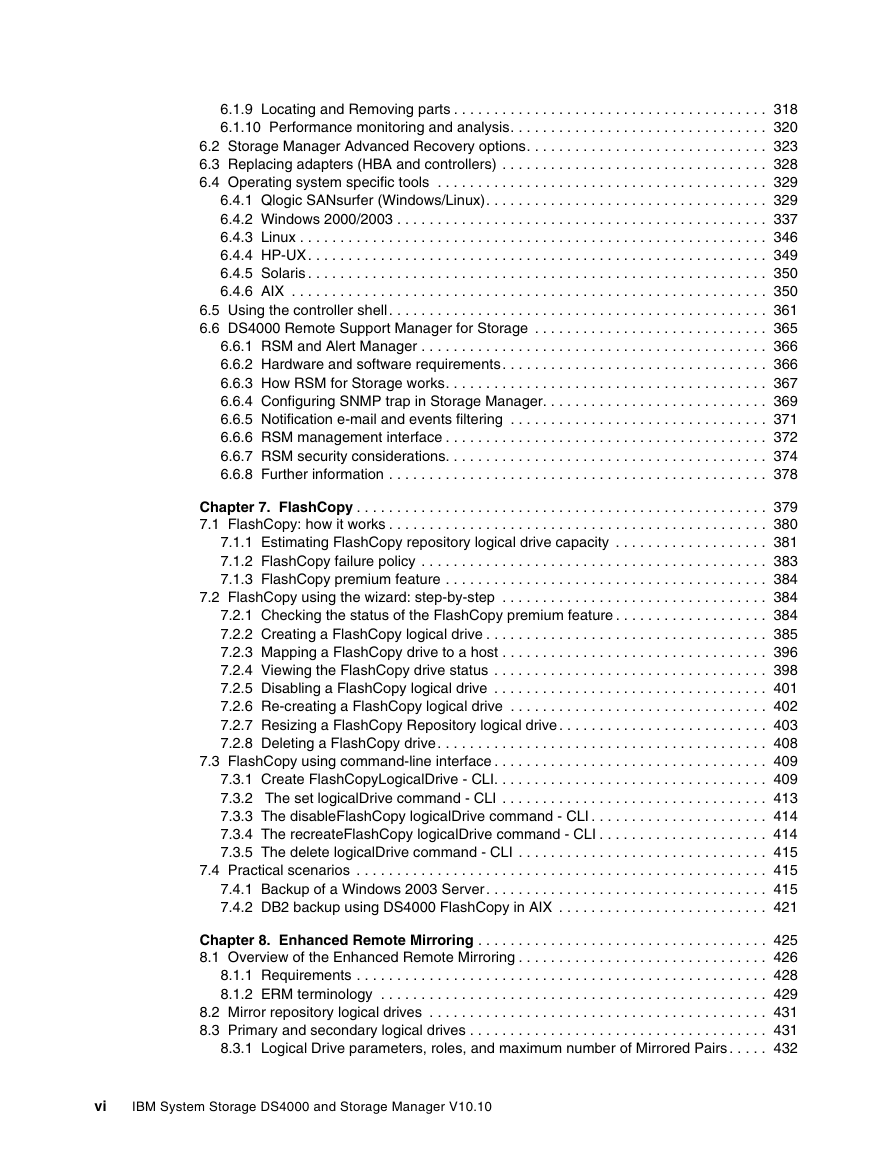
 2023年江西萍乡中考道德与法治真题及答案.doc
2023年江西萍乡中考道德与法治真题及答案.doc 2012年重庆南川中考生物真题及答案.doc
2012年重庆南川中考生物真题及答案.doc 2013年江西师范大学地理学综合及文艺理论基础考研真题.doc
2013年江西师范大学地理学综合及文艺理论基础考研真题.doc 2020年四川甘孜小升初语文真题及答案I卷.doc
2020年四川甘孜小升初语文真题及答案I卷.doc 2020年注册岩土工程师专业基础考试真题及答案.doc
2020年注册岩土工程师专业基础考试真题及答案.doc 2023-2024学年福建省厦门市九年级上学期数学月考试题及答案.doc
2023-2024学年福建省厦门市九年级上学期数学月考试题及答案.doc 2021-2022学年辽宁省沈阳市大东区九年级上学期语文期末试题及答案.doc
2021-2022学年辽宁省沈阳市大东区九年级上学期语文期末试题及答案.doc 2022-2023学年北京东城区初三第一学期物理期末试卷及答案.doc
2022-2023学年北京东城区初三第一学期物理期末试卷及答案.doc 2018上半年江西教师资格初中地理学科知识与教学能力真题及答案.doc
2018上半年江西教师资格初中地理学科知识与教学能力真题及答案.doc 2012年河北国家公务员申论考试真题及答案-省级.doc
2012年河北国家公务员申论考试真题及答案-省级.doc 2020-2021学年江苏省扬州市江都区邵樊片九年级上学期数学第一次质量检测试题及答案.doc
2020-2021学年江苏省扬州市江都区邵樊片九年级上学期数学第一次质量检测试题及答案.doc 2022下半年黑龙江教师资格证中学综合素质真题及答案.doc
2022下半年黑龙江教师资格证中学综合素质真题及答案.doc