GB
Important notice
Getting Started
Checking the contents
Installing the unit
Installing the TMC aerial (NV-U70T/U50T only)
Location of controls
Turning the unit on
Starting up the navigation
Receiving GPS signals
Basic Operations
Menu operations
Keyboard operations
Route Searching
Setting the destination and starting guidance
Setting the destination in other ways
Guidance displays
System Settings
Using the Supplied Software
Connecting to your computer
Software features
Additional Information
Precautions
Note on LCD panel
Maintenance
Notes on unit disposal
Specifications
Troubleshooting
Resetting the unit
DE
Wichtiger Hinweis
Vorbereitungen
Überprüfen des Lieferumfangs
Installieren des Geräts
Installieren der TMC-Antenne (nur NV-U70T/U50T)
Lage und Funktion der Teile und Bedienelemente
Einschalten des Geräts
Starten der Navigation
Empfangen von GPS-Signalen
Grundfunktionen
Arbeiten mit dem Menü
Arbeiten mit der Tastatur
Routensuche
Festlegen des Ziels und Starten der Routenführung
Festlegen des Ziels auf andere Weise
Anzeigen für die Routenführung
Systemeinstellungen
Arbeiten mit der mitgelieferten Software
Anschließen an einen Computer
Funktionen der Software
Weitere Informationen
Sicherheitsmaßnahmen
Hinweis zum LCD-Bildschirm
Wartung
Hinweise zur Entsorgung des Geräts
Technische Daten
Störungsbehebung
Zurücksetzen des Geräts
FR
Avis important
Préparation
Vérification du contenu
Installation de l’appareil
Installation de l’antenne TMC (NV-U70T/U50T uniquement)
Emplacement des commandes
Mise en service de l’appareil
Démarrage de la navigation
Réception des signaux GPS
Opérations de base
Utilisation des menus
Utilisation du clavier
Recherche d’un itinéraire
Définition de la destination et démarrage du radioguidage
Définition de la destination par d’autres moyens
Ecrans de radioguidage
Réglages du système
Utilisation du logiciel fourni
Raccordement à votre ordinateur
Caractéristiques du logiciel
Informations complémentaires
Précautions
Remarque sur le panneau LCD
Entretien
Remarques sur la mise au rebut de l’appareil
Spécifications
Dépannage
Réinitialisation de l’appareil
IT
Avvertenza importante
Operazioni preliminari
Verifica del contenuto
Installazione dell’unità
Installazione dell’antenna TMC (solo NV-U70T/U50T)
Posizione dei comandi
Accensione dell’unità
Avvio della navigazione
Ricezione dei segnali GPS
Operazioni di base
Operazioni di menu
Operazioni mediante la tastiera
Ricerca del percorso
Impostazione della destinazione e avvio della guida
Altri metodi per impostare la destinazione
Schermate di guida
Impostazioni del sistema
Uso del software in dotazione
Collegamento al computer
Funzionalità software
Informazioni aggiuntive
Precauzioni
Nota sullo schermo LCD
Manutenzione
Note sullo smaltimento dell’unità
Caratteristiche tecniche
Guida alla soluzione dei problemi
Azzeramento dell’apparecchio
NL
Belangrijke kennisgeving
Aan de slag
De inhoud van de verpakking controleren
Het apparaat installeren
De TMC-antenne installeren (alleen NV-U70T/U50T)
Bedieningselementen
Het apparaat inschakelen
Het navigeren starten
GPS-signalen ontvangen
Algemene handelingen
Menubewerkingen
Bewerkingen met het toetsenbord
Routes zoeken
De bestemming instellen en de begeleiding starten
De bestemming op andere manieren instellen
Begeleidingsschermen
Systeeminstellingen
De bijgeleverde software gebruiken
Aansluiten op de computer
Softwarefuncties
Aanvullende informatie
Voorzorgsmaatregelen
Opmerking over het LCD- scherm
Onderhoud
Opmerkingen over het weggooien van het apparaat
Technische gegevens
Problemen oplossen
Het apparaat opnieuw instellen
ES
Aviso importante
Procedimientos iniciales
Comprobación del contenido
Instalación de la unidad
Instalación de la antena TMC (sólo NV-U70T/U50T)
Ubicación de los controles
Encendido de la unidad
Inicio de la navegación
Recepción de señales GPS
Operaciones básicas
Funcionamiento del menú
Operaciones con el teclado
Búsqueda de rutas
Indicación del destino e inicio de las instrucciones
Otras formas de indicar el destino
Pantallas de instrucciones
Configuración del sistema
Utilización del software suministrado
Conexión al ordenador
Funciones del software
Información adicional
Precauciones
Nota sobre la pantalla de cristal líquido
Mantenimiento
Notas sobre cómo deshacerse de la unidad
Especificaciones
Solución de problemas
Restauración de la unidad
SE
Viktigt!
Komma igång
Kontrollera innehållet
Installation av enheten
Installation av TMC-antennen (endast NV-U70T/U50T)
Kontrollernas placering
Slå på strömmen
Starta navigeringen
Ta emot GPS-signaler
Grundläggande hantering
Menyhantering
Åtgärder från tangentbordet
Ruttsökning
Ställa in resmål och startanvisningar
Andra sätt att ange resmålet
Anvisningsskärmar
Systeminställningar
Använda den medföljande programvaran
Ansluta till en dator
Funktioner i programvaran
Ytterligare information
Försiktighetsåtgärder
Angående LCD-skärmen
Underhåll
Om kassering av enheten
Tekniska data
Felsökning
Återställa enheten
PT
Aviso importante
Como começar
Verificar o conteúdo
Instalar o aparelho
Instalar a antena TMC (apenas para o NV-U70T/U50T)
Localização dos controlos
Ligar o aparelho
Iniciar a navegação
Receber os sinais GPS
Operações básicas
Utilização dos menus
Utilização do teclado
Procurar uma rota
Definir o destino e iniciar o guia de navegação
Outras maneiras de definir o destino
Ecrãs de orientação
Definições do sistema
Utilizar o software fornecido
Ligar ao computador
Funções do software
Informações adicionais
Precauções
Nota sobre o LCD
Manutenção
Notas sobre como deitar fora o aparelho
Características técnicas
Detecção de problemas
Reiniciar o aparelho
PL
Ważna uwaga
Czynności wstępne
Sprawdzanie zawartości
Instalacja urządzenia
Instalowanie anteny komunikatów TMC (dotyczy tylko urządzeń NV-U70T/U50T)
Położenie elementów sterujących
Włączanie urządzenia
Rozpoczęcie nawigacji
Odbieranie sygnałów GPS
Czynności podstawowe
Obsługa menu
Obsługa klawiatury
Wyszukiwanie trasy
Ustawianie celu i uruchamianie wskazówek
Inne sposoby ustawiania celu
Ekrany wskazówek
Ustawienia systemu
Korzystanie z dostarczonego oprogramowania
Podłączanie do komputera
Funkcje oprogramowania
Informacje dodatkowe
Środki ostrożności
Uwaga dotycząca panelu LCD
Konserwacja
Uwagi dotyczące pozbywania się urządzenia
Dane techniczne
Rozwiązywanie problemów
Zerowanie urządzenia
GR
Σηµαντικές σηµειώσεις
Πρώτα �ήµατα
Έλεγ��ς των περιε��µένων
Εγκατάσταση της µ�νάδας
Εγκατάσταση της κεραίας TMC (µ�ν� για τα NV-U70T/U50T)
Θέσεις των �ειριστηρίων
Ενεργ-π-ίηση της µ�νάδας
Έναρ/η της πλ�ήγησης
Λήψη σηµάτων GPS
Βασικές λειτ�υργίες
Λειτ�υργίες µεν�ύ
Λειτ-υργίες πληκτρ�λ�γί�υ
Ανα"ήτηση διαδρ�µών
Ρύθµιση τ-υ πρ--ρισµ-ύ και έναρ/η της καθ�δήγησης
Άλλ-ι τρ�π-ι -ρισµ-ύ τ-υ πρ��ρισµ�ύ
Fθ�νες καθ�δήγησης
Ρυθµίσεις συστήµατ�ς
%ρήση τ-υ παρε��µεν-υ λ�γισµικ�ύ
Σύνδεση µε τ�ν υπ�λ�γιστή
Λειτ�υργίες τ�υ λ�γισµικ�ύ
Πρ�σθετες πληρ�φ�ρίες
Πρ�φυλά/εις
Ση[είωση σ�ετικά [ε την �θ�νη LCD
Συντήρηση
Σηµειώσεις σ�ετικά µε την απ�ρριψη της µ�νάδας
Πρ�διαγραφές
Αντιµετώπιση πρ��ληµάτων
Επαναφ�ρά της µ�νάδας

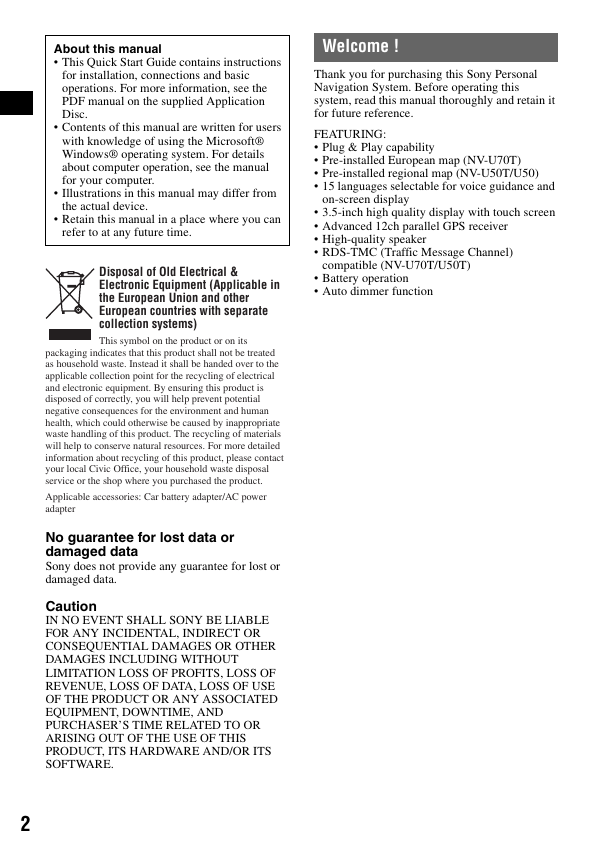
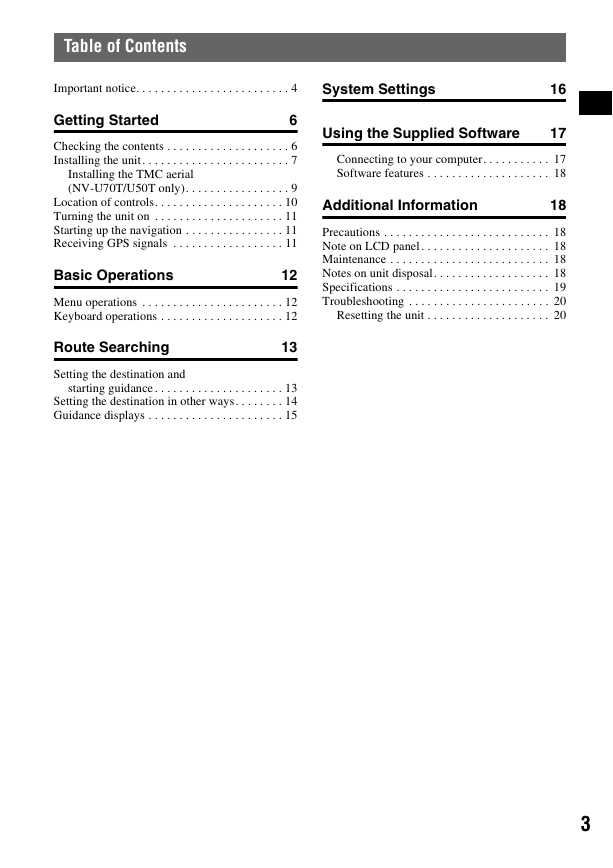
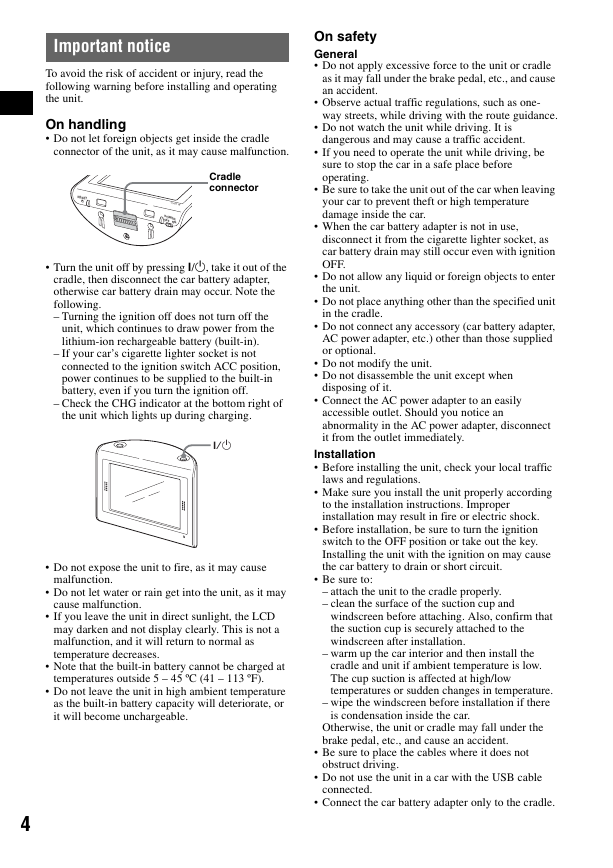
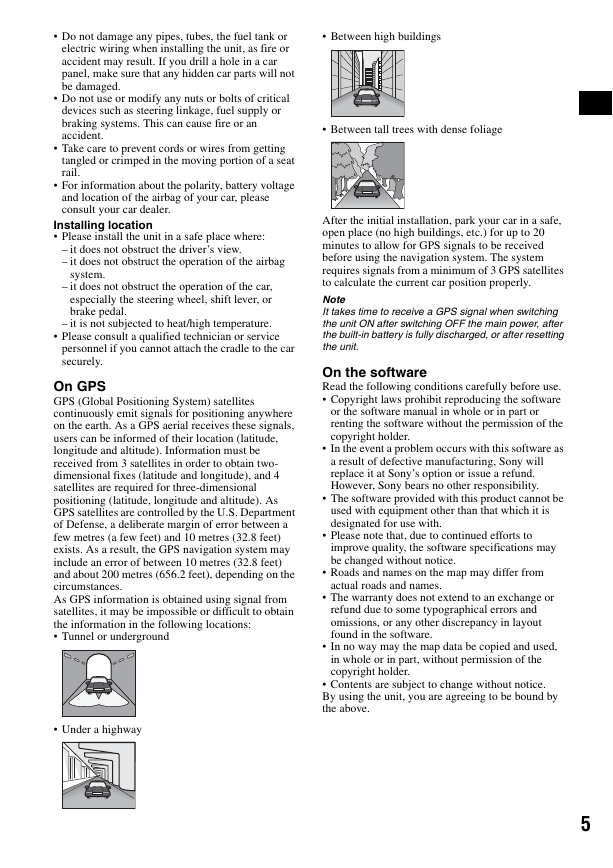
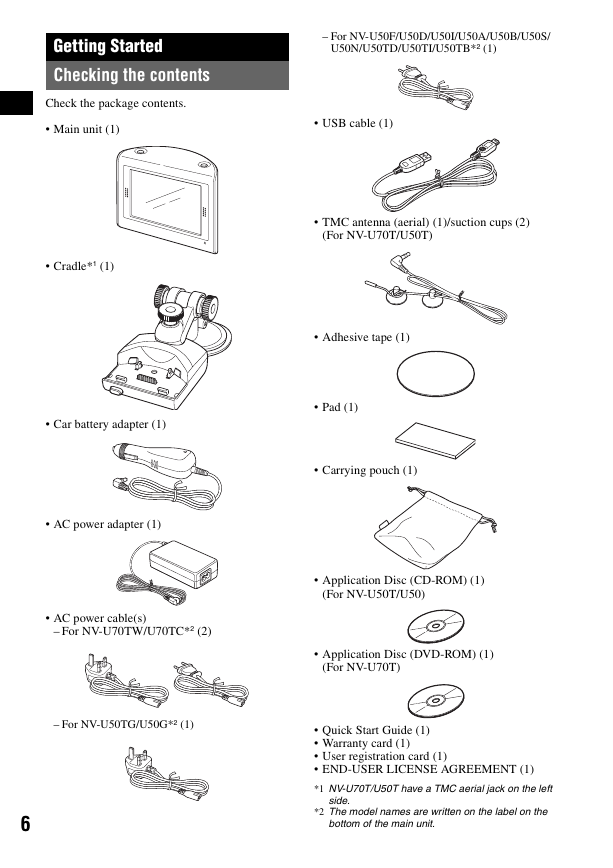
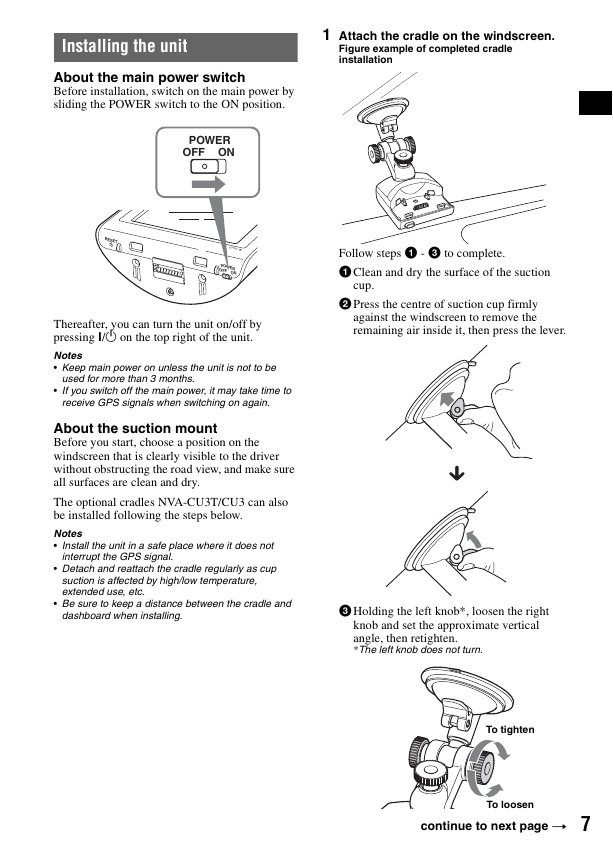
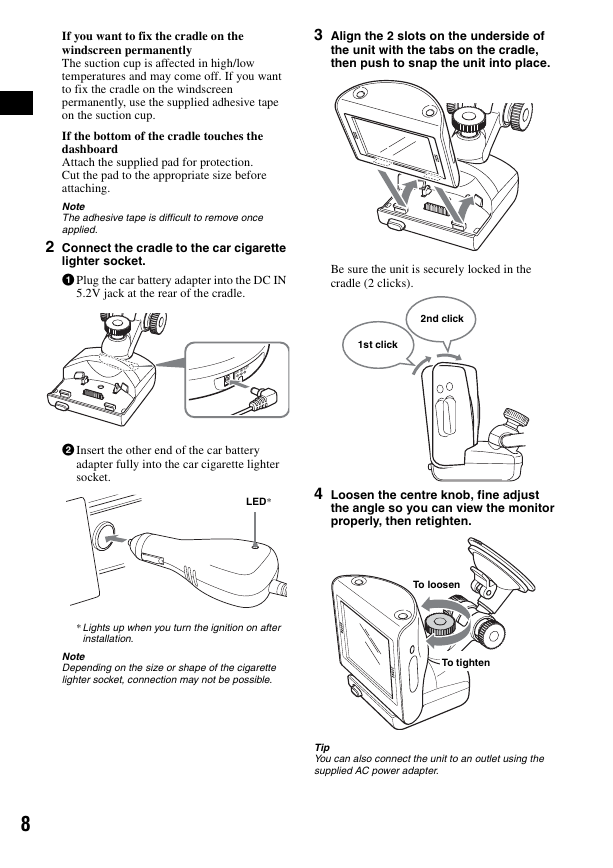

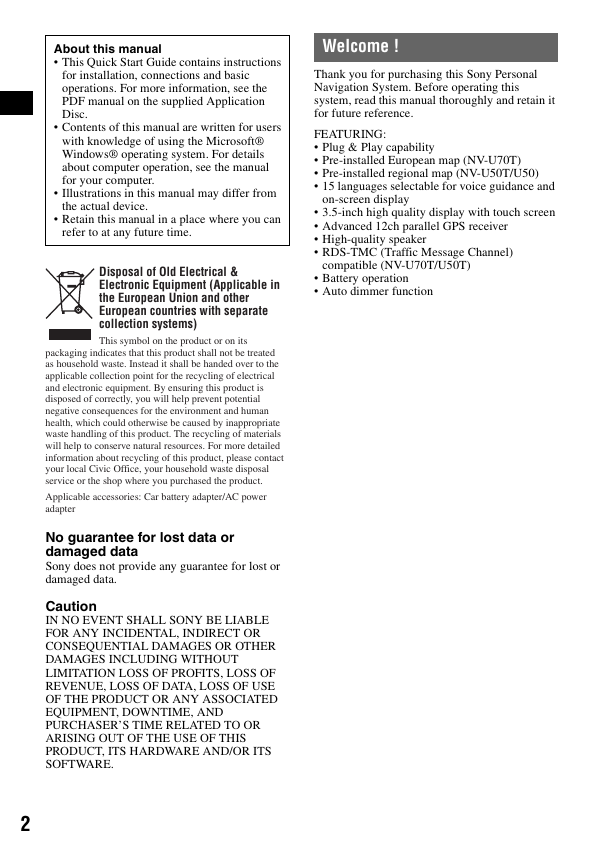
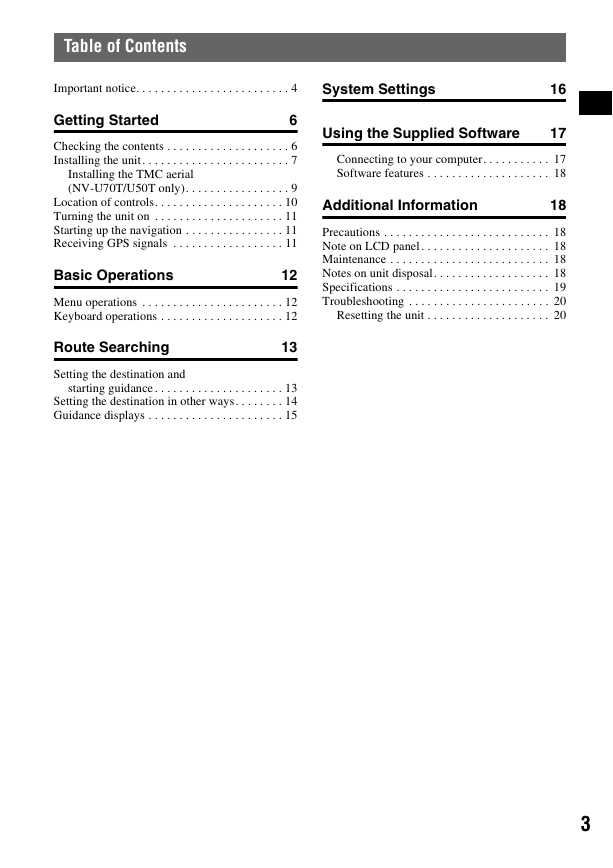
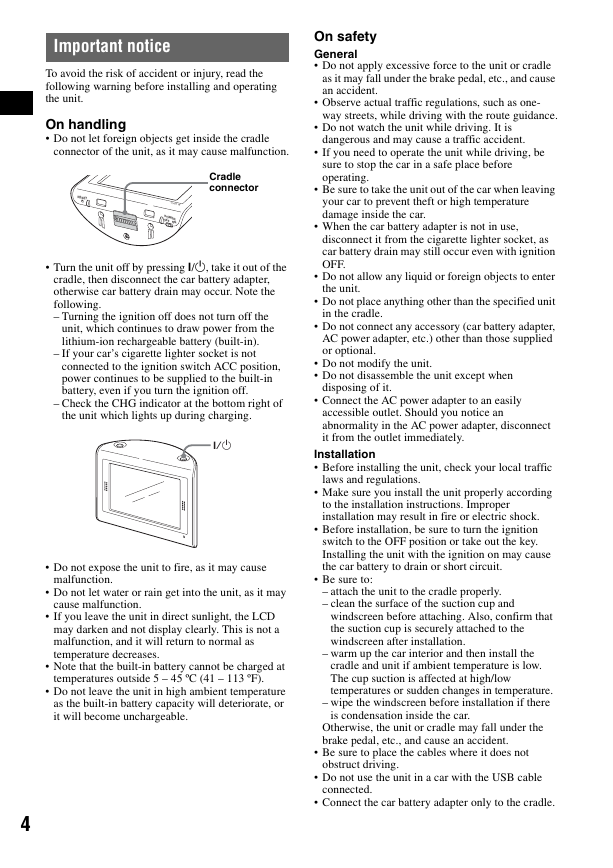
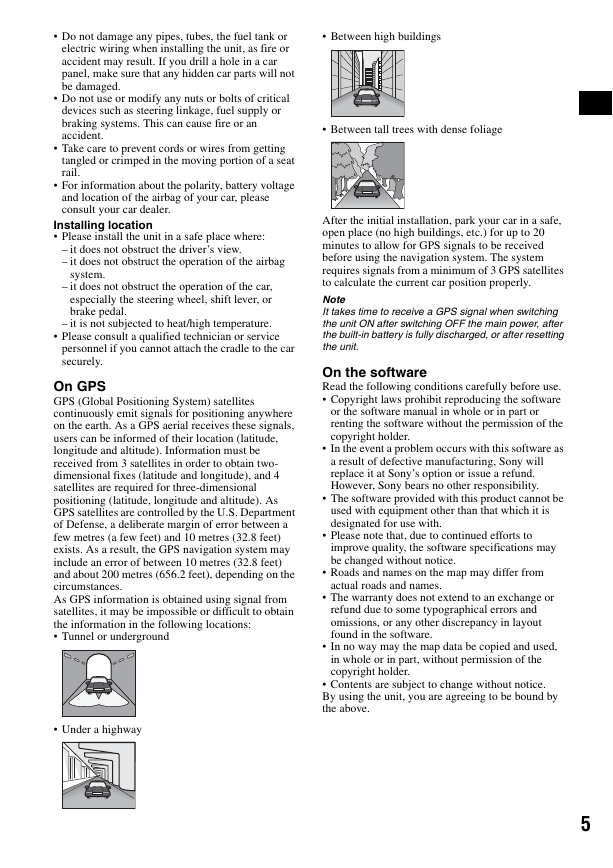
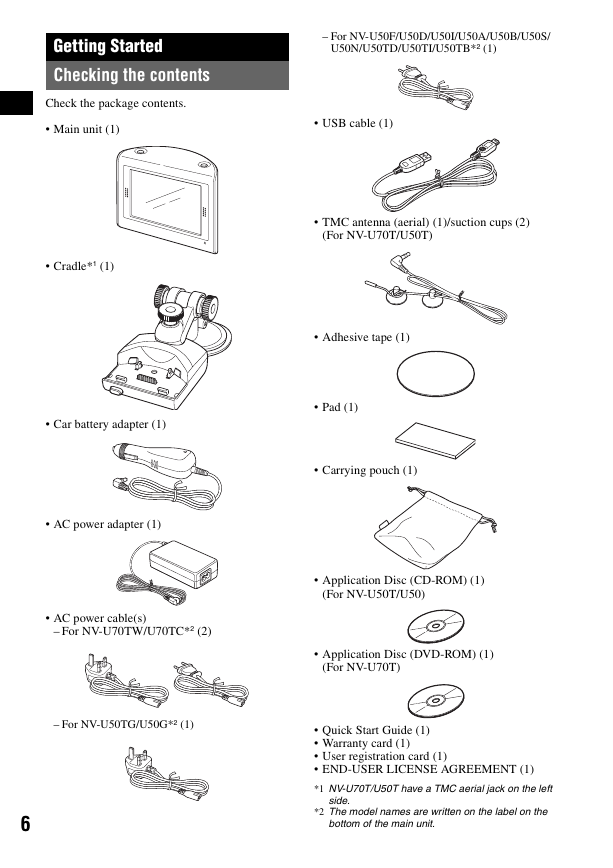
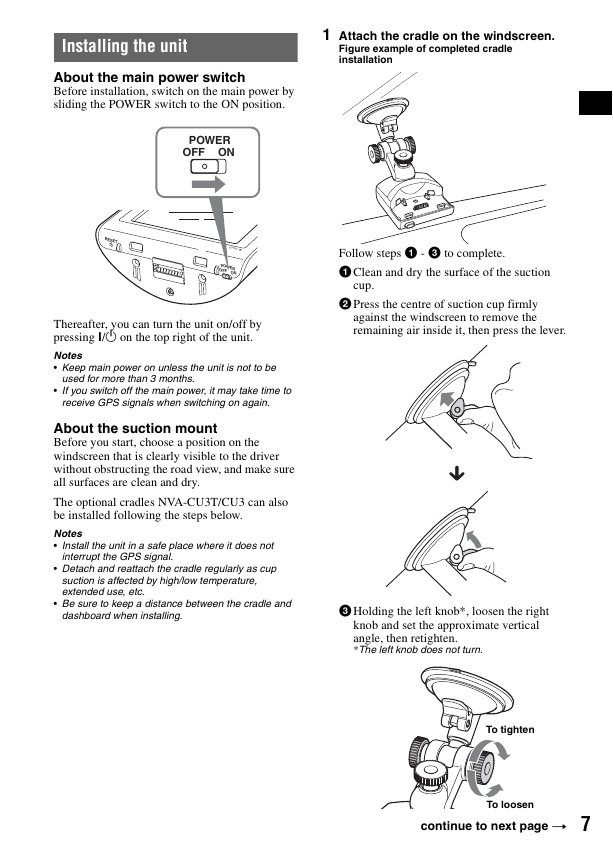
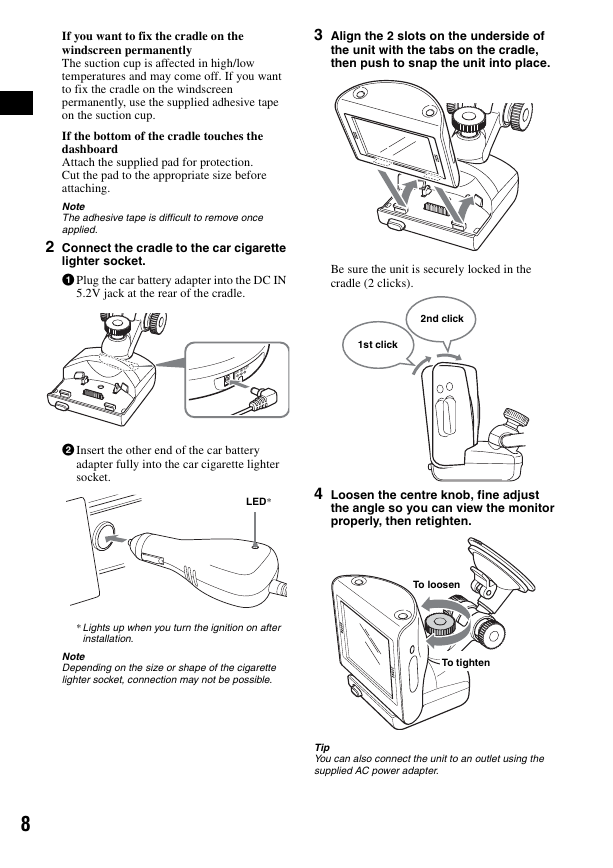
 2023年江西萍乡中考道德与法治真题及答案.doc
2023年江西萍乡中考道德与法治真题及答案.doc 2012年重庆南川中考生物真题及答案.doc
2012年重庆南川中考生物真题及答案.doc 2013年江西师范大学地理学综合及文艺理论基础考研真题.doc
2013年江西师范大学地理学综合及文艺理论基础考研真题.doc 2020年四川甘孜小升初语文真题及答案I卷.doc
2020年四川甘孜小升初语文真题及答案I卷.doc 2020年注册岩土工程师专业基础考试真题及答案.doc
2020年注册岩土工程师专业基础考试真题及答案.doc 2023-2024学年福建省厦门市九年级上学期数学月考试题及答案.doc
2023-2024学年福建省厦门市九年级上学期数学月考试题及答案.doc 2021-2022学年辽宁省沈阳市大东区九年级上学期语文期末试题及答案.doc
2021-2022学年辽宁省沈阳市大东区九年级上学期语文期末试题及答案.doc 2022-2023学年北京东城区初三第一学期物理期末试卷及答案.doc
2022-2023学年北京东城区初三第一学期物理期末试卷及答案.doc 2018上半年江西教师资格初中地理学科知识与教学能力真题及答案.doc
2018上半年江西教师资格初中地理学科知识与教学能力真题及答案.doc 2012年河北国家公务员申论考试真题及答案-省级.doc
2012年河北国家公务员申论考试真题及答案-省级.doc 2020-2021学年江苏省扬州市江都区邵樊片九年级上学期数学第一次质量检测试题及答案.doc
2020-2021学年江苏省扬州市江都区邵樊片九年级上学期数学第一次质量检测试题及答案.doc 2022下半年黑龙江教师资格证中学综合素质真题及答案.doc
2022下半年黑龙江教师资格证中学综合素质真题及答案.doc