10/24/12 2:04 PM
Makerbot Thing-O-Matic Quick Start Guide
IMPORTANT: Depending on where you are located in the world, you may need to switch the voltage
setting on you power supply. You should make sure it is in the correct position before turning your machine
on. It will most likely arrive in the 110V position. Change it accordingly.
Look over your Thing-O-Matic for any damage from shipment. If you’re checking this page out after
assembling a Thing-O-Matic from a kit, just skip down to the section labeled “Install Software.”
Open your boxes and take a look at what is inside.
There are a lot of extra nuts and bolts. You may never have to use them, but it doesn’t hurt to have
them around.
120mm Wide Kapton Tape for your Heated Build Platform. The tape applied to the build platform will
eventually get scratched or torn. You can use this big roll to replace it.
Gen4 Interface Controller, which you can use to print without being connected to your computer.
USB A to B cable and Power Cord.
Tools: hex keys and wrenches for upkeep and maintenance.
Set up Hardware
It’s time to unpack your MakerBot Thing-O-Matic! The Thing-O-Matic is fully assembled, but you will need
to set up a few things before you can start using your machine.
Bolt Extruder in Place
�
When you unpack your Thing-O-Matic, you’ll find the extruder just below the Z-stage, where it has been
immobilized for shipping. All the wiring is complete; you’ll just need to bolt it in place. Put large white
spacers between the extruder and Z-stage.
10/24/12 2:04 PM
Once that is in place, secure the extruder with the supplied M5 nuts and bolts.
�
10/24/12 2:04 PM
Now your extruder is ready to go!
Install Spool Holder
Next, it’s time to install the spool holder that came with your bot. This spool holder was printed on your
Thing-O-Matic as a test before we shipped the machine out to you.
Locate the spool holder and drop 4 M3 bolts in the holes. Then install the holder on the front upper left of
your machine, like this:
�
10/24/12 2:04 PM
Once it’s in place, secure the spool holder with 4 M3 nuts. Then put the spool in place!
�
10/24/12 2:04 PM
Good to go!
Plug in Generation 4 LCD Interface
Find your LCD Interface kit. You may need to attach the sides. If so, put the sides in place as shown and
tighten them down with several M3 x 16 mm bolts. The nuts should already be in place.
�
10/24/12 2:04 PM
Next locate the rainbow cable coming from the inside of the Thing-O-Matic.
�
10/24/12 2:04 PM
Plug this into the back of the interface board like this.
�
10/24/12 2:04 PM
Now your interface board is ready to go. We’ll come back to it later.
Install Software
The software that you’ll use to control your Thing-O-Matic is called ReplicatorG and is available
at http://replicat.org. Go there for instructions on how to install the latest version. Note: Some parts of this
section may be out of date. Check the main Software page for more up-to-date information.
�
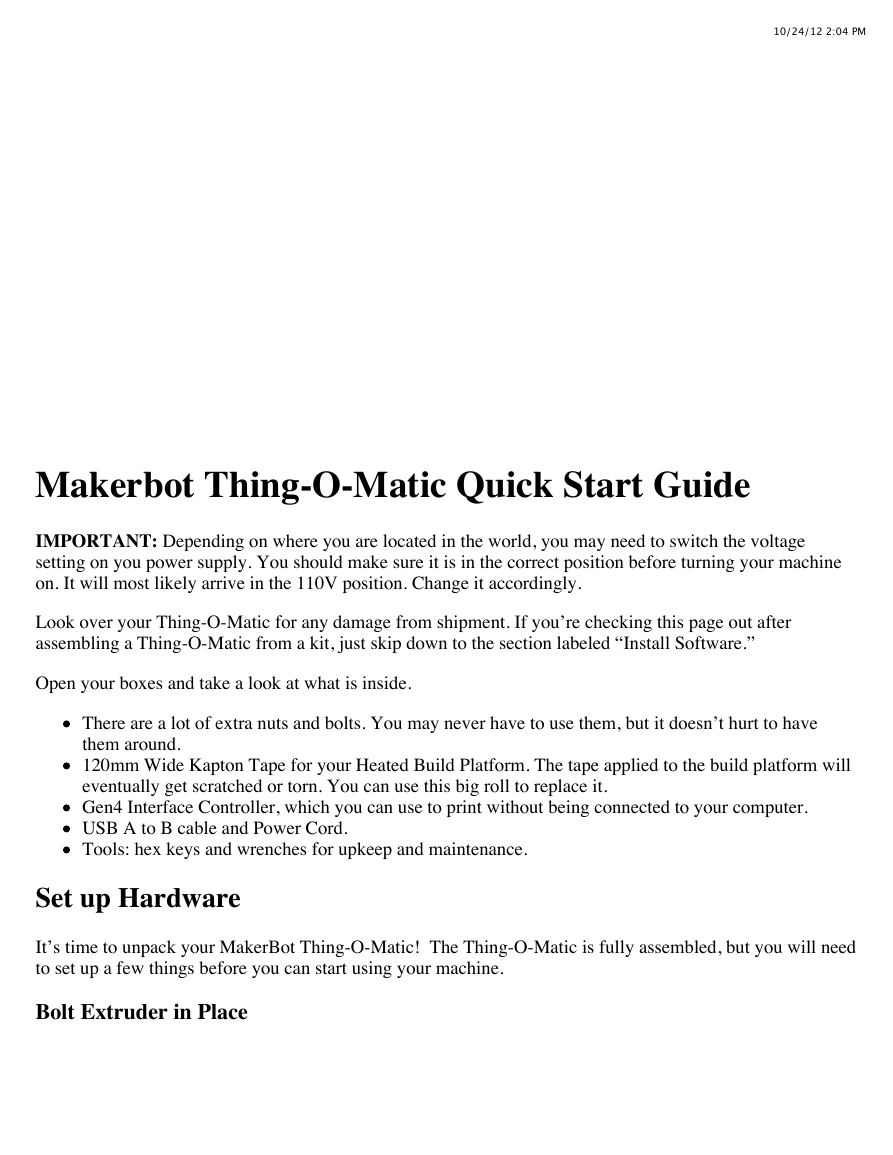







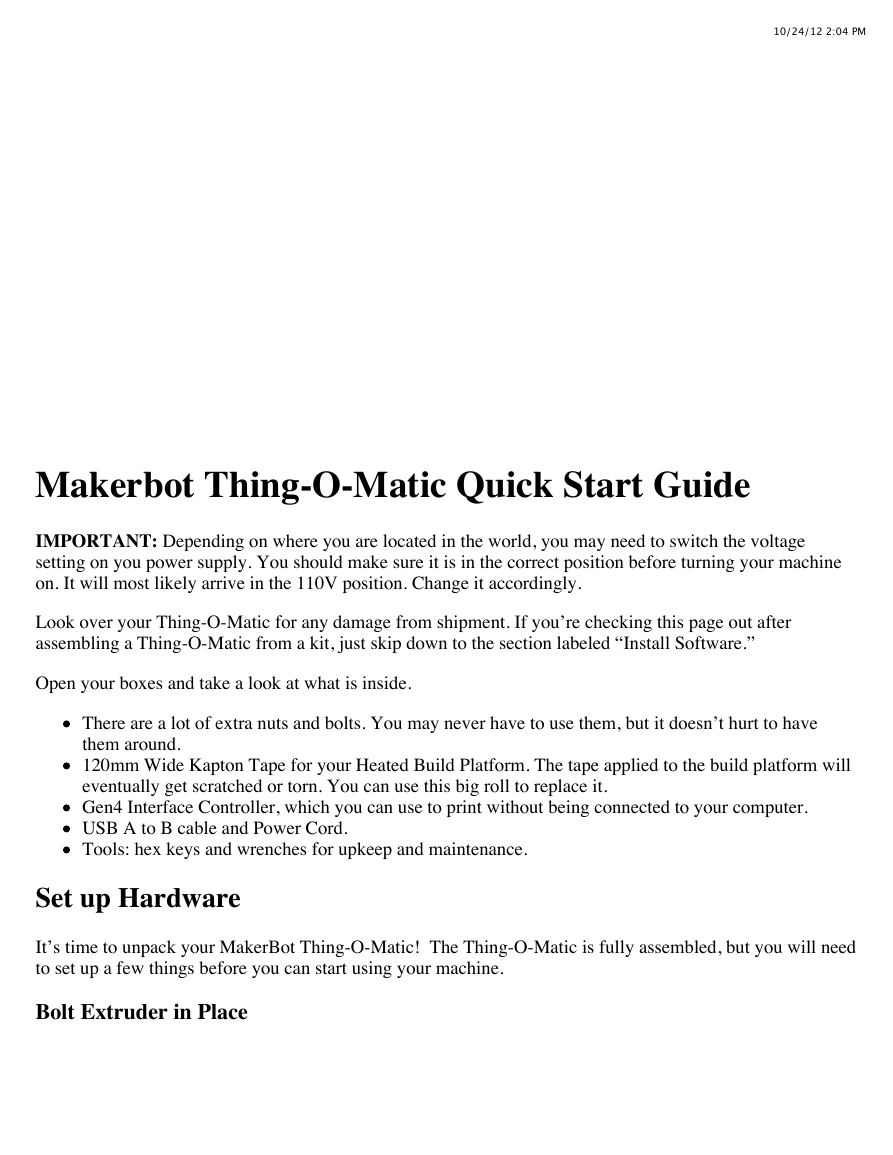







 2023年江西萍乡中考道德与法治真题及答案.doc
2023年江西萍乡中考道德与法治真题及答案.doc 2012年重庆南川中考生物真题及答案.doc
2012年重庆南川中考生物真题及答案.doc 2013年江西师范大学地理学综合及文艺理论基础考研真题.doc
2013年江西师范大学地理学综合及文艺理论基础考研真题.doc 2020年四川甘孜小升初语文真题及答案I卷.doc
2020年四川甘孜小升初语文真题及答案I卷.doc 2020年注册岩土工程师专业基础考试真题及答案.doc
2020年注册岩土工程师专业基础考试真题及答案.doc 2023-2024学年福建省厦门市九年级上学期数学月考试题及答案.doc
2023-2024学年福建省厦门市九年级上学期数学月考试题及答案.doc 2021-2022学年辽宁省沈阳市大东区九年级上学期语文期末试题及答案.doc
2021-2022学年辽宁省沈阳市大东区九年级上学期语文期末试题及答案.doc 2022-2023学年北京东城区初三第一学期物理期末试卷及答案.doc
2022-2023学年北京东城区初三第一学期物理期末试卷及答案.doc 2018上半年江西教师资格初中地理学科知识与教学能力真题及答案.doc
2018上半年江西教师资格初中地理学科知识与教学能力真题及答案.doc 2012年河北国家公务员申论考试真题及答案-省级.doc
2012年河北国家公务员申论考试真题及答案-省级.doc 2020-2021学年江苏省扬州市江都区邵樊片九年级上学期数学第一次质量检测试题及答案.doc
2020-2021学年江苏省扬州市江都区邵樊片九年级上学期数学第一次质量检测试题及答案.doc 2022下半年黑龙江教师资格证中学综合素质真题及答案.doc
2022下半年黑龙江教师资格证中学综合素质真题及答案.doc