No reproduction in any form of this manual, in
whole or in part (except for brief quotation in critical
articles or reviews), may be made without written
authorization from NIKON CORPORATION.
En
The Nikon Guide to Digital Photography
with the
DIGITAL CAMERA
(
E
n
)
Printed in Japan
SB4B00800401(11)
6MBA0511-A
�
Product Documentation
The documentation for this product includes the manuals listed below.
Please be sure to read all instructions thoroughly to get the most from your
cam era.
Quick Start Guide
The Quick Start Guide takes you through the process of unpacking and
set ting up your Nikon digital camera, taking your fi rst photographs, and
trans fer ring them to your computer.
Guide to Digital Photography
The Guide to Digital Photography (this manual) provides complete op er at ing
in struc tions for your camera.
Nikon View Reference Manual
The Nikon View Reference Manual can be found in electronic format on
the ref er ence CD provided with your camera. For information on view ing
the Ref er ence Manual, see the Quick Start Guide.
CAUTION: Foreign Matter on the Low-Pass Filter
Nikon takes every possible precaution to pre vent foreign matter from com ing into
con tact with the low-pass fi lter during production and ship ping. The D2H, how ev er,
is designed to be used with interchangeable lens es, and for eign matter may enter the
camera when lens es are removed or exchanged. Once inside the camera, this for eign
matter may adhere to the low-pass fi lter, where it may appear in photographs tak en
under cer tain con di tions. To prevent foreign matter from entering the camera, do not
exchange lenses in dusty environments. To pro tect the camera when no lens is in place,
be sure to replace the body cap pro vid ed with the camera, being care ful to fi rst remove
all dust and other foreign matter that may be ad her ing to the body cap.
Should foreign matter fi nd its way onto the low-pass fi lter, clean the low-pass fi lter as
instructed on pages 238–239 of this manual, or have the low-pass fi lter cleaned by
authorized Nikon ser vice per son nel. Pho to graphs affected by the presence of for eign
matter on the low-pass fi lter can be re touched us ing Nikon Capture 4 (available sepa-
rately) or the clean image options available in some third-party im ag ing software.
�
How to Read This Manual
First, be aware of the warnings, cautions, and notices on pages ii–vii.
Next, read “Overview” and “Getting to Know
the Camera” to fa mil iar ize your self with the con-
ven tions used in this man u al and the names of
cam era parts, then set up your cam era as de scribed
in “First Steps.”
Now you are ready to take photographs and play
them back.
Once you have mastered the basics of dig i tal
photography, you can read these sections for
complete in for ma tion on when and how to use
camera controls.
Refer to these chapters for more on thumbnail play-
back, playback zoom, and photo information…
…on recording and playing voice memos…
…on cam era menus and cus tom settings…
…on connecting to a com put er or TV…
…and on op tion al ac ces so ries, camera care, and
trou ble shoot ing.
Overview
Getting to Know the Camera
First Steps
Basic Photography
Basic Playback
Image Quality and Size
Sensitivity (ISO Equivalency)
White Balance
Image Adjustment
Choosing a Shooting Mode
Focus
Exposure
Flash Photography
Interval Timer Photography
Self-Timer Mode
Non-CPU Lenses
Two-Button Reset
More About Playback
Voice Memos
Menu Guide
Connections
Technical Notes
i
�
For Your Safety
To prevent damage to your Nikon product or injury to yourself or to others,
read the following safety precautions in their entirety before using this equip-
ment. Keep these safety instructions where all those who use the product
will read them.
The consequences that could result from failure to observe the precautions
listed in this section are indicated by the following symbol:
This icon marks warnings, information that should be read before using this
Nikon product to prevent possible injury.
WARNINGS
Do not look at the sun through the view-
fi nder
Viewing the sun or other strong light
source through the viewfi nder could
cause per ma nent visual im pair ment.
Turn off immediately in the event of
malfunction
Should you notice smoke or an un usu al
smell coming from the equip ment or
from the AC adapt er (avail able sep-
a rate ly), unplug the AC adapt er and
re move the battery im me di ate ly, tak-
ing care to avoid burns. Con tin ued
op er a tion could re sult in injury. After
re mov ing the bat tery, take the equip ment
to a Nikon-au tho rized service cen ter for
in spec tion.
Do not use in the presence of fl am-
ma ble gas
Do not use electronic equip ment in the
presence of fl ammable gas, as this could
result in ex plo sion or fi re.
Do not place strap around the neck of
an infant or child
Placing the camera strap around the
neck of an infant or child could result
in strangulation.
Do not disassemble
Touching the product’s internal parts
could result in injury. In the event of
a malfunction, the prod uct should be
re paired only by a qualifi ed tech ni cian.
Should the product break open as the
re sult of a fall or other ac ci dent, re move
the battery and/or AC adapt er and then
take the prod uct to a Nikon-au tho rized
ser vice cen ter for in spec tion.
Observe proper precautions when han-
dling batteries
Batteries may leak or explode if im-
prop er ly handled. Observe the fol low ing
pre cau tions when handling bat ter ies for
use in this product:
• Be sure the product is off before re-
plac ing the battery. If you are using an
AC adapter, be sure it is un plugged.
• Use only batteries approved for use in
this equipment.
• Do not at tempt to insert the battery
upside down or back wards.
• Do not short or disassemble the bat-
tery.
• Do not expose the battery to fl ame or
to excessive heat.
• Do not immerse in or expose to wa ter.
ii
�
• Replace the terminal cover when trans-
porting the battery. Do not transport
or store with metal objects such as
neck lac es or hair pins.
• Batteries are prone to leakage when
fully discharged. To avoid damage to
the prod uct, be sure to remove the bat-
tery when no charge re mains.
• When the battery is not in use, at tach
the terminal cover and store in a cool
place.
• Immediately after use, or when the
prod uct is used on battery power for
an ex tend ed period, the bat tery may
become hot. Before re mov ing the bat-
tery, turn the camera off and al low the
battery to cool.
• Discontinue use immediately should you
notice any changes in the bat tery, such
as dis col or a tion or de for ma tion.
Use appropriate cables
When connecting cables to the in put and
output jacks, use only the ca bles pro-
vid ed or sold by Nikon for the pur pose,
to main tain com pli ance with prod uct
reg u la tions.
Keep out of reach of children
Particular care should be tak en to pre vent
infants from putting the bat tery or other
small parts into their mouths.
Removing memory cards
Memory cards may become hot dur-
ing use. Observe due cau tion when
re mov ing memory cards from the
cam era.
CD-ROMs
The CD-ROMs on which the soft ware
and manuals are dis trib ut ed should not
be played back on audio CD equip ment.
Playing CD-ROMs on an audio CD play er
could cause hear ing loss or dam age the
equip ment.
Observe caution when using a fl ash
Using a fl ash close to your sub ject’s eyes
could cause tem po rary vi su al im pair ment.
Par tic u lar care should be observed if
pho to graph ing in fants, when the fl ash
should be no less than one meter (39˝)
from the sub ject.
When using the viewfi nder
When operating the diopter ad just ment
control with your eye to the viewfi nder,
care should be tak en not to put your
fi n ger in your eye ac ci den tal ly.
Avoid contact with liquid crystal
Should the monitor break, care should
be tak en to avoid injury due to bro ken
glass and to pre vent liq uid crystal from
the mon i tor touch ing the skin or en ter ing
the eyes or mouth.
iii
�
Caring for the Camera and Battery
Do not drop
The product may malfunction if sub ject ed to
strong shocks or vi bra tion.
Keep dry
This product is not waterproof, and may
mal func tion if im mersed in wa ter or ex posed
to high levels of hu mid i ty. Rust ing of the
in ter nal mech a nism can cause ir rep a ra ble
dam age.
Avoid sudden changes in tem per a ture
Sud den chang es in tem per a ture, such as oc-
cur when en ter ing or leav ing a heat ed build-
ing on a cold day, can cause con den sa tion
in side the de vice. To prevent con den sa tion,
place the device in a car ry ing case or a plas tic
bag be fore ex pos ing it to sud den chang es in
tem per a ture.
Keep away from strong mag net ic fi elds
Do not use or store this device in the vi cin i ty
of equip ment that gen er ates strong elec-
tro mag net ic radiation or mag net ic fi elds.
Strong static charg es or the mag net ic fi elds
pro duced by equip ment such as radio trans-
mit ters could in ter fere with the monitor,
dam age data stored on the mem o ry card, or
affect the prod uct’s in ter nal cir cuit ry.
Do not point the lens at strong light sources
for extended periods
Avoid pointing the lens at the sun or other
strong light sources for extended periods
when using or storing the camera. Intense
light may cause deterioration in the image
sensor, producing a white blur effect in
photographs.
Do not touch the shutter curtain
The shutter curtain is extremely thin and
easily damaged. Under no cir cum stanc es
should you exert pres sure on the curtain,
poke it with clean ing tools, or sub ject it to
powerful air cur rents from a blow er. These
actions could scratch, de form, or tear the
curtain.
iv
Handle all mov ing parts with care
Do not ap ply force to the bat tery-cham ber,
card-slot, or con nec tor cov ers. These parts
are es pe cial ly sus cep ti ble to dam age.
Cleaning
• When cleaning the camera body, use a
blow er to remove dust and lint, then wipe
gently with a soft, dry cloth. After using
your camera at the beach or seaside, wipe
off any sand or salt using a cloth lightly
damp ened with pure water and then dry
your camera thoroughly. In rare in stanc es,
static electricity produced by a brush or
cloth may cause the LCD dis plays to light
up or dark en. This does not in di cate a
malfunction, and the dis play will shortly
return to normal.
• When cleaning the lens and mirror, re-
mem ber that these elements are easily
dam aged. Dust and lint should be gen tly
removed with a blower. When using an
aerosol blower, keep the can vertical (tilt-
ing the can could result in liquid be ing
sprayed on the mir ror). If you do get a
fi ngerprint or other stain on the lens, ap-
ply a small amount of lens cleaner to a soft
cloth and wipe the lens carefully.
• See “Technical Notes: Caring for Your
Cam era” for information on cleaning the
low-pass fi lter (
238).
Storage
• To prevent mold or mildew, store the cam-
era in a dry, well-ven ti lat ed area. If you
will not be us ing the prod uct for long pe-
ri ods, re move the bat tery to pre vent leak-
age and store the cam era in a plastic bag
con tain ing a des ic cant. Do not, how ev er,
store the cam era case in a plas tic bag, as
this may cause the ma te ri al to de te ri o rate.
Note that des ic cant grad u al ly los es its ca-
pac i ty to ab sorb mois ture and should be
re placed at reg u lar in ter vals.
�
• Do not store the camera with naph tha or
camphor moth balls, close to equip ment
that pro duc es strong mag net ic fi elds, or in
areas subject to extremes of tem per a ture,
for ex am ple near a space heater or in a
closed ve hi cle on a hot day.
• To prevent mold or mil dew, take the cam-
era out of storage at least once a month.
Turn the camera on and re lease the shut-
ter a few times before putting the cam era
away again.
• Store the battery in a cool, dry place. Re-
place the terminal cover before put ting
the battery away.
Notes on the monitor
• The monitor may contain a few pix els that
are always lit or that do not light. This is
a char ac ter is tic com mon to all TFT LCD
monitors and does not in di cate a mal func -
tion. Im ag es re cord ed with the prod uct
will not be af fect ed.
• Images in the mon i tor may be dif fi cult to
see in a bright light.
• Do not apply pressure to the monitor; this
could cause dam age or mal func tion. Dust
or lint on the mon i tor can be re moved
with a blower. Stains can be re moved
by rub bing the surface light ly with a soft
cloth or cham ois leath er.
• Should the monitor break, care should be
taken to avoid injury due to bro ken glass
and to pre vent the liq uid crystal from the
monitor touch ing the skin or en ter ing the
eyes or mouth.
• Replace the monitor cover when trans-
port ing the camera or leaving it un at -
tend ed.
Turn the product off before re mov ing or dis-
connecting the power source
Do not unplug the product or re move the
battery while the prod uct is on, or while
im ag es are being recorded or deleted. Forc-
ibly cut ting pow er to the prod uct in these
cir cum stanc es could re sult in loss of data or
in damage to product memory or internal
circuitry. To pre vent an ac ci den tal in ter -
rup tion of pow er, avoid car ry ing the prod uct
from one lo ca tion to an oth er while the AC
adapter is con nect ed.
Batteries
• When you turn the device on, check the
battery-level dis played in the con trol pan el
to de ter mine whether the bat tery needs
to be re placed. The bat tery needs to be
re placed when the battery-level in di ca tor
is fl ash ing.
• Ready a spare bat tery and keep it ful ly
charged when tak ing pho to graphs on im-
por tant oc ca sions. De pend ing on your lo-
ca tion, you may fi nd it diffi cult to pur chase
re place ment bat ter ies on short notice.
• On cold days, the capacity of bat ter ies
tends to de crease. Be sure the battery is
fully charged before tak ing pho to graphs
out side in cold weath er. Keep a spare
bat tery in a warm place and ex change the
two as nec es sary. Once warmed, a cold
bat tery may re cov er some of its charge.
• Should the bat tery ter mi nals be come dirty,
wipe them off with a clean, dry cloth be-
fore use.
• After removing the battery from the cam-
era, be sure to replace the ter mi nal cov er.
Memory cards
• Turn the pow er off before in sert ing or
re mov ing mem o ry cards. In sert ing or
re mov ing cards with the pow er on could
ren der them un us able.
• Insert mem o ry cards as
shown in the il lus tra tion
at right. In sert ing cards
up side down or back-
wards could dam age the
cam era or the card.
v
�
Notices
• No part of the manuals included with
this product may be reproduced, trans-
mitted, transcribed, stored in a retrieval
system, or translated into any language
in any form, by any means, without
Nikon’s prior written permission.
• Nikon reserves the right to change the
specifi cations of the hardware and soft-
ware described in these manuals at any
time and without prior notice.
• Nikon will not be held liable for any
damages resulting from the use of this
product.
• While every effort has been made to
ensure that the information in these
manuals is accurate and complete, we
would appreciate it were you to bring
any errors or omissions to the attention
of the Nikon representative in your area
(address provided separately).
FOR HOME OR OFFICE USE
Tested To Comply
With FCC Standards
Notice for customers in the U.S.A.
Federal Communications Commission (FCC) Radio Frequency Interference Statement
This equipment has been tested and found
D2H
to comply with the limits for a Class B digi-
tal device, pursuant to Part 15 of the FCC
rules. These limits are designed to provide
reasonable protection against harmful
interference in a residential installation.
This equipment generates, uses, and can
radiate radio frequency energy and, if not
installed and used in accordance with the
instructions, may cause harmful interfer-
ence to radio communications. However,
there is no guarantee that interference
will not occur in a particular installation.
If this equipment does cause harmful in-
terference to radio or television reception,
which can be determined by turning the
equipment off and on, the user is encour-
aged to try to correct the interference by
one or more of the following measures:
• Reorient or relocate the receiving an-
CAUTIONS
Modifi cations
The FCC requires the user to be notifi ed
that any changes or modifi cations made to
this device that are not expressly approved
by Nikon Corporation may void the user’s
authority to operate the equipment.
Interface Cables
Use the interface cables sold or provided
by Nikon for your equipment. Using other
interface cables may exceed the limits of
Class B Part 15 of the FCC rules.
Notice for customers in the State of California
WARNING: Handling the cord on this
product will expose you to lead, a chemical
known to the State of California to cause
birth defects or other reproductive harm.
Wash hands after handling.
Nikon Inc.,
1300 Walt Whitman Road, Melville, New York
11747-3064, U.S.A. Tel.: 631-547-4200
tenna.
• Increase the separation between the
equipment and receiver.
• Connect the equipment into an outlet
on a circuit different from that to which
the receiver is connected.
• Consult the dealer or an experienced
radio/television technician for help.
vi
�
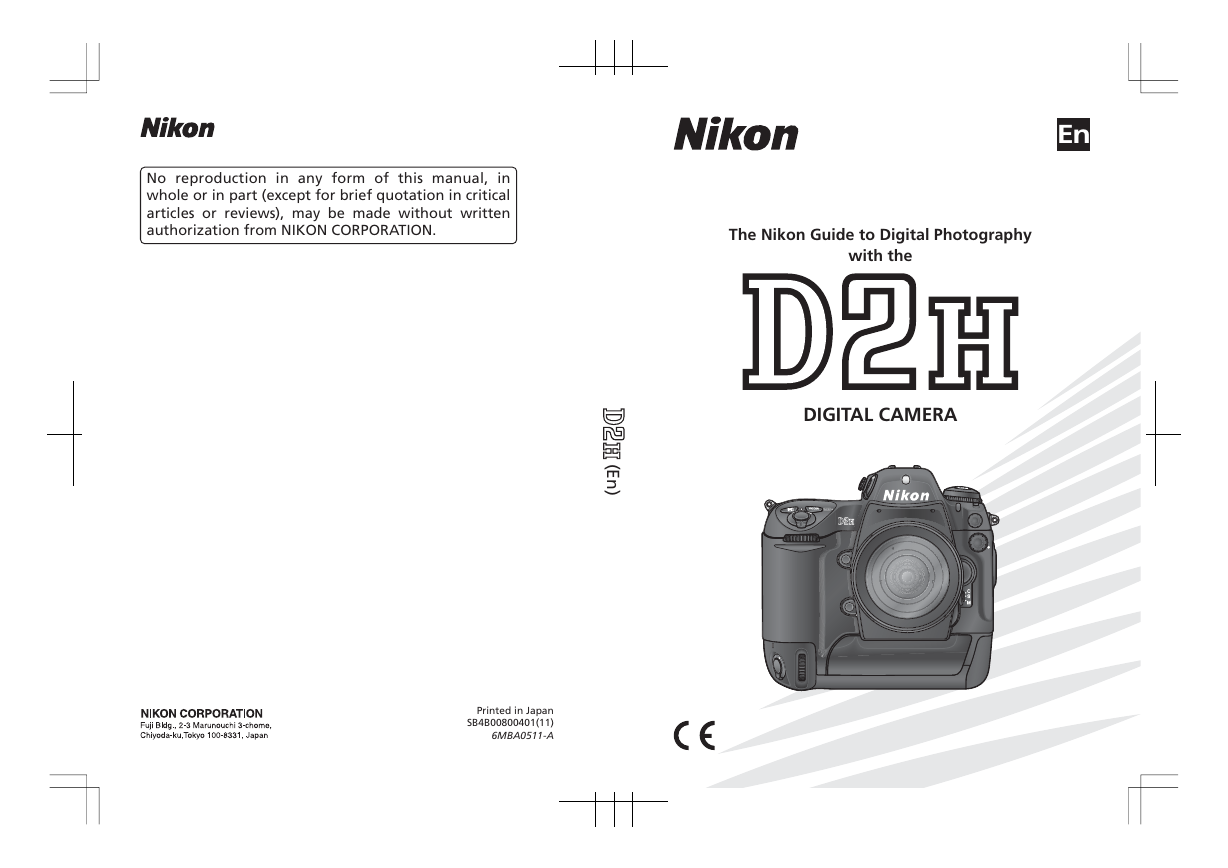
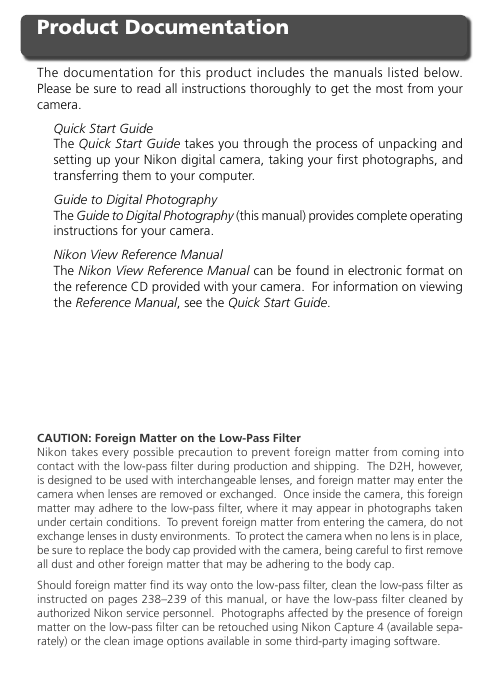
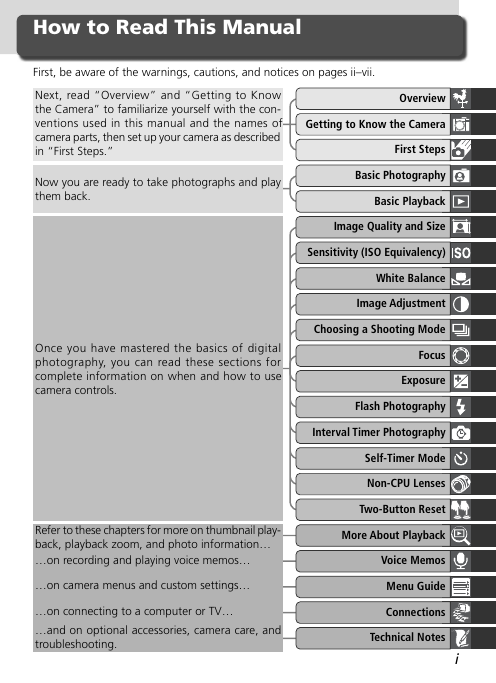
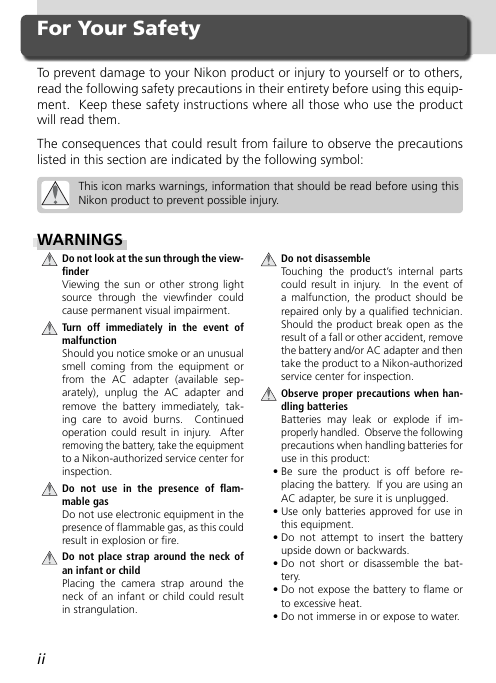
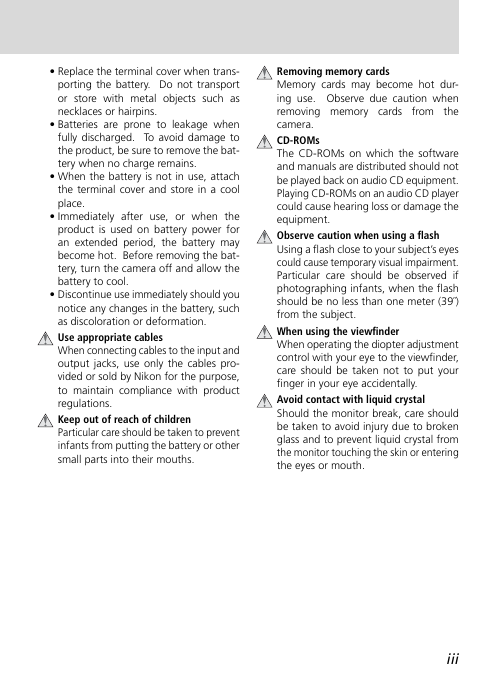
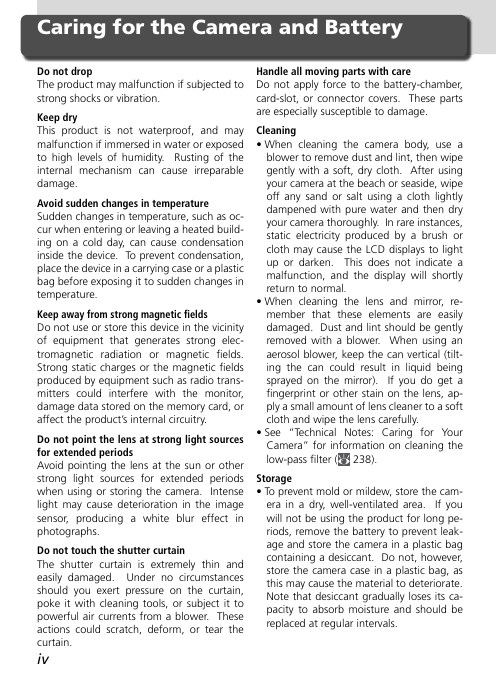
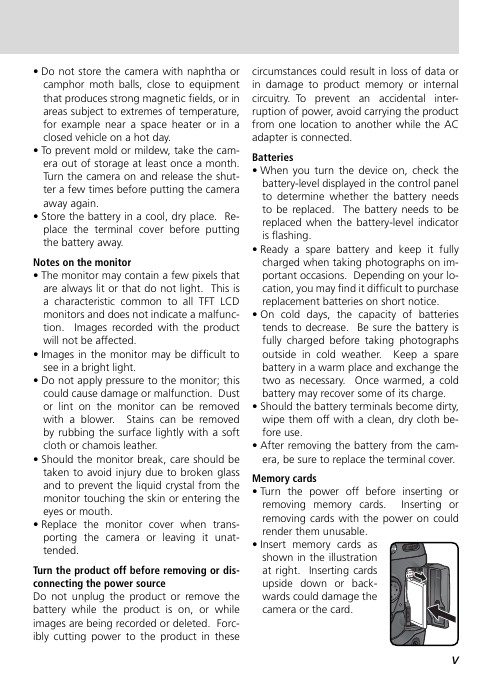
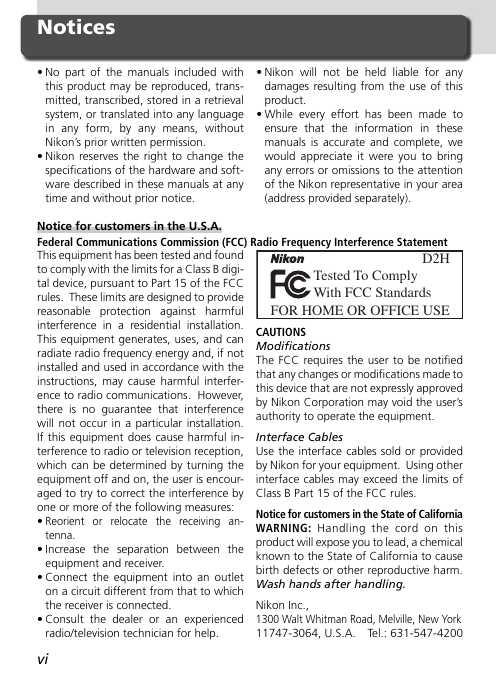
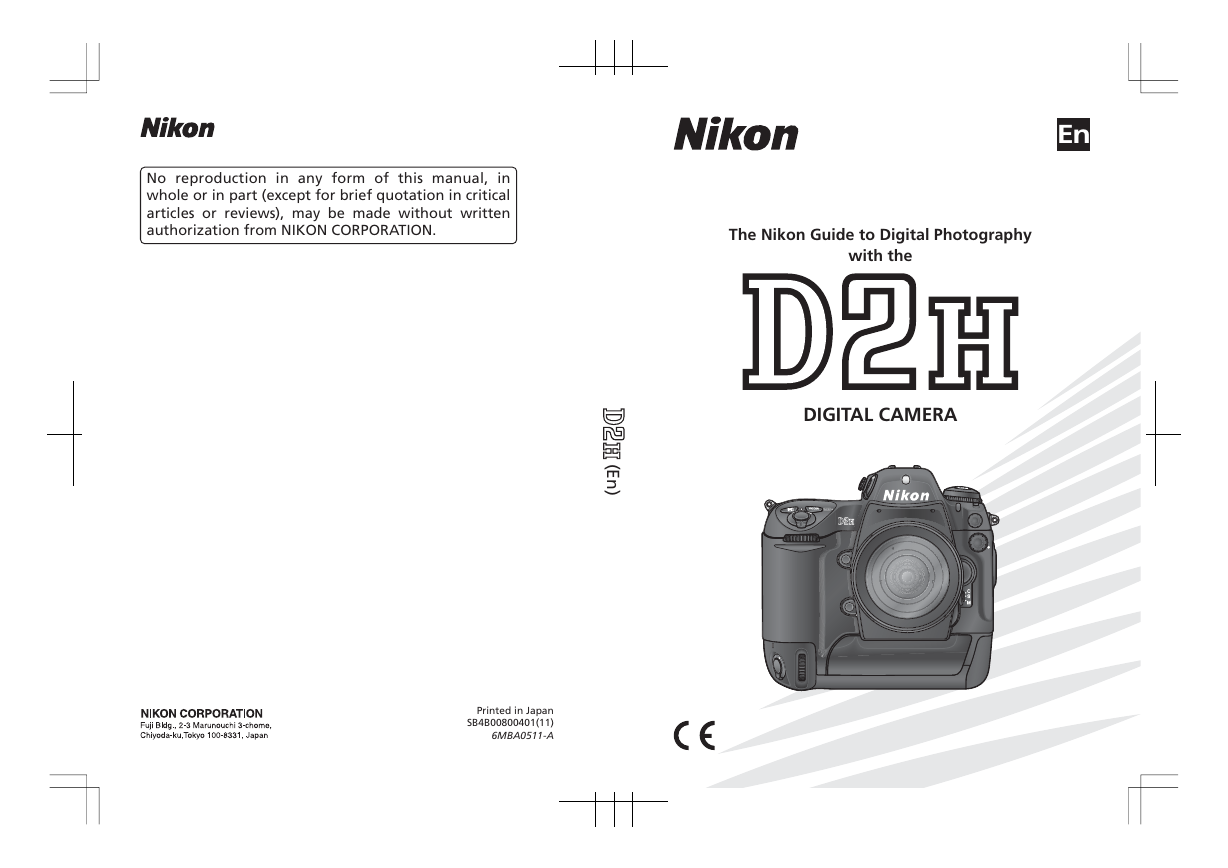
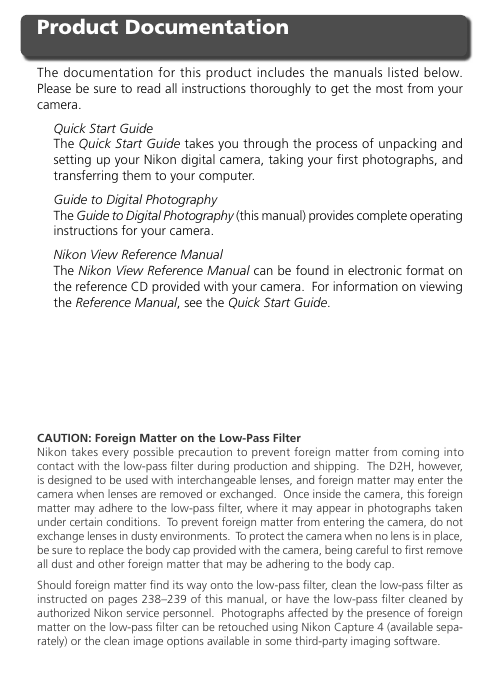
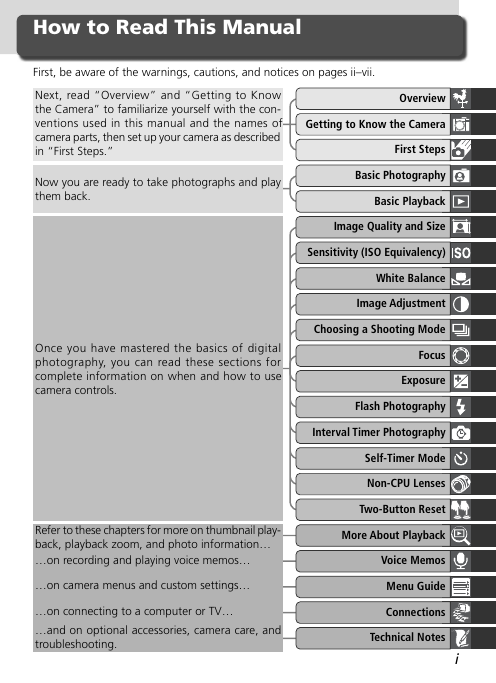
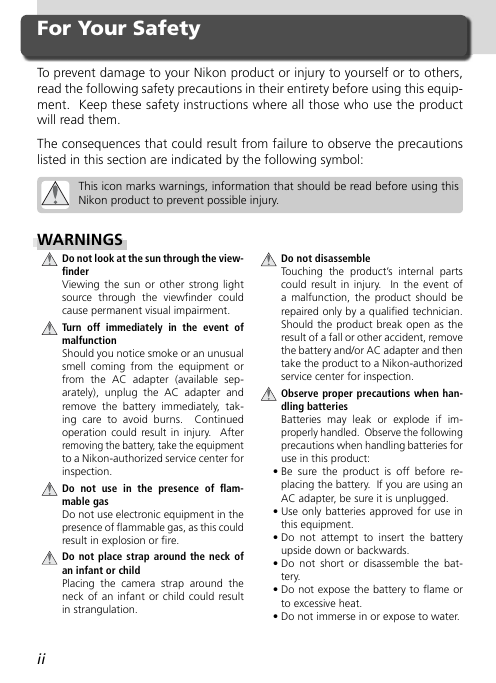
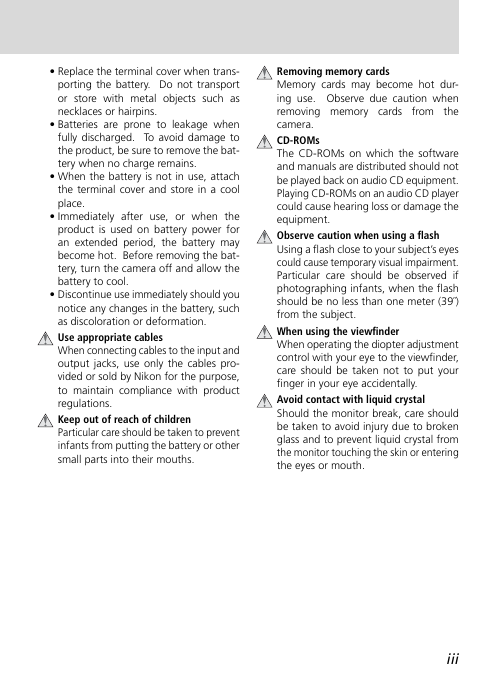
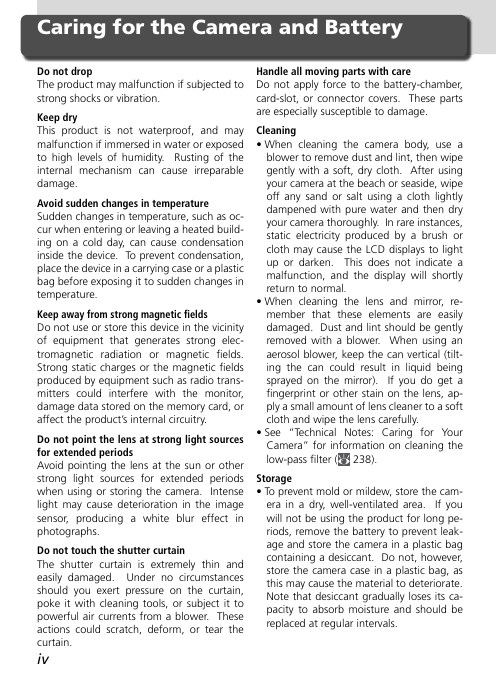
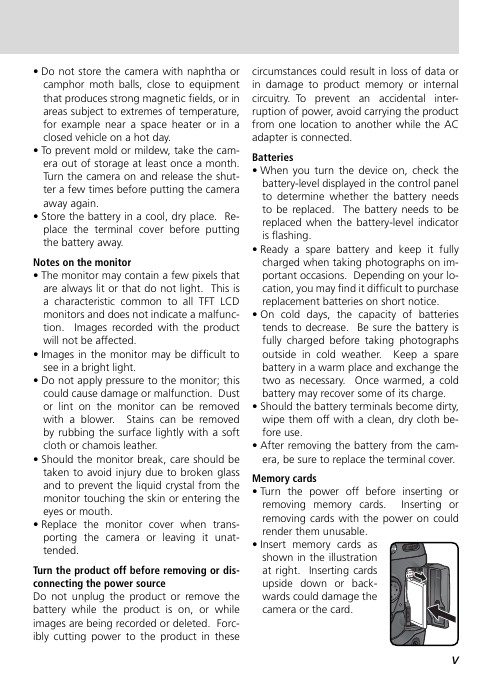
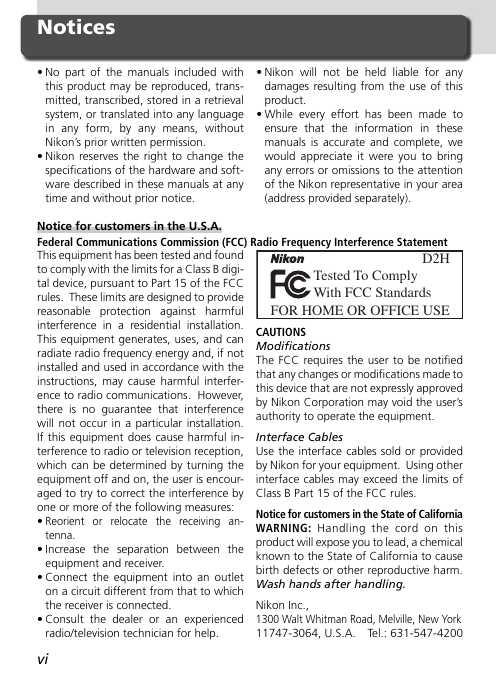
 2023年江西萍乡中考道德与法治真题及答案.doc
2023年江西萍乡中考道德与法治真题及答案.doc 2012年重庆南川中考生物真题及答案.doc
2012年重庆南川中考生物真题及答案.doc 2013年江西师范大学地理学综合及文艺理论基础考研真题.doc
2013年江西师范大学地理学综合及文艺理论基础考研真题.doc 2020年四川甘孜小升初语文真题及答案I卷.doc
2020年四川甘孜小升初语文真题及答案I卷.doc 2020年注册岩土工程师专业基础考试真题及答案.doc
2020年注册岩土工程师专业基础考试真题及答案.doc 2023-2024学年福建省厦门市九年级上学期数学月考试题及答案.doc
2023-2024学年福建省厦门市九年级上学期数学月考试题及答案.doc 2021-2022学年辽宁省沈阳市大东区九年级上学期语文期末试题及答案.doc
2021-2022学年辽宁省沈阳市大东区九年级上学期语文期末试题及答案.doc 2022-2023学年北京东城区初三第一学期物理期末试卷及答案.doc
2022-2023学年北京东城区初三第一学期物理期末试卷及答案.doc 2018上半年江西教师资格初中地理学科知识与教学能力真题及答案.doc
2018上半年江西教师资格初中地理学科知识与教学能力真题及答案.doc 2012年河北国家公务员申论考试真题及答案-省级.doc
2012年河北国家公务员申论考试真题及答案-省级.doc 2020-2021学年江苏省扬州市江都区邵樊片九年级上学期数学第一次质量检测试题及答案.doc
2020-2021学年江苏省扬州市江都区邵樊片九年级上学期数学第一次质量检测试题及答案.doc 2022下半年黑龙江教师资格证中学综合素质真题及答案.doc
2022下半年黑龙江教师资格证中学综合素质真题及答案.doc