Software Development and
Debugging Using SDK
This material exempt per Department of Commerce license exception TSU
© 2005 Xilinx, Inc. All Rights Reserved
�
Objectives
After completing this module, you will be able to:
• Understand the basic concepts of the Eclipse IDE
• List Xilinx Software Development Kit (SDK) features
• Describe GNU Debugger (GDB) functionality
• Describe Xilinx Microprocessor Debugger (XMD) functionality
• Describe the integration of XMD and GDB with SDK
© 2005 Xilinx, Inc. All Rights Reserved
�
Outline
• Software Development Kit
• Debugging Tools
• Debugging Using XPS
• Debugging Using SDK
• Simultaneous HW/SW Debug
© 2005 Xilinx, Inc. All Rights Reserved
�
Xilinx Platform Studio Software
Development Kit (SDK)
• Java-based application development environment
• Based on the open-source effort by the Eclipse Consortium\
• Feature-rich C/C++ code editor and compilation environment
• Project management
• Application build configuration and automatic Makefile generation
• Error Navigation
• Well-integrated environment for seamless debugging of
embedded targets
• Source code version control
© 2005 Xilinx, Inc. All Rights Reserved
�
Xilinx Extensions to Eclipse
• SDK leverage on Eclipse + CDT
(C/C++ Development Toolkit)
– Project Management
– Makefile builder
– Code editor, Error Navigation
– Debug
– Search
• SDK value add to CDT
Platform Studio SDK Extensions
C/C++ Development Perspective
Eclipse platform
Java Virtual Machine
– Debug integration using XMD
– Xilinx Custom Compiler settings for
PowerPC, MicroBlaze
– Profiling Flow and Visualization
– Productization
© 2005 Xilinx, Inc. All Rights Reserved
�
Eclipse/CDT Frameworks
More information at: http://www.eclipse.org/cdt/
• Builder framework
Release, Profile configurations
– Compiles and Links Source files
– Default Build options are specified when application is created: Choice of Debug,
– User can custom build options later when developing application
– Build types: Standard Make, Managed Make
Launch framework
– Specifies what action needs to be taken: Run (+ Profile) application or Debug
– In SDK, this is akin to the Target Connection settings
application
•
• Debug framework
– Launches debugger (gdb), loads application and begins debug session
– Debug views show information about state of debug session
– Hides ugliness of debug details
• Search framework
– Helps development of application
• Help System
– Online help system; context-sensitive
© 2005 Xilinx, Inc. All Rights Reserved
�
SDK Application Development
Flow
Platform Studio
Generate Hardware
Platform
Generate Software
Platform
libraries,
drivers
Platform Studio SDK
Create software
App Project
Add sources
+ Edit
Compile + Link
Debug /
Profile
Import ELF file,
Download to board
Yes
Done?
© 2005 Xilinx, Inc. All Rights Reserved
�
Workspaces and Perspectives
• Workspace
– Location to store preferences & internal info about Projects
– Transparent to SDK users
– In SDK, source files not stored under Workspace
• Views, Editors
– Basic User interface element
• Perspectives
– Collection of functionally related views
– Layout of views in a perspective can be customized according
to user preference
© 2005 Xilinx, Inc. All Rights Reserved
�
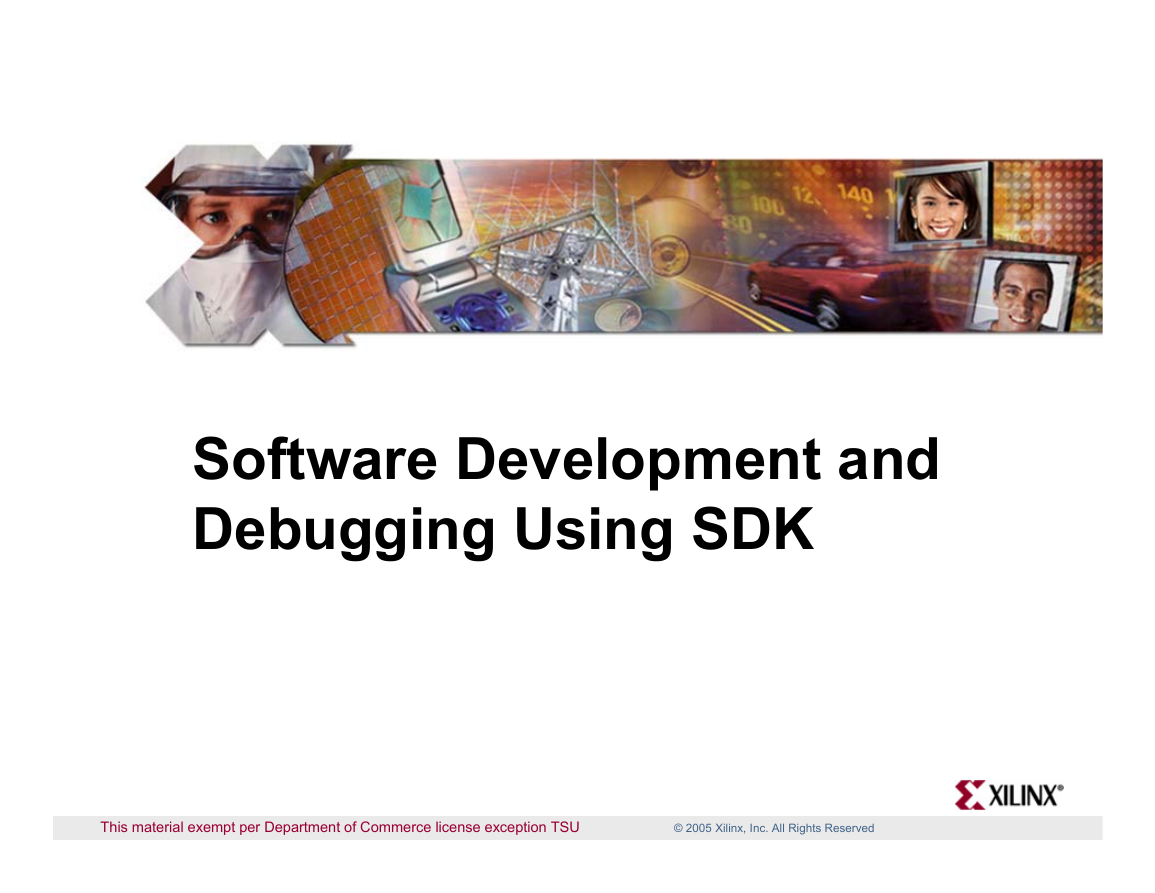
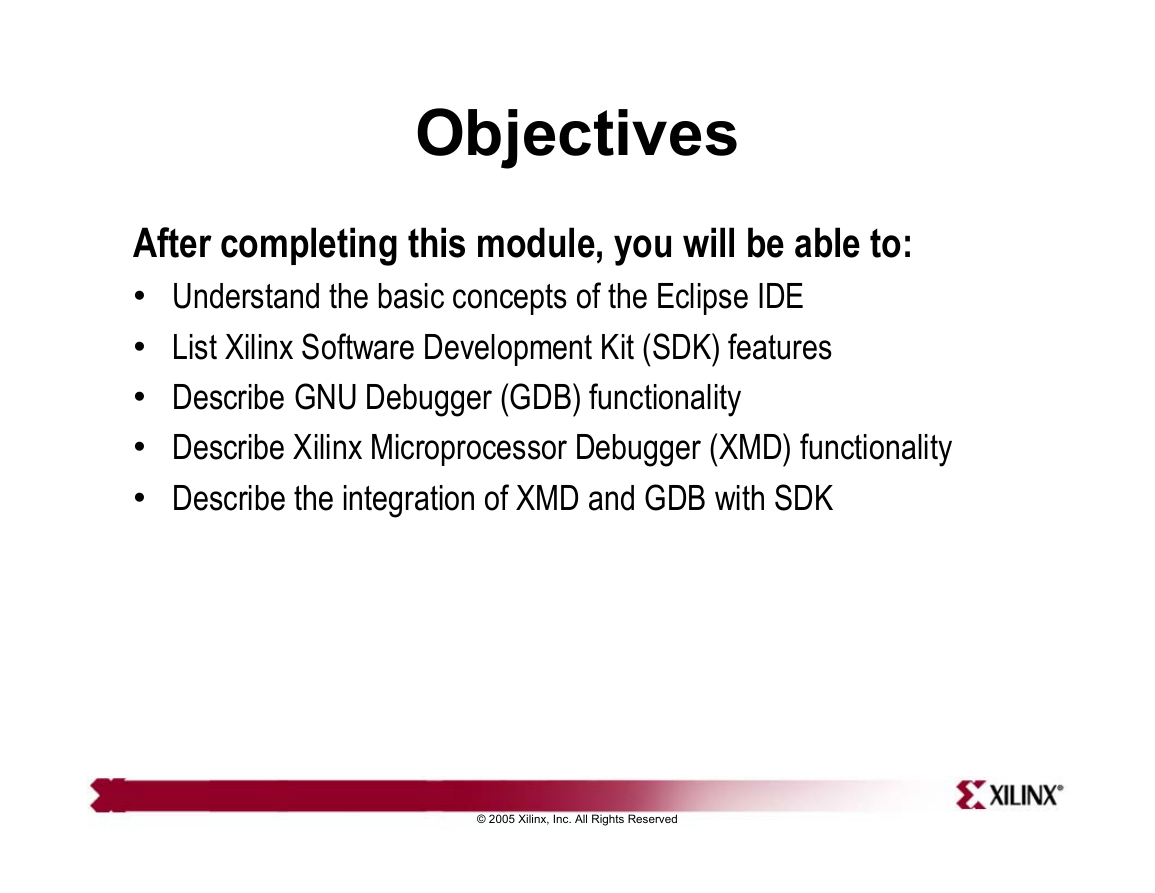
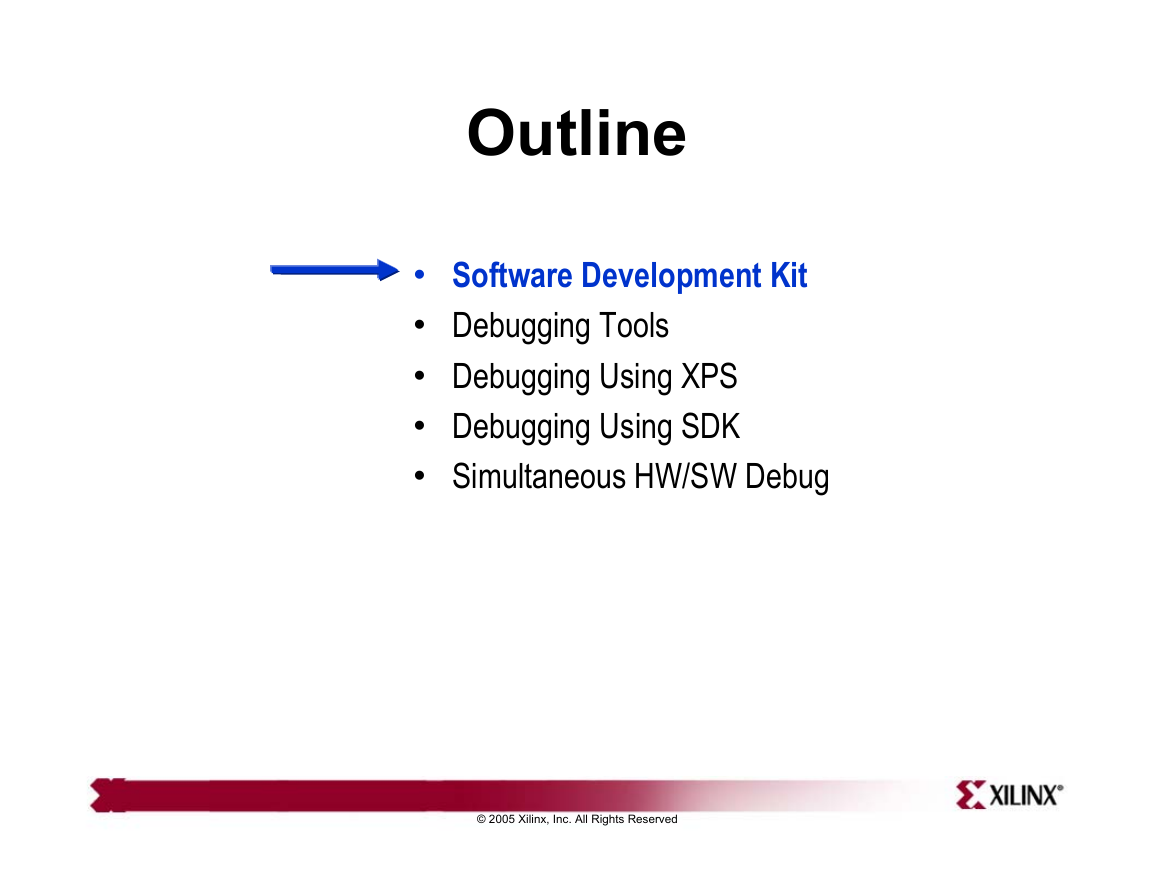
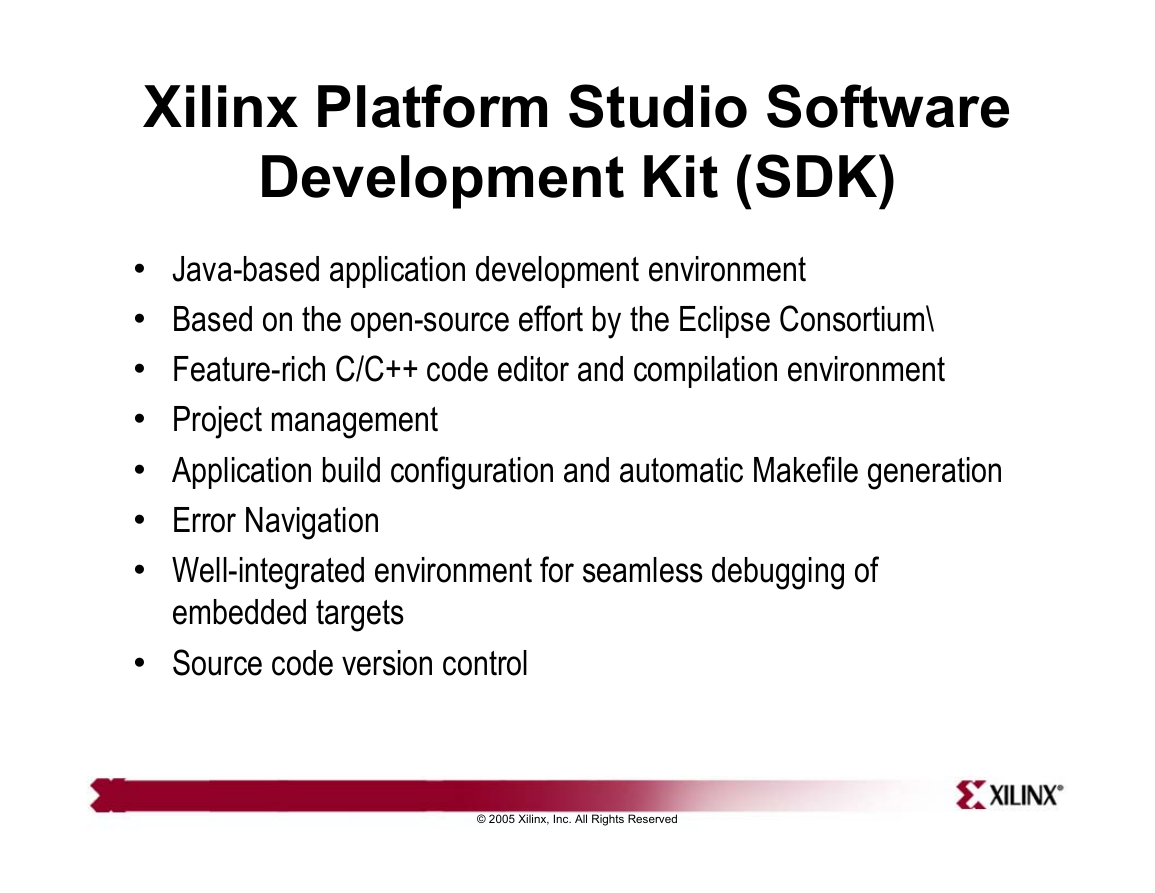
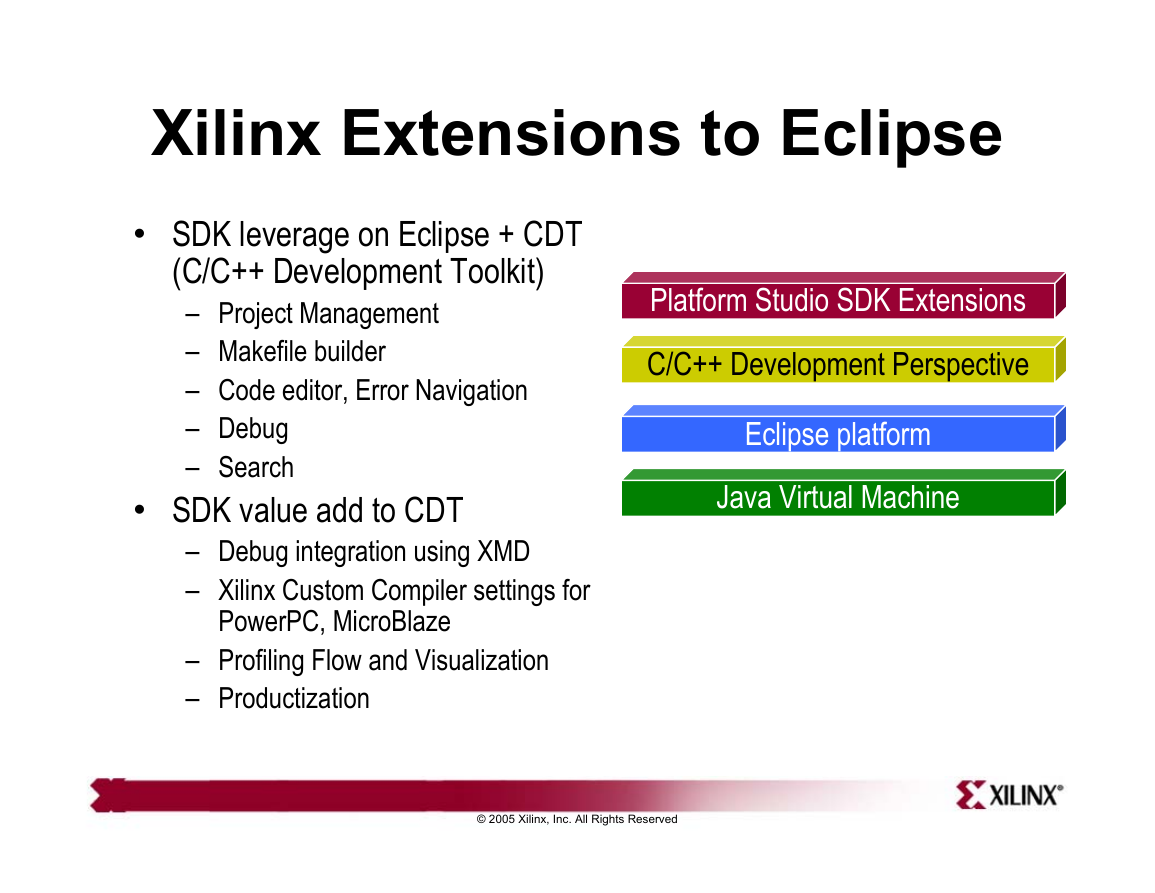
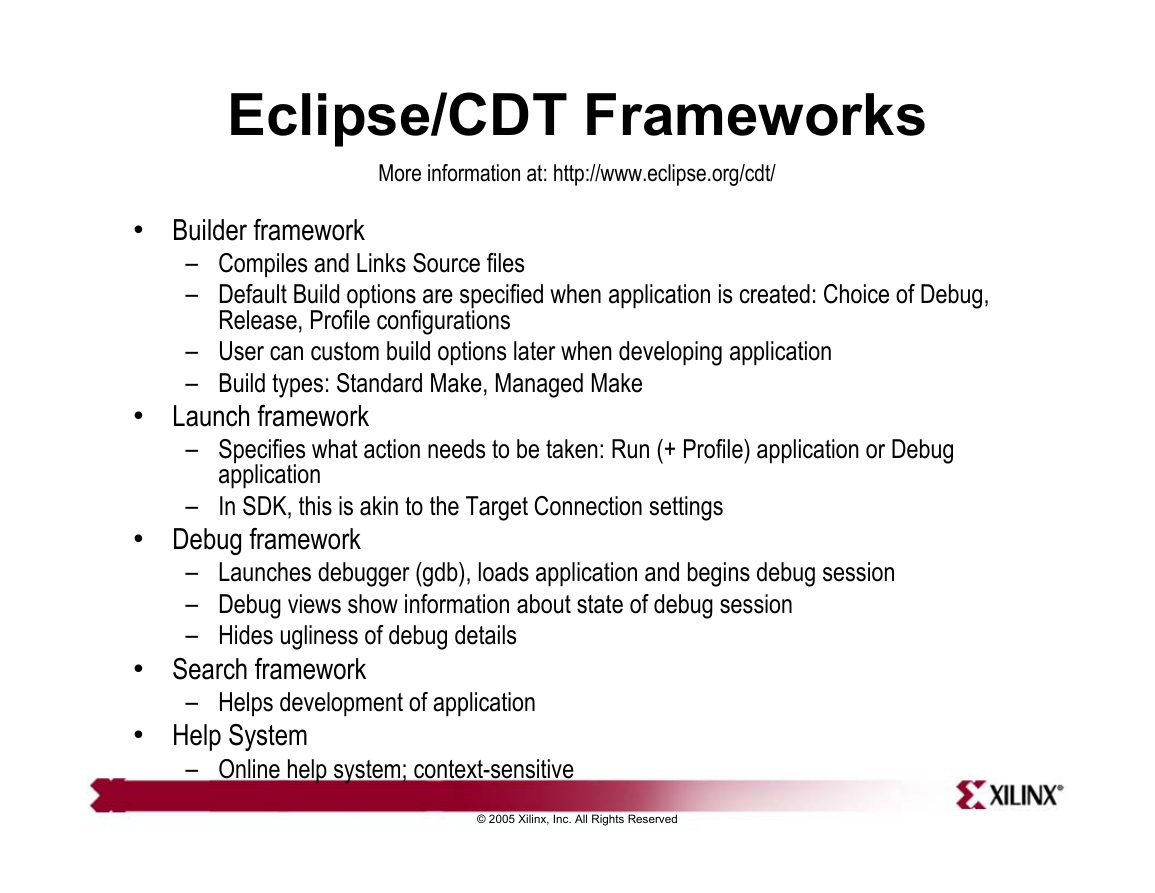
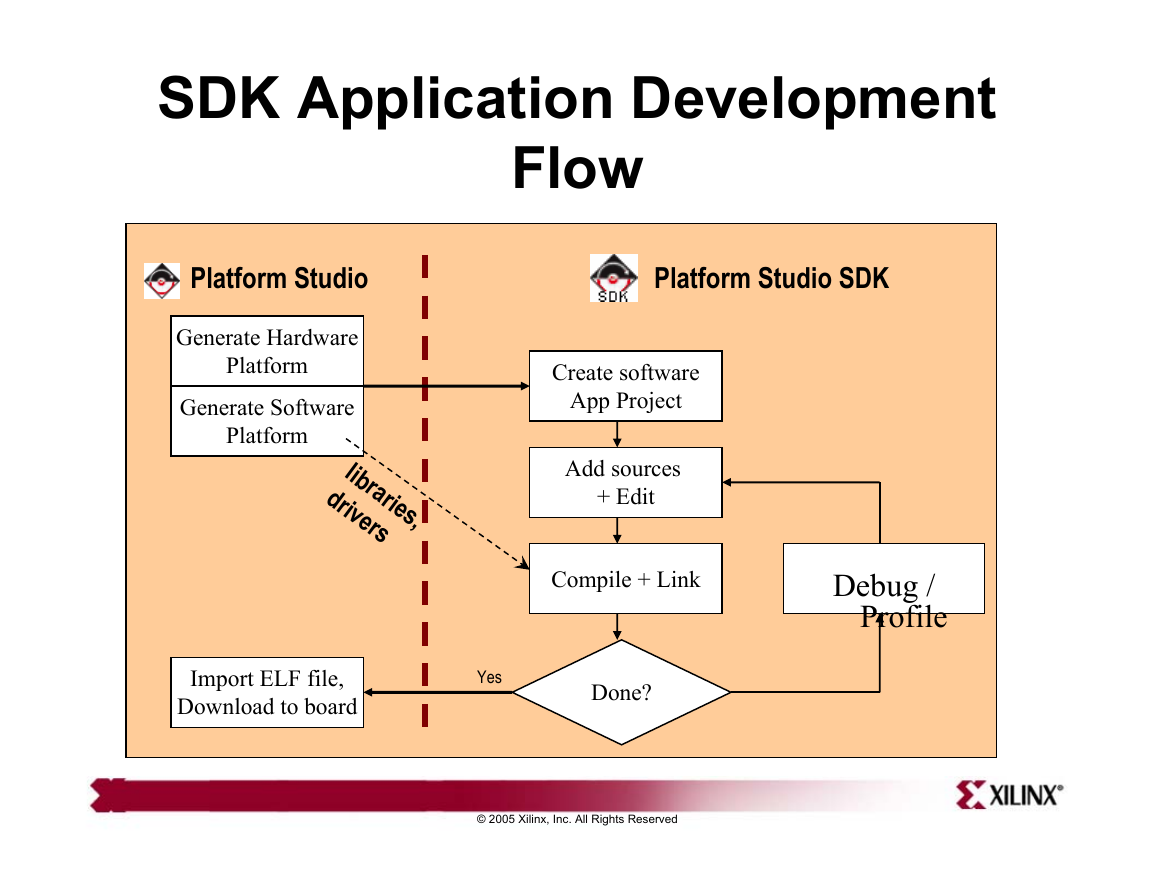
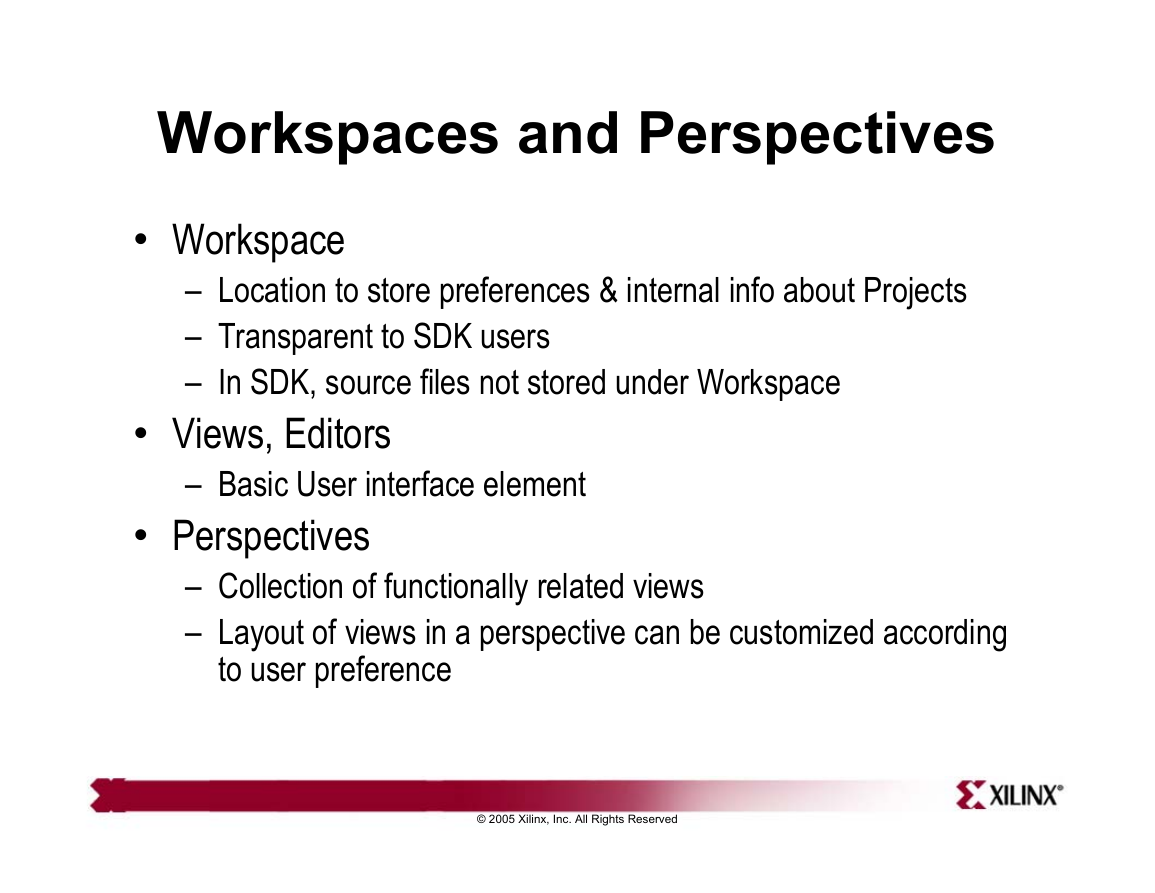
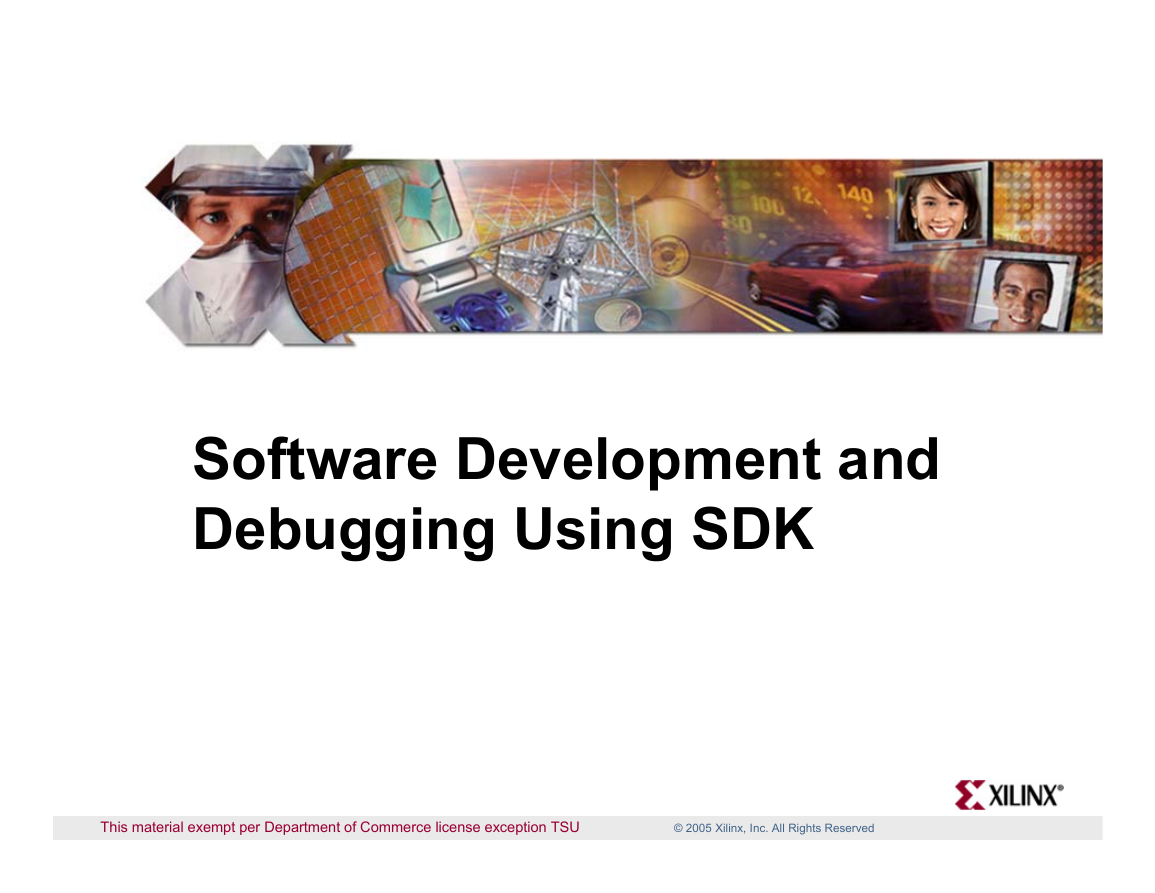
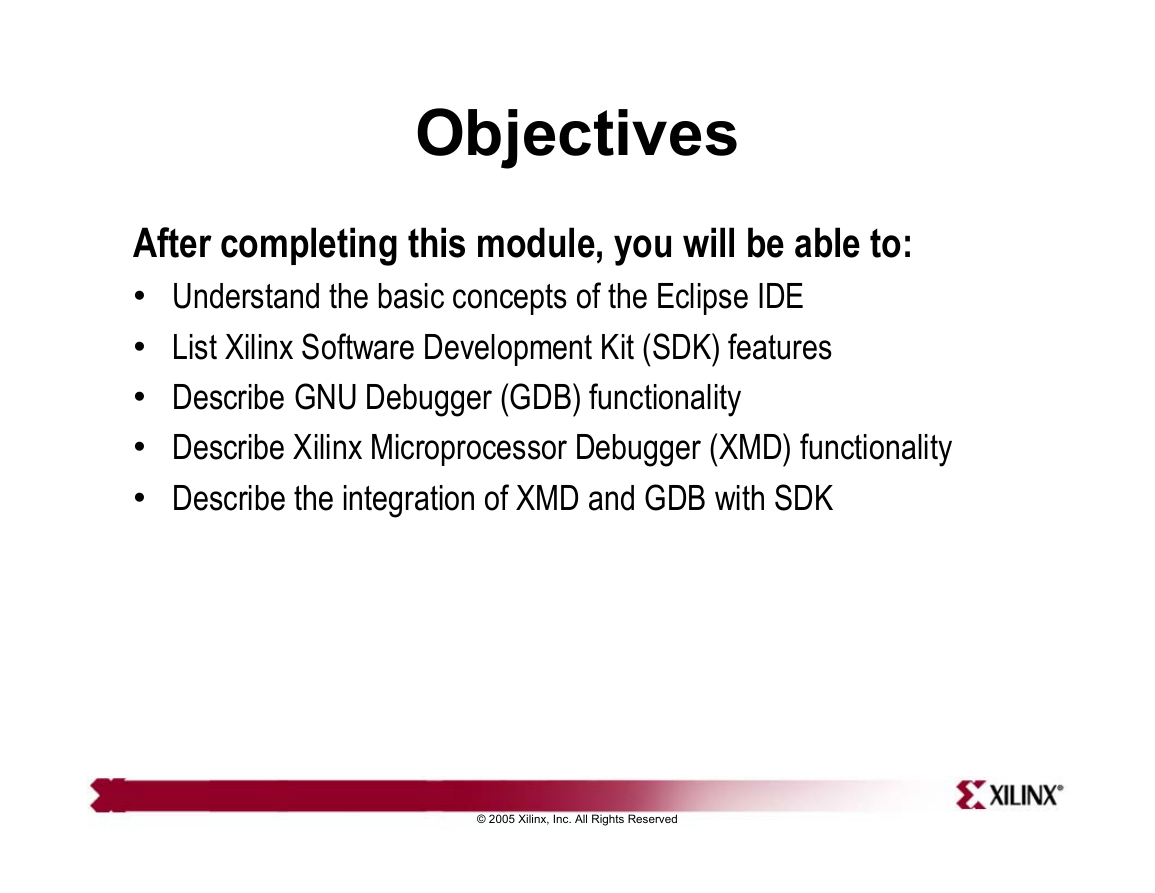
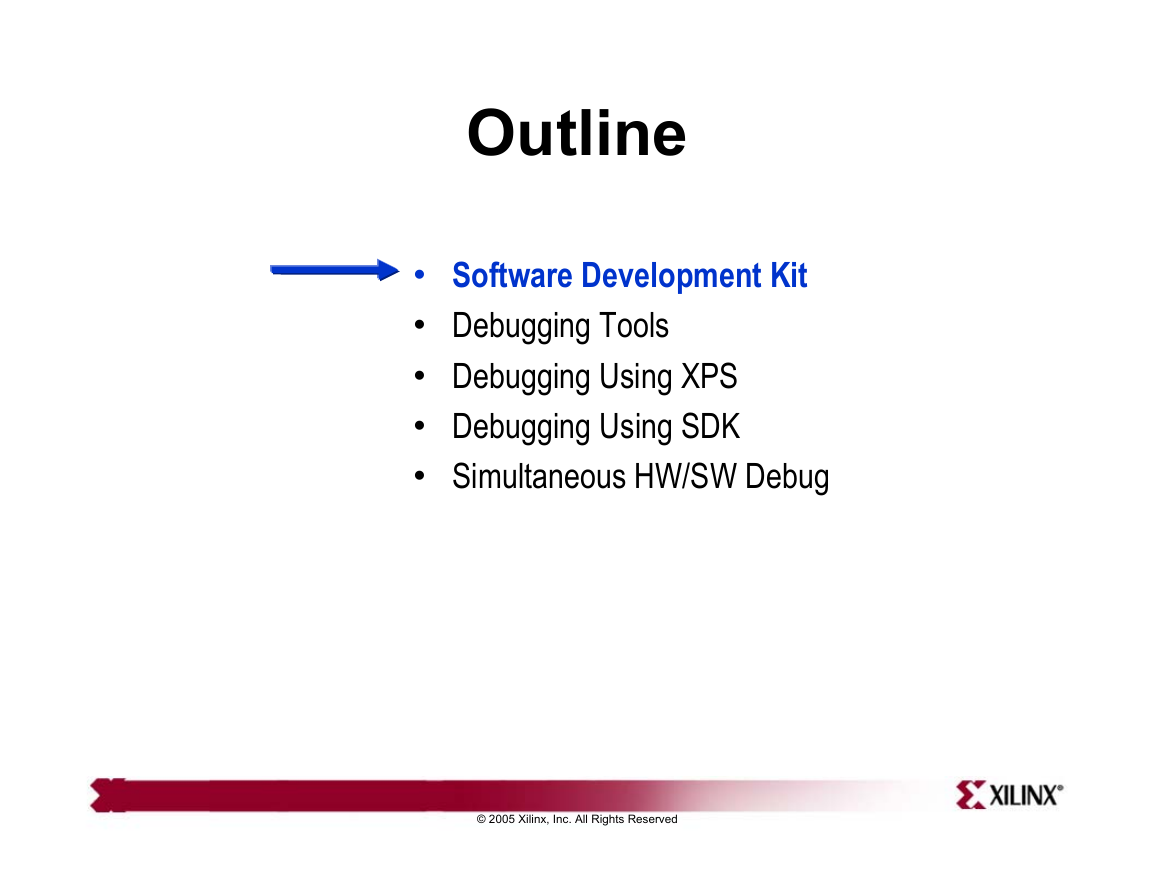
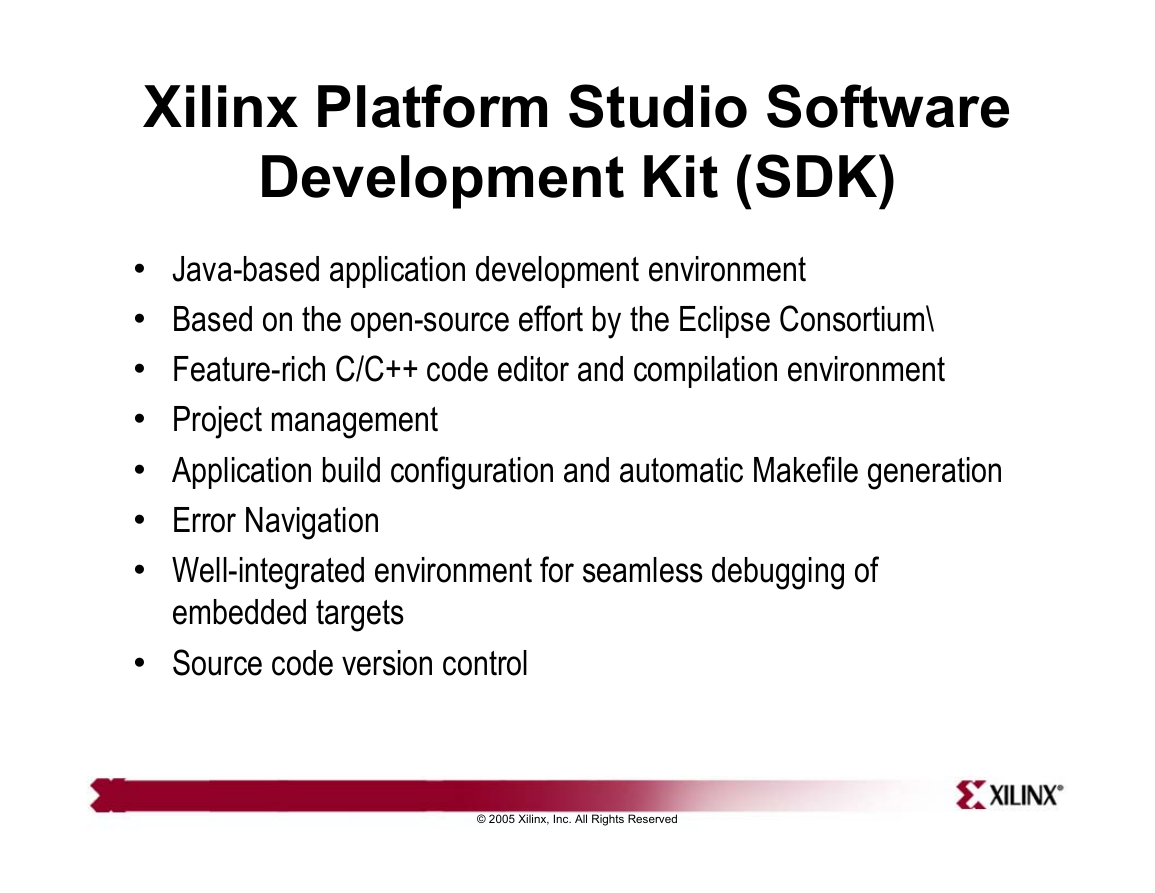
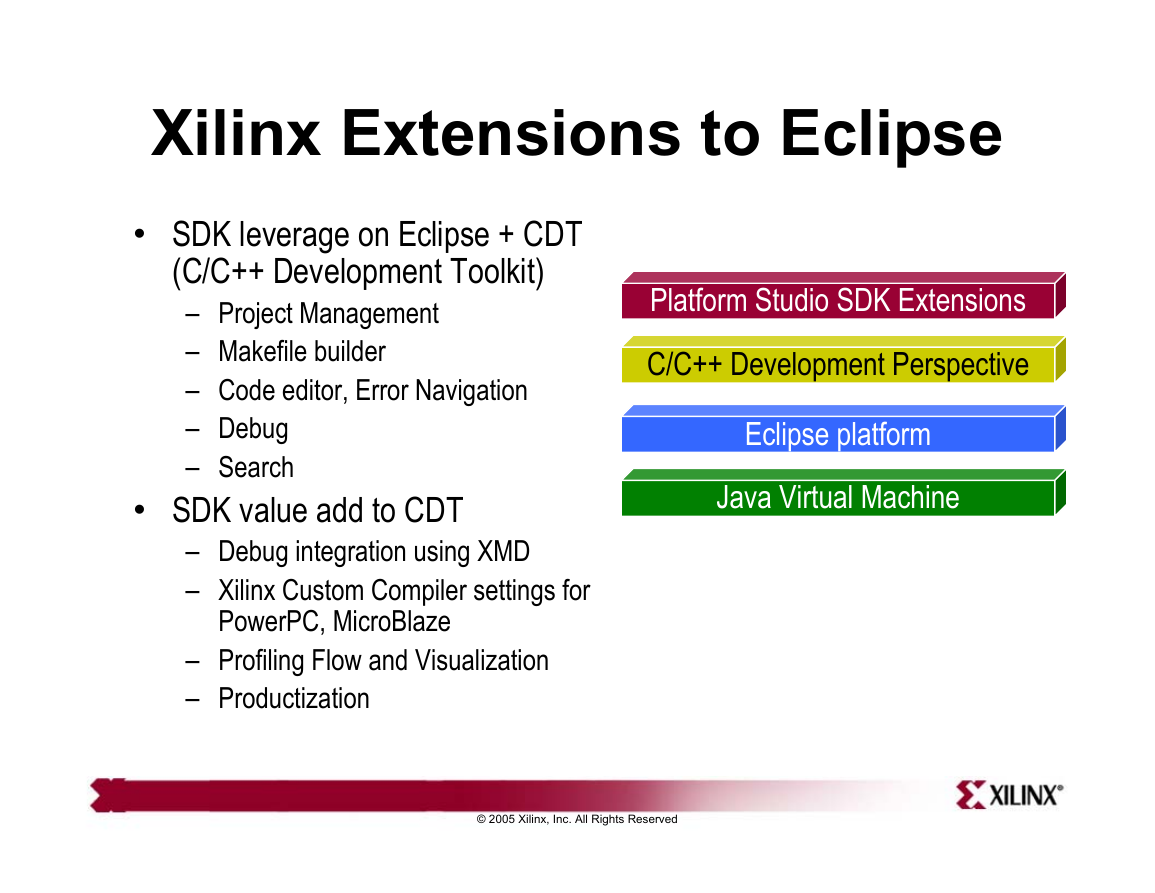
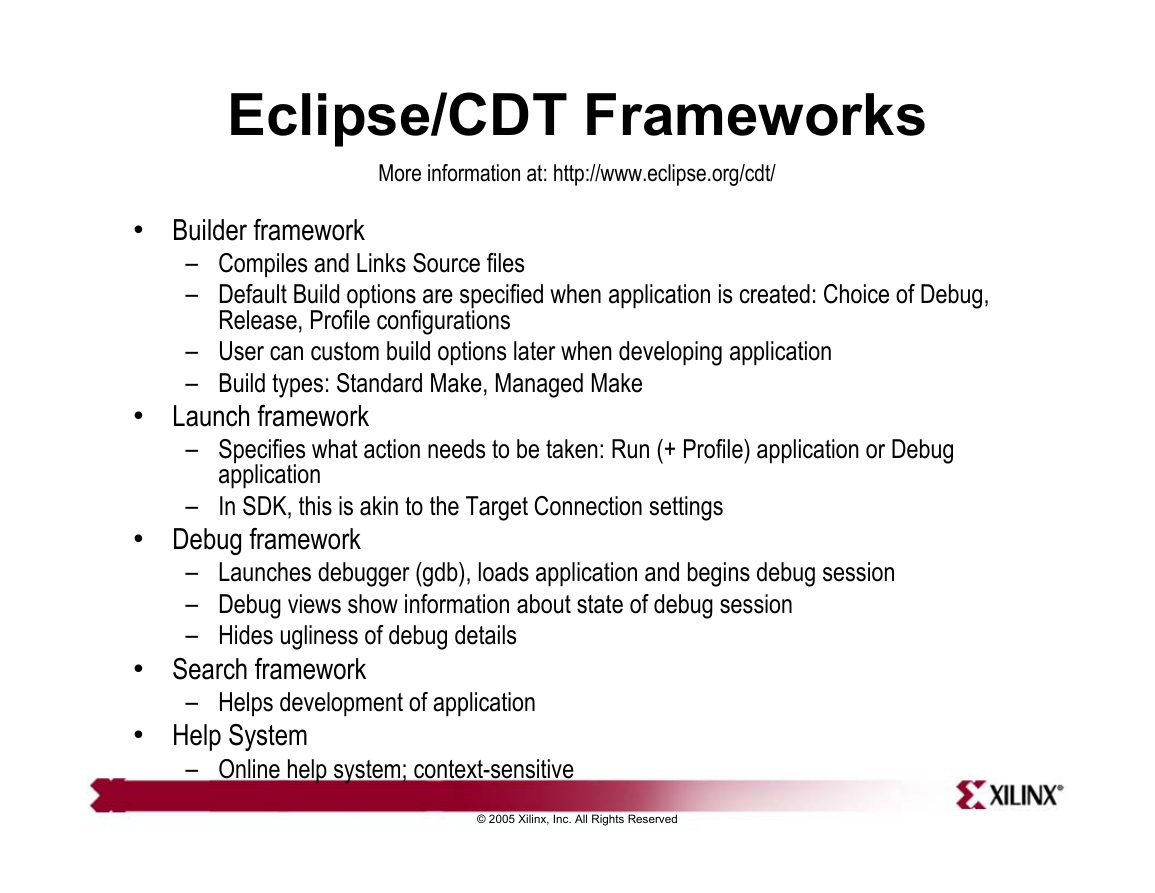
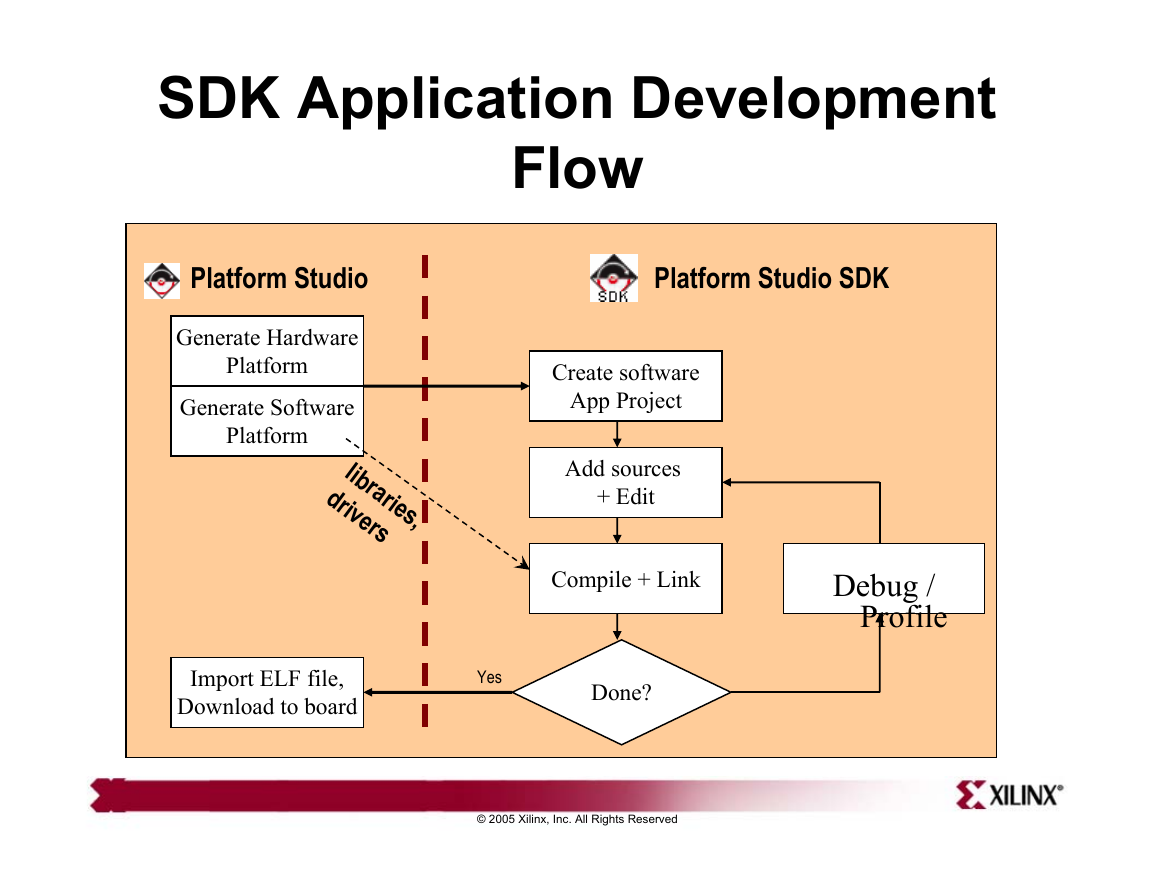
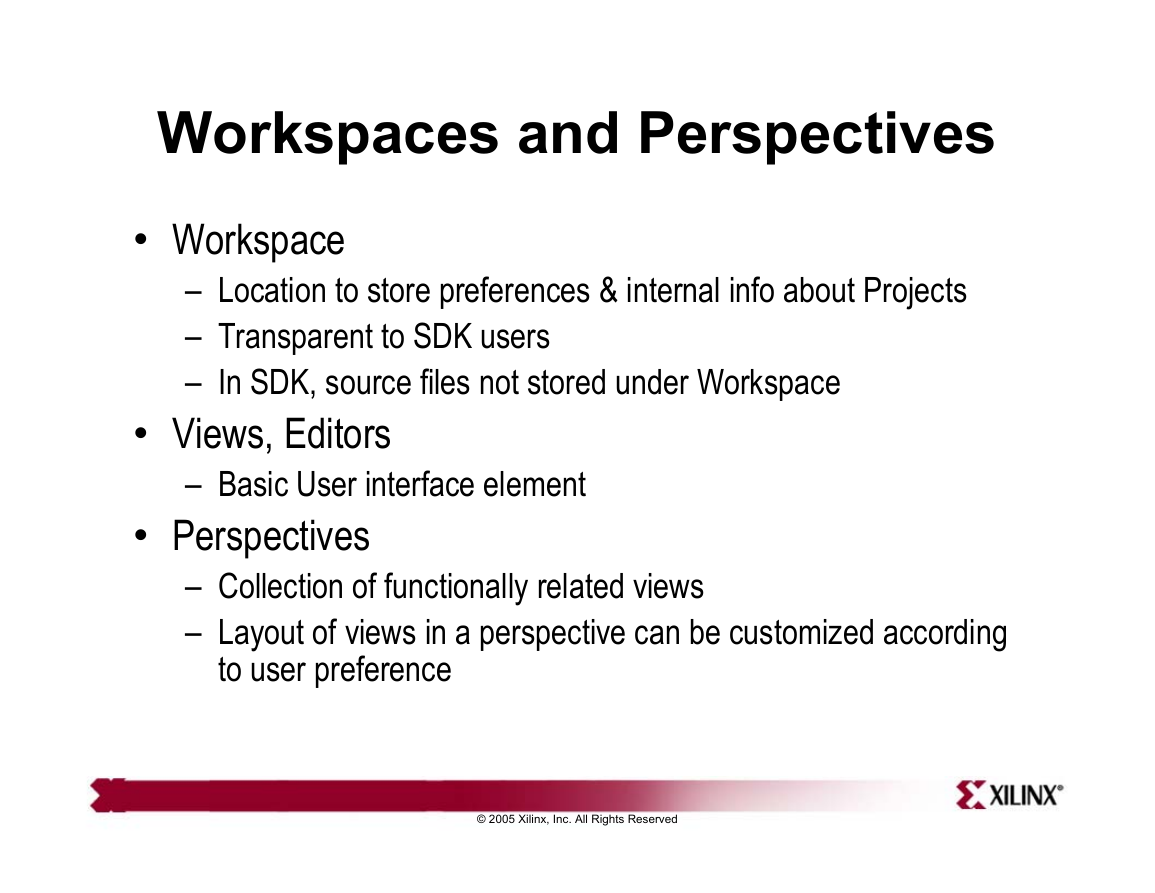
 2023年江西萍乡中考道德与法治真题及答案.doc
2023年江西萍乡中考道德与法治真题及答案.doc 2012年重庆南川中考生物真题及答案.doc
2012年重庆南川中考生物真题及答案.doc 2013年江西师范大学地理学综合及文艺理论基础考研真题.doc
2013年江西师范大学地理学综合及文艺理论基础考研真题.doc 2020年四川甘孜小升初语文真题及答案I卷.doc
2020年四川甘孜小升初语文真题及答案I卷.doc 2020年注册岩土工程师专业基础考试真题及答案.doc
2020年注册岩土工程师专业基础考试真题及答案.doc 2023-2024学年福建省厦门市九年级上学期数学月考试题及答案.doc
2023-2024学年福建省厦门市九年级上学期数学月考试题及答案.doc 2021-2022学年辽宁省沈阳市大东区九年级上学期语文期末试题及答案.doc
2021-2022学年辽宁省沈阳市大东区九年级上学期语文期末试题及答案.doc 2022-2023学年北京东城区初三第一学期物理期末试卷及答案.doc
2022-2023学年北京东城区初三第一学期物理期末试卷及答案.doc 2018上半年江西教师资格初中地理学科知识与教学能力真题及答案.doc
2018上半年江西教师资格初中地理学科知识与教学能力真题及答案.doc 2012年河北国家公务员申论考试真题及答案-省级.doc
2012年河北国家公务员申论考试真题及答案-省级.doc 2020-2021学年江苏省扬州市江都区邵樊片九年级上学期数学第一次质量检测试题及答案.doc
2020-2021学年江苏省扬州市江都区邵樊片九年级上学期数学第一次质量检测试题及答案.doc 2022下半年黑龙江教师资格证中学综合素质真题及答案.doc
2022下半年黑龙江教师资格证中学综合素质真题及答案.doc