武汉大学测绘学院
Matlab 相机标定工具箱实验
(Camera Calibration Toolbox for Matlab)
Hu Yulei @sgg.whu 2012.11.12
一、原始数据
image 文件夹下的 9 张影像(以前做相机标定时用笔记本摄像头采集的数据)
1600pixel*1200pixel
二、实验过程
1、安装工具箱
下载相机标定工具箱(Camera Calibration Toolbox for Matlab),并加载到系统路径。
http://www.vision.caltech.edu/bouguetj/calib_doc/#start
2、读入影像
�
武汉大学测绘学院
Calibration images
因为第 9 张影像呈现模糊,后面就舍弃了(工具箱的文档说最好用 20~25 张影像)。
3、提取角点
通过简单手动交互,从 Chess1.jpg 提取的角点如下:
Extracted corners
)
e
m
a
r
f
a
r
e
m
a
c
n
i
(
c
Y
200
400
600
800
1000
1200
O
dY
dX
200
400
600
800
Xc (in camera frame)
1000
1200
1400
1600
�
武汉大学测绘学院
Extracted corners
)
e
m
a
r
f
a
r
e
m
a
c
n
i
(
c
Y
500
550
600
650
700
750
650
700
750
800
Xc (in camera frame)
850
900
950
1000
按文档的说法,角点提取的精度能达到 0.1 pixel。提取角点过程中可以通过设置初始畸
变参数对自动检测到的角点进行调整(可以反复进行),直到对提取到的角点比较满意。
如果镜头畸变太大(如鱼眼相机),可能无法精确提取到角点,只能手动完成角点提取
(即一个一个点击,这是非常耗时的,也是最后的无奈之举!)
4、标定
标定包括两步:初始化、非线性优化。
初始化是在不考虑镜头畸变的情况下计算相机参数,非线性优化过程是基于最小二乘准
则使得像点的反投影误差最小。
结果如下:
Calibration parameters after initialization:
Focal Length: fc = [ 1568.55714 1568.55714 ]
Principal point: cc = [ 799.50000 599.50000 ]
Skew: alpha_c = [ 0.00000 ] => angle of pixel = 90.00000 degrees
Distortion: kc = [ 0.00000 0.00000 0.00000 0.00000 0.00000 ]尚未考虑畸变差!
Main calibration optimization procedure - Number of images: 8
Gradient descent iterations(梯度下降迭代): 1...2...3...4...5...6...7...8...9...10...11...12...13...14...15...16...17...18...
19...20...done
Estimation of uncertainties...done
Calibration results after optimization (with uncertainties):
�
武汉大学测绘学院
Focal Length: fc = [ 1582.65925 1583.72173 ] ± [ 28.56101 27.73260 ]
Principal point: cc = [ 784.75027 621.28086 ] ± [ 21.57134 18.70249 ]
Skew: alpha_c = [ 0.00000 ] ± [ 0.00000 ] => angle of pixel axes = 90.00000 ± 0.00000
degrees
Distortion: kc = [ 0.06559 -0.25891 0.00055 0.00569 0.00000 ] ± [ 0.03454 0.13605 0.
00395 0.00507 0.00000 ]
Pixel error: err = [ 1.82640 0.86523 ] (可以与后面二次标定的结果比较!)
Note: The numerical errors are approximately three times the standard deviations (for reference).
5、相机的外参数
相机坐标系下的视图:
Extrinsic parameters (camera-centered)
500
54
0
-500
7
6
2
8
3
1
2000
1800
1600
1400
1200
1000
Zc
Xc
Oc
800
600
400
200
800
600
400
Yc
0
-200
200
-400
0
世界坐标系下的视图:
�
武汉大学测绘学院
Extrinsic parameters (world-centered)
7
54
628
13
1600
1400
1200
1000
800
600
400
200
d
l
r
o
w
Z
0
1600
1400
1200
1000
X: 0
Y: 0
Z: 0
800
600
400
200
0
-200
0
Yw orld
6、投影误差分析
Reprojection error (in pixel)
800
600
400
200
Xw orld
y
5
4
3
2
1
0
-1
-2
-3
-4
-5
-6
-4
-2
0
x
2
4
6
各角点的投影误差区间是 x:(-6.5 , 7),y:(-3.2 , 4.2)(可以与后面二次标定的结果比较!)
上图共有 8 中色彩,表示的是每张影像的投影差,如蓝色表示的是 chess1.jpg 上各个角
点的反投影误差,详情如下图。
�
武汉大学测绘学院
Image 1 - Image points (+) and reprojected grid points (o)
Y
O
X
200
400
600
800
1000
1200
1400
1600
Image 1 - Image points (+) and reprojected grid points (o)
100
200
300
400
500
600
700
800
900
1000
1100
1200
500
520
540
560
580
600
620
900
920
940
960
980
1000
1020
1040
1060
1080
可以看出 chess1.jpg 上各个角点的投影误差方向有一定的规律性。
误差分析:
Pixel error: err = [ 1.82640 0.86523] (all active images)
用鼠标选择误差分布图上的某个点,结果如下:
Selected image: 1 # 第一张影像
Selected point index: 22 # 第 22 个角点
Pattern coordinates (in units of (dX,dY)): (X,Y)=(5,7) # 在模板上的坐标
Image coordinates (in pixel): (1219.53,638.01) # 在图像上的坐标
Pixel error = (2.34570,0.40206) # 投影误差
Window size: (wintx,winty) = (13,13)
Selected image: 2
Selected point index: 29
�
武汉大学测绘学院
Pattern coordinates (in units of (dX,dY)): (X,Y)=(4,6)
Image coordinates (in pixel): (1147.60,669.70)
Pixel error = (-0.29877,0.07599)
Window size: (wintx,winty) = (13,13)
……
Selected image: 5
Selected point index: 29
Pattern coordinates (in units of (dX,dY)): (X,Y)=(4,6)
Image coordinates (in pixel): (801.63,740.93)
Pixel error = (0.29962,-0.24884)
Window size: (wintx,winty) = (13,13)
Selected image: 6
Selected point index: 8
Pattern coordinates (in units of (dX,dY)): (X,Y)=(7,9)
Image coordinates (in pixel): (1594.26,890.54)
Pixel error = (0.97464,-3.30900)
Window size: (wintx,winty) = (13,13)
7、考虑畸变系数后重新标定
Aspect ratio optimized (est_aspect_ratio = 1) -> both components of fc are estimated (DEFAULT).
Principal point optimized (center_optim=1) - (DEFAULT). To reject principal point, set center_optim=0
Skew not optimized (est_alpha=0) - (DEFAULT)
Distortion not fully estimated (defined by the variable est_dist):
Sixth order distortion not estimated (est_dist(5)=0) - (DEFAULT) .
Main calibration optimization procedure - Number of images: 8
Gradient descent iterations: 1...2...3...4...5...6...7...8...9...10...11...12...13...14...15...16...17...18...19...20...done
Estimation of uncertainties...done
上述过程显示并没有进行初始化,因为是从在上次标定的结果的基础上进行优化。
Calibration results after optimization (with uncertainties): 注:下面的?其实都是±。
Focal Length: fc = [ 1593.11040 1596.07192 ] ? [ 18.08120 17.61336 ]
Principal point: cc = [ 781.57083 623.99733 ] ? [ 13.63710 11.75612 ]
Skew: alpha_c = [ 0.00000 ] ? [ 0.00000 ] => angle of pixel axes = 90.00000 ? 0.00000 de
grees
Distortion: kc = [ 0.07159 -0.30191 0.00128 0.00712 0.00000 ] ? [ 0.02198 0.08808
0.00248 0.00321 0.00000 ]
�
武汉大学测绘学院
Pixel error: err = [ 1.01103 0.76628 ]第二次标定的结果显示,x 和 y 方向的标准差都明显减小。
Note: The numerical errors are approximately three times the standard deviations (for reference).
8、重标定后的投影误差再分析
Reprojection error (in pixel)
y
4
3
2
1
0
-1
-2
-3
-2
-1
0
x
1
2
3
4
误差区间:x:(-4 , 4.5),y:(-2.5 , 2)。(可以与前面第一次标定的结果比较!)
9、对影像进行纠正
Chess1.jpg
�
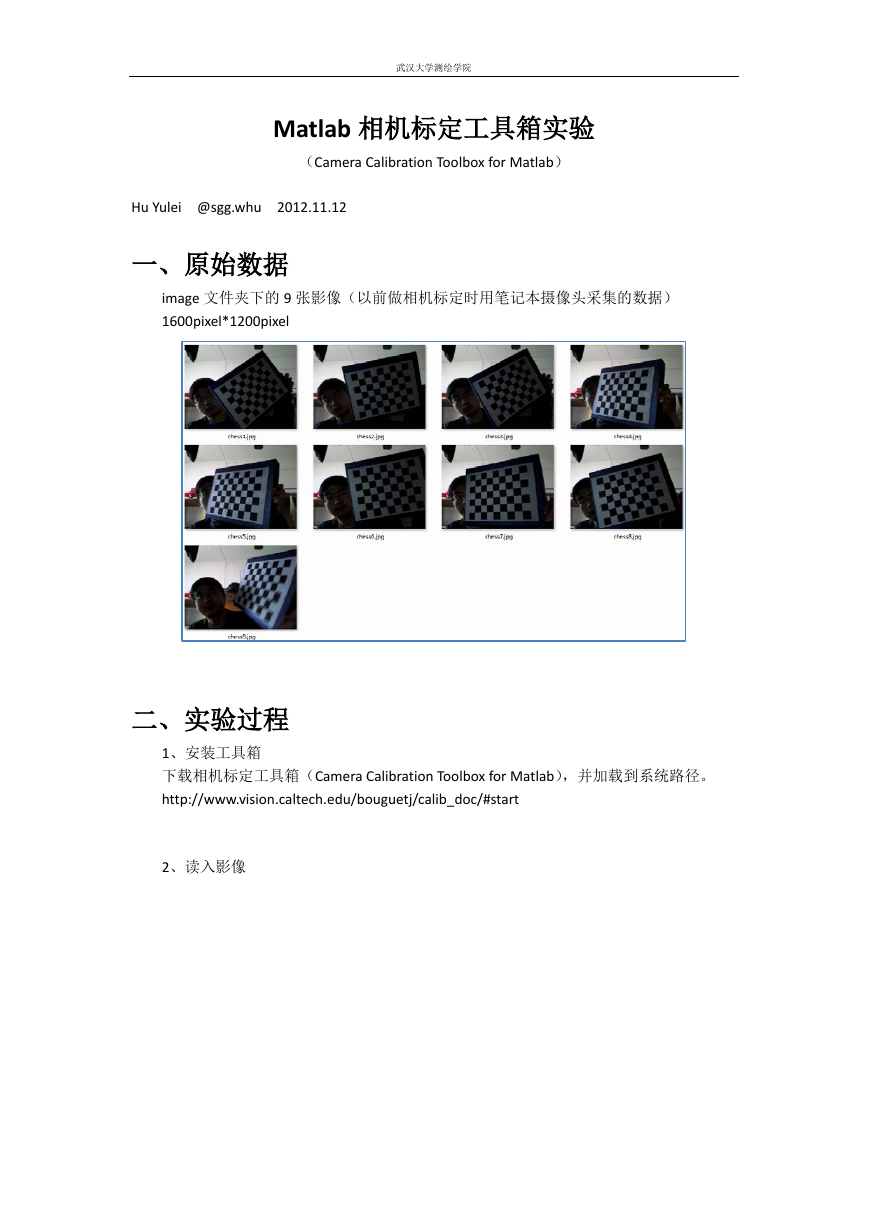
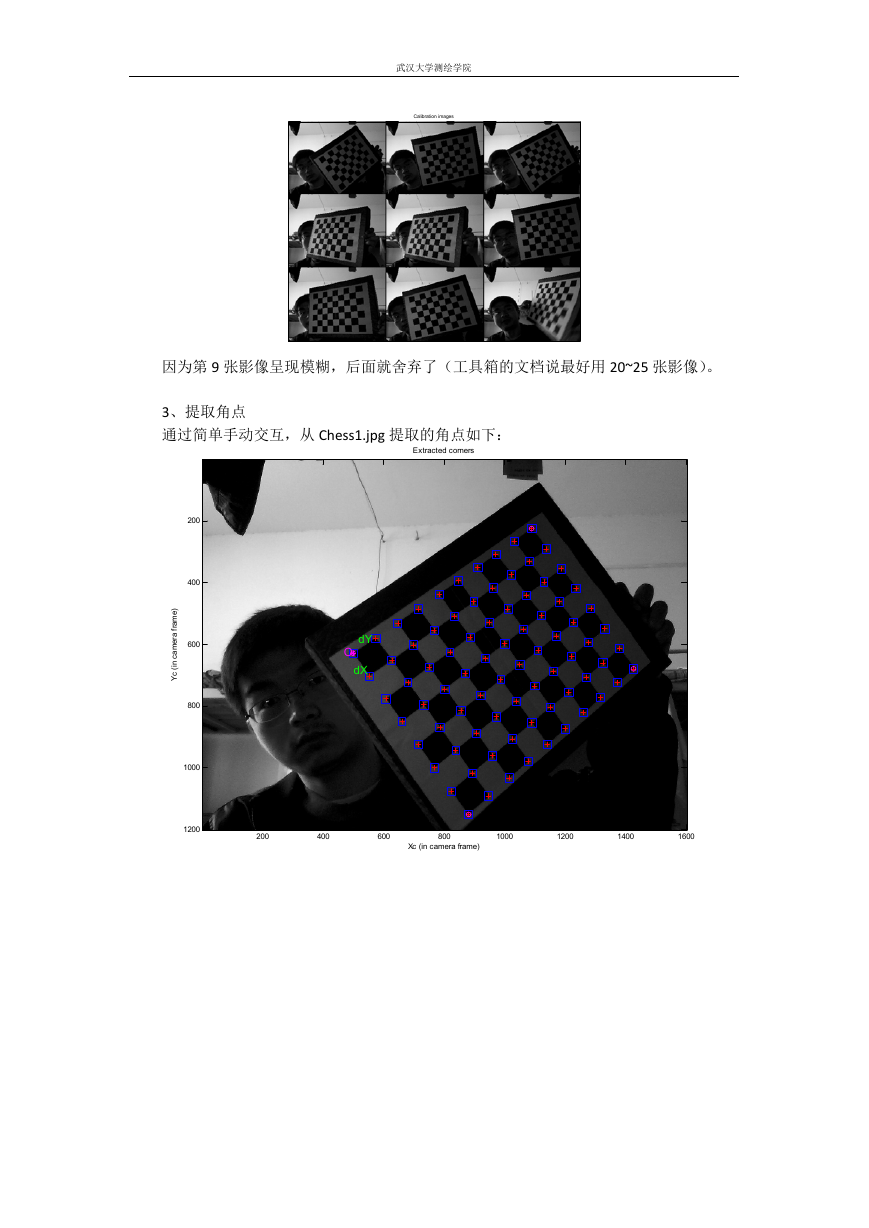
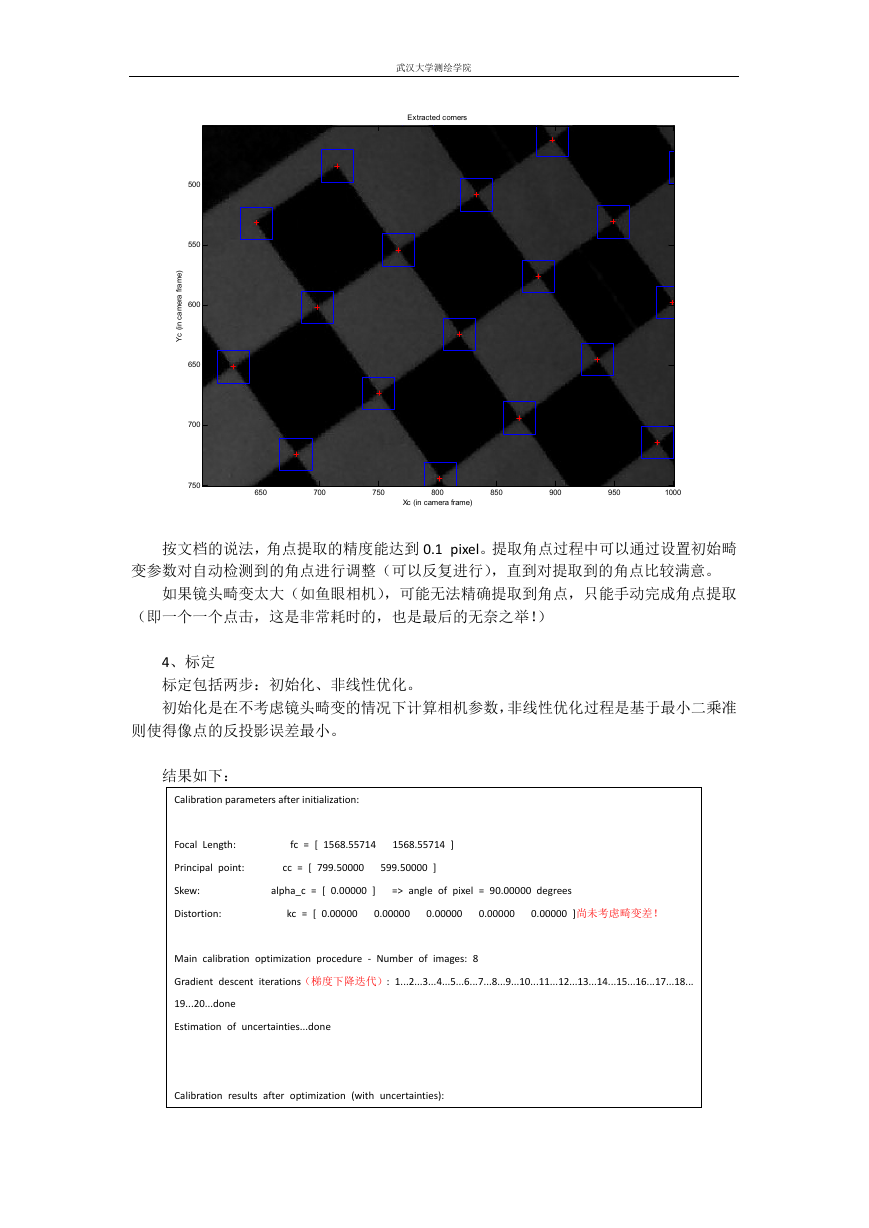
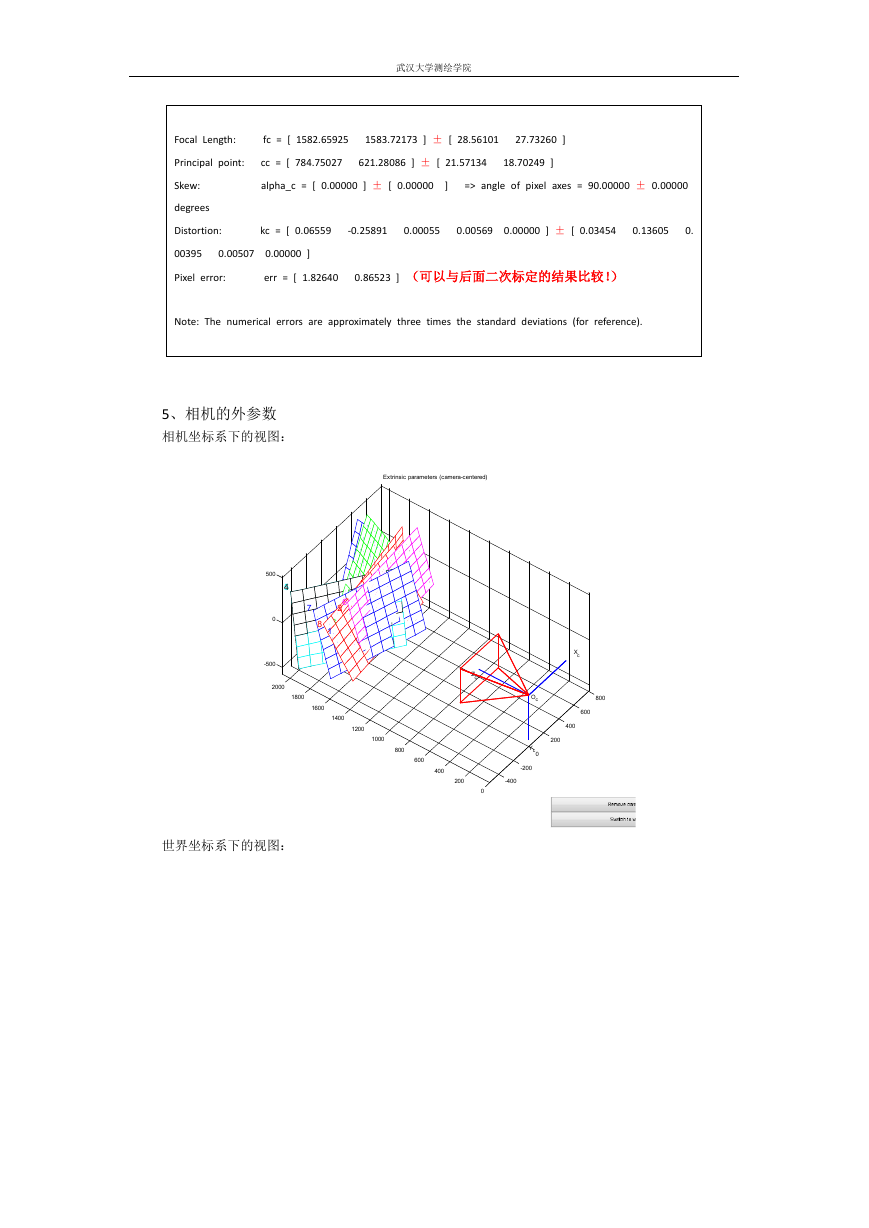
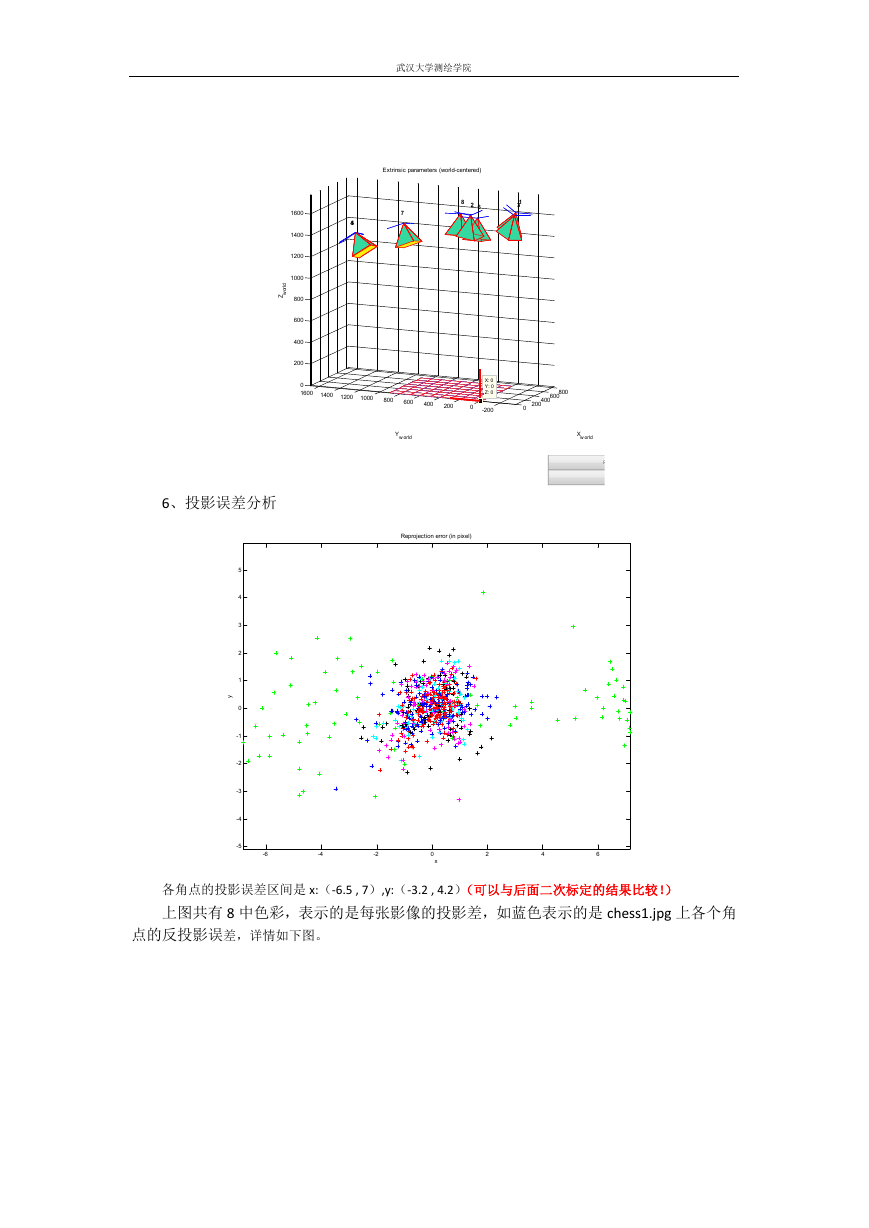
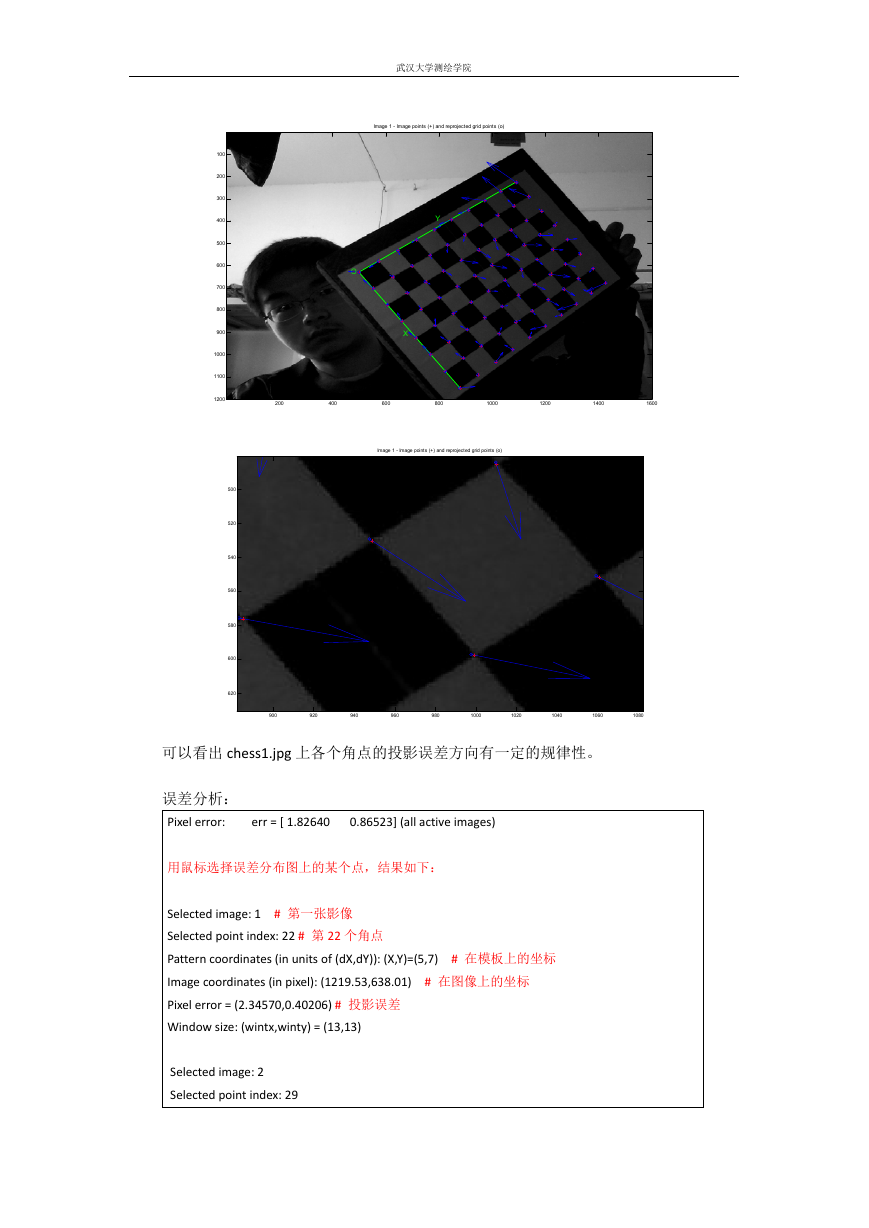
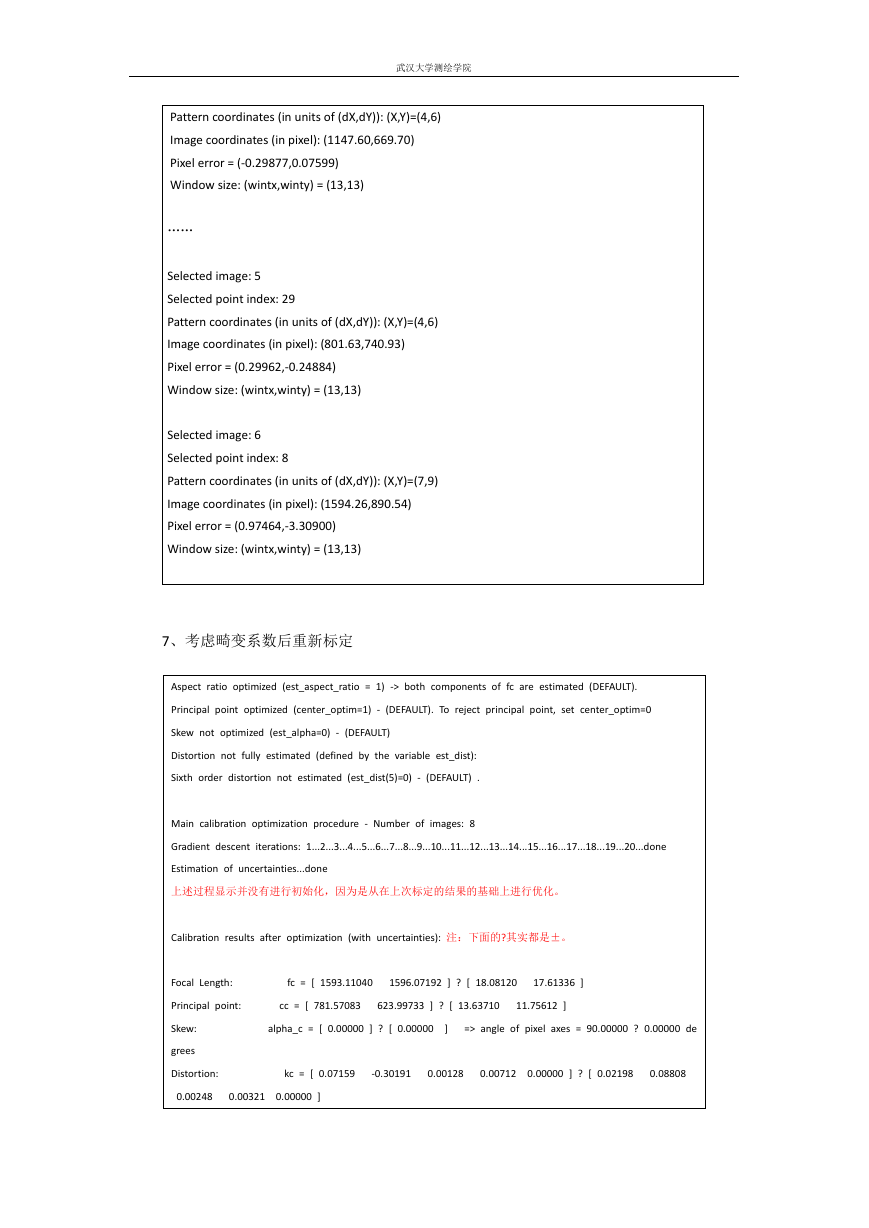

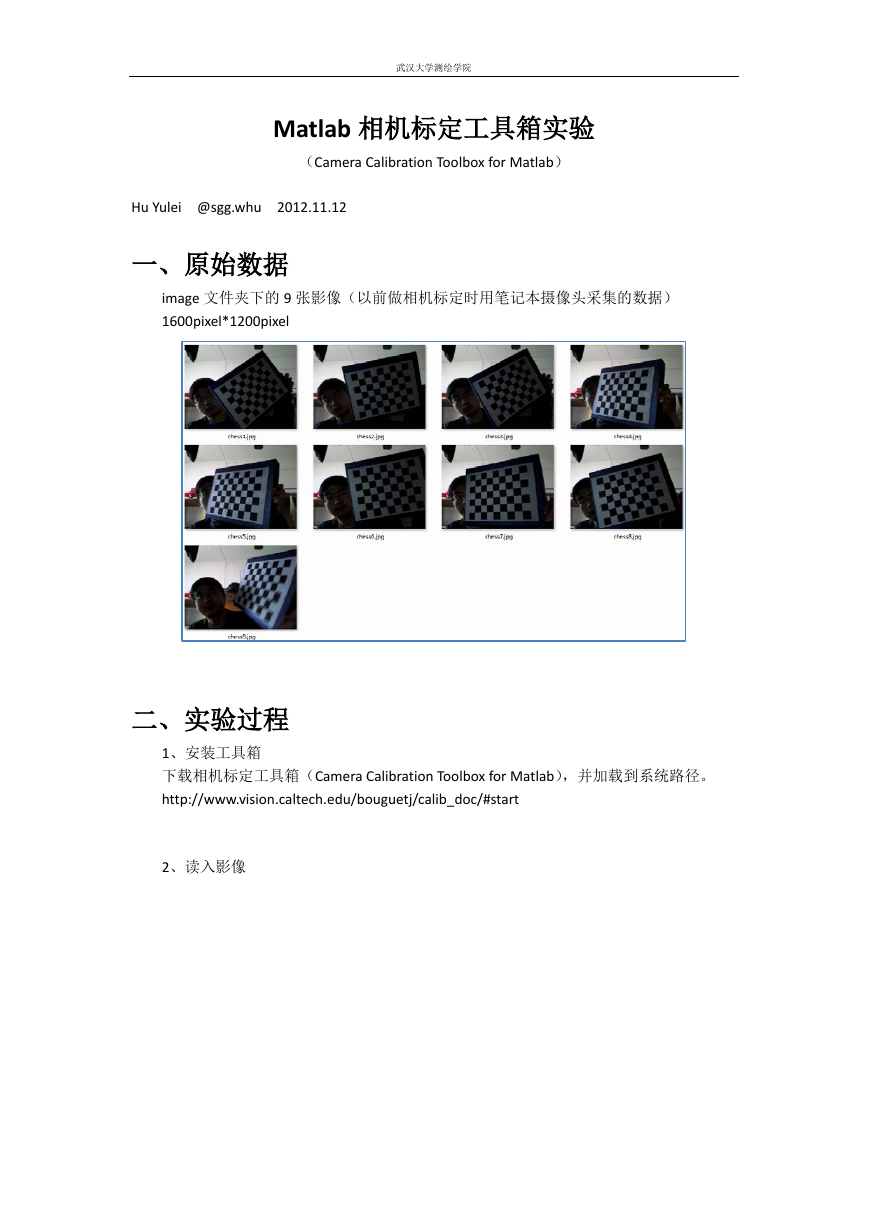
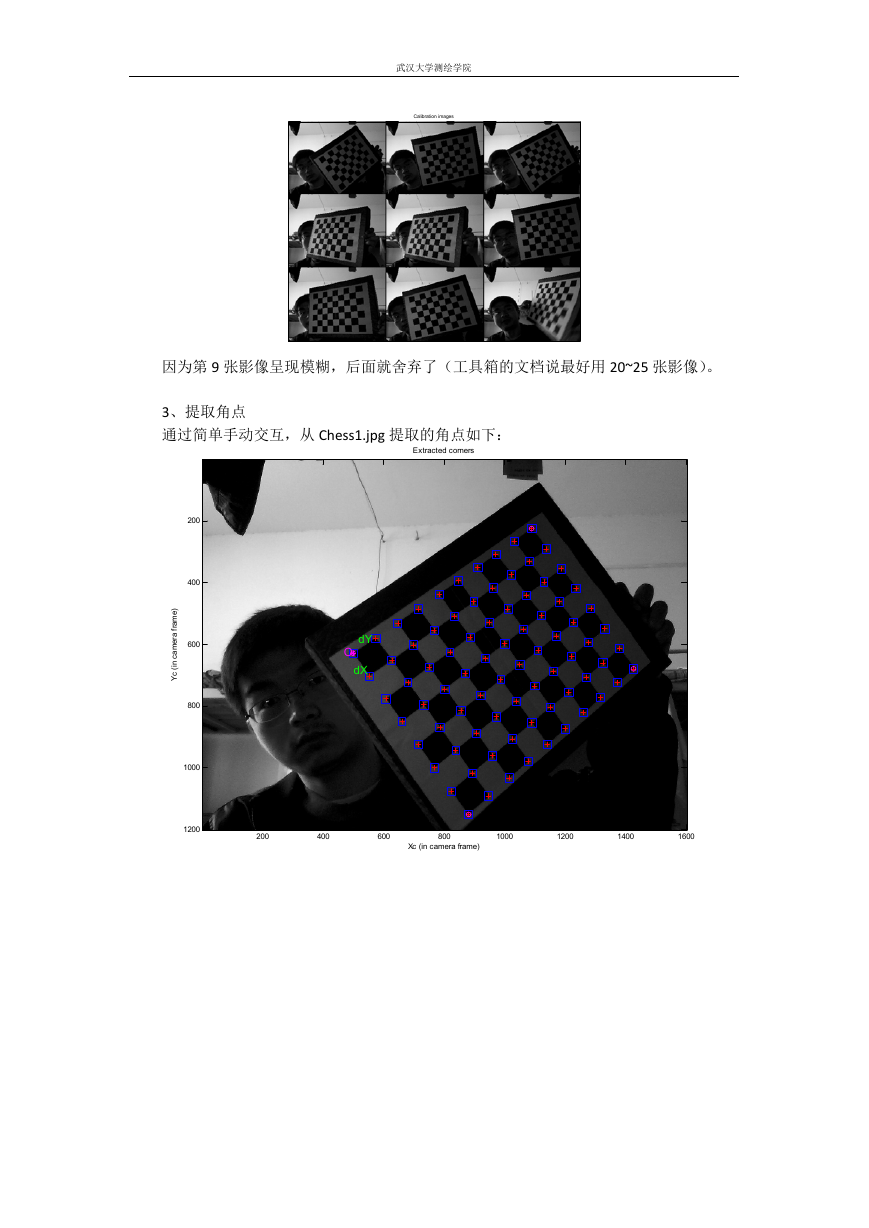
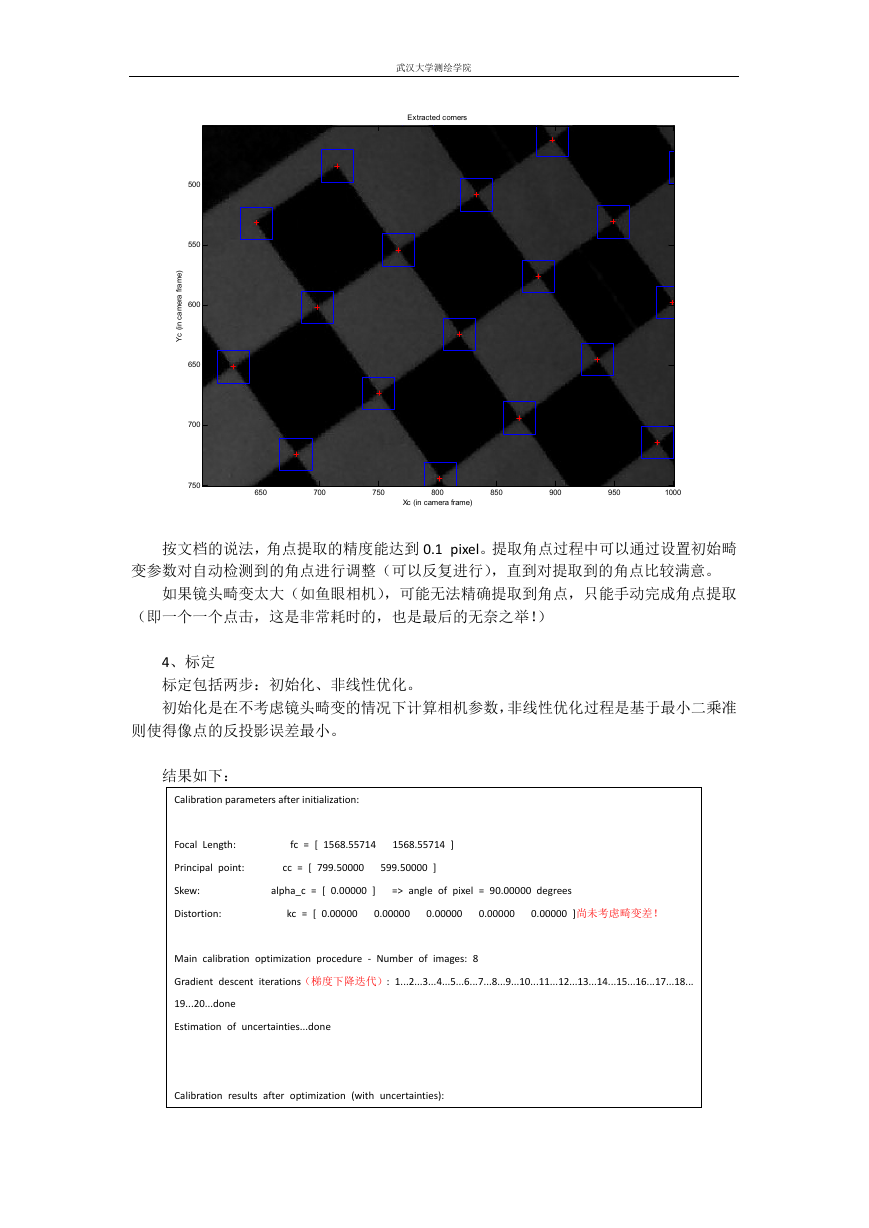
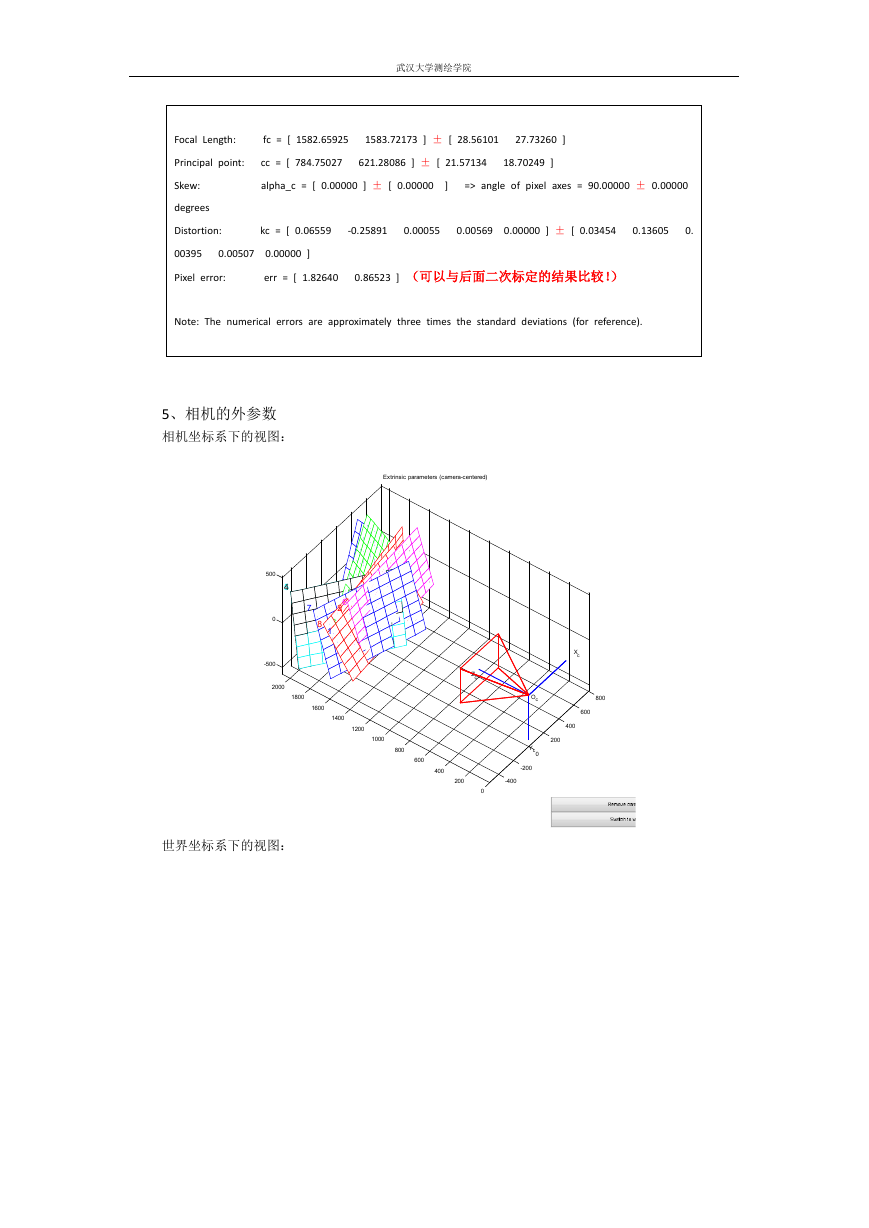
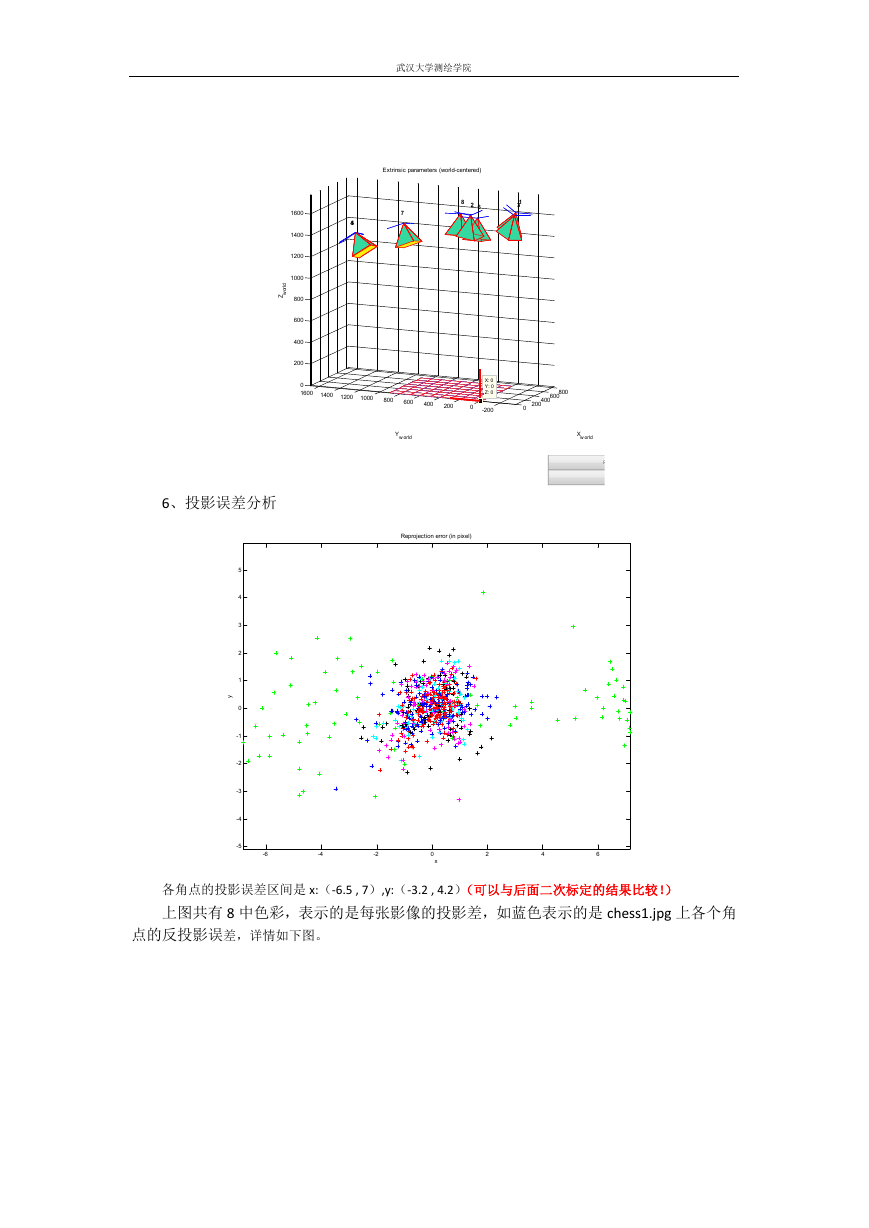
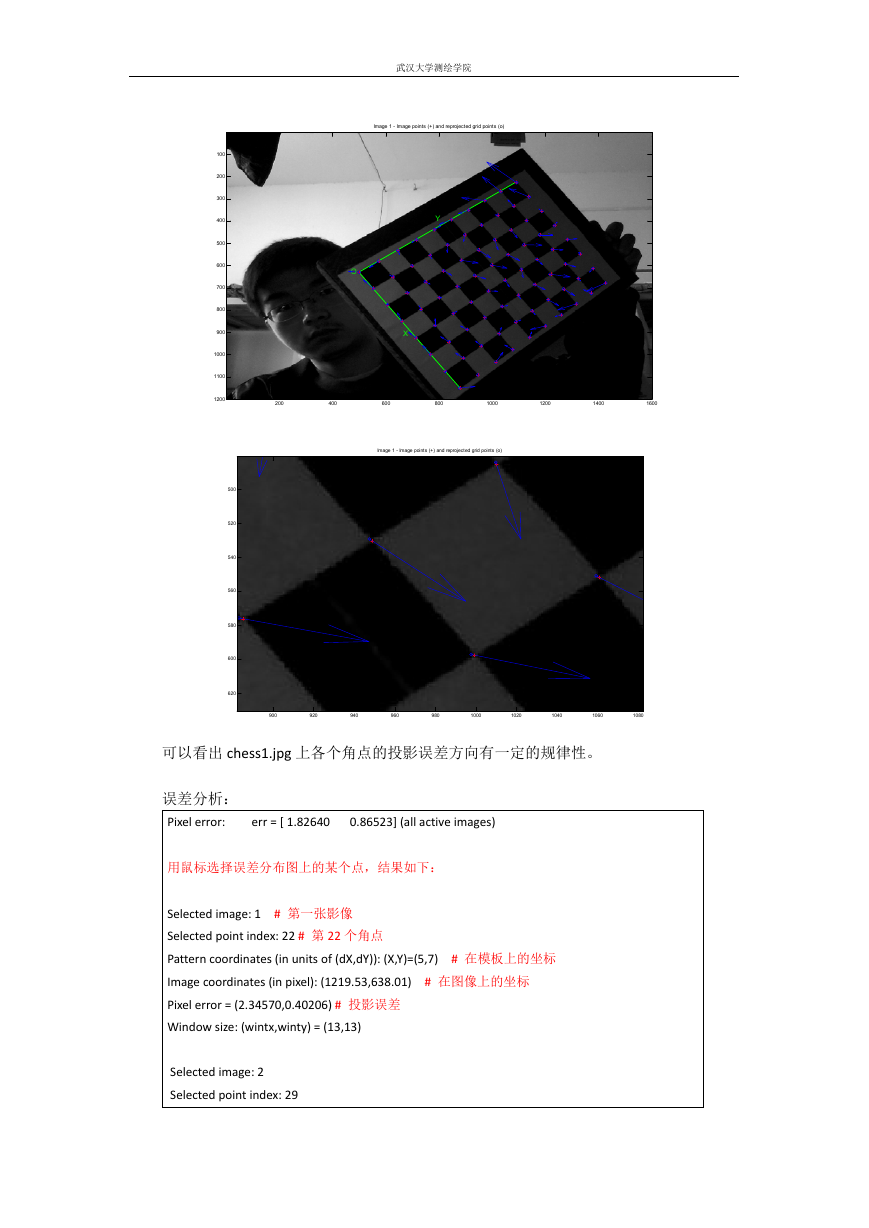
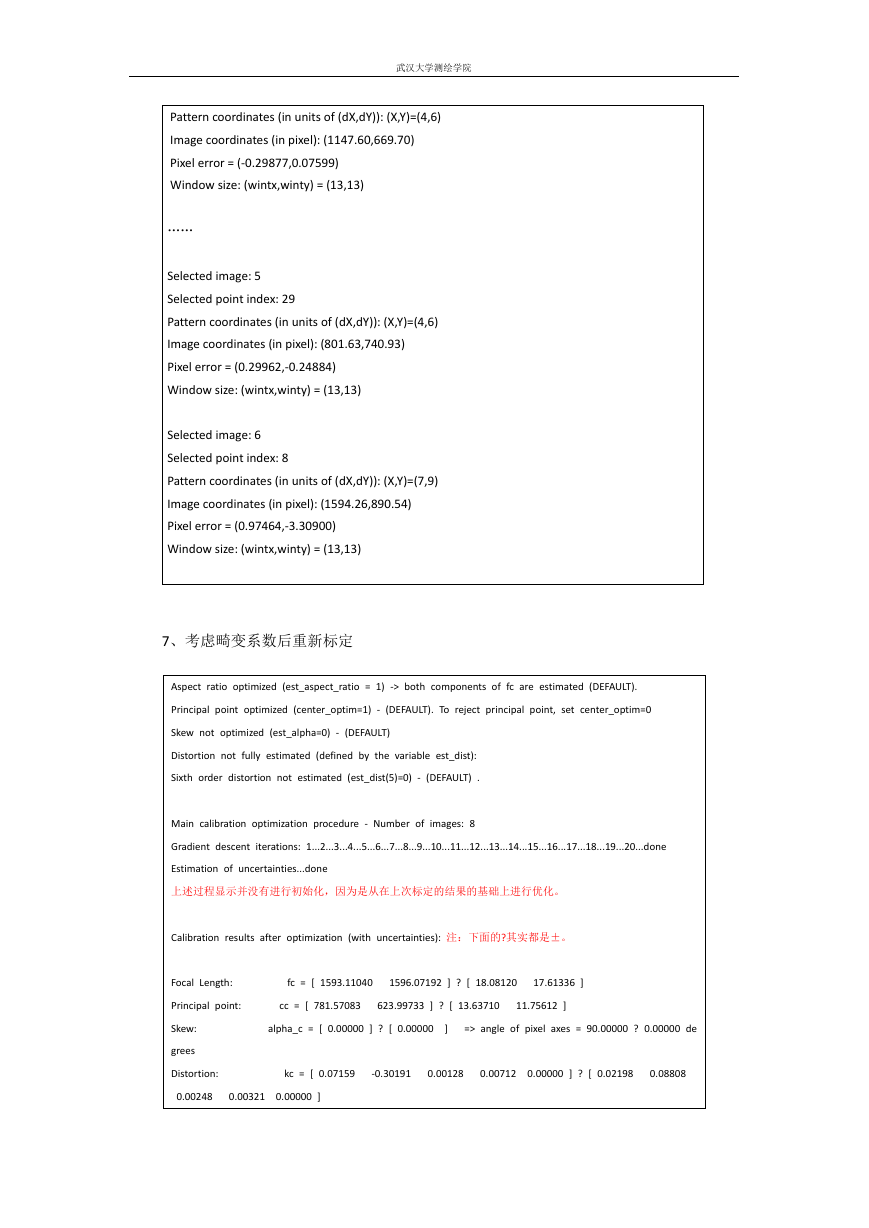

 2023年江西萍乡中考道德与法治真题及答案.doc
2023年江西萍乡中考道德与法治真题及答案.doc 2012年重庆南川中考生物真题及答案.doc
2012年重庆南川中考生物真题及答案.doc 2013年江西师范大学地理学综合及文艺理论基础考研真题.doc
2013年江西师范大学地理学综合及文艺理论基础考研真题.doc 2020年四川甘孜小升初语文真题及答案I卷.doc
2020年四川甘孜小升初语文真题及答案I卷.doc 2020年注册岩土工程师专业基础考试真题及答案.doc
2020年注册岩土工程师专业基础考试真题及答案.doc 2023-2024学年福建省厦门市九年级上学期数学月考试题及答案.doc
2023-2024学年福建省厦门市九年级上学期数学月考试题及答案.doc 2021-2022学年辽宁省沈阳市大东区九年级上学期语文期末试题及答案.doc
2021-2022学年辽宁省沈阳市大东区九年级上学期语文期末试题及答案.doc 2022-2023学年北京东城区初三第一学期物理期末试卷及答案.doc
2022-2023学年北京东城区初三第一学期物理期末试卷及答案.doc 2018上半年江西教师资格初中地理学科知识与教学能力真题及答案.doc
2018上半年江西教师资格初中地理学科知识与教学能力真题及答案.doc 2012年河北国家公务员申论考试真题及答案-省级.doc
2012年河北国家公务员申论考试真题及答案-省级.doc 2020-2021学年江苏省扬州市江都区邵樊片九年级上学期数学第一次质量检测试题及答案.doc
2020-2021学年江苏省扬州市江都区邵樊片九年级上学期数学第一次质量检测试题及答案.doc 2022下半年黑龙江教师资格证中学综合素质真题及答案.doc
2022下半年黑龙江教师资格证中学综合素质真题及答案.doc