Ranorex Studio - The Layout
Studio Start Page
Working Environment
#1 - Projects View
#2 - Module Browser
#3 - File View
Lesson 1: Getting Started
Preparing to Record User Actions
System Under Test: KeePass Password Safe
Recording a Test
Analyzing Recorded Steps
Executing the Test
Lesson 2: Ranorex Modules - Test Actions
Lesson 3: Data-Driven Testing
Using Variables within Recordings
Using Variables within the Repository
Creating Test Data
Combining Variables with Test Data
Combining Variables with Parameters
Invoking Actions: Selection
Executing Data Driven Tests
Lesson 4: Ranorex Test Suite
Test Suite Editor
Module Group Editor
General Structure of a Test Suite and its Test Cases
Running a Test Suite - Run Configurations
Running Tests without Ranorex Studio
Test Suite Settings
Test Case Settings
Using Data in Test Suites
Lesson 5: Ranorex Recorder
Before Starting to Record
During Recording
After Recording
Replay and Debug Actions
Recorder Variables
User Code Actions
Additional Editing Options
Image-Based Automation
Lesson 6: UI Mapping with Ranorex Repository
Adapting an Existing Repository
Adding Repository Items
Waiting for UI Elements - Repository Timeouts
Editing RanoreXPath
Repository Separation
Repository Settings Dialog
Repository Item Properties
Lesson 7: Code Modules
Creating Code Modules
Using Repository within Code Module
Accessing Screen Shots within Code Modules
Using Variables with Code Modules
Using Code Modules within Test Cases
Lesson 8: Reporting
Reading Ranorex Reports
Report Levels
Logging Individual Information
Updating the Custom Report Format
Create a Custom Report Template
Lesson 9: Ranorex Spy
Short Introduction to the Structure of RanoreXPath
Capture Screenshot Files for Image-Based Search
Tracking UI Elements
RanoreXPath Edit Mode
The Path Editor
Creating Ranorex Snapshot Files
General Ranorex Settings
General settings
Advanced Settings
Recorder Settings
Repository Settings
Imaging Settings
Plug-In Specific Settings
Code Examples
Using Repository in Code
Wait for UI Elements Using Repository
Create Adapters to Access More Properties and Methods
Create a List of Adapters From a Repository Element
Using Validate Class
Forcing a Test Case to Fail
Set Up Automation Speed
Accessing Test Case & Test Suite Context
Advanced Code Examples
How to do image based automation
How to find and compare images
Handling unexpected Dialogs
Advanced Validation - Clipboard
Advanced Validation - Whole Table
Advanced Validation - File (text-based)
Advanced Validation - File (non text-based, binary)
Advanced Validation - Database (Single Field)
Advanced Validation - Database (Whole Table)
Advanced Validation - XML code
Data Connectors
Manage Data Sources
Kind of Data Connectors
Simple Data Table
CSV File
SQL Connector
Excel File
Instrumentation Wizard
Running Instrumentation Wizard from the Command Line
Java AWT/Swing
Adobe Flash/Flex
Mozilla Firefox
Google Chrome
Apple Safari
Android
iOS
Working with 2.X Projects in Ranorex Test Suites
Adding 2.X Projects
Using 2.X Recording Modules
Adapting 2.X Data-Driven Recording Modules
Using 2.X Code Modules
Breaking Changes
Technology Instrumentation
Flash/Flex Testing
Testing of Java Applications
Qt Testing
Testing of Legacy Applications
Testing of SAP Applications
General Troubleshooting
RanoreXPath
RanoreXPath Syntax Examples
Advanced RanoreXPath Example
RanoreXPath with Regular Expressions
RanoreXPath Weight Rule Library
Why RanoreXPath Weight Rules
How to Add Your Own RanoreXPath Weight Rule
How to Add Shared RanoreXPath Weight Rules
Rule Library
Ranorex UI Adapter
Multiple Adapters for one GUI element
Mobile Testing
Introduction
Getting Started
Versioning
Mobile Download Archive
Android Testing
Infrastructure
Getting Started
Record and Run an Android Test
Manage Devices
Non-UI Testing on Android
Run Your Test on Any Android Device
Testing of Mobile Websites on Android
Troubleshooting
Instrumentation with Source Code
iOS Testing
Infrastructure
Getting Started
Record and Run an iOS Test
Instrumentation and Preparation
Non-UI Testing on iOS
Run a Test on Any iOS Device
Testing of Mobile Websites on iOS
Web Testing
Architecture of Websites in the Ranorex Framework
Find or filter Web Elements
Cross-Browser Testing
Recordings & Repositories
Samples
Source Control
Add a Solution to Source Control
Check Out a Solution from Source Control
Open an existing Ranorex TFS Solution with Visual Studio
Open existing Visual Studio TFS Solution with Ranorex
Integration
Introduction
Continuous Integration
Test Management and Application Lifecycle tools
Source Control / Revision Control
Ranorex Studio IDE
Create
Build
Run
Adding New Items
Solution Explorer
Debugging
Code Completion
Code Conversion
Code Navigation
Code Generation
Refactoring
Visual Studio Integration
Create a new Visual Studio project
Add Ranorex core assemblies as references
Write some Ranorex automation code
System Requirements
64-bit Platforms
Remotely Working with Ranorex
Do not Automate via Remote Desktop Window
Do not Close or Minimize the RDP Window
Disable Mouse/Keyboard Activities
Use same Color and Resolution Settings
Increase Timeouts on Virtual Machines
Silent Installation of Ranorex
Installation Packages
Installation Command Line Arguments
Install Ranorex License
Licensing
License Registration
Installing a Node Locked License
Installing a Floating License
Uninstall License
Transfer Licenses
FAQ
How does Ranorex identify UI elements?
Is it possible to run the same Ranorex test code on Vista and XP?
Is it required to use RanoreXPath for test automation?
Does Ranorex support data driven testing?
What to do when items can't be found during Ranorex test execution?
Is it possible to extend recordings with user specified code actions?
What is the difference between Adapter and Element?
Is it possible to trigger Ranorex tests from an existing test or build environment?
Can I use Ranorex libraries within Visual Studio?
What shall I do with unexpected dialogs and popup windows during test automation?
Is it possible to test Silverlight applications with Ranorex?
Is it possible to automate a webpage without moving the mouse pointer?
What are the system requirements for developing and running Ranorex tests?
Are there known incompatibilities with other software?
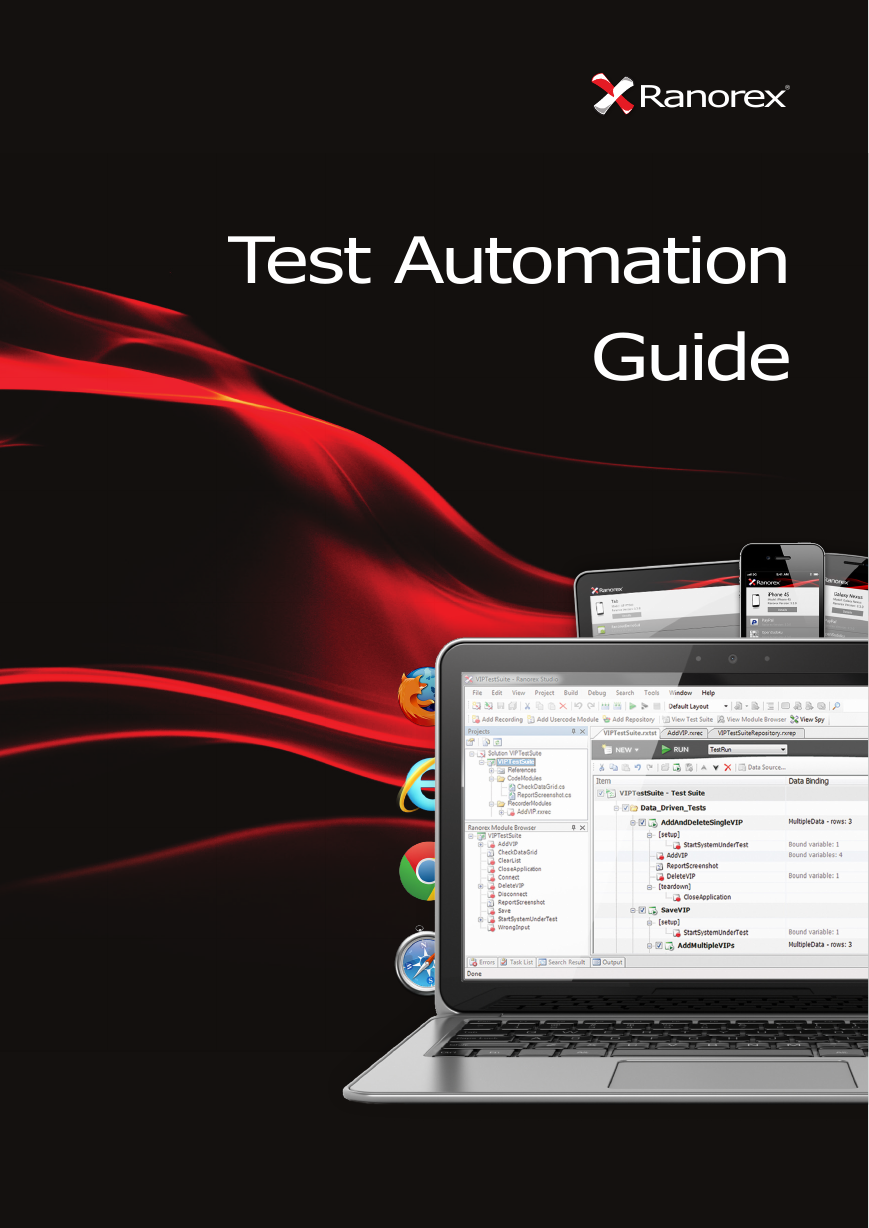
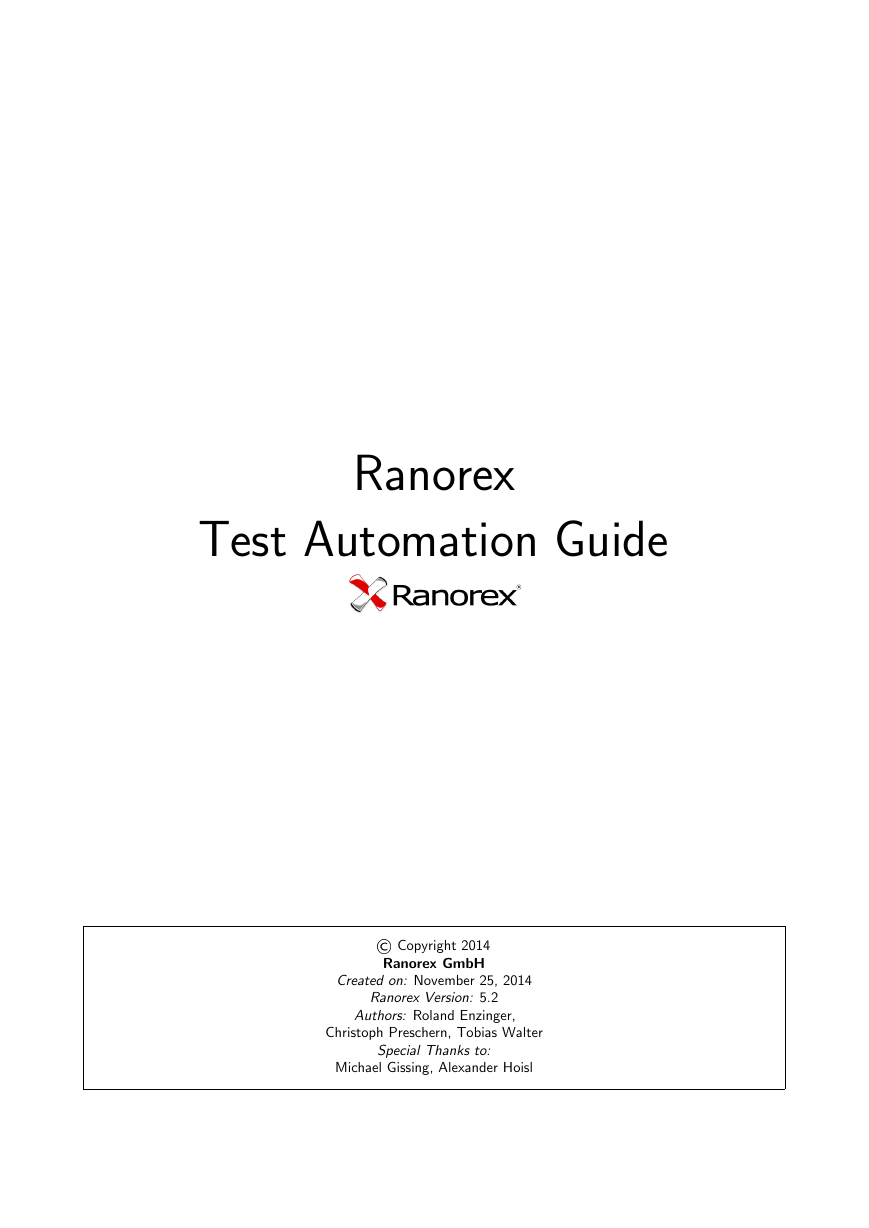
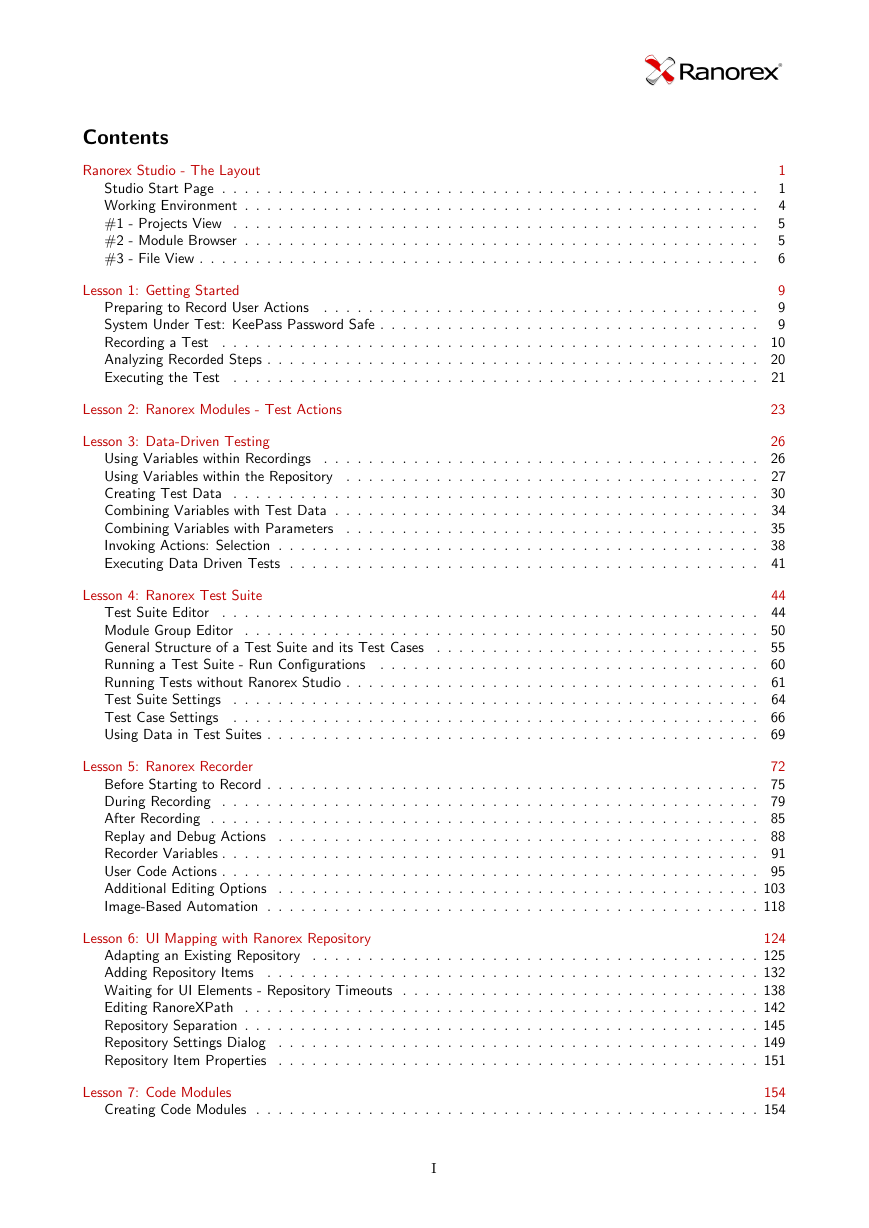

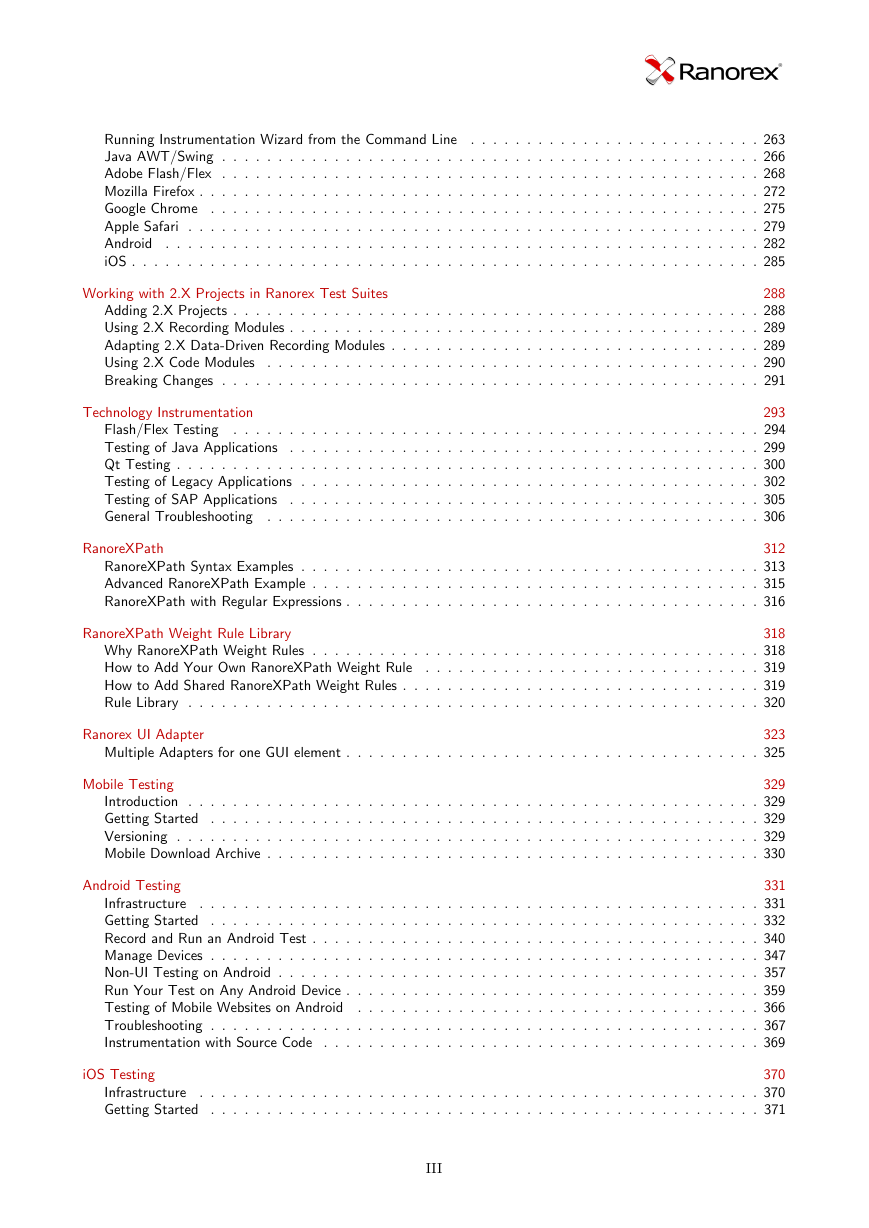
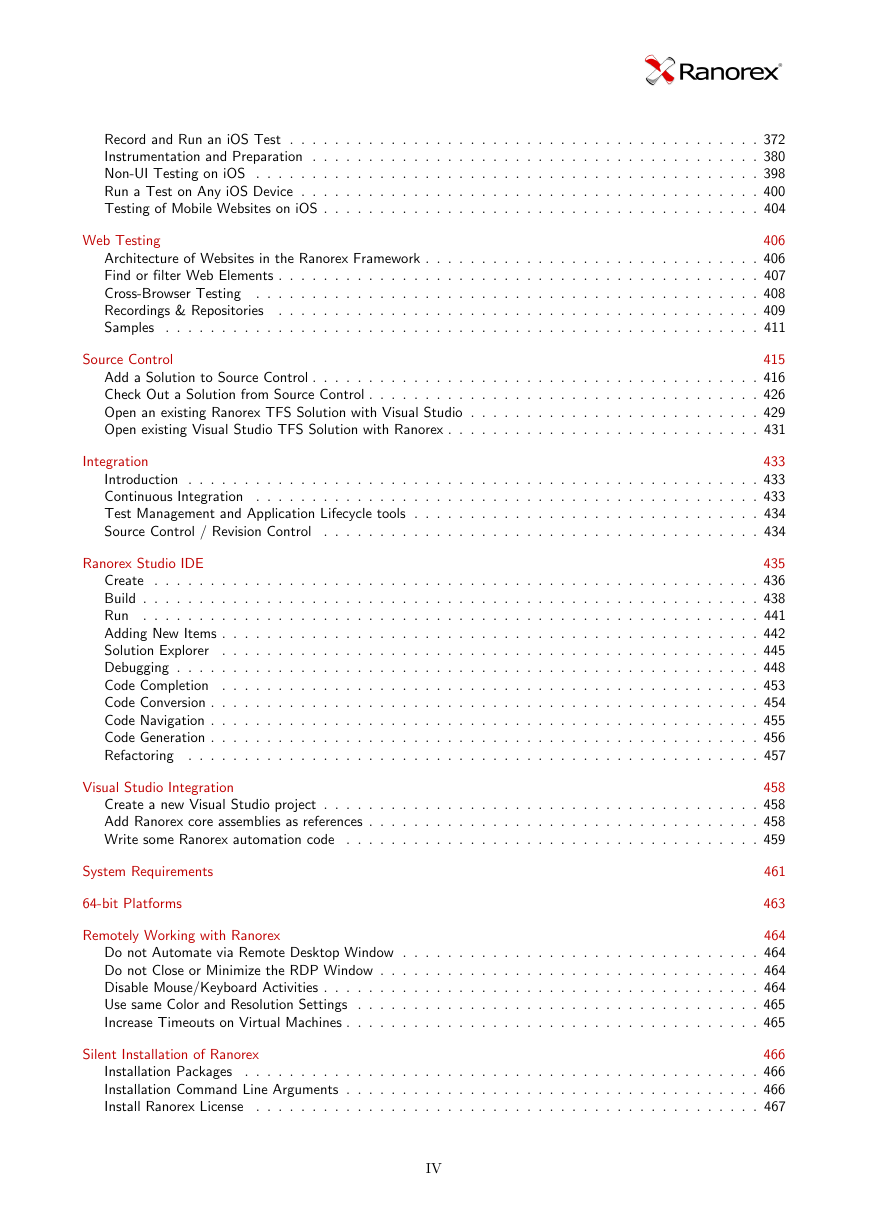

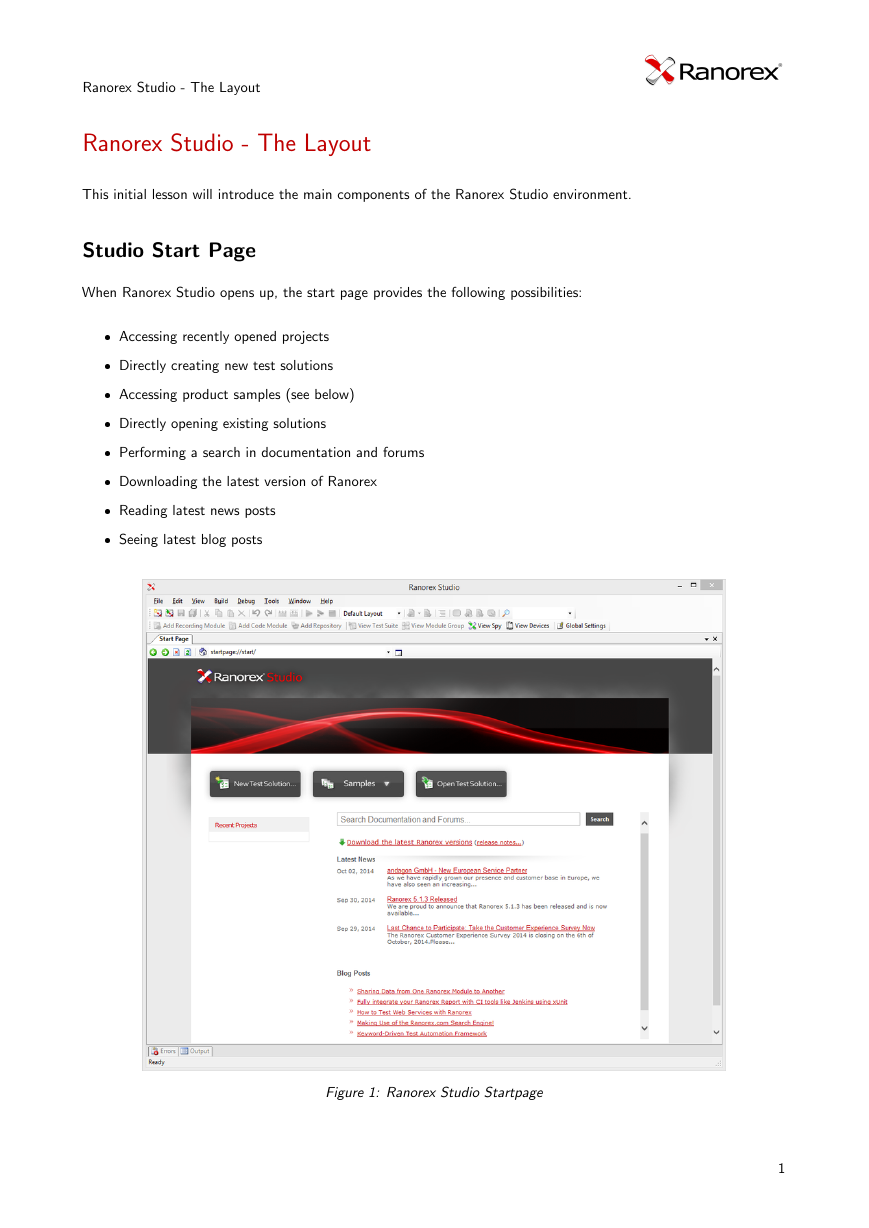
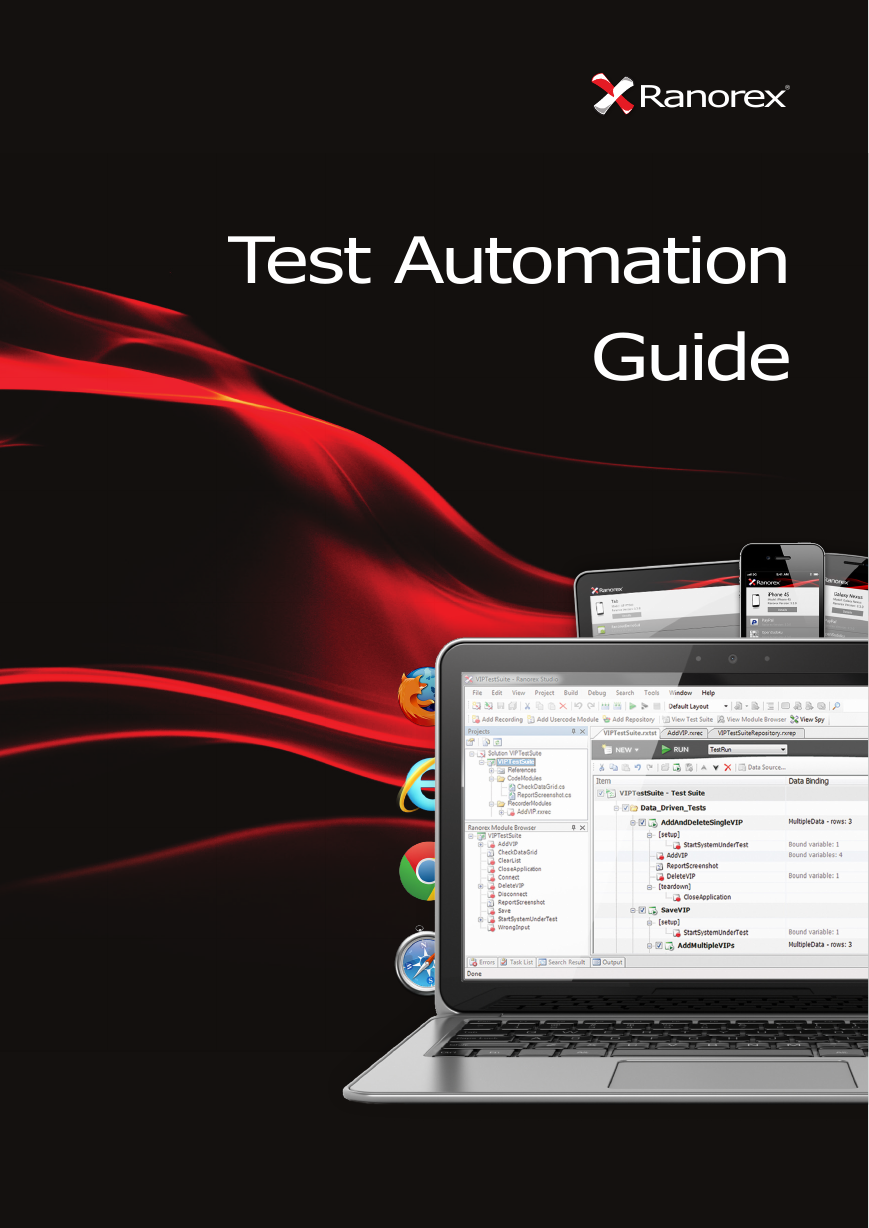
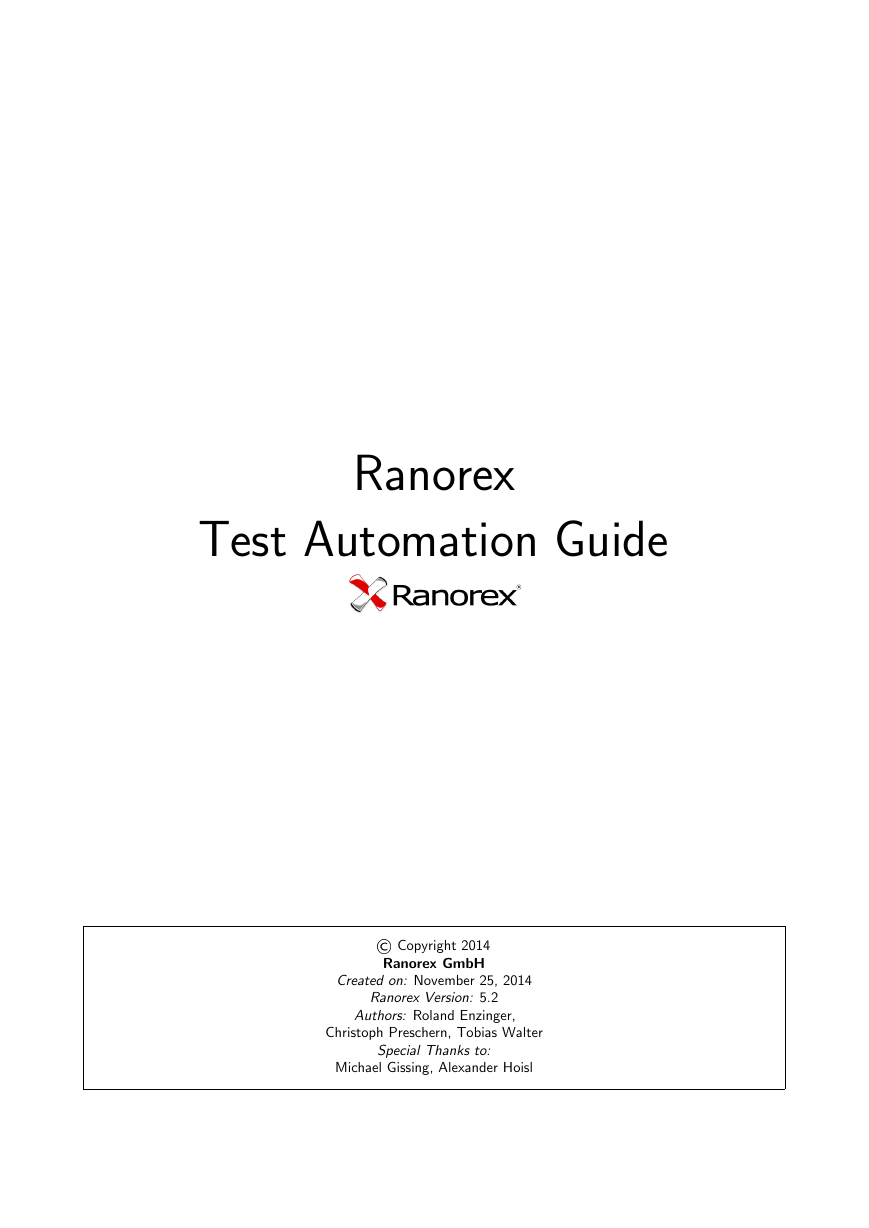
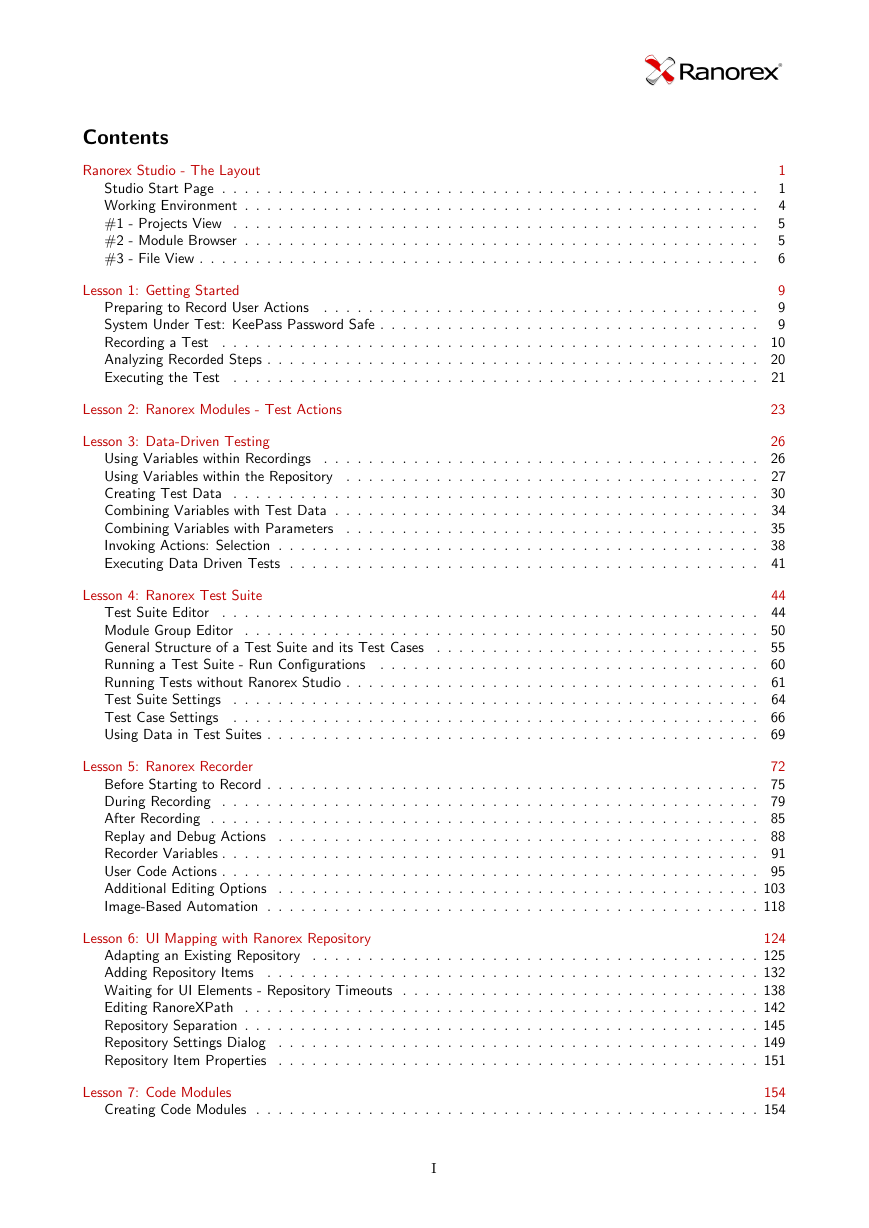

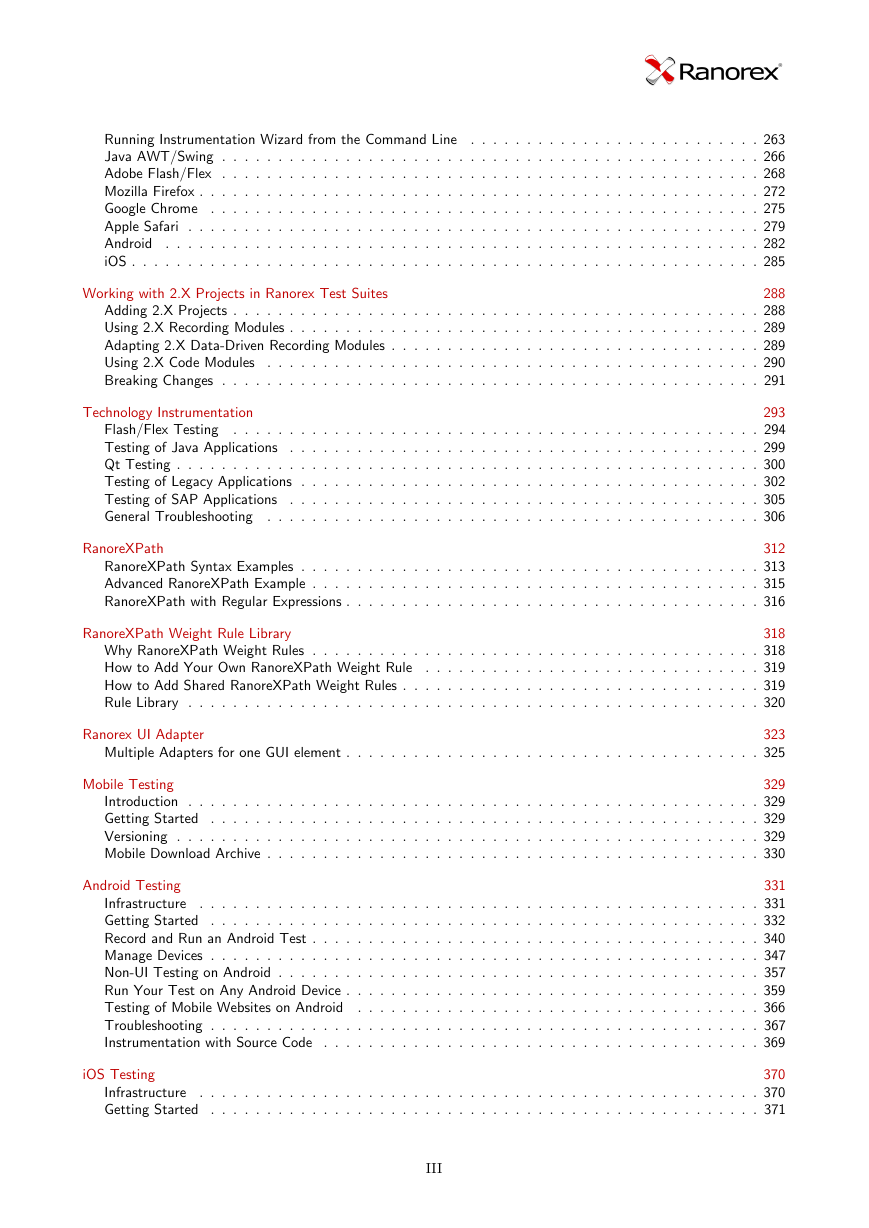
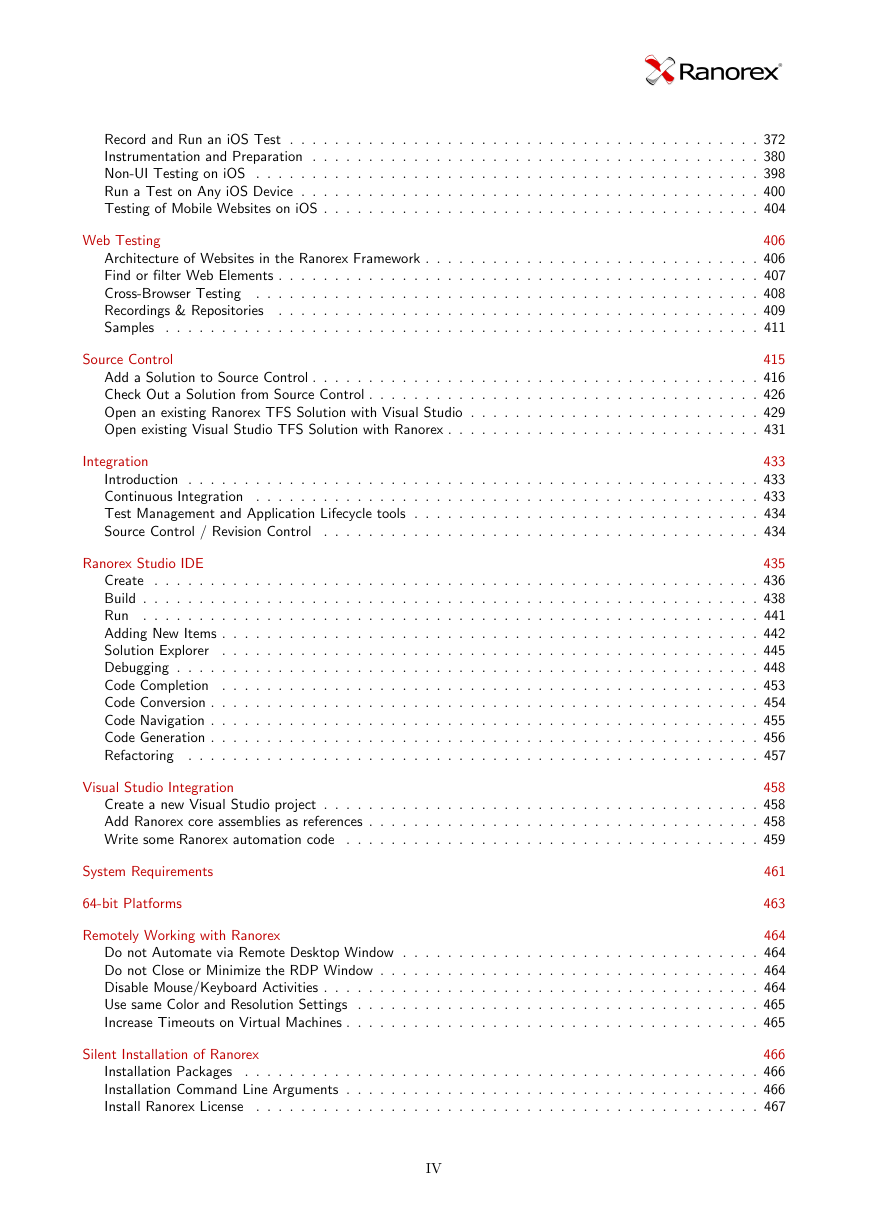

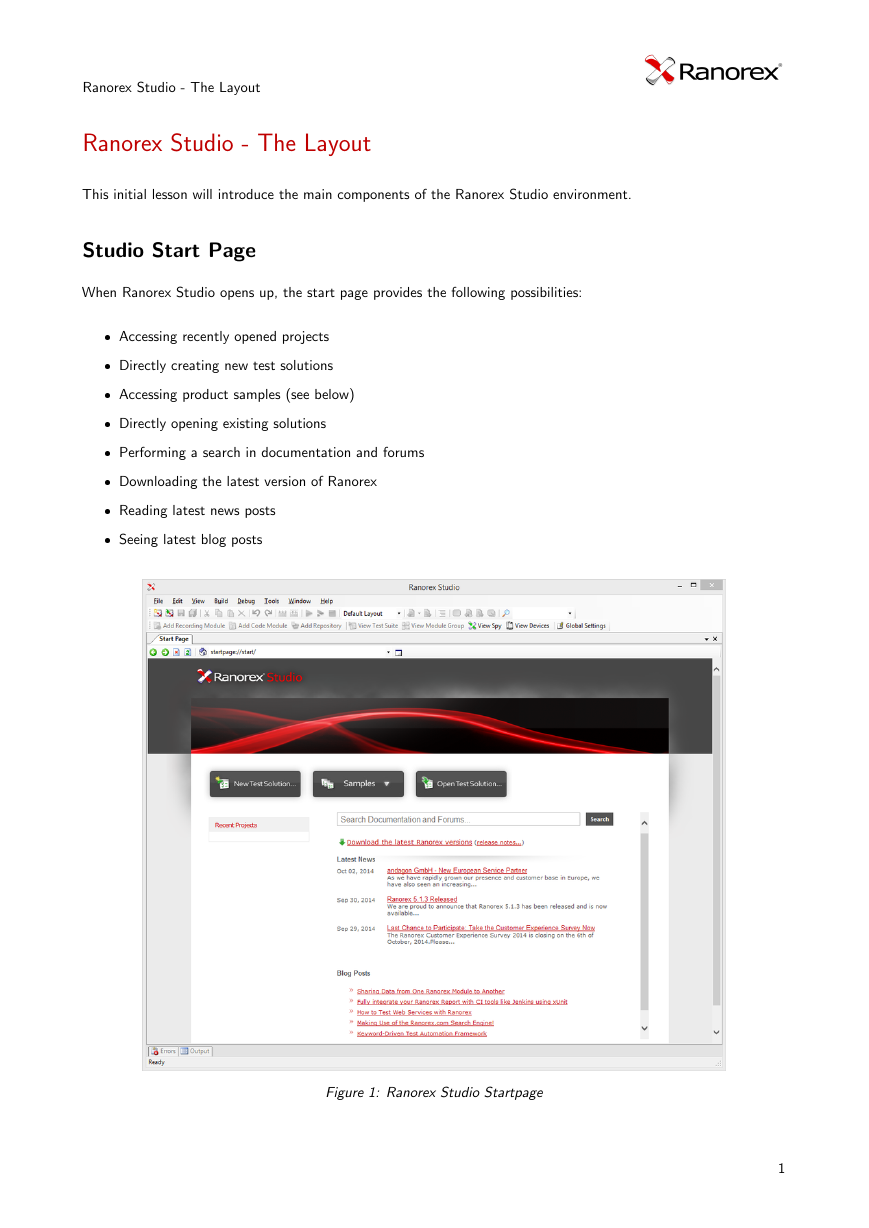
 2023年江西萍乡中考道德与法治真题及答案.doc
2023年江西萍乡中考道德与法治真题及答案.doc 2012年重庆南川中考生物真题及答案.doc
2012年重庆南川中考生物真题及答案.doc 2013年江西师范大学地理学综合及文艺理论基础考研真题.doc
2013年江西师范大学地理学综合及文艺理论基础考研真题.doc 2020年四川甘孜小升初语文真题及答案I卷.doc
2020年四川甘孜小升初语文真题及答案I卷.doc 2020年注册岩土工程师专业基础考试真题及答案.doc
2020年注册岩土工程师专业基础考试真题及答案.doc 2023-2024学年福建省厦门市九年级上学期数学月考试题及答案.doc
2023-2024学年福建省厦门市九年级上学期数学月考试题及答案.doc 2021-2022学年辽宁省沈阳市大东区九年级上学期语文期末试题及答案.doc
2021-2022学年辽宁省沈阳市大东区九年级上学期语文期末试题及答案.doc 2022-2023学年北京东城区初三第一学期物理期末试卷及答案.doc
2022-2023学年北京东城区初三第一学期物理期末试卷及答案.doc 2018上半年江西教师资格初中地理学科知识与教学能力真题及答案.doc
2018上半年江西教师资格初中地理学科知识与教学能力真题及答案.doc 2012年河北国家公务员申论考试真题及答案-省级.doc
2012年河北国家公务员申论考试真题及答案-省级.doc 2020-2021学年江苏省扬州市江都区邵樊片九年级上学期数学第一次质量检测试题及答案.doc
2020-2021学年江苏省扬州市江都区邵樊片九年级上学期数学第一次质量检测试题及答案.doc 2022下半年黑龙江教师资格证中学综合素质真题及答案.doc
2022下半年黑龙江教师资格证中学综合素质真题及答案.doc