Mathematica programming: an
advanced introduction
Leonid Shifrin
Part I: The core language
Version 1.01
�
2
�
3
To my parents
�
4
Contents
Preface.......................................................................................18
I. Introduction..............................................................................26
1.1 First principle: everything is an expression................................................................26
1.1.1 Atoms and the built-in AtomQ predicate......................................................................26
1.1.2 Mathematica normal (composite) expressions............................................................26
1.1.3 Literal equivalents of built-in functions, and FullForm command................................26
1.1.4. All normal expressions are trees - TreeForm command............................................ .27
1.1.5. Heads of expressions and the Head command...........................................................27
1.1.6 Accessing individual parts of expressions through indexing ......................................28
1.1.7 Levels of expressions and the Level command...........................................................28
1.2 Second principle: pattern-matching and rule substitution...........................................30
1.2.1 Rewrite Rules..............................................................................................................30
1.2.2 An example of a simple pattern-defined function........................................................30
1.2.3 Functions are really rules : DownValues command....................................................31
1.2.4 Example of a function based on a restricted pattern...................................................31
1.2.5 A bit about evaluation..................................................................................................31
1.2.6 Patterns allow for multiple definitions of the same function.........................................31
1.2.7 Non - commutativity of rules substitution.....................................................................32
1.2.8 Automatic rule reordering.............................................................................................32
1.3 Third principle: expression evaluation........................................................................33
Summary...............................................................................................................................33
II. Elementary operations..............................................................34
2.1 Introduction..................................................................................................................34
2.2 Symbols and variables............................................................................................. ..34
2.2.1 Legitimate symbol names............................................................................................. 34
2.2.2 Getting information about symbols
�
5
2.2.2 Getting information about symbols.................................................................................35
2.2.3 "Proper" variables and OwnValues.................................................................................36
2.2.4 Indexed variables and DownValues................................................................................36
2.2.5 Composite variables and SubValues..............................................................................37
2.2.6 Clearing variables...........................................................................................................37
2.2.7 Does a variable have a value? ValueQ.......................................................................39
2.2.8 Assignments attach rules to Symbol-s...........................................................................39
2.2.9 Summary........................................................................................................................40
2.3 Dynamic data typing.......................................................................................................40
2.4 Assignments...................................................................................................................41
2.4.1 Immediate and delayed assignments: Set and SetDelayed...........................................41
2.4.2 The difference between Set and SetDelayed : an example...........................................41
2.4.3 Chain assignments.........................................................................................................42
2.4.4 Don’ t use SetDelayed with more than two arguments...................................................43
2.4.5 Set and SetDelayed : when which one is used...............................................................44
2.5 Equality checks............................................................................................................ ..44
2.5.1 Equal...............................................................................................................................44
2.5.2 Beware: Equal may return "unevaluated".......................................................................44
2.5.3 Equal is used by built-in solvers to build equations..........................................................45
2.5.4 Assigning the result of Equal to a variable, and more on evaluation..............................45
2.5.5 The role of side effects...................................................................................................46
2.5.6 A digression: standard and non-standard evaluation........................................................46
2.5.7 Pass by reference semantics - possible to imitate..........................................................47
2.5.8 SameQ............................................................................................................................47
2.5.9 TrueQ..............................................................................................................................48
2.6 Logical operators..........................................................................................................49
2.7 Conditionals...................................................................................................................50
2.7.1 The If operator................................................................................................................50
2.7.2 If may return "unevaluated"............................................................................................50
2.7.3 If returns a value
�
6
2.7.3 If returns a value..............................................................................................................50
2.7.4 Operators Which and Switch...........................................................................................51
2.8 Loops.............................................................................................................................52
2.8.1 For loop...........................................................................................................................52
2.8.2 While loop.......................................................................................................................52
2.8.3 Do loop............................................................................................................................52
2.8.4 Side effects induced by loops.........................................................................................53
2.8.5 Blocks of operators - the CompoundExpression command............................................53
2.8.6 Local goto statements: Break, Continue, Return............................................................53
2.8.7 Programs using loops are often inefficient in Mathematica............................................54
2.9 Four types of brackets in Mathematica.......................................................................55
2.9.1 Parentheses ()................................................................................................................55
2.9.2 Curly braces {}................................................................................................................55
2.9.3 Single square brackets []............................................................................................... 55
2.9.4 Double square brackets [[ ]]............................................................................................56
Summary................................................................................................................................ .57
III. Lists......................................................................................... .58
3.1 Introduction.................................................................................................58
3.2 The main rule of thumb when working with lists in Mathematica.................58
3.3 The content of lists......................................................................................58
3.4 Generation of lists.......................................................................................58
3.4.1 Generating a list by hand................................................................................................58
3.4.2 Generation of lists of equidistant numbers by the Range command..............................59
3.4.3 Generation of lists with the Table command...................................................................59
3.4.4 A comment on universality of Range..............................................................................60
3.4.5 Generation of lists inside loops.......................................................................................62
3.5 Internal (full) form of lists.............................................................................64
3.6 Working with lists and their parts
�
7
3.6 Working with lists and their parts................................................................64
3.6.1 List indexing and element extraction with the Part command.........................................64
3.6.2 Extract.............................................................................................................................66
3.6.3 Take and Drop................................................................................................................66
3.6.4 First, Rest, Last and Most...............................................................................................67
3.6.5 Length.............................................................................................................................67
3.6.6 Modification of list elements by direct indexing (using Part)...........................................68
3.6.7 ReplacePart....................................................................................................................69
3.6.8 Position...........................................................................................................................70
3.7 Adding elements to the list and removing them from the list.....................75
3.7.1 Append, Prepend, AppendTo and PrependTo................................................................75
3.7.2 Insert and Delete.............................................................................................................76
3.8 Working with nested lists.........................................................................77
3.8.1 Partition...........................................................................................................................77
3.8.2 Transpose.......................................................................................................................81
3.8.3 Flatten ...........................................................................................................................82
3.9 Working with several lists.........................................................................84
3.9.1 The Join command.........................................................................................................85
3.9.2 The Intersection command.............................................................................................85
3.9.3 The Complement command...........................................................................................85
3.10 Functions related to list sorting ..............................................................86
3.10.1 The Sort command........................................................................................................86
3.10.2 The Union command.....................................................................................................88
3.10.3 The Split command........................................................................................................89
Summary..........................................................................................................91
IV. Rules, patterns and functions..................................................92
4.1 Introduction..............................................................................................92
4.2 Rules and patterns
�
8
4.2 Rules and patterns..................................................................................92
4.2.1 Rule, RuleDelayed, Replace and ReplaceAll commands...........................................92
4.2.2 Rule substitution is not commutative...........................................................................95
4.2.3 An interplay between rules and evaluation process.....................................................96
4.2.4 Rules and simple (unrestricted) patterns.....................................................................98
4.2.5 Applying rules repeatedly - the ReplaceRepeated function........................................111
4.2.6 Conditional (restricted) patterns..................................................................................114
4.2.7 Alternative patterns.....................................................................................................120
4.2.8 Giving names to entire patterns - the Pattern command ............................................121
4.2.9 Optional patterns.........................................................................................................121
4.2.10 Repeated patterns.......................................................................................................122
4.3 Built-in functions that use patterns........................................................123
4.3.1 Cases...........................................................................................................................123
4.3.2 DeleteCases.................................................................................................................128
4.3.3 MemberQ......................................................................................................................130
4.3.4 Position - a second look...............................................................................................132
4.3.5 Count.............................................................................................................................133
4.3.6 FreeQ............................................................................................................................134
4.3.7 A note on the Heads option...........................................................................................134
4.3.8 A more complicated example - finding subsequences..................................................134
4.4 Functions - starting examples and syntax..............................................138
4.4.1 A definition and a simple example................................................................................138
4.4.2 More on function names and evaluation surprises.......................................................139
4.4.3 On the necessity of patterns.........................................................................................139
4.4.4 More on the correct syntax of the function calls............................................................140
4.4.5 On function definitions and assignment operators........................................................141
4.4.6 Assigning values to function symbols (names).............................................................143
4.4.7 Advanced topic: parameter passing............................................................................144
4.4.8 Function calls: prefix and postfix syntax .......................................................................149
4.4.9 Function name conventions...........................................................................................151
4.5 Examples of functions of a single argument
�
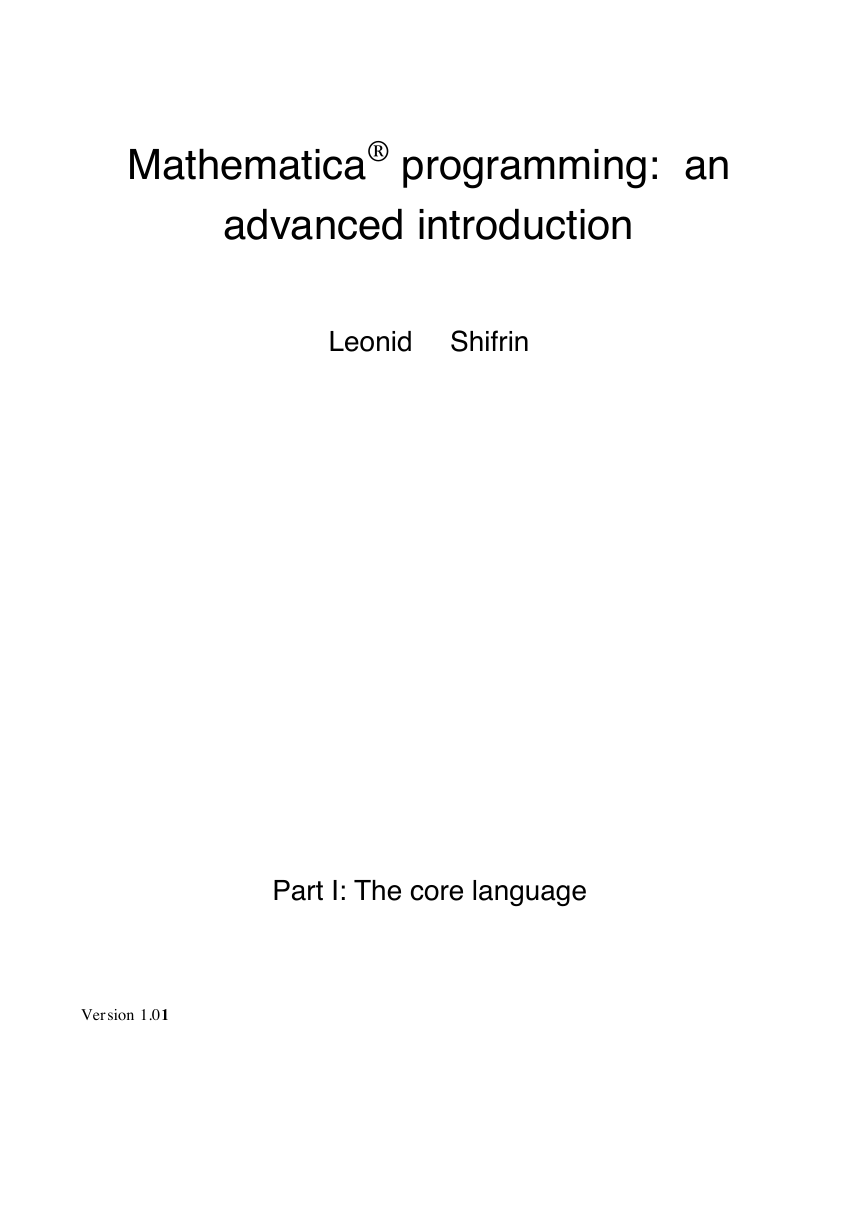
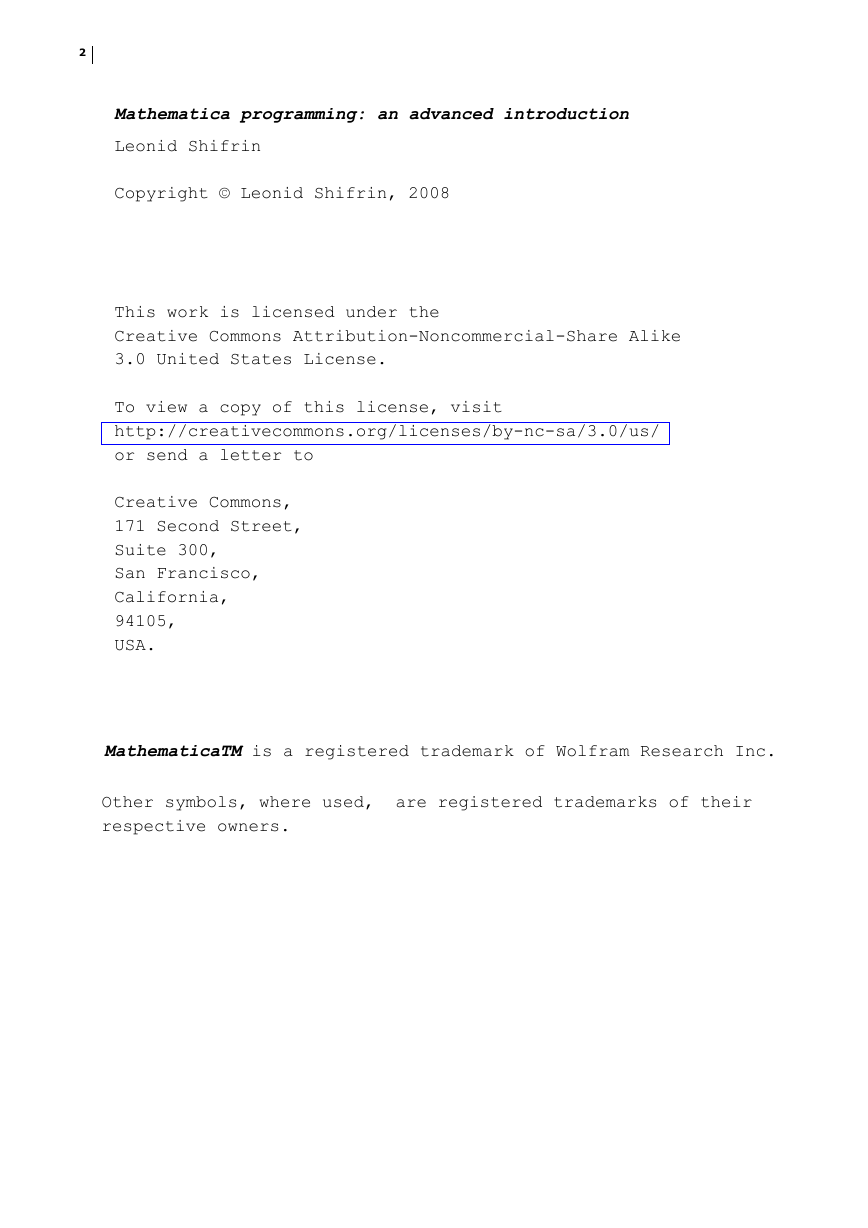

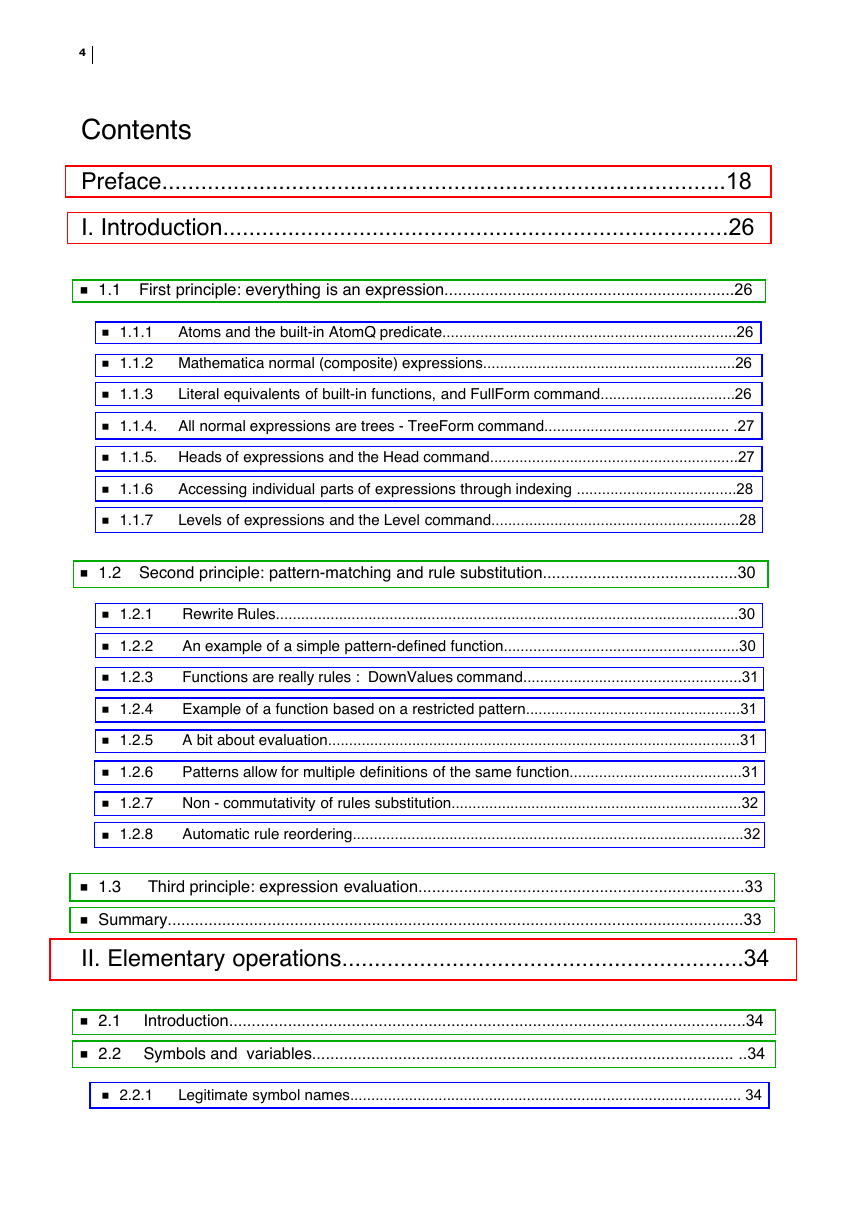
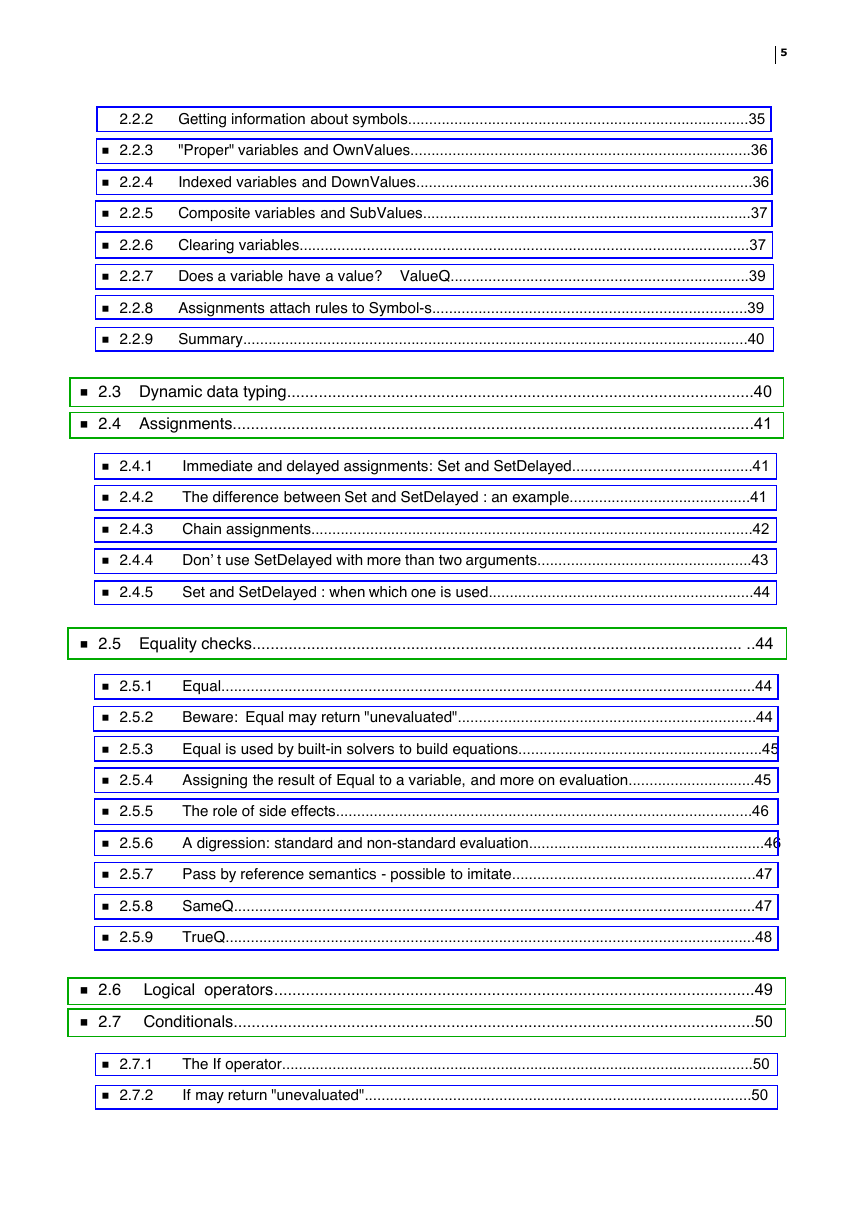
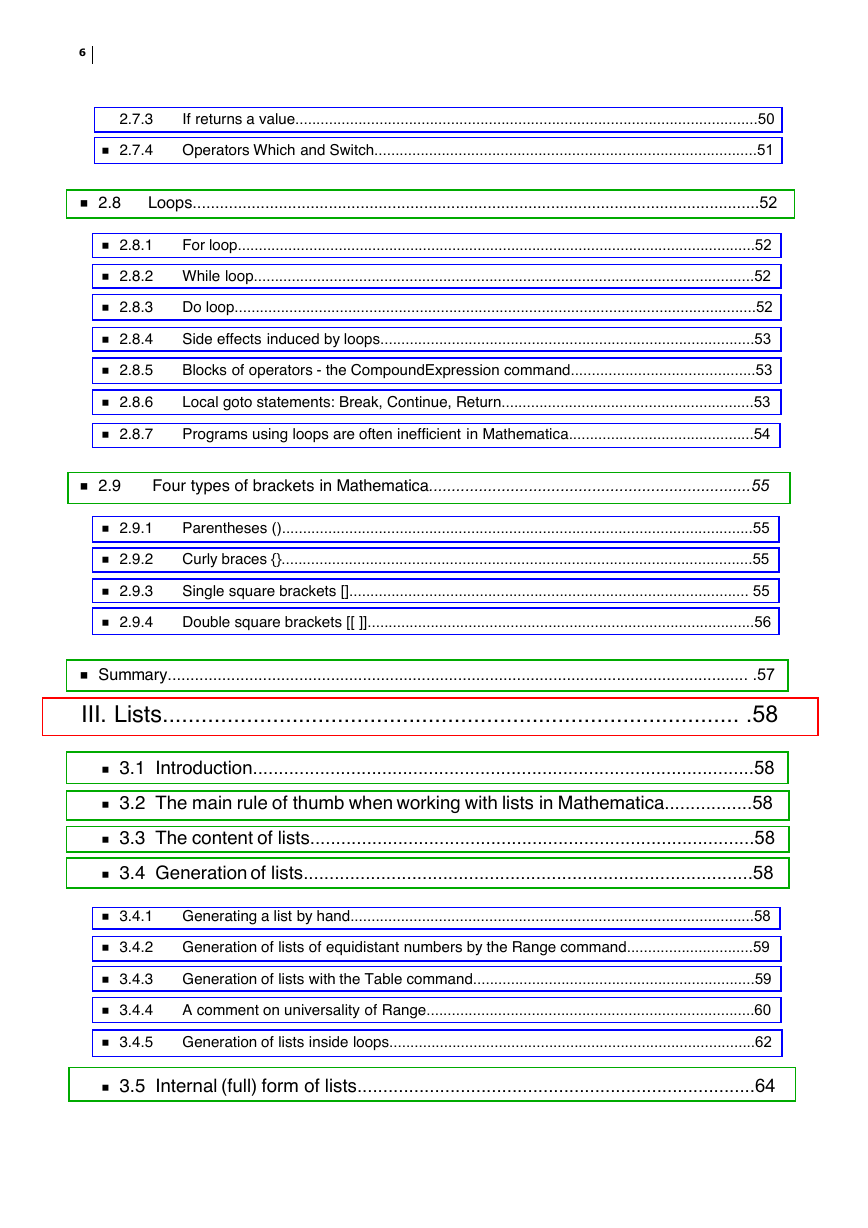
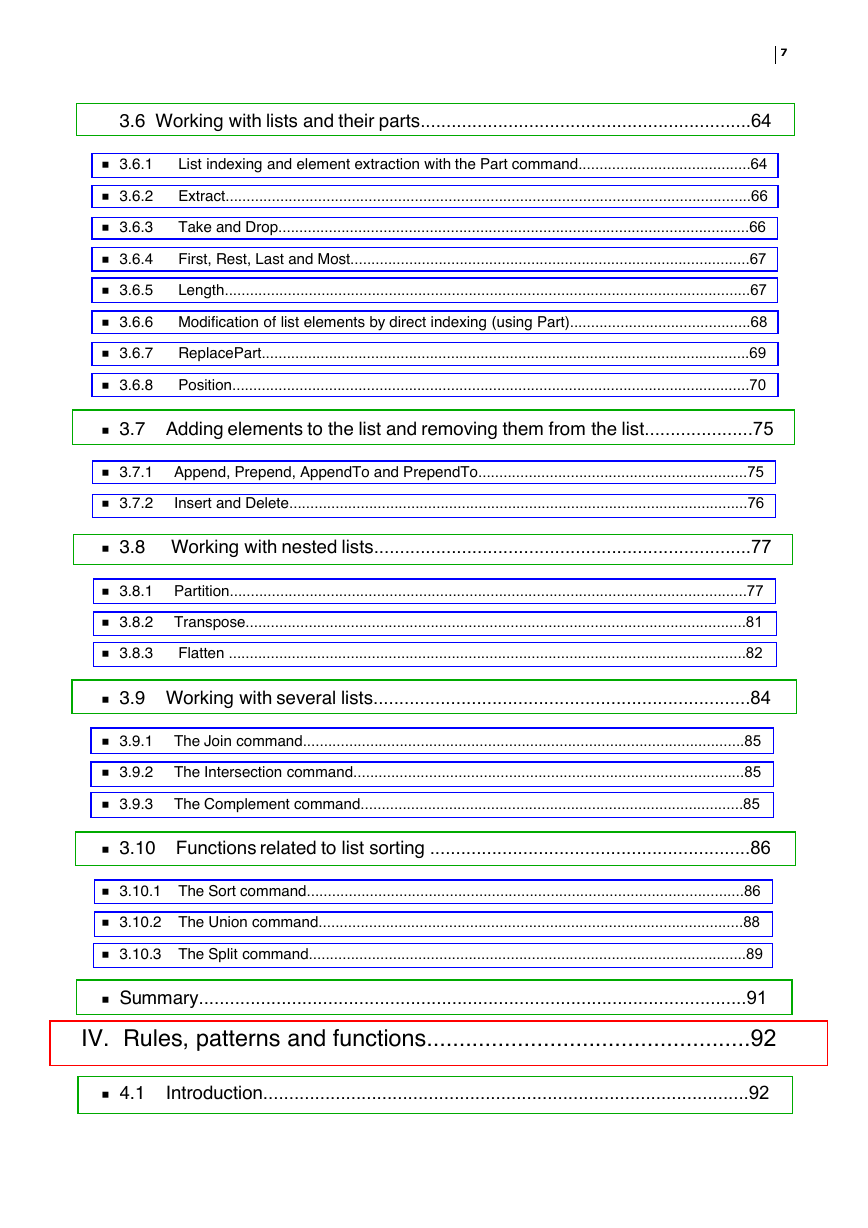
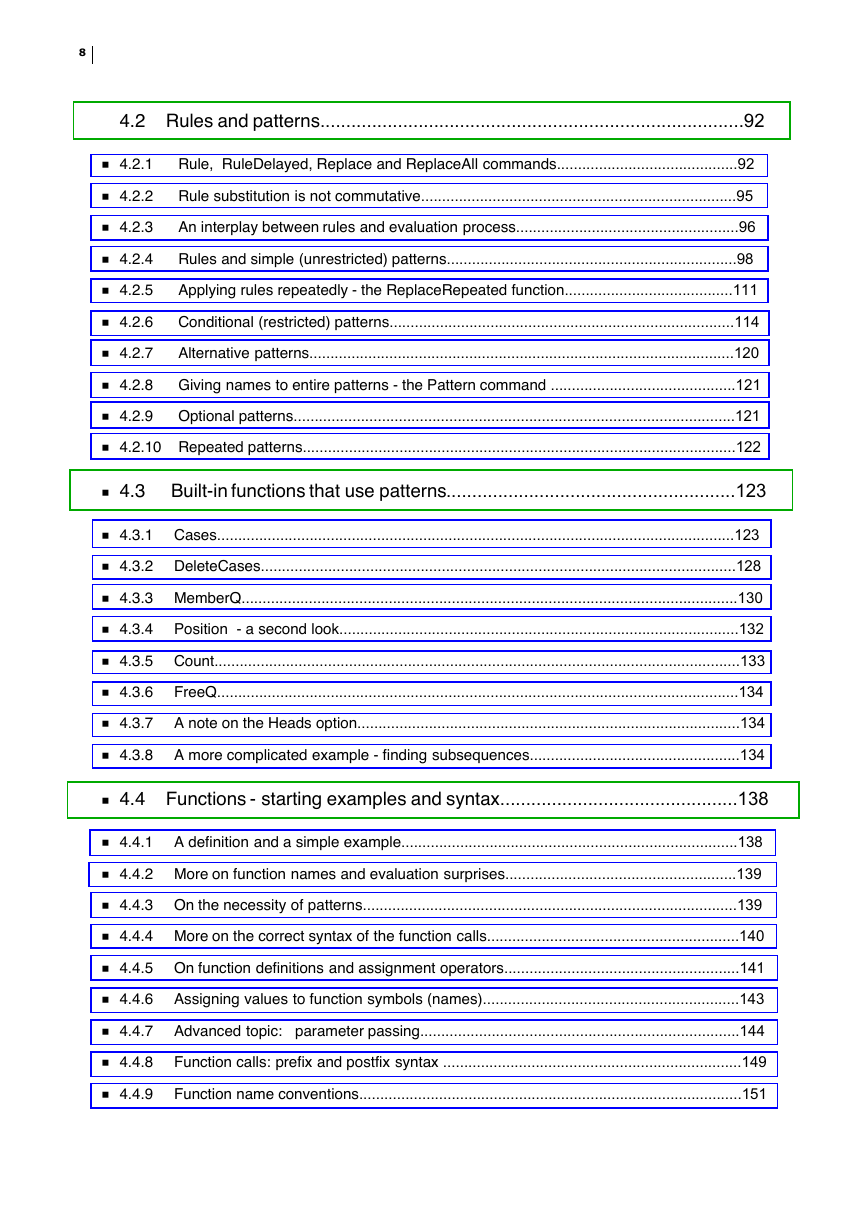
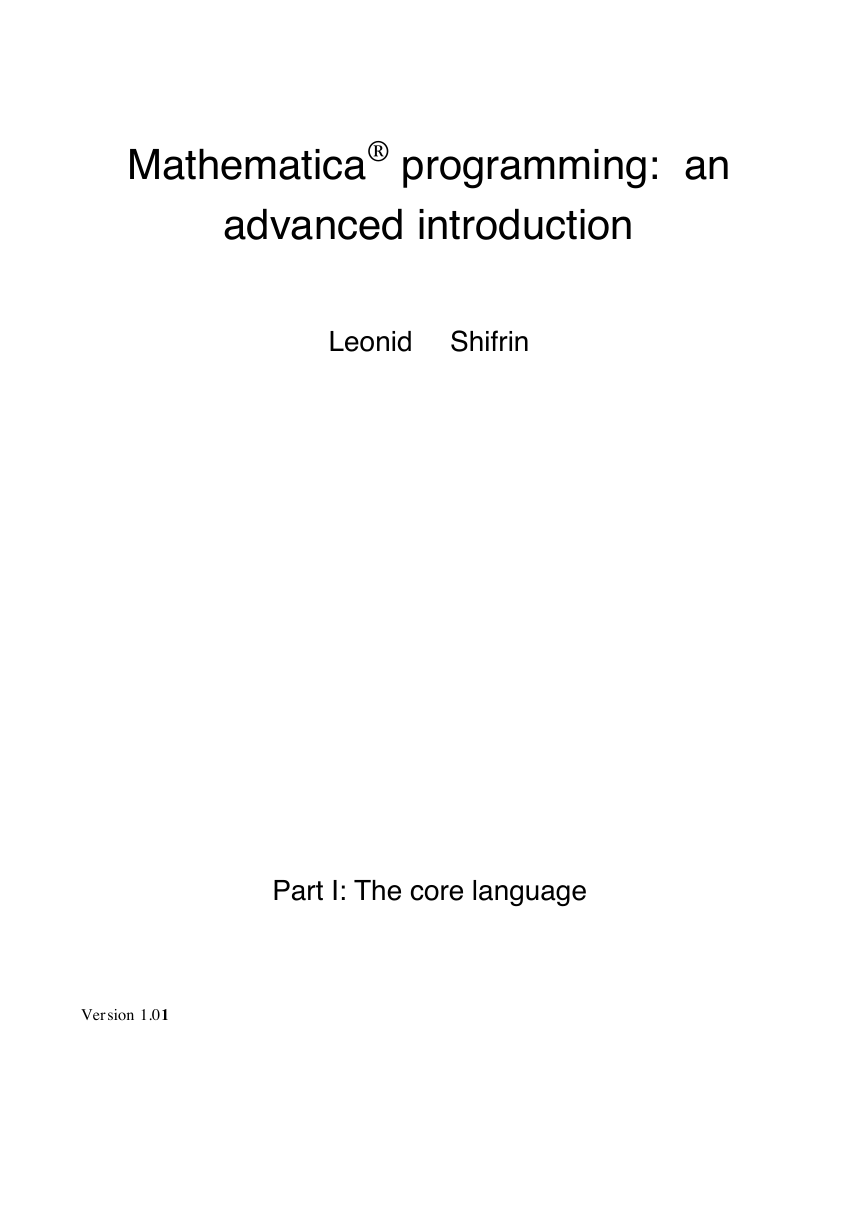
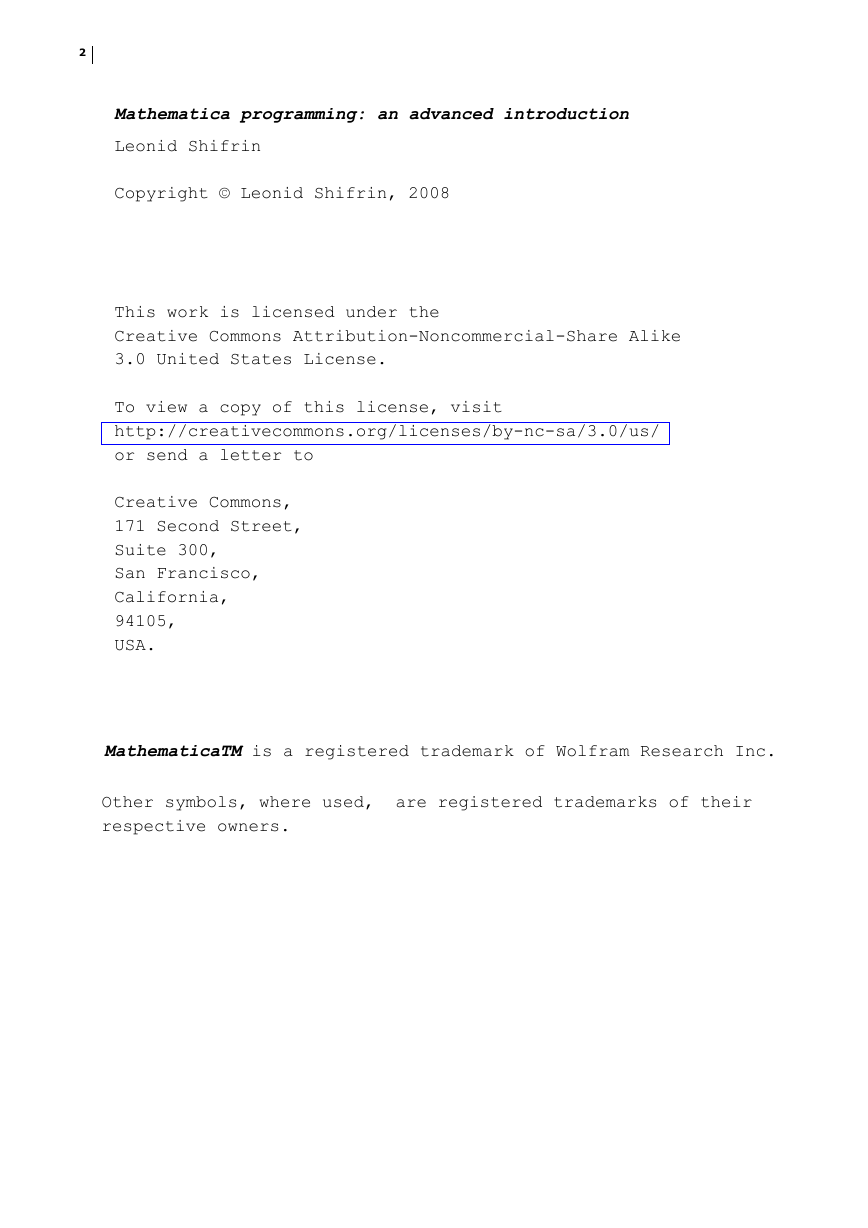

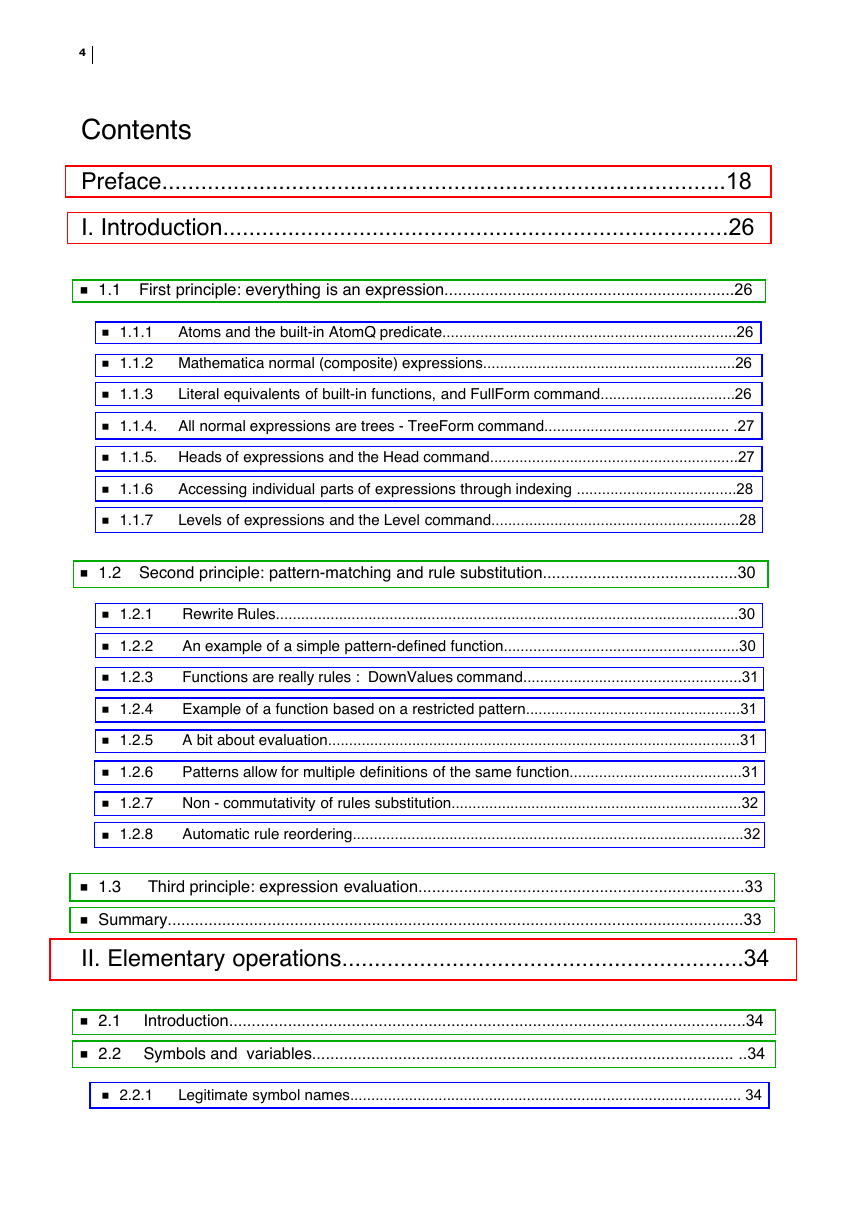
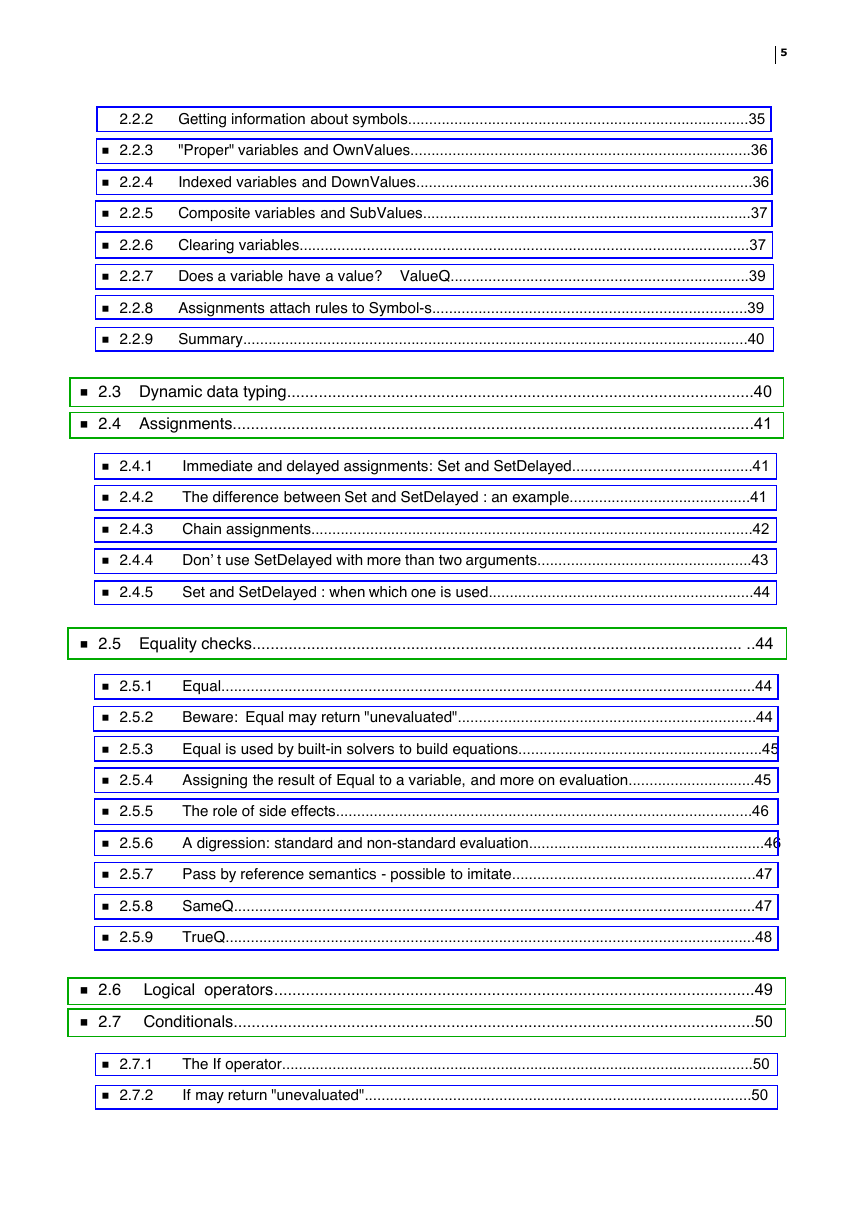
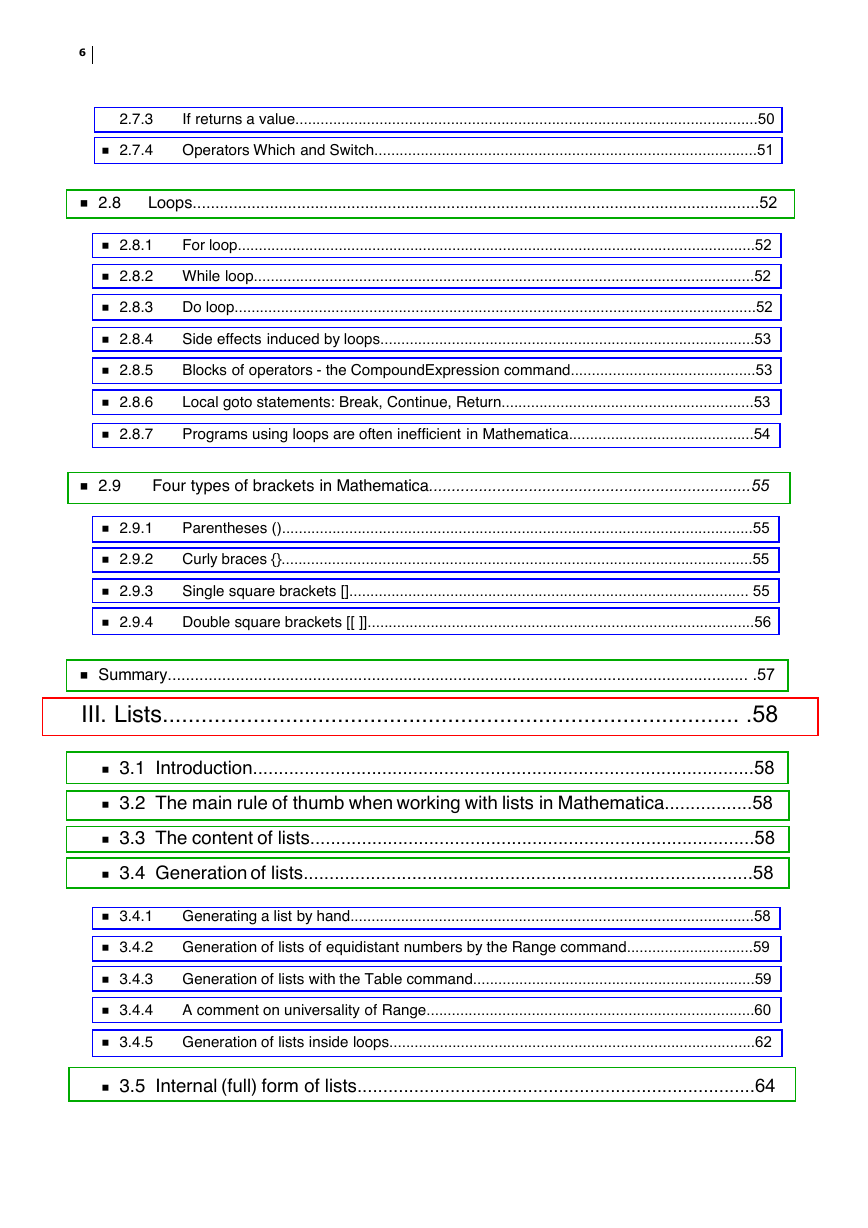
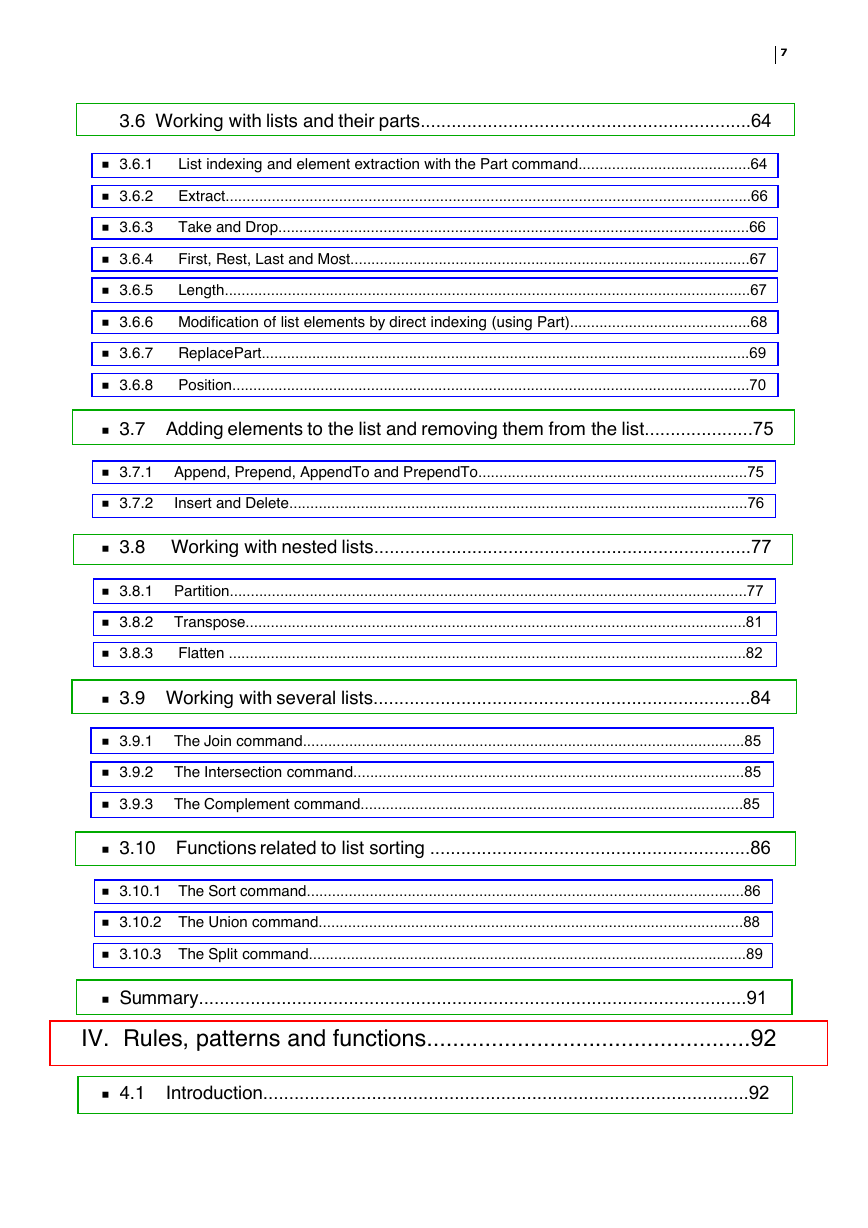
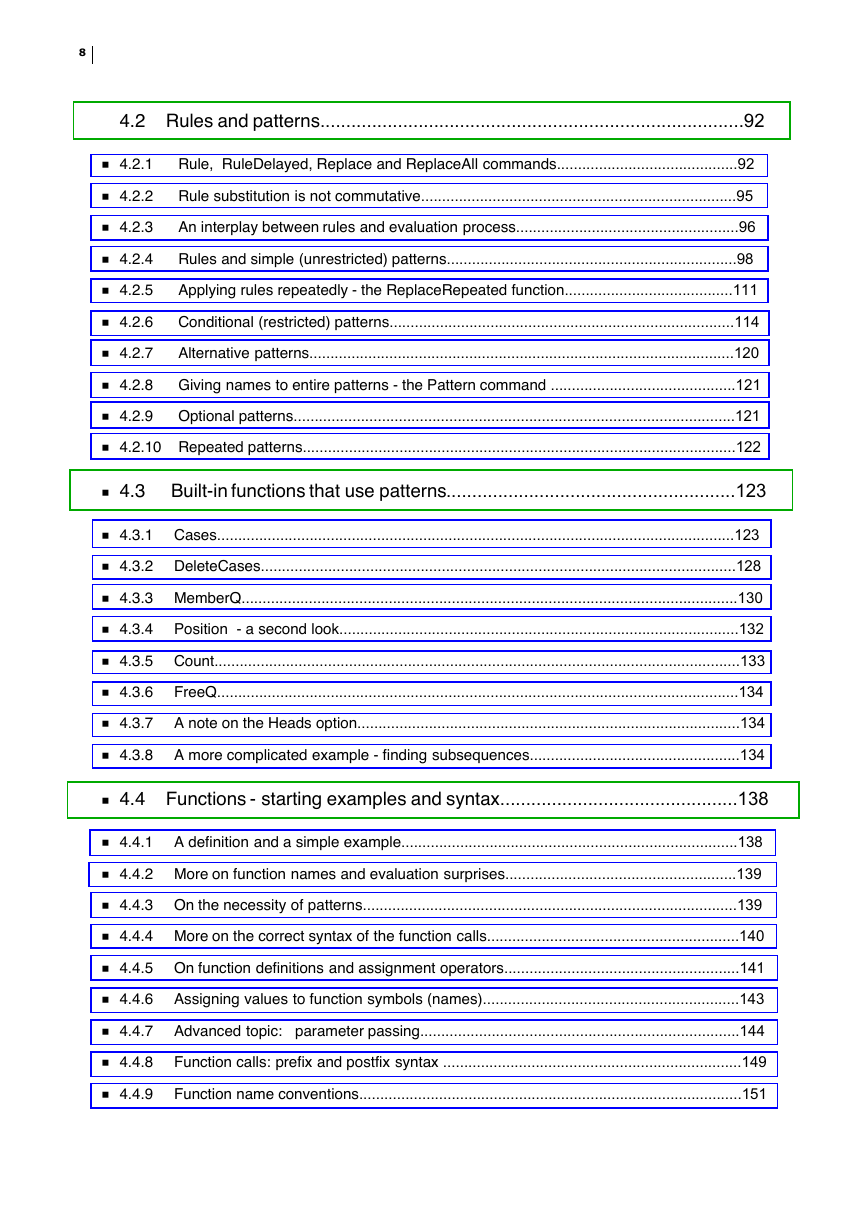
 2023年江西萍乡中考道德与法治真题及答案.doc
2023年江西萍乡中考道德与法治真题及答案.doc 2012年重庆南川中考生物真题及答案.doc
2012年重庆南川中考生物真题及答案.doc 2013年江西师范大学地理学综合及文艺理论基础考研真题.doc
2013年江西师范大学地理学综合及文艺理论基础考研真题.doc 2020年四川甘孜小升初语文真题及答案I卷.doc
2020年四川甘孜小升初语文真题及答案I卷.doc 2020年注册岩土工程师专业基础考试真题及答案.doc
2020年注册岩土工程师专业基础考试真题及答案.doc 2023-2024学年福建省厦门市九年级上学期数学月考试题及答案.doc
2023-2024学年福建省厦门市九年级上学期数学月考试题及答案.doc 2021-2022学年辽宁省沈阳市大东区九年级上学期语文期末试题及答案.doc
2021-2022学年辽宁省沈阳市大东区九年级上学期语文期末试题及答案.doc 2022-2023学年北京东城区初三第一学期物理期末试卷及答案.doc
2022-2023学年北京东城区初三第一学期物理期末试卷及答案.doc 2018上半年江西教师资格初中地理学科知识与教学能力真题及答案.doc
2018上半年江西教师资格初中地理学科知识与教学能力真题及答案.doc 2012年河北国家公务员申论考试真题及答案-省级.doc
2012年河北国家公务员申论考试真题及答案-省级.doc 2020-2021学年江苏省扬州市江都区邵樊片九年级上学期数学第一次质量检测试题及答案.doc
2020-2021学年江苏省扬州市江都区邵樊片九年级上学期数学第一次质量检测试题及答案.doc 2022下半年黑龙江教师资格证中学综合素质真题及答案.doc
2022下半年黑龙江教师资格证中学综合素质真题及答案.doc