Magellan® RoadMate™
Reference Manual
Instructions for Operating the
Magellan RoadMate 860T
�
IMPORTANT SAFETY WARNINGS
The Magellan RoadMate 860T is a vehicle-navigation aid designed to assist you in arriving at your selected destinations.
When using the Magellan RoadMate, these safety rules must be followed to prevent accidents that can result in injury or
death to yourself or others:
•
California law prohibits mounting any item to your windshield. Please check with your state or local law enforcement for
applicable regulations regarding windshield mounting. Go to www.magellanGPS.com for alternate mounting solutions.
• When driving, the need to view the display is minimal. Voice prompts will guide you to your destination. The driver
•
•
should enter data or program the unit only when the vehicle is stopped. Only a vehicle passenger should enter data or
program the unit while the vehicle is moving.
It is your responsibility to comply with all traffic laws.
Every attempt is made to ensure that the database is accurate. However, roadways, points of interest (POIs), and
business and service locations may change over time. The database does not include, analyze, process, consider, or
reflect any of the following: legal restrictions (such as vehicular type, weight, height, width, load and speed restrictions);
road slope or grade; bridge height, width, weight, or other limits; population density; neighborhood quality or safety;
availability or proximity of law enforcement, emergency rescue, medical, or other assistance; construction work zones or
hazards; road or lane closures; road, traffic, or traffic facilities’ safety or condition; weather conditions; pavement
characteristics or conditions; special events; traffic congestion. It is your responsibility to disregard any unsafe,
hazardous, or illegal route suggestions.
• Keep the Magellan RoadMate safe from extreme temperature conditions. For example, do not leave it exposed to direct
•
•
sunlight for an extended period of time.
Take care when mounting the unit in your vehicle, whether using the windshield mount or other mount or accessories,
that it does not obstruct the driver's view of the road, interfere with the operation of the vehicle's safety devices such as
air bags, or present a hazard to occupants of the vehicle should the unit be dislodged while driving. You assume the risks
associated with damage to your vehicle or vehicle occupants as the result of your choices in mounting the unit.
Laws in some states prohibit wearing stereo headphones while operating a motor vehicle. Please contact your state’s
Department of Motor Vehicles for information.
• Note that use of headphones for long periods of time or at high volume levels can cause hearing loss.
•
The battery in the Magellan RoadMate is rechargeable and should not be removed. In the event it should need to be
replaced, please follow the instructions in this document and dispose of the old battery in accordance with local
hazardous material requirements.
Extreme temperatures may cause the Magellan RoadMate to stop working. Do not leave it exposed to extreme heat or
cold for long periods of time. Additionally, the battery will stop charging when the ambient temperature is above 113°F
(45°C) or below 32°F (0°C).
•
About Charging the Magellan RoadMate 860T
• Use only the AC adapter (Phihong, model no. PSC11R-050) approved for / supplied with your Magellan RoadMate
860T. Use of another type of AC adapter will result in malfunction and/or danger.
• Use only the car charger approved for / supplied with your Magellan RoadMate 860T. Use of another type of car charger
•
will result in malfunction and/or danger.
The Magellan RoadMate 860T is intended to be supplied with a LISTED Power Unit marked with "LPS", "Limited Power
Source" and output rated + 5 Vdc / 2.0 A.
• Use the USB cable approved for / supplied with your Magellan RoadMate 860T.
• Use the battery provided with your Magellan RoadMate 860T or its identical replacement approved for the Magellan
•
RoadMate 860T.
For safety reasons, the battery in your Magellan RoadMate 860T will stop charging when the ambient temperature is less
than 32°F (0°C) or more than 113°F (45°C).
(1)
�
About the AC Adapter
• Do not use the adapter in a high moisture environment. Never touch the adapter when your hands or feet are wet.
•
Allow adequate ventilation around the adapter when using it to operate the device or charging the battery. Do not cover
the AC adapter with paper or other objects that will reduce cooling. Do not use the AC adapter while it is inside a
carrying case.
Connect the adapter to a proper power source. The voltage and grounding requirements are found on the product case
and/or packaging.
•
• Do not use the adapter if the cord becomes damaged.
• Do not attempt to service the unit. There are no serviceable parts inside. Replace the unit if it is damaged or exposed to
excess moisture.
About the Battery
• Use the charger approved for / provided with your Magellan RoadMate 860T.
• Do not mutilate, puncture, or dispose of the battery in fire. The battery can burst or explode, releasing hazardous
•
•
chemicals.
Important instructions (for service personnel only)
Caution: Risk of explosion if battery is replaced by an incorrect type. Dispose of used batteries according to the
instructions.
• Replace only with the same or equivalent type recommended by Magellan.
•
• Use the battery only in the specified equipment.
The battery must be recycled or disposed of properly.
About the Headphones
•
•
Prolonged listening to music using the supplied headphones at maximum volume level can cause damage to your ears.
Laws in some states prohibit wearing stereo headphones while operating a motor vehicle. Please contact your state’s
Department of Motor Vehicles for information.
(2)
�
INSTRUCTION TO THE USER
This equipment has been tested and found to comply with the limits for a class B digital device, pursuant to part 15 of the
FCC Rules. These limits are designed to provide reasonable protection against harmful interference in a residential
installation. This equipment generates, uses and can radiate radio frequency energy and if not installed and used in
accordance with the instructions, may cause harmful interference to radio communications. However, there is no guarantee
that interference will not occur in a particular installation. If this equipment does cause harmful interference to radio or
television reception, which can be determined by turning the equipment off and on, the user is encouraged to try to correct
the interference by one or more of the following measures:
• Reorient or relocate the receiving antenna.
•
•
•
Increase the separation between the equipment and receiver.
Connect the equipment into an outlet on a circuit different from that to which the receiver is connected.
Consult the dealer or an experienced radio/TV technician for help.
In order to maintain compliance with FCC regulations, shielded cables must be used with this equipment. Operation with
non-approved equipment or unshielded cables is likely to result in interference to radio and TV reception. The user is
cautioned that changes and modifications made to the equipment without the approval of manufacturer could void the user's
authority to operate this equipment.
This Class B digital apparatus meets all requirements of the Canadian Interference-Causing Equipment Regulations.
© 2006 Thales Navigation, Inc. All rights reserved. The Magellan Logo, Magellan, Magellan RoadMate, Turn it on and go,
TrueView, QuickSpell, SmartDetour, TrueFix, and SmartVolume are trademarks of Thales Navigation. No part of this user
manual may be reproduced or transmitted in any form or by any means, electronic or mechanical, including photocopying
and recording, for any purpose other than the purchaser’s personal use, without the prior written permission of Thales
Navigation.
631330-01 A
(3)
�
TABLE OF CONTENTS
Magellan® RoadMate™ ............................................................................................................................... (1)
Instructions for Operating the Magellan RoadMate 860T................................................................................ (1)
About Charging the Magellan RoadMate 860T ........................................................................................................(1)
IMPORTANT SAFETY WARNINGS ...................................................................................................................... (1)
About the AC Adapter .......................................................................................................................................(2)
About the Battery .............................................................................................................................................(2)
About the Headphones ......................................................................................................................................(2)
INSTRUCTION TO THE USER ................................................................................................................................(3)
Contact Information .........................................................................................................................................(4)
Technical Support ............................................................................................................................................(4)
Warranty Service .............................................................................................................................................(4)
Customer Service .............................................................................................................................................(4)
Registration ...................................................................................................................................................(4)
Chapter 1: Information ......................................................................................................................................1
About Satellite Navigation ..............................................................................................................................................................1
How Satellite Navigation Works ......................................................................................................................................................1
Line of Sight ............................................................................................................................................................................... 1
A Word on the Safe Usage of GPS Maps ..........................................................................................................................................2
From Source to Destination ......................................................................................................................................................... 2
Placement of Your GPS Receiver for Optimal Satellite Reception ....................................................................................................2
Signal Acquisition Time ..................................................................................................................................................................2
GPS Maps and Your Safety .............................................................................................................................................................3
Chapter2: Magellan RoadMate ..........................................................................................................................4
Front View .......................................................................................................................................................................................4
Rear View .......................................................................................................................................................................................5
Top View .........................................................................................................................................................................................5
Bottom View ...................................................................................................................................................................................6
Left Side View .................................................................................................................................................................................6
Right Side View ..............................................................................................................................................................................7
Enhanced Cradle - Back View .........................................................................................................................................................7
Using Removable Storage Cards ....................................................................................................................................................8
To Insert the Storage Card: ......................................................................................................................................................... 8
To Remove the Storage card: ...................................................................................................................................................... 8
Battery Removal and Installation ...................................................................................................................................................8
Removing the Battery ................................................................................................................................................................. 8
Installing the Battery .................................................................................................................................................................. 9
Chapter 3: Vehicle Installation ........................................................................................................................10
Installing the Windshield Mount ...................................................................................................................................................10
Chapter 4: Antenna Position ...........................................................................................................................13
Chapter 5: Navigation Basic Operation ...........................................................................................................14
Turning the Magellan RoadMate On Out of the Box ......................................................................................................................14
Suspend Power or “Sleep” Mode ............................................................................................................................................... 14
Power Management .................................................................................................................................................................. 14
Resetting the Magellan RoadMate ................................................................................................................................................14
Adjusting the Volume ...................................................................................................................................................................14
Repeating the Last Command ......................................................................................................................................................14
Making Selections ........................................................................................................................................................................14
Inputting Text Characters .............................................................................................................................................................15
Additional Characters (“More” Button) .........................................................................................................................................15
i
�
TABLE OF CONTENTS
Numerical Characters (“123” Button) ..........................................................................................................................................15
What Is QuickSpell? ......................................................................................................................................................................16
Multi-Word Indexing .....................................................................................................................................................................17
Chapter 6: Traveling .......................................................................................................................................18
Guidance Information Screens ......................................................................................................................................................18
Map Screen ...................................................................................................................................................................................19
Changing from 2D to 3D Map View ...............................................................................................................................................19
Changing the Map Zoom Levels.....................................................................................................................................................20
Maneuver List Screen ....................................................................................................................................................................20
TrueView 3D Screen .......................................................................................................................................................................21
Choosing the Route Method...........................................................................................................................................................22
Changing the Route Method ..........................................................................................................................................................22
Cancelling a Planned Route ..........................................................................................................................................................22
Detouring from the Planned Route.................................................................................................................................................23
Excluding a Maneuver in the Planned Route..................................................................................................................................23
Displaying Information About Your Present Location .....................................................................................................................24
Saving Your Current Location to Your Address Book ......................................................................................................................24
Finding POIs Along Your Route ......................................................................................................................................................24
Finding a Detour Along Your Route ................................................................................................................................................25
Chapter 7: Selecting Destinations........................................................................................................................................... 27
Destination Screen ........................................................................................................................................................................27
Country Selection (Globe Button)...................................................................................................................................................27
Entering and Routing to Your Home Address ................................................................................................................................27
Selecting a Destination Using Select Address ..............................................................................................................................28
Search By City .......................................................................................................................................................................... 29
Search by Zip Code ................................................................................................................................................................... 29
Search By State ........................................................................................................................................................................ 30
Previous City ............................................................................................................................................................................. 31
Selecting a Destination Using the Address Book ..........................................................................................................................32
Previous Destinations ............................................................................................................................................................... 32
Favorites ................................................................................................................................................................................... 34
List Addresses .......................................................................................................................................................................... 36
Create New Entry ...................................................................................................................................................................... 37
Trip Planner .............................................................................................................................................................................. 41
Selecting a Point of Interest as a Destination ...............................................................................................................................47
Spell Name ............................................................................................................................................................................... 47
Select Category.......................................................................................................................................................................... 49
Custom POIs ............................................................................................................................................................................. 51
Selecting an Intersection as a Destination ...................................................................................................................................52
Search by City ........................................................................................................................................................................... 52
Search by Zip Code ................................................................................................................................................................... 53
Search by State ........................................................................................................................................................................ 54
Previous City ............................................................................................................................................................................. 54
Chapter 8: Navigation Options ........................................................................................................................55
Configuration ...............................................................................................................................................................................55
POI Selection ............................................................................................................................................................................ 55
Custom POIs ............................................................................................................................................................................. 55
Map Options ............................................................................................................................................................................. 60
TrueView Options ...................................................................................................................................................................... 60
Select Map Color ....................................................................................................................................................................... 60
Route Preferences..................................................................................................................................................................... 61
Detour Options .......................................................................................................................................................................... 62
ii
�
TABLE OF CONTENTS
Voice Options ............................................................................................................................................................................ 63
Menu Colors .............................................................................................................................................................................. 63
Tone Options ............................................................................................................................................................................. 64
GPS Options .............................................................................................................................................................................. 64
Simulator Mode ........................................................................................................................................................................ 65
Map Regions ............................................................................................................................................................................. 65
Automatic Volume .................................................................................................................................................................... 67
TMC Options ............................................................................................................................................................................. 67
\Backup and Restore ................................................................................................................................................................ 67
Clear Address Book ................................................................................................................................................................... 68
Map Information ....................................................................................................................................................................... 69
Trip Computer ...............................................................................................................................................................................69
Current Trip .............................................................................................................................................................................. 69
Chapter 9: System Settings .............................................................................................................................72
Brightness ....................................................................................................................................................................................72
Power Management ......................................................................................................................................................................72
Password ......................................................................................................................................................................................72
Set Password ............................................................................................................................................................................ 72
Remove Password ..................................................................................................................................................................... 73
Language .....................................................................................................................................................................................73
Chapter 10: System Status .............................................................................................................................74
Product Information ......................................................................................................................................................................74
User Storage .................................................................................................................................................................................74
Diagnostics ..................................................................................................................................................................................74
Audio Test ................................................................................................................................................................................. 74
Touchscreen Test 7...................................................................................................................................................................... 4
Keypad Test .............................................................................................................................................................................. 74
Video Test ................................................................................................................................................................................. 74
Chapter 11: Help .............................................................................................................................................75
Quick Tips .....................................................................................................................................................................................75
Contact Us ....................................................................................................................................................................................75
Chapter 12: Magellan RoadMate Tools Installation .........................................................................................76
Installing the Software .................................................................................................................................................................76
Connecting Your Magellan RoadMate ...........................................................................................................................................76
Chapter 13: Magellan RoadMate POI Manager ................................................................................................77
Latitude ........................................................................................................................................................................................77
Longitude .....................................................................................................................................................................................77
Altitude .........................................................................................................................................................................................78
Opening a POI File ........................................................................................................................................................................79
Creating a New POI FIle ................................................................................................................................................................79
Adding Individual POI’s ................................................................................................................................................................79
Importing a Data FIle ....................................................................................................................................................................81
Chapter 14: Magellan RoadMate Music Manager ............................................................................................82
Chapter 15: Music Player ................................................................................................................................83
Single Song Play ...........................................................................................................................................................................83
Multiple Song Play ........................................................................................................................................................................83
Play .......................................................................................................................................................................................... 84
Create ....................................................................................................................................................................................... 84
Modify ....................................................................................................................................................................................... 84
Delete ....................................................................................................................................................................................... 84
iii
�
TABLE OF CONTENTS
Rename .................................................................................................................................................................................... 85
Play Mode .....................................................................................................................................................................................85
List Songs .....................................................................................................................................................................................85
Equalizer ......................................................................................................................................................................................86
Help ..............................................................................................................................................................................................86
Chapter 16: Magellan RoadMate Photo Manager ............................................................................................87
Chapter 17: Photo Viewer................................................................................................................................ 88
View Single Photo .........................................................................................................................................................................88
Previous Image (left arrow) ..................................................................................................................................................... 88
Zoom ....................................................................................................................................................................................... 88
Slideshow ................................................................................................................................................................................ 89
Pan .......................................................................................................................................................................................... 89
Rotate Image ........................................................................................................................................................................... 89
Next Image (right arrow) .......................................................................................................................................................... 89
ESC .......................................................................................................................................................................................... 89
Manage Photos .............................................................................................................................................................................89
List View ................................................................................................................................................................................... 89
Thumbnail ................................................................................................................................................................................ 89
Rename .................................................................................................................................................................................... 89
Properties ................................................................................................................................................................................. 90
Tools............................................................................................................................................................................................. 90
Preferences ............................................................................................................................................................................... 90
Transfer Photos ........................................................................................................................................................................ 90
Delete Files ............................................................................................................................................................................... 90
About ........................................................................................................................................................................................ 90
Appendix .........................................................................................................................................................91
POI Categories ..............................................................................................................................................................................91
PC Requirements ..........................................................................................................................................................................92
GPS Status Screen ........................................................................................................................................................................93
Frequently Asked Questions ..........................................................................................................................................................97
iv
�

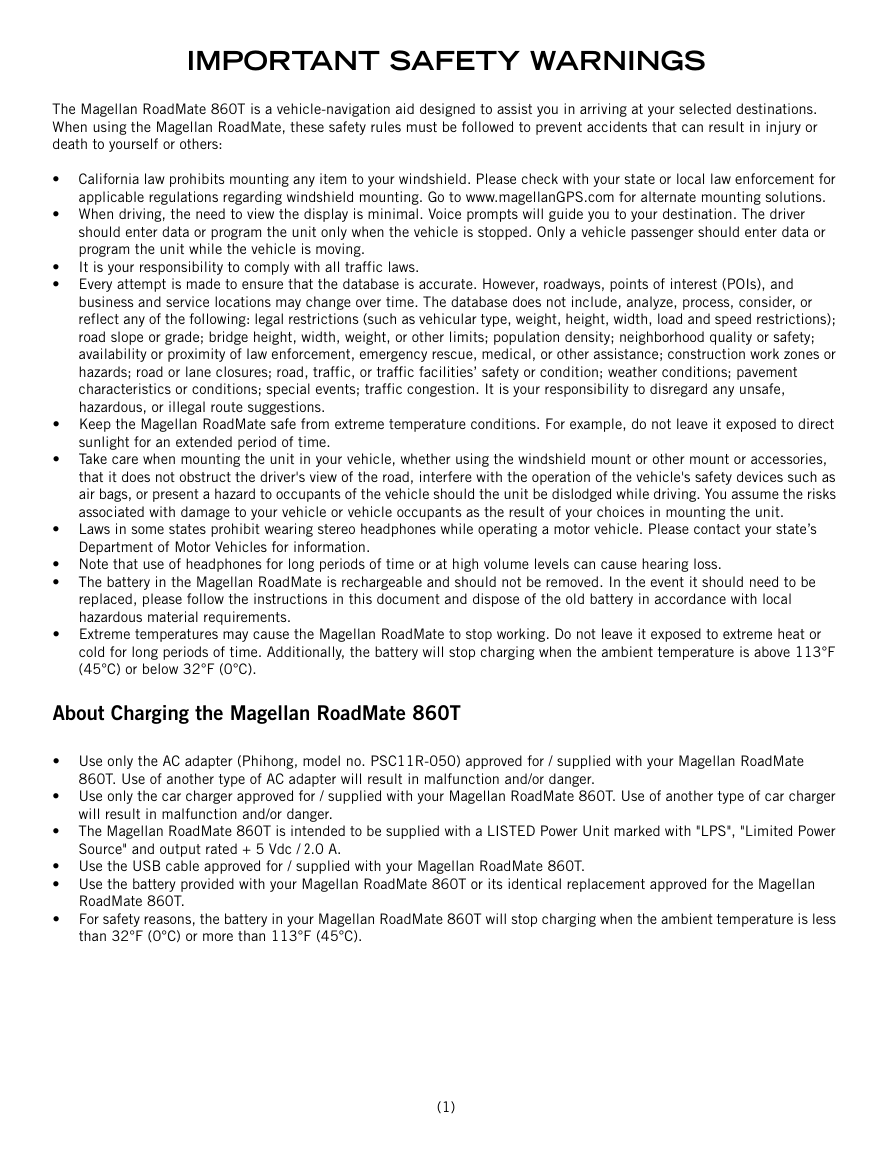

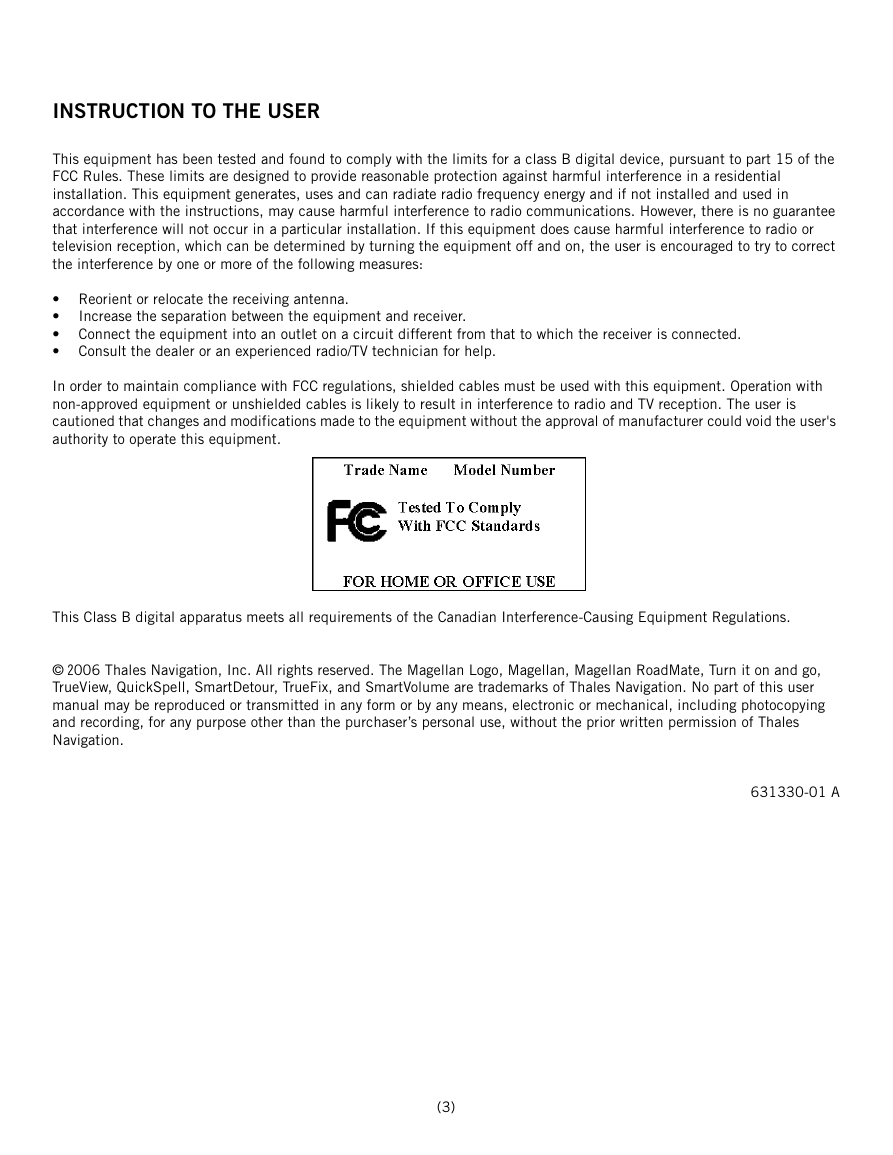
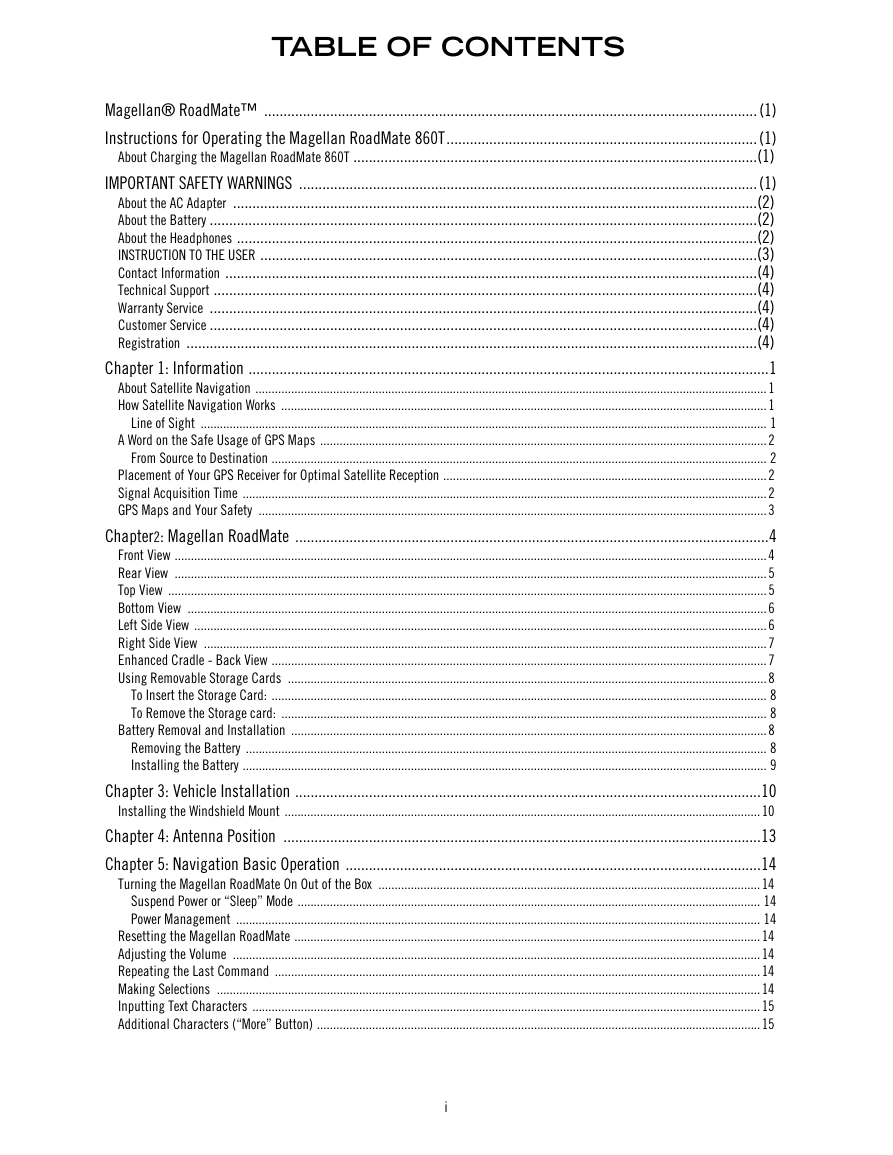
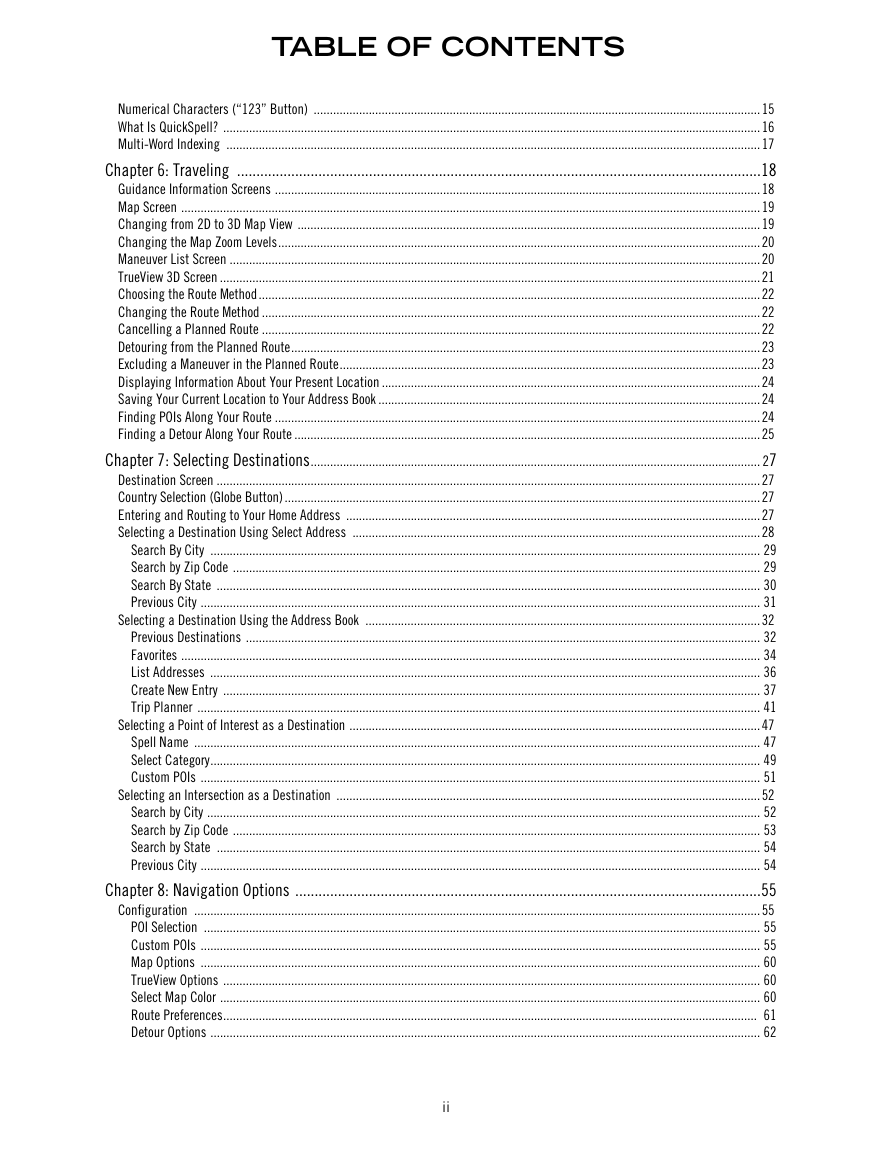
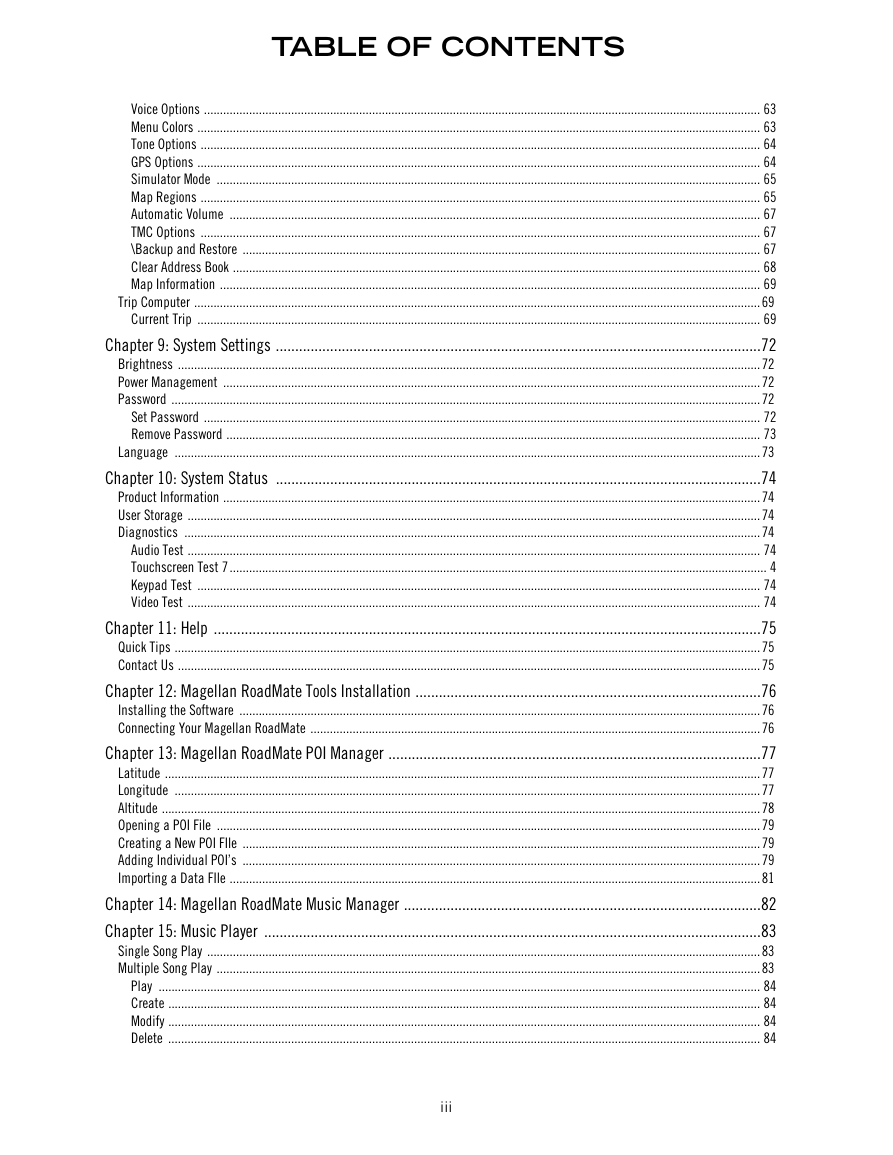
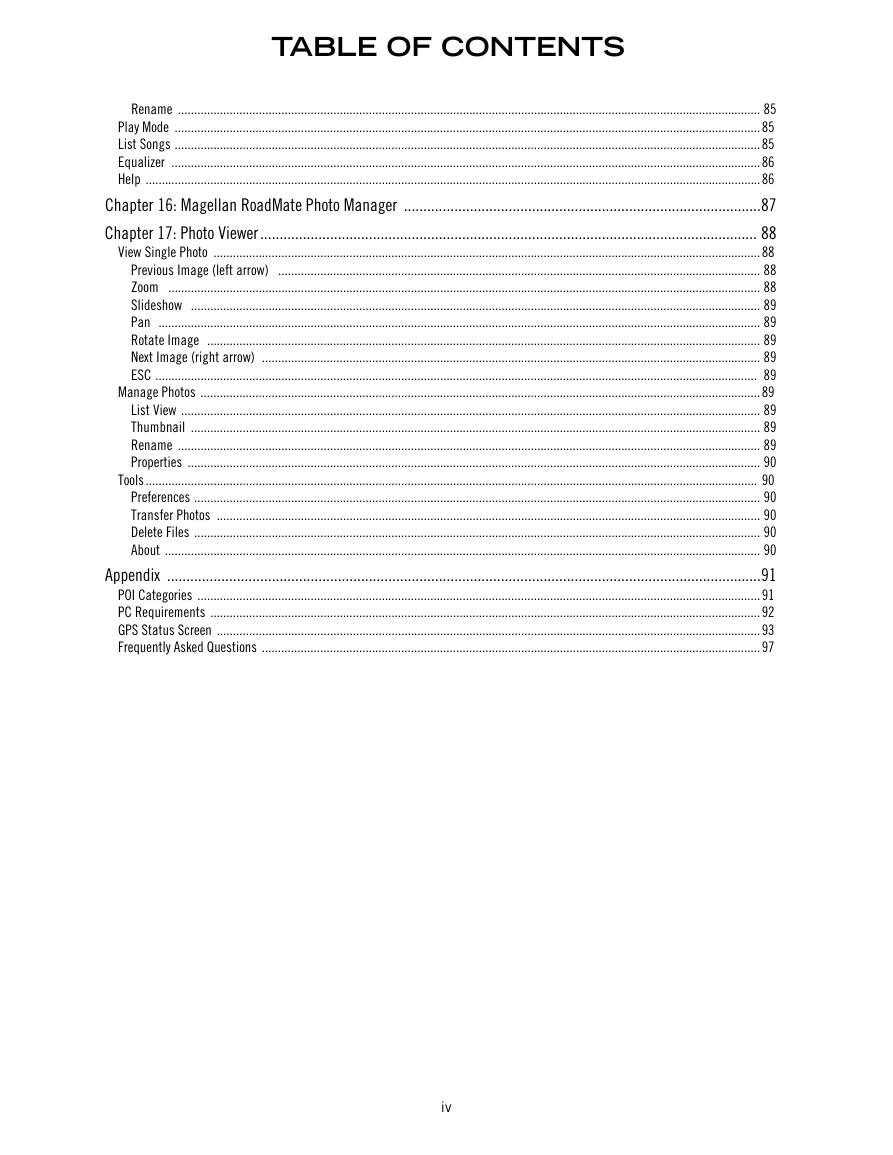

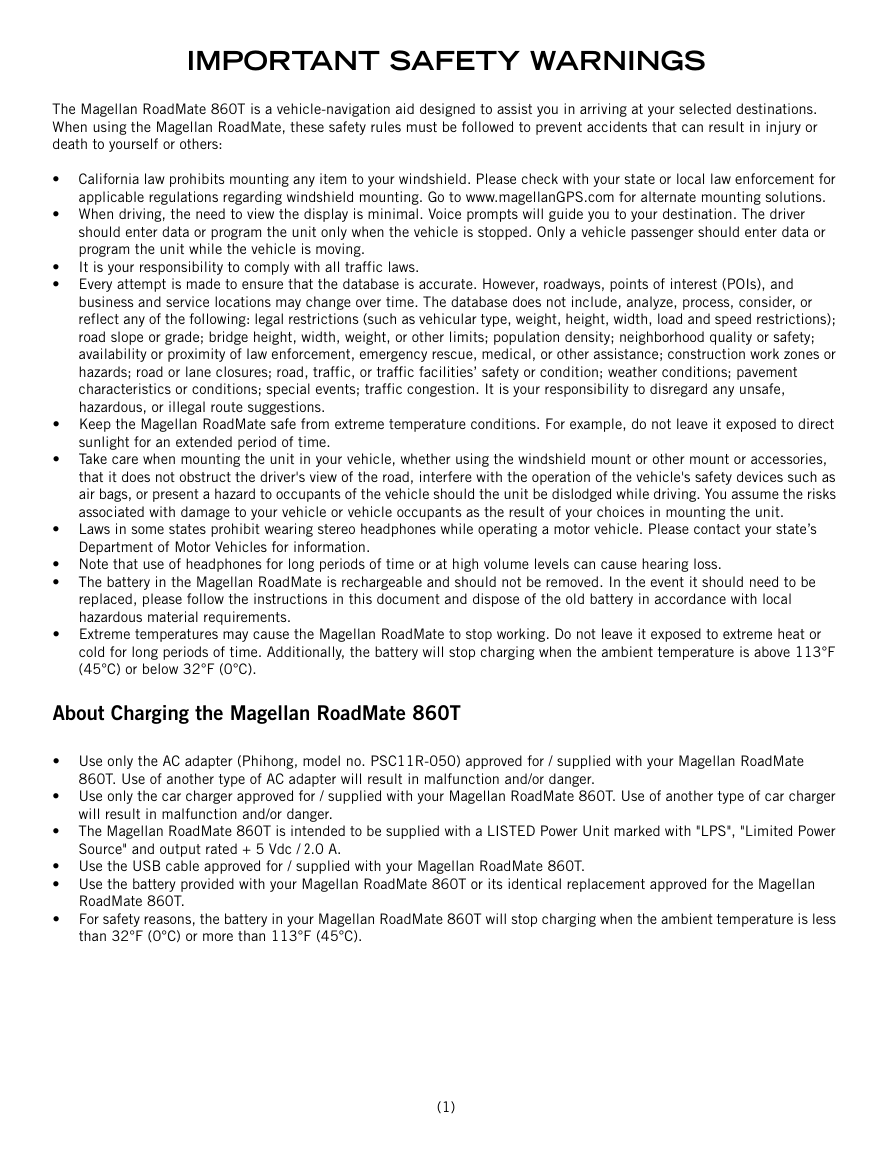

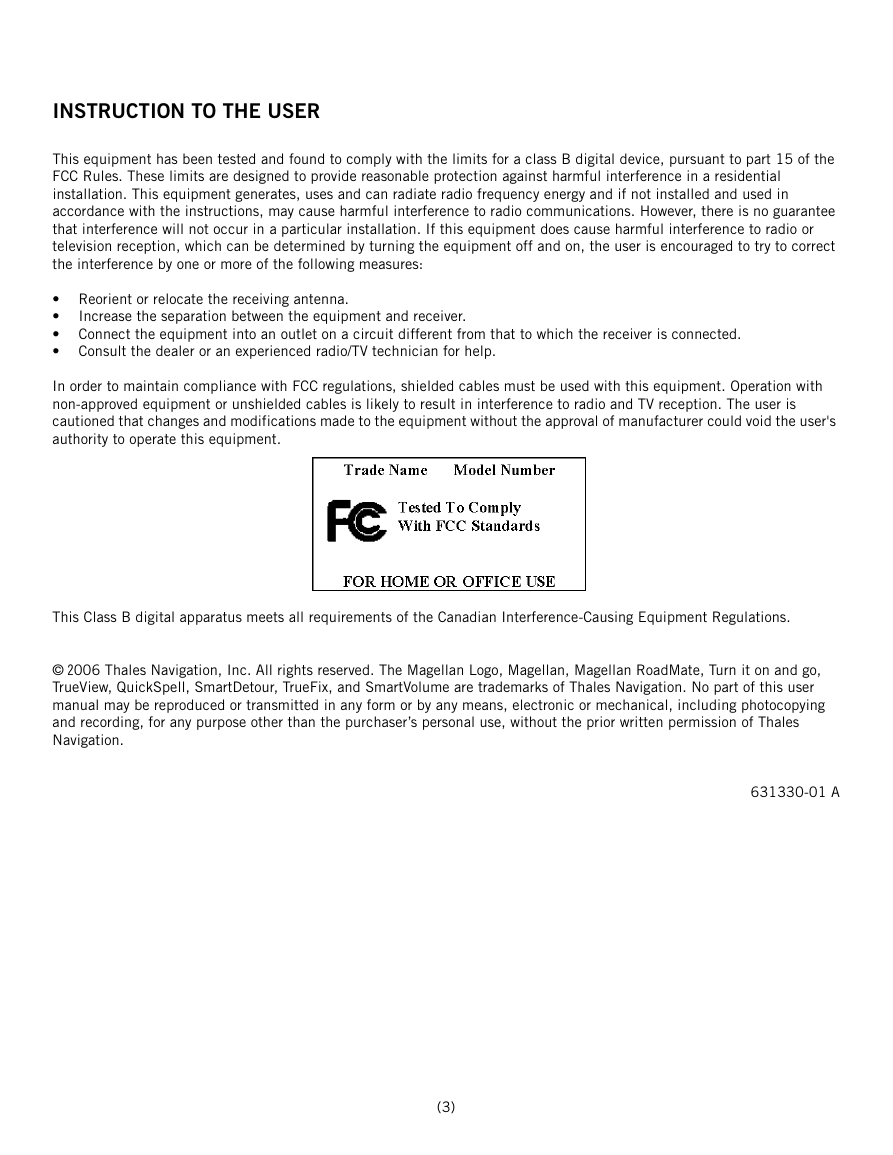
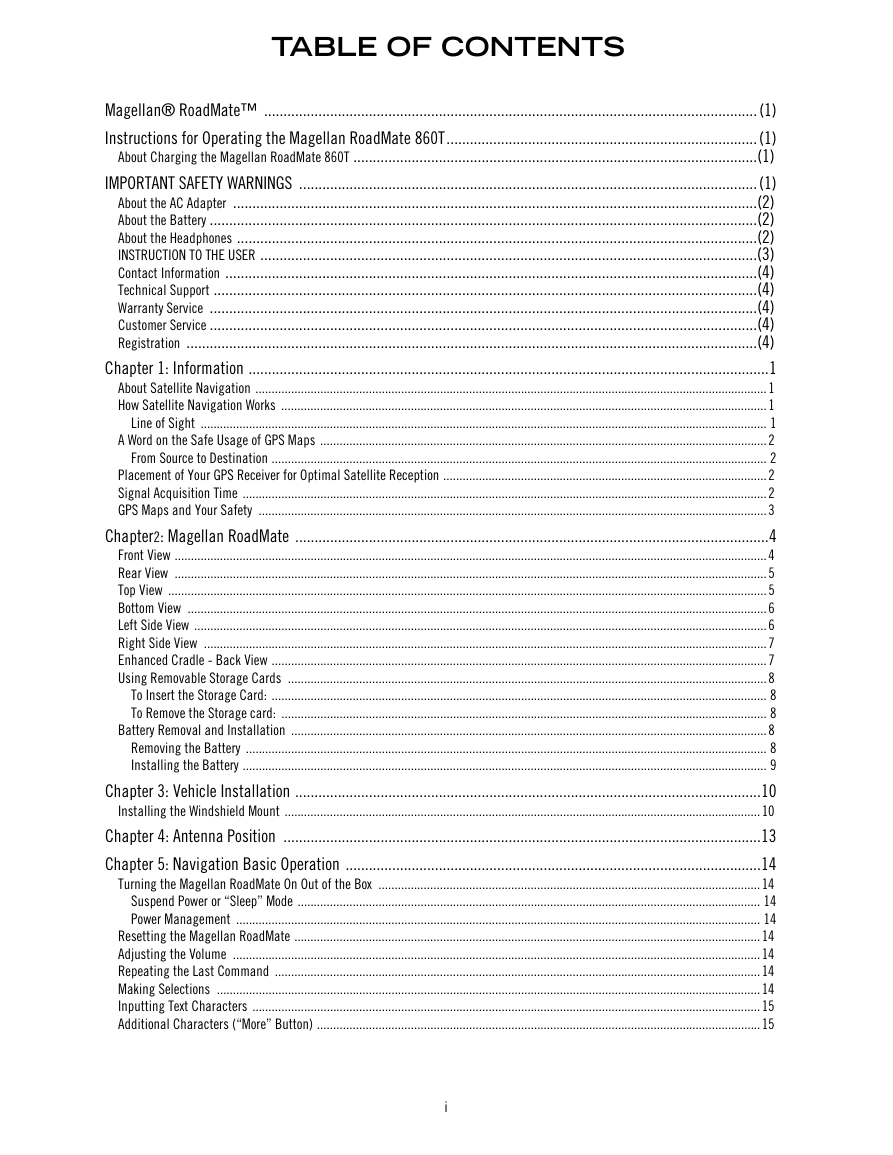
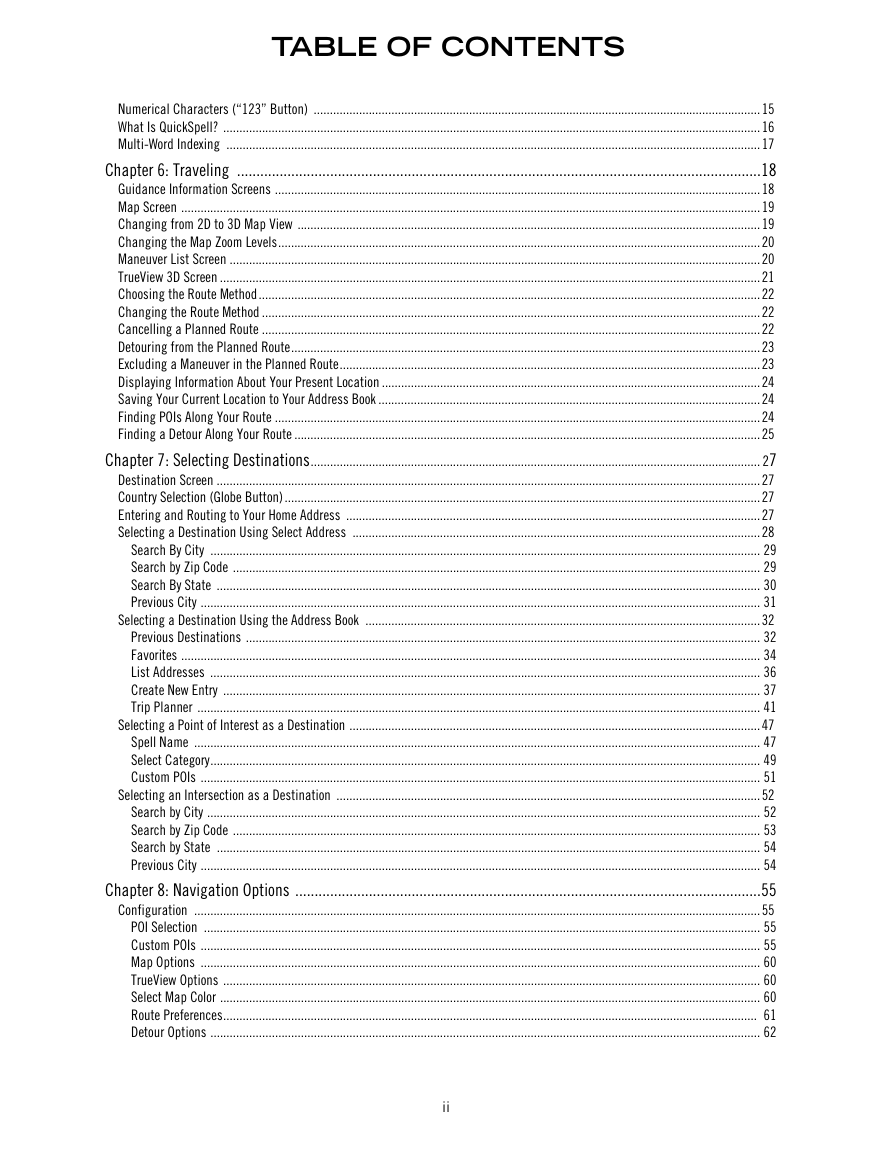
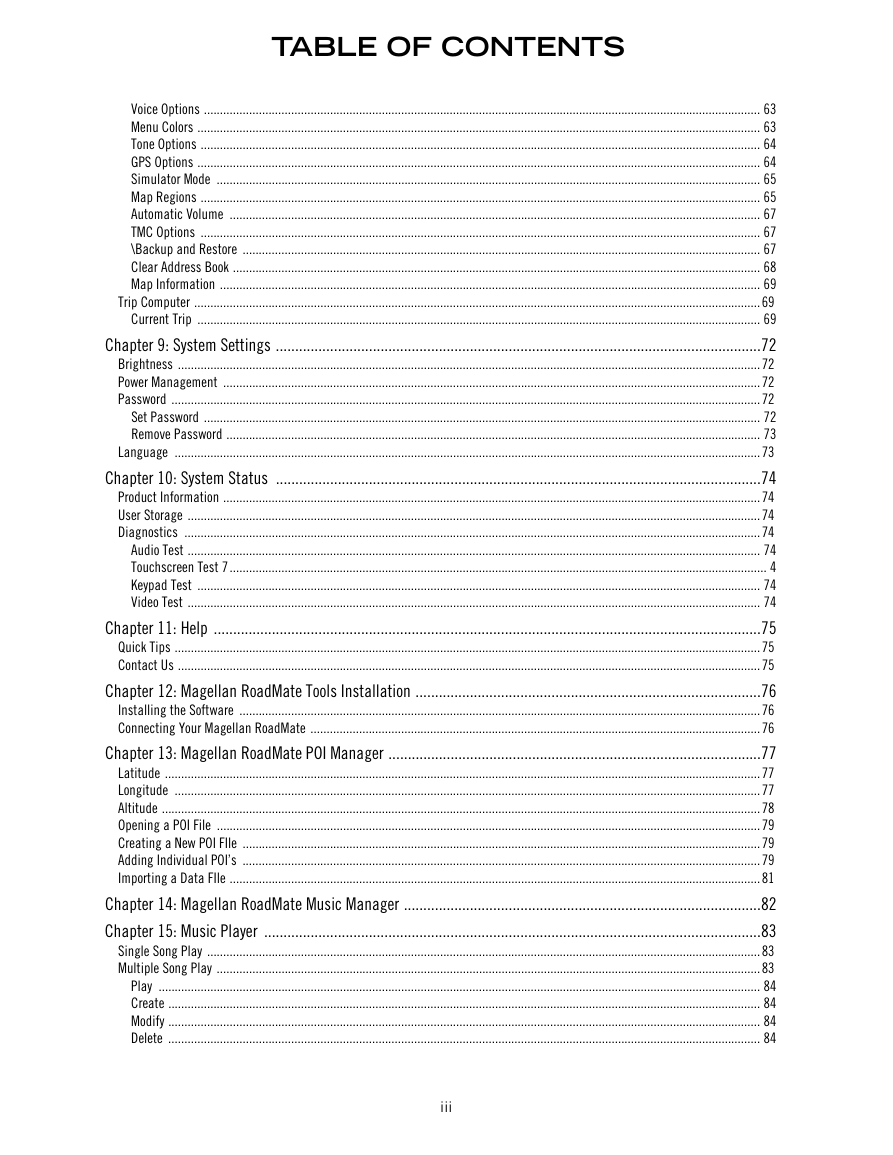
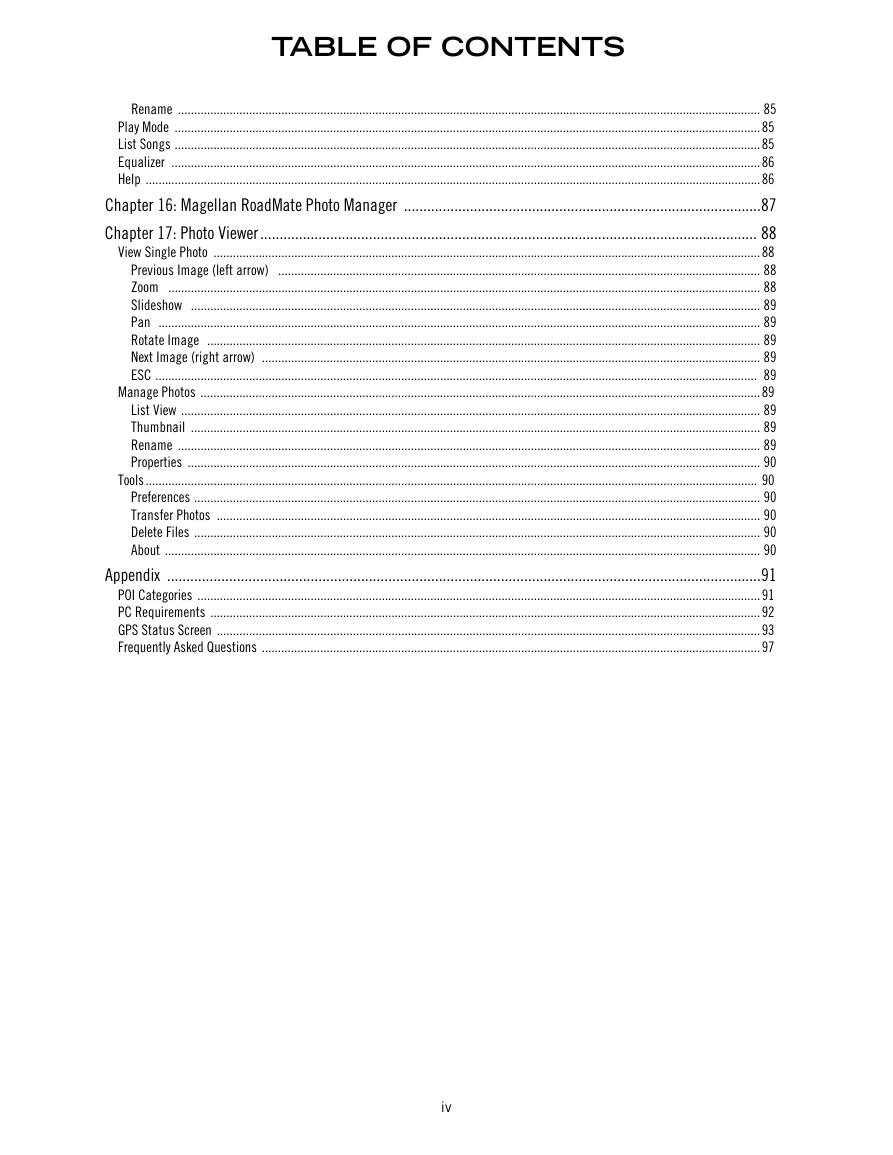
 2023年江西萍乡中考道德与法治真题及答案.doc
2023年江西萍乡中考道德与法治真题及答案.doc 2012年重庆南川中考生物真题及答案.doc
2012年重庆南川中考生物真题及答案.doc 2013年江西师范大学地理学综合及文艺理论基础考研真题.doc
2013年江西师范大学地理学综合及文艺理论基础考研真题.doc 2020年四川甘孜小升初语文真题及答案I卷.doc
2020年四川甘孜小升初语文真题及答案I卷.doc 2020年注册岩土工程师专业基础考试真题及答案.doc
2020年注册岩土工程师专业基础考试真题及答案.doc 2023-2024学年福建省厦门市九年级上学期数学月考试题及答案.doc
2023-2024学年福建省厦门市九年级上学期数学月考试题及答案.doc 2021-2022学年辽宁省沈阳市大东区九年级上学期语文期末试题及答案.doc
2021-2022学年辽宁省沈阳市大东区九年级上学期语文期末试题及答案.doc 2022-2023学年北京东城区初三第一学期物理期末试卷及答案.doc
2022-2023学年北京东城区初三第一学期物理期末试卷及答案.doc 2018上半年江西教师资格初中地理学科知识与教学能力真题及答案.doc
2018上半年江西教师资格初中地理学科知识与教学能力真题及答案.doc 2012年河北国家公务员申论考试真题及答案-省级.doc
2012年河北国家公务员申论考试真题及答案-省级.doc 2020-2021学年江苏省扬州市江都区邵樊片九年级上学期数学第一次质量检测试题及答案.doc
2020-2021学年江苏省扬州市江都区邵樊片九年级上学期数学第一次质量检测试题及答案.doc 2022下半年黑龙江教师资格证中学综合素质真题及答案.doc
2022下半年黑龙江教师资格证中学综合素质真题及答案.doc