LogiCORE IP Digital
Pre-Distortion v6.0
Product Guide
PG076 October 16, 2012
�
Table of Contents
IP Facts
Chapter 1: Overview
Feature Summary. . . . . . . . . . . . . . . . . . . . . . . . . . . . . . . . . . . . . . . . . . . . . . . . . . . . . . . . . . . . . . . . . . 5
Usage Overview . . . . . . . . . . . . . . . . . . . . . . . . . . . . . . . . . . . . . . . . . . . . . . . . . . . . . . . . . . . . . . . . . . . 6
Licensing and Ordering Information. . . . . . . . . . . . . . . . . . . . . . . . . . . . . . . . . . . . . . . . . . . . . . . . . . . 8
Chapter 2: Product Specification
Standards . . . . . . . . . . . . . . . . . . . . . . . . . . . . . . . . . . . . . . . . . . . . . . . . . . . . . . . . . . . . . . . . . . . . . . . . 9
Performance. . . . . . . . . . . . . . . . . . . . . . . . . . . . . . . . . . . . . . . . . . . . . . . . . . . . . . . . . . . . . . . . . . . . . . 9
Resource Utilization. . . . . . . . . . . . . . . . . . . . . . . . . . . . . . . . . . . . . . . . . . . . . . . . . . . . . . . . . . . . . . . 27
Datapath Latency. . . . . . . . . . . . . . . . . . . . . . . . . . . . . . . . . . . . . . . . . . . . . . . . . . . . . . . . . . . . . . . . . 29
Port Descriptions . . . . . . . . . . . . . . . . . . . . . . . . . . . . . . . . . . . . . . . . . . . . . . . . . . . . . . . . . . . . . . . . . 30
Register Space . . . . . . . . . . . . . . . . . . . . . . . . . . . . . . . . . . . . . . . . . . . . . . . . . . . . . . . . . . . . . . . . . . . 32
Chapter 3: Designing with the Core
Functional Description. . . . . . . . . . . . . . . . . . . . . . . . . . . . . . . . . . . . . . . . . . . . . . . . . . . . . . . . . . . . . 39
Interfacing with the Netlist . . . . . . . . . . . . . . . . . . . . . . . . . . . . . . . . . . . . . . . . . . . . . . . . . . . . . . . . . 50
Operations Guide. . . . . . . . . . . . . . . . . . . . . . . . . . . . . . . . . . . . . . . . . . . . . . . . . . . . . . . . . . . . . . . . . 59
Chapter 4: Customizing and Generating the Core
GUI . . . . . . . . . . . . . . . . . . . . . . . . . . . . . . . . . . . . . . . . . . . . . . . . . . . . . . . . . . . . . . . . . . . . . . . . . . . . 84
Generate Netlist. . . . . . . . . . . . . . . . . . . . . . . . . . . . . . . . . . . . . . . . . . . . . . . . . . . . . . . . . . . . . . . . . . 86
Instantiate Netlist . . . . . . . . . . . . . . . . . . . . . . . . . . . . . . . . . . . . . . . . . . . . . . . . . . . . . . . . . . . . . . . . 87
Using Map and Par Tools. . . . . . . . . . . . . . . . . . . . . . . . . . . . . . . . . . . . . . . . . . . . . . . . . . . . . . . . . . . 87
Simulate Design . . . . . . . . . . . . . . . . . . . . . . . . . . . . . . . . . . . . . . . . . . . . . . . . . . . . . . . . . . . . . . . . . . 87
Chapter 5: Constraining the Core
Required Constraints . . . . . . . . . . . . . . . . . . . . . . . . . . . . . . . . . . . . . . . . . . . . . . . . . . . . . . . . . . . . . . 89
Device, Package, and Speed Grade Selections. . . . . . . . . . . . . . . . . . . . . . . . . . . . . . . . . . . . . . . . . . 90
Clock Frequencies . . . . . . . . . . . . . . . . . . . . . . . . . . . . . . . . . . . . . . . . . . . . . . . . . . . . . . . . . . . . . . . . 91
Clock Management . . . . . . . . . . . . . . . . . . . . . . . . . . . . . . . . . . . . . . . . . . . . . . . . . . . . . . . . . . . . . . . 91
Clock Placement. . . . . . . . . . . . . . . . . . . . . . . . . . . . . . . . . . . . . . . . . . . . . . . . . . . . . . . . . . . . . . . . . . 91
Digital Pre-Distortion v6.0
PG076 October 16, 2012
www.xilinx.com
2
�
Chapter 6: Example Design
Example Design . . . . . . . . . . . . . . . . . . . . . . . . . . . . . . . . . . . . . . . . . . . . . . . . . . . . . . . . . . . . . . . . . . 92
Demonstration Test Bench . . . . . . . . . . . . . . . . . . . . . . . . . . . . . . . . . . . . . . . . . . . . . . . . . . . . . . . . . 92
Appendix A: Verification, Compliance, and Interoperability
Simulation . . . . . . . . . . . . . . . . . . . . . . . . . . . . . . . . . . . . . . . . . . . . . . . . . . . . . . . . . . . . . . . . . . . . . . 93
Hardware Testing. . . . . . . . . . . . . . . . . . . . . . . . . . . . . . . . . . . . . . . . . . . . . . . . . . . . . . . . . . . . . . . . . 93
Compliance Testing . . . . . . . . . . . . . . . . . . . . . . . . . . . . . . . . . . . . . . . . . . . . . . . . . . . . . . . . . . . . . . . 93
Appendix B: Migrating
Parameter Changes in the XCO File . . . . . . . . . . . . . . . . . . . . . . . . . . . . . . . . . . . . . . . . . . . . . . . . . . 94
Port Changes . . . . . . . . . . . . . . . . . . . . . . . . . . . . . . . . . . . . . . . . . . . . . . . . . . . . . . . . . . . . . . . . . . . . 94
Appendix C: Debugging
Solution Centers. . . . . . . . . . . . . . . . . . . . . . . . . . . . . . . . . . . . . . . . . . . . . . . . . . . . . . . . . . . . . . . . . . 95
Appendix D: Additional Resources
Xilinx Resources . . . . . . . . . . . . . . . . . . . . . . . . . . . . . . . . . . . . . . . . . . . . . . . . . . . . . . . . . . . . . . . . . . 96
References . . . . . . . . . . . . . . . . . . . . . . . . . . . . . . . . . . . . . . . . . . . . . . . . . . . . . . . . . . . . . . . . . . . . . . 96
Technical Support . . . . . . . . . . . . . . . . . . . . . . . . . . . . . . . . . . . . . . . . . . . . . . . . . . . . . . . . . . . . . . . . 97
Revision History . . . . . . . . . . . . . . . . . . . . . . . . . . . . . . . . . . . . . . . . . . . . . . . . . . . . . . . . . . . . . . . . . . 97
Notice of Disclaimer. . . . . . . . . . . . . . . . . . . . . . . . . . . . . . . . . . . . . . . . . . . . . . . . . . . . . . . . . . . . . . . 98
Digital Pre-Distortion v6.0
PG076 October 16, 2012
www.xilinx.com
3
�
IP Facts
Supported
Device Family(1)
Supported User
Interfaces
Resources
Design Files
Example Design
Test Bench
Constraints File
Simulation
Model
Supported
S/W Driver
Design Entry
Simulation
Synthesis
LogiCORE IP Facts Table
Core Specifics
Virtex®-7, Kintex™-7, Artix™-7,
Zynq™-7000, Virtex-6
AXI4-Lite, AXI4-Stream.
See Table 2-6 and Table 2-7
Provided with Core
Netlist
See Example Design
See Demonstration Test Bench
See Required Constraints
See Simulate Design
Tested Design Flows(2)
N/A
ISE® Design Suite v14.3
Mentor Graphics ModelSim
Xilinx Synthesis Technology
Support
Provided by Xilinx @ www.xilinx.com/support
Notes:
1. For a complete listing of supported devices, see the release
notes for this core.
2. For the supported versions of the tools, see the Xilinx Design
Tools: Release Notes Guide.
Introduction
Pre-distortion negates the non-linear effects of
a power amplifier (PA) generated when
transmitting a wide-band signal. Pre-distortion
allows a PA to achieve greater efficiency by
operating at higher output power while still
maintaining spectral compliance, reducing
system capital and operational expenditure.
Features
• Algorithms
° DPD correction with up to 33 dB of
ACLR improvement
Pre-distortion correction architecture
selection for cost-performance trade-off
°
•
Physical Configuration Parameters
°
°
Selection of correction architectures of
increasing performance/complexity
Selection of one, two, four or eight
transmit antennas
• Multiple Feedback ADC Interface Options
See Feature Summary for more detailed feature
information.
Digital Pre-Distortion v6.0
PG076 October 16, 2012
www.xilinx.com
4
Product Specification
�
Chapter 1
Overview
Pre-distortion negates the non-linear effects of a power amplifier (PA) generated when
transmitting a wide-band signal. Pre-distortion allows a PA to achieve greater efficiency by
operating at higher output power while still maintaining spectral compliance, reducing
system capital and operational expenditure.
The solution is targeted for base stations used in third and fourth generation (3G/4G)
mobile technologies and beyond. It is a combination of hardware and embedded software
processes that between them realize pre-distortion correction along with features that
make for a fully engineered, practical, robust and self-contained solution. It is configurable
both in feature selection and in usage to support several clocking and resource
requirements.
Feature Summary
• Algorithms
° DPD correction with up to 33 dB of ACLR improvement
Pre-distortion correction architecture selection for cost-performance trade-off
°
° Options to support signal dynamics
TDD support with automatic data selection
°
° Quadrature modulator correction
PA saturation (overdrive) detection
Signal capture and analysis
Easy integration and evaluation using the Debug Interface utility [Ref 2]
°
Physical Configuration Parameters
•
°
°
°
°
Selection of correction architectures of increasing performance/complexity
Selection of one, two, four or eight transmit antennas
Clock to sample rate ratios from 0.5 to 4
°
° Optional Quadrature Modulation Correction (QMC) for either the transmitter or
feedback path receiver
Digital Pre-Distortion v6.0
PG076 October 16, 2012
www.xilinx.com
5
�
Chapter 1: Overview
° Optional hardware acceleration of coefficient estimation and signal alignment
Feedback ADC Interface Options
•
°
°
°
Real IF feedback signal sampled at twice the pre-distortion sample rate with
arbitrary IF frequency (optimal performance option)
Real IF feedback signal sampled at one times the pre-distortion sample rate with
arbitrary IF frequency
Zero-IF or Complex-IF baseband feedback signal sampled at one times the
pre-distortion sample rate with integrated QMC
° Optional feedback path support for buffered ADC support
DPD v6.0 supports two parallel TX and SRx input samples. This facilitates wider
pre-distortion bandwidths without a corresponding clock increase and is specified with a
clock to sample ratio of 0.5. This allows, for example, a data rate of 491.52 MSPS with a core
frequency of 245.76 MHz. In most respects this mode is provided transparently, with the
only requirement being that two data samples are provided to, and output from, the core
on every clock. Therefore, for the purposes of the AXI protocol, CPS=0.5 operates as a
CPS=1 case with a double-width data bus.
IMPORTANT: The fully accelerated mode (HWA=3) is not provided with the parallel data
implementation.
Usage Overview
This section briefly summarizes a sequence of events for successful incorporation of DPD
into a radio unit FPGA. Later sections provide the necessary detail.
Instantiation
1. The DPD component is added into your HDL code with appropriate clocks and
interfacing and the optional Debug Interface.
2. The DPD core is placed after Crest Factor Reduction (CFR) in the transmit chain.
3. The design is compiled.
4. A software environment for reading and writing the host interface is established. A
ready made environment is available using the MATLAB ® based Debug Interface for
quick evaluation on the target platform.
Digital Pre-Distortion v6.0
PG076 October 16, 2012
www.xilinx.com
6
�
Chapter 1: Overview
Basic Operational Checks
1. Read the addresses specified in Table 3-10 from the host interface; the stated default
values should be seen.
2. Execute (for example) the RESET_COEFFICIENTS control mode (see Host Interface and
Software Control Modes) to check termination with successful status.
Software Setup and Signal Validation
1. Set up DPD parameters as described in Setting DPD Parameters.
2. Read the DPD monitors detailed in Table 3-11.
3. Determine whether the values for the transmit and receive powers are as expected.
4. Perform required operations as detailed in Signal Analysis to ensure that the signal
inputs conform to the recommendations in Factors Influencing Expected Correction
Performance.
Pre-distortion Operations and Achieving Performance
1. Adjust DPD parameters and external setup with the aid of the single-stepping
2.
commands (see Single Stepping), external measurements, signal analysis operations and
interpretation of diagnostics as required.
In certain circumstances it is desirable to initialize the DPD and QMC coefficients using
a known good set of coefficients. The Xilinx DPD solution allows for the reading and
loading of coefficients to facilitate the initialization feature (see Reading and Loading
Coefficient Set).
Run the DCL (see Running the DCL) with diagnostic monitoring to experience the full
operational capability of DPD.
Digital Pre-Distortion v6.0
PG076 October 16, 2012
www.xilinx.com
7
�
Chapter 1: Overview
Licensing and Ordering Information
This Xilinx LogiCORE IP module is provided under the terms of the Xilinx Core License
Agreement. The module is shipped as part of the ISE® Design Suite. For full access to all
core functionalities in simulation and in hardware, you must purchase a license for the core.
Contact your local Xilinx sales representative for information about pricing and availability.
For more information, visit the Digital Pre-Distortion product web page.
Information about other Xilinx LogiCORE IP modules is available at the Xilinx Intellectual
Property page. For information on pricing and availability of other Xilinx LogiCORE IP
modules and tools, contact your local Xilinx sales representative.
Evaluation
An evaluation license is available for this core. The evaluation version operates in the same
way as the full version for several hours, depending on clock frequency. The data output
comprises a delayed version of the data input, after the evaluation period ends. The host
interface reports EVAL_LICENSE_TIMEOUT status value (see Table 3-9) when the hardware
times out. If you notice this behavior in hardware, it probably means you are using an
evaluation version of the core. The Xilinx tools warn that an evaluation license is being used
during netlist implementation. If a full license is installed, delete the old XCO file,
reconfigure and regenerate the core.
Digital Pre-Distortion v6.0
PG076 October 16, 2012
www.xilinx.com
8
�

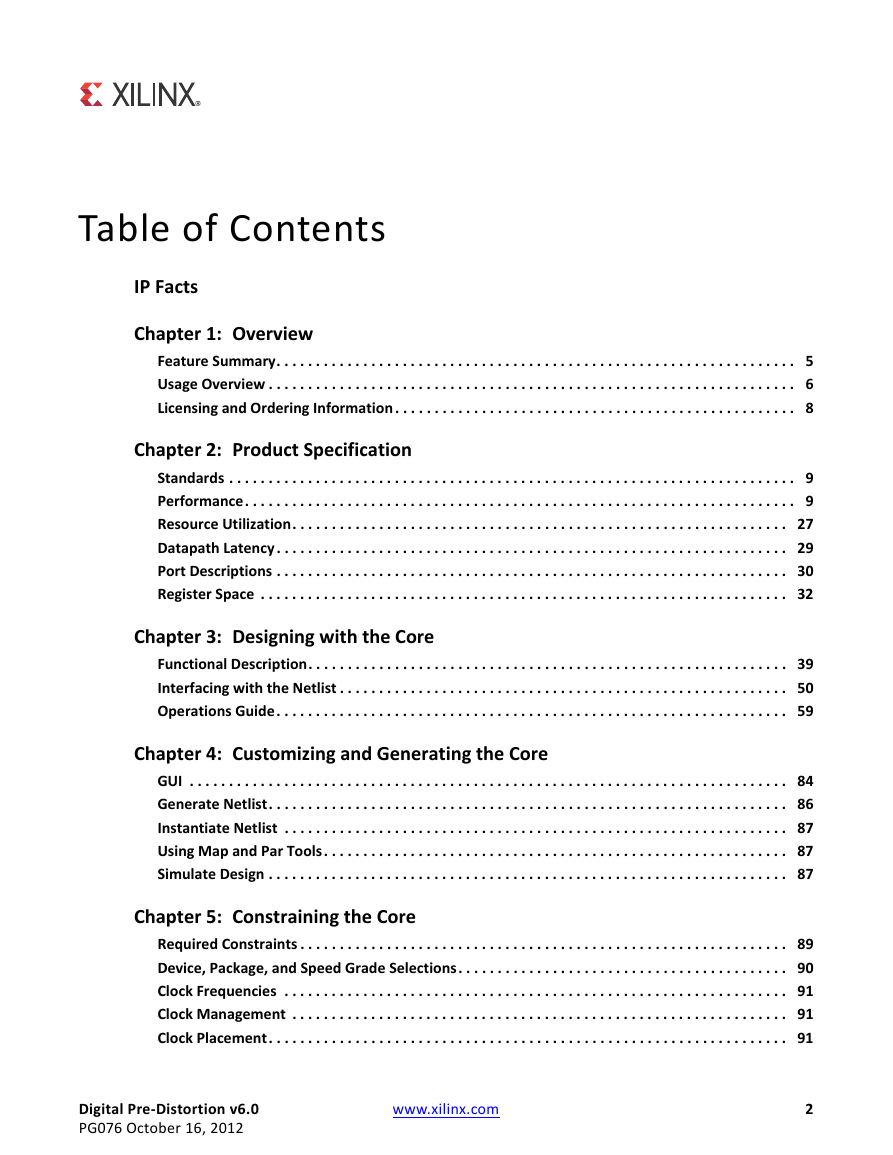
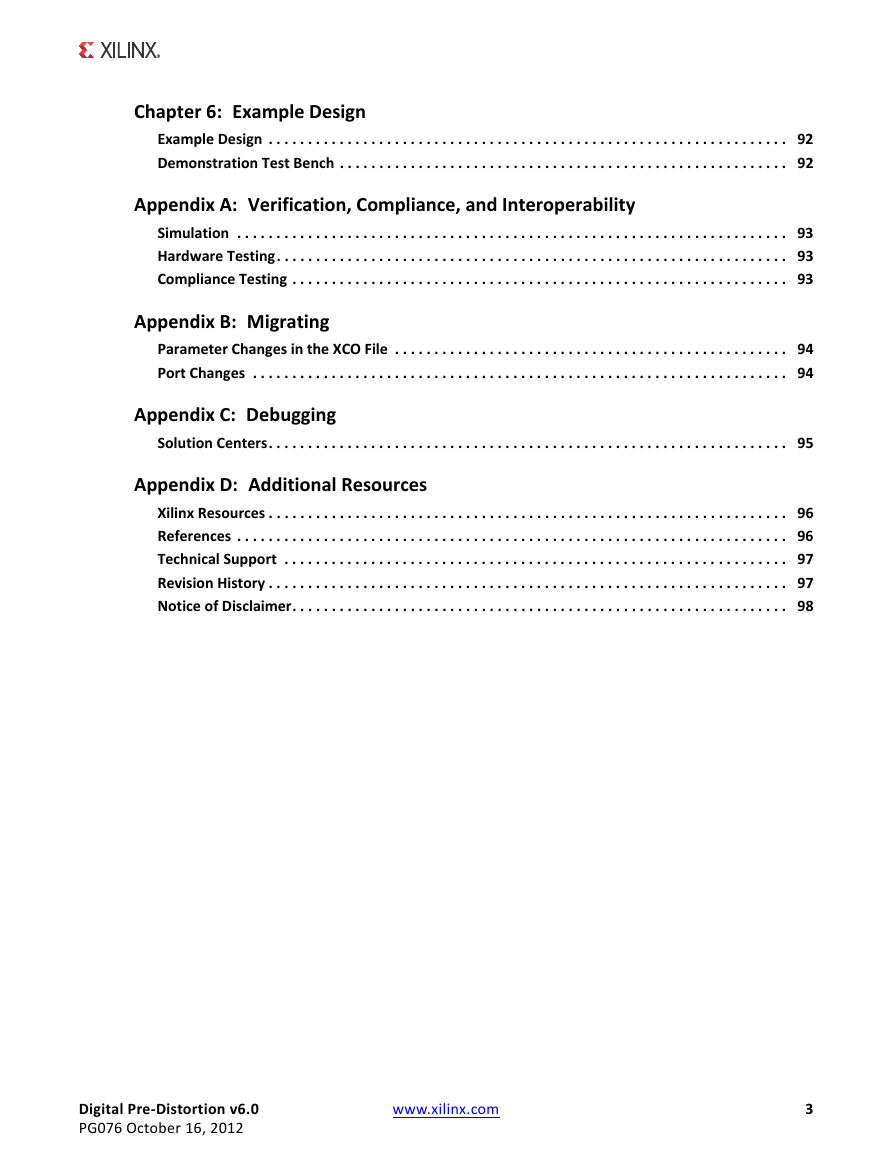
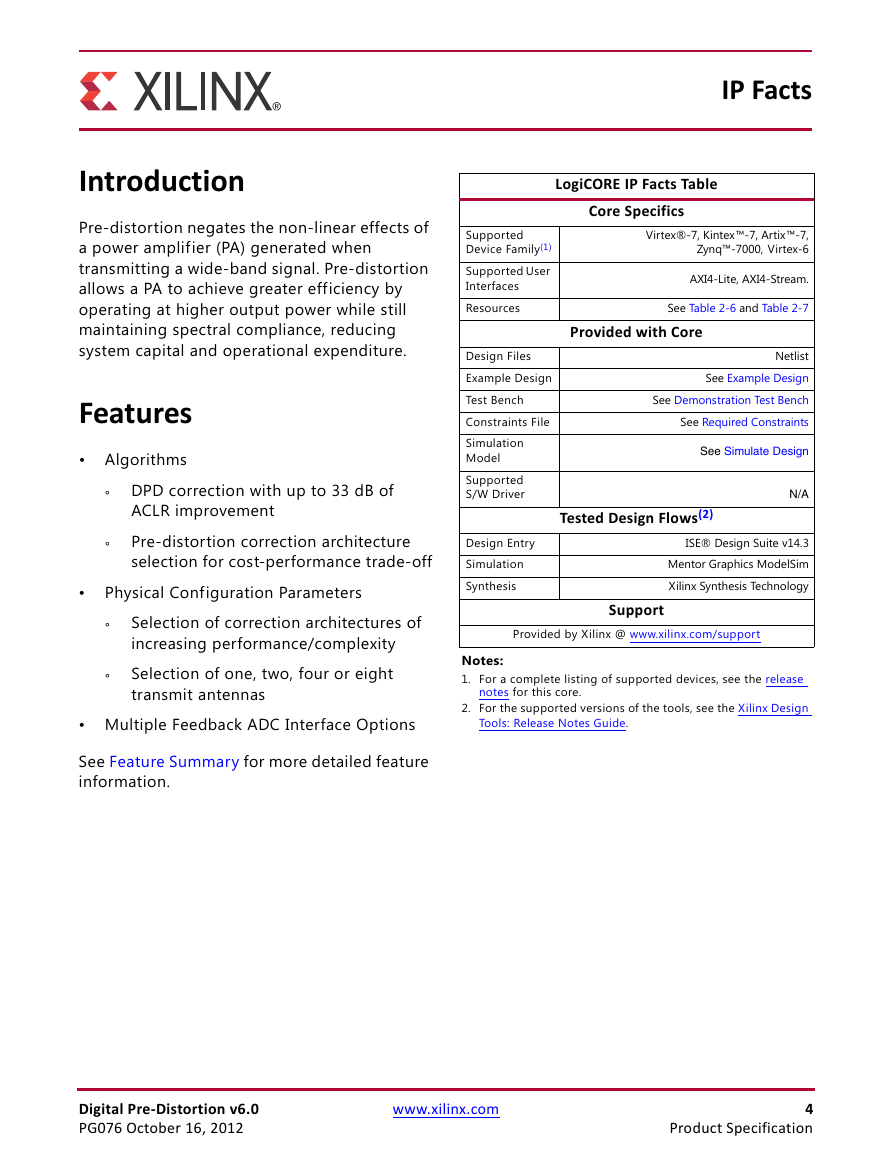
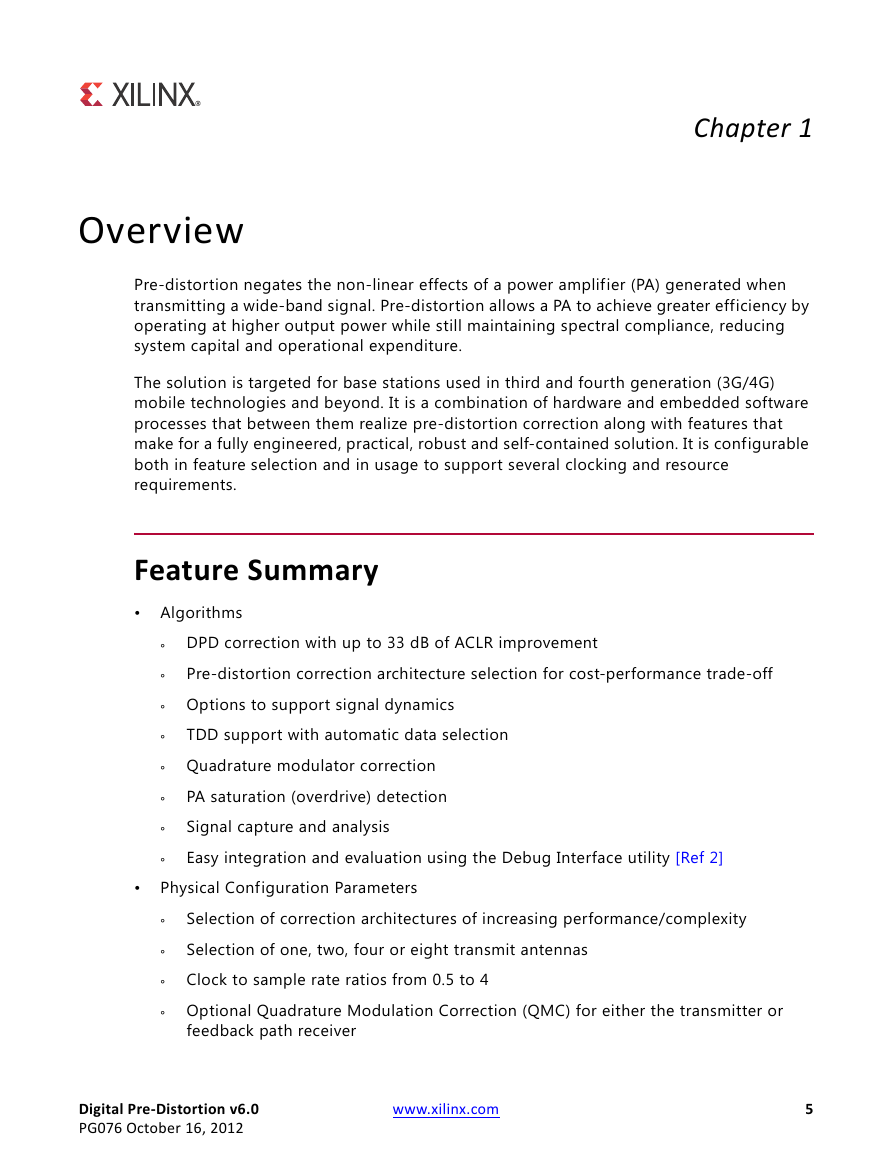


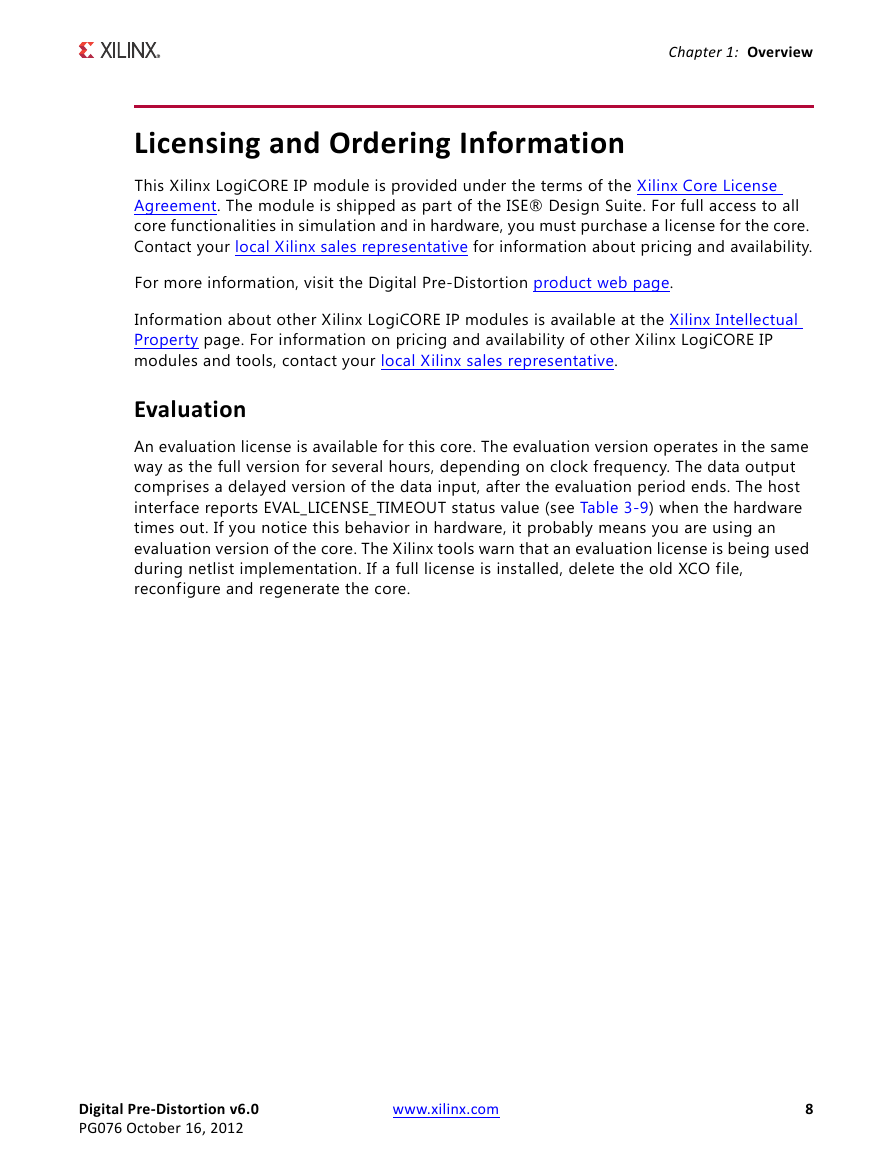

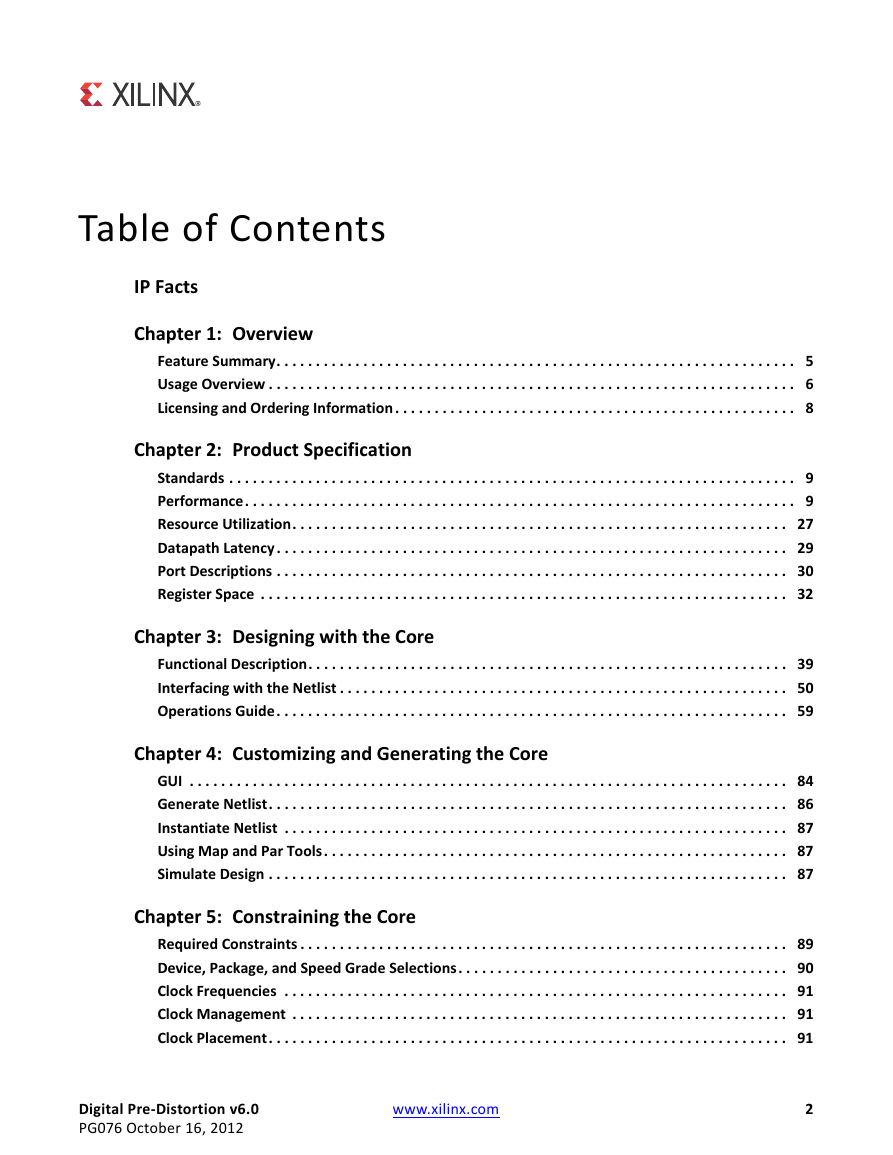
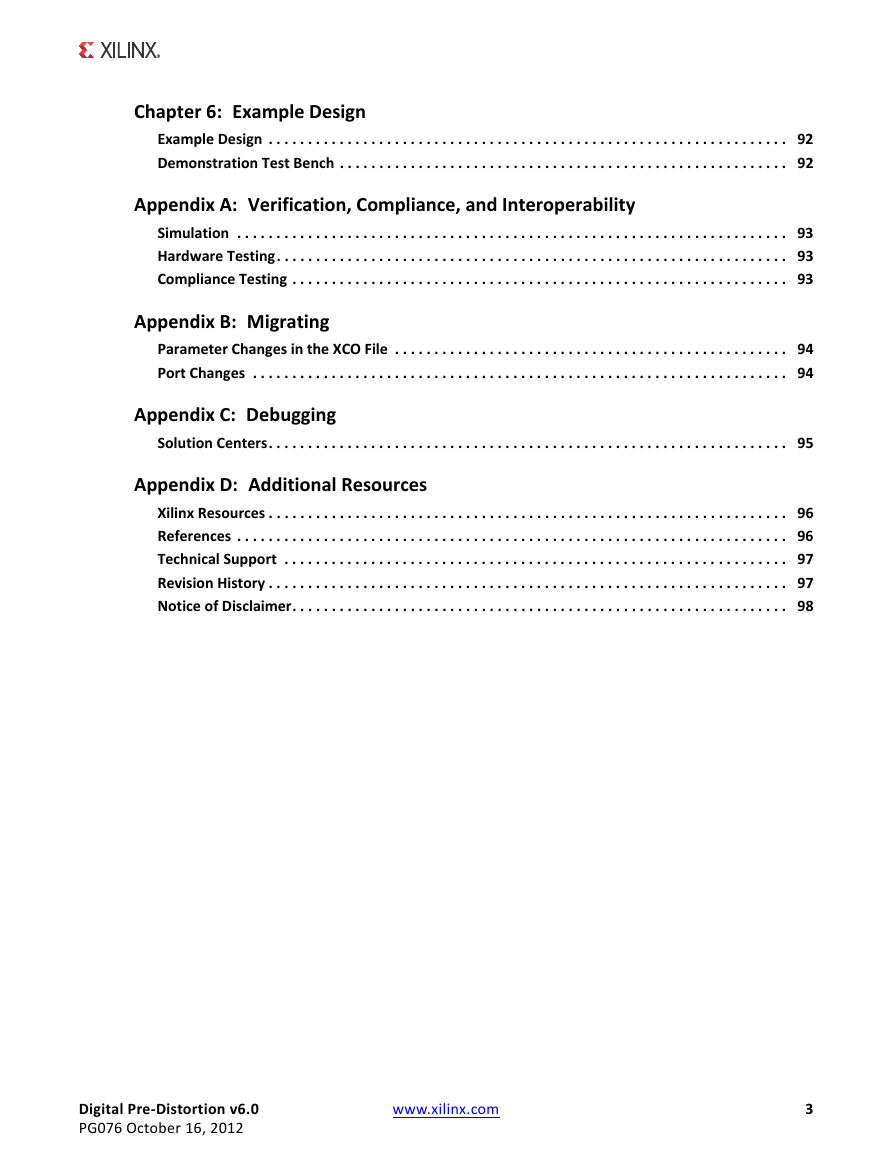
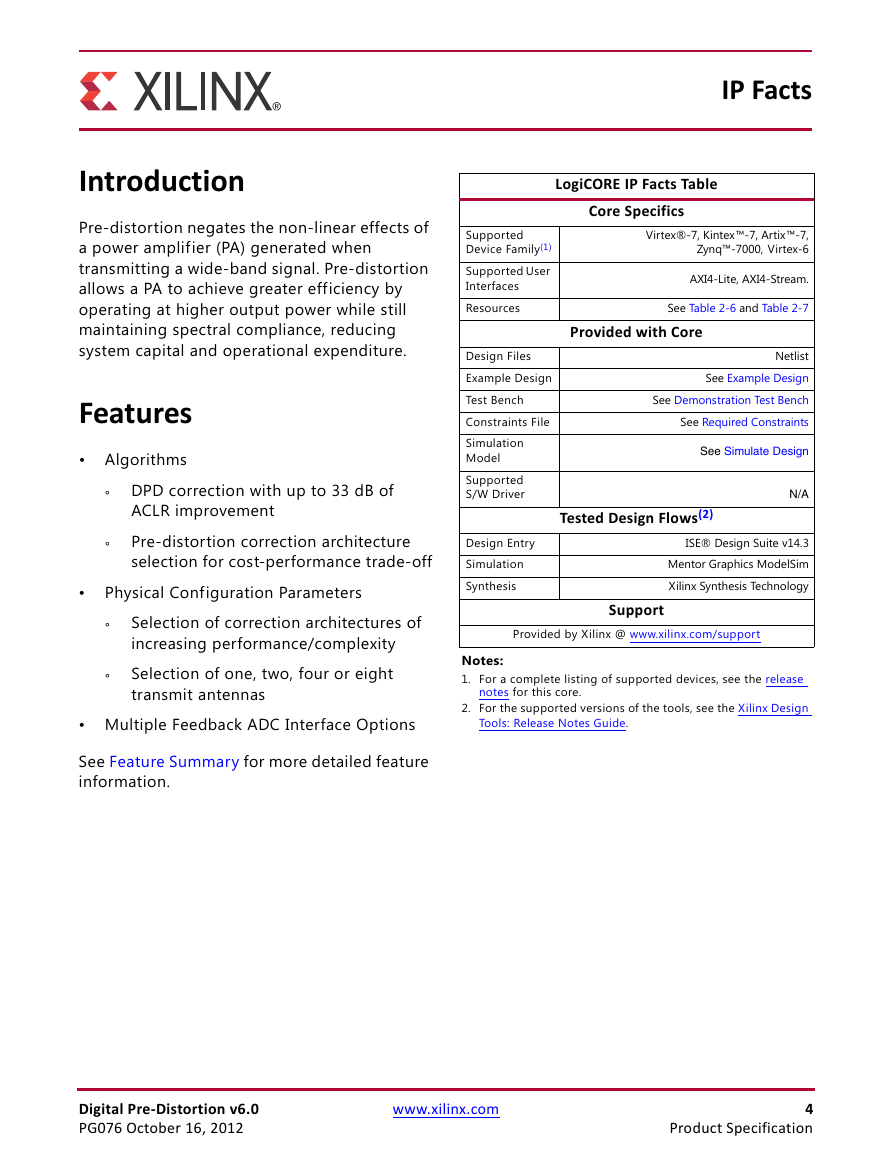
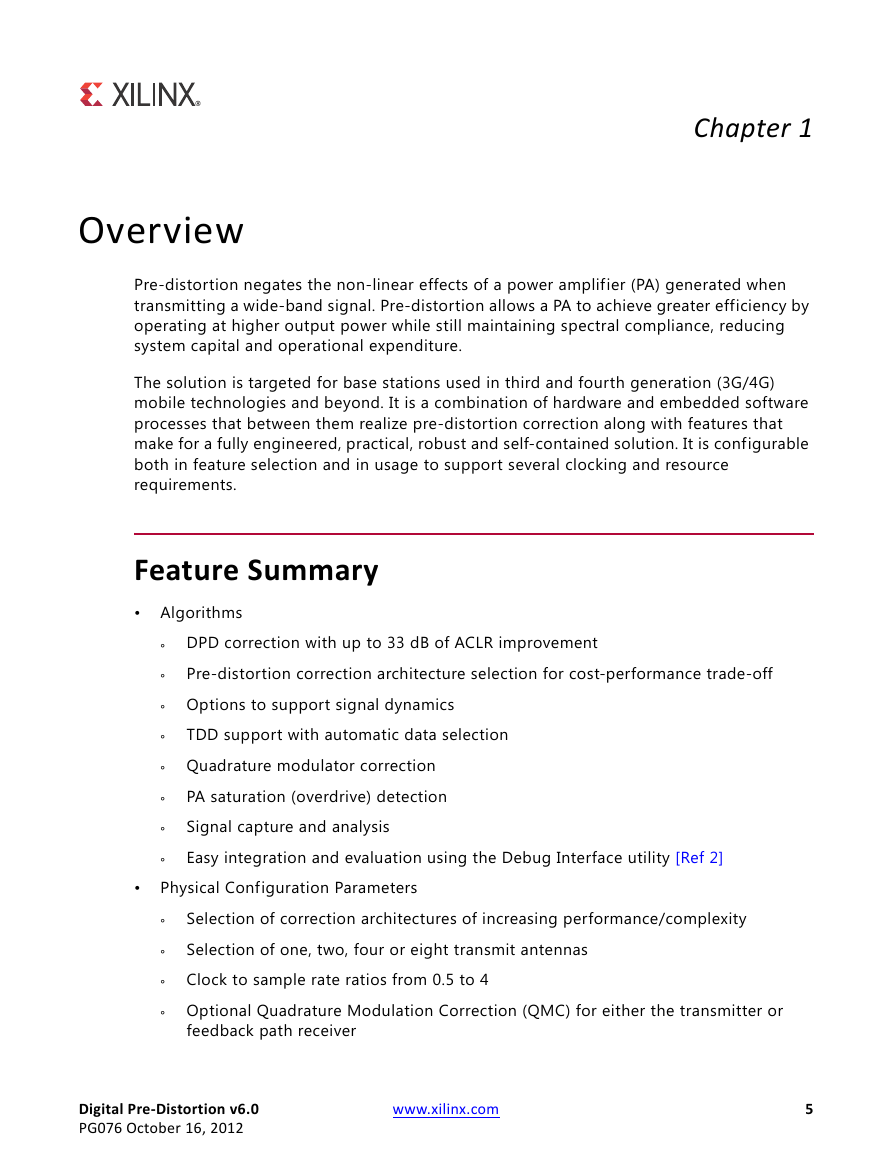


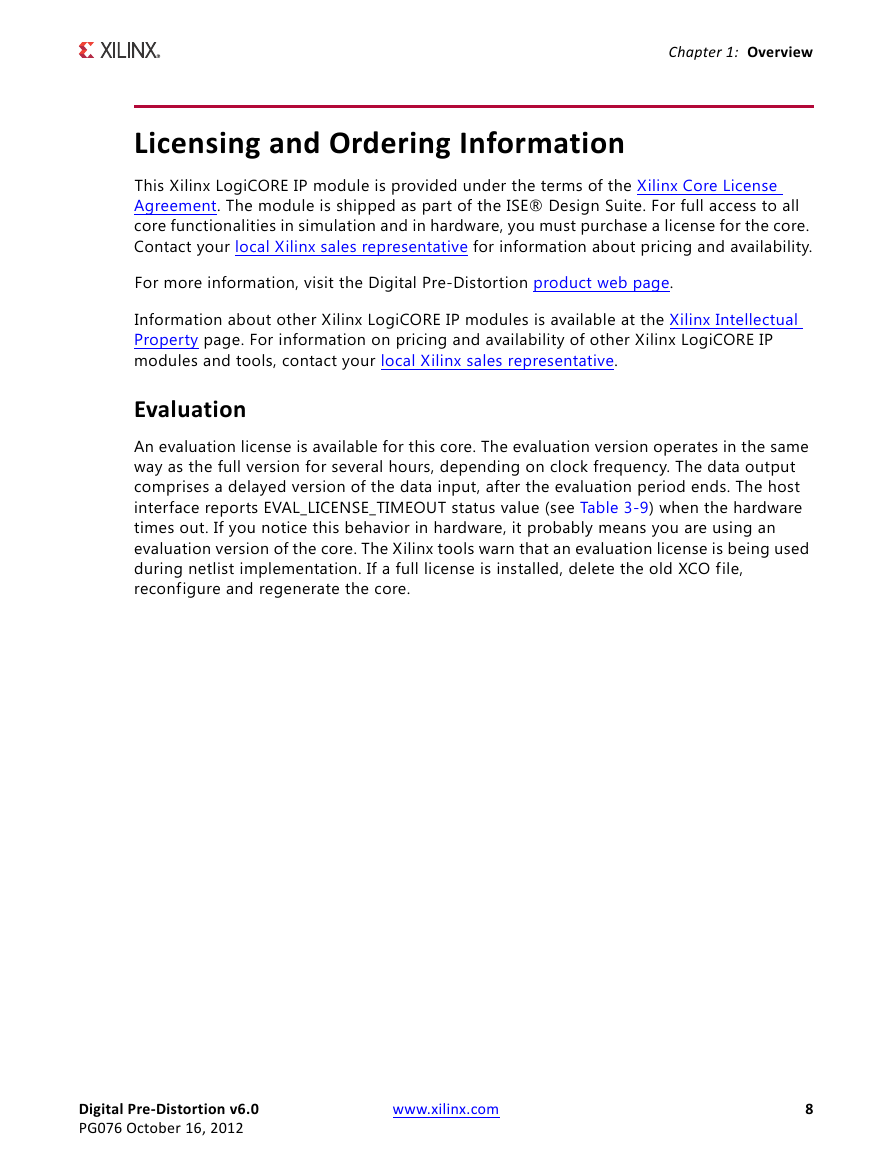
 2023年江西萍乡中考道德与法治真题及答案.doc
2023年江西萍乡中考道德与法治真题及答案.doc 2012年重庆南川中考生物真题及答案.doc
2012年重庆南川中考生物真题及答案.doc 2013年江西师范大学地理学综合及文艺理论基础考研真题.doc
2013年江西师范大学地理学综合及文艺理论基础考研真题.doc 2020年四川甘孜小升初语文真题及答案I卷.doc
2020年四川甘孜小升初语文真题及答案I卷.doc 2020年注册岩土工程师专业基础考试真题及答案.doc
2020年注册岩土工程师专业基础考试真题及答案.doc 2023-2024学年福建省厦门市九年级上学期数学月考试题及答案.doc
2023-2024学年福建省厦门市九年级上学期数学月考试题及答案.doc 2021-2022学年辽宁省沈阳市大东区九年级上学期语文期末试题及答案.doc
2021-2022学年辽宁省沈阳市大东区九年级上学期语文期末试题及答案.doc 2022-2023学年北京东城区初三第一学期物理期末试卷及答案.doc
2022-2023学年北京东城区初三第一学期物理期末试卷及答案.doc 2018上半年江西教师资格初中地理学科知识与教学能力真题及答案.doc
2018上半年江西教师资格初中地理学科知识与教学能力真题及答案.doc 2012年河北国家公务员申论考试真题及答案-省级.doc
2012年河北国家公务员申论考试真题及答案-省级.doc 2020-2021学年江苏省扬州市江都区邵樊片九年级上学期数学第一次质量检测试题及答案.doc
2020-2021学年江苏省扬州市江都区邵樊片九年级上学期数学第一次质量检测试题及答案.doc 2022下半年黑龙江教师资格证中学综合素质真题及答案.doc
2022下半年黑龙江教师资格证中学综合素质真题及答案.doc