Introduction
Welcome to TreeAge Pro
TreeAge Pro Interface
Optional modules
Integration with other software
Installation and system requirements
Cross-Platform Compatibility
Get technical support
File compatibility
Manual structure
What's New in TreeAge Pro
Decision Analysis Primer
What is decision analysis?
A simple problem: How should I invest $1000?
Decision trees
Dependency diagrams
Further reading
Example Models
TreeAge Pro Interface
TreeAge Pro Workbench
Perspectives
Tree Diagram Editor
TreeAge Pro Views
A Decision Tree Tutorial
Constructing a tree
Entering payoff values
Entering probabilities
Setting calculation and numeric formatting preferences
Calculating the tree
What's next?
Dependency Diagrams
Dependency diagrams
Constructing a dependency diagram
Creating and selecting nodes
Entering the node label
Adding arcs
More editing options
Dependency Properties View
Managing Projects and Documents
Create a project
Tutorial examples project
Working within a project
Additional information on Projects View
Saving files
Printing and Presenting Trees
Printing
Exporting Pictures
Analyzing Decision Trees
Numeric Formatting
Expected values
Roll back
Rankings
Standard deviation
Discrete simulation/microsimulation
Probability distributions
Expected value of perfect information (EVPI)
Other Analyses
Graph Windows
BIRT Project
Customizing graphs/charts
Customizing probability distribution graphs
Customizing cost-effectiveness graphs
Customizing line graphs
Customizing scatterplot graphs
Printing, exporting and saving graphs
Tree Calculation Methods and Preferences
Changing what the tree calculates
Calculations using multiple attributes
Roll back analysis options
Regional/international numeric settings
Overriding the optimal path at selected nodes
Selecting Subtrees and Multiple Nodes
Selecting a subtree
Selecting multiple, unrelated nodes
Selecting multiple nodes by characteristic
Making Changes to Tree Structure
A note on tree terminology
Tree-building commands – a review
Editing a single node vs. subtrees
Inserting nodes/branches
Moving/reordering nodes
Deleting nodes/branches
Cut, copy, and paste nodes and subtrees
Cut, copy, and paste text
Multiple clipboards
Undo and Redo
Find and replace text, formulas, and values
Using the Probability Wheel View
Annotating the Tree
Node label options
Label nodes
Notes and arrows
Node comments
Tree Display Preferences and Options
Collapsing/hiding subtrees
Aligning selected nodes
Displaying terminal columns/roll back columns
Other tree display preferences
Changing fonts
Introduction to Variables and Sensitivity Analysis
Sensitivity analysis background
Using variables in a tree
Performing one-way sensitivity analysis
Sensitivity analysis thresholds
Working With Variables
Variable Properties View
Variable Definitions View
Define Variable Dialog
Variable Categories
Sensitivity Analysis Variable Properties
Sensitivity analysis correlations
Variables testing tools
Formula Editor
Variable Definition Arrays
Building Formulas Using Variables and Functions
Quantity expressions in a model
Formula Editor
Auto-fill
User-defined python functions
Variable formula examples
Using mathematical, statistical, and other functions
Arithmetic functions
Financial/discounting functions
Miscellaneous functions
Using mathematical, statistical, and other functions
Recursive variable definitions
Operators
Keywords
More Sensitivity Analysis Tools
Analyzing variables with multiple definitions
Tornado diagrams
Two-way sensitivity analysis
Three-way sensitivity analysis
Threshold analysis
Analyzing correlated variables
Additional sensitivity analysis topics
Monte Carlo Simulation, Distributions and Probabilistic Sensitivity Analysis
Uses of Monte Carlo simulation in modeling
Creating distributions
Performing probabilistic sensitivity analysis
Simulation options
Customizing simulations
Two- and three-dimensional simulations
Distribution Functions, Options and Types
Distribution functions
Distribution options
Distribution Formulas
Sampling from tables during Monte Carlo simulation
Creating and Using Tables
Creating and editing tables
Referencing tables in formulas
Model tables and global table files
Importing tables from older versions of TreeAge Pro (2009 and earlier)
The All Tables Report
Managing tables using the Excel module
Linking a table to an ODBC data source
Stored Analysis Abstracts and Sequences
Using stored analyses
Sequencing stored analyses
Linking with Excel and Other Applications
Dynamic linking with Excel via BiLinks
Calculating payoffs using dynamic links: an example
Tools and Functions for Complex Trees
Working with very large trees
TreeAge Pro Workspace, Tree Explorer and Model Overview
Viewing/editing document XML
Cloning subtrees
User-defined Python functions
Node(), Tree(), User(), Global() and other special functions
The Node() function
The Tree() function
The Command() function
The Debug() function
The Seed() Function
The Global() and GlobalN() functions
The TrackerIncr() function
List/matrix functions
Advanced Chance Node Techniques and Options
Using non-coherent probabilities
Sampling probabilities from a Dirichlet distribution
Bayes' Revision in Decision Trees
An introduction to Bayes’ revision
Performing Bayes' revision in the tree
Utility Functions and Risk Preferences
Risk preference: an illustration
Risk preference curves
Creating a risk preference function
Using the Excel Module
Edit model inputs in Excel
Tree Workbook
TreeAge Pro Object Interface
Exporting analysis output
Using the TreeAge Pro Object Interface
Java vs. Other Programming Languages
Object Interface API Documentation
Connecting to the Object Interface via Java
Connecting to the Object Interface via ActiveX
The TreeAge Pro Player
Creating a Player Model
Creating the Player Model Interface
Using the Model Interface
Building and Analyzing Cost-Effectiveness Models
Before you begin
Preparing a tree for cost-effectiveness calculations
Performing cost-effectiveness analysis
Dominance and incremental cost-effectiveness
One-way cost-effectiveness sensitivity analysis
Cost-Effectiveness Modeling and Analysis Options
Net benefits calculations
Multi-attribute weighted costs
Inverting effectiveness calculations
CE roll back optimal path parameters
Thresholds and CE sensitivity analysis
Displaying incremental values during roll back
Cost-Effectiveness Simulation Reports and Graphs
Basic CE statistics and simulation outputs
Cost-effectiveness graphs
Output Distribution graphs
Scatterplots
Acceptability and Net Benefits curves
Cost-effectiveness value of information (EVPI and EVPPI)
Building and Analyzing Markov Models
Markov modeling basics
Building a Markov cycle tree in TreeAge Pro
Analyzing a Markov model
A note on microsimulation
A note on half-cycle correction
Cost-effectiveness Markov models
Markov Modeling Tools and Techniques
Keywords, time-dependence, and discounting
Probability/rate conversion functions
State/transition probability functions
Assigning onetime costs and utilities
Cloning Markov models
Counting "time in state" with tunnels
Markov decision processes
Dynamic cohort models
Extra Rewards
Other advanced Markov options
Individual-Level Simulation and Markov Models
Notes on simulation terminology
Simulation and tracker variables
Tracker views and dialogs
More notes on trackers
Sampling individual-level distributions during simulation
Debugging simulations
Parallel trials, discrete event simulation, and dynamic populations
2-dimensional probabilistic sensitivity analysis using microsimulation
Sensitivity Analysis and Microsimulation
Sequences and linear sensitivity analysis
Other aspects of microsimulation
Markov Technical Details
Model Documentation
Create Model Documentation Help File
Preferences
Tree Preferences
Tree Preference Sets
Tree Preferences Dialog
Calculation Method
Payoff Preferences
Numeric Formatting
Roll Back
Risk Preferences
Regional Settings
Other Calc Settings
Large Tree Optimizations
Tables
Arrows
External Subtrees
Fonts
Node Text/Comments
Notes
Printing
Terminal Columns
Terminal Nodes
Tree Editing/Layout
Variables/Markov Info
Dynamic Links
Identifying Variables
Advanced Monte Carlo Options
Debugging
Output Reports
Stored Analysis Abstracts and Sequences
Application Preferences
Application Preferences Dialog
Application Preferences - Backup/Autosave
Application Preferences - Display
Application Preferences - Automatic Updates
Application Preferences - String Substitutions
Application Preferences - Monte Carlo Distributed Processing
Application Preferences - Keys
Technical Details & Utilities
Random number generator details
Report Output Files (*.rptx)
Importing TP 2009 Simulation Output
TreeAge Pro News Reader
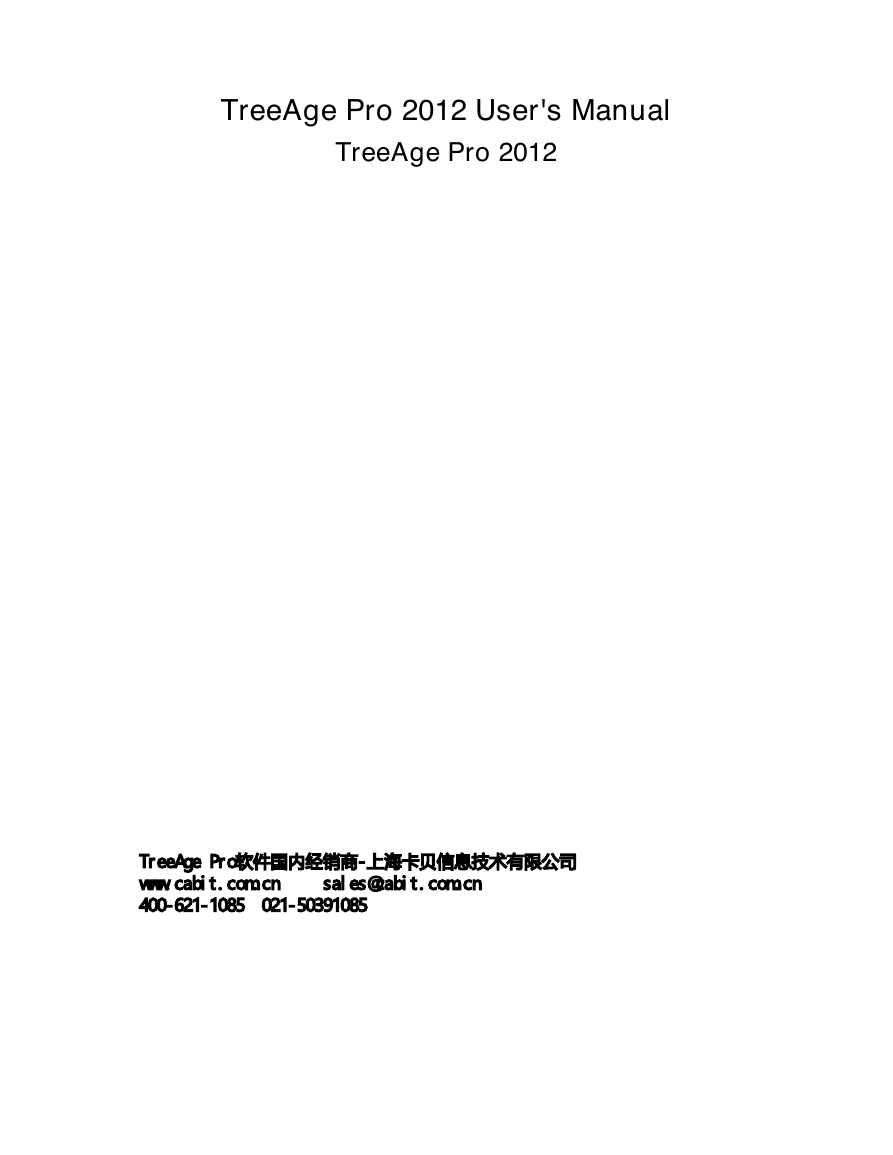

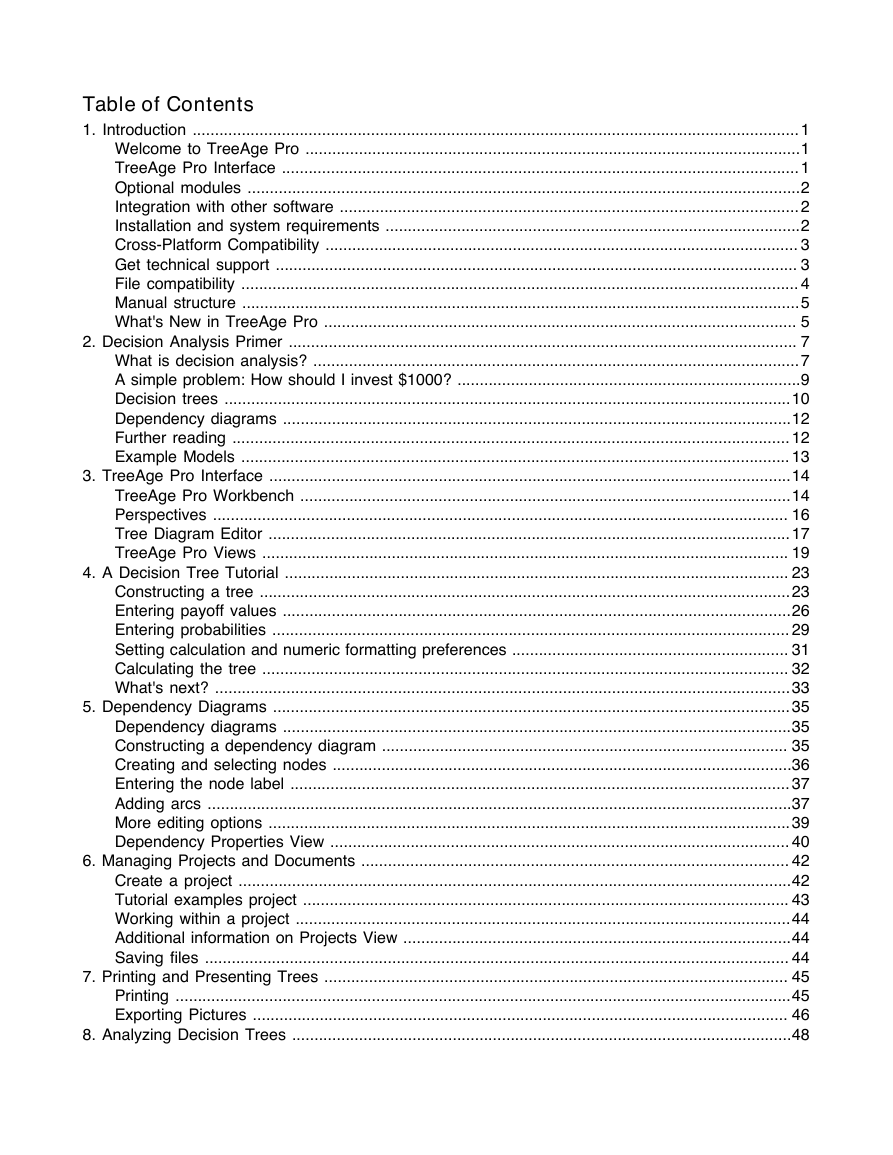
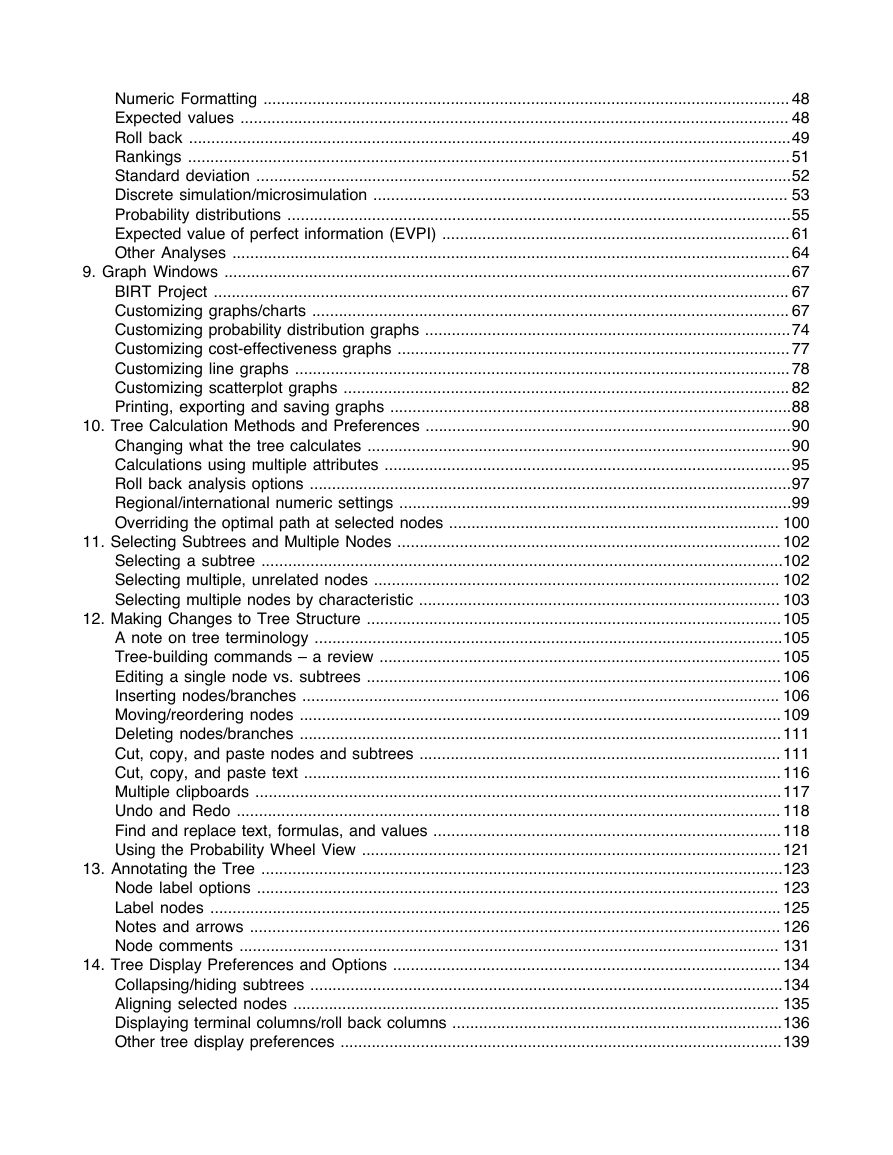
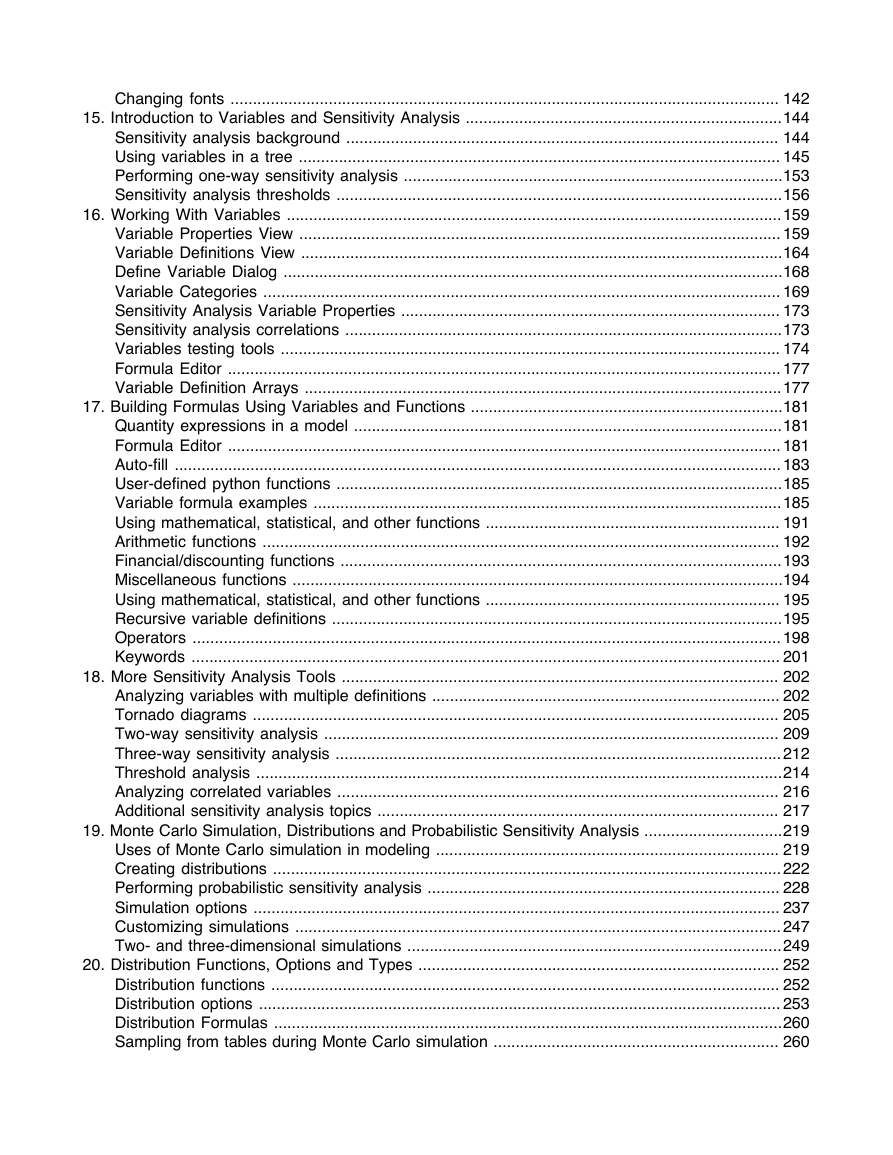
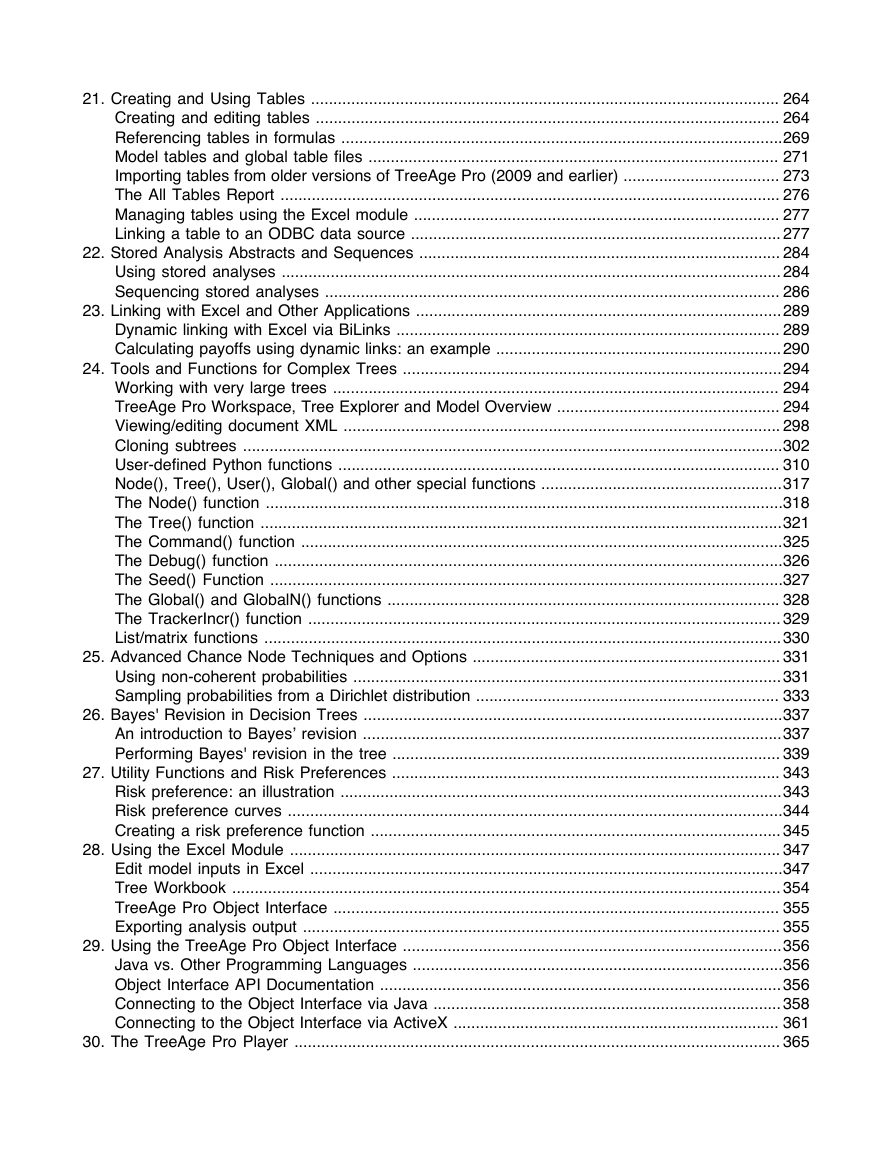
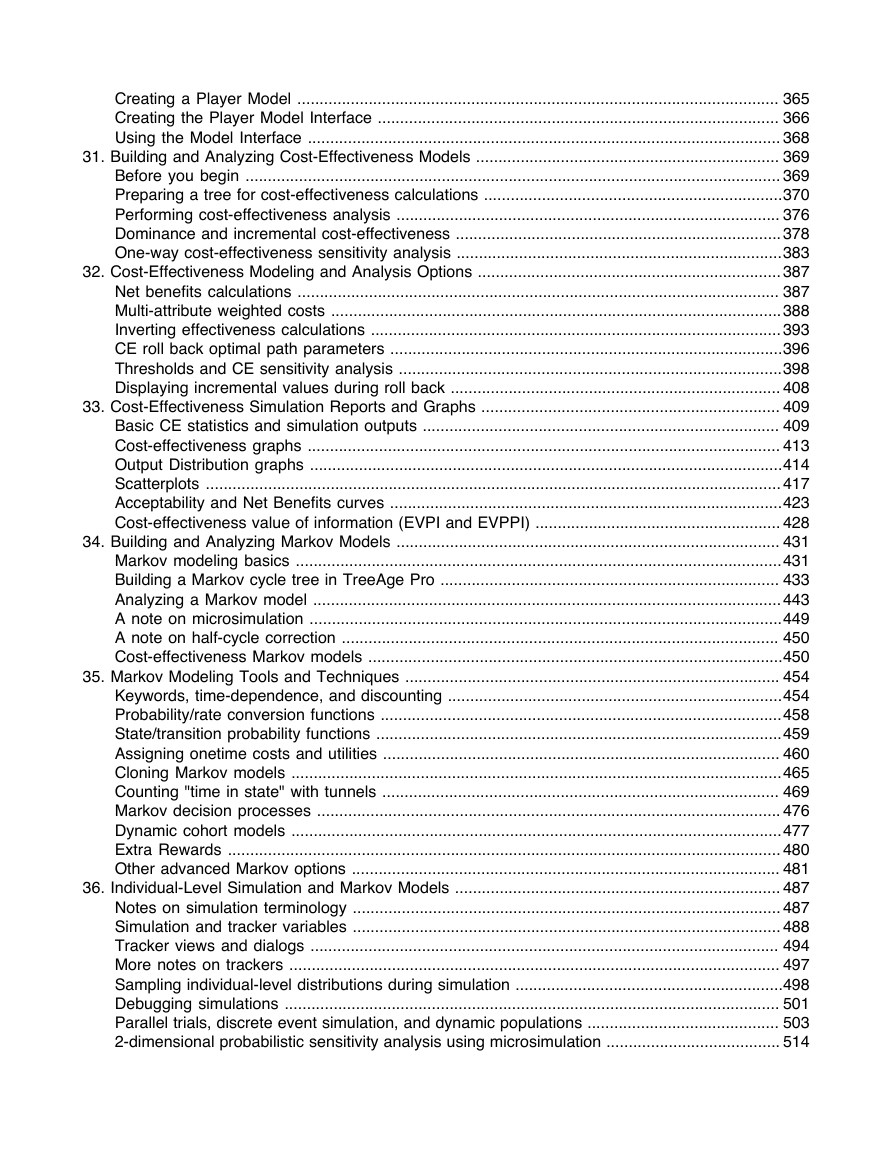
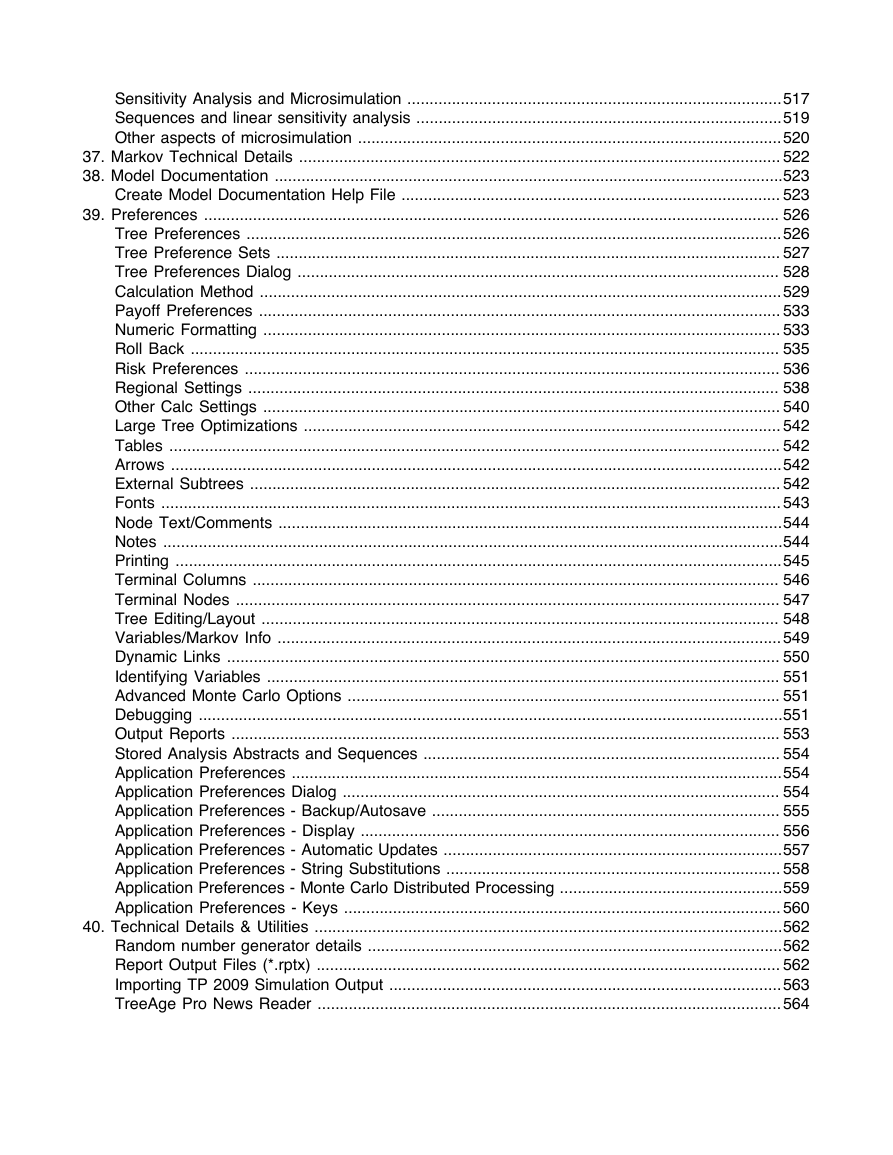
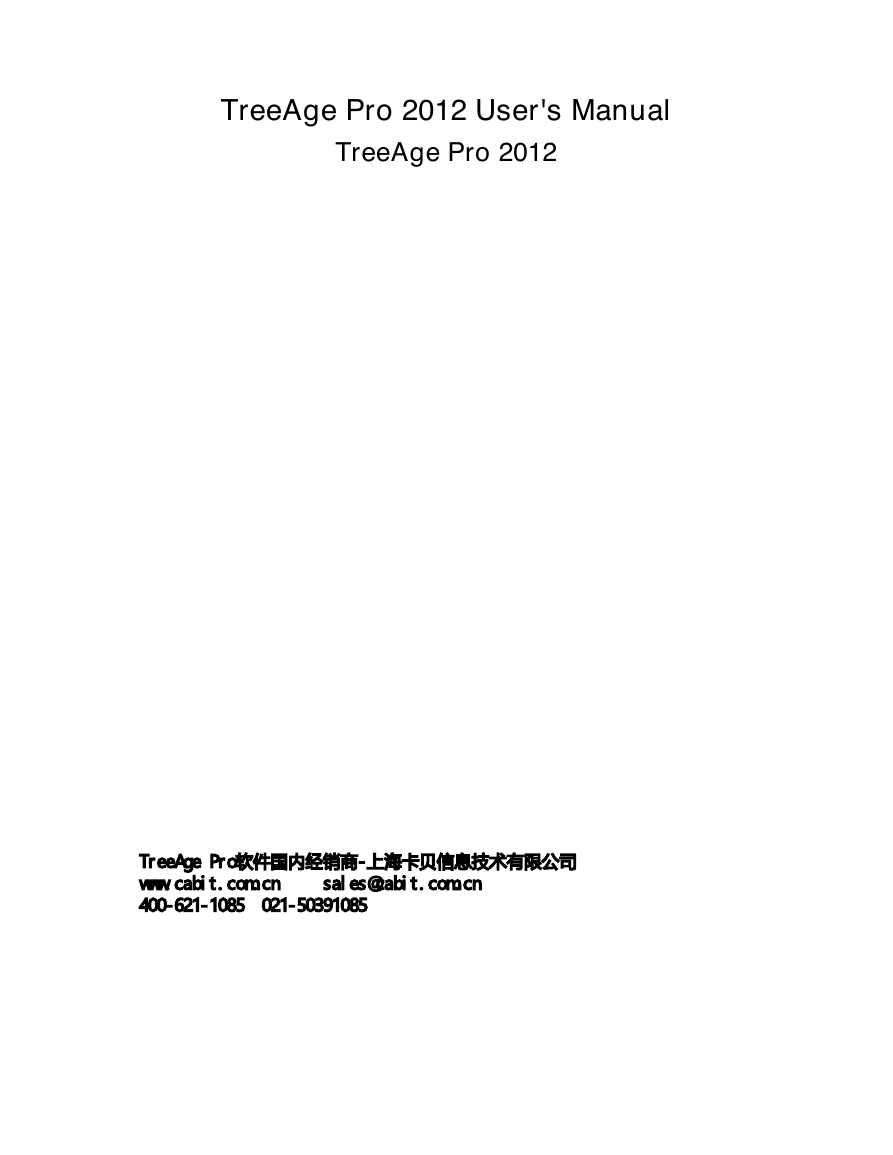

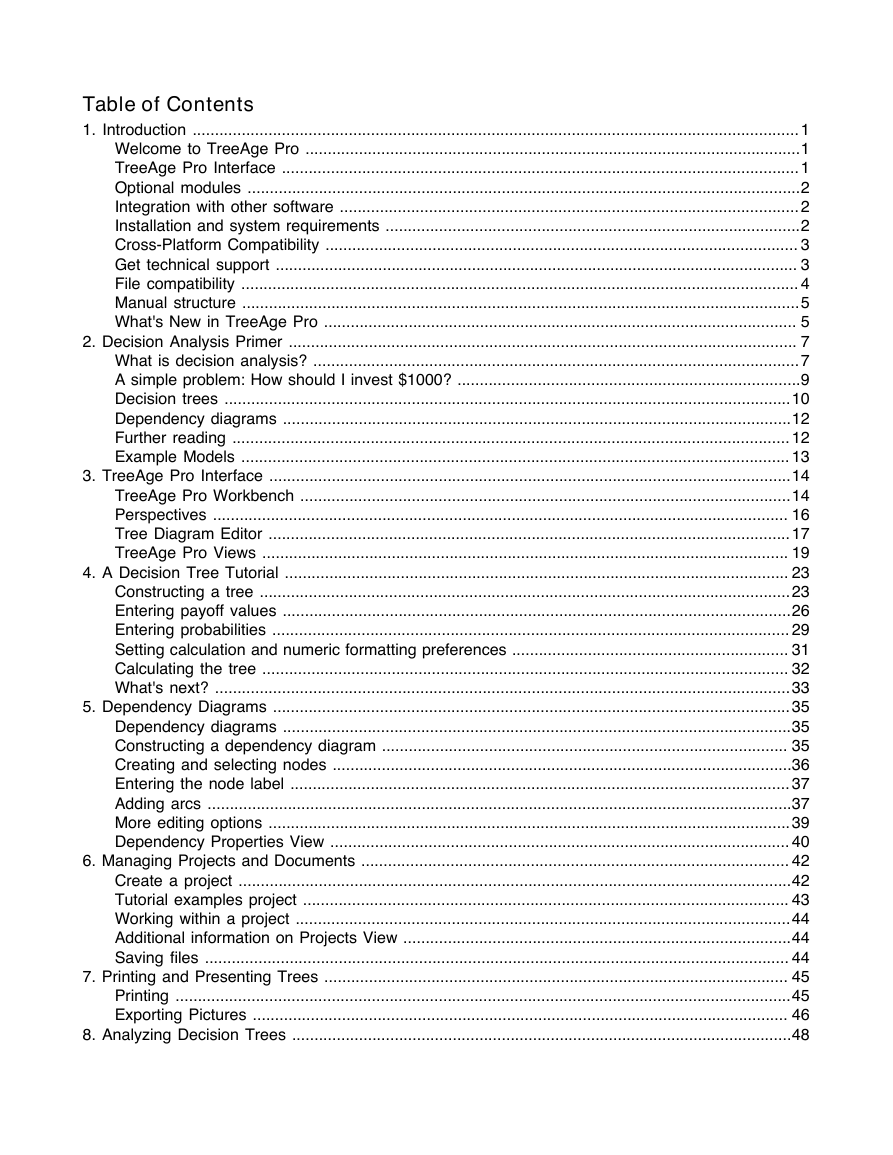
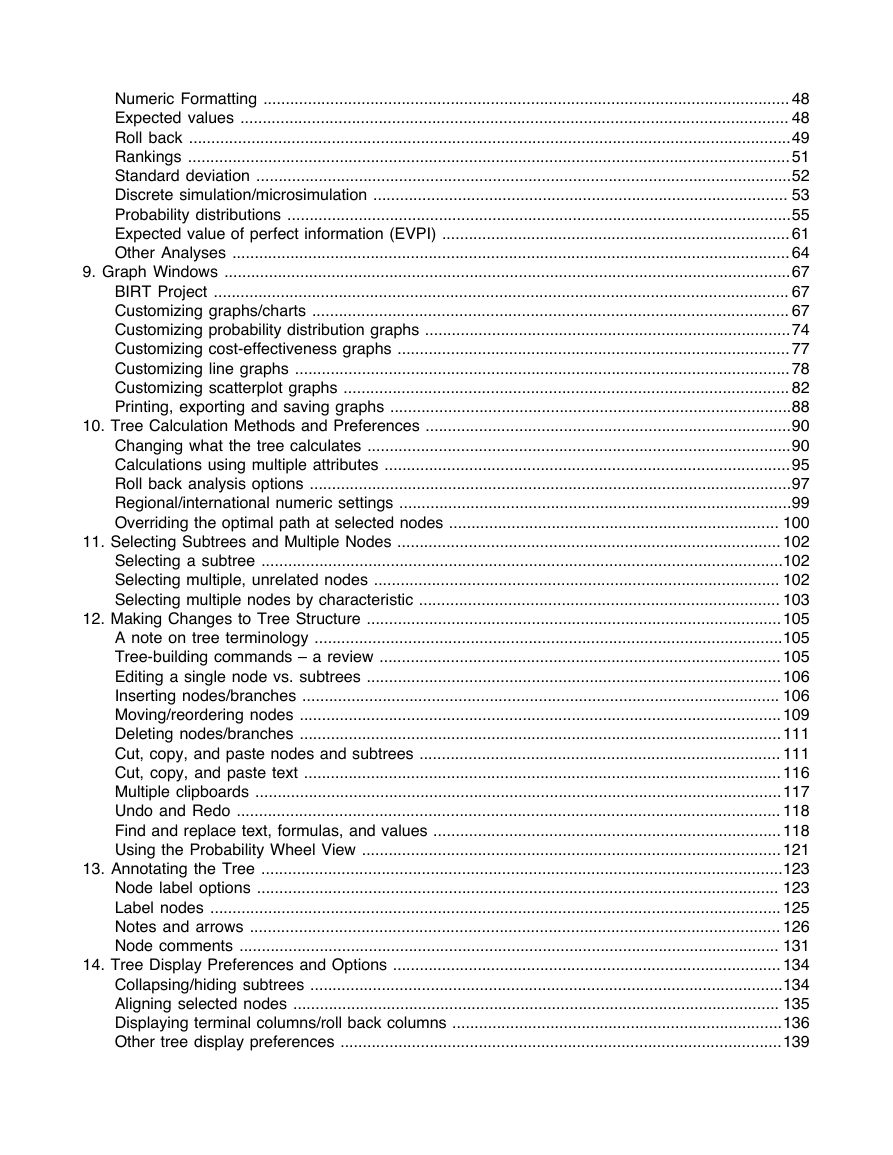
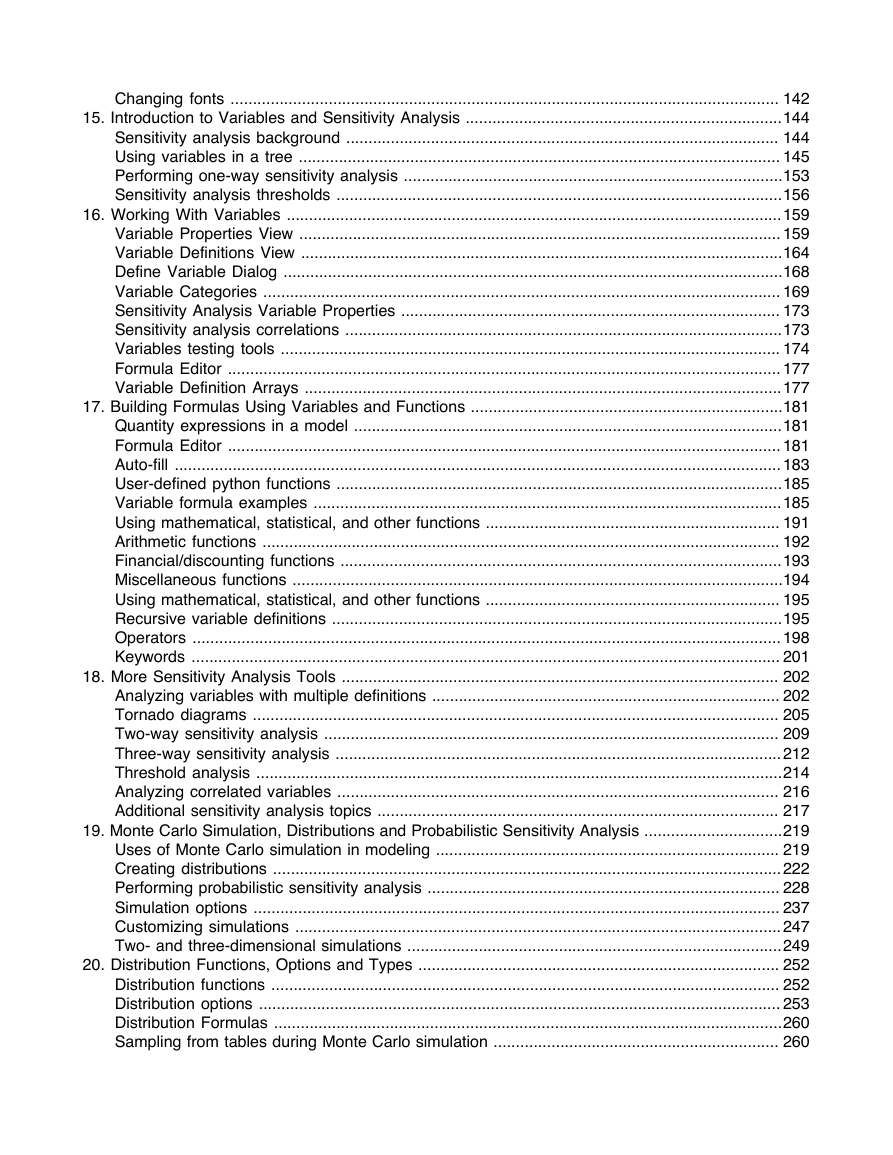
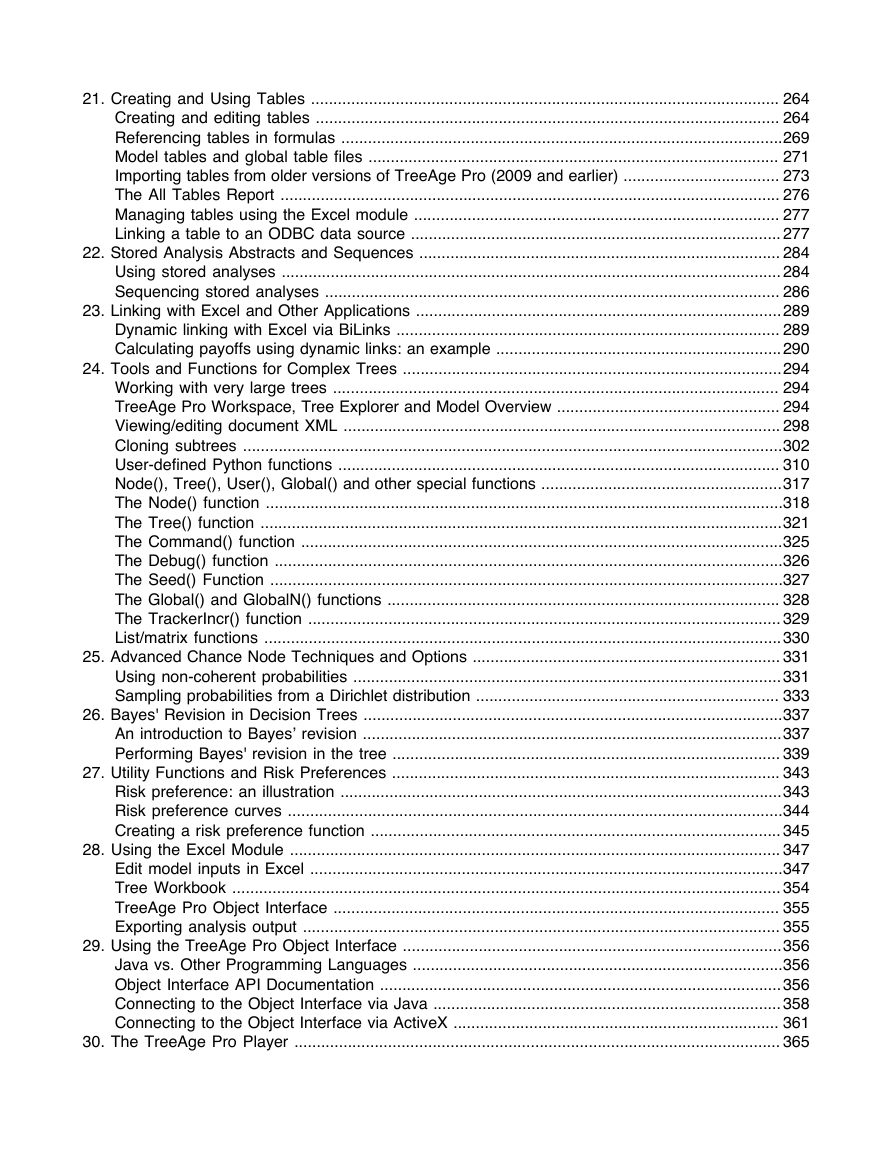
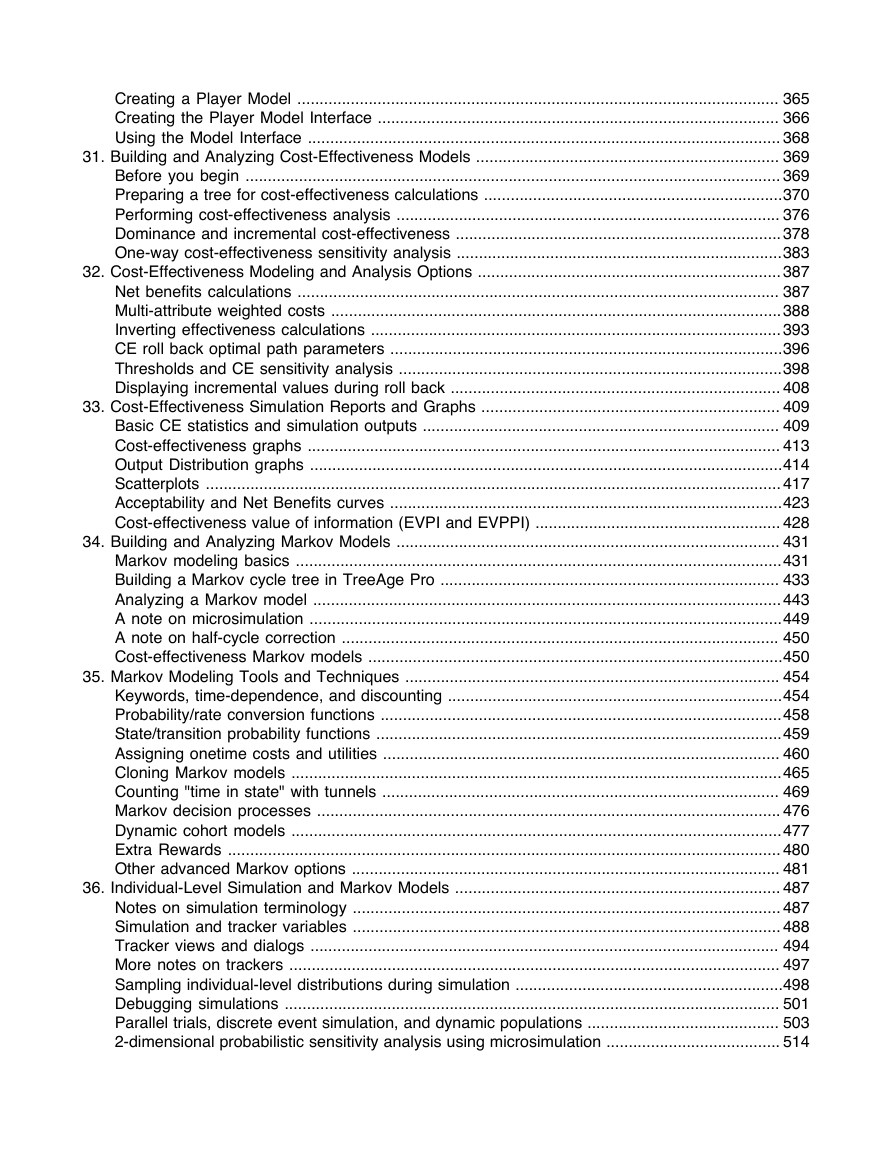
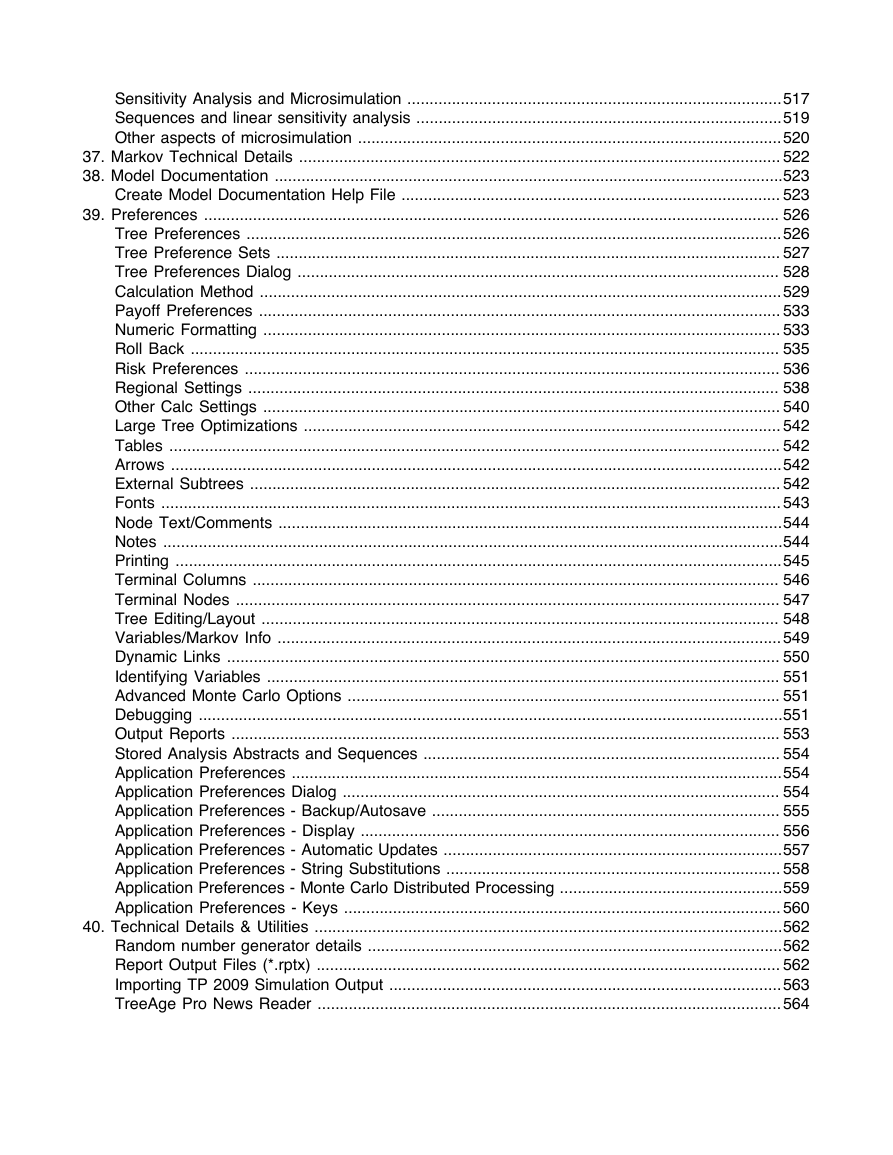
 2023年江西萍乡中考道德与法治真题及答案.doc
2023年江西萍乡中考道德与法治真题及答案.doc 2012年重庆南川中考生物真题及答案.doc
2012年重庆南川中考生物真题及答案.doc 2013年江西师范大学地理学综合及文艺理论基础考研真题.doc
2013年江西师范大学地理学综合及文艺理论基础考研真题.doc 2020年四川甘孜小升初语文真题及答案I卷.doc
2020年四川甘孜小升初语文真题及答案I卷.doc 2020年注册岩土工程师专业基础考试真题及答案.doc
2020年注册岩土工程师专业基础考试真题及答案.doc 2023-2024学年福建省厦门市九年级上学期数学月考试题及答案.doc
2023-2024学年福建省厦门市九年级上学期数学月考试题及答案.doc 2021-2022学年辽宁省沈阳市大东区九年级上学期语文期末试题及答案.doc
2021-2022学年辽宁省沈阳市大东区九年级上学期语文期末试题及答案.doc 2022-2023学年北京东城区初三第一学期物理期末试卷及答案.doc
2022-2023学年北京东城区初三第一学期物理期末试卷及答案.doc 2018上半年江西教师资格初中地理学科知识与教学能力真题及答案.doc
2018上半年江西教师资格初中地理学科知识与教学能力真题及答案.doc 2012年河北国家公务员申论考试真题及答案-省级.doc
2012年河北国家公务员申论考试真题及答案-省级.doc 2020-2021学年江苏省扬州市江都区邵樊片九年级上学期数学第一次质量检测试题及答案.doc
2020-2021学年江苏省扬州市江都区邵樊片九年级上学期数学第一次质量检测试题及答案.doc 2022下半年黑龙江教师资格证中学综合素质真题及答案.doc
2022下半年黑龙江教师资格证中学综合素质真题及答案.doc