Concise User's Guide
Introduction (English)
About this Concise User Guide
Regulatory and Safety Information
Trademarks
System Startup
System Software
HDD RAID Support
Model Differences
RAID Setup
RAID Setup Procedure
System Map: Front View with LCD Panel Open (Models A & B)
LED Indicators
Keyboard & Function Keys
Control Center
Power Modes
Control Center Menus
Flexikey® Application
Profiles
Keyboard and Mouse Settings
Flexikey® Application Features:
System Map: Front, Left & Right Views (Model A )
System Map: Front, Left & Right Views (Model B)
System Map: Bottom & Rear Views (Model A)
System Map: Bottom & Rear Views (Model B)
Windows 8.1 Start Screen, Desktop and Charms Bar
Windows 8.1 Control Panel
Video Features
Microsoft Hybrid Graphics
Display Devices
Power Options
Audio Features
Setup for 5.1 Surround Sound
Setup for Audio Recording
Sound Blaster Audio
PC Camera
Camera App
Driver Installation
Manual Driver Installation
Wireless LAN Module (Option)
WLAN Driver Installation
WLAN Configuration in Windows
Wireless Display
Bluetooth Module (Option)
Bluetooth Driver Installation
Bluetooth Configuration in Windows
Intel® Smart Response Technology
IRST Driver Installation
Enabling Intel Smart Response Technology
Intel® Rapid Start Technology
Intel® Rapid Start Technology Configuration
Fingerprint Reader (Option)
Fingerprint Reader Driver Installation
Fingerprint Module Configuration
Trusted Platform Module
Activating TPM
TPM Management in Windows
Troubleshooting
Specifications
Ausfuhrliches Benutzerhandbuch
Einführung (Deutsch)
Über das Ausführliche Benutzerhandbuch
Einhaltung gesetzlicher Vorschriften und Sicherheitshinweise
Warenzeichen
Schnellstart
Systemsoftware
HDD RAID-Unterstützung
Modellunterschiede
RAID Setup
Beschreibung des RAID Setup
Systemübersicht: Ansicht von vorne mit geöffnetem LCD-Bildschirm (Modelle A & B)
LED-Anzeigen
Tastatur & Funktionstasten
Control Center
Energiemodi
Control Center Menüs
Flexikey® Anwendung
Profile
Tastatur- und Mauseinstellungen
Flexikey® Anwendungsfunktionen:
Systemübersicht: Ansicht von vorne, links und rechts (Modell A)
Systemübersicht: Ansicht von vorne, links und rechts (Modell B)
Systemübersicht: Ansicht von unten und hinten (Modell A)
Systemübersicht: Ansicht von unten und hinten (Modell B)
Windows 8.1 Start-Bildschirm, Desktop und Charms-Leiste
Windows 8.1 Systemsteuerung
Grafikfunktionen
Microsoft Hybrid Graphics
Anzeigegeräte
Energieoptionen
Audiofunktionen
Einrichten des 5.1 Surround Sound
Einrichten der Audioaufnahme
Sound Blaster Audio
PC-Kamera
Kamera-App
Installation der Treiber
Manuelle Treiber-Installation
Wireless-LAN-Modul (Option)
Installieren des WLAN-Treibers
WLAN-Konfiguration in Windows
Wireless-Display
Bluetooth-Modul (Option)
Installieren des Bluetooth-Treibers
(Intel) WLAN und Bluetooth Combo
Bluetooth-Konfiguration in Windows
Intel® Smart Response-Technologie
Installieren des IRST-Treibers
Aktivieren der Intel® Smart Response- Technologie
Intel® Rapid Start-Technologie
Konfiguration der Intel® Rapid Start- Technologie
Fingerabdruckleser (Option)
Installieren des Fingerabdruckleser- Treibers
Fingerabdruckmodulkonfiguration
TPM (Trusted Platform Module)
Aktivieren der TPM-Funktionen
TPM Verwaltung in Windows
Fehlerbehebung
Technische Daten
Guide Utilisateur Concis
Présentation (Français)
A propos de ce Guide Utilisateur Concis
Informations de réglementation et de sécurité
Marques déposées
Guide de démarrage rapide
Logiciel système
Prend en charge les disques durs RAID
Différences de modèles
Configuration RAID
Procédure de configuration RAID
Carte du système: Vue de face avec l’écran LCD ouvert (Modèles A & B)
Indicateurs LED
Clavier & touches fonction
Control Center
Modes d’alimentation
Menus du Control Center
Application Flexikey®
Profils
Paramètres du clavier et de la souris
Caractéristiques de l'application Flexikey® :
Carte du système: Vues de face, gauche et droite (Modèle A)
Carte du système: Vues de face, gauche et droite (Modèle B)
Carte du système: Vues de dessous et arrière (Modèle A)
Carte du système: Vues de dessous et arrière (Modèle B)
Écran d'accueil, bureau et Barre des charmes de Windows 8.1
Panneau de Configuration de Windows 8.1
Caractéristiques vidéo
Microsoft Hybrid Graphics
Périphériques d’affichage
Options d’alimentation
Caractéristiques audio
Configuration pour le son surround 5.1
Configuration pour l'enregistrement audio
Audio Sound Blaster
Caméra PC
Application Caméra
Installation du pilote
Installation manuelle du pilote
Module LAN sans fil (Option)
Installation du pilote de LAN sans fil
Configuration WLAN dans Windows
Affichage sans fil
Module Bluetooth (Option)
Installation du pilote de Bluetooth
Configuration Bluetooth dans Windows
Technologie Intel® Smart Response
Installation du pilote IRST
Activation de la technologie Intel Smart Response
Technologie Intel® Rapid Start
Configuration de la technologie Intel® Rapid Start
Lecteur d'empreintes digitales (Option)
Installation du pilote du lecteur d'empreintes digitales
Configuration du module d'empreinte digitale
TPM (Trusted Platform Module)
Activer TPM
Gestion du TPM dans Windows
Dépannage
Spécifications
Guia del Usuario Concisa
Introducción (Español)
Acerca de esta Guía del Usuario Concisa
Información de regulación y seguridad
Marcas registradas
Guía rápida para empezar
Software de sistema
Soporte para HDD RAID
Diferencias de modelos
Configuración RAID
Procedimiento de configuración de RAID
Mapa del sistema: Vista frontal con panel LCD abierto (Modelos A & B)
Indicadores LED
Teclado & teclas de función
Control Center
Modos de energía
Menús del Control Center
Aplicación Flexikey®
Perfiles
Características de la aplicación Flexikey®:
Mapa del sistema: Vistas frontal, izquierda y derecha (Modelo A)
Mapa del sistema: Vistas frontal, izquierda y derecha (Modelo B)
Mapa del sistema: Vistas inferior y posterior (Modelo A)
Mapa del sistema: Vistas inferior y posterior (Modelo B)
Pantalla Inicio, escritorio y barra Charms de Windows 8.1
Panel de Control de Windows 8.1
Parámetros de vídeo
Microsoft Hybrid Graphics
Dispositivos de pantalla
Opciones de energía
Características de audio
Configuración para el sonido envolvente 5.1
Configuración para grabación de audio
Audio Sound Blaster
Cámara PC
App Cámara
Instalación de controladores
Instalación manual del controlador
Módulo LAN Wireless (Opción)
Instalación del controlador de WLAN
Configuración de WLAN en Windows
Pantalla inalámbrica
Módulo Bluetooth (Opción)
Instalación del controlador de Bluetooth
Configuración de Bluetooth en Windows
Tecnología Intel® Smart Response
Instalación del controlador IRST
Habilitar la tecnología Intel® Smart Response
Tecnología Intel® Rapid Start
Configuración de la tecnología Intel® Rapid Start
Lector de huellas digitales (Opción)
Instalación del controlador para huellas digitales
Configuración del módulo de huellas digitales
TPM (Trusted Platform Module)
Activar TPM
Administración TPM en Windows
Solución de problemas
Especificaciones
Guida Rapida per l'Utente
Introduzione (Italiano)
Informazioni sulla Guida Rapida per l'Utente
Informazioni legali e di sicurezza
Marchi registrati
Guida di avvio rapido
Software del sistema
Supporto RAID dei dischi rigidi
Differenze dei modelli
Configurazione RAID
Procedimento di configurazione RAID
Descrizione del sistema: Vista anteriore con pannello LCD aperto (Modelli A & B)
Indicatori LED
Tastiera & tasti funzione
Control Center
Modalità risparmio energia
Menu del Control Center
Applicazione Flexikey®
Profili
Impostazioni tastiera e mouse
Funzioni dell'applicazione Flexikey®:
Descrizione del sistema: Vista anteriore, sinistra e destra
(Modello A)
Descrizione del sistema: Vista anteriore, sinistra e destra
(Modello B)
Descrizione del sistema: Vista inferiore e posteriore (Modello A)
Descrizione del sistema: Vista inferiore e posteriore (Modello B)
Schermata Start, Desktop e Charms Bar di Windows 8.1
Pannello di controllo di Windows 8.1
Funzioni video
Microsoft Hybrid Graphics
Dispositivi di visualizzazione
Opzioni risparmio energia
Funzionalità audio
Configurazione del suono 5.1 Surround
Configurazione per la registrazione audio
Audio Sound Blaster
Camera PC
App per camere
Installazione driver
Installazione manuale dei driver
Modulo LAN Wireless (Opzione)
Installazione del driver WLAN
Configurazione WLAN in Windows
Wireless Display
Modulo Bluetooth (Opzione)
Installazione del driver Bluetooth
Configurazione Bluetooth in Windows
Tecnologia Intel® Smart Response
Installazione del driver IRST
Attivazione della tecnologia Intel® Smart Response
Tecnologia Intel® Rapid Start
Configurazione della tecnologia Intel® Rapid Start
Lettore d’impronte digitali (Opzione)
Installazione del driver per l'impronta digitale
Configurazione modulo impronte digitali
TPM (Trusted Platform Module)
Attivazione di TPM
Gestione TPM in Windows
Risoluzione dei problemi
Specifiche tecniche
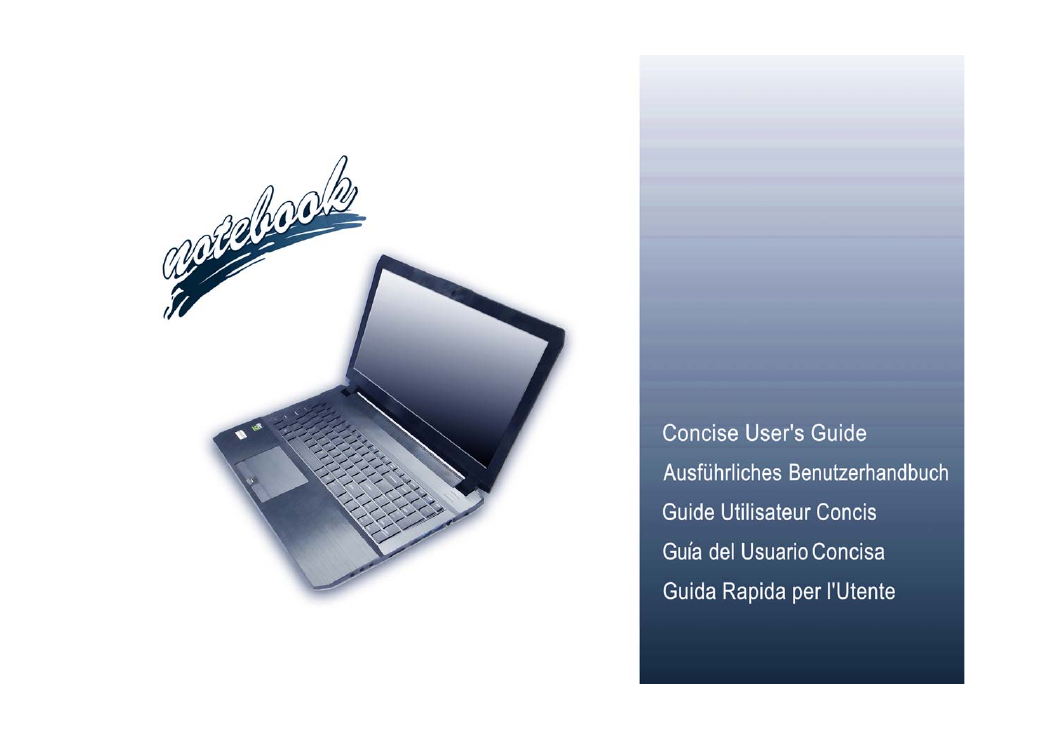


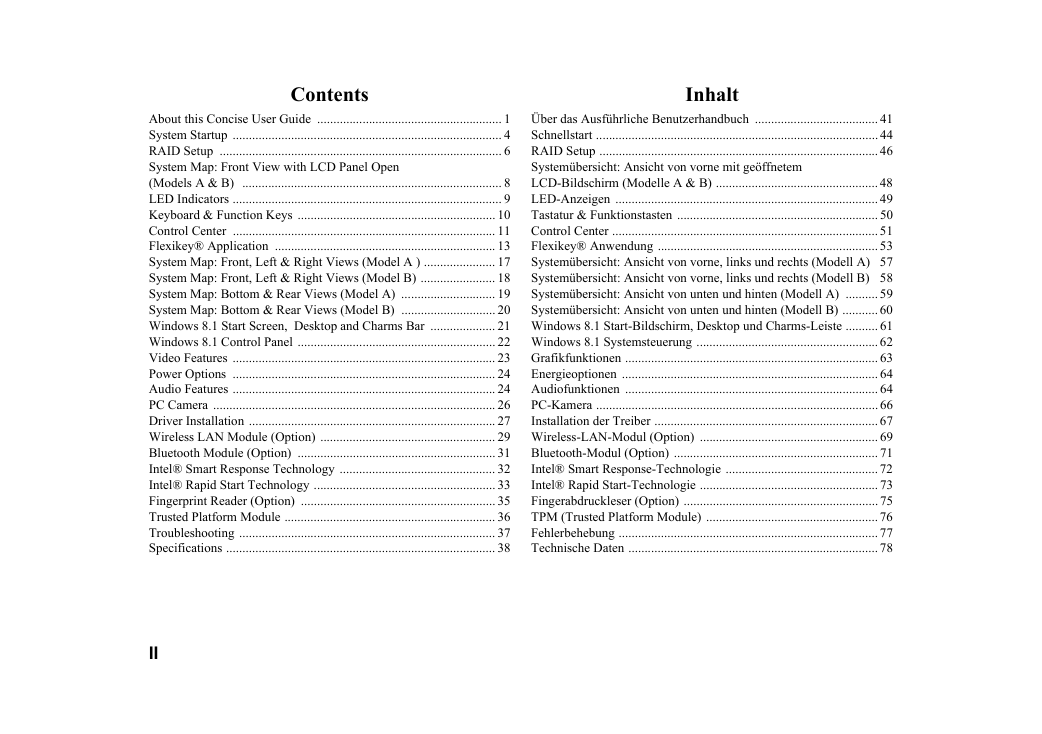


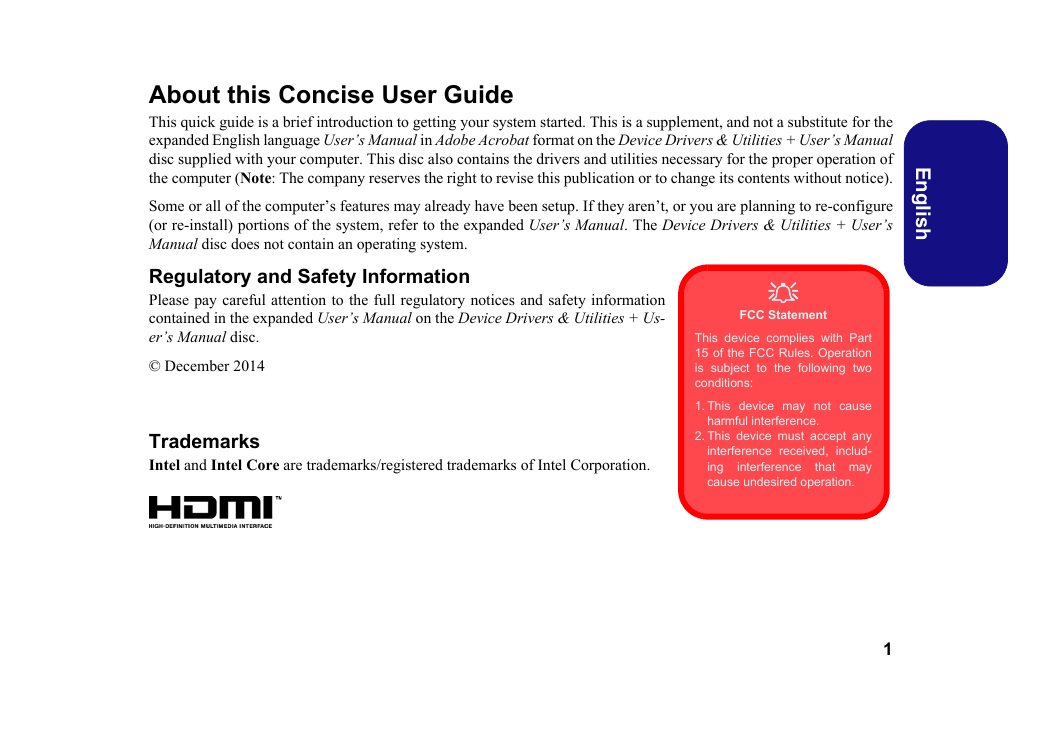
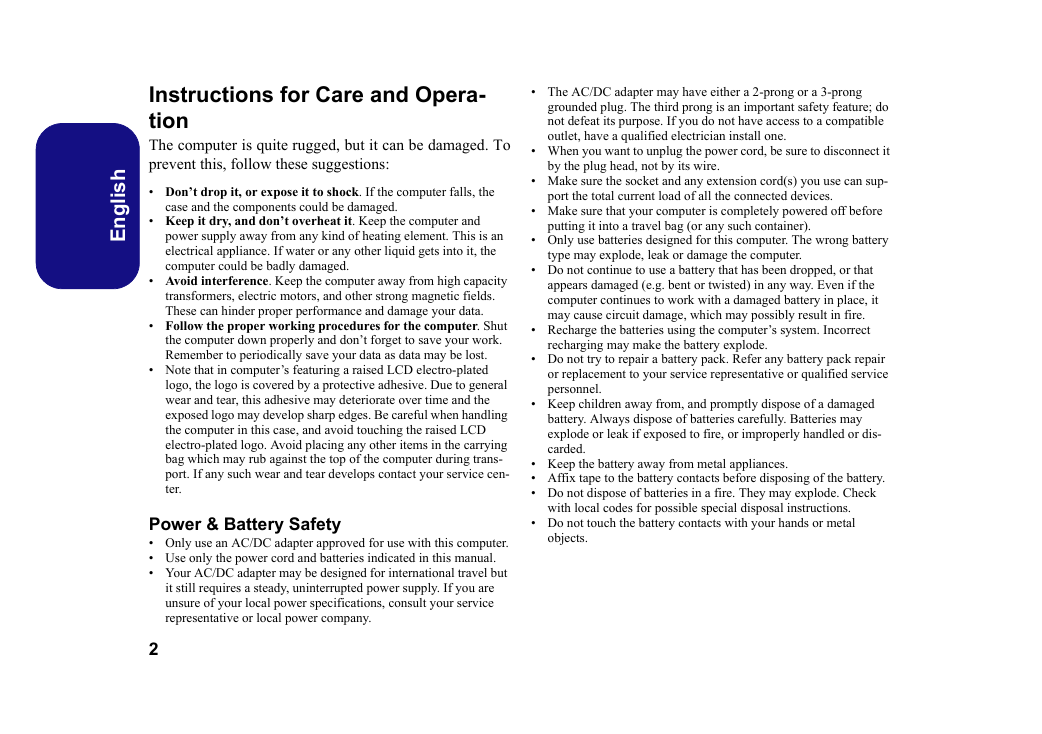
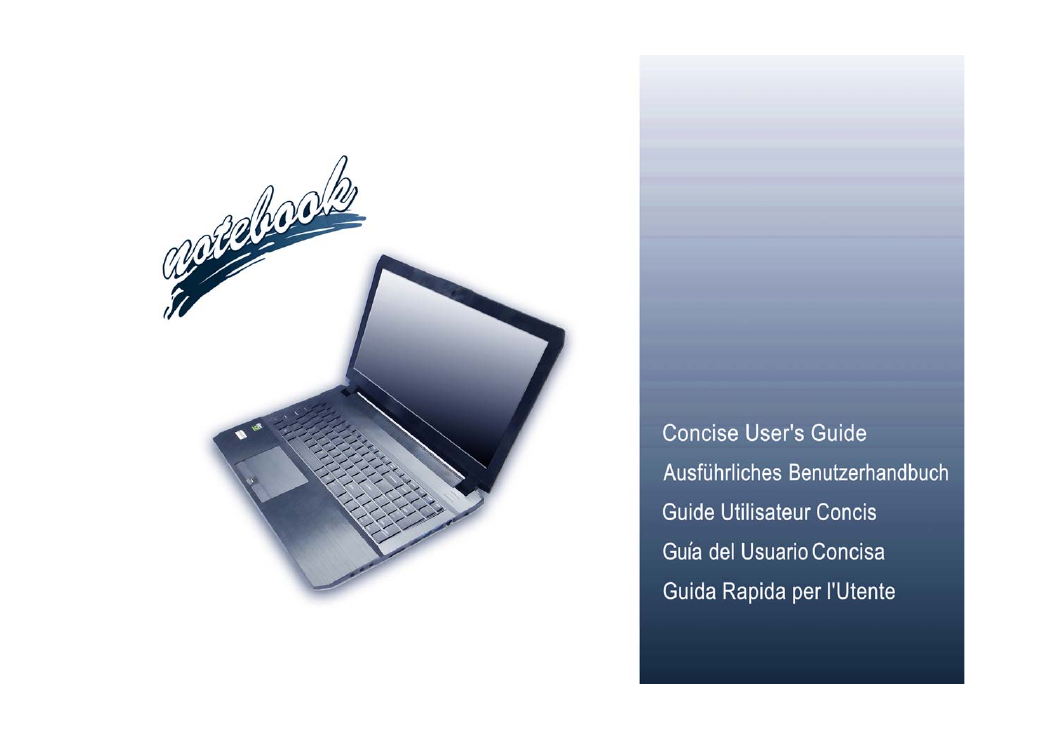


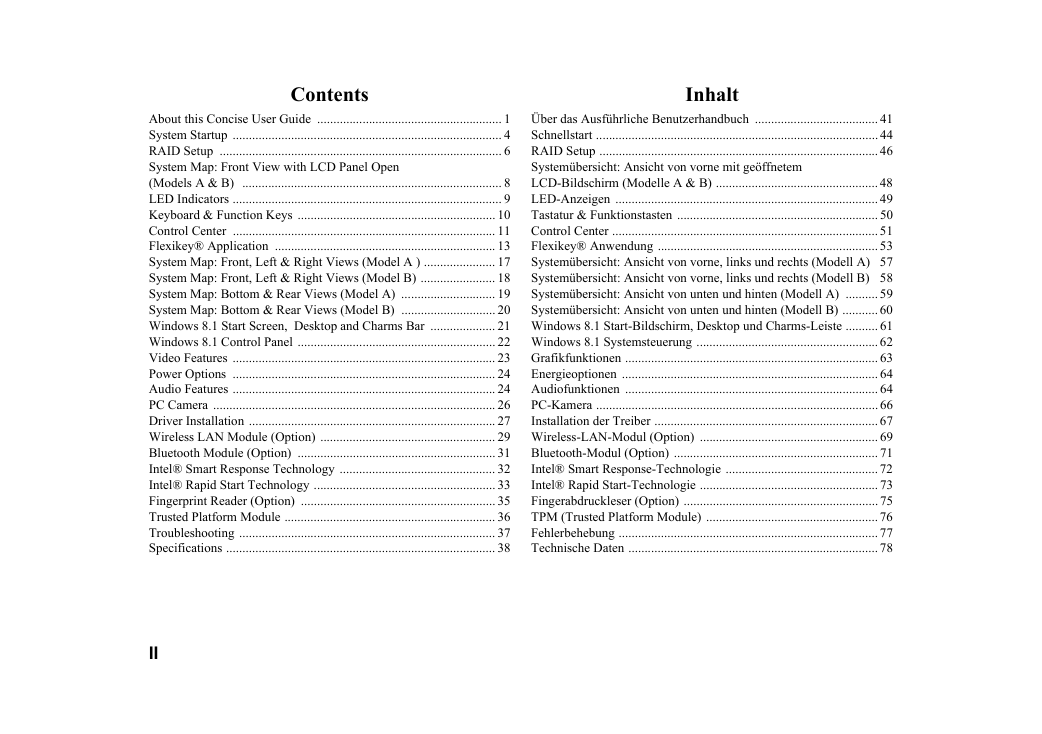


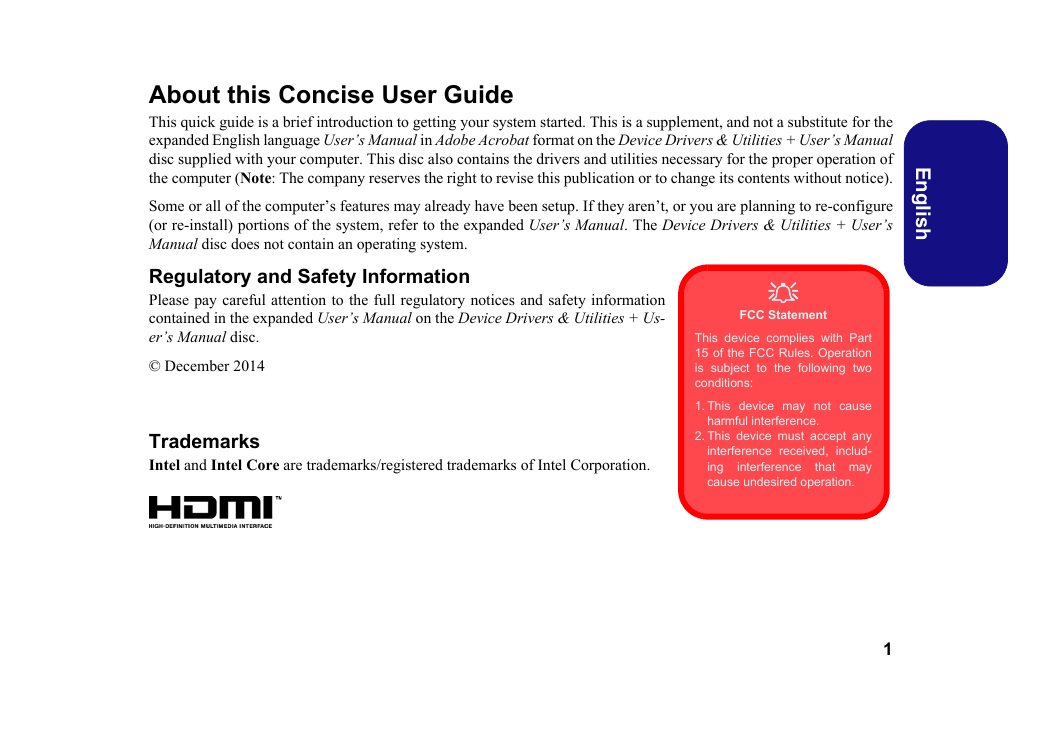
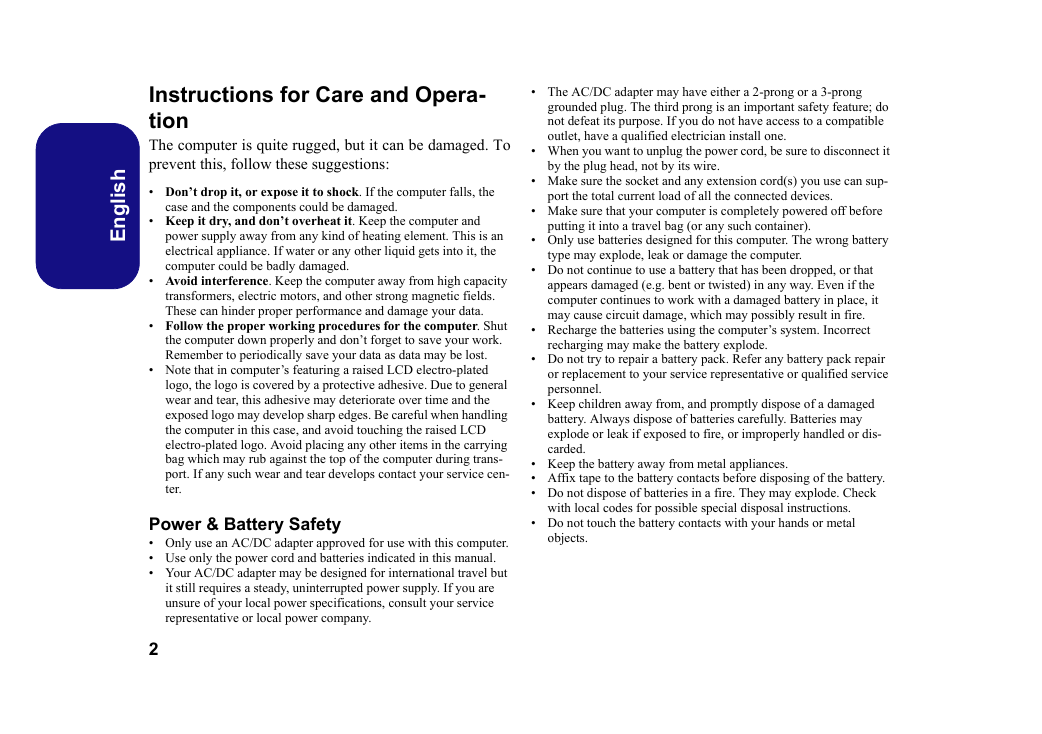
 2023年江西萍乡中考道德与法治真题及答案.doc
2023年江西萍乡中考道德与法治真题及答案.doc 2012年重庆南川中考生物真题及答案.doc
2012年重庆南川中考生物真题及答案.doc 2013年江西师范大学地理学综合及文艺理论基础考研真题.doc
2013年江西师范大学地理学综合及文艺理论基础考研真题.doc 2020年四川甘孜小升初语文真题及答案I卷.doc
2020年四川甘孜小升初语文真题及答案I卷.doc 2020年注册岩土工程师专业基础考试真题及答案.doc
2020年注册岩土工程师专业基础考试真题及答案.doc 2023-2024学年福建省厦门市九年级上学期数学月考试题及答案.doc
2023-2024学年福建省厦门市九年级上学期数学月考试题及答案.doc 2021-2022学年辽宁省沈阳市大东区九年级上学期语文期末试题及答案.doc
2021-2022学年辽宁省沈阳市大东区九年级上学期语文期末试题及答案.doc 2022-2023学年北京东城区初三第一学期物理期末试卷及答案.doc
2022-2023学年北京东城区初三第一学期物理期末试卷及答案.doc 2018上半年江西教师资格初中地理学科知识与教学能力真题及答案.doc
2018上半年江西教师资格初中地理学科知识与教学能力真题及答案.doc 2012年河北国家公务员申论考试真题及答案-省级.doc
2012年河北国家公务员申论考试真题及答案-省级.doc 2020-2021学年江苏省扬州市江都区邵樊片九年级上学期数学第一次质量检测试题及答案.doc
2020-2021学年江苏省扬州市江都区邵樊片九年级上学期数学第一次质量检测试题及答案.doc 2022下半年黑龙江教师资格证中学综合素质真题及答案.doc
2022下半年黑龙江教师资格证中学综合素质真题及答案.doc