GPS9553_UM.book Page i Monday, August 22, 2005 7:07 PM
Leadtek GPS 9553® Series
Wireless Bluetooth GPS
User Manual
�
GPS9553_UM.book Page ii Monday, August 22, 2005 7:07 PM
Preface
About this manual
Congratulations on purchasing the Leadtek GPS 9553 Series Wireless Bluetooth
Receiver. The GPS 9553 Series consists of the GPS 9553 and the GPS 9553X
models. This manual provides information about the product features, applica-
tions, and usage. Read this document carefully before using the product to avoid
difficulties while using it.
Copyright
Copyright 2005 Leadtek Research Inc®. All rights reserved.
No part of this document may be copied or reproduced in any form or by any
means without the prior written consent of Leadtek Research Inc. Leadtek makes
no warranties with respect to this documentation and disclaims any implied war-
ranties of merchantability, quality, or fitness for any particular purpose. The
information in this document is subject to change without notice. Leadtek
reserves the right to make revisions to this publication without obligation to
notify any person or entity of any such changes.
Trademarks or brand names mentioned herein are trademarks or registered trade-
marks of their respective owners.
ii
�
GPS9553_UM.book Page iii Monday, August 22, 2005 7:07 PM
Safety instructions
Please read through the following safety instructions carefully to avoid damage
to the product and to others while using the product.
• Be aware of traffic safety regulations. To prevent accidents, refrain from
using the product while driving.
• Switch off the product during flights, especially during takeoff and landing,
to avoid interference with flight communication systems.
• Follow the procedures described in this manual when using the product.
• Use only the accessories provided in the package to avoid damage to the
products. If you need to replace any of the accessories, contact your vendor.
• The product does not contain any serviceable parts. Do not assemble or dis-
assemble the product. Please note that unauthorized service to the product
will invalidate the product warranty.
• While connecting the product with other devices, refer to the user documen-
tation for the device to avoid damage to the device.
• While connecting the product with other devices, make sure that the they are
compatible products.
• Do not use the cigarette lighter adapter while starting the car. A high voltage
spike may be generated when you start up the car and cause damage to the
product.
• If you need to remove or change the battery, press the tab at the back and
slide the battery in the direction of the arrow. When inserting the battery,
make sure it is inserted correctly. See “Changing the battery” on page 9.
iii
�
GPS9553_UM.book Page iv Monday, August 22, 2005 7:07 PM
• Do not leave the GPS 9553 Series in your car unattended. The vehicle may
be exposed to direct sunlight which can damage the product.
• When using the product for the first time, use it outdoors to determine your
position with accuracy.
iv
�
GPS9553_UM.book Page v Monday, August 22, 2005 7:07 PM
Table of Contents
Introducing the Leadtek GPS 9553 Series Wireless Bluetooth
Receiver
Features...................................................................................................... 2
Applications ............................................................................................... 2
Package contents........................................................................................ 3
About the Leadtek GPS 9553 Series Wireless Bluetooth Receiver........... 4
Getting started
Charging the battery................................................................................... 8
Changing the battery.................................................................................. 9
Installing the software.............................................................................. 10
Using the Leadtek GPS 9553 Series Wireless Bluetooth Re-
ceiver
Connecting to a Bluetooth device (PDA) ................................................ 11
Using WinFast Navigator ........................................................................ 15
Configuring the settings ..................................................................... 16
Viewing the location (Navigation)..................................................... 17
Viewing the signal levels (Signal Level) ........................................... 17
v
�
GPS9553_UM.book Page vi Monday, August 22, 2005 7:07 PM
Viewing NMEA output (Development)............................................. 18
Appendix
Specifications........................................................................................... 19
Limited warranty...................................................................................... 22
Safety cautions......................................................................................... 23
Frequently asked questions / troubleshooting.......................................... 23
Regulatory notices ................................................................................... 26
FCC Class B....................................................................................... 26
CE....................................................................................................... 27
ITE...................................................................................................... 27
vi
�
GPS9553_UM.book Page 1 Monday, August 22, 2005 7:07 PM
Introducing the Leadtek GPS 9553 Series Wireless Bluetooth Receiver
Introducing the Leadtek GPS 9553 Series Wire-
less Bluetooth Receiver
Thank you for purchasing the Leadtek GPS 9553 Series Wireless Bluetooth
Receiver. The GPS 9553 Series consisting of the GPS 9553 and GPS 9553X
models, is a slim, compact, and lightweight GPS (Global Positioning System)
receiver with Bluetooth compatibility. Designed for portable devices such as
smart phones and PDAs, the device offers the advantages of the SiRFStarIII
chipset with its high sensitivity and low power consumption along with the con-
venience and ease of connectivity with Bluetooth-equipped devices. Now you
can take advantage of the GPS 9553 Series along with a Bluetooth device such
as a PDA or smart phone to locate your position with ease and accuracy. The
device can also be used with the newly emerging Location Based Services (LBS)
applications.
The GPS 9553 Series can be easily integrated with all navigation software appli-
cations to indicate your position. It has a standard NMEA output and is compati-
ble with all Palm OS and Pocket PC devices. With support from SiRFLoc
software, the GPS 9553 Series also provides SiRFLoc multimode technology. It
can determine your position with aid from the carrier networks through Blue-
tooth-equipped phones or determine it independently from satellite signals.
The SiRFLoc software must be supported by your local mobile service provider.
Note
1
�
GPS9553_UM.book Page 2 Monday, August 22, 2005 7:07 PM
Introducing the Leadtek GPS 9553 Series Wireless Bluetooth Receiver
Features
• Latest SiRF Star III chipset
• 20 channels with All-In-View tracking and SiRFStar high sensitivity
software
• Superior sensitivity for urban canyon and foliage environments
• Light-weight design and easy to carry
• Cold/Warm/Hot start time: 42/38/1 seconds
• On/off slide switch
• Two LED indicators to display Bluetooth and GPS status
• Specially designed Li-polymer battery
• Removable battery with back clip for GPS 9553
• Neck strap eyelet for GPS 9553X
• Compatible with Bluetooth-enabled phone and pocket PCs
• Dimensions: 61.4mm x 42.3mm x 25.4mm
• Weight: 45g with battery
Applications
• Hand-held device for personal positioning and navigation
• GPS applications in Bluetooth-enabled portable/personal devices such as
PDAs, phones, and so on
• Car and marine navigation
• Fleet management and asset tracking
• AVL and location based services
2
�
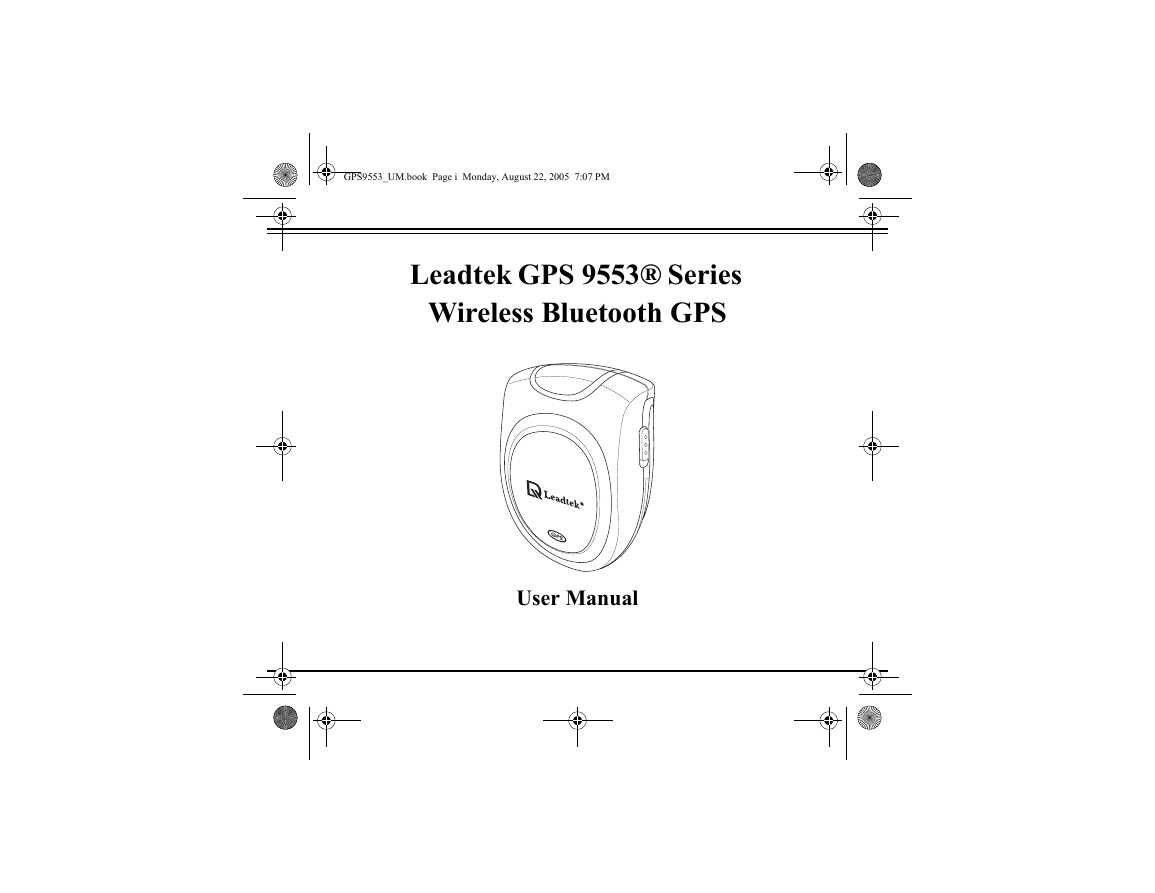


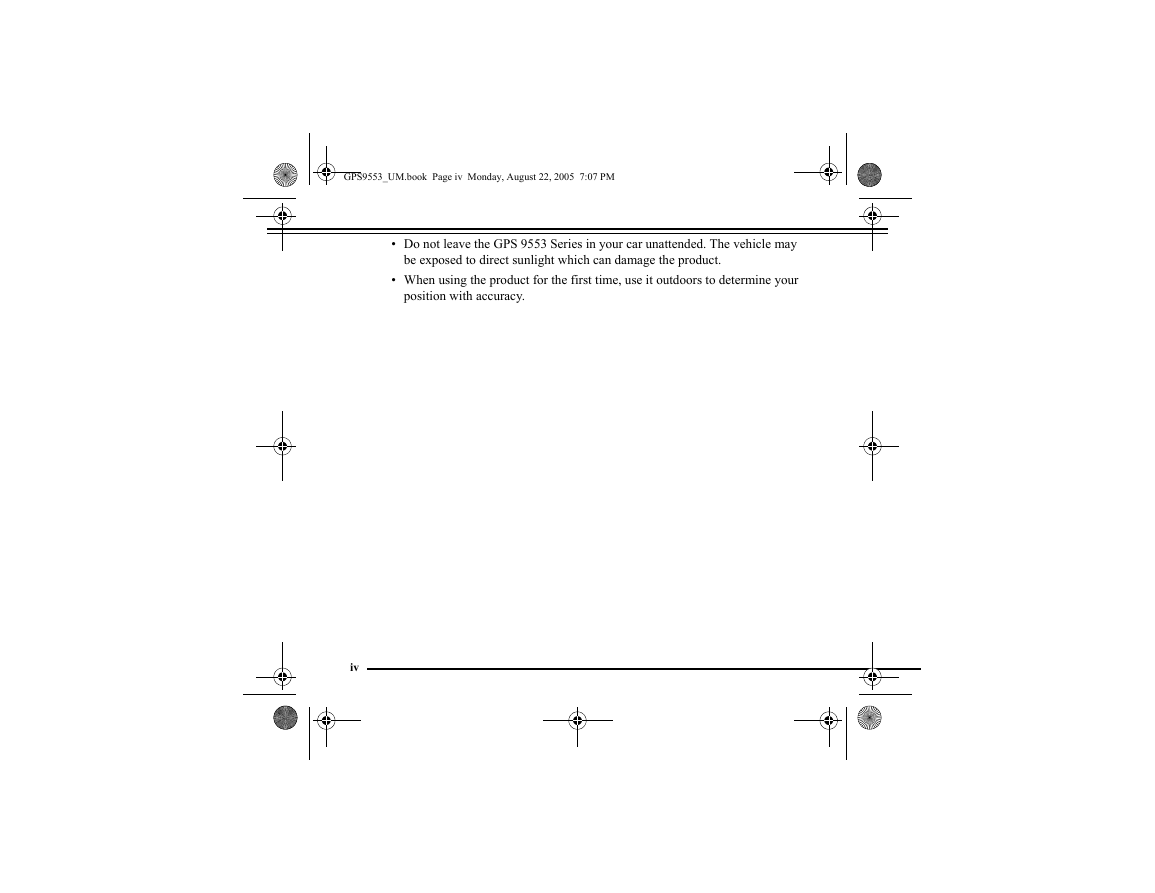
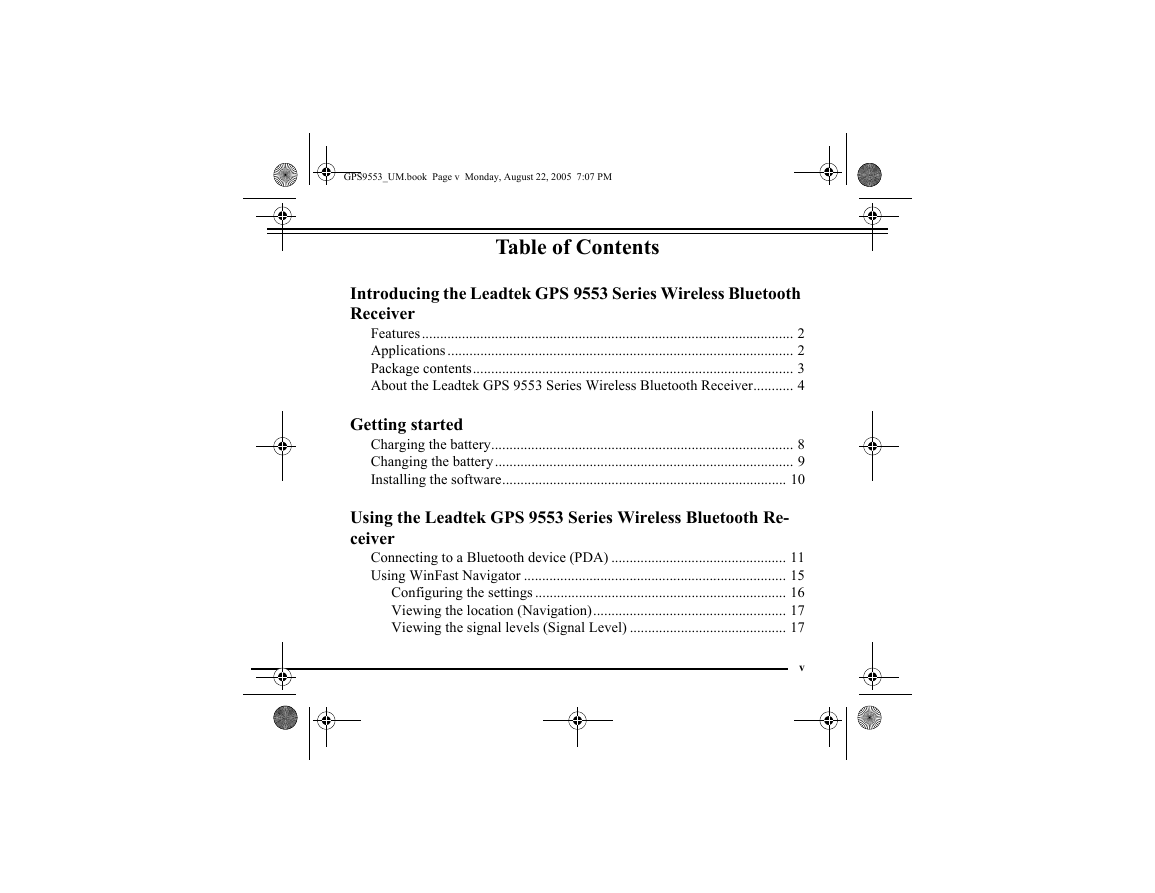
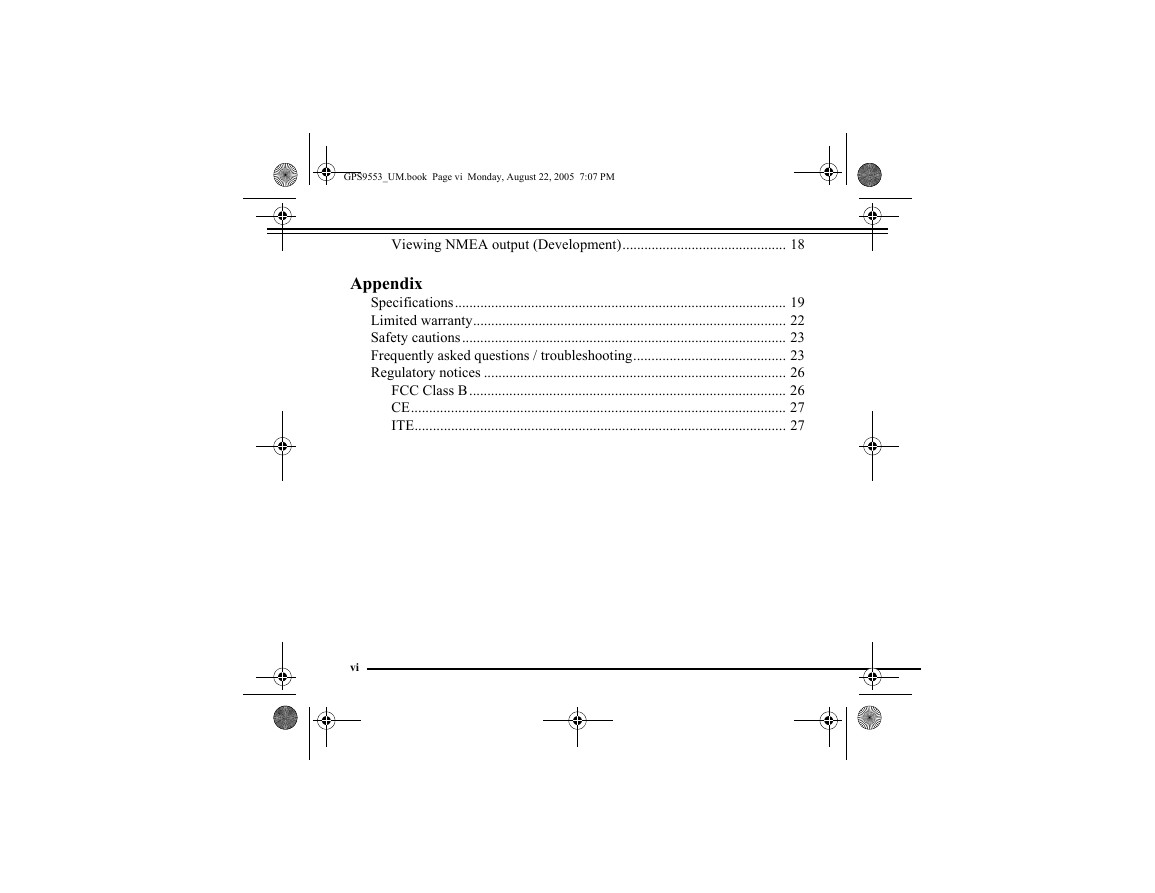


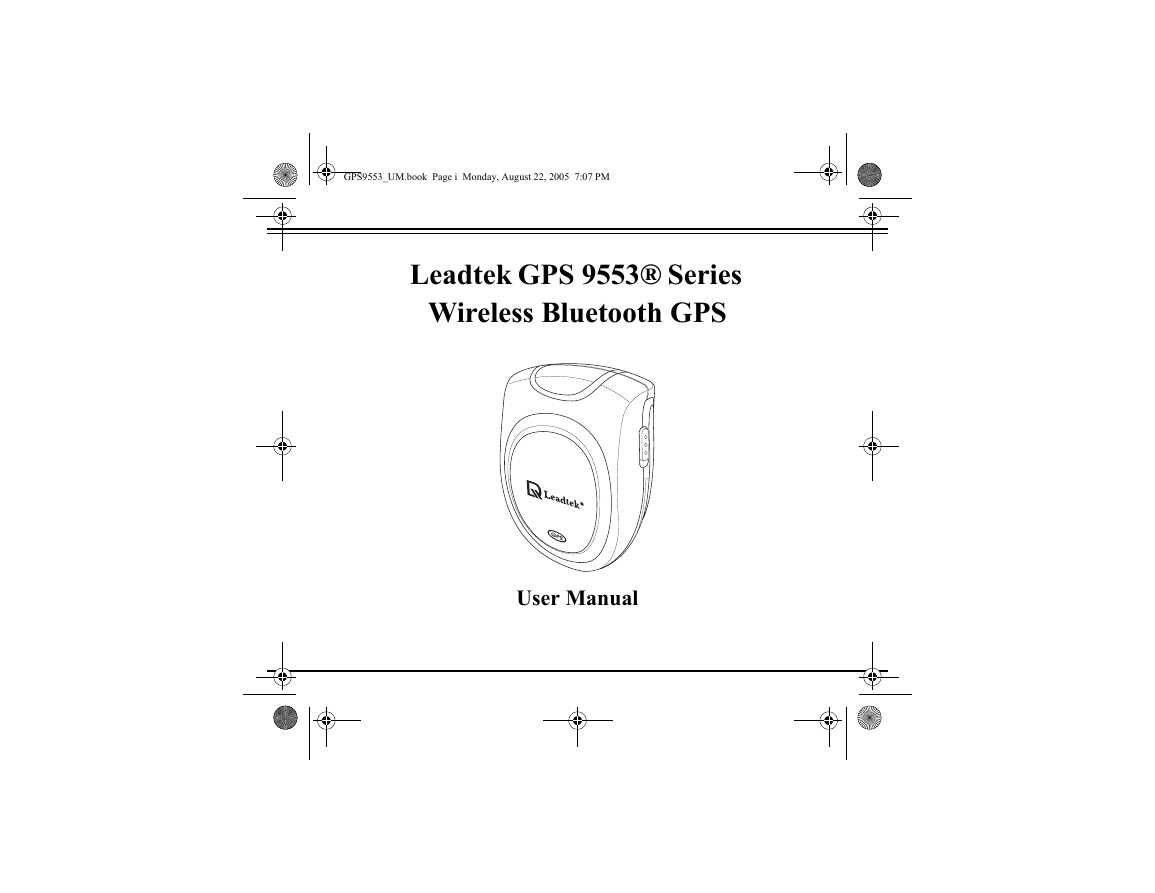


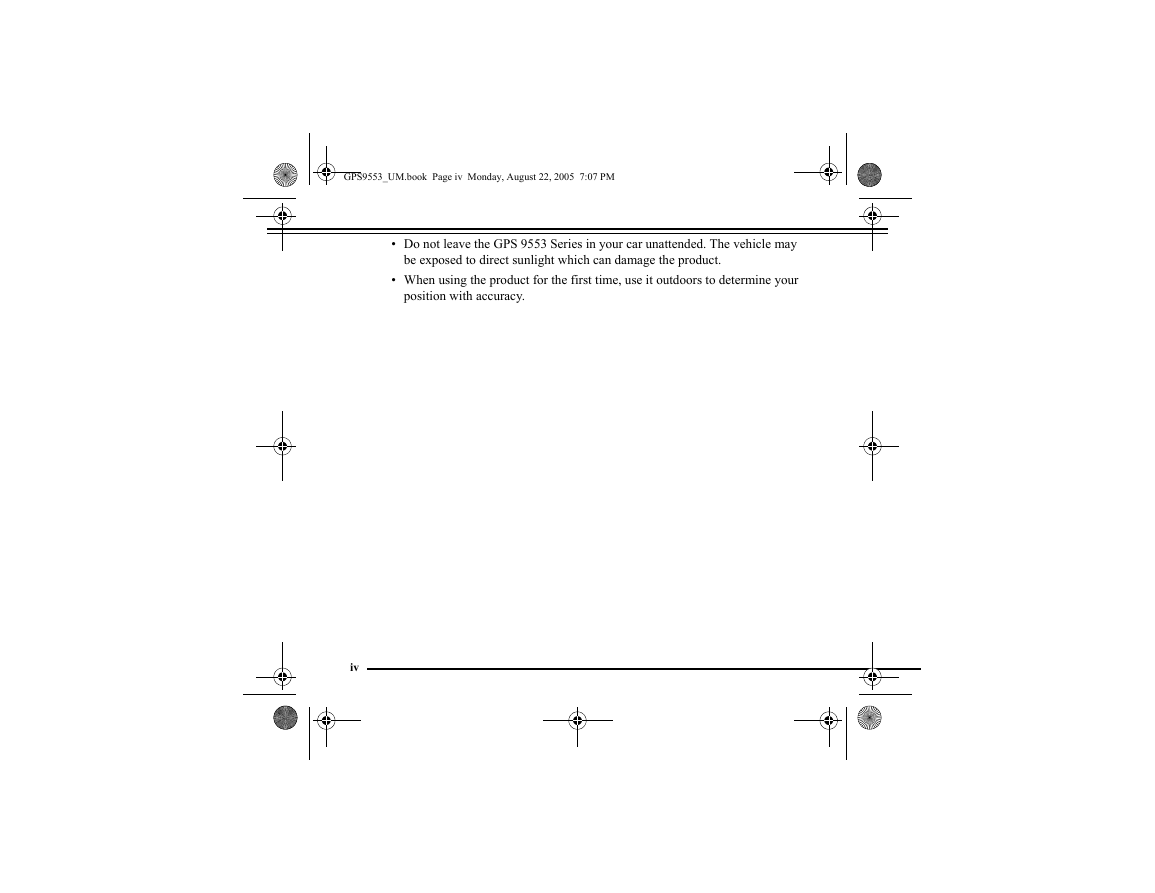
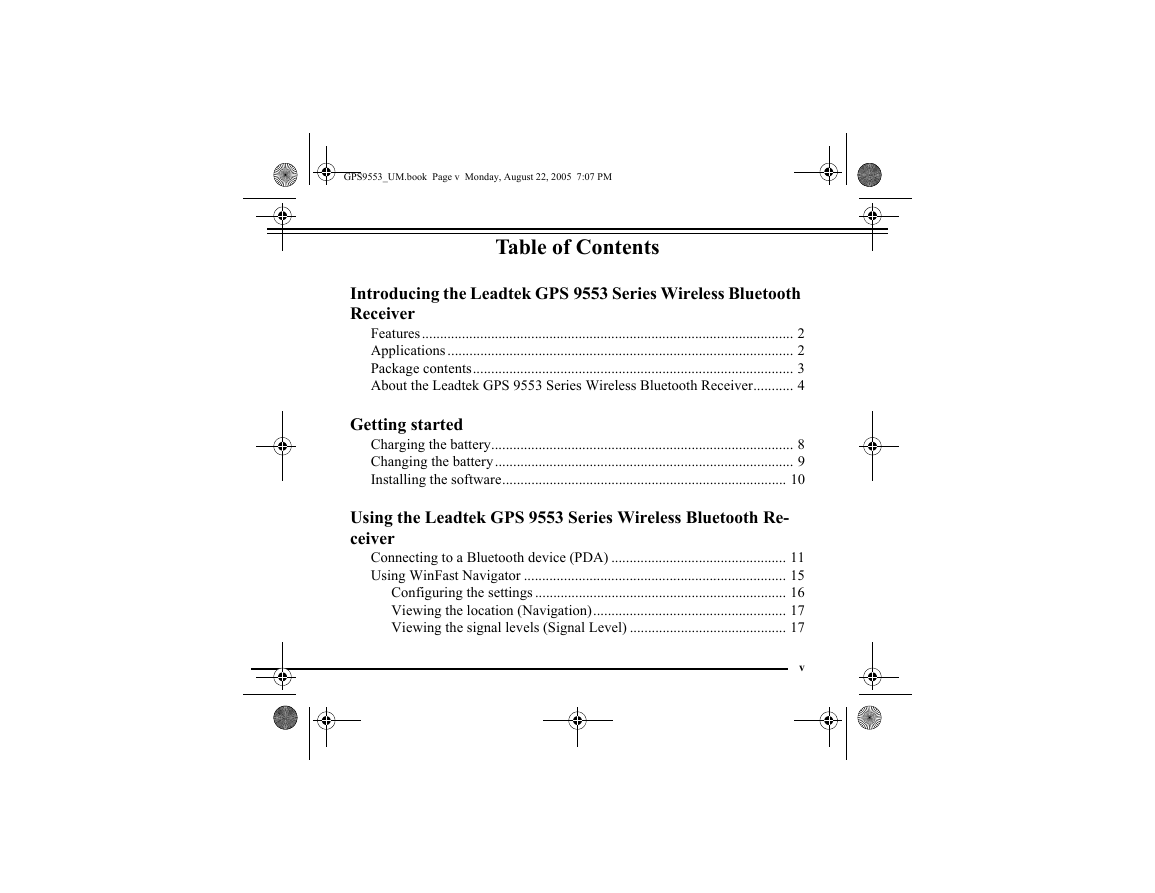
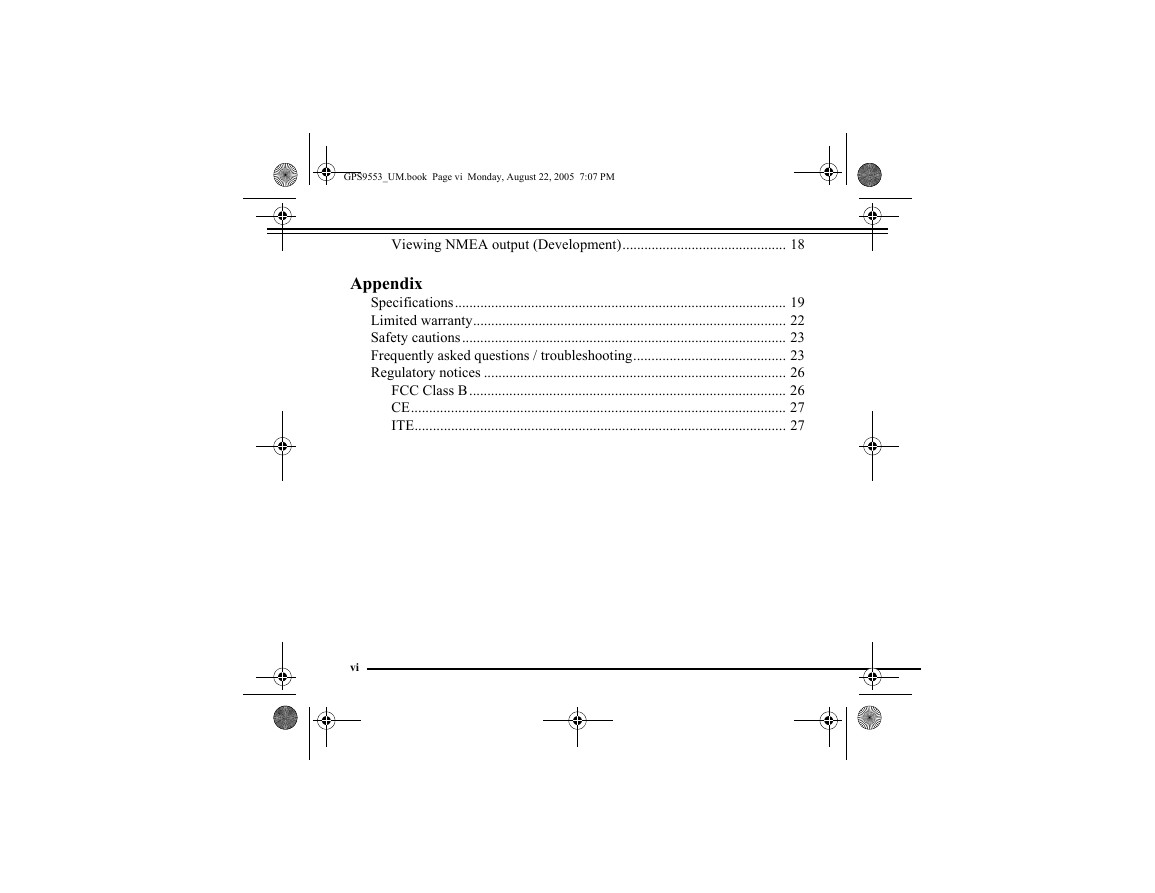


 2023年江西萍乡中考道德与法治真题及答案.doc
2023年江西萍乡中考道德与法治真题及答案.doc 2012年重庆南川中考生物真题及答案.doc
2012年重庆南川中考生物真题及答案.doc 2013年江西师范大学地理学综合及文艺理论基础考研真题.doc
2013年江西师范大学地理学综合及文艺理论基础考研真题.doc 2020年四川甘孜小升初语文真题及答案I卷.doc
2020年四川甘孜小升初语文真题及答案I卷.doc 2020年注册岩土工程师专业基础考试真题及答案.doc
2020年注册岩土工程师专业基础考试真题及答案.doc 2023-2024学年福建省厦门市九年级上学期数学月考试题及答案.doc
2023-2024学年福建省厦门市九年级上学期数学月考试题及答案.doc 2021-2022学年辽宁省沈阳市大东区九年级上学期语文期末试题及答案.doc
2021-2022学年辽宁省沈阳市大东区九年级上学期语文期末试题及答案.doc 2022-2023学年北京东城区初三第一学期物理期末试卷及答案.doc
2022-2023学年北京东城区初三第一学期物理期末试卷及答案.doc 2018上半年江西教师资格初中地理学科知识与教学能力真题及答案.doc
2018上半年江西教师资格初中地理学科知识与教学能力真题及答案.doc 2012年河北国家公务员申论考试真题及答案-省级.doc
2012年河北国家公务员申论考试真题及答案-省级.doc 2020-2021学年江苏省扬州市江都区邵樊片九年级上学期数学第一次质量检测试题及答案.doc
2020-2021学年江苏省扬州市江都区邵樊片九年级上学期数学第一次质量检测试题及答案.doc 2022下半年黑龙江教师资格证中学综合素质真题及答案.doc
2022下半年黑龙江教师资格证中学综合素质真题及答案.doc