Cover
Contents
Preface
Acknowledgments
Part 1: Learning the fundamentals of Python and geoprocessing
Chapter 1: Introducing Python 3
1.1 Introduction
1.2 Exploring the features of Python
1.3 Comparing scripting vs. programming
1.4 Using scripting in ArcGIS
1.5 Python history and versions
1.6 About this book
1.7 Exploring how Python is used
1.8 Choosing a Python script editor
Points to remember
Chapter 2: Geoprocessing in ArcGIS
2.1 Introduction
2.2 What is geoprocessing?
2.3 A note on ArcObjects
2.4 Using toolboxes and tools
2.5 Learning types and categories of tools
2.6 Running tools using tool dialog boxes
2.7 Specifying environment settings
2.8 Using batch processing
2.9 Using models and ModelBuilder
2.10 Using scripting
2.11 Running scripts as tools
2.12 Converting a model to a script
2.13 Scheduling a Python script to run at prescribed times
Points to remember
Chapter 3: Using the Python window
3.1 Introduction
3.2 Opening the Python window
3.3 Writing and running code
3.4 Getting assistance
3.5 Exploring Python window options
3.6 Saving your work
3.7 Loading code into the Python window
Points to remember
Chapter 4: Learning Python language fundamentals
4.1 Introduction
4.2 Locating Python documentation and resources
4.3 Working with data types and structures
4.4 Working with numbers
4.5 Working with variables and naming
4.6 Writing statements and expressions
4.7 Using strings
4.8 Using lists
4.9 Working with Python objects
4.10 Using functions
4.11 Using methods
4.12 Working with strings
4.13 Working with lists
4.14 Working with paths
4.15 Working with modules
4.16 Controlling workflow using conditional statements
4.17 Controlling workflow using loop structures
4.18 Getting user input
4.19 Commenting scripts
4.20 Working with code in the PythonWin editor
4.21 Following coding guidelines
Points to remember
Part 2: Writing scripts
Chapter 5: Geoprocessing using Python
5.1 Introduction
5.2 Using the ArcPy site package
5.3 Importing ArcPy
5.4 Working with earlier versions of ArcGIS
5.5 Using tools
5.6 Working with toolboxes
5.7 Using functions
5.8 Using classes
5.9 Using environment settings
5.10 Working with tool messages
5.11 Working with licenses
5.12 Accessing ArcGIS Desktop Help
Points to remember
Chapter 6: Exploring spatial data
6.1 Introduction
6.2 Checking for the existence of data
6.3 Describing data
6.4 Listing data
6.5 Using lists in for loops
6.6 Working with lists
6.7 Working with tuples
6.8 Working with dictionaries
Points to remember
Chapter 7: Manipulating spatial data
7.1 Introduction
7.2 Using cursors to access data
7.3 Using SQL in Python
7.4 Working with table and field names
7.5 Parsing table and field names
7.6 Working with text files
Points to remember
Chapter 8: Working with geometries
8.1 Introduction
8.2 Working with geometry objects
8.3 Reading geometries
8.4 Working with multipart features
8.5 Working with polygons with holes
8.6 Writing geometries
8.7 Using cursors to set the spatial reference
8.8 Using geometry objects to work with geoprocessing tools
Points to remember
Chapter 9: Working with rasters
9.1 Introduction
9.2 Listing rasters
9.3 Describing raster properties
9.4 Working with raster objects
9.5 Working with the ArcPy Spatial Analyst module
9.6 Using map algebra operators
9.7 Using the ApplyEnvironment function
9.8 Using classes of the arcpy.sa module
9.9 Using raster functions to work with NumPy arrays
Points to remember
Part 3: Carrying out specialized tasks
Chapter 10: Map scripting
10.1 Introduction
10.2 Working with the ArcPy mapping module
10.3 Opening map documents
10.4 Accessing map document properties and methods
10.5 Working with data frames
10.6 Working with layers
10.7 Fixing broken data sources
10.8 Working with page layout elements
10.9 Exporting maps
10.10 Printing maps
10.11 Working with PDFs
10.12 Creating map books
10.13 Using sample mapping scripts
Points to remember
Chapter 11: Debugging and error handling
11.1 Introduction
11.2 Recognizing syntax errors
11.3 Recognizing exceptions
11.4 Using debugging
11.5 Using debugging tips and tricks
11.6 Error handling for exceptions
11.7 Raising exceptions
11.8 Handling exceptions
11.9 Handling geoprocessing exceptions
11.10 Using other error-handling methods
11.11 Watching for common errors
Points to remember
Chapter 12: Creating Python functions and classes
12.1 Introduction
12.2 Creating functions
12.3 Calling functions from other scripts
12.4 Organizing code into modules
12.5 Using classes
12.6 Working with packages
Points to remember
Part 4: Creating and using script tools
Chapter 13: Creating custom tools
13.1 Introduction
13.2 Why create your own tools?
13.3 Steps to creating a tool
13.4 Editing tool code
13.5 Exploring tool parameters
13.6 Setting tool parameters
13.7 Examining an example script tool
13.8 Customizing tool behavior
13.9 Working with messages
13.10 Handling messages for stand-alone scripts and tools
13.11 Customizing tool progress information
13.12 Running a script in process
Points to remember
Chapter 14: Sharing tools
14.1 Introduction
14.2 Choosing a method for distributing tools
14.3 Handling licensing issues
14.4 Using a standard folder structure for sharing tools
14.5 Working with paths
14.6 Finding data and workspaces
14.7 Creating a geoprocessing package
14.8 Embedding scripts and password-protecting tools
14.9 Documenting tools
14.10 Example tool: Market analysis
Points to remember
Appendix A Data source credits
Index
Back cover
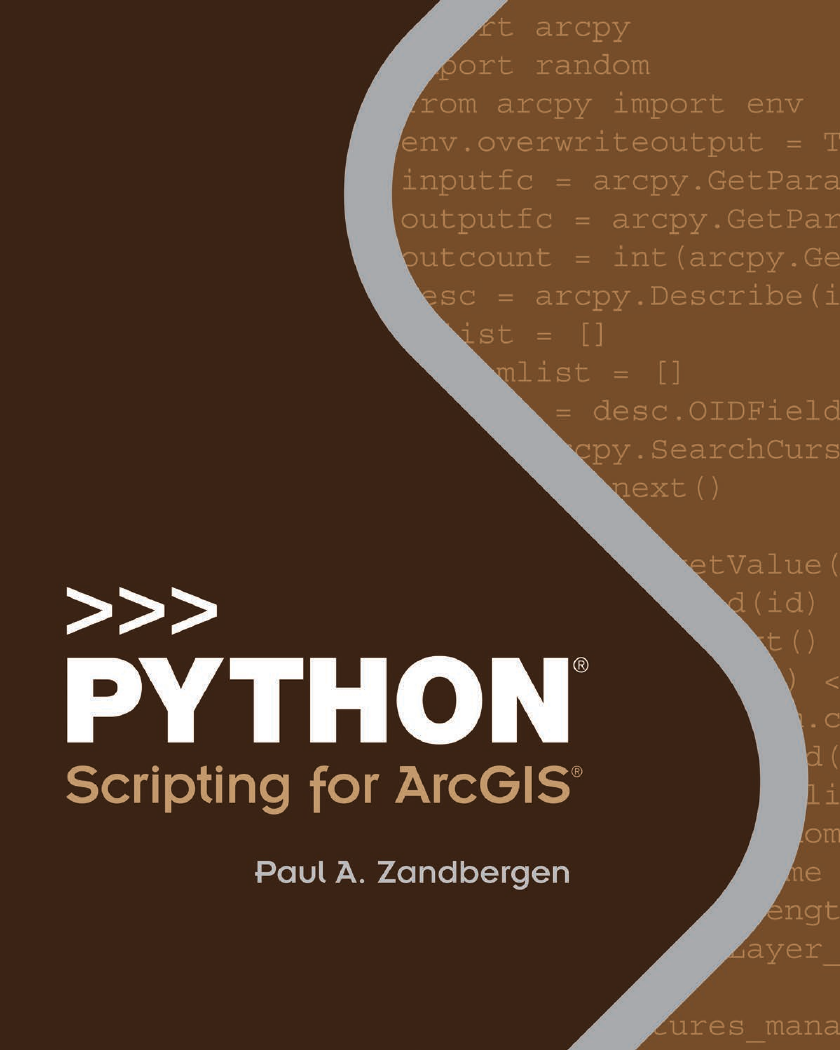
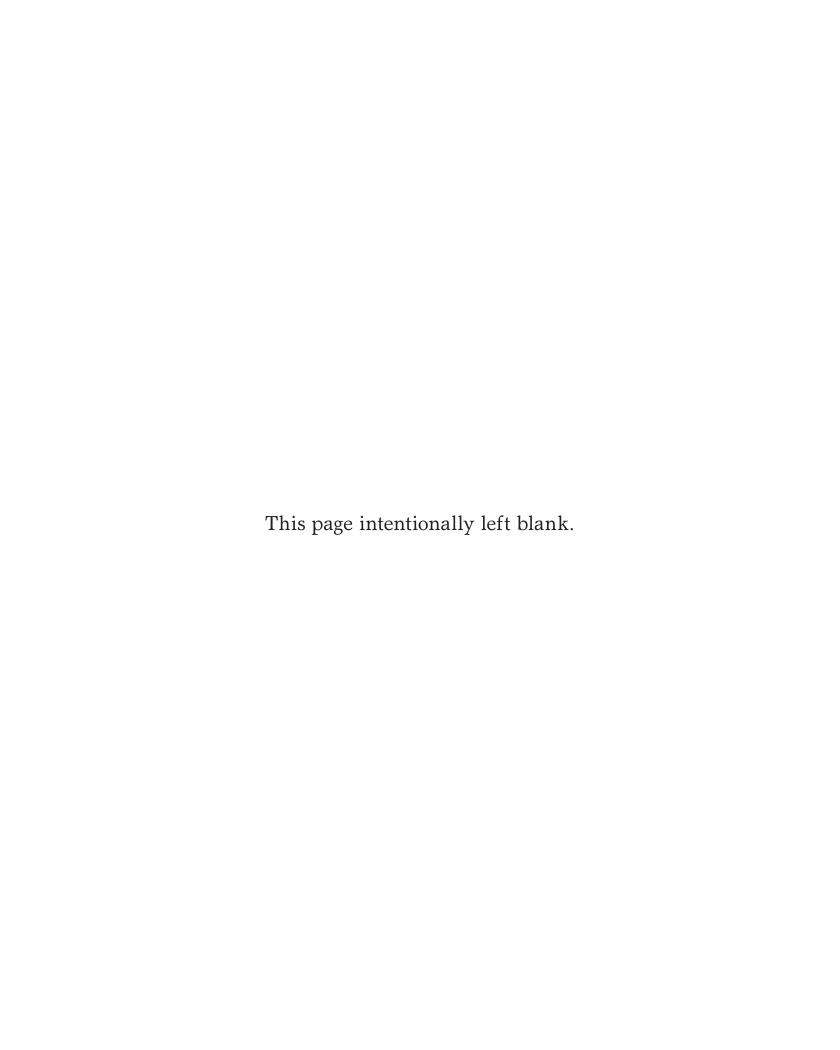
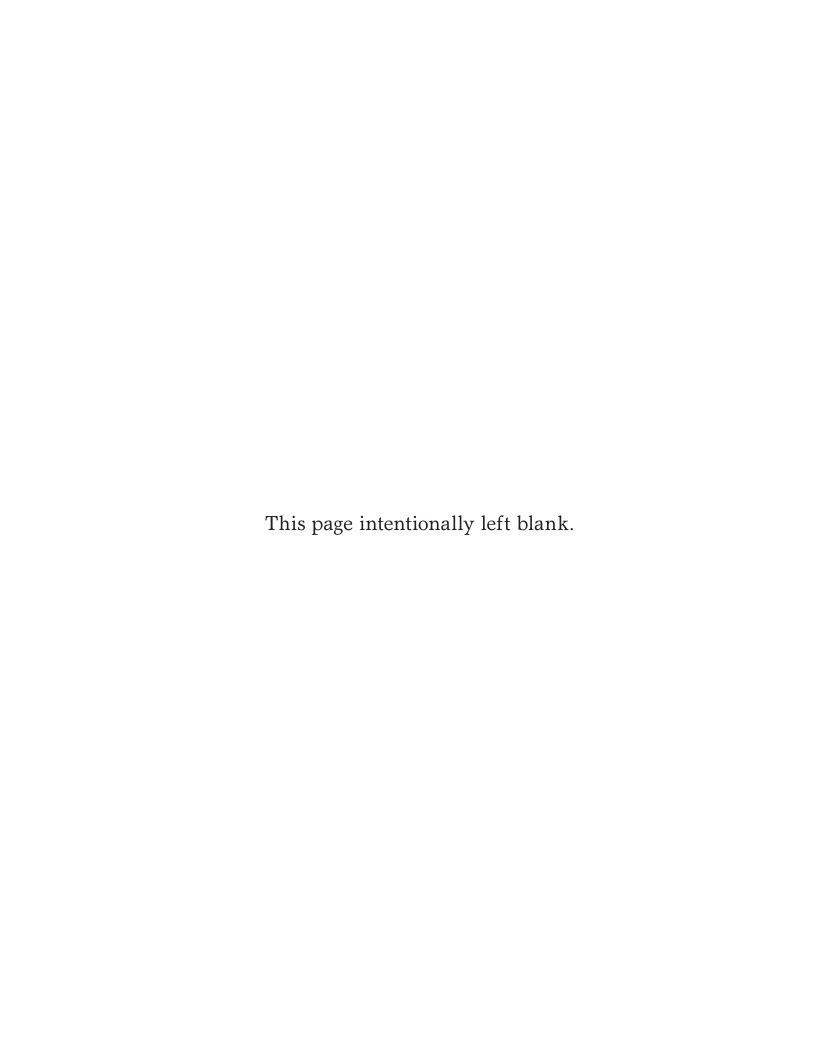
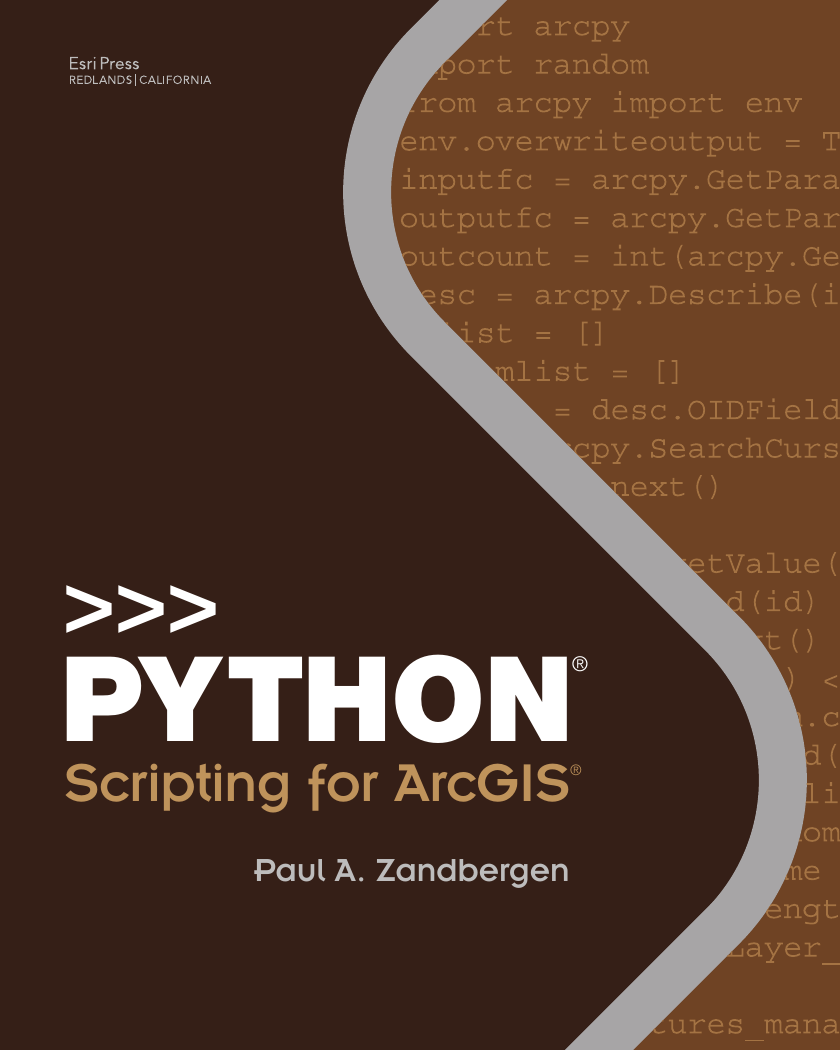
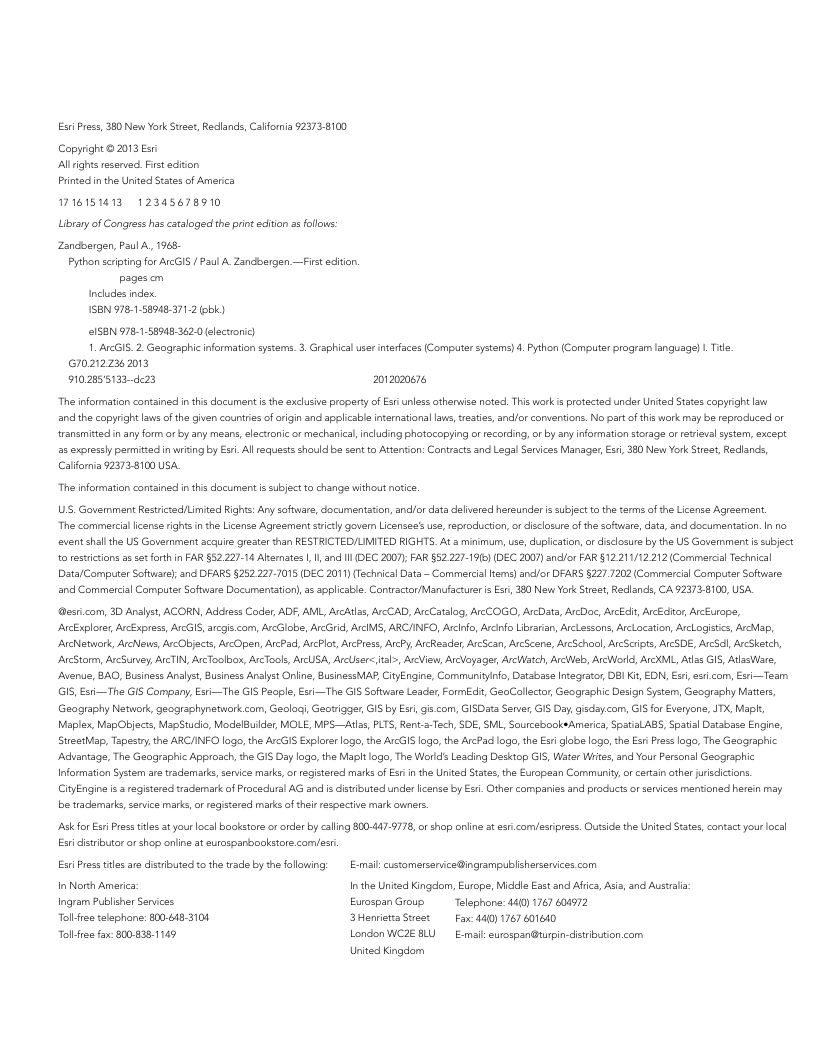
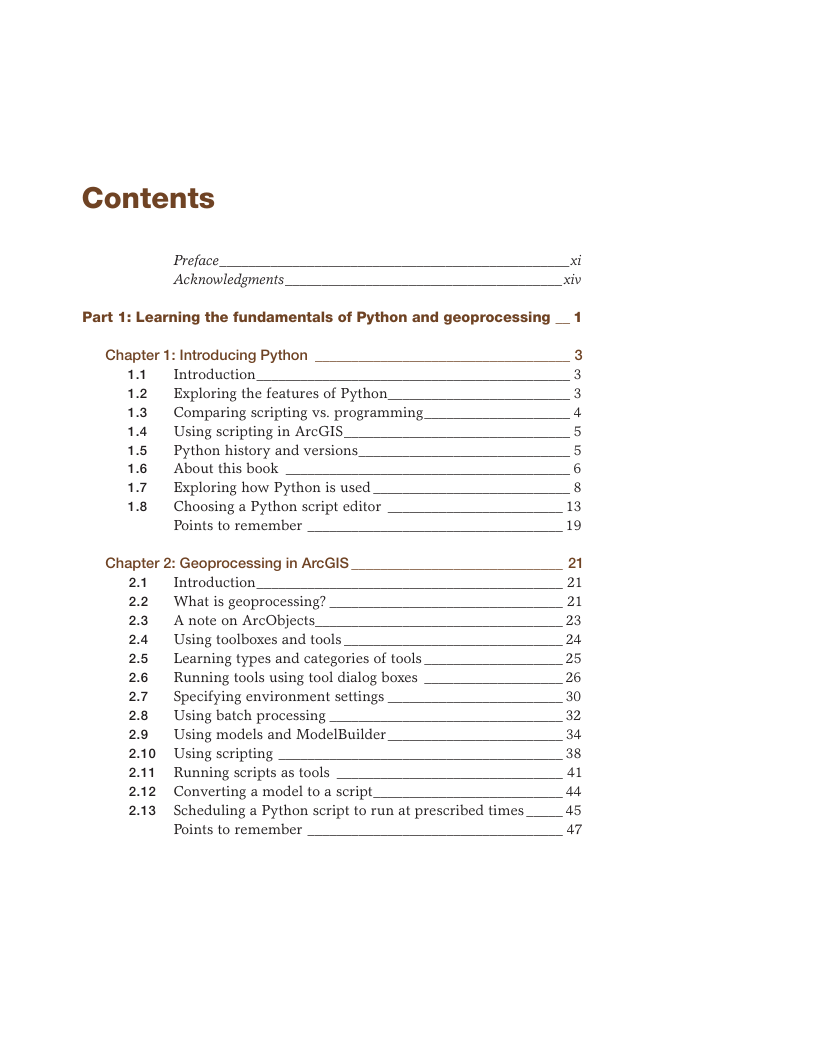
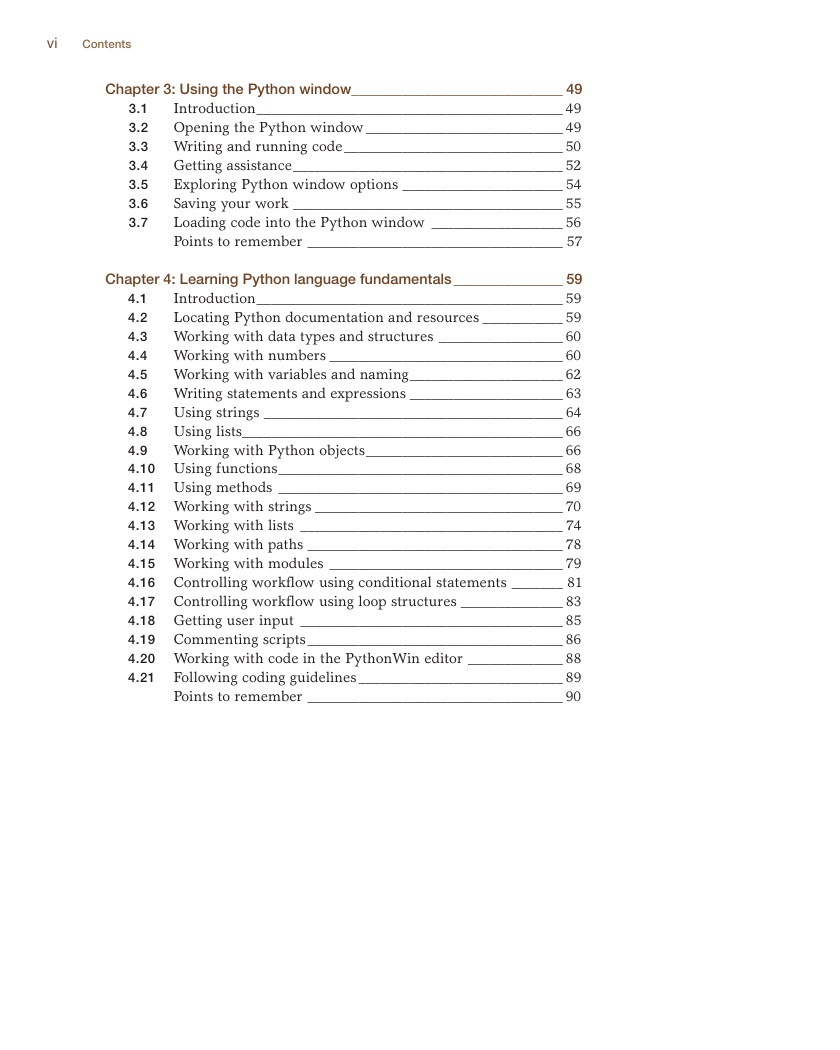
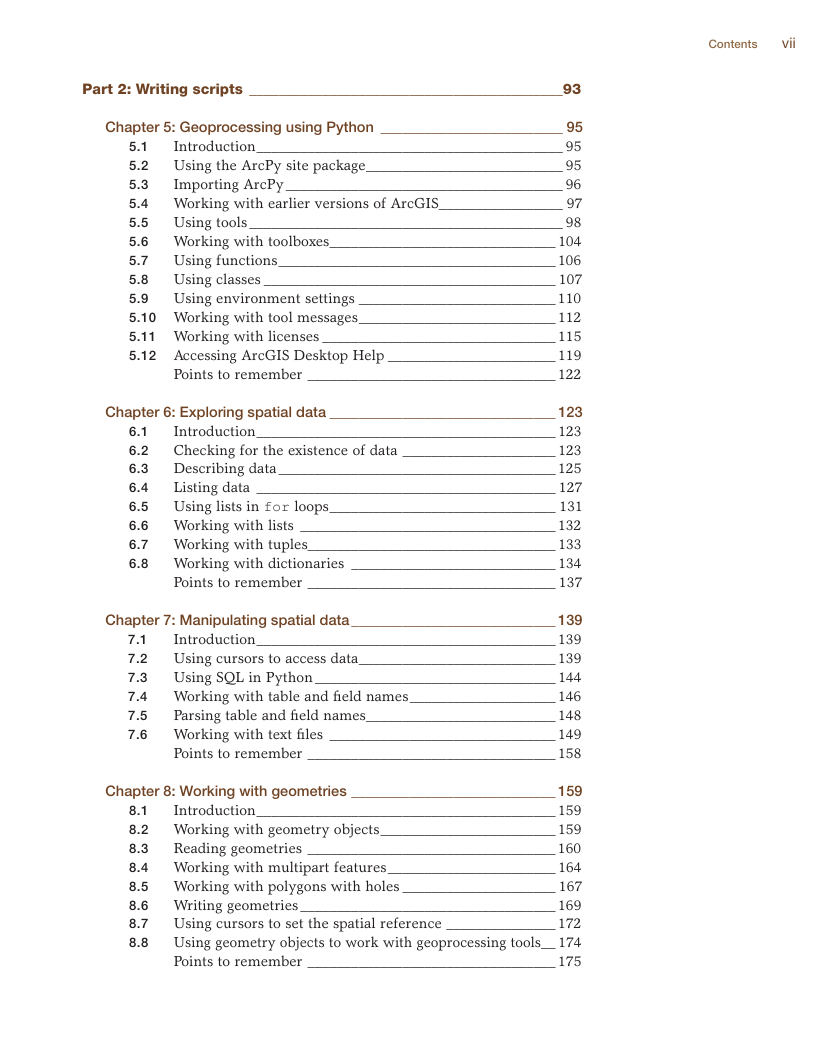
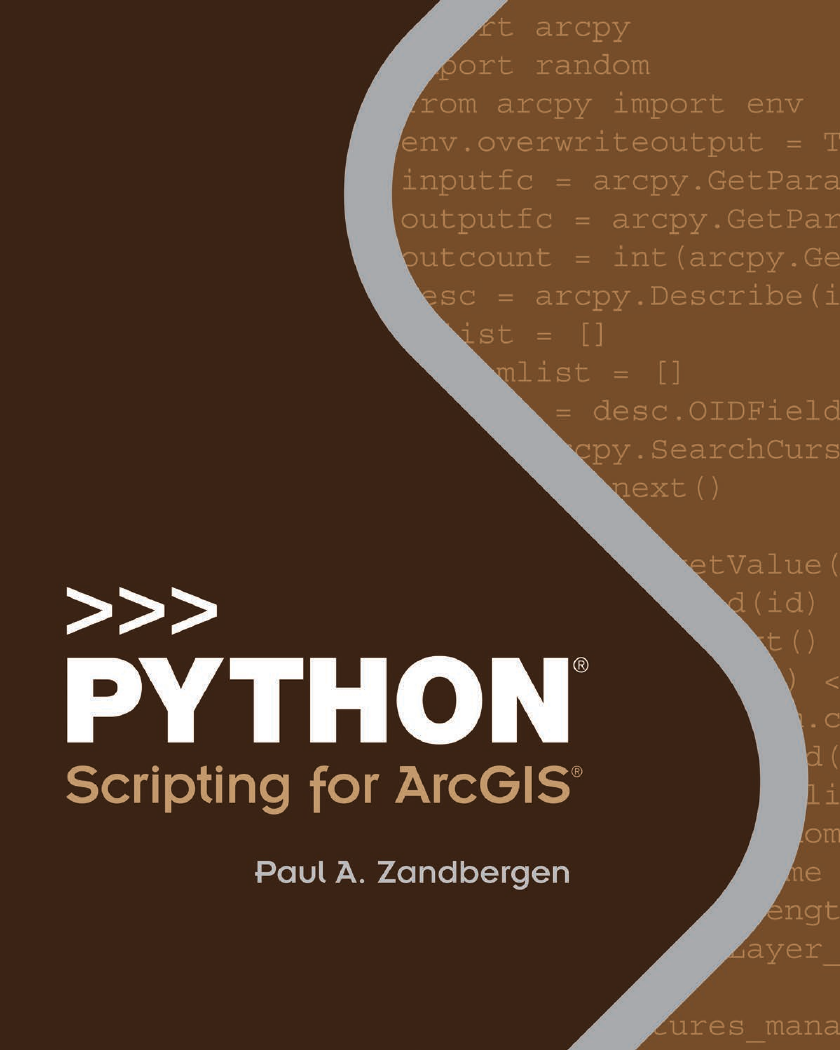
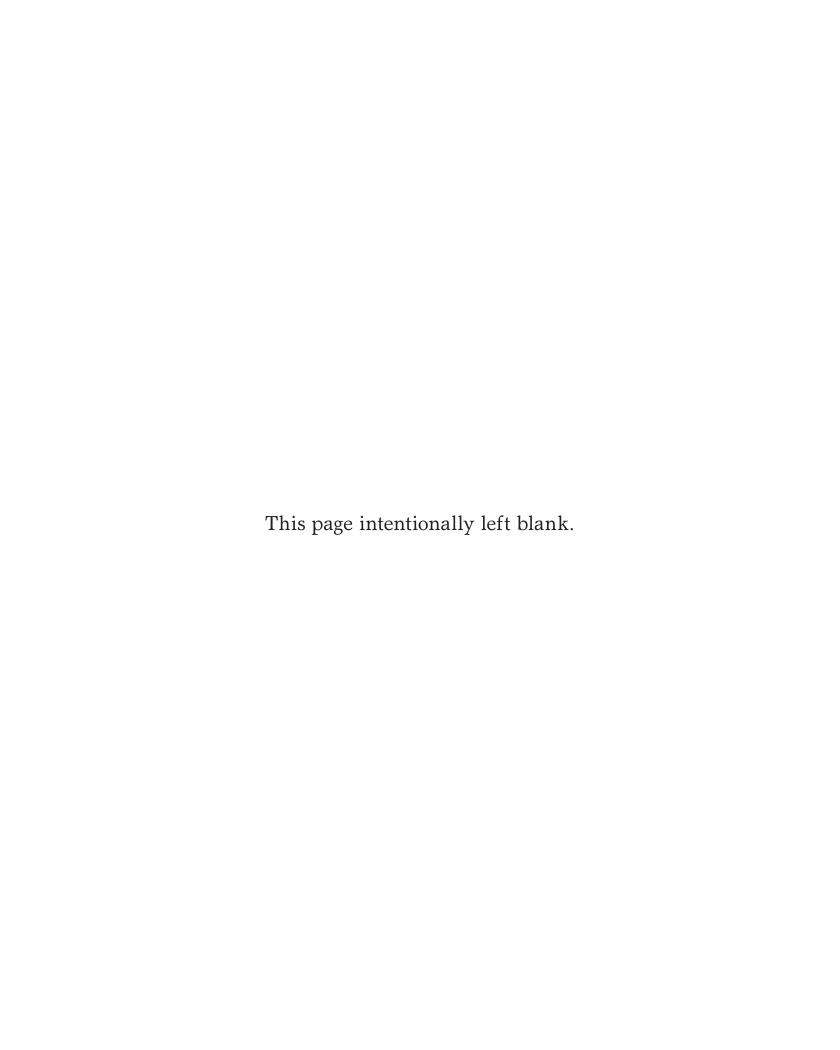
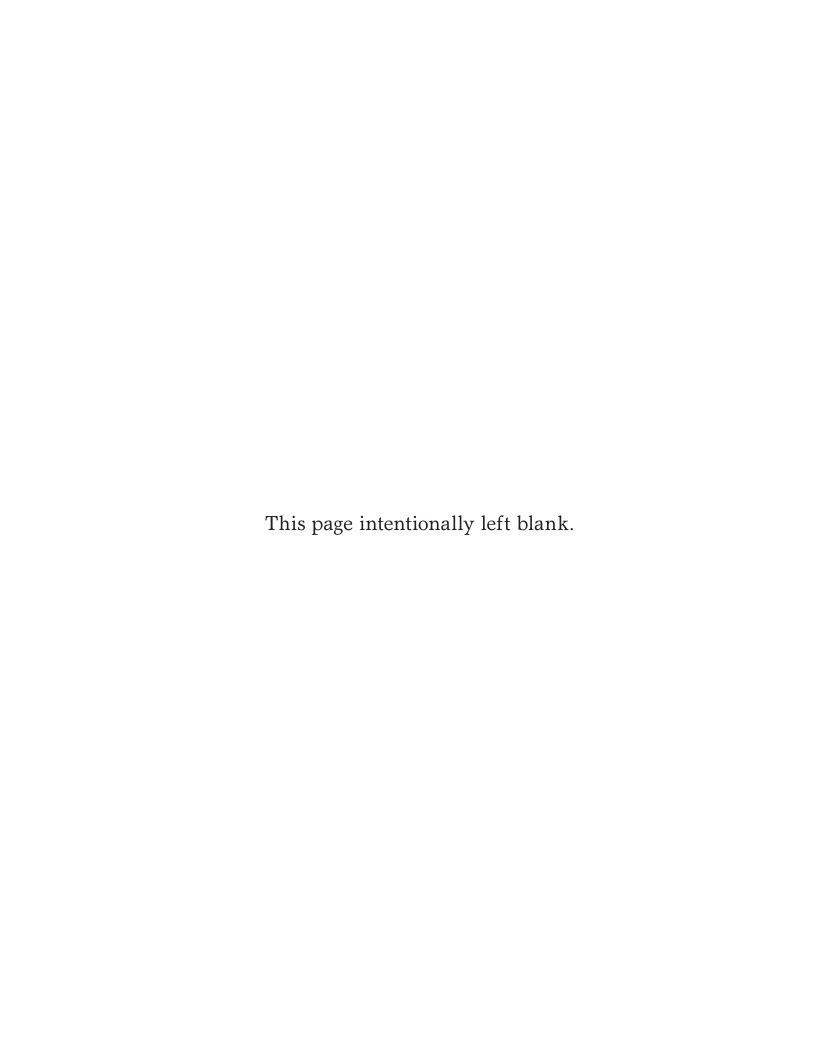
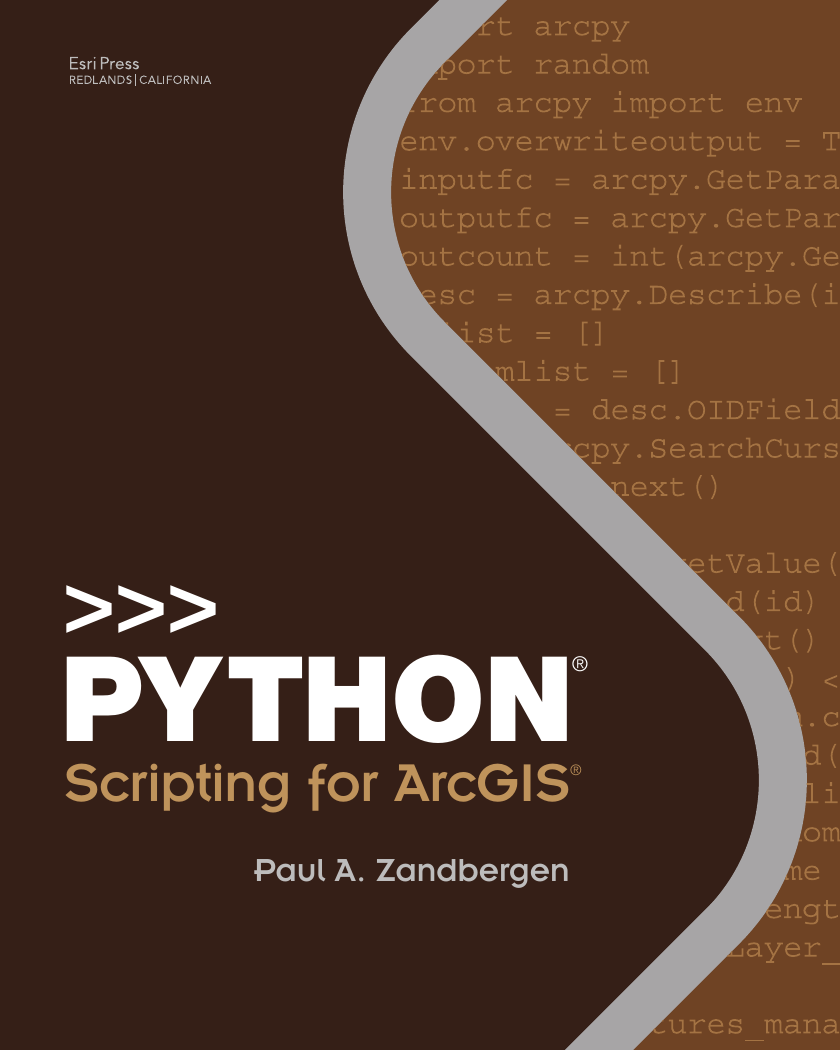
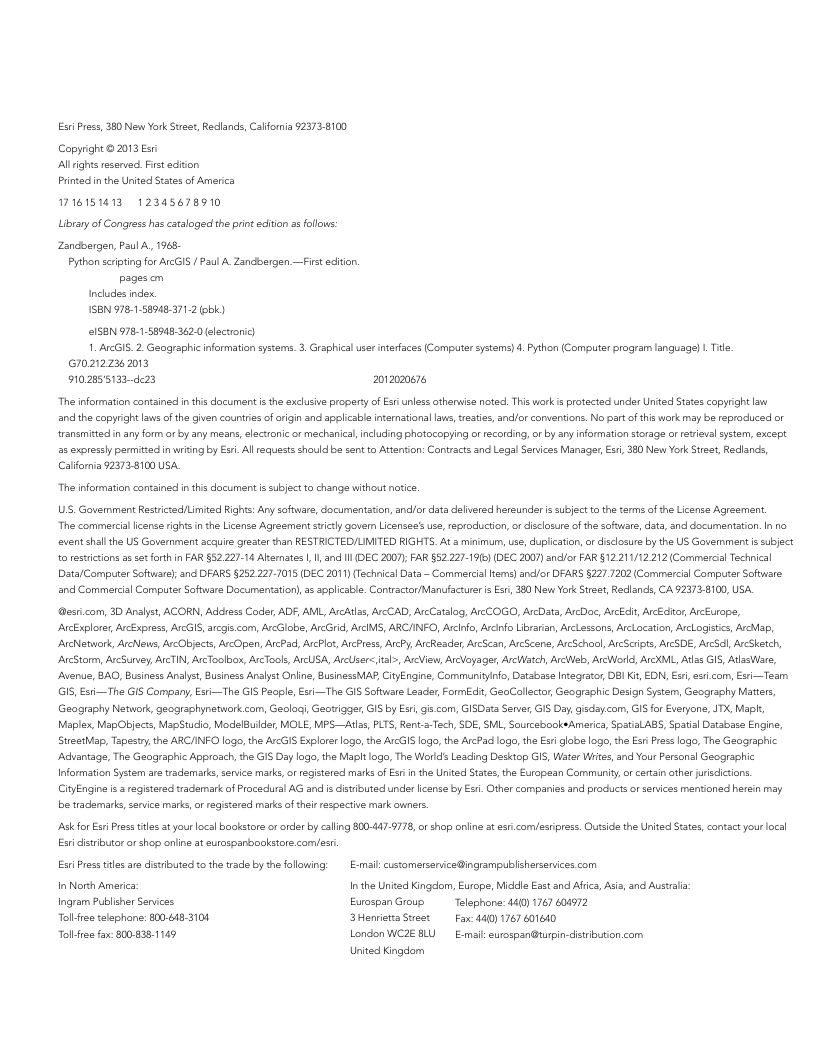
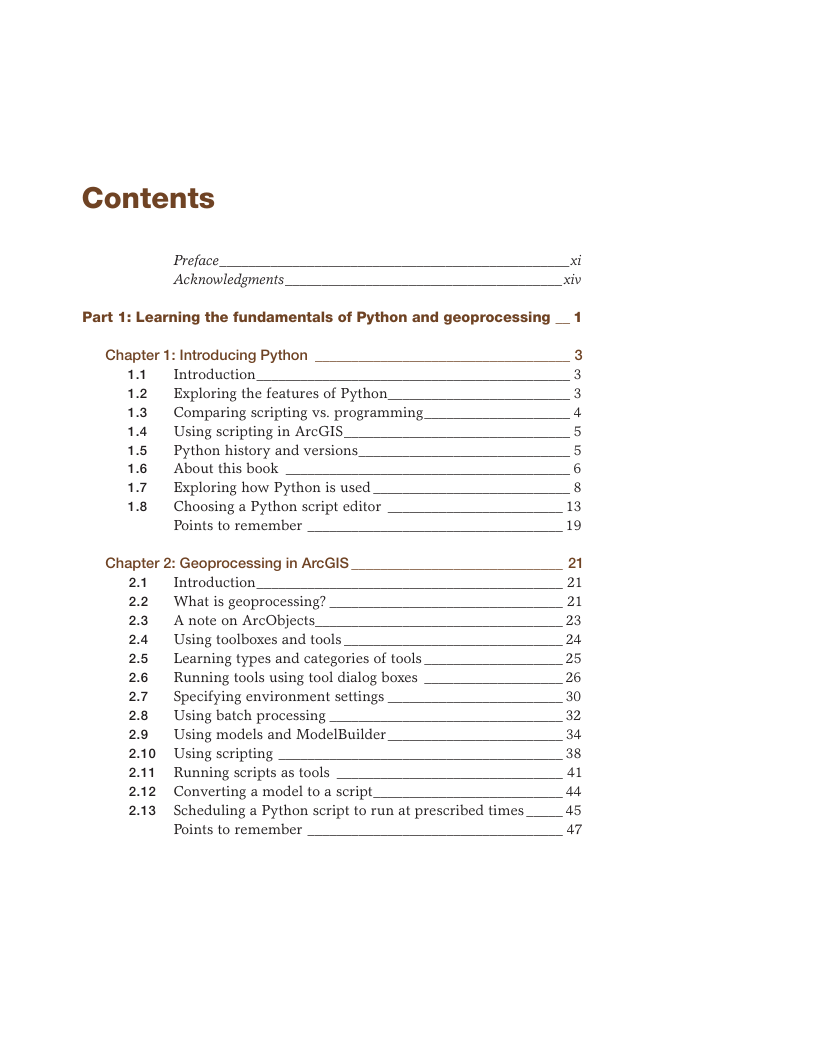
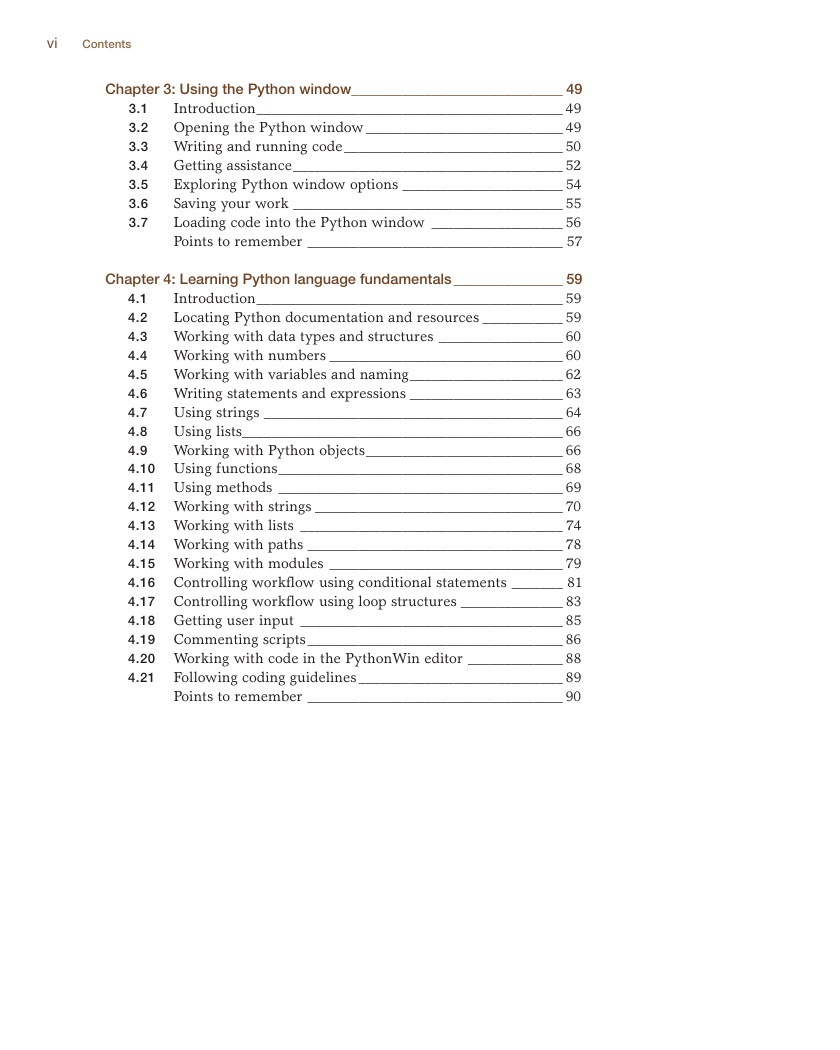
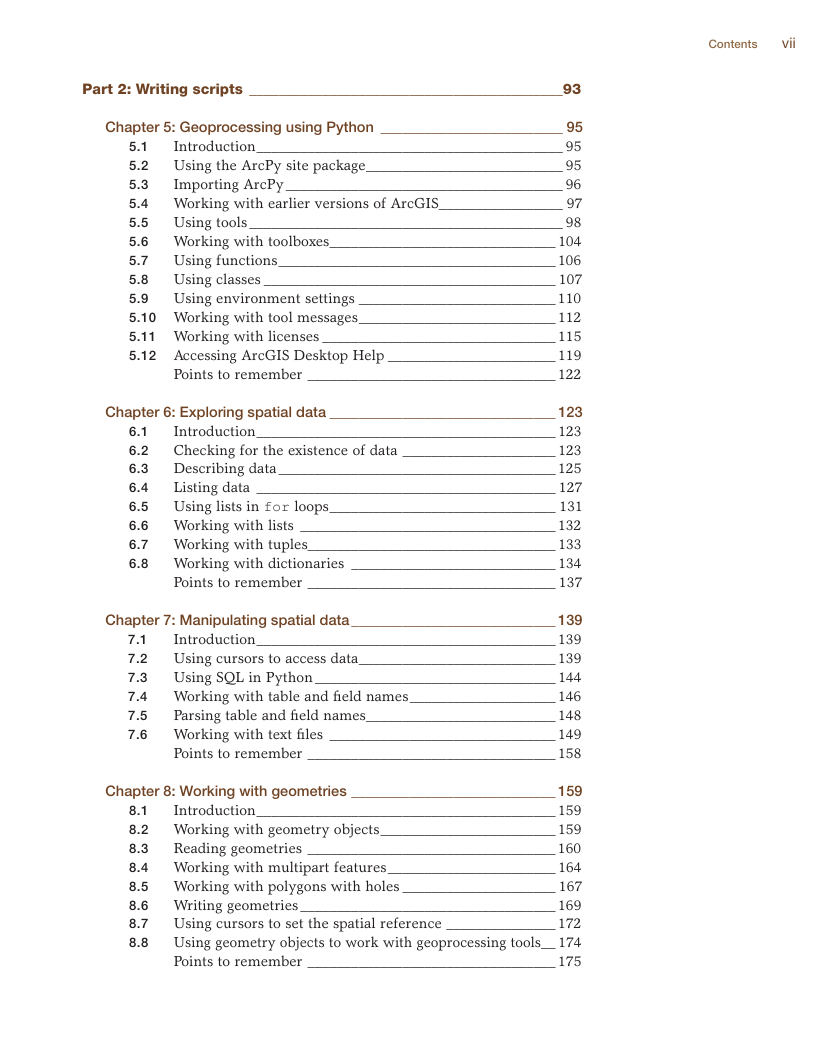
 2023年江西萍乡中考道德与法治真题及答案.doc
2023年江西萍乡中考道德与法治真题及答案.doc 2012年重庆南川中考生物真题及答案.doc
2012年重庆南川中考生物真题及答案.doc 2013年江西师范大学地理学综合及文艺理论基础考研真题.doc
2013年江西师范大学地理学综合及文艺理论基础考研真题.doc 2020年四川甘孜小升初语文真题及答案I卷.doc
2020年四川甘孜小升初语文真题及答案I卷.doc 2020年注册岩土工程师专业基础考试真题及答案.doc
2020年注册岩土工程师专业基础考试真题及答案.doc 2023-2024学年福建省厦门市九年级上学期数学月考试题及答案.doc
2023-2024学年福建省厦门市九年级上学期数学月考试题及答案.doc 2021-2022学年辽宁省沈阳市大东区九年级上学期语文期末试题及答案.doc
2021-2022学年辽宁省沈阳市大东区九年级上学期语文期末试题及答案.doc 2022-2023学年北京东城区初三第一学期物理期末试卷及答案.doc
2022-2023学年北京东城区初三第一学期物理期末试卷及答案.doc 2018上半年江西教师资格初中地理学科知识与教学能力真题及答案.doc
2018上半年江西教师资格初中地理学科知识与教学能力真题及答案.doc 2012年河北国家公务员申论考试真题及答案-省级.doc
2012年河北国家公务员申论考试真题及答案-省级.doc 2020-2021学年江苏省扬州市江都区邵樊片九年级上学期数学第一次质量检测试题及答案.doc
2020-2021学年江苏省扬州市江都区邵樊片九年级上学期数学第一次质量检测试题及答案.doc 2022下半年黑龙江教师资格证中学综合素质真题及答案.doc
2022下半年黑龙江教师资格证中学综合素质真题及答案.doc