0
�
Table of Contents
I. Welcome------------------------------------------------------------------------------2.
II. Getting Started---------------------------------------------------------------------- 3.
Contents of package ------------------------------------------------------------------- 3.
System Requirements ------------------------------------------------------------------3.
DC1540 Features------- -----------------------------------------------------------------3.
LCD Screen Features------- ----------------------------------------------------------- 4.
III. Powering Up--------------------------------------------------------------------------7.
Battery Installation
Turning camera ON/OFF
Sleep Mode
IV. Taking Pictures-----------------------------------------------------------------------8.
V.
Install Arcsoft Programs and Camera Drivers--------------------------------9.
Install Camera Drivers
Install Arcsoft PhotoImpression 4.0--------------------------------------------------10.
Install Arcsoft VideoImpressio 1.6----------------------------------------------------11.
Install Arcsoft PhotoBase 3.0--------------------------------------------------------- 12.
VI. Uninstall Arcsoft Programs-------------------------------------------------------12.
VII. Downloading Photos Using PhotoImpression 4.0--------------------------13.
VIII. Video Playback Using VideoImpression 1.6---------------------------------14.
IX. Photo and Sharing Management Using PhotoBase 3.0------------------15.
X. Specifications------------------------------------------------------------------------16.
1
�
I. Welcome
Thank you for choosing Argus Camera to pursue your digital adventures. Whether you
are creating memories of your friends and family or exploring the great outdoors,
since 1936 Argus Camera has been there, sharpening your images with leading edge
technology. To get the utmost satisfaction from your DC1540 digital camera, please
take a moment to read through this manual. Its contents will send you on an
educational journey into your camera’s multiple capabilities.
Thank you again for choosing Argus!
This camera is not resistant to water and should not be used outdoors in snow or
rain. If accidentally dropped in water, please quickly pour out the water. Dry it
with sunlight or an air-blower.
Protect it from excessive humidity. It will wet the lens and the pictures taken will
be blurred.
Do not attempt to disassemble the camera yourself. Always take it to an
authorized service facility for repair.
To store the camera, wrap it in a piece of clean, soft cloth and place it in a cool,
dry, dust-free place.
2
�
II. Getting Started
DC1540 Package Contents:
.DC1540 digital camera
.Installation CD (including camera drivers, Arcsoft software and User’s Manual)
.QOG- Quick Operation Guide
.USB cable
.2-AAA Batteries
System Requirements
. Personal computer, laptop, desktop, or IBM compatible with Pentium 166 MHz
minimum, and with an active USB (universal serial bus) port.
. Windows 98SE/ME/2000/XP, CD ROM drive, color monitor, mouse and keyboard.
NOTE
For transferring still images or for video conference, your computer must have a
modem and communication software for Internet connection.
DC1540 Features
3
�
LCD Screen Mode Features
The DC1540 has eight modes that appear in the following sequence:
4
�
Self-Timer Mode:
1. Press the mode button to Self-Timer Mode.
2. Press the shutter button. The camera will take a picture automatically after
10 seconds.
Continuous Mode:
1. Press the mode button to Continuous Mode
2. Then press the shutter button to confirm the setting.
3. Press the shutter button. The camera will take approximately 10 pictures per
second in a continuous sequence.
Image resolution Mode:
1. Press the mode button to Low Image Resolution Mode.
2. Press the shutter button to take pictures. The camera is set to take and
store 200 pictures in this mode.
NOTE : If “Low” Mode does not appear on the LCD screen, the camera will take
and store 50 High-Resolution pictures.
Battery Indicator:
This symbol indicates the level of battery power. When this indicator
flashes, change the batteries immediately.
AVI Mode:
1. Press the mode button to AVI Mode
2. Then press the shutter button to confirm the setting.
3. Press shutter button to record video clips. The video clips are stored in the
camera’s memory.
Delete Single Picture Mode:
1. Press the mode button to Delete Single Picture Mode
2. Then press the shutter button to confirm the setting
3. Press the shutter button 1 time to erase the last picture stored
in the camera memory.
5
�
Delete All Picture Mode:
1. Press the mode button to Delete All Picture Mode
2. Then press the shutter button to confirm this setting. The number of
pictures to be deleted will flash.
3. Press the shutter button for 2~3 seconds to erase all pictures stored in the
camera memory.
. AC Frequency Mode:
1. Press the mode button to AC Frequency Mode.
2. Choose the appropriate frequency of power. Recommended frequency is
60Hz .
Picture Counter:
Number of picture taken is indicated on the LCD screen.
6
�
III. Powering Up
Battery Installation
i. Open the battery chamber cover.
ii. Insert batteries in correct polarity (+ and -) as shown on the inside of the battery
chamber.
iii. Close the battery chamber cover.
iv. Power turns ON automatically after the batteries are installed.
v. The camera is now ready to take pictures.
Battery warning:
Do not mix old and new batteries
Do not mix alkaline, standard(carbon-zinc),or rechargeable(nickel-cadmium)
Batteries.
Turning the Power ON/OFF
1.Power turns ON automatically when the batteries are installed.
2.To turn camera OFF press and hold the MODE button until the camera beeps and
the LCD screen is blank.
NOTE: All pictures will be erased if the batteries are removed or discharged.
3.To turn camera ON from the OFF mode, press and hold the MODE button until a
beep is heard and the LCD screen turns on.
Sleep Mode
● When the camera is ON while not being used for 30 seconds, it will automatically
perform sleep mode to save battery power.
●To identify this mode, the dark power ON lamp will illuminate and the LCD screen
will be blank.
●To re-activate the camera from sleep mode:
1.Press the MODE button once.
2.The camera is ready to take the next picture.
7
�


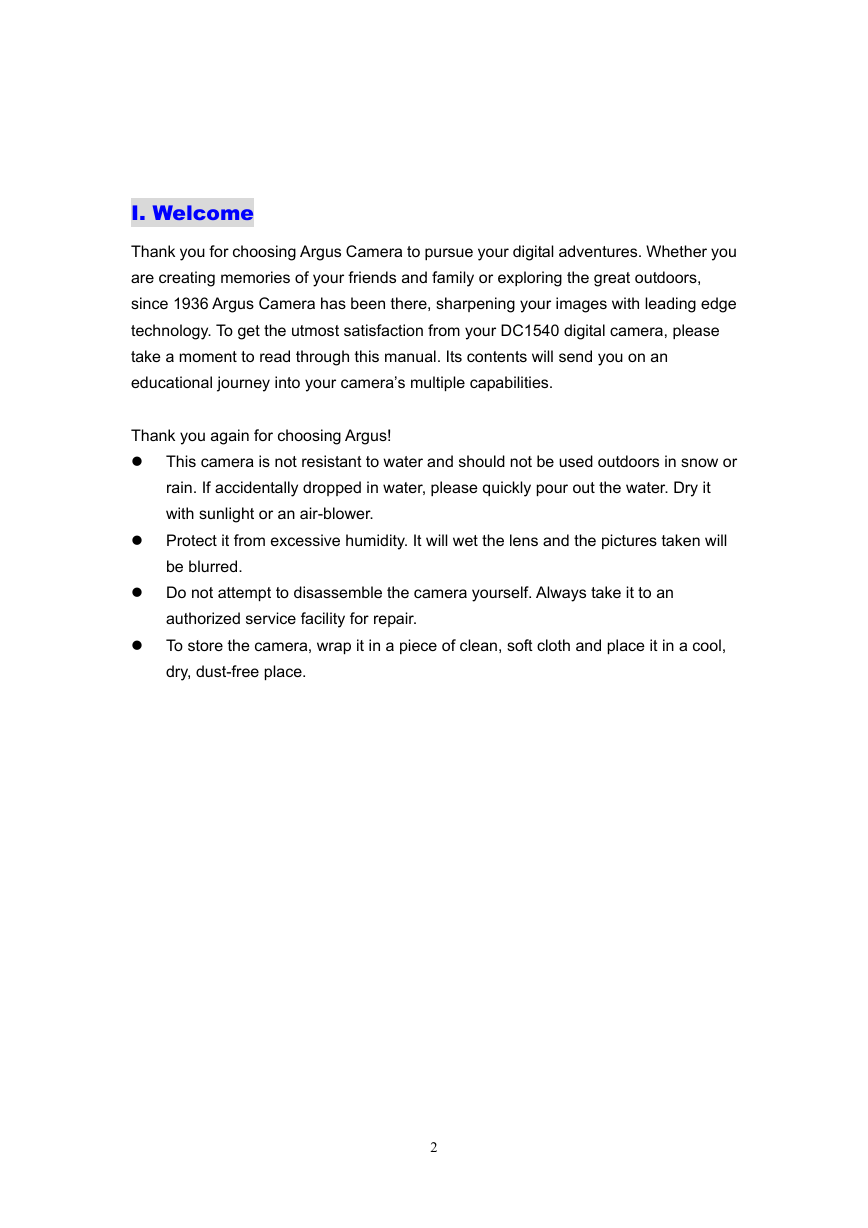

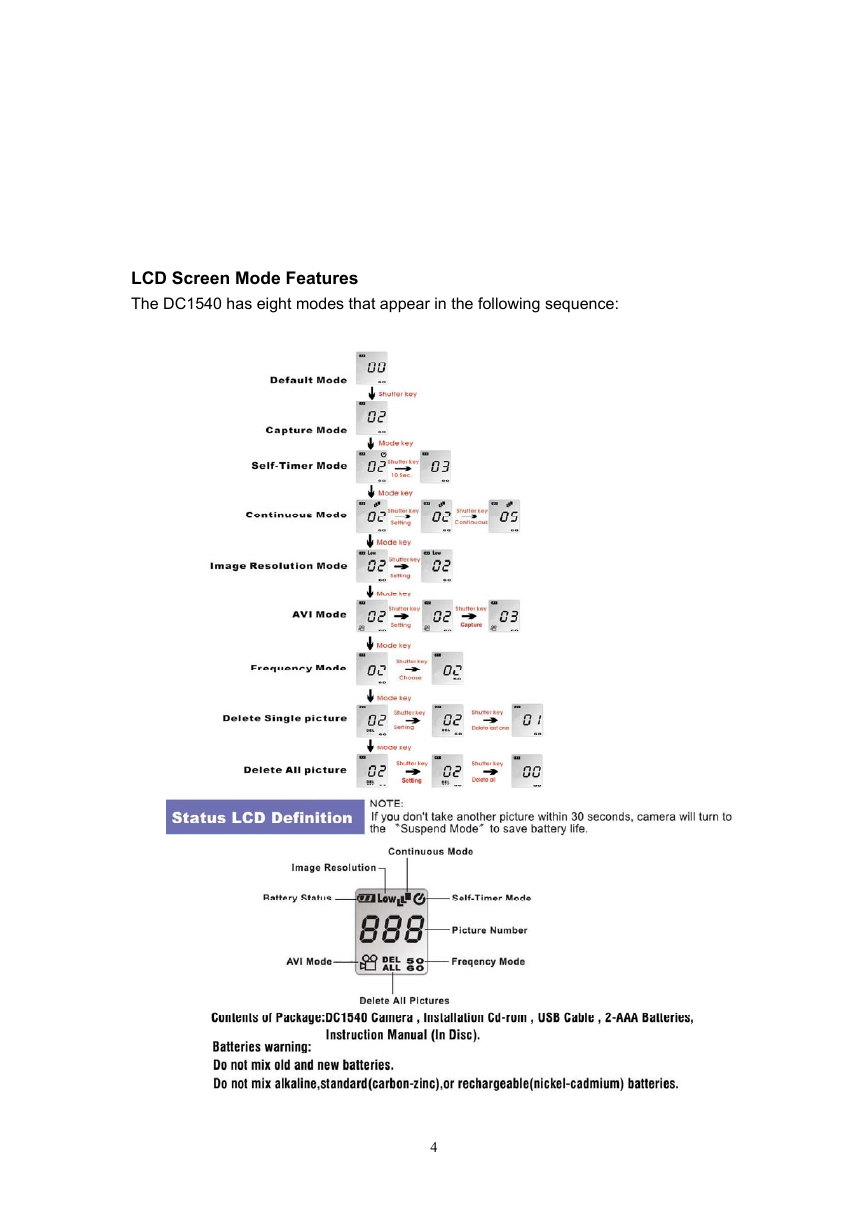

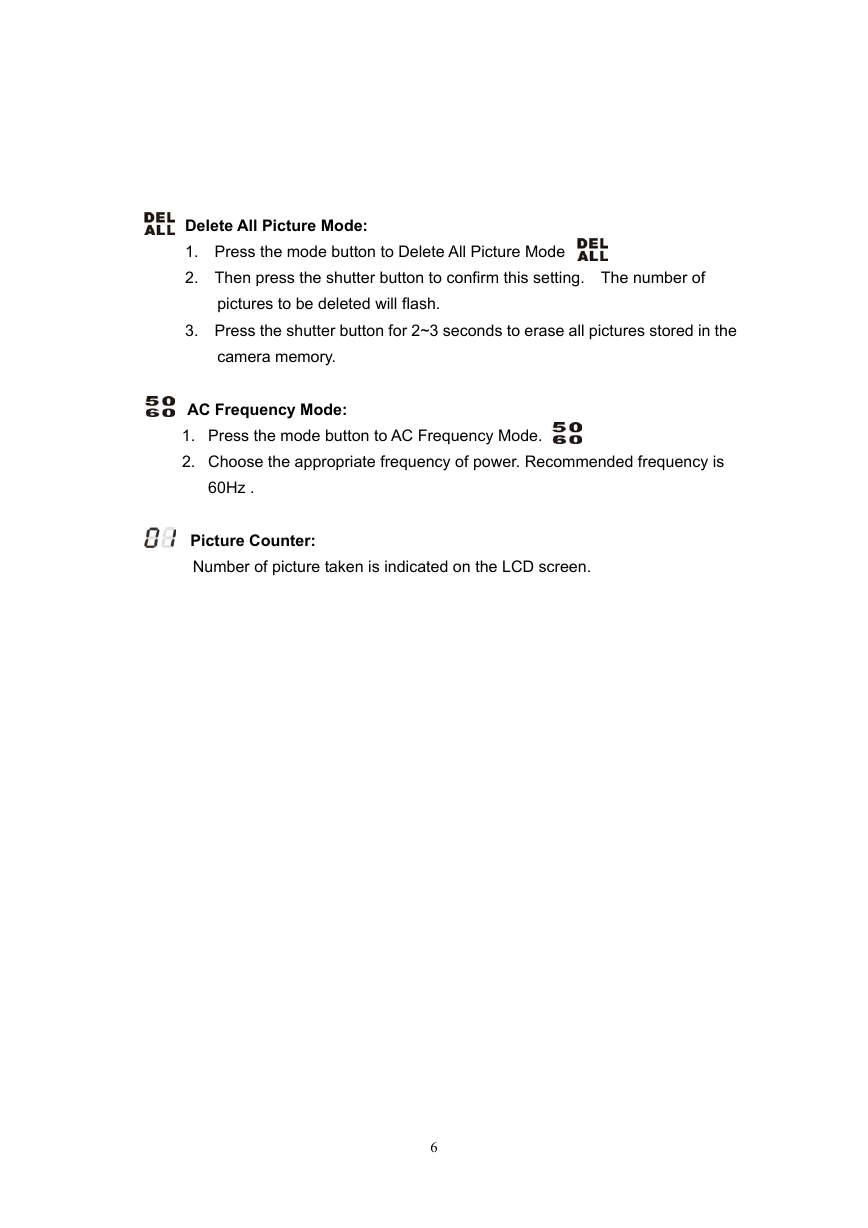
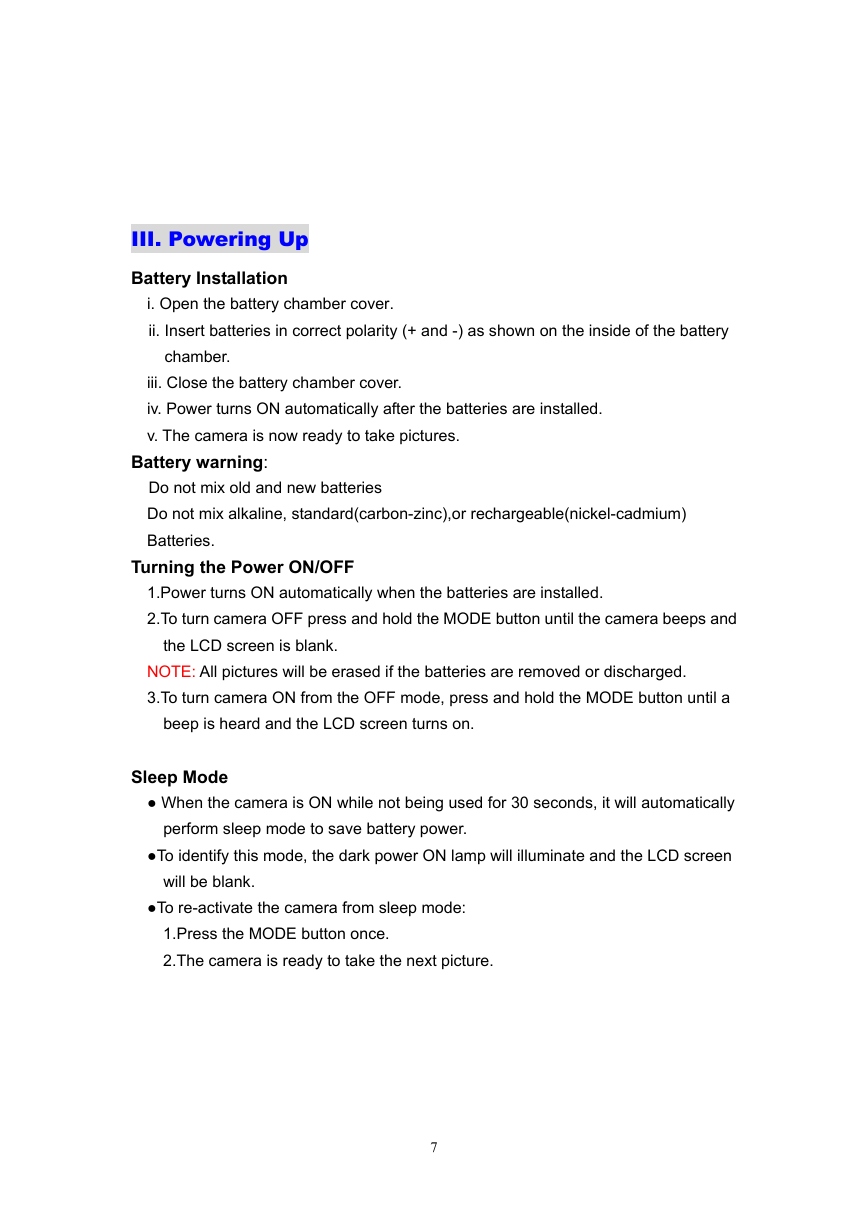


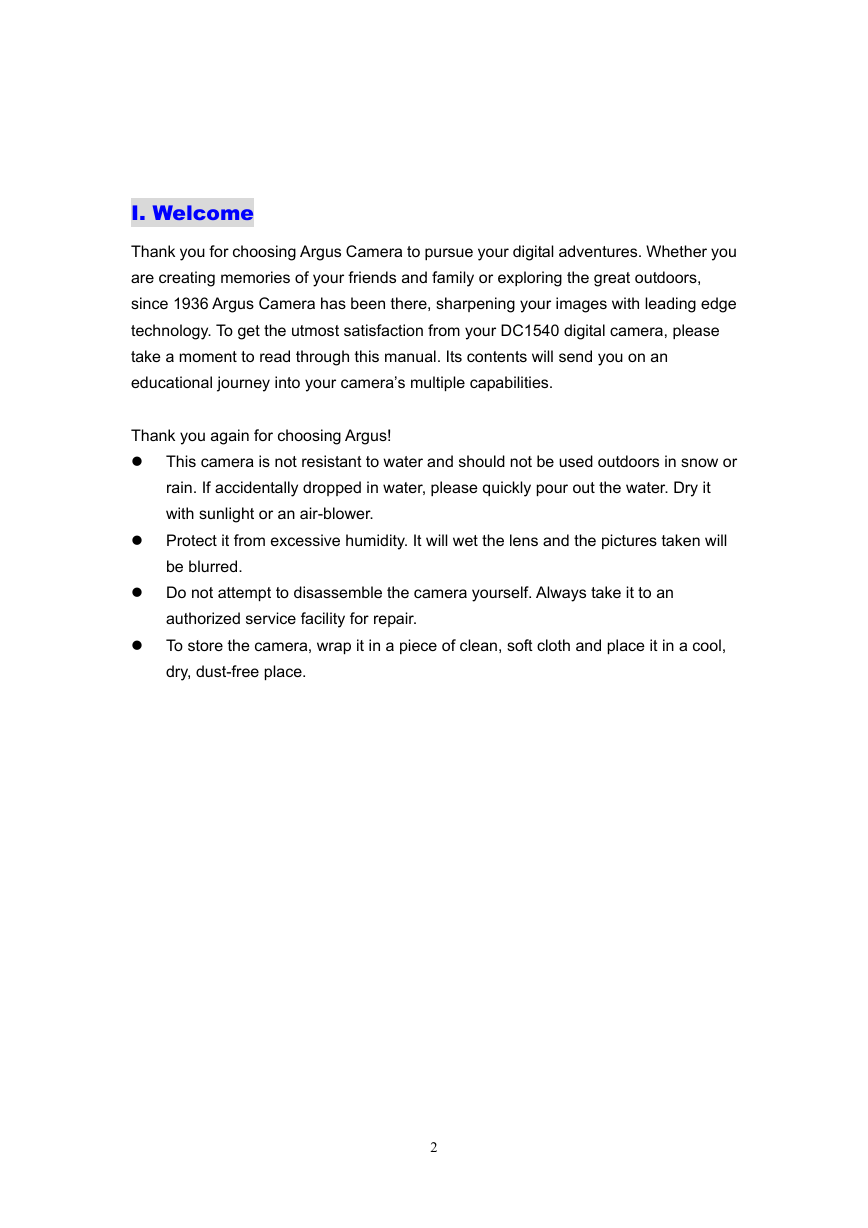

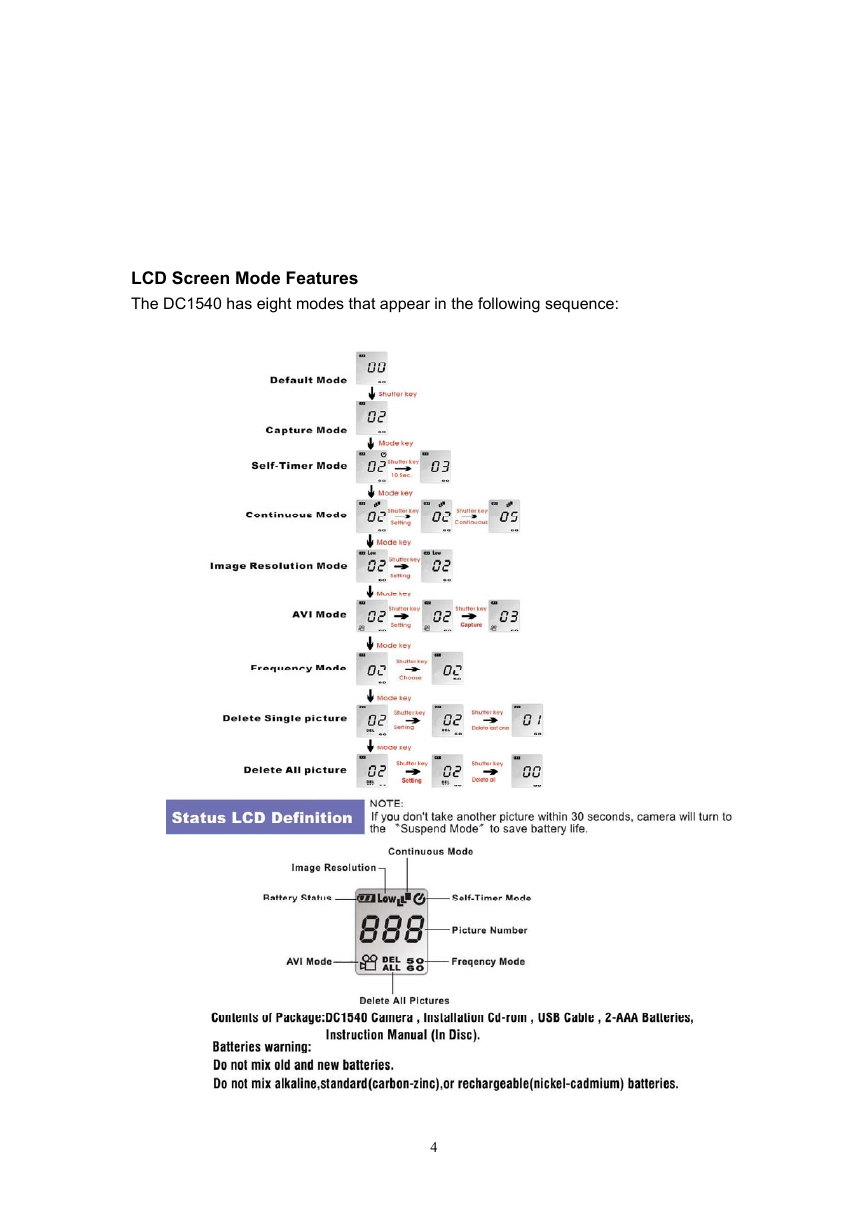

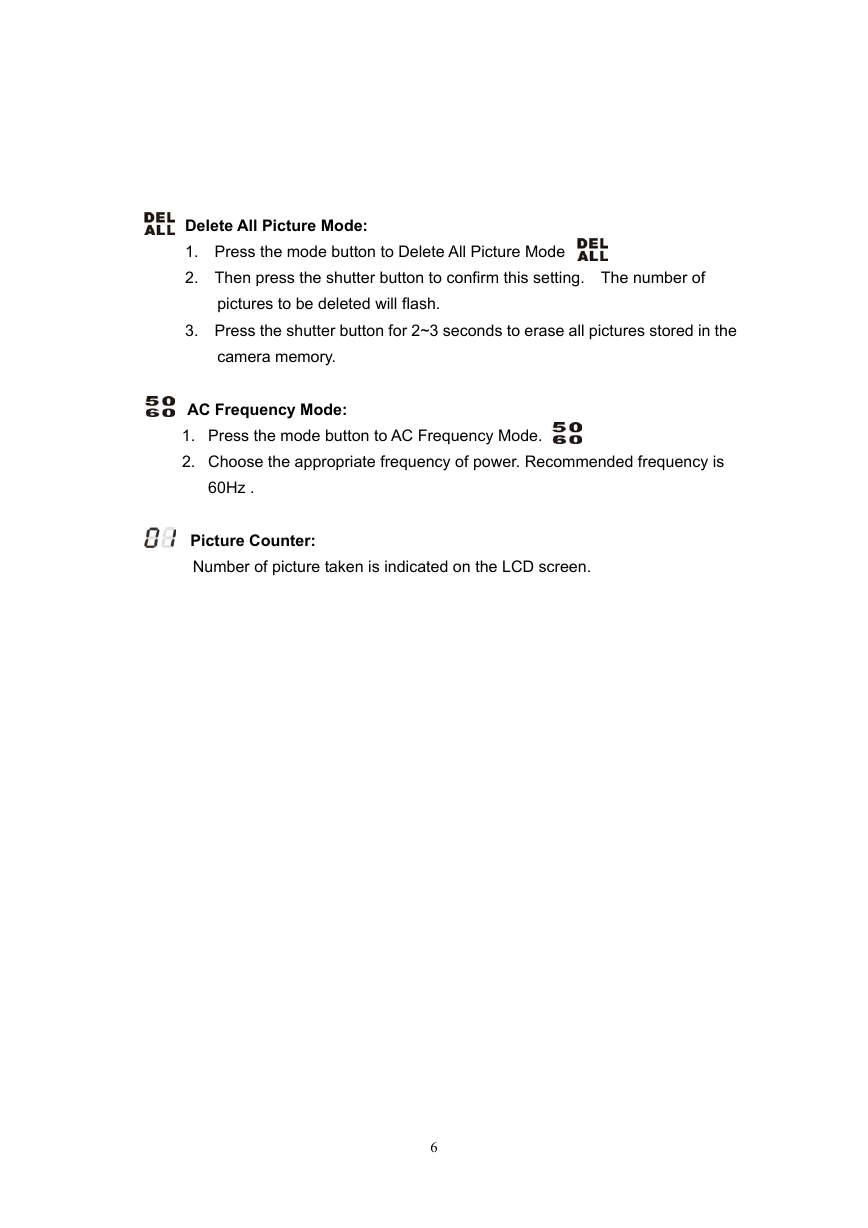
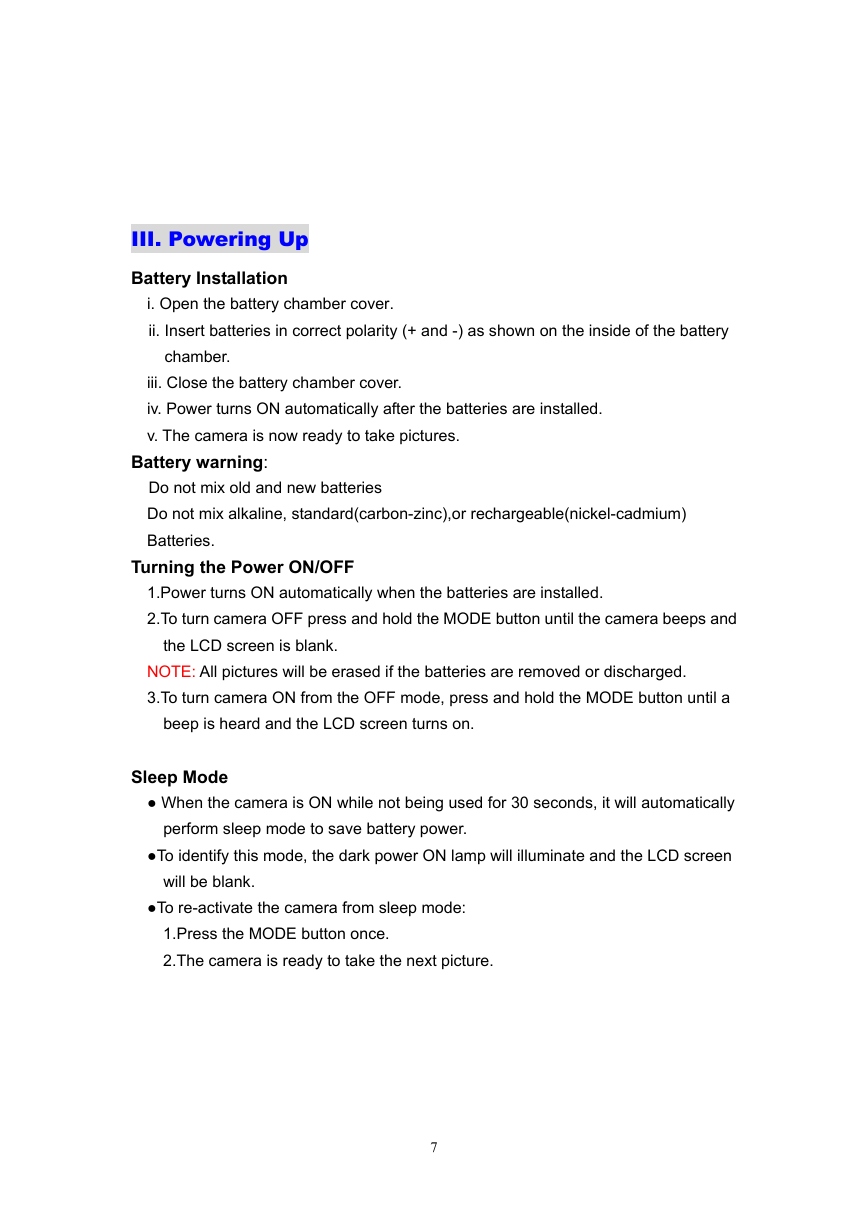
 2023年江西萍乡中考道德与法治真题及答案.doc
2023年江西萍乡中考道德与法治真题及答案.doc 2012年重庆南川中考生物真题及答案.doc
2012年重庆南川中考生物真题及答案.doc 2013年江西师范大学地理学综合及文艺理论基础考研真题.doc
2013年江西师范大学地理学综合及文艺理论基础考研真题.doc 2020年四川甘孜小升初语文真题及答案I卷.doc
2020年四川甘孜小升初语文真题及答案I卷.doc 2020年注册岩土工程师专业基础考试真题及答案.doc
2020年注册岩土工程师专业基础考试真题及答案.doc 2023-2024学年福建省厦门市九年级上学期数学月考试题及答案.doc
2023-2024学年福建省厦门市九年级上学期数学月考试题及答案.doc 2021-2022学年辽宁省沈阳市大东区九年级上学期语文期末试题及答案.doc
2021-2022学年辽宁省沈阳市大东区九年级上学期语文期末试题及答案.doc 2022-2023学年北京东城区初三第一学期物理期末试卷及答案.doc
2022-2023学年北京东城区初三第一学期物理期末试卷及答案.doc 2018上半年江西教师资格初中地理学科知识与教学能力真题及答案.doc
2018上半年江西教师资格初中地理学科知识与教学能力真题及答案.doc 2012年河北国家公务员申论考试真题及答案-省级.doc
2012年河北国家公务员申论考试真题及答案-省级.doc 2020-2021学年江苏省扬州市江都区邵樊片九年级上学期数学第一次质量检测试题及答案.doc
2020-2021学年江苏省扬州市江都区邵樊片九年级上学期数学第一次质量检测试题及答案.doc 2022下半年黑龙江教师资格证中学综合素质真题及答案.doc
2022下半年黑龙江教师资格证中学综合素质真题及答案.doc