BARCO PROJECTION SYSTEMS
CiNE
9
R9002400
R9002401
OWNER'S MANUAL
Date :
31012002
Rev. :
02
Art. No. :
R5976194
�
Due to constant research, the information in this manual is subject to change without notice.
Produced by BARCO NV, january 2002.
All rights reserved.
Trademarks are the rights of their respective owners.
BARCO n.v./Projection Systems
Noordlaan 5
B-8520 Kuurne
Belgium
Tel : +32/56/368211
Fax : +32/56/351651
E-mail : sales.bps@barco.com
Visite Barco at the web : http://www.barco.com
Printed in Belgium
�
i
CONTENT
Table of Content
SAFETY INSTRUCTIONS..................................................................................................... 1-1
Safety Instructions .............................................................................................................................................. 1-1
Notice on Safety ............................................................................................................................................................................... 1-1
installation INSTRUCTIONS ...................................................................................................... ...................................................... 1-1
OWNER’S RECORD ....................................................................................................................................................................... 1-1
Safety indication on the product ...................................................................................................................................................... 1-1
Safety Warning ................................................................................................................................................................................. 1-2
FEDERAL COMMUNICATION COMMISSION (FCC STATEMENT) ............................................................................................ 1-2
On Safety ......................................................................................................................................................................................... 1-2
Caution on Fire Hazard .................................................................................................................................................................... 1-3
On installation ................................................................................................................................................................................... 1-3
On servicing ..................................................................................................................................................................................... 1-3
On cleaning ...................................................................................................................................................................................... 1-3
On repacking .................................................................................................................................................................................... 1-4
On illumination .................................................................................................................................................................................. 1-4
Note .................................................................................................................................................................... 1-4
Definition ........................................................................................................................................................................................... 1-4
CONNECTIONS ................................................................................................................... 2-1
Power Connection to Projector ........................................................................................................................... 2-1
AC Power (mains) Cord Connection ............................................................................................................................................... 2-1
Power Check .................................................................................................................................................................................... 2-1
Switching On/Off .............................................................................................................................................................................. 2-1
Source Connections ........................................................................................................................................... 2-2
Input locations .................................................................................................................................................... 2-2
Input facilities .................................................................................................................................................................................... 2-2
Which source to which input ............................................................................................................................................................ 2-2
Composite Video source. ................................................................................................................................... 2-3
Which signals to the Video Input ? ................................................................................................................................................... 2-3
Video input selection ........................................................................................................................................................................ 2-3
Note on Loop-through ...................................................................................................................................................................... 2-3
75 W Termination Switch for Video ................................................................................................................................................... 2-3
S-Video or Video source to port 2 ...................................................................................................................... 2-3
Which Signals to port 2 .................................................................................................................................................................... 2-3
Pin configuration 4 pin connector .................................................................................................................................................... 2-3
Input selection port 2 ........................................................................................................................................................................ 2-4
Input Priority setting ......................................................................................................................................................................... 2-4
Note on Loop-through ...................................................................................................................................................................... 2-4
75 W Termination Switch for port 2 .................................................................................................................................................. 2-4
RGB Analog source to port 3 .............................................................................................................................. 2-5
Which signal to port 3 ....................................................................................................................................................................... 2-5
Pin configuration D9 connector of the Analog input. ....................................................................................................................... 2-5
RGB Analog source with composite sync to port 4/5. ........................................................................................ 2-5
Which signal to port 4/5 .................................................................................................................................................................... 2-5
RGBS or RGsB input selection ....................................................................................................................................................... 2-5
RGB Analog source with Tri-level sync to port 4/5. ............................................................................................. 2-6
Which signal to port4/5 ..................................................................................................................................................................... 2-6
RGB3S or RG3sB input selection ................................................................................................................................................... 2-6
Component source to port 4/5. ........................................................................................................................... 2-6
Which signal to port 4/5 .................................................................................................................................................................... 2-6
Component video input selection ..................................................................................................................................................... 2-6
RS232 Connection .............................................................................................................................................. 2-6
RS232 input and RS232 output of the projector. ............................................................................................................................. 2-6
Communication port for communication with peripherals .................................................................................... 2-6
Connecting a RCVDS 05 switcher to the projector. ........................................................................................................................ 2-6
GETTING STARTED ............................................................................................................ 3-1
Remote Control & Local Keypad ........................................................................................................................ 3-1
Battery Installation in the RCU ......................................................................................................................................................... 3-1
How to replace the batteries in the RCU ? ...................................................................................................................................... 3-1
Overview of Functions ..................................................................................................................................................................... 3-2
Operating the Projector....................................................................................................................................... 3-3
5976194 BARCOCINE 9 31012002
i-1
�
Table of Content
Switching on ..................................................................................................................................................................................... 3-3
Start up in Operational Mode ........................................................................................................................................................... 3-3
Start up in Stand by Mode ................................................................................................................................................................ 3-3
Stationary Image Warning .................................................................................................................................. 3-3
RCU Commands to the Projector ....................................................................................................................... 3-4
Pointing the RCU to the reflective screen ....................................................................................................................................... 3-4
Point the front of the RCU towards one of the IR sensors in the projector. ................................................................................... 3-4
RCU used in a hardwired configuration. ......................................................................................................................................... 3-4
Projector address ............................................................................................................................................... 3-5
Why a projector address ? .............................................................................................................................................................. 3-5
Set up an Individual Projector Address ........................................................................................................................................... 3-5
How to control the projector or projectors ? ................................................................................................................................... 3-5
Common Address ............................................................................................................................................................................ 3-5
Before using the RCU ...................................................................................................................................................................... 3-5
Display the Projector Address on the Screen. ............................................................................................................................... 3-5
How to program an address into the RCU? .................................................................................................................................... 3-5
Controlling the Projector ..................................................................................................................................... 3-6
Input selection modes ...................................................................................................................................................................... 3-6
When the source is selected ........................................................................................................................................................... 3-6
Picture controls ................................................................................................................................................................................ 3-7
Sound controls ................................................................................................................................................................................. 3-7
The Pause key. ................................................................................................................................................................................ 3-7
The Freeze key. ............................................................................................................................................................................... 3-7
START UP OF THE ADJUSTMENT MODE ......................................................................... 4-1
Adjustment Mode ............................................................................................................................................... 4-1
Start Up ............................................................................................................................................................................................. 4-1
Possible Paths .................................................................................................................................................................................. 4-1
MAIN MENU ......................................................................................................................... 5-1
Main Menu .......................................................................................................................................................... 5-1
Overview Flowchart ......................................................................................................................................................................... 5-1
Image Control ..................................................................................................................................................... 5-2
Starting Up ........................................................................................................................................................................................ 5-2
Line Multiplier ..................................................................................................................................................... 5-2
Why Line Multiplying ......................................................................................................................................................................... 5-2
How to change the Multiplier Setting ................................................................................................................................................ 5-2
Line Multiplier ON/OFF .................................................................................................................................................................... 5-2
Multiplier Mode ................................................................................................................................................... 5-3
What can be selected within the multiplier mode ? ......................................................................................................................... 5-3
How to start up the Multiplier Mode menu ? .................................................................................................................................... 5-3
How to change the scan rate ? ....................................................................................................................................................... 5-3
Motion Processing .............................................................................................................................................. 5-3
Why Motion Processing ? ................................................................................................................................................................ 5-3
How to activate ? .............................................................................................................................................................................. 5-3
Video Equalizing ................................................................................................................................................. 5-4
What can be done ? ......................................................................................................................................................................... 5-4
How to select Video Equalizing ? ..................................................................................................................................................... 5-4
How to adjust the Video Equalizing ? ............................................................................................................................................... 5-4
Noise Reduction ................................................................................................................................................. 5-4
What can be done ? ......................................................................................................................................................................... 5-4
How to select and adjust the Noise Reduction ? ............................................................................................................................ 5-4
Contrast Enhancement ....................................................................................................................................... 5-4
What can be done ? ......................................................................................................................................................................... 5-4
How to select and adjust the contrast enhancement ? .................................................................................................................. 5-5
Color Adjust ........................................................................................................................................................ 5-5
What can be done ? ......................................................................................................................................................................... 5-5
How to select 'Color Adjust' and to select a new color temperature? ........................................................................................... 5-5
Format Select ..................................................................................................................................................... 5-5
What can be done ? ......................................................................................................................................................................... 5-5
How to select a 'Format' ? ............................................................................................................................................................... 5-5
How to add a name to a 'Format' ? .................................................................................................................................................. 5-6
How to store the settings to a new 'Format' ? ................................................................................................................................. 5-6
IRIS control ......................................................................................................................................................... 5-6
Start Up ............................................................................................................................................................................................. 5-6
Note .................................................................................................................................................................................................. 5-6
IRIS Touch Up .................................................................................................................................................... 5-6
What can be done ? ......................................................................................................................................................................... 5-6
How to start up the IRIS Touch Up ? ............................................................................................................................................... 5-7
IRIS Auto Converge ............................................................................................................................................. 5-7
What can be done ? ......................................................................................................................................................................... 5-7
i-2
5976194 BARCOCINE 9 31012002
�
Table of Content
How to start up the IRIS Auto Converge ? ...................................................................................................................................... 5-7
Sound Control ..................................................................................................................................................... 5-8
What can be done ? ......................................................................................................................................................................... 5-8
How to start up and to select the Sound Control ? ......................................................................................................................... 5-8
Function Keys .................................................................................................................................................... 5-8
What can be done ? ......................................................................................................................................................................... 5-8
How to get an overview of the programmed keys ? ....................................................................................................................... 5-8
Service Menus .................................................................................................................................................... 5-8
What can be done ? ......................................................................................................................................................................... 5-8
How to enter the Service Menu ? .................................................................................................................................................... 5-9
ENTERING THE SERVICE MENUS..................................................................................... 6-1
Service menus .................................................................................................................................................... 6-1
What is available in the Service menus ? ........................................................................................................................................ 6-1
How to enter the Service Menus ? .................................................................................................................................................. 6-1
Password Protection ........................................................................................................................................................................ 6-1
Entering the password ..................................................................................................................................................................... 6-1
RANDOM ACCESS ADJUSTMENT MODE ........................................................................ 7-1
Random access adjustment mode. .................................................................................................................... 7-1
Starting Up ........................................................................................................................................................................................ 7-1
Overview Flowchart ......................................................................................................................................................................... 7-1
Selecting Setup Pattern ..................................................................................................................................... 7-2
Set up of the Selected Setup Pattern ? ........................................................................................................................................... 7-2
Note: .................................................................................................................................................................................................. 7-2
Internal Cross Hatch Pattern .............................................................................................................................. 7-3
When using the Internal Cross Hatch Pattern ? ................................................................................................. 7-3
Factory Preset Frequencies ............................................................................................................................................................ 7-3
Random access adjustment mode selection menu. ........................................................................................... 7-3
What is possible ? ............................................................................................................................................................................ 7-3
Picture Tuning .................................................................................................................................................... 7-4
Start up the Picture Tuning ............................................................................................................................................................... 7-4
Color Balance ..................................................................................................................................................... 7-4
What can be done ? ........................................................................................................................................... 7-4
How to select the Color Balance ? .................................................................................................................................................. 7-4
Fixed Color Balance ......................................................................................................................................................................... 7-4
Custom Color Balance. .................................................................................................................................................................... 7-4
Sync Fast/Slow Adjustment ............................................................................................................................... 7-5
What can be done ? ......................................................................................................................................................................... 7-5
How to setup the sync function ? .................................................................................................................................................... 7-5
Note .................................................................................................................................................................................................. 7-5
Peaking .............................................................................................................................................................. 7-6
What can be done ? ......................................................................................................................................................................... 7-6
How to set up ? ................................................................................................................................................................................ 7-6
Clamp Tuning ...................................................................................................................................................... 7-6
What can be done ? ......................................................................................................................................................................... 7-6
How to set up ? ................................................................................................................................................................................ 7-6
Port 2 : Video or S-Video .................................................................................................................................... 7-7
What can be done ? ......................................................................................................................................................................... 7-7
How to configure port 2 ? ................................................................................................................................................................. 7-7
Line Multiplier ..................................................................................................................................................... 7-7
What can be done ? ......................................................................................................................................................................... 7-7
How to select when a line multiplier is built in ? ............................................................................. .................................................. 7-7
Switching the multiplier ON/OFF ..................................................................................................................................................... 7-8
Motion Processing .............................................................................................................................................. 7-8
Why Motion Processing ? ................................................................................................................................................................ 7-8
How to activate ? .............................................................................................................................................................................. 7-8
Output Mode ....................................................................................................................................................... 7-9
What can be done ? ......................................................................................................................................................................... 7-9
How to select a new scan rate ? ..................................................................................................................................................... 7-9
Video Equalizing ................................................................................................................................................. 7-9
What can be done ? ......................................................................................................................................................................... 7-9
How to select Video Equalizing ? ..................................................................................................................................................... 7-9
How to adjust the Video Equalizing ? ............................................................................................................................................. 7-10
Noise Reduction ............................................................................................................................................... 7-10
What can be done ? ....................................................................................................................................................................... 7-10
How to select and adjust the Noise Reduction ? .......................................................................................................................... 7-10
Contrast Enhancement ..................................................................................................................................... 7-10
What can be done ? ....................................................................................................................................................................... 7-10
How to select and adjust the contrast enhancement ? ................................................................................................................ 7-10
5976194 BARCOCINE 9 31012002
i-3
�
Table of Content
Advanced Settings ............................................................................................................................................ 7-11
How to select the Advanced Settings ? ........................................................................................................................................ 7-11
Time Base Correction .................................................................................................................................................................... 7-11
Luminace Delay .............................................................................................................................................................................. 7-11
Clamp Gating .................................................................................................................................................................................. 7-12
Vertical Sync Reference ................................................................................................................................................................ 7-12
Factory Preset ................................................................................................................................................................................ 7-12
Limo Pro Options ............................................................................................................................................................................ 7-13
Coring ............................................................................................................................................................................................. 7-13
LTI ................................................................................................................................................................................................... 7-13
CTI .................................................................................................................................................................................................. 7-14
Geometry Adjustments ..................................................................................................................................... 7-14
What can be done ? ....................................................................................................................................................................... 7-14
Start Up ........................................................................................................................................................................................... 7-14
Important ........................................................................................................................................................................................ 7-14
Horizontal Phase Adjustment ........................................................................................................................... 7-14
Start Up ........................................................................................................................................................................................... 7-14
Note ................................................................................................................................................................................................ 7-14
How to adjust ? ............................................................................................................................................................................... 7-15
Raster Shift Adjustment ................................................................................................................................... 7-15
What has to be done ? ................................................................................................................................................................... 7-15
CAUTION ....................................................................................................................................................................................... 7-15
Start up ........................................................................................................................................................................................... 7-15
Note ................................................................................................................................................................................................ 7-15
Warning ........................................................................................................................................................................................... 7-15
Left-Right (east-west) Adjustments ................................................................................................................... 7-16
What can be adjusted ? ................................................................................................................................................................. 7-16
Start up ........................................................................................................................................................................................... 7-16
Note ................................................................................................................................................................................................ 7-16
Which adjustment can be executed ? ........................................................................................................................................... 7-16
How to enter an alignment ? .......................................................................................................................................................... 7-16
Warning ........................................................................................................................................................................................... 7-17
Seagull correction .......................................................................................................................................................................... 7-17
Left Side Correction .......................................................................................................................................... 7-18
What can be done ? ....................................................................................................................................................................... 7-18
Warning ........................................................................................................................................................................................... 7-18
Start Up ........................................................................................................................................................................................... 7-18
Left Side Adjustments .................................................................................................................................................................... 7-18
Top-Bottom (north-south) Adjustments ............................................................................................................. 7-19
What can be adjusted ? ................................................................................................................................................................. 7-19
Start Up ........................................................................................................................................................................................... 7-19
Note ................................................................................................................................................................................................ 7-19
Which adjustment can be executed ? ........................................................................................................................................... 7-19
How to enter an alignment ? .......................................................................................................................................................... 7-19
Seagull correction .......................................................................................................................................................................... 7-20
Horizontal Size Adjustment .............................................................................................................................. 7-21
What can be done ? ....................................................................................................................................................................... 7-21
Start up ........................................................................................................................................................................................... 7-21
Hint .................................................................................................................................................................................................. 7-21
Vertical Linearity Adjustment ............................................................................................................................ 7-22
What can be done ? ....................................................................................................................................................................... 7-22
Start Up ........................................................................................................................................................................................... 7-22
Vertical Size Adjustment .................................................................................................................................. 7-22
What can be done ? ....................................................................................................................................................................... 7-22
Start up ........................................................................................................................................................................................... 7-22
Hint .................................................................................................................................................................................................. 7-22
Blanking Adjustments ...................................................................................................................................... 7-23
What can be done ? ....................................................................................................................................................................... 7-23
Start Up ........................................................................................................................................................................................... 7-23
How to adjust the Blanking ? ......................................................................................................................................................... 7-23
Convergence Adjustment .................................................................................................................................. 7-24
What has to be done ? ................................................................................................................................................................... 7-24
Note ................................................................................................................................................................................................ 7-24
Adjustment order ............................................................................................................................................................................ 7-24
Start up ........................................................................................................................................................................................... 7-24
How to adjust ? ............................................................................................................................................................................... 7-25
Focusing ........................................................................................................................................................... 7-25
What can be done ? ....................................................................................................................................................................... 7-25
Start Up ........................................................................................................................................................................................... 7-25
Midpoint Focusing .......................................................................................................................................................................... 7-26
Top Image Focusing ...................................................................................................................................................................... 7-26
Bottom Image Focusing ................................................................................................................................................................. 7-26
i-4
5976194 BARCOCINE 9 31012002
�
Table of Content
Left Image Focusing ...................................................................................................................................................................... 7-26
Right Image Focusing .................................................................................................................................................................... 7-27
Blue on Source ............................................................................................................................................................................... 7-27
Color Select ...................................................................................................................................................... 7-27
What can be done ? ....................................................................................................................................................................... 7-27
Start Up ........................................................................................................................................................................................... 7-27
SERVICE MODE ................................................................................................................. 8-1
Service mode. ..................................................................................................................................................... 8-1
Start Up ............................................................................................................................................................................................. 8-1
Overview flowchart .......................................................................................................................................................................... 8-1
Projector Set-up ................................................................................................................................................. 8-2
What can be done ? ......................................................................................................................................................................... 8-2
Start up the Projector Set-Up .......................................................................................................................................................... 8-2
Identification ....................................................................................................................................................... 8-2
What can be seen ? ......................................................................................................................................................................... 8-2
How to start up ? .............................................................................................................................................................................. 8-3
Run Time ............................................................................................................................................................ 8-3
What can be displayed ? .................................................................................................................................................................. 8-3
Run Time Note .................................................................................................................................................................................. 8-3
How to start up ? .............................................................................................................................................................................. 8-3
How to Reset the CRT run times ? ................................................................................................................................................. 8-3
Change password ............................................................................................................................................... 8-4
What can be done ? ......................................................................................................................................................................... 8-4
Note .................................................................................................................................................................................................. 8-4
How to select ? ................................................................................................................................................................................. 8-4
How to enter a new password ? ...................................................................................................................................................... 8-4
Change Projector Address .................................................................................................................................. 8-4
What can be done ? ........................................................................................................................................... 8-4
How to change that address ? ........................................................................................................................................................ 8-4
Change Baudrate ................................................................................................................................................ 8-5
What can be set up ? ....................................................................................................................................................................... 8-5
How to set up ? ................................................................................................................................................................................ 8-5
Projector warm up .............................................................................................................................................. 8-5
What can be done ? ......................................................................................................................................................................... 8-5
How to select ? ................................................................................................................................................................................. 8-5
Warm up ON/OFF .............................................................................................................................................. 8-6
What can be done ? ......................................................................................................................................................................... 8-6
How to install ? ................................................................................................................................................................................. 8-6
Warm Up Frequency .......................................................................................................................................... 8-6
What can be done ? ......................................................................................................................................................................... 8-6
How to install a warm up frequency ? ............................................................................................................................................. 8-6
Projector Warm Up Time .................................................................................................................................... 8-6
What can be done ? ......................................................................................................................................................................... 8-6
How to program the warm up time ? ............................................................................................................................................... 8-6
Power up mode................................................................................................................................................... 8-7
What can be done ? ......................................................................................................................................................................... 8-7
How to change the mode ? .............................................................................................................................................................. 8-7
Common Address ............................................................................................................................................... 8-7
What can be done ? ......................................................................................................................................................................... 8-7
Why 2 different common address ? ................................................................................................................................................ 8-7
How to change the common address ? .......................................................................................................................................... 8-7
Memory management ......................................................................................................................................... 8-8
What can be done ? ......................................................................................................................................................................... 8-8
How to select ? ................................................................................................................................................................................. 8-8
Copy a block ...................................................................................................................................................... 8-8
What can be done ? ......................................................................................................................................................................... 8-8
How to copy ? .................................................................................................................................................................................. 8-8
Copy softedge settings ....................................................................................................................................... 8-9
What can be done ? ......................................................................................................................................................................... 8-9
How to copy the softedge settings ? ............................................................................................................................................... 8-9
Deletion of blocks ............................................................................................................................................... 8-9
What can be done ? ......................................................................................................................................................................... 8-9
Deleting block by block ...................................................................................................................................... 8-9
What can be done ? ......................................................................................................................................................................... 8-9
How to delete a Block ? ................................................................................................................................................................... 8-9
Deletion of all blocks ........................................................................................................................................ 8-10
What can be done ? ....................................................................................................................................................................... 8-10
How to delete all blocks ? .............................................................................................................................................................. 8-10
Set to midposition ............................................................................................................................................ 8-10
5976194 BARCOCINE 9 31012002
i-5
�
Table of Content
What can be done ? ....................................................................................................................................................................... 8-10
How to Start Up ? ........................................................................................................................................................................... 8-10
R & B convergence mid .................................................................................................................................... 8-10
What can be done ? ....................................................................................................................................................................... 8-10
How to set convergence to midposition : ...................................................................................................................................... 8-11
Undo R & B convergence mid ........................................................................................................................... 8-11
What can be done ? ....................................................................................................................................................................... 8-11
How to Undo ? ................................................................................................................................................................................ 8-11
Green convergence mid .................................................................................................................................... 8-11
What can be done ? ....................................................................................................................................................................... 8-11
How to set Green settings to midposition ? .................................................................................................................................. 8-11
Undo green convergence mid ............................................................................................................................ 8-12
What can be done ? ....................................................................................................................................................................... 8-12
How to undo ? ................................................................................................................................................................................ 8-12
Undo Focus to Midposition ............................................................................................................................... 8-12
What can be done ? ....................................................................................................................................................................... 8-12
How to undo the Focus to midposition ? ....................................................................................................................................... 8-12
Focus to Midposition ........................................................................................................................................ 8-12
What can be done ? ....................................................................................................................................................................... 8-12
How to set the Focus settings to midposition ? ............................................................................................................................ 8-12
East-West to Midposition ................................................................................................................................. 8-13
What can be done ? ....................................................................................................................................................................... 8-13
How to set the E-W settings to midposition ? ................................................................................................................................ 8-13
Undo East-West to midposition ........................................................................................................................ 8-13
What can be done ? ....................................................................................................................................................................... 8-13
How to Undo the E-W to midposition ? .......................................................................................................................................... 8-13
North-South settings to Midposition ................................................................................................................. 8-13
What can be done ? ....................................................................................................................................................................... 8-13
How to set the N-S settings to midposition ? ................................................................................................................................ 8-14
Undo North-South setting to midposition .......................................................................................................... 8-14
What can be done ? ....................................................................................................................................................................... 8-14
How to Undo the N-S to midposition ? .......................................................................................................................................... 8-14
Digital Vertical Linearity to Midposition ............................................................................................................. 8-14
What can be done ? ....................................................................................................................................................................... 8-14
How to set the Digital Vertical Linearity to Midposition ? ............................................................................................................... 8-14
Undo Digital Vertical Linearity to Midposition ................................................................................................... 8-15
What can be done ? ....................................................................................................................................................................... 8-15
How to undo the digital vertical linearity to midposition ? .............................................................................................................. 8-15
Digital Horizontal Linearity to midposition ......................................................................................................... 8-15
What can be done ? ....................................................................................................................................................................... 8-15
How to set the Digital Horizontal Linearity to Midposition ? .......................................................................................................... 8-15
Undo Digital Horizontal Linearity to Midposition ............................................................................................... 8-15
What can be done ? ....................................................................................................................................................................... 8-15
How to undo the digital vertical linearity to midposition ? .............................................................................................................. 8-16
Astigmatism midposition .................................................................................................................................. 8-16
What can be done ? ....................................................................................................................................................................... 8-16
How to set the Astigmatism to Midposition ? ................................................................................................................................. 8-16
Undo Astigmatism setting to midposition ......................................................................................................... 8-16
What can be done ? ....................................................................................................................................................................... 8-16
How to undo the Astigmatism settings to midposition ?................................................................................................................ 8-16
All settings to Midposition ................................................................................................................................ 8-17
What can be done ? ....................................................................................................................................................................... 8-17
How to set to midposition ? ............................................................................................................................................................ 8-17
Undo all settings to midpos .............................................................................................................................. 8-17
What can be done ? ....................................................................................................................................................................... 8-17
How to cancel 'Set to midposition' ? .............................................................................................................................................. 8-17
Common Settings ............................................................................................................................................. 8-18
What can be done ? ....................................................................................................................................................................... 8-18
How to select ? ............................................................................................................................................................................... 8-18
Dynaminc Astigmatism .................................................................................................................................... 8-18
What can be done ? ....................................................................................................................................................................... 8-18
Start Up ........................................................................................................................................................................................... 8-19
How to adjust ? ............................................................................................................................................................................... 8-19
Focusing on current source .......................................................................................................................................................... 8-19
Gamma Corrections ......................................................................................................................................... 8-20
Gamma Corrections warning ? ..................................................................................................................................................... 8-20
Start Up ........................................................................................................................................................................................... 8-20
CRT run in cycle ............................................................................................................................................... 8-20
What can be done ? ....................................................................................................................................................................... 8-20
i-6
5976194 BARCOCINE 9 31012002
�
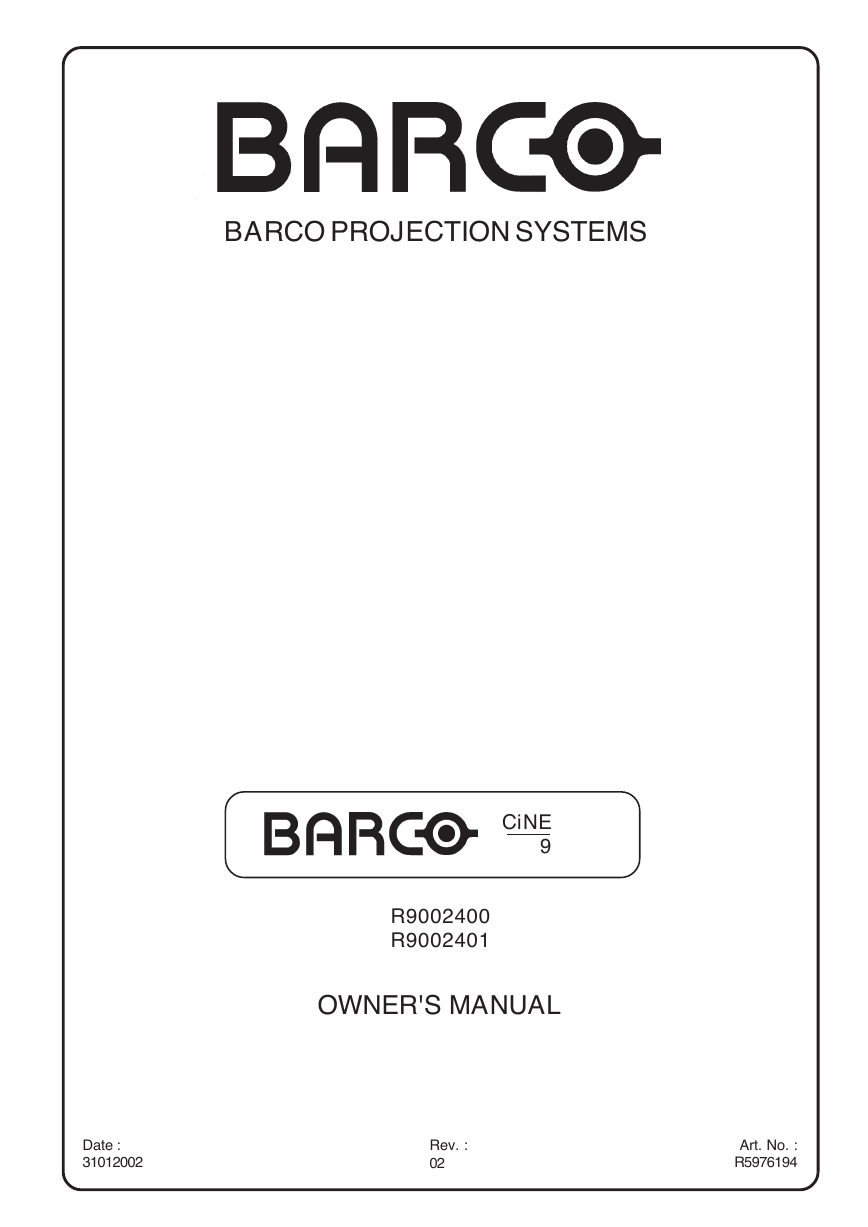

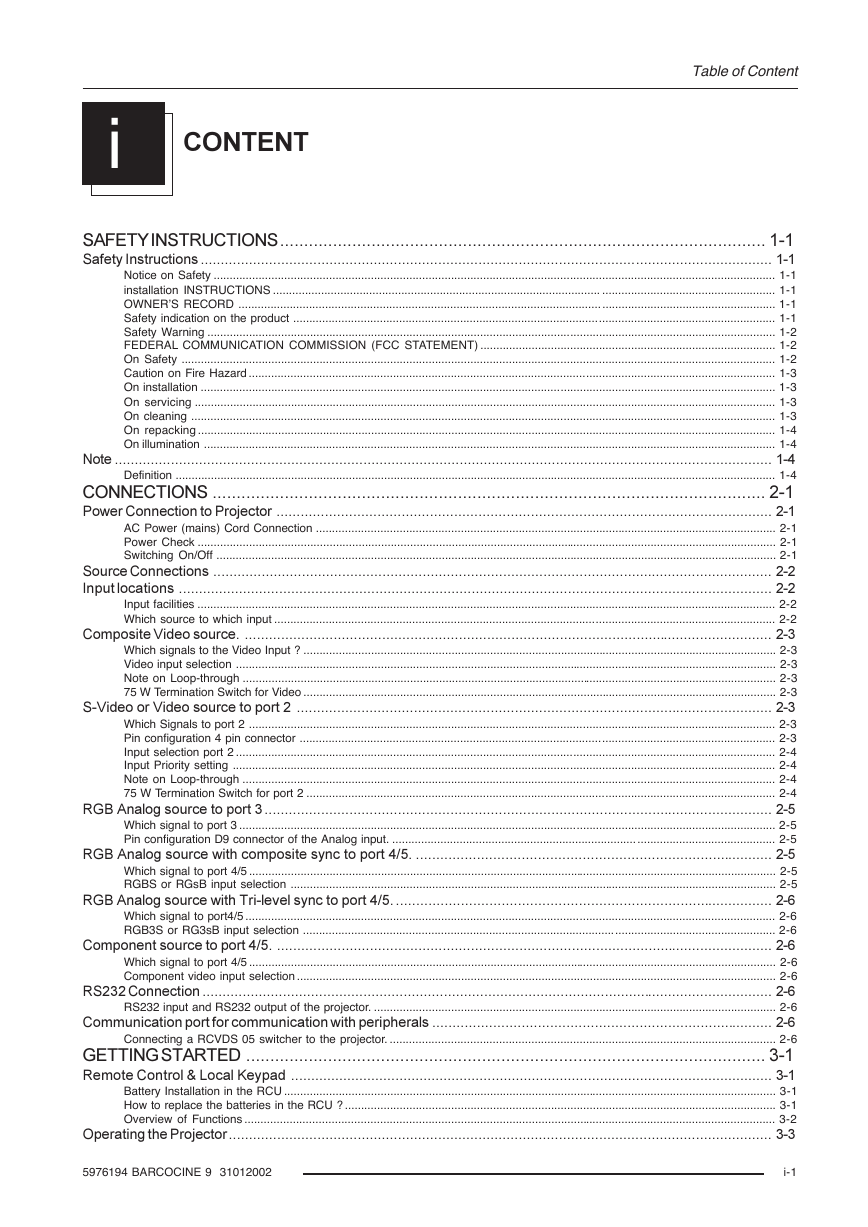
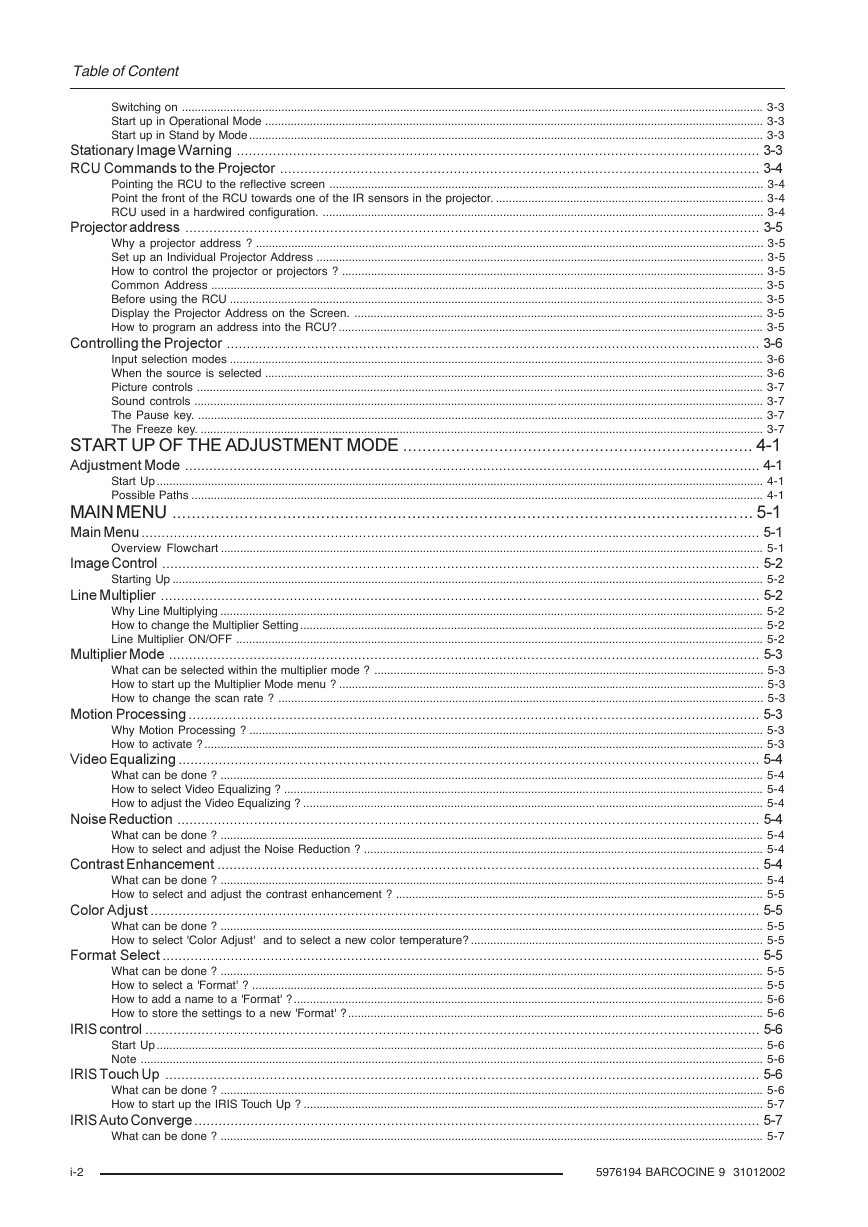
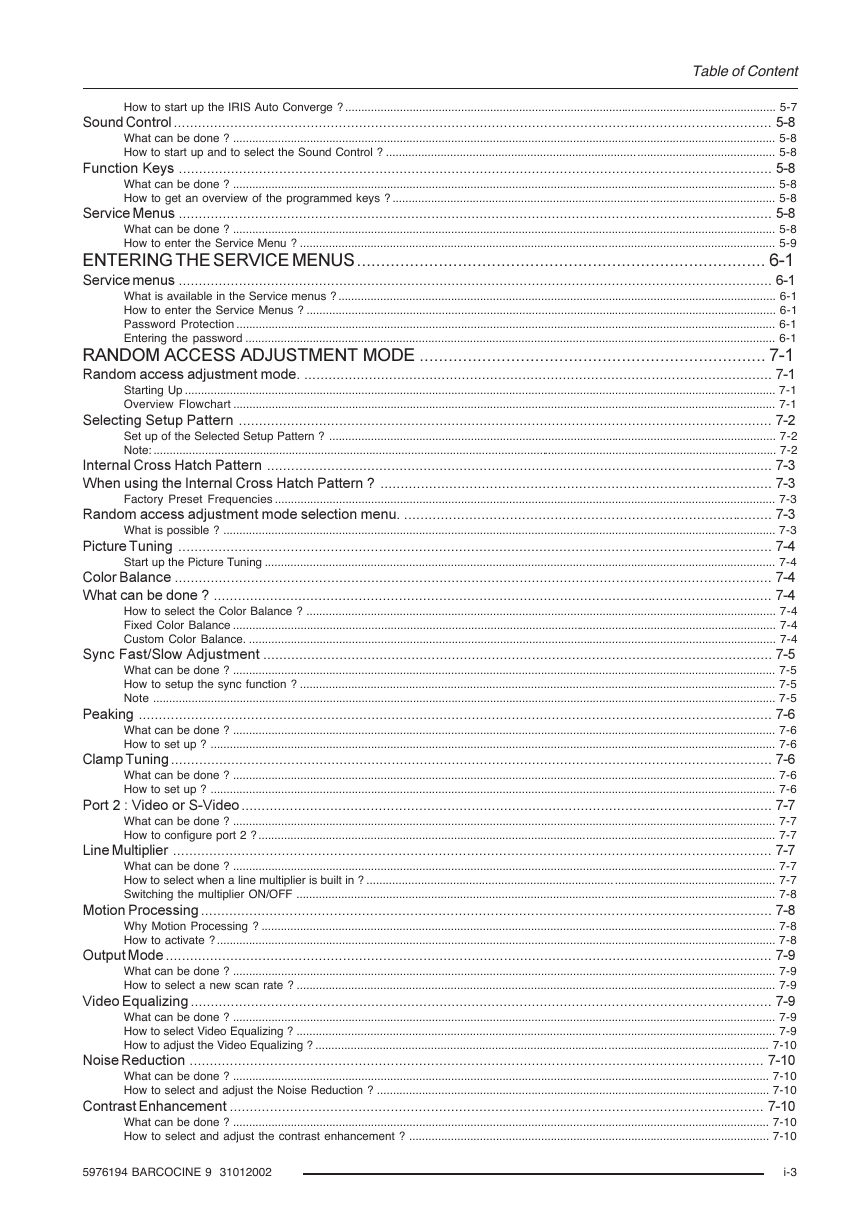
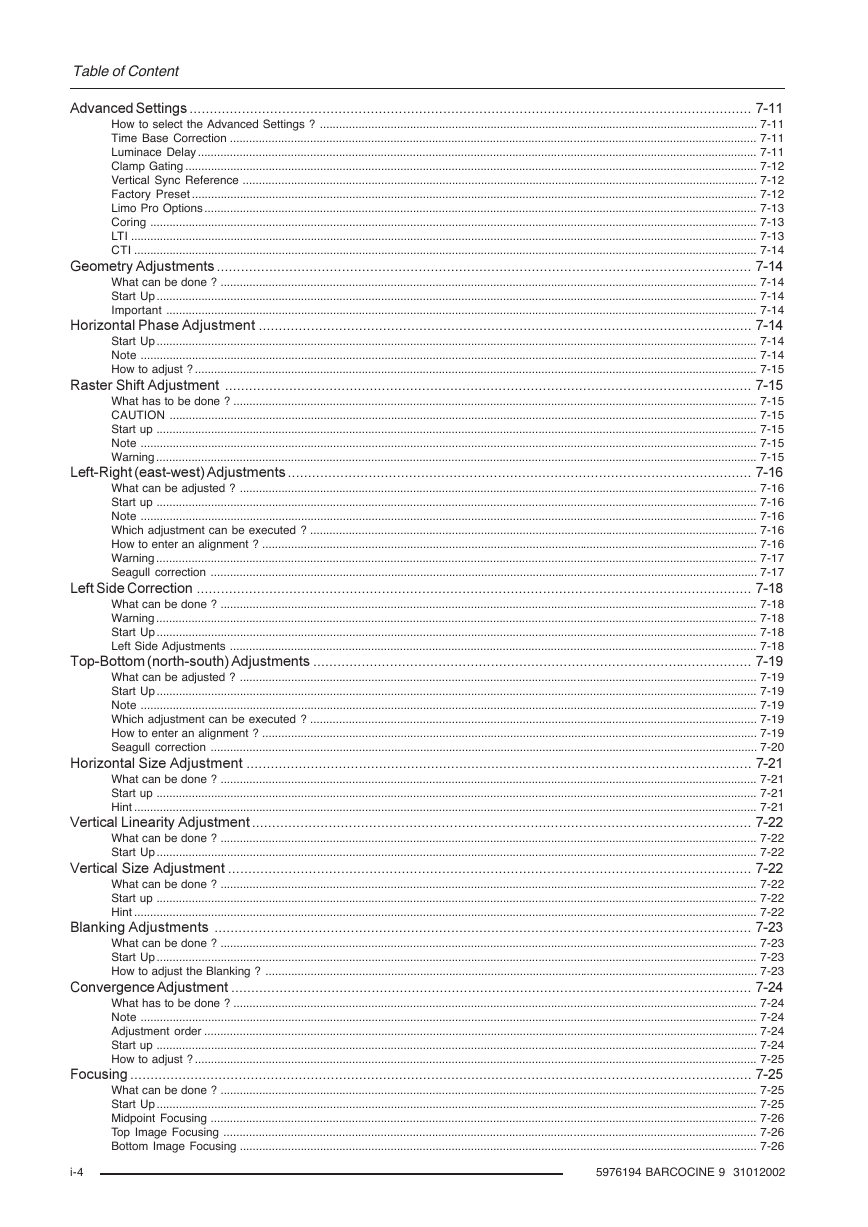
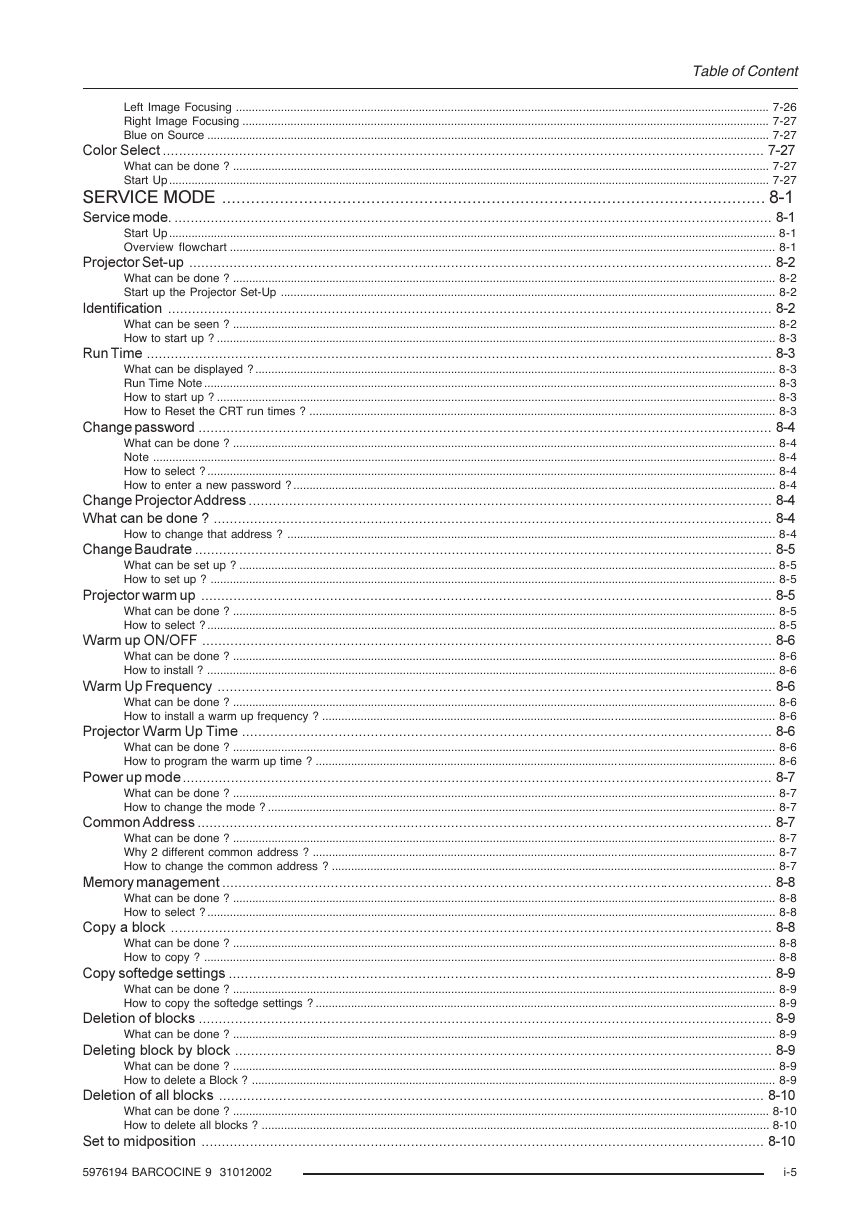
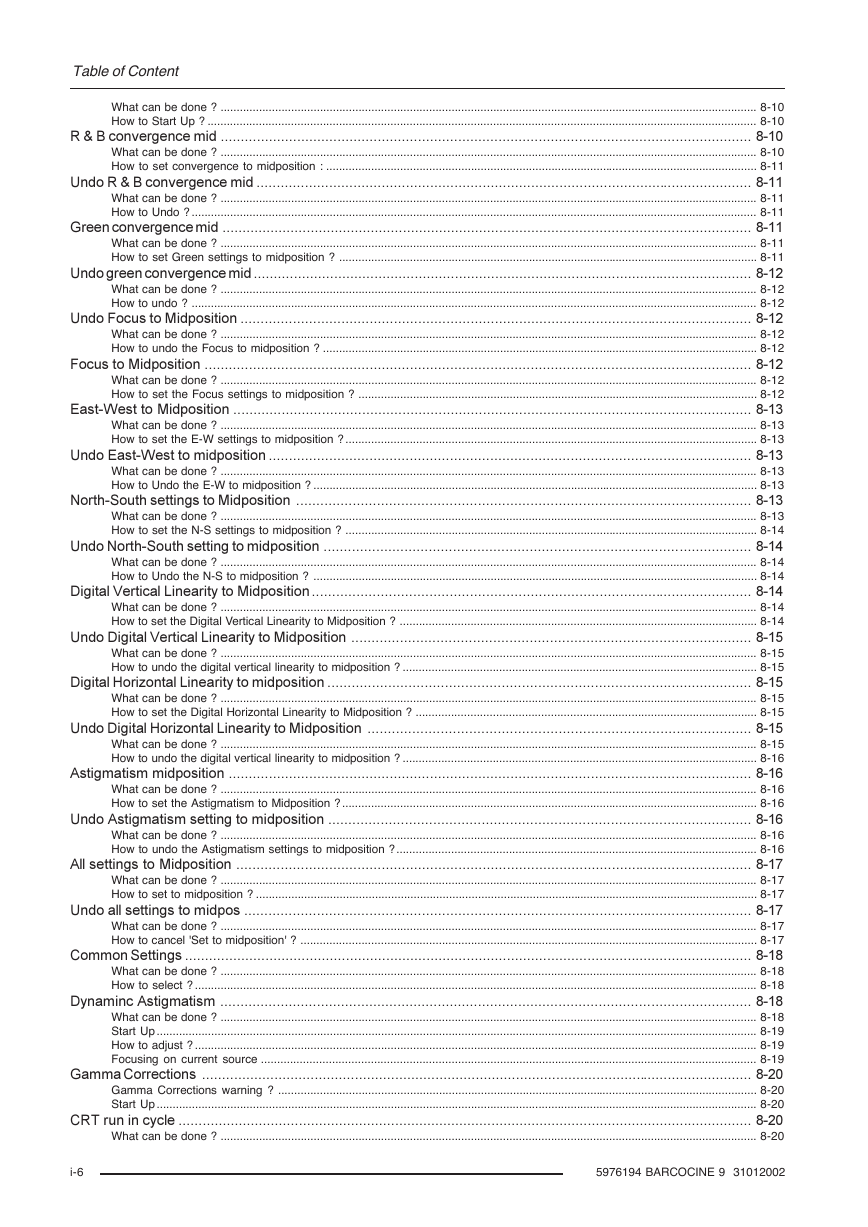
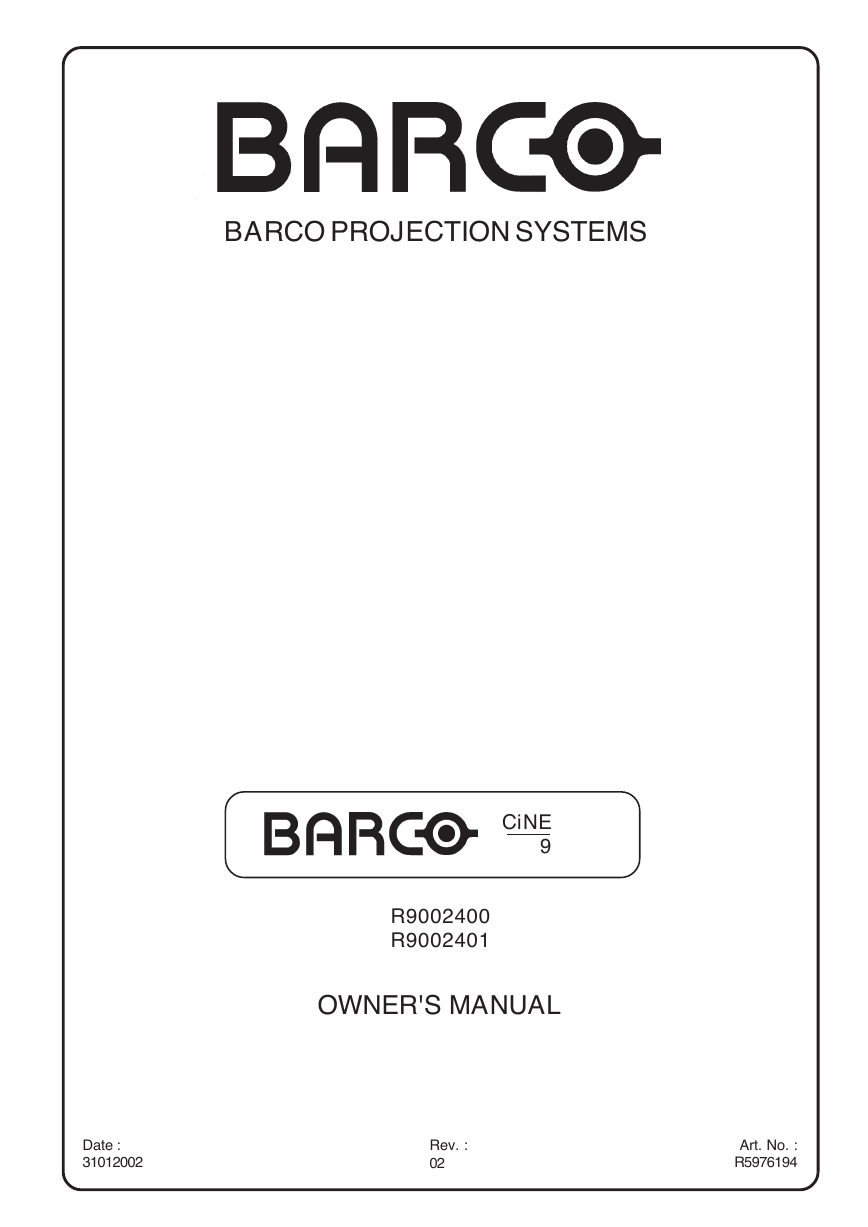

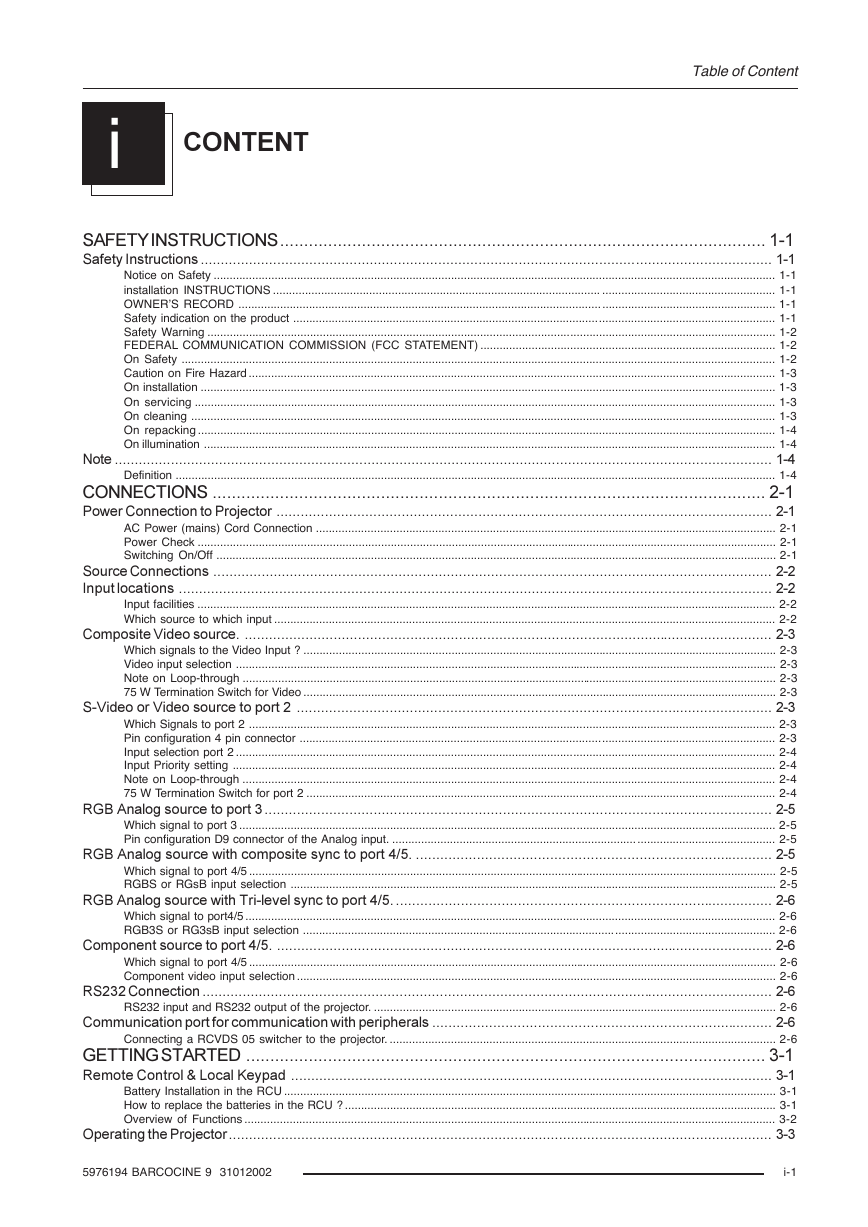
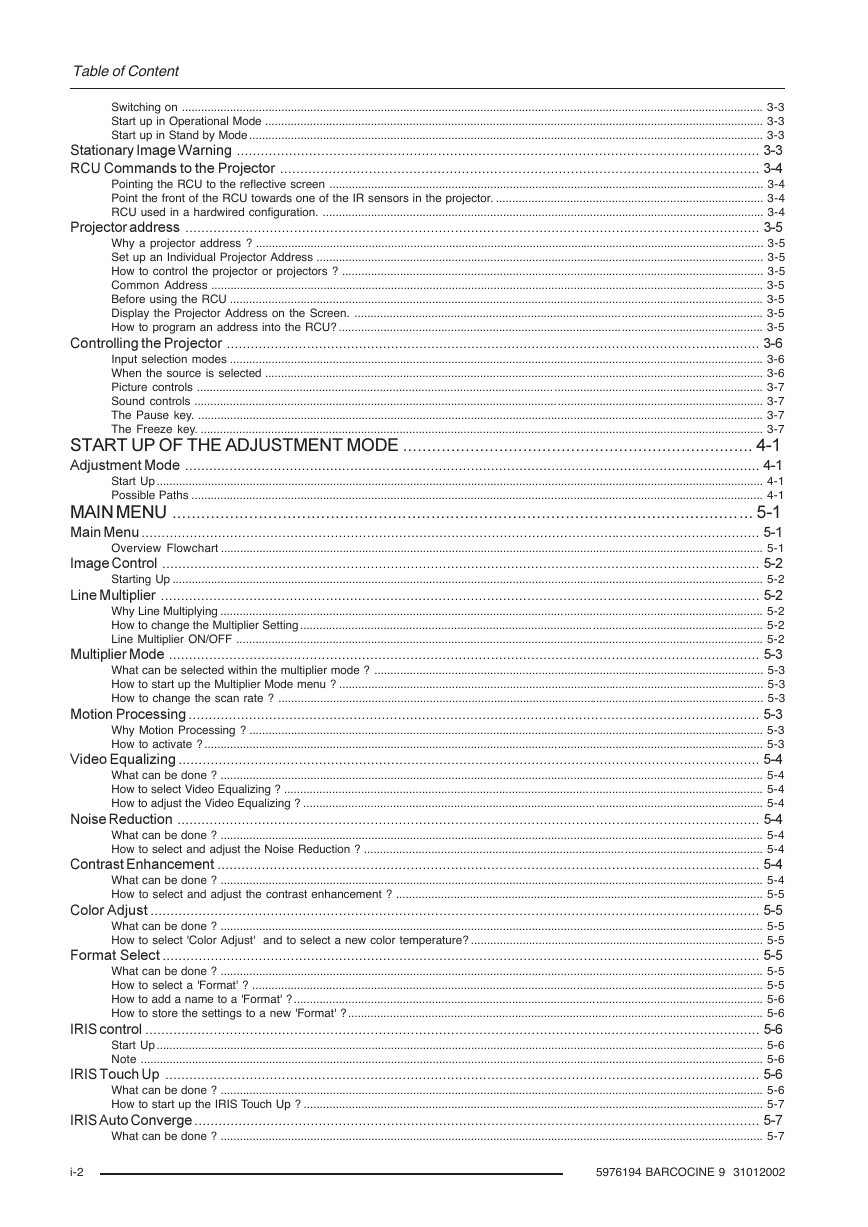
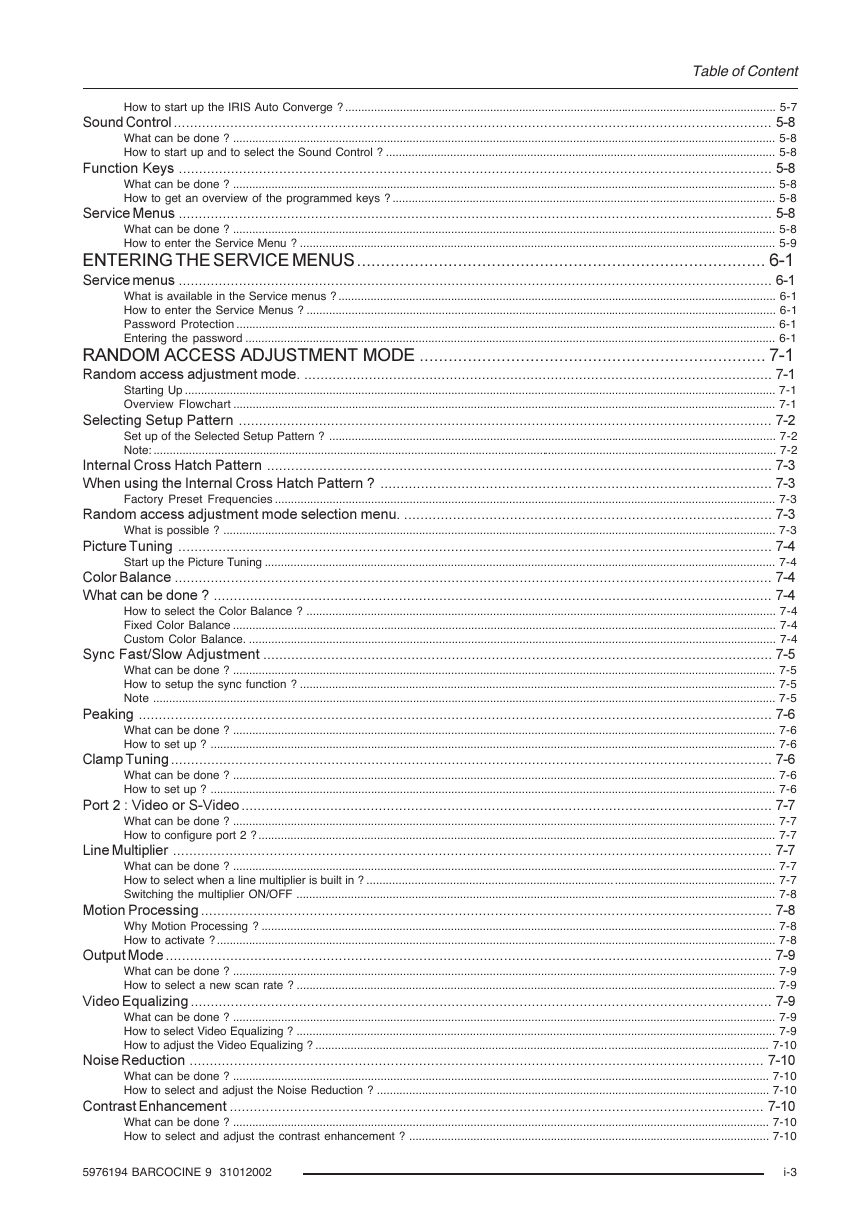
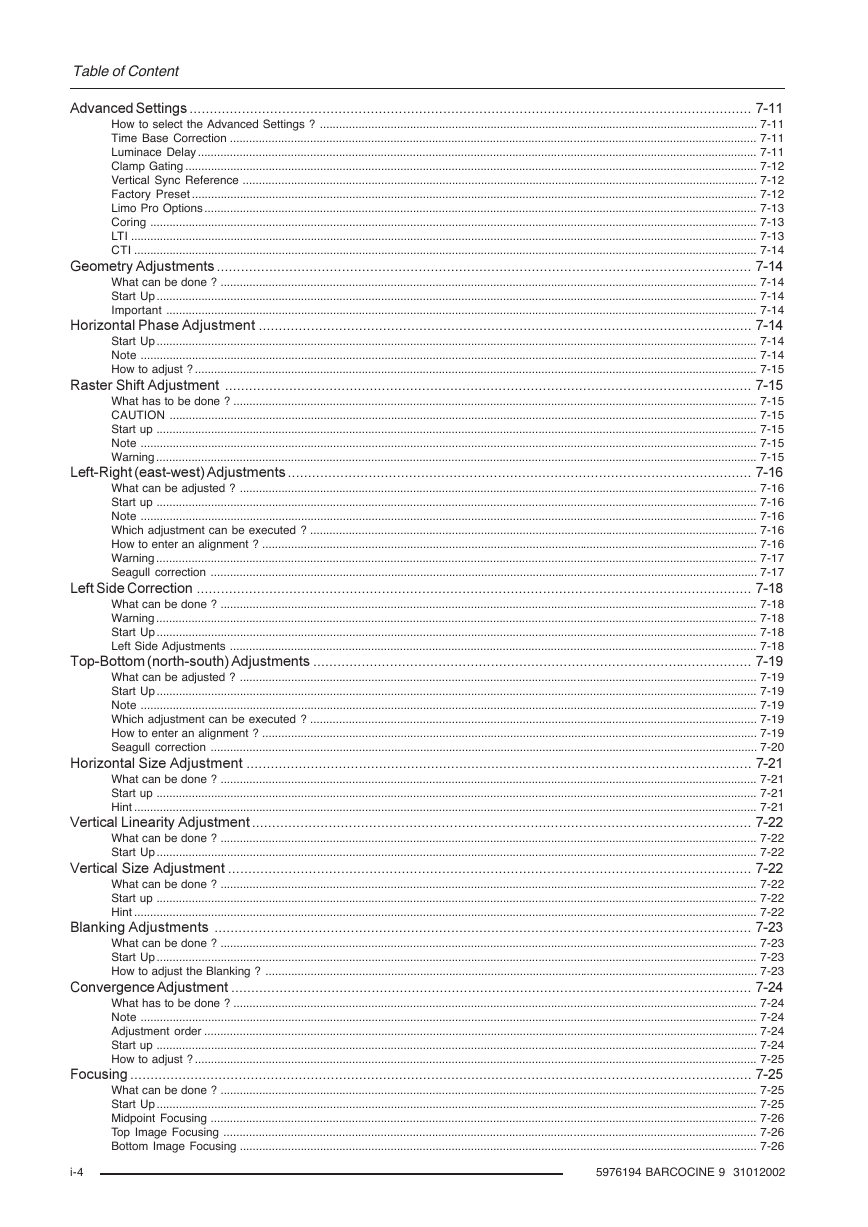
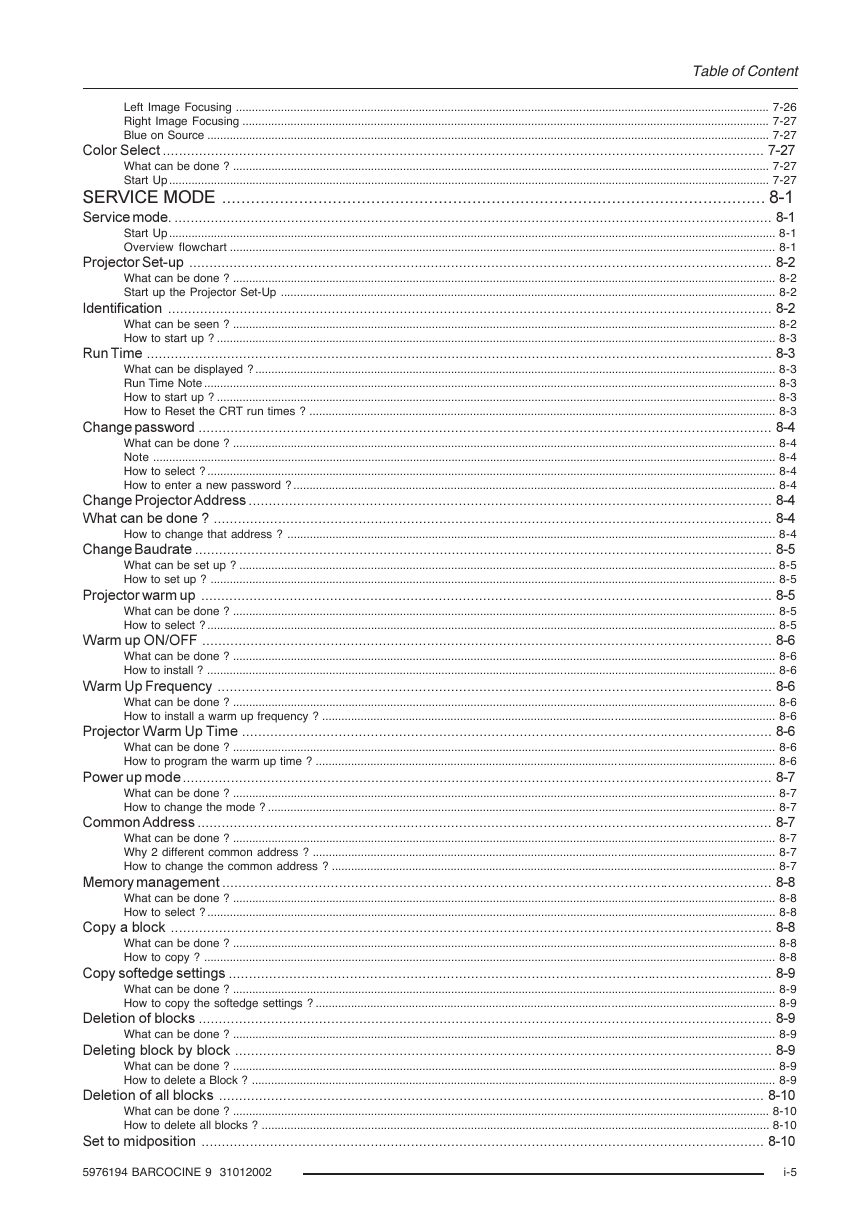
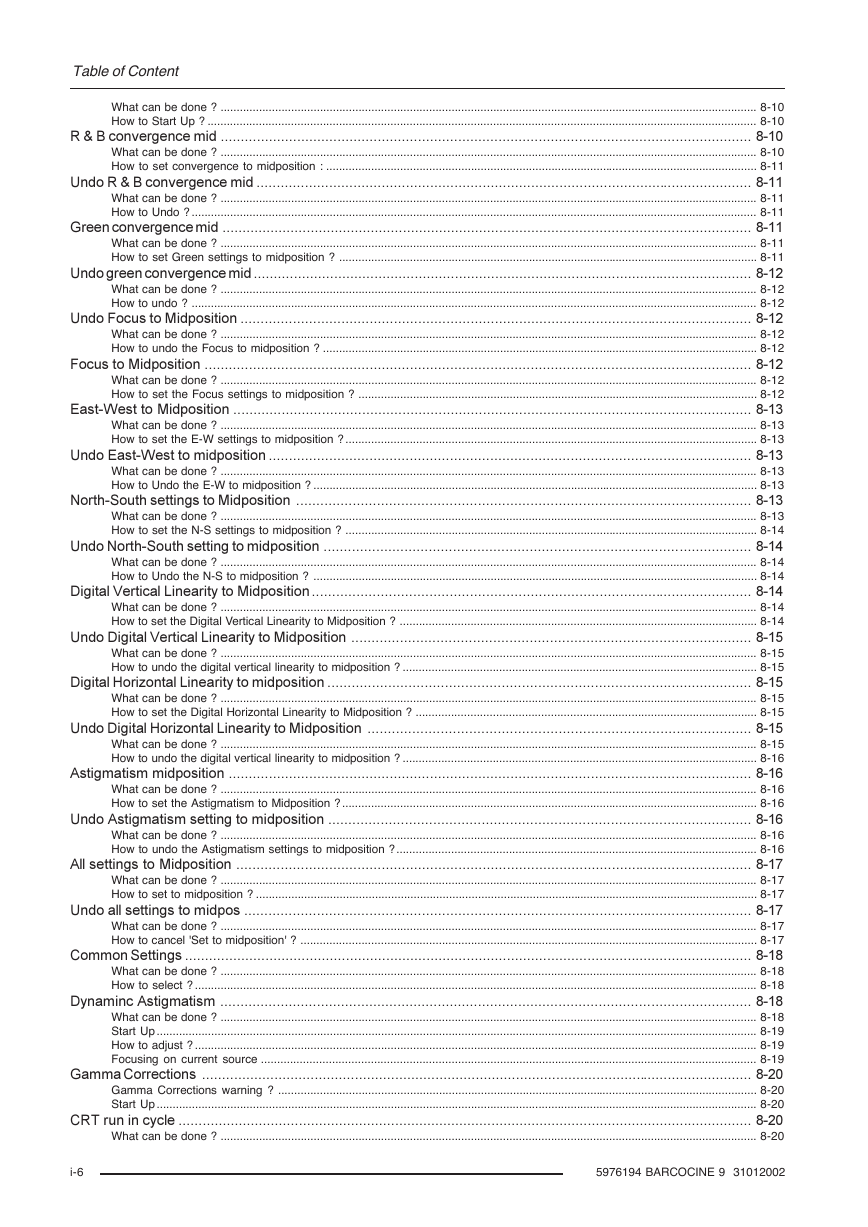
 2023年江西萍乡中考道德与法治真题及答案.doc
2023年江西萍乡中考道德与法治真题及答案.doc 2012年重庆南川中考生物真题及答案.doc
2012年重庆南川中考生物真题及答案.doc 2013年江西师范大学地理学综合及文艺理论基础考研真题.doc
2013年江西师范大学地理学综合及文艺理论基础考研真题.doc 2020年四川甘孜小升初语文真题及答案I卷.doc
2020年四川甘孜小升初语文真题及答案I卷.doc 2020年注册岩土工程师专业基础考试真题及答案.doc
2020年注册岩土工程师专业基础考试真题及答案.doc 2023-2024学年福建省厦门市九年级上学期数学月考试题及答案.doc
2023-2024学年福建省厦门市九年级上学期数学月考试题及答案.doc 2021-2022学年辽宁省沈阳市大东区九年级上学期语文期末试题及答案.doc
2021-2022学年辽宁省沈阳市大东区九年级上学期语文期末试题及答案.doc 2022-2023学年北京东城区初三第一学期物理期末试卷及答案.doc
2022-2023学年北京东城区初三第一学期物理期末试卷及答案.doc 2018上半年江西教师资格初中地理学科知识与教学能力真题及答案.doc
2018上半年江西教师资格初中地理学科知识与教学能力真题及答案.doc 2012年河北国家公务员申论考试真题及答案-省级.doc
2012年河北国家公务员申论考试真题及答案-省级.doc 2020-2021学年江苏省扬州市江都区邵樊片九年级上学期数学第一次质量检测试题及答案.doc
2020-2021学年江苏省扬州市江都区邵樊片九年级上学期数学第一次质量检测试题及答案.doc 2022下半年黑龙江教师资格证中学综合素质真题及答案.doc
2022下半年黑龙江教师资格证中学综合素质真题及答案.doc