红帽企业版 Linux 6
设备映射多路径
设备映射多路径(DM Multipath)配置及管理
红帽 工程内容服务
�
�
红帽企业版 Linux 6 设备映射多路径
设备映射多路径(DM Multipath)配置及管理
红帽 工程内容服务
docs-need-a-f ix@redhat.com
�
法律通告
法律通告
Copyright 2013 Red Hat, Inc. and others. The text of and illustrations in this document are licensed by
Red Hat under a Creative Commons Attribution–Share Alike 3.0 Unported license ("CC-BY-SA"). An
explanation of CC-BY-SA is available at . In accordance with CC-BY-SA, if you distribute this document or
an adaptation of it, you must provide the URL for the original version. Red Hat, as the licensor of this
document, waives the right to enforce, and agrees not to assert, Section 4d of CC-BY-SA to the fullest
extent permitted by applicable law. Red Hat, Red Hat Enterprise Linux, the Shadowman logo, JBoss,
MetaMatrix, Fedora, the Infinity Logo, and RHCE are trademarks of Red Hat, Inc., registered in the United
States and other countries. Linux is the registered trademark of Linus Torvalds in the United States and
other countries. Java is a registered trademark of Oracle and/or its affiliates. XFS is a trademark of
Silicon Graphics International Corp. or its subsidiaries in the United States and/or other countries. MySQL
is a registered trademark of MySQL AB in the United States, the European Union and other countries. All
other trademarks are the property of their respective owners. 1801 Varsity Drive Raleigh, NC 27606-
2072 USA Phone: +1 919 754 3700 Phone: 888 733 4281 Fax: +1 919 754 3701
Keywords
摘要摘要
本数提供有关红帽企业版 Linux 设备映射器多路经功能的信息。
�
目目 录录
前言前言
. . . . . . . . . . . . . . . . . . . . . . . . . . . . . . . . . . . . . . . . . . . . . . . . . . . . . . . . . . . . . . . . . . . . . . . . . . . . . . . .
1. 读者
2. 相关文档
3. 我们需要您的反馈!
4. 文档约定
4.1. 排版约定
4.2. 抬升式引用约定
4.3. 备注及警告
第第 1 章章 设备设备映射器多路径
映射器多路径
. . . . . . . . . . . . . . . . . . . . . . . . . . . . . . . . . . . . . . . . . . . . . . . . . . . . . . . . . . . . . . . . . . . . . . . . . . . . . . . .
1.1. 新的和更改的功能
1.1.1. 红帽企业版 Linux 6.0 中新的和更改的功能
1.1.2. 红帽企业版 Linux 6.1 中新的和更改的功能
1.1.3. 红帽企业版 Linux 6.2 中新的和更改的功能
1.1.4. 红帽企业版 Linux 6.3 中新的和更改的功能
1.1.5. 红帽企业版 Linux 6.4 中新的和更改的功能
1.2. DM-Multipath 概述
1.3. 存储阵列支持
1.4. DM-Multipath 组件
1.5. DM-Multipath 设置概述
第第 2 章章 多路径多路径 设备设备
. . . . . . . . . . . . . . . . . . . . . . . . . . . . . . . . . . . . . . . . . . . . . . . . . . . . . . . . . . . . . . . . . . . . . . . . . . . . . . . .
2.1. 多路径设备识别符
2.2. 在集群中保持多路径设备名称一致
2.3. 多路径设备属性
2.4. 逻辑卷中的多路径设备
第第 3 章章 设设置置 DM-Multipath
. . . . . . . . . . . . . . . . . . . . . . . . . . . . . . . . . . . . . . . . . . . . . . . . . . . . . . . . . . . . . . . . . . . . . . . . . . . . . . . .
3.1. 设置 DM-Multipath
3.2. 在生成多路径设备时忽略逻辑磁盘
3.3. 配置存储设备
3.4. 在 initramfs 文件系统中设置启动 Multipath
第第 4 章章 DM-Multipath 配置文件
配置文件
. . . . . . . . . . . . . . . . . . . . . . . . . . . . . . . . . . . . . . . . . . . . . . . . . . . . . . . . . . . . . . . . . . . . . . . . . . . . . . . .
4.1. 配置文件概述
4.2. 配置文件黑名单
4.2.1. 根据 WWID 将设备列入黑名单
4.2.2. 根据设备名称将设备列入黑名单
4.2.3. 根据设备类型将其加入黑名单
4.2.4. 黑名单之外的设备
4.3. 配置文件默认设置
4.4. 多路径设备配置属性
4.5. 配置文件设备
第第 5 章章 DM-Multipath 管理及故障排除
管理及故障排除
. . . . . . . . . . . . . . . . . . . . . . . . . . . . . . . . . . . . . . . . . . . . . . . . . . . . . . . . . . . . . . . . . . . . . . . . . . . . . . . .
5.1. 重新定义在线多路径设备大小
5.2. 将 root 文件系统从单一路径设备移动到多路径设备中
5.3. 将 swap 文件系统从单一路径设备移动到多路径设备中
5.4. 多路径守护进程
5.5. 大量 LUN 造成的问题
5.6. 有 queue_if_no_path 功能的问题
5.7. 多路径命令输出
5.8. 使用多路径命令进行多路径查询
前言
5
5
5
5
5
5
7
7
9
9
9
10
10
10
10
10
12
12
13
14
14
14
15
15
16
16
17
19
19
21
21
22
22
23
23
23
24
29
32
36
36
36
38
39
39
39
40
40
5
�
红帽企业版 Linux 6 设备映射多路径
5.9. 多路径命令选项
5.10. 使用 dmsetup 命令确定设备映射器条目
5.11. 使用 multipathd 互动控制台进行故障排除
修修 订记录订记录
. . . . . . . . . . . . . . . . . . . . . . . . . . . . . . . . . . . . . . . . . . . . . . . . . . . . . . . . . . . . . . . . . . . . . . . . . . . . . . . .
索引索引
. . . . . . . . . . . . . . . . . . . . . . . . . . . . . . . . . . . . . . . . . . . . . . . . . . . . . . . . . . . . . . . . . . . . . . . . . . . . . . . .
符号
A
B
C
D
F
G
H
I
K
L
M
N
P
Q
R
S
U
V
W
41
41
42
4 3
4 4
44
46
46
46
46
47
47
47
47
47
48
48
48
48
49
49
49
49
49
49
6
�
前言
7
�
红帽企业版 Linux 6 设备映射多路径
前言前言
本书论述了红帽企业版 Linux 6 发行本中红帽企业版 Linux 设备映射器多路径(DM-Multipath)的功能。
1. 读读 者者
本书主要面向管理 Linux 操作系统的系统管理员使用,需要熟悉红帽企业版 Linux。
2. 相关文档
相关文档
有关使用红帽企业版 Linux 的详情请参考以下资源:
《安装指南》 — 提供与安装红帽企业版 Linux 6 有关的信息。
《部署指南》 — 提供有关部署、配置和管理红帽企业版 Linux 6 的信息。
《存储管理指南》 — 提供有关有效管理红帽企业版 Linux 6 中的存储设备和文件系统的说明。
有关 Red Hat Enterprise Linux 6 Red Hat Cluster Suite 的信息请参考以下资源:
《红帽高可用性附加组件概述》 — 提供红帽集群套件的高级概述。
《集群管理》 — 提供关于安装、配置以及管理高可用性附加组件的信息。
《逻辑卷管理器管理》 — 提供逻辑卷管理器的描述,包括在集群的环境中运行 LVM 的信息。
《全局文件系统 2:配置及管理》 — 提供有关安装、配置和维护红帽 GFS2(红帽全局文件系统 2)的
信息。
《负载平衡管理》 — 提供使用负载平衡附加组件配置高性能系统和服务的信息,该组件是一组整合的软
件元件,可为在一组真实服务器间平衡 IP 负载提供 Linux 虚拟服务器(LVS)。
《发行注记》 — 提供有关现有红帽产品发行注记的信息。
Red Hat Cluster Suite 文档及其他 Red Hat 文档在 Red Hat Enterprise Linux 文档 CD 中有 HTML、PDF
以及 RPM 版本,其在线地址为 http://docs.redhat.com/docs/en-US/index.html。
需要您的反 馈馈 !!
3. 我我 们们 需要您的反
如果您在这本手册中发现任何印刷错误,或者您对本手册有改进意见,我们非常乐于倾听!请在 Bugzilla
http://bugzilla.redhat.com/ 中根据产品 Red Hat Enterprise Linux 6 和组件 doc-DM_Multipath 提交报
告。当提交 bug 报告时,请确定包含了手册识别符:
rh-DM_Multipath(EN)-6 (2013-2-15T15:15)
如果您有针对文档文档的建议,请尽量具体描述。如果您发现任何错误,请附带章节号以及上下文,以便我
们查找。
4. 文档文档 约约 定定
本手册使用几个约定来突出某些用词和短语以及信息的某些片段。
在 PDF 版本以及纸版中,本手册使用在 Liberation 字体套件中选出的字体。如果您在您的系统中安装了
Liberation 字体套件,它还可用于 HTML 版本。如果没有安装,则会显示可替换的类似字体。请注意:红帽
企业 Linux 5 以及其后的版本默认包含 Liberation 字体套件。
4 .1. 排版排版 约约定定
我们使用四种排版约定突出特定用词和短语。这些约定及其使用环境如下。
8
�
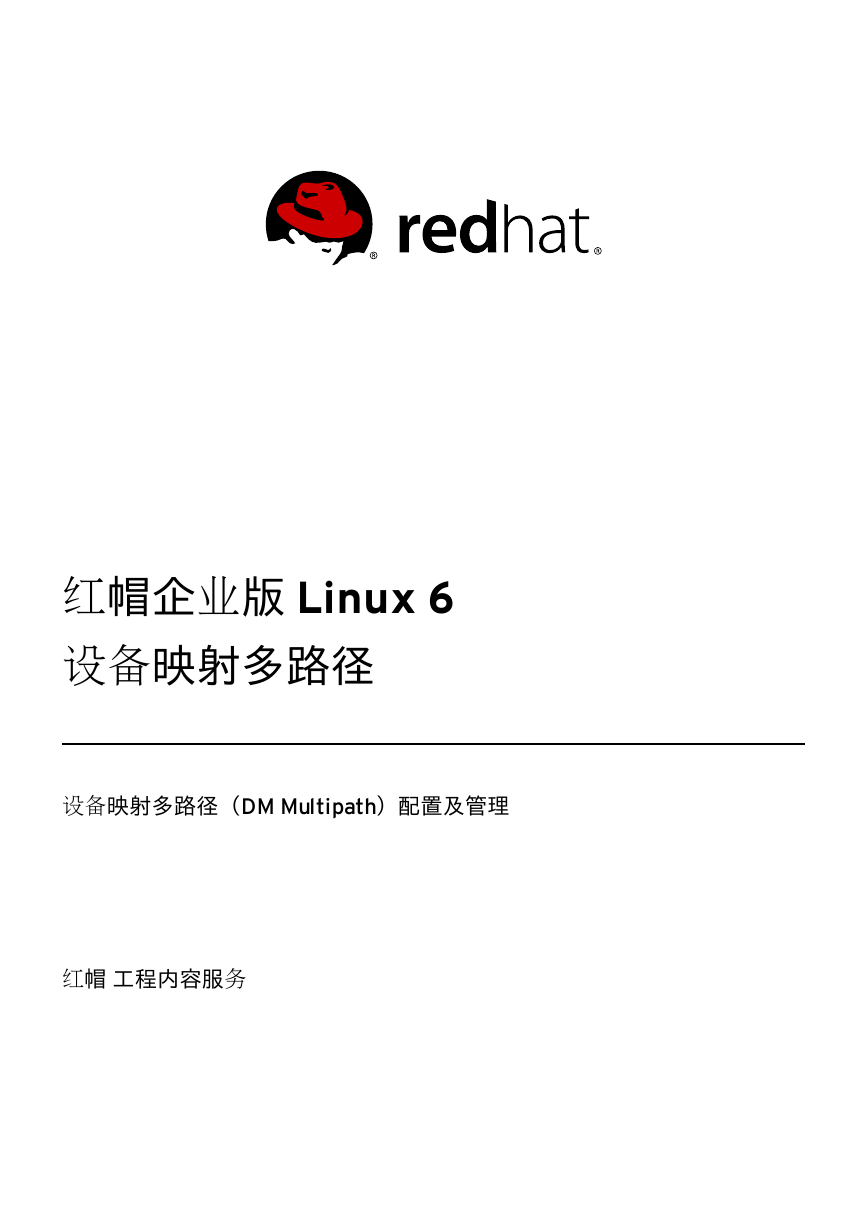







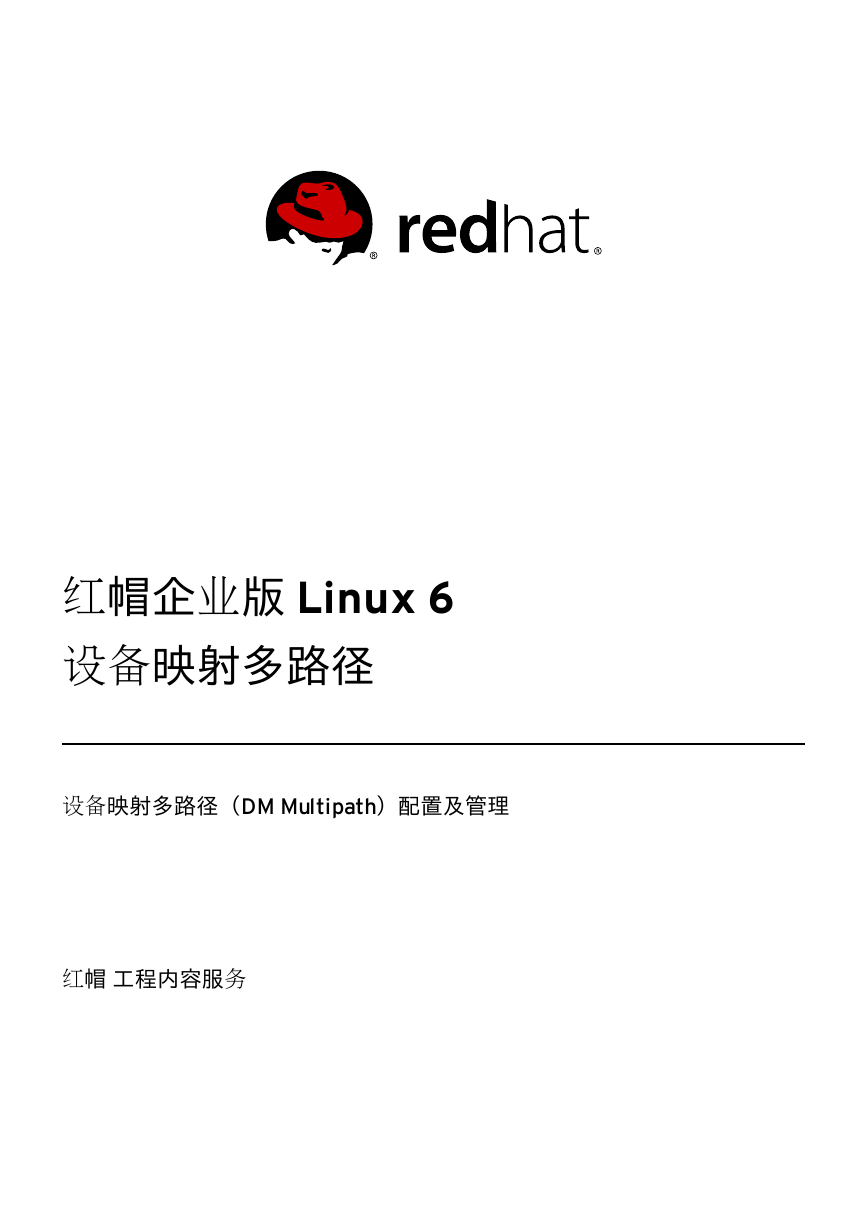







 2023年江西萍乡中考道德与法治真题及答案.doc
2023年江西萍乡中考道德与法治真题及答案.doc 2012年重庆南川中考生物真题及答案.doc
2012年重庆南川中考生物真题及答案.doc 2013年江西师范大学地理学综合及文艺理论基础考研真题.doc
2013年江西师范大学地理学综合及文艺理论基础考研真题.doc 2020年四川甘孜小升初语文真题及答案I卷.doc
2020年四川甘孜小升初语文真题及答案I卷.doc 2020年注册岩土工程师专业基础考试真题及答案.doc
2020年注册岩土工程师专业基础考试真题及答案.doc 2023-2024学年福建省厦门市九年级上学期数学月考试题及答案.doc
2023-2024学年福建省厦门市九年级上学期数学月考试题及答案.doc 2021-2022学年辽宁省沈阳市大东区九年级上学期语文期末试题及答案.doc
2021-2022学年辽宁省沈阳市大东区九年级上学期语文期末试题及答案.doc 2022-2023学年北京东城区初三第一学期物理期末试卷及答案.doc
2022-2023学年北京东城区初三第一学期物理期末试卷及答案.doc 2018上半年江西教师资格初中地理学科知识与教学能力真题及答案.doc
2018上半年江西教师资格初中地理学科知识与教学能力真题及答案.doc 2012年河北国家公务员申论考试真题及答案-省级.doc
2012年河北国家公务员申论考试真题及答案-省级.doc 2020-2021学年江苏省扬州市江都区邵樊片九年级上学期数学第一次质量检测试题及答案.doc
2020-2021学年江苏省扬州市江都区邵樊片九年级上学期数学第一次质量检测试题及答案.doc 2022下半年黑龙江教师资格证中学综合素质真题及答案.doc
2022下半年黑龙江教师资格证中学综合素质真题及答案.doc