8GB8GB
Music & Video Player
with 2.8” LCD Display
PMP282-8
PMP282-8
User Guide
�
In the box
Touch MP3 Video Player
User Guide
Pro Headphones
USB Cable
�
Location of controls
2
3
4
TOPTOP
6
1. Headphone jack
2. Power button [ ]
3. Power switch [ ]
(quickly turn the player off)
4. USB port
5. Stylus - Use as another
option to navigate touch
screen
6. Touch display
7. Micro SD slot
7
1
5
Features:
• 4GB Memory
• Touch 2.8” display
• Built-in speaker
• Stores and plays music,
video & pictures
• Digital voice recorder
MAIN MENU
VOLUME
UP/DOWN
LOCK/UNLOCK
BUTTON
�
Inserting the Micro SD card
The player supports Micro SD cards (not included), which allow
you to add up to 16GB additional memory to your MP3 Player.
To insert the Micro SD card:
1. Insert the Micro SD card into the card
slot with the metal contacts facing up
towards the front of the player, and
gently push it in until it clicks. Do not
apply excessive force, as this may
damage your MP3 Player and Micro
SD card.
2. To view files on your Micro SD card,
touch “Browser”, from the main menu
and select “SD CARD”.
3. To remove the Micro SD card, gently
push it in until it pops out.
Micro SD
• Do not use force while inserting or removing the Micro SD card.
• Do not remove the card during file transfers.
• Make sure the player is turned off before inserting or taking
out the card.
�
Charging the battery
Your MP3 Player has an integrated rechargeable Li-ion battery.
It is recommended to fully charge the player before using it for
the first time. Recharge the battery by connecting the player
to a computer using the included USB cable. Charging time is
between 3-5 hours, depending if the player is powered off or
working. To keep the battery in good condition, we recommend
not charging it for more than 8 hours.
Charging
Charged
Fully charge the player before using it for the first time.
�
Basic operation
Turning on/off
• To turn on the player place the [ ] switch to the “ON”
position, and press and HOLD the [ ] button for 3 seconds
until the LCD screen lights up.
After turning on your MP3
Player, you will see the main
menu.
Touch an option to select it.
music
video
photos
record
browser
settings
• To turn the player off, press and hold the [ ] button until
the LCD screen shuts off, or place the [ ] switch to the
“OFF” position.
If you power off the device directly with the [ ]
switch, your last changes in the settings will be lost, and
the player will not remember the last song played.
�
Converting videos
Before transferring video files to the player, you must
convert them to the correct format. Use the Video
Converter provided on the included CD to convert most
video files to the correct format suitable for the player.
1. Insert the CD into your computer’s CD drive.
U
s
e
r
G
uide • Vid e o C
o nverter
If the CD does not open automatically, go to “My
Computer” to manually launch the installer screen.
�
2. The CD should open automatically. On the installer
screen that appears, select “Video Converter”.
Installer screen
�
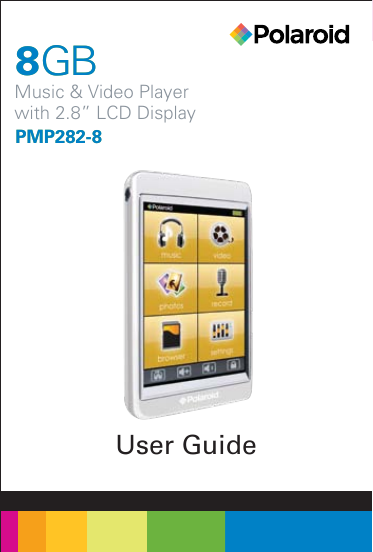
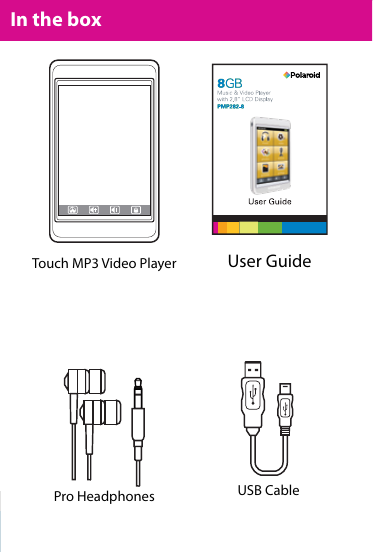
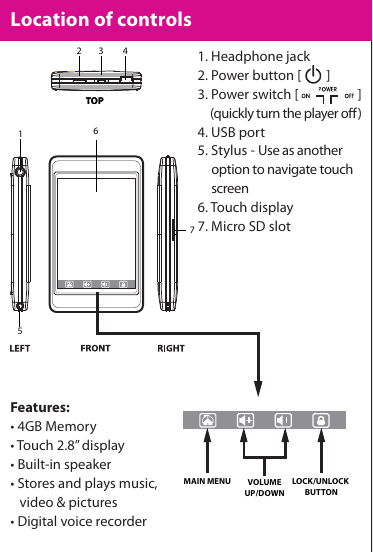
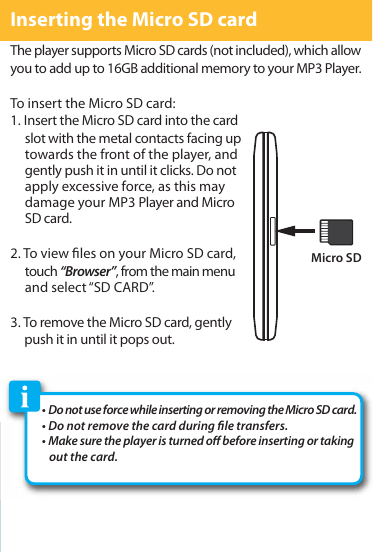
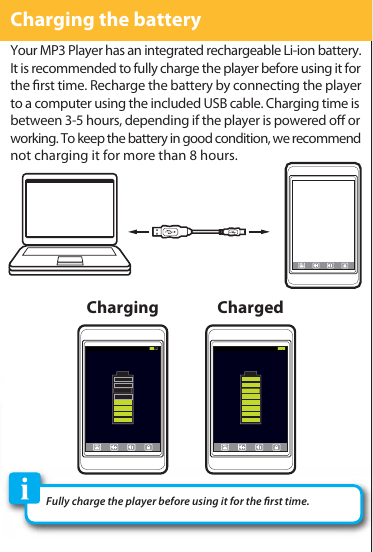
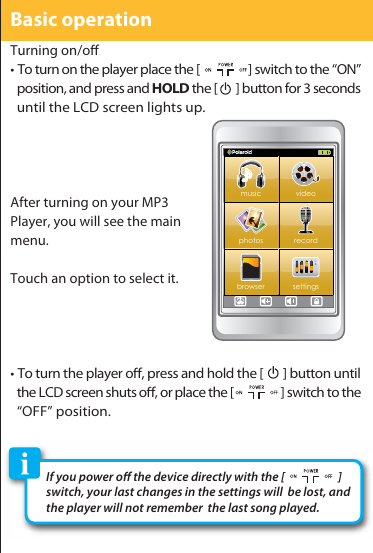
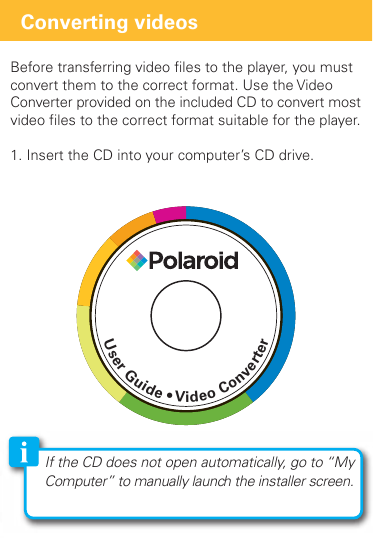
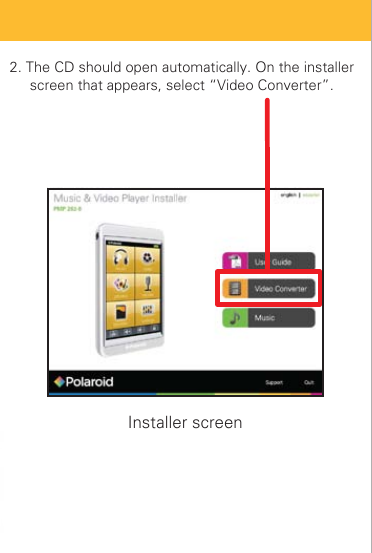
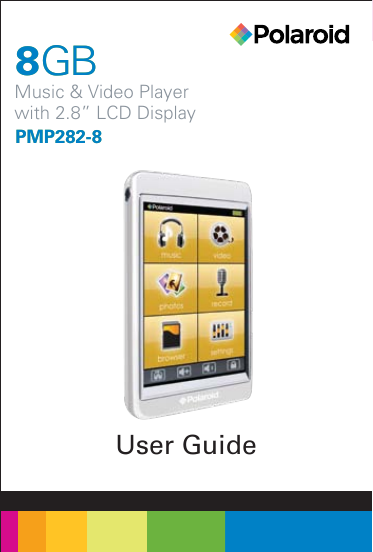
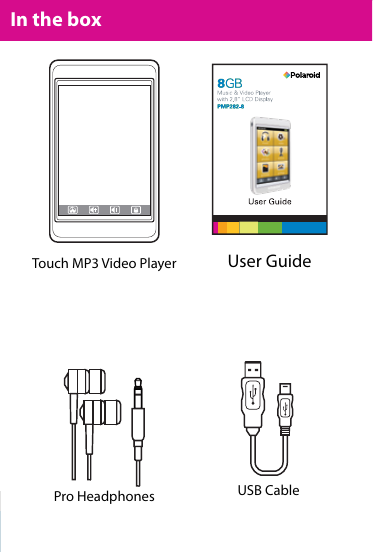
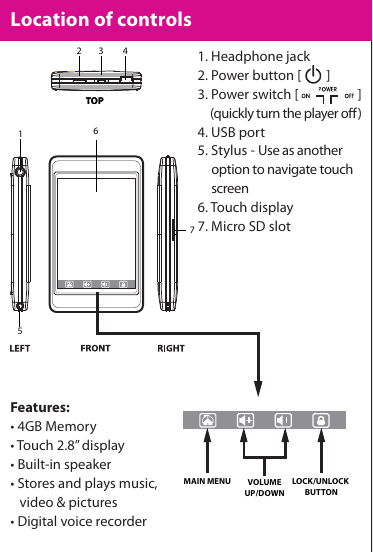
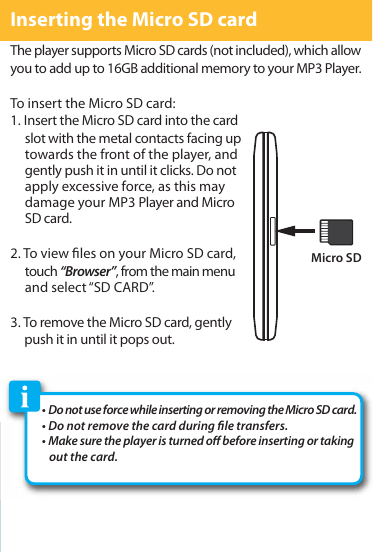
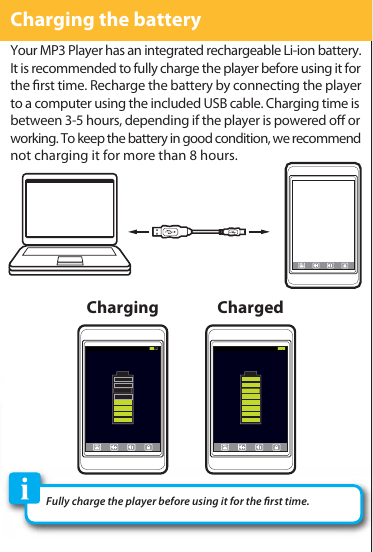
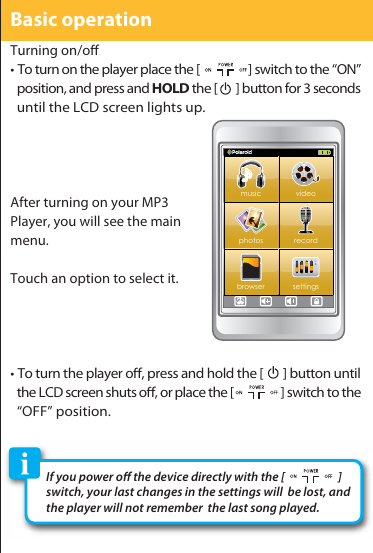
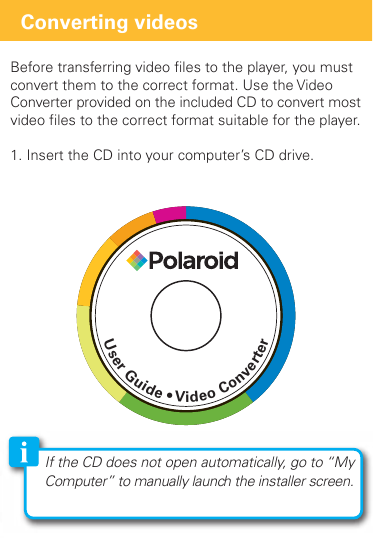
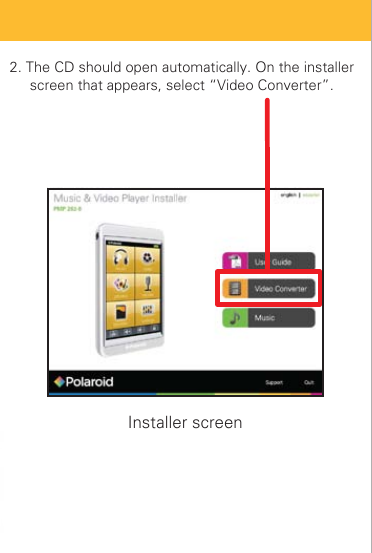
 2023年江西萍乡中考道德与法治真题及答案.doc
2023年江西萍乡中考道德与法治真题及答案.doc 2012年重庆南川中考生物真题及答案.doc
2012年重庆南川中考生物真题及答案.doc 2013年江西师范大学地理学综合及文艺理论基础考研真题.doc
2013年江西师范大学地理学综合及文艺理论基础考研真题.doc 2020年四川甘孜小升初语文真题及答案I卷.doc
2020年四川甘孜小升初语文真题及答案I卷.doc 2020年注册岩土工程师专业基础考试真题及答案.doc
2020年注册岩土工程师专业基础考试真题及答案.doc 2023-2024学年福建省厦门市九年级上学期数学月考试题及答案.doc
2023-2024学年福建省厦门市九年级上学期数学月考试题及答案.doc 2021-2022学年辽宁省沈阳市大东区九年级上学期语文期末试题及答案.doc
2021-2022学年辽宁省沈阳市大东区九年级上学期语文期末试题及答案.doc 2022-2023学年北京东城区初三第一学期物理期末试卷及答案.doc
2022-2023学年北京东城区初三第一学期物理期末试卷及答案.doc 2018上半年江西教师资格初中地理学科知识与教学能力真题及答案.doc
2018上半年江西教师资格初中地理学科知识与教学能力真题及答案.doc 2012年河北国家公务员申论考试真题及答案-省级.doc
2012年河北国家公务员申论考试真题及答案-省级.doc 2020-2021学年江苏省扬州市江都区邵樊片九年级上学期数学第一次质量检测试题及答案.doc
2020-2021学年江苏省扬州市江都区邵樊片九年级上学期数学第一次质量检测试题及答案.doc 2022下半年黑龙江教师资格证中学综合素质真题及答案.doc
2022下半年黑龙江教师资格证中学综合素质真题及答案.doc