Cover
Copyright
Credits
Foreword
About the Author
About the Reviewers
www.PacktPub.com
Table of Contents
Preface
Chapter 1: Show Me the Data
Adding data to Spotfire from files
Importing a Microsoft Excel spreadsheet into Spotfire
Importing a text file into Spotfire
Importing other file types into Spotfire
Key data concept – basic row/column structure of a data table
Key data concept – data types
Using the inbuilt filters in Spotfire
Key data concept – data relationships
How to link data in Spotfire
How to relate two tables
Column matching
Connecting to a database
Using ODBC
How to set up an ODBC connection in Microsoft Windows 7
Using an ODBC connection in Spotfire
Key data concept – data queries
Anatomy of a SQL statement
Summary
Chapter 2
: Visualize This!
Displaying information quickly in
tabular form
Enriching your visualizations with color categorization
Visualizing categorical information using bar charts
Dividing a visualization across a trellis grid
Key Spotfire concept – marking
How to change the marking color
How to set the marking behavior of
a visualization
Visualizing trends using line charts
Visualizing proportions using pie charts
Visualizing relationships using scatter plots
Visualizing hierarchical relationships using treemaps
Key Spotfire concept – filters
Enhancing tabular presentations using graphical tables
Summary
Chapter 3
: Analyze That!
Framing your analysis using text areas
Key Spotfire concept – document properties
Increasing interactivity using property controls
Providing summary information at a glance
Customizing the filter panel
Getting details of marked items
Annotating data using tags and lists
Using lists
Using tags
Creating analysis snapshots using bookmarks
Summary
Chapter 4
: The Big Wide World
of Spotfire
An overview of Spotfire components and architecture
A quick guide to Administration Manager
Users
Groups and Licenses
Preferences
Using the Library Administration interface
Folder permissions
Import and Export
A quick tour of Information Designer
Data Source
Columns
Join
Filter
Procedure
Information Links
An overview of Spotfire Analyst (formerly Professional Client)
An overview of Spotfire Consumer (formerly web player)
An overview of Spotfire Business Author (new with version 6.5)
Automating tasks using Automation Services
Running Automation Services jobs
An overview of system monitoring tools
Spotfire 6.5
Summary
Chapter 5
: Source Data is Never Enough
Creating metrics using calculated columns
Basic metric
Dynamic metric
Using the Data Panel tool
Key data concept – dimensional hierarchies
Adding dimensionality to your data by defining hierarchies
Categorizing continuous numerical data using binning functions
Slicing and dicing data using hierarchy nodes
LastPeriods
Parent
PreviousPeriod
ParallelPeriod
NavigatePeriod
Intersect
Merging data from multiple sources
Insert columns
Insert rows
Key data concept – narrow tables versus wide tables
Transforming data structure through pivots and unpivots
Unpivot
Pivot
Using Spotfire's Information Designer
Building an information link to multiple source data tables
Building an information link that writes data back to a database
Optimizing complex data manipulations using in-database analytics
Selecting data for a data connection
Creating in-database views
Summary
Chapter 6
: The World is Your Visualization
Applying custom expressions directly to visualization properties
Key Spotfire concept – difference between calculated columns and custom expressions
Annotating visualizations with reference lines, fitted curves, and error bars
Error bars
Defining color rules and organizing document color schemes
Slicing and dicing visualizations using hierarchy nodes
Mashing up data from different tables in a single visualization
How to create dynamic pivots using cross tables
Pivot aggregations
Cross tabulation
Visualizing categorical information and trends together in combination charts
Visualizing statistical measures using box and whisker plots
Summarizing statistical measures using summary tables
Visualizing complex multidimensional data using heat maps
Heat maps
Dendrograms
Profiling your data using parallel coordinate plots
Exporting and publishing data and visualizations
Summary
Chapter 7
: What's Your Location?
Creating background map layers
Key Spotfire concept: map chart layers
Key mapping concept – coordinate reference systems
Using automatic geocoding to accurately position locations from your data on a map
Geocoding
Coordinate columns
Incorporating and using a feature layer
Geographic drill-down
Adding Web Map Service data to a map chart
Using the map chart for nongeographic spatial analysis
Summary
Chapter 8
: The Secret Life of Python
Introduction to IronPython
Control structures
Libraries
Lists
Functions
Object orientation
Overview of the Spotfire API
Some useful external libraries
Creating scripts
Referencing and manipulating the primary elements in an analysis file
Pages
Example script
Visualizations
Example script
Properties
Example script
Data tables
Marking
Panels
How to manipulate visualization properties
Generic visualization properties
Example script
Axes properties
Example script
Visualization-specific properties
Cross table visualization
Table visualization
Script example
Trellising
Error bars
Reference lines and curves
Script example
How to manipulate color
Color by category
Example script
Color by rule
Example script
Gradient coloring
Coloring tables and cross tables
Example script
How to manipulate filters
Change a filter
Script example
Hide a filter group
Manipulating data already loaded into Spotfire
Reading a table
Example script
Marking and selecting data
Example script 1
Example script 2
Calculated columns
Example Script
How to add data to an analysis
Define a data source
Add a column to a table
Script example
Add rows to a table
Script example
Summary
Chapter 9
: It's All About Self-Service These Days
Building a guided analysis
Index page
Projections page
Department Performance page
History Arrows
Key data concept – metadata
Incorporating configurable business rules into your analysis
Example metadata table/spreadsheet
A metadata-driven self-service analytics case study
Metadata
Representative metadata content
Source data
Base template
KPI Page
IronPython scripts
Deployment page
Runtime scripts
Summary
Chapter 10
: Beyond the Horizon
TIBCO Enterprise Runtime for R (TERR)
Data functions
Expression functions
Predictive modeling
Holt–Winters forecast
JavaScript
Mobile Metrics
Setting up KPI sets
Event analytics
TIBCO StreamBase
StreamBase and TERR
Contextual analysis and mobile metrics
Spotfire data connectors
Hadoop
Columnar databases
Online analytical processing
Teradata
Cisco information server
TIBCO Spotfire Advanced Data Services
Data delivery
Caching
Metadata modeling
Query engine
Summary
Index

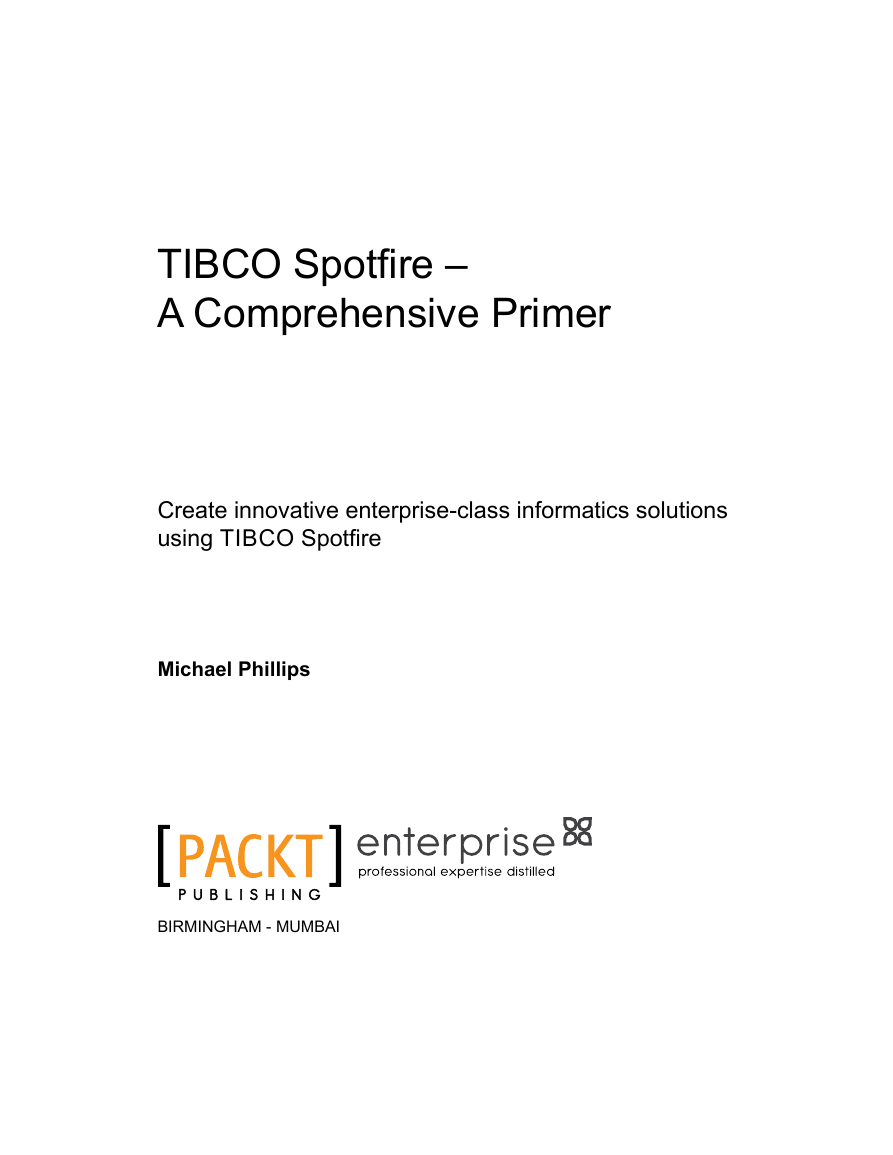
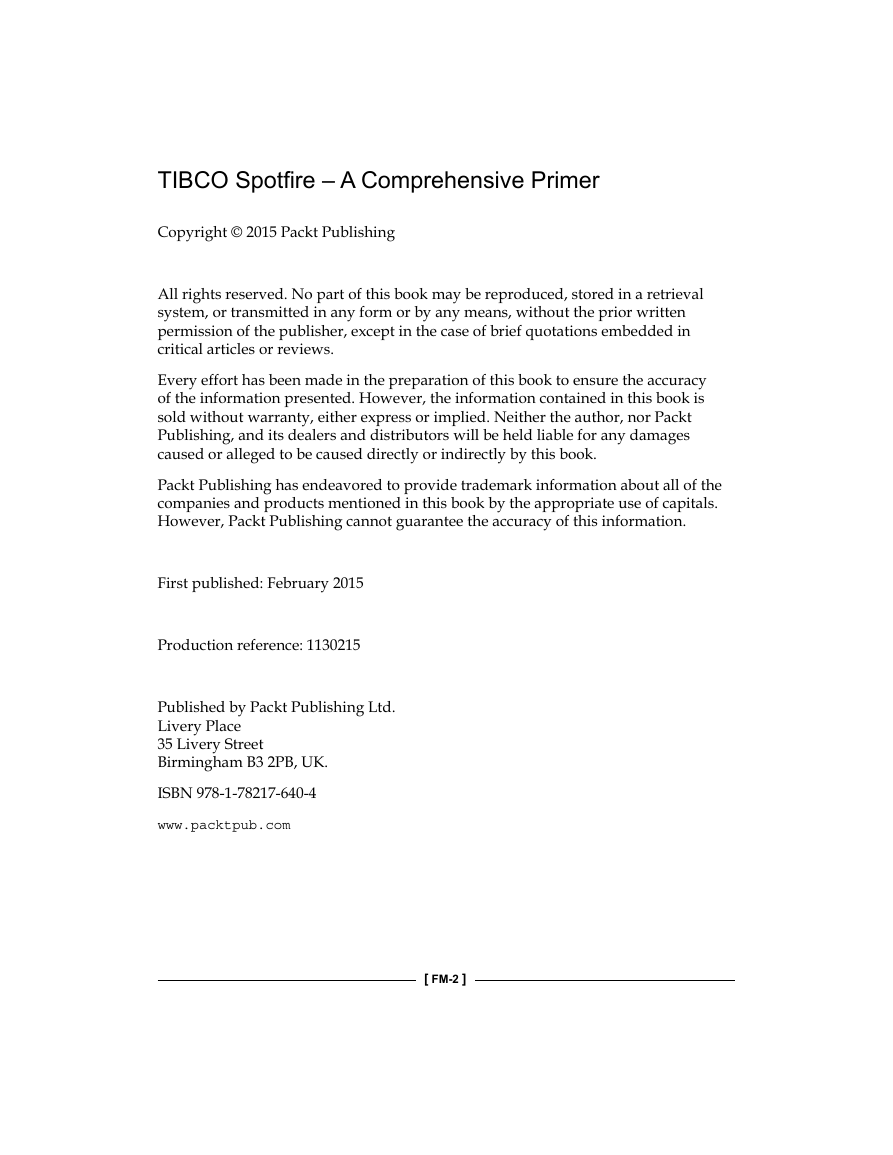
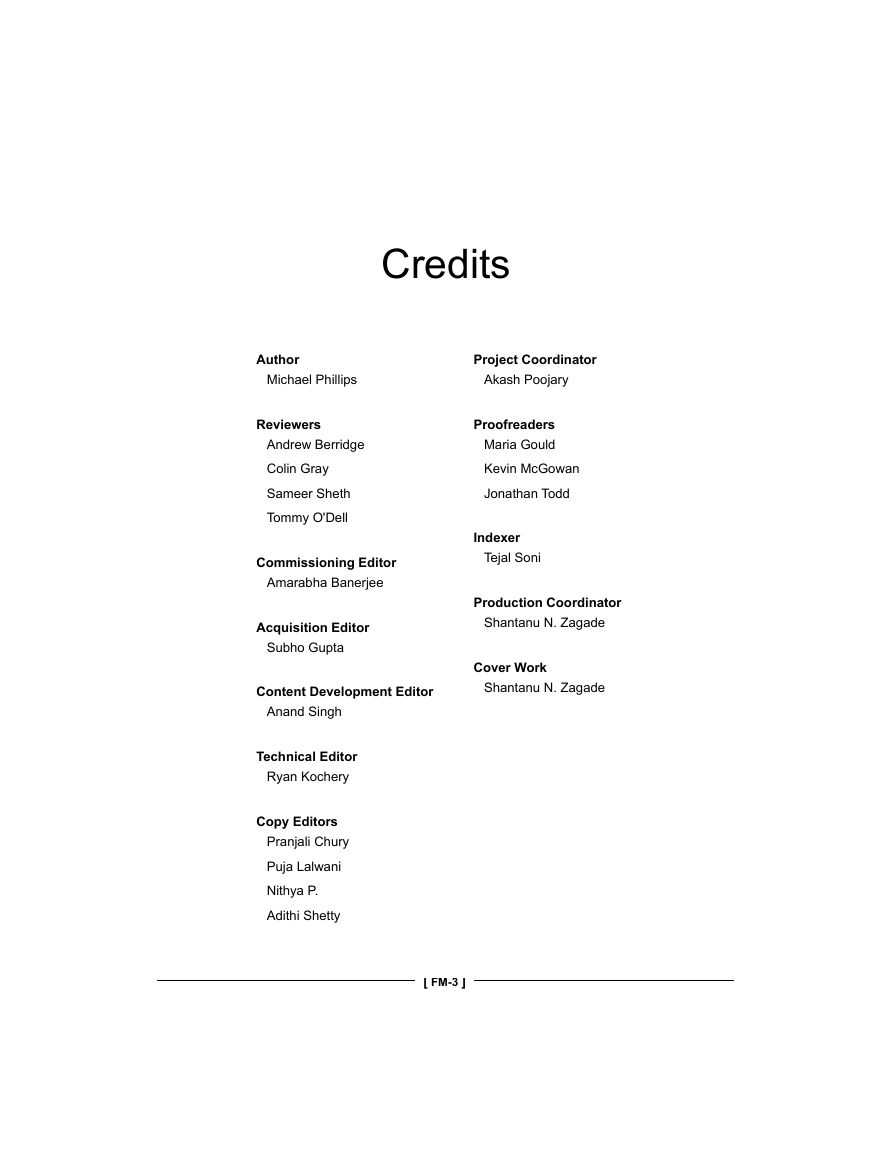

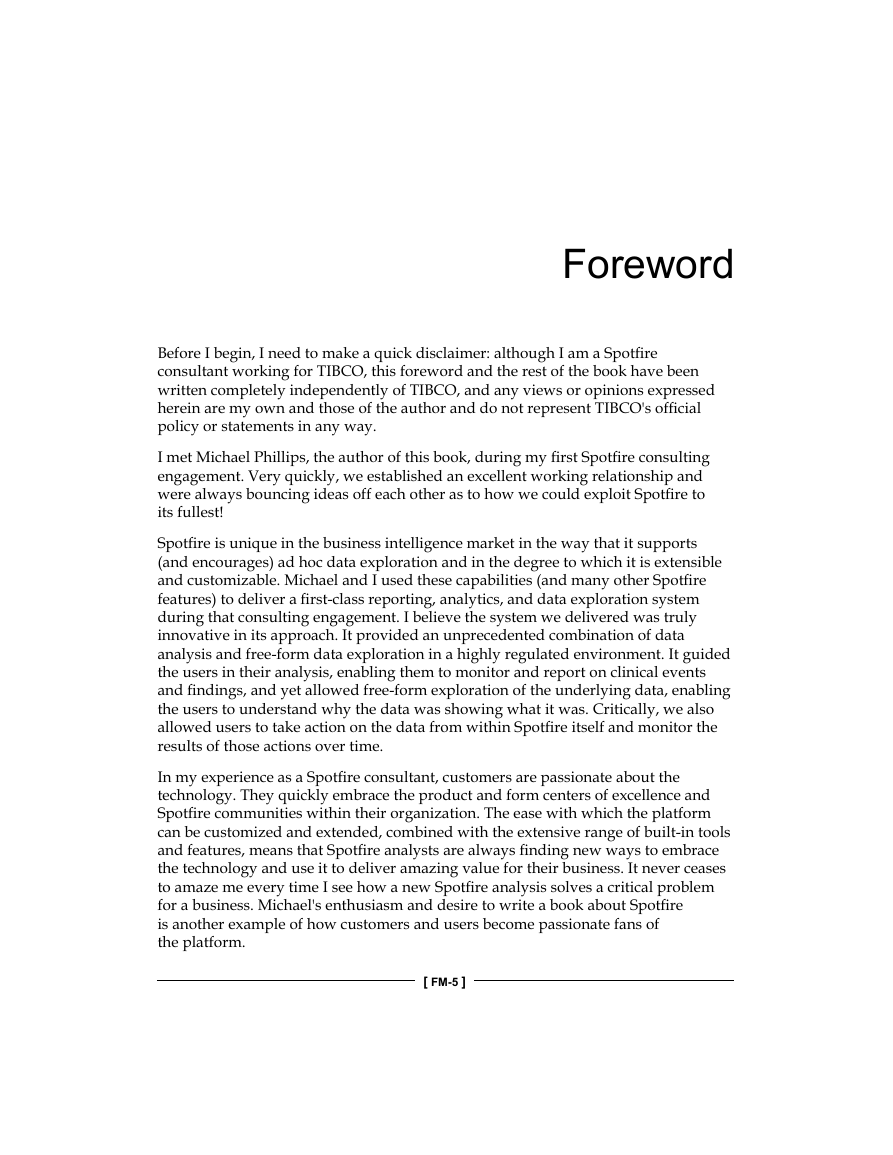



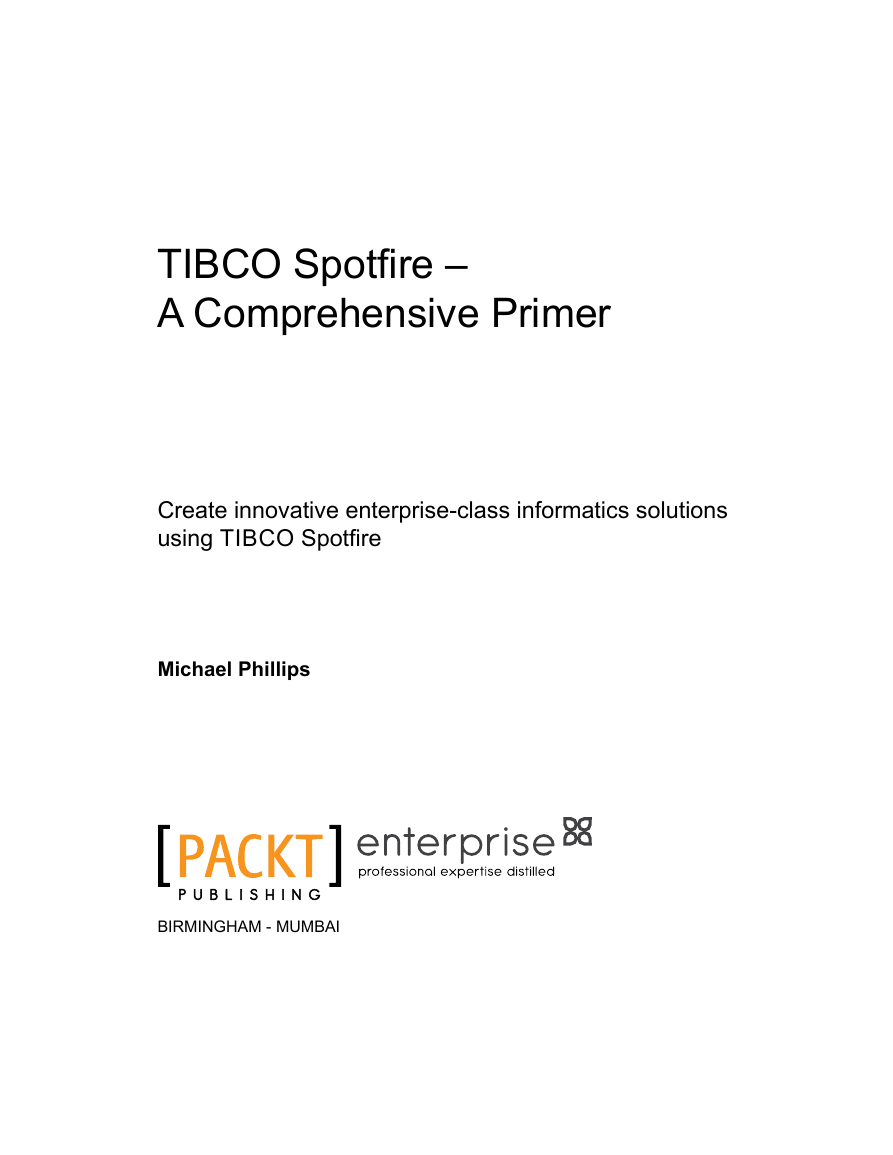
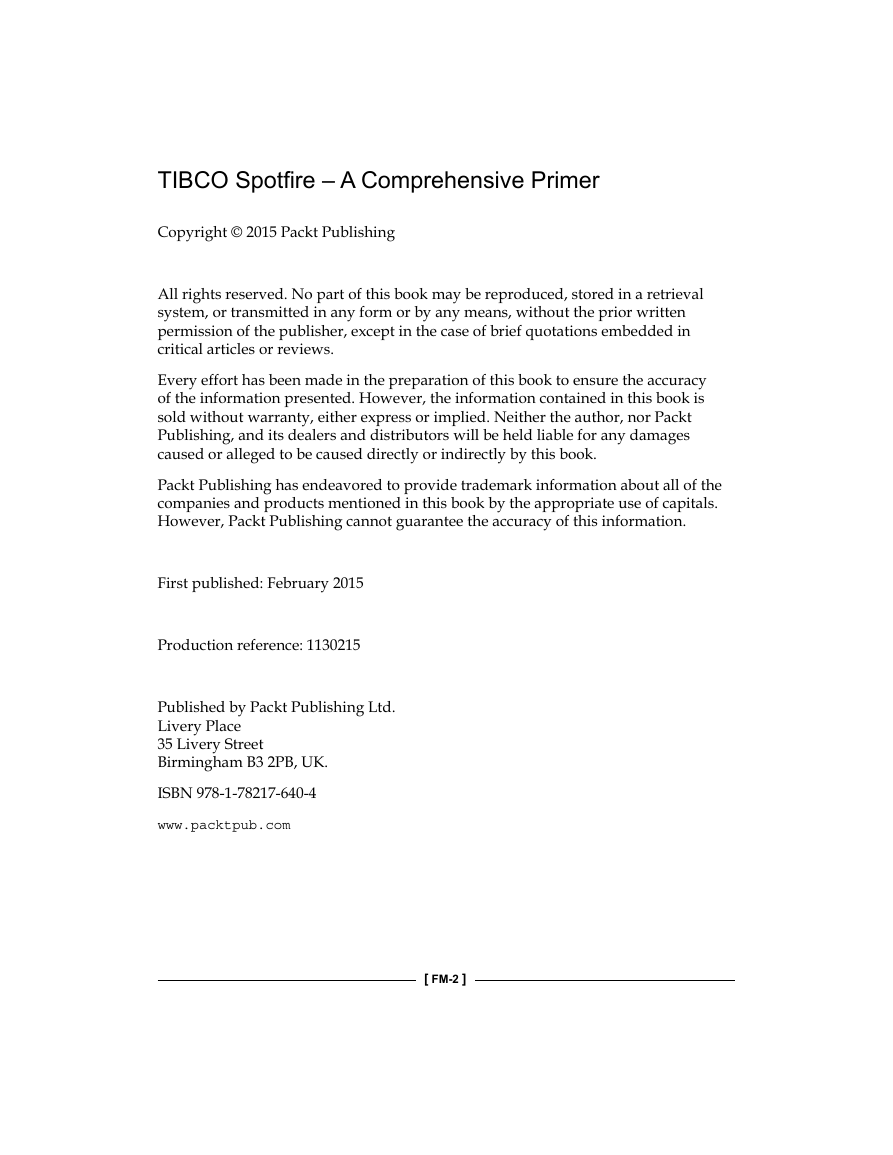
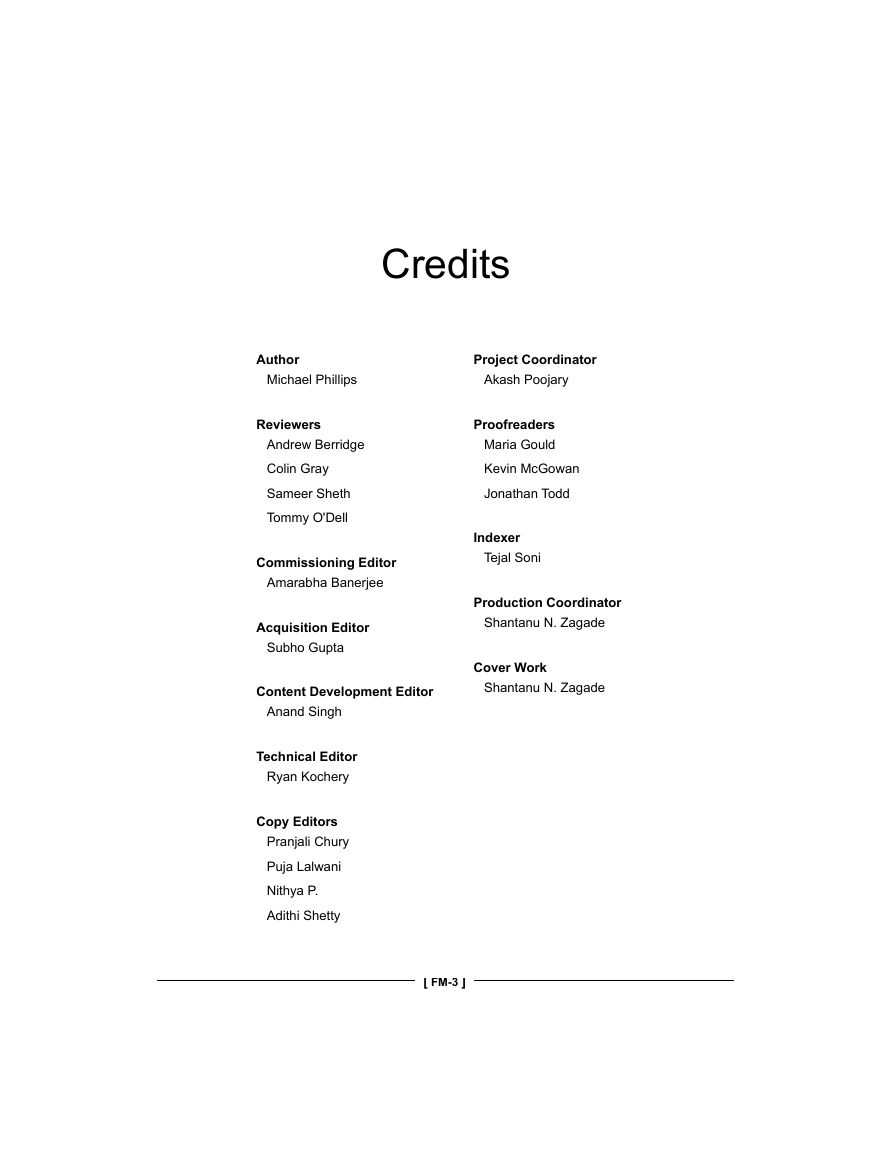

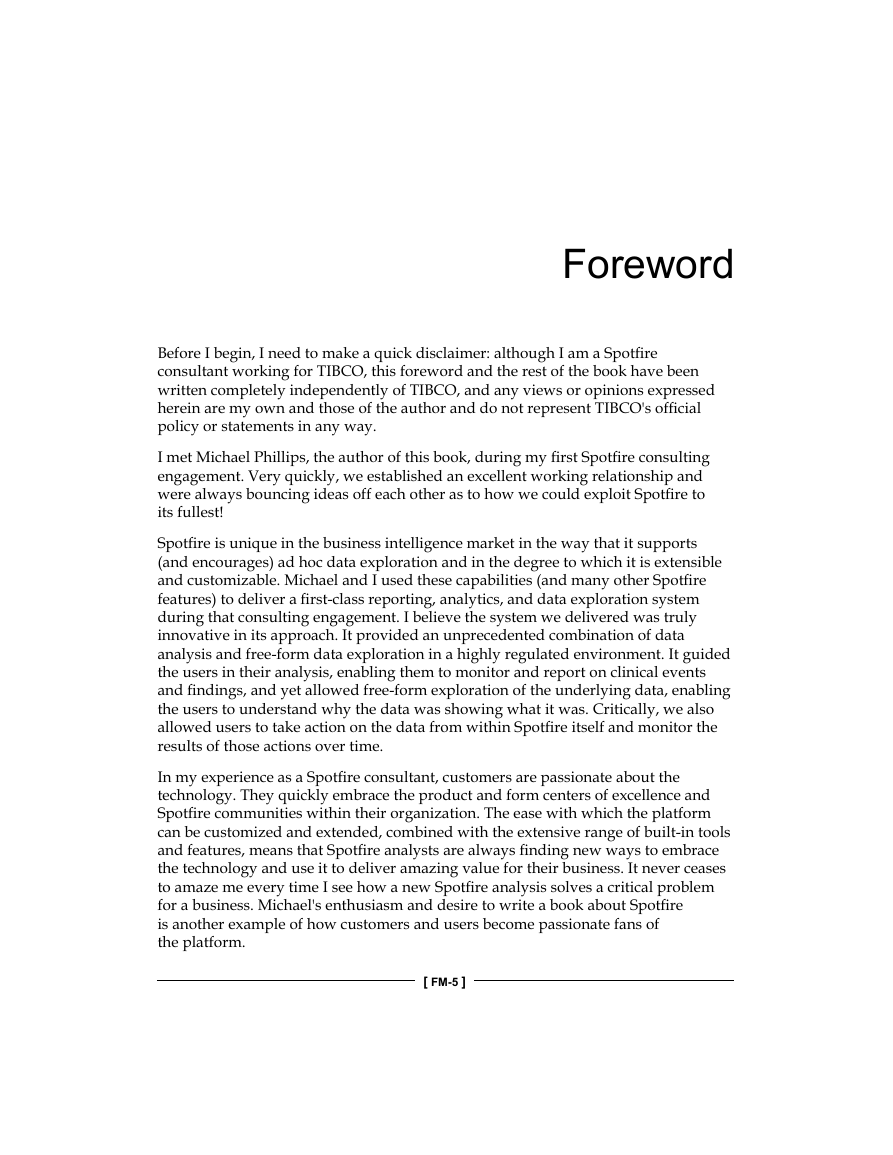


 2023年江西萍乡中考道德与法治真题及答案.doc
2023年江西萍乡中考道德与法治真题及答案.doc 2012年重庆南川中考生物真题及答案.doc
2012年重庆南川中考生物真题及答案.doc 2013年江西师范大学地理学综合及文艺理论基础考研真题.doc
2013年江西师范大学地理学综合及文艺理论基础考研真题.doc 2020年四川甘孜小升初语文真题及答案I卷.doc
2020年四川甘孜小升初语文真题及答案I卷.doc 2020年注册岩土工程师专业基础考试真题及答案.doc
2020年注册岩土工程师专业基础考试真题及答案.doc 2023-2024学年福建省厦门市九年级上学期数学月考试题及答案.doc
2023-2024学年福建省厦门市九年级上学期数学月考试题及答案.doc 2021-2022学年辽宁省沈阳市大东区九年级上学期语文期末试题及答案.doc
2021-2022学年辽宁省沈阳市大东区九年级上学期语文期末试题及答案.doc 2022-2023学年北京东城区初三第一学期物理期末试卷及答案.doc
2022-2023学年北京东城区初三第一学期物理期末试卷及答案.doc 2018上半年江西教师资格初中地理学科知识与教学能力真题及答案.doc
2018上半年江西教师资格初中地理学科知识与教学能力真题及答案.doc 2012年河北国家公务员申论考试真题及答案-省级.doc
2012年河北国家公务员申论考试真题及答案-省级.doc 2020-2021学年江苏省扬州市江都区邵樊片九年级上学期数学第一次质量检测试题及答案.doc
2020-2021学年江苏省扬州市江都区邵樊片九年级上学期数学第一次质量检测试题及答案.doc 2022下半年黑龙江教师资格证中学综合素质真题及答案.doc
2022下半年黑龙江教师资格证中学综合素质真题及答案.doc