USER'S GUIDE FAX-2440C/MFC-620CN
Brother numbers
Register your product
Frequently asked questions (FAQs)
For Customer Service
Brother fax back system (USA only)
Ordering accessories and supplies
Notice - Disclaimer of Warranties (USA and Canada)
Compilation and Publication Notice
Brother® One Year Limited Warranty and Replacement Service (USA only)
Brother® One Year Limited Warranty and Replacement Service (USA only)
BROTHER MULTIFUNCTION CENTER/FACSIMILE MACHINE LIMITED WARRANTY (Canada only)
Safety precautions
To use the machine safely
Choosing a location
Quick Reference Guide
Sending faxes
Storing numbers
Dialing operations
Making copies
Table of Contents
1 Introduction
Using this Guide
Finding information
Symbols used in this Guide
Control panel overview
Turning the machine on and off
On/Off Setting
Load documents
Using the automatic document feeder (ADF)
Using the scanner glass
About paper
Recommended Paper
Handling and using special paper
Paper type and size for each operation
Paper weight, thickness and capacity
Paper capacity of the output paper tray
Printable area
How to load paper, envelopes and post cards
To load paper or other media
To load envelopes
To load post cards
About fax machines
Custom features
Do you have Voice Mail on the phone line?
Why should there be problems?
How can you avoid possible problems?
Fax tones and handshake
ECM (Error Correction Mode)
2 Getting started
Initial Setup
Setting the Date and Time
Setting Tone and Pulse dialing mode
Setting the Station ID
General Setup
Setting the Mode Timer (MFC-620CN only)
Setting the Mode Timer (FAX-2440C only)
Setting the Paper Type
Setting the Paper Size
Setting the Ring Volume
Setting the Beeper Volume
Setting the Speaker Volume
Setting the Handset Volume
Choosing the Handset Volume (For Volume Amplify)
Setting Volume Amplify
Turning on Automatic Daylight Savings Time
Setting the LCD Contrast
3 Setup Send
How to enter Fax mode
How to dial
Manual dialing
One-Touch dialing (FAX-2440C only)
Speed-Dialing
Search
Manual and automatic fax Redial
How to Fax (B&W and Color)
Color fax transmission
Faxing from the ADF
Faxing from the scanner glass
Automatic transmission
Manual transmission
Sending a fax at the end of a conversation
Out of Memory message
Basic sending operations
Sending faxes using multiple settings
Contrast
Fax Resolution
Dual Access (Not available for color faxes)
Real Time Transmission
Checking job status
Canceling a fax in progress
Canceling a scheduled job
Advanced sending operations
Broadcasting (Not available for color faxes)
Overseas Mode
Delayed Fax (Not available for color faxes)
Setting up Polled Transmit (Not available for color faxes)
Delayed Batch Transmission (Not available for color faxes)
Faxing A4 size documents from the scanner glass
4 Setup Receive
Basic receiving operations
Choosing the Receive Mode
To select or change your Receive Mode
Setting the Ring Delay
Setting Toll Saver (Msg Ctr mode)
Setting the F/T Ring Time (Fax/Tel mode only)
Setting the Fax/Tel Announcement
Easy Receive
Printing a reduced incoming fax (Auto Reduction)
Receiving a fax at the end of a conversation
Printing a fax from the memory
Polling
Setting up Polling Receive
Setting up Sequential Polling Receive
5 Quick-Dial numbers and dialing options
Storing numbers for easy dialing
Storing One-Touch Dial numbers (FAX-2440C only)
Storing Speed-Dial numbers
Changing One-Touch (FAX-2440C only) and Speed-Dial numbers
Setting up Groups for Broadcasting (FAX-2440C only)
Setting up Groups for Broadcasting (MFC-620CN only)
Dialing options
Access codes and credit card numbers (MFC-620CN only)
Access codes and credit card numbers (FAX-2440C only)
Pause
Tone or Pulse
Telephone (voice) operations
How to dial
Making a telephone call
Answering calls with the Speaker Phone
Hold
6 Remote Fax Options (Not available for color faxes)
Setting up Fax Forwarding
Programming your pager number
Setting Fax Storage
Setting PC Fax Receive (MFC-620CN only)
Turning off Remote Fax Options
Setting your Remote Access Code
Remote Retrieval
Using your Remote Access Code
Remote commands
Retrieving fax messages
Changing your Fax Forwarding number
7 Message Center
Message Center mode
Setting up the Message Center
Recording Message Center Outgoing Message
Listening to Outgoing Message (OGM)
Erasing Outgoing Message (OGM)
Activating Message Center mode
Message indicator
Playing voice messages
Printing a fax message
Erasing incoming messages
To erase voice messages individually
To erase messages all at once
Setting Maximum Time for incoming messages
Setting Toll Saver
ICM Recording Monitor
Recording a conversation
Record Fax/Tel Outgoing Announcement (F/T OGM)
8 Printing reports
Fax settings and activity
Customizing the Transmission Verification Report
Setting the Journal Period
Printing reports
How to print a report
9 Making copies
Using the machine as a copier
Enter Copy mode
Making a single copy
Making multiple copies
Stop copying
Using the Copy Options key (Temporary settings)
Changing the temporary copy settings
Increasing copy speed or quality
Enlarging or reducing the image copied
Setting paper type
Setting paper size
Adjusting brightness
Adjusting contrast
Sorting copies using the ADF
Making N in 1 copies or a poster (Page Layout)
Changing the default copy settings
Increasing copy speed or quality
Adjusting brightness
Adjusting contrast
Adjusting color saturation
Out of Memory message
Legal limitations
10 Walk-Up PhotoCapture Center™ (MFC-620CN only)
Introduction
PhotoCapture Center™ requirements
Getting started
Printing the Index (Thumbnails)
Printing images
DPOF printing
Changing the default settings
Increasing print speed or quality
Setting the paper & size
Adjusting brightness
Adjusting contrast
Color enhancement (True2Life®)
Cropping
Borderless
Understanding the Error Messages
Using PhotoCapture Center™ from your PC
Using PhotoCapture Center™ for scanning documents
11 Important information
Standard telephone and FCC Notices These notices are in effect on models sold and used in the United States only.
Federal Communications Commission (FCC) Declaration of Conformity (USA only)
Important
Industry Canada Compliance Statement (Canada only)
For your safety
LAN connection (MFC-620CN only)
International ENERGY STAR® Compliance Statement
Important safety instructions
Trademarks
12 Troubleshooting and routine maintenance
Troubleshooting
Error messages
Document jams
Document is jammed in the top of the ADF unit.
Document is jammed inside the ADF unit.
Printer jam or paper jam
Paper is jammed inside the paper tray
Paper is jammed inside the machine
If you are having difficulty with your machine
Compatibility
How to improve print quality
Cleaning the print head
Checking the print quality
Checking the printing alignment
Checking the ink volume
Packing and shipping the machine
Routine maintenance
Cleaning the scanner
Cleaning the machine printer platen
Replacing the ink cartridges
Appendix A
Setting up telephone services
Distinctive Ring
What does your telephone company’s ‘Distinctive Ring’ do?
What does Brother’s ‘Distinctive Ring’ do?
Do you have Voice Mail?
Before you choose the ring pattern to register
Registering the Distinctive Ring pattern
Turning off the Distinctive Ring
Caller ID
Viewing Caller ID List
Printing Caller ID List
Advanced receiving operations
Operation from extension telephones
For Fax/Tel mode when power key is On
Fax/Tel mode when power key is Off
Using a cordless external handset
Changing the remote codes
Connecting an external device to your machine
Connecting an external telephone
Connecting an external telephone answering device (TAD)
Sequence
Connections
Recording outgoing message (OGM) on an external TAD
Special line considerations
Roll over phone lines
Two-line phone system
Converting telephone wall outlets
Installing machine, external two-line TAD and two-line telephone
Multi-line connections (PBX)
If you are installing the machine to work with a PBX
Custom features on your phone line
Appendix B
On-screen programming
Menu table
Memory storage
Navigation keys
Entering Text
Inserting spaces
Making corrections
Repeating letters
Special characters and symbols
Glossary
Specifications
Product description
General
Print media
Copy
PhotoCapture Center™ (MFC-620CN only)
Fax
Scanner (MFC-620CN only)
Printer
Interfaces
Computer requirements
Consumable items
Network (LAN) (MFC-620CN only)
Optional External Wireless Print/Scan Server (NC-2200w) (MFC-620CN only)
Index
Remote Retrieval Access card
brother USA/Canada


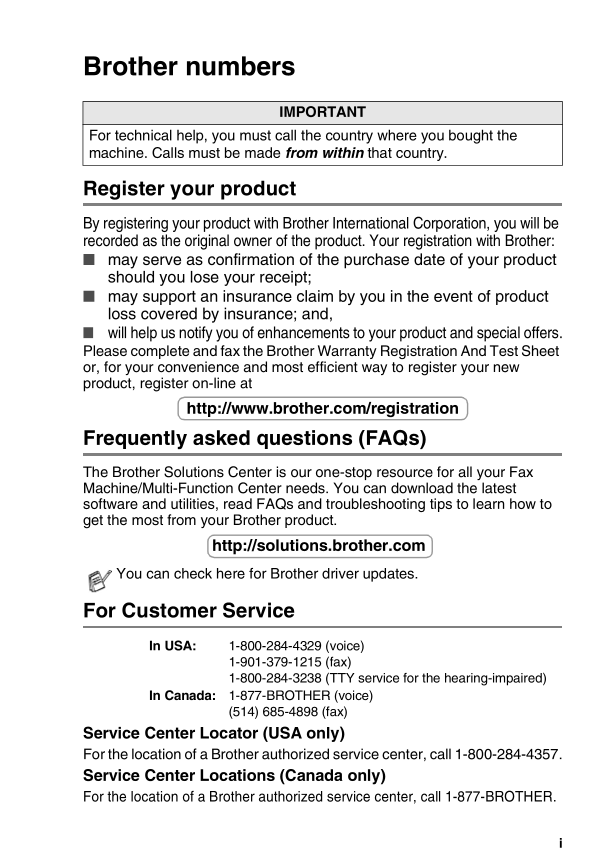
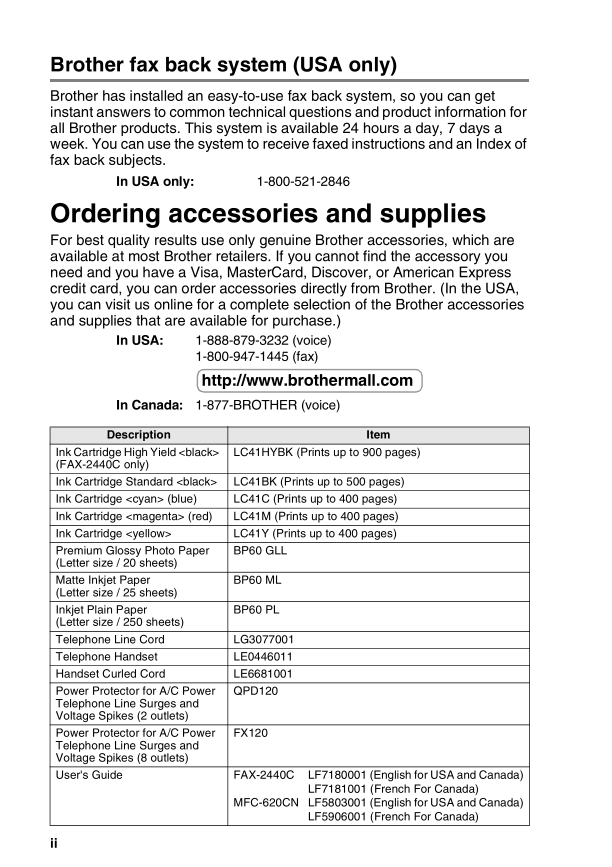
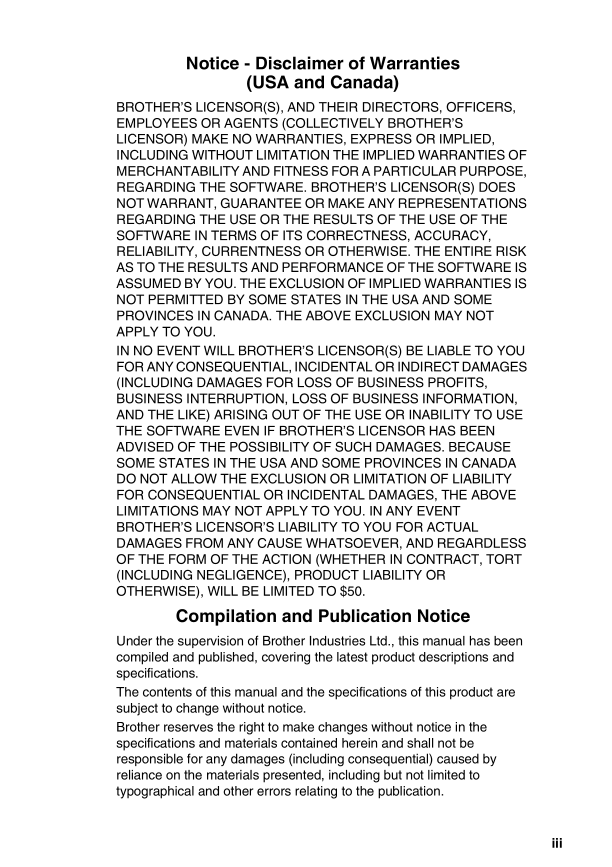
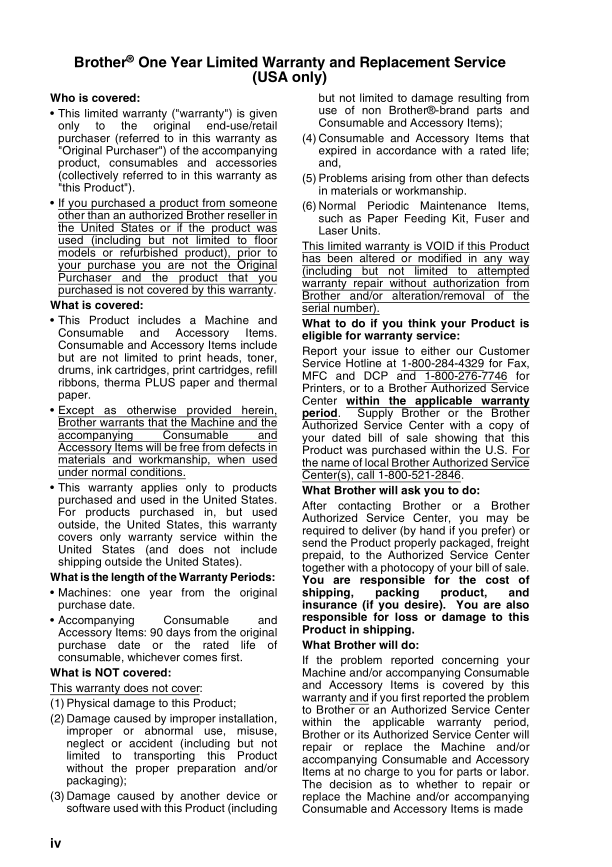
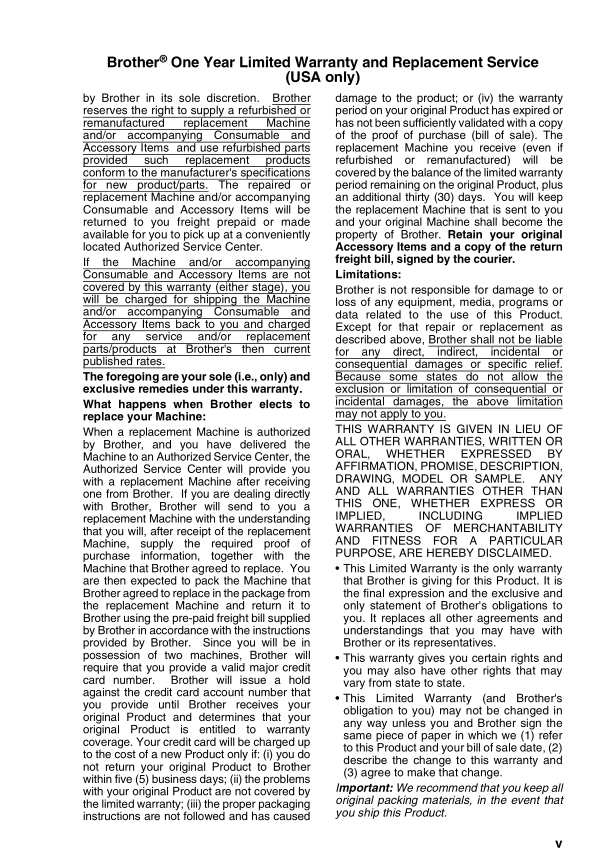
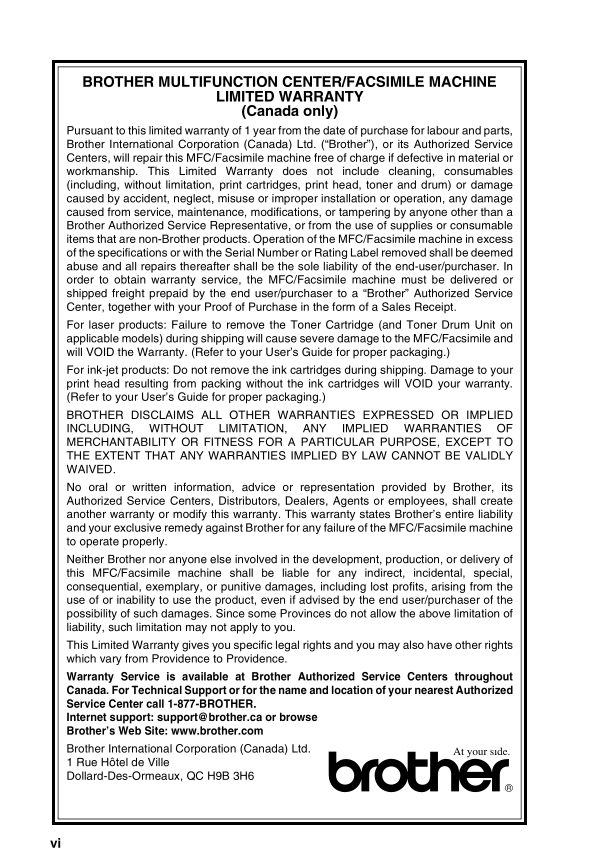


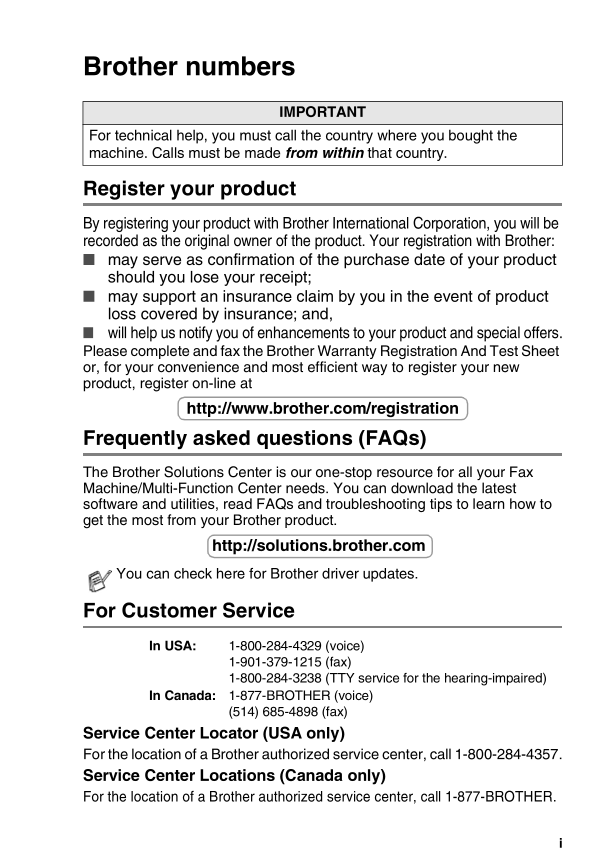
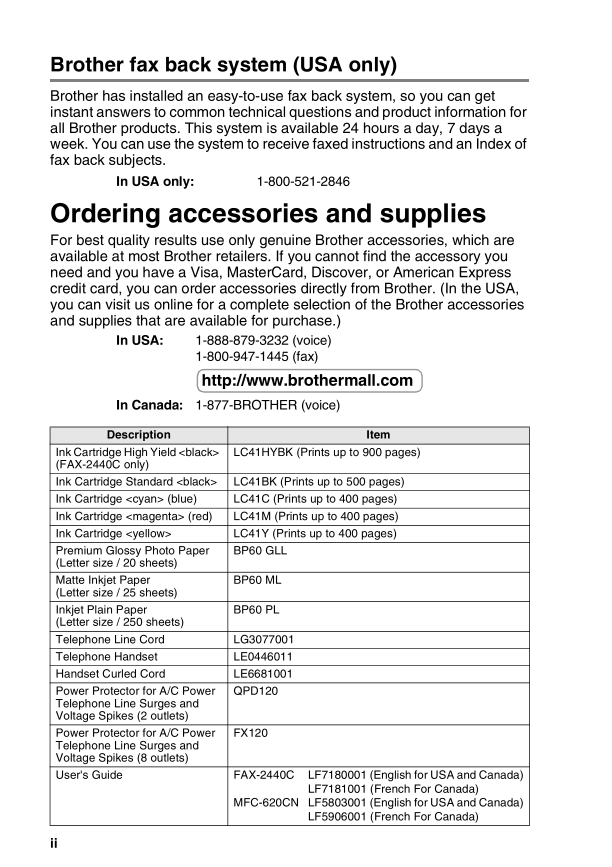
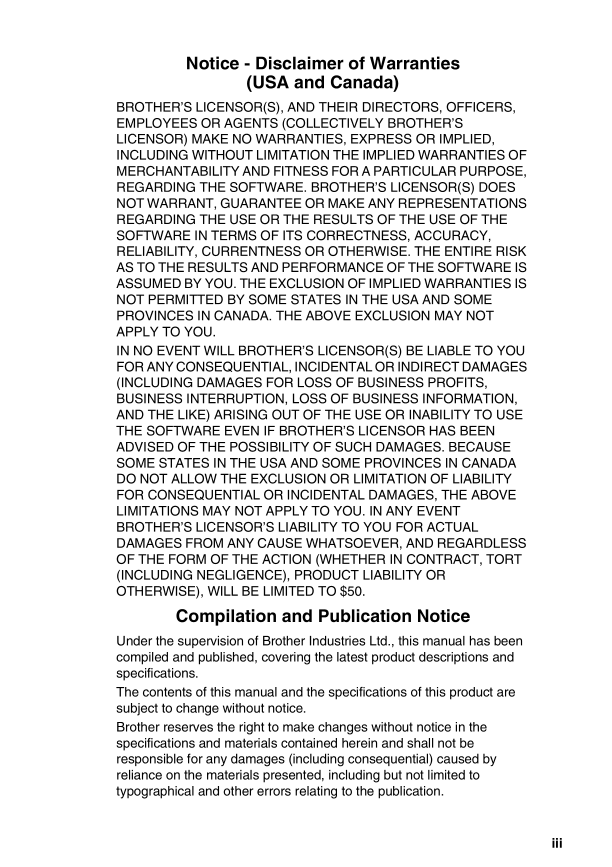
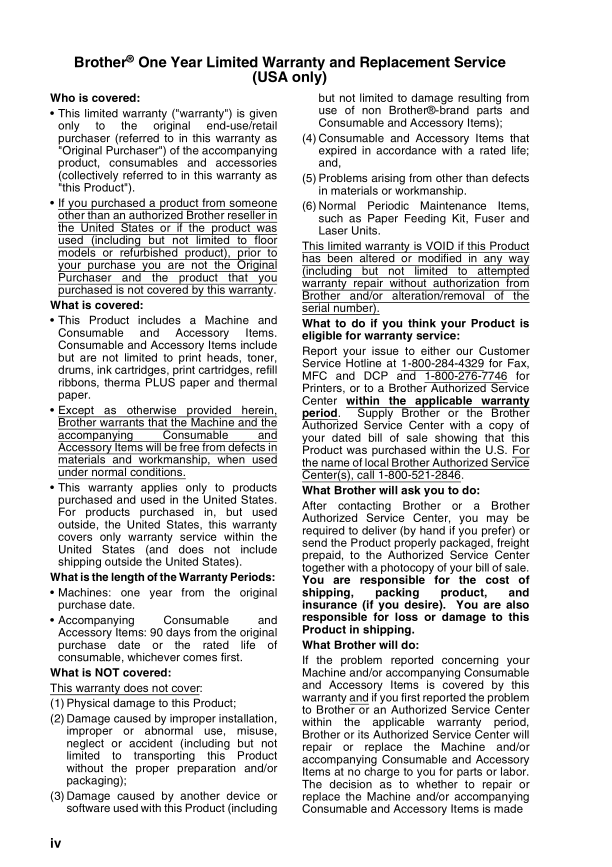
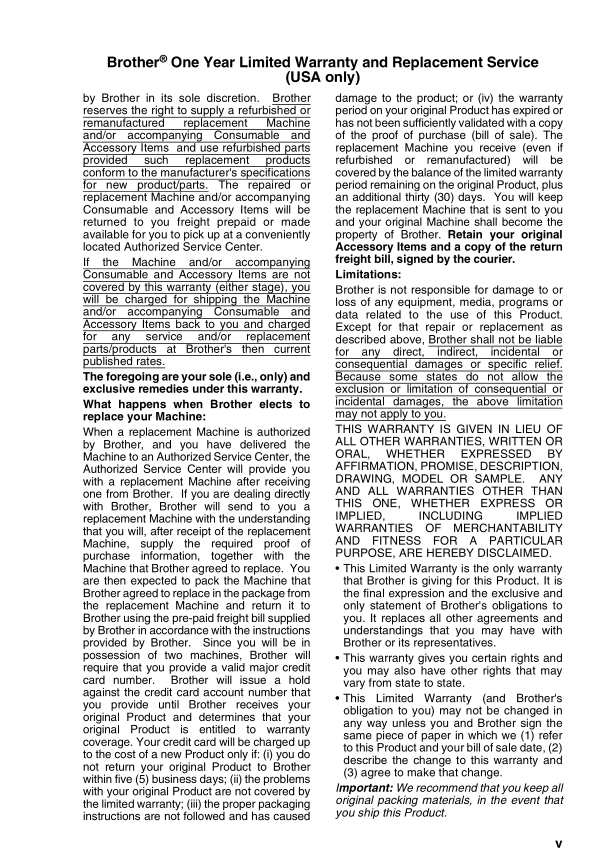
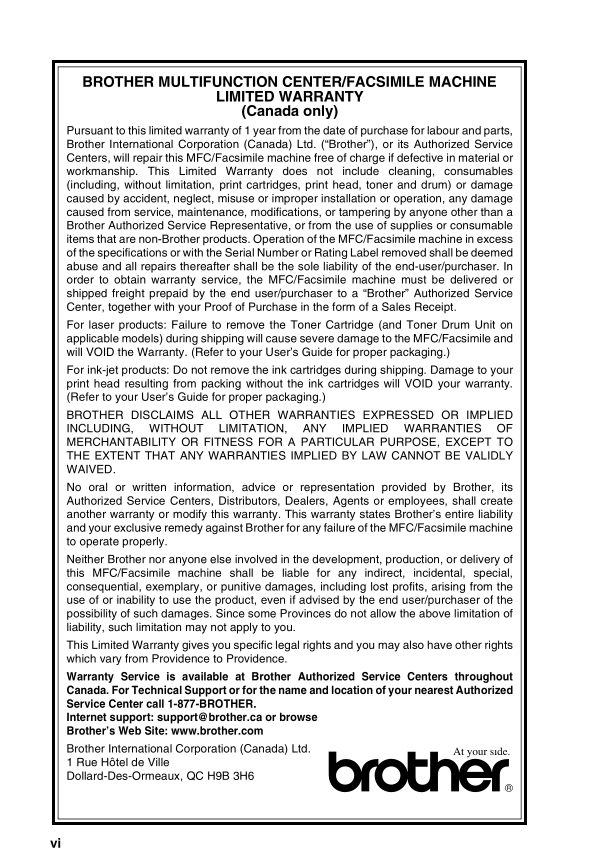
 2023年江西萍乡中考道德与法治真题及答案.doc
2023年江西萍乡中考道德与法治真题及答案.doc 2012年重庆南川中考生物真题及答案.doc
2012年重庆南川中考生物真题及答案.doc 2013年江西师范大学地理学综合及文艺理论基础考研真题.doc
2013年江西师范大学地理学综合及文艺理论基础考研真题.doc 2020年四川甘孜小升初语文真题及答案I卷.doc
2020年四川甘孜小升初语文真题及答案I卷.doc 2020年注册岩土工程师专业基础考试真题及答案.doc
2020年注册岩土工程师专业基础考试真题及答案.doc 2023-2024学年福建省厦门市九年级上学期数学月考试题及答案.doc
2023-2024学年福建省厦门市九年级上学期数学月考试题及答案.doc 2021-2022学年辽宁省沈阳市大东区九年级上学期语文期末试题及答案.doc
2021-2022学年辽宁省沈阳市大东区九年级上学期语文期末试题及答案.doc 2022-2023学年北京东城区初三第一学期物理期末试卷及答案.doc
2022-2023学年北京东城区初三第一学期物理期末试卷及答案.doc 2018上半年江西教师资格初中地理学科知识与教学能力真题及答案.doc
2018上半年江西教师资格初中地理学科知识与教学能力真题及答案.doc 2012年河北国家公务员申论考试真题及答案-省级.doc
2012年河北国家公务员申论考试真题及答案-省级.doc 2020-2021学年江苏省扬州市江都区邵樊片九年级上学期数学第一次质量检测试题及答案.doc
2020-2021学年江苏省扬州市江都区邵樊片九年级上学期数学第一次质量检测试题及答案.doc 2022下半年黑龙江教师资格证中学综合素质真题及答案.doc
2022下半年黑龙江教师资格证中学综合素质真题及答案.doc