Contents
Before you begin 41
~HQ Examples 223
~WQ Examples 368
Supporting Parameters for Different Security Types 449
Function Rules 456
What is ZBI and why is it for me? 458
Printers, ZBI Keys, & ZBI Versions 458
Writing ZBI Programs 460
Variable Names 482
Variable Declarations 483
Constants 483
Arrays 483
Assignment 484
Numeric Expressions 486
String Concatenation (&) 488
Sub-strings 488
Boolean Expressions 489
Combined Boolean Expressions 491
Available Ports 500
Creating Connections 500
Reading and Writing 508
Port Usage Examples 518
Runtime Access 526
Accessing Comma Separated Value (CSV) and Text File Functions 532
Available Events 538
ZBI Key Names 540
Applicator Functions 555
Array Program 605
CSV Program 606
DPI Conversion Program 611
Email Program 614
Extraction 1 Program 616
Extraction 2 Program 617
Front Panel Control 620
Recall Program 622
Scale Program 624
setvar Command 626
getvar Command 626
do Command 627
How to Send Multiple SGD Commands 628
setvar Command 716
getvar Command 716
do Command 717
How to Send Multiple SGD Commands 718
setvar Command 770
getvar Command 770
do Command 771
How to Send Multiple SGD Commands 772
Supporting SGD Commands for Different Security Types 907
Scalable Fonts 952
Bitmapped Fonts 952
Basic Format for Bar Codes 956
Bar Code Field Instructions 957
Bar Code Command Groups 959
Real Time Clock Parameters 979
RTC Date 980
RTC Time 981
First Day of the Week Affects Calendar Week 984
Time and Date Precision 987
Printer Type 998
Wireless Securities 1021
ZPL and SGD Commands 1022
SNMP 1022
Set / Get / Do Support 1022
XML-Enabled Printing 1022
Global Printing Solution 1024
Benefits 1028
Mirror Process Summary 1032
Mirror Process Details 1033
One Format per File 1034
Character Substitution 1035
Removing the ^XA and ^XZ commands 1036
Removing the ^DF command 1036
Example Files 1037
File Naming Recommendations 1037
Command Use Recommendations 1037
Mirror FTP Server Configuration 1038
Mirror Printer Configuration 1038
Example Feedback.get file 1040
Scenario One 1042
Scenario Two 1043
Send WML Content to the Printer via FTP 1052
Resetting the "ip.ftp.execute_file setting 1052
Sending WML Content to the Printer via the CISDFCRC16 Command: 1053
Retrieving WML Content from the Printer using the file.type Command: 1054
Using .nrd Files from WML Menus 1054
Removing WML or .nrd Files from the Printer using the file.delete Command: 1054
Example 1 1055
Example 2 1056
Example 3 1057
Example 4 1059
Example 5 1060
Functional List of ZPL Commands
Alphabetical List of ZBI Commands
Alphabetical List of Set/Get/Do Commands
About This Document
Who Should Use This Document
How This Document Is Organized
Contacts
Document Conventions
Introduction
ZPL Commands
Basic ZPL Exercises and Examples
Before you begin
^A
^A@
^B0
^B1
^B2
^B3
^B4
^B5
^B7
^B8
^B9
^BA
^BB
^BC
^BD
^BE
^BF
^BI
^BJ
^BK
^BL
^BM
^BO
^BP
^BQ
^BR
^BS
^BT
^BU
^BX
^BY
^BZ
^CC ~CC
^CD ~CD
^CF
^CI
^CM
^CN
^CO
^CP
^CT ~CT
^CV
^CW
~DB
~DE
^DF
~DG
~DN
~DS
~DT
~DU
~DY
~EG
^FB
^FC
^FD
^FH
^FL
^FM
^FN
^FO
^FP
^FR
^FS
^FT
^FV
^FW
^FX
^GB
^GC
^GD
^GE
^GF
^GS
~HB
~HD
^HF
^HG
^HH
~HI
~HM
~HQ
~HQ Examples
~HS
^HT
~HU
^HV
^HW
^HY
^HZ
^ID
^IL
^IM
^IS
~JA
^JB
~JB
~JC
~JD
~JE
~JF
~JG
^JH
^JI
~JI
^JJ
~JL
^JM
~JN
~JO
~JP
~JQ
~JR
^JS
~JS
^JT
^JU
^JW
~JX
^JZ
~KB
^KD
^KL
^KN
^KP
^KV
^LF
^LH
^LL
^LR
^LS
^LT
^MA
^MC
^MD
^MF
^MI
^ML
^MM
^MN
^MP
^MT
^MU
^MW
^NC
~NC
^ND
^NI
~NR
^NS
~NT
^PA
^PF
^PH ~PH
~PL
^PM
^PN
^PO
^PP ~PP
^PQ
^PR
~PR
~PS
^PW
~RO
^SC
~SD
^SE
^SF
^SI
^SL
^SN
^SO
^SP
^SQ
^SR
^SS
^ST
^SX
^SZ
~TA
^TB
^TO
~WC
^WD
~WQ
~WQ Examples
^XA
^XB
^XF
^XG
^XS
^XZ
^ZZ
ZPL RFID Commands
RFID Command Overview
Printer and Firmware Compatibility
^HL or ~HL
^HR
^RA
^RB
^RE
^RF
^RI
^RM
^RN
^RQ
^RR
^RS
^RT
~RV
^RW
^RZ
^WF
^WT
^WV
ZPL Wireless Commands
^KC
^NB
^NN
^NP
^NT
^NW
^WA
^WE
^WI
^WL
~WL
^WP
^WR
~WR
^WS
^WX
Supporting Parameters for Different Security Types
ZBI Commands
Command and Function Reference Format
Function Rules
Introduction to Zebra Basic Interpreter (ZBI)
What is ZBI and why is it for me?
Printers, ZBI Keys, & ZBI Versions
Section Organization
Writing ZBI Programs
Editing Commands
NEW
REM
! (EXCLAMATION MARK)
LIST
AUTONUM
RENUM
ECHO
Running and Debugging Commands
RUN
CTRL-C
RESTART
STEP
DEBUG
TRACE
BREAK
ADDBREAK
DELBREAK
ZPL
Base Types and Expressions
Variable Names
Variable Declarations
Constants
Arrays
Assignment
LET
Numeric Expressions
String Concatenation (&)
Sub-strings
Boolean Expressions
Combined Boolean Expressions
Control and Flow
IF Statements
DO Loops
FOR Loops
GOTO/GOSUB
SUB
EXIT
END
Input and Output
Available Ports
Creating Connections
OPEN
CLOSE
DATAREADY
SERVERSOCKET
SERVERCLOSE
CLIENTSOCKET
ACCEPT
Reading and Writing
INPUT
PRINT
OUTBYTE
INBYTE
READ
WRITE
SEARCHTO$
Port Usage Examples
File System
Runtime Access
STORE
LOAD
DIR
DELETE
Comma Separated Values (CSV)
Accessing Comma Separated Value (CSV) and Text File Functions
CSVLOAD
CSVSTORE
TXTLOAD
TXTSTORE
Events
Available Events
ZBI Key Names
REGISTEREVENT
UNREGISTEREVENT
HANDLEEVENT
TRIGGEREVENT
Systems
ISERROR
ISWARNING
SLEEP
SETERR
CLRERR
ON ERROR
Applicator Functions
AUXPORT_STEALPIN
AUXPORT_SETPIN
AUXPORT_GETPIN
AUXPORT_RELEASEPIN
String Functions
LCASE$
CHR$
LTRIM$
REPEAT$
RTRIM$
SPLIT
SPLITCOUNT
UCASE$
EXTRACT$
ORD
POS
LEN
Math Functions
STR$
MAX
MIN
MAXNUM
MOD
VAL
INTTOHEX$
HEXTOINT
Array Functions
REDIM
INSERTROW
DELROW
ROWSIZE
COLUMNSIZE
FIND
Time and Date Functions
DATE$
TIME$
DATE
TIME
Set/Get/Do Interactions
SETVAR
GETVAR$
Example Programs
Array Program
CSV Program
DPI Conversion Program
Email Program
Extraction 1 Program
Extraction 2 Program
Front Panel Control
Recall Program
Scale Program
SGD Printer Commands
Overview
setvar Command
getvar Command
do Command
Command Structure
How to Send Multiple SGD Commands
appl.option_board_version
appl.bootblock
appl.name
CISDFCRC16
cutter.clean_cutter
device.download_connection_timeout
device.friendly_name
device.frontpanel.key_press
device.frontpanel.line1
device.frontpanel.line2
device.frontpanel.xml
device.jobs_print
device.languages
device.orientation
device.pnp_option
device.reset
device.restore_defaults
device.unique_id
device.uptime
device.user_p1
device.user_p2
device.xml.enable
display.text
file.delete
file.dir
file.type
file.run
head.latch
interface.network.active.gateway
interface.network.active.ip_addr
interface.network.active.mac_addr
interface.network.active.mac_raw
interface.network.active.netmask
interface.network.active.protocol
media.cut_now
media.darkness_mode
media.media_low.external
media.media_low.warning
media.present.cut_amount
media.present.eject
media.present.length_addition
media.present.loop_length
media.present.loop_length_max
media.present.cut_margin
media.present.present_timeout
media.present.present_type
media.printmode
media.speed
odometer.headclean
odometer.headnew
odometer.label_dot_length
odometer.media_marker_count1
odometer.media_marker_count2
odometer.retracts_count
odometer.total_print_length
print.tone
rfid.error.response
rfid.position.program
rfid.reader_1.antenna_port
rfid.reader_1.power.read
rfid.reader_1.power.single_power
rfid.reader_1.power.write
zbi.control.add_breakpoint
zbi.control.break
zbi.control.clear_breakpoints
zbi.control.delete_breakpoint
zbi.control.line_number
zbi.control.restart
zbi.control.run
zbi.control.step
zbi.control.terminate
zbi.control.variable_name
zbi.control.variable_value
zbi.key
zbi.last_error
zbi.reseller_key
zbi.revision
zbi.running_program_name
zbi.start_info.execute
zbi.start_info.file_name
zbi.start_info.memory_alloc
zbi.state
SGD Wired Commands
Overview
setvar Command
getvar Command
do Command
Command Structure
How to Send Multiple SGD Commands
external_wired.check
external_wired.ip.addr
external_wired.ip.arp_interval
external_wired.ip.default_addr_enable
external_wired.ip.dhcp.cid_all
external_wired.ip.dhcp.cid_enable
external_wired.ip.dhcp.cid_prefix
external_wired.ip.dhcp.cid_suffix
external_wired.ip.dhcp.cid_type
external_wired.ip.gateway
external_wired.ip.netmask
external_wired.ip.port
external_wired.ip.protocol
external_wired.ip.timeout.enable
external_wired.ip.timeout.value
external_wired.ip.v6.addr
external_wired.ip.v6.gateway
external_wired.ip.v6.prefix_length
external_wired.mac_addr
external_wired.mac_raw
internal_wired.auto_switchover
internal_wired.ip.addr
internal_wired.ip.arp_interval
internal_wired.ip.default_addr_enable
internal_wired.ip.dhcp.cache_ip
internal_wired.ip.dhcp.cid_all
internal_wired.ip.dhcp.cid_enable
internal_wired.ip.dhcp.cid_prefix
internal_wired.ip.dhcp.cid_suffix
internal_wired.ip.dhcp.cid_type
internal_wired.ip.dhcp.lease.last_attempt
internal_wired.ip.dhcp.lease.length
internal_wired.ip.dhcp.lease.server
internal_wired.ip.dhcp.lease.time_left
internal_wired.ip.dhcp.option12
internal_wired.ip.dhcp.option12_format
internal_wired.ip.dhcp.option12_value
internal_wired.ip.dhcp.request_timeout
internal_wired.ip.dhcp.requests_per_session
internal_wired.ip.dhcp.session_interval
internal_wired.ip.gateway
internal_wired.ip.netmask
internal_wired.ip.port
internal_wired.ip.protocol
internal_wired.ip.timeout.enable
internal_wired.ip.timeout.value
internal_wired.mac_addr
internal_wired.mac_raw
SGD Wireless Commands
Overview
setvar Command
getvar Command
do Command
Command Structure
How to Send Multiple SGD Commands
bluetooth.address
bluetooth.afh_map
bluetooth.afh_map_curr
bluetooth.afh_mode
bluetooth.authentication
bluetooth.bluetooth_pin
bluetooth.date
bluetooth.discoverable
bluetooth.enable
bluetooth.friendly_name
bluetooth.local_name
bluetooth.radio_auto_baud
bluetooth.radio_version
bluetooth.short_address
bluetooth.version
card.mac_addr
card.inserted
comm.type
ip.active_network
ip.addr
ip.arp_interval
ip.bootp.enable
ip.dhcp.cache_ip
ip.dhcp.cid_all
ip.dhcp.cid_enable
ip.dhcp.cid_prefix
ip.dhcp.cid_suffix
ip.dhcp.lease.length
ip.dhcp.cid_type
ip.dhcp.enable
ip.dhcp.lease.last_attempt
ip.dhcp.lease.server
ip.dhcp.lease.time_left
ip.dhcp.option12
ip.dhcp.option12_format
ip.dhcp.option12_value
ip.dhcp.request_timeout
ip.dhcp.requests_per_session
ip.dhcp.session_interval
ip.dns.domain
ip.dns.servers
ip.ftp.enable
ip.ftp.execute_file
ip.gateway
ip.http.enable
ip.lpd.enable
ip.mac_raw
ip.mirror.auto
ip.mirror.error_retry
ip.mirror.feedback.auto
ip.mirror.feedback.freq
ip.mirror.feedback.odometer
ip.mirror.feedback.path
ip.mirror.fetch
ip.mirror.freq
ip.mirror.freq_hours
ip.mirror.last_error
ip.mirror.last_time
ip.mirror.password
ip.mirror.path
ip.mirror.server
ip.mirror.success
ip.mirror.success_time
ip.mirror.username
ip.mirror.version
ip.netmask
ip.pop3.enable
ip.pop3.password
ip.pop3.poll
ip.pop3.server_addr
ip.pop3.username
ip.port
ip.primary_network
ip.smtp.domain
ip.smtp.enable
ip.smtp.server_addr
ip.snmp.get_community_name
ip.snmp.set_community_name
ip.snmp.enable
ip.telnet.enable
ip.tcp.enable
ip.udp.enable
wlan.adhocautomode
wlan.adhocchannel
wlan.associated
wlan.bssid
wlan.channel
wlan.channel_mask
wlan.current_tx_rate
wlan.essid
wlan.firmware_version
wlan.ip.addr
wlan.ip.arp_interval
wlan.ip.default_addr_enable
wlan.ip.dhcp.cache_ip
wlan.ip.dhcp.cid_all
wlan.ip.dhcp.cid_enable
wlan.ip.dhcp.cid_prefix
wlan.ip.dhcp.cid_suffix
wlan.ip.dhcp.cid_type
wlan.ip.dhcp.lease.last_attempt
wlan.ip.dhcp.lease.length
wlan.ip.dhcp.lease.server
wlan.ip.dhcp.lease.time_left
wlan.ip.dhcp.option12
wlan.ip.dhcp.option12_format
wlan.ip.dhcp.option12_value
wlan.ip.dhcp.request_timeout
wlan.ip.dhcp.requests_per_session
wlan.ip.dhcp.session_interval
wlan.ip.gateway
wlan.ip.netmask
wlan.ip.port
wlan.ip.protocol
wlan.ip.timeout.enable
wlan.ip.timeout.value
wlan.keep_alive.enable
wlan.keep_alive.timeout
wlan.kerberos.kdc
wlan.kerberos.password
wlan.kerberos.realm
wlan.kerberos.username
wlan.mac_addr
wlan.mac_raw
wlan.operating_mode
wlan.password
wlan.preamble
wlan.private_key_password
wlan.roam.interchannel_delay
wlan.roam.interval
wlan.roam.max_chan_scan_time
wlan.roam.signal
wlan.security
Supporting SGD Commands for Different Security Types
wlan.signal_noise
wlan.signal_quality
wlan.signal_strength
wlan.station_name
wlan.tx_power
wlan.tx_rate
wlan.username
wlan.wep.auth_type
wlan.wep.index
wlan.wep.key1
wlan.wep.key2
wlan.wep.key3
wlan.wep.key4
wlan.wpa.psk
wlan.wep.key_format
Zebra Code Pages
Zebra Code Page 850 — Latin Character Set
Zebra Code Page 1250 (Scalable/Downloaded TTF) — Central and Eastern European Latin Character Set
Zebra Code Page 1250 — (Bitmap Fonts) Central and Eastern European Latin Character Set
Zebra Code Page 1252 — Latin Character Set
Zebra Code Page 1253 — Modern Greek Character Set
Zebra Code Page 1254 — Turkish Character Set
Zebra Code Page 1255 — Hebrew Character Set
ASCII
ASCII Code Chart
Fonts and Bar Codes
Standard Printer Fonts
Proportional and Fixed Spacing
Scalable Versus Bitmapped Fonts
Scalable Fonts
Bitmapped Fonts
Font Matrices
Bar Codes
Basic Format for Bar Codes
Bar Code Field Instructions
Bar Code Command Groups
Mod 10 and Mod 43 Check Digits
Mod 10 Check Digit
Mod 43 Check Digit
ZB64 Encoding and Compression
Introduction to B64 and Z64
B64 and Z64 Encoding
Field Interactions
Normal Orientation
Rotated Orientation
Bottom Up Orientation
Inverted Orientation
Real Time Clock
Overview
Control Panel Programming
Real Time Clock Parameters
RTC Date
RTC Time
RTC General Information
First Day of the Week Affects Calendar Week
Time and Date Precision
ZPL II Samples
ZBI Character Set
Character Set
SGD Command Support
Printer and Firmware Compatibility
Printer Type
Features
Firmware x.17
Firmware x.16
Firmware x.15
Wireless Securities
ZPL and SGD Commands
SNMP
Set / Get / Do Support
XML-Enabled Printing
Firmware x.14
Global Printing Solution
Mirror
Mirror Overview
Benefits
Professional Services for Mirror Configuration
Requirements
How Mirror Works
Mirror Process Summary
Mirror Process Details
Creating ZPL Files for Use in the "/files" Directory
One Format per File
Character Substitution
Removing the ^XA and ^XZ commands
Removing the ^DF command
Example Files
File Naming Recommendations
Command Use Recommendations
Configuration
Mirror FTP Server Configuration
Mirror Printer Configuration
The Feedback.get File
Example Feedback.get file
How to Set Up and Use Mirror
Scenario One
Scenario Two
Troubleshooting
Wireless Markup Language (WML)
WML Overview
WML Details
Supported Printers
Professional Services for WML Content Creation
WML Tags
Using WML
Send WML Content to the Printer via FTP
Resetting the "ip.ftp.execute_file setting
Sending WML Content to the Printer via the CISDFCRC16 Command:
Retrieving WML Content from the Printer using the file.type Command:
Using .nrd Files from WML Menus
Removing WML or .nrd Files from the Printer using the file.delete Command:
WML Examples
Example 1
Example 2
Example 3
Example 4
Example 5
Troubleshooting Scenarios
Glossary
Index

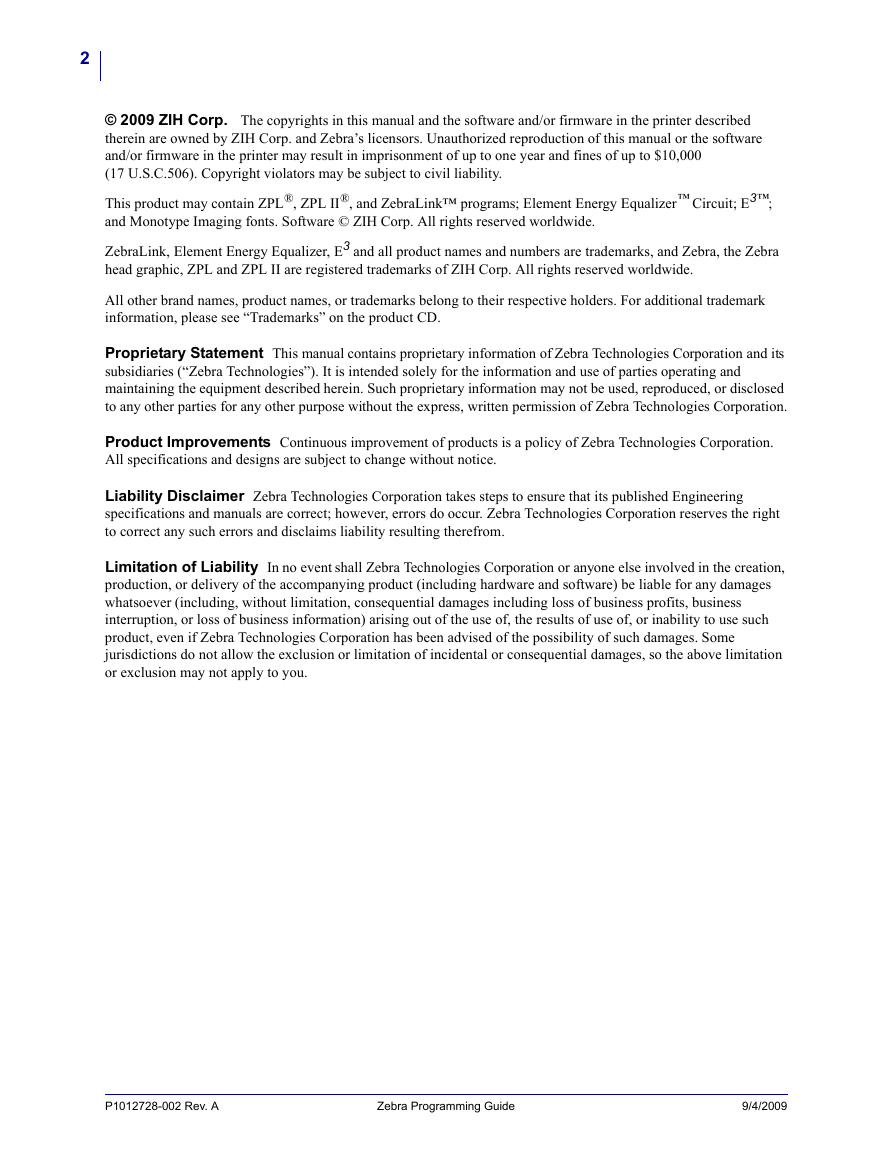
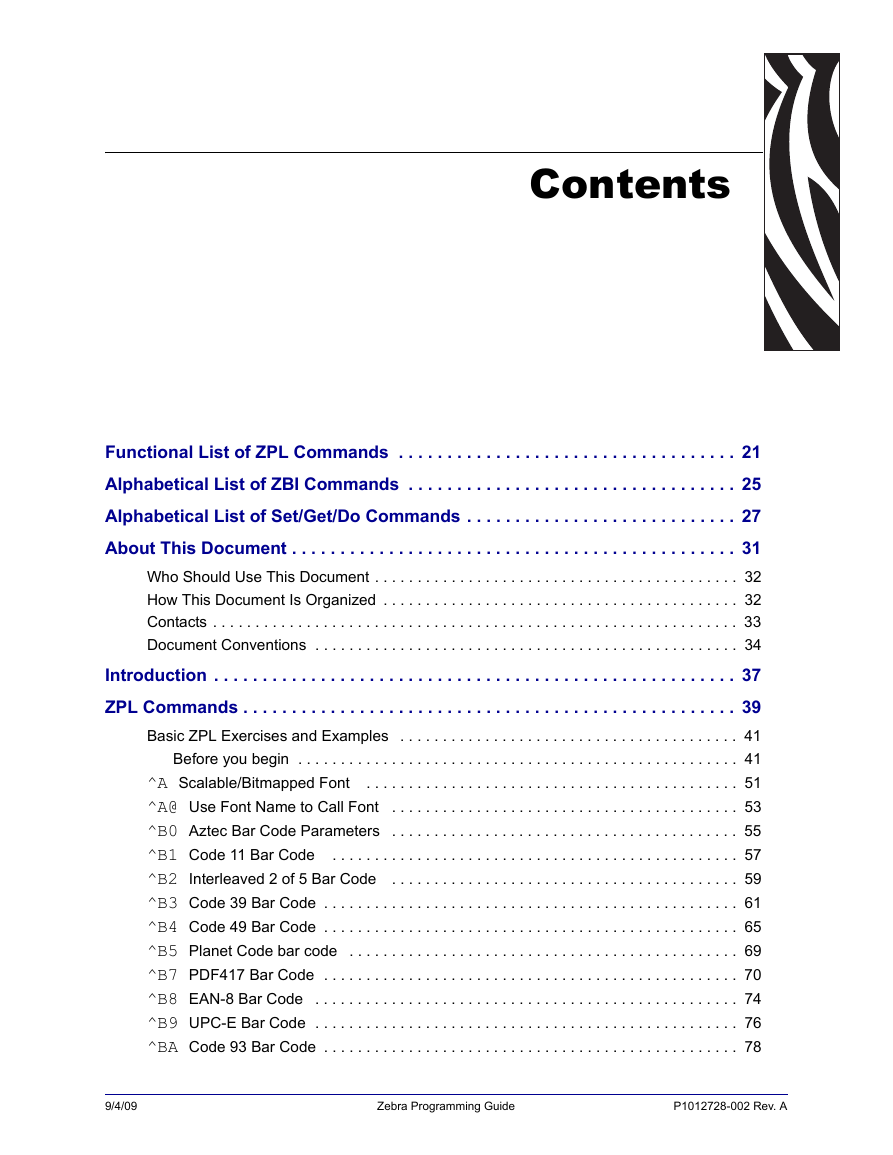

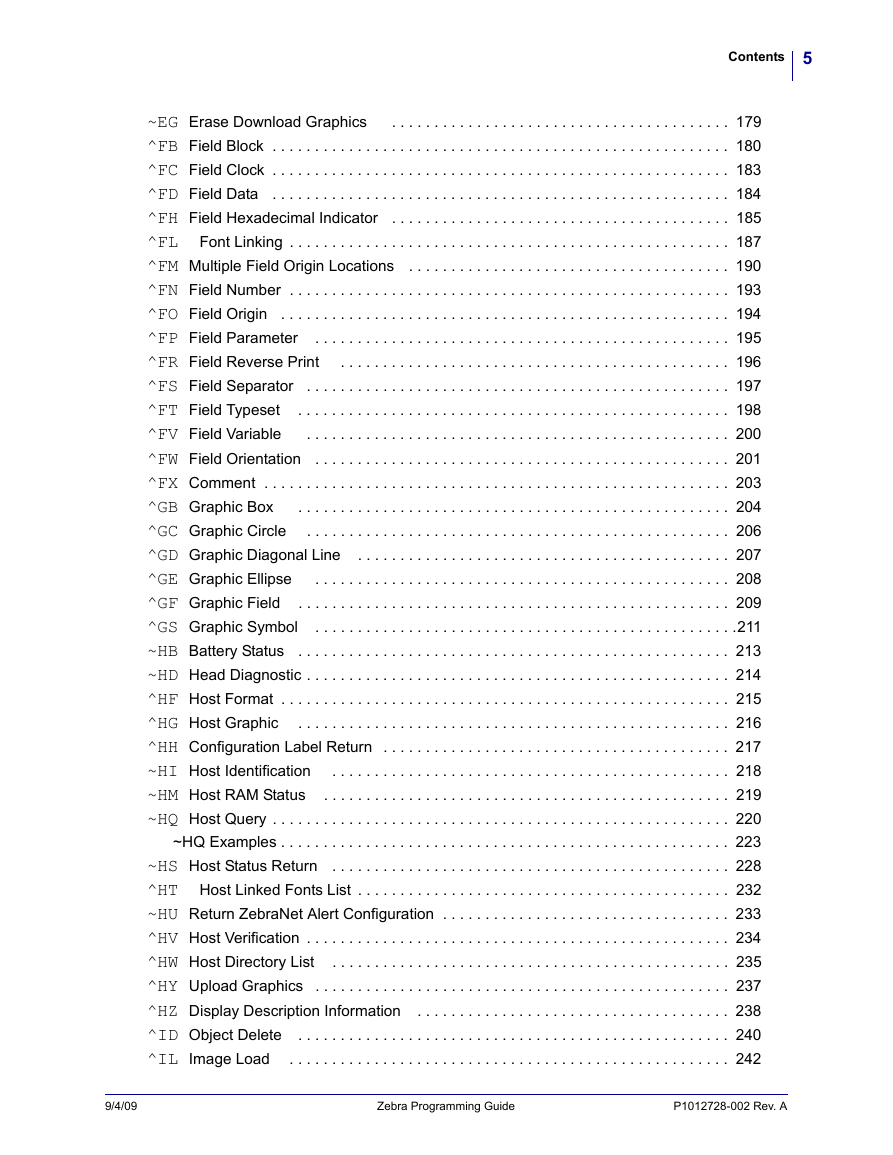
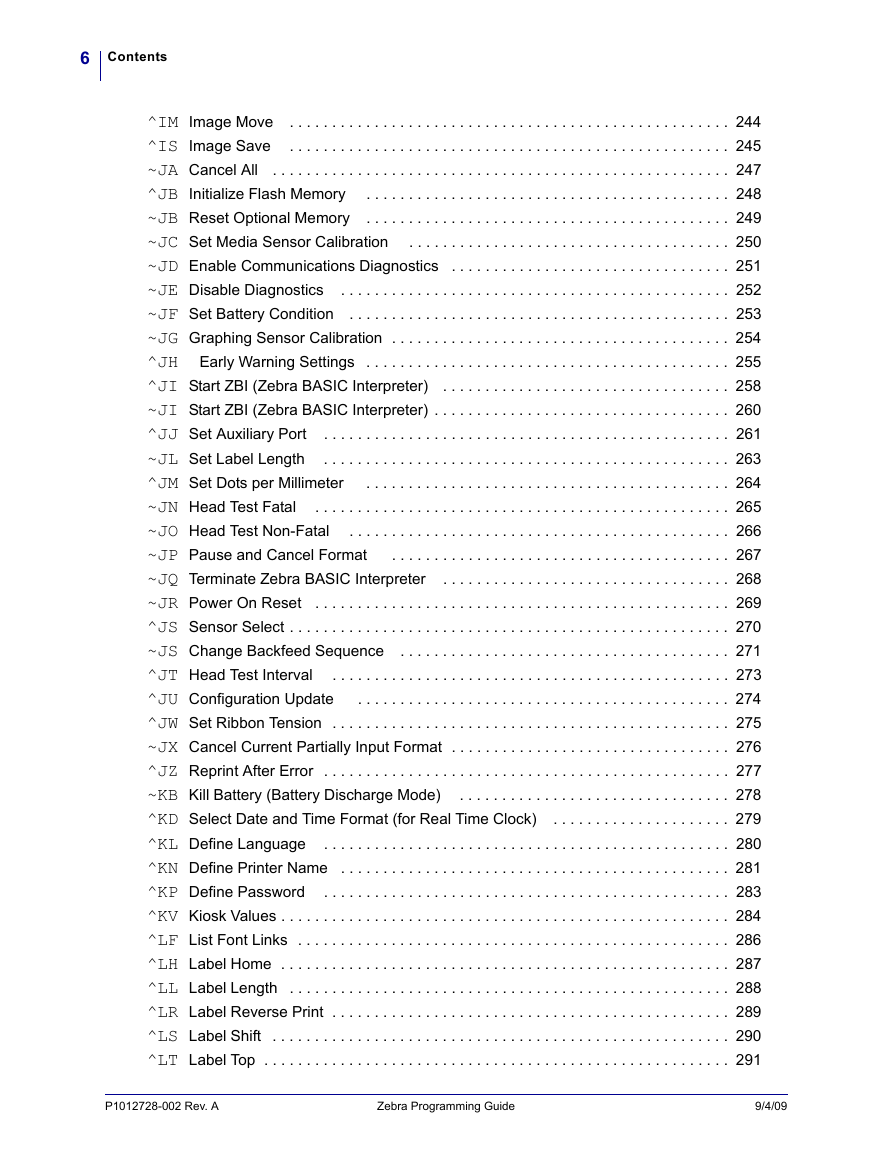

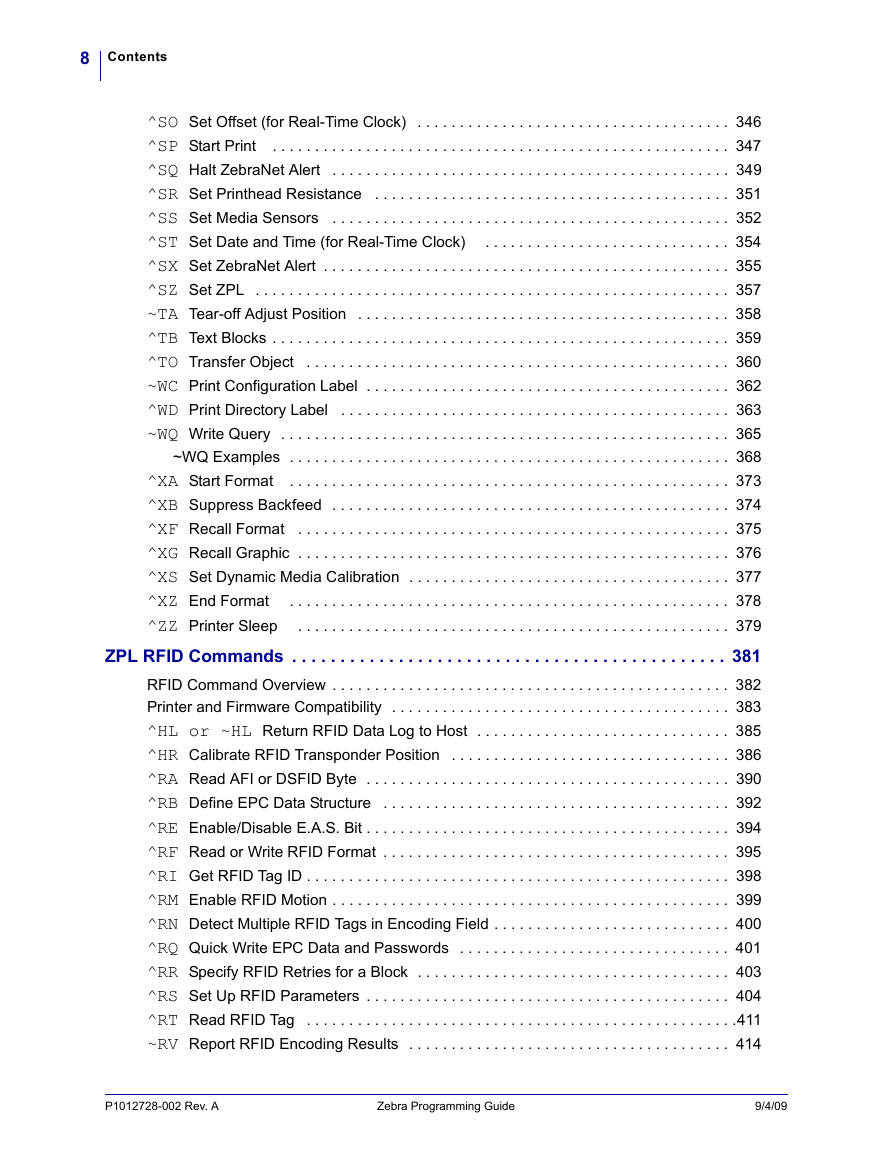

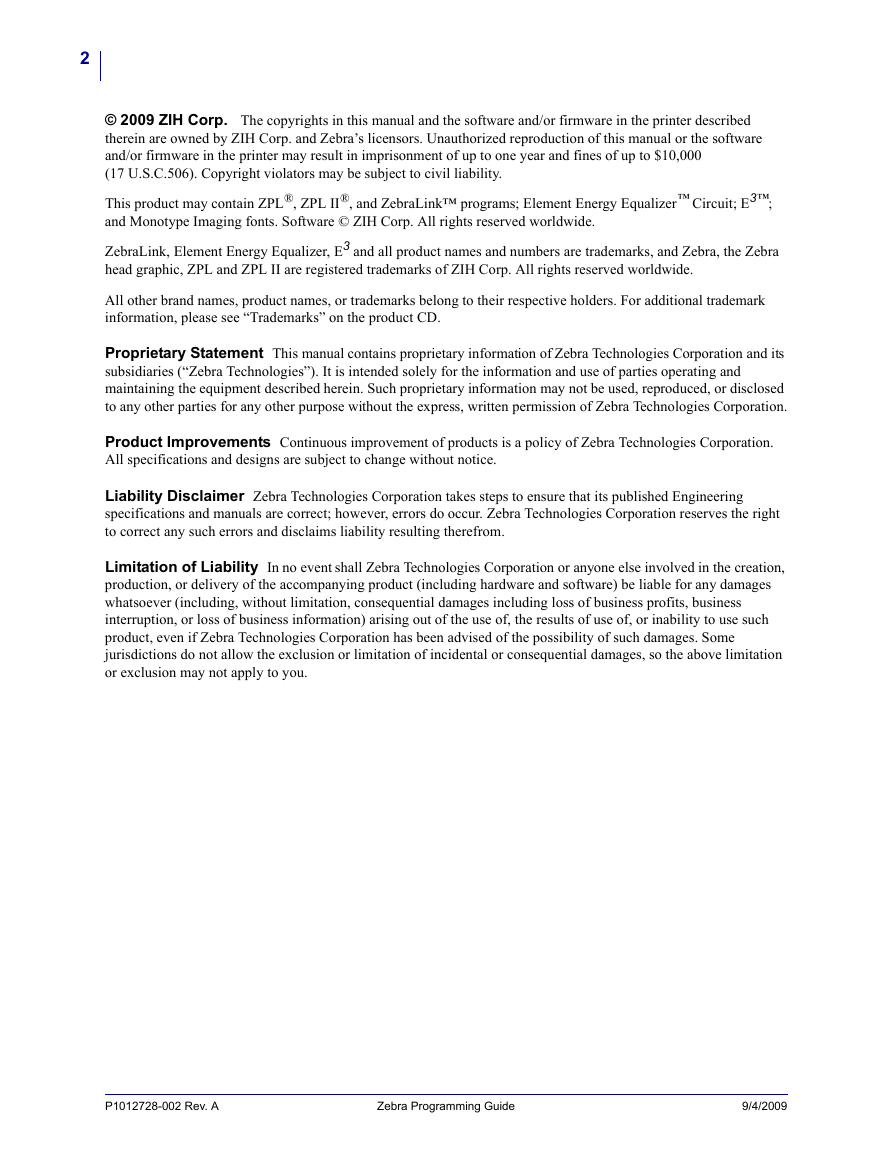
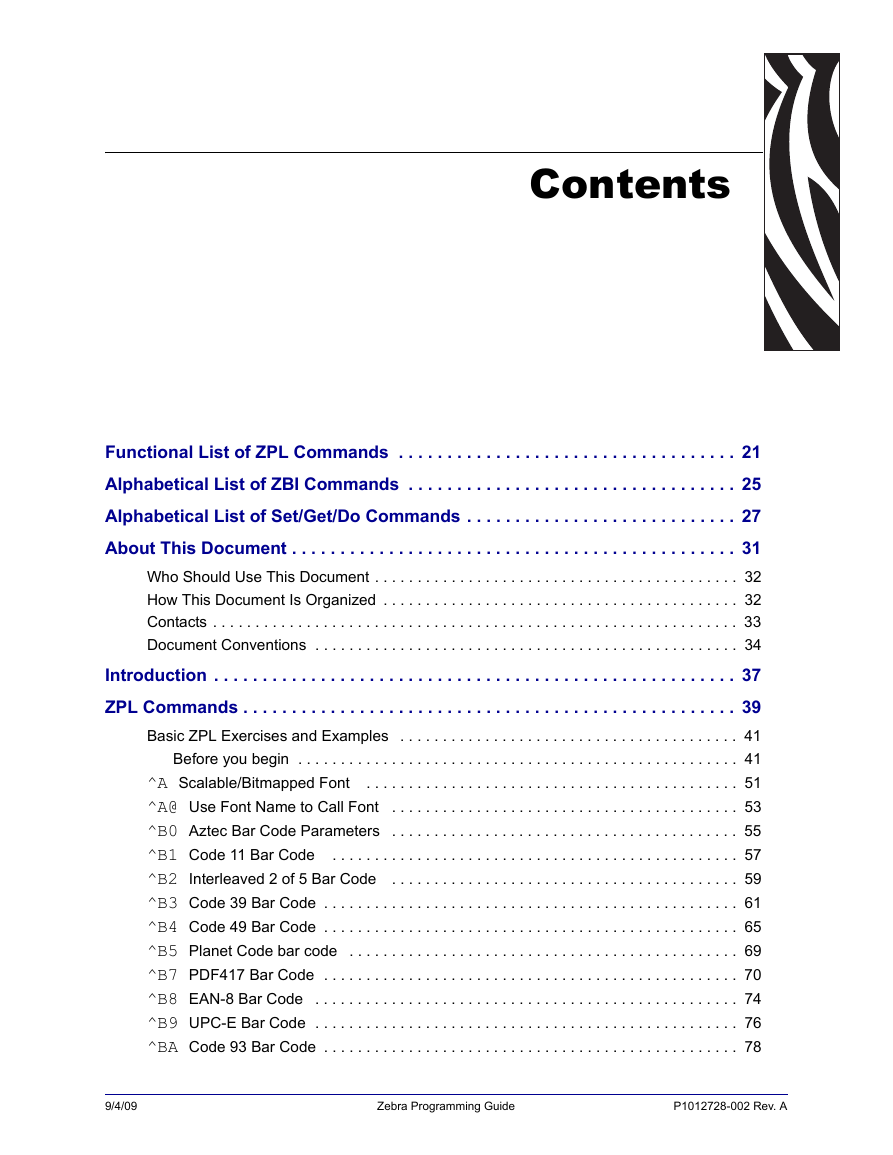

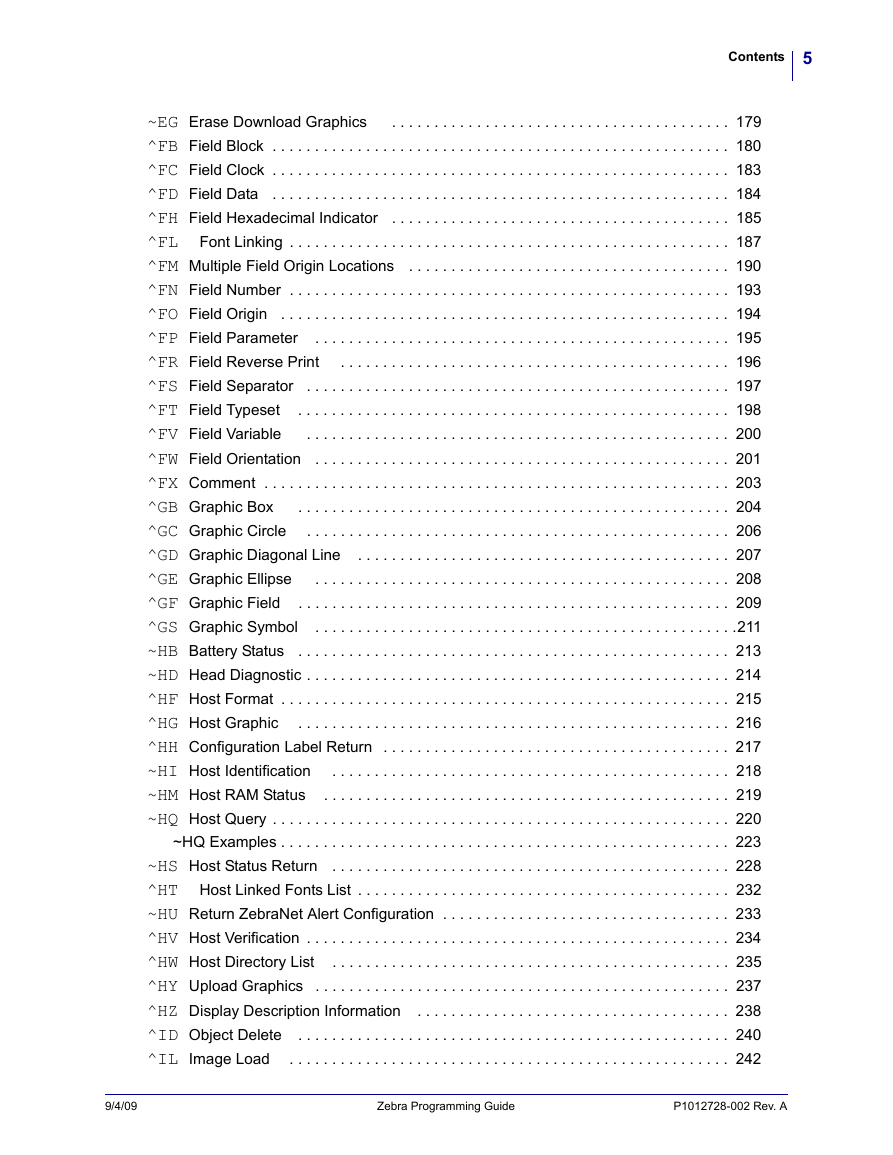
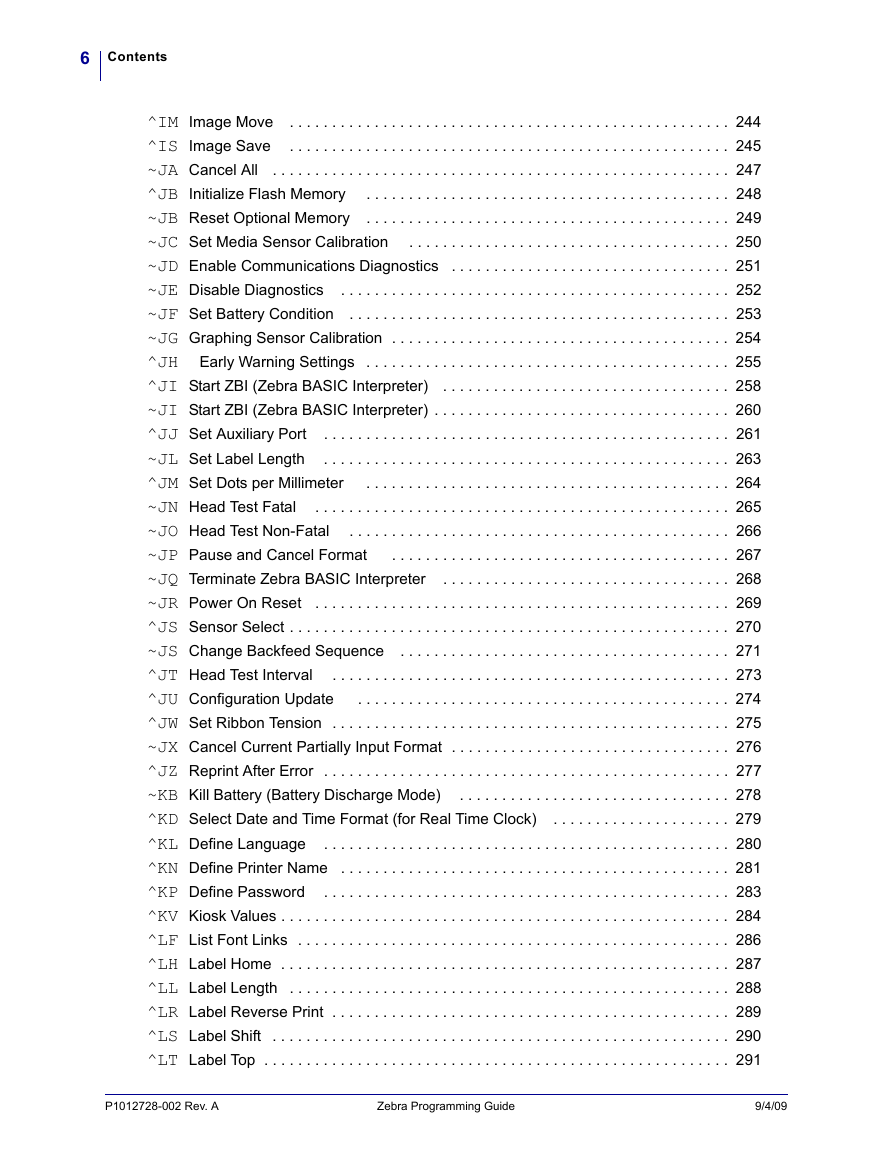

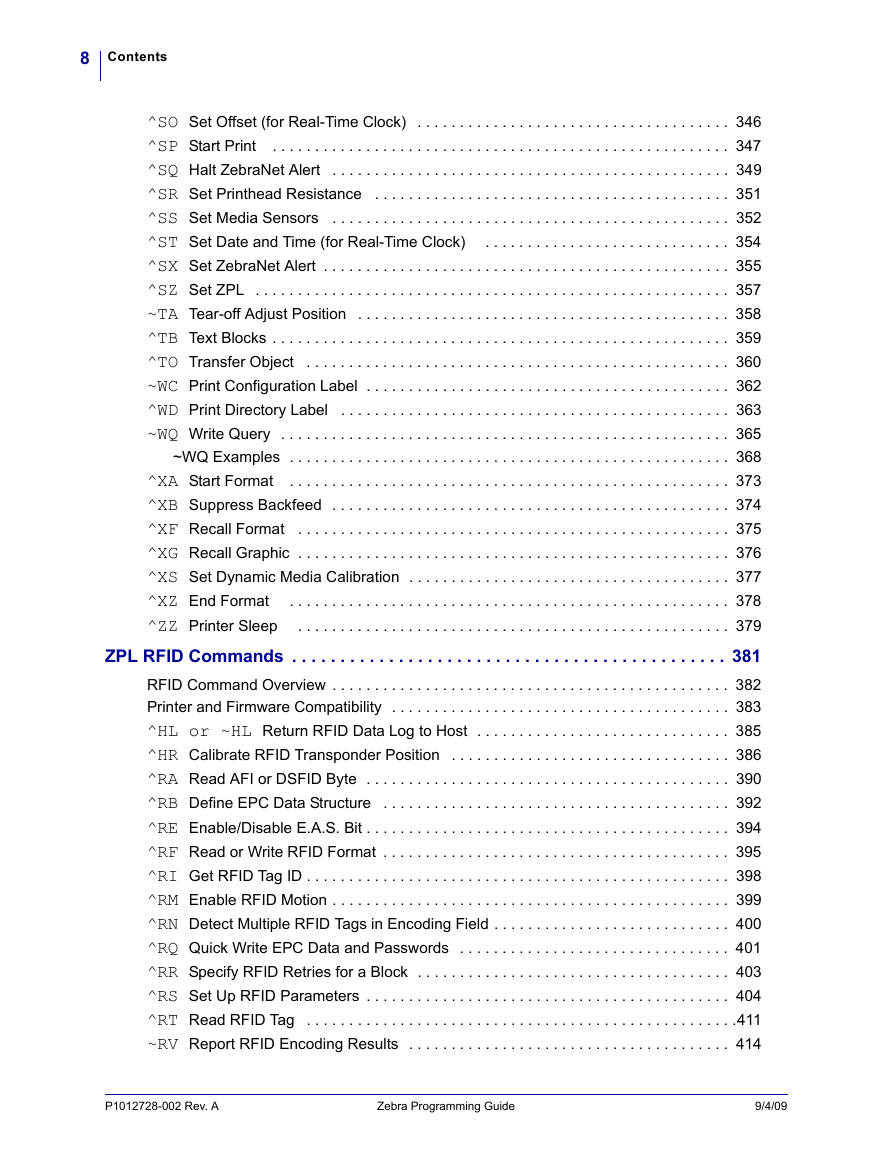
 2023年江西萍乡中考道德与法治真题及答案.doc
2023年江西萍乡中考道德与法治真题及答案.doc 2012年重庆南川中考生物真题及答案.doc
2012年重庆南川中考生物真题及答案.doc 2013年江西师范大学地理学综合及文艺理论基础考研真题.doc
2013年江西师范大学地理学综合及文艺理论基础考研真题.doc 2020年四川甘孜小升初语文真题及答案I卷.doc
2020年四川甘孜小升初语文真题及答案I卷.doc 2020年注册岩土工程师专业基础考试真题及答案.doc
2020年注册岩土工程师专业基础考试真题及答案.doc 2023-2024学年福建省厦门市九年级上学期数学月考试题及答案.doc
2023-2024学年福建省厦门市九年级上学期数学月考试题及答案.doc 2021-2022学年辽宁省沈阳市大东区九年级上学期语文期末试题及答案.doc
2021-2022学年辽宁省沈阳市大东区九年级上学期语文期末试题及答案.doc 2022-2023学年北京东城区初三第一学期物理期末试卷及答案.doc
2022-2023学年北京东城区初三第一学期物理期末试卷及答案.doc 2018上半年江西教师资格初中地理学科知识与教学能力真题及答案.doc
2018上半年江西教师资格初中地理学科知识与教学能力真题及答案.doc 2012年河北国家公务员申论考试真题及答案-省级.doc
2012年河北国家公务员申论考试真题及答案-省级.doc 2020-2021学年江苏省扬州市江都区邵樊片九年级上学期数学第一次质量检测试题及答案.doc
2020-2021学年江苏省扬州市江都区邵樊片九年级上学期数学第一次质量检测试题及答案.doc 2022下半年黑龙江教师资格证中学综合素质真题及答案.doc
2022下半年黑龙江教师资格证中学综合素质真题及答案.doc