微软 Visual Studio
1 微软 Visual Studio
Visual Studio 是微软公司推出的开发环境,Visual Studio 可以用来创建 Windows 平台下的
Windows 应用程序和网络应用程序,也可以用来创建网络服务、智能设备应用程序和 Office 插件。
Visual Studio 是一个来自微软的集成开发环境 IDE(inteqrated development environment),它可以用来
开发由微软视窗,视窗手机,Windows CE、.NET 框架、.NET 精简框架和微软的 Silverlight 支持的控
制台和图形用户界面的应用程序以及 Windows 窗体应用程序,网站,Web 应用程序和网络服务中的本
地代码连同托管代码。
Visual Studio 包含一个由智能感知和代码重构支持的代码编辑器。集成的调试工作既作为一个源
代码级调试器又可以作为一台机器级调试器。其他内置工具包括一个窗体设计的 GUI 应用程序,网页
设计师,类设计师,数据库架构设计师。它有几乎各个层面的插件增强功能,包括增加对支持源代码
控制系统(如 Subversion 和 Visual SourceSafe)并添加新的工具集设计和可视化编辑器,如特定于域
的语言或用于其他方面的软件开发生命周期的工具(例如 Team Foundation Server 的客户端:团队资源
管理器)。
Visual Studio 支持不同的编程语言的服务方式的语言,它允许代码编辑器和调试器(在不同程度
上)支持几乎所有的编程语言,提供了一个语言特定服务的存在。内置的语言中包括 C/C + +中(通过
Visual C++),VB.NET(通过 Visual Basic.NET),C#中(通过 Visual C#)和 F#(作为 Visual Studio
2010),为支持其他语言,如 M,Python,和 Ruby 等,可通过安装单独的语言服务。它也支持的
XML/XSLT,HTML/XHTML ,JavaScript 和 CSS.为特定用户提供服务的 Visual Studio 也是存在的:微软
Visual Basic,Visual J#、Visual C#和 Visual C++。
微软提供了“直通车”的 Visual Studio 2010 组件的 Visual Basic 和 Visual C#和 Visual C + +,和
Visual Web Developer 版本,不需任何费用。Visual Studio 2010、2008 年和2005 专业版,以及Visual Studio
2005 的特定语言版本(Visual Basic、C++、C#、J#),通过微软的下载 DreamSpark 计划,对学生
免费。
2 架构
Visual Studio 不支持任何编程语言,解决方案或工具本质。相反,它允许插入各种功能。特定的
功能是作为一个 VS 压缩包的代码。安装时,这个功能可以从服务器得到。IDE 提供三项服务:
SVsSolution,它提供了能够列举的项目和解决方案; SVsUIShell,它提供了窗口和用户界面功能(包括
标签,工具栏和工具窗口)和 SVsShell,它处理 VS 压缩包的注册。此外,IDE 还可以负责协调和服
务之间实现通信。所有的编辑器,设计器,项目类型和其他工具都是 VS 压缩包存在。Visual Studio
使用 COM 访问 VSPackage。在 Visual Studio SDK 中还包括了管理软件包框架(MPF),这是一套管理
的允许在写的 CLI 兼容的语言的任何围绕 COM 的接口。然而,MPF 并不提供所有的 Visual Studio COM
功能。
�
通过使用特定的 VSPackage 来支持的编程语言的服务,称为语言服务。一个语言服务定义了各种
接口,而这些 VSPackage 实现包可以实现添加功能支持多种。功能性的方式,可以添加包括语法着色,
语句完成,括号匹配,参数信息工具提示,成员名单和背景汇编的错误标记。如果接口完成,那么语
言就可以使用这些功能。语言服务要在每个语言的基础实施。重用代码的实现可以从语言解析器实现。
语言服务可以在本机代码或托管代码实现。对于本机代码,无论是本地 COM 接口或巴贝尔框架(部
分 Visual Studio SDK)都可以使用。对于托管代码,MPF 服务,包括托管语言编写包装。
Visual Studio 不包括任何源头控制内建支援,但它定义了两种可供选择的源代码控制系统的方法
可以用 IDE 集成。一个源代码控制 VSPackage 可以提供自己的定制的用户界面。与此相反,源代码管
理插件使用 MSSCCI(Microsoft 源代码控制接口)提供了一个功能集的控制功能,用于落实各项源接
口,用标准的 Visual Studio 用户界面。MSSCCI 首次使用集成的 Visual SourceSafe 6.0,但后来在 Visual
Studio SDK 中通过。Visual Studio.NET 2002 使用 MSSCCI 1.1,Visual Studio.NET 2003 使用 MSSCCI
1.2。Visual Studio 2005、2008 和 2010 使用 MSSCCI 1.3 版,增加了重命名和删除的支持以及异步传输。
Visual Studio 支持运行(每一个都有它自己的一套 VSPackage)多个实例的环境。这些实例使用
不同的注册表配置单元来存储它们的配置状态和区别他们的 AppID(应用程序 ID)。实例都是由一开
始的 AppID-specific.exe 文件选择的 AppID,设置根并启动 IDE。一个 AppID 的登记 VSPackage 中集
成了其他的 VSPackage。Visual Studio 的各种产品版本,是使用不同的 AppID。在 Visual Studio 速成
版产品都设有自己的 AppIds,但标准,专业和团队套件产品共享相同的 AppID。因此,人们可以安装
Express 版本并排侧其他版本,不同的是其他版本更新相同的安装。专业版包含标准版的超集
VSPackage 和包括对其他版本中的团队套件的 VSPackage 超集。AppID 系统由 Visual Studio 2008 的
Visual Studio Shell 影响。
3 特点
3.1 代码编辑器
Visual Studio,像任何其它的集成开发环境一样,包括一个支持语法高亮和代码自动完成的代码编
辑器,不仅变量,函数和方法,就连语言,如结构循环和查询都是使用智能感知的。在开发网站和
Web 应用程序时,智能感知是由内部语言支持的,当然 XML、层叠样式表和 JavaScript 也同样支持 。编
辑器中会自动弹出一个无模式列表框的代码,覆盖在上面。在 Visual Studio 2008 年起,它可暂时半透
明地看到它阻碍了代码。代码编辑器是用于所有支持的语言。
在 Visual Studio 代码编辑器还支持设置快捷导航代码书签,其他助航设备包括折叠代码块和渐进
式搜索,还有正常的文本搜索与正则表达式(在计算机科学中,是指一个用来描述或者匹配一系列符
合某个句法规则的字符串的单个字符串。在很多文本编辑器或其他工具里,正则表达式通常被用来检
索和/或替换那些符合某个模式的文本内容)搜索。代码编辑器还包括一个多项目剪贴板和任务列表。
代码编辑器支持代码片段,它保存模板重复的代码,也可以被插入到正在进行这项工作到的代码和项
目自定义中。一个代码片段管理工具也是这样建立的。这些工具是在浮动窗口显示,当这个窗口不被
使用或者停在屏幕一侧时,可以将它设置成自动隐藏。在 Visual Studio 代码编辑器也支持代码重构包
括参数重新排序,变量和方法的重命名,界面的提取和内部成员属性的封装等等。
Visual Studio 提供了背景编译(也称为增量编译)。正在写的代码时,Visual Studio 编译背景为了
�
强调它在提供反馈有关语法和编译错误,这时标有红色的波浪。警告标有绿色下划线。背景编译不生
成可执行代码,因为它需要一个不同的编译器而不是一个生成可执行代码的编译器。背景资料汇编最
初是和 Microsoft Visual Basic 语言一起推出的,但现在它已经扩展到了所有内部语言。
3.2 调试器
Visual Studio 包含一个调试器既可以作为一个源代码级调试器工作,并作为机器级调试器工作。
它可工作在托管代码以及本机代码,可用 Visual Studio 支持的任何语言调试应用程序。此外,它也可
以附加到正在运行的进程,监测和调试这些进程。如果源代码的运行过程是可用的,它就会显示代码
的运行。如果源代码是不可用,它可以显示反汇编。Visual Studio 调试器还可以创建内存转储以及负
荷调试它们。多线程程序也支持。调试器可以被配置为一个应用程序,运行在 Visual Studio 环境之外。
调试器可以设置(允许执行被暂时停止的位置)和监视(用于监视变量的值执行进度)断点。断
点是有条件的,这意味着他们条件满足时触发。代码可以加强,即一次只运行一条(源代码)。它可以
步进它里面的功能来调试,或者步过,即执行机构的功能。也就是说,它允许代码进行编辑,因为它
的调试只有 32 位,不支持 64 位。在调试时,如果鼠标指针徘徊在任何变量,其当前值显示在工具提
示(“数据提示”),如果需要的话,它也可以修改。在编码时,Visual Studio 调试器让某些职能援引手
动 Immediate 工具窗口。方法参数提供的是在立即窗口。
4 设计
Visual Studio 包括一个可视化设计,以帮助开发主机的应用程序。这些工具包括:
4.1 Windows 窗体设计器
Windows 窗体设计器是用 Windows 窗体构建图形用户界面应用程序。它包括一个 UI 调色板部件
和一些可以在窗体表面拖拽的控件(包括按钮,进度条,标签,布局容器和其他控制),布局可以通过
控制其他容器的框架控件或锁定到窗体的一面来改变。显示数据的控件(如文本框,列表框,网格视
图等)都可以绑定到数据源,如数据库或查询。UI 是用一个事件驱动的编程模型与代码关联的。设计
器会生成 C#或 VB.NET 应用程序代码。
4.2 WPF 设计
WPF 设计器,代号为 Cider,用 Visual Studio 2008 介绍。像 Windows 窗体设计器一样它支持拖拽。
它是用来提交用户界面对象的 Windows Presentation Foundation。它支持所有功能,包括 WPF 的数据
绑定和自动布局管理。它为 UI 生成的 XAML 代码。生成的 XAML 文件兼容微软 Expression 设计,设
计者为导向的产品。XAML 代码是联系在一起的代码使用代码隐藏模型。
4.3 网页设计师/开发
Visual Studio 还包括一个网站编辑器,网页设计器,允许被拖放部件。它是用于开发 ASP.NET 应
用程序和支持 HTML,CSS 和 JavaScript。它使用代码隐藏模型,连接 ASP.NET 代码。从 Visual Studio
2008 年起,设计器的布局引擎所使用的网络共享与微软的 Expression Web。还有 ASP.NET MVC 支持
MVC 的下载技术。
�
4.4 类设计器
类设计器是用 UML 建模来编写和编辑类(包括其成员和他们的访问)。类设计器可以生成 C#和
VB.NET 代码。它也可以生成手写类的类图。
4.5 数据设计
这些数据可以用来设计图形编辑数据库模式,包括类型的表,主键和外键和约束。它也可以用来
设计图形视图从查询。
4.6 绘图设计器
从 Visual Studio 2008 年起,测绘设计器使用的 LINQ 到 SQL 来设计对应关系数据库模式和类封装
了数据。这种从 ORM、ADO.NET 实体框架新的解决方案,取代和提高了旧技术。
�
Microsoft Visual Studio
1 Microsoft Visual Studio
Microsoft Visual Studio is an integrated development environment from Microsoft. It can be used to
develop console and graphical user interface applications along with Windows Forms applications, web
sites, web applications, and web services in both native code together with managed code for all platforms
supported by Microsoft Windows, Windows Mobile, Windows CE,
.NET Compact
Frameworkand Microsoft Silverlight.
.NET Framework,
Visual Studio includes a code editor supporting IntelliSense as well as code refactoring. The
integrated debugger works both as a source-level debugger and a machine-level debugger. Other built-in tools
include a forms designer for building GUI applications, web designer, class designer, and database
schema designer. It accepts plug-ins that enhance the functionality at almost every level—including adding
support for source-control systems (like Subversion and Visual SourceSafe) and adding new toolsets like
editors and visual designers for domain-specific languages or toolsets for other aspects of the software
development lifecycle (like the Team Foundation Server client: Team Explorer).
Visual Studio supports different programming languages by means of language services, which allow the
code editor and debugger to support (to varying degrees) nearly any programming language, provided a
language-specific service exists. Built-in languages include C/C++ (via Visual C++), VB.NET (via Visual
Basic .NET), C# (via Visual C#), and F# (as of Visual Studio 2010). Support for other languages such
as M,Python, and Ruby among others is available via language services installed separately. It also
supports XML/XSLT, HTML/XHTML, Java Scriptand CSS. Individual language-specific versions of Visual
Studio also exist which provide more limited language services to the user: Microsoft Visual Basic, Visual J#,
Visual C#, and Visual C++.
Microsoft provides "Express" editions of its Visual Studio 2010 components Visual Basic, Visual C#,
Visual C++, and Visual Web Developer at no cost. Visual Studio 2010, 2008 and 2005 Professional Editions,
along with language-specific versions (Visual Basic, C++, C#, J#) of Visual Studio 2005 are available for free
to students as downloads via Microsoft's Dream Spark program.
2 Architecture
Visual Studio does not support any programming language, solution or tool intrinsically. Instead, it
allows plugging in various types of functionality. Specific functionality is coded as a VSPackage. When
installed, the functionality is available as a Service. The IDE provides three services: SVsSolution, which
provides the ability to enumerate projects and solutions; SVsUIShell, which provides windowing and UI
functionality (including tabs, toolbars and tool windows); and SVsShell, which deals with registration of
VSPackages. In addition, the IDE is also responsible for coordinating and enabling communication between
services. All editors, designers, project types and other tools are implemented as VSPackages. Visual Studio
�
uses COM to access the VSPackages. The Visual Studio SDK also includes the Managed Package
Framework (MPF), which is a set of managed wrappers around the COM-interfaces that allow the Packages to
be written in any CLI compliant language. However, MPF does not provide all the functionality exposed by
the Visual Studio COM interfaces. The services can then be consumed for creation of other packages, which
add functionality to the Visual Studio IDE.
Support for programming languages is added by using a specific VSPackage called a Language Service.
A language service defines various interfaces which the VSPackage implementation can implement to add
support for various functionalities. Functionalities that can be added this way include syntax coloring,
statement completion, brace matching, parameter information tooltips, member lists and error markers for
background compilation. If the interface is implemented, the functionality will be available for the language.
Language services are to be implemented on a per-language basis. The implementations can reuse code from
the parser or the compiler for the language. Language services can be implemented either in native
code or managed code. For native code, either the native COM interfaces or the Babel Framework (part of
Visual Studio SDK) can be used. For managed code, the MPF includes wrappers for writing managed
language services.
Visual Studio does not include any source control support built in but it defines two alternative ways for
source control systems can integrate with the IDE. A Source Control VSPackage can provide its own
customised user interface. In contrast, a source control plugin using the MSSCCI (Microsoft Source Code
Control Interface) provides a set of functions that are used to implement various source control functionality,
with a standard Visual Studio user interface. MSSCCI was first used to integrate Visual SourceSafe with
Visual Studio 6.0 but was later opened up via the Visual Studio SDK. Visual Studio .NET 2002 used MSSCCI
1.1, and Visual Studio .NET 2003 used MSSCCI 1.2. Visual Studio 2005, 2008 and 2010 use MSSCCI
Version 1.3, which adds support for rename and delete propagation as well as asynchronous opening.
Visual Studio supports running multiple instances of the environment. The instances use different
registry hives (see MSDN's definition of the term "registryhive" in the sense used here) to store their
configuration state and are differentiated by their AppId (Application ID). The instances are launched by an
AppId-specific .exe that selects the AppId, sets the root hive and launches the IDE. VSPackages registered for
one AppId are integrated with other VSPackages for that AppId. The various product editions of Visual Studio
are created using the different AppIds. The Visual Studio Express edition products are installed with their own
AppIds, but the Standard, Professional and Team Suite products share the same AppId. Consequently, one can
install the Express editions side-by-side with other editions, unlike the other editions which update the same
installation. The professional edition includes a superset of the VSPackages in the standard edition and the
team suite includes a superset of the VSPackages in both other editions. The AppId system is leveraged by
the Visual Studio Shell in Visual Studio 2008.
3 Features
3.1 Code editor
Visual Studio, like any other IDE, includes a code editor that supports syntax highlighting and code
�
completion using IntelliSense for not only variables, functions
and methods but also language constructs
like loops and queries. IntelliSense is supported for the included languages, as well as for XML and
for Cascading Style Sheets and JavaScript when developing web sites and web applications. Autocomplete
suggestions are popped up in a modeless list box, overlaid on top of the code editor. In Visual Studio 2008
onwards, it can be made temporarily semi-transparent to see the code obstructed by it. The code editor is used
for all supported languages.
The Visual Studio code editor also supports setting bookmarks in code for quick navigation. Other
navigational aids include collapsing code blocks an dincremental search, in addition to normal text search
and regex search. The code editor also includes a multi-item clipboard and a task list. The code editor supports
code snippets, which are saved templates for repetitive code and can be inserted into code and customized for
the project being worked on. A management tool for code snippets is built in as well. These tools are surfaced
as floating windows which can be set to automatically hide when unused or docked to the side of the screen.
The Visual Studio code editor also supports code refactoring including parameter reordering, variable and
method renaming ,interface extraction and encapsulation of class members inside properties, among others.
Visual Studio features background compilation (also called incremental compilation). As code is being
written, Visual Studio compiles it in the background in order to provide feedback about syntax and
compilation errors, which are flagged with a red wavy underline. Warnings are marked with a green underline.
Background compilation does not generate executable code, since it requires a different compiler than the one
used to generate executable code. Background compilation was initially introduced with Microsoft Visual
Basic but has now been expanded for all included languages.
3.2 Debugger
Visual Studio includes a debugger that works both as a source-level debugger and as a machine-level
debugger. It works with both managed code as well as native code and can be used for debugging applications
written in any language supported by Visual Studio. In addition, it can also attach to running processes and
monitor and debug those processes. If source code for the running process is available, it displays the code as
it is being run. If source code is not available, it can show the disassembly. The Visual Studio debugger can
also create memory dumps as well as load them later for debugging. Multi-threaded programs are also
supported. The debugger can be configured to be launched when an application running outside the Visual
Studio environment crashes.
The debugger allows setting breakpoints (which allow execution to be stopped temporarily at a certain
position) and watches (which monitor the values of variables as the execution progresses). Breakpoints can be
conditional, meaning they get triggered when the condition is met. Code can be stepped over, i.e., run one line
(of source code) at a time. It can either step into functions to debug inside it, or step over it, i.e., the execution
of the function body isn't available for manual inspection. The debugger supports Edit and Continue, i.e., it
allows code to be edited as it is being debugged.When debugging, if the mouse pointer hovers over any
variable, its current value is displayed in a tooltip ("data tooltips"), where it can also be modified if desired.
During coding,
lets certain functions be invoked manually from
the Immediate tool window. The parameters to the method are supplied at the Immediate window.
the Visual Studio debugger
�
4 Designer
Visual Studio includes a host of visual designers to aid in the development of applications. These tools
include:
4.1 Windows Forms Designer
The Windows Forms designer is used to build GUI applications using Windows Forms. It includes a
palette of UI widgets and controls (including buttons, progress bars, labels, layout containers and other
controls) that can be dragged and dropped on a form surface. Layout can be controlled by housing the controls
inside other containers or locking them to the side of the form. Controls that display data (like textbox, list box,
grid view, etc.) can be bound to data sources like databases or queries. The UI is linked with code using
an event-driven programming model. The designer generates either C# orVB.NET code for the application.
4.2 WPF Designer
The WPF designer, codenamed Cider, was introduced with Visual Studio 2008. Like the Windows Forms
designer it supports the drag and drop metaphor. It is used to author user interfaces targeting Windows
Presentation Foundation. It supports all WPF functionality including data binding and automatic layout
management. It generates XAML code for the UI. The generated XAML file is compatible with Microsoft
Expression Design,
linked with code using
a code-behind model.
the designer-oriented product. The XAML code is
4.3 Web designer/development
and
dropping widgets.
It
is
Visual Studio also includes a web-site editor and designer that allows web pages to be authored by
dragging
and
supports HTML, CSS and JavaScript. It uses a code-behind model to link with ASP.NET code. From Visual
Studio 2008 onwards, the layout engine used by the web designer is shared with Microsoft Expression Web.
There is also ASP.NET MVC support for MVCtechnology as a separate download and ASP.NET Dynamic
Data project available from Microsoft.
developing ASP.NET applications
used
for
4.4 Class designer
The Class Designer is used to author and edit the classes (including its members and their access)
using UML modeling. The Class Designer can generate C# and VB.NET code outlines for the classes and
methods. It can also generate class diagrams from hand-written classes.
4.5 Data designer
The data designer can be used to graphically edit database schemas, including typed tables, primary and
foreign keys and constraints. It can also be used to design queries from the graphical view.
4.6 Mapping designer
�

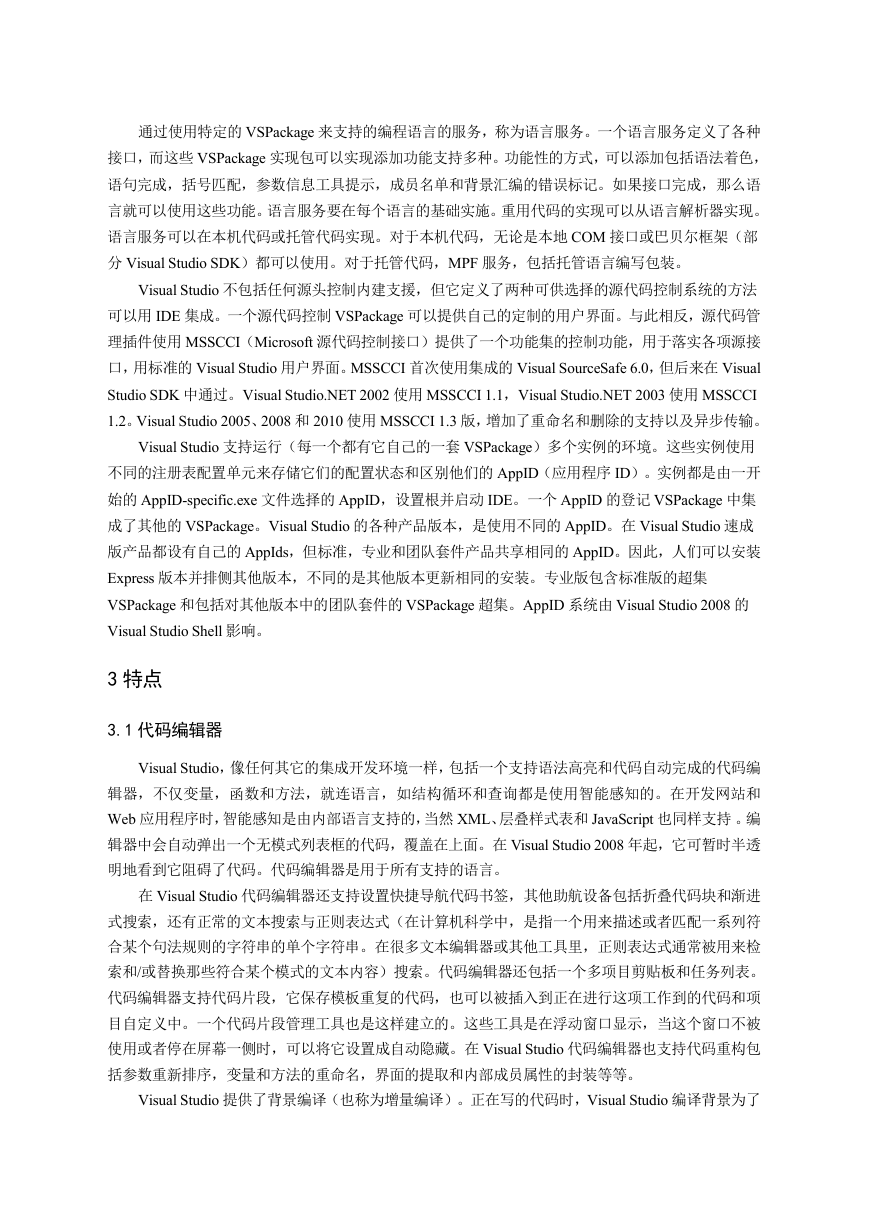
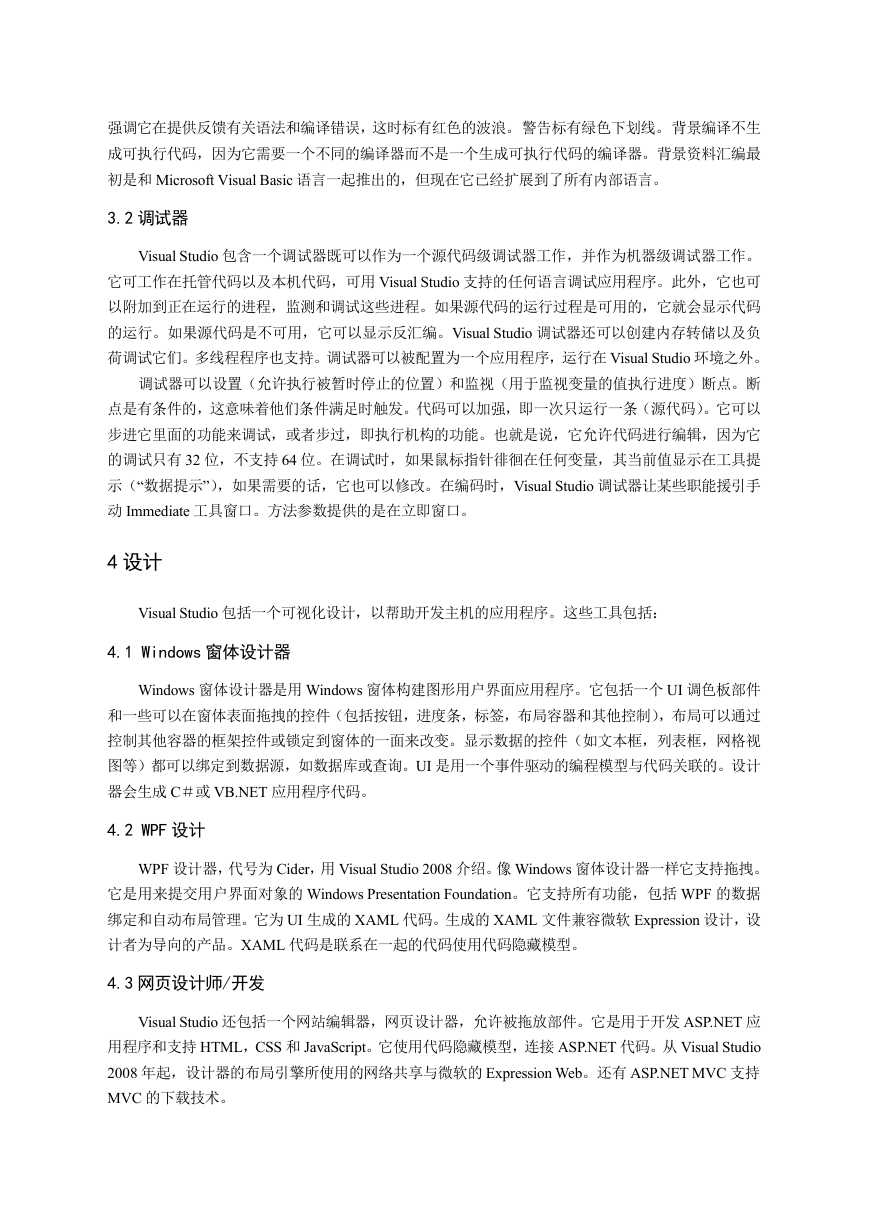
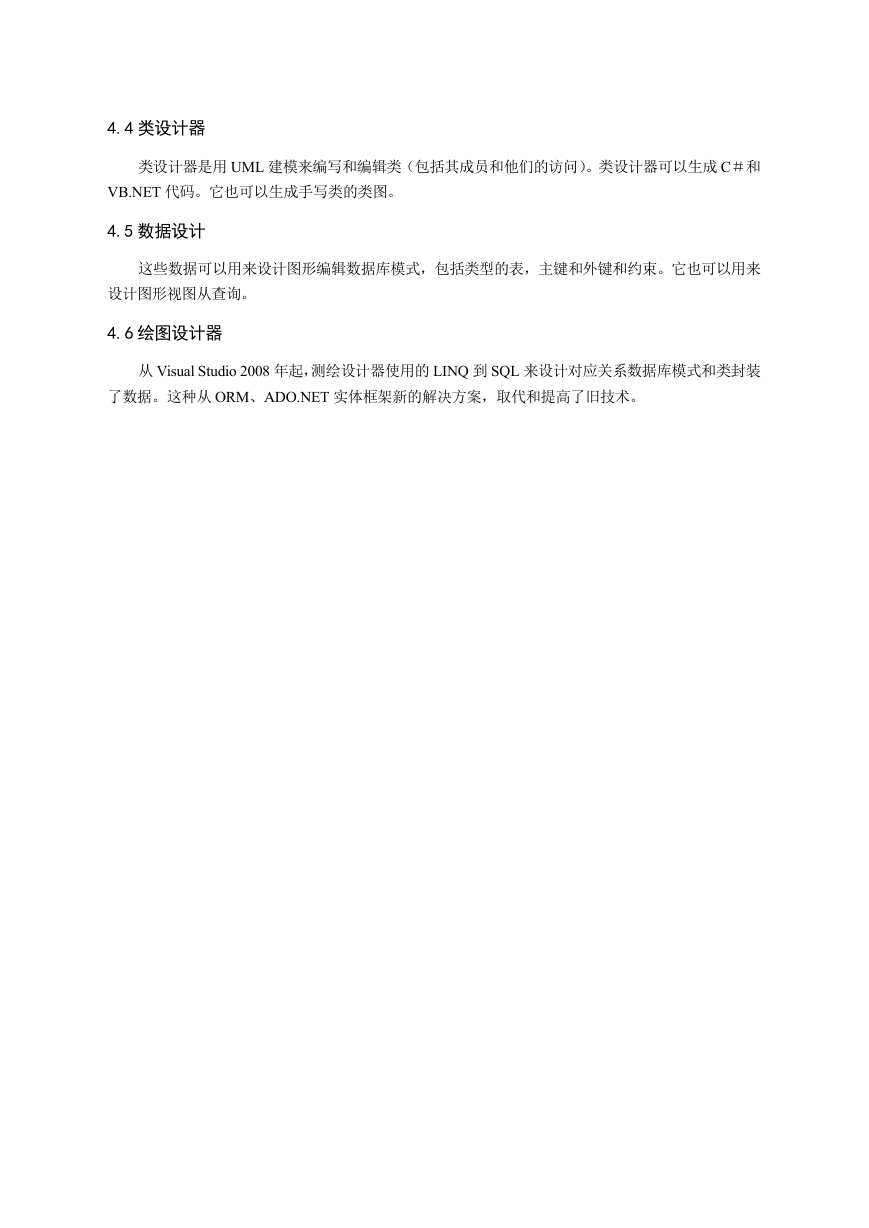





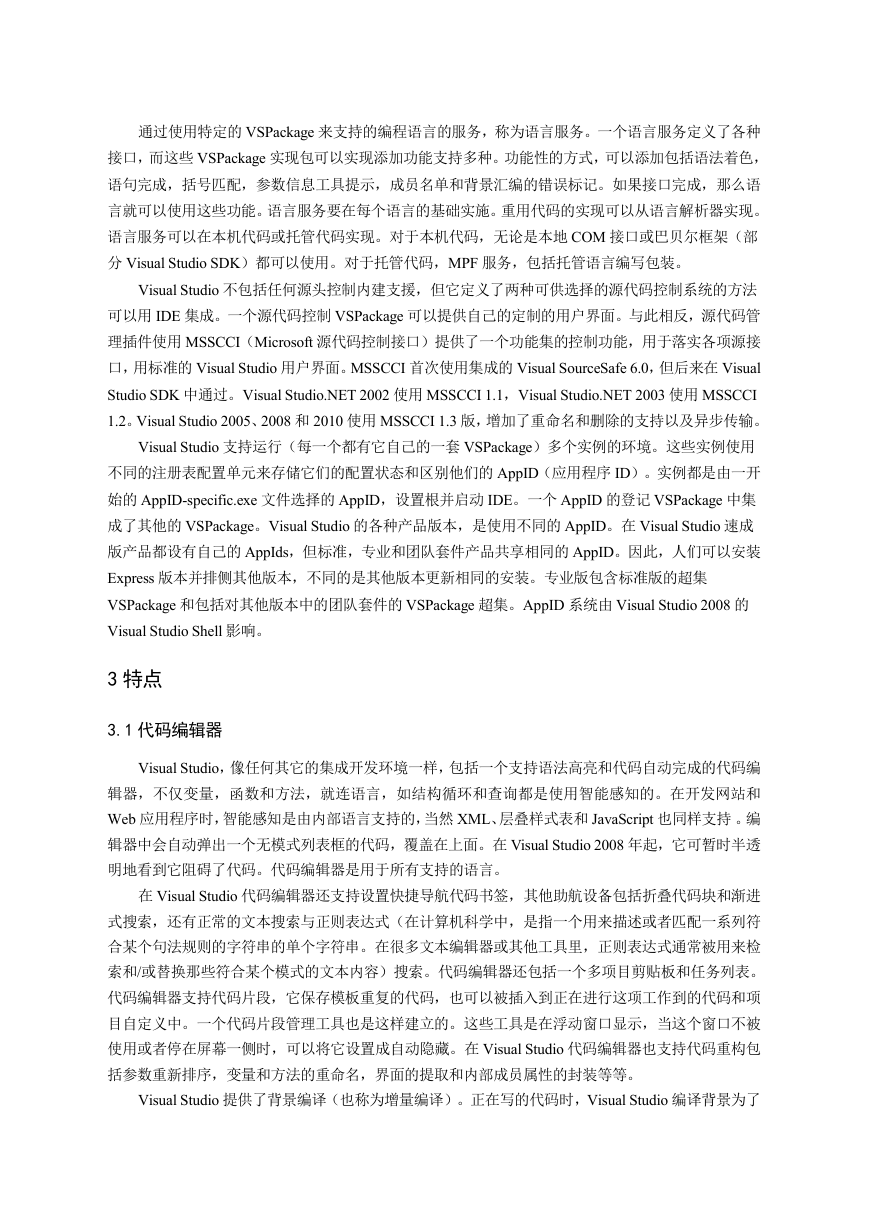
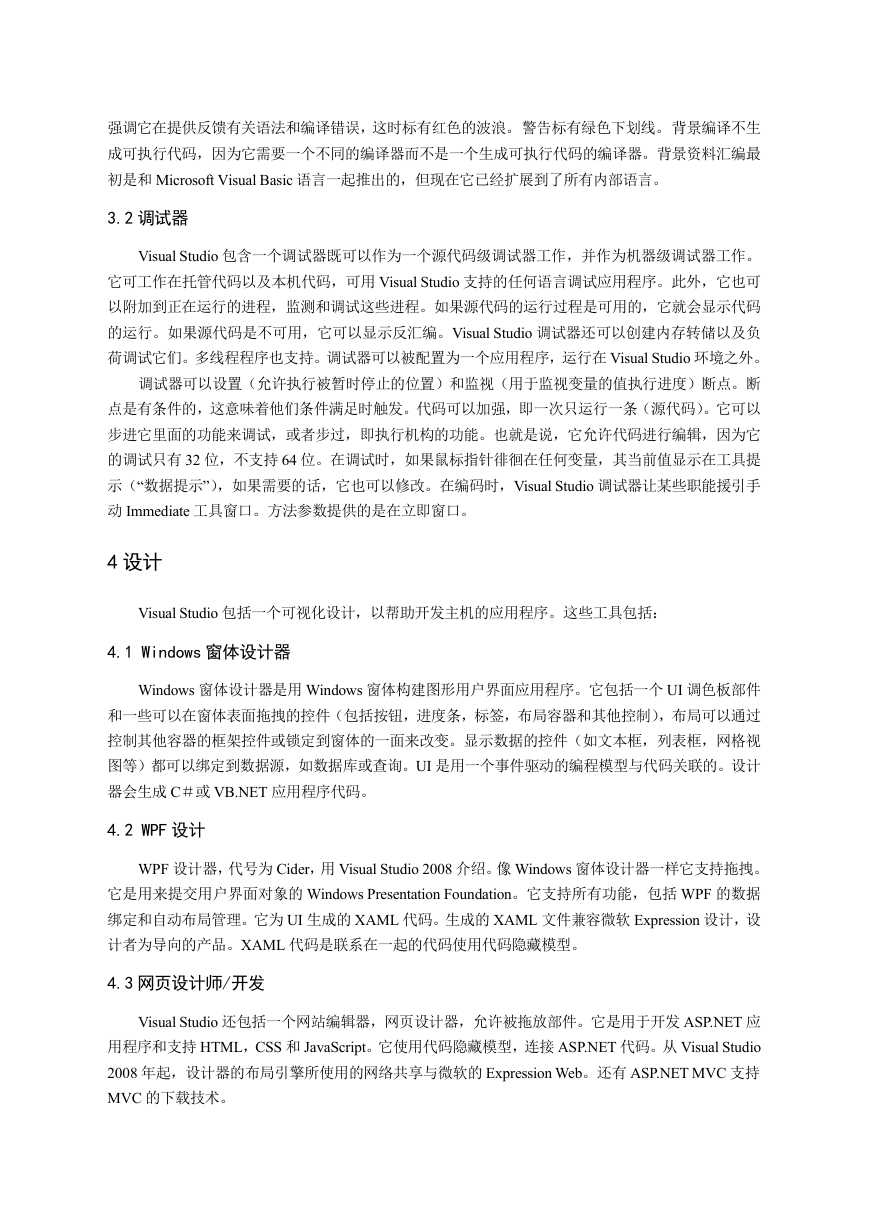
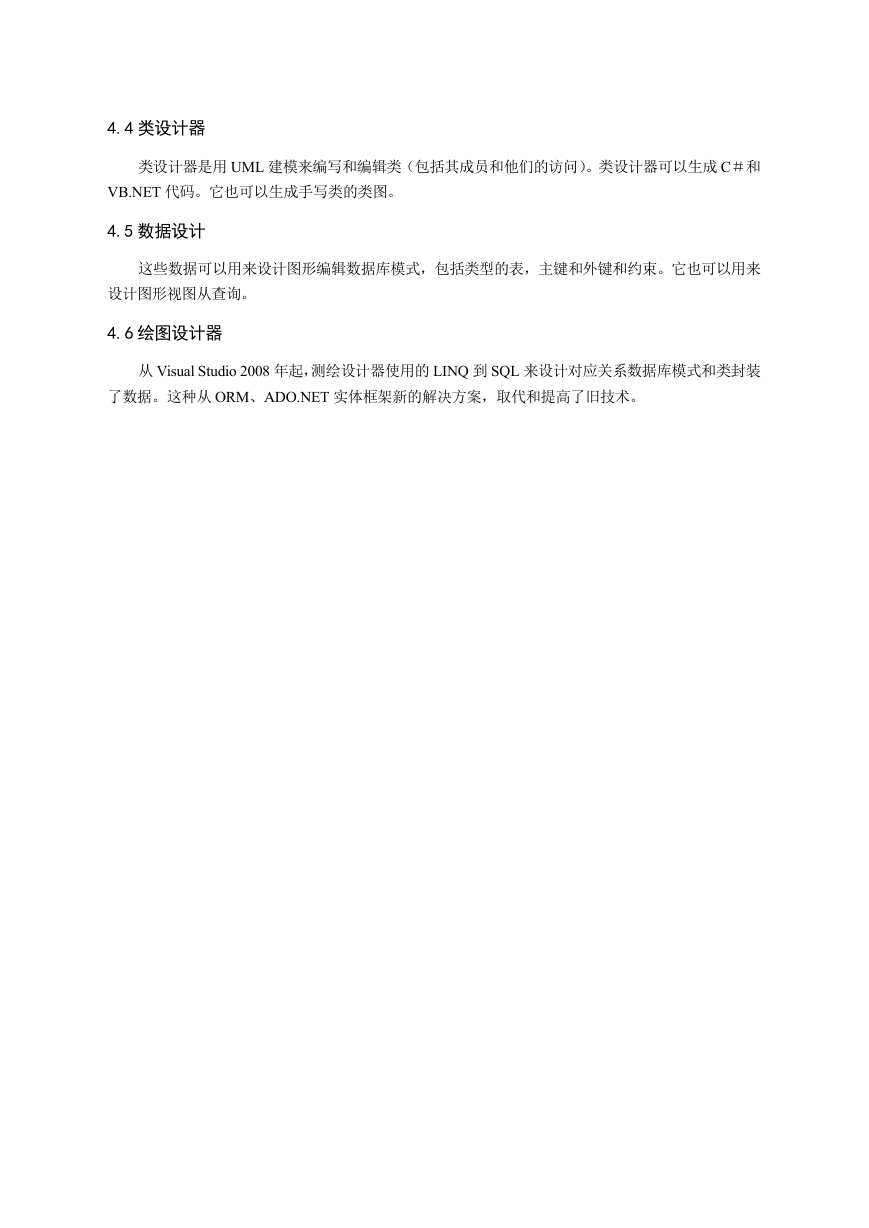




 2023年江西萍乡中考道德与法治真题及答案.doc
2023年江西萍乡中考道德与法治真题及答案.doc 2012年重庆南川中考生物真题及答案.doc
2012年重庆南川中考生物真题及答案.doc 2013年江西师范大学地理学综合及文艺理论基础考研真题.doc
2013年江西师范大学地理学综合及文艺理论基础考研真题.doc 2020年四川甘孜小升初语文真题及答案I卷.doc
2020年四川甘孜小升初语文真题及答案I卷.doc 2020年注册岩土工程师专业基础考试真题及答案.doc
2020年注册岩土工程师专业基础考试真题及答案.doc 2023-2024学年福建省厦门市九年级上学期数学月考试题及答案.doc
2023-2024学年福建省厦门市九年级上学期数学月考试题及答案.doc 2021-2022学年辽宁省沈阳市大东区九年级上学期语文期末试题及答案.doc
2021-2022学年辽宁省沈阳市大东区九年级上学期语文期末试题及答案.doc 2022-2023学年北京东城区初三第一学期物理期末试卷及答案.doc
2022-2023学年北京东城区初三第一学期物理期末试卷及答案.doc 2018上半年江西教师资格初中地理学科知识与教学能力真题及答案.doc
2018上半年江西教师资格初中地理学科知识与教学能力真题及答案.doc 2012年河北国家公务员申论考试真题及答案-省级.doc
2012年河北国家公务员申论考试真题及答案-省级.doc 2020-2021学年江苏省扬州市江都区邵樊片九年级上学期数学第一次质量检测试题及答案.doc
2020-2021学年江苏省扬州市江都区邵樊片九年级上学期数学第一次质量检测试题及答案.doc 2022下半年黑龙江教师资格证中学综合素质真题及答案.doc
2022下半年黑龙江教师资格证中学综合素质真题及答案.doc