DV-5000Z
User manual
�
2
Precautions
• Do not point the camera directly at the sun or other intense light sources
which could damage your eyesight.
• Do not try to open the case of the camera or attempt to modify this camera in
any way. Highvoltage internal components create the risk of electric shock
when exposed. Maintenance and repairs should be carried out only by
authorized service providers.
• Do not fire the flash too close to the eyes of animals or people - especially
young children - as this may damage their eyes. In particular, maintain a
distance of at least one meter from infants when using the flash.
• Keep the camera away from water and other liquids. Do not use the camera
with wet hands. Never use the camera in the rain or snow. Moisture creates
the danger of electric shock.
· Keep the camera and its accessories out of the reach of children and animals
to prevent accidents or damage to the camera.
• If you notice smoke or a strange odor coming from the camera, turn the
power off immediately. Take the camera to the nearest authorized service
center for repair. Never attempt to repair the camera on your own.
• Use only the recommended power accessories. Use of power sources not
expressly recommended for this equipment may lead to overheating,
distortion of the equipment, fire, electrical shock or other hazards.
Disclaimer
We assume no responsibility over and above the provisions of the Product
Liability Law for damages suffered by the user or third parties as a result of the
inappropriate handling of the product or its accessories, or by their operational
failure and by their use. We reserve the right to make changes to this product
and its accessories without prior notice.
Warning!
Never try to open the camera or to take it apart. This will invalidate all guarantee
claims. Danger of explosion if batteries are not changed properly. Only replace
the batteries with the same type or another type approved by the manufacturer.
Used batteries must be disposed of in accordance with the manufacturer’s
guidelines and local regulations.
AgfaPhoto DV-5000Z
�
3
Table of Contents
Precautions ................................................................................................ 2
Disclaimer........................................................................................................................ 2
Warning! .......................................................................................................................... 2
Table of Contents ...................................................................................... 3
Introduction ............................................................................................... 5
Getting Ready ................................................................................................................. 5
What’s inside the box? .................................................................................................... 5
Parts and Operating Controls .......................................................................................... 6
Loading the Battery ......................................................................................................... 8
Charging the battery ........................................................................................................ 8
Cautions: ......................................................................................................................... 9
Inserting the SD memory card ....................................................................................... 10
Operating the Camera ................................................................................................... 10
Using the LCD Display .................................................................................................. 11
Holding the camera ....................................................................................................... 11
Operation Modes ..................................................................................... 12
Mode Indicators ............................................................................................................. 12
Navigating the Main Menu ............................................................................................. 13
Setting the Date and Time ............................................................................................. 14
Recording Video ...................................................................................... 15
Photo Shooting Mode ............................................................................. 16
Shutter Release............................................................................................................. 16
Using the Flash ............................................................................................................. 17
Setting the White Balance ............................................................................................. 17
Using the Self-Time ....................................................................................................... 18
Playback ........................................................................................................................ 19
To zoom out to the original view: ................................................................................... 20
Protect Files .................................................................................................................. 21
Erasing Flies.................................................................................................................. 22
AgfaPhoto DV-5000Z
�
4
Video and Photo Menu ............................................................................ 23
Video Quality ................................................................................................................. 23
Image Size .................................................................................................................... 23
Night Shot ..................................................................................................................... 24
White Balance ............................................................................................................... 24
Flash ............................................................................................................................. 25
Effect ............................................................................................................................. 26
Exposure Value ............................................................................................................. 26
Self-Timer ...................................................................................................................... 27
Histogram ...................................................................................................................... 27
Icon ............................................................................................................................... 27
Video and Photo Playback Menu .................................................................................. 27
Setup Menu .............................................................................................. 28
Date/Time ...................................................................................................................... 28
Beep .............................................................................................................................. 28
Flicker ............................................................................................................................ 29
Video-Out ...................................................................................................................... 29
LCD Brightness ............................................................................................................. 29
Format ........................................................................................................................... 30
Power-Save ................................................................................................................... 30
Language ...................................................................................................................... 31
Initialize ......................................................................................................................... 31
Viewing Photos and Videos on TV ......................................................... 32
Connecting to a computer ............................................................................................. 32
Installing the optional photo/video software ................................................................... 33
Folder structure in the built-in memory or on the memory card ..................................... 33
Specifications .......................................................................................... 34
Customer care ......................................................................................... 35
Disposal of Waste Equipment by Users in Private Households in the European Union 36
FCC Compliance and Advisory...................................................................................... 36
AgfaPhoto DV-5000Z
�
5
Introduction
Thank you for purchasing this AgfaPhoto digital camera. Please read these
operating instructions carefully in order to use the digital camera correctly. Keep
the instructions in a safe place after reading so that you can refer to them later.
Getting Ready
Take some time to become well acquainted with your new AgfaPhoto DV-5000Z
camera before using it. Also pay special attention to the instructions that follow
that explain how to set it up for first use.
What’s inside the box?
Your digital camera is bundled with the following accessories:
• AgfaPhoto DV-5000Z
• CD (containing installation drivers for connecting camera to a PC, additional
photo/video software for use with your digital camera, and user manual)
• Pouch
• Strap
• Battery
• Quick Start Guide
• Power adapter (for charging the battery)
• USB cable (for connecting the camera to a personal computer)
• 3 RCA YPbPr cables and 2 RCA audio cables
AgfaPhoto DV-5000Z
�
6
Parts and Operating Controls
1. Auto-focus LED
2. Video-Light
Lens
Flash
Ext. Microphone Jack
1. Recording indicator
2. Power LED
LCD Panel (open)
Built-in Single Microphone
Infrared remote control sensor ( remote
control optional )
AgfaPhoto DV-5000Z
�
7
Low Battery / Charging Indicator
Video Capture Button
Zoom T/W
Photo Capture Button
5-way Navigation Control
Power button
Menu / Return button
Setup / Playback button
Speaker
Battery/SD Card
Compartment
Tripod Mount
USB / Power / Charger Connection
YPbPr
RCA A/V-out
YUV A/V-out
AgfaPhoto DV-5000Z
�
8
Loading the Battery
To load the battery into the camera:
1. Position the camera with the lens facing you and open the battery / SD card
compartment by pressing the cover and sliding it towards you. The cover
door will snap open.
2. Turn the battery so that the label is facing to the right and the three gold
contacts on the battery are positioned upwards and to the rear of the camera.
The side of the battery with the three gold contacts will slide directly into the
battery compartment first.
3. Slide the battery into the compartment until fully inserted.
4. Close the battery / SD card compartment by pressing down on the cover and
sliding it towards the rear of the camera. The cover will snap shut.
To remove the battery, open the battery / SD card compartment and push the
battery compartment clip upwards; then slide the battery out of the
compartment.
Note: You do not need to remove the battery for charging but you may
need to remove the battery to replace it in the future.
Charging the battery
Before you can operate your Digital movie camera, the included battery needs
to be charged for 6 hours without interruption.
1. Make sure your battery has been
fully inserted with the Battery / SD
Compartment door shut. Refer to
"Loading the Battery." Additionally
you may want to ensure that the
SD card has been inserted. (For
more information, please read
"Inserting the SD memory card.")
2. Carefully open the protective
rubber cover below the main
controls of the camera with your
thumb or finger.
3. Connect the power adapter cord
to the camera and the transformer
plug to a power outlet.
4. Charging should commence and
the charging indicator LED will
light red. When charging is
finished you will see that the charging indicator has turned green. At this point
you may safely disconnect the power adapter cord and the transformer plug
and use the camera.
5. Charge the battery for 6 hours for the initial charge or charge for 1 hour if
subsequently recharging the battery.
AgfaPhoto DV-5000Z
�

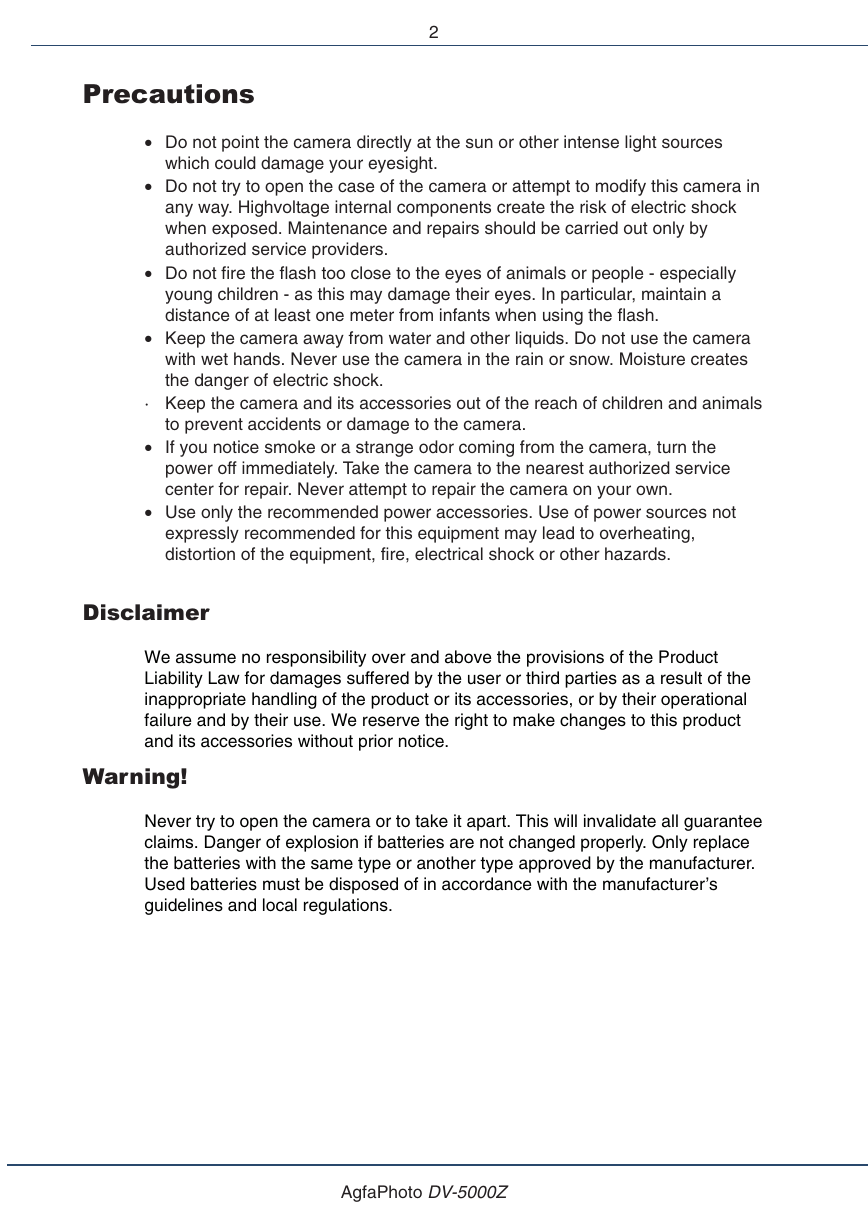


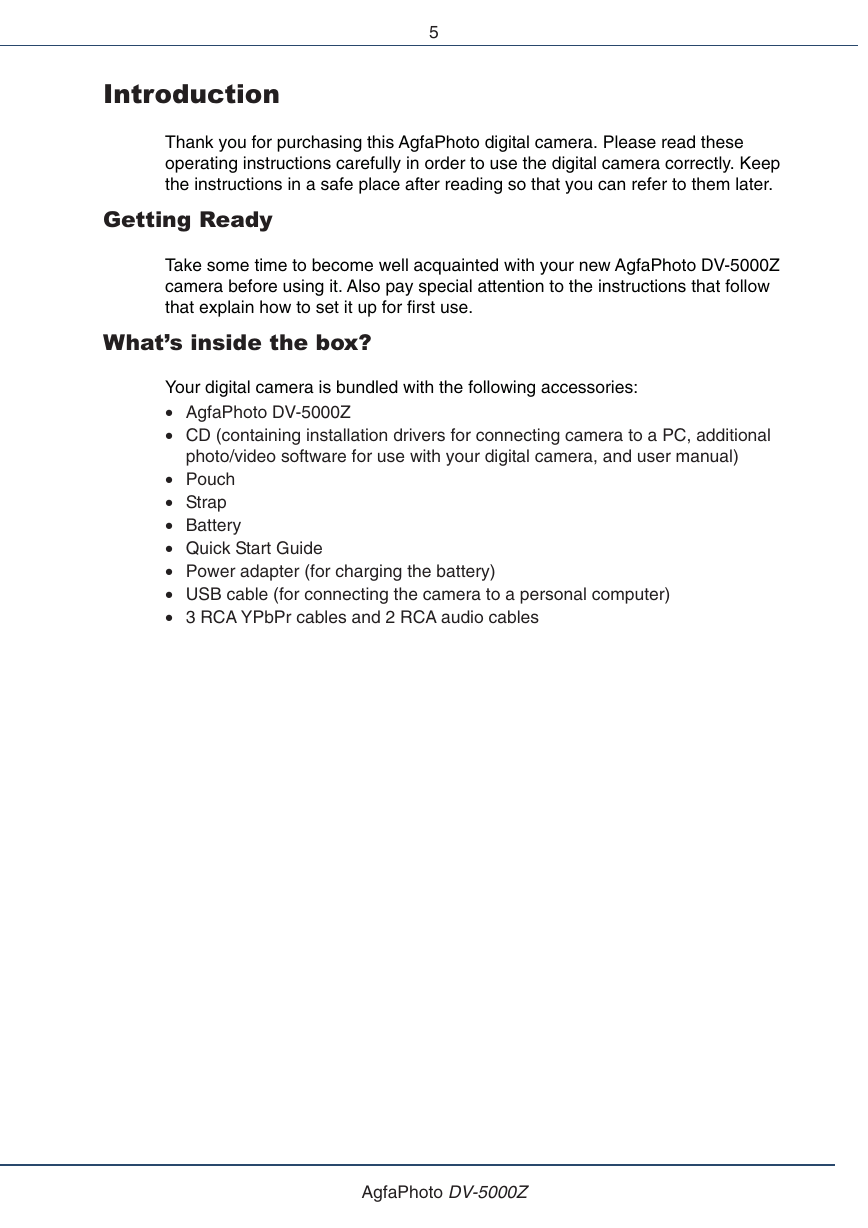

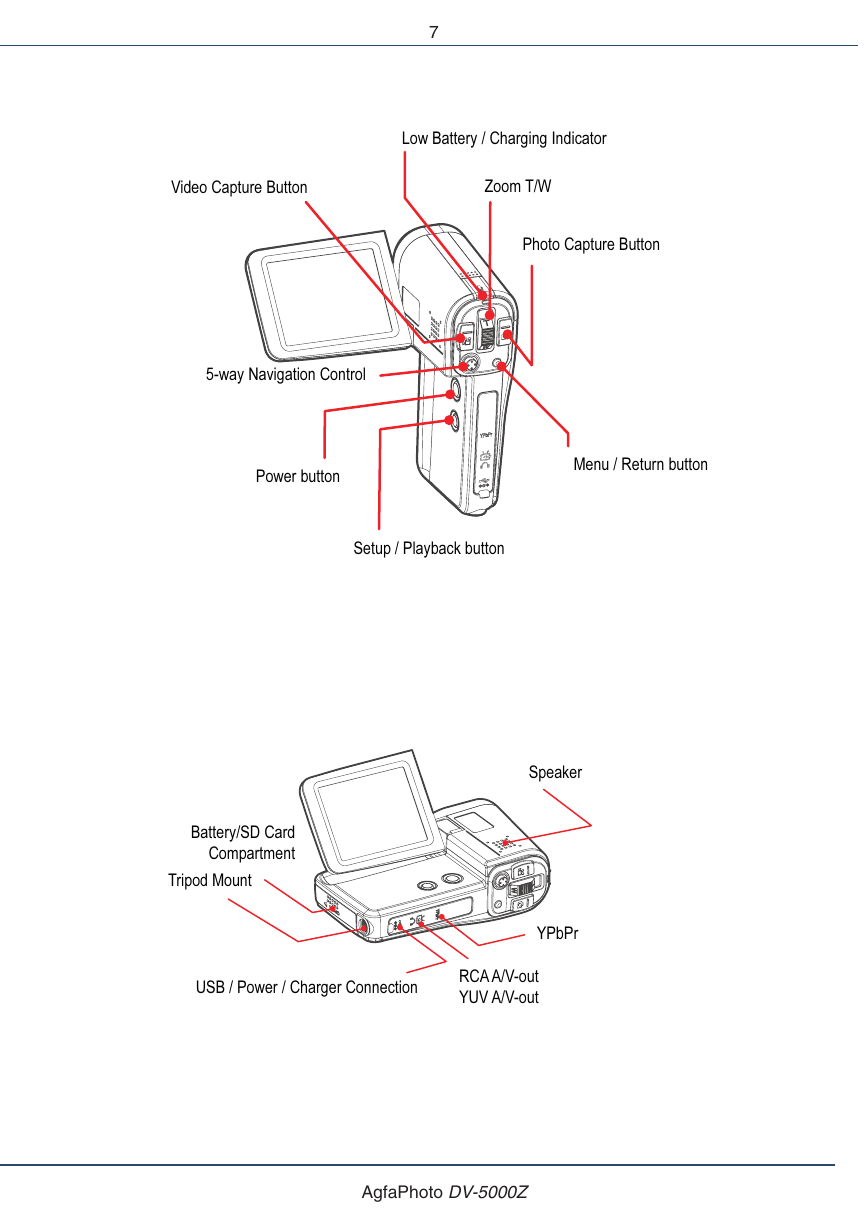


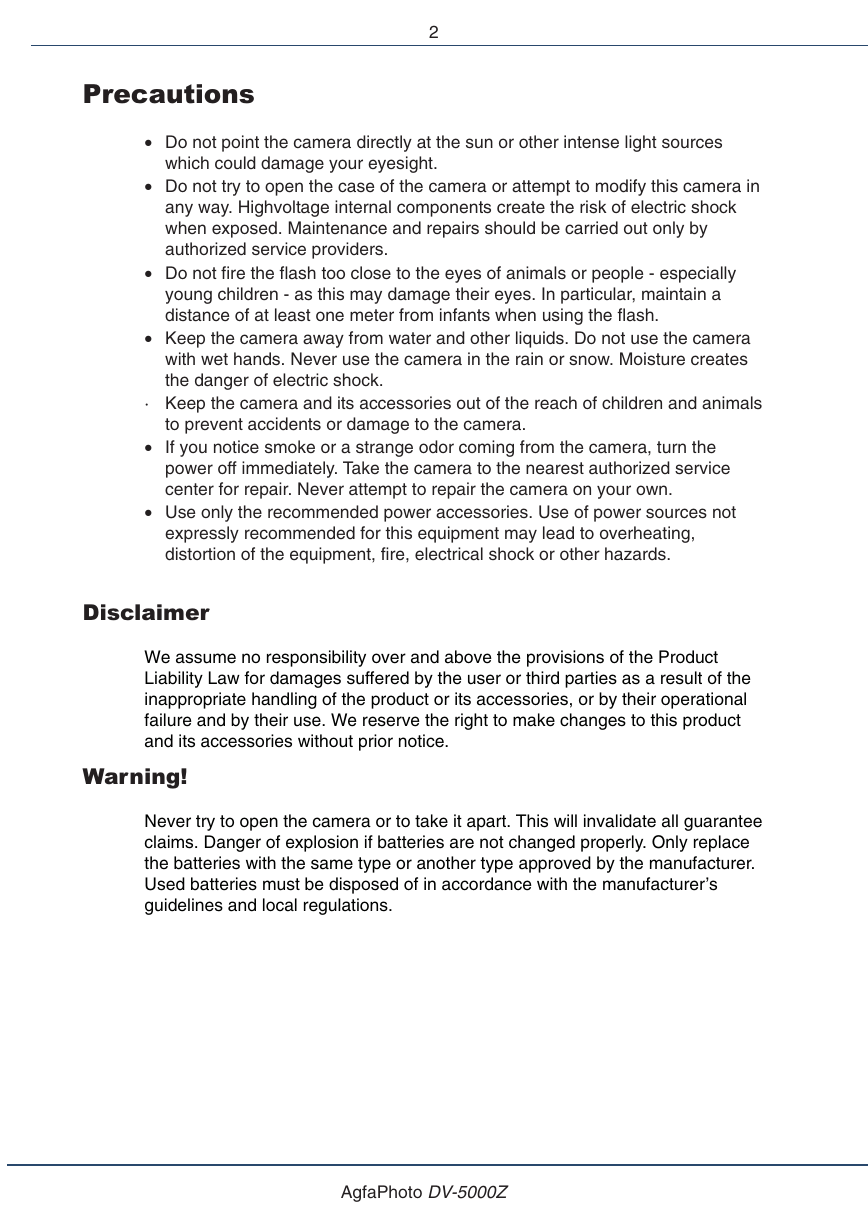


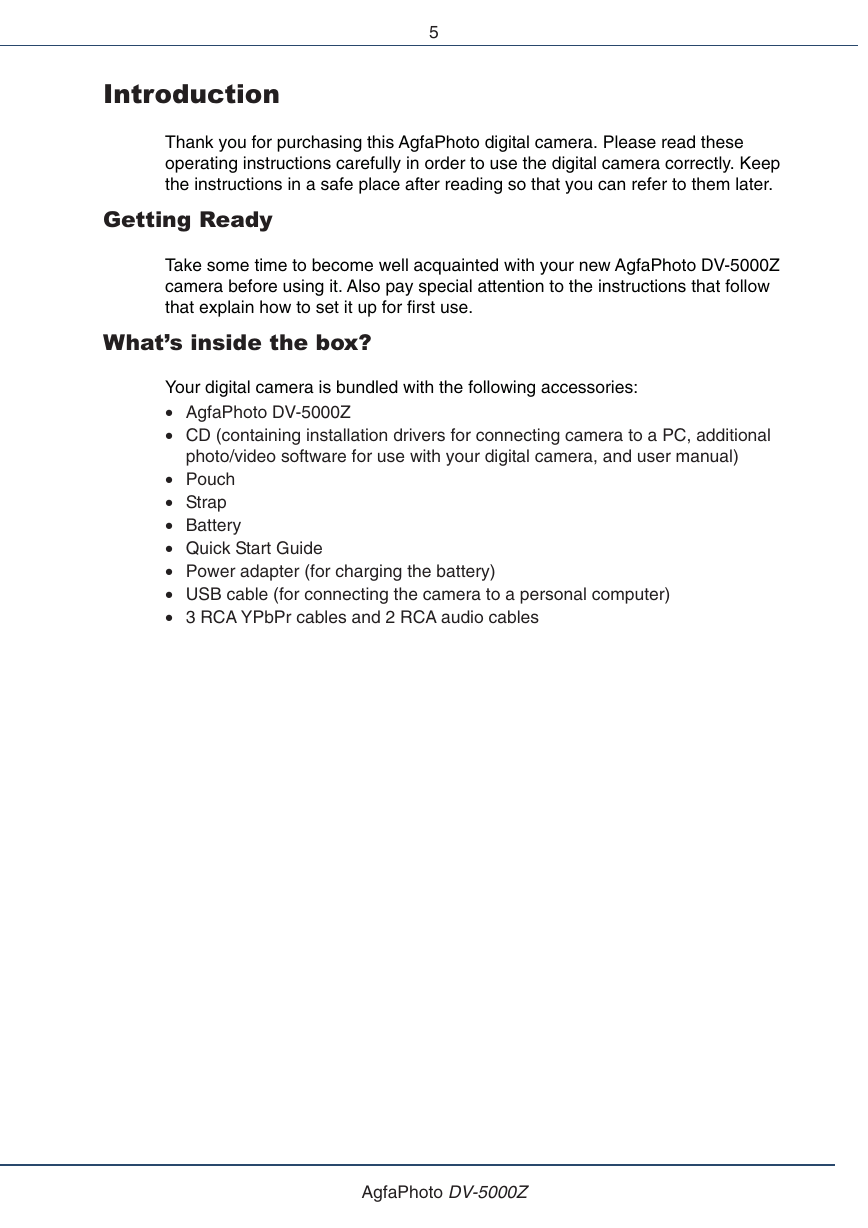

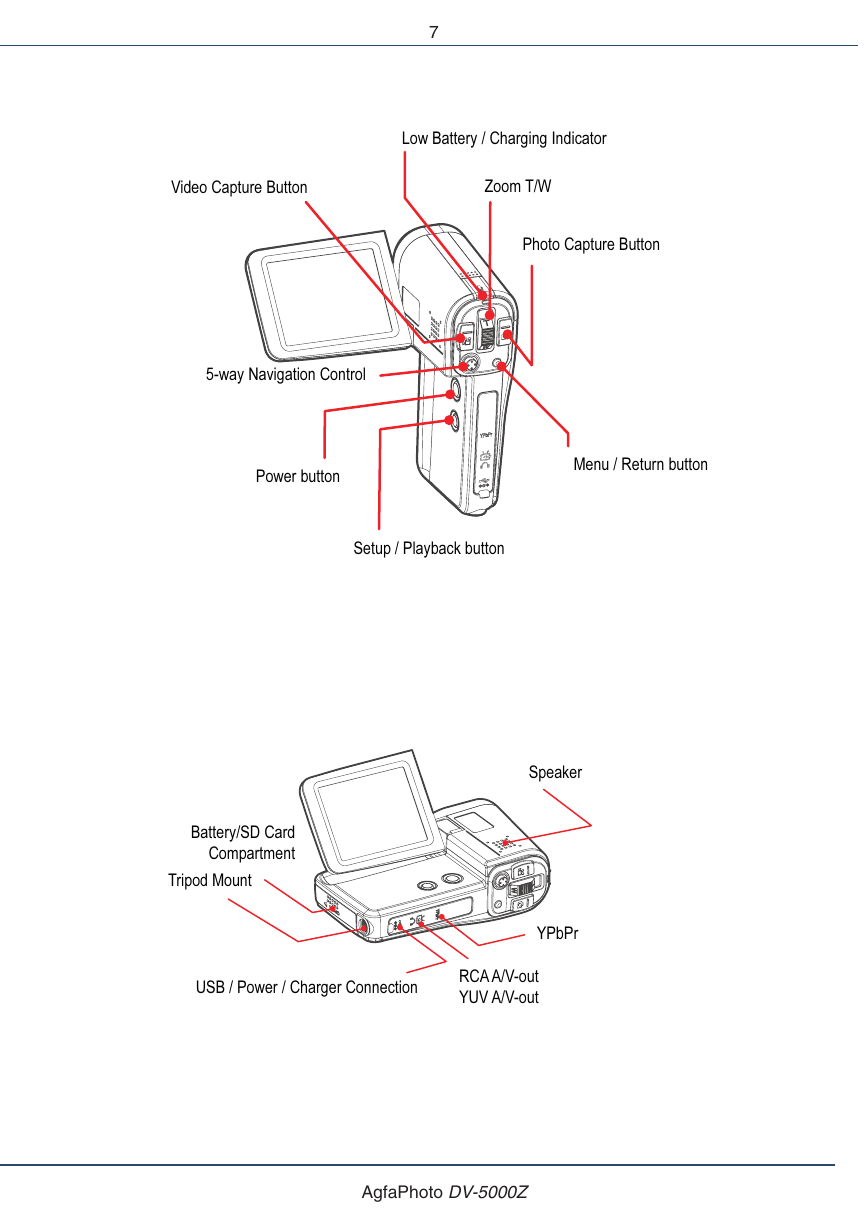

 2023年江西萍乡中考道德与法治真题及答案.doc
2023年江西萍乡中考道德与法治真题及答案.doc 2012年重庆南川中考生物真题及答案.doc
2012年重庆南川中考生物真题及答案.doc 2013年江西师范大学地理学综合及文艺理论基础考研真题.doc
2013年江西师范大学地理学综合及文艺理论基础考研真题.doc 2020年四川甘孜小升初语文真题及答案I卷.doc
2020年四川甘孜小升初语文真题及答案I卷.doc 2020年注册岩土工程师专业基础考试真题及答案.doc
2020年注册岩土工程师专业基础考试真题及答案.doc 2023-2024学年福建省厦门市九年级上学期数学月考试题及答案.doc
2023-2024学年福建省厦门市九年级上学期数学月考试题及答案.doc 2021-2022学年辽宁省沈阳市大东区九年级上学期语文期末试题及答案.doc
2021-2022学年辽宁省沈阳市大东区九年级上学期语文期末试题及答案.doc 2022-2023学年北京东城区初三第一学期物理期末试卷及答案.doc
2022-2023学年北京东城区初三第一学期物理期末试卷及答案.doc 2018上半年江西教师资格初中地理学科知识与教学能力真题及答案.doc
2018上半年江西教师资格初中地理学科知识与教学能力真题及答案.doc 2012年河北国家公务员申论考试真题及答案-省级.doc
2012年河北国家公务员申论考试真题及答案-省级.doc 2020-2021学年江苏省扬州市江都区邵樊片九年级上学期数学第一次质量检测试题及答案.doc
2020-2021学年江苏省扬州市江都区邵樊片九年级上学期数学第一次质量检测试题及答案.doc 2022下半年黑龙江教师资格证中学综合素质真题及答案.doc
2022下半年黑龙江教师资格证中学综合素质真题及答案.doc