Front Cover
Title Page
Copyright
Contents at a Glance
TABLE OF CONTENTS
Preface
ORIENTATION
Section A: Getting Started
Computer Equipment
How to Turn Your Computer On and Off
Windows Basics
Mac OS X Basics
Mouse Basics
Keyboard Basics
Working with Windows Software
Working with Mac Software
Help
QuickCheck A
Section B: Documents, Browsers, and E-mail
Creating Documents
Internet and Web Basics
How to Use a Web Browser and Search Engine
Working with E-mail
QuickCheck B
Section C: Security and Privacy
Securing Your Computer and Data
Avoiding Viruses
Preventing Intrusions
Blocking Spyware and Pop-up Ads
Protecting E-commerce Transactions
Avoiding E-mail Scams
Protecting Your Privacy
Safe Social Networking
Onlline Privacy and Safety Guidelines
QuickCheck C
Section D: BookOnCD
BookOnCD Basics
Multimedia and Computer-Scored Activities
New Perspectives Labs
Tracking Your Scores
QuickCheck D
Section E: NP2011 Web Site
Web Site Resources
Web Site Access
Web Site Tour
Student Edition Labs
QuickCheck E
Chapter 1 COMPUTER AND DIGITAL BASICS
Section A: All Things Digital
The Digital Revolution
Convergence
Digital Society
QuickCheck A
Section B: Digital Devices
Computer Basics
Personal Computers, Servers, Mainframes, and Supercomputers
PDAs, Smart Phones, and Portable Media Players
Microcontrollers
QuickCheck B
Section C: Digital Data Representation
Data Representation Basics
Representing Numbers, Text, and Pictures
Quantifying Bits and Bytes
Circuits and Chips
QuickCheck C
Section D: Digital Processing
Programs and Instruction Sets
Processor Logic
QuickCheck D
Section E: Password Security
Authentication Protocols
Password Hacks
Secure Passwords
QuickCheck E
Issue: Are You Being Tracked?
Computers in Context: Marketing
New Perspectives Labs�
Review Activities
Key Terms�
Interactive Summary�
Interactive Situation Questions�
Interactive Practice Tests
Learning Objectives Checkpoints�
Projects�
On the Web
Chapter 2 COMPUTER HARDWARE
Section A: Personal Computer Basics
Personal Computer Systems
Desktop and Portable Computers
Home, Game, and Small Business Systems
Buying Computer System Components
QuickCheck A
Section B: Microprocessors and Memory
Microprocessor Basics
Today’s Microprocessors
Random Access Memory
Read-Only Memory
EEPROM
QuickCheck B
Section C: Storage Devices
Storage Basics
Magnetic Disk and Tape Technology
CD, DVD, and Blu-ray Technology
Solid State Storage
Storage Wrapup
QuickCheck C
Section D: Input and Output Devices
Basic Input Devices
Display Devices
Printers
Installing Peripheral Devices
QuickCheck D
Section E: Hardware Security
Anti-Theft Devices
Surge Protection and Battery Backup
Basic Maintenance
Troubleshooting and Repair
QuickCheck E
Issue: Where Does All the E-garbage Go?
Computers in Context: Military
New Perspectives Labs�
Review Activities
Key Terms�
Interactive Summary�
Interactive Situation Questions�
Interactive Practice Tests
Learning Objectives Checkpoints�
Projects�
On the Web
Chapter 3 COMPUTER SOFTWARE
Section A: Software Basics
Software Categories
Application Software
Utility Software
Device Drivers
QuickCheck A
Section B: Popular Applications
Document Production Software
Spreadsheet Software
Number Crunching” Software
Database Software
Graphics Software
Music Software
Video Editing and DVD Authoring Software
Educational and Reference Software
Entertainment Software
Business Software
QuickCheck B
Section C: Buying Software
Consumer Basics
Software Copyrights and Licenses
QuickCheck C
Section D: Installing Software and Upgrades
Installation Basics
Installing Local Applications
Installing Portable Software and Web Apps
Software Updates
Uninstalling Software
QuickCheck D
Section E: Security Software
Security Software Basics
Security Suites
Antivirus Modules
QuickCheck E
Issue: How Serious Is Software Piracy?
Computers in Context: Journalism
New Perspectives Labs�
Review Activities
Key Terms�
Interactive Summary�
Software Key Terms�
Interactive Situation Questions
Interactive Practice Tests
Learning Objectives Checkpoints�
Projects�
On the Web
Chapter 4 OPERATING SYSTEMS AND FILE MANAGEMENT
Section A: Operating System Basics
Operating System Activities
User Interfaces
The Boot Process
QuickCheck A
Section B: Today’s Operating Systems
Microsoft Windows
Mac OS
UNIX and Linux
DOS
Handheld Operating Systems
QuickCheck B
Section C: File Basics
File Names and Extensions
File Directories and Folders
File Formats
QuickCheck C
Section D: File Management
Application-based File Management
File Management Utilities
File Management Metaphors
Windows Explorer
File Management Tips
Physical File Storage
QuickCheck D
Section E: Backup Security
Backup Basics
File Copies and Synchronization
System Synchronization
File and System Backup
Bare-Metal Restore and Virtual Machines
QuickCheck E
Issue: Cyberterrorists or Pranksters?
Computers in Context: Law Enforcement
New Perspectives Labs�
Review Activities
Key Terms�
Interactive Summary�
Interactive Situation Questions�
Interactive Practice Tests
Learning Objectives Checkpoints�
Projects�
On the Web
Chapter 5 LANS AND WLANS
Section A: Network Building Blocks
Network Classifications
LAN Standards
Network Devices
Clients, Servers, and Peers
Physical Topology
Network Links
Communications Protocols
QuickCheck A
Section B: Wired Networks
Wired Network Basics
HomePNA and Powerline Networks
Ethernet
Ethernet Equipment
Ethernet Setup
QuickCheck B
Section C: Wireless Networks
Wireless Basics
Bluetooth
Wi-Fi
Wi-Fi Equipment
Wi-Fi Setup
QuickCheck C
Section D: Using LANs
LAN Advantages and Challenges
Sharing Files
Sharing Printers
LAN Parties
Troubleshooting
QuickCheck D
Section E: Security Through Encryption
Wi-Fi Security
Encryption
QuickCheck E
Issue: Who’s Stealing My Signals?
Computers in Context: Education
New Perspectives Labs�
Review Activities
Key Terms�
Interactive Summary�
Interactive Situation Questions�
Interactive Practice Tests
Learning Objectives Checkpoints�
Projects�
On the Web
Chapter 6 THE INTERNET
Section A: Internet Technology
Background
Internet Infrastructure
Internet Protocols, Addresses, and Domains
Connection Speed
QuickCheck A
Section B: Fixed Internet Access
Dial-up Connections
DSL, ISDN, and Dedicated Lines
Cable Internet Service
Satellite Internet Service
Fixed Wireless Service
Fixed Internet Connection Roundup
QuickCheck B
Section C: Portable and Mobile Internet Access
Internet to Go
Wi-Fi Hotspots
Portable and Mobile WiMAX
Portable Satellite Service
Cellular Data Services
QuickCheck C
Section D: Internet Services
Real-Time Messaging
Voice Over IP
Grid Computing
FTP
File Sharing
QuickCheck D
Section E: Internet Security
Intrusion Attempts
Securing Ports
Routers and NAT
Virtual Private Networks
QuickCheck E
Issue: What’s Happening to Free Speech?
Computers in Context: Banking
New Perspectives Labs�
Review Activities
Key Terms�
Interactive Summary�
Interactive Situation Questions�
Interactive Practice Tests
Learning Objectives Checkpoints�
Projects�
On the Web
Chapter 7 THE WEB AND E-MAIL
Section A: Web Technology
Web Basics
HTML
HTTP
Web Browsers
Cookies
Web Page Authoring
HTML Scripts
QuickCheck A
Section B: Search Engines
Search Engine Basics
Formulating Searches
Citing Web-based Source Material
QuickCheck B
Section C: E-commerce
E-commerce Basics
Online Shopping
Online Auctions
Online Payment
QuickCheck C
Section D: E-mail
E-mail Overview
Netiquette
E-mail Technology
QuickCheck D
Section E: Web and E-mail Security
Cookie Exploits
Spam
Phishing
Fake Sites
QuickCheck E
Issue: Who’s Reading Your E-mail?
Computers in Context: Fashion Industry
New Perspectives Labs�
Review Activities
Key Terms�
Interactive Summary�
Interactive Situation Questions�
Interactive Practice Tests
Learning Objectives Checkpoints�
Projects�
On the Web
Chapter 8 DIGITAL MEDIA
Section A: Digital Sound
Digital Audio Basics
Portable Audio Players
MIDI Music
Speech Recognition and Synthesis
QuickCheck A
Section B: Bitmap Graphics
Bitmap Basics
Scanners and Cameras
Image Resolution
Color Depth and Palettes
Image Compression
Bitmap Graphics Formats
QuickCheck B
Section C: Vector and 3-D Graphics
Vector Graphics Basics
Vector-to-Bitmap Conversion
Vector Graphics on the Web
3-D Graphics
QuickCheck C
Section D: Digital Video
Digital Video Basics
Producing Video Footage
Video Transfer
Video Editing
Video Output
Desktop, PDA, and Web Video
DVD-Video
QuickCheck D
Section E: Digital Rights Management
DRM Basics
Signal Scrambling and Digital Watermarks
CD Copy Protection
DVD and Blue-ray DRM
DRM for Digital Downloads
QuickCheck E
Issue: What Happened to Fair Use?
Computers in Context: Film
New Perspectives Labs�
Review Activities
Key Terms�
Interactive Summary�
Interactive Situation Questions�
Interactive Practice Tests
Learning Objectives Checkpoints�
Projects�
On the Web
Chapter 9 THE COMPUTER INDUSTRY: HISTORY, CAREERS, AND ETHIES
Section A: Computer History
Manual Calculators
Mechanical Calculators
Computer Prototypes
Generations of Computers
Personal Computers
QuickCheck A
Section B: The Computer and IT Industries
Industry Overview
Economic Factors
Product Development
Market Share
Marketing Channels
Industry Regulation
QuickCheck B
Section C: Careers for Computer Professionals
Jobs and Salaries
Education and Certification
Job Hunting Basics
Resumes and Web Portfolios
Job Listings
QuickCheck C
Section D: Professional Ethics
Ethics Basics
IT Ethics
Ethical Decision Making
Whistleblowing
QuickCheck D
Section E: Work Area Safety and Ergonomics
Radiation Risks
Repetitive Stress Injuries
Eye Strain
Back Pain
Sedentary Lifestyle
QuickCheck E
Issue: Why Are So Many Tech Jobs Heading Offshore?
Computers in Context: Travel
New Perspectives Labs�
Review Activities
Key Terms�
Interactive Summary�
Interactive Situation Questions�
Interactive Practice Tests
Learning Objectives Checkpoints�
Projects�
On the Web
Chapter 10 INFORMATION SYSTEM ANALAYSIS AND DESIGN
Section A: Information Systems
Information Systems in Organizations
Transaction Processing Systems
Management Information Systems
Decision Support Systems
Expert Systems and Neural Networks
QuickCheck A
Section B: Systems Analysis
System Development Life Cycle
Planning Phase
Analysis Phase
Documentation Tools
QuickCheck B
Section C: System Design
Design Phase
Evaluation and Selection
Application Specifications
QuickCheck C
Section D: Implementation and Maintenance
Implementation Phase
Development and Testing
Documentation and Training
Conversion and Cutover
Maintenance Phase
QuickCheck D
Section E: Corporate Data Security
Information System Data Vulnerabilities
Information System Data Security
Corporate Identity Theft
QuickCheck E
Issue: What’s Wrong with Online Voting?
Computers in Context: Architecture and Construction
New Perspectives Labs�
Review Activities
Key Terms�
Interactive Summary�
Interactive Situation Questions�
Interactive Practice Tests
Learning Objectives Checkpoints�
Projects�
On the Web
Chapter 11 DATABASES
Section A: File and Database Concepts
Database Basics
Database Models
QuickCheck A
Section B: Data Management Tools
Data Management Software
Database Management Systems
Databases and the Web
XML
QuickCheck B
Section C: Database Design
Defining Fields
Normalization
Organizing Records
Designing the Interface
Designing Report Templates
Loading Data
QuickCheck C
Section D: SQL
SQL Basics
Adding Records
Searching for Information
Updating Fields
Joining Tables
QuickCheck D
Section E: Database Security
Database Vulnerabilities
Database Security Measures
Database Security Regulations
What Individuals Can Do
QuickCheck E
Issue: Do You Want a National ID Card?
Computers in Context: Medicine
New Perspectives Labs�
Review Activities
Key Terms�
Interactive Summary�
Interactive Situation Questions�
Interactive Practice Tests
Learning Objectives Checkpoints�
Projects�
On the Web
Chapter 12 COMPUTER PROGRAMMING
Section A: Programming Basics
Computer Programming and Software Engineering
Programming Languages and Paradigms
Program Planning
Program Coding
Program Testing and Documentation
Programming Tools
QuickCheck A
Section B: Procedural Programming
Algorithms
Expressing an Algorithm
Sequence, Selection, and Repetition Controls
Procedural Languages and Applications
QuickCheck B
Section C: Object-Oriented Programming
Objects and Classes
Inheritance
Methods and Messages
Object-Oriented Program Structure
Object-Oriented Languages and Applications
QuickCheck C
Section D: Declarative Programming
The Declarative Paradigm
Prolog Facts
Prolog Rules
Input Capabilities
Declarative Languages and Applications
QuickCheck D
Section E: Secure Programming
Black Hat Exploits
Secure Software Development
Mitigation
QuickCheck E
Issue: Who’s Minding the Asylum?
Computers in Context: Agriculture
New Perspectives Labs�
Review Activities
Key Terms�
Interactive Summary�
Interactive Situation Questions�
Interactive Practice Tests
Learning Objectives Checkpoints�
Projects�
On the Web
QuickCheck Answers
Credits
Glossary
Index

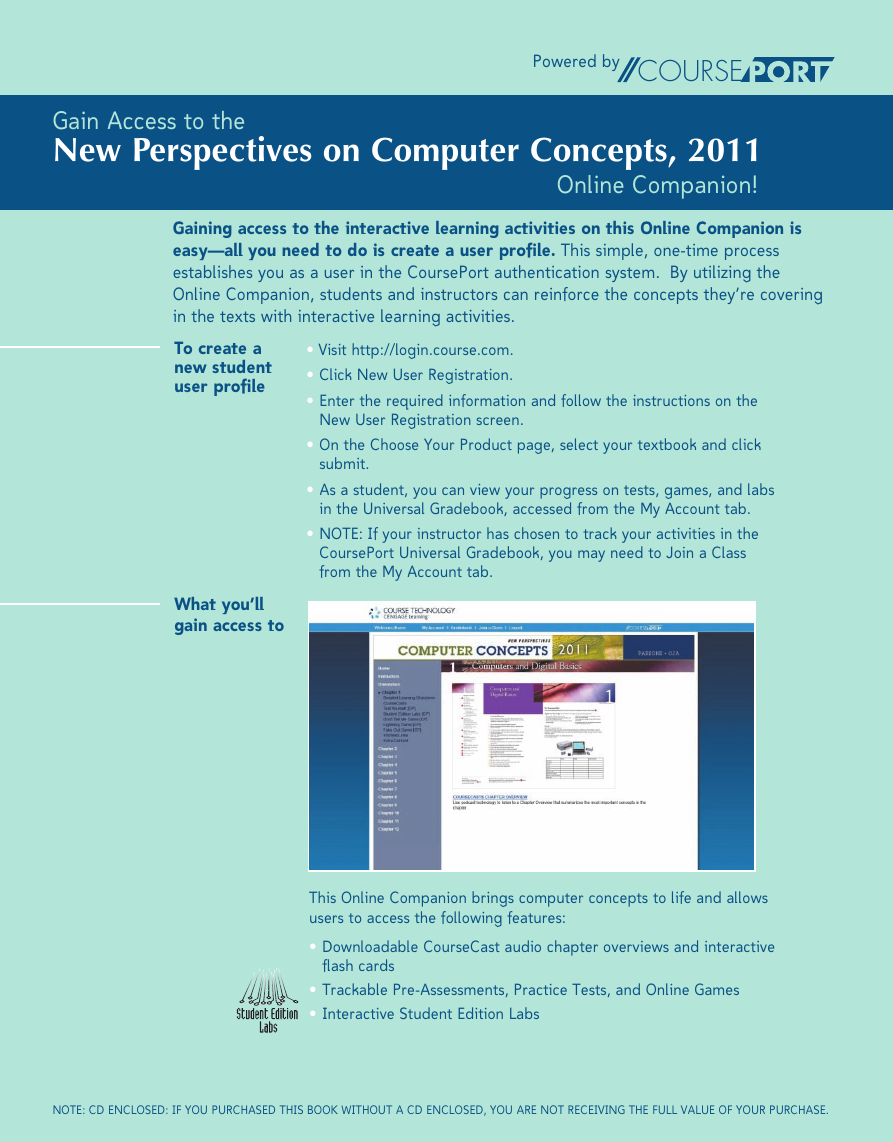

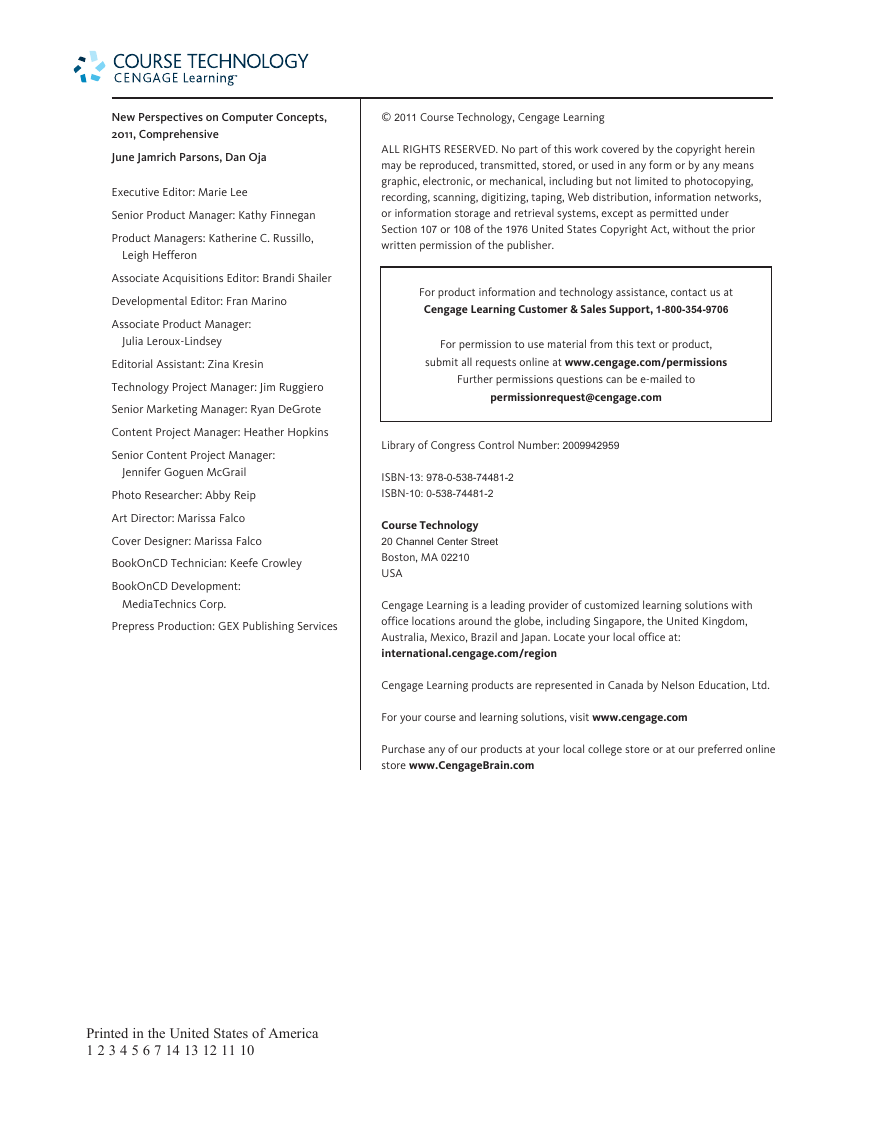
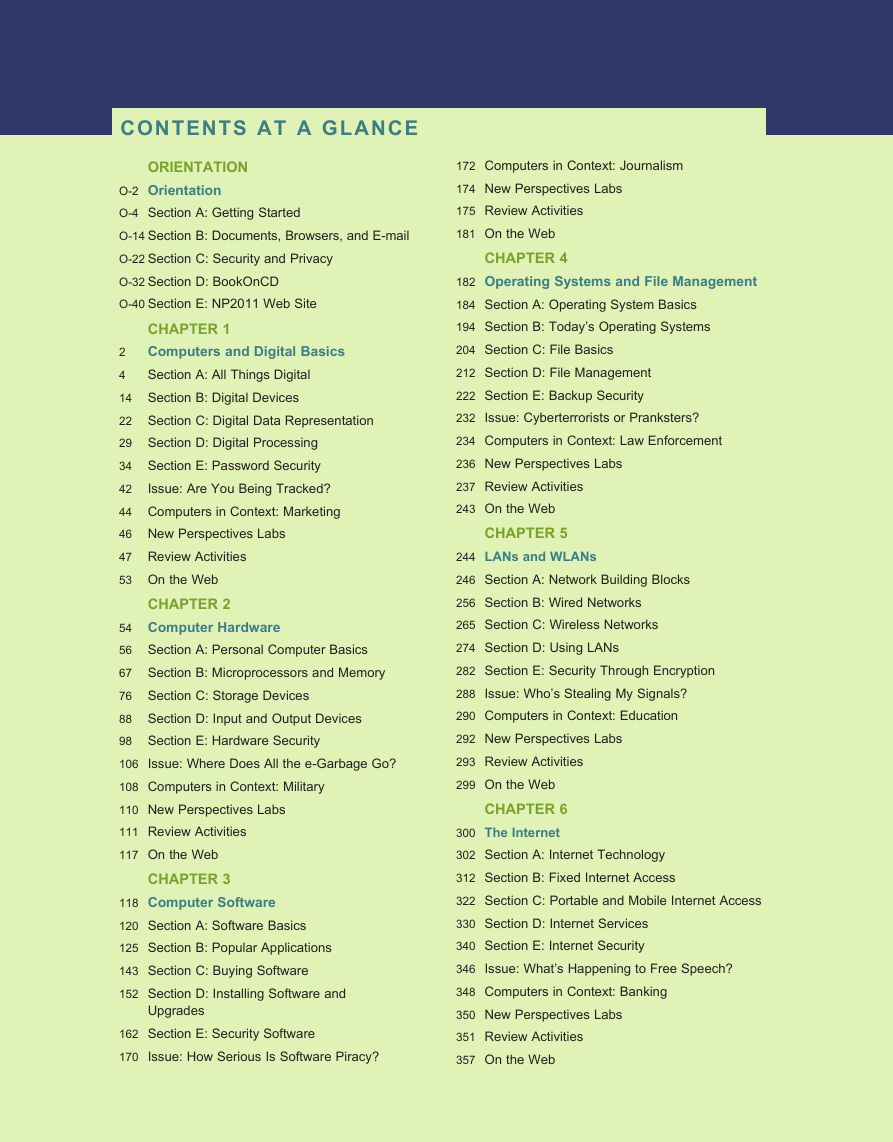

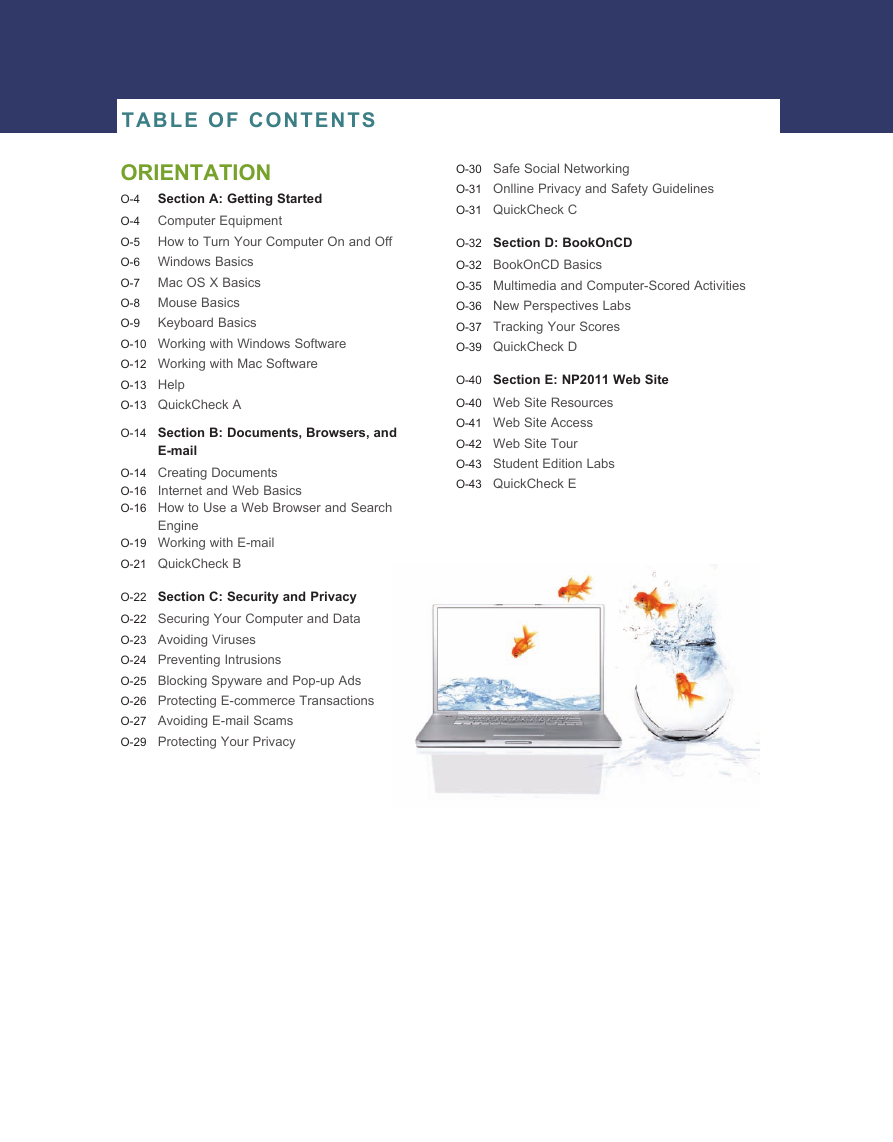
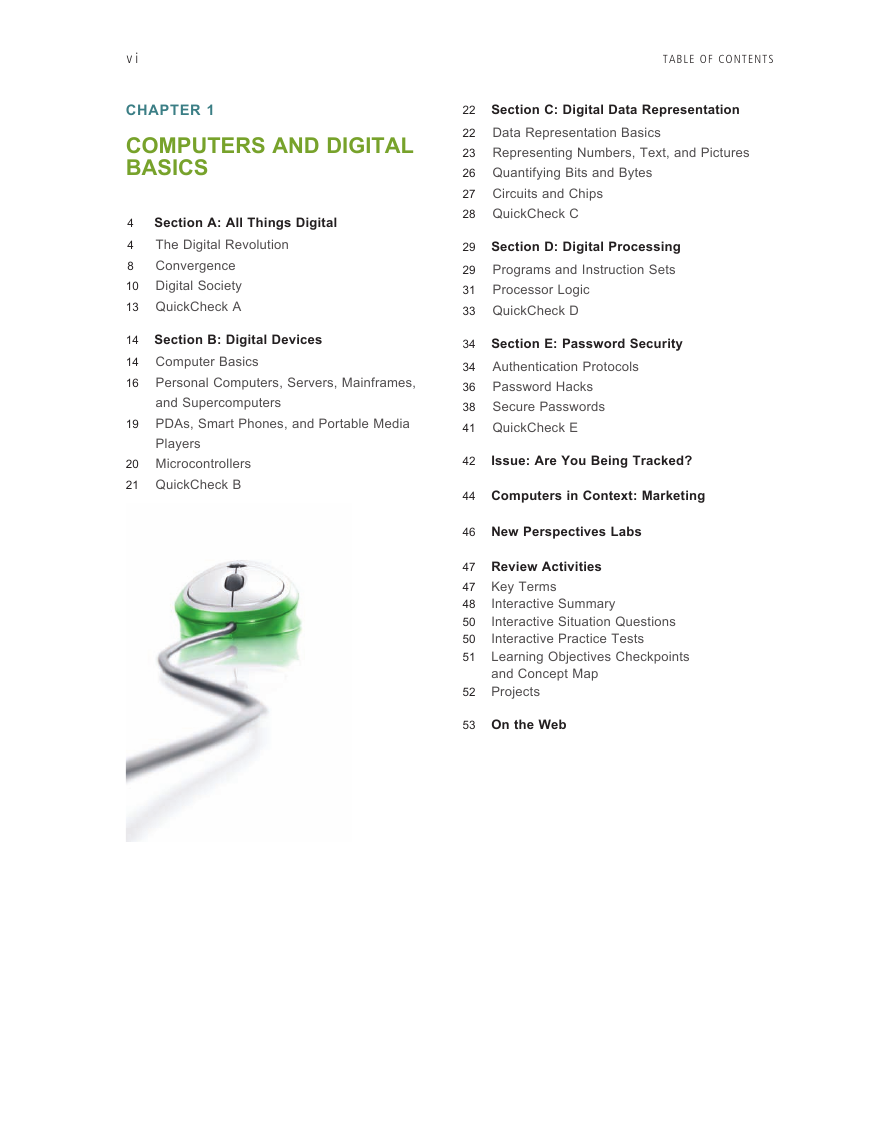

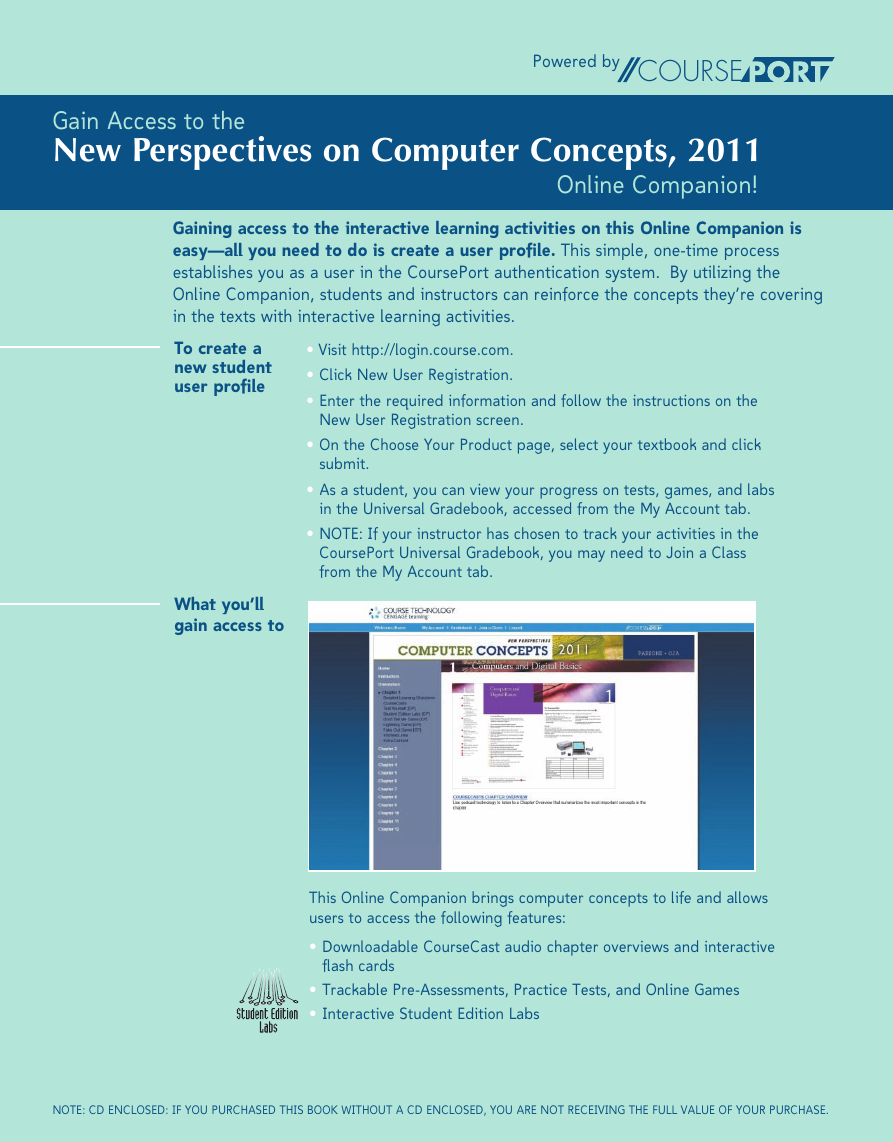

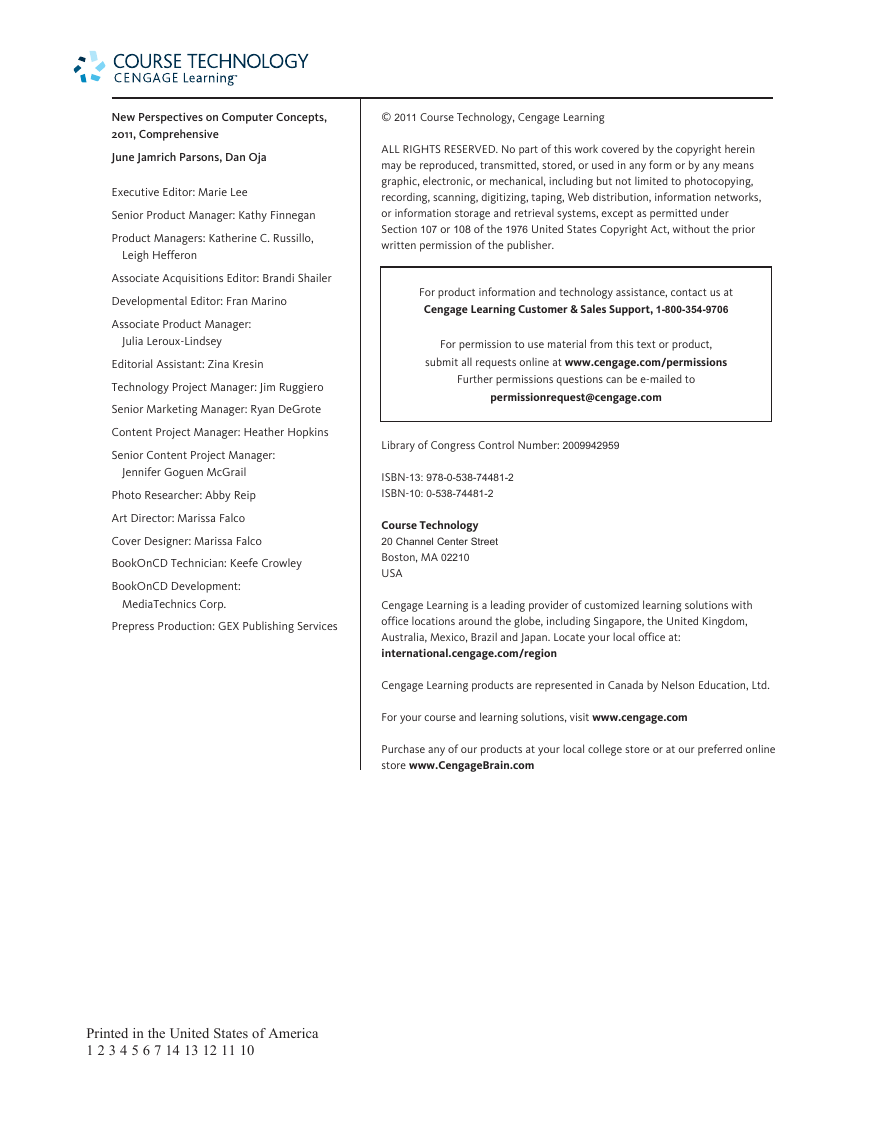
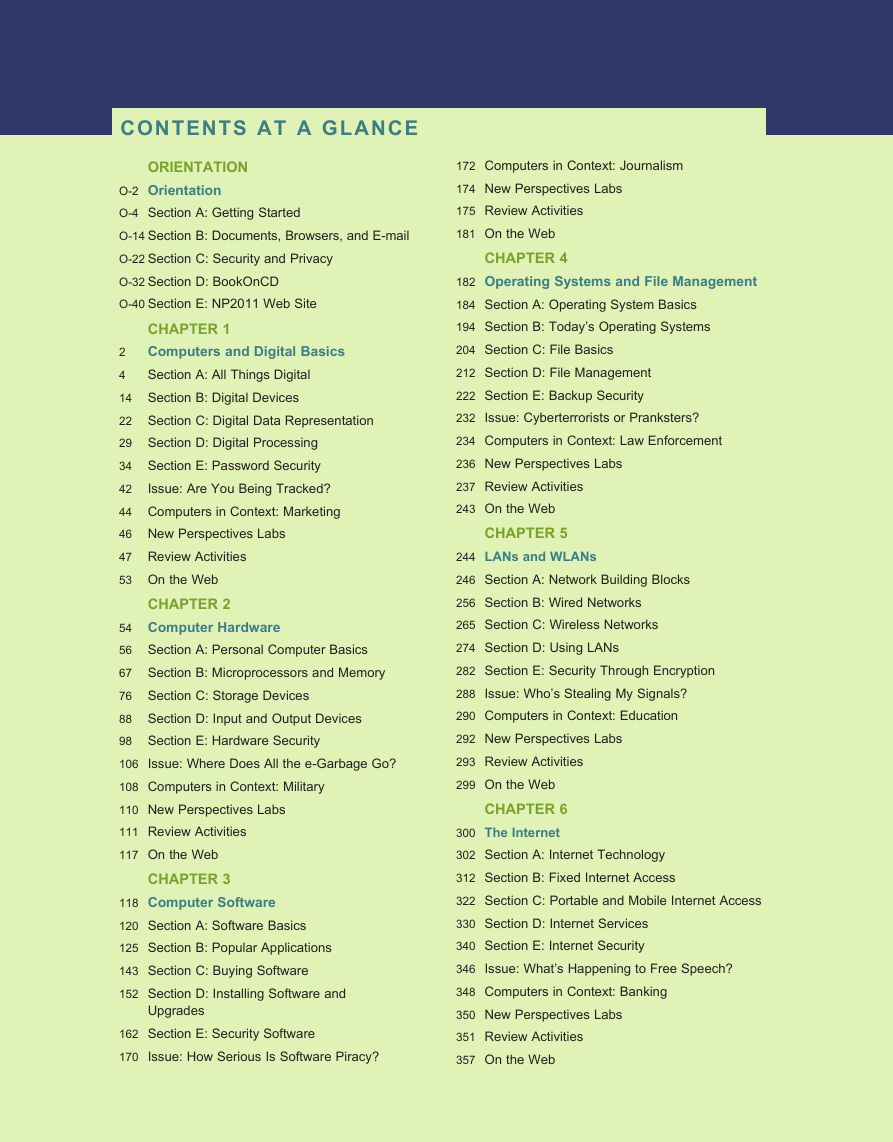

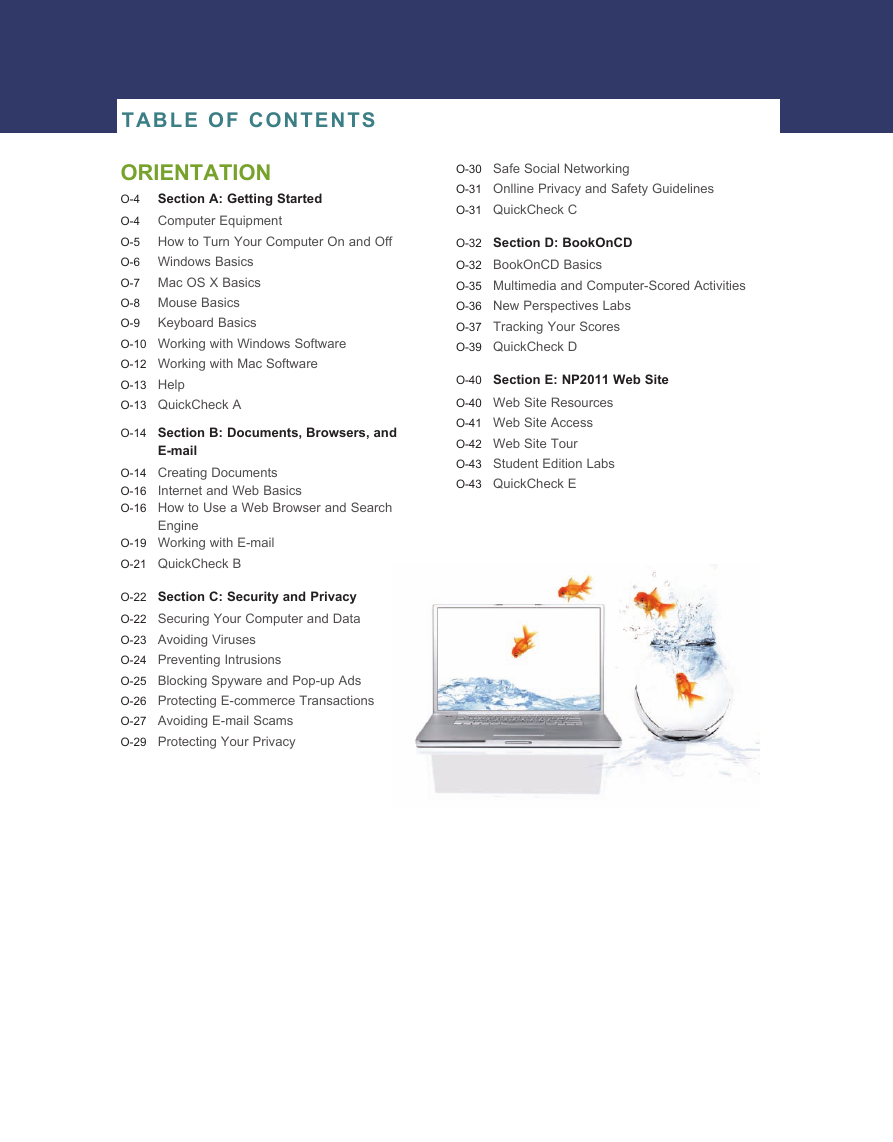
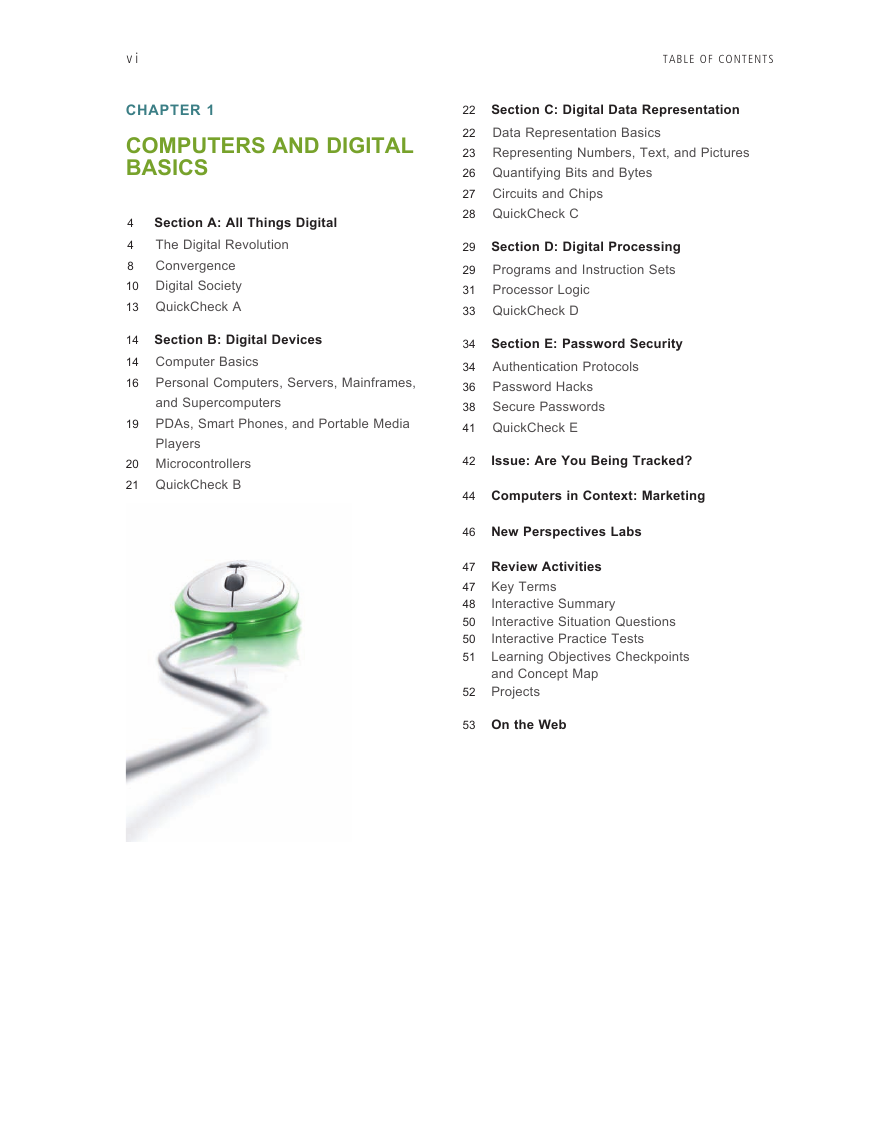
 2023年江西萍乡中考道德与法治真题及答案.doc
2023年江西萍乡中考道德与法治真题及答案.doc 2012年重庆南川中考生物真题及答案.doc
2012年重庆南川中考生物真题及答案.doc 2013年江西师范大学地理学综合及文艺理论基础考研真题.doc
2013年江西师范大学地理学综合及文艺理论基础考研真题.doc 2020年四川甘孜小升初语文真题及答案I卷.doc
2020年四川甘孜小升初语文真题及答案I卷.doc 2020年注册岩土工程师专业基础考试真题及答案.doc
2020年注册岩土工程师专业基础考试真题及答案.doc 2023-2024学年福建省厦门市九年级上学期数学月考试题及答案.doc
2023-2024学年福建省厦门市九年级上学期数学月考试题及答案.doc 2021-2022学年辽宁省沈阳市大东区九年级上学期语文期末试题及答案.doc
2021-2022学年辽宁省沈阳市大东区九年级上学期语文期末试题及答案.doc 2022-2023学年北京东城区初三第一学期物理期末试卷及答案.doc
2022-2023学年北京东城区初三第一学期物理期末试卷及答案.doc 2018上半年江西教师资格初中地理学科知识与教学能力真题及答案.doc
2018上半年江西教师资格初中地理学科知识与教学能力真题及答案.doc 2012年河北国家公务员申论考试真题及答案-省级.doc
2012年河北国家公务员申论考试真题及答案-省级.doc 2020-2021学年江苏省扬州市江都区邵樊片九年级上学期数学第一次质量检测试题及答案.doc
2020-2021学年江苏省扬州市江都区邵樊片九年级上学期数学第一次质量检测试题及答案.doc 2022下半年黑龙江教师资格证中学综合素质真题及答案.doc
2022下半年黑龙江教师资格证中学综合素质真题及答案.doc