KODAK PLAYFULL
Video Camera / Ze1
Extended user guide
www.kodak.com
For help with your camera:
www.kodak.com/go/Ze1support
�
Eastman Kodak Company
Rochester, New York 14650
© Kodak, 2011
All screen images are simulated.
Kodak and PlayFull are trademarks of Eastman Kodak Company.
ArcSoft and MediaImpression are trademarks of ArcSoft, Inc.
HDMI, the HDMI Logo, and High-Definition Multimedia Interface are trademarks or
registered trademarks of HDMI Licensing LLC.
4H7353_en
�
Product features
Front view
Lens
Microphone
www.kodak.com/go/support
i
�
Product features
Back, side views
Record mode
button
HDMI™ Out
Review button
Settings button
Record/OK
Delete button
Share button
Slot for optional accessory
SD/SDHC Card
On bottom:
• Speaker
• Tripod socket
• Infrared receiver
(for optional remote control)
Battery
Charging light
Power button
5V-In, A/V
Camera Reset
button
ii
www.kodak.com/go/support
�
Opening the USB arm
Product features
1
Pull the USB release to
the right and down.
2 Pull the USB
arm to the
left.
NOTE: The USB
arm is fairly
flexible.
To close the USB
arm, reverse these
2 steps.
www.kodak.com/go/support
iii
�
Understanding the status icons
Video length
Recording
Recording
Zoom
Volume
Playback
Video/picture
number
Elapsed time
iv
www.kodak.com/go/support
�
1
Table of contents
1 Setting up your camera .........................................................................1
Charging the battery .....................................................................................1
Charging using USB ......................................................................................2
Inserting an accessory SD or SDHC Card ........................................................3
Connecting the strap.....................................................................................4
2 Using your camera ................................................................................5
Turning on the camera ..................................................................................5
Setting the date/time.....................................................................................5
Recording videos, taking pictures ..................................................................6
Playing videos...............................................................................................7
Transferring, sharing online, editing...............................................................8
Deleting videos/pictures ................................................................................9
Viewing on a TV..........................................................................................10
Using the settings menu..............................................................................11
Using the Trim Video feature.......................................................................12
Using the Make Picture feature ...................................................................12
Using the optional remote control ...............................................................13
3 Getting help ........................................................................................14
Troubleshooting..........................................................................................14
Getting help on the Web .............................................................................15
4 Appendix .............................................................................................16
Specifications..............................................................................................16
Safety .........................................................................................................17
Care and maintenance ................................................................................18
Limited warranty .........................................................................................19
Regulatory compliance ................................................................................21
www.kodak.com/go/support
v
�
1 Setting up your camera
Charging the battery
Use this procedure to charge the battery or power the camera with AC power. Charge
the battery as often as you like—you can’t over-charge—but always fully charge
before using.
IMPORTANT: The battery is not removable.
Charging light:
• Blinking = charging
• Steady On = charged
(approx. 3–3.5 hours)
Yours may differ.
KODAK Camera USB Cable, Micro B / 5-Pin
(Use only the cable included with this camera.)
See other charging solutions
page 2
1
www.kodak.com/go/support
�
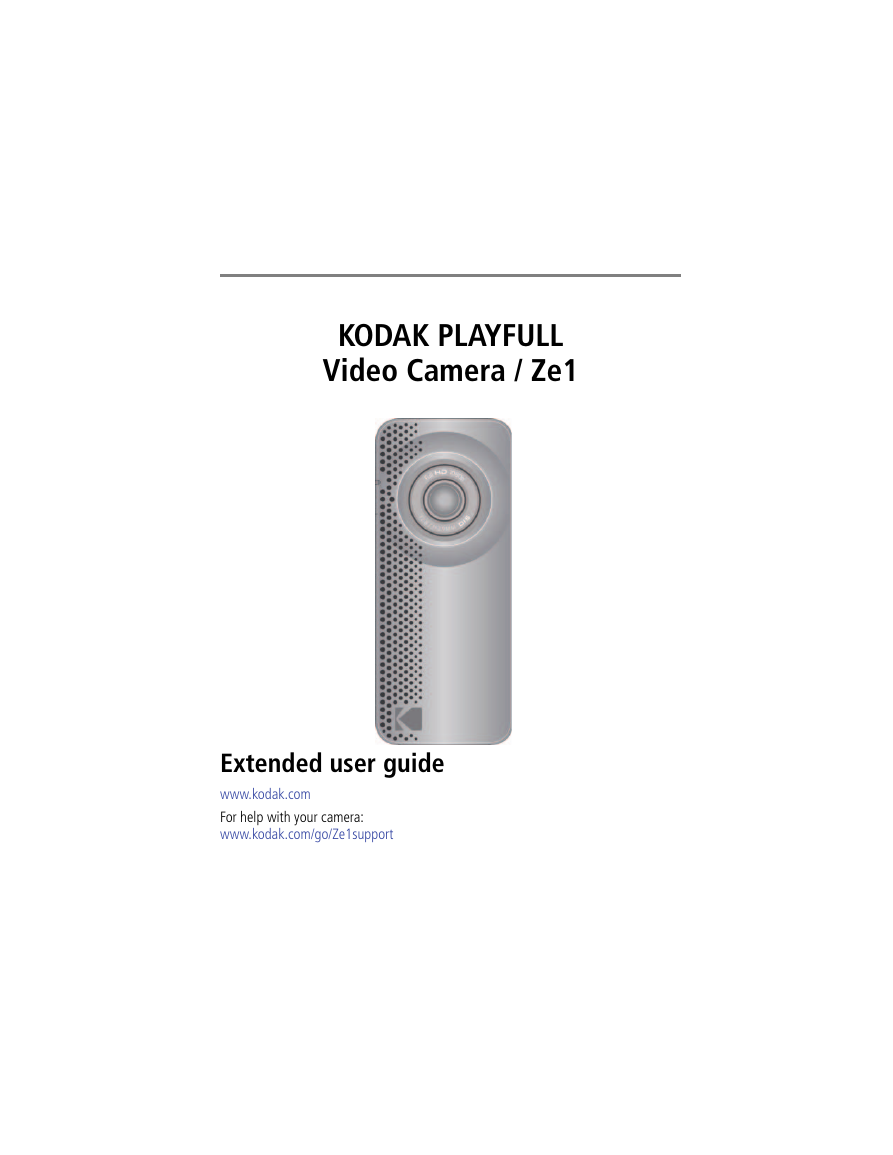

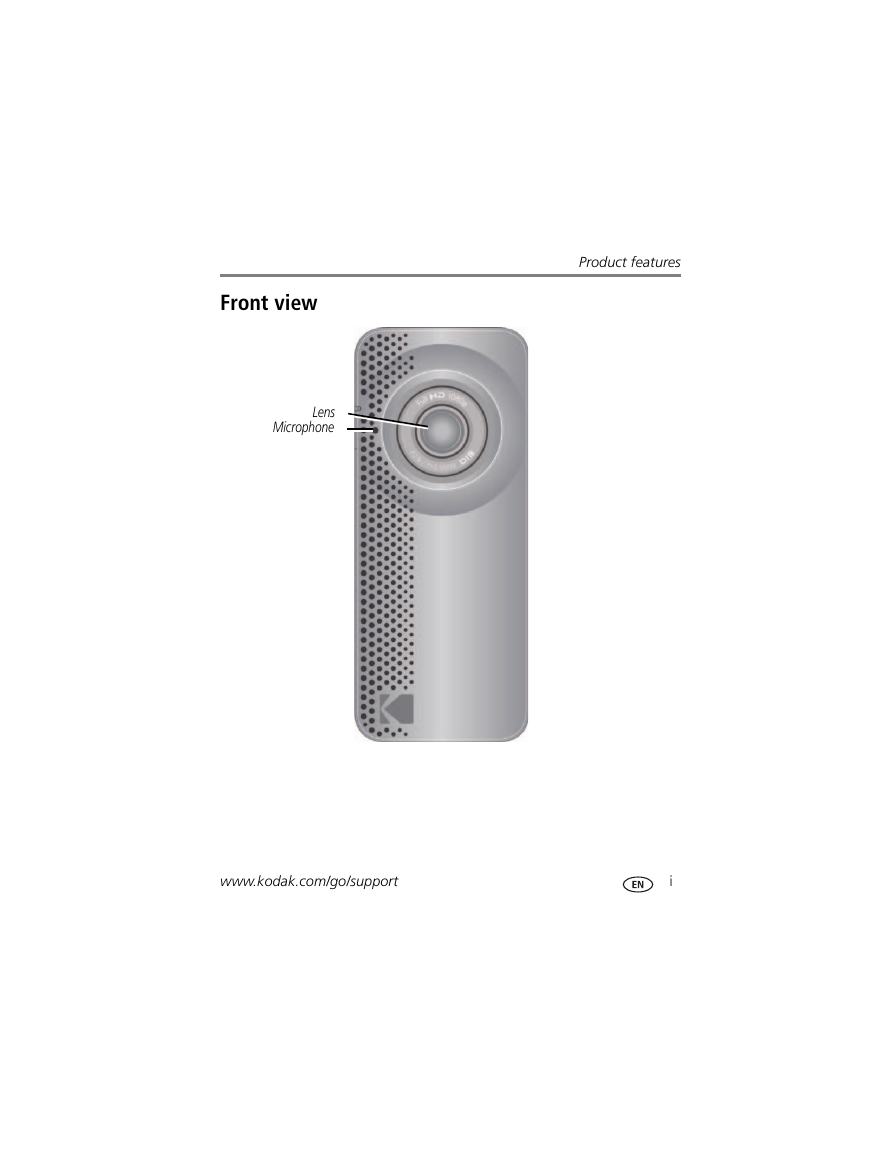

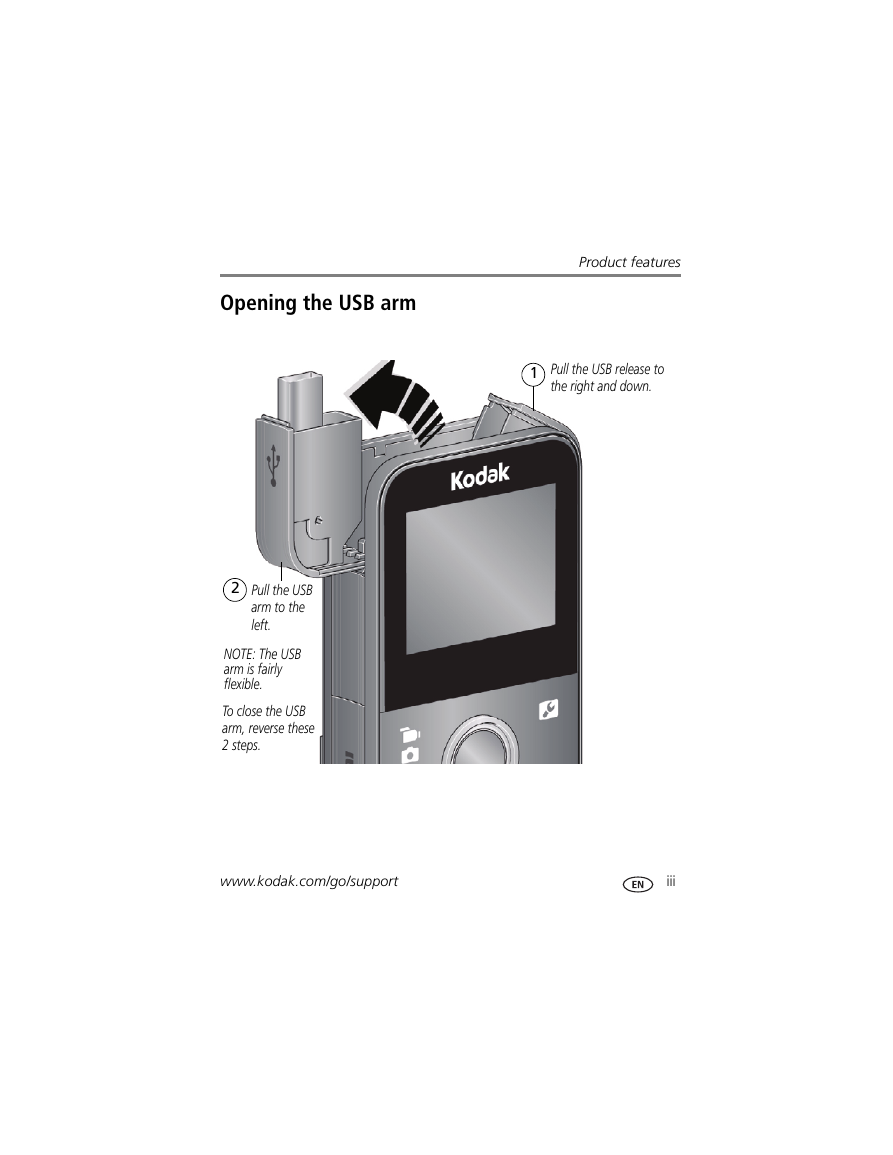

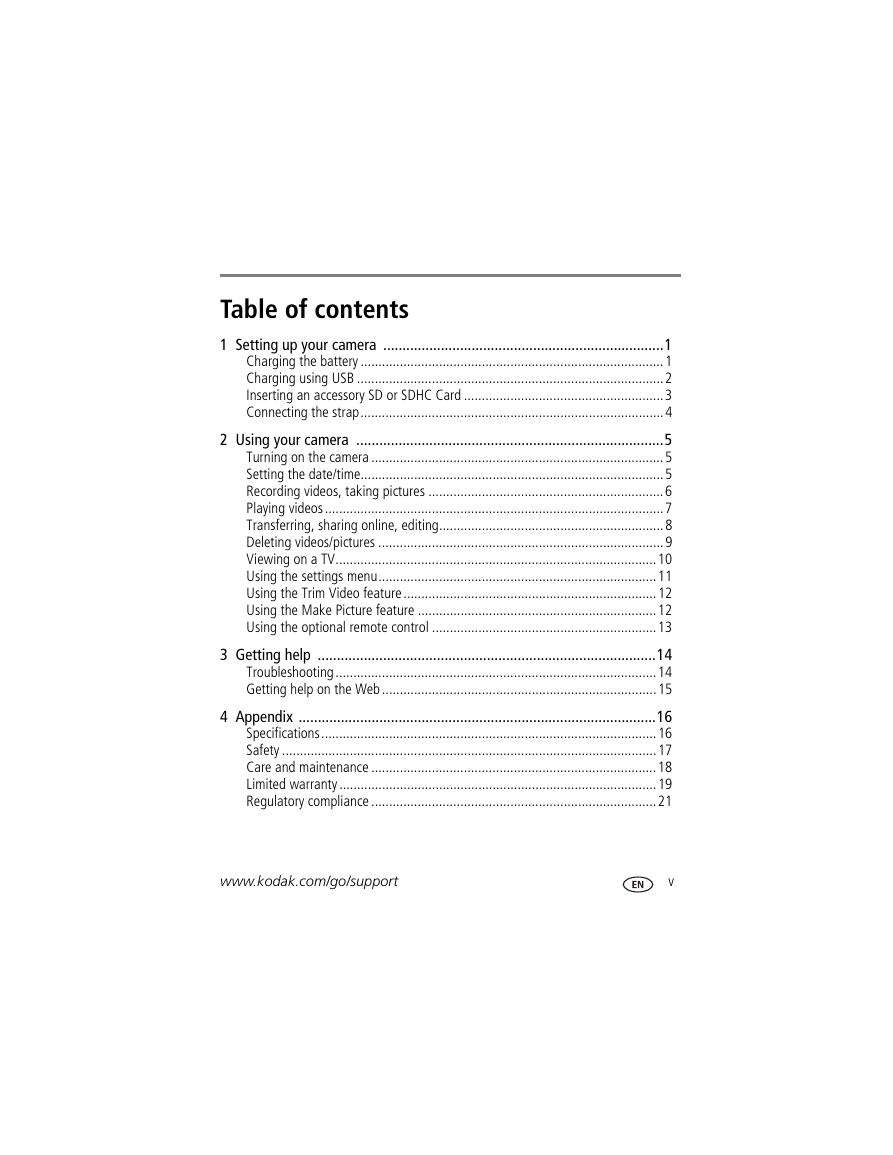
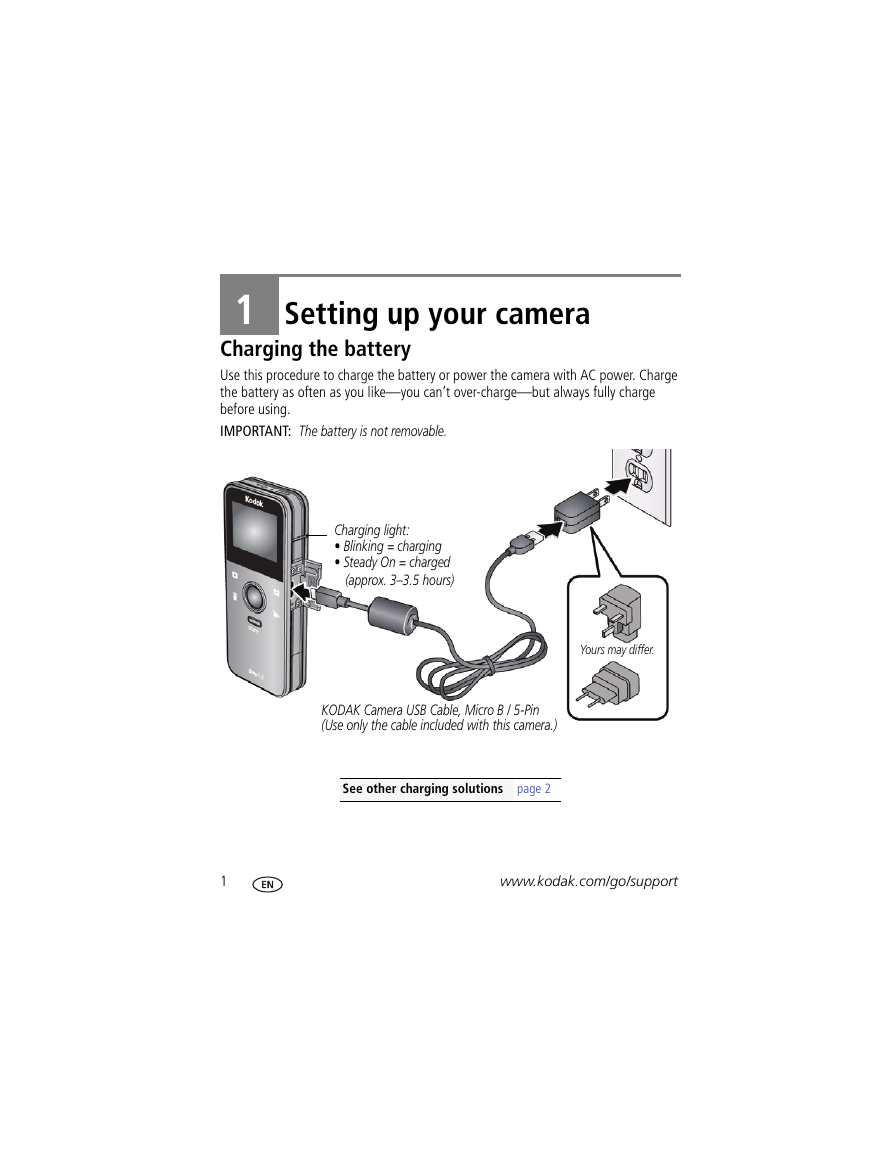
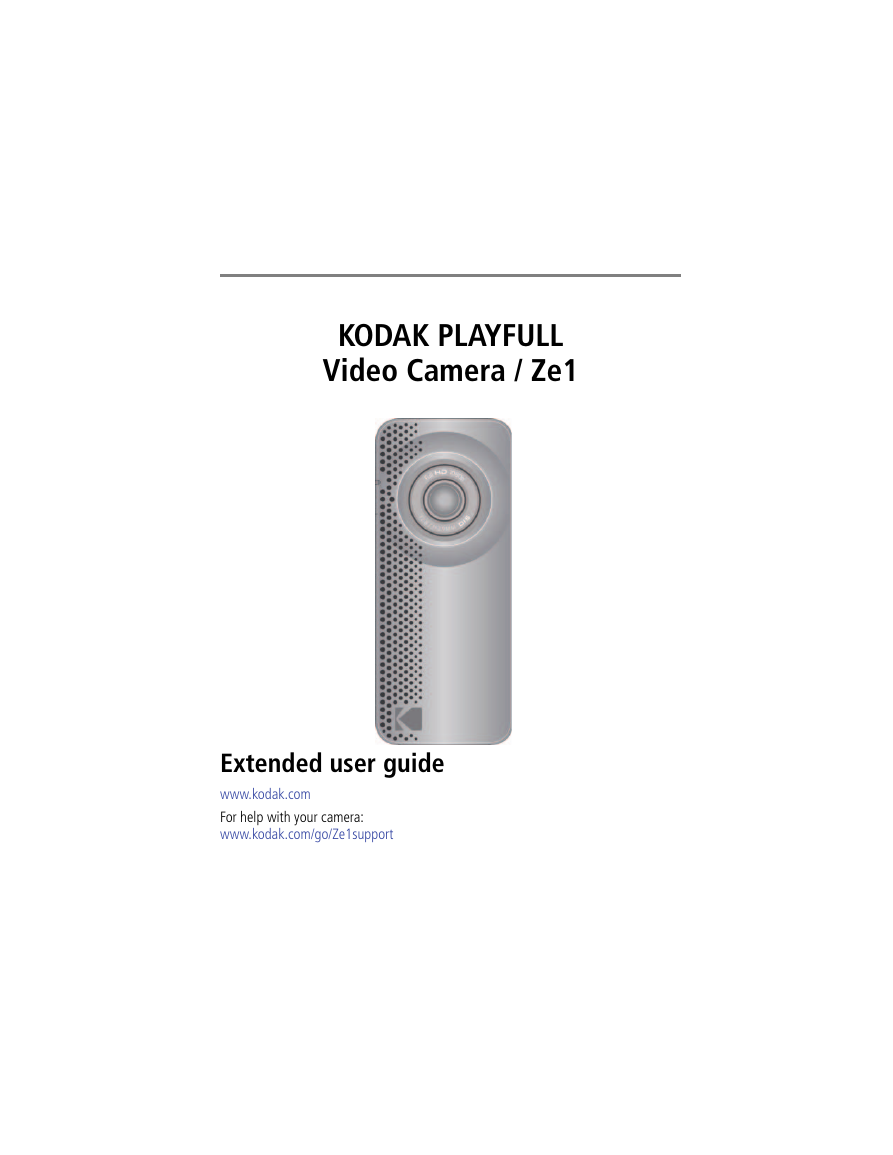

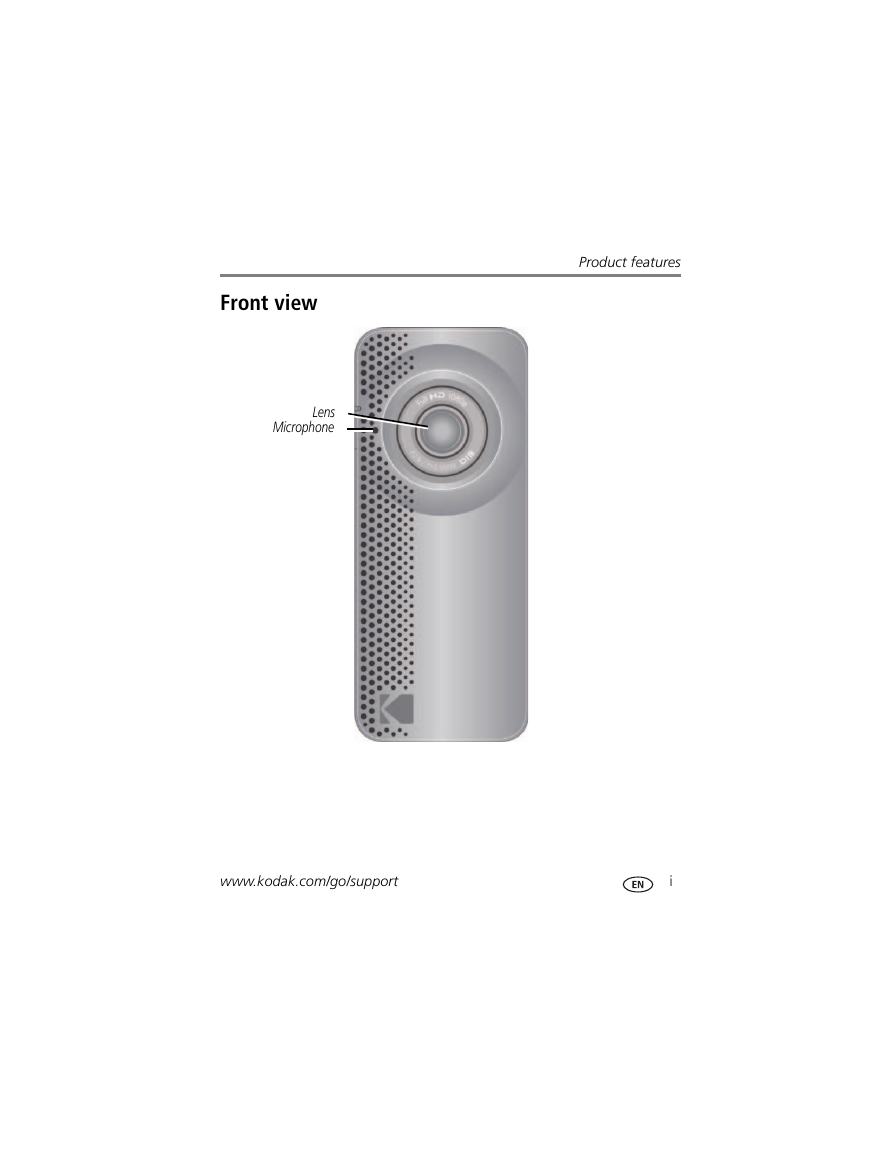

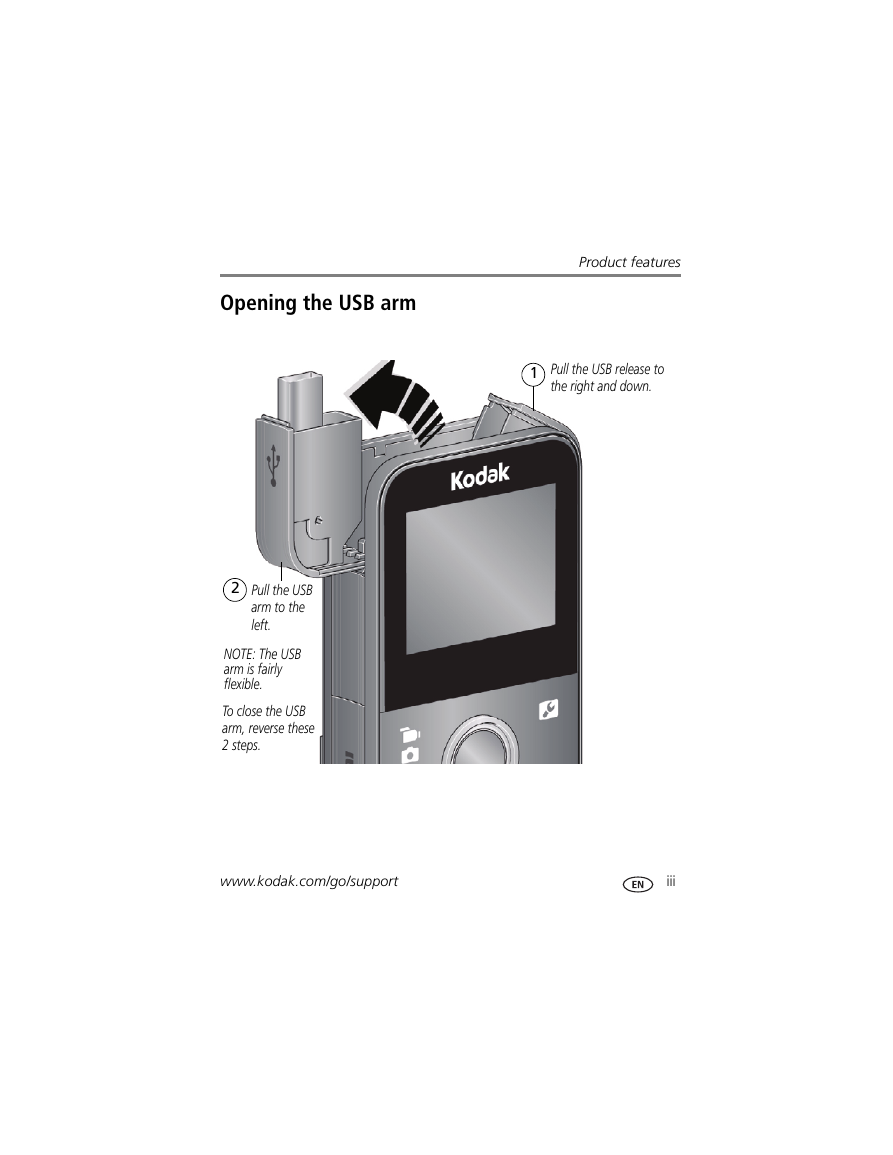

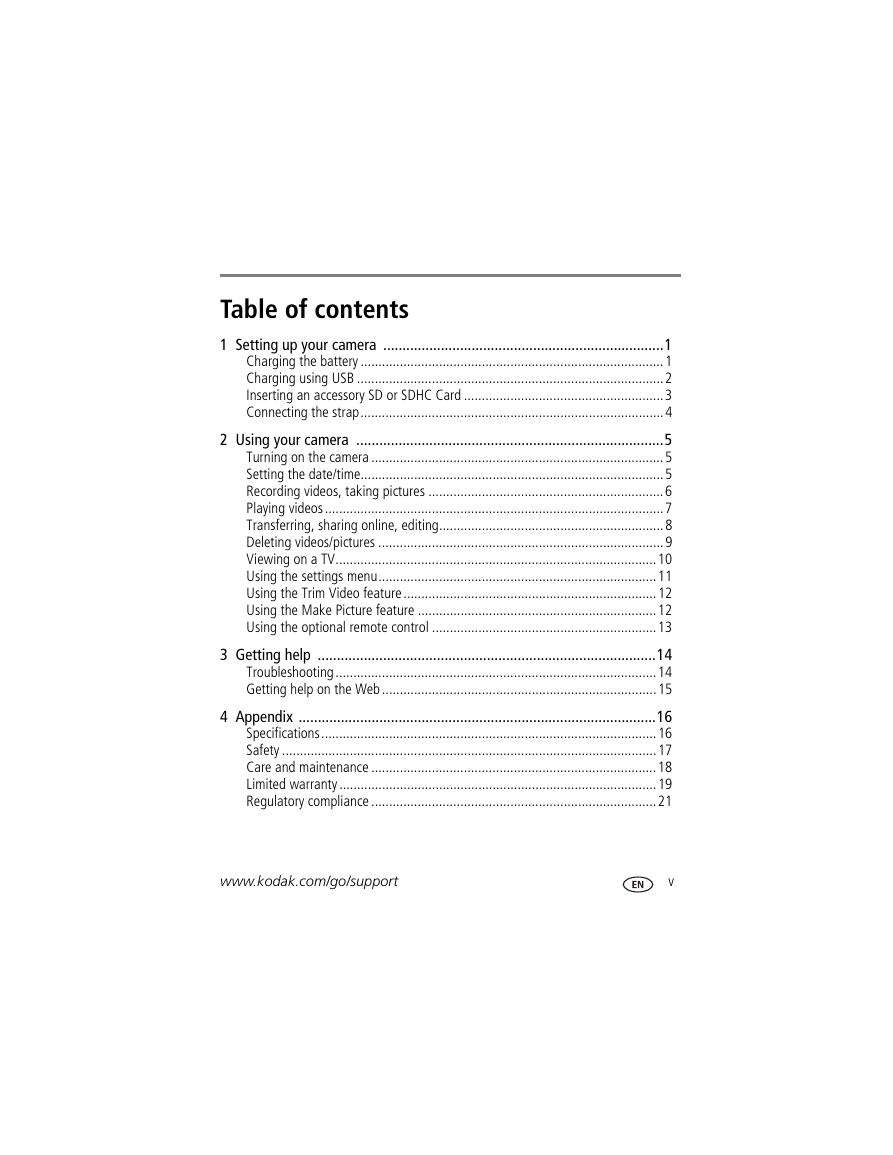
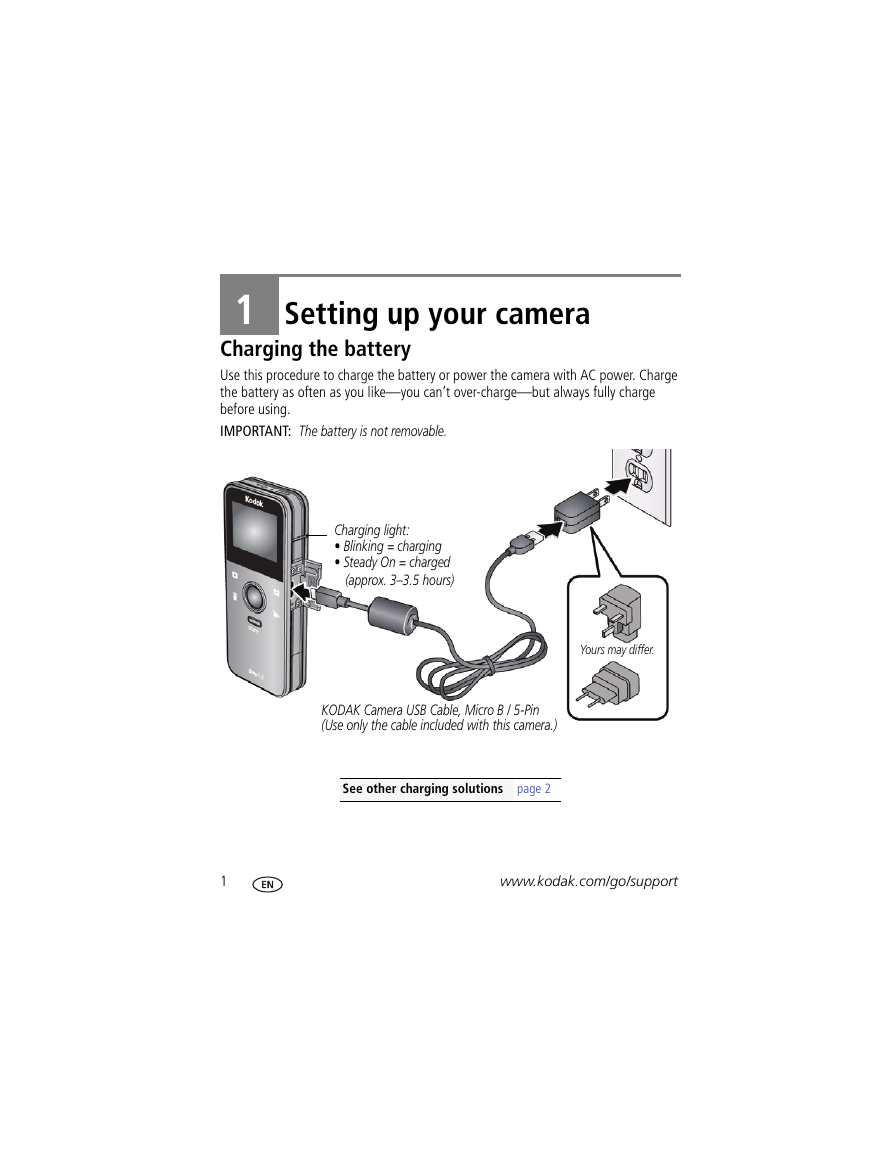
 2023年江西萍乡中考道德与法治真题及答案.doc
2023年江西萍乡中考道德与法治真题及答案.doc 2012年重庆南川中考生物真题及答案.doc
2012年重庆南川中考生物真题及答案.doc 2013年江西师范大学地理学综合及文艺理论基础考研真题.doc
2013年江西师范大学地理学综合及文艺理论基础考研真题.doc 2020年四川甘孜小升初语文真题及答案I卷.doc
2020年四川甘孜小升初语文真题及答案I卷.doc 2020年注册岩土工程师专业基础考试真题及答案.doc
2020年注册岩土工程师专业基础考试真题及答案.doc 2023-2024学年福建省厦门市九年级上学期数学月考试题及答案.doc
2023-2024学年福建省厦门市九年级上学期数学月考试题及答案.doc 2021-2022学年辽宁省沈阳市大东区九年级上学期语文期末试题及答案.doc
2021-2022学年辽宁省沈阳市大东区九年级上学期语文期末试题及答案.doc 2022-2023学年北京东城区初三第一学期物理期末试卷及答案.doc
2022-2023学年北京东城区初三第一学期物理期末试卷及答案.doc 2018上半年江西教师资格初中地理学科知识与教学能力真题及答案.doc
2018上半年江西教师资格初中地理学科知识与教学能力真题及答案.doc 2012年河北国家公务员申论考试真题及答案-省级.doc
2012年河北国家公务员申论考试真题及答案-省级.doc 2020-2021学年江苏省扬州市江都区邵樊片九年级上学期数学第一次质量检测试题及答案.doc
2020-2021学年江苏省扬州市江都区邵樊片九年级上学期数学第一次质量检测试题及答案.doc 2022下半年黑龙江教师资格证中学综合素质真题及答案.doc
2022下半年黑龙江教师资格证中学综合素质真题及答案.doc