Pocket PC Phone User Manual
Copyright Information
Microsoft, ActiveSync, Outlook, Pocket Outlook, Windows, Windows NT, and the Windows logo are either registered
trademarks or trademarks of Microsoft Corporation in the United States and/or other countries. Microsoft products are licensed
to OEMs by Microsoft Licensing, Inc., a wholly owned subsidiary of Microsoft Corporation.
1
�
Table of Contents
Table of Contents.........................................................................................................2
Chapter 1: Getting Started ..........................................................................................7
Welcome.........................................................................................................................................7
Where to Find Information..........................................................................................................7
Chapter 2: Hardware Features...................................................................................8
Front Panel Components..............................................................................................................8
Back Panel Components...............................................................................................................9
Bottom Edge Components..........................................................................................................10
Accessories ...................................................................................................................................10
USB Cradle ..................................................................................................................................10
Temperature and Battery Life...................................................................................................11
Optional Accessories...................................................................................................................12
To insert or remove a memory card:....................................................................................................................... 12
To attach the External Battery: ............................................................................................................................... 13
To view the current charge of the external battery: ................................................................................................ 13
Chapter 3:Knowing Your Pocket PC Phone ............................................................16
Reset the Pocket PC Phone and Clear Memory.......................................................................16
To perform a soft reset:........................................................................................................................................... 16
To perform a full reset:........................................................................................................................................... 16
Backing Up Files..........................................................................................................................17
To save Word or Excel files to a memory card: ..................................................................................................... 17
Backup or restore your system using SD Backup:.................................................................................................. 17
To backup to FlashROM: ....................................................................................................................................... 18
To restore from FlashROM: ................................................................................................................................... 18
Screen tapping calibration and Re-calibration ........................................................................18
To recalibrate the screen:........................................................................................................................................ 19
Today Screen ...............................................................................................................................19
Programs......................................................................................................................................20
Navigation Bar and Command Bar...........................................................................................21
Pop up Menus ..............................................................................................................................21
Notifications.................................................................................................................................22
Enter Information on Your Device............................................................................................22
Entering Text Using the Input Panel: ..................................................................................................................... 22
To type with the soft keyboard: .............................................................................................................................. 23
To use Letter Recognizer:....................................................................................................................................... 24
To use Block Recognizer:....................................................................................................................................... 24
To switch to Transcriber:........................................................................................................................................ 25
To punctuate in Transcriber:................................................................................................................................... 25
To see how to write a letter in Transcriber: ............................................................................................................ 26
To select typed text:................................................................................................................................................ 26
To edit text:............................................................................................................................................................. 26
Writing on the Screen.................................................................................................................27
To write on the screen: ........................................................................................................................................... 27
2
�
To select writing:.................................................................................................................................................... 27
To convert writing to text: ...................................................................................................................................... 28
Tips for getting good recognition: .......................................................................................................................... 28
Drawing on the Screen................................................................................................................29
To create a drawing: ............................................................................................................................................... 29
To select a drawing:................................................................................................................................................ 29
Recording a Message ..................................................................................................................30
To create a recording: ............................................................................................................................................. 30
Using My Text:....................................................................................................................................................... 30
Find and Organize Information.................................................................................................31
Managing Memory......................................................................................................................32
To view memory allocation and availability: ......................................................................................................... 32
To make available storage memory:....................................................................................................................... 32
Customize Your Pocket PC........................................................................................................33
To change the background:..................................................................................................................................... 33
Changing the Default Button Settings.......................................................................................35
Adding or Removing Programs.................................................................................................35
To add programs using ActiveSync:....................................................................................................................... 35
To add a program directly from the Internet:.......................................................................................................... 36
To add a program to the Start menu: ...................................................................................................................... 36
To remove programs:.............................................................................................................................................. 36
Chapter 4: Phone.......................................................................................................37
A) About Your Phone .................................................................................................................37
The Navigation Pad and Dialing............................................................................................................................. 39
To turn off the phone:............................................................................................................................................. 40
To turn on the phone:.............................................................................................................................................. 41
To back space over numbers: ................................................................................................................................. 41
To delete the number: ............................................................................................................................................. 42
To save personal numbers: ..................................................................................................................................... 42
B) Basic Dialing Features ...........................................................................................................43
To make a call from the Dialer:.............................................................................................................................. 43
To make a call from Contacts:................................................................................................................................ 43
To make a call from Speed Dial (A):...................................................................................................................... 44
To make a call from Speed Dial (B):...................................................................................................................... 45
To make a call from the Call Log:.......................................................................................................................... 45
To make a call from SIM Manager:........................................................................................................................ 46
To send SMS in phone dialer: ................................................................................................................................ 46
Putting a Call on hold:............................................................................................................................................ 49
To swap between calls:........................................................................................................................................... 49
To set up conference calling:.................................................................................................................................. 50
To make a note: ...................................................................................................................................................... 51
To view a note: ....................................................................................................................................................... 51
C) Call Related Features ............................................................................................................52
Places where contacts can enter your device and be stored:................................................................................... 52
Why transfer numbers?........................................................................................................................................... 52
To create a SIM contact:......................................................................................................................................... 53
To transfer a number to Speed Dial:....................................................................................................................... 54
To add a record to Microsoft Contacts from Call Log:........................................................................................... 55
To view duration of call:......................................................................................................................................... 56
To delete Individual calls from Call Log:............................................................................................................... 56
To delete all calls from Call Log: ........................................................................................................................... 56
To set limits on the size of your Call Log:.............................................................................................................. 56
D) Customizing Your Phone ......................................................................................................57
To select ring type and tone, and Keypad sounds:.................................................................................................. 57
3
�
Downloading Ring Tones....................................................................................................................................... 57
Managing Ring Tones............................................................................................................................................. 57
To display all ring tones on your device:................................................................................................................ 57
To play a ring tone:................................................................................................................................................. 58
To add a ring tone to phone settings:...................................................................................................................... 58
To enable the PIN:.................................................................................................................................................. 58
To change the PIN:................................................................................................................................................. 59
To enable Caller ID: ............................................................................................................................................... 59
To activate or deactivate call forwarding: .............................................................................................................. 60
To activate or deactivate call waiting: .................................................................................................................... 61
To view your voice and SMS access numbers: ...................................................................................................... 61
To find a network: .................................................................................................................................................. 62
To select a Network:............................................................................................................................................... 62
To set preferred networks:...................................................................................................................................... 63
To enable Key Lock: .............................................................................................................................................. 64
To enable Broadcast Channels:............................................................................................................................... 64
E) Additional Dialing Information ............................................................................................65
To make an emergency call:................................................................................................................................... 65
To make an international call: ................................................................................................................................ 66
Chapter 5: Getting Connected...................................................................................67
Connect to the Internet...............................................................................................................67
To Configure for your operator: ............................................................................................................................. 67
To start a connection:.............................................................................................................................................. 67
To set up an e-mail service:.................................................................................................................................... 68
Get Help on Connecting .............................................................................................................69
Chapter 6: Wireless Data Programs .........................................................................70
Pocket Internet Explorer: Browsing Web and WAP pages ...........................................70
To switch to Pocket Internet Explorer:................................................................................................................... 71
To view mobile favorites and channels: ................................................................................................................. 71
To browse the Internet:........................................................................................................................................... 71
To create a mobile favorite:.................................................................................................................................... 72
Saving Device Memory .......................................................................................................................................... 72
To browse the Internet:........................................................................................................................................... 73
To sign up for AvantGo:......................................................................................................................................... 73
MSN Messenger: Instant Messaging................................................................................73
To switch to MSN Messenger: ............................................................................................................................... 73
To set up an account and sign in:............................................................................................................................ 74
Inbox: Sending and Receiving E-mail or SMS ...............................................................75
Creating an SMS or E-mail..................................................................................................................................... 78
To send information: .............................................................................................................................................. 79
To receive information: .......................................................................................................................................... 79
Terminal Services Client...................................................................................................79
To connect to A Terminal Server: .......................................................................................................................... 79
To disconnect without ending a session: ................................................................................................................ 80
To disconnect and end a session:............................................................................................................................ 80
To navigate within Terminal Services Client: ........................................................................................................ 80
To improve display performance:........................................................................................................................... 80
To Improve browser performance: ......................................................................................................................... 80
Chapter 7 : Microsoft ActiveSync .............................................................................81
4
�
Synchronizing Files.....................................................................................................................82
To synchronize files: .............................................................................................................................................. 82
Chapter 8: Microsoft Pocket Outlook.......................................................................83
Calendar: Scheduling Appointments and Meetings .......................................................83
To create an appointment: ...................................................................................................................................... 84
Using the Summary Screen .................................................................................................................................... 84
Creating Meeting Requests..................................................................................................................................... 84
To schedule a meeting: ........................................................................................................................................... 85
Contacts: Tracking Friends and Colleagues ...................................................................85
To create a contact:................................................................................................................................................. 86
To Find a contact:................................................................................................................................................... 86
Using the Summary Screen .................................................................................................................................... 87
Tasks: Keeping a To Do List............................................................................................87
To create a task:...................................................................................................................................................... 88
Using the Summary Screen .................................................................................................................................... 88
Notes: Capturing Thoughts and Ideas............................................................................89
To create a note: ..................................................................................................................................................... 89
Chapter 9: Companion Programs.............................................................................90
Pocket Word......................................................................................................................90
Typing Mode .......................................................................................................................................................... 91
Writing Mode ......................................................................................................................................................... 91
Drawing Mode........................................................................................................................................................ 92
Recording Mode ..................................................................................................................................................... 92
Pocket Excel .......................................................................................................................93
Tips for Working in Pocket Excel .............................................................................................93
Windows Media Player for Pocket PC ..........................................................................94
Microsoft Reader..............................................................................................................94
Using the Library.................................................................................................................................................... 95
Reading a Book ...................................................................................................................................................... 96
Using Reader Features............................................................................................................................................ 96
Removing a Book ................................................................................................................................................... 97
Image Viewer......................................................................................................................97
Transferring Images to your Pocket PC Phone....................................................................................................... 97
Changing your Image List Layout.......................................................................................................................... 97
Viewing Images...................................................................................................................................................... 98
Deleting an Image................................................................................................................................................... 98
Refreshing all Images ............................................................................................................................................. 98
Arranging Order ..................................................................................................................................................... 98
Appendix A: Character Recognizer ..........................................................................99
Appendix B: Troubleshooting.................................................................................100
5
�
Reset the Pocket PC Phone and Clear Memory.....................................................................100
To perform a soft reset:......................................................................................................................................... 100
To perform a full reset:......................................................................................................................................... 100
Battery loses Power...................................................................................................................101
Use external power whenever possible................................................................................................................. 101
Shorten auto suspend time.................................................................................................................................... 101
If you forget your password .....................................................................................................101
If you run out of Phone memory..............................................................................................101
Finding Space In Storage memory........................................................................................................................ 101
Finding Space In Program Memory...................................................................................................................... 102
Screen freezes or responds slowly............................................................................................102
Screen is blank...........................................................................................................................102
Screen is dark ............................................................................................................................102
Screen is hard to read ...............................................................................................................103
Inaccurate response to stylus taps ...........................................................................................103
Slow or no response...................................................................................................................103
Infrared (IR) connection problems .........................................................................................103
Phone connection problems......................................................................................................103
Internet connection problems ..................................................................................................103
Network connection problems .................................................................................................103
Cable and cradle connection problems ...................................................................................104
Appendix C: Regulatory Notices.............................................................................105
Regulatory Agency Identification Numbers ...........................................................................105
European Union Notice ............................................................................................................105
Important Safety Information .................................................................................................106
General Precautions..................................................................................................................106
Safety Precautions for Power Supply Unit .............................................................................106
Appendix D: Hardware Specifications ...................................................................107
Appendix E: Icons ...................................................................................................108
Phone ..........................................................................................................................................108
Pocket PC...................................................................................................................................109
6
�
Chapter 1: Getting Started
Welcome
Congratulations on purchasing a Pocket PC phone. The integrated wireless voice and data capabilities mean that as well as
keeping your important PIM information up-to-date and close at hand, you can make calls, send and receive email, and look up
valuable information from the Internet or your company’s network anytime, anywhere. Also, with Microsoft ActiveSync,
the power of your device is increased by allowing you to synchronize the information on your PC with your device. Picture
yourself in the following situations:
• While walking with a colleague, your Pocket PC device rings. You look at the caller ID and see it’s your manager who is
calling. She asks if you two are free this afternoon for an emergency meeting. While your colleague fumbles through his
paper organizer, you press a button on your device and instantly see a list of today’s appointments and meetings. You are
quickly able to tell your manager your available times, and make a note of the new meeting while on the call. You hang up;
send e-mail with a schedule request for the three of you at the desired location.
• meeting your friends tonight for dinner and a movie. You download the latest movie information from the Internet to your
PC and then synchronize it with your device. At dinner, you pull out your Pocket PC device and review your movie
options with your friends. A Calendar reminder alerts you that it is time to catch the bus. You grab your Pocket PC device
and catch the bus just in time. Because ActiveSync keeps the information on your device up-to-date, you leisurely review
your task list, make notes about the new books and CDs you want to buy, and read and respond to e-mail messages. When
you get back to the office, ActiveSync transfers any task changes you made, your notes, and your e-mail message
responses to your PC.
Where to Find Information
This book describes your device hardware, provides an overview of the programs on your device, and explains how to connect
your device to a PC, a network, or the Internet. For instructions on setting up your device, see the Quick Start Guide. The
following table is a guide to additional information to help you use your device.
For information on:
Programs on your device
See this source:
This User’s Guide and device Help. To view Help,
tap
The Pocket PC Companion CD.
and then Help.
The Quick Start Guide or ActiveSync Help on your
PC. To view Help, click Help and then Microsoft
ActiveSync Help.
The Read Me files, located in the Microsoft
ActiveSync folder on the PC and on the Pocket PC
Companion CD.
http://www.microsoft.com/mobile/pocketpc
Additional programs that can be installed on the
device
Connecting to and synchronizing with a PC
Last-minute updates and detailed technical
information
Up-to-date information on your Pocket PC
7
�
Chapter 2: Hardware Features
Your device has hardware buttons, and a stylus for selecting items and entering information.
Front Panel Components
5.
4.
3.
2.
1.
12.
11.
10
6.
7.
8.
9.
Infrared port. Enables you to exchange file(s) or data with other devices without cables/ wires.
1 Volume. Press to adjust the volume of your device.
2
3 Power Button. Press to turn on/off your pocket PC
Backlight. Press and hold to turn the back light on/off.
4 Contacts. Press for quick access to your Contacts.
5 Speaker. Listen to audio media or a phone call from here.
6 Notification LED:
a) Flashing Green (Every 3 seconds) – GSM network Signal.
b) Flashing Green (Every second) – Notification Alarm Reminder.
c) Steady Red – Battery empty.
d) Flashing Red – Low battery.
e) Steady Amber – Battery charging.
f) Steady Green – Fully charged.
7 Calendar. Press to quickly access the Calendar.
8 End. Press to end a call.
Phone On/off. Press and hold to turn on/off your device’s phone.
8
�

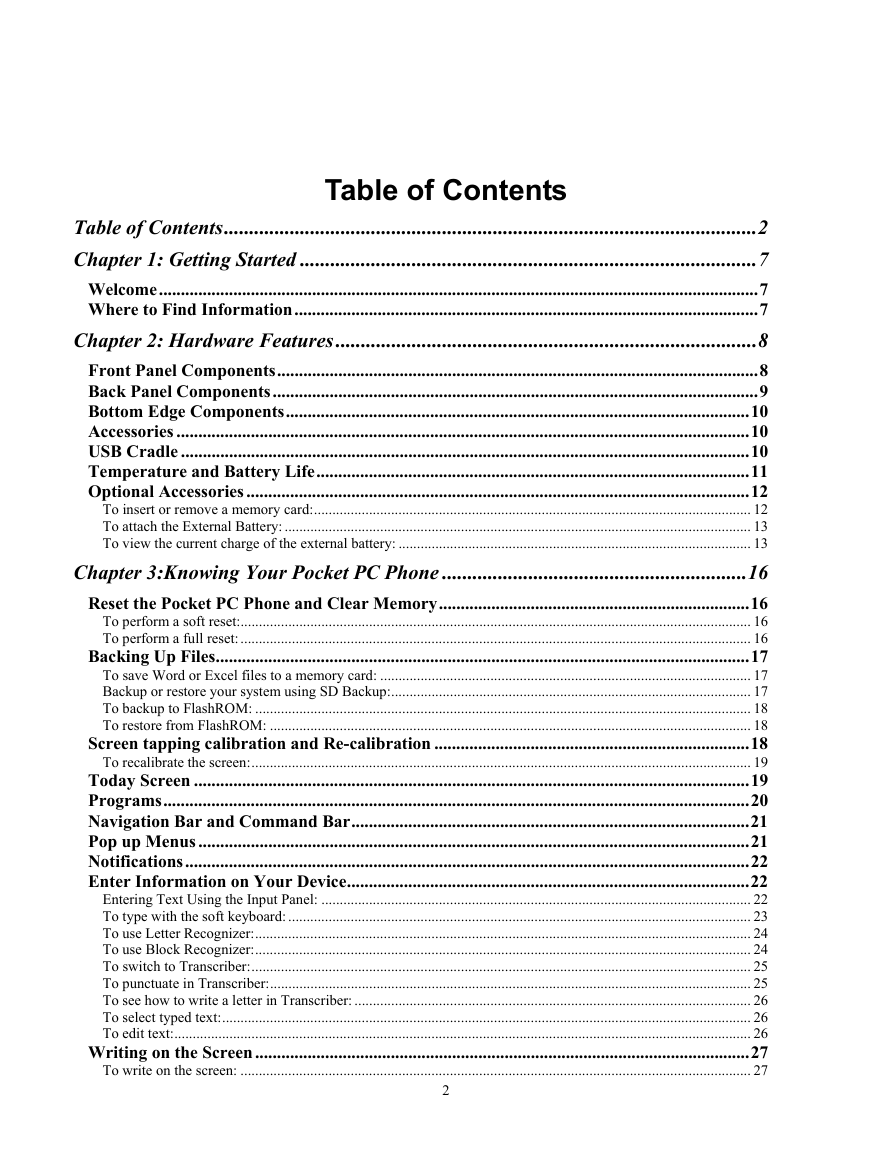
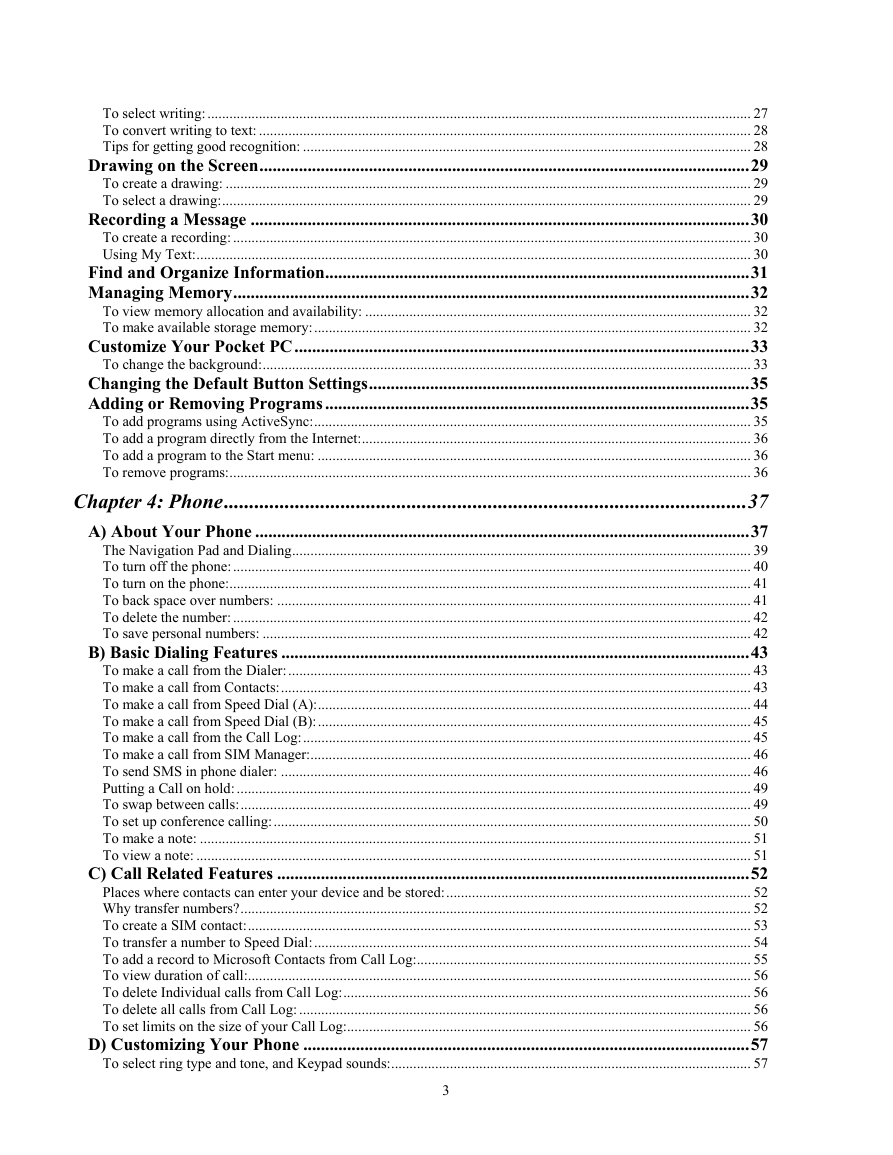
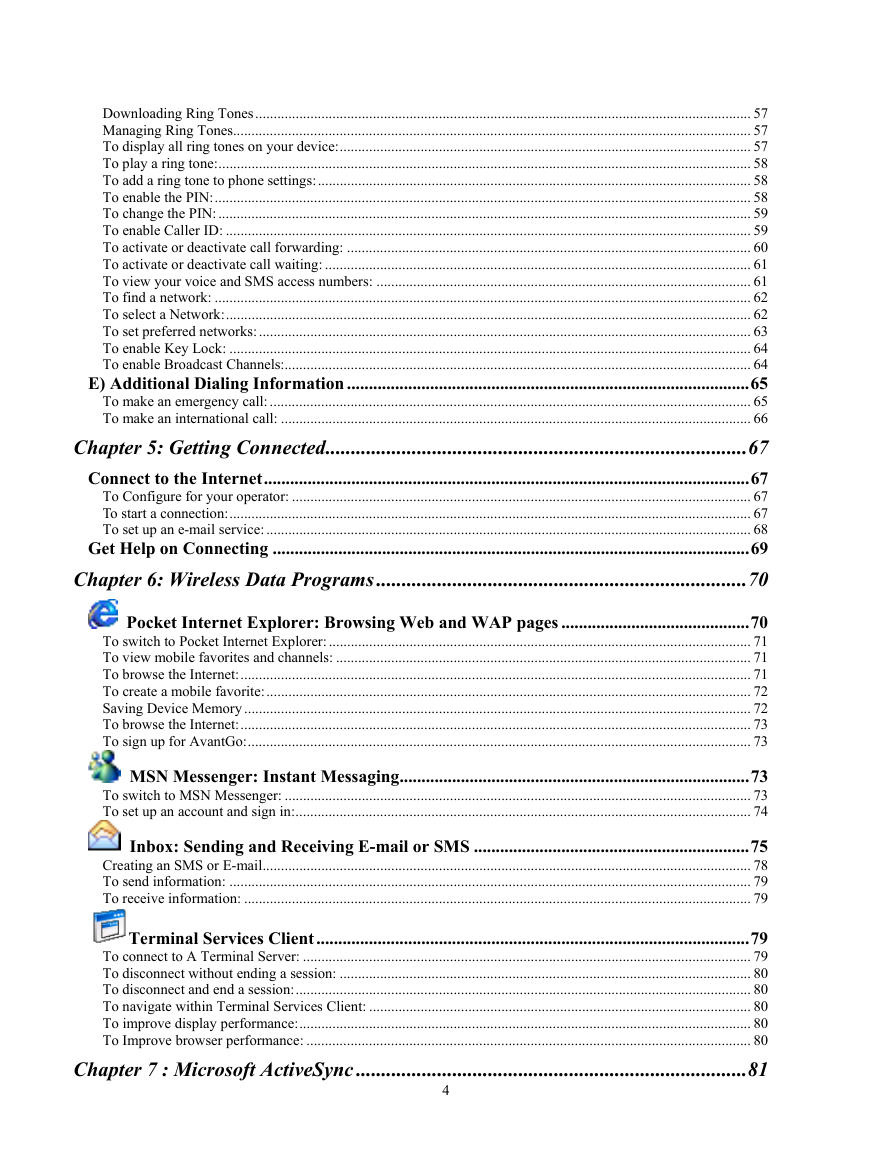
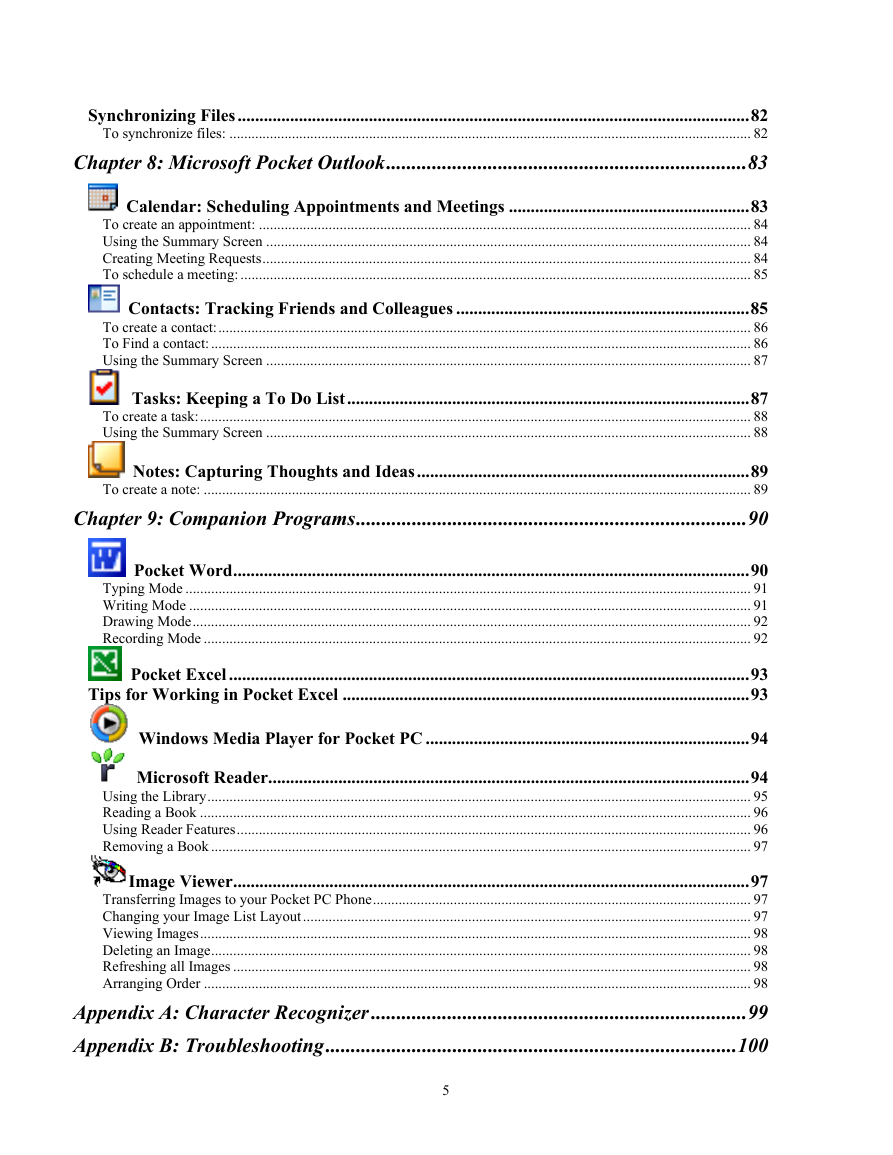
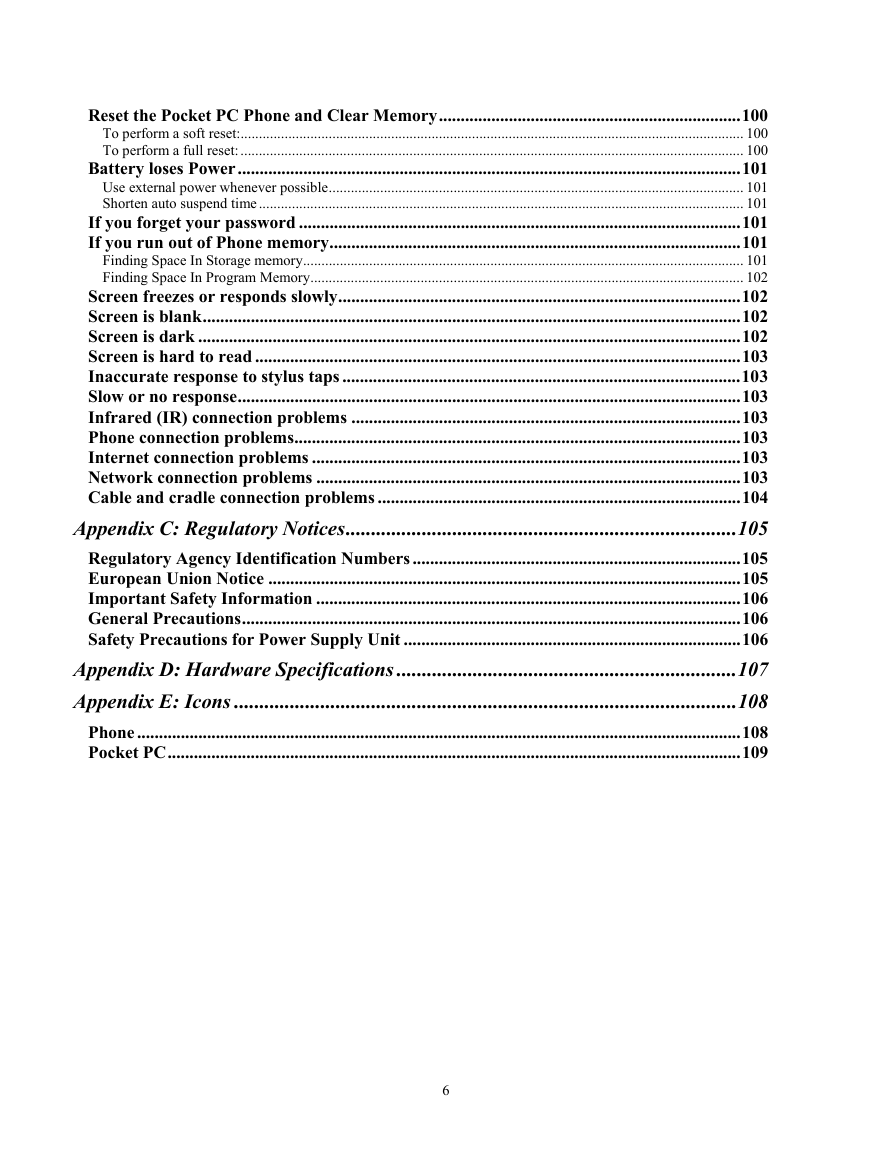
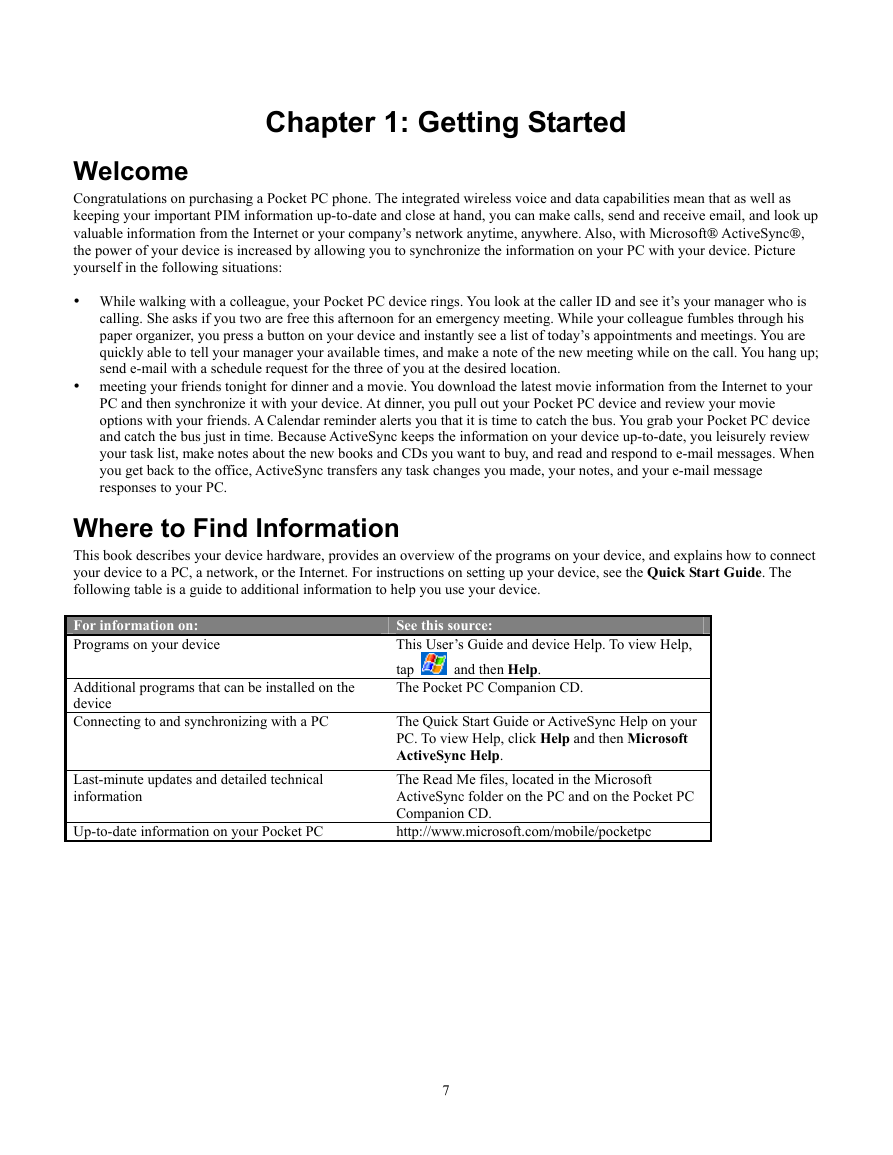
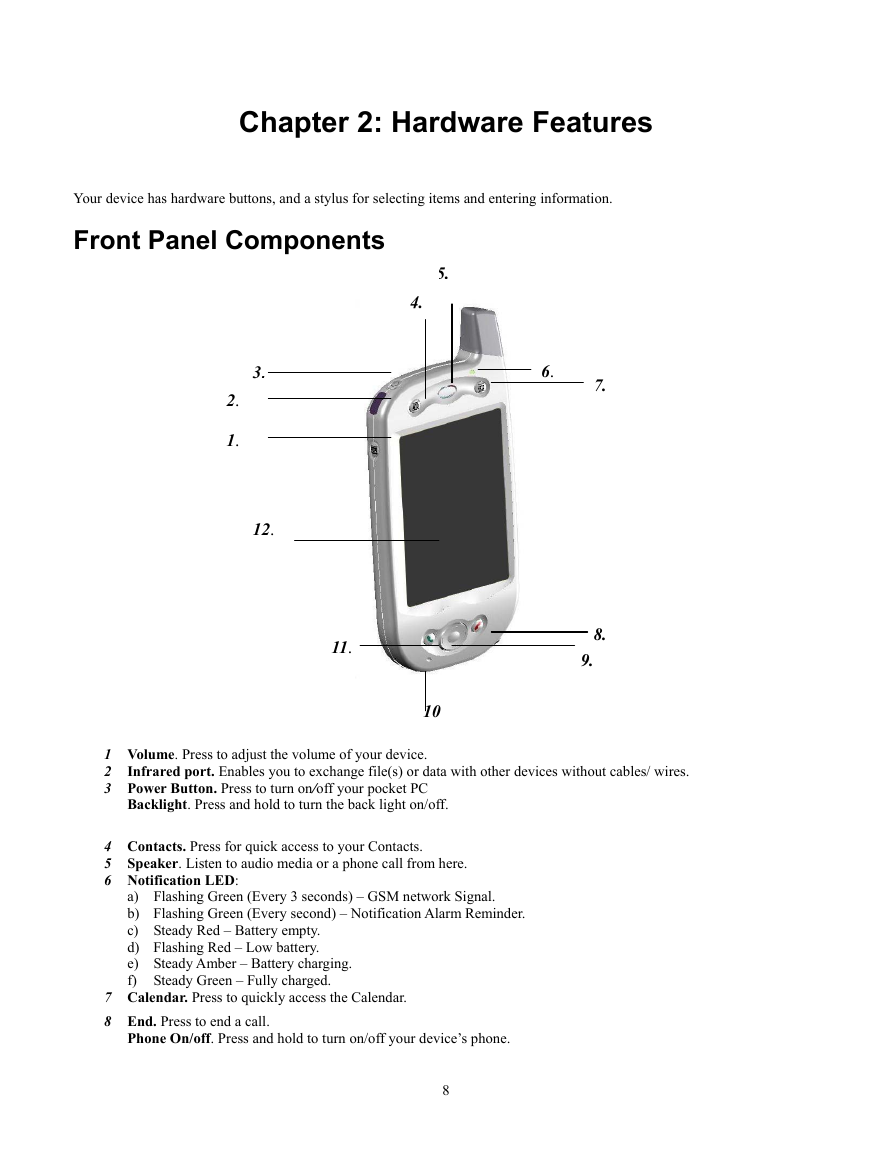

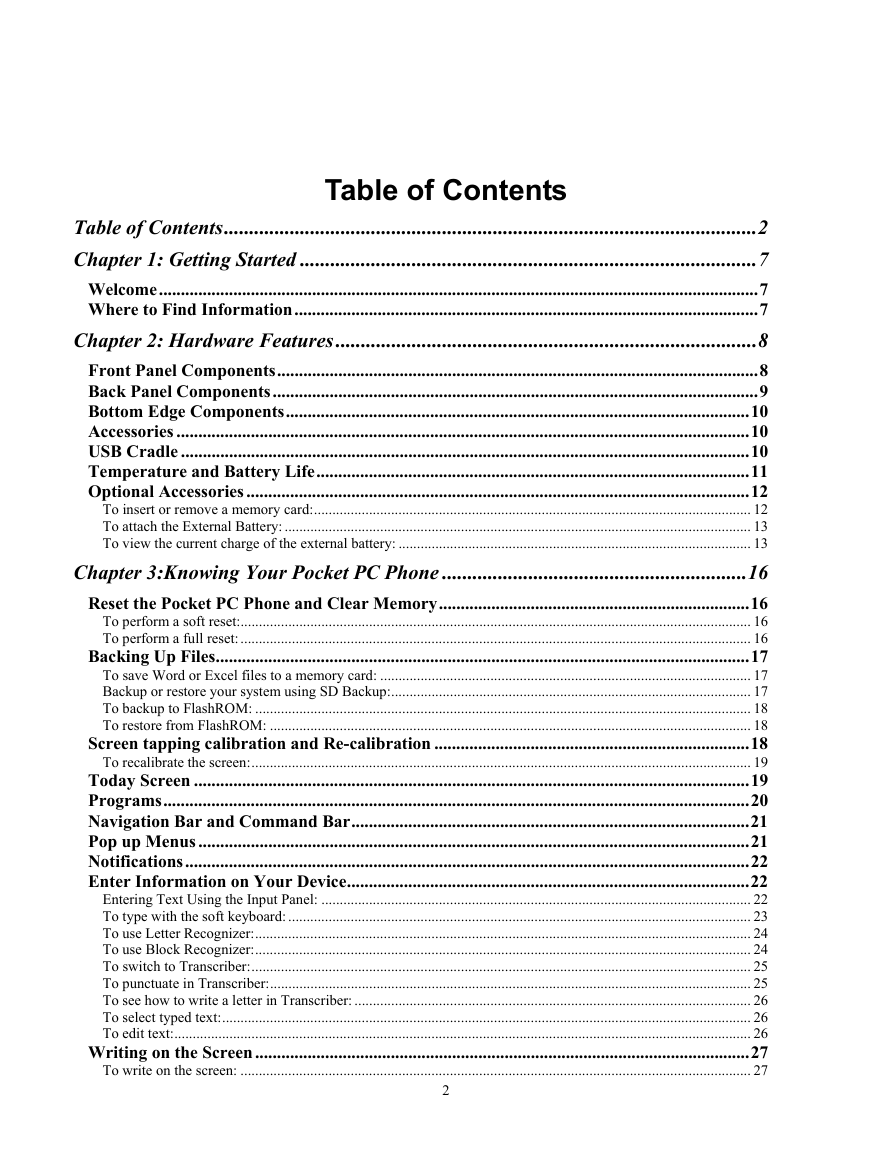
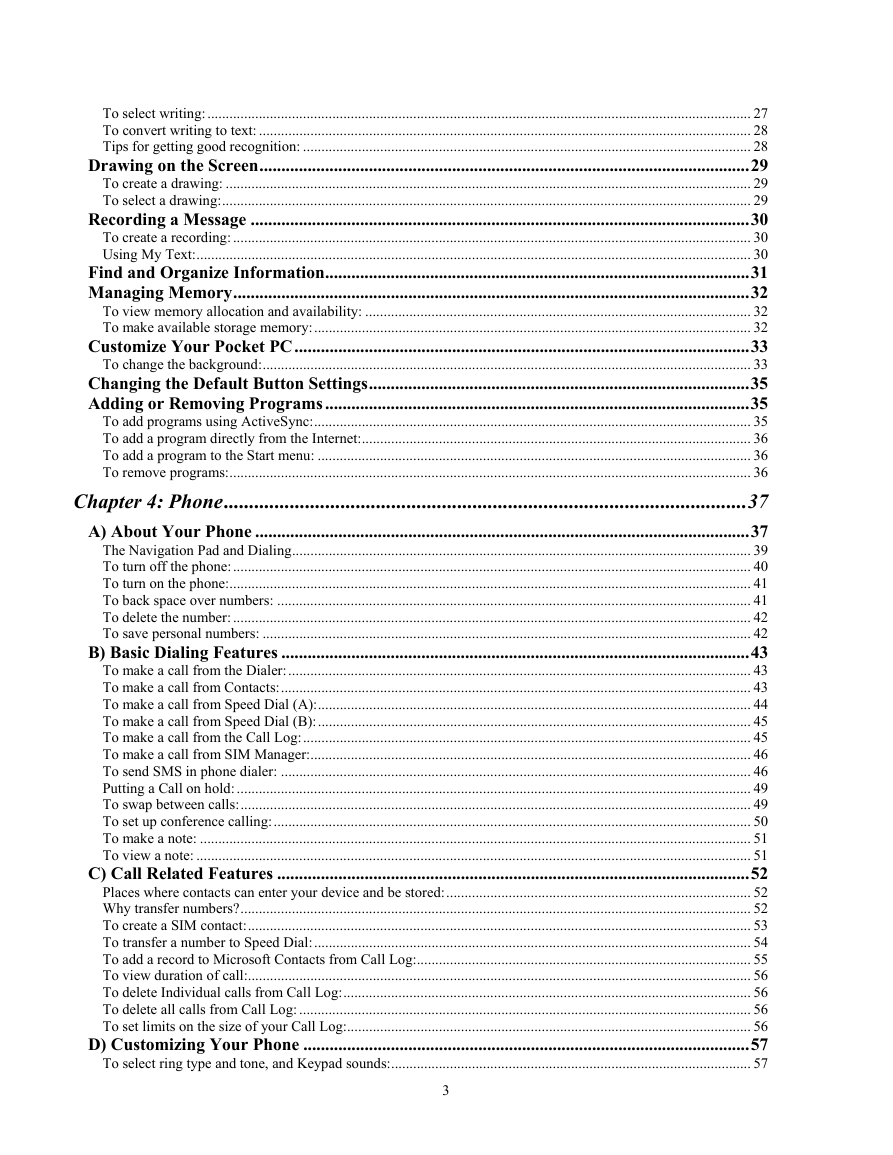
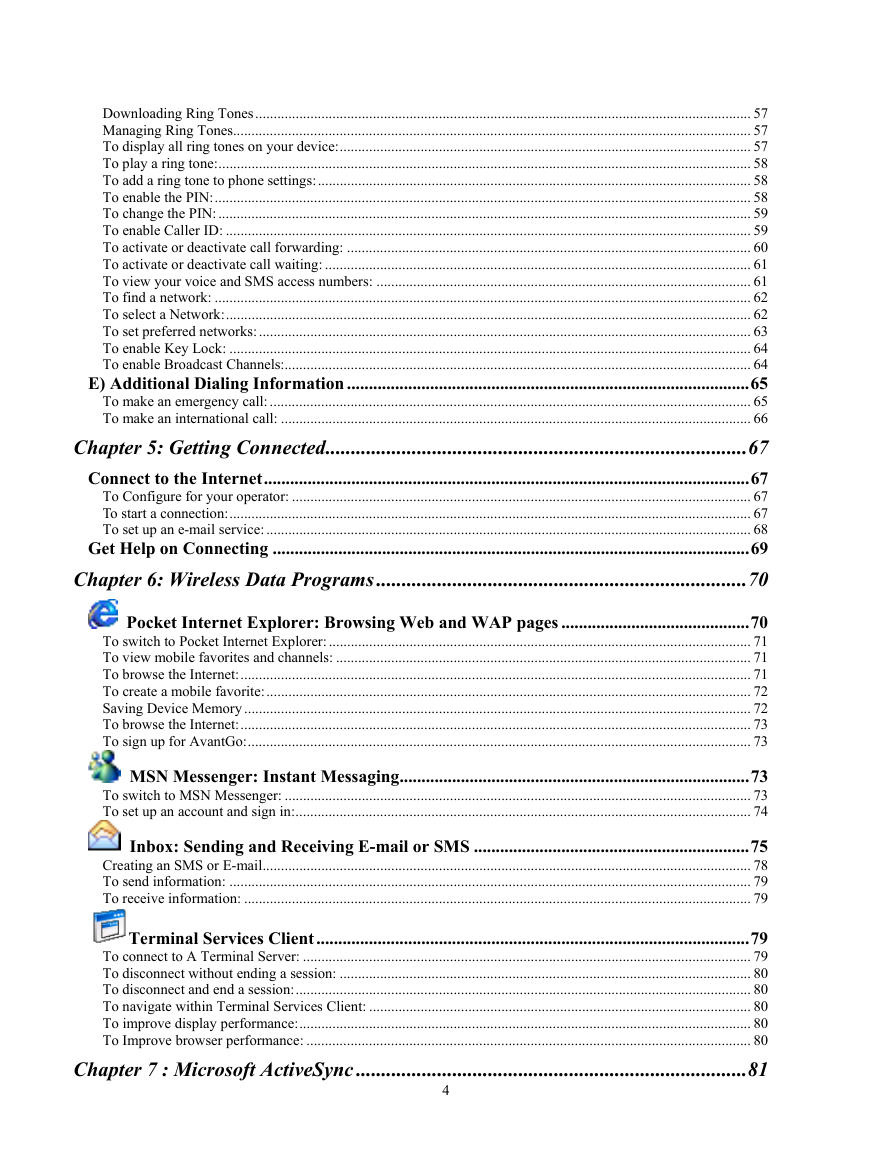
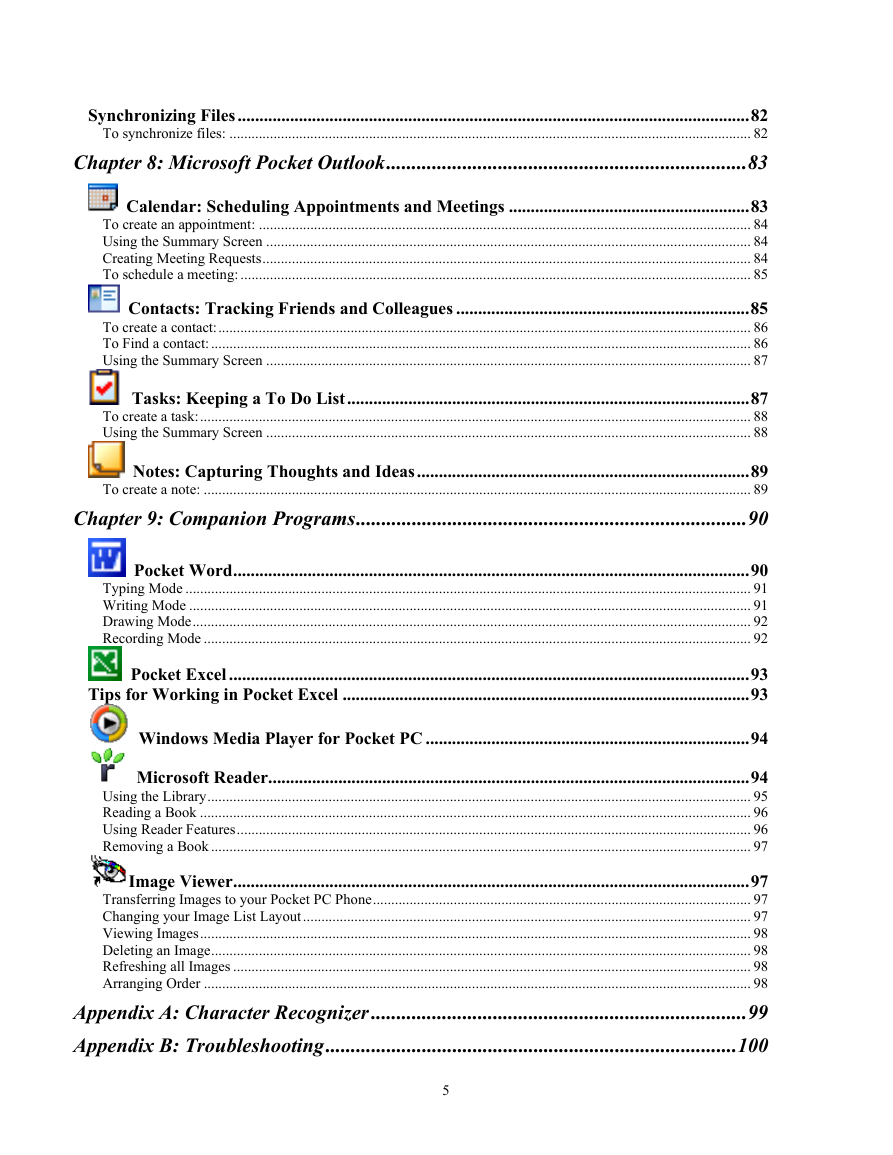
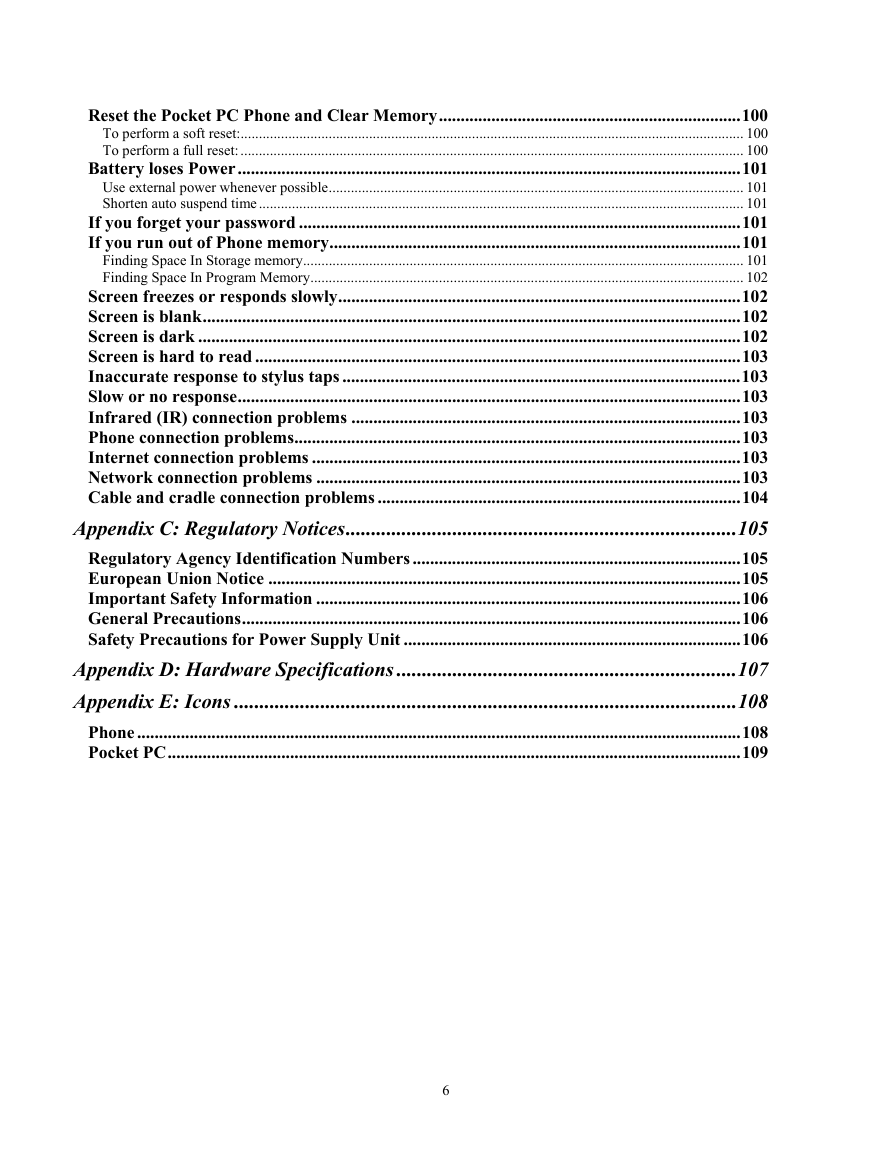
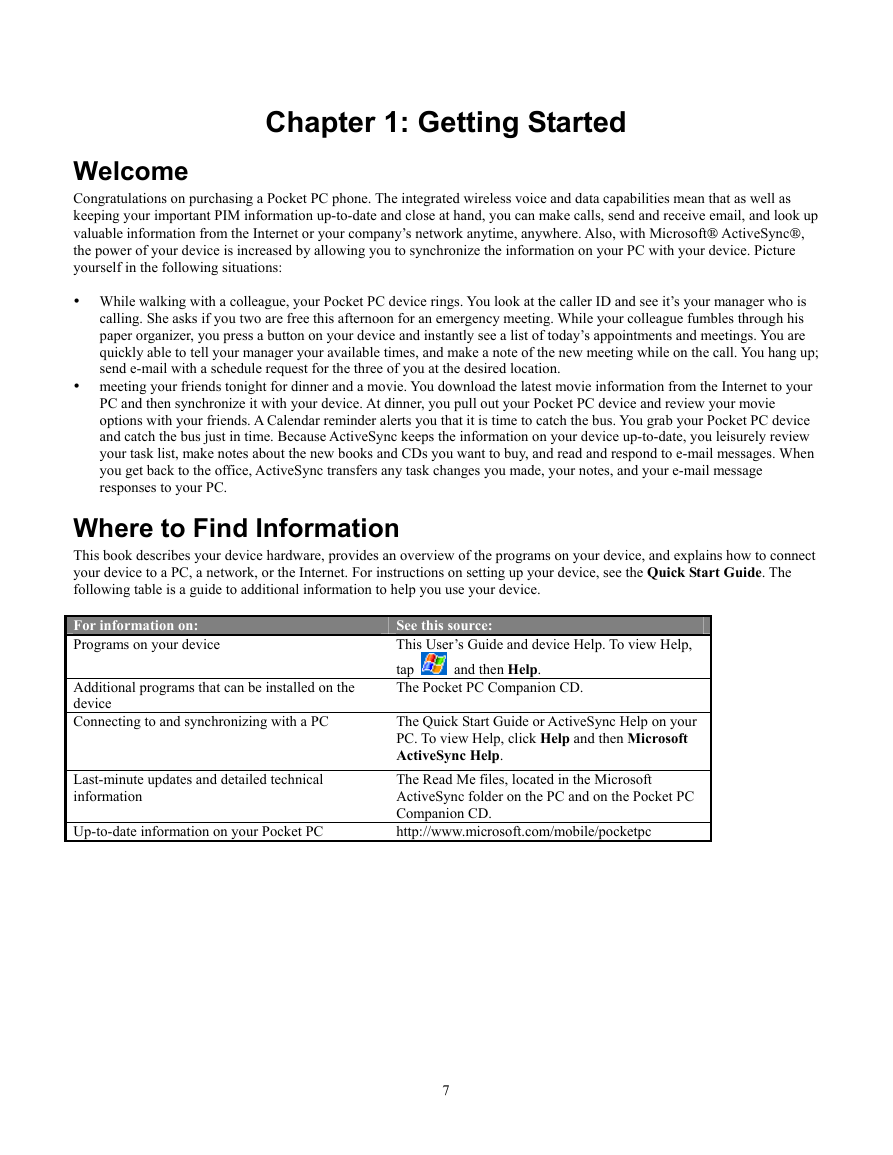
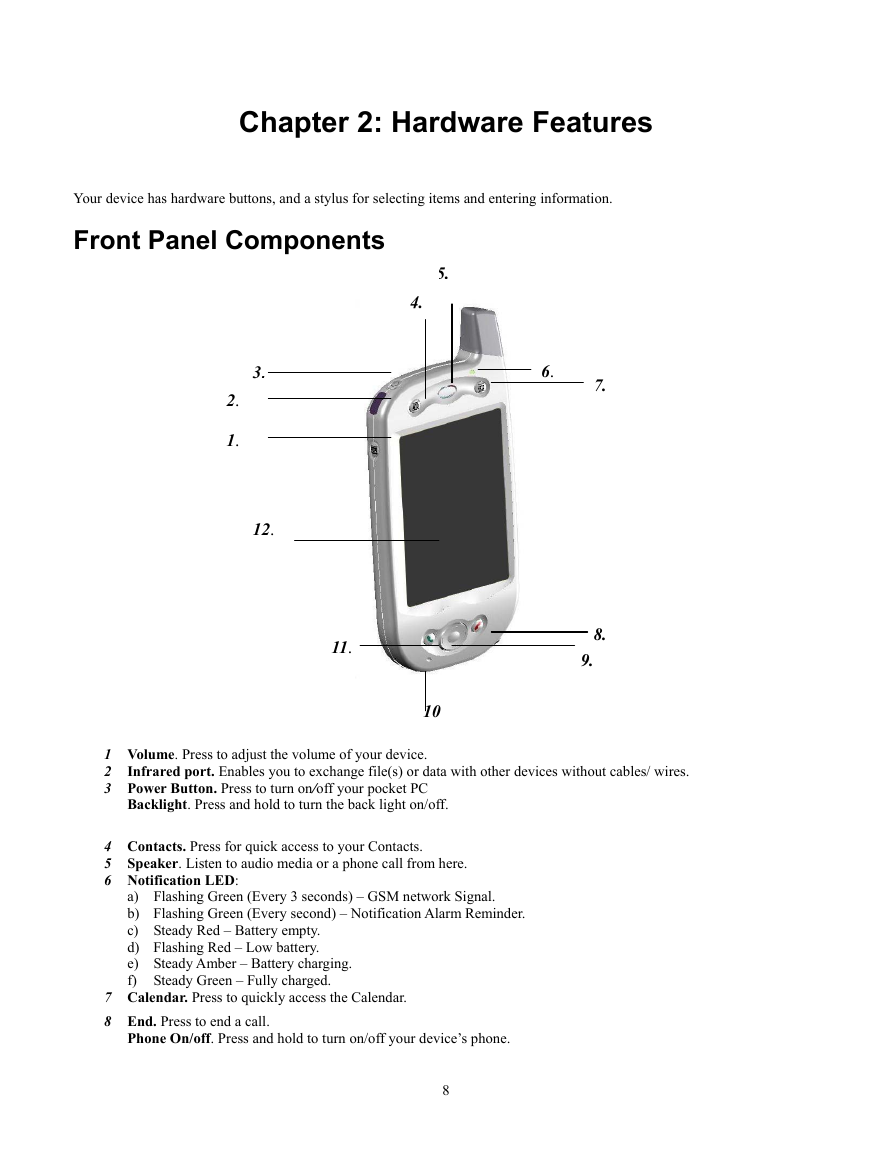
 2023年江西萍乡中考道德与法治真题及答案.doc
2023年江西萍乡中考道德与法治真题及答案.doc 2012年重庆南川中考生物真题及答案.doc
2012年重庆南川中考生物真题及答案.doc 2013年江西师范大学地理学综合及文艺理论基础考研真题.doc
2013年江西师范大学地理学综合及文艺理论基础考研真题.doc 2020年四川甘孜小升初语文真题及答案I卷.doc
2020年四川甘孜小升初语文真题及答案I卷.doc 2020年注册岩土工程师专业基础考试真题及答案.doc
2020年注册岩土工程师专业基础考试真题及答案.doc 2023-2024学年福建省厦门市九年级上学期数学月考试题及答案.doc
2023-2024学年福建省厦门市九年级上学期数学月考试题及答案.doc 2021-2022学年辽宁省沈阳市大东区九年级上学期语文期末试题及答案.doc
2021-2022学年辽宁省沈阳市大东区九年级上学期语文期末试题及答案.doc 2022-2023学年北京东城区初三第一学期物理期末试卷及答案.doc
2022-2023学年北京东城区初三第一学期物理期末试卷及答案.doc 2018上半年江西教师资格初中地理学科知识与教学能力真题及答案.doc
2018上半年江西教师资格初中地理学科知识与教学能力真题及答案.doc 2012年河北国家公务员申论考试真题及答案-省级.doc
2012年河北国家公务员申论考试真题及答案-省级.doc 2020-2021学年江苏省扬州市江都区邵樊片九年级上学期数学第一次质量检测试题及答案.doc
2020-2021学年江苏省扬州市江都区邵樊片九年级上学期数学第一次质量检测试题及答案.doc 2022下半年黑龙江教师资格证中学综合素质真题及答案.doc
2022下半年黑龙江教师资格证中学综合素质真题及答案.doc