�
Motherboard User’s Guide
This publication, including photographs, illustrations and software,
is under the protection of international copyright laws, with all
rights reserved. Neither this manual, nor any of the material
contained herein, may be reproduced without the express written
consent of the manufacturer.
The information in this document is subject to change without
notice. The manufacturer makes no representations or warranties
with respect to the contents hereof and specifically disclaims any
implied warranties of merchantability or fitness for any particular
purpose. Further, the manufacturer reserves the right to revise this
publication and to make changes from time to time in the content
hereof without obligation of the manufacturer to notify any person
of such revision or changes.
Trademarks
IBM, VGA, and PS/2 are registered trademarks of International
Business Machines.
Intel, Pentium/II/III, Pentium 4, Celeron and MMX are registered
trademarks of Intel Corporation.
Microsoft, MS-DOS and Windows 98/ME/NT/2000/XP are
registered trademarks of Microsoft Corporation.
PC-cillin is a trademark of Trend Micro Inc.
AMI is a trademark of American Megatrends Inc.
It has been acknowledged that other brands or product names in
this manual are trademarks or the properties of their respective
owners.
Copyright © 2005
All Rights Reserved
865GV-M3 Series, V5.0A
October 2005
i
�
Motherboard User’s Guide
Table of Contents
Trademark ................................................................................... i
Features and Checklist Translation........................................ v
Chapter 1: Introduction ............................................................ 1
Key Features ........................................................................................ 2
Package Contents ................................................................................ 6
Chapter 2: Motherboard Installation ..................................... 7
Motherboard Components ................................................................... 8
I/O Ports ............................................................................................... 9
Installing the Processor ..................................................................... 10
Installing Memory Modules ............................................................... 11
Jumper Settings .................................................................................. 13
Install the Motherboard ..................................................................... 14
Connecting Optional Devices ............................................................ 15
Install Other Devices .......................................................................... 17
Expansion Slots.................................................................................. 20
Chapter 3: BIOS Setup Utility ............................................... 22
Introduction ....................................................................................... 22
Running the Setup Utility ........................... …………………………...23
Standard CMOS Setup Page ............................................................. 24
Advanced Setup Page ........................................................................ 25
Features Setup Page .......................................................................... 27
Power Management Setup Page ........................................................ 29
PCI/Plug and Play Setup Page.......................................................... 31
BIOS Security Features Setup Page .................................................. 32
CPU PnP Setup Page ......................................................................... 33
Hardware Monitor Page .................................................................... 34
Load Best Performance Settings ........................................................ 34
Load Optimal Defaults ....................................................................... 35
Save Changes and Exit ...................................................................... 35
Discard Changes and Exit ................................................................. 35
Chapter 4: Software & Applications ..................................... 36
Introduction ....................................................................................... 36
Installing Support Software ............................................................... 37
Bundled Software Installation ........................................................... 39
Hyper-Threading CPU ....................................................................... 40
ii
�
Motherboard User’s Guide
Static Electricity Precautions
Static electricity could damage components on this motherboard.
Take the following precautions while unpacking this motherboard
and installing it in a system.
1. Don’t take this mainboard and components out of their
original static-proof package until you are ready to install
them.
2. While installing, please wear a grounded wrist strap if
possible. If you don’t have a wrist strap, discharge static
electricity by touching the bare metal of the system chassis.
3. Carefully hold this motherboard by its edges. Do not touch
those components unless it is absolutely necessary. Put this
motherboard on the top of static-protection package with
component side facing up while installing.
Pre-Installation Inspection
1.
Inspect this motherboard whether there are any damages to
components and connectors on the board.
If you suspect this motherboard has been damaged, do not
connect power to the system. Contact your motherboard
vendor about those damages.
2.
iii
�
Motherboard User’s Guide
Notice:
Owing to Microsoft’s certifying schedule is various to every
supplier, we might have some drivers not certified yet by
Microsoft. Therefore, it might happen under Windows XP that a
dialogue box (shown as below) pop out warning you this software
has not passed Windows Logo testing to verify its compatibility
with Windows XP. Please rest assured that our RD department
has already tested and verified these drivers. Just click the
“Continue Anyway” button and go ahead the installation.
iv
�
Chapter 1: Introduction
Chapter 1 Introduction
This motherboard has a Socket-478 to support Intel Pentium 4/
Prescott processors with Hyper-Threading Technology and
Front-Side Bus (FSB) speeds up to 800 MHz. The Prescott CPU
provides higher power, better voltage regulator tolerance and
thermal solution, performing better graphics and audio, speeding
up the processor. Hyper-Threading Technology, designed to take
advantage of the multitasking features in Windows XP, gives you
the power to do more things at once.
This motherboard integrates the Intel 865GV Northbridge along
with Intel 82801EB I/O Controller Hub (ICH5) that supports
the Serial ATA — a new interface for high-performance and
mainstream desktop PCs; the built-in USB 2.0 providing higher
bandwidth, implementing Universal Serial Bus Specification
Revision 2.0 and is compliant with UHCI 1.1 and EHCI 0.95.
This motherboard supports 6-channel AC’97 Audio Codec,
Ultra DMA 100/66 function, one AGP Express slot, one CNR
slot and three 32-bit PCI slots. There is a full set of I/O ports
including two PS/2 ports for mouse and keyboard, one VGA port,
one serial port, one parallel port, three audio jacks for micropone,
line-in and line-out, four back-panel USB2.0 ports and onboard
USB headers USB3/USB2 providing four extra USB2.0 ports by
connecting the Extended USB Module to the motherboard.
This motherboard is a Micro ATX motherboard and has power
connectors for an ATX power supply.
1
�
Motherboard User’s Guide
Key Features
The key features of this motherboard include:
Socket-478 Processor
Supports Intel Pentium 4 / Prescott series CPU with
Hyper-Threading Technology
Supports up to 800 MHz Front-Side Bus
Hyper-Threading technology enables the operating system
into thinking it’s hooked up to two processors, allowing two
threads to be run in parallel, both on separate ‘logical’
processors within the same physical processor.
Chipset
There are Intel 865GV Northbridge and Intel 82801EB I/O
Controller Hub (ICH5) in the chipsets in accordance with an
innovative and scalable architecture with proven reliability and
performance.
Host Interface Support
−One Intel® Pentium® 4 processor with 512-KB L2 cache
on 0.13 micron process / Pentium 4 processor on 90 nm
process
Hyper-Threading Technology
System Memory Controller Support
−Dual-channel (128 bits wide) DDR memory interface
−Single-channel (64 bits wide) operation supported
−Up to 4 GB system memory
−Supports DDR266, DDR333, DDR400 DIMM modules
AGP Interface Support
−AGP 3.0 with 4X / 8X AGP data transfers and 4X / 8X
fast writes, respectively
PCI Bus Interface
−Supports PCI Revision 2.3 Specifiation at 33 MHz
2
�

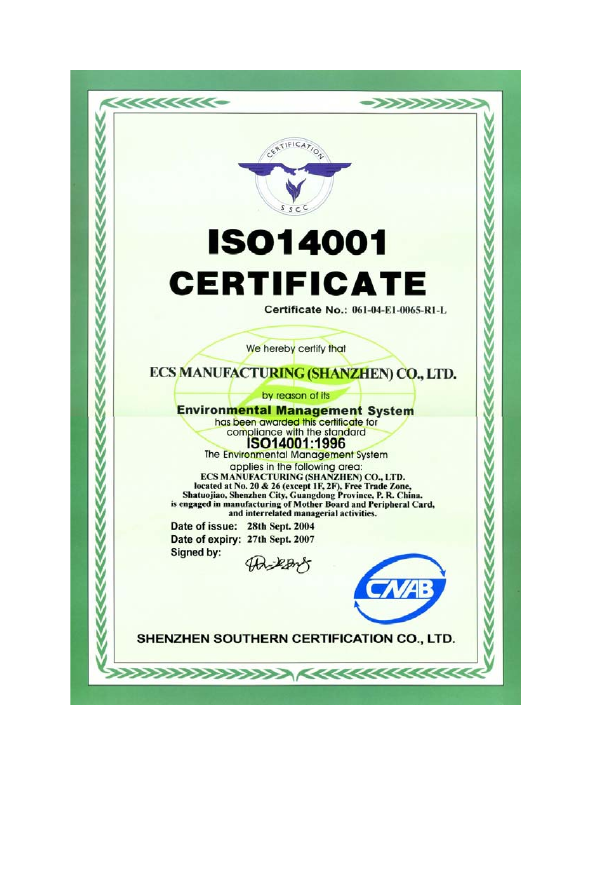
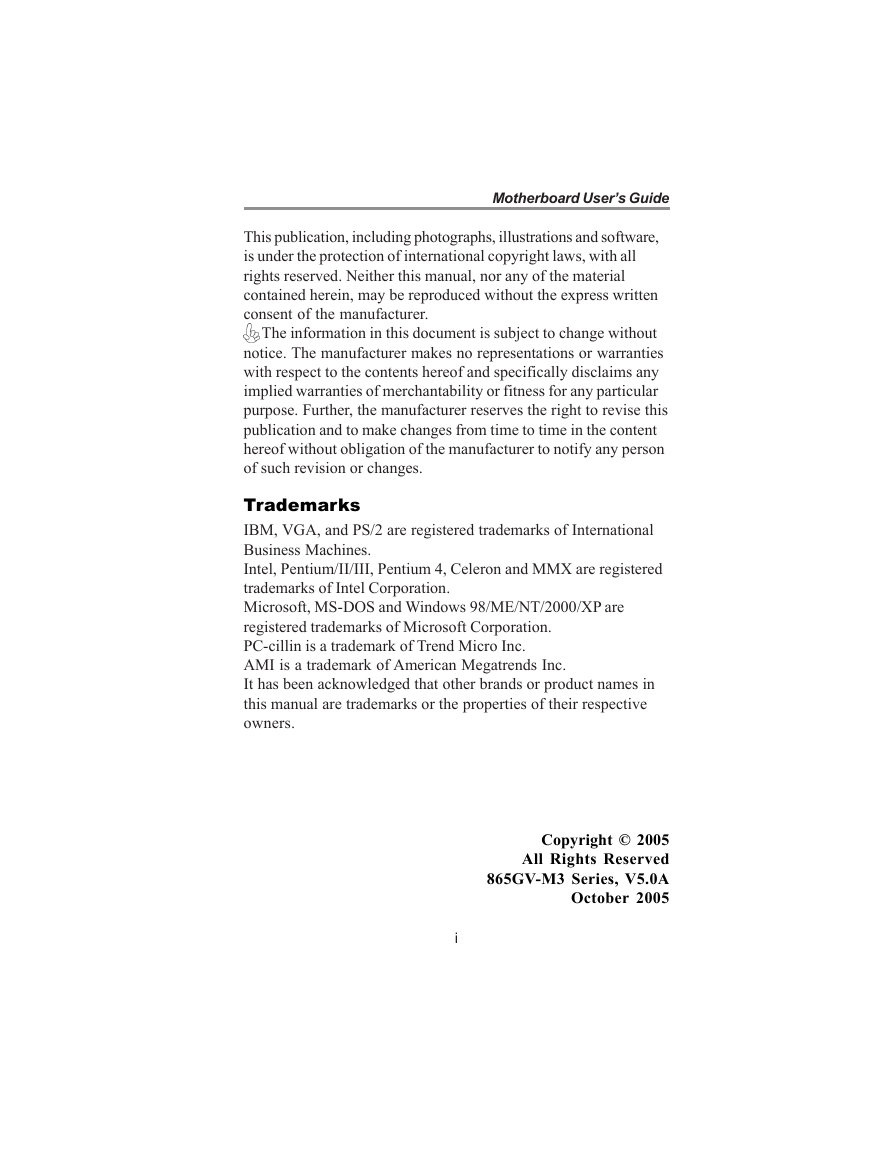

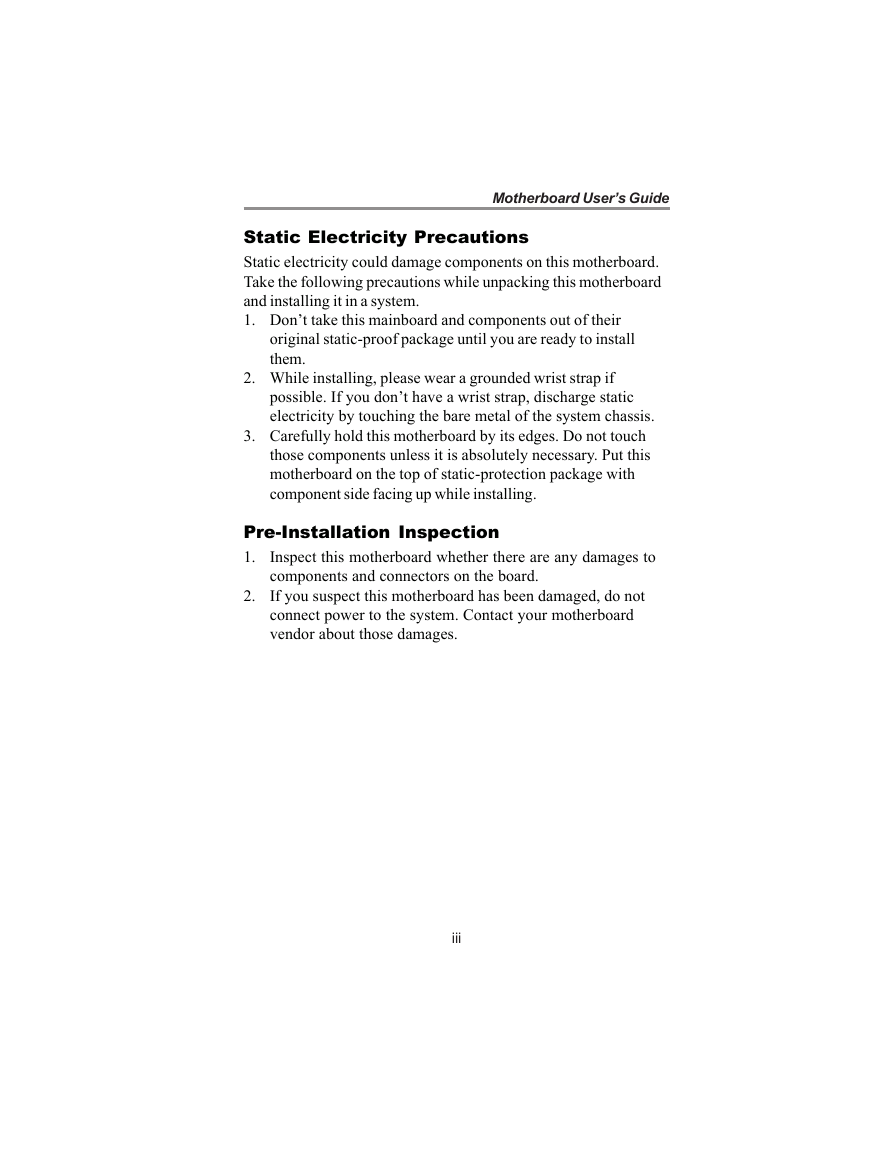
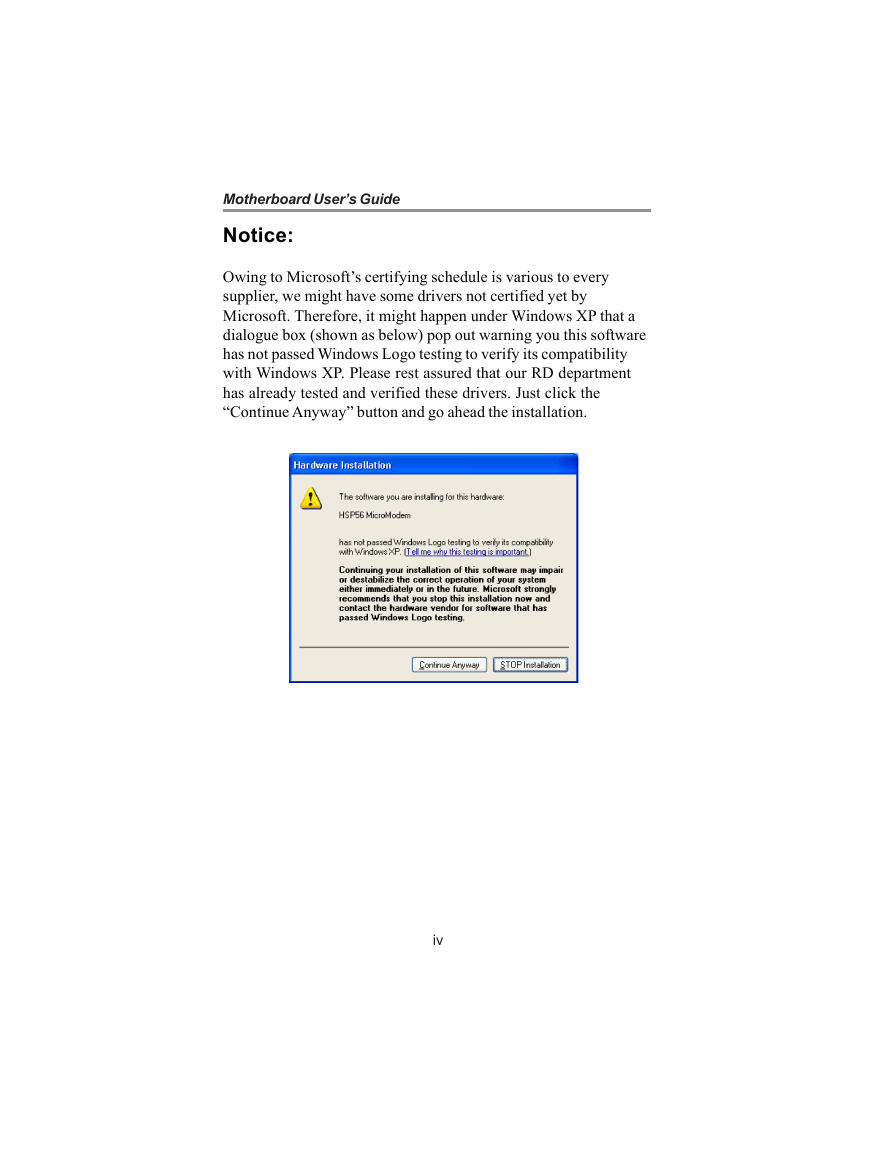

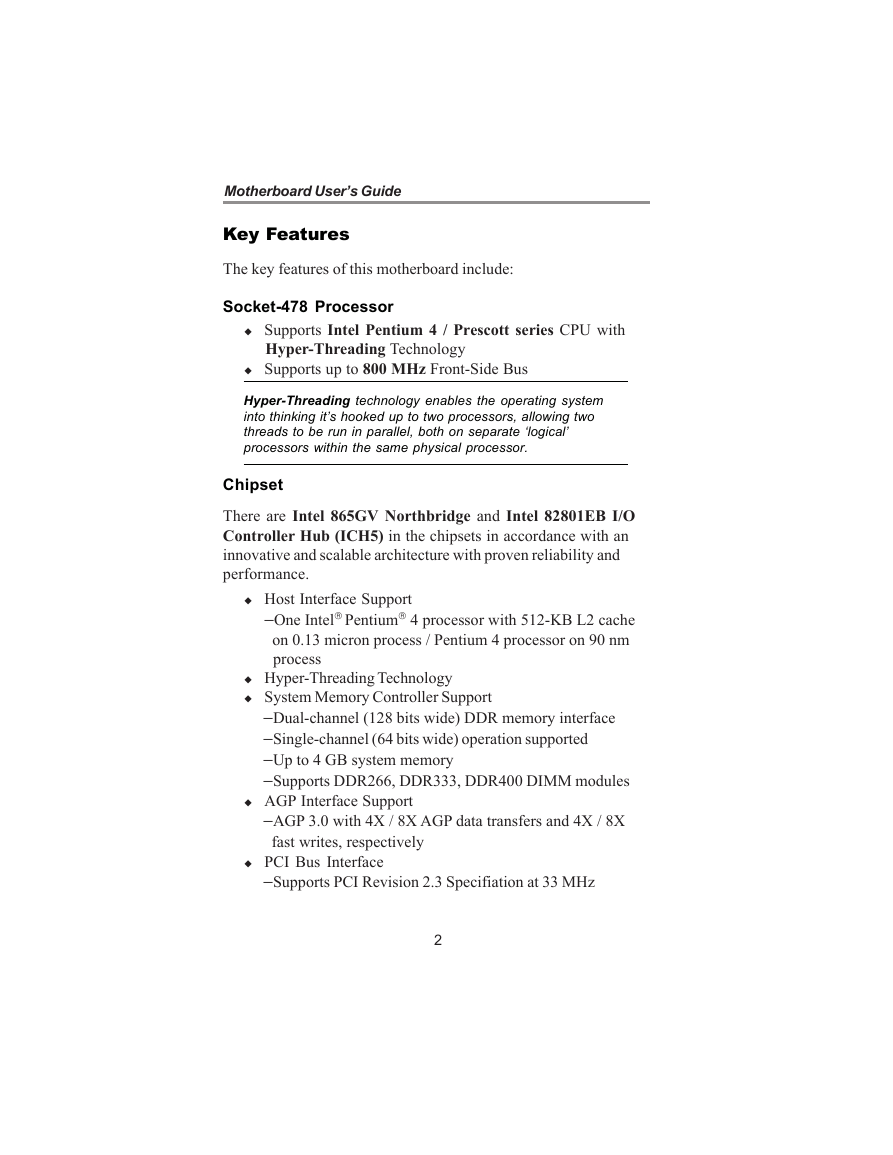

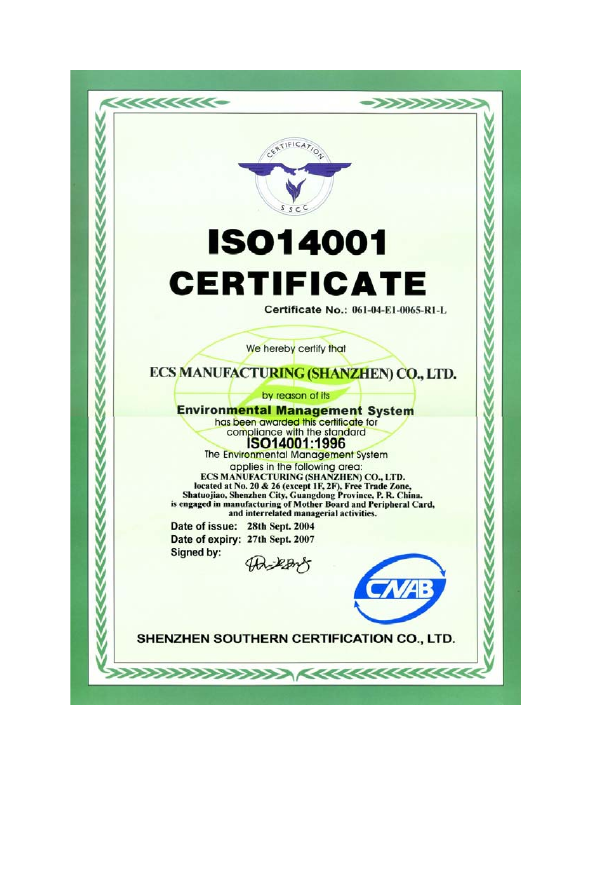
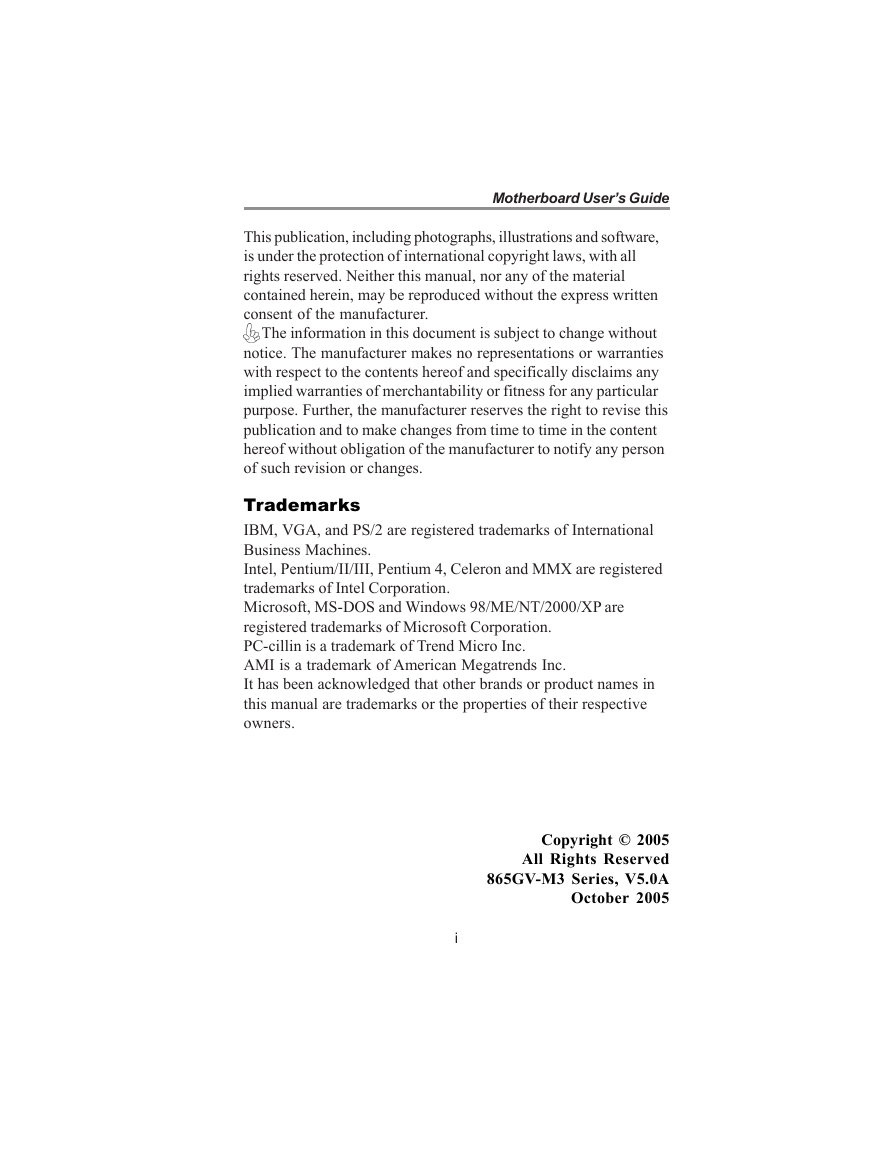

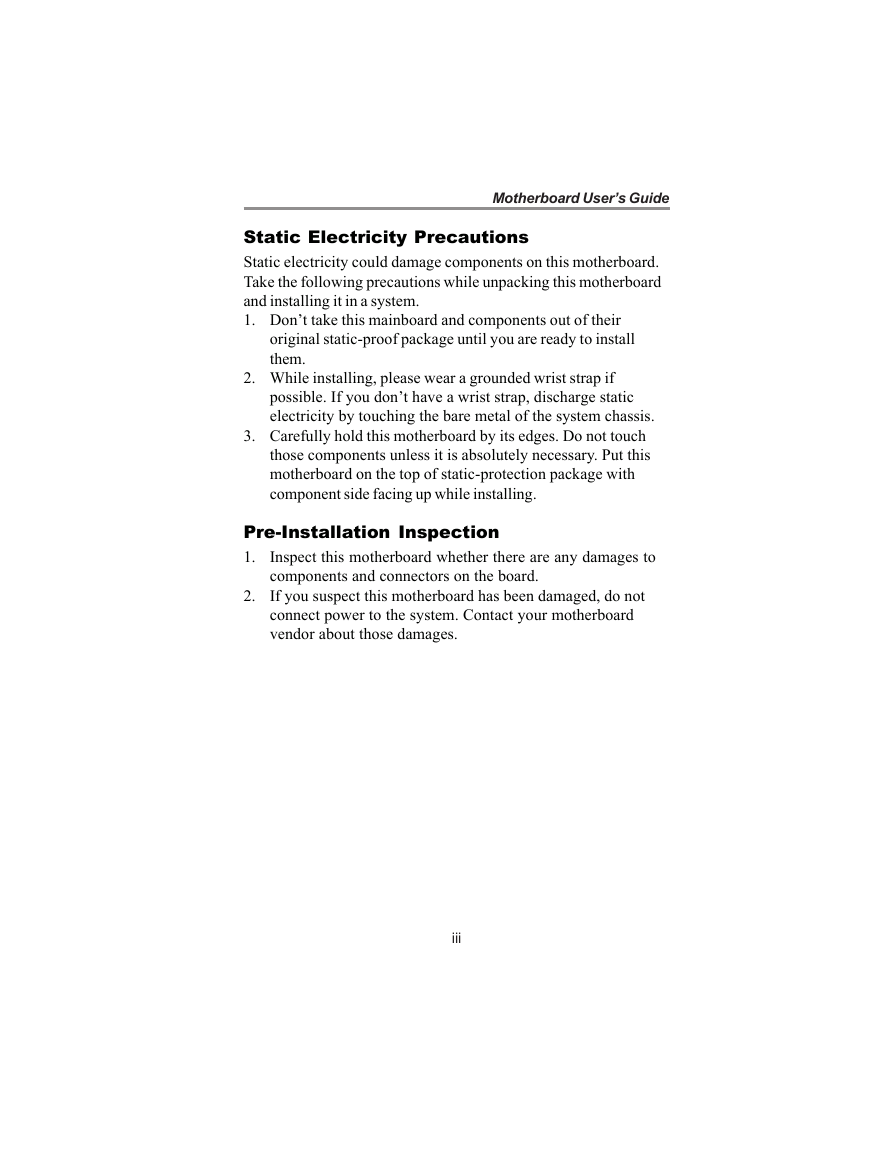
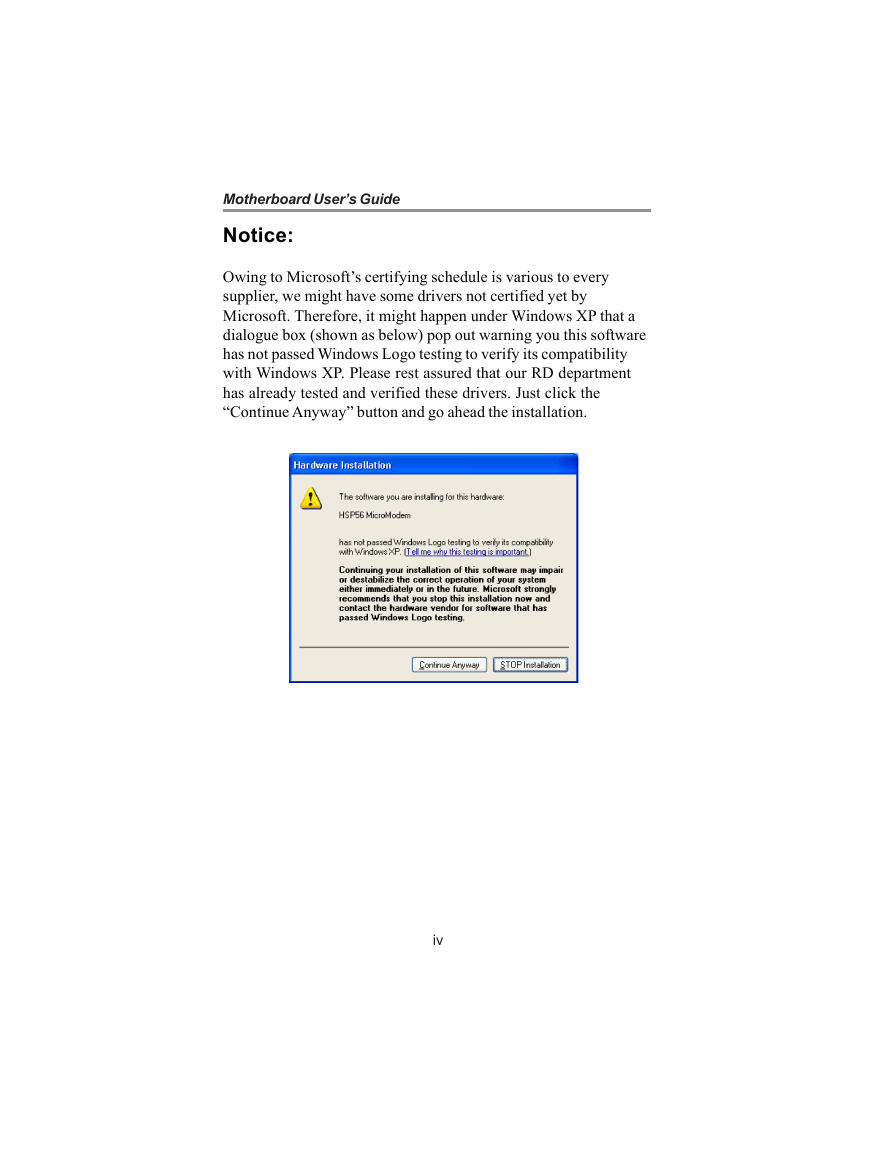

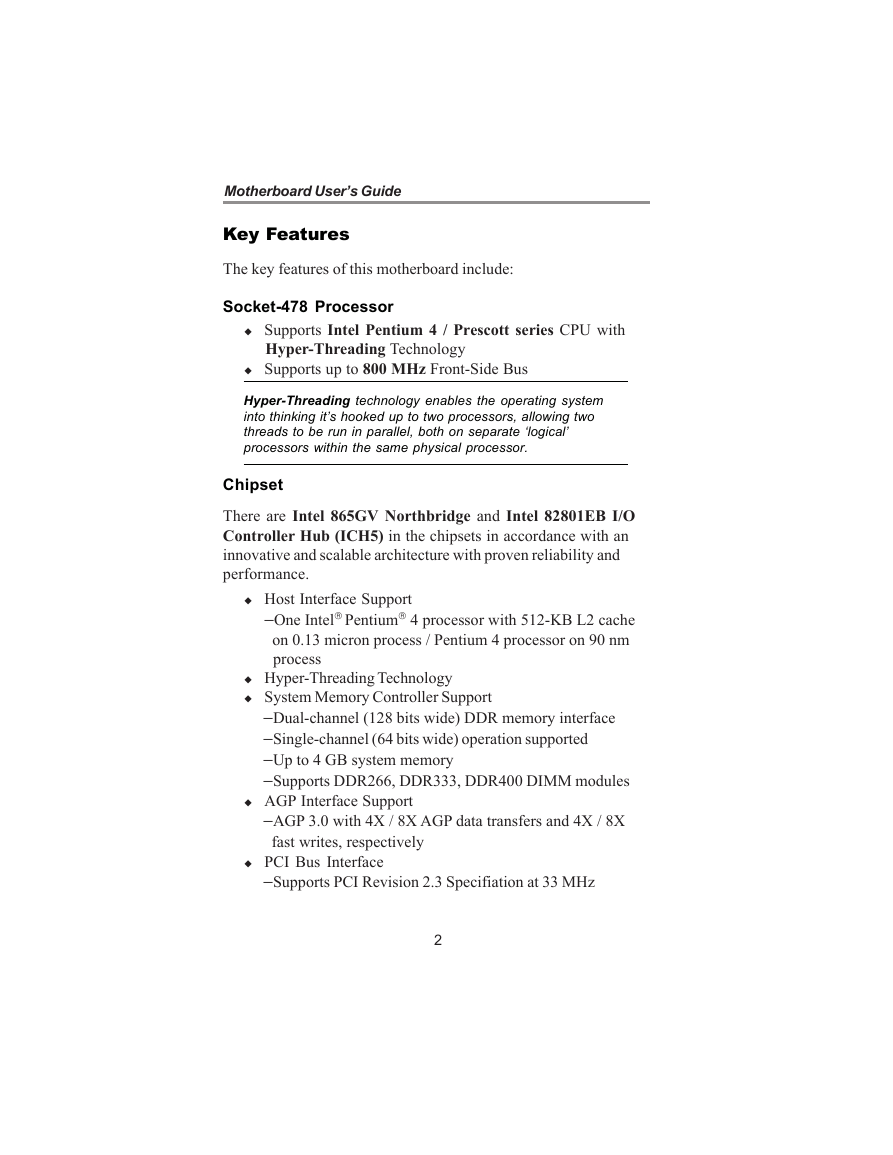
 2023年江西萍乡中考道德与法治真题及答案.doc
2023年江西萍乡中考道德与法治真题及答案.doc 2012年重庆南川中考生物真题及答案.doc
2012年重庆南川中考生物真题及答案.doc 2013年江西师范大学地理学综合及文艺理论基础考研真题.doc
2013年江西师范大学地理学综合及文艺理论基础考研真题.doc 2020年四川甘孜小升初语文真题及答案I卷.doc
2020年四川甘孜小升初语文真题及答案I卷.doc 2020年注册岩土工程师专业基础考试真题及答案.doc
2020年注册岩土工程师专业基础考试真题及答案.doc 2023-2024学年福建省厦门市九年级上学期数学月考试题及答案.doc
2023-2024学年福建省厦门市九年级上学期数学月考试题及答案.doc 2021-2022学年辽宁省沈阳市大东区九年级上学期语文期末试题及答案.doc
2021-2022学年辽宁省沈阳市大东区九年级上学期语文期末试题及答案.doc 2022-2023学年北京东城区初三第一学期物理期末试卷及答案.doc
2022-2023学年北京东城区初三第一学期物理期末试卷及答案.doc 2018上半年江西教师资格初中地理学科知识与教学能力真题及答案.doc
2018上半年江西教师资格初中地理学科知识与教学能力真题及答案.doc 2012年河北国家公务员申论考试真题及答案-省级.doc
2012年河北国家公务员申论考试真题及答案-省级.doc 2020-2021学年江苏省扬州市江都区邵樊片九年级上学期数学第一次质量检测试题及答案.doc
2020-2021学年江苏省扬州市江都区邵樊片九年级上学期数学第一次质量检测试题及答案.doc 2022下半年黑龙江教师资格证中学综合素质真题及答案.doc
2022下半年黑龙江教师资格证中学综合素质真题及答案.doc