Nike + iPod
User Guide
使用手册
使用手冊
사용 설명서
�
Apple Inc.
K
© 2009 Apple Inc. All rights reserved.
Apple, the Apple logo, iPod, iPod nano, iPod touch,
and iTunes are trademarks of Apple Inc., registered in
the U.S. and other countries. iPhone is a trademark of
Apple Inc. iTunes Store is a service mark of Apple Inc.,
registered in the U.S. and other countries. NIKE
and the Swoosh Design are trademarks of NIKE, Inc.
and its affiliates, and are used under license. The
Nike + iPod Sport Kit is covered by one or more of U.S.
patent numbers 6,018,705, 6,052,654, 6,493,652, 6,298,314,
6,611,789, 6,876,947, and 6,882,955, either alone or
when used in combination with a Nike + iPod enabled
iPod media player or iPhone.
Mention of third-party products is for informational
purposes only and constitutes neither an endorsement
nor a recommendation. Apple assumes no responsibility
with regard to the performance or use of these products.
All understandings, agreements, or warranties, if any, take
place directly between the vendors and the prospective
users. Every effort has been made to ensure that the
information in this manual is accurate. Apple is not
responsible for printing or clerical errors.
�
Contents
5 Welcome to Nike + iPod
5 Your Personal Workout Assistant
6 Quick Start
11 Using Nike + iPod
11
13
13
13
13
14
15
15
16
17
17
18
Calibrating Nike + iPod
Setting the Units of Distance
Entering Your Weight
Locking Your Device During a Workout
Getting Spoken Feedback
Using a PowerSong
Pausing a Workout
Receiving Calls During a Workout
Changing Music During a Workout
Sending Workouts to Nikeplus.com
Reviewing Workouts on Your Device
Creating Custom Workout Shortcuts
3
�
Purchasing Nike+ Workouts
Linking a Nike + iPod Compatible Remote or Heart Rate Monitor
Linking to Another Sensor
Putting the Nike + iPod Sensor to Sleep
19
20
21
22
23 Important Safety Information
24 Learning More, Service, and Support
4
�
Welcome to Nike + iPod
Your Personal Workout Assistant
Nike + iPod is a workout partner and coach all in one. Select the type of workout
you want—open-ended, distance, time, or calorie-burning—choose music to keep
you motivated, and then keep track of your progress every step of the way with
spoken and onscreen feedback. Upload your workout data to nikeplus.com, where
you can set goals and monitor your improvement from workout to workout. Join
the world’s largest online running community, participating in challenges with
runners from across the globe.
Nike + iPod is supported by iPhone 3GS, all iPod nano models, and iPod touch
(2nd generation).
iPod nano
(all models)
iPod touch
(2nd generation)
iPhone 3GS
5
�
Quick Start
Follow these instructions to get started using Nike + iPod right away.
Step 1: Enable Nike + iPod on your device.
iPod nano:
main menu.
Attach the Nike + iPod receiver to iPod nano. Nike + iPod appears in the
m
m
Choose Settings > Nike + iPod and set it to On.
iPhone 3GS and iPod touch:
A Nike + iPod icon appears on the Home screen.
iPhone 3GS and iPod touch have an internal receiver; no externally attached receiver
is required.
Step 2: Make sure you have the latest iPod and iTunes software.
1 Download and install the latest iTunes software to your computer from
www.apple.com/itunes.
2 Connect the device to your computer, then select it in the iTunes sidebar and
click Summary.
3 If iTunes indicates your device needs an update, click Update and follow the
onscreen instructions.
6
�
m
Step 3: Insert the Nike + iPod Sensor in your Nike+ ready shoe.
Lift the insole of the left shoe, remove the foam insert from the pocket underneath,
and replace it with the sensor, flat side up.
Sensor
You can leave the sensor in your shoe when you aren’t working out, but if you plan to
wear your shoes for a long time without working out, replace the sensor with the foam
insert to save battery life.
The battery in the sensor is not replaceable or rechargeable and has a life of over 1000
active hours. Battery life varies depending on use and other factors.
7
�
Step 4: Choose a type of workout.
To choose
An open-ended workout
A workout with a time goal
A workout with a distance goal
A workout with a calorie
burning goal
Do this
iPod nano: Choose Nike + iPod > Nike + iPod > Basic.
iPhone 3GS and iPod touch: Choose Nike + iPod > Basic.
iPod nano: Choose Nike + iPod > Nike + iPod > Time.
iPhone 3GS and iPod touch: Choose Nike + iPod > Time.
iPod nano: Choose Nike + iPod > Nike + iPod > Distance.
iPhone 3GS and iPod touch: Choose Nike + iPod >
Distance.
iPod nano: Choose Nike + iPod > Settings > Weight
and enter your weight. Then click the Menu button and
choose Nike + iPod > Nike + iPod > Calorie.
iPhone 3GS and iPod touch: Choose Settings >
Nike + iPod > Weight and enter your weight. Then press
the Home button and choose Nike + iPod > Calorie.
Note: You need to enter your weight only the first time
you start a calorie burning workout.
Step 5: Choose music to accompany your workout.
To play
A Nike+ Workout mix
The currently playing song
Songs from a playlist
Songs in random order
A radio station
No music
Do this
Choose the mix (see page 19).
Choose Now Playing.
Choose Playlists and then choose a playlist.
Choose Shuffle Songs.
Choose Radio (iPod nano 5th generation).
Choose None.
8
�

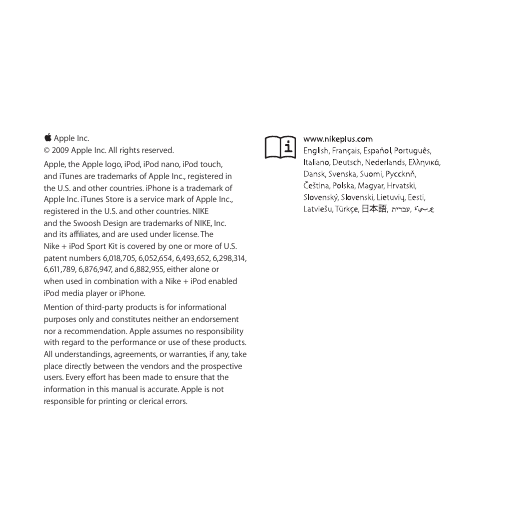
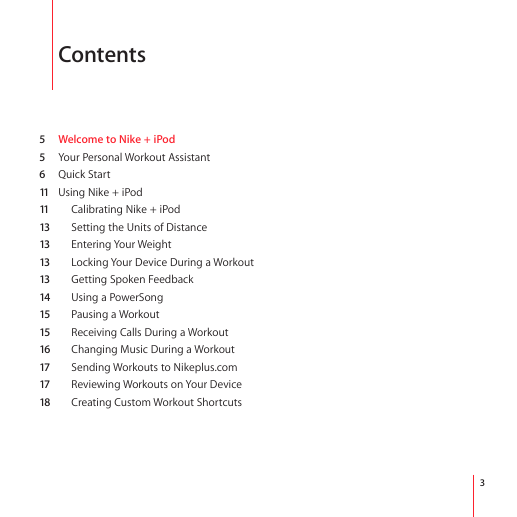
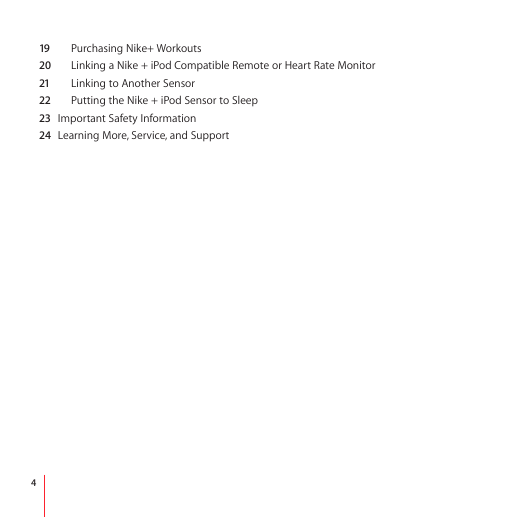
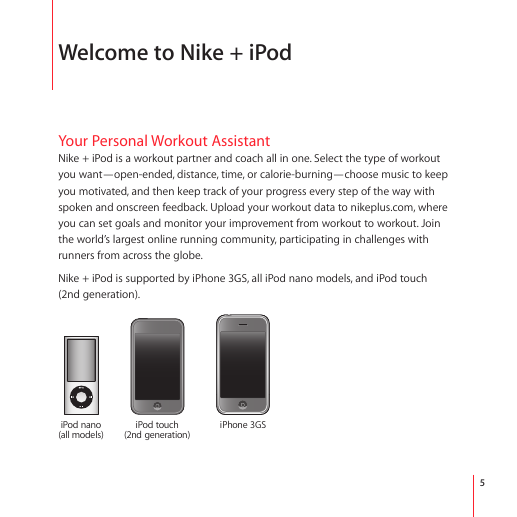
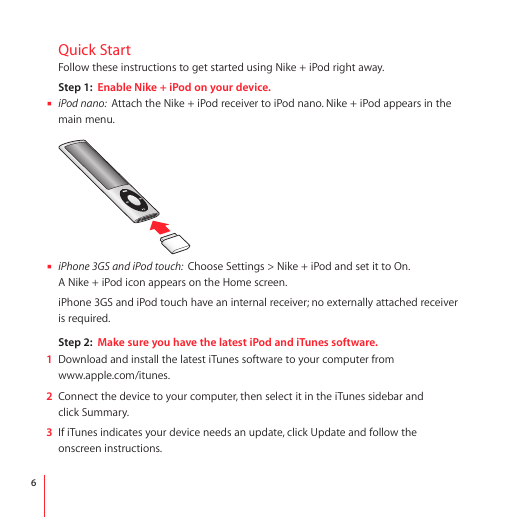
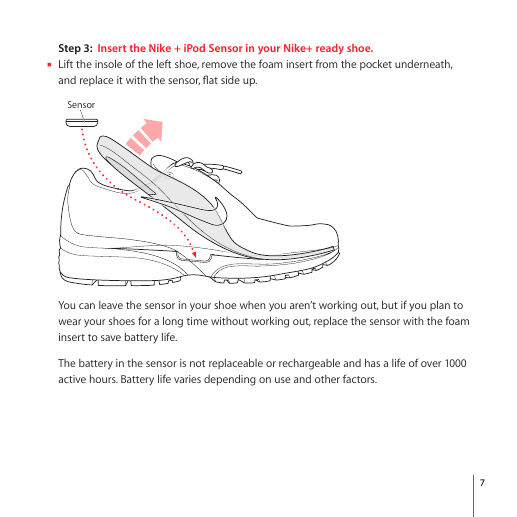
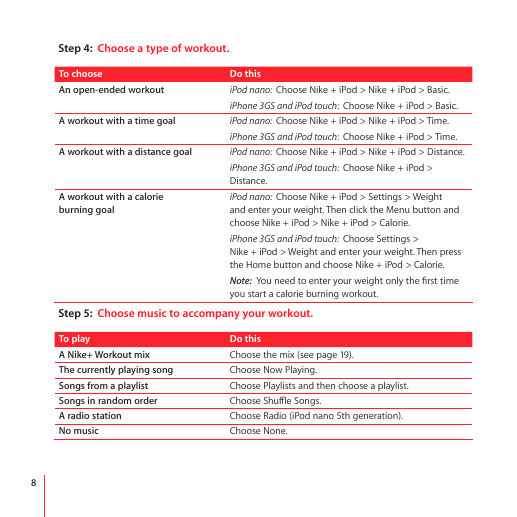

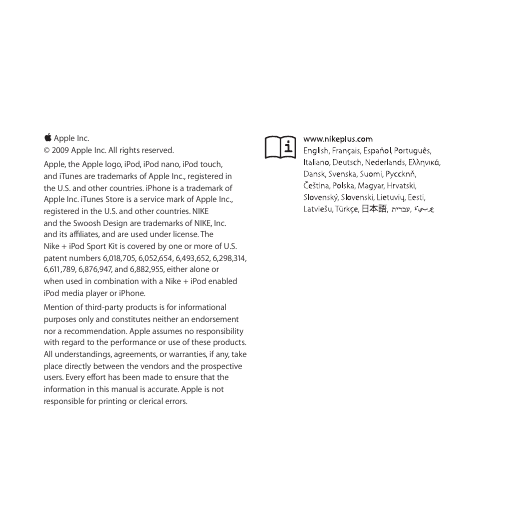
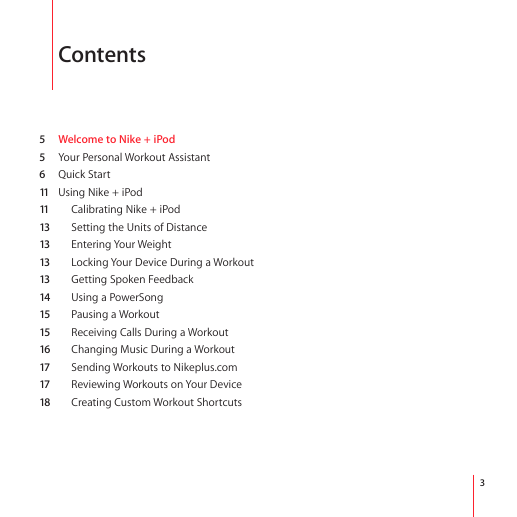
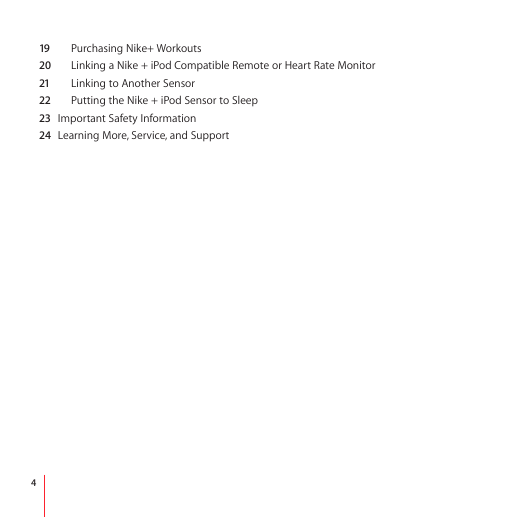
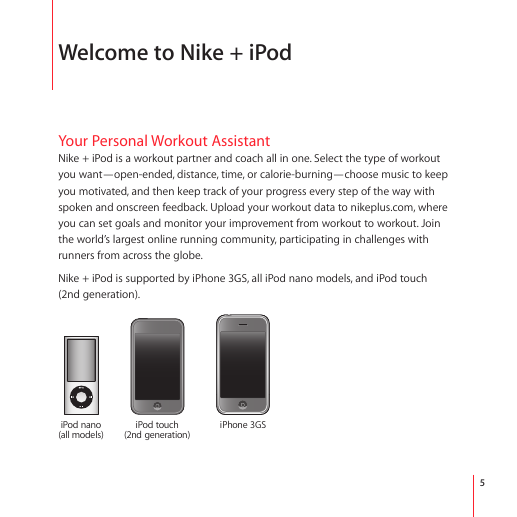
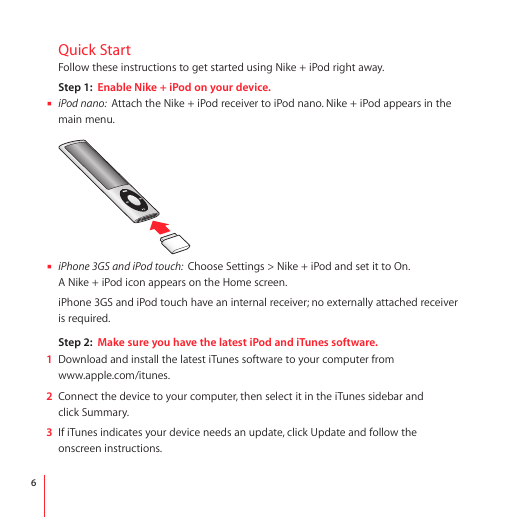
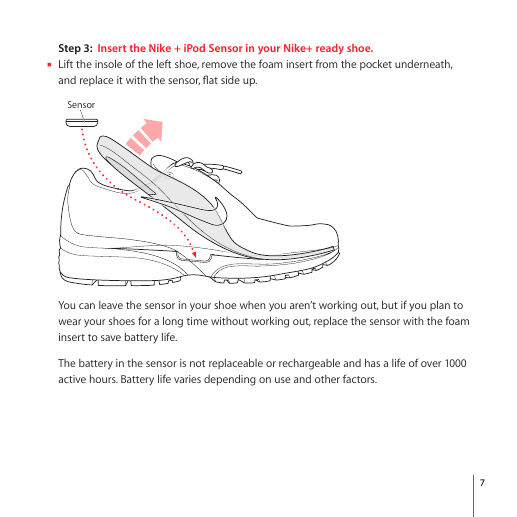
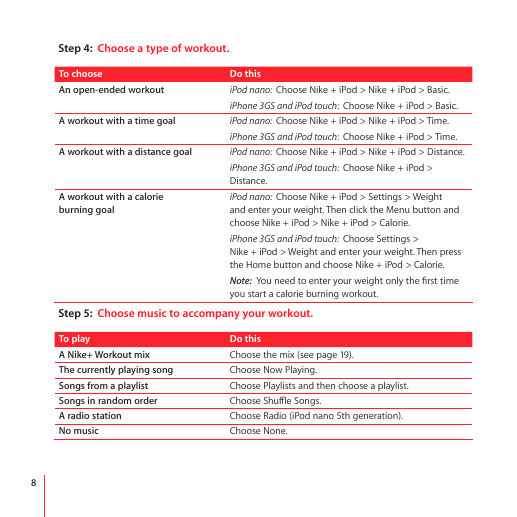
 2023年江西萍乡中考道德与法治真题及答案.doc
2023年江西萍乡中考道德与法治真题及答案.doc 2012年重庆南川中考生物真题及答案.doc
2012年重庆南川中考生物真题及答案.doc 2013年江西师范大学地理学综合及文艺理论基础考研真题.doc
2013年江西师范大学地理学综合及文艺理论基础考研真题.doc 2020年四川甘孜小升初语文真题及答案I卷.doc
2020年四川甘孜小升初语文真题及答案I卷.doc 2020年注册岩土工程师专业基础考试真题及答案.doc
2020年注册岩土工程师专业基础考试真题及答案.doc 2023-2024学年福建省厦门市九年级上学期数学月考试题及答案.doc
2023-2024学年福建省厦门市九年级上学期数学月考试题及答案.doc 2021-2022学年辽宁省沈阳市大东区九年级上学期语文期末试题及答案.doc
2021-2022学年辽宁省沈阳市大东区九年级上学期语文期末试题及答案.doc 2022-2023学年北京东城区初三第一学期物理期末试卷及答案.doc
2022-2023学年北京东城区初三第一学期物理期末试卷及答案.doc 2018上半年江西教师资格初中地理学科知识与教学能力真题及答案.doc
2018上半年江西教师资格初中地理学科知识与教学能力真题及答案.doc 2012年河北国家公务员申论考试真题及答案-省级.doc
2012年河北国家公务员申论考试真题及答案-省级.doc 2020-2021学年江苏省扬州市江都区邵樊片九年级上学期数学第一次质量检测试题及答案.doc
2020-2021学年江苏省扬州市江都区邵樊片九年级上学期数学第一次质量检测试题及答案.doc 2022下半年黑龙江教师资格证中学综合素质真题及答案.doc
2022下半年黑龙江教师资格证中学综合素质真题及答案.doc