English
MULTI PJ CAMERA/
Multifunctional Camera System
YC-430 User’s Guide
h
s
i
l
g
n
E
Before using this product, be sure to read the Safety Precautions and
ensure that you always use the product correctly.
The Multi PJ Camera System is used in combination with a projector. See
the user documentation that comes with the projector for safety precautions
and for details about its operation.
• Microsoft, PowerPoint, Windows, Windows NT, and Windows Vista are registered trademarks
or trademarks of Microsoft Corporation of the United States in the United States and other
countries.
Apple and Macintosh are registered trademarks of Apple Inc. of the United States.
Adobe and Reader are registered trademarks of Adobe Systems Incorporated.
Other company and product names may be registered trademarks or trademarks of their
respective owners.
Photo Loader and Photohands are the property of CASIO COMPUTER CO., LTD. Except as
stipulated above, all copyrights and other related rights to these applications revert to CASIO
COMPUTER CO., LTD.
Using Copyrighted Material
Except for your own personal use, reproduction and editing of documents,
photographs, panels, illustrations or other copyrighted materials that you record
with this product are forbidden by copyright laws and international contracts.
Copyright laws and international contracts strictly forbid the placing of
copyrighted files on a network and otherwise distributing them to third parties,
regardless of whether you purchased such files or obtained them for free,
without the permission of the copyright holder. CASIO COMPUTER CO., LTD.
assumes no responsibility for any unlawful use of copyrighted materials using
this product.
The contents of this User’s Guide are subject to change without notice.
Copying of this manual, either in part or its entirety, is forbidden. You are allowed to use this
manual for your own personal use. Any other use is forbidden without the permission of
CASIO COMPUTER CO., LTD.
CASIO COMPUTER CO., LTD. shall not be held liable for any lost profits or claims from third
parties arising out of the use of this product or this manual.
CASIO COMPUTER CO., LTD. shall not be held liable for any loss or lost profits due to
deletion of data caused by malfunction or maintenance of this product, or any other reason.
The sample screens shown in this manual are for illustrative purposes only, and appear
differently from the screens actually produced by the product.
E-1
�
Safety Precautions
Thank you for selecting this CASIO product. Be sure to read these “Safety Precautions” before
trying to use it. After reading this User’s Guide, keep it in a safe place for future reference.
About safety symbols
Various symbols are used in this User’s Guide and on the product itself to ensure safe operation,
and to protect you and others against the risk of injury and against material damage. The meaning
of each of the symbols is explained below.
Danger
This symbol indicates a condition that, if ignored or applied incorrectly,
creates the risk of death or serious personal injury.
Warning This symbol indicates a condition that, if ignored or applied incorrectly,
could possibly create the risk of death or serious personal injury.
Caution This symbol indicates a condition that, if ignored or applied incorrectly,
could possibly create the risk of personal injury or material damage.
Icon Examples
A triangle indicates a situation against which you need to exercise caution. The
example shown here indicates you should take precaution against electric shock.
A circle with a line through it indicates information about an action that you should
not perform. The specific action is indicated by the figure inside the circle. The
example shown here means disassembly is prohibited.
A black circle indicates information about an action that you must perform. The
specific action is indicated by the figure inside the circle. The example shown here
indicates you must unplug the power cord from the power outlet.
Warning
● Smoke, odor, heat, loud noise, and
other abnormalities
Should you ever notice smoke,
strange odor, or loud noise being
emitted by the camera or any other
abnormality, immediately stop using it.
Continued use creates the risk of fire
and electric shock. Immediately
perform the following steps.
1. Turn off power.
2. If you are using the AC adaptor, unplug
it from the power outlet. If you are using
a battery, remove it from the camera
taking care to avoid burn injury to your
hands.
3. Contact your original dealer or authorized
CASIO service center.
● Disposal by burning
Never try to dispose of the camera
by burning it. Doing so can cause an
explosion, which creates the risk of
fire and personal injury.
E-2
● Bright light sources
Never use the camera to look directly
into the sun or another source of
very bright light. Doing so creates the
risk of eye damage.
● When in motion
Never try to use the camera for
recording or look at its monitor screen
while operating an automobile or any
other type of vehicle, while walking,
or while otherwise in motion. Doing
so creates the risk of accident and
personal injury.
● Using flash
Never fire the flash in an area where
there is the possibility of flammable or
explosive gas in the air. Doing so
creates the risk of fire and explosion.
Never fire the flash while it is pointed
at a person operating a motor vehicle.
Doing so can cause momentary loss
of vision and create the risk of
accident.
�
● AC adaptor
Misuse of the AC adaptor creates the
risk of fire and electric shock. Make
sure that you always observe the
following precautions.
Use only the AC adaptor that is
specified for the stand and cradle.
Never try to use the supplied AC
adaptor to power any other type of
device.
Make sure that you use a power
source with the same voltage as
that specified for the AC adaptor.
Do not overload a power outlet.
Misuse of the power cord creates the
risk of personal injury, fire and electric
shock. Make sure that you always
observe the following precautions.
Never place heavy objects on top of
the power cord, and do not expose
it to heat.
Never try to modify the power cord
in any way, and do not subject it to
excessive bending.
Never twist or pull on the power cord.
Should the electrical cord or plug
become damaged, contact your
original dealer or authorized CASIO
service center.
Never touch the AC adaptor while
your hands are wet. Water creates
the risk of electric shock.
Never allow the AC adaptor to
become wet. Water creates the risk of
fire and electric shock.
Never place a vase or any other
container of liquid on top of the AC
adaptor. Water creates the risk of fire
and electric shock.
● Water and foreign matter
Water, other liquid, or foreign matter
(metal, etc.) getting into the stand or
camera creates the risk of fire and
electric shock. Be especially careful
when using the camera in the rain or
snow, at the seashore, near water, or
in a bathroom. Should anything get
inside the camera, immediately
perform the following steps.
Safety Precautions
1. Turn off power.
2. If you are using the AC adaptor, unplug it
from the power outlet. If you are using a
battery, remove it from the camera taking
care to avoid burn injury to your hands.
3. Contact your original dealer or authorized
CASIO service center.
● Disassembly and modification
Never try to take the stand or camera
apart or modify it in any way. Doing
so creates the risk of electric shock
and burn injury. Be sure to leave all
internal inspection, adjustment, and
repair up to your original dealer or
authorized CASIO service center.
● Dropping and impact
Continued use of the camera after it
has been damaged by dropping or
other mistreatment creates the risk of
fire and electric shock. Immediately
perform the following steps.
1. Turn off the stand and camera.
2. Unplug the stand and cradle.
If you are using the AC adaptor, unplug
it from the power outlet. If you are
using a battery, remove it from the
camera taking care to avoid burn injury
to your hands.
3. Contact your original dealer or authorized
CASIO service center.
● Chargeable battery
Use only the specified charger unit to
charge the battery. Use of another
type of charger creates the risk of
battery overheating, fire, and
explosion.
Never allow the battery to become
wet. Liquid creates the risk of
damage to the battery, reduction of its
performance, and shortening of its life.
The battery is specially designed for
use with a CASIO digital camera.
Trying to use it for another type of
application creates the risk of damage
to the battery, reduction of its
performance, and shortening of its life.
Make sure that you always observe
the following precautions when using
the battery. Failure to do so creates
the risk of battery overheating, fire,
and explosion.
Never use or store the battery near
fire.
E-3
�
Safety Precautions
Never expose the battery to heat or
throw it into fire.
Take care that the battery is oriented
correctly when you charge it.
Never carry or store the battery
together with conductive objects
(necklaces, pencil lead, etc.)
Never try to take the battery apart
or modify it, never pierce it or
subject it to strong impact (by hitting
it with a hammer or stepping on it),
and never apply solder to the
battery. Never put the battery inside
of a microwave oven, dryer, high-
pressure container, etc.
Should a battery start to leak, emit a
strange odor, emit heat, change color,
change shape, or exhibit any other
abnormal behavior while it is being
used, charged, or stored, immediately
remove it from the camera or charger
unit and keep it away from fire.
Never use or leave the battery in
direct sunlight, inside of a closed
vehicle on a hot day, or in any other
area where it is very hot. Such
conditions create the risk of damage
to the battery, reduction of its
performance, and shortening of its life.
Caution
● AC adaptor
Misuse of the AC adaptor creates the
risk of fire and electric shock. Make
sure that you always observe the
following precautions.
Never cover the AC
adaptor with a blanket
while it is in use or
locate it next to a
heater. Such conditions
can interfere with heat
radiation, and cause
heat to build up in the
area of the AC adaptor.
Never pull on the power
cord when unplugging
the AC adaptor. Grasp
the plug unit.
Insert the plug into the
power outlet as far as it
will go.
E-4
Unplug the AC adaptor before
leaving on a trip or otherwise
leaving it unattended for a long
period.
At least once a year, unplug the
power plug and use a dry cloth or
vacuum cleaner to clear dust from
the area around the prongs of the
power plug.
Never use detergent to clean the
power cord, especially the power
plug and jack.
● Chargeable battery
Stop charging after the stipulated
charging time, even if the battery is
not fully charged. Charging too long
creates the risk of battery overheating,
fire, and explosion.
Battery fluid getting into your eyes
creates the risk of eye damage.
Immediately flush your eyes with
water and then contact your physician.
Be sure to read all of the applicable
camera and charger unit user
documentation before using or
charging the battery.
Keep the battery out of the reach of
small children. Even while using the
battery, take steps to ensure that
children to not remove it from the
camera or charger unit.
Fluid leaking from the battery and
getting onto your skin or clothing
creates the risk of skin inflammation.
Immediately rinse the area with water.
● Connectors
Attach only the specified bundled
accessories to the connectors of the
stand and camera. Connecting
anything else creates the risk of fire
and electric shock.
● Unstable locations
Never place or leave the stand and
camera on a high shelf, or on an
unstable or uneven surface. The stand
and camera can fall from such a
location, creating the risk of personal
injury.
�
● Location
Do not leave the stand and camera in any
of the following locations. Such locations
create the risk of fire and electric shock.
Areas subjected to large
amounts of moisture or
dust
In a food preparation
area or any other area
exposed to oil smoke
Near a heater, on a
heated carpet, in an
area exposed to direct
sunlight, in a vehicle
parked in direct sunlight,
or any other location
where it is very hot
● Unfolding and folding the stand arm
Take care to avoid pinching your
fingers when unfolding or folding the
arm of the stand.
● Monitor screen
Never press the
camera’s monitor screen
or subject it to strong
impact. Doing so can
crack the glass of the
LCD panel.
Should the glass of the
LCD panel crack, never
touch the liquid that
leaks from inside the
panel. Touching the
liquid creates the risk of
skin inflammation.
Should liquid leaking
from the LCD panel
accidentally get in your
mouth, immediately rinse
your mouth with water
and then contact your
physician.
Should liquid leaking
from the LCD panel get
into your eye or onto
your skin, immediately
flush the area with
clean water for at least
15 minutes, and then
contact your physician.
Safety Precautions
● Backing up important data
Always back up important
data in camera memory
to a computer hard disk.
Failure to do so creates
the risk of data loss due
to camera malfunction,
maintenance, etc.
● Protecting camera memory contents
Make sure you carefully follow the
instructions in the User’s Guide when
replacing the camera battery.
Incorrectly replacing the battery can
cause data to become corrupted or
lost.
● Using the flash
● Traveling
Do not position the
camera too close to a
person’s face when firing
the flash. Sudden
brightness can cause eye
damage and other
problems.
When traveling with the
camera, never use it
inside of an aircraft or
anywhere else where the
use of such devices is
not allowed. Improper use
of the camera creates
the risk of accident.
● Moving the stand and camera
When moving the stand and camera, never
pick them up by the arm or by the camera.
Doing so puts a very large load on the arm
or camera, which can cause disconnection of
internal wiring and create the risk of fire and
electric shock.
E-5
�
Operating Precautions
PJ Camera and PJ Camera Stand
Note that the PJ Camera and the PJ Camera Stand are shipped from the factory as a set, and
are intended for sale and use as a set. Proper operation in any other configuration is not
guaranteed.
PJ Document Stage
Never write on the document stage and take care to guard against scratching or otherwise
damaging it. Writing or other marks on the document stage can interfere with projection in the
Document Camera Mode and scanning in the Scanner Mode.
External Light
Room illumination, sunlight, or light from some other source shining onto the document stage
during a Document Camera Mode or Scanner Mode image recording operation can cause white
out and other image abnormalities.
PJ Camera
Never subject the camera to strong impact. Doing so creates the risk of malfunction.
When mounting the camera onto the camera holder, make sure that it is connected correctly
and securely. Incorrectly attaching the camera can cause it to fall, resulting in malfunction. Take
care to avoid dropping the camera when removing it from the stand.
To protect against accidentally dropping the camera, make sure to have the strap around your
fingers when removing the camera from the stand.
Never apply too much force when cleaning the surface of the lens. Doing so can scratch the
lens surface and cause malfunction.
Fingerprints, dust, or any other soiling of the lens can interfere with proper image recording.
Never touch the lens with your fingers. You can blow dust particles from the lens surface with a
lens blower. Next, wipe the surface of the lens with a soft lens cloth.
All of the battery operation times shown in the camera manual indicate reference values for how
long it should take until the camera shuts down under continuous operation when powered by
the specified special battery under standard temperature (23ºC/73ºF). They do not guarantee that
you will be able to achieve the specified battery operation times during normal use. Note that
battery operation time is greatly affected by temperature, the amount of time the battery spent
in storage and the storage conditions, and other factors.
Leaving the camera turned on runs down the battery, which will cause the low power alert to
appear. Be sure to turn off the camera when you are not using it.
The low battery warning indicator will appear just before the camera powers down. Charge the
battery as soon as possible when the indicator appears. Continued use of a low battery can
cause it to leak, or can result in corrupted image data.
The camera becomes warm to the touch during use. This is normal and does not indicate
malfunction.
Based on the types of colors in the original and its layout, the PJ Camera automatically
determines whether the original is monochrome or color, and then performs one of the following
image enhancement processes.
Monochrome Original: Enhancement of contrast, etc.
Color Original: Correction process with emphasis on color reproduction
Note that faithful color reproduction may not be possible in cases when it is difficult to detect
whether the original is monochrome or color, or due to limitations in the document processing
operation. This does not indicate malfunction of the PJ Camera.
E-6
�
Operating Precautions
Helpful Operation Hints
If the Adjust Camera Position dialog box appears, adjust the position of the PJ Camera so the
cross mark on the document stage is within the yellow frame. When the cross is within the
yellow frame, the system will take over and adjust camera position automatically.
Never touch the PJ Camera or PJ Camera Stand while the automatic camera position
When placing a subject onto the document stage, position it so the cross mark of the document
adjustment operation is being performed.
stage is hidden from the camera.
To avoid problems with trapezoid correction, make sure that none of the edges of the document
run along the edges of the document stage. Also make sure that the edges of the document
do not run along any of the hinges of the document stage.
Set up the document stage so the PJ Camera Stand does not cast a shadow onto the subject
being recorded.
Use in an Area Subjected to Strong Radio Waves
Use of the PJ Camera in an area where there are strong radio waves from a cell phone,
wireless device, or other source can cause static noise in recorded images. If this happens, use
the PJ Camera in a different location or eliminate the source of the radio waves.
E-7
�
Operating Precautions
Multi PJ Startup Mode Precautions
PJ Camera Software has two startup modes: Multi PJ and Business Document. Note the following
precautions whenever starting up in the Multi PJ startup mode.
The table below shows the recommended setup for each type of subject recorded in the
Document Camera Mode and Scanner Mode.
* The initial default setup is the one shown for “A4 (210 × 297mm) (8.3 × 11.7inch)
Document”.
Operation Bar
Recording Condition
Settings
Subject
A4 (210 × 297mm)
(8.3 × 11.7inch) Document
Newspaper
Business Card
Large Object
Small Object
ON
OFF
ON
–
–
OFF
OFF
ON
OFF
ON
Recording Condition
Settings
OFF
OFF
OFF
ON
ON
off.
ON : Recording condition setting on (button depressed)
OFF : Recording condition setting off
–
If you cannot achieve proper recording while
: Recording condition setting not available (dimmed)
is turned on, try turning
When performing a Board Area Capture operation, adjust the zoom setting so the board fills the
When performing a Projection Area Capture operation, adjust the zoom setting so the projected
camera’s field of view.
image fills the camera’s field of view.
All of the images in PJ Camera memory when you created a Camera Image Mode playlist must
be present in PJ Camera memory for the playlist to operate correctly. This is true even if the
deleted image is not included in the playlist. If one or more image has been deleted from PJ
Camera memory, question marks(?) will appear in place of some image thumbnails in the
playlist. If this happens, make a new Camera Image Mode playlist.
E-8
�
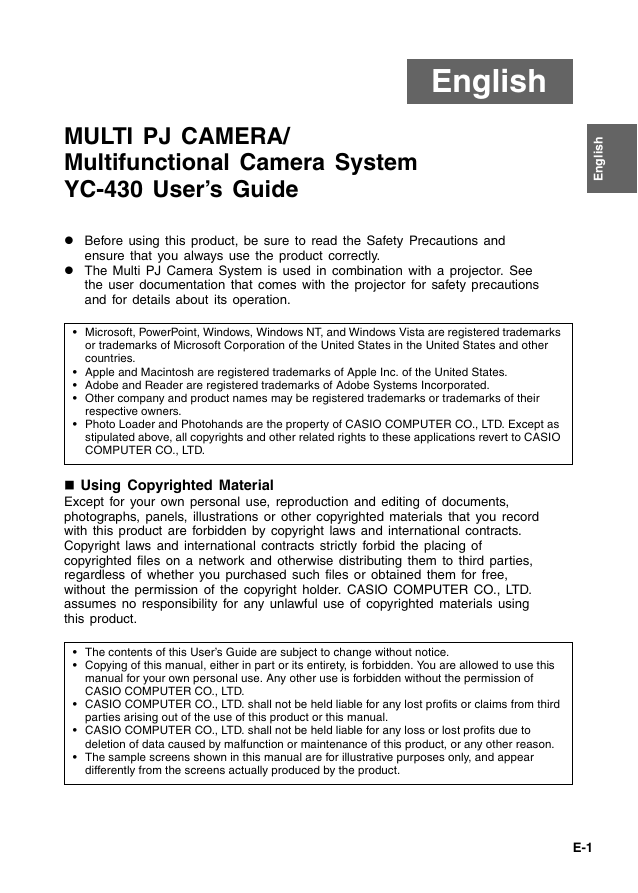
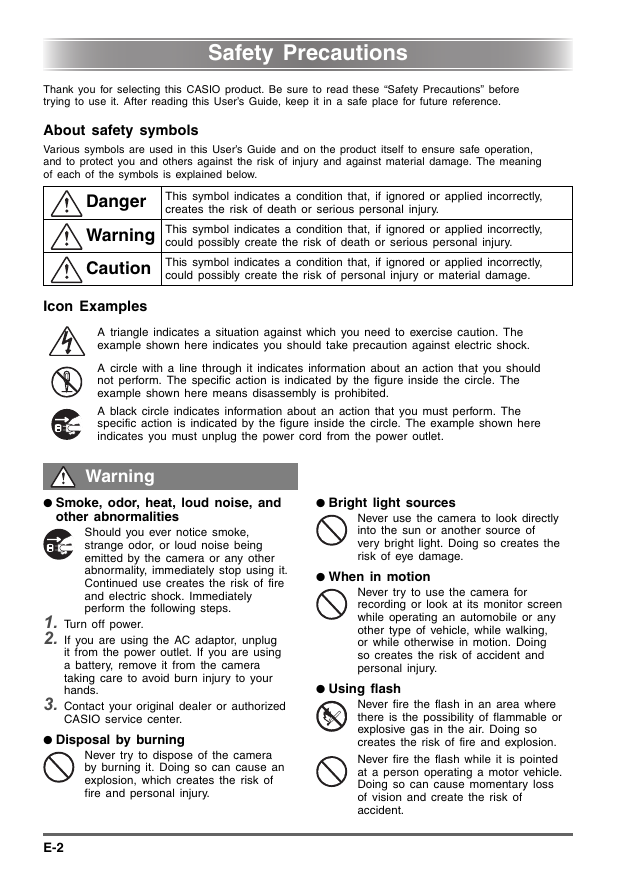
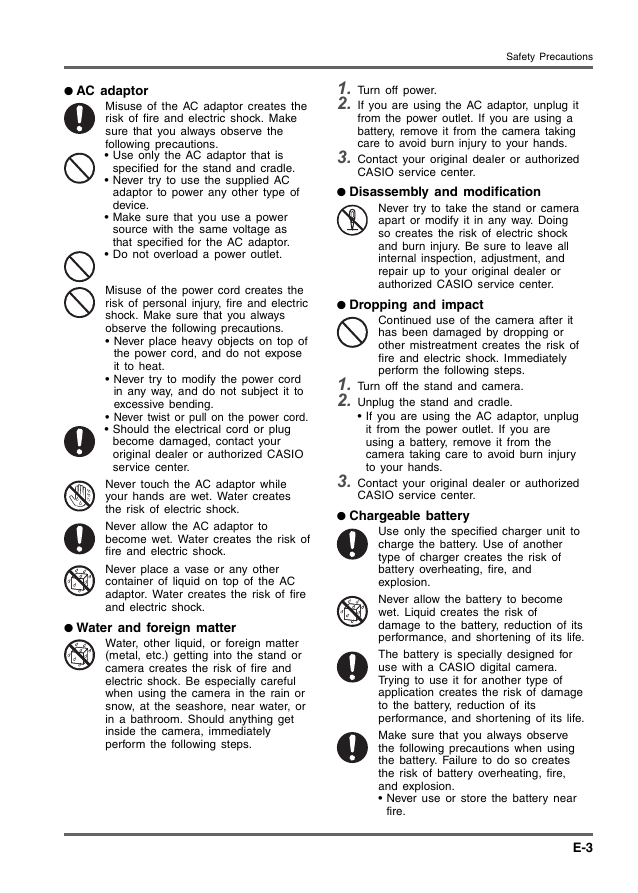
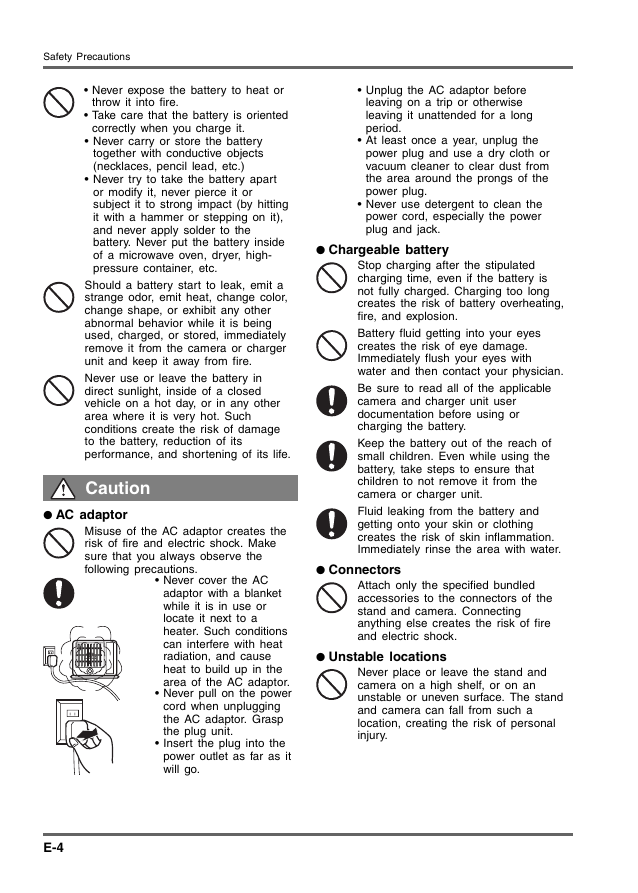
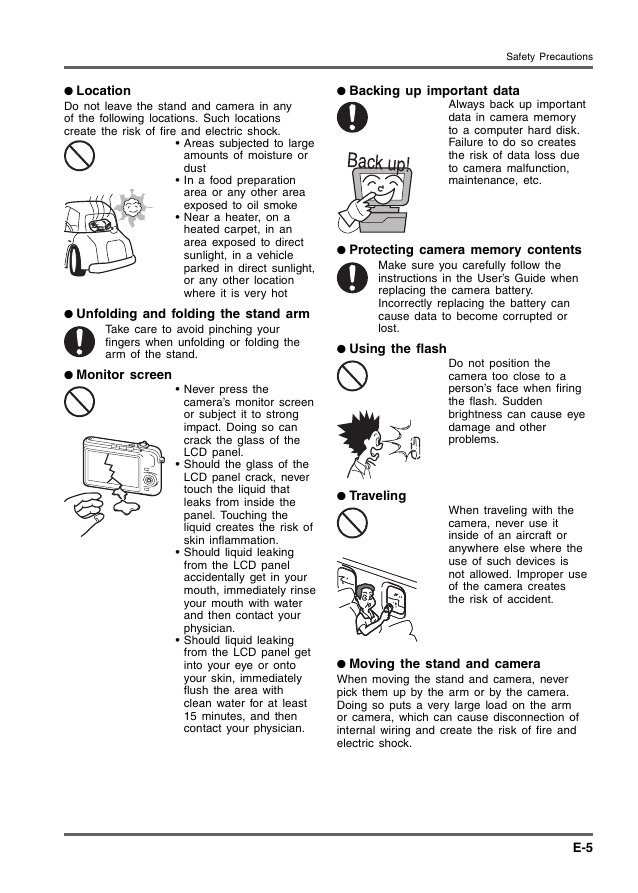
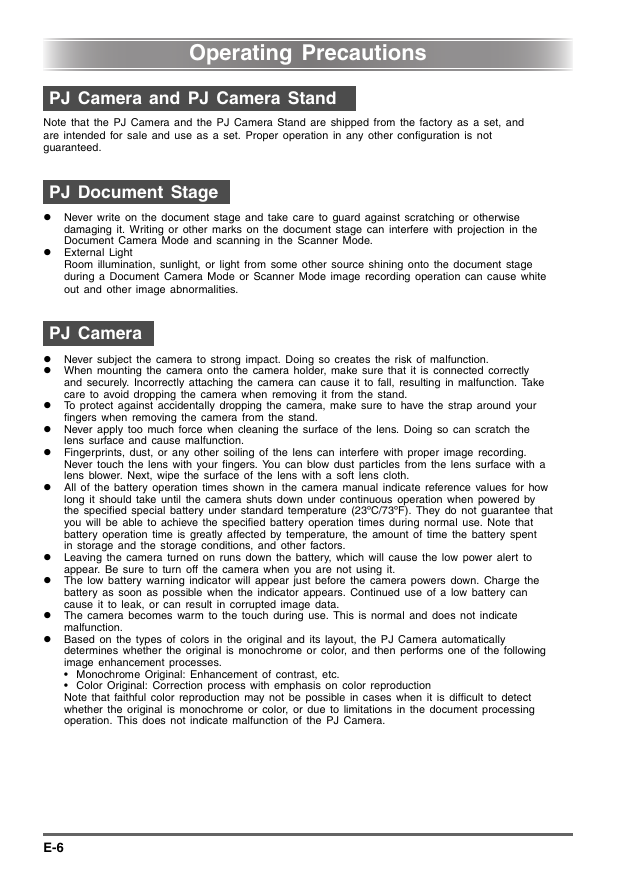
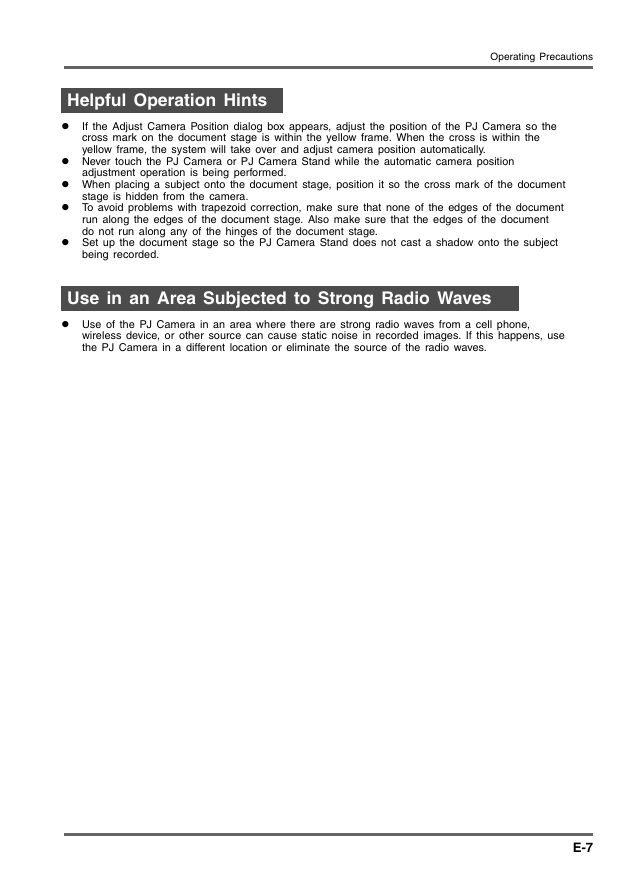

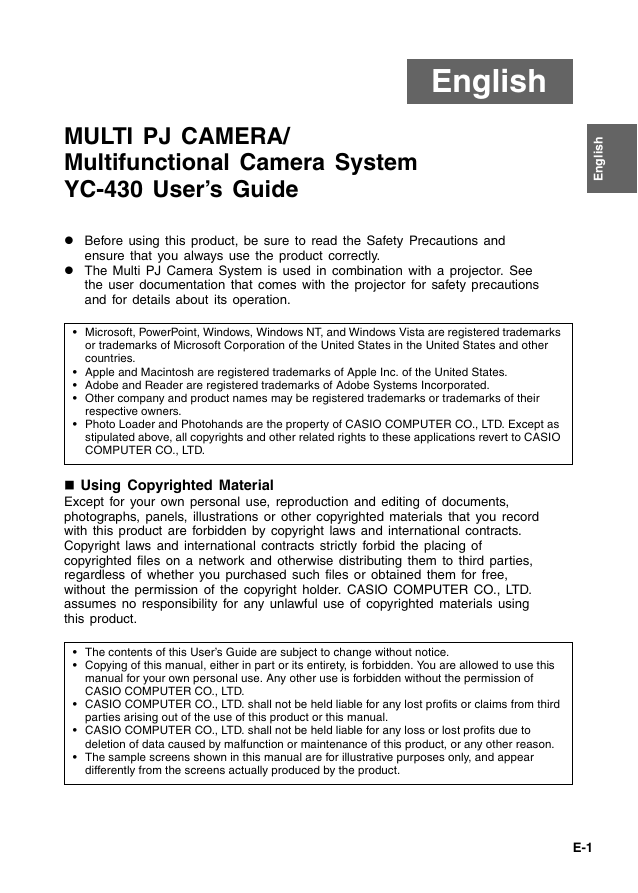
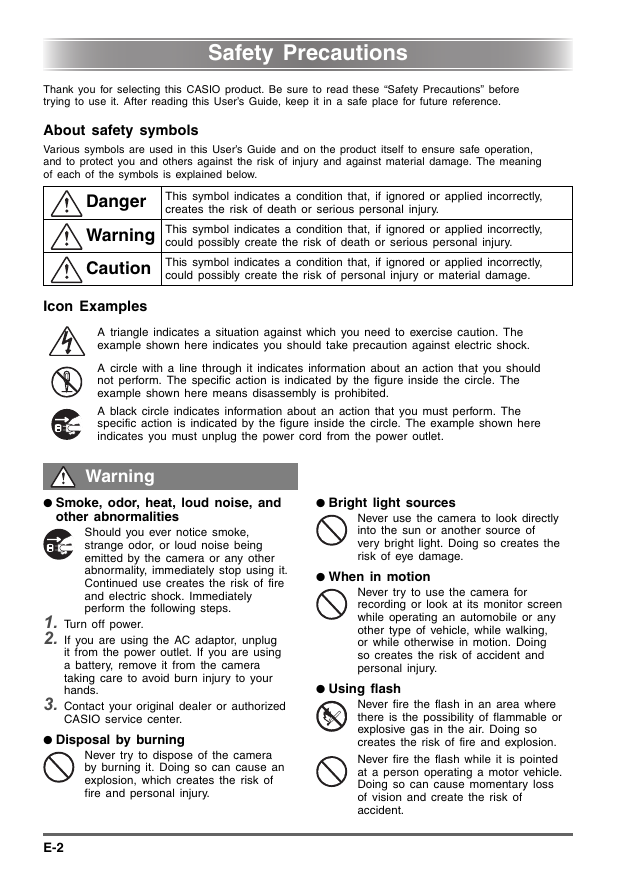
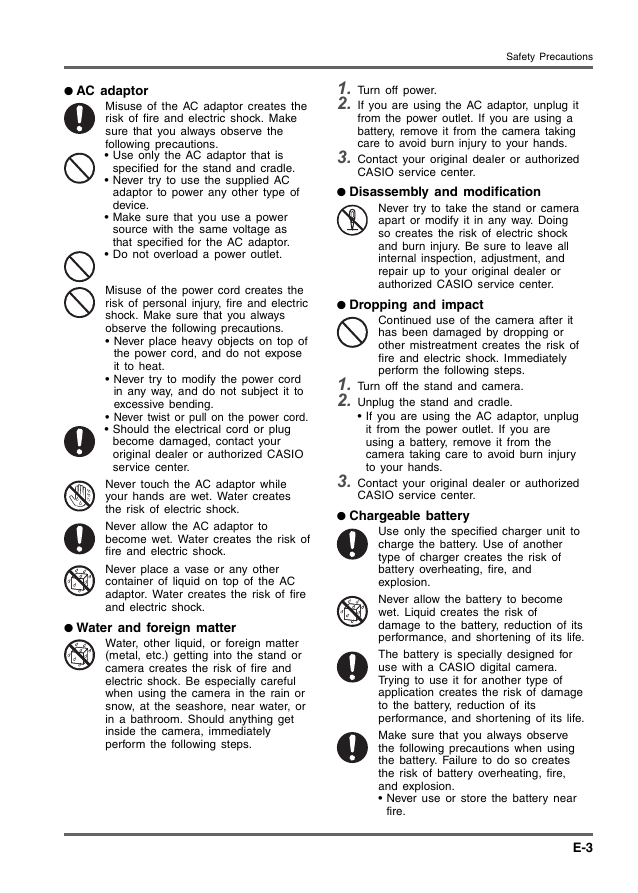
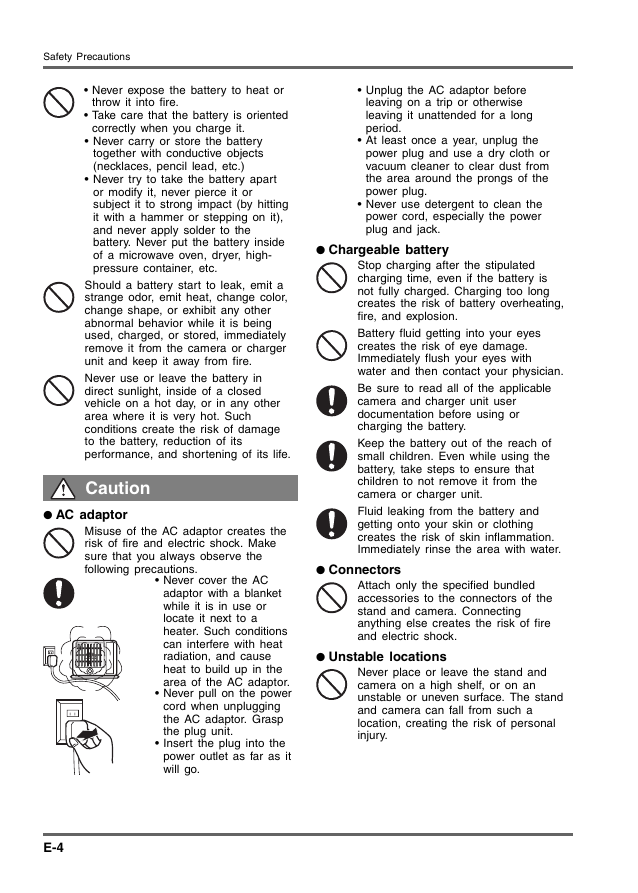
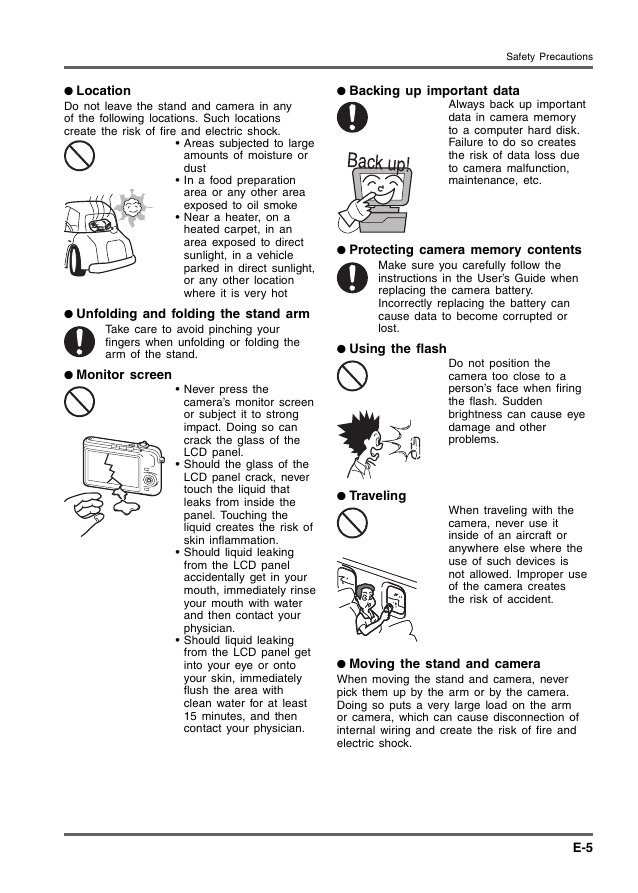
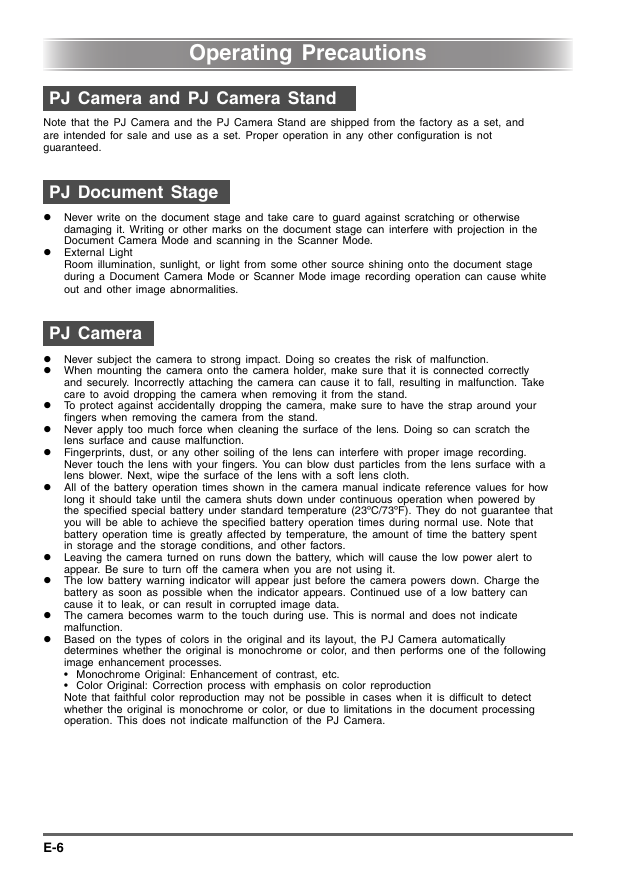
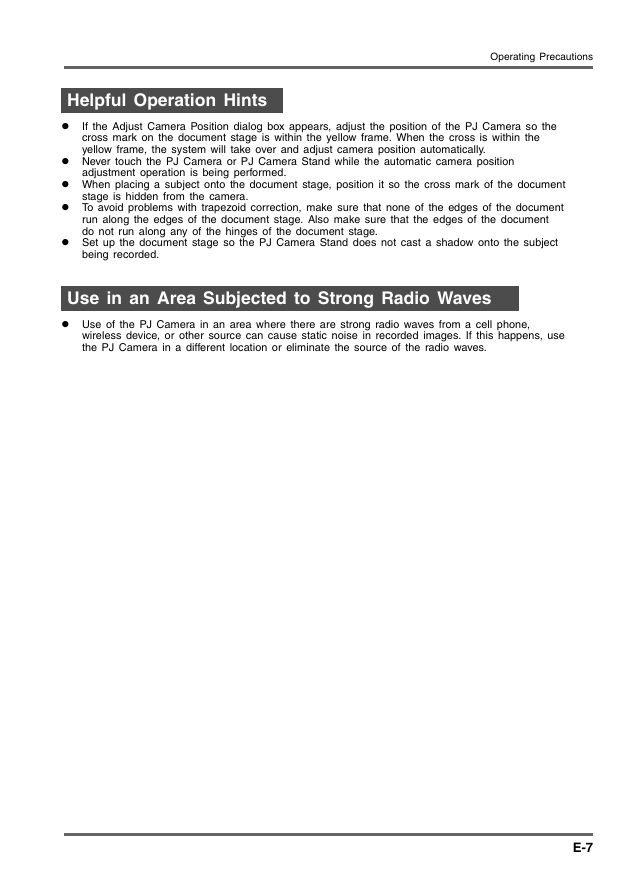

 2023年江西萍乡中考道德与法治真题及答案.doc
2023年江西萍乡中考道德与法治真题及答案.doc 2012年重庆南川中考生物真题及答案.doc
2012年重庆南川中考生物真题及答案.doc 2013年江西师范大学地理学综合及文艺理论基础考研真题.doc
2013年江西师范大学地理学综合及文艺理论基础考研真题.doc 2020年四川甘孜小升初语文真题及答案I卷.doc
2020年四川甘孜小升初语文真题及答案I卷.doc 2020年注册岩土工程师专业基础考试真题及答案.doc
2020年注册岩土工程师专业基础考试真题及答案.doc 2023-2024学年福建省厦门市九年级上学期数学月考试题及答案.doc
2023-2024学年福建省厦门市九年级上学期数学月考试题及答案.doc 2021-2022学年辽宁省沈阳市大东区九年级上学期语文期末试题及答案.doc
2021-2022学年辽宁省沈阳市大东区九年级上学期语文期末试题及答案.doc 2022-2023学年北京东城区初三第一学期物理期末试卷及答案.doc
2022-2023学年北京东城区初三第一学期物理期末试卷及答案.doc 2018上半年江西教师资格初中地理学科知识与教学能力真题及答案.doc
2018上半年江西教师资格初中地理学科知识与教学能力真题及答案.doc 2012年河北国家公务员申论考试真题及答案-省级.doc
2012年河北国家公务员申论考试真题及答案-省级.doc 2020-2021学年江苏省扬州市江都区邵樊片九年级上学期数学第一次质量检测试题及答案.doc
2020-2021学年江苏省扬州市江都区邵樊片九年级上学期数学第一次质量检测试题及答案.doc 2022下半年黑龙江教师资格证中学综合素质真题及答案.doc
2022下半年黑龙江教师资格证中学综合素质真题及答案.doc