OPERATOR’S MANUAL
RICOH FAX5600L
Please read all of these instructions and keep this manual by your machine.
�
Optional Equipment
Memory (Fax Memory Type 30 1MB-II, Fax Memory Type 30 2MB)
Either a 1-Mbyte memory card, a 2-Mbyte memory card, or a 40-Mbyte hard disk
can be added.
ISDN G4 Kit (ISDN Option Type 90)
This allows you to send and receive messages using the ISDN (Integrated
Services Digital Network).
PC Printer Interface Kit (Printer Interface Type 60)
This allows you to use the machine as a laser printer for an IBM 1 or compatible
personal computer.
High Resolution Printer Memory Card (400 dpi Option Type 90)
This allows you to print received fax messages at high resolution when the other
party transmits them at Super Fine (400 x 400 dpi) resolution. Note that even if
you install this option, the maximum resolution is 300 x 300 dpi when printing from
the computer using the PC Printer Interface.
Paper Feed Unit (Paper Feed Unit Type 30)
Up to four 500-sheet paper feed units can be added to the base machine, for a
total capacity of 2,250 sheets.
Telephone Handset (Handset Type 20/30)
This permits voice communication (over the PSTN).
Cabinet (Cabinet Type 40)
This provides a base with wheels for you to move the machine around easily.
Note
The PC Printer Interface kit and the 40 Mb hard disk cannot both be installed together on the
same machine.
The PC Printer Interface kit and the ISDN G4 kit cannot both be installed together on the
same machine.
1Copyright Notice
IBM is a registered trademark of International Business Machines Corporation.
�
US
WARNING: This equipment has been tested and found to comply with the
limits for a Class A digital device, pursuant to Part 15 of the FCC Rules.
These limits are designed to provide reasonable protection against harmful
interference when the equipment is operated in a commercial environment.
This equipment generates, uses, and can radiate radio frequency energy and,
if not installed and used in accordance with the instruction manual, may cause
harmful interference to radio communications. Operation of this equipment in a
residential area is likely to cause harmful interference in which case the user
will be required to correct the interference at his own expense.
L CAUTION: Use of control or adjustments or performance of procedures
other than those specified herein may result in hazardous radiation exposure.
Class A
This Digital Apparatus does not exceed the Class A limits for Radio noise
emissions from Digital Apparatus as set out in the Interference-causing
equipment entitled "Digital Apparatus", ICES-003 of the Department of
Communications.
Cet appareil numérique respecte les limites de bruits radioélectriques
applicables aux appareils numériques de classe A prescrites dans la norme
sur le matériel brouilleur : "Appareils Numériques", NMB-003 édictée par le
ministre des Communications.
�
Notice about the Telephone Consumer Protection Act (Valid in the USA only)
Attention please!
The Telephone Consumer Protection Act of 1991 among other things makes it
unlawful for any person to send any message via a telephone fax machine
unless such message clearly contains in a margin at the top or bottom of each
transmitted page or on the first page of the transmission, the date and time it
is sent and an identification of the business or other entity, or other individual
sending the message and the telephone number of the sending machine or
such business, other entity, or individual. This information is transmitted with
your document by the TTI (Transmit Terminal Identification) feature.
In order for you to meet the requirement, your machine must be programmed
by following the instructions in the accompanying Operation Manual. In
particular, please refer to the "Getting Started" and/or "Programming" sections.
Also refer to the TTI (Transmit Terminal Identification) programming procedure
to enter the business identification and telephone number of the terminal or
business. Do not forget to set the date and time.
Thank you
�
IMPORTANT SAFETY INSTRUCTIONS
1. Read all of these instructions.
2. Save these instructions for later use.
3. Follow all warnings and instructions marked on the product.
4. Unplug this product from the wall outlet before cleaning. Do not use liquid
cleaners or aerosol cleaners. Use a damp cloth for cleaning.
5. Do not use this product near water.
6. Do not place this product on an unstable cart, stand, or table. The product
may fall, causing serious damage to the product or injuring the user.
7. Slots and openings in the cabinet and the back or bottom are provided for
ventilation; to ensure reliable operation of the product and to protect it from
overheating, these openings must not be blocked or covered. The openings
should never be blocked by placing the product on a bed, sofa, rug, or other
similar surface. This product should not be placed in a built-in installation
unless proper ventilation is provided.
8. This product should be operated from the type of power source indicated on
the marking label. If you are not sure of the type of power available, consult
an authorized sales person or your local power company.
9. This product is equipped with a 3-wire grounding type plug, a plug having a
third (grounding) pin. This plug will only fit into a grounding-type power outlet.
This is a safety feature. If you are unable to insert the plug into the outlet,
contact your electrician to replace your obsolete outlet. Do not defeat the
purpose of the grounding type plug. (This does not apply in countries in which
the 2-wire, non-grounded type of plug is used.)
10. Do not allow anything to rest on the power cord. Do not locate this product
where persons will walk on the cord.
11. If an extension cord is used with this product, make sure that the total of the
ampere ratings on the products plugged into the extension cord do not
exceed the extension cord ampere rating. Also, make sure that the total of all
products plugged into the wall outlet does not exceed 15 amperes.
12. Never push objects of any kind into this product through cabinet slots as they
may touch dangerous voltage points or short out parts that could result in a
risk of fire or electric shock. Never spill liquid of any kind on the product.
13. Do not attempt to service this product yourself, as opening or removing covers
may expose you to dangerous voltage points or other risks. Refer all servicing
to qualified service personnel.
14. Unplug this product from the wall outlet and refer servicing to qualified service
personnel under the following conditions:
A. When the power cord or plug is damaged or frayed.
B. If liquid has been spilled into the product.
C. If the product has been exposed to rain or water.
D. If the product does not operate normally when the operating instructions
are followed. Adjust only those controls that are covered by the operating
instructions since improper adjustment of other controls may result in
damage and will often required extensive work by a qualified technician
to restore the product to normal operation.
E. If the product has been dropped or the cabinet has been damaged.
F. If the product exhibits a distinct change in performance, indicating a
need for service.
�
CONTENTS
IMPORTANT SAFETY INSTRUCTIONS
INTRODUCTION
WHAT DOES A FAX MACHINE DO?
TELEPHONE LINE PROBLEMS AFFECT FAX COMMUNICATION
SOME OF THE THINGS THAT THIS MACHINE CAN DO
HOW TO USE THIS MANUAL
MANUAL OVERVIEW
CONVENTIONS
STORING TELEPHONE NUMBERS
STORING NAMES AND LABELS
IF YOU MAKE A MISTAKE
ON/OFF SWITCHES AND USER PARAMETERS
GENERAL PRECAUTIONS
POWER AND GROUNDING
COLD WEATHER POWER-UP
THUNDERSTORMS
COPY PAPER
TONER CARTRIDGES
OPERATING PRECAUTIONS
GENERAL
GUIDE TO COMPONENTS
COMPONENT DIAGRAM
OPERATION PANEL
OPERATION PANEL DIAGRAM
INSTALLING THE MACHINE
LOCATION
CONNECTING THE MACHINE
1
1
2
4
5
7
7
8
9
14
15
15
16
16
16
17
18
19
21
22
�
BEFORE YOU SEND YOUR FIRST FAX
SOME ITEMS MUST BE PROGRAMMED FIRST
Overview
Language Selection
Date and Time
Daylight Saving Time
Terminal Identification
RTI (Remote Terminal Identification)
TTI (Transmit Terminal Identification)
CSI (Called Subscriber Identification)
Telephone Line Type
QUICK DIAL, SPEED DIAL, AND GROUP DIAL
Three Convenient Ways to Dial
Quick Dial and Speed Dial
Groups
Programming Quick Dial
Programming a New Quick Dial
Editing a Quick Dial
Erasing a Quick Dial
Programming Speed Dials
Programming a New Speed Dial
Editing a Speed Dial
Erasing a Speed Dial
Programming Groups
Entering Group Programming Mode and Selecting a Group
Storing Numbers in a Group
Checking Which Numbers are Already in the Group
Storing a Label for this Group
Storing a Group Transfer Station
Erasing the Group
Limits on the Use of Stored Telephone Numbers
DEALING WITH JUNK FAX MAIL
OTHER ITEMS TO PROGRAM AT YOUR LEISURE
ROUTINE OPERATION
SENDING A FAX MESSAGE
Precautions Concerning Unacceptable Document Types
Transmission Procedure at a Glance
Overview
Immediate Transmission
Memory Transmission
Sending to Just One Location
Sending to More Than One Location (Broadcasting)
Check your Destinations Before Dialing
Possible Problems
23
23
23
24
24
25
26
26
27
28
29
29
29
30
31
31
32
33
34
34
36
37
38
38
39
40
40
41
42
43
44
44
45
45
47
47
47
48
49
51
52
53
�
Contrast, Resolution, and Halftone Modes
Contrast
Resolution
Halftone
Selecting the Halftone Type
Home Position Setting Adjustments
Dialing with the Telephone Directory
Optional Features for Transmission
Personal Code
Send Later
Transmission Deadline (TRD)
Page Count (Immediate Transmission only)
Auto Reduce
On/Off Selection Switch
Auto Reduce Home Position Adjustment
TTI
ID Transmission
Economy Transmission
On/Off Selection Switch
Storing the Economy Transmission Time
Voice Request (This feature requires a handset)
Direct Fax Number Entry
Immediate Transmission
Procedure
Converting Immediate Transmission to Memory Transmission
Transmission Mode Home Position Adjustment
Using the Stamp
Changing the Stamp On/Off Home Position Setting
Redialing
Automatic Redialing
Using the AI (Artificial Intelligence) Redial Key
RECEIVING FAX MESSAGES
Selecting the Reception Mode
Manual Receive Mode
Auto Receive Mode
Substitute Reception
Overview
Switching Substitute Reception On or Off
TELEPHONE CALLS
Making a Telephone Call
Using On Hook Dial
Using the Handset
Using AI Redial
Answering the Telephone
Phoning and Faxing on the Same Call
To Talk Before Sending a Fax (On Hook Dial)
To Talk After Sending a Fax
54
55
55
55
56
57
58
59
59
60
61
62
63
63
64
64
65
66
67
67
67
68
69
69
69
70
71
71
72
72
73
74
74
74
75
75
75
76
77
77
77
78
78
79
79
79
80
�
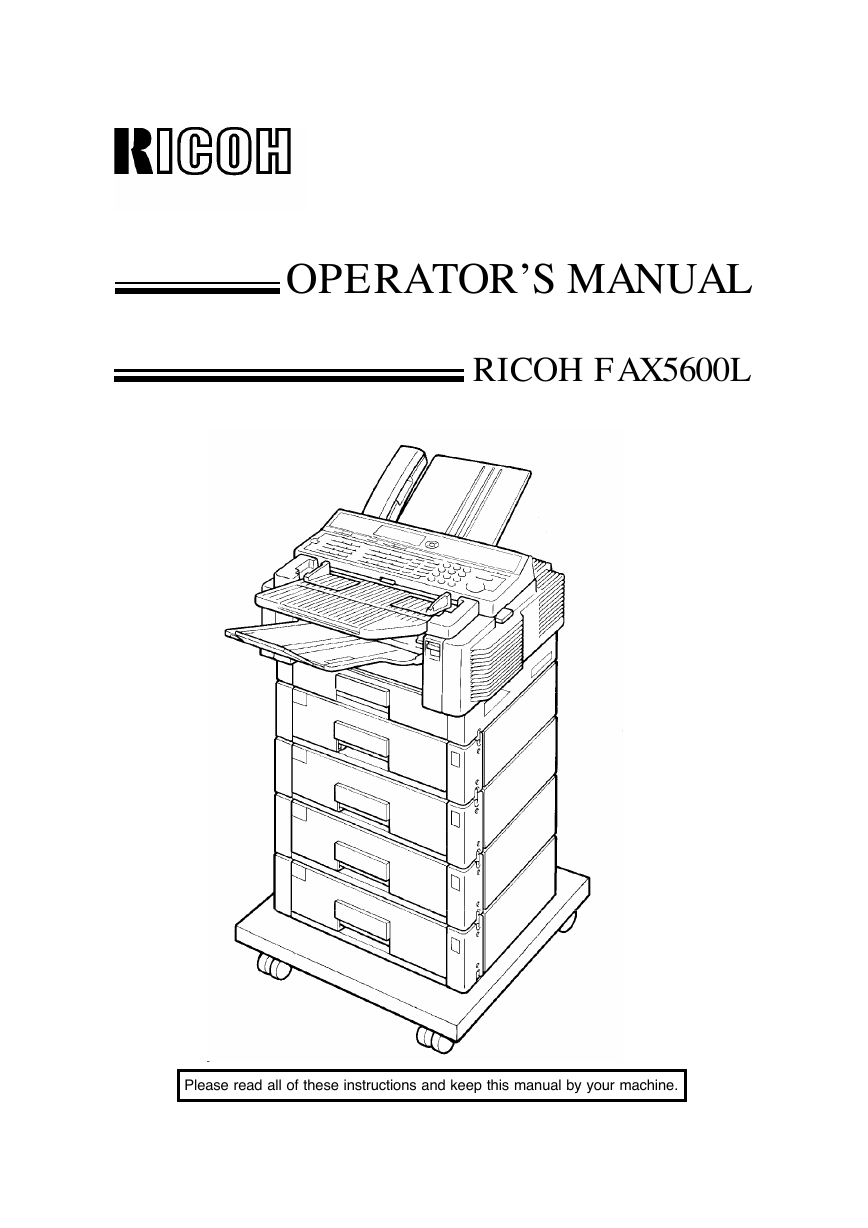
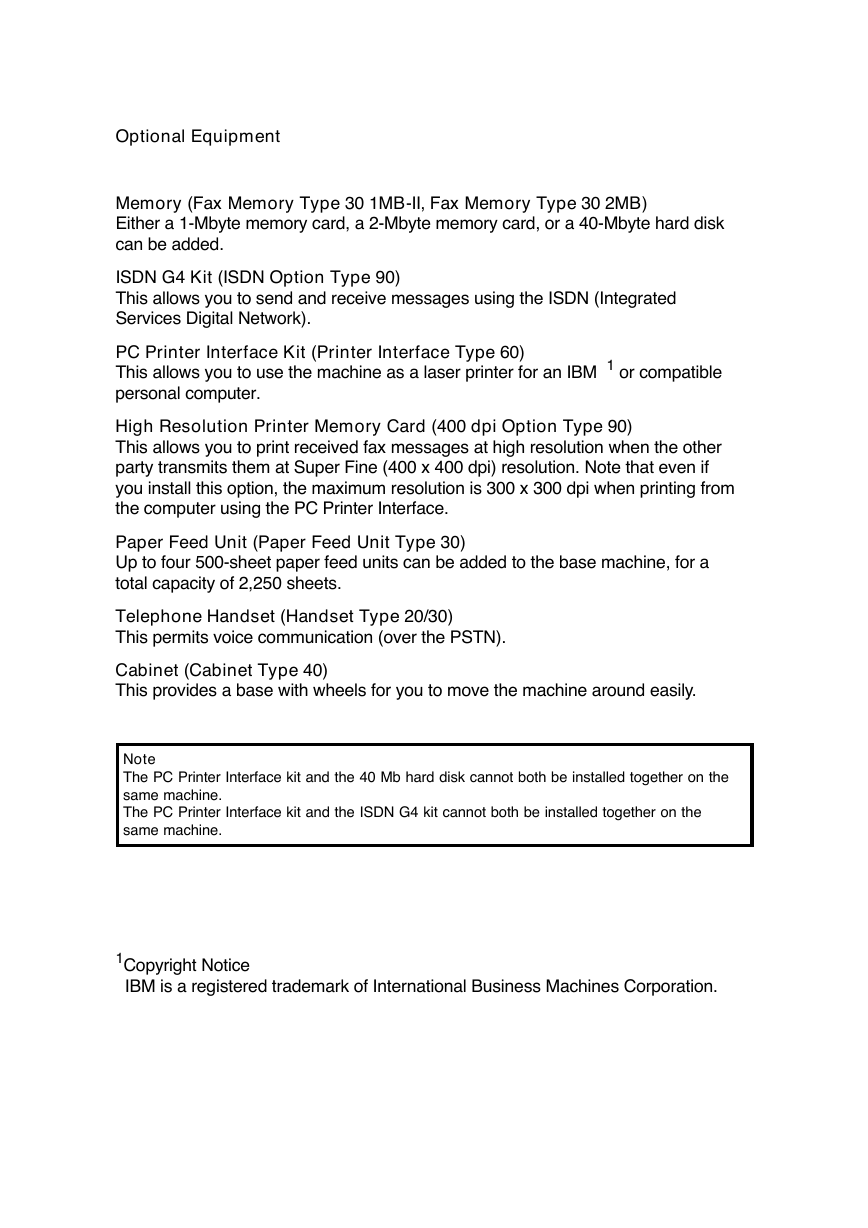
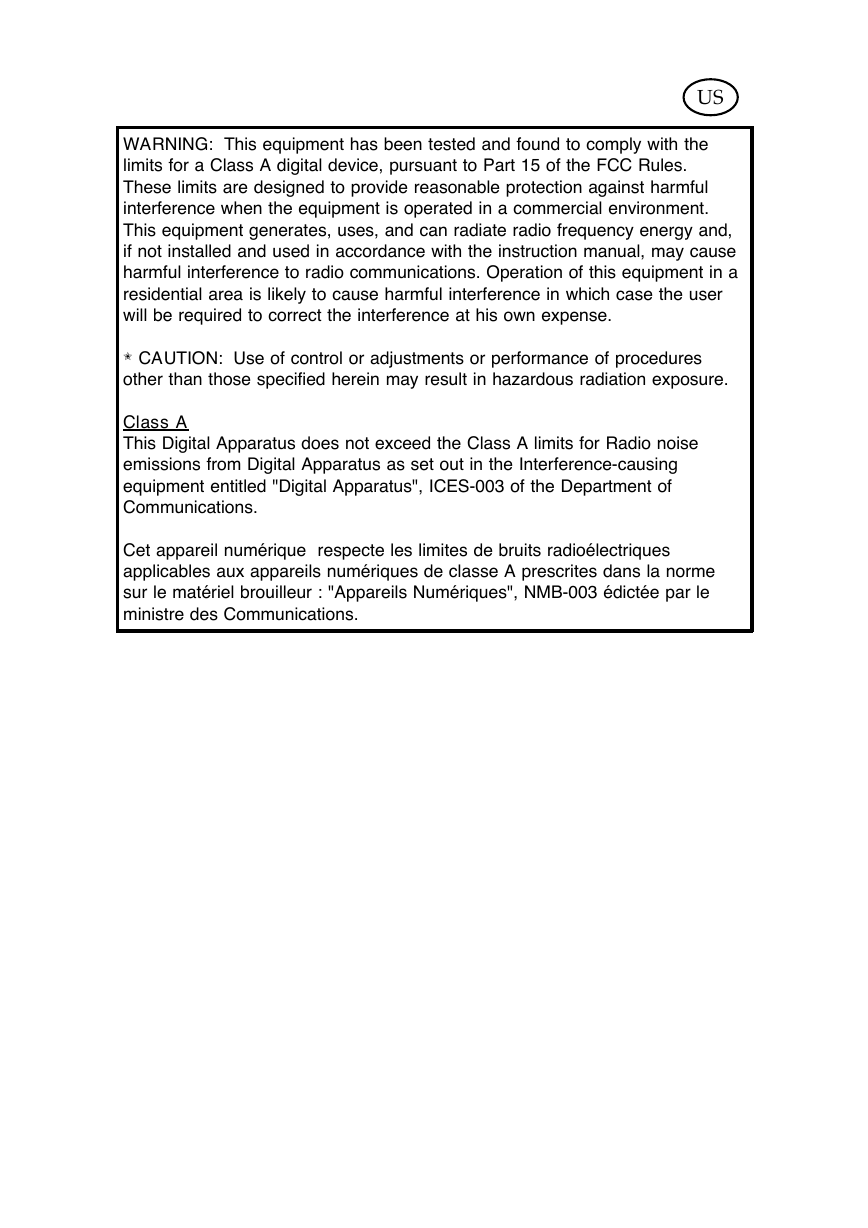
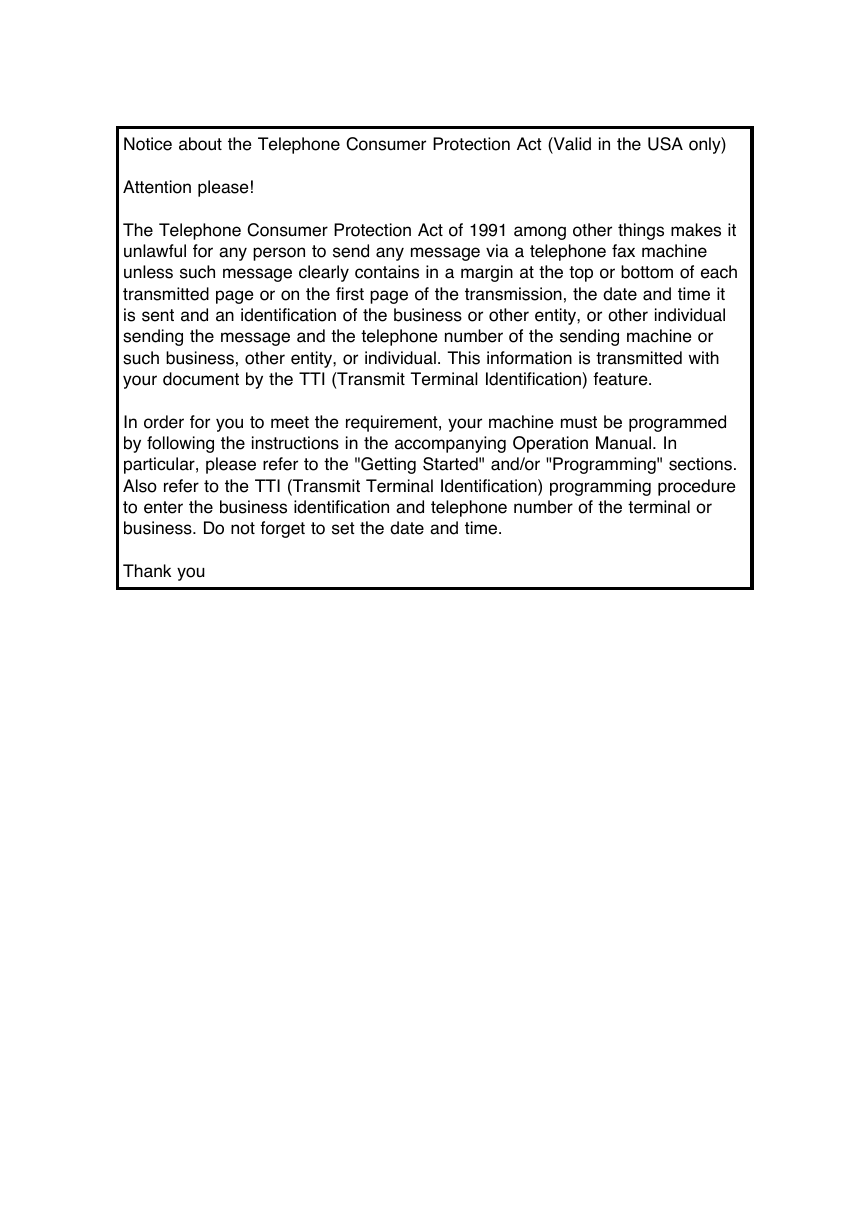
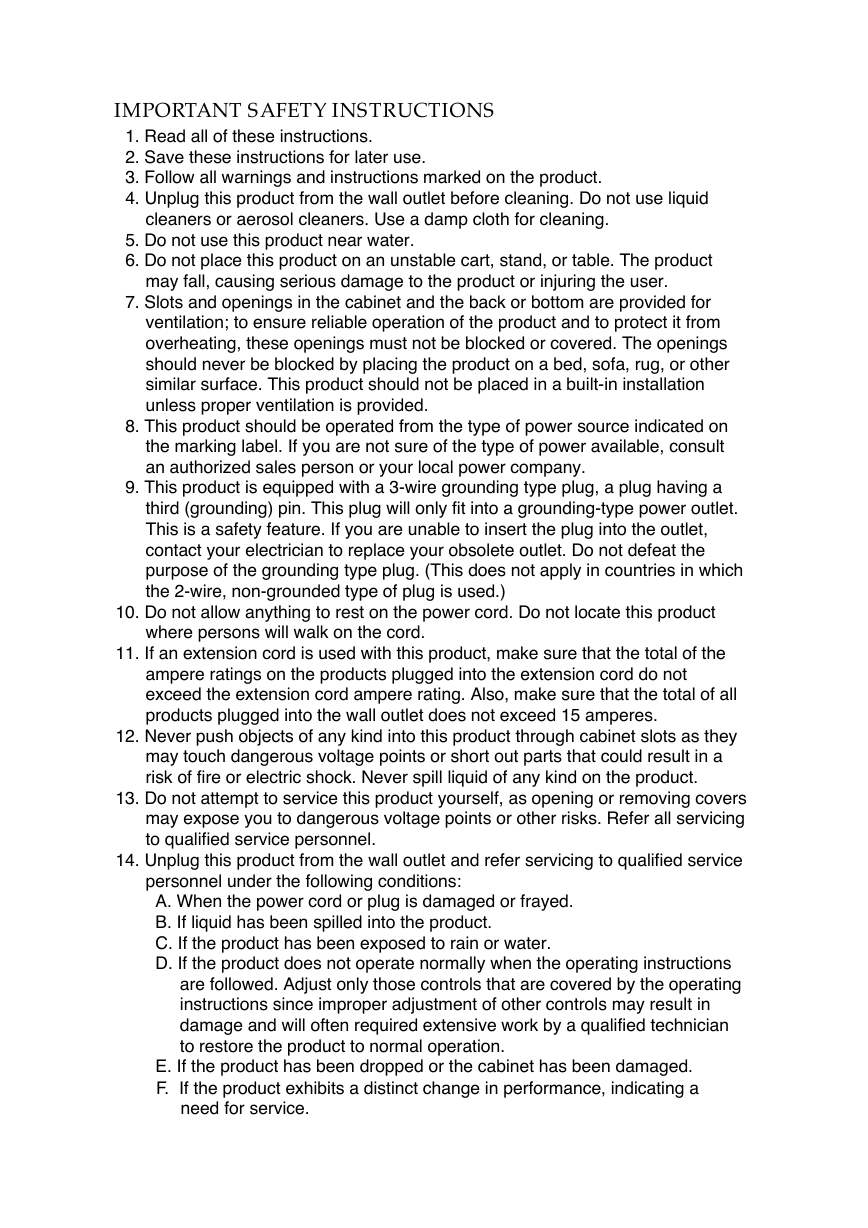
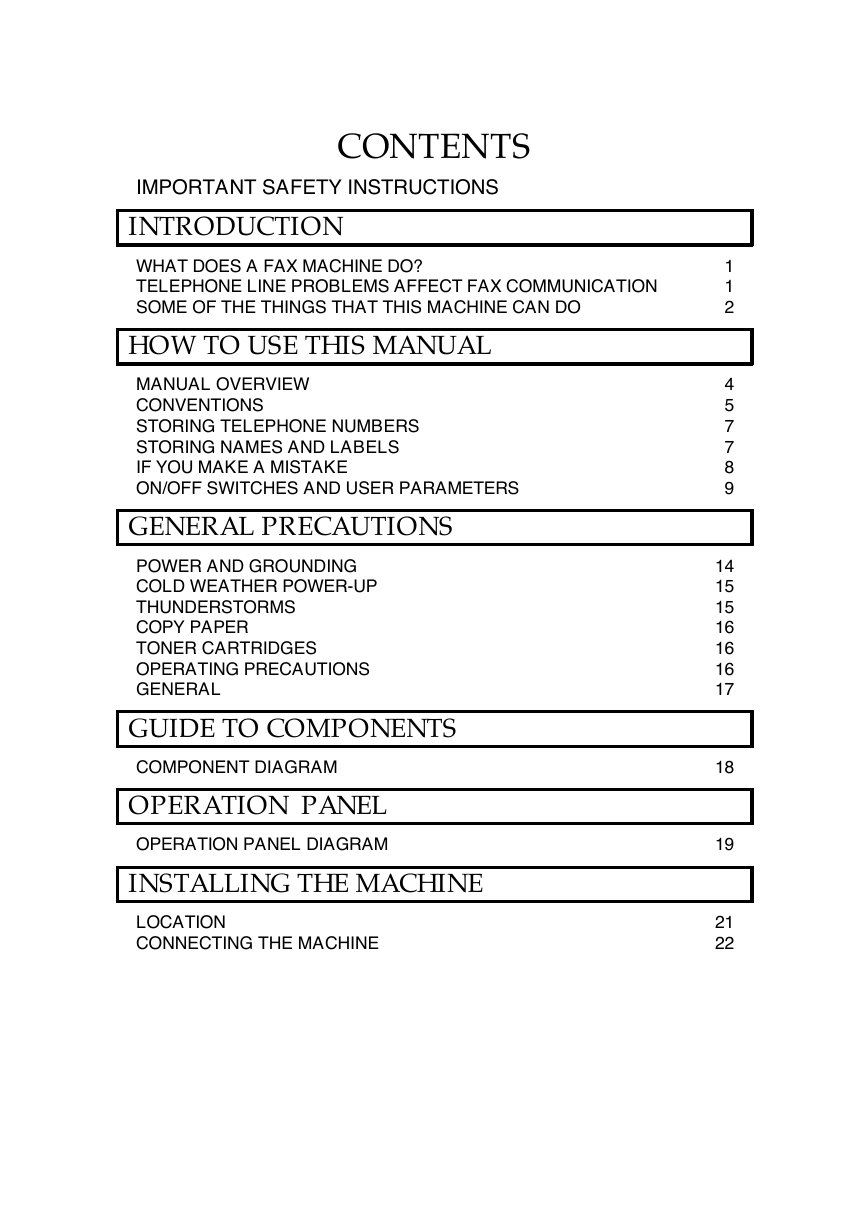

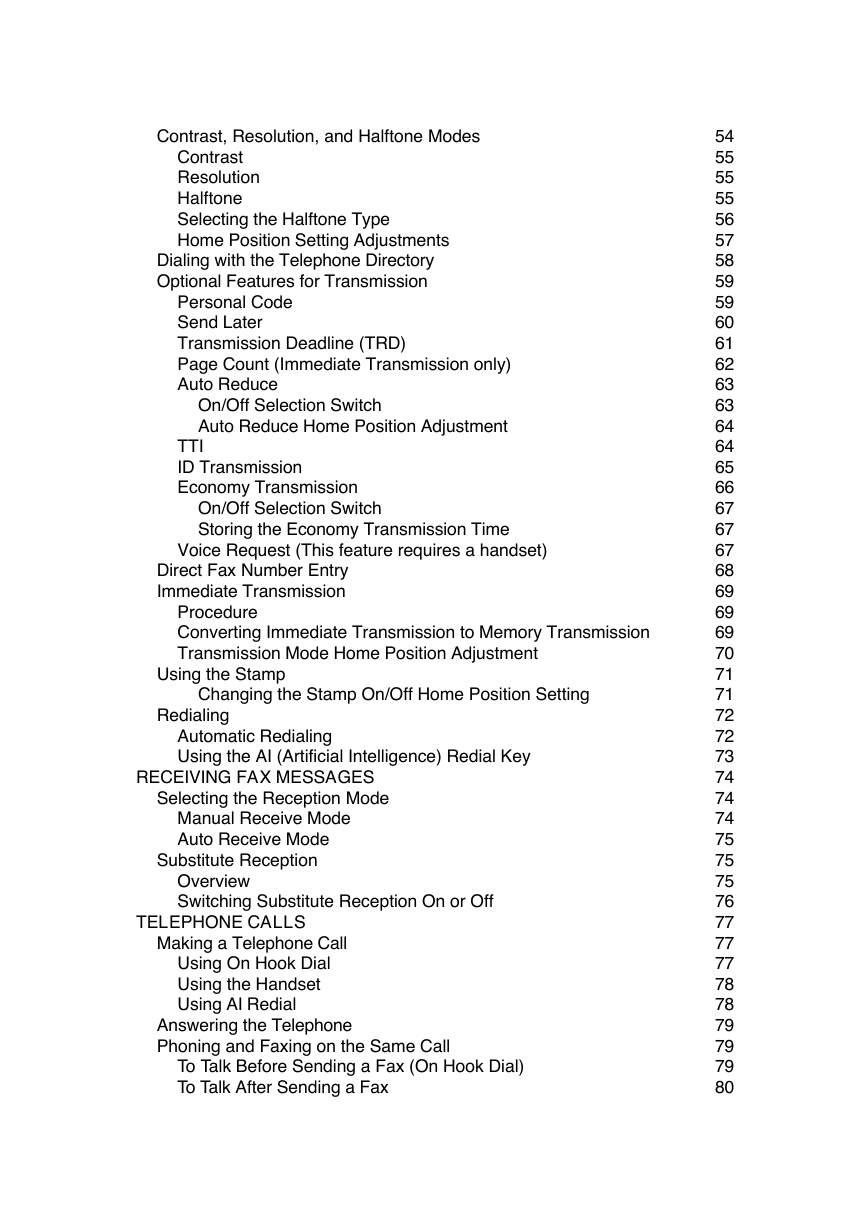
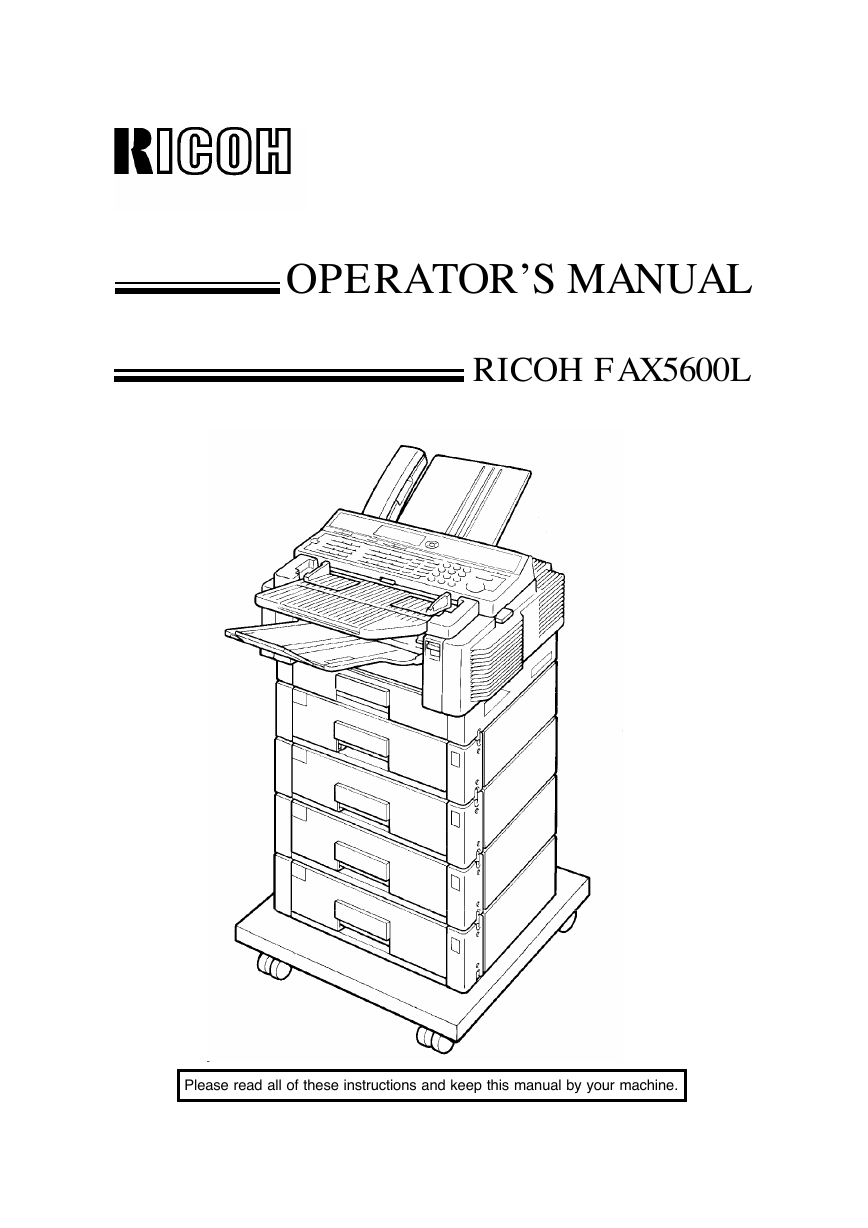
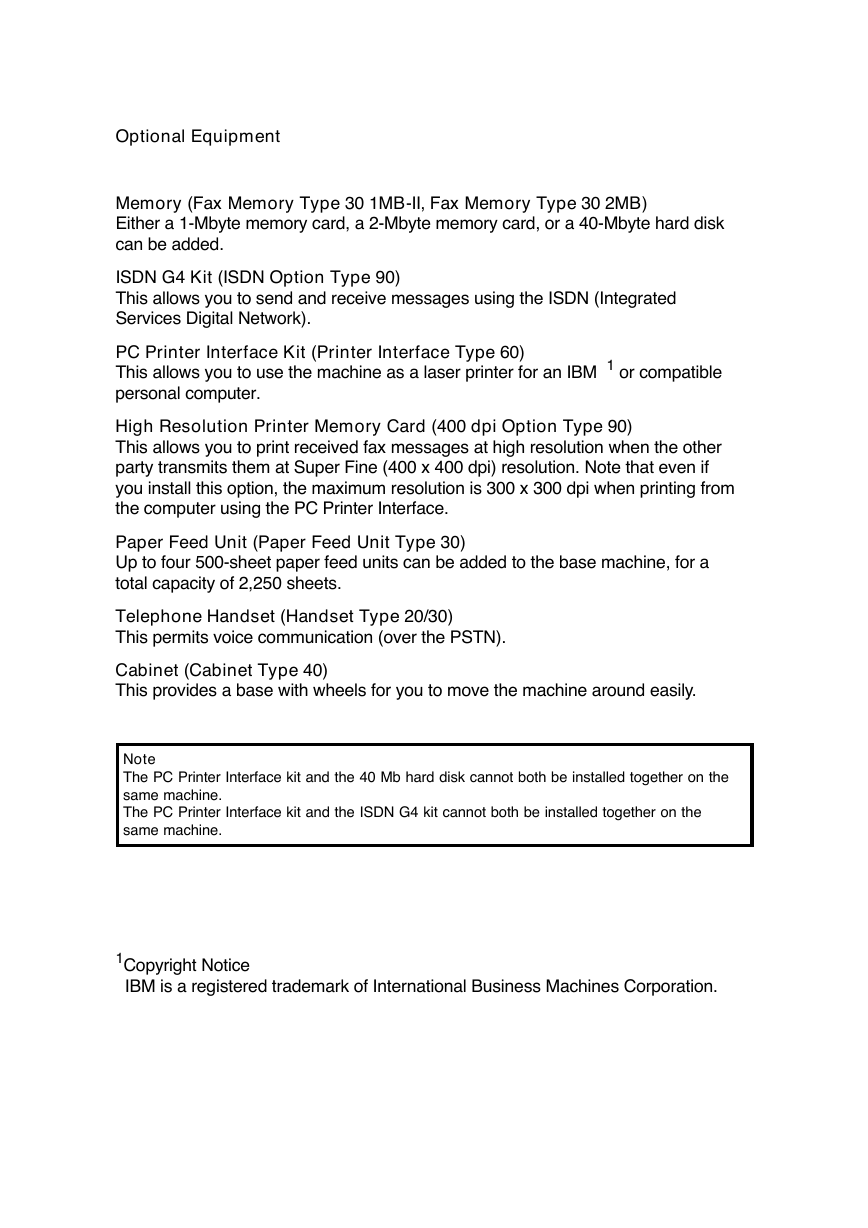
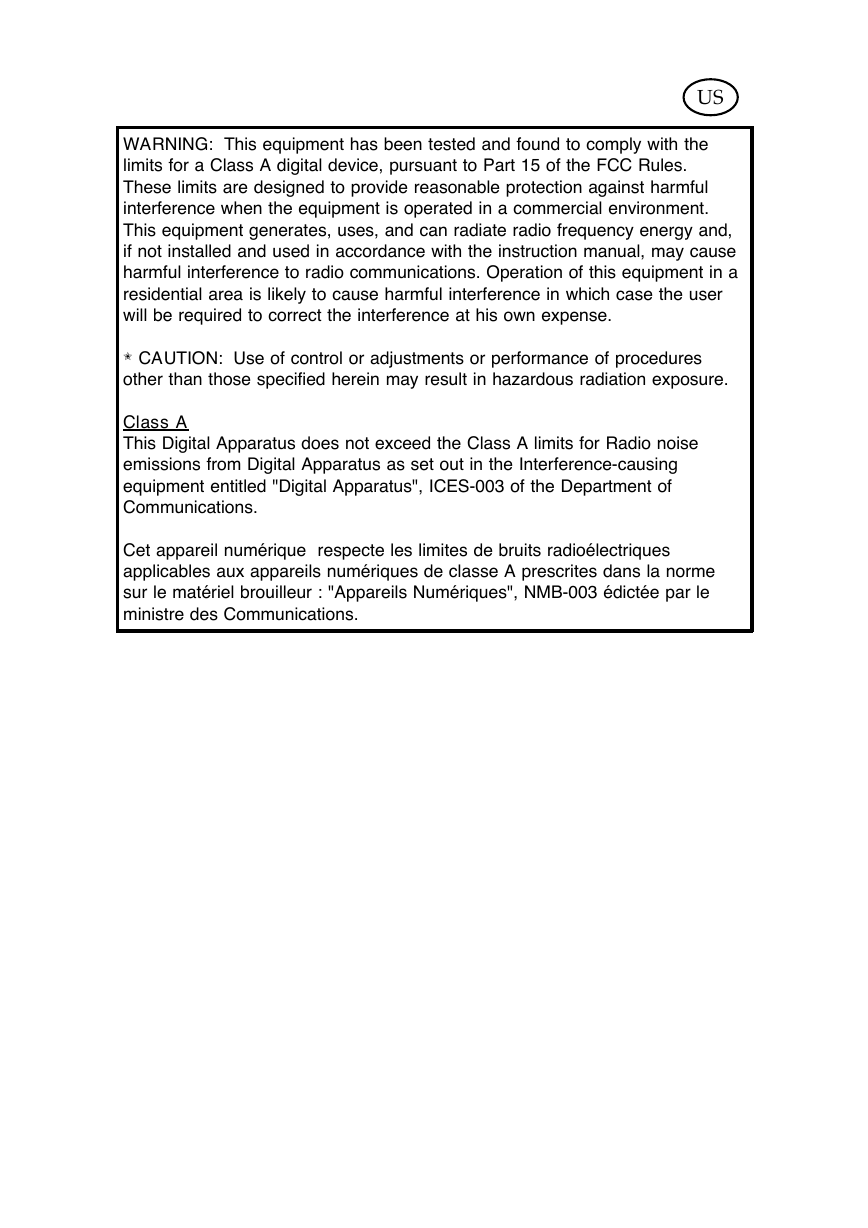
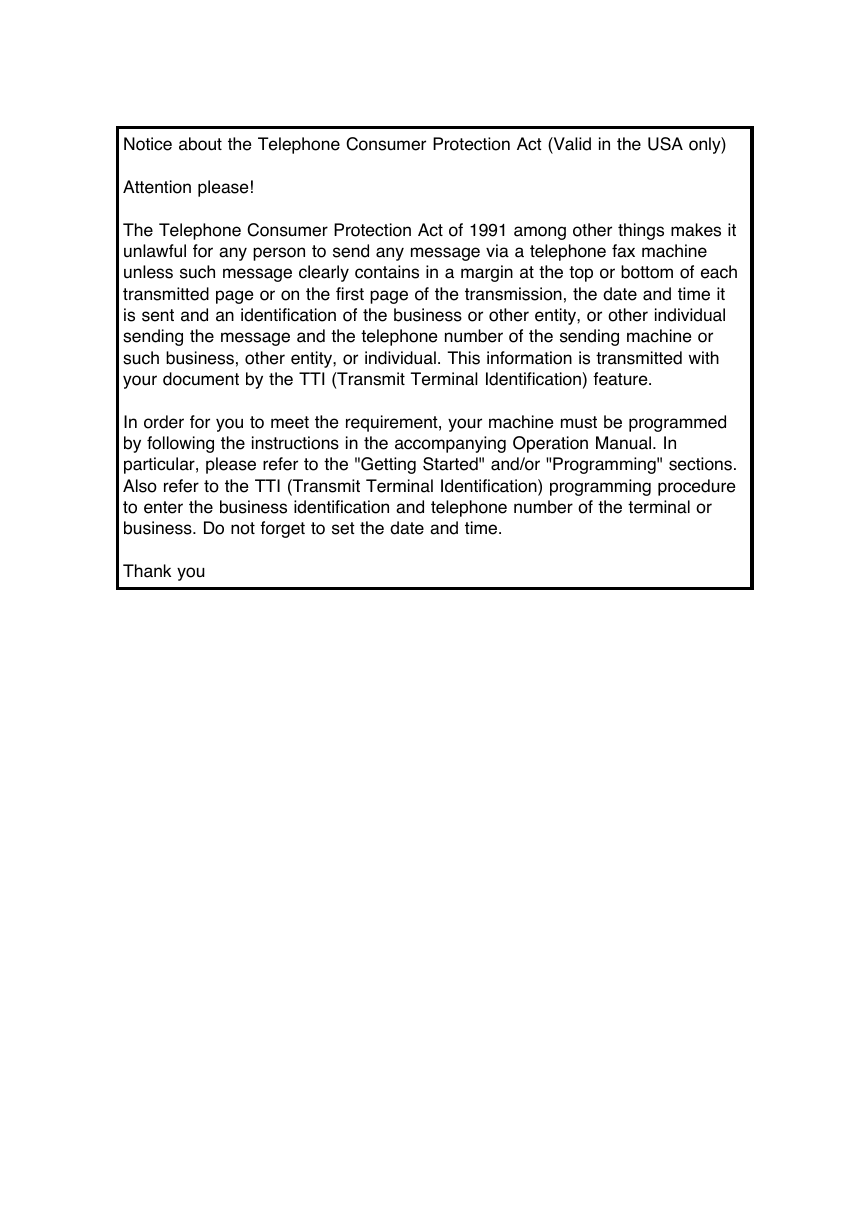
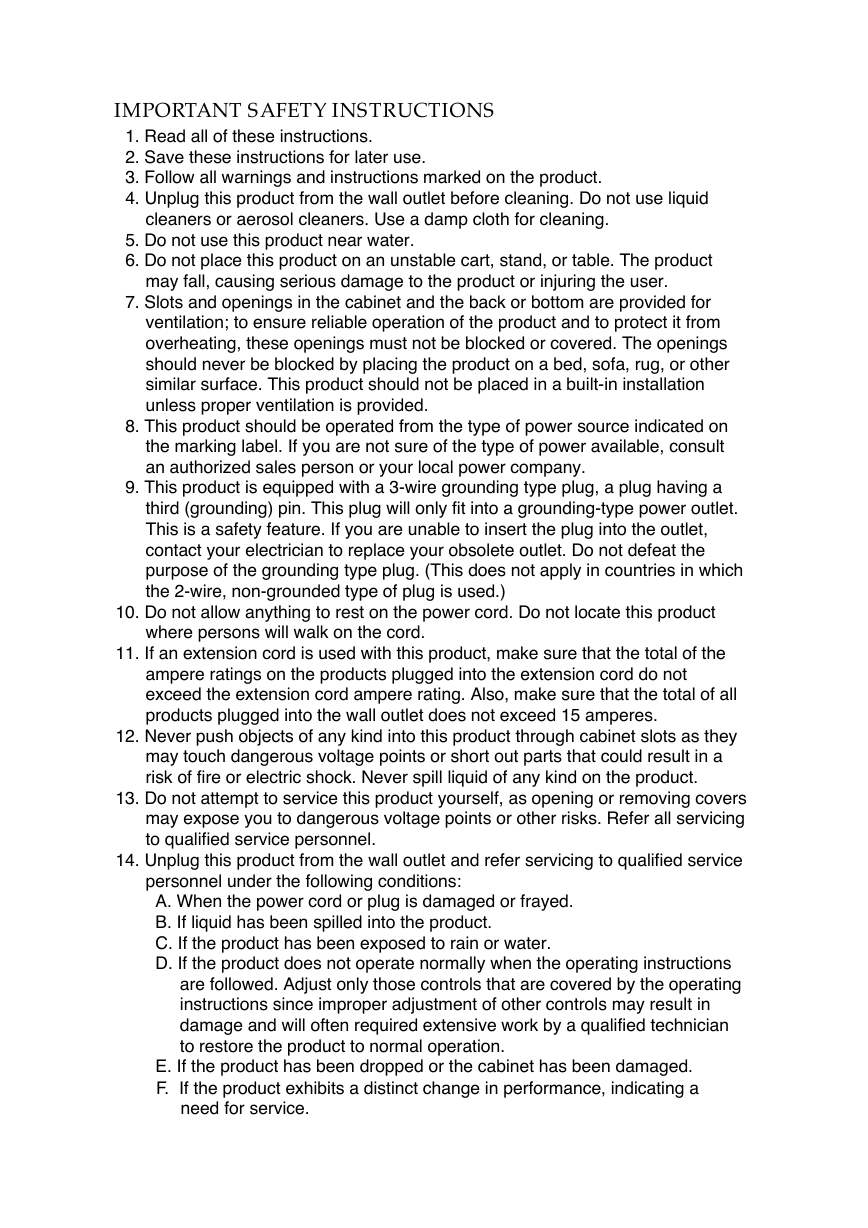
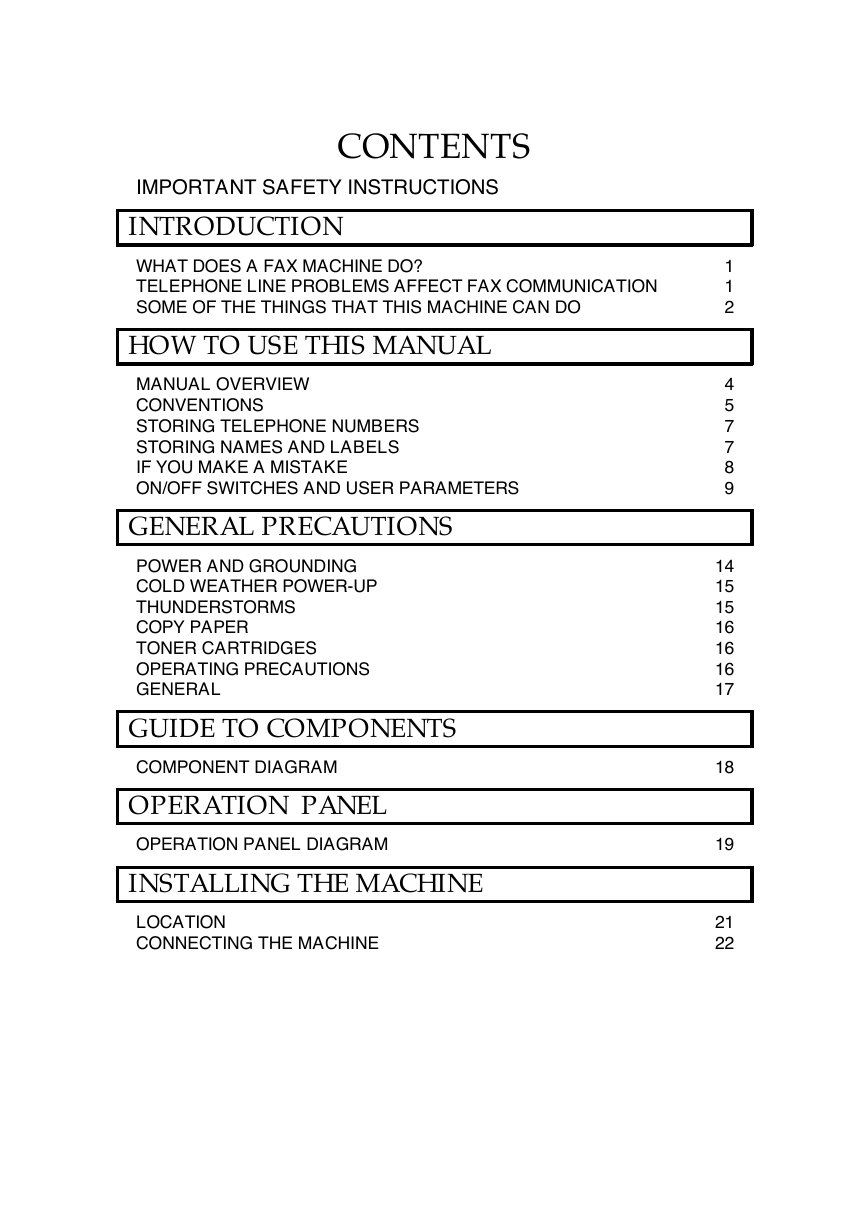

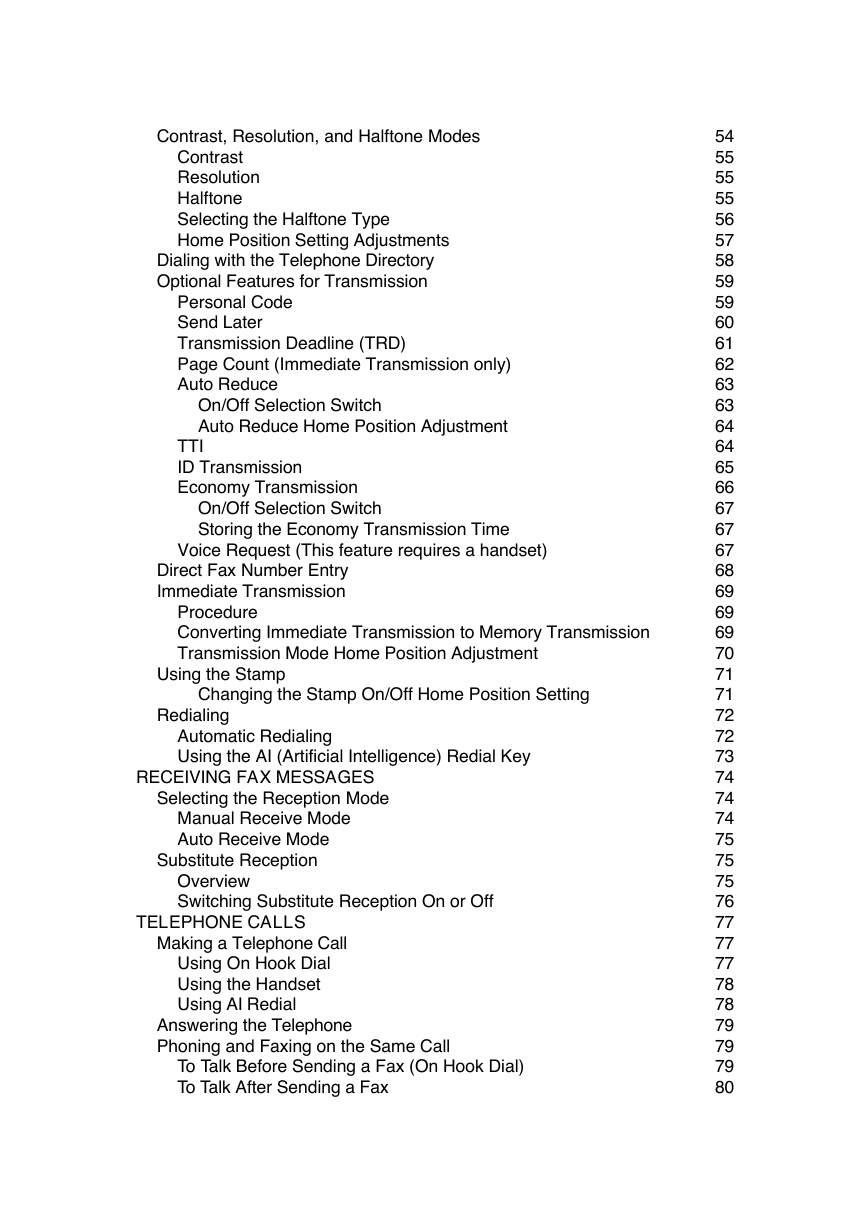
 2023年江西萍乡中考道德与法治真题及答案.doc
2023年江西萍乡中考道德与法治真题及答案.doc 2012年重庆南川中考生物真题及答案.doc
2012年重庆南川中考生物真题及答案.doc 2013年江西师范大学地理学综合及文艺理论基础考研真题.doc
2013年江西师范大学地理学综合及文艺理论基础考研真题.doc 2020年四川甘孜小升初语文真题及答案I卷.doc
2020年四川甘孜小升初语文真题及答案I卷.doc 2020年注册岩土工程师专业基础考试真题及答案.doc
2020年注册岩土工程师专业基础考试真题及答案.doc 2023-2024学年福建省厦门市九年级上学期数学月考试题及答案.doc
2023-2024学年福建省厦门市九年级上学期数学月考试题及答案.doc 2021-2022学年辽宁省沈阳市大东区九年级上学期语文期末试题及答案.doc
2021-2022学年辽宁省沈阳市大东区九年级上学期语文期末试题及答案.doc 2022-2023学年北京东城区初三第一学期物理期末试卷及答案.doc
2022-2023学年北京东城区初三第一学期物理期末试卷及答案.doc 2018上半年江西教师资格初中地理学科知识与教学能力真题及答案.doc
2018上半年江西教师资格初中地理学科知识与教学能力真题及答案.doc 2012年河北国家公务员申论考试真题及答案-省级.doc
2012年河北国家公务员申论考试真题及答案-省级.doc 2020-2021学年江苏省扬州市江都区邵樊片九年级上学期数学第一次质量检测试题及答案.doc
2020-2021学年江苏省扬州市江都区邵樊片九年级上学期数学第一次质量检测试题及答案.doc 2022下半年黑龙江教师资格证中学综合素质真题及答案.doc
2022下半年黑龙江教师资格证中学综合素质真题及答案.doc