HP CA340
Digital Camera
User Manual
�
Precautions
Before using the camera, please ensure that you read and understand the safety
precautions described below. Always ensure that the camera is operated correctly.
Do not aim the camera directly into the sun or other intense light sources which
could damage your eyesight.
Do not try to open the case of the camera or attempt to modify this camera in any
way. High-voltage internal components create the risk of electric shock when
exposed. Maintenance and repairs should be carried out only by authorized service
providers.
Do not fire the flash too close to the eyes of animals or people, especially for young
children. Eye damage may result. In particular, remain at least one meter away from
infants when using flash.
Keep the camera away from water and other liquids. Do not use the camera with
wet hands. Never use the camera in the rain or snow. Moisture creates the danger
of electric shock.
Keep the camera and its accessories out of the reach of children and animals to
prevent accidents or damage to the camera.
If you notice smoke or a strange odor coming from the camera, turn the power off
immediately. Take the camera to the nearest authorized service center for repair.
Never attempt to repair the camera on your own.
Use only the recommended power accessories. Use of power sources not
expressly recommended for this equipment may lead to overheating, distortion of
the equipment, fire, electrical shock or other hazards.
FCC Compliance and Advisory
This device complies with Part 15 of the FCC Rules. Operation is subject to the following two conditions:
1.) this device may not cause harmful interference, and 2.) this device must accept any interference
received, including interference that may cause unsatisfactory operation.
This equipment has been tested and found to comply with the limits for a Class B peripheral, pursuant to
Part 15 of the FCC Rules. These limits are designed to provide reasonable protection against harmful
interference in a residential installation. This equipment generates, uses, and can radiate radio frequency
energy and, if not installed and used in accordance with the instructions, may cause harmful interference
to radio communication. However, there is no guarantee that interference will not occur in a particular
installation. If this equipment does cause harmful interference to radio or television reception, which can
be determined by turning the equipment off and on, the user is encouraged to try to correct the
interference by one or more of the following measures.
Increase the separation between the equipment and receiver.
Reorient or relocate the receiving antenna.
Connect the equipment to an outlet on a circuit different from that to which the receiver is connected.
Consult the dealer or an experienced radio/TV technician for help.
Any changes or modifications not expressly approved by the party responsible for compliance could void
the user’s authority to operate the equipment. When shielded interface cables have been provided with
the product or when specified additional components or accessories have elsewhere been designated to
be used with the installation of the product, they must be used in order to ensure compliance with FCC
regulations.
i
�
Contents
PRECAUTIONS
GETTING STARTED
USING THIS MENU
UNPACKING
PARTS OF THE CAMERA
INSERTING THE BATTERIES
LOW BATTERY INDICATOR
ABOUT BATTERY TYPE
INSERTING THE MEMORY CARD
ABOUT CAMERA MEMORY
DCF PROTOCOL
SETTING THE DISPLAY LANGUAGE / DATE
& TIME
SETTING THE DISPLAY LANGUAGE
SETTING THE DATE & TIME
USING THE LCD MONITOR
REC MODE
PLAYBACK MODE
CHANGING THE LCD STATUS
BASIC OPERATION
TURNING THE POWER ON AND OFF
POWER SAVING FUNCTION
CHANGING THE MODE
SWITCHING BETWEEN REC MODE AND
PLAYBACK MODE
SELECTING THE REC MODE
SELECTING THE ASM MODE
USING THE MENUS
REC MENU
SETUP MENU
BASIC RECORDING
RECORDING STILL IMAGES
USING SMILE CAPTURE MODE
I
1
1
2
3
5
5
5
6
6
6
7
7
7
9
9
10
11
12
12
12
13
13
13
15
16
16
18
21
21
22
ii
TO ACTIVATE SMILE CAPTURE
USING INTELLIGENT SCENE MODE
TO ACTIVATE INTELLIGENT SCENE
USING BLINK DETECTION MODE
TO ACTIVATE BLINK DETECTION
USING THE Q MODE
SETTING IMAGE SIZE AND QUALITY
USING THE ZOOM FUNCTION
USING THE FLASH
USING THE MACRO
USING THE SELF-TIMER & BURST
USING THE APERTURE PRIORITY
USING THE SHUTTER PRIORITY
USING THE MANUAL EXPOSURE
RECORDING MOVIE CLIPS
SETTING THE MOVIE SIZE
RECORDING AUDIO CLIPS
PLAYING BACK AUDIO CLIPS
RECORDING A VOICE MEMO
PLAYING BACK A VOICE MEMO
22
23
23
25
25
26
27
28
29
30
31
32
32
33
34
35
35
35
36
36
OTHER RECORDING FUNCTIONS 37
SETTING THE METERING
SETTING THE WHITE BALANCE
SETTING THE ISO
SETTING THE EXPOSURE
SETTING THE AEB
SETTING THE HIGHLIGHT
SETTING THE SHARPNESS
SETTING THE PHOTO EDIT
SETTING DATE STAMP
SETTING STABILIZER
SETTING FACE TRACKING
SETTING PHOTO FRAME
PLAYBACK
PLAYING BACK IMAGES
37
37
38
38
38
38
39
39
39
40
40
40
41
41
�
PLAYING BACK MOVIE CLIPS
41
MAGNIFYING & TRIMMING STILL IMAGES
VIEWING IN THUMBNAIL
PLAYING A SLIDE SHOW
DELETING FILES
DELETING A SINGLE FILE
DELETING MULTIPLE FILES
DELETING ALL FILES
PROTECTING A SINGLE FILE
PROTECTING ALL FILES
PROTECTING MULTIPLE FILES
EDITING IMAGES
ROTATING STILL IMAGES
CHANGING THE IMAGE SIZE
24
43
43
44
44
45
45
46
46
47
48
48
48
CHANGING THE IMAGE WITH EFFECTS 49
CHOOSING THE IMAGE WITH PHOTO
FRAME
COPYING THE FILES
SETTING THE DPOF
CHOOSING A STARTUP IMAGE
MAKING CONNECTIONS
CONNECTING THE CAMERA TO A PC
USING THE CARD READER
CONNECTING THE CAMERA TO A
94
50
51
52
53
53
53
COMPUTER WITH THE USB CABLE
53
XIDNEPPA
ABOUT THE FOLDER & FILE NAME
FOLDER STRUCTURE
FILE NAMING
TROUBLESHOOTING
SPECIFICATIONS
F
UNCTION AVAILABLE LIST
PHOTOGRAPHY TERMS
AND DEFINITIONS
45
54
54
45
55
65
58
65
iii
�
Getting Started
Using This Menu
Getting Started
This section contains information you should know before using this camera.
Basic Operation
This section explains all recording features of this camera.
Basic Recording
This section explains how to record still images, movies, and audio files.
Other Recording Functions
This section explains common operations about recording images.
Playback
This section explains playback, delete, and edit functions of still images, movies and
audio files.
Making Connections
This section tells you how to connect this camera to a computer or TV.
Appendix
This section describes the troubleshooting and the camera specification.
The meanings of the symbols used in this user's manual are explained below:
CCaauuttiioonn
This indicates cautions that should be read before using these
functions.
TTiippss
This indicates the useful information when using this camera.
This indicates the reference page.
1
�
Unpacking
Camera
USB Cable
Strap
2 x AA Batteries
Software Installation
CD-ROM
Quick Start Guide
CCaauuttiioonn
Actual accessories may be different.
Do not swing the camera around by the strap.
2
�
Parts of the Camera
1
2
5
6
7
8
1. Flash (
page 29)
2. Microphone
3. Lens
4. Self-timer Lamp
5. Zoom Button (
page 28)
Thumbnail (
page 43)
Playback Zoom
(
page 42)
6. Playback Button
(
page 13)
7. Menu Button (
page 16)
8. Operation Lamp
9. Mode Button (
page 13)
10. ASM Button (
page 15)
Delete Button (
page 44)
11. LCD Monitor (
page 9)
12. DISP/ OK Button
(
page 11)
13. Flash Button (
page 29)
14. Macro Button (
page 30)
4
3
11
10
9
Four-way Control
12
14
13
3
�
15. Strap Ring
16. Shutter Button
(
page 21, 34)
17. Power Button (
page 12)
18. Speaker
19. USB/AV Terminal
(
page 20, 54)
20
21
20. Battery Cover (
page 5)
21. Tripod Hole
4
�


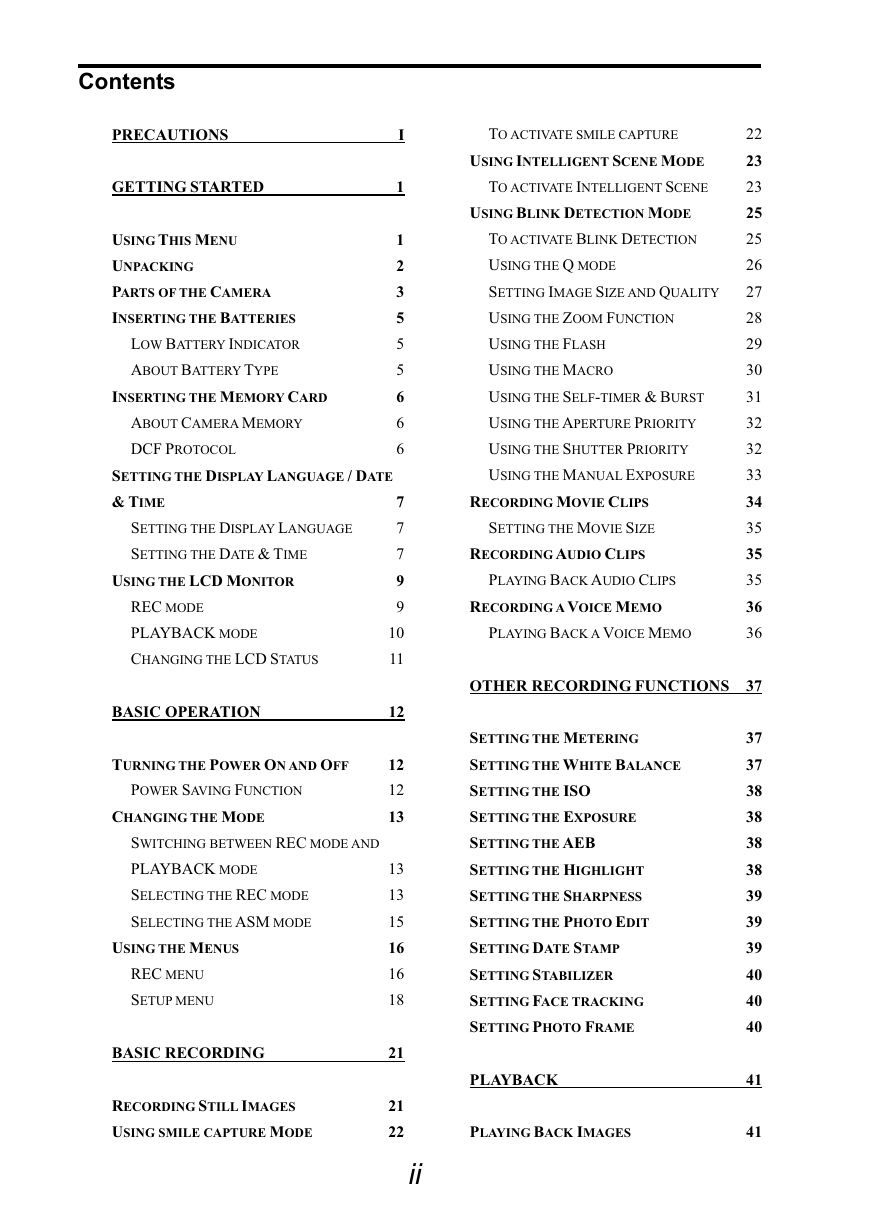
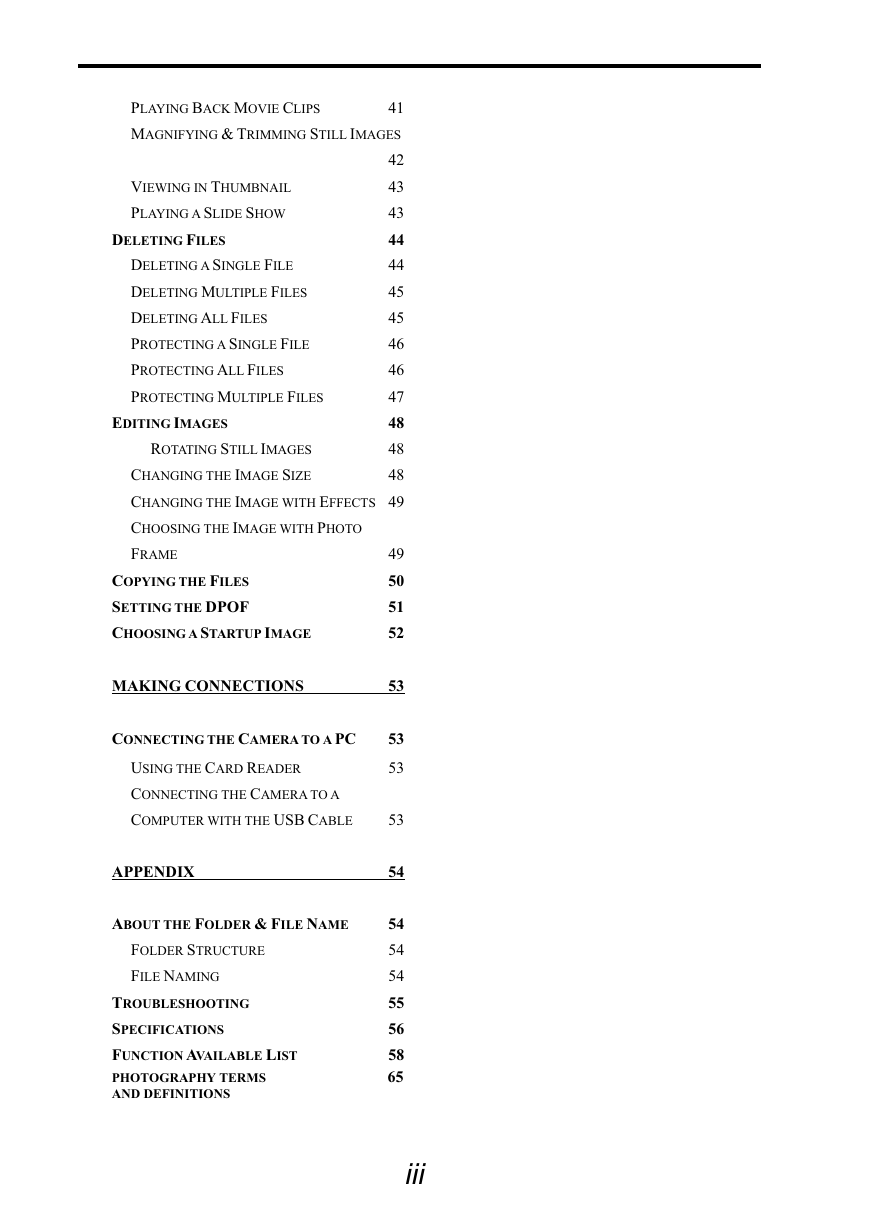
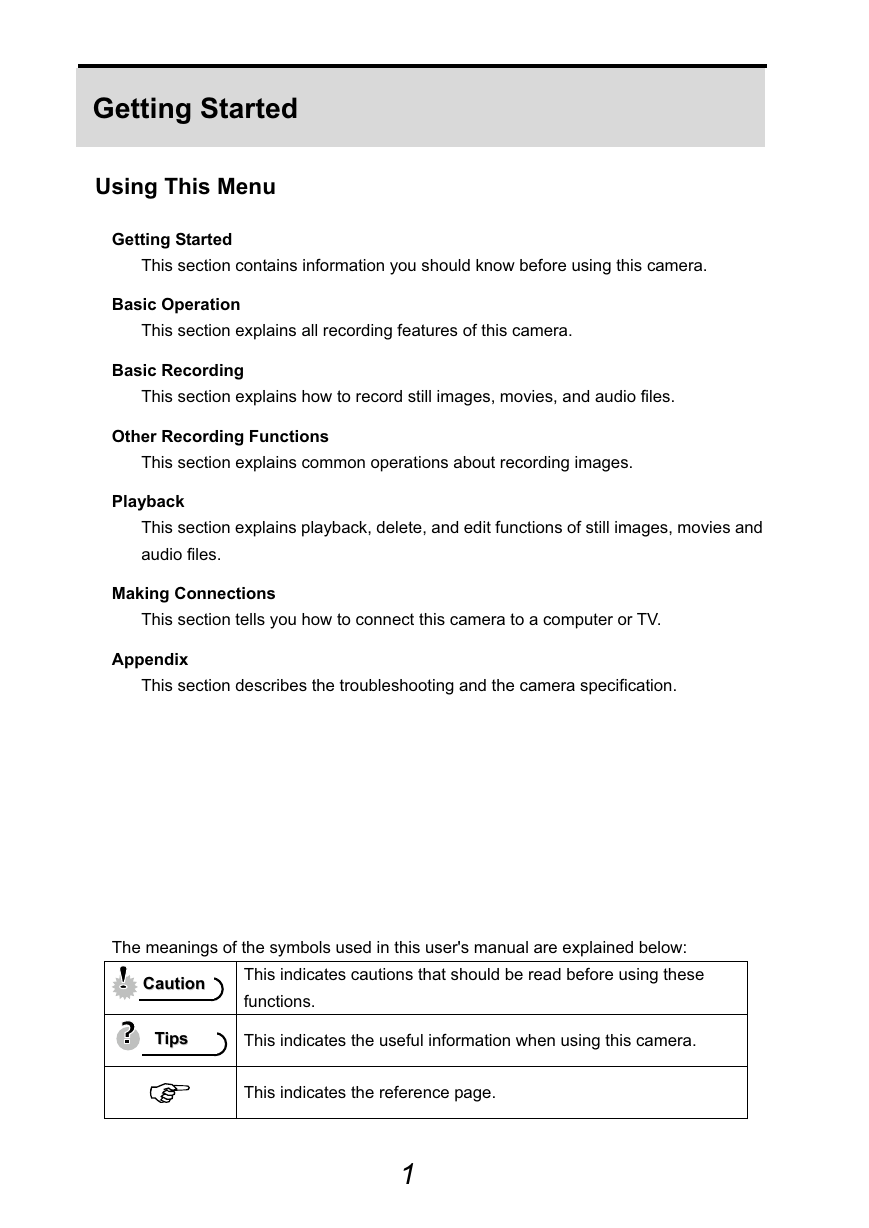


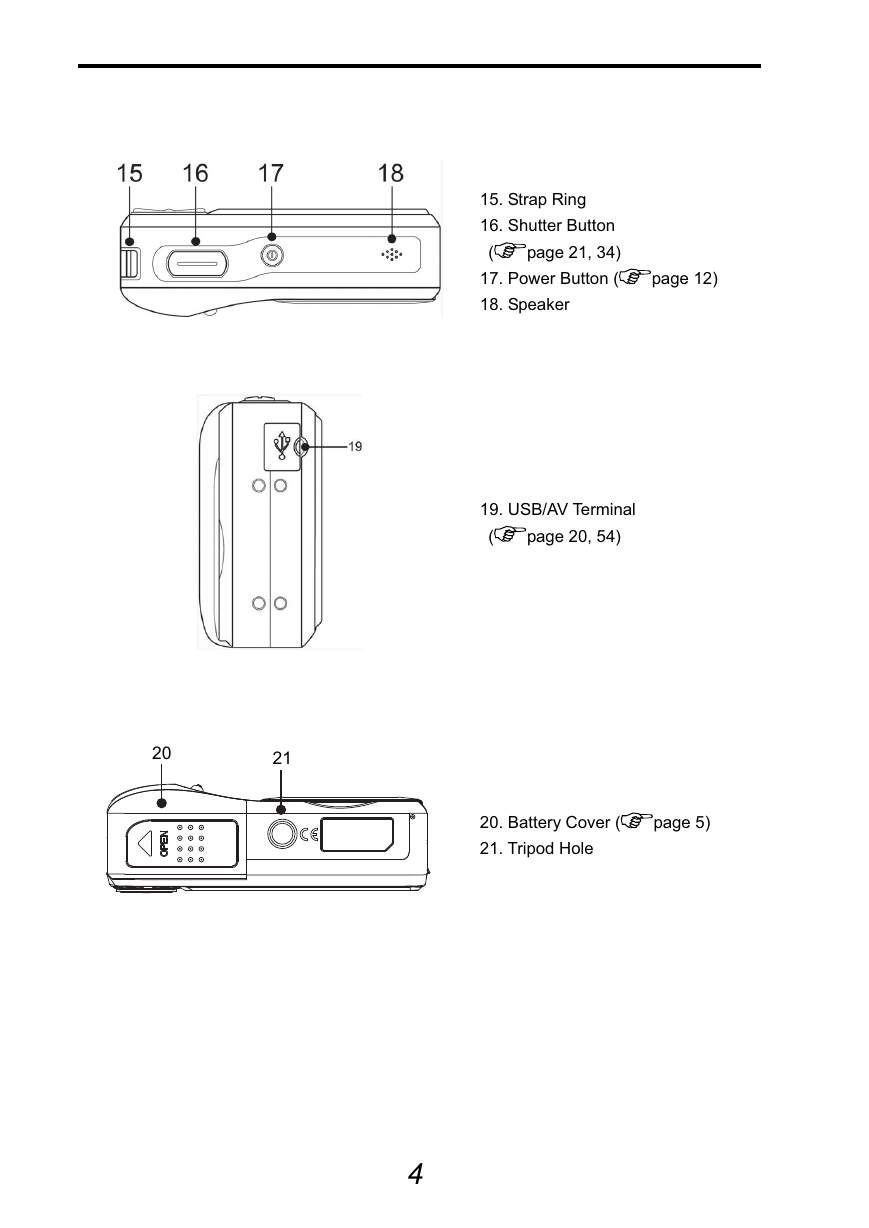


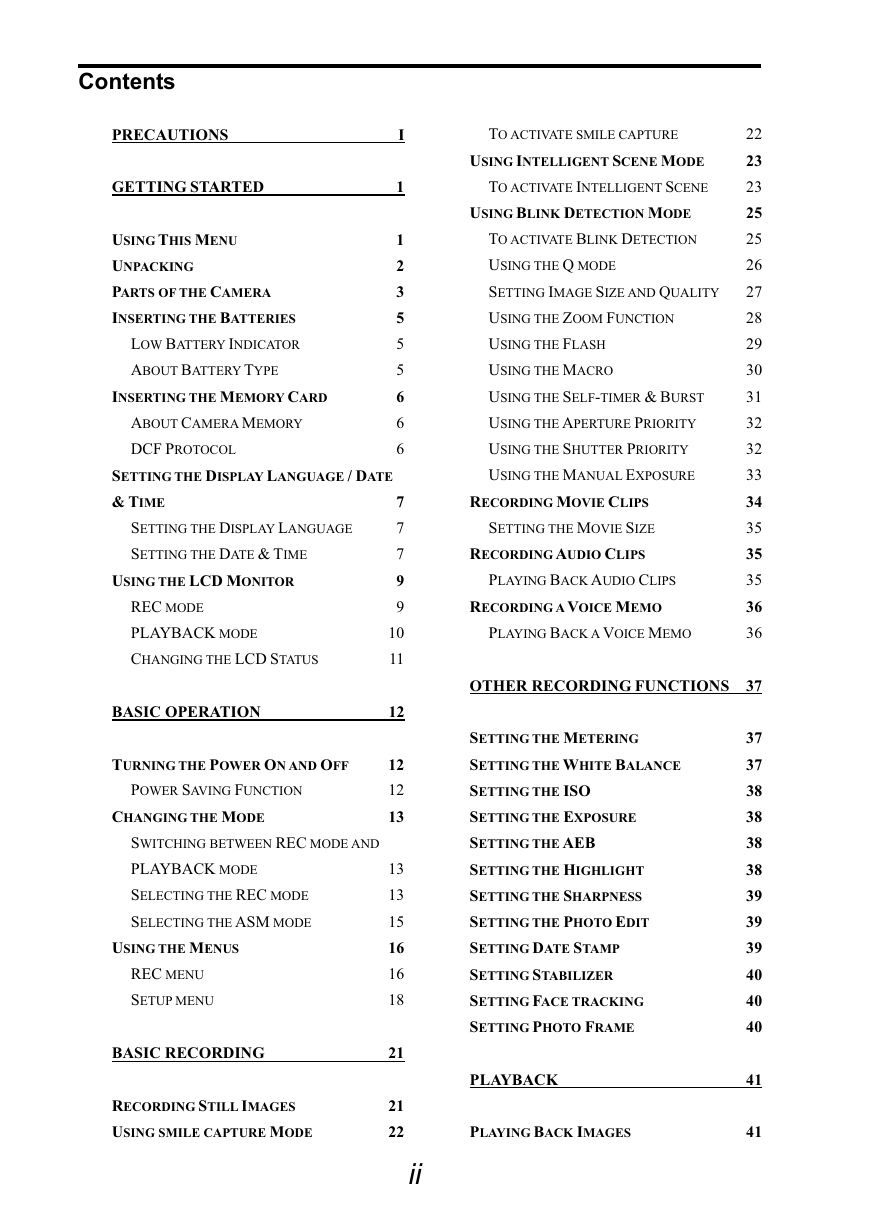
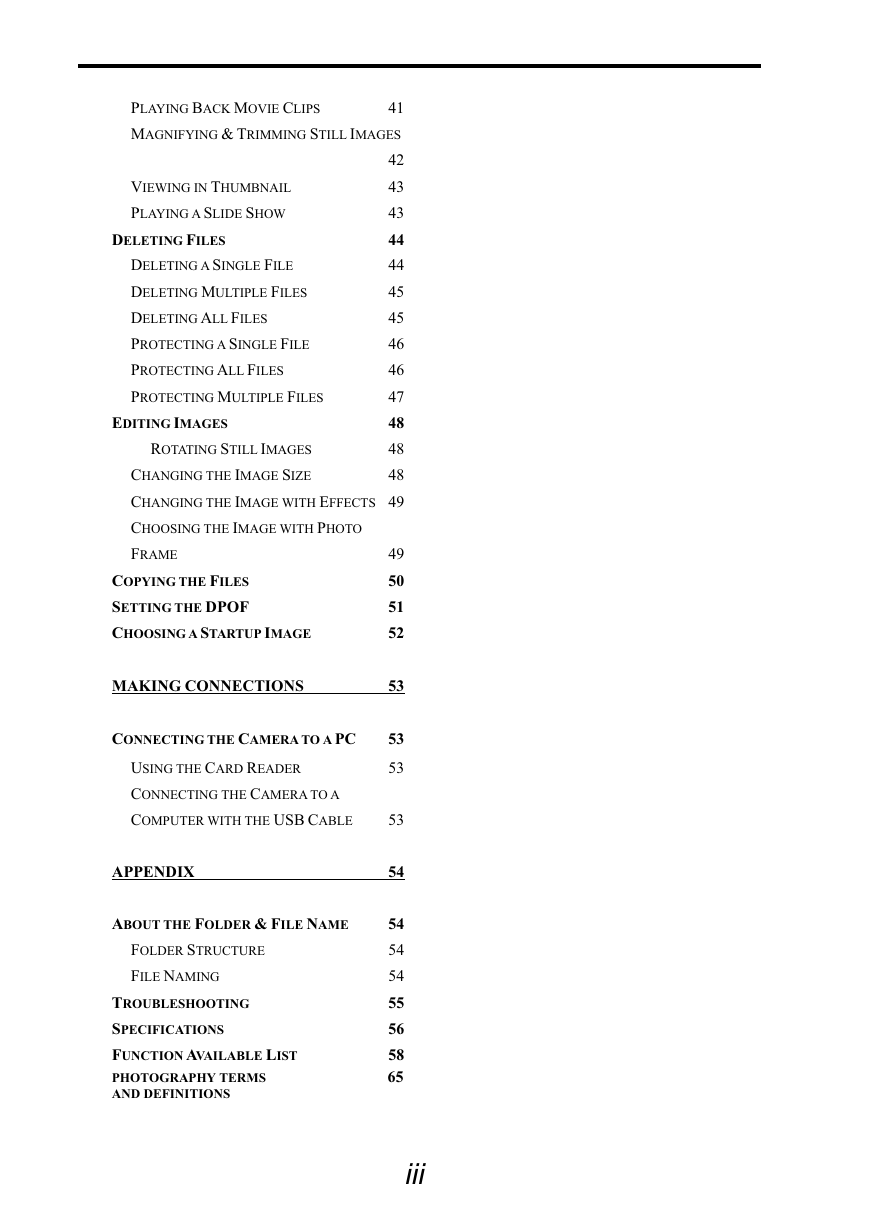
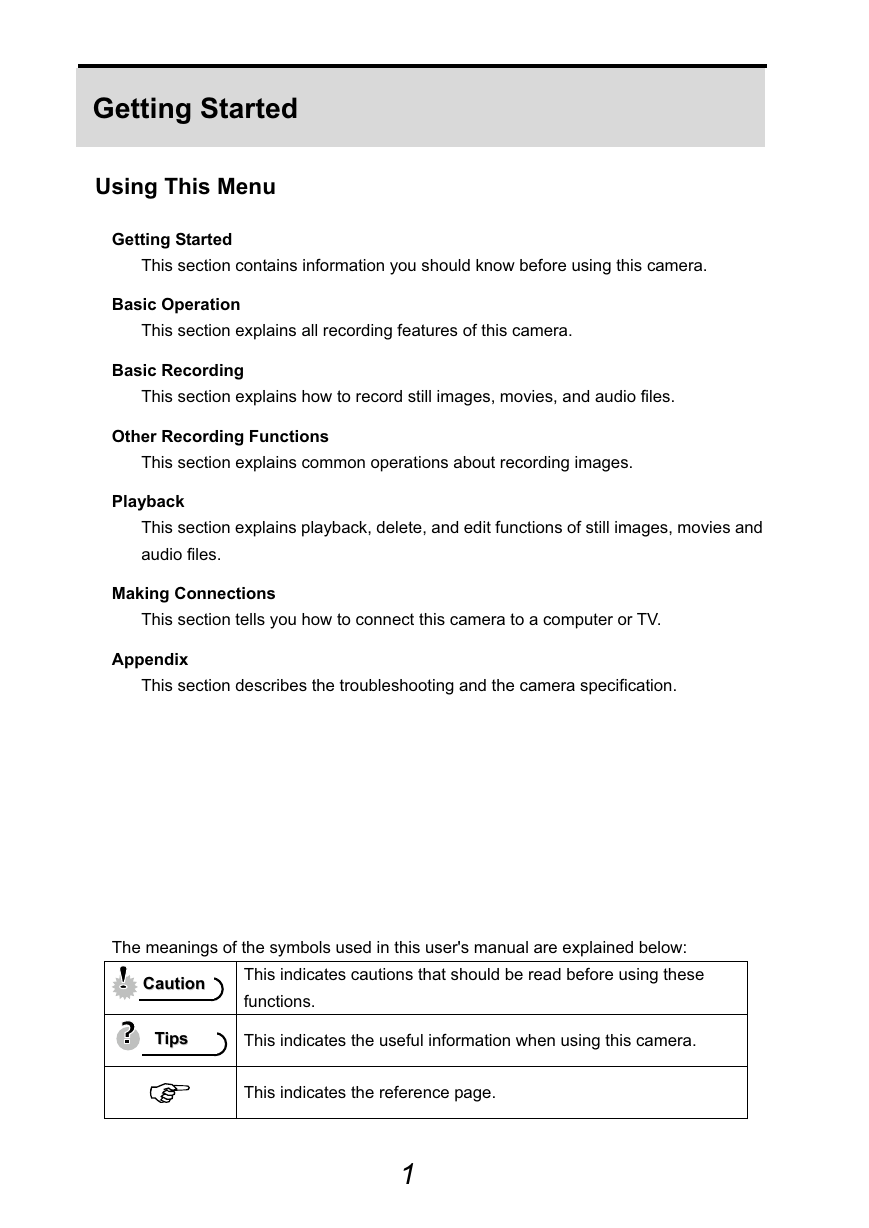


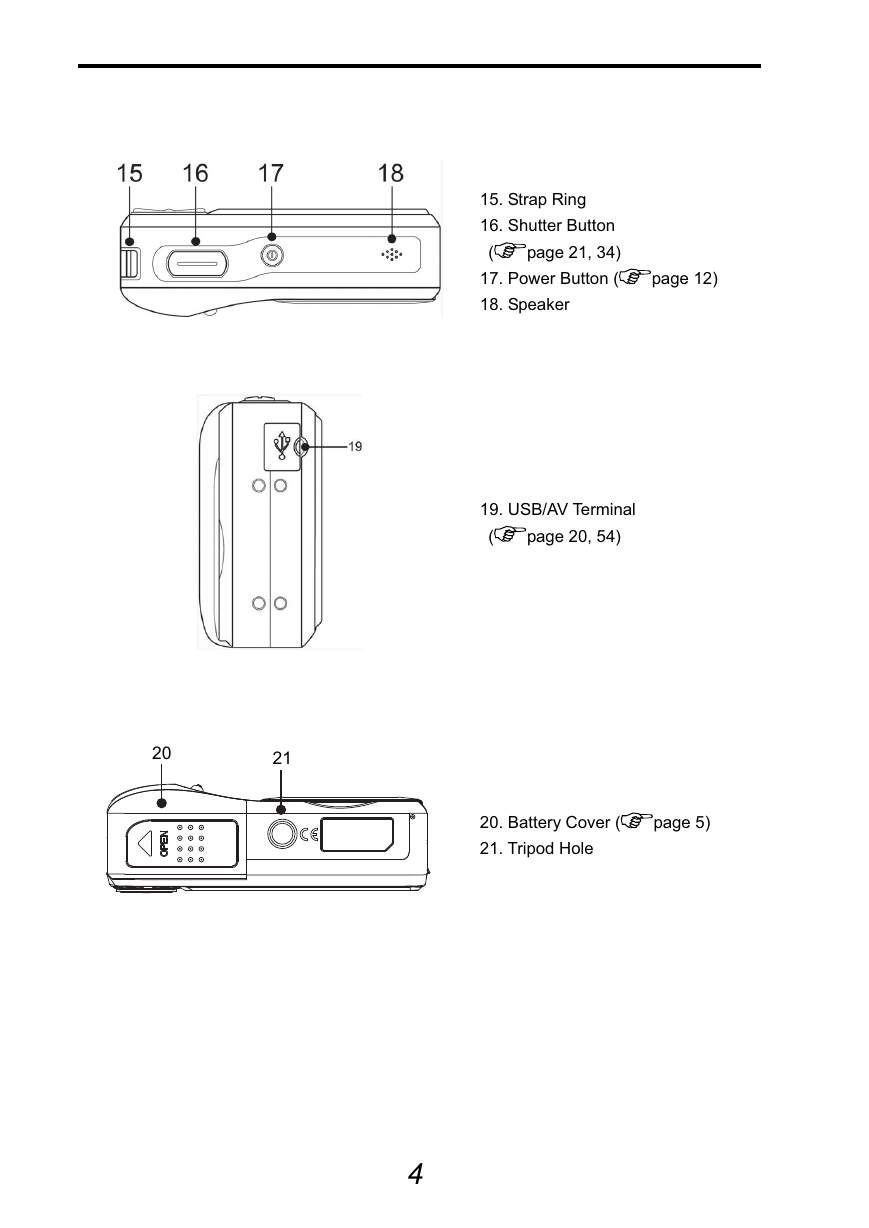
 2023年江西萍乡中考道德与法治真题及答案.doc
2023年江西萍乡中考道德与法治真题及答案.doc 2012年重庆南川中考生物真题及答案.doc
2012年重庆南川中考生物真题及答案.doc 2013年江西师范大学地理学综合及文艺理论基础考研真题.doc
2013年江西师范大学地理学综合及文艺理论基础考研真题.doc 2020年四川甘孜小升初语文真题及答案I卷.doc
2020年四川甘孜小升初语文真题及答案I卷.doc 2020年注册岩土工程师专业基础考试真题及答案.doc
2020年注册岩土工程师专业基础考试真题及答案.doc 2023-2024学年福建省厦门市九年级上学期数学月考试题及答案.doc
2023-2024学年福建省厦门市九年级上学期数学月考试题及答案.doc 2021-2022学年辽宁省沈阳市大东区九年级上学期语文期末试题及答案.doc
2021-2022学年辽宁省沈阳市大东区九年级上学期语文期末试题及答案.doc 2022-2023学年北京东城区初三第一学期物理期末试卷及答案.doc
2022-2023学年北京东城区初三第一学期物理期末试卷及答案.doc 2018上半年江西教师资格初中地理学科知识与教学能力真题及答案.doc
2018上半年江西教师资格初中地理学科知识与教学能力真题及答案.doc 2012年河北国家公务员申论考试真题及答案-省级.doc
2012年河北国家公务员申论考试真题及答案-省级.doc 2020-2021学年江苏省扬州市江都区邵樊片九年级上学期数学第一次质量检测试题及答案.doc
2020-2021学年江苏省扬州市江都区邵樊片九年级上学期数学第一次质量检测试题及答案.doc 2022下半年黑龙江教师资格证中学综合素质真题及答案.doc
2022下半年黑龙江教师资格证中学综合素质真题及答案.doc