E240, E240n
用户指南
2005 年 6 月
Lexmark 和带有菱形图案的 Lexmark 是 Lexmark International, Inc. 的商标,
在美国和 / 或其它国家注册。
© 2005 Lexmark International, Inc. 保留所有权利。
740 West New Circle Road
Lexington, Kentucky 40550
�
注意事项
版本注意事项
版本:2005 年 6 月
以下段落对这些规定与当地法律不一致的国家不适用:LEXMARK
INTERNATIONAL, INC. 提供此手册但不承诺任何明确或是隐含的
担保,包括但不仅限于商业方面或作为某种特殊用途的隐含担保。
有的国家不允许在某些交易中拒绝提供明确或隐含的担保;因此,
此声明不一定适合您。
本手册中可能存在技术错误或印刷错误。其中的信息会定期做出更
改;这些更改的内容将增加到以后的版本中。所描述的产品或程序
也会被随时作出改进或更改。
关于本书的意见可以寄到 Lexmark International, Inc., Department
F95/032-2, 740 West New Circle Road, Lexington, Kentucky
40550, U.S.A.。在英国和爱尔兰,可寄到 Lexmark International
Ltd., Marketing and Services Department, Westhorpe House,
Westhorpe, Marlow Bucks SL7 3RQ。 Lexmark 会以它认为合适
的,不会对您造成影响的方式使用或发布您所提供的信息。您可以
通过拨打免费电话 1-800-553-9727 购买与本产品有关的其它手
册。在英国和爱尔兰,请拨打 +44 (0)8704 440 044。在其它国
家,请与当地的销售商联系。
在本手册中对产品、程序或服务的提及并不表示制造商打算在其业
务覆盖的所有国家都销售或提供。任何对产品、程序或服务方面的
参考说明并不表明或暗示只可以使用该产品、程序或服务。任何具
有同等功能的产品、程序和服务只要不侵犯现有的知识产权,都可
以替代使用。与其它产品、程序或服务联合操作的评估和检验,除
了那些由制造商明确指定的以外,其它都由用户负责。
© 2005 Lexmark International, Inc.
保留所有权利。
美国政府的权利
根据本协议提供的此软件和任何附带的文档都是自费开发的商业计
算机软件和文档。
商标
Lexmark 和带有菱形图案的 Lexmark 是 Lexmark International, Inc.
的商标,在美国和 / 或其它国家注册。
PictureGrade 是 Lexmark International, Inc. 的商标。
PCL® 是 Hewlett-Packard (惠普)公司的注册商标。 PCL 是
Hewlett-Packard (惠普)公司包含在其打印机产品中的打印机命
令 (语言)和函数集合的名称。本打印机设计为与 PCL 语言兼
容。这就是说,打印机能够识别在不同应用程序中使用的 PCL 命
令,并且打印机仿真与命令相应的功能。
PostScript® 是 Adobe Systems Incorporated 的注册商标。
PostScript 3 是 Adobe Systems 包含在其软件产品中的打印机命令
(语言)和函数集合的名称。本打印机设计为与 PostScript 3 语言
兼容。这就是说,打印机能够识别在不同应用程序中使用的
PostScript 3 命令,并且打印机仿真与命令相应的功能。
与兼容性有关的详细资料包括在 Technical Reference (技术参考
手册)中。
其它商标的所有权属于它们各自的所有者。
许可注意事项
打印机常驻软件包括 Lexmark 开发和版权所有的软件。
另外,打印机常驻软件可能还包括:
• 获得 GNU General Public License 第 2 版和 / 或 GNU Lesser
General Public License第2.1版的规定许可的Lexmark修改软
件
获得 BSD 许可的软件
获得其它许可的软件
单击想要查阅的文档的标题:
BSD License and Warranty statements
GNU General Public License
Open Source License
注意事项
2
�
注意事项
获得这些第三方许可的 Lexmark 修改的第三方软件是免费软件;
在上述许可协议允许的条件下,您可以重新分配和 / 或修改该软
件。这些许可协议不授予您对于该打印机中 Lexmark 版权所有的
软件的任何权利。
因为 Lexmark 修改基于的第三方许可软件是明确无担保提供的,
所以使用 Lexmark 修改的版本也同样不提供担保。详情请参阅引
用的许可协议中关于不承诺担保的信息。
要获得 Lexmark 修改的 GNU 许可软件的源代码文件,请启动随打
印机附带的驱动程序 CD,并单击联系 Lexmark。
安全信息
将电源线连接到正确接地的电源插座上,所连接的电源插座
与产品的距离不可太远,并且要符合使用方便的原则。
小心:在雷雨天气时,不要安装本产品,或使用电源线或电
话线等将该产品连接到电源或其它设备。
有关维护或修理方面的细节,除了参考操作说明书以外,还
可以与专业服务人员联系。
本产品使用特定的 Lexmark 元件,并按照严格的世界安全标
准来设计、测试及验证。有些零件的安全功能特征可能不一
定很明显。对于更换其他厂家零件所造成的不良后果,
Lexmark 概不负责。
本产品使用了激光装置。
小心:使用本文档中未曾提到的控制、调整或操作步骤,可
能会产生危险性的辐射。
本产品在打印过程中会使打印介质的温度上升,而温度上升
可能会导致打印介质产生释出物。请阅读并理解操作说明书
中有关正确选择打印介质的章节,以避免产生有害释出物。
激光注意事项
本打印机在美国认证合乎 DHHS 21 CFR Subchapter J 对分类 I
(1)激光产品的标准,而在其他地区则被认证是合乎 IEC 60825-1
的分类 I 激光产品。
一般认为分类 I 激光产品不具有危险性。本打印机内部含有分类
IIIb (3b)的激光,在操作过程中会产生 5 毫瓦含砷化镓的微量激
光,其波长范围在 770-795nm 之间。本激光系统及打印机的设
计,在一般操作、使用者维护或规定内的维修情况下,不会使人体
接触分类 I 以上等级的辐射。
英国1984 电信法案
该设备通过了间接连接到英国公众电信系统的许可号为 NS/G/
1234/J/100003 的批准。
常用语
注意: 注意指出可能对您有帮助的事件和操作。
小心: 小心指出可能伤害您的事件和操作。
警告: 警告指出可能损坏您的产品硬件或软件的事件和操作。
电磁辐射注意事项
联邦通信委员会 (FCC)指引陈述
Lexmark E240/240n,机器类型为 4511E240n,经过测试论证符合
B 级数字设备的限定,遵照 FCC 规则的第 15 部分。操作受制于以下
两个条件:(1) 该设备不会引起有害干扰, (2) 该设备必须接受任何
收到的干扰,包括可能引起意外操作的干扰。
FCC 的 B 级限制提供合理的设计保护范围,避免在住宅区安装时
产生有害干扰。该设备产生,使用并能够辐射无线电频率的能量,
而且如果不按说明安装和使用,会造成对无线电通信的有害干扰。
但是,不保证在特定的安装中将不产生干扰。如果能够通过将设备
电源关闭然后打开来确定该设备对广播或电视接收产生的有害干
扰,鼓励用户尝试通过以下一个或多个措施来纠正干扰:
将接收天线重新定向或定位。
在设备和接收机之间增加隔离。
将设备连接到与接收机所连接的电路不同的插座上。
咨询您的销售商或服务代表以得到其它建议。
厂家不承担任何由于使用非推荐电缆或对该设备未经同意的修改或
调整而造成的广播或电视干扰。未经授权的修改或调整会取消用户
操作该设备的权利。
注意: 为确保遵循 B 级计算机设备电磁干扰的 FCC 规则,应使用
正确屏蔽和接地的电缆,例如 Lexmark 部件号为 1329605 的并口
连接电缆或 12A2405 的 USB 连接电缆。使用没有正确屏蔽和接地
的替代电缆会违背 FCC 规则。
安全信息
3
�
注意事项
噪音水平
有关此遵照信息声明的任何问题,请寄至:
Director of Lexmark Technology & Services
Lexmark International, Inc.
740 West New Circle Road
Lexington, KY 40550
(859) 232-3000
加拿大工业指引
该 B 级数字仪器符合加拿大干扰产生设备规范的所有要求。
Avis de conformité aux normes de l’industrie du
Canada
Cet appareil numérique de la classe B respecte toutes les
exigences du Règlement sur le matériel brouilleur du Canada.
欧洲共同体 (EC)指引
该产品遵照欧洲共同体委员会 89/336/EEC 和 73/23/EEC 条例的保
护要求,与成员国有关电磁兼容性和设计在一定电压范围内及在无
线电设备和电讯终端设备上使用的电子设备安全性的法律是相似和
一致的。
与指引要求一致的声明已由 Lexmark International, S.A., Boigny,
France 的生产和技术支持主管签发。
本产品符合 EN 55022 的限制; EN 60950 的安全要求; ETSI EN
300 330-1和ETSI EN 300 330-2的射频频谱要求;以及EN 55024、
ETSI EN 301 489-1 和 ETSI EN 301 489-3 的 EMC 要求。
日本 VCCI 注意事项
如果您的产品上有此符号,以下声明适用于您的产
品。
韩国 MIC 声明
如果您的产品上有此符号,
以下声明适用于您的产品。
本设备经 EMC 注册为家用产品。它可以在任何区域使用,包括住
宅区。
下列测量按照 ISO 7779 以及与 ISO 9296 一致的报告进行。
1 米平均声压, dBA
打印时
空闲时
52— 4511-100, 4511-410
30— 4511-100, 4511-410
能源之星
美国环保署能源之星 (EPA ENERGY
STAR)办公设备计划是与办公设备制造
商合作努力的结果,旨在促进高效节能产
品的引入,并降低由于产生能量而导致的
空气污染。
参与该计划的公司引入使个人计算机,打
印机,显示器或传真机在不使用时降低耗
能的方法。该特性将减少将近 50% 的能量使用。 Lexmark 作为该
计划的参与者倍感自豪。
作为能源之星的成员, Lexmark International, Inc. 确定本产品符合
能源之星对有效节能的指导方针。
WEEE
如果您的产品上有此符号,以下声明适用于您的产品。
WEEE 徽标表示欧盟各国对电子产品采取的特殊
回收计划和程序。我们鼓励回收我们的产品。如
果您对回收选项有更多的问题,请访问 Lexmark
的 Web 站点:www.lexmark.com 以获取当地的
销售商电话号码。
打印机能量消耗
下面的表格说明打印机的能量消耗特性。
模式
描述
能量消耗
打印时
就绪
打印机正在产生硬拷
贝输出
420 W
打印机正在等待打印
作业
80 W
省电模式
打印机处于能源节省
模式
7 W
打印机电源线插入墙
上的插座中,但开关
被关闭
0 W
关机
前面表格中列出的能量消耗水平表示平均时间测量值。瞬间能量消
耗可能明显高于平均值。
打印机能量消耗
4
�
注意事项
省电模式
该打印机使用能源节省模式设计,被称为省电模式。省电模式相当
于 EPA 睡眠模式。省电模式通过在长期不活动时降低能量消耗来
节省能源。该打印机如在指定时间内未被使用则将自动进入省电模
式,这种功能称为省电模式超时。对于 Lexmark E240/240n,工厂
默认的省电模式超时值是 30 分钟。
通过使用本地打印机设置实用程序,省电模式超时值可以在 1 至
240 分钟之间修改。将省电模式超时设置为较低的值将减少能量消
耗,但可能增加打印机的响应时间。将省电模式超时设置为较高的
值能维持较快的响应速度,但要使用较多的能量。
如果省电模式影响了本打印机的有效使用,可以从本地打印机设置
实用程序禁用此模式 (请参阅第 88 页)。
能源总用量
有时计算总的打印机能源使用量是有用的。由于能量消耗要求是以
功率单位:瓦特来提供的,所以能量消耗应该乘以打印机在每种模
式下花费的时间来计算出能源使用量。总的打印机能源使用量是每
种模式下能源使用量的总和。
有限担保声明
下列担保声明适用于美国以及加拿大用户。对美国和加拿大以外的
客户,请参考打印机附带的该国担保信息。对于中国大陆用户,如
有疑问或需详细资料,请致电:(010)-65172888 转分机 118 或
800-810-0595。
Lexmark International, Inc. Lexington, KY
This limited warranty applies to the United States and Canada. For
customers outside the U.S., refer to the country-specific warranty
information that came with your product.
This limited warranty applies to this product only if it was originally
purchased for your use, and not for resale, from Lexmark or a
Lexmark Remarketer, referred to in this statement as “Remarketer.”
Limited warranty
Lexmark warrants that this product:
Is manufactured from new parts, or new and serviceable
used parts, which perform like new parts
Is, during normal use, free from defects in material and
workmanship
If this product does not function as warranted during the warranty
period, contact a Remarketer or Lexmark for repair or replacement
(at Lexmark's option).
If this product is a feature or option, this statement applies only
when that feature or option is used with the product for which it was
intended. To obtain warranty service, you may be required to
present the feature or option with the product.
If you transfer this product to another user, warranty service under
the terms of this statement is available to that user for the
remainder of the warranty period. You should transfer proof of
original purchase and this statement to that user.
Limited warranty service
The warranty period starts on the date of original purchase as
shown on the purchase receipt and ends 12 months later provided
that the warranty period for any supplies and for any maintenance
items included with the printer shall end earlier if it, or its original
contents, are substantially used up, depleted, or consumed.
###List product-specific maintenance items such as fuser units,
transfer belts, and paper feed items)###, if any, and any other items
for which a Maintenance Kit is available are substantially consumed
when the printer displays a “Life Warning” or “Scheduled
Maintenance” message for such item.
To obtain warranty service you may be required to present proof of
original purchase. You may be required to deliver your product to
the Remarketer or Lexmark, or ship it prepaid and suitably
packaged to a Lexmark designated location. You are responsible
for loss of, or damage to, a product in transit to the Remarketer or
the Lexmark designated location.
When warranty service involves the exchange of a product or part,
the item replaced becomes the property of the Remarketer or
Lexmark. The replacement may be a new or repaired item.
The replacement item assumes the remaining warranty period of
the original product.
Replacement is not available to you if the product you present for
exchange is defaced, altered, in need of a repair not included in
warranty service, damaged beyond repair, or if the product is not
free of all legal obligations, restrictions, liens, and encumbrances.
Before you present this product for warranty service, remove all
print cartridges, programs, data, and removable storage media
(unless directed otherwise by Lexmark).
For further explanation of your warranty alternatives and the
nearest Lexmark authorized servicer in your area contact Lexmark
on the World Wide Web at http://support.lexmark.com.
Remote technical support is provided for this product throughout its
warranty period. For products no longer covered by a Lexmark
warranty, technical support may not be available or only be
available for a fee.
Extent of limited warranty
Lexmark does not warrant uninterrupted or error-free operation of
any product or the durability or longevity of prints produced by any
product.
Warranty service does not include repair of failures caused by:
Modification or unauthorized attachments
Accidents, misuse, abuse or use inconsistent with Lexmark
user’s guides, manuals, instructions or guidance
Unsuitable physical or operating environment
Maintenance by anyone other than Lexmark or a Lexmark
authorized servicer
有限担保声明
5
�
注意事项
Operation of a product beyond the limit of its duty cycle
Use of printing media outside of Lexmark specifications
Refurbishment, repair, refilling or remanufacture by a third
party of products, supplies or parts
Products, supplies, parts, materials (such as toners and
inks), software, or interfaces not furnished by Lexmark
TO THE EXTENT PERMITTED BY APPLICABLE LAW, NEITHER
LEXMARK NOR ITS THIRD PARTY SUPPLIERS OR
REMARKETERS MAKE ANY OTHER WARRANTY OR
CONDITION OF ANY KIND, WHETHER EXPRESS OR IMPLIED,
WITH RESPECT TO THIS PRODUCT, AND SPECIFICALLY
DISCLAIM THE IMPLIED WARRANTIES OR CONDITIONS OF
MERCHANTABILITY, FITNESS FOR A PARTICULAR
PURPOSE, AND SATISFACTORY QUALITY. ANY WARRANTIES
THAT MAY NOT BE DISCLAIMED UNDER APPLICABLE LAW
ARE LIMITED IN DURATION TO THE WARRANTY PERIOD. NO
WARRANTIES, EXPRESS OR IMPLIED, WILL APPLY AFTER
THIS PERIOD. ALL INFORMATION, SPECIFICATIONS, PRICES,
AND SERVICES ARE SUBJECT TO CHANGE AT ANY TIME
WITHOUT NOTICE.
Limitation of liability
Your sole remedy under this limited warranty is set forth in this
document. For any claim concerning performance or
nonperformance of Lexmark or a Remarketer for this product under
this limited warranty, you may recover actual damages up to the
limit set forth in the following paragraph.
Lexmark's liability for actual damages from any cause whatsoever
will be limited to the amount you paid for the product that caused
the damages. This limitation of liability will not apply to claims by
you for bodily injury or damage to real property or tangible personal
property for which Lexmark is legally liable. IN NO EVENT WILL
LEXMARK BE LIABLE FOR ANY LOST PROFITS, LOST
SAVINGS, INCIDENTAL DAMAGE, OR OTHER ECONOMIC OR
CONSEQUENTIAL DAMAGES. This is true even if you advise
Lexmark or a Remarketer of the possibility of such damages.
Lexmark is not liable for any claim by you based on a third party
claim.
This limitation of remedies also applies to claims against any
Suppliers and Remarketers of Lexmark. Lexmark's and its
Suppliers' and Remarketers' limitations of remedies are not
cumulative. Such Suppliers and Remarketers are intended
beneficiaries of this limitation.
Additional rights
Some states do not allow limitations on how long an implied
warranty lasts, or do not allow the exclusion or limitation of
incidental or consequential damages, so the limitations or
exclusions contained above may not apply to you.
This limited warranty gives you specific legal rights. You may also
have other rights that vary from state to state.
有限担保声明
6
�
目录
注意事项 ..........................................................................................................2
版本注意事项 ................................................................................................................... 2
商标 ................................................................................................................................. 2
许可注意事项 ................................................................................................................... 2
安全信息 .......................................................................................................................... 3
激光注意事项 ................................................................................................................... 3
英国 1984 电信法案 ......................................................................................................... 3
常用语 ............................................................................................................................. 3
电磁辐射注意事项 ........................................................................................................... 3
打印机能量消耗 ............................................................................................................... 4
有限担保声明 ................................................................................................................... 5
第一章: 打印机概述 .....................................................................................11
第二章: 为本地打印安装软件 .......................................................................13
在安装打印机软件之前 .................................................................................................. 13
Windows ...................................................................................................................... 13
使用驱动程序 CD 安装打印机软件 ........................................................................... 13
通过 “添加打印机向导”安装打印机软件 ............................................................... 13
安装可选的打印机软件 ............................................................................................ 14
Macintosh .................................................................................................................... 14
在 “打印中心” / “打印机设置实用程序”中创建队列 (Mac OS X) .................. 14
UNIX/Linux ................................................................................................................... 15
第三章: 为网络打印安装软件 .......................................................................16
Windows ...................................................................................................................... 16
为直接打印安装软件 ................................................................................................ 16
设置共享打印 ........................................................................................................... 17
安装可选的打印机软件 ............................................................................................ 18
Macintosh .................................................................................................................... 19
Mac OS X ................................................................................................................ 19
Mac OS 9.x ............................................................................................................. 21
7
�
目录
UNIX/Linux ................................................................................................................... 21
UNIX/Linux ................................................................................................................... 22
NetWare ........................................................................................................................ 22
第四章: 打印介质任务和提示 .......................................................................23
可以加载哪些类型的打印介质? .................................................................................... 23
打印介质可以被加载到打印机中何处? ......................................................................... 24
选择正确打印介质的提示 ............................................................................................... 25
纸张 ......................................................................................................................... 25
预印表单和信签 ....................................................................................................... 25
透明胶片 .................................................................................................................. 25
信封 ......................................................................................................................... 25
标签 ......................................................................................................................... 26
卡片纸 ...................................................................................................................... 27
保存打印介质和消耗品的提示 ....................................................................................... 27
保存纸张 .................................................................................................................. 27
保存消耗品 .............................................................................................................. 27
避免卡纸的提示 ............................................................................................................. 28
如何加载 250 页和 550 页进纸匣 ................................................................................... 29
为标准法律用纸或对开纸尺寸的纸张延长进纸匣 ..................................................... 31
如何加载手动进纸器 ...................................................................................................... 33
如何使用后部出口 ......................................................................................................... 33
如何清除卡纸 ................................................................................................................. 35
第五章: 打印任务 .........................................................................................38
如何手动送入打印作业 .................................................................................................. 38
如何在纸张的两个面上打印 (手动双面打印) .............................................................. 40
如何在一页上打印多个页面图象 (缩排并印) .............................................................. 42
如何打印小册子 ............................................................................................................. 43
如何打印海报 ................................................................................................................. 44
如何使用信签打印 ......................................................................................................... 45
如何使用背景画面或水印打印 ....................................................................................... 45
使用背景画面 ........................................................................................................... 45
使用水印 .................................................................................................................. 46
如何取消打印作业 ......................................................................................................... 47
从打印机操作面板 .................................................................................................... 47
从 Windows 计算机 ................................................................................................ 47
从 Macintosh 计算机取消作业 ................................................................................ 47
8
�

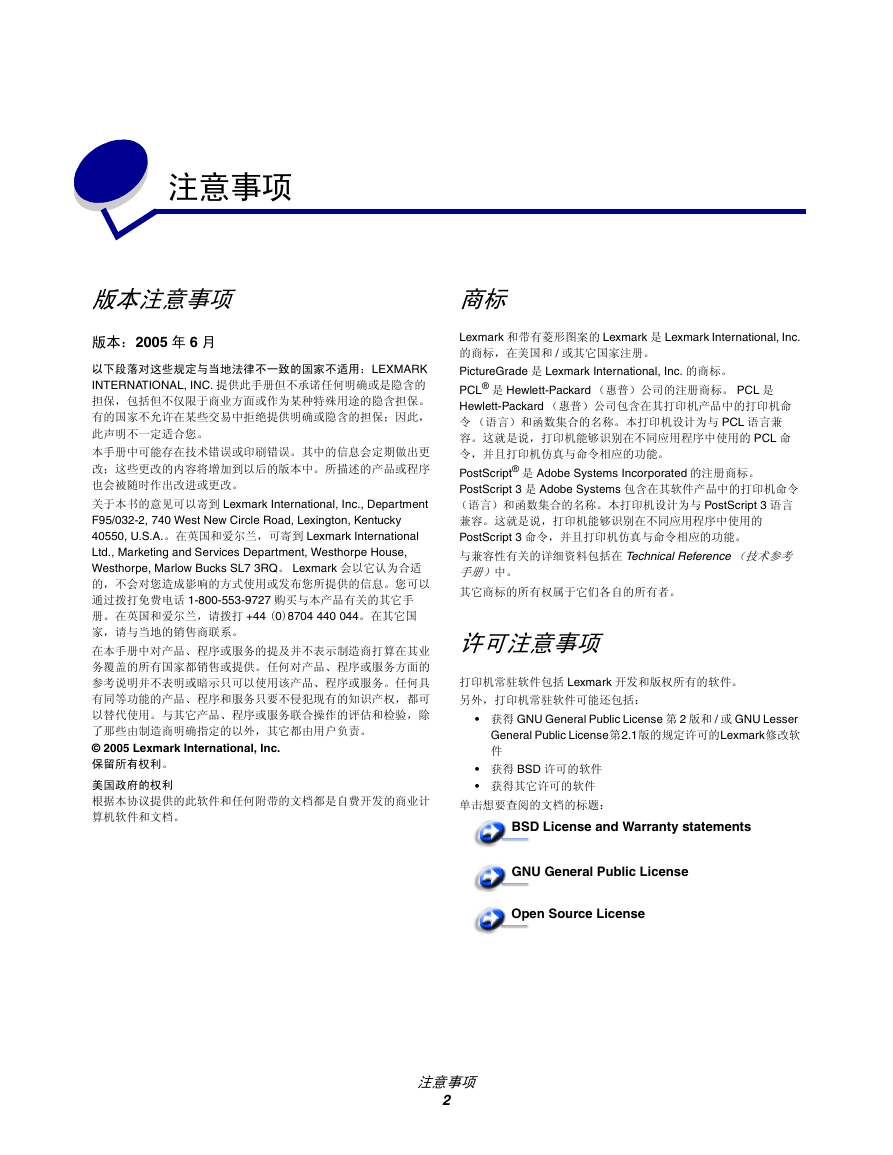
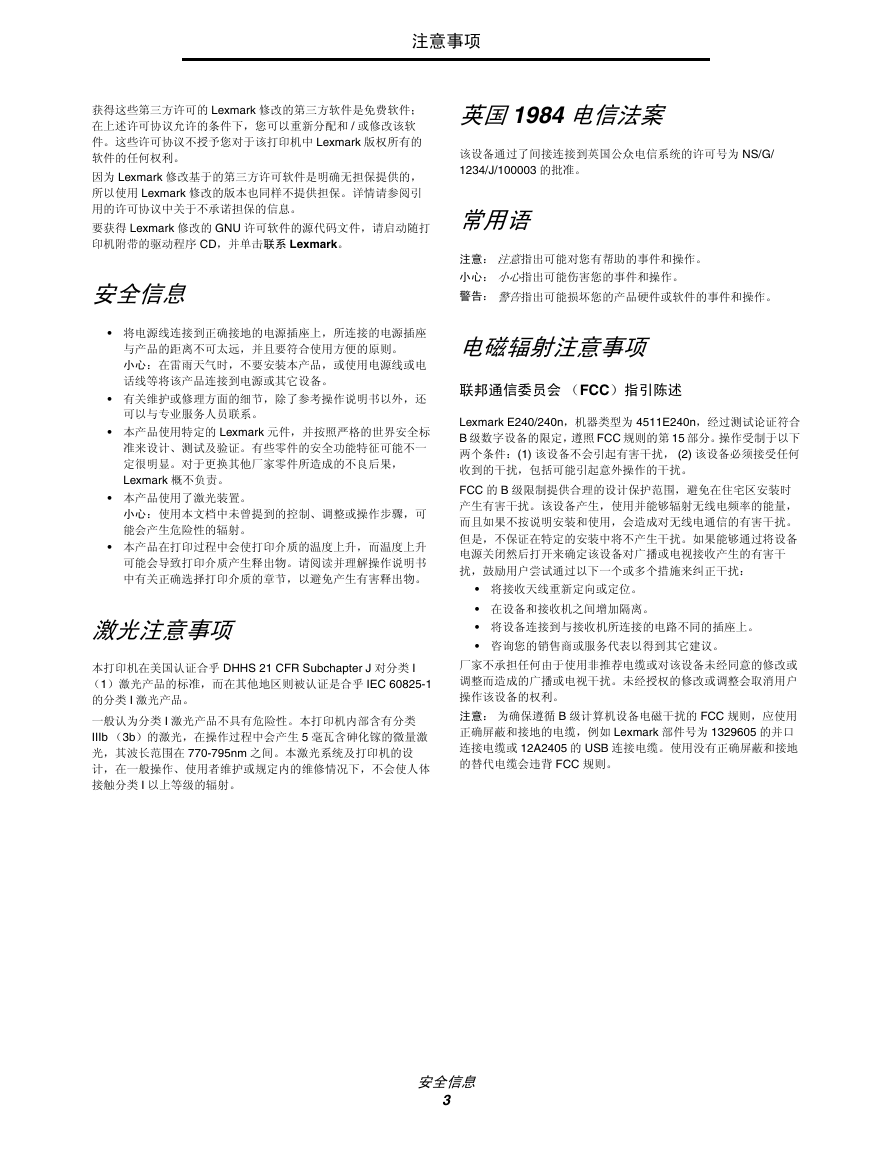
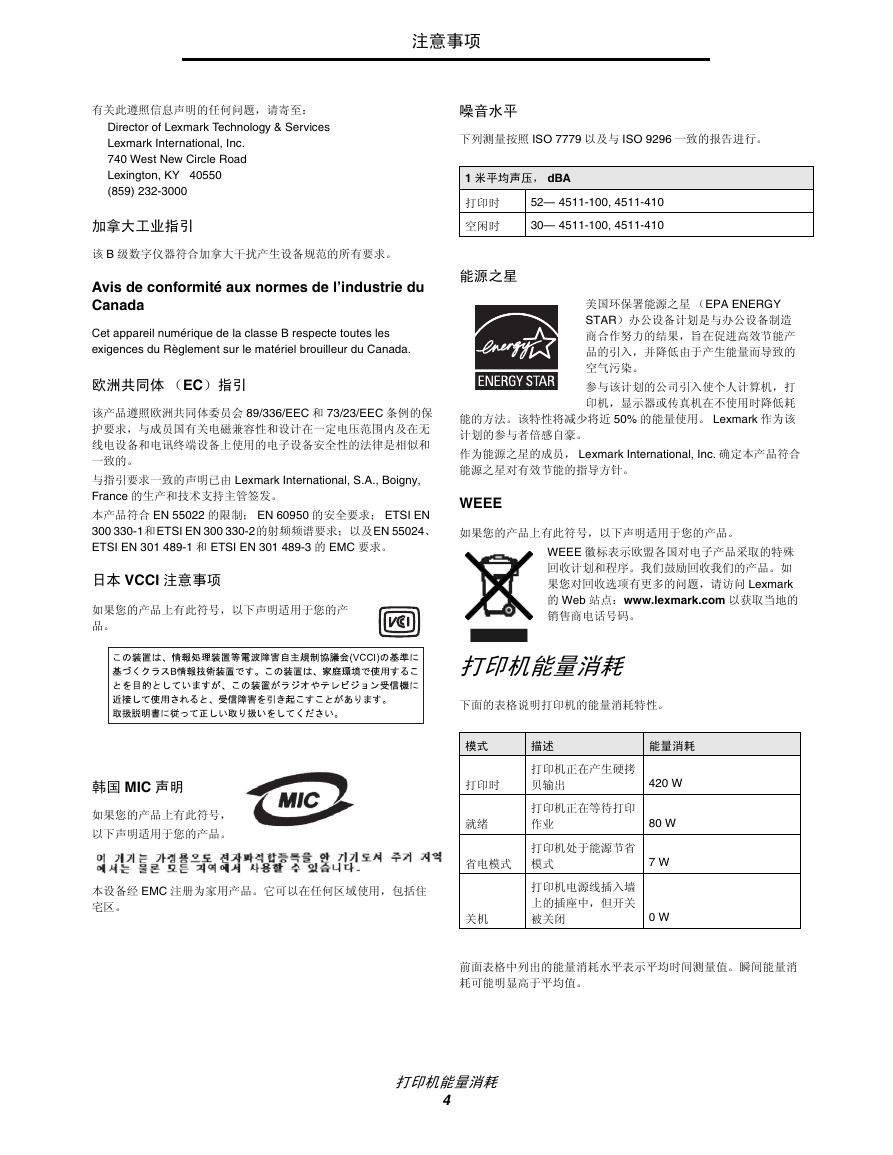
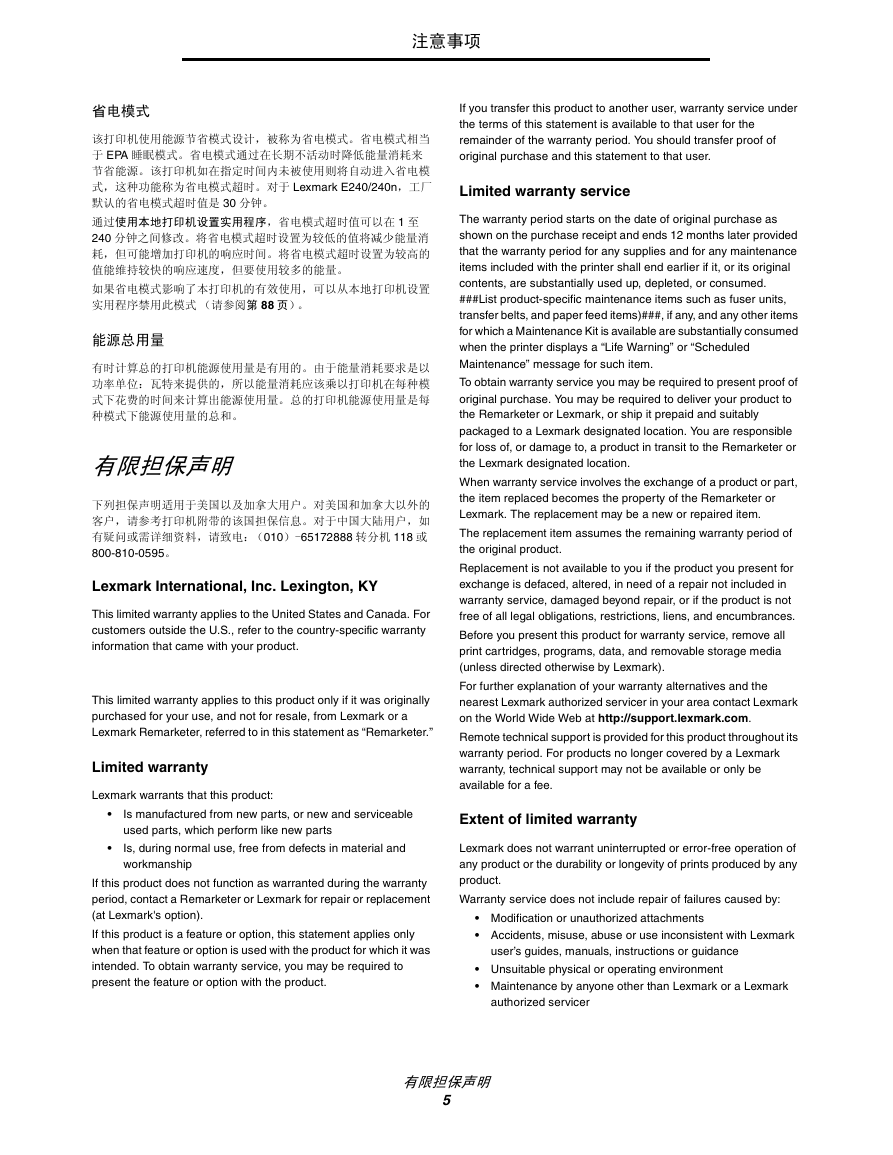

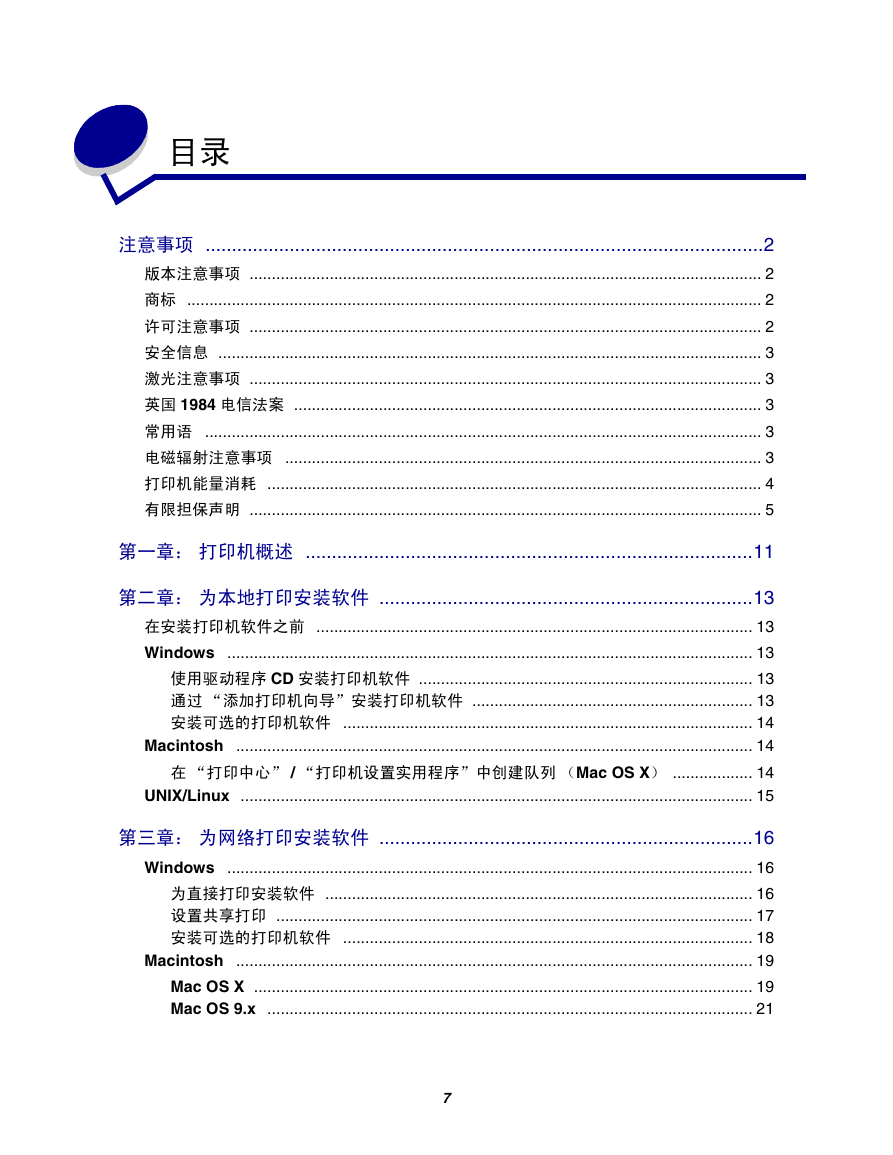
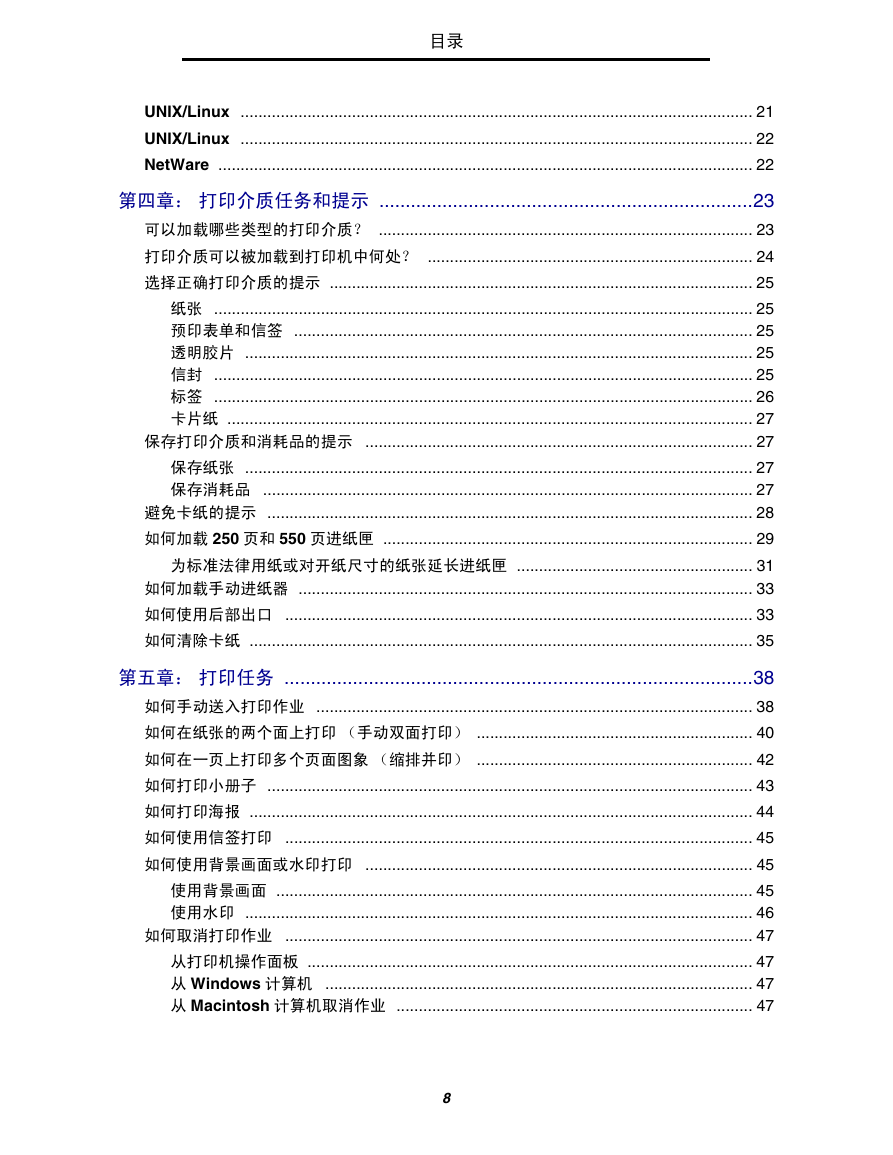

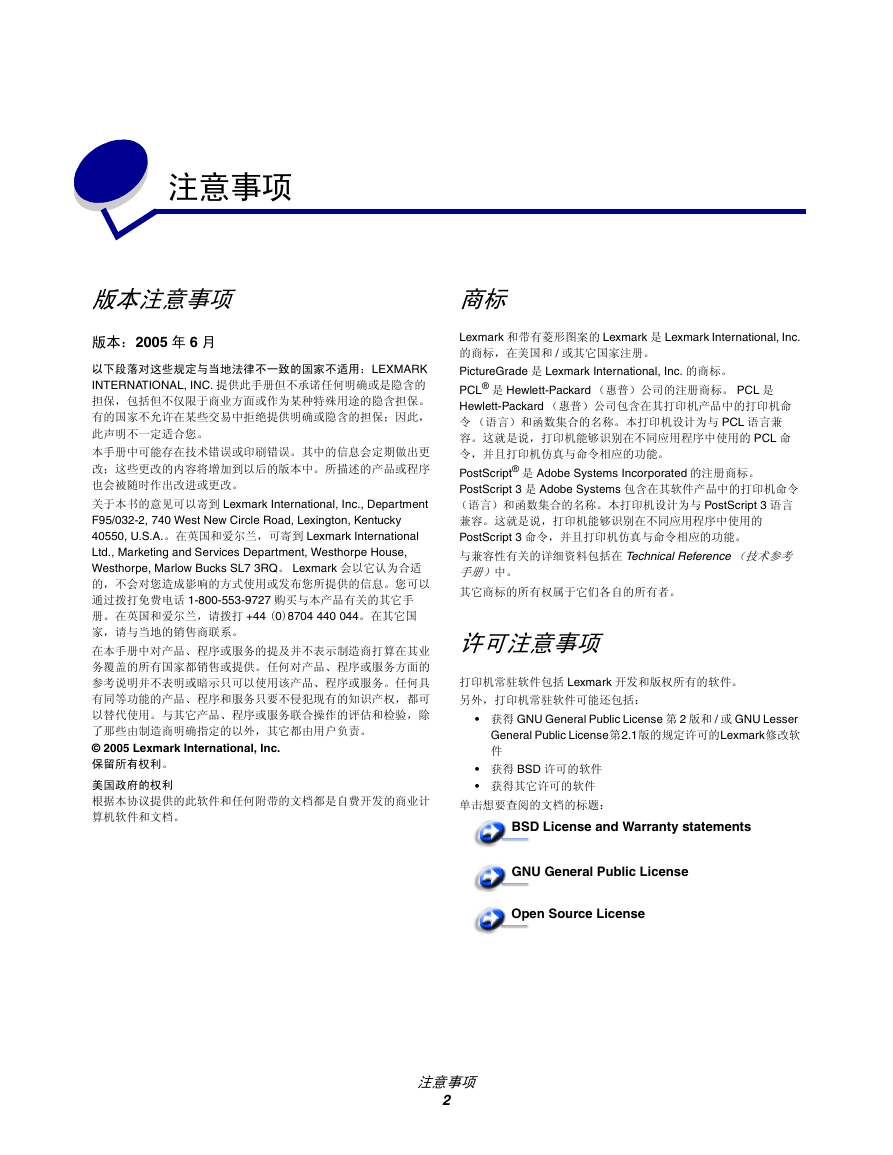
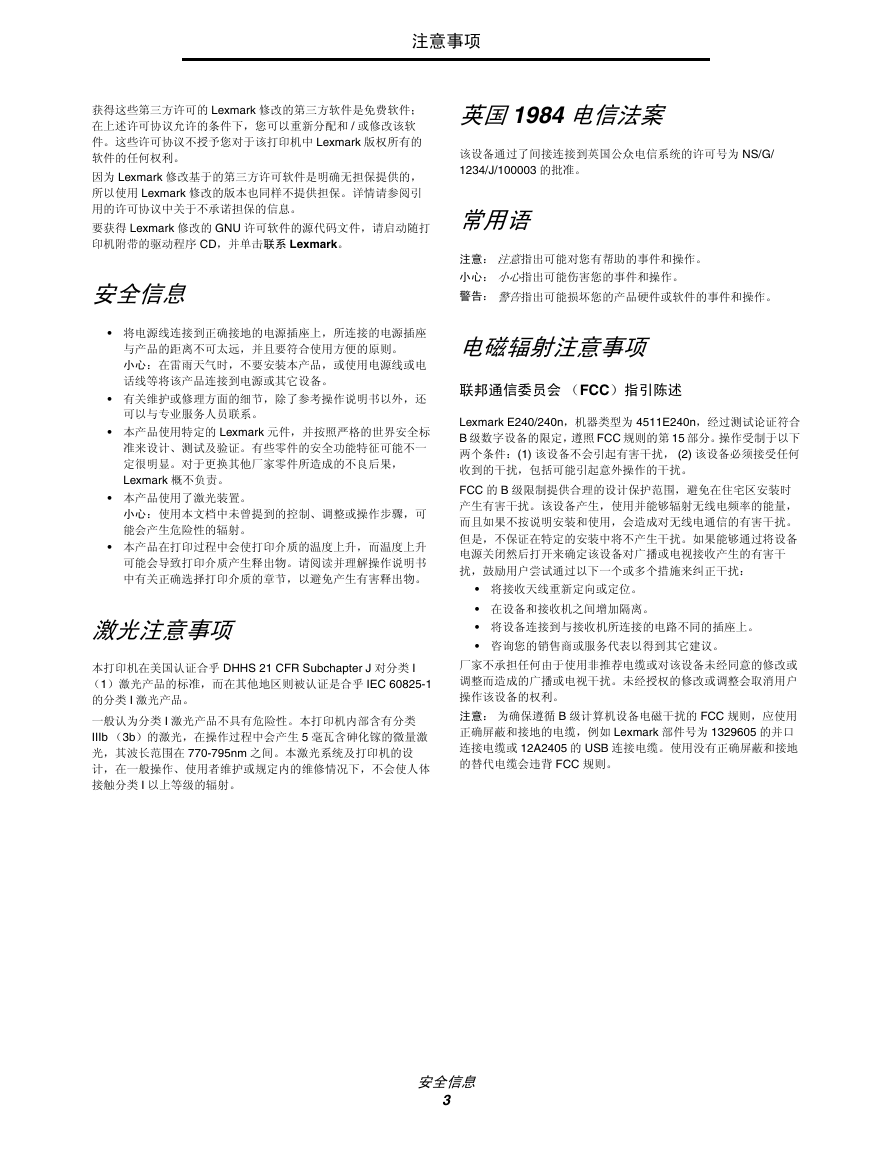
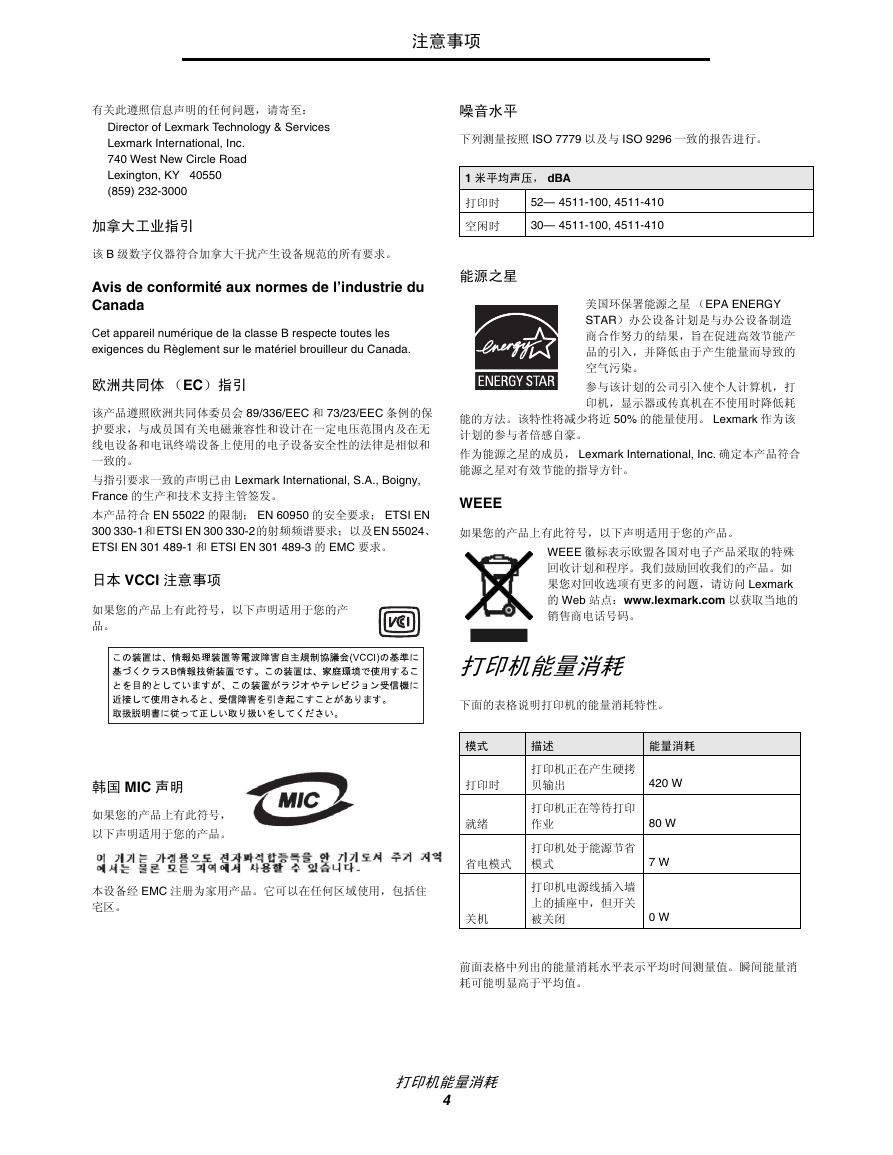
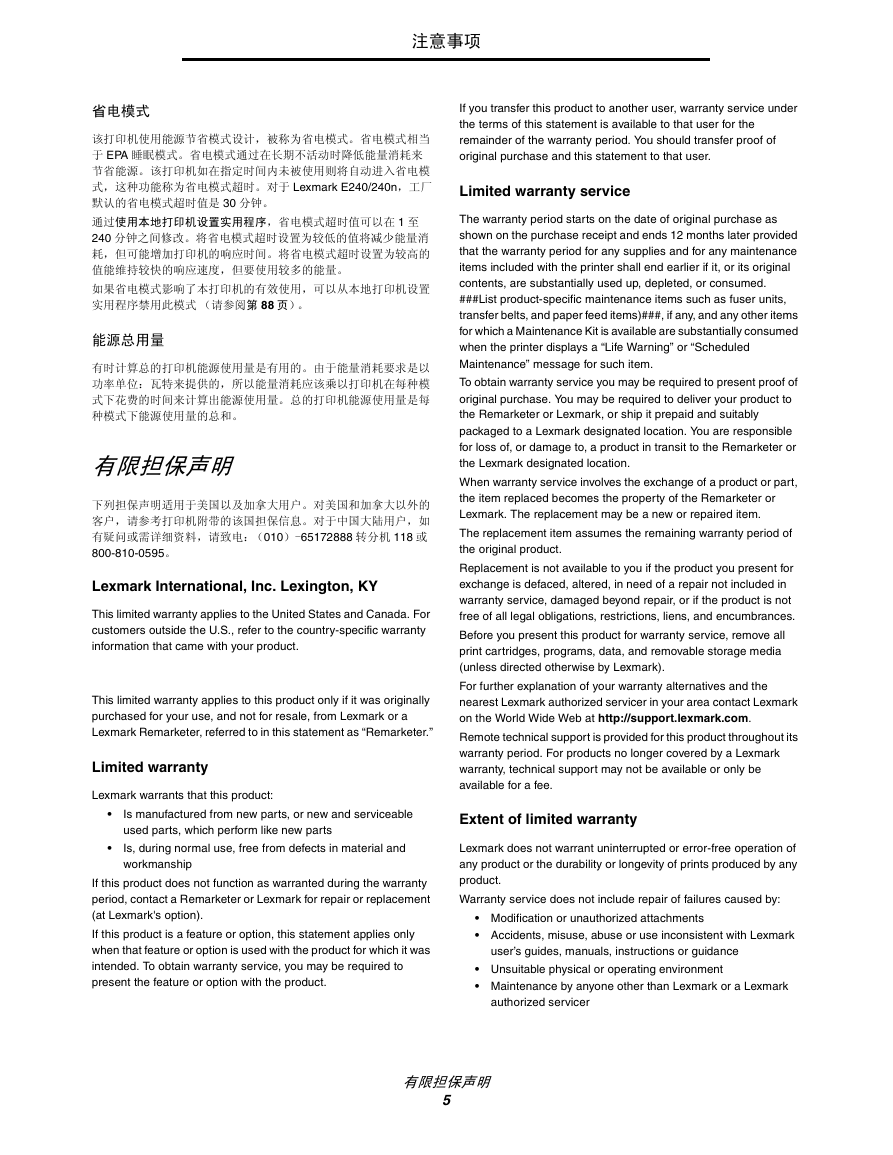

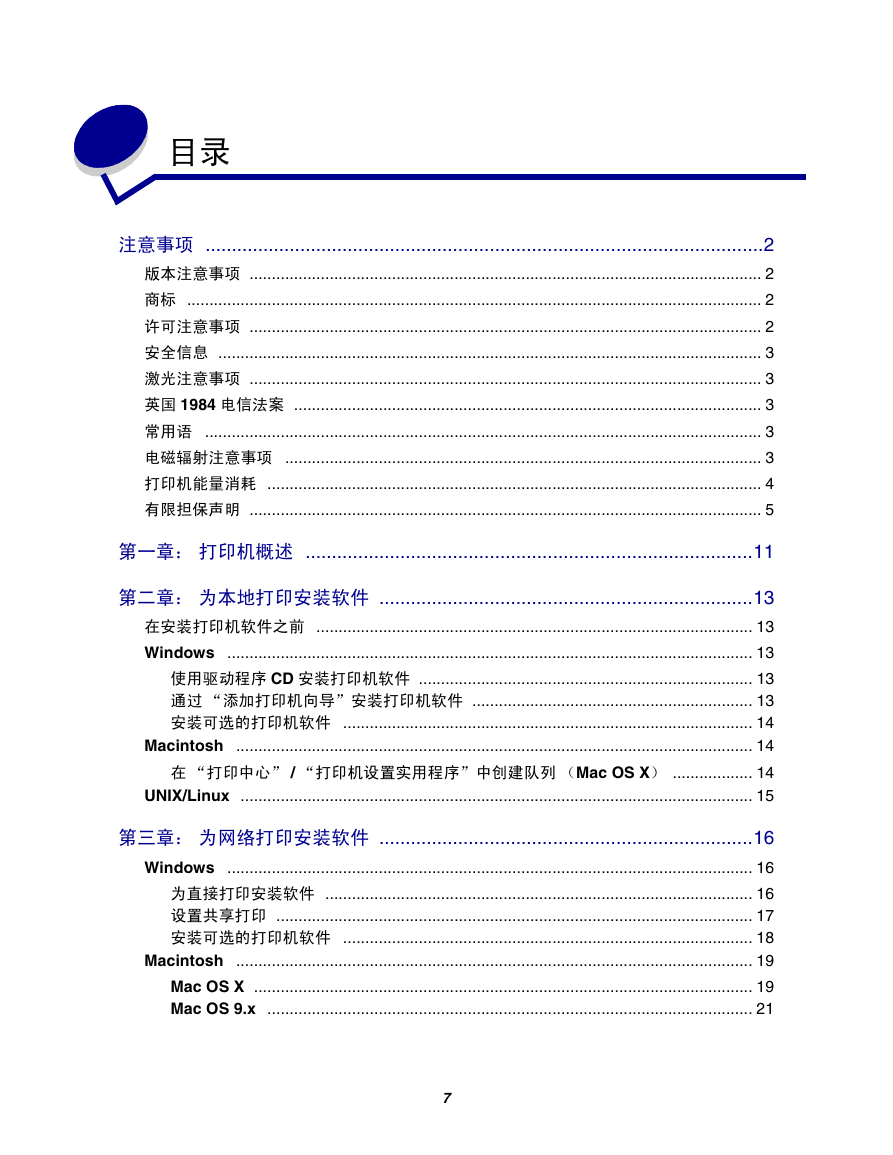
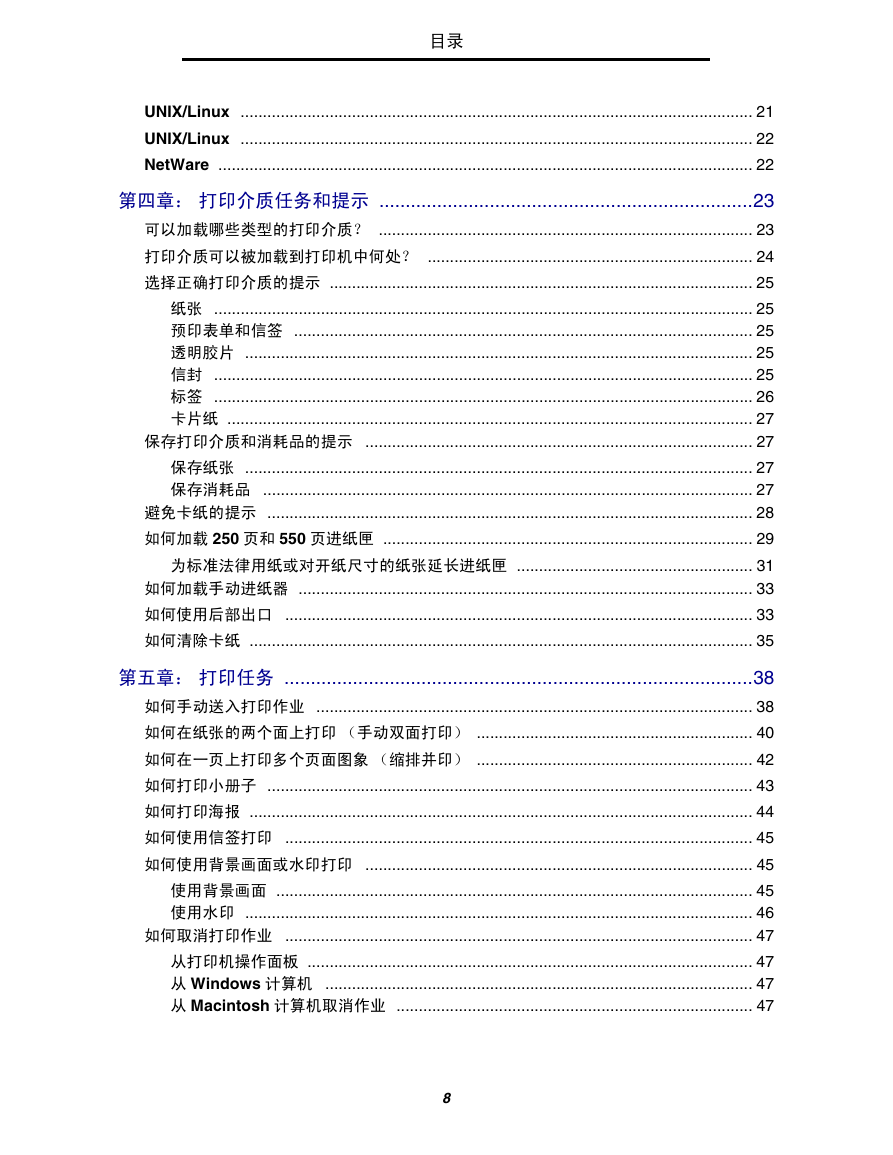
 2023年江西萍乡中考道德与法治真题及答案.doc
2023年江西萍乡中考道德与法治真题及答案.doc 2012年重庆南川中考生物真题及答案.doc
2012年重庆南川中考生物真题及答案.doc 2013年江西师范大学地理学综合及文艺理论基础考研真题.doc
2013年江西师范大学地理学综合及文艺理论基础考研真题.doc 2020年四川甘孜小升初语文真题及答案I卷.doc
2020年四川甘孜小升初语文真题及答案I卷.doc 2020年注册岩土工程师专业基础考试真题及答案.doc
2020年注册岩土工程师专业基础考试真题及答案.doc 2023-2024学年福建省厦门市九年级上学期数学月考试题及答案.doc
2023-2024学年福建省厦门市九年级上学期数学月考试题及答案.doc 2021-2022学年辽宁省沈阳市大东区九年级上学期语文期末试题及答案.doc
2021-2022学年辽宁省沈阳市大东区九年级上学期语文期末试题及答案.doc 2022-2023学年北京东城区初三第一学期物理期末试卷及答案.doc
2022-2023学年北京东城区初三第一学期物理期末试卷及答案.doc 2018上半年江西教师资格初中地理学科知识与教学能力真题及答案.doc
2018上半年江西教师资格初中地理学科知识与教学能力真题及答案.doc 2012年河北国家公务员申论考试真题及答案-省级.doc
2012年河北国家公务员申论考试真题及答案-省级.doc 2020-2021学年江苏省扬州市江都区邵樊片九年级上学期数学第一次质量检测试题及答案.doc
2020-2021学年江苏省扬州市江都区邵樊片九年级上学期数学第一次质量检测试题及答案.doc 2022下半年黑龙江教师资格证中学综合素质真题及答案.doc
2022下半年黑龙江教师资格证中学综合素质真题及答案.doc