- a collection of simulation tools for refrigeration -
Tutorial - Version 1.46
Authors:
Arne Jakobsen
Bjarne Dindler Rasmussen
Morten Juel Skovrup
Simon Engedal Andersen
Department of Energy Engineering
Technical University of Denmark (DTU)
CoolPack@et.dtu.dk www.et.dtu.dk/CoolPack
May 2001
�
�
SysSim
CoolPack – a collection of simulation programs for refrigeration
Table of Contents
1
INTRODUCTION .............................................................................................................. 3
2 DESCRIPTION OF COOLPACK ..................................................................................... 3
3 COOLPACK CONTACT ................................................................................................... 5
4
INSTALLATION.................................................................................................................. 7
5
EXERCISES .......................................................................................................................... 8
5.1
Overview of exercises in this tutorial...................................................................................8
Exercise 1: Fundamental concepts in CoolPack ..............................................................................9
Exercise 2: Fundamental concepts in EESCoolTools ...................................................................10
Exercise 3: Fundamental concepts in Refrigeration Utilities......................................................15
Exercise 4: Short EESCoolTools exercise........................................................................................19
Exercise 5: Short Refrigeration Utilities exercise...........................................................................21
Exercise 6: Creation of property plots and drawing refrigeration cycles..................................23
Exercise 7: One-stage cycle with dry expansion evaporator.........................................................27
Exercise 8: One-stage cycle with flooded evaporator ....................................................................29
Exercise 9: Designing a one-stage refrigeration system.................................................................31
Exercise 10: Energy analysis of a system with on/off-type capacity control ............................36
Exercise 11: Liquid flow in pipes (pressure drop and heat transfer) .........................................38
Exercise 12: Transient cooling of goods in a refrigerated room ................................................40
6 CONCEPTS, SHORTCUTS, AND OTHER HINTS.................................................... 42
7 OVERVIEW OF PROGRAMS IN COOLPACK ........................................................... 44
PROGRAMS IN REFRIGERATION UTILITIES............................................................................44
PROGRAMS IN EESCOOLTOOLS: CYCLE ANALYSIS (C-TOOLS) ..........................................44
PROGRAMS IN EESCOOLTOOLS: DESIGN ............................................................................44
PROGRAMS IN EESCOOLTOOLS: EVALUATION (E-TOOLS) ................................................45
PROGRAMS IN EESCOOLTOOLS: AUXILIARY TOOLS (A-TOOLS) .......................................45
PROGRAMS IN DYNAMIC ........................................................................................................45
7.1
7.2
7.3
7.4
7.5
7.6
Printouts from catalogs (used in exercise 9) can be found in the separate
appendix.
CoolPack Tutorial
Rev. 05-03-01
Page i
�
CoolPack – a collection of simulation programs for refrigeration
Page ii
Rev. 17-05-01
CoolPack Tutorial
�
CoolPack – a collection of simulation programs for refrigeration
1 INTRODUCTION
This tutorial gives a general introduction to CoolPack and contains a number of exercises
demonstrating how the programs in CoolPack should be used.
The exercises are organized in groups representing the various types of investigations for which
CoolPack can be used. The first exercises are introductory, focussing on how to use the various
types of programs in CoolPack and how to navigate between them. The following exercises are
more detailed and aimed at demonstrating the use of CoolPack for analyzing refrigeration
systems.
Once you have become familiar with the programs in CoolPack, we hope that you will use
CoolPack for solving the refrigeration-oriented tasks related to your job/education. If you have
any comments or questions about CoolPack we encourage you to contact us – your comments
and ideas will be very helpful to us in making CoolPack an even better program.
2 DESCRIPTION OF COOLPACK
The development of CoolPack started in spring of 1998 as a part of a research project. The
objective of this project was to develop simulation models to be used for energy optimization
of refrigeration systems. The users of these models would be refrigeration technicians,
engineers, students etc. in short all the persons with influence on the present and future energy
consumption of refrigeration systems.
The first idea was to make a general and comprehensive simulation program that would give
the user all the flexibility he/she could wish for in terms of handling many different system
designs and investigation purposes. Some of the characteristics of very general and flexible
programs are that they require many user inputs/selections and that their numerical robustness
is rather low. Experience with this type of programs has shown that this type of simulation
programs is far from ideal for the main part of the users mentioned above. Since most of these
users have limited time for carrying out the investigation, general and comprehensive programs
will in many cases be very ineffective to use and they are therefore often discarded by the users.
The idea behind the development of CoolPack is different from the idea described above.
Instead of creating a large, general and comprehensive simulation program we have chosen to
create a collection of small, easy to use, and numerically robust simulation programs.
The typical simulation program in CoolPack deals with only on type of refrigeration system
and has a specific investigation purpose. It therefore only requires the user inputs/selections
necessary to describe operating conditions etc. and not any inputs for describing the system
design or for specifying the input/output structure associated with the simulation purpose.
When developing the programs for CoolPack we have focused on making the underlying
system models as simple, relevant and numerically robust as possible. We have preserved some
flexibility in that the user can select refrigerant and also specify inputs (like pressure) in more
than one way (saturation temperature or pressure).
The programs in CoolPack covers the following simulation purposes:
• Calculation of refrigerant properties (property plots, thermodynamic & thermophysical
data, refrigerant comparisons)
• Cycle analysis – e.g. comparison of one- and two-stage cycles
•
System dimensioning – calculation of component sizes from general dimensioning
criteria
System simulation – calculation of operating conditions in a system with known
components
•
CoolPack Tutorial
Rev. 03-06-00
Page 3
�
CoolPack – a collection of simulation programs for refrigeration
• Evaluation of operation – evaluation of system efficiency and suggestions for reducing
the energy consumption
• Component calculations – calculation of component efficiencies
• Transient simulation of cooling of an object – e.g. for evaluation of cooling down
periods
To make it easier to get an overview of the programs in CoolPack we have chosen to divide the
programs into three main groups (Refrigeration Utilities, EESCoolTools and Dynamic). Figure
2.1 gives an overview of the content in these groups.
Refrigeration
Utilities
Refrigerant property
plots and cycles
Refrigerant calculator
Secondary fluid
calculator
Psychrometric charts
CoolPack
EESCoolTools
Dynamic
Cooling down of an
object/room.
(One-stage system)
Cycle analysis
System dimensioning
System simulation
Operation analysis
Component calculations
Refrigerant properties
Comparison of
refrigerants
Figure 2.1: Overview of the main groups in CoolPack.
The group Refrigeration Utilities consist of 3 refrigerant oriented programs, primarily used
for calculating the properties of primary and secondary refrigerants, creating property plots for
primary refrigerants (like p-h, T-s and h-s diagrams) and for calculating the pressure drop for
flow of secondary refrigerants in pipes. Furthermore, it is possible to create property plots for
humid air (psychrometric charts).
The programs in Refrigeration Utilities group have been released previously as independent programs.
The first versions of the programs were released in 1996 and they have since then been expanded
significantly with new refrigerants, more property plots etc. Apart from the built in property functions
the current version can also use the very accurate property functions used in the RefProp program. If
you have RefProp ver. 6.01 you will now be able to create high quality property plots based on
RefProp data for refrigerants. Se the on-line help in the programs.
The group EESCoolTools contains a large collection of programs for both refrigeration
systems and components. We have chosen to divide this group into four subgroups as shown
on Figure 2.2. The groups also represent the four phases of designing a refrigeration system.
The programs in these four groups have almost the same type of user interface, making it
easier to combine their use and also use them for comparisons.
The name EESCoolTools consists of the three words EES, Cool and Tools:
Page 4
Rev. 17-05-01
CoolPack Tutorial
�
CoolPack – a collection of simulation programs for refrigeration
• "EES" refers to the name of the program we have implemented our simulation models in
(Engineering Equation Solver - EES). EES is developed by S.A. Klein and F.L. Alvarado, and is
sold by F-Chart Software in Wisconsin, USA. You can get more information about EES and F-
Chart Software on the Internet at www.fchart.com
• "Cool" refers to the fact, that the simulation models are related to the area of refrigeration.
• "Tools" refers to that the programs are thought to be tools enabling you to make faster and more
consistent (energy) design and analysis.
Cycle Analysis
(C-Tools)
Selection of cycle and
specification of
primary parameters
Dimensioning
(D-Tools)
Use of dimensioning
criteria for dimensioning
of components
System Simulation
(S-Tools)
Calculation of operating
conditions with selected
components
Evaluation
(E-Tools)
Energy analysis based on
measurements
Figure 2.2: EESCoolTool subgroups
The group named Dynamic contains the dynamic programs in CoolPack. So far only a single
program is available. With this program it is possible to simulate the cooling down of an
object/room under various conditions and with on/off-capacity control of the compressor.
The dynamic element is modeled and solved using a DAE solver application called WinDALI.
WinDALI is based on the DALI-program developed in 1985, at what at that time was called the
Refrigeration Laboratory at the Technical University of Denmark (now a part of Department of
Energy Engineering). The present version of WinDALI is freeware an is well documented. If you are
interested in making your own dynamic simulation models, you are welcome to have a copy of
WinDALI – all you have to do is to contact us.
The individual programs in CoolPack are described further in Chapter 6 of this tutorial.
3 COOLPACK CONTACT
CoolPack was developed as part of a research project called SysSim (an abbreviation for
“Systematic Modeling and Simulation of Refrigeration Systems”). This project was financed by
the Danish Energy Agency. The project administrator is Arne Jakobsen (aj@mek.dtu.dk).
CoolPack will be updated continuously, and you will always be able to download the latest
version from www.et.dtu.dk/coolpack. Here you can also find news about the program and
CoolPack Tutorial
Rev. 03-06-00
Page 5
�
CoolPack – a collection of simulation programs for refrigeration
technical support. CoolPack is freeware and you are welcome to pass on you copy of the
program to colleagues and friends. We encourage all who use CoolPack to register so that we
can inform them about new versions and CoolPack-related arrangements.
In the process of updating and expanding CoolPack we need your feedback. All comments and
suggestions are welcome and are also highly appreciated! General questions, comments or
requests for support should be directed to CoolPack@et.dtu.dk or they can be faxed to us on
+45 4593 5215.
The development of CoolPack is performed by Team CoolPack consisting of the following
members:
Name
Arne Jakobsen
Bjarne Dindler Rasmussen
Morten Skovrup
Simon Engedal Andersen
Telephone
+45 4525 4129
+45 4525 4120
E-mail
aj@mek.dtu.dk
ms@mek.dtu.dk
The members of Team CoolPack can also be contacted directly by telephone or e-mail – the
numbers and addresses can be found in the table above.
You can contact all team members through the mail: coolpack@et.dtu.dk
Page 6
Rev. 17-05-01
CoolPack Tutorial
�
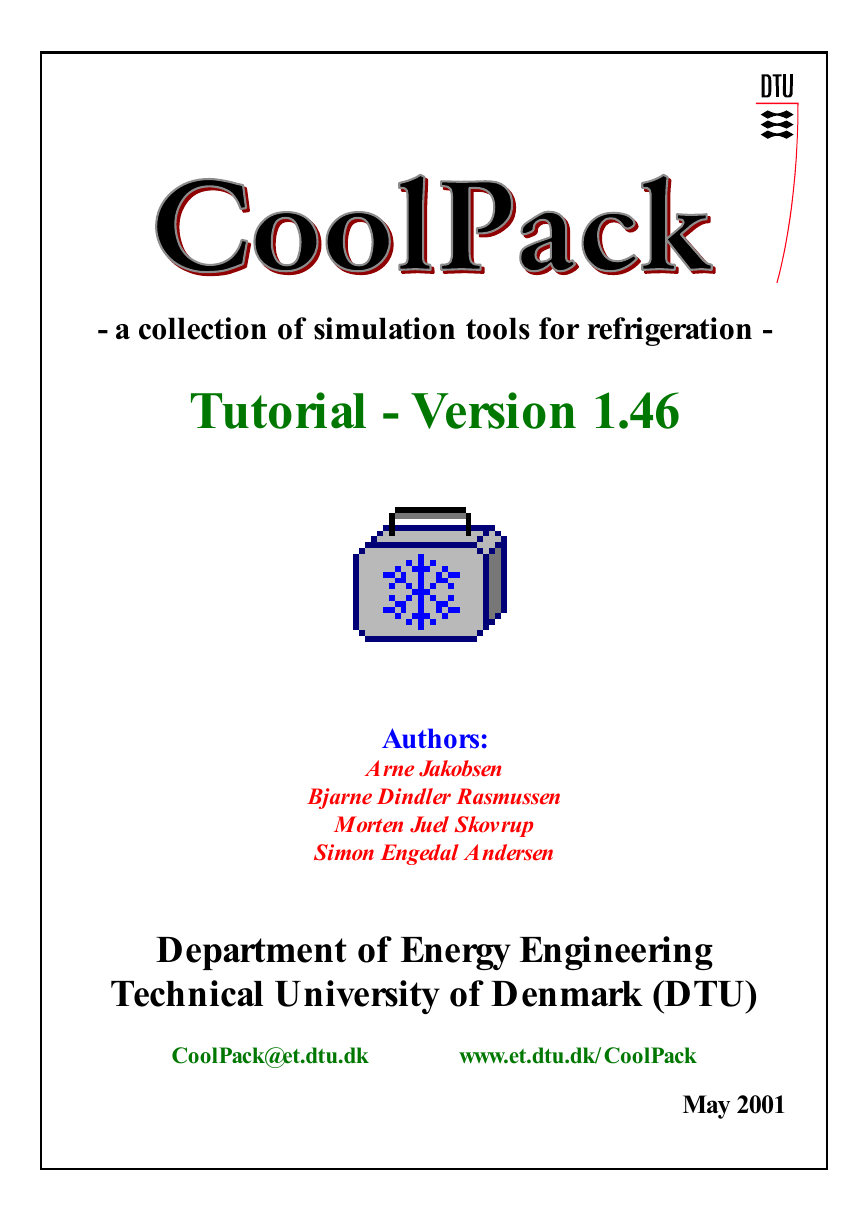

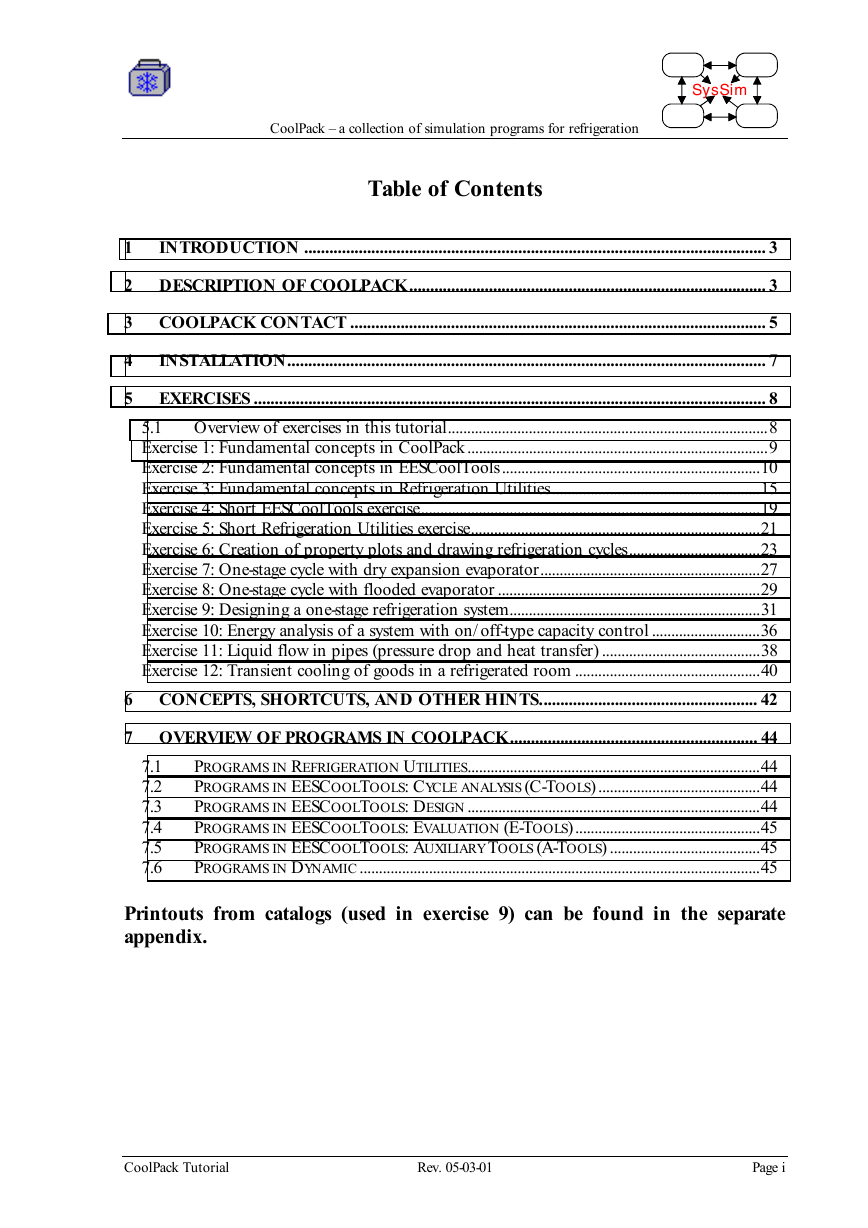

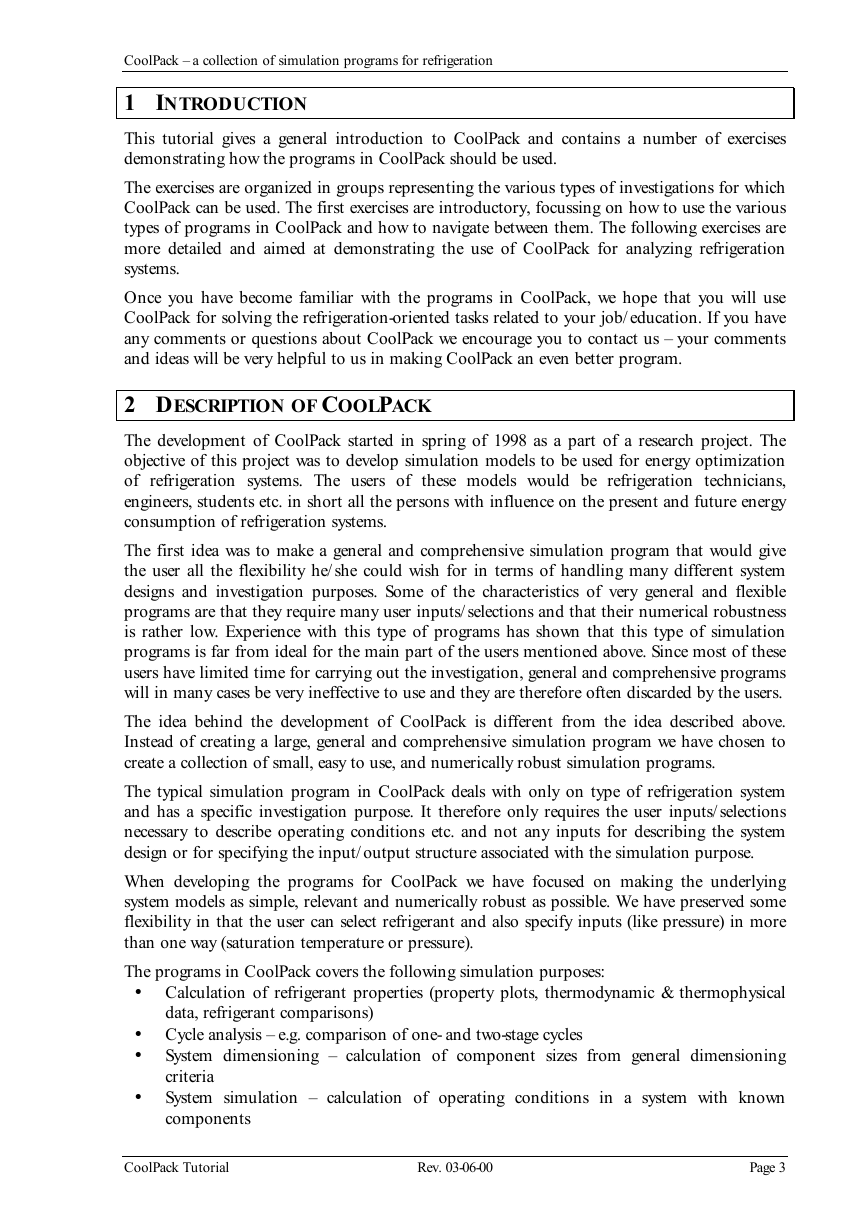
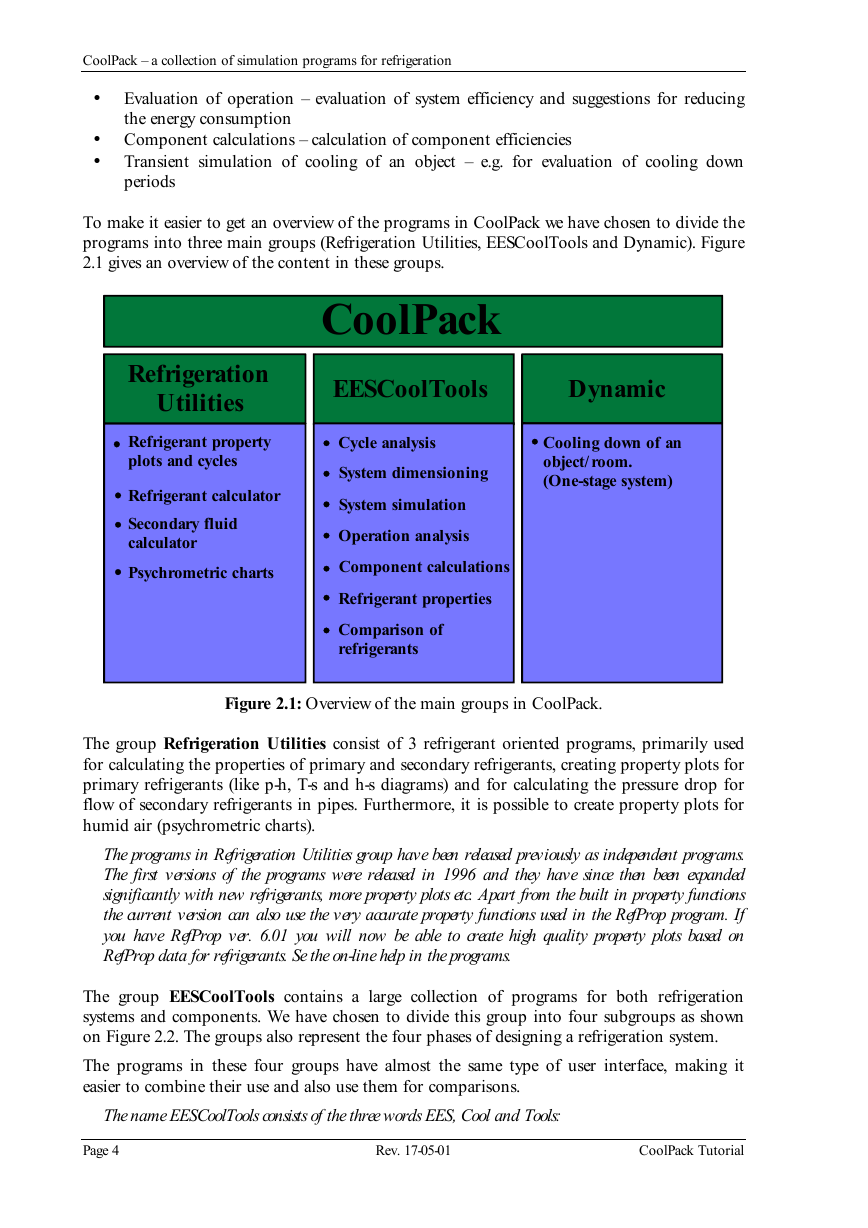
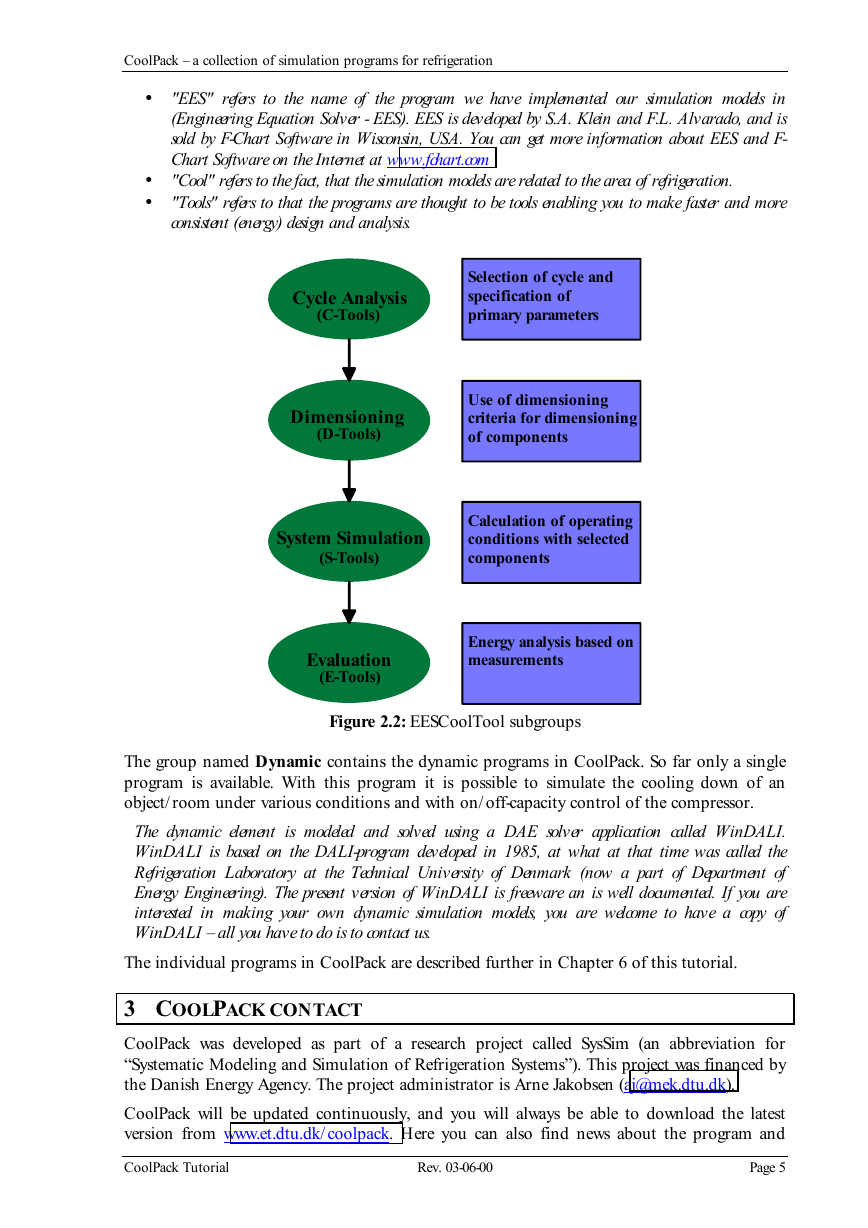
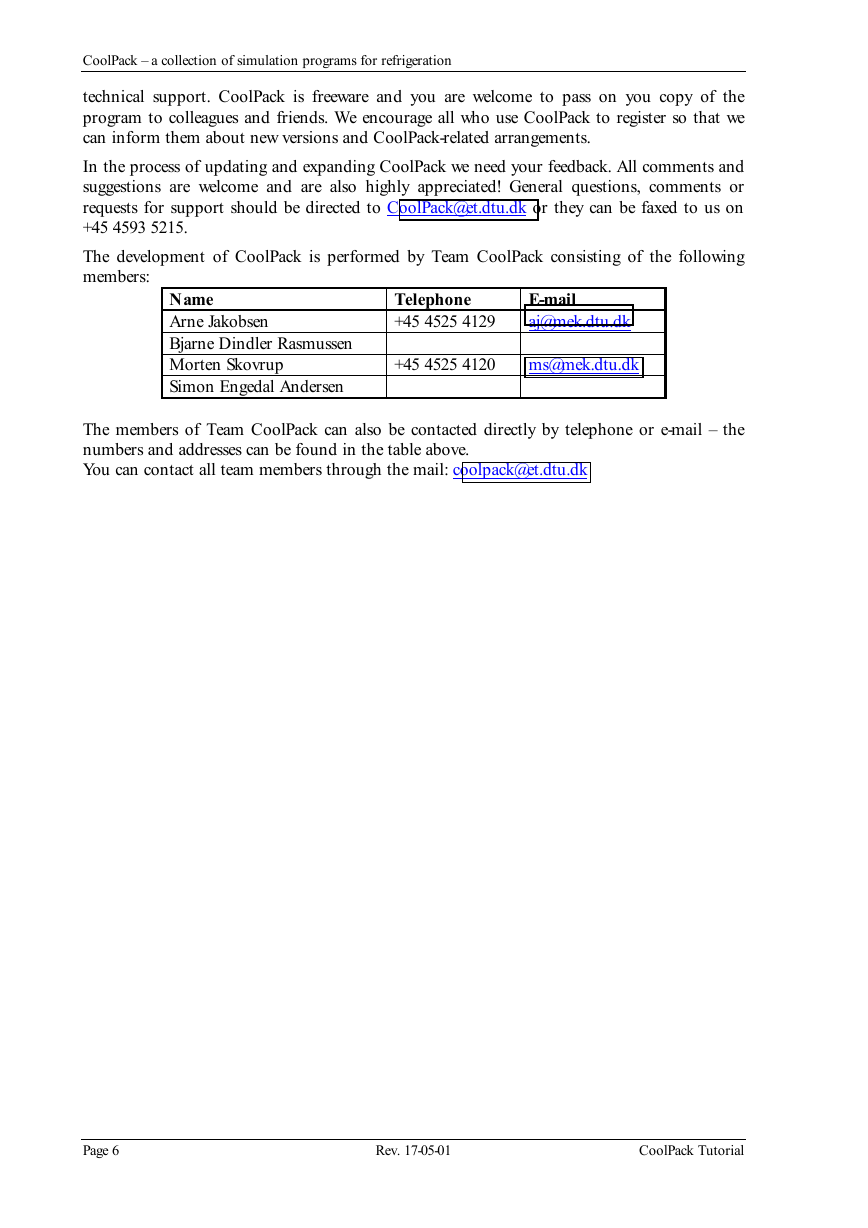
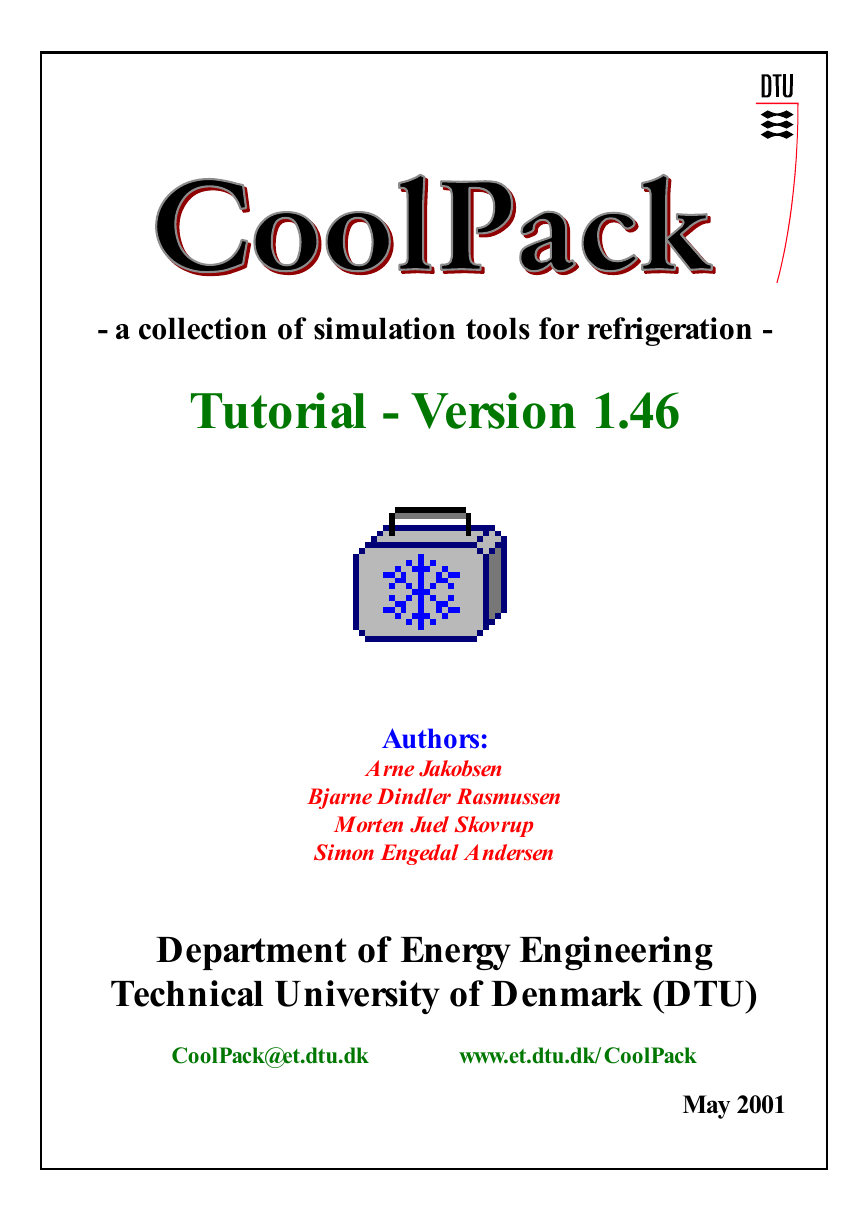

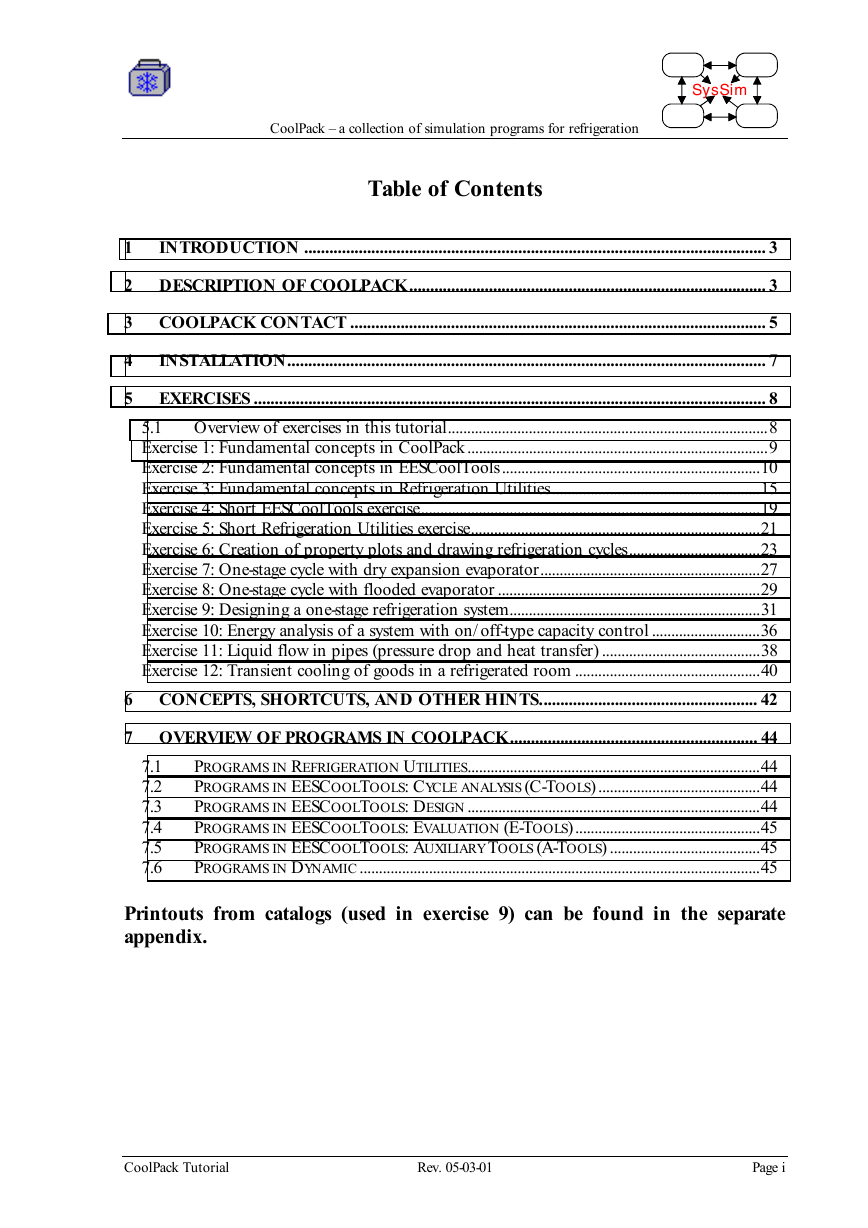

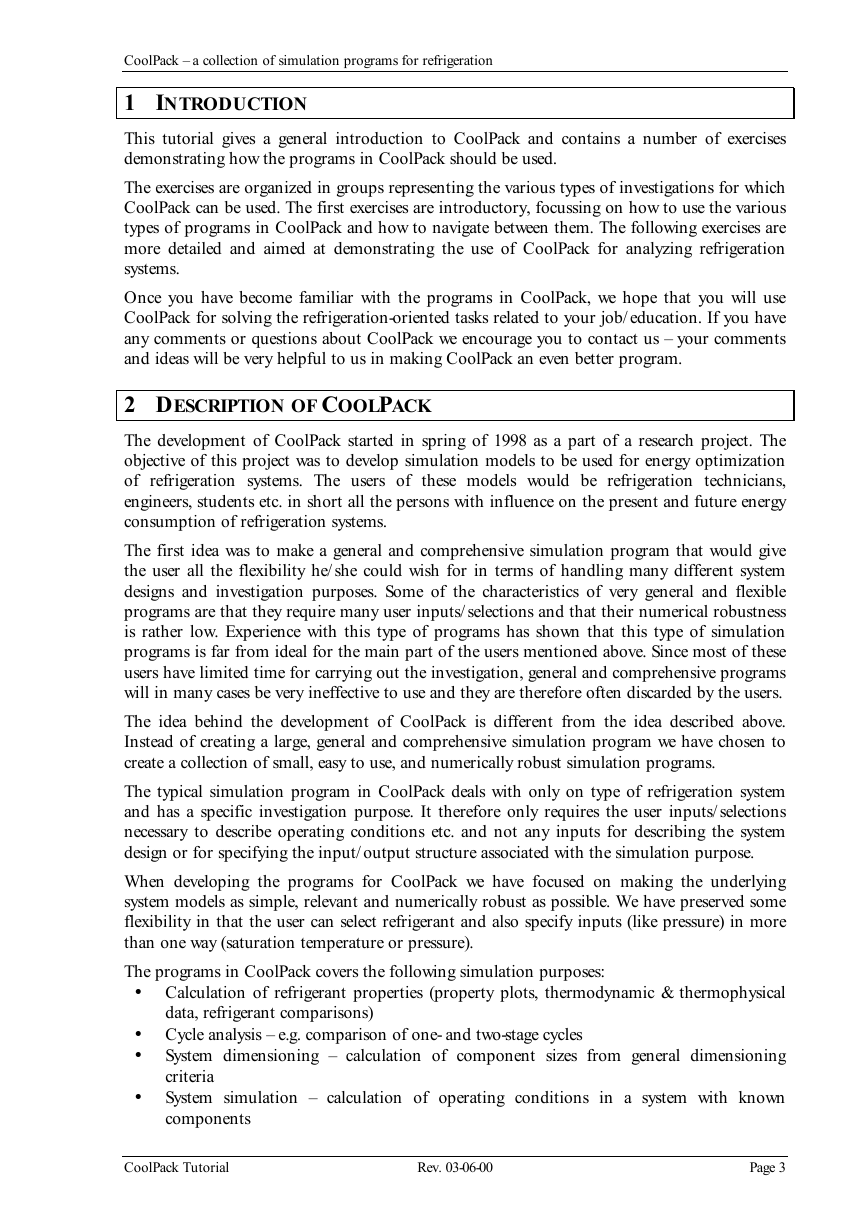
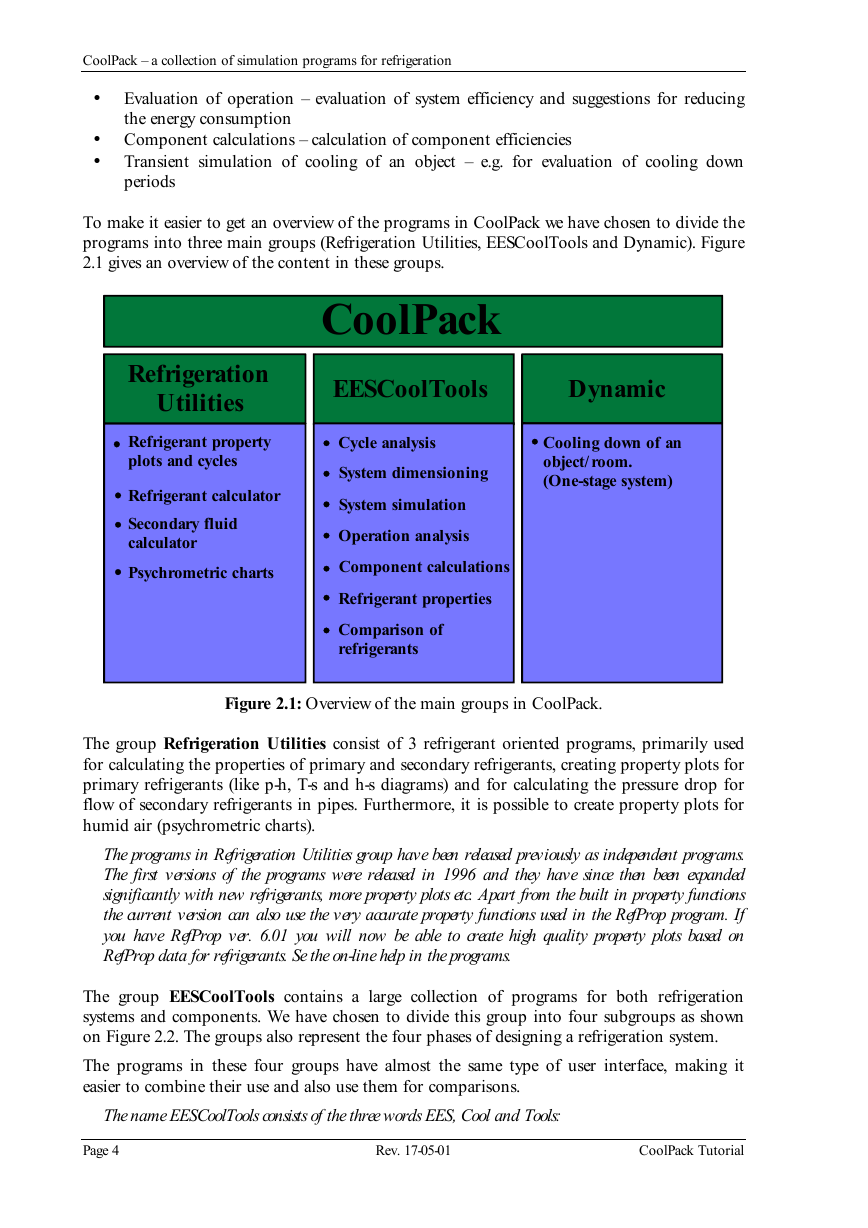
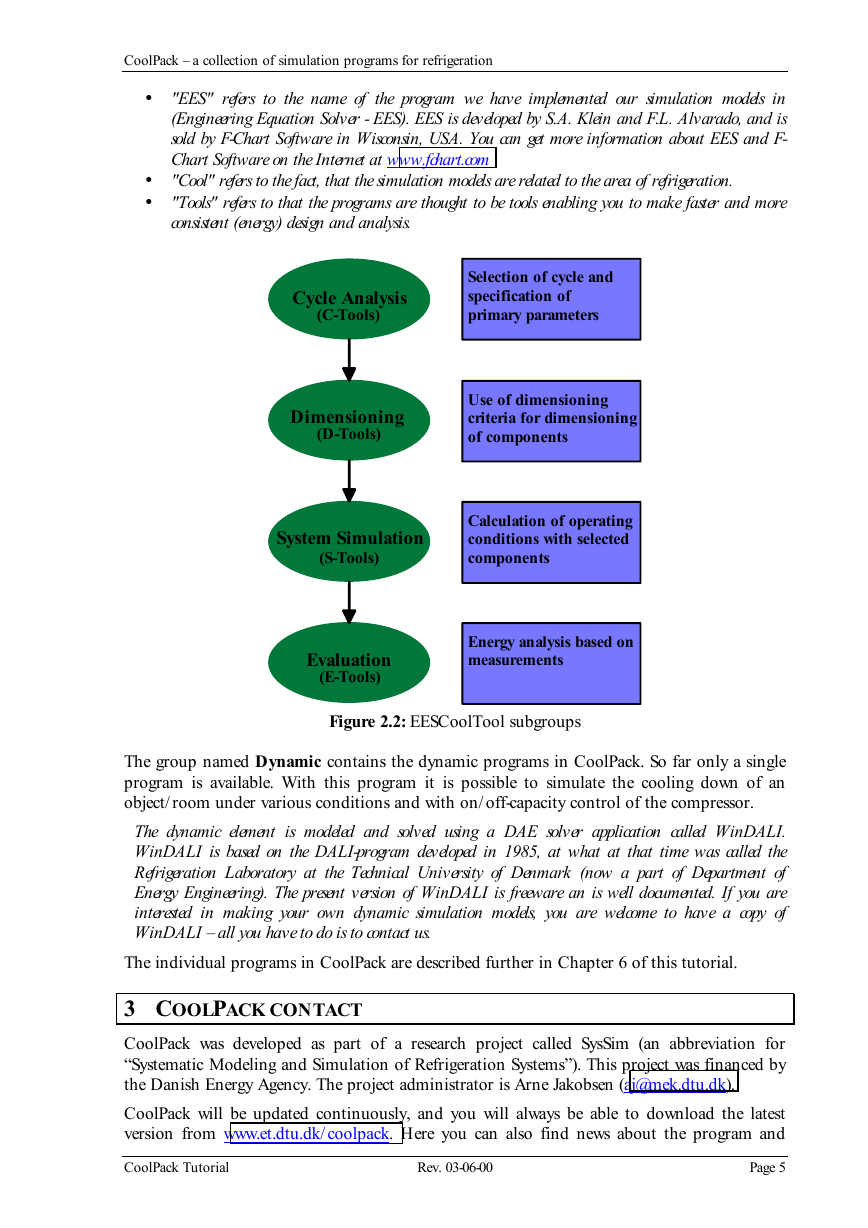
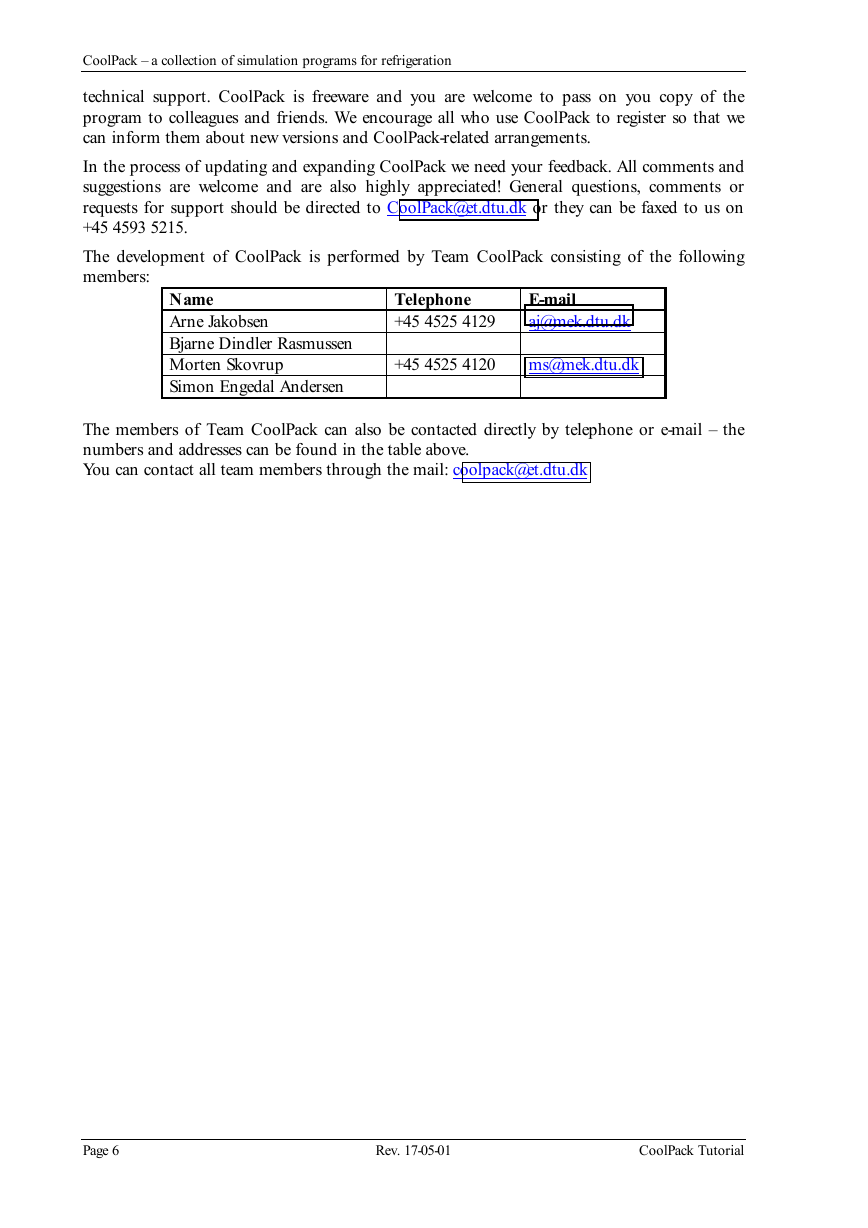
 2023年江西萍乡中考道德与法治真题及答案.doc
2023年江西萍乡中考道德与法治真题及答案.doc 2012年重庆南川中考生物真题及答案.doc
2012年重庆南川中考生物真题及答案.doc 2013年江西师范大学地理学综合及文艺理论基础考研真题.doc
2013年江西师范大学地理学综合及文艺理论基础考研真题.doc 2020年四川甘孜小升初语文真题及答案I卷.doc
2020年四川甘孜小升初语文真题及答案I卷.doc 2020年注册岩土工程师专业基础考试真题及答案.doc
2020年注册岩土工程师专业基础考试真题及答案.doc 2023-2024学年福建省厦门市九年级上学期数学月考试题及答案.doc
2023-2024学年福建省厦门市九年级上学期数学月考试题及答案.doc 2021-2022学年辽宁省沈阳市大东区九年级上学期语文期末试题及答案.doc
2021-2022学年辽宁省沈阳市大东区九年级上学期语文期末试题及答案.doc 2022-2023学年北京东城区初三第一学期物理期末试卷及答案.doc
2022-2023学年北京东城区初三第一学期物理期末试卷及答案.doc 2018上半年江西教师资格初中地理学科知识与教学能力真题及答案.doc
2018上半年江西教师资格初中地理学科知识与教学能力真题及答案.doc 2012年河北国家公务员申论考试真题及答案-省级.doc
2012年河北国家公务员申论考试真题及答案-省级.doc 2020-2021学年江苏省扬州市江都区邵樊片九年级上学期数学第一次质量检测试题及答案.doc
2020-2021学年江苏省扬州市江都区邵樊片九年级上学期数学第一次质量检测试题及答案.doc 2022下半年黑龙江教师资格证中学综合素质真题及答案.doc
2022下半年黑龙江教师资格证中学综合素质真题及答案.doc