MFX-1200/1600
Plain-paper digital Fax/Copier/Printer
Operating Instructions
�
Welcome
Thank you!
Thanks for selecting a Muratec fax machine for your
business.
Before you begin, please note that before your fax can be
used and before you can turn on power to the unit for the
first time, there are important precautions to take. Please
see page 1.5 for more information.
�
Trademarks
Muratec, the Muratec logo and all Muratec fax product names contained herein are
trademarks of Muratec America, Inc.
ENERGY STAR is a registered mark of the United States Environmental Protection
Agency.
Copyright
Copyright ' 2000 by Muratec America, Inc, All rights reserved.
As an Energy Starfi partner, Muratec America, Inc., has deter-
mined that this product meets the Energy Star guidelines for
energy efficiency.
Energy saving
Your machine can save the energy with its Energy Saving Mode.
In the Energy Saving Mode the printer will not use its fusing lamp and Energy Save
Mode will be displayed on the LCD. If your machine receives a fax message or if any
key is pressed your machine will automatically wake up.
The time for the machine to enter the Energy saving mode can be selected from 1 to
120 minutes. For details, see Setting sleep mode, page 4.10.
Super G3 is an extension of Group 3 fax technology standards,
allowing the use of high-speed ITU-T V.34 bis modems for 33.6
Kbps transmission and high-speed protocols for rapid handshak-
ing.
JBIG Joint Bi-level Image experts Group, the new ITU-T stan-
dard image data compression method. As JBIG compresses the
data more efficiently than MMR, it is especially effective when
transmitting halftone (grayscale) image document.
Note: Super G3 and JBIG are available only for MFX-1600.
This manual and any updates to it can be found online at www.muratec.com
Go to the Products section of this site, then click on MFX-1200/1600
�
Before using your Muratec fax machine
Where to set up your fax machine
Follow these guidelines when setting up your fax machine:
Away from direct sunlight
To avoid overheating, set up your fax machine away
from direct sunlight or a heater.
Level, and vibration-free
To avoid damage to the machine or injuries, set the
fax machine up in a level, vibration-free location.
50 - 89.6 F
(10 - 32 C)
Avoid extreme high / low temperature
Use your fax machine within the temperature range
of 50” F to 89.6” F (10” C to 32” C).
Clean
Dust buildup can damage your fax. Periodically
clean your fax machine as described in the operating
instructions. Do not use a dust cover, which can
cause damaging overheating.
Near a phone jack
Your fax machine uses a standard (modular) tele-
phone jack, also known as an RJ-11.
Space around the fax machine
To ensure proper ventilation and easy operation, set
up the machine in an area that meets the minimum
requirements for clearance as illustrated below.
60 cm
(23.6 inches)
Away from a television or radio
Many appliances and office equipment, including
televisions, radios, copy machines, air conditioners
and computers, can generate electronic noise that
can interfere with the operation of your fax
machine.
25 cm
(9.8 inches)
15 cm
(5.9 inches)
40 cm
(15.7 inches)
40 cm
(15.7 inches)
�
Power requirements
General Precautions
Plug in the power cord
Plug the power cord carefully and completely into a
wall outlet. Do not leave any portion of the electrical
cord s metal plugs exposed. Doing so could cause a
fire and poses a risk of electrical shock.
Do not share an extension cord
connector with other plugs
It can cause electrical shock.
Do not share an outlet with a large
appliance
High-consumption appliances such as a refrigerator
or air conditioner can cause draw-downs which
could damage your fax machine.
120 VAC outlet
Use a standard three-pronged 120 V electrical outlet
to power your fax machine. Using any other electri-
cal outlet will cause damage to your fax.
For domestic use only
Never use your fax machine outside the country in
which you purchased it. Doing so may violate
telecommunication and safety regulations of that
country, and variations in electrical and telephone
standards can cause poor performance and damage
to your fax.
AC 120V
Never disassemble your fax machine!
Disassembling your fax machine can cause serious
injury to you and damage to your fax. If service is
required, call your authorized Muratec dealer.
Keep away from liquids
Keep liquids and metal pins or other objects away
from your fax machine. If something falls into the
fax machine, remove the plug from the outlet, and
call your authorized Muratec dealer.
Never handle your fax machine or
power cord with wet hands
Never touch your fax machine or power cord if your
hands are wet.
During electrical storms, disconnect
the plug from the outlet
Electrical storms can cause electrical shock or
damage to the fax machine.
�
Do not put furniture or equipment on
the power cord
Do not put anything on or over the electrical power
cord, and do not route the power cord under rugs or
carpets. Doing so can damage the power cord or fax,
and can cause fire or electrical shock.
Avoid temperature fluctuations
Sudden changes in temperature can cause damag-
ing condensation to form inside your fax machine.
Allow clearance around the outlet
Don t stack boxes or furniture around the outlet.
Use caution when carrying the fax
Lift and carry the fax machine as described in your
operating instructions. Some fax machines require
two people to safely and properly carry.
Use supplies manufactured
specifically for Muratec fax machines
Using toner cartridges and other supplies that are
not manufactured specifically for Muratec machines
may affect the operation of your unit.
Storing and handling toner and drum cartridges
To avoid damage to your fax machine and to assure the best performance possible,
follow these guidelines when storing and handling toner and drum cartridges:
Store the cartridge
Store the cartridge at a constant temperature within a range of 32” F to 95” F (0” C
to 35” C). To avoid dew do not store cartridges in locations subject to extreme fluctu-
ation of temperature and humidity.
Do not stand the cartridge on its end and do not store it
upside down.
Do not open the protective bag of the cartridge until you are
ready to install the cartridge.
Do not store cartridges in areas of:
Direct sunlight
Dusty conditions
Near floppy disks or other computer media, computer screens, or any other mate-
rials sensitive to magnetic fields.
DO NOT BURN TONER CARTRIDGES!
The toner powder is extremely flammable. Exposure to
flame can cause toner cartridges to burn or explode,
causing serious injury.
Be careful not to get the toner powder in
your eyes.
If the toner powder gets in your eyes, wash your eyes well
and see a doctor.
Keep cartridges away from water or oil.
Do not expose cartridges to direct sunlight.
Do not expose the cartridges to static or
other electrical shock.
�
This page intentionally blank.
�
Welcome to your Muratec fax machine!
These instructions are divided into the following sections.
Getting started (page 1.1) describes how to set up your
machine, operating tips and some important settings that you
should perform before you use your machine.
Basic operations (page 2.1) descrives the basic operations of
the transmission, reception and copying.
Advanced features (page 3.1) descrives the convenient features
of your machine.
Changing the default settings (page 4.1) descrives how to
change the settings of your machine.
Finally, Just in case (page 5.1) helps you if you ever have a
problem with your machine. It also tells you how to give your
machine the kind of easy, sensible care that should keep troubles to
a minimum.
Thanks for choosing Muratec.
Find your serial number and write it down
Please note that your machine s serial
number is located on the bar code label
as shown on the drawing at right. Use
the blank at the bottom of this column
to copy this down before you set up
your machine.
Bar code label
Close up, the bar code label looks some-
thing like this, but with a different set of
numbers:
Please copy down your machine s serial number below for future reference, and note
the machine s model number:
My machine s serial number: ________________________________________
My machine s model number: q Muratec MFX-1200
q Muratec MFX-1600
�
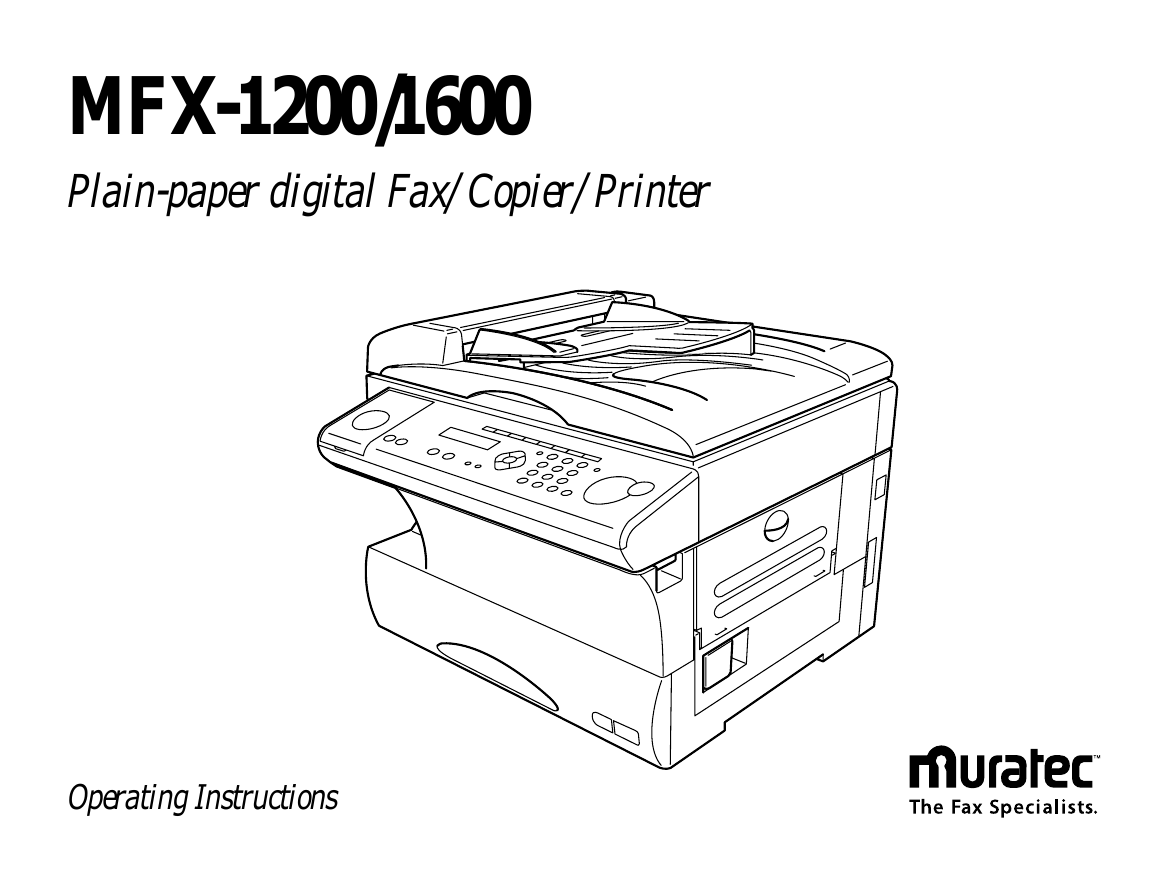

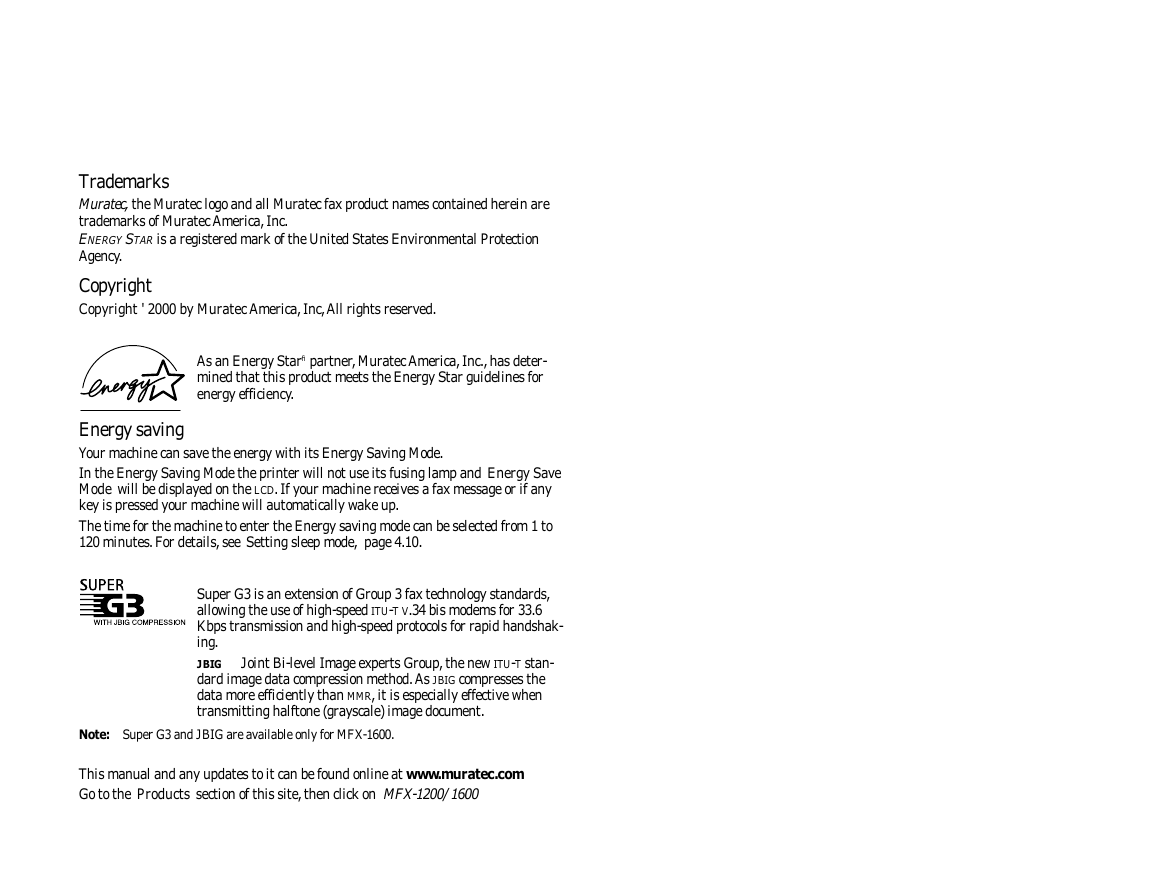
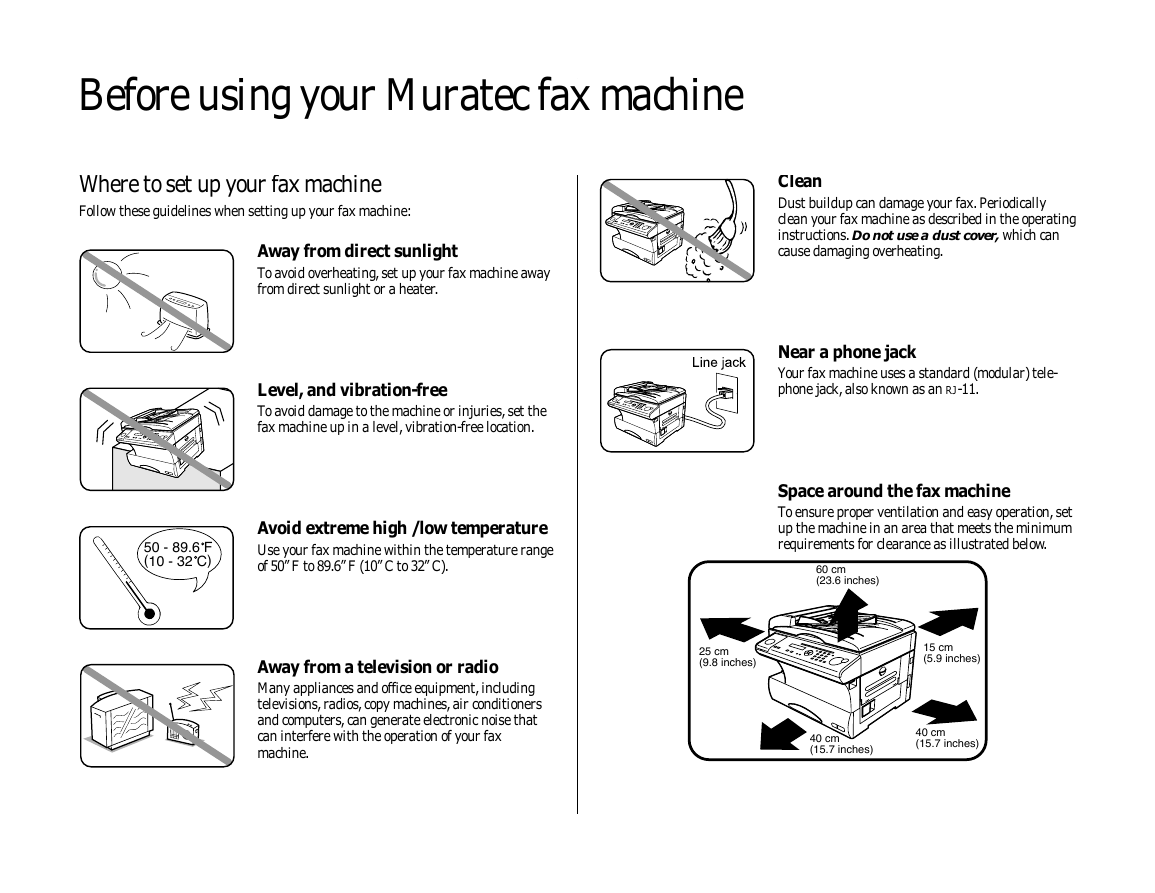
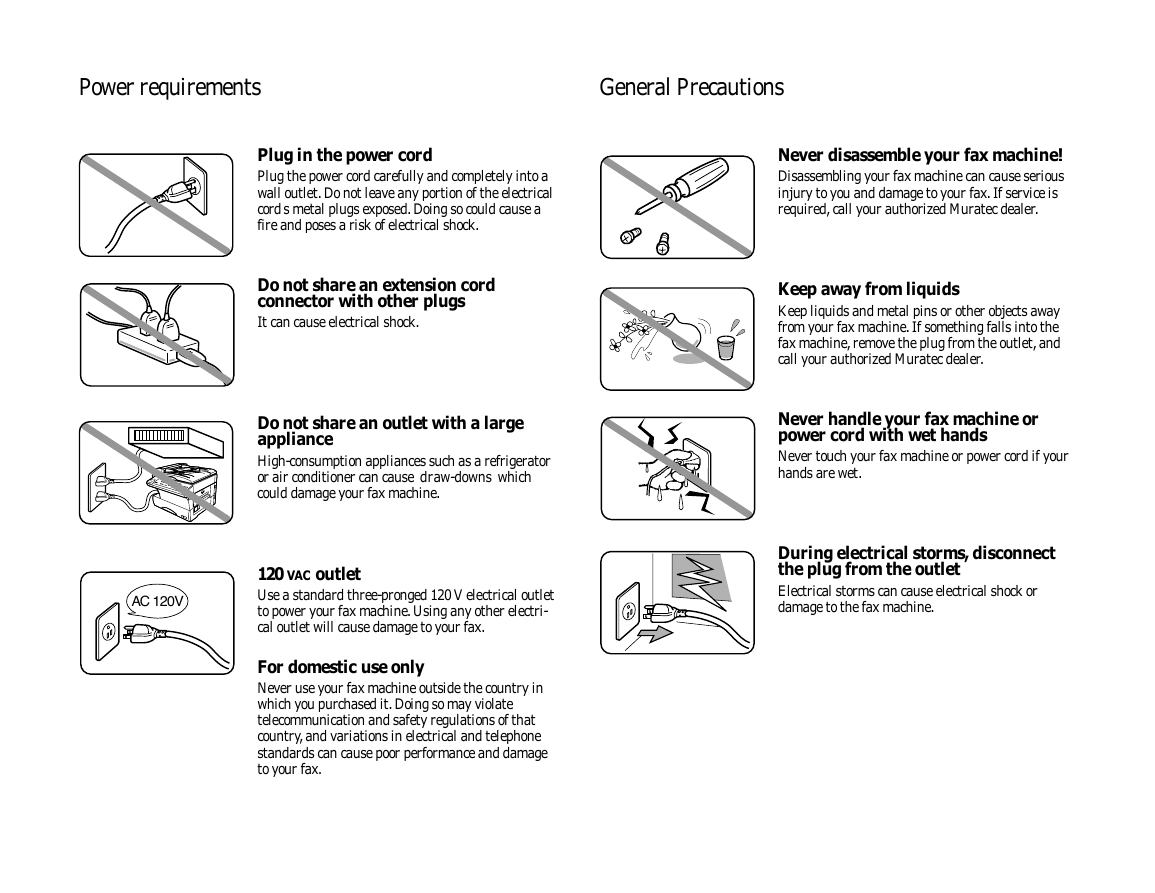
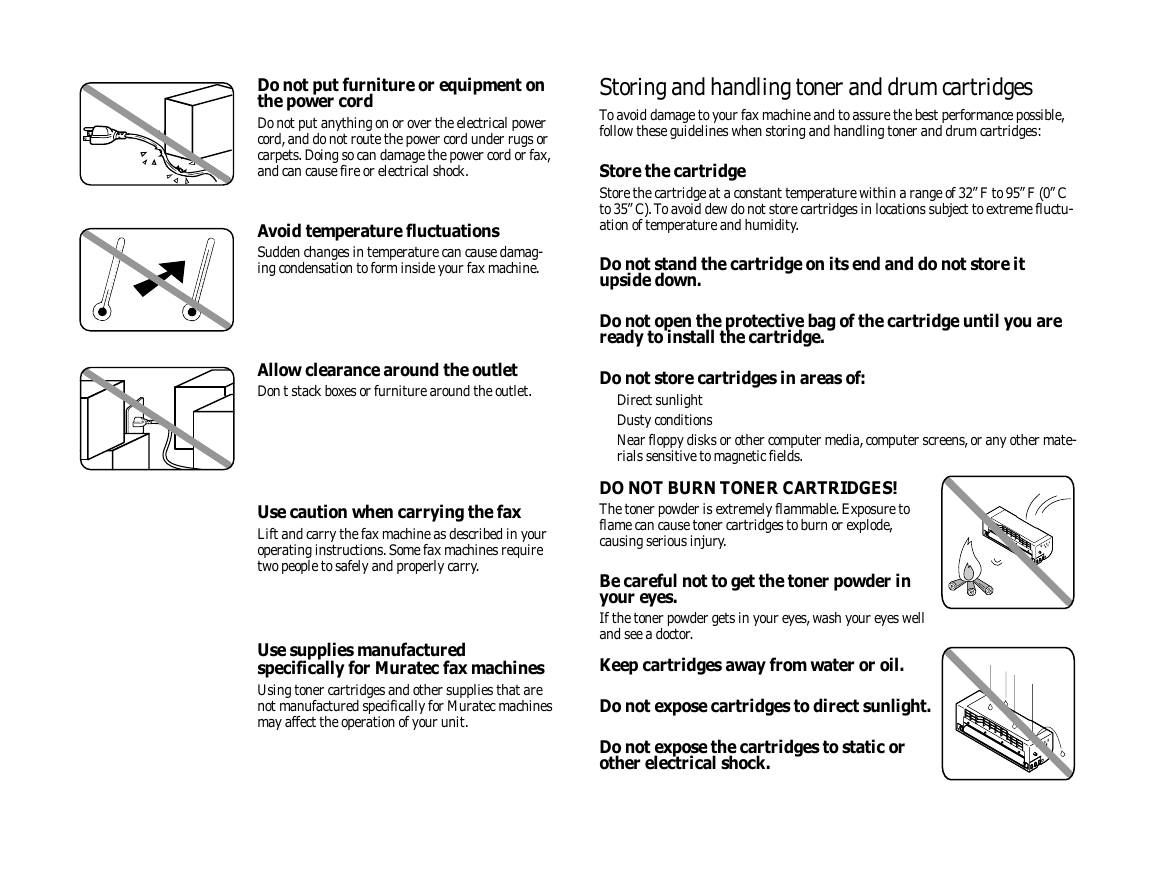

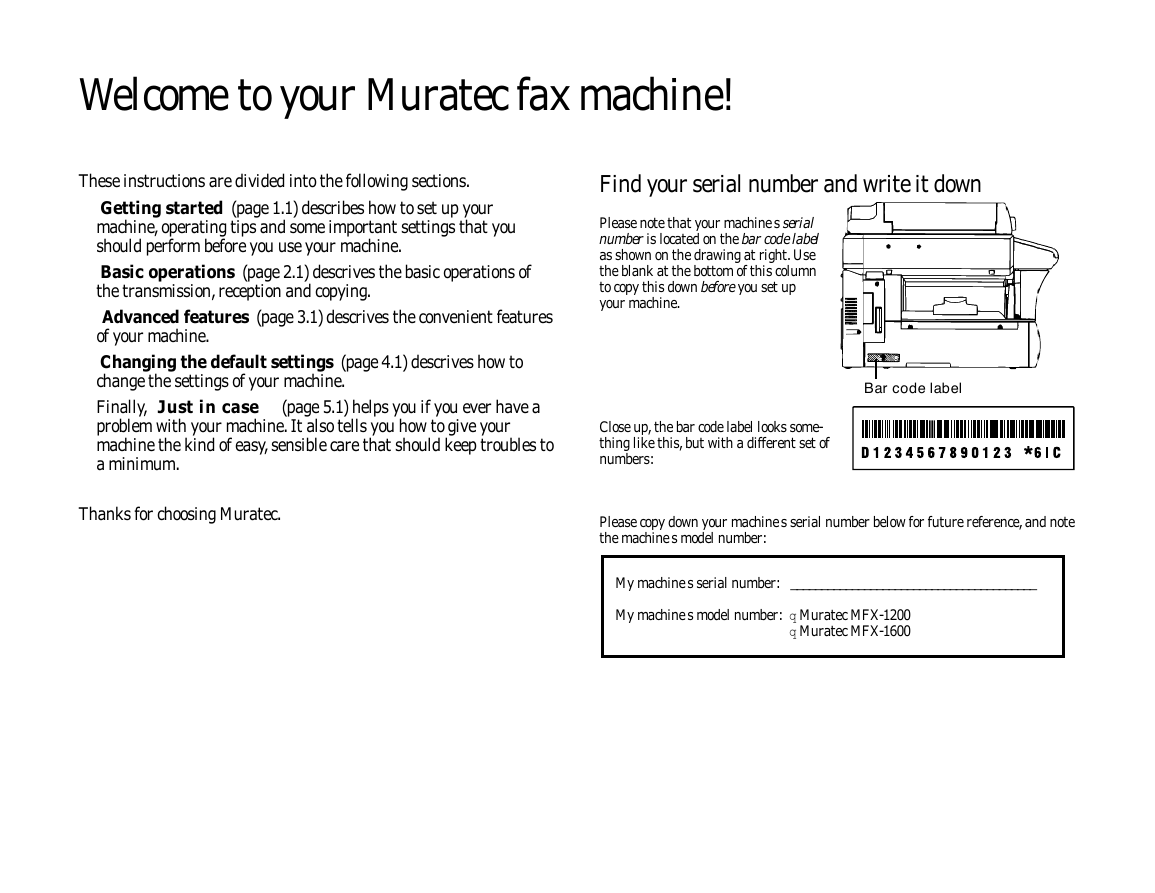
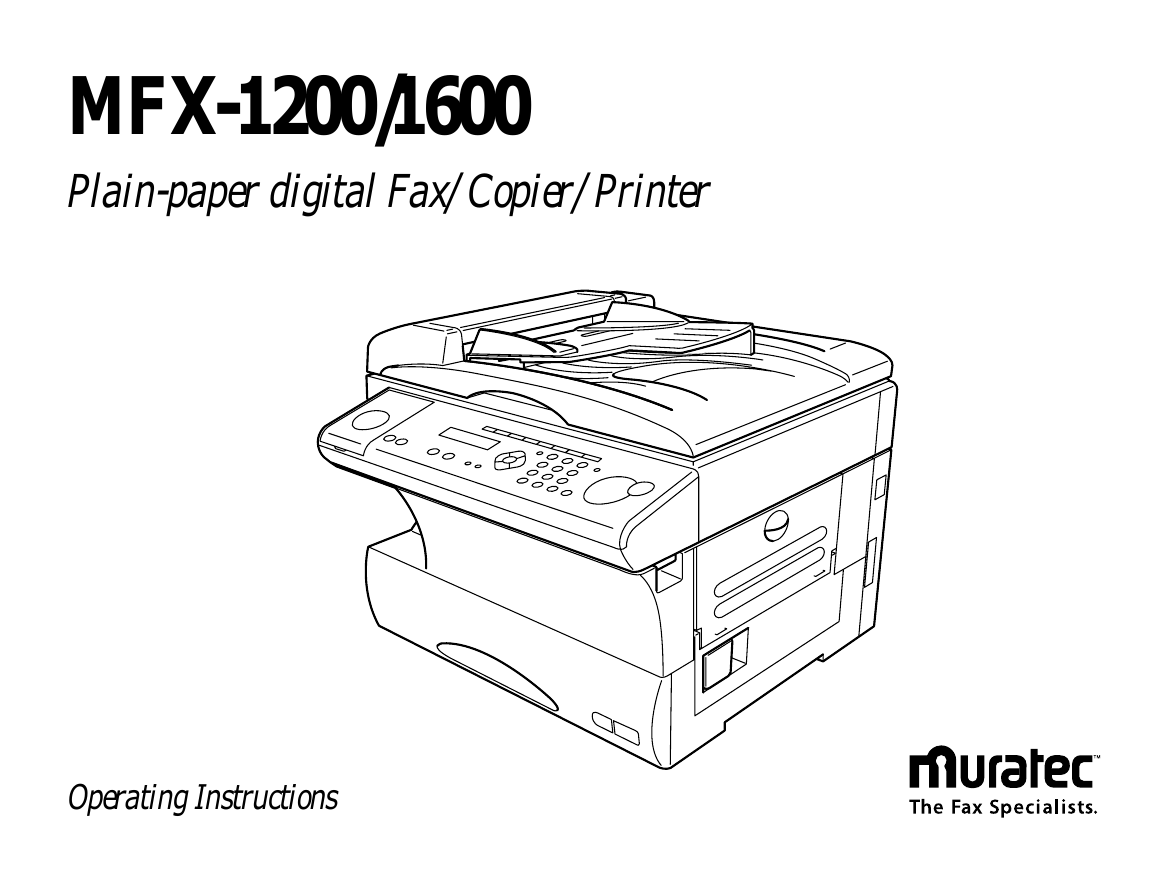

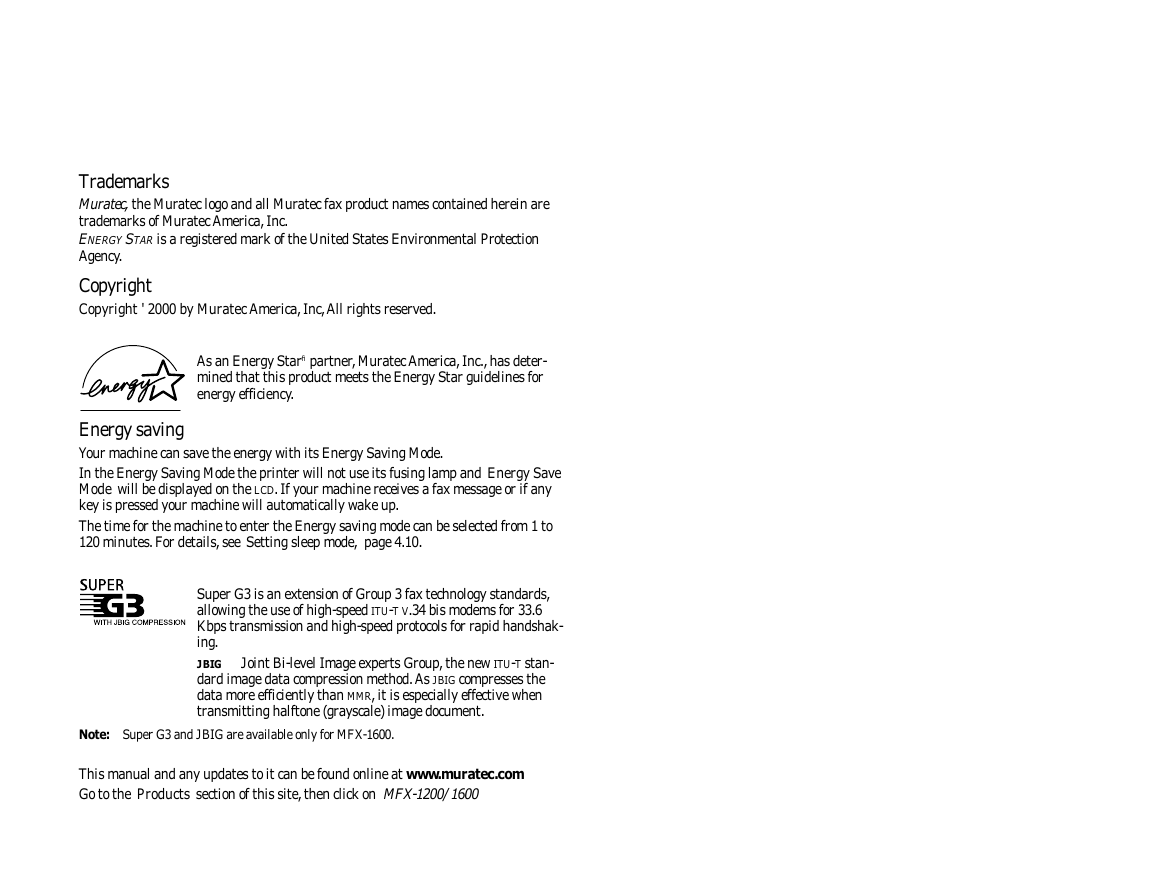
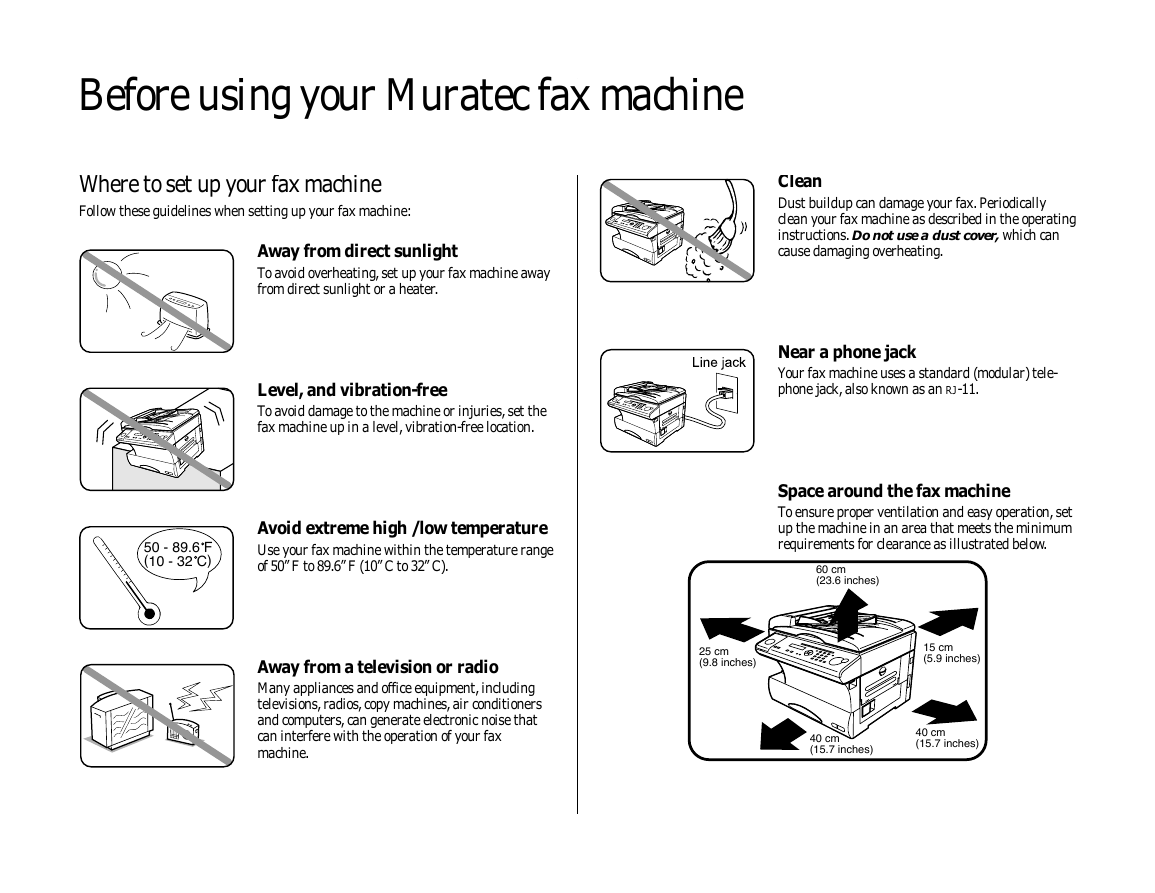
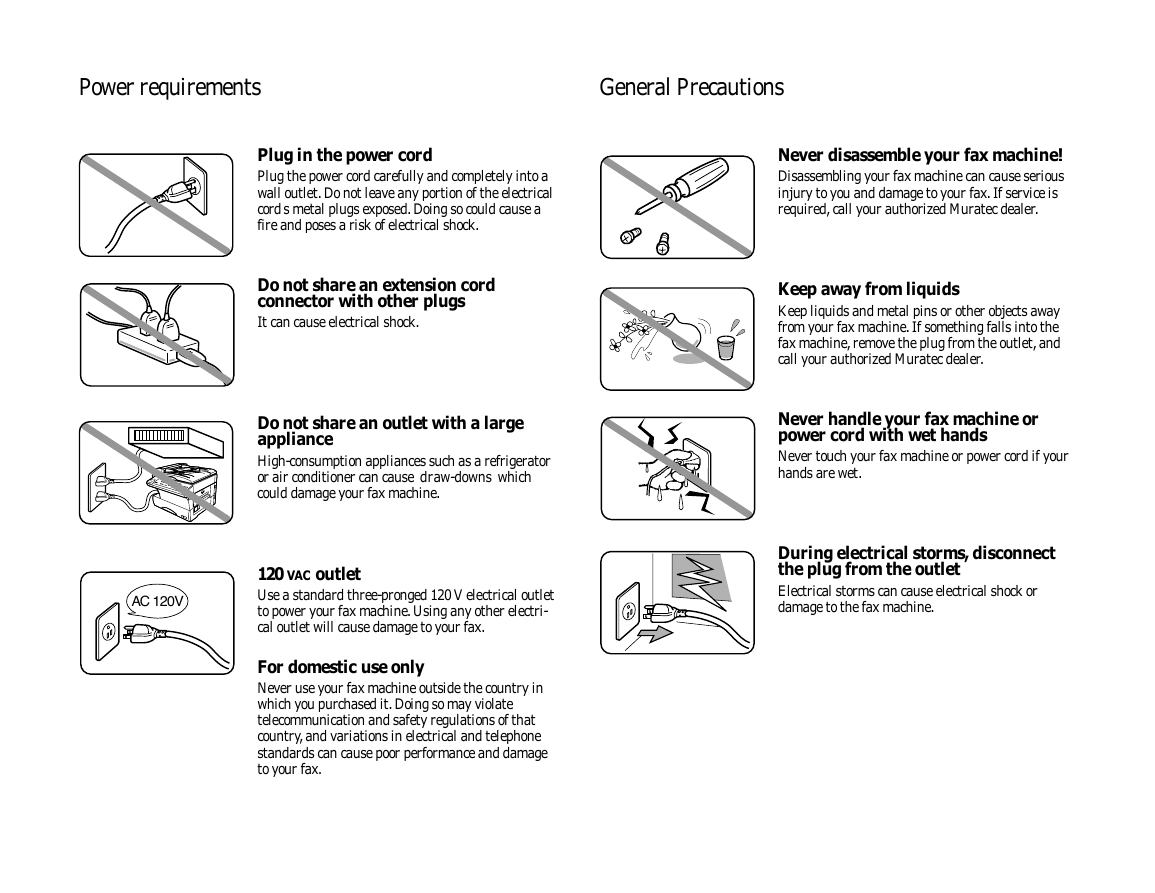
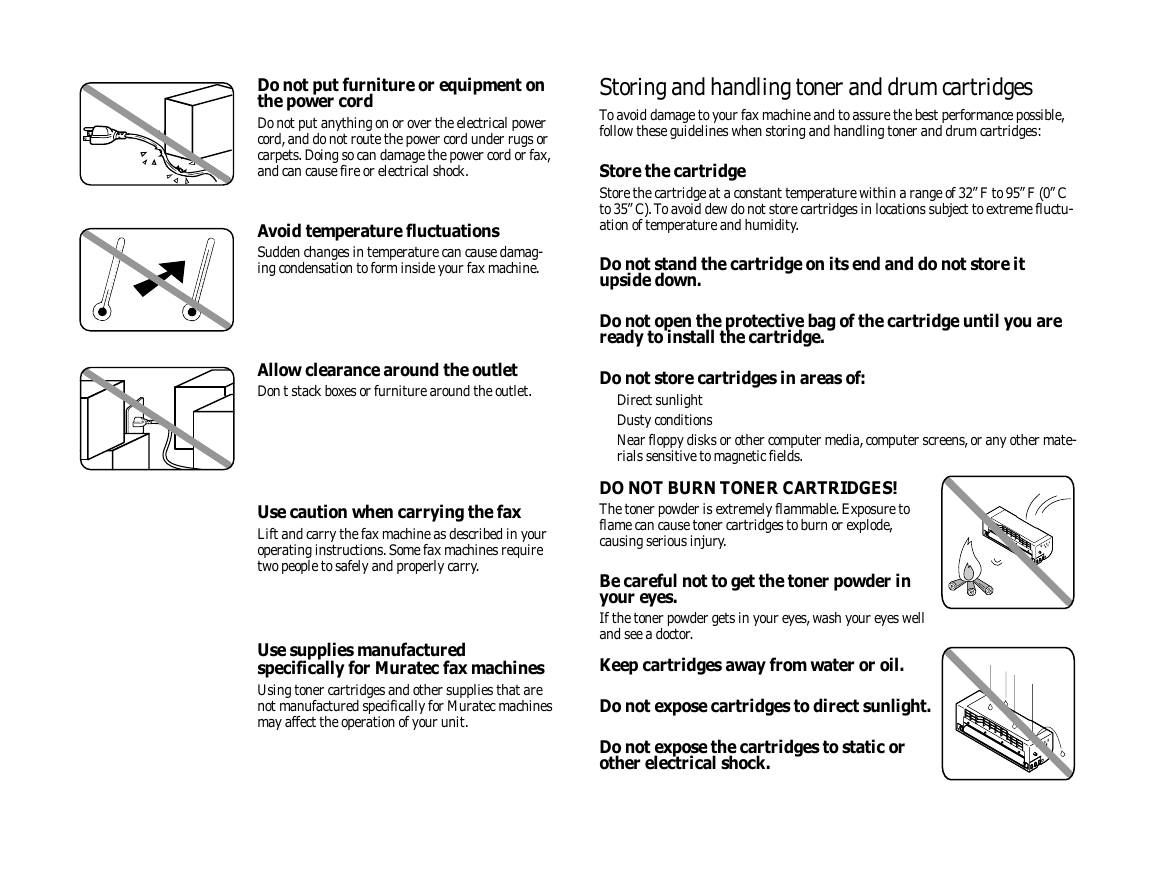

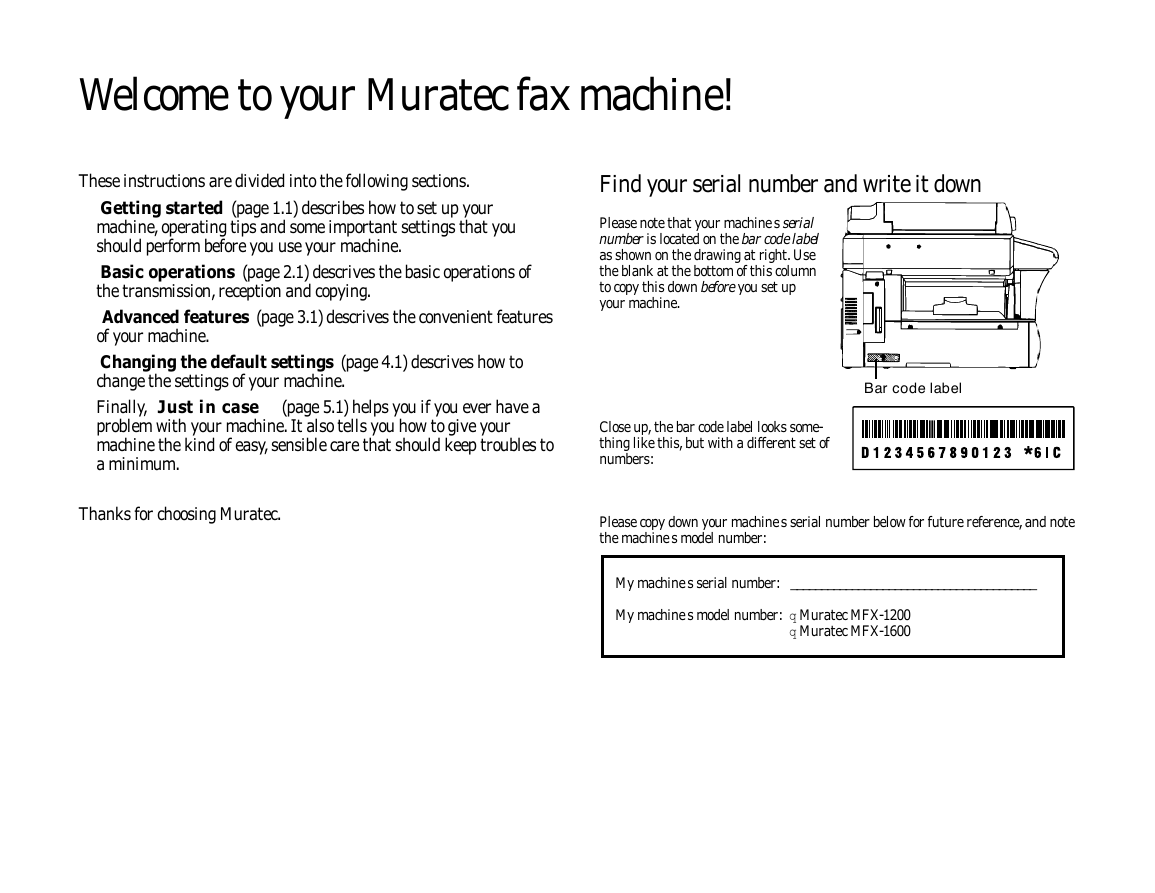
 2023年江西萍乡中考道德与法治真题及答案.doc
2023年江西萍乡中考道德与法治真题及答案.doc 2012年重庆南川中考生物真题及答案.doc
2012年重庆南川中考生物真题及答案.doc 2013年江西师范大学地理学综合及文艺理论基础考研真题.doc
2013年江西师范大学地理学综合及文艺理论基础考研真题.doc 2020年四川甘孜小升初语文真题及答案I卷.doc
2020年四川甘孜小升初语文真题及答案I卷.doc 2020年注册岩土工程师专业基础考试真题及答案.doc
2020年注册岩土工程师专业基础考试真题及答案.doc 2023-2024学年福建省厦门市九年级上学期数学月考试题及答案.doc
2023-2024学年福建省厦门市九年级上学期数学月考试题及答案.doc 2021-2022学年辽宁省沈阳市大东区九年级上学期语文期末试题及答案.doc
2021-2022学年辽宁省沈阳市大东区九年级上学期语文期末试题及答案.doc 2022-2023学年北京东城区初三第一学期物理期末试卷及答案.doc
2022-2023学年北京东城区初三第一学期物理期末试卷及答案.doc 2018上半年江西教师资格初中地理学科知识与教学能力真题及答案.doc
2018上半年江西教师资格初中地理学科知识与教学能力真题及答案.doc 2012年河北国家公务员申论考试真题及答案-省级.doc
2012年河北国家公务员申论考试真题及答案-省级.doc 2020-2021学年江苏省扬州市江都区邵樊片九年级上学期数学第一次质量检测试题及答案.doc
2020-2021学年江苏省扬州市江都区邵樊片九年级上学期数学第一次质量检测试题及答案.doc 2022下半年黑龙江教师资格证中学综合素质真题及答案.doc
2022下半年黑龙江教师资格证中学综合素质真题及答案.doc