ViviCam 3355
Rev. 040317
- 0 -
�
INDEX
1. General Precautions
2. Introduction
3. Features of the ViviCam 3355
4. Capturing Images
5. Installing the driver and application Software
6. Transferring Images To Your Computer
7. Using The V3355 as a PC/Web Camera
8. Inserting a Memory Card
FCC STATEMENT
This device complies with Part 15 of the FCC Rules. Operation is subject to the following two
conditions:
(1) This device may not cause harmful interference, and
(2) This device must accept any interference received, including interference that may cause
undesired operation.
Note:
This equipment has been tested and found to comply with the limits for Class B digital devices,
pursuant to Part 15 of the FCC rules. These limits are designed to provide reasonable
protection against harmful interference in a residential installation. This equipment generates,
uses and can radiate radio frequency energy and, if not installed and used in accordance with
the instructions, may cause harmful interference to radio communications. However, there is
no guarantee that interference will not occur in a particular installation. If this equipment
does cause harmful interference to radio or television reception, which can be determined by
turning the equipment off and on, the user is encouraged to try to correct the interference by
one or more of the following measures:
¡ Reorient or relocate the receiving antenna
¡ Increase the separation between the equipment and receiver
¡ Connect the equipment into an outlet on a circuit different from that to which the receiver is
connected
¡ Consult the dealer or an experienced radio/TV technician for help
Use of shielded cables is required to comply with Class B limits in Subpart B of Part 15 of the FCC
rules. Do not make any changes or modifications to the equipment unless otherwise specified in
the manual. If such changes or modifications should be made, you could be required to stop
operation of the equipment.
- 1 -
�
1. General Precautions and Warnings
Following these guidelines when using your V3355:
¦ Protect your camera away from the following:
- High temperatures and excessive humidity.
- Direct sunlight or other heat sources.
- Dust.
- Excessive vibration.
¦ Do not use camera outdoors if it is raining or snowing.
¦
If the lens or the viewfinder becomes dirty, clean them with a lens brush or soft, clean cloth.
Avoid touching the lens with your fingers.
If water or a foreign substance should get in the camera, turn the camera off immediately and
remove the batteries.
¦ Do not open the camera case or attempt your own repairs. High-voltage internal components
¦
may create risk of electrical shock or fire.
¦ Do not open the battery compartment when the camera power is on.
¦ Transfer important images to your computer as soon as possible to avoid losing image data.
Note: Images and movie clips can be stored and retained in camera memory only as long as a
battery is present and in good condition. If the battery goes dead or is removed your images
and movie clips will be lost. Make sure to download your images as soon as possible.
¦ Remove the batteries if the camera will not be used for an extended period of time. The
batteries may leak and soil the battery compartment. If the batteries leak, clean and wipe the
battery compartment carefully and install new batteries. Wash your hands carefully if you
touch the battery fluid.
¦ WARNING: Handling the USB and AV cables on this product may expose you to lead, a
chemical known to the State of California to cause birth defects or other reproductive
harm. Wash hands after handling.
¦ For drivers, revisions to this manual, and manuals in other languages please updates, refer to our
website.
TRADEMARK INFORMATION -
Microsoft® and Windows® are U.S. registered trademarks of Microsoft Corporation.
Pentium® is a registered trademark of Intel Corporation. Other names and products may be
trademarks or registered trademarks of their respective owner.
- 2 -
�
2. V3355 Introduction
2.1 Specifications
¦ Resolution:
Digital Still Images:
o 1280 x 1024 pixels
o 640 x 480 pixels
Movie clips:
o 320 x 240 pixels
PC Camera mode:
o 640 x 480 pixels
o 320 x 240 pixels
o 160 X 120 pixels
¦ Still-Image Quality (compression) selections: High, and Low quality
¦ Range of Focus: 3 feet to infinity from camera
¦ 24-bit full color
¦ File formats:
o Still images: JPG
o Movie clips: AVI (without sound)
¦ Memory:
o Internal Memory: 8MB SD RAM (approximately 5 MB buffer memory and 3 MB
image-storage memory)
o Removable memory: Secure Digital (SD) memory cards up to 128 MB (optional)
¦ Flash Modes: Automatic, On/Fill, Off
¦ Self-timer: 10 seconds
¦ Power: (2) AA Alkaline batteries
¦
¦ Power Management: Automatically turns camera off if inactive for about 30 seconds.
Interface: USB (mass storage device)
Note: Due to the rapidly changing world of digital-imaging technology, these specifications are
subject to changed without notice.
- 3 -
�
2.2 Product Components and Accessories
Carefully unpack your ViviCam 33555 and ensure that you have the following items.
1. Digital Camera
2. USB cable
3. Camera hand strap
4. 2 AA Batteries
5. User Manual
6. CD ROM with PC camera driver and application software
Note: The components and accessories that come with your ViviCam 3355 may be different
from those described in this manual. This is due to the fact that different retailers often specify
slightly different product inclusions and accessories to suit their market requirements, customer
demographics, and geographical preferences. Products very often vary between retailers
especially with accessories such as batteries, memory cards, cables, carrying cases/pouches, and
language support. Occasionally a retailer will specify a unique product color, appearance, and
internal memory capacity. Contact your dealer for precise product definition, and included
accessories.
- 4 -
�
View finder
LCD panel
Mode
3. ViviCam 3355 Features
3.1 Buttons and Controls
Self-Timer LED
Power LED
Shutter
Power on/off
Select
SD card Slot
Battery Compartment
Shutter
Flash Light
View finder
Lens
USB Connector
- 5 -
�
11. Movie Mode
12. Self-timer
8. Flash Mode
6. Delete all images
3.2 Status and Information LCD
1. Image Counter:
5. High Image Resolution
4. Low Image Resolution
7. Delete single image
10. Battery Indicator
9. SD Card Indicator
1. Image Counter
2. USB Connection
3. Image Resolution Mode
n : The number of images (and movie clips) you have captured.
Note: When the counter indicates “SEL” you are in a feature selection mode.
2. USB Connection:
n : Indicates that the camera is connected to a PC by USB.
Note: When the camera is connected to your PC in the “mass storage mode”
(for downloading images) the Image Counter will indicate “Sto” (for Storage
mode.)
3. Image Resolution Mode:
n : Indicating you are now able to set the still-image resolution
4. Low Image-Resolution is currently selected:
n : 640 x 480 pixel resolution for still-images
5. High Image-Resolution is currently selected:
n : 1280 x 1024 pixel resolution for still-images (default setting)
6. Multiple-Image Delete
n : Delete all images and movie clips
7. Image Delete
- 6 -
�
n : Delete a single image or movie clip
8. Flash Mode and Status Indicator:
n Blinking: Indicates that the flash capacitor is charging
n On: The flash is charged and ready
9. SD Card Indicator:
n On when an SD card has been inserted
n Off: An SD card is not present. Internal memory will be used.
Note: Like most digital cameras, the Vivicam 3355 has a memory card
“preference”. Whenever a memory card is present in the camera, the
memory card will be used in preference to internal memory.
10. Battery Indicator:
n Two segments: the batteries are good. One segment: the batteries are OK.
n Blinking: the batteries are low. Replace them immediately.
11. Movie Mode:
n : The camera is set to movie mode, ready to capture short movie clips.
Note: In the movie mode the resolution will always be 320 x 240 and the quality
(compression) is not selectable, as it is defined by the video codec.
12. Self-Timer:
n : Self-timer mode
3.3 Camera Function Selection
n Press the Mode Button to select the desired function. The function icons will display on the
status/information LCD panel. Press the Select (SET) button to confirm a selection.
n As you press the Mode Button the Function icons will be presented as follows:
?
?
?
?
?
- 7 -
�

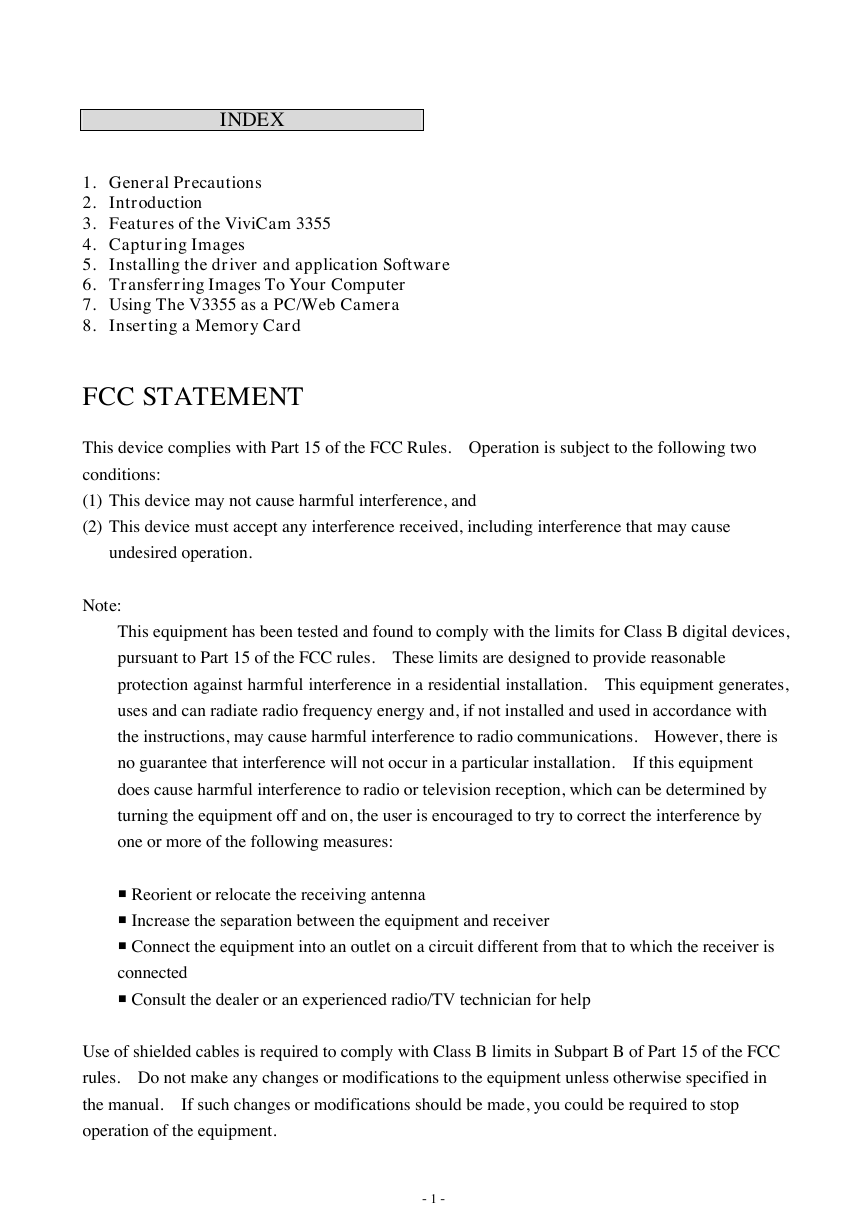
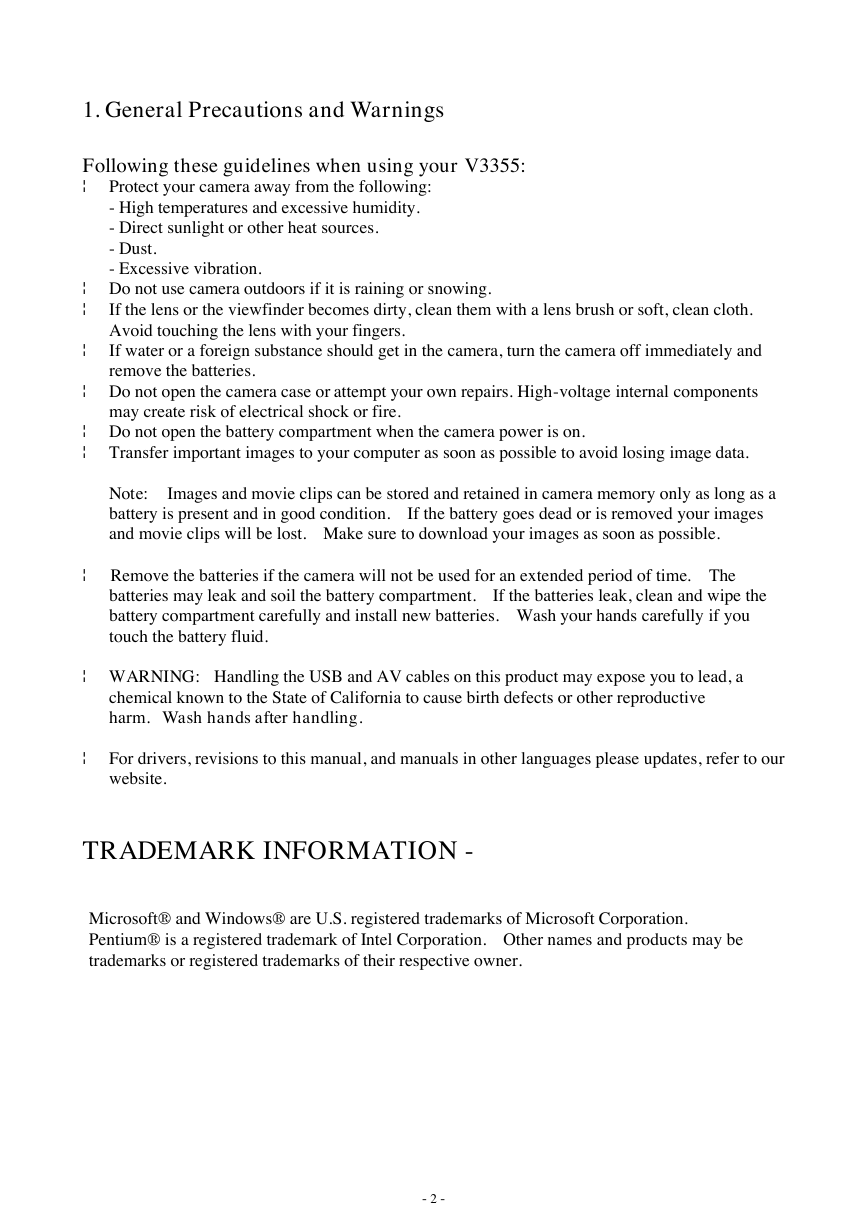
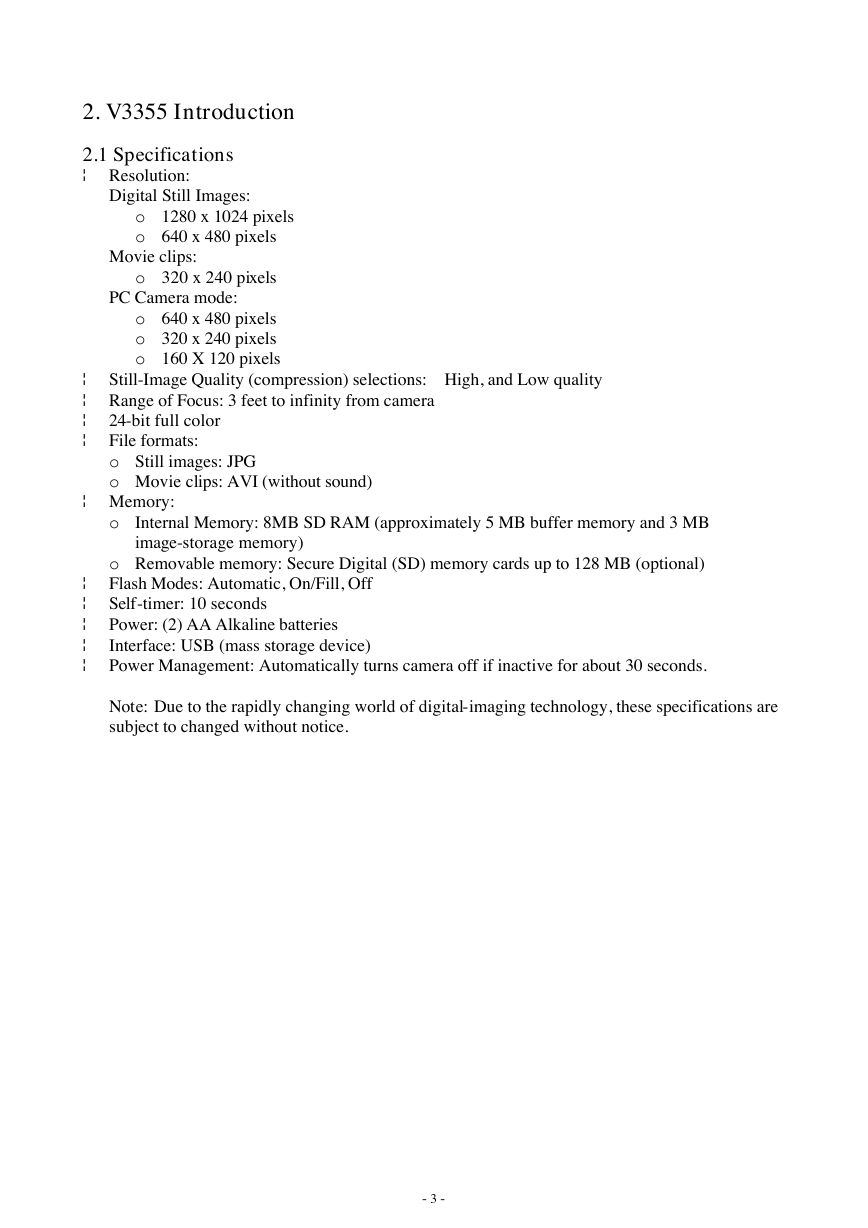
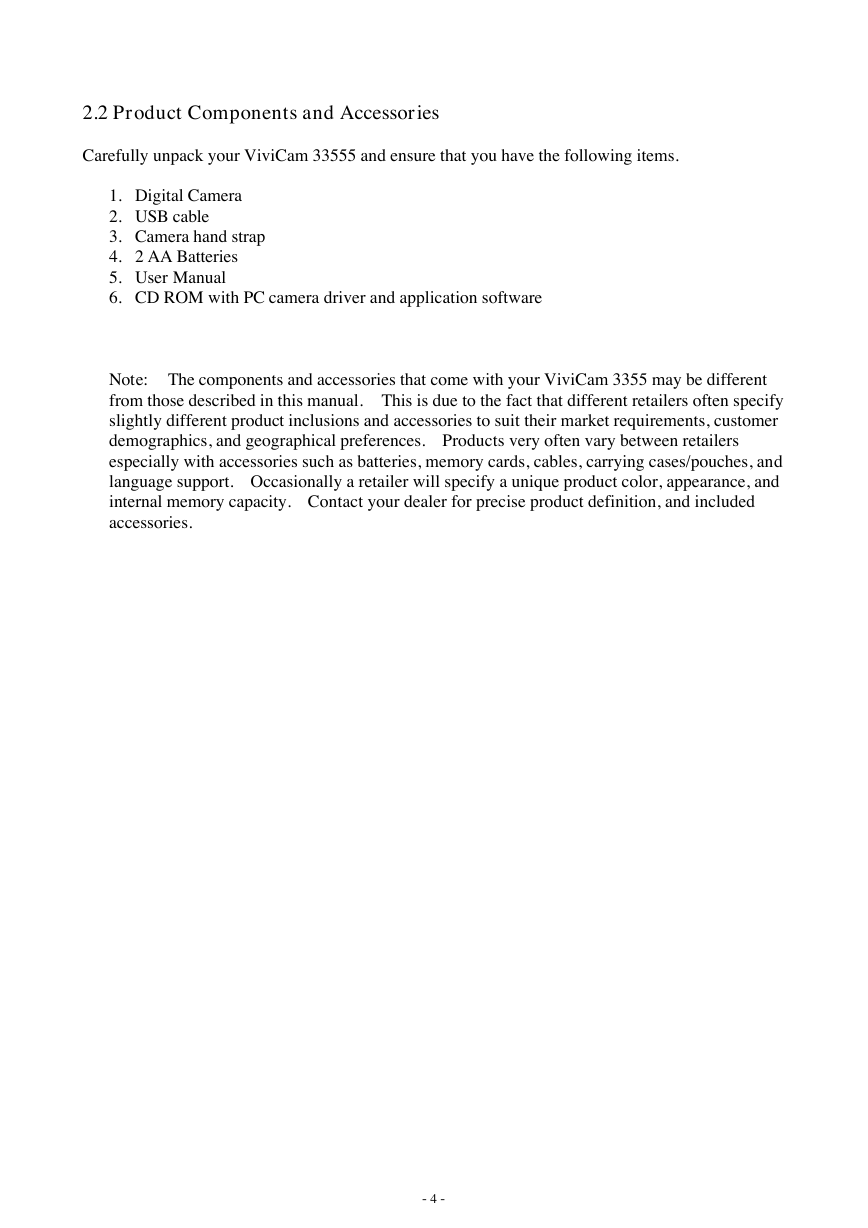
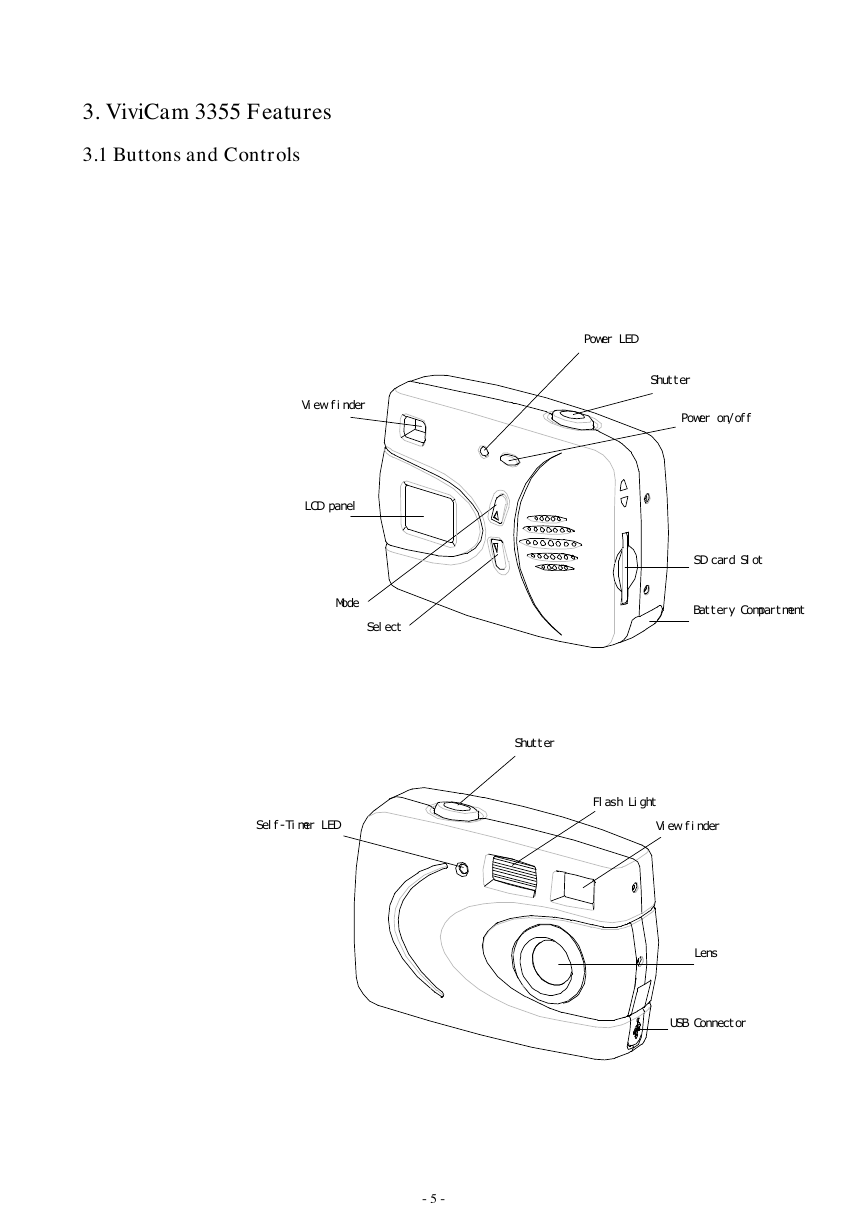
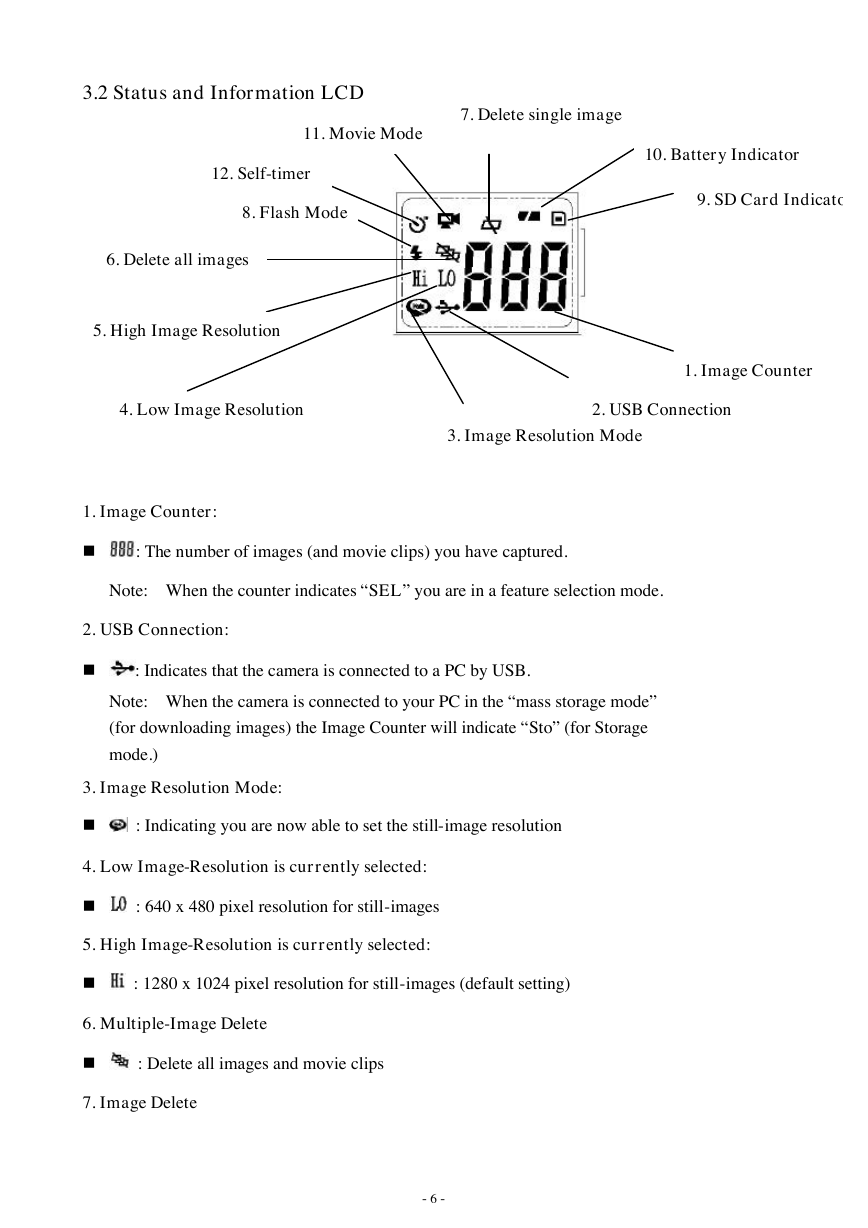
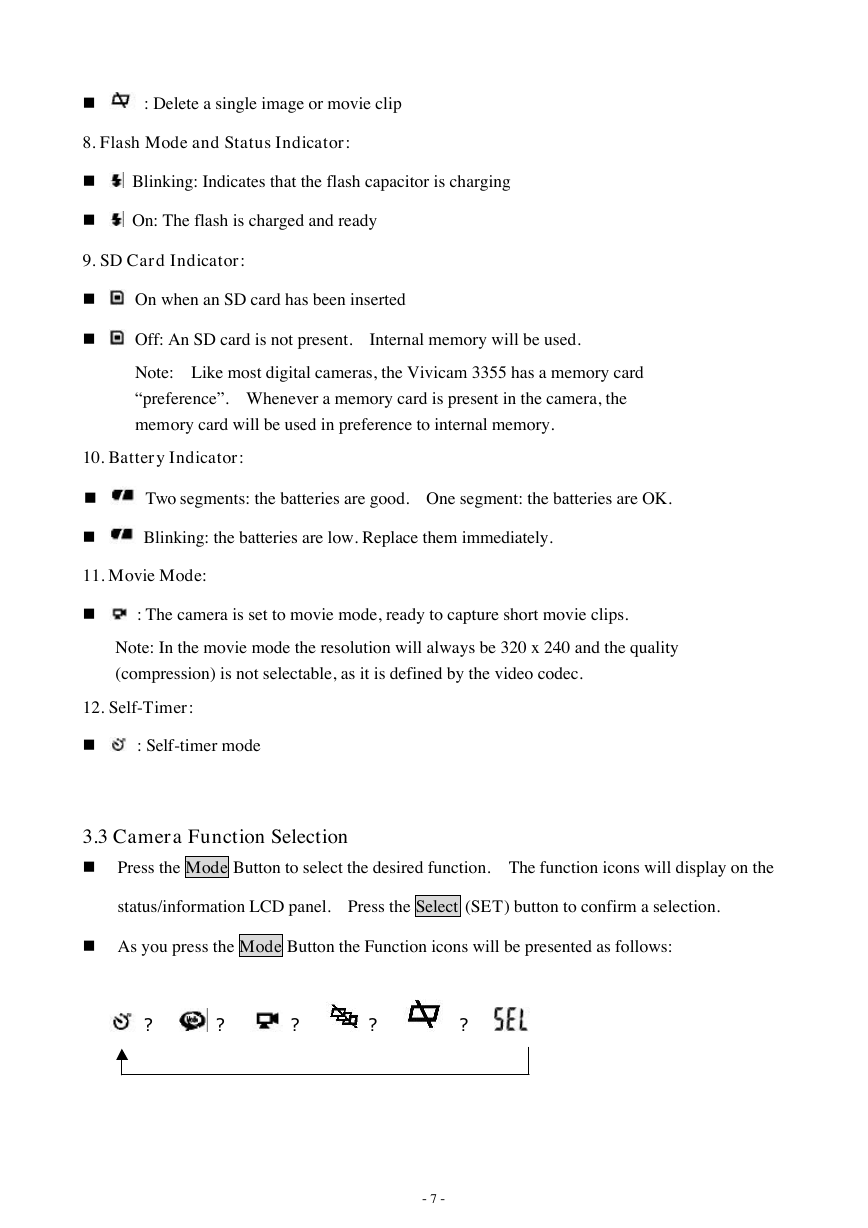

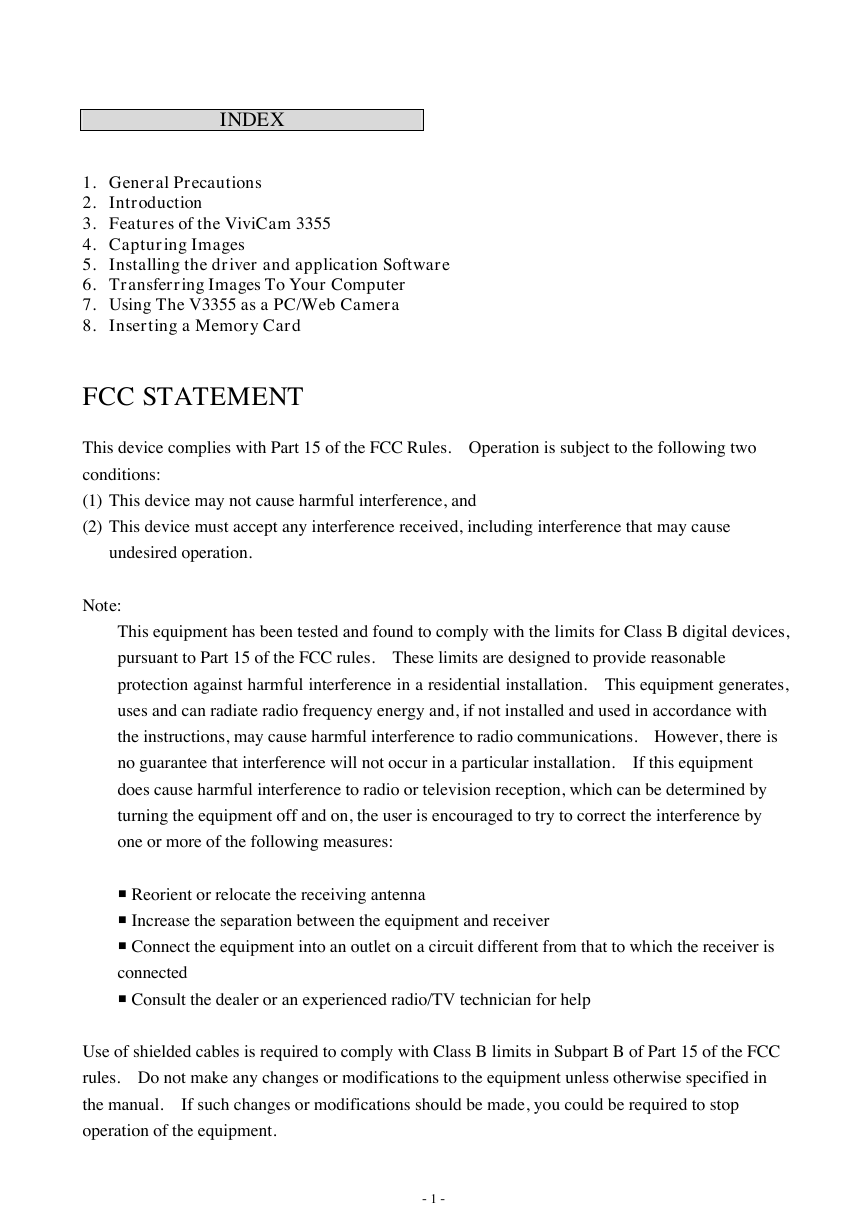
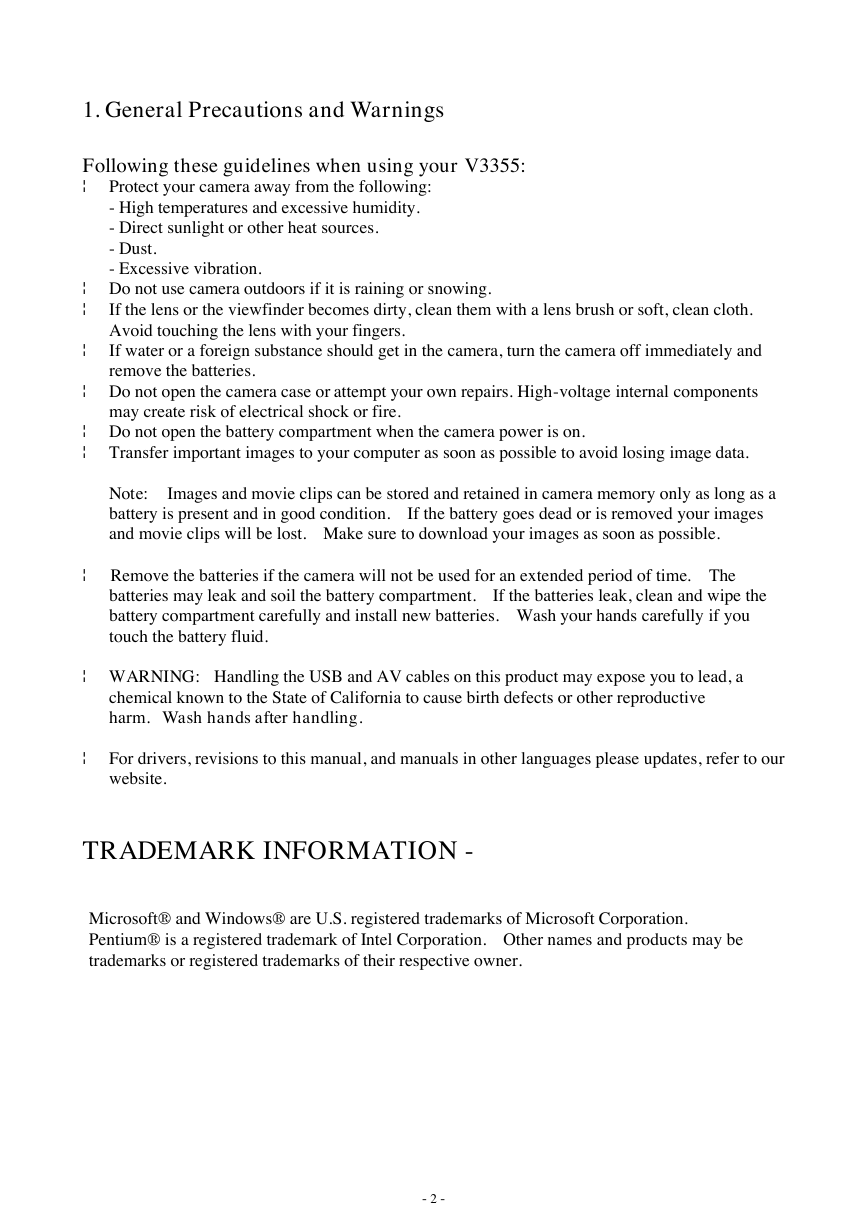
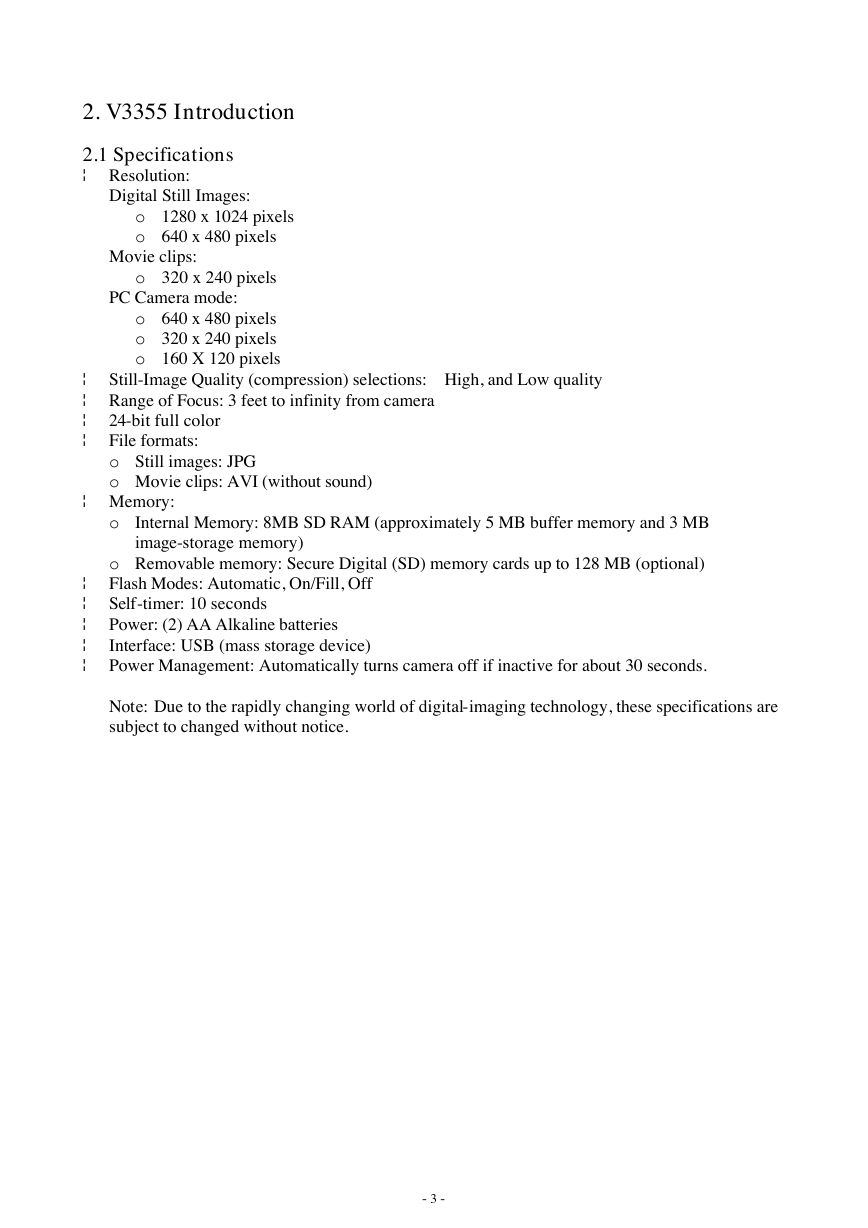
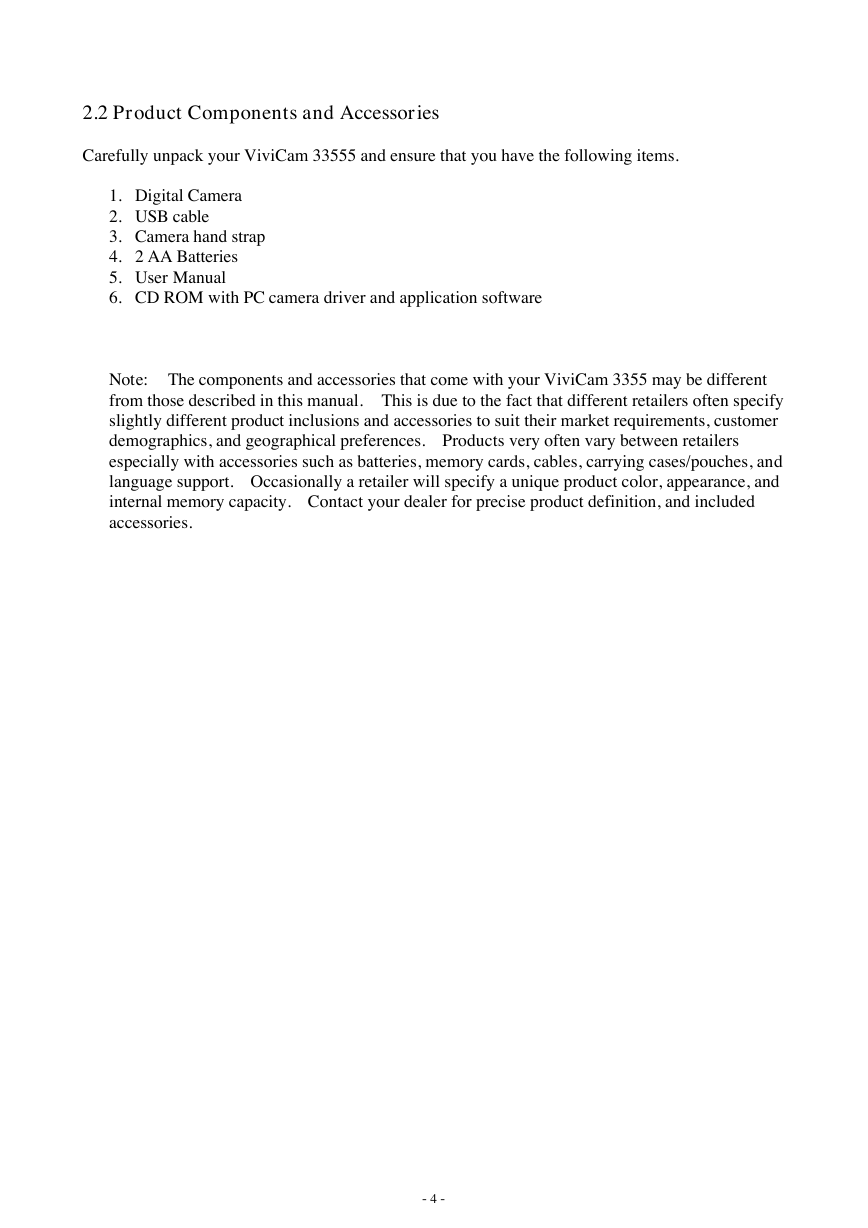
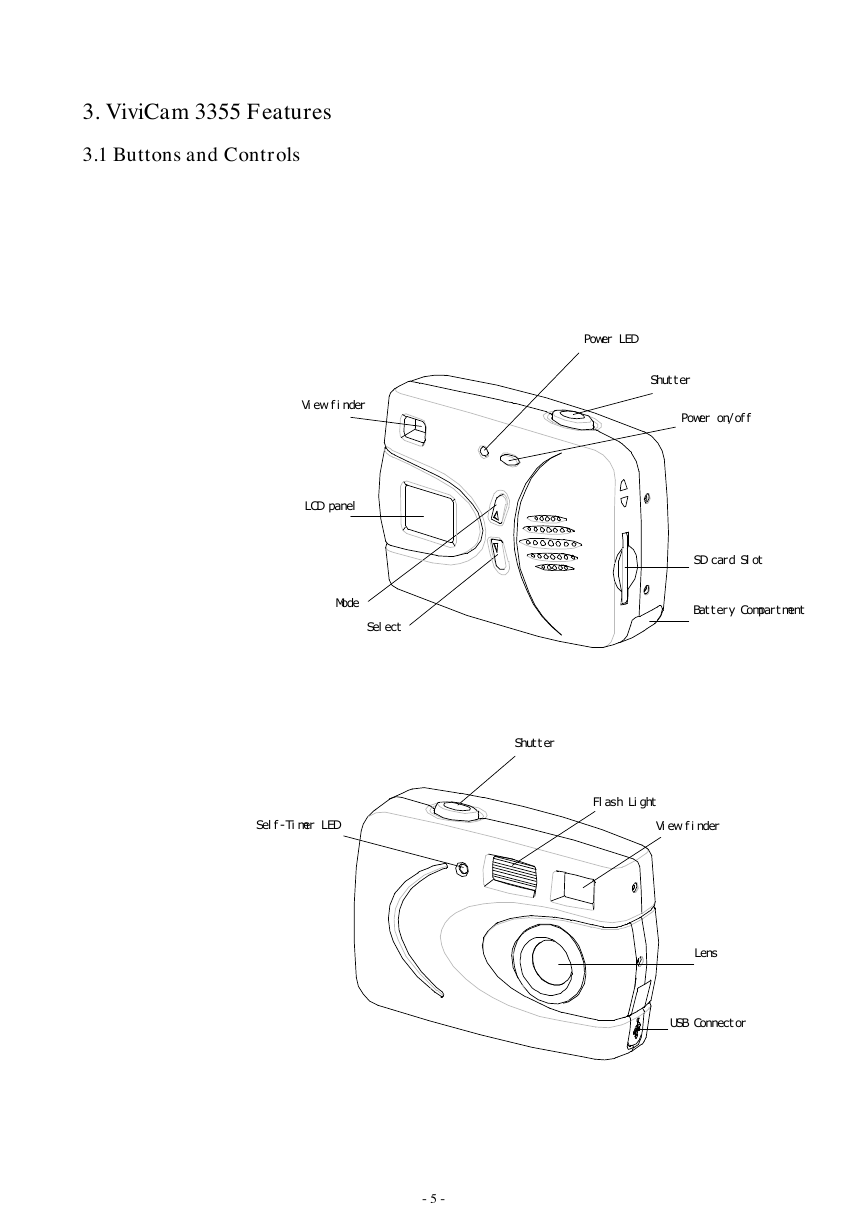
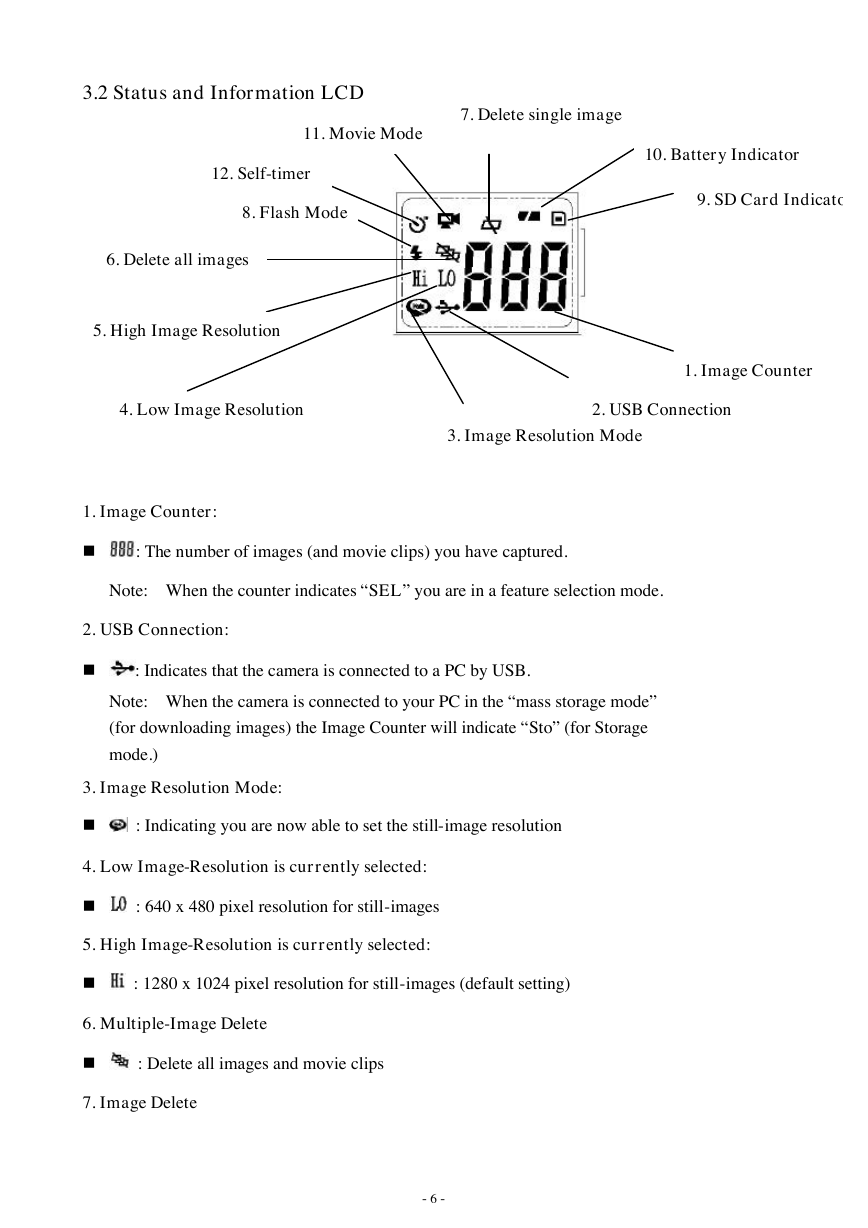
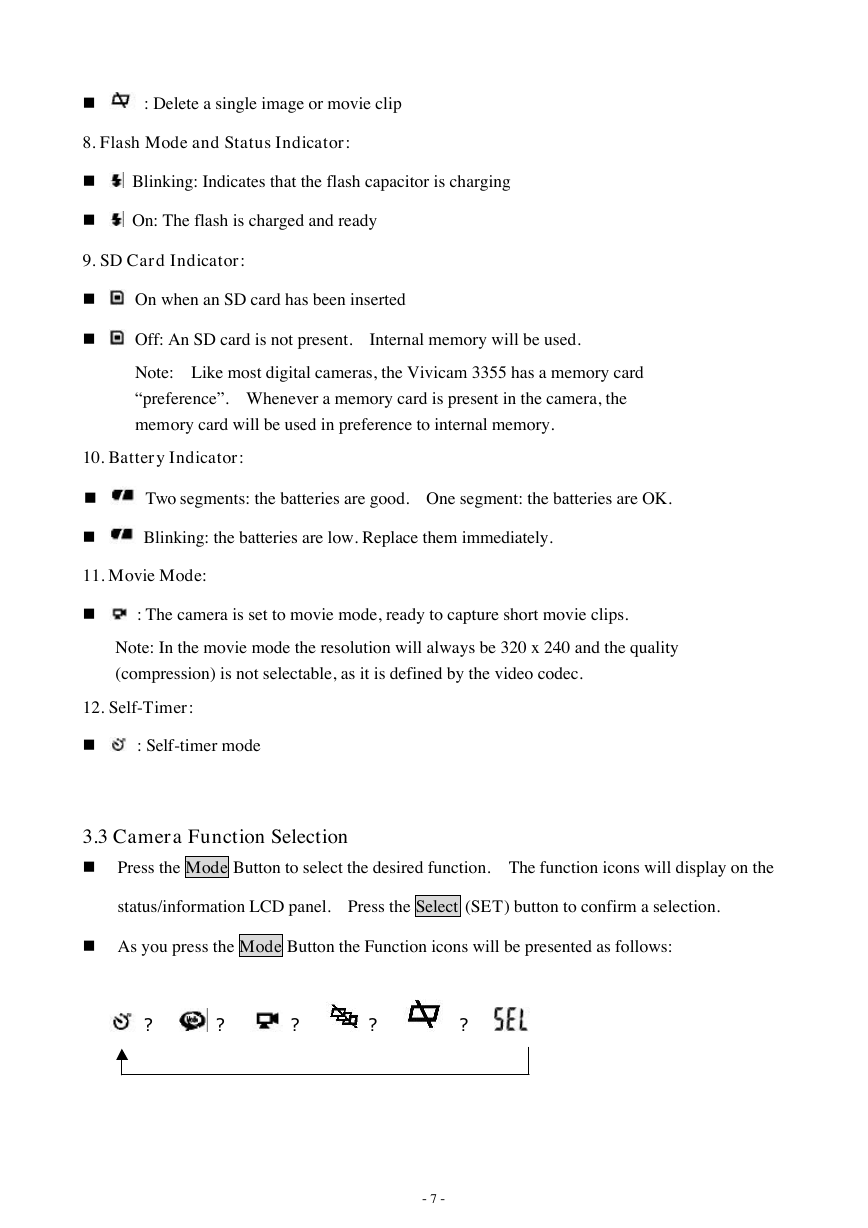
 2023年江西萍乡中考道德与法治真题及答案.doc
2023年江西萍乡中考道德与法治真题及答案.doc 2012年重庆南川中考生物真题及答案.doc
2012年重庆南川中考生物真题及答案.doc 2013年江西师范大学地理学综合及文艺理论基础考研真题.doc
2013年江西师范大学地理学综合及文艺理论基础考研真题.doc 2020年四川甘孜小升初语文真题及答案I卷.doc
2020年四川甘孜小升初语文真题及答案I卷.doc 2020年注册岩土工程师专业基础考试真题及答案.doc
2020年注册岩土工程师专业基础考试真题及答案.doc 2023-2024学年福建省厦门市九年级上学期数学月考试题及答案.doc
2023-2024学年福建省厦门市九年级上学期数学月考试题及答案.doc 2021-2022学年辽宁省沈阳市大东区九年级上学期语文期末试题及答案.doc
2021-2022学年辽宁省沈阳市大东区九年级上学期语文期末试题及答案.doc 2022-2023学年北京东城区初三第一学期物理期末试卷及答案.doc
2022-2023学年北京东城区初三第一学期物理期末试卷及答案.doc 2018上半年江西教师资格初中地理学科知识与教学能力真题及答案.doc
2018上半年江西教师资格初中地理学科知识与教学能力真题及答案.doc 2012年河北国家公务员申论考试真题及答案-省级.doc
2012年河北国家公务员申论考试真题及答案-省级.doc 2020-2021学年江苏省扬州市江都区邵樊片九年级上学期数学第一次质量检测试题及答案.doc
2020-2021学年江苏省扬州市江都区邵樊片九年级上学期数学第一次质量检测试题及答案.doc 2022下半年黑龙江教师资格证中学综合素质真题及答案.doc
2022下半年黑龙江教师资格证中学综合素质真题及答案.doc