USER GUIDE
�
2
COPYRIGHT NOTICE
General
• iAUDIO is the registered trademark of COWON SYSTEMS, Inc.
• This product is for home use only and cannot be used for business purposes.
• COWON SYSTEMS, Inc. has the exclusive copyright for this User Guide. It is prohibited to distribute this
User Guide in part or in whole without permission.
• COWON SYSTEMS, Inc. has the copyrights for JetShell and JetAudio. It is prohibited to distribute or
commercially use them without written permission from COWON SYSTEMS, Inc.
• The MP3 files created with the MP3 conversion feature of JetShell and JetAudio can be used for personal
use only and not for commercial or service purposes. Violating this regulation is in conflict with domestic
copyright laws.
• COWON SYSTEMS, Inc. complies with the laws and regulations related to records/videos/games.
Complying with all any other codified laws is the responsibility of the actual users.
• In order for customers who purchased the product to receive specialized iAUDIO services, we recommend
that they accomplish customer registration at http://www.iAUDIO.com. Various specialized benefits are only
provided for members who have completed a lawful customer registration.
• The various examples, drawings and pictures included in this User Guide are subject to change without prior
notice when new product enhancements become available.
BBE Related
• BBE is produced by the license of BBE Sound, Inc.
• BBE Sound, Inc. has the license rights for BBE under USP4638258, 5510752 and 5736897.
• BBE and the BBE symbol are the registered trademarks of BBE Sound, Inc.
iAUDIO U2
All rights reserved by COWON SYSTEMS, Inc. 2004
�
�
4 Precautions
Never use the product for
other purposes than those
described in this guide.
Do not leave the product in an
extremely hot or humid place.
The warranty will be voided if this
happens.
Pay attention to the USB cable di-
rection when connecting the product
to PC. The PC or the product may
be damaged if you connect the USB
cable in the wrong direction.
Never use damaged or worn USB
cable.
Take special attention
when touching the
product box, user’s
manual and accessories
to avoid cuts.
Do not attempt to service
the product yourself as
opening or removing
covers may expose you to
dangerous voltage or other
hazards. The warranty will
be voided if this happens.
If the product emits an unusual
odor or excessive heat, or you
notice anything else that seems
unusual, do not use the product
and contact our Customer
Service Center.
* The product may be damaged or LCD can not be displayed if the product is stored/used
in an extremely hot or cold place.
iAUDIO U2
�
Precautions
5
Do not use the product near
water. Do not touch this
product with wet hands.
Note that malfunctions may
occur if you use the product
in places where static
electricity occurs frequently.
Use only the AC Power adapter
and USB cable supplied by
COWON Systems with this
product.
Avoid using the player at high
volume. Hearing experts advise
against continuous, loud and
extended play.
Be sure to back up your data files.
The files on the player may be
deleted while using the product.
We are not responsible for any dam-
aged or lost files that are not saved
on your computer.
Customer Service Center does not
back up your data while servicing.
Be sure to disconnect
the power supply to
the PC and AC adapter
during lightening or
thunderstorms, so as to
prevent danger to the user
or eliminate the risk of fire.
* Never unplug the USB cable if the LCD status is not READY.
File operation may work by internal cache even if it is displayed as completed in Windows Explorer.
iAUDIO U2
�
6 Table of Contents
1. iAUDIO
What you can do with iAUDIO
Package components
Features
Specifications
Name of Parts
Charging iAUDIO / Connecting USB Cable
LCD Display
Basic Operations
Advanced Operations
Troubleshooting
Using buttons
2. JetShell
What is JetShell ?
Connecting iAUDIO and Installing JetShell
Introducing JetShell
Downloading Music Files to iAUDIO
Deleting Files in iAUDIO
Initializating iAUDIO (Formatting)
iAUDIO U2
8
10
11
12
13
14
15
16
28
41
43
47
48
52
56
58
59
�
Table of Contents
7
Converting Audio CD to MP3 Files and Downloading
Other Features
Installing and Using JetAudio
LDB Manger - Automatic Lyric Search and Display
Guide to Firmware Upgrade
FCC Statement
Warranty / Technical Support
60
63
66
33
67
74
75
iAUDIO U2
�
8
What you can do with iAUDIO
What you can do with iAUDIO
iAUDIO is a portable digital music player produced by COWON Systems, Inc. You can easily
transfer digital music files from your computer to iAUDIO, and carry it anywhere to enjoy. It also
supports FM radio listening/recording, as well as voice recording and direct encoding through built-
in microphone and Line-In input jack.
Enjoy 20 hours of playback with built-in rechargeable battery.
iAUDIO’s ultra power-saving circuit enables upto 20 hours of continuous playback with fully charged
lithium-polymer rechargeable battery. (Based on our company’s test environment)
Record your voice memo anywhere anytime
Built-in microphone provides high-quality voice recording, perfect for capturing ideas, dictating
memos and saving reminders anytime, anywhere. You can also save them to your PC for playback
later on, and send the message as an e-mail.
Create MP3 file from analog sources (Direct encoding)
Create MP3 files directly from your analog audio sources such as tape player, CD player or TV.
Simply connect the iAUDIO's Line-In jack to the output jack of other audio device with a included
stereo cable, then start direct encoding. You can transfer the MP3 files to your PC for playback later
on.
Listen to FM stereo radio and Record it at the same time
Listen to FM radio and record it by pressing a button, instantly. Play them back on iAUDIO, or save
to your PC for playback or e-mail. You can preset up to 20 radio stations.
iAUDIO U2
�
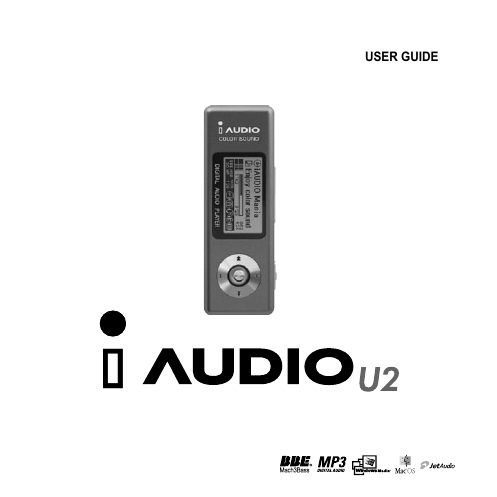
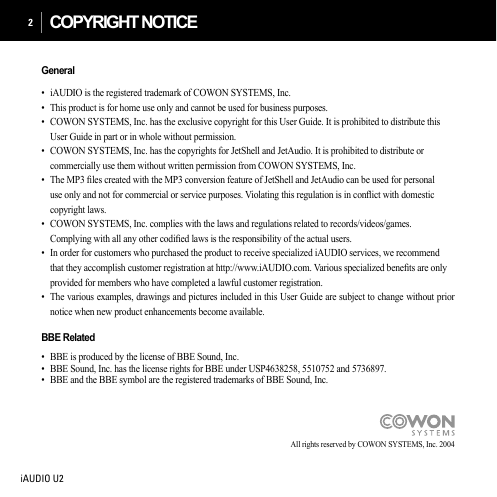

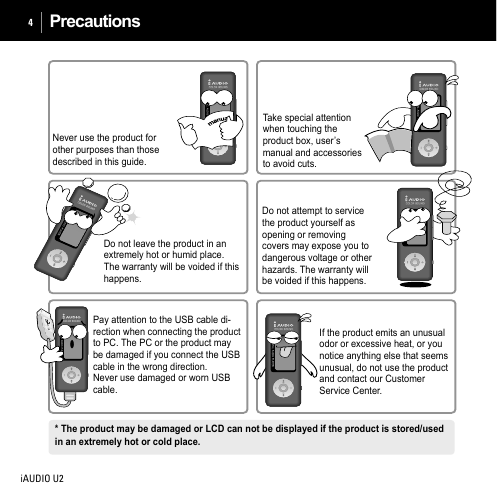
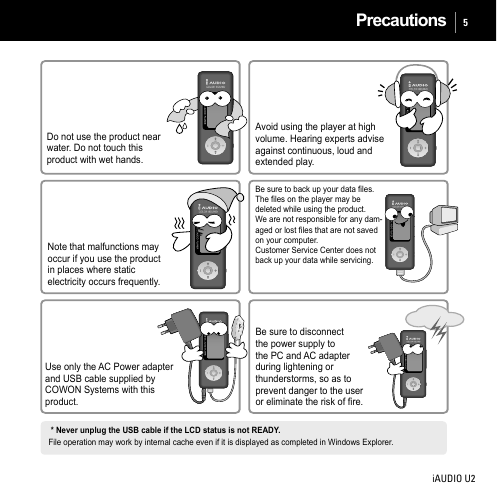
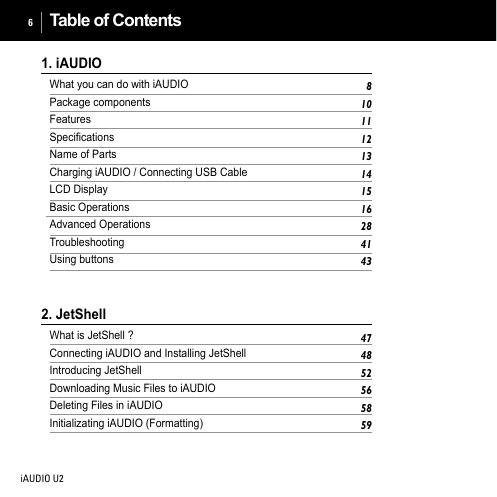
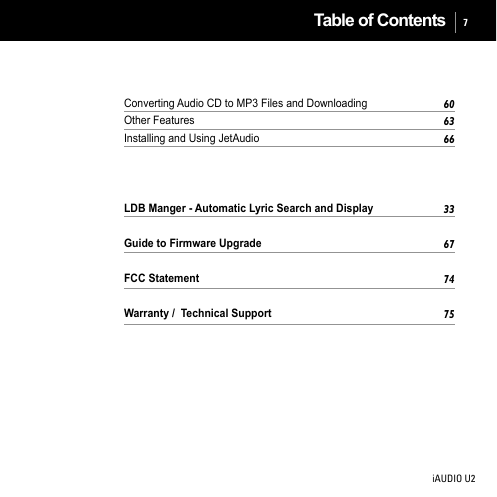
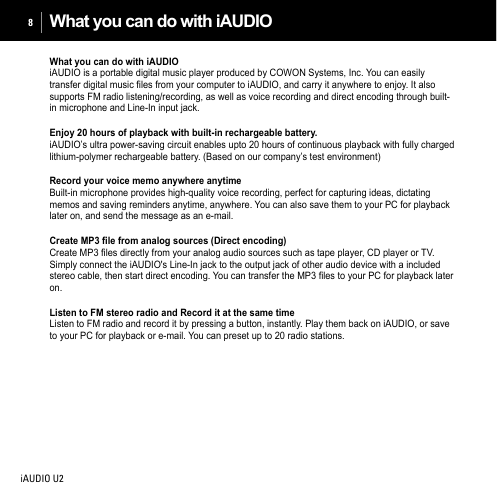
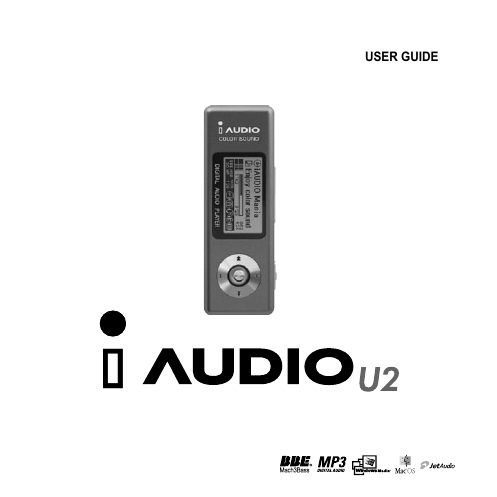
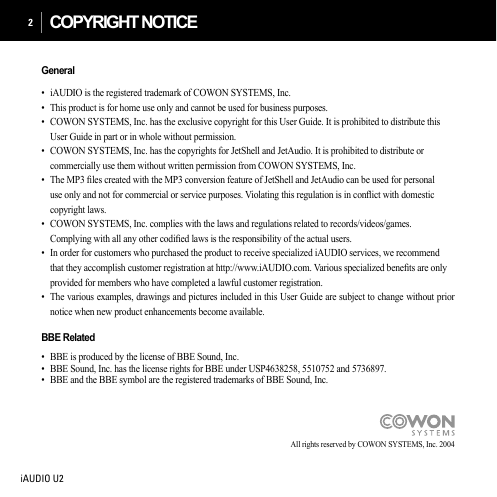

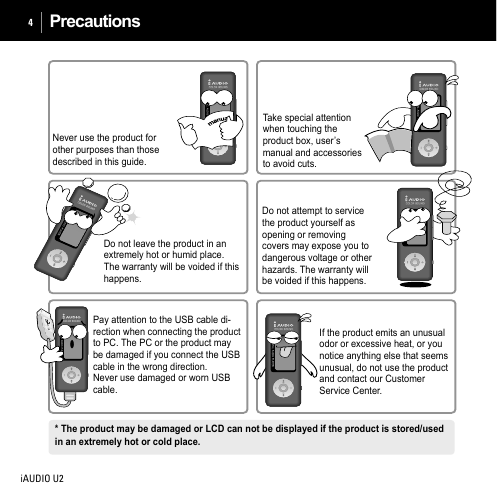
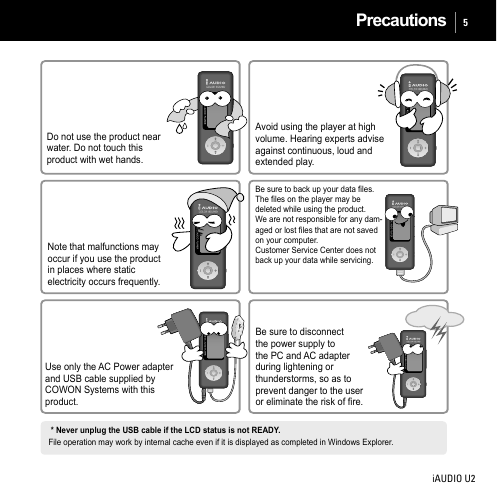
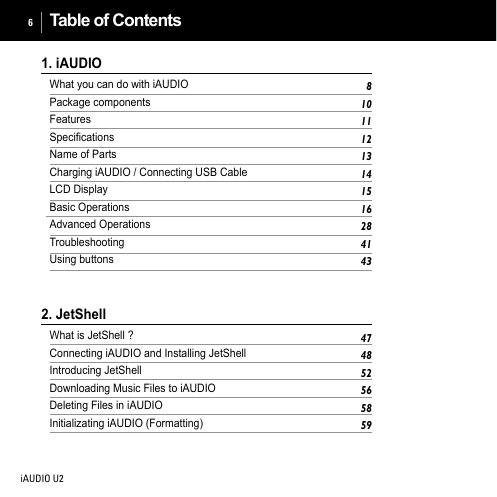
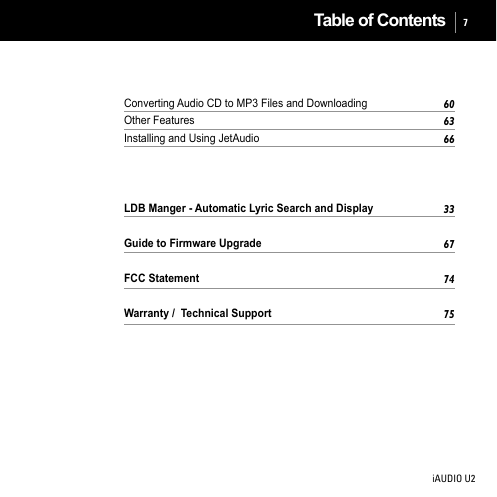
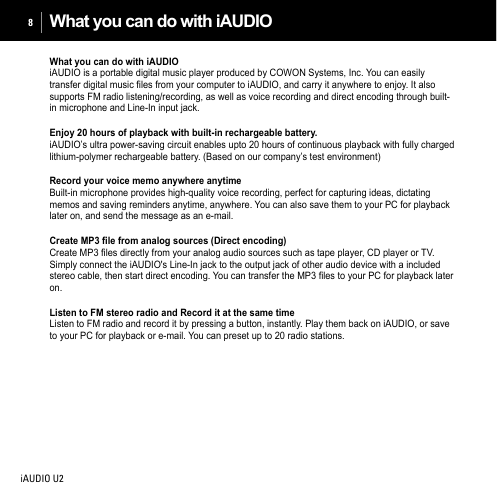
 2023年江西萍乡中考道德与法治真题及答案.doc
2023年江西萍乡中考道德与法治真题及答案.doc 2012年重庆南川中考生物真题及答案.doc
2012年重庆南川中考生物真题及答案.doc 2013年江西师范大学地理学综合及文艺理论基础考研真题.doc
2013年江西师范大学地理学综合及文艺理论基础考研真题.doc 2020年四川甘孜小升初语文真题及答案I卷.doc
2020年四川甘孜小升初语文真题及答案I卷.doc 2020年注册岩土工程师专业基础考试真题及答案.doc
2020年注册岩土工程师专业基础考试真题及答案.doc 2023-2024学年福建省厦门市九年级上学期数学月考试题及答案.doc
2023-2024学年福建省厦门市九年级上学期数学月考试题及答案.doc 2021-2022学年辽宁省沈阳市大东区九年级上学期语文期末试题及答案.doc
2021-2022学年辽宁省沈阳市大东区九年级上学期语文期末试题及答案.doc 2022-2023学年北京东城区初三第一学期物理期末试卷及答案.doc
2022-2023学年北京东城区初三第一学期物理期末试卷及答案.doc 2018上半年江西教师资格初中地理学科知识与教学能力真题及答案.doc
2018上半年江西教师资格初中地理学科知识与教学能力真题及答案.doc 2012年河北国家公务员申论考试真题及答案-省级.doc
2012年河北国家公务员申论考试真题及答案-省级.doc 2020-2021学年江苏省扬州市江都区邵樊片九年级上学期数学第一次质量检测试题及答案.doc
2020-2021学年江苏省扬州市江都区邵樊片九年级上学期数学第一次质量检测试题及答案.doc 2022下半年黑龙江教师资格证中学综合素质真题及答案.doc
2022下半年黑龙江教师资格证中学综合素质真题及答案.doc