Overview
1. Intro
1.1 General information
1.1.1 Symbols used in this manual
1.1.2 Assistance and Training
1.2 Workstations Requirements
1.2.1 Office workstations
1.2.1.1 Minimum requirements - office workstation
1.2.1.2 Recommend - office workstation
1.3 Software Installation
1.3.1 Common Requirements
1.3.2 Before the installation
1.3.3 Install Leica CLM Software
1.3.4 Install Leica Pegasus software
1.3.5 Workflow
2. Leica Pegasus Viewer
2.3.1 Open / Create a project
2.1 Graphic User Interface
2.1.1 Main Menu
2.1.2 Pegasus Manager Configuration
2.1.2.1 Copyright tab
2.1.2.2 System Configuration tab
2.1.2.3 3D Cursor & Parameters Configuration tab
2.1.2.4 Coordinate System tab
2.1.2.5 Laser Dataset
2.1.2.6 Video Catalogue
2.1.2.7 Configuration Wizard
2.1.3 Content Palette
2.1.4 Layer Attributes table
2.1.4.1 Statistics
2.1.5 Vector window
2.2 General toolbar
2.2.1 Navigation tools
2.2.2 Project
2.2.3 Data
2.2.4 Navigation
2.2.5 Video
2.2.6 Distance
2.2.7 Window
2.3 Map window
2.4 Leica Pegasus Video Image Window
2.4.1 Overview
2.4.2 Control the navigation through the trajectory
2.4.3 The Zoom Magnification in the Video Image Window
2.4.4 Configure the Order of displacement of the cameras
2.4.5 The activation of Camera Images
2.4.6 Open Spherical Images
2.4.7 Show / Hide Shapefile
2.4.8 Refresh the Video Image Window
2.4.9 Show LiDAR data on Video Image Window
2.4.10 Show LiDAR snapped points
2.4.11 Open Zoom Windows for camera frames visualization
2.4.12 Link Images and Point Cloud
2.4.13 Set the Aerial View of the stereo-window
2.4.14 Open the Point Cloud from a perspective view of the Camera
2.4.15 Snap to Point Cloud
2.4.16 Snap to Point Cloud depending on time
2.4.17 Acquire points for Camera Calibration
2.5 The Point Cloud Window
2.5.1 Configuration of the Point Cloud Window
2.5.1.1 Moving in the Point Cloud window
2.5.2 Dynamic Orthographic View
2.5.3 Synchronize the images based on cursor position
2.5.4 Show / Hide Shapefiles in the Point Cloud View
2.5.5 Snap to Point Cloud
2.5.6 D Snap
2.5.7 Parallax
2.5.8 Minimum Point Thickness
2.5.9 Field of View
2.5.10 LiDAR Attributes tab - General tab
2.5.10.1 The Color by…. options
2.5.10.2 View Type …
2.5.10.3 Point Cloud Limit Box
2.5.10.4 Open an Image in the Point Cloud Window
2.5.10.5 Open a Thermal Image in the Point Cloud Window
2.5.11 LiDAR Attributes tab - Classes tab
2.5.12 LiDAR Attributes tab - Tracks tab
2.5.12.1 LiDAR Attributes with dual scanner
2.5.13 Views settings
2.5.14 Planar Analysis
3. Mission Planning
3.1 Base station
3.1.1 Create Base Station Layer
3.1.2 Add a Base Station
3.1.3 Import Base Station NOVATEL file
3.1.4 Import from Leica SmartNet database
3.1.5 Import from user defined database
3.1.6 Toggle Base Station status
3.2 Trajectory
3.2.1 Create Trajectory Layer
3.2.2 Add Trajectory
3.3 Planning tools
3.3.1 Base station coverage
3.3.2 Satellite visibility analysis
3.3.3 Best time analysis
3.3.4 Export for MDA
4. Processing
4.1 General
4.2.2 Processing
4.2 Processing
4.2.1 Workflow
4.2.2.1 Stop Processing
4.3 Navigation preparation
4.3.1 Profiles and Process Type
4.3.2 GNSS and IMU parameters
4.3.2.1 GNSS Signal Filtering
4.3.2.2 GNSS Ambiguities Fix
4.3.2.3 Measurement constraints
4.3.2.4 Velocity constraints
4.3.2.5 ZUPT Constraints
4.3.2.6 Trajectory Quality Factor
4.3.3 Import scanner files
4.3.3.1 Pegasus System with Profiler Z + F 5012/9012
4.3.3.2 Pegasus System with HDS P20/P40
4.3.3.3 Pegasus Systems with Velodyne configuration
4.4 SLAM processing
4.4.1 Processing Time
4.4.2 Basic SLAM
4.4.3 Advanced SLAM
4.5 JPEG Extraction
4.6 Time alignment
4.7 Import trajectory data
4.8 Generate image orientation
4.9 Generate 3D Point Cloud
4.9.1 Generate 3D Point Cloud with dual scanner
4.9.2 Create PegTracks
4.9.3 Point Cloud Filtering (opt)
4.9.3.1 Classification
4.10 Generate Spheric Images (opt)
4.11 The Processing of data
4.12 Multiple Instances in simultaneous
4.13 Leica Pegasus Processing - Publishing
4.13.1 Publishing to TopoDOT 10.5.0.17
4.13.2 Publishing to LAS1.2
4.13.2.1 Export LAS files with dual scanner database
4.13.3 Publishing to E57
4.13.4 Publishing to AutoDesk Recap 3.0.0.52
4.13.5 Publishing to Depth images and ptx
4.13.6 Publishing to Pegasus Web Viewer
4.13.7 Blur faces and car license plates
4.14 Leica Pegasus Processing - Utilities
4.14.1 Image Utilities
4.14.1.1 Generate Dataset from Pause/Rec
4.14.1.2 Extract dataset on Frame Number Interval
4.14.1.3 Export orientation parameters
4.14.1.4 Import E57 File Format
4.14.1.5 Road sign automatic detection
4.14.1.6 Write EXIF information
4.14.1.7 Generate thermal images
4.14.2 Point Cloud Utilities
4.14.2.1 Generate PTS files from point cloud
4.14.2.2 LAS to HPC
4.14.2.3 Search SDC and TRJ Link
4.14.2.4 Generate Hexagon files (*.hpc) from GLD
4.14.2.5 Generate Hex. files (*.hpg) from point cloud
4.14.2.6 Import E57 File Format
4.14.2.7 Link AVU with HPC files
4.14.2.8 Point Cloud Filtering
4.14.2.9 Delete points with low quality
4.14.2.10 Classify points with quality
4.14.3 Coordinate Utilities
4.14.3.1 Coordinate Conversion Manager
4.14.3.2 Re-Project whole dataset
4.14.3.3 Export Trajectory as NMEA
4.14.3.4 Scaling dataset
4.14.3.5 Trajectory rigid roto-translation
4.14.4 Other Utilities
4.14.4.1 Import CSV
4.14.4.2 Adjust annotations
4.14.4.3 Prepare dataset for delivery
4.14.4.4 Second scanner calibration
4.14.5 SLAM QC Tool
4.14.5.1 Project and Properties palette
4.14.5.2 Editing the Trajectories with Basic SLAM
4.14.5.3 Editing the Trajectories with Advanced SLAM
4.14.5.4 Continue Dataset Processing
5. Trajectory Adjustment tab
5.1 Workflow
5.2 Add Features
5.3 Edit Features
5.4 Snap
5.5 Map window
5.6 Layer Attributes table
5.6.5.1 Field Calculator
5.6.1 Point Cloud window
5.7 Advanced Tools
5.7.1 Multi-Pass Workflow
5.7.2 Multi-Pass Detection
5.7.3 Multi-Pass detection from images
5.7.4 Multi-Pass Manual Link
5.7.5 Multi-Pass Measurement
5.7.6 Multi-Pass Adjustment
5.7.7 Multi-Pass Show Links
5.7.8 QC - Review and Report
5.7.8.1 QC Report
5.7.9 Ground Target Recognition
5.7.10 Ground Target <-> Multi-Pass Manual Link
5.8 Points
5.8.1 Set Manual Control Point
5.8.2 Set Manual Tie Point
5.8.3 Convert Check <-> Control Point
5.9 Point Utilities
5.9.1 Height Auto Adjustment
5.9.2 3D Automatic Adjustment
5.9.3 Export Control Points
5.9.3.1 Export Control Points for Trajectory Adjustment
5.9.3.2 Export Control Points for Trajectory Adjustment by time
5.9.3.3 Export Control Points for Trajectory Adjustment by position
5.9.4 Points Report
5.9.5 Repair Control Point Layer
5.10 Camera Calibration
5.10.1 Camera Calibration Process
6. Pegasus Road:Factory
6.1 Graphic User Interface
6.2 Processing Interval
6.3 Add Features
6.4 Edit Features
6.5 Classification - Road Extract
6.6 Calculations
6.6.1 DTM
6.6.2 Clearance
6.6.3 Control Line
6.7 Batch Features Extraction
6.7.1 Pedestrian Crossing
6.7.2 Lane Lines
6.7.3 Wires
6.7.4 Curbs
6.7.5 Barriers
6.7.6 Travel Lane
7. Real time data exchange
8. Appendix
8.1 Appendix 01 - Vector window
8.1.1 General tab
8.1.1.1 Parameters
8.1.1.2 Painting
8.1.1.3 Info
8.1.2 Section tab
8.1.2.1 Renderer tab
8.1.2.2 Line tab
8.1.2.3 Area tab
8.1.2.4 Marker tab
8.1.2.5 Label tab
8.1.2.6 Chart tab
8.1.2.7 3D tab
8.2 Appendix 02 - Value label formatting
8.2.1 Formatting of NUMBER and FLOT type attributes
8.2.2 Formatting of BOOLEAN type attributes
8.2.3 Formatting of DATE type attributes
8.2.4 Formatting of STRING type attributes
8.3 Appendix 03 - SmartNet - Permanent Reference Station. RINEX Generation
8.4 Appendix 04 - SmartNet - Virtual Reference Station Generation
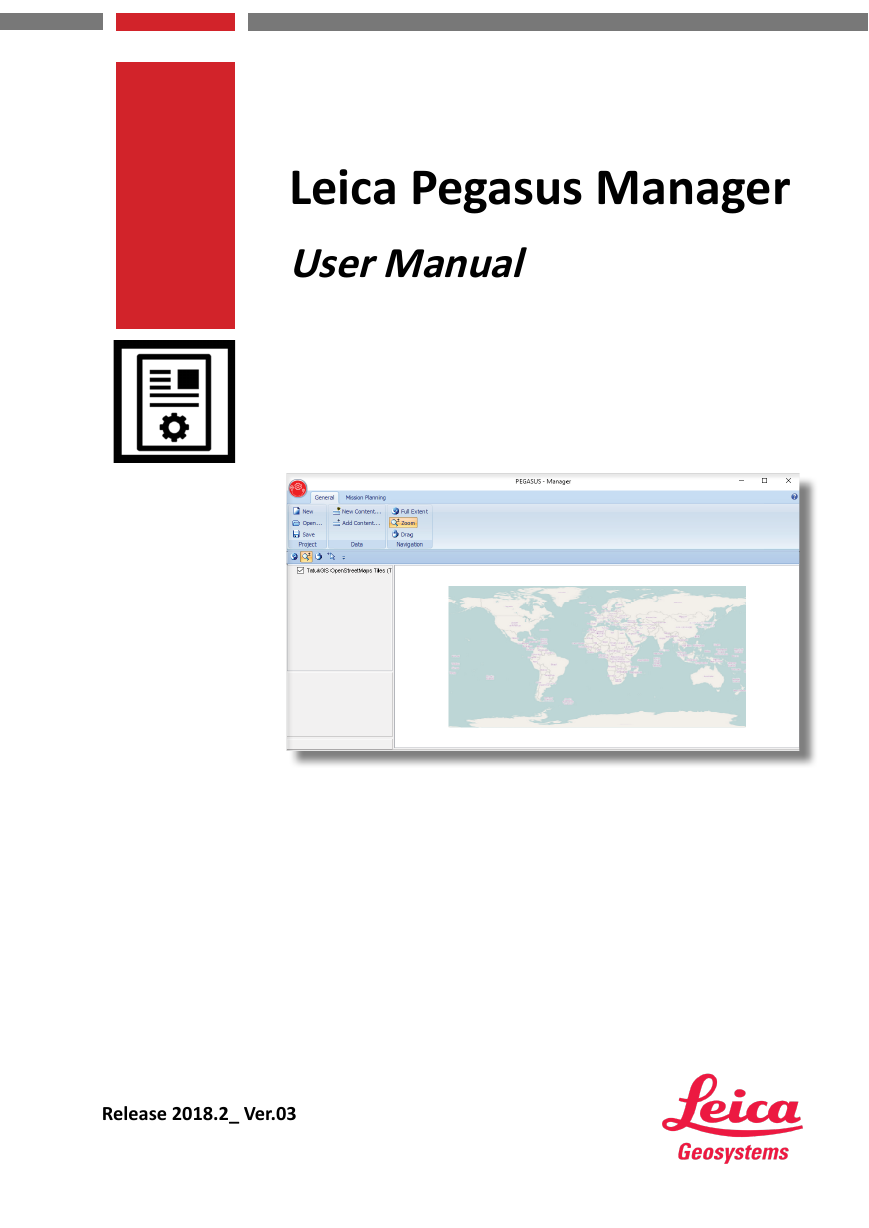
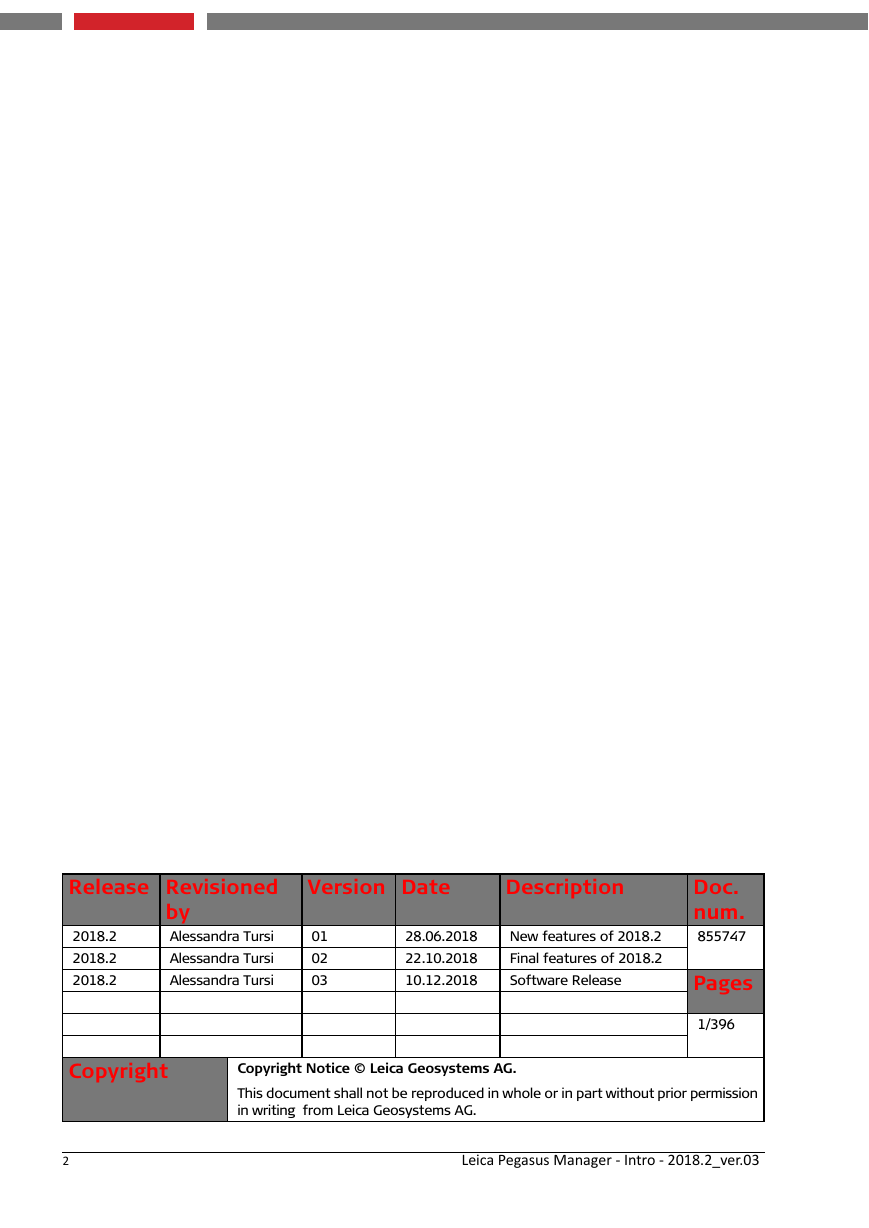
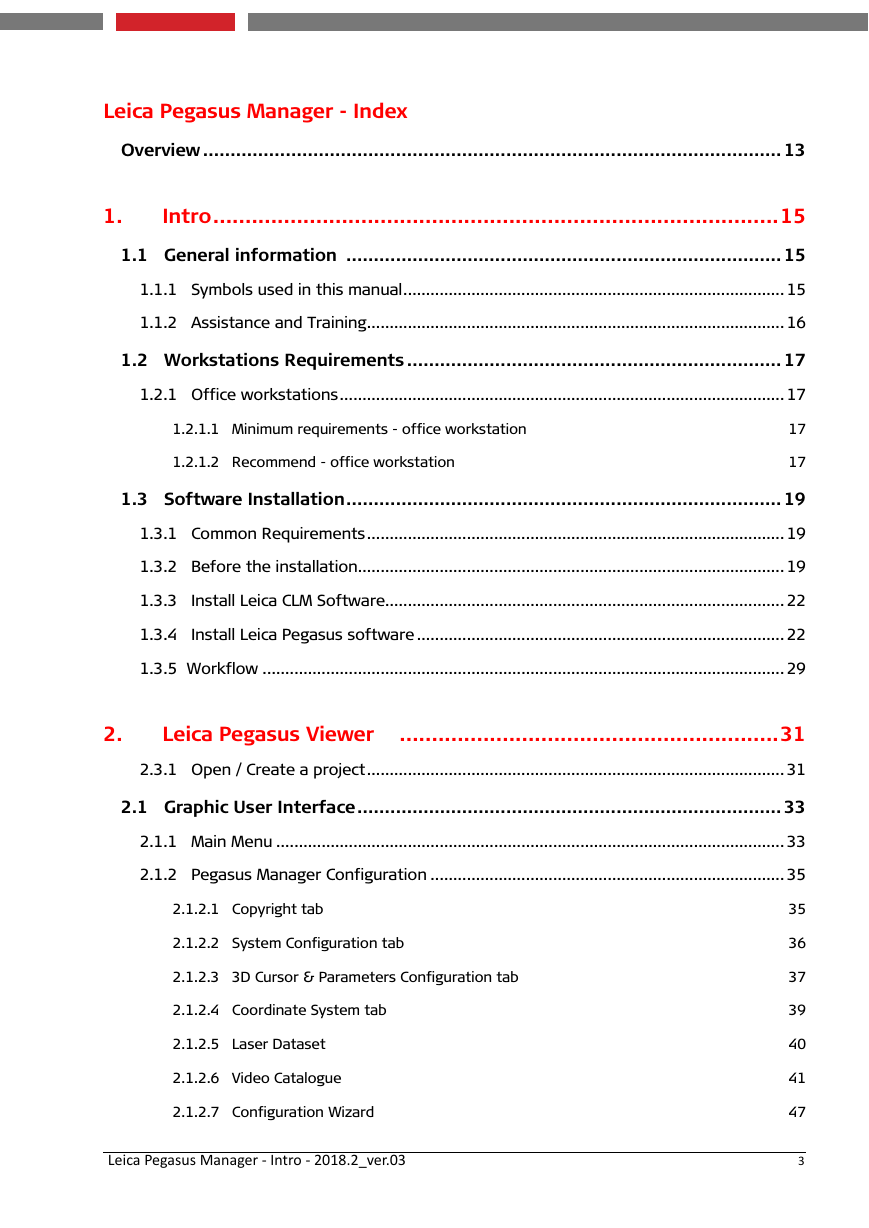

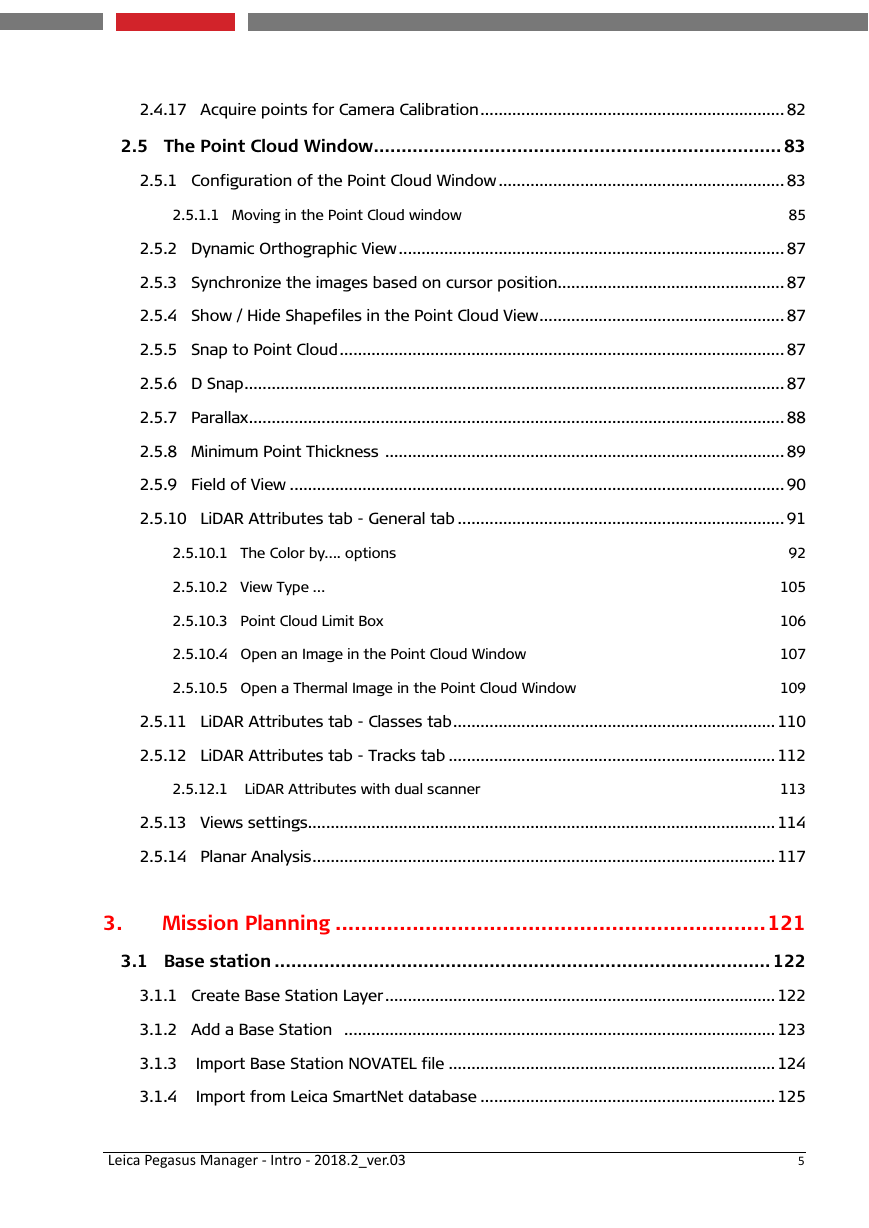
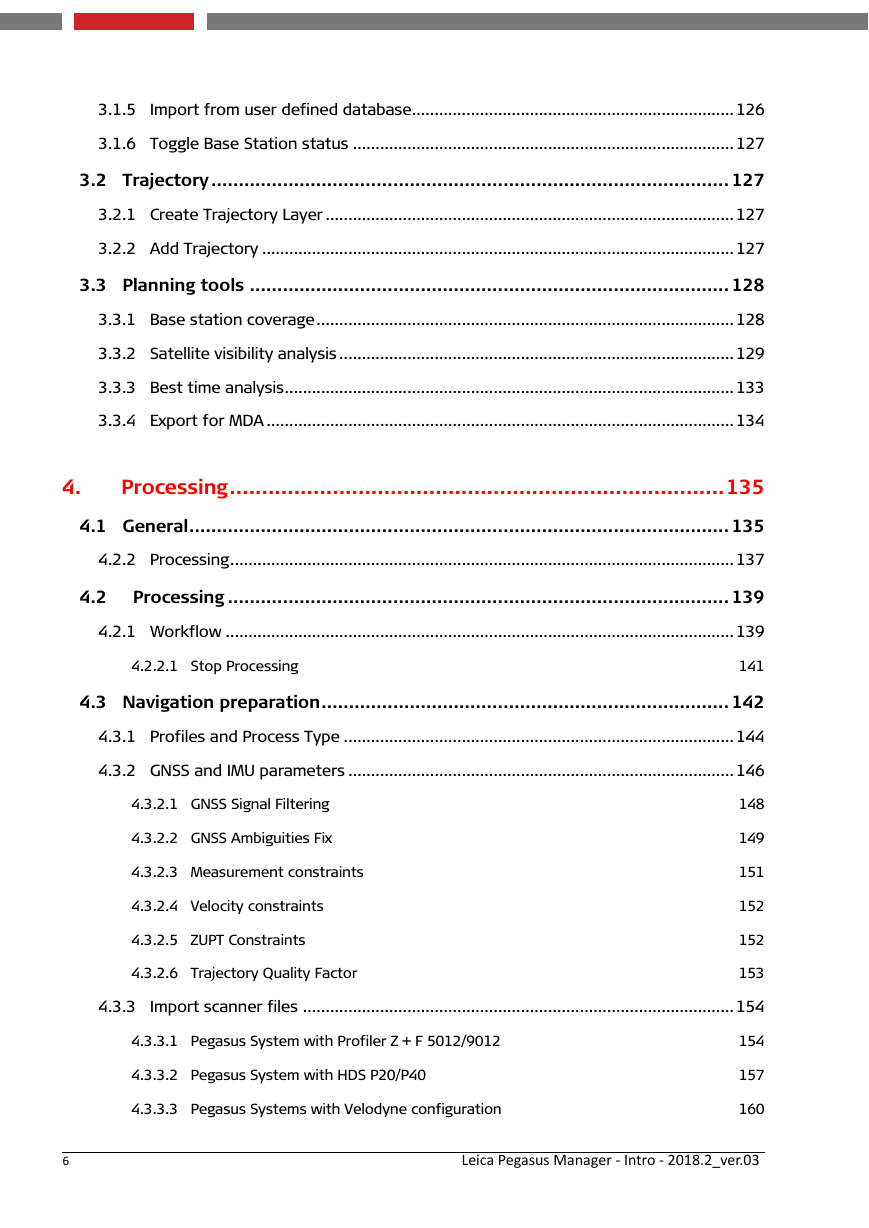
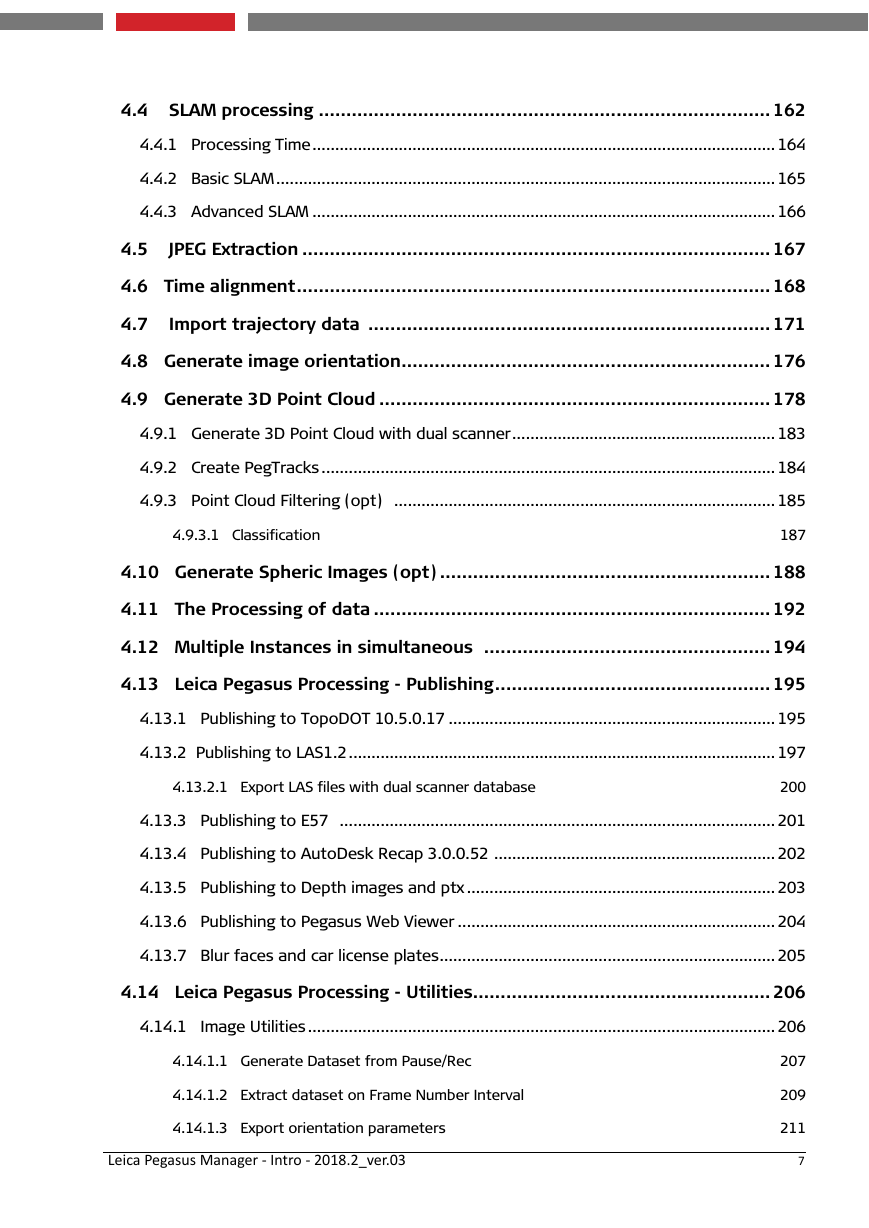
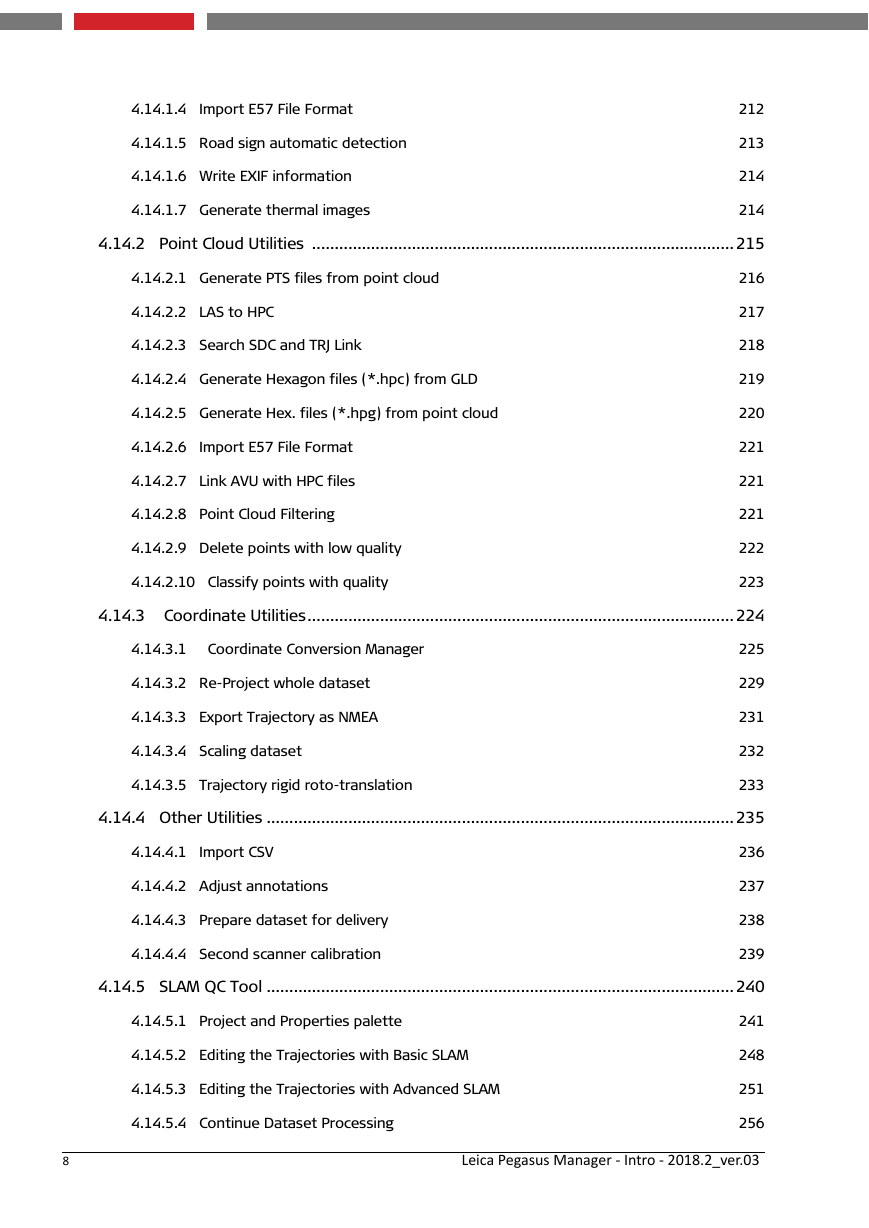
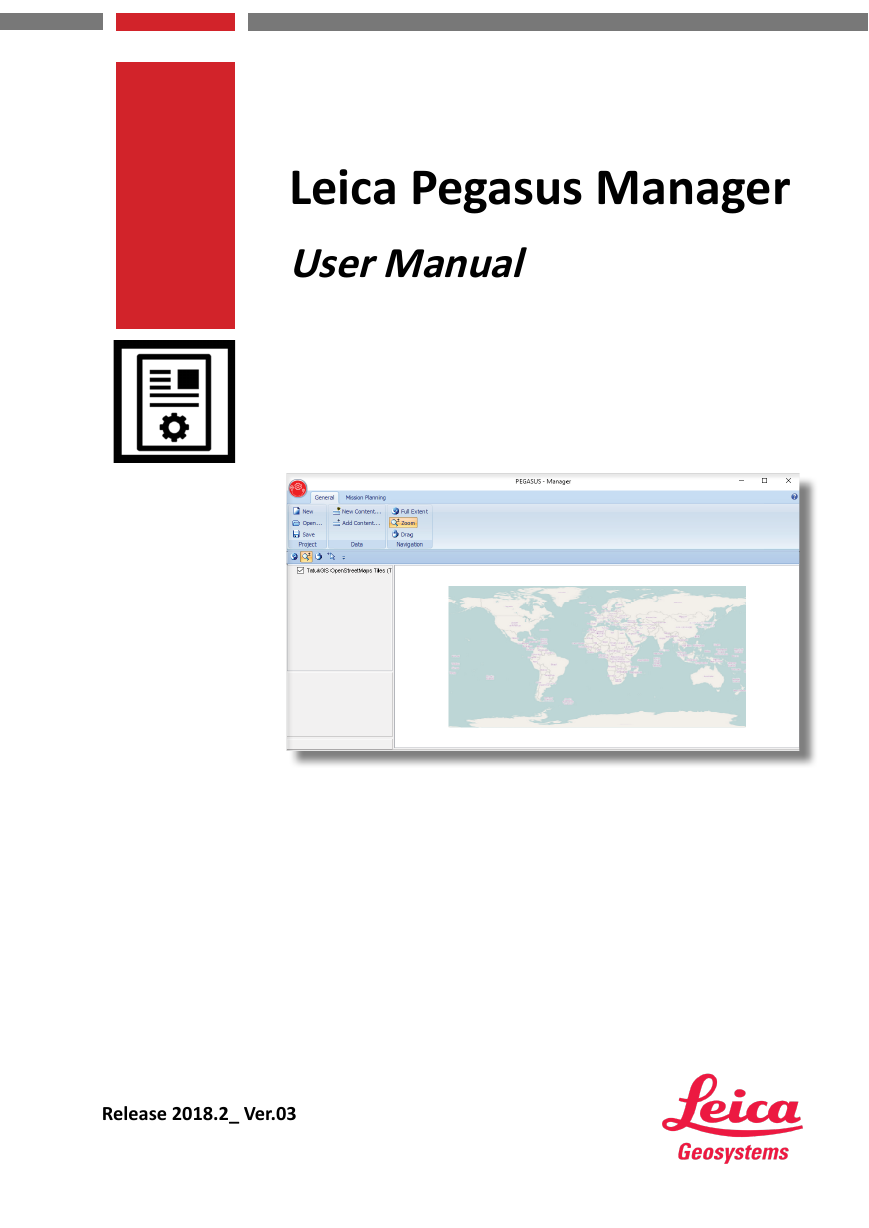
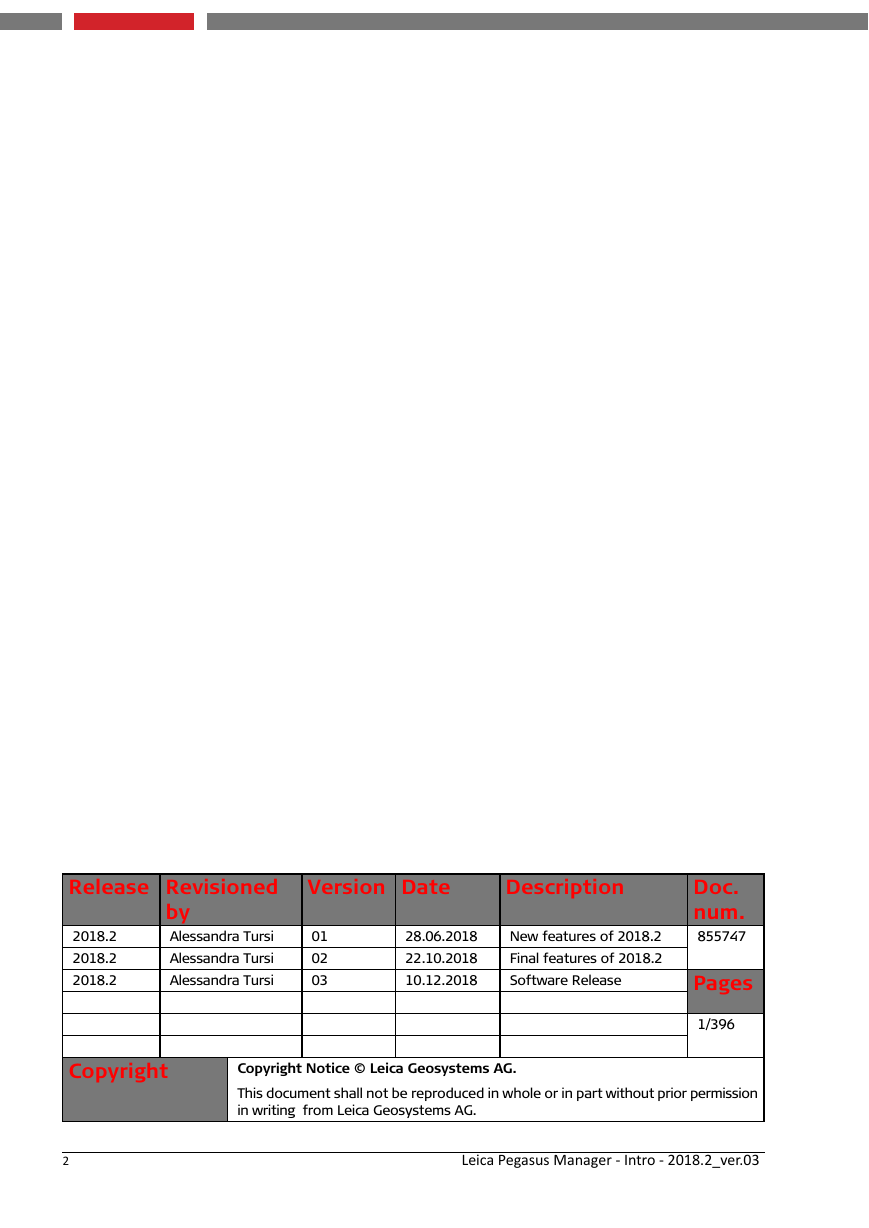
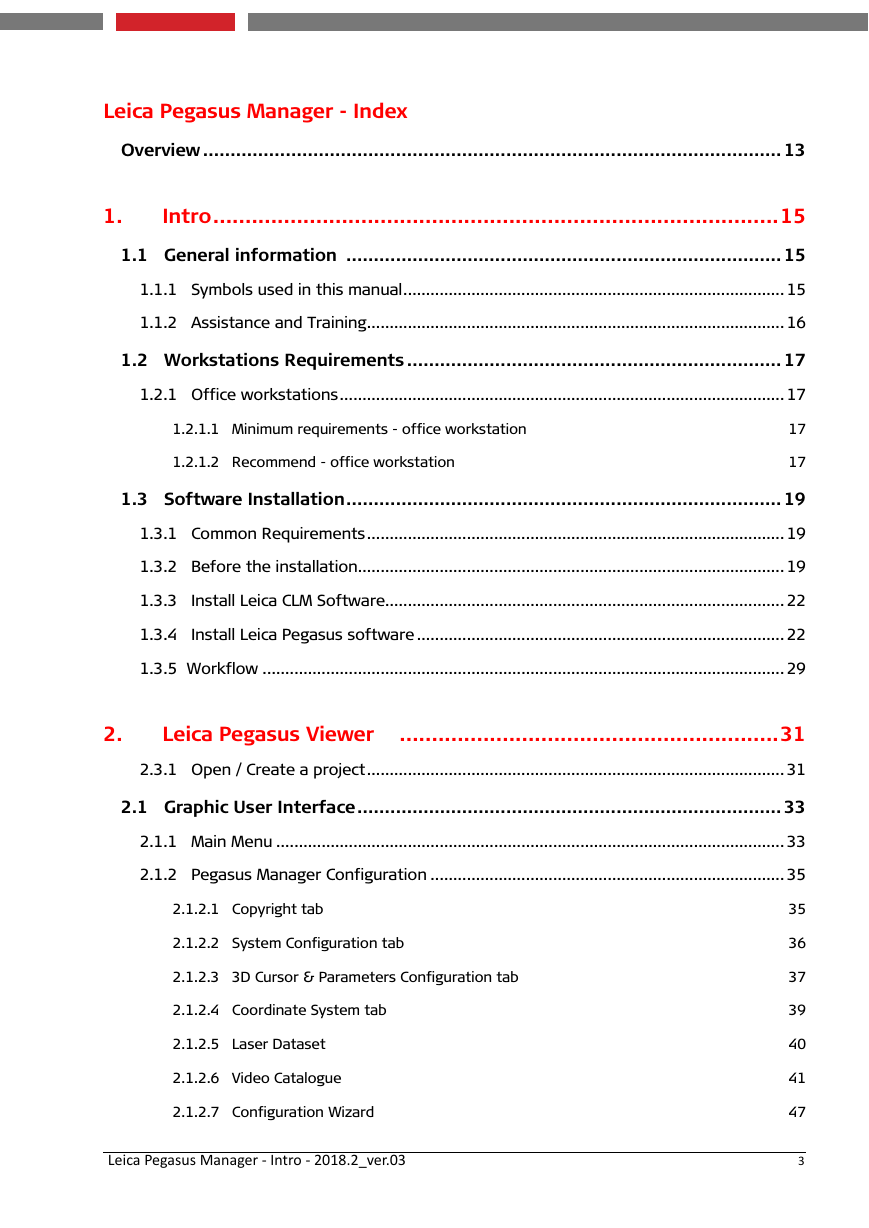

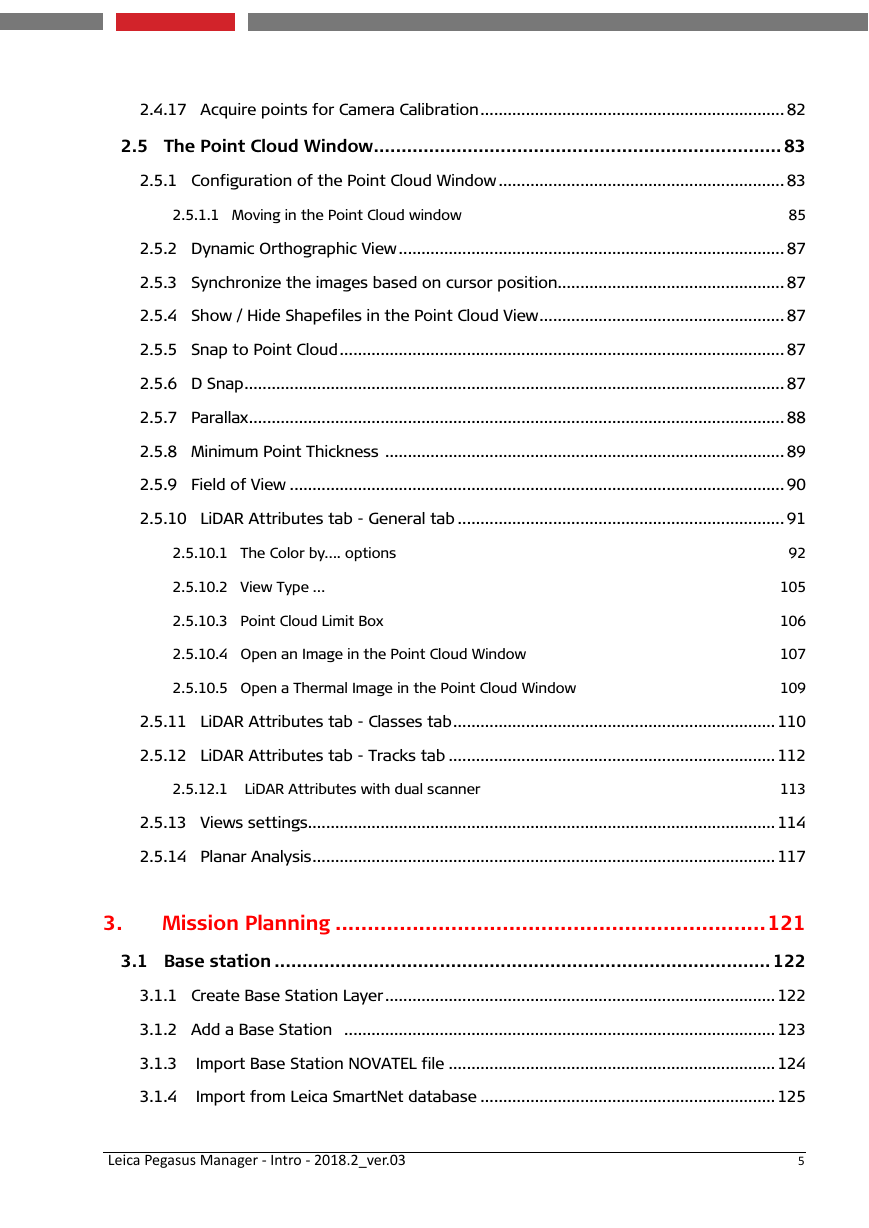
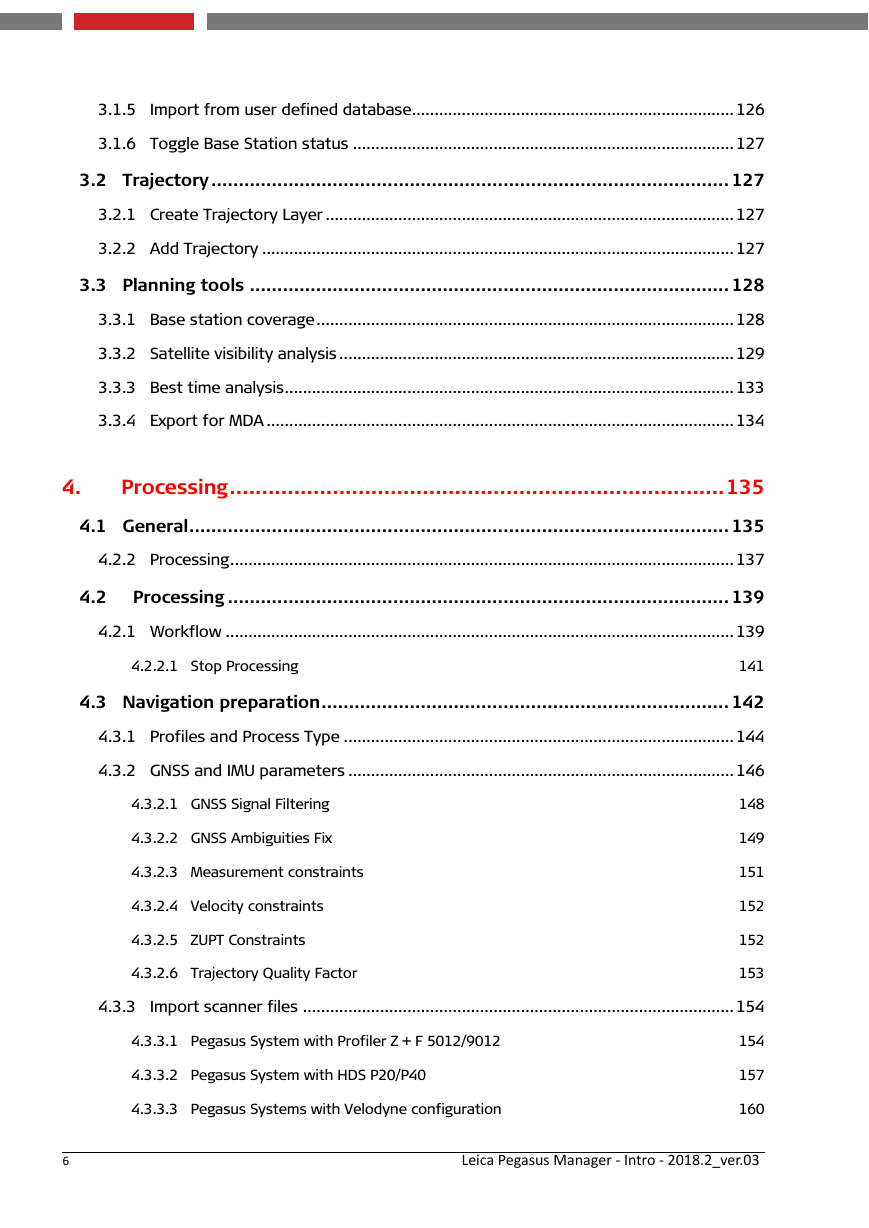
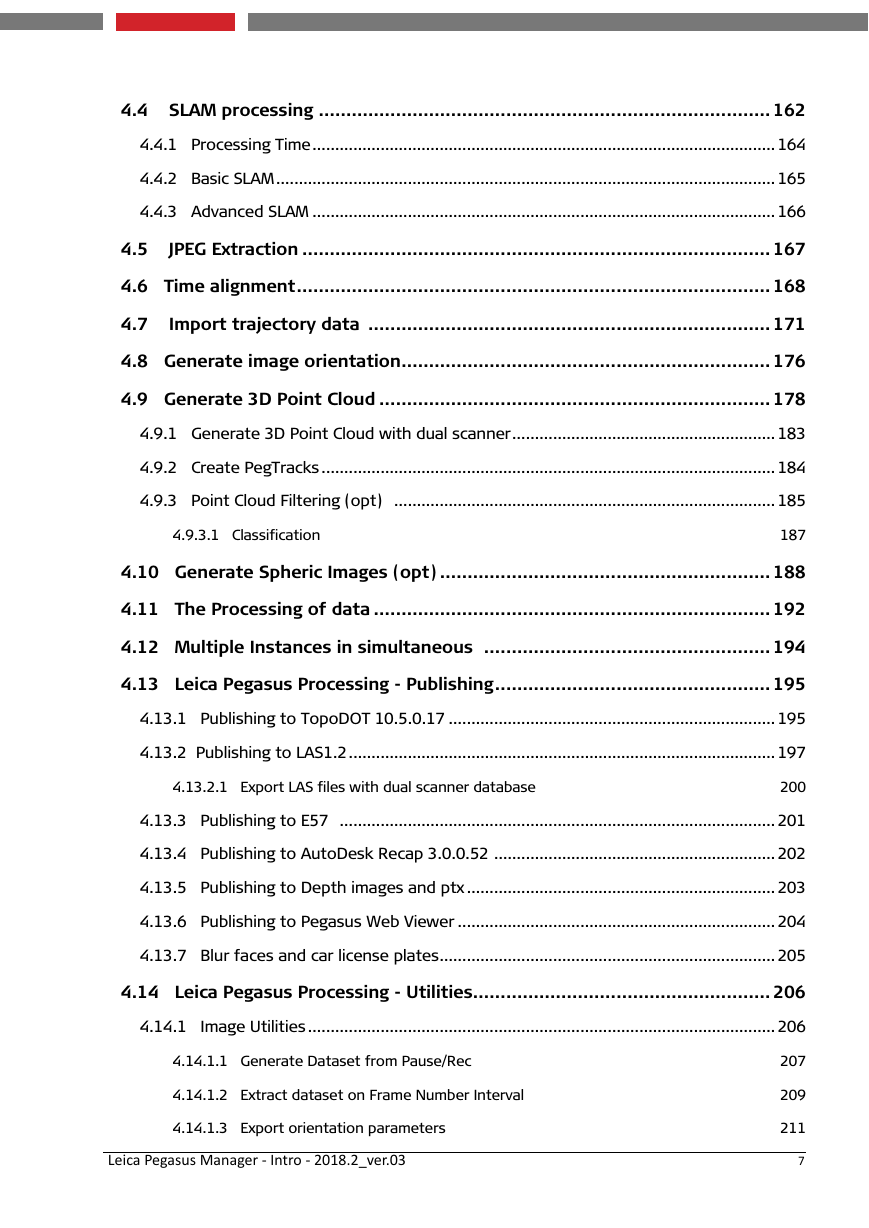
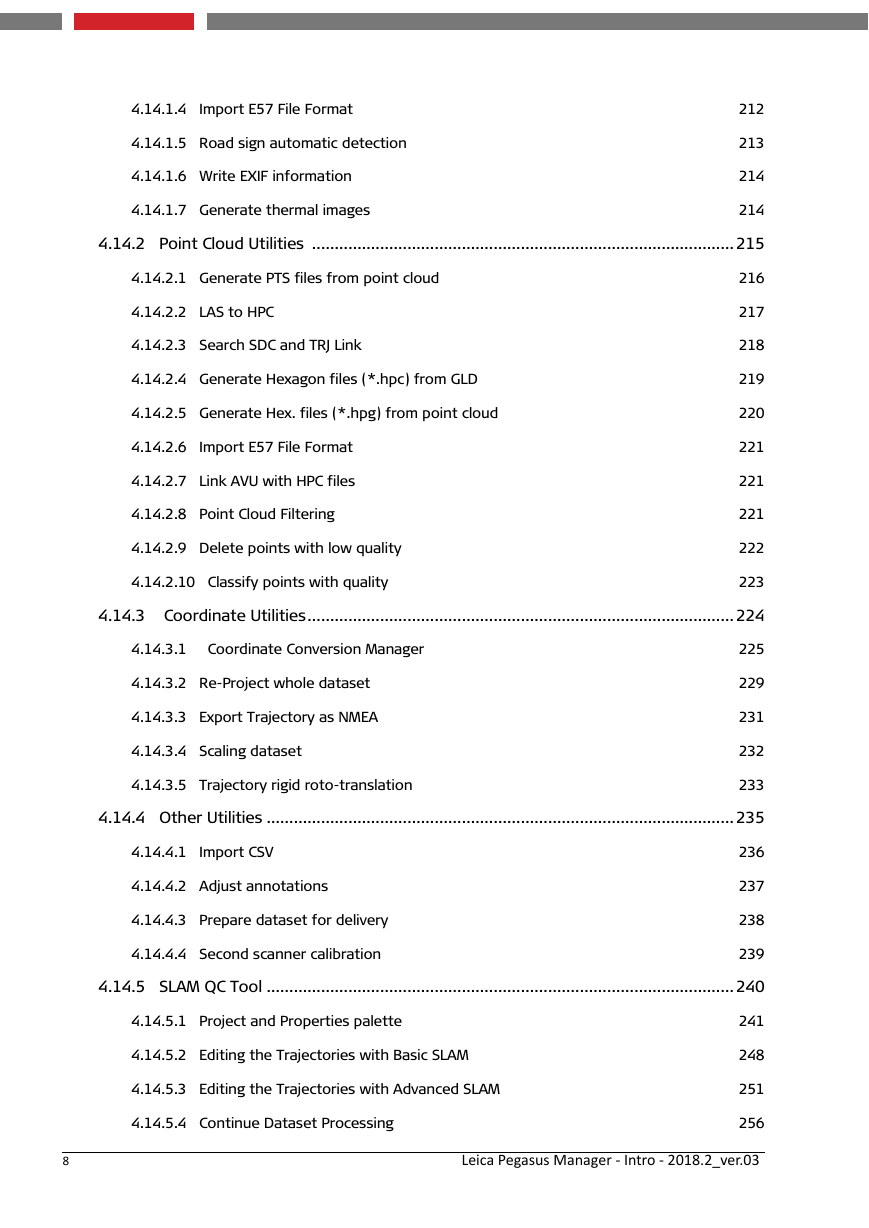
 2023年江西萍乡中考道德与法治真题及答案.doc
2023年江西萍乡中考道德与法治真题及答案.doc 2012年重庆南川中考生物真题及答案.doc
2012年重庆南川中考生物真题及答案.doc 2013年江西师范大学地理学综合及文艺理论基础考研真题.doc
2013年江西师范大学地理学综合及文艺理论基础考研真题.doc 2020年四川甘孜小升初语文真题及答案I卷.doc
2020年四川甘孜小升初语文真题及答案I卷.doc 2020年注册岩土工程师专业基础考试真题及答案.doc
2020年注册岩土工程师专业基础考试真题及答案.doc 2023-2024学年福建省厦门市九年级上学期数学月考试题及答案.doc
2023-2024学年福建省厦门市九年级上学期数学月考试题及答案.doc 2021-2022学年辽宁省沈阳市大东区九年级上学期语文期末试题及答案.doc
2021-2022学年辽宁省沈阳市大东区九年级上学期语文期末试题及答案.doc 2022-2023学年北京东城区初三第一学期物理期末试卷及答案.doc
2022-2023学年北京东城区初三第一学期物理期末试卷及答案.doc 2018上半年江西教师资格初中地理学科知识与教学能力真题及答案.doc
2018上半年江西教师资格初中地理学科知识与教学能力真题及答案.doc 2012年河北国家公务员申论考试真题及答案-省级.doc
2012年河北国家公务员申论考试真题及答案-省级.doc 2020-2021学年江苏省扬州市江都区邵樊片九年级上学期数学第一次质量检测试题及答案.doc
2020-2021学年江苏省扬州市江都区邵樊片九年级上学期数学第一次质量检测试题及答案.doc 2022下半年黑龙江教师资格证中学综合素质真题及答案.doc
2022下半年黑龙江教师资格证中学综合素质真题及答案.doc