TR-101
User Manual
Ver 1.14
�
TR-101
Table of Contents
1. Introduction .......................................................................................................................... 3
2. Features .............................................................................................................................. 3
3. Specification ........................................................................................................................ 4
4. Start-up ................................................................................................................................ 5
4.1 Accessories ............................................................................................................................. 5
4.2 Charging the battery ............................................................................................................... 6
4.3 Install SIM card ...................................................................................................................... 6
5. Hardware Overview ............................................................................................................. 7
5.1 Appearance ............................................................................................................................. 7
5.2 Button description ................................................................................................................... 8
6. TR-101 Setup Wizard .......................................................................................................... 9
6.1 Install the USB driver .............................................................................................................. 9
6.2 Install the Setup Wizard program ......................................................................................... 10
6.3 Basic Setting ..........................................................................................................................11
7. Operating the device ......................................................................................................... 14
7.1 Turn on / Turn off .................................................................................................................. 14
7.2 Answer / Hang up the phone ................................................................................................ 14
7.3 Adjust the volume ................................................................................................................. 15
7.4 Making a phone call .............................................................................................................. 15
7.5 Send out emergency SMS .................................................................................................... 16
8. Tracking by SMS mode .................................................................................................... 17
8.1 Send SMS from a cell phone to TR-101 ............................................................................... 17
8.2 TR-101 sends SMS to cell phone ......................................................................................... 17
8.3 Displaying the location on map ............................................................................................. 18
9. How does TR-101 work by SMS? ..................................................................................... 20
10. Troubleshooting and Safety info ...................................................................................... 23
�
�
TR-101
1. Introduction
TR-101 is a personal remote positioning device with built-in GPS and GSM modules; it’s compact and portable. TR-101 can
transmit the longitude and latitude coordinate to your cell phone by the short message service. There are three speed-dial keys
and one emergency key on the TR-101. You can use these features for protecting and searching children and old persons.
Further, you can use it as a security purpose and other purpose which needs remote positioning.
�. Features
1. GPS personal locator.
2. GSM/SMS communication.
3. Omni-directional high sensitivity GPS antenna which can receive GPS signal from all direction.
4. New technology and latest GPS SiRF-Star III chipset! Excellent for fixing the position even at a weak signal status.
5. Receive phone calls to have two way communications.
6. Monitors can track the person without interfering him, LIVE! Real-Time tracking!
7. Locate the locator holder by the mobile phone via SMS (short messaging system).
8. Three quick dialing buttons for 3 preset phone numbers.
9. Works worldwide! Support 4-frequency GSM 850/900/1800/1900 MHZ.
10. SOS button send out exact location for immediate rescue/action.
11. Independent SOS (emergency) button which will send GPS location information via SMS for up to 3 preset numbers (it
can be 3 sets of different numbers than the 3 sets of quick dialing numbers).
12. Device can be connecting to PC by using a USB cable for setup the arguments (package comes with mini USB cable
when you purchase the device).
13. Low battery notification before the battery dies out! Worrying free on why the locator wouldn’t respond for this kind of
situation!
�
�
TR-101
3. Specification
Hardware
GSM module:
GPS Chipset:
Frequency:
C/A code:
Channels:
Antenna Type:
Position Accuracy:
Velocity Accuracy:
Time Accuracy:
Default datum:
Reacquisition:
Hot start:
Warm start:
Cold start:
Altitude Limit:
Velocity Limit:
Acceleration Limit:
Jerk Limit:
embedded GSM 850/900/1800/1900
MHz
SiRF Star III
L1, 1575.42 MHz
1.023 MHz chip rate
20 channel all-in-view tracking
Omni-directional GPS antenna
10 meters, 2D RMS
0.1 m/s
1 us synchronized to GPS time
WGS-84
0.1 sec., average
1 sec., average
38 sec., average
42 sec., average
18,000 meters (60,000 feet) max.
515 meters/second (1000 knots) max.
Less than 4g
20 m/sec3
�
Operating temperature:
Humidity:
Dimension:
Voltage:
Charging connector:
Standby time:
Talking time:
LED:
Key:
USB port:
SAR:
-20° to 55° C
5% to 95% Non-condensing
115 mm × 45 mm × 22.5 mm
Rechargeable and replaceable 1300
mAh battery (3.7V), 5V for charging
input.
DC 5V
Over 100 hours
5 ~ 6 hours
3 LEDs showing Power, GPS and GSM
status.
7 Keys for Power On/Off key,
Emergency key, Intimate call * 3, Lock
key and Answer/Reject key.
Mini USB port for connecting to PC.
GSM850 Head: 0.758
PCS1900 Head: 0.735
GSM850 Body(GSM): 0.206
PCS1900 Body(GSM): 0.177
GSM850 Body(GPRS): 0.21
PCS1900 Body(GPRS): 0.223
�
TR-101
�. Start-up
4.1 Accessories
1. TR-101
2. 1300 mAh Li-ion Battery
3. Mini USB cable
4. AC power adapter
5. CD-ROM
6. Leather case (Optional)
1
4
3
6
2
5
Li-lon Battery
�
�
TR-101
4.2 Charging the battery
Before you can use the TR-101, you must complete the following procedures:
1. Fully charge the battery. Before your first time using of TR-101, please connect it with AC power adapter for battery charging at least
10 hours under the power-off condition. (The included battery is specially designed for TR-101. Please do not use other type of battery,
otherwise it will damage the device. If you need to change the battery for TR-101, please contact you local dealer.)
2. Install the SIM card. Please see the steps below in this page.
3. Complete the software setup. Please refer to chapter 6 for details.
4.3 Install SIM card
Install SIM card:
1. Press on the battery cover, then pull it downward to open it.
2. Remove the battery.
3. Insert the SIM card into the cartridge according to the direction shown, and close the cartridge when done.
4. Put back the battery, and close the battery cover.
�
�
�. Hardware Overview
5.1 Appearance
SOS button
Power button
GSM LED
GPS LED
Power LED
Button Lock
TR-101
Speaker
Answer / Hang up
Quick dial 1 / Volume up
Quick dial 2 / Mute the microphone
Quick dial 3 / Volume down
Microphone
D
C
Power adapter jack
Mini USB connector
�
�
TR-101
5.2 Button description
Power button
SOS button
Turn on / Turn off: Please see 7.1 for details.
You can assign up to 3 sets of phone numbers to the SOS button. When this button is pressed, TR-101 will send it's
location information to these 3 sets of phone numbers by SMS.
TR-101 will first call the SOS number 1 and send the location information by SMS. Following, TR-101 will repeat the
same procedure to SOS number 2 and 3.
When there is a incoming call, press this button to answer the incoming call. While in talking, press it will hang up the
phone.
You can set a phone number for this button; when this button is pressed, TR-101 will dial the preset number.
While in talking, you can press this button to increase the volume.
You can set a phone number for this button; when this button is pressed, TR-101 will dial the preset number.
While in talking, the other party will not hear from you if this button is pressed to mute the microphone; press it again to
enable the microphone.
You can set a phone number for this button; when this button is pressed, TR-101 will dial the preset number.
While in talking, you can press this button to decrease the volume.
LED is on: TR-101 is turned on, but not connected to GSM network yet.
Blinking quickly (once per second): TR-101 is in dialing or talking mode.
Blinking slowly (once per 3 seconds): TR-101 is in the standby mode.
When TR-101 is turned on, the GPS LED will be blinking for about 3 minutes for searching signal and fixing location. If
the GPS signal is acquired and location is fixed, the LED will light on for 2~3 seconds, and then turned off.
If it can not acquire the GPS signal within 3 minutes, the LED will be turned off directly.
The LED will be orange when AC adapter is plugged for charging the battery. If the battery power is low, this LED will
be on in red.
Plug in the Power adapter to TR-101's power adapter jack for battery charging.
Connecting TR-101 to PC by a Mini USB cable, you can setup all its features and functions from an application
software in PC.
Switch to lock all the buttons for the purpose of preventing buttons from been accidentally touched. (Only the power
button is not lockable. When Button Lock is on, the LED indicators will flash 3 times if any other button is pressed.)
Answer / Hang up
Quick dial 1 /
Volume up
Quick dial 2 / Mute
the microphone
Quick dial 3 /
Volume down
GSM LED
GPS LED
Power LED
Power adapter jack
Mini USB
connector
Button Lock
�
�


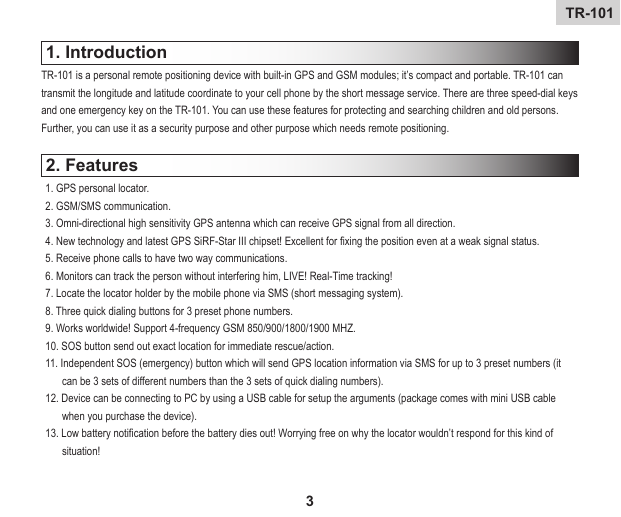
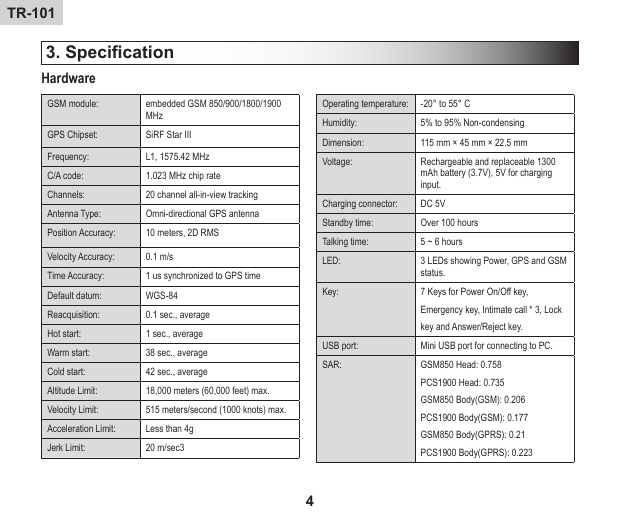
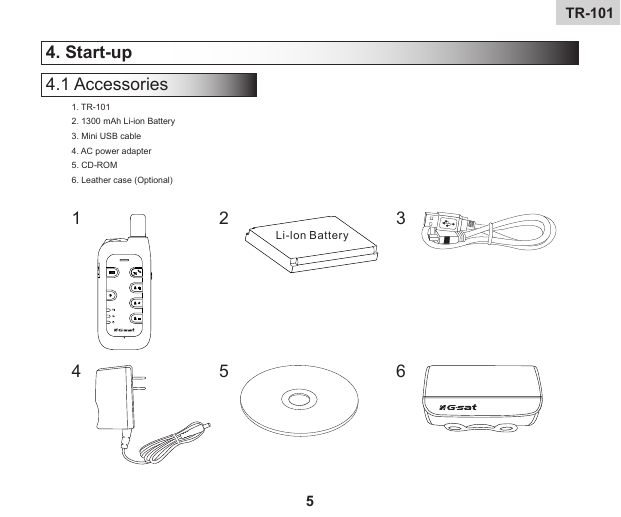
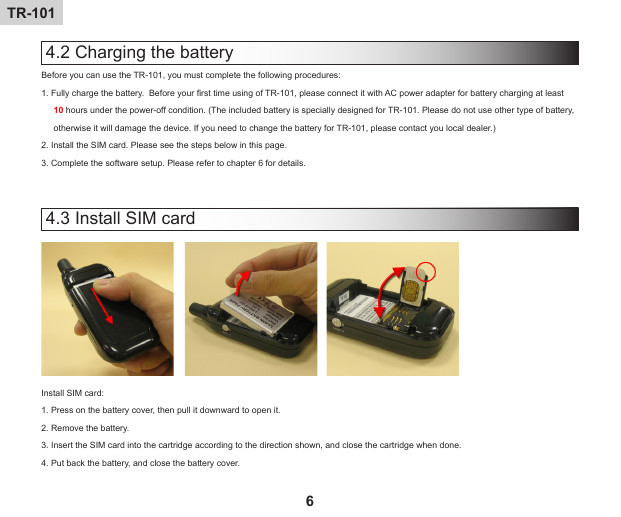
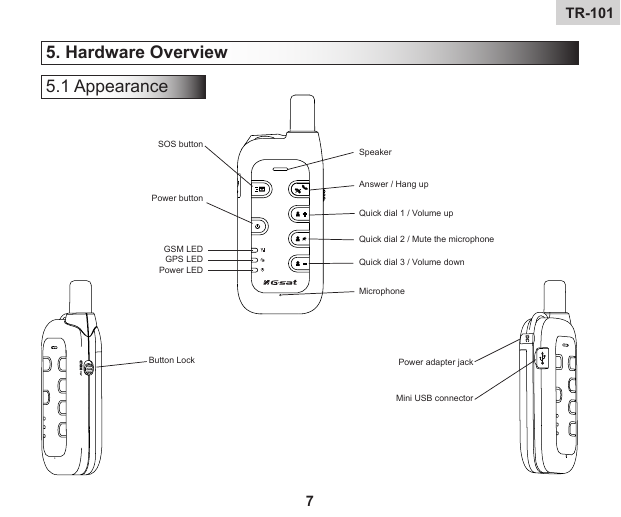
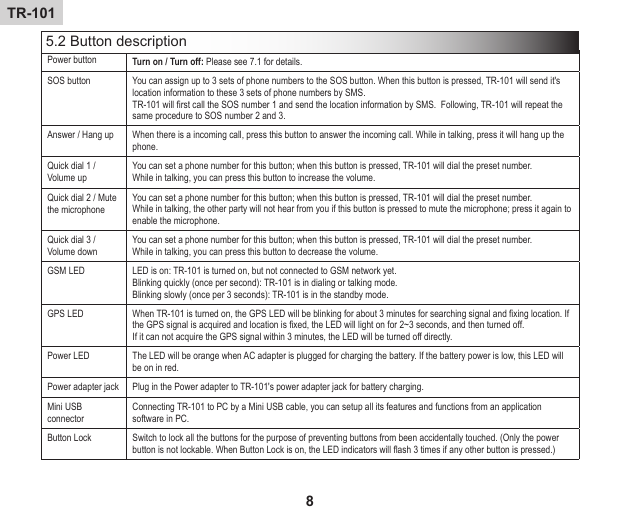


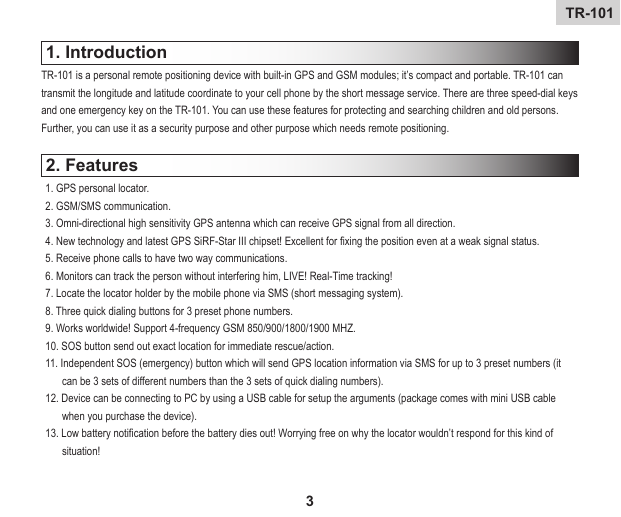
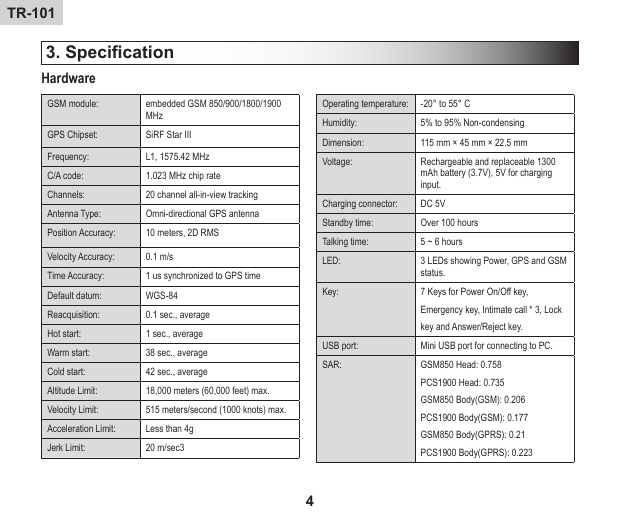
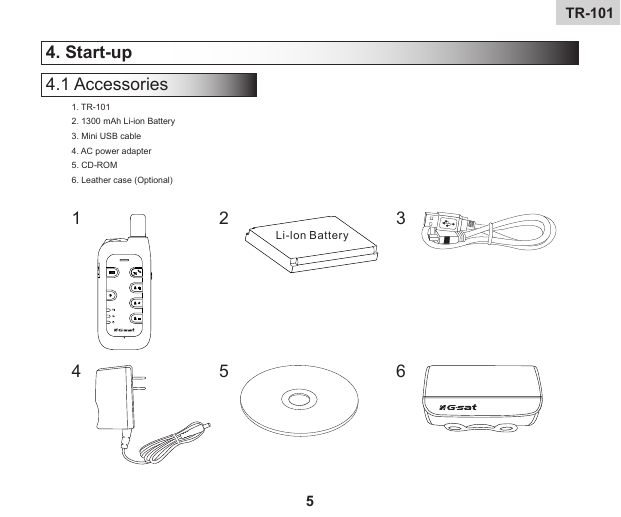
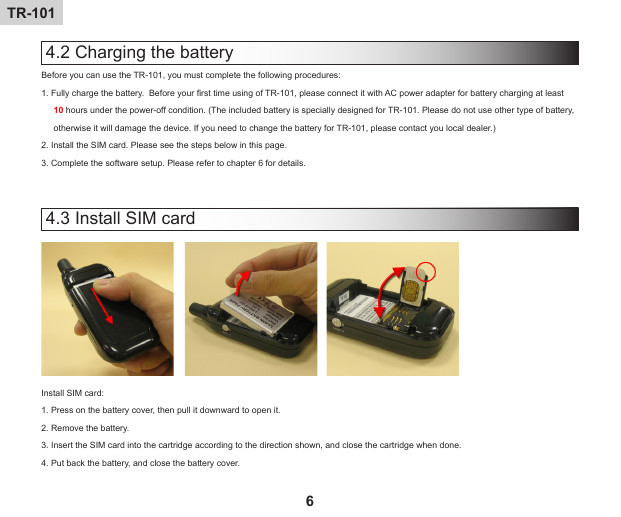
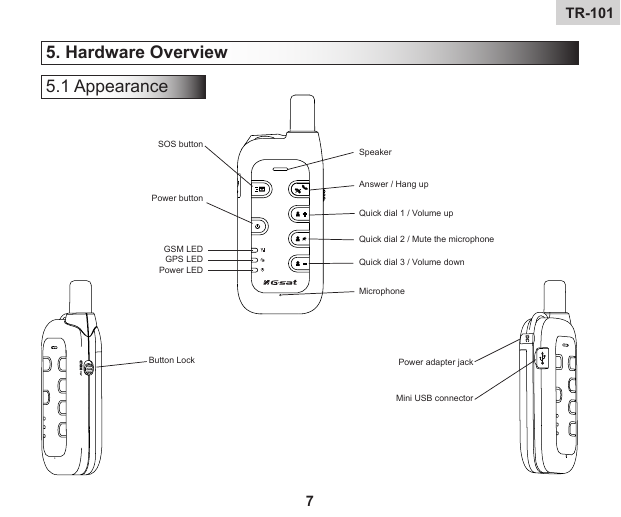
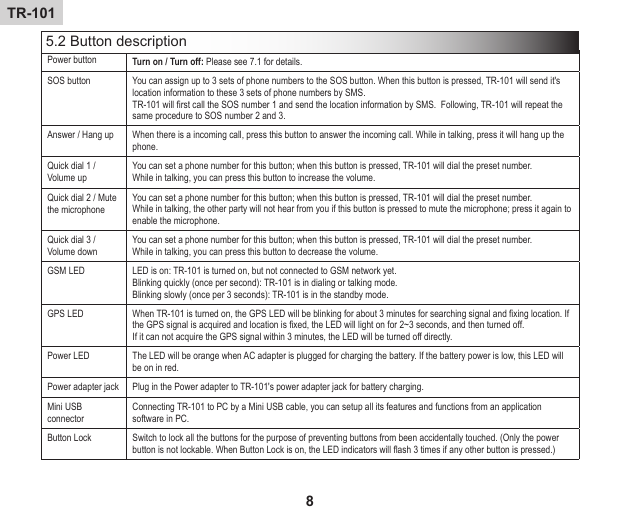
 2023年江西萍乡中考道德与法治真题及答案.doc
2023年江西萍乡中考道德与法治真题及答案.doc 2012年重庆南川中考生物真题及答案.doc
2012年重庆南川中考生物真题及答案.doc 2013年江西师范大学地理学综合及文艺理论基础考研真题.doc
2013年江西师范大学地理学综合及文艺理论基础考研真题.doc 2020年四川甘孜小升初语文真题及答案I卷.doc
2020年四川甘孜小升初语文真题及答案I卷.doc 2020年注册岩土工程师专业基础考试真题及答案.doc
2020年注册岩土工程师专业基础考试真题及答案.doc 2023-2024学年福建省厦门市九年级上学期数学月考试题及答案.doc
2023-2024学年福建省厦门市九年级上学期数学月考试题及答案.doc 2021-2022学年辽宁省沈阳市大东区九年级上学期语文期末试题及答案.doc
2021-2022学年辽宁省沈阳市大东区九年级上学期语文期末试题及答案.doc 2022-2023学年北京东城区初三第一学期物理期末试卷及答案.doc
2022-2023学年北京东城区初三第一学期物理期末试卷及答案.doc 2018上半年江西教师资格初中地理学科知识与教学能力真题及答案.doc
2018上半年江西教师资格初中地理学科知识与教学能力真题及答案.doc 2012年河北国家公务员申论考试真题及答案-省级.doc
2012年河北国家公务员申论考试真题及答案-省级.doc 2020-2021学年江苏省扬州市江都区邵樊片九年级上学期数学第一次质量检测试题及答案.doc
2020-2021学年江苏省扬州市江都区邵樊片九年级上学期数学第一次质量检测试题及答案.doc 2022下半年黑龙江教师资格证中学综合素质真题及答案.doc
2022下半年黑龙江教师资格证中学综合素质真题及答案.doc