NNootteebbooookk CCoommppuutteerr
UUsseerr’’ss MMaannuuaall
G797001
�
�
Preface
Document Number G797
ª Copyright 1999
All Rights Reserved.
Manual edition, August, 1999
The information in this document is subject to change without prior
notice in order to improve reliability, design and function and does not
represent a commitment on the part of the manufacturer.
In no event will the manufacturer be liable for direct, indirect, special,
incidental, or consequential damages arising out of the use or inability
to use the product or documentation, even if advised of the possibility
of such damages.
This document contains proprietary
information protected by
copyright. All rights are reserved. No part of this manual may be
reproduced by any mechanical, electronic, or other means in any form
without prior written permission of the manufacturer.
Trademarks
Phoenix is a trademark of Phoenix Technologies Ltd. CardSoft is a
trademark of SystemSoft Corporation. AutoCAD and Autoshade are
trademarks of Autodesk, Inc. IBM, OS/2, and VGA are trademarks of
International Business Machines Corp. Lotus, 1-2-3, and Symphony
are trademarks of Lotus Development Corp. Windows, Word, MS-
DOS, and Microsoft are trademarks of Microsoft Corp. VESA is a
trademark of Video Electronics Standards Association.
Other product names mentioned herein are used for identification
purposes only and may be trademarks and/or registered trademarks of
their respective companies.
Limitation of Liability
While reasonable efforts have been made to ensure the accuracy of
this manual, the manufacturer and distributor assume no liability
resulting from errors or omissions in this manual, or from the use of
the information contained herein.
ª
�
This page is intentionally blank
ii
�
Table of Contents
Chapter 1: Introduction-------------------------------------------------1
Welcome to the Notebook PC --------------------------------------------------1
Unpacking the Notebook --------------------------------------------------------2
Accessories and Optional Devices ---------------------------------------------2
Getting to Know Your Computer ----------------------------------------------3
Opening the LCD Panel---------------------------------------------------3
Front Panel ------------------------------------------------------------------6
Right Panel ------------------------------------------------------------------7
Left Panel--------------------------------------------------------------------8
Rear Panel -------------------------------------------------------------------9
The Bottom Panel -------------------------------------------------------- 11
Preparing the Notebook for Transport--------------------------------------- 12
Chapter 2: Getting Started------------------------------------------- 13
Operating Environment -------------------------------------------------------- 13
Connecting to a Power Source------------------------------------------------ 13
Connecting the AC Adapter -------------------------------------------- 13
Turning On Your Notebook Computer-------------------------------------- 15
About the ROM BIOS--------------------------------------------------- 15
About the Power-On Self Test ----------------------------------------- 15
Resetting the System----------------------------------------------------- 16
Adjusting the Brightness------------------------------------------------ 16
Operating on Battery Power -------------------------------------------------- 17
Inserting and Removing the Battery Pack---------------------------- 17
Charging the Battery Pack---------------------------------------------- 18
A Word about Ergonomics---------------------------------------------------- 19
Chapter 3: Using the Notebook Computer --------------------- 21
The LCD Display --------------------------------------------------------------- 21
Adjusting the LCD Screen Display ----------------------------------- 21
A Tour of the Notebook’s Keyboard---------------------------------------- 22
Windows 95/98 Keys---------------------------------------------------- 23
The Function Keys------------------------------------------------------- 25
The Cursor Keys --------------------------------------------------------- 25
Embedded Numeric Keypad ------------------------------------------- 25
The TouchPad ------------------------------------------------------------------- 26
Using the TouchPad ----------------------------------------------------- 26
iii
�
TouchPad Precautions--------------------------------------------------- 27
Connecting an External Tracking Devices --------------------------------- 27
Data Storage and Retrieval---------------------------------------------------- 27
The Floppy Disk Drive-------------------------------------------------- 27
The Removable HDD Module ----------------------------------------- 28
The CD-ROM ------------------------------------------------------------------- 29
Features of the CD-ROM Module------------------------------------- 29
Precautions for Handling CD-ROM Discs--------------------------- 30
Loading a Disc------------------------------------------------------------ 30
The Multimedia Sound System----------------------------------------------- 31
IR Communication ------------------------------------------------------------- 32
PCMCIA Cards and Expansion Sockets ------------------------------------ 33
Inserting a PCMCIA Card ---------------------------------------------- 33
Power Saving Modes----------------------------------------------------------- 34
The AC Adapter----------------------------------------------------------------- 34
The Battery Power System ---------------------------------------------------- 35
Removing the Battery Pack--------------------------------------------- 35
Preparing the Battery Pack for Use ----------------------------------- 35
Automatic Battery Pack Charging Function------------------------- 36
Battery Status ------------------------------------------------------------- 37
Battery Low Warning --------------------------------------------------- 39
Small Battery for the Real Time Clock------------------------------- 40
Power Management Modes --------------------------------------------------- 41
How to Suspend ---------------------------------------------------------- 42
How to Resume----------------------------------------------------------- 43
Power Management Summary ----------------------------------------- 43
The APM Interface------------------------------------------------------- 44
Chapter 4: Connecting Peripheral Devices -------------------- 45
External Keyboard/Numeric Keypad---------------------------------------- 45
External Monitor---------------------------------------------------------------- 46
Parallel Printer------------------------------------------------------------------- 46
Serial Devices ------------------------------------------------------------------- 47
Audio Sources and Output Devices------------------------------------------ 48
Port Replicator ------------------------------------------------------------------ 49
USB Device---------------------------------------------------------------------- 49
TV Out---------------------------------------------------------------------------- 49
Installing Optional Devices --------------------------------------------------- 50
Chapter 5: Running BIOS Setup----------------------------------- 53
Introduction ---------------------------------------------------------------------- 53
iv
�
Navigating through BIOS Setup---------------------------------------------- 53
Accessing the BIOS Setup Program ----------------------------------------- 53
Item Specific Help ------------------------------------------------------- 54
The Menu Bar ------------------------------------------------------------------- 54
The Legend Bar ----------------------------------------------------------------- 54
Launching Submenus ---------------------------------------------------------- 55
General Help--------------------------------------------------------------------- 56
Save Changes and Exit the Setup Program -------------------------- 56
The Main Menu ----------------------------------------------------------------- 56
The Advanced Menu ----------------------------------------------------------- 62
The Security Menu ------------------------------------------------------------- 64
The Power Menu---------------------------------------------------------------- 67
The Boot Menu------------------------------------------------------------------ 71
The Exit Menu------------------------------------------------------------------- 72
Chapter 6: The Software Utilities Disks ------------------------- 77
Installing Software Drivers in Windows 98 -------------------------------- 77
VGA Display Drivers --------------------------------------------------- 77
Installing the Creative Sound Drivers -------------------------------- 81
Installing Software Drivers in Windows NT ------------------------------- 83
IDE Sound Driver -------------------------------------------------------- 83
VGA Display Driver----------------------------------------------------- 84
Chapter 7: Using the PHDISK Utility ----------------------------- 85
Command Line Options ------------------------------------------------------- 85
CREATE Option --------------------------------------------------------- 86
REFORMAT Option ---------------------------------------------------- 88
DELETE Option---------------------------------------------------------- 89
INFO Option -------------------------------------------------------------- 89
Messages------------------------------------------------------------------- 90
Chapter 8: Troubleshooting----------------------------------------- 95
Locating a Problem------------------------------------------------------------- 95
Checking Cables and Connections------------------------------------------- 96
The Power-On Self Test ------------------------------------------------------- 97
General Hardware Problems -------------------------------------------------- 98
Contacting Your Dealer-------------------------------------------------------100
Appendix A: Specifications --------------------------------------- 101
Detailed Notebook Specifications-------------------------------------------101
v
�
General--------------------------------------------------------------------101
Mass Storage-------------------------------------------------------------102
Video System ------------------------------------------------------------102
Electrical------------------------------------------------------------------103
Mechanical ---------------------------------------------------------------103
Operating Environment ------------------------------------------------103
Options--------------------------------------------------------------------104
Software Specifications ------------------------------------------------104
Power Management Modes--------------------------------------------104
Appendix B: Index --------------------------------------------------- 105
vi
�
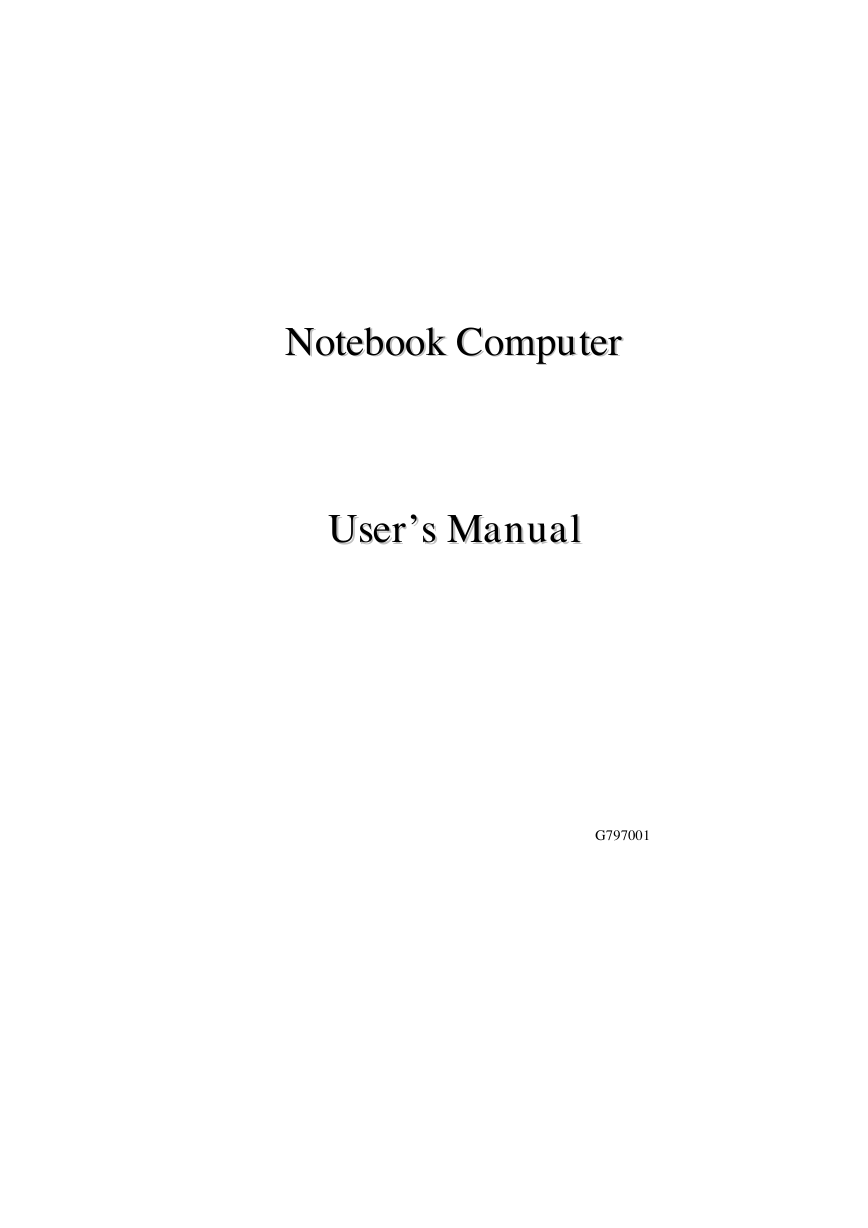

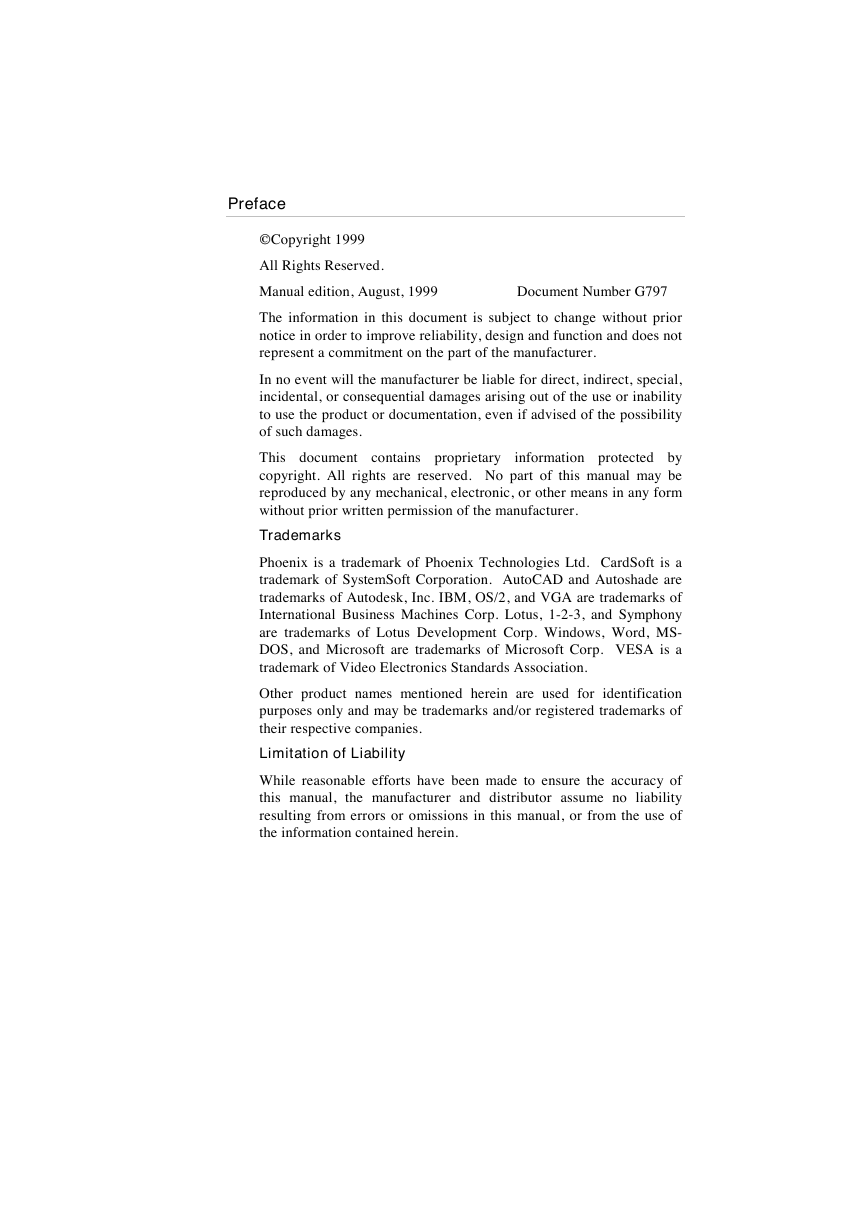
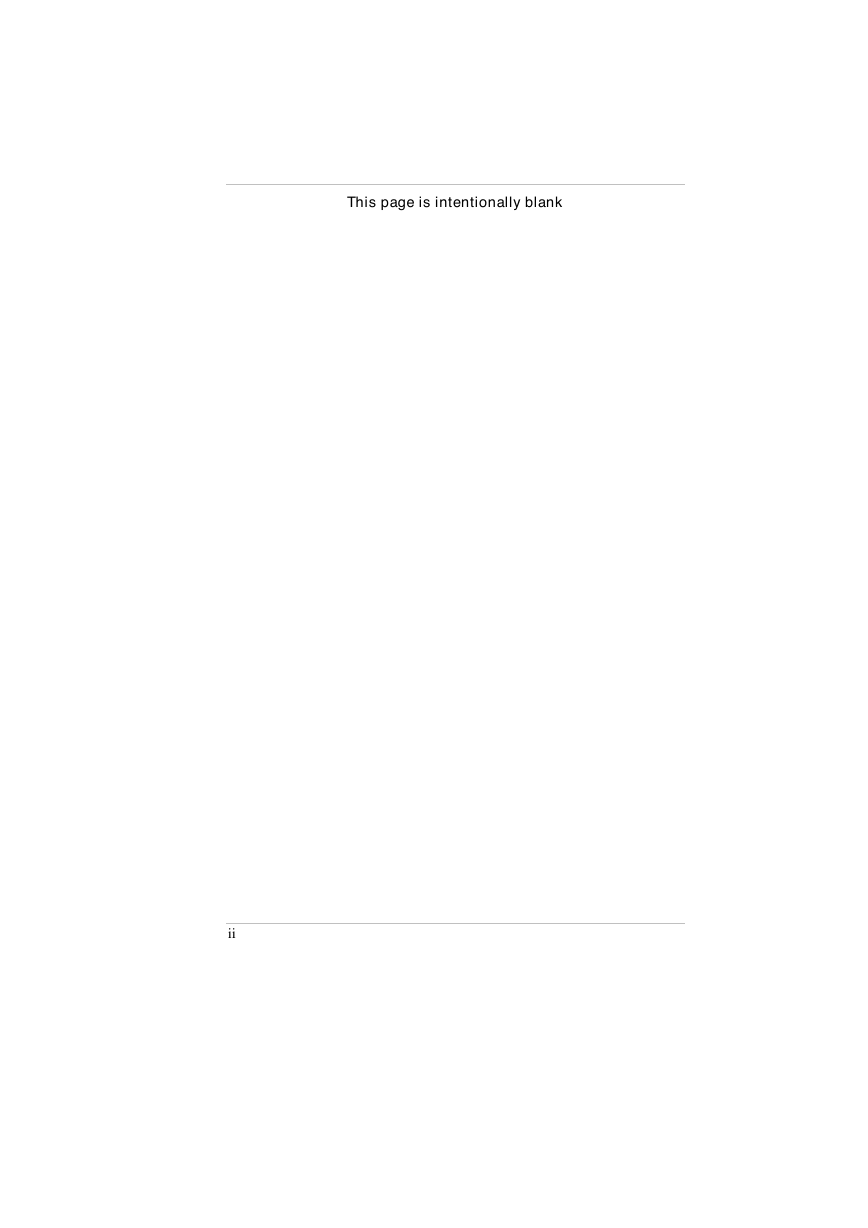
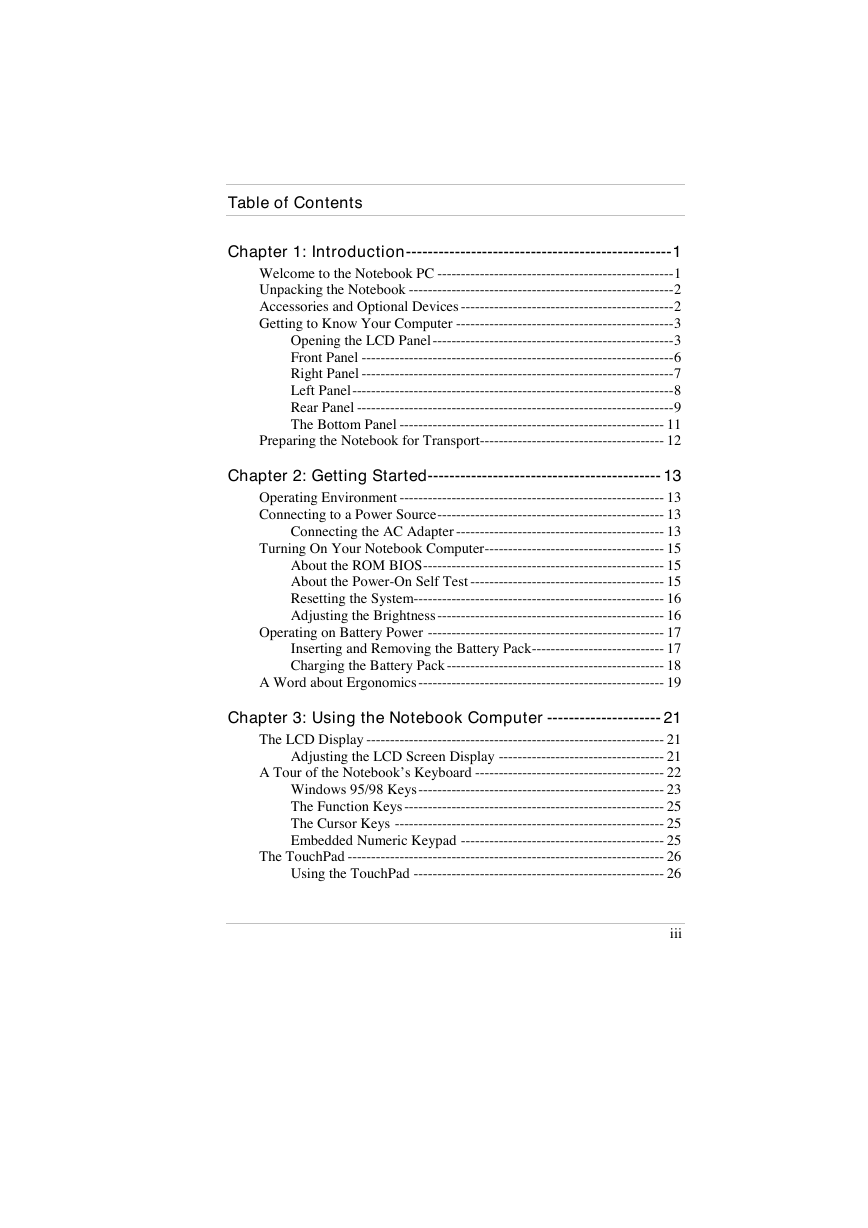
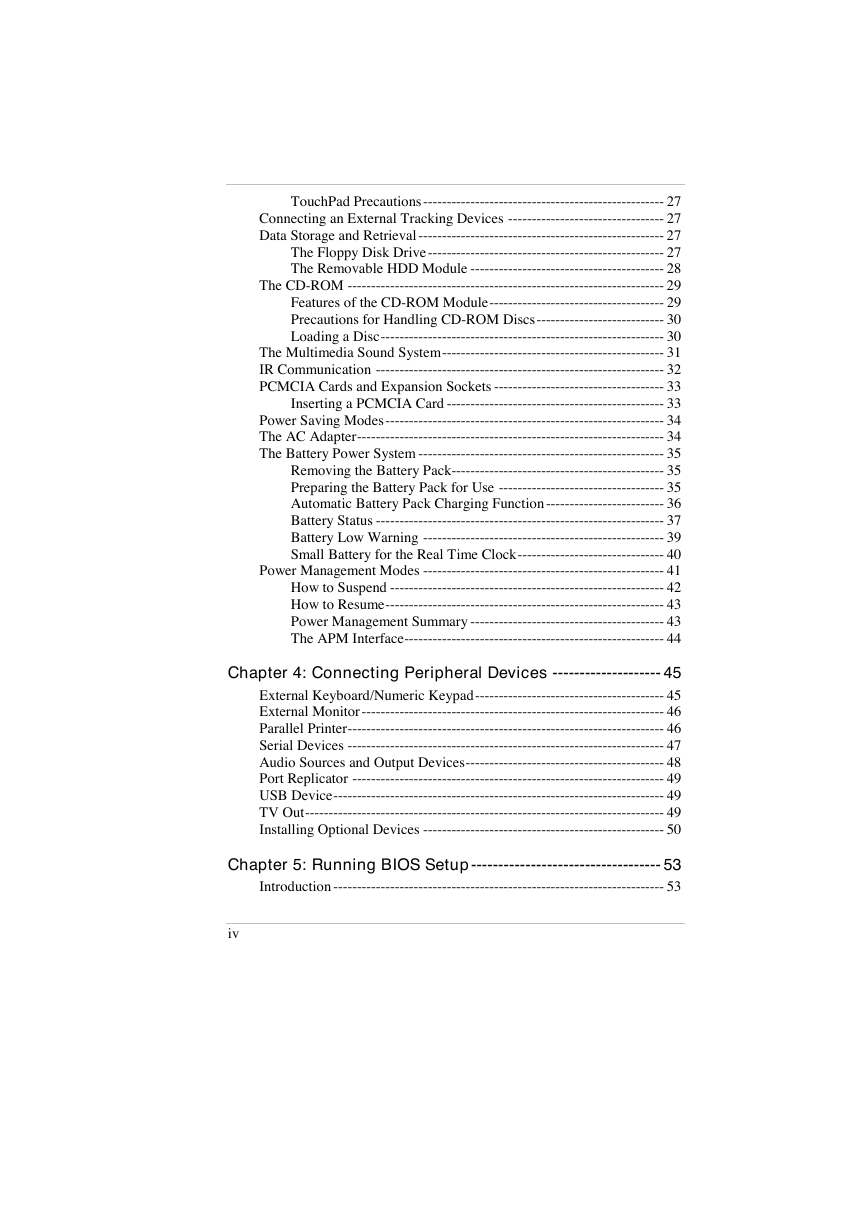
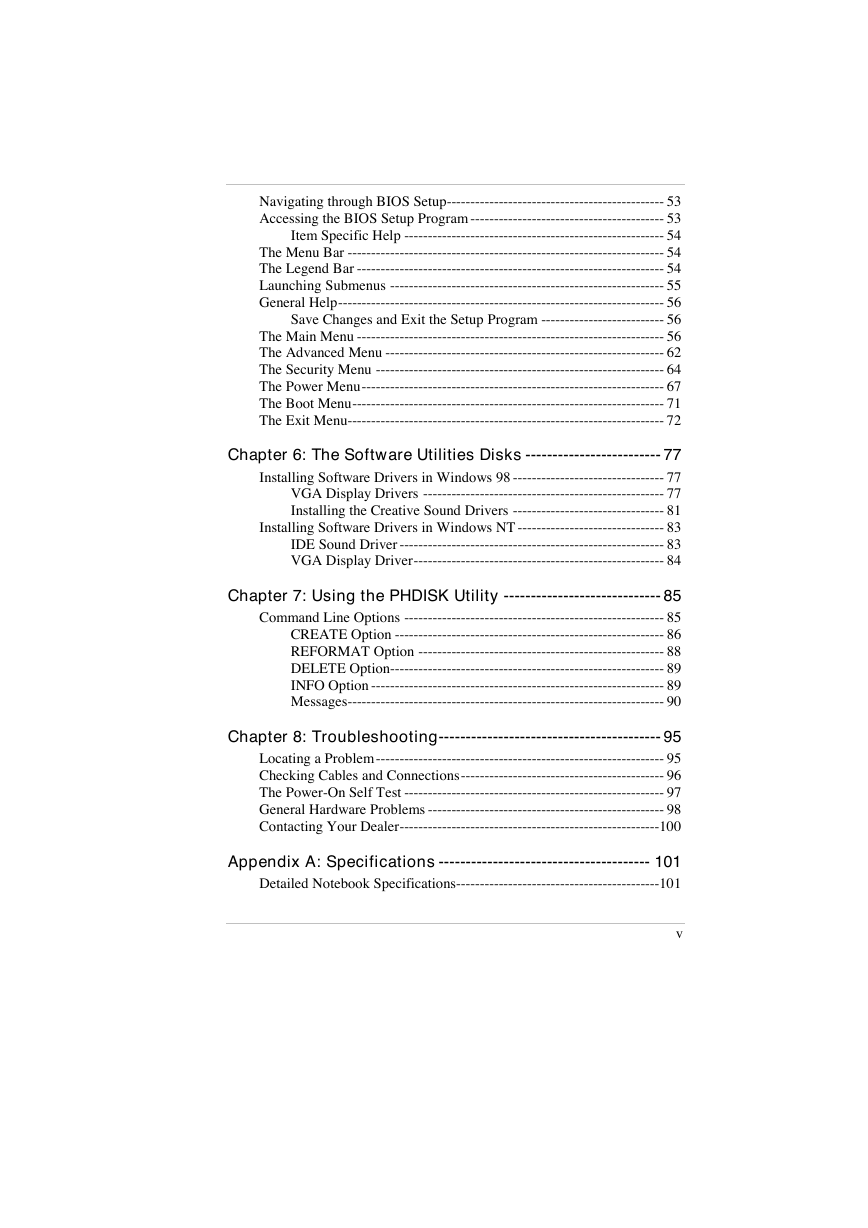
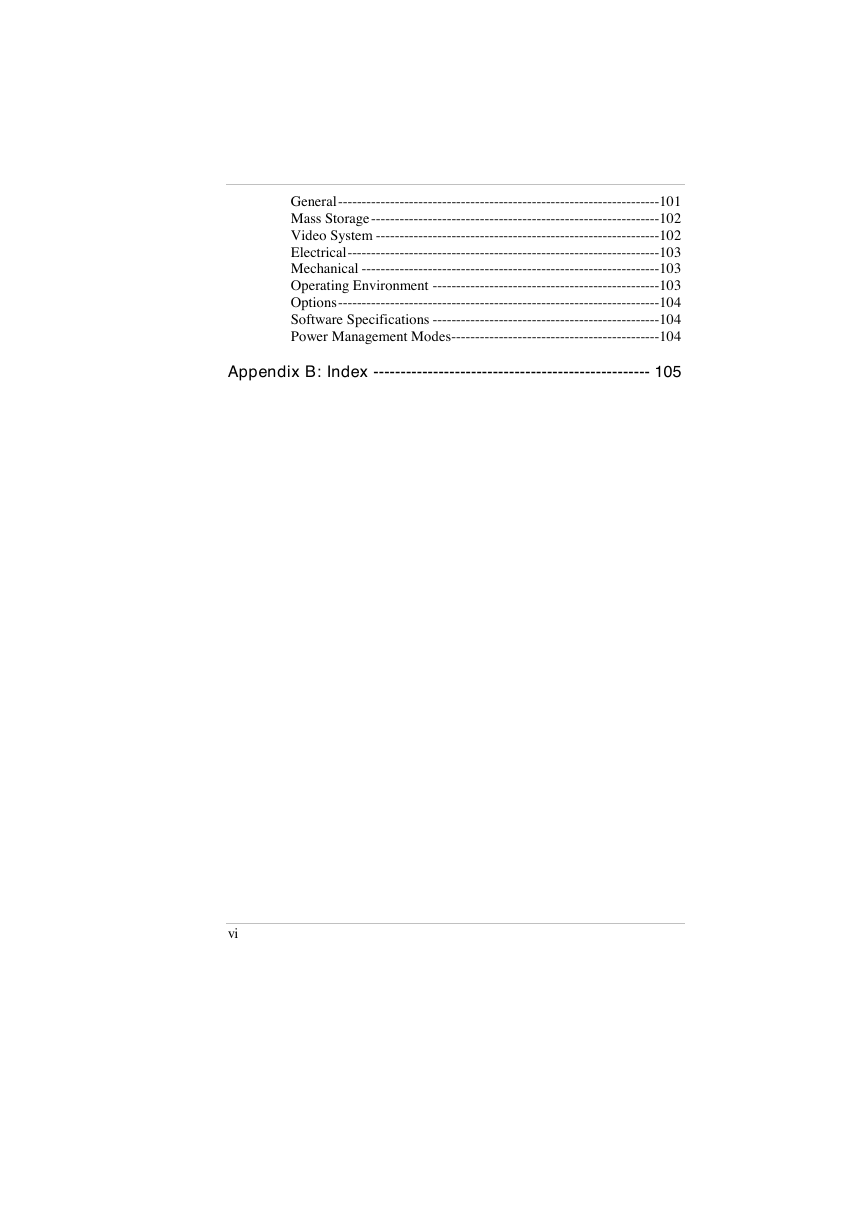
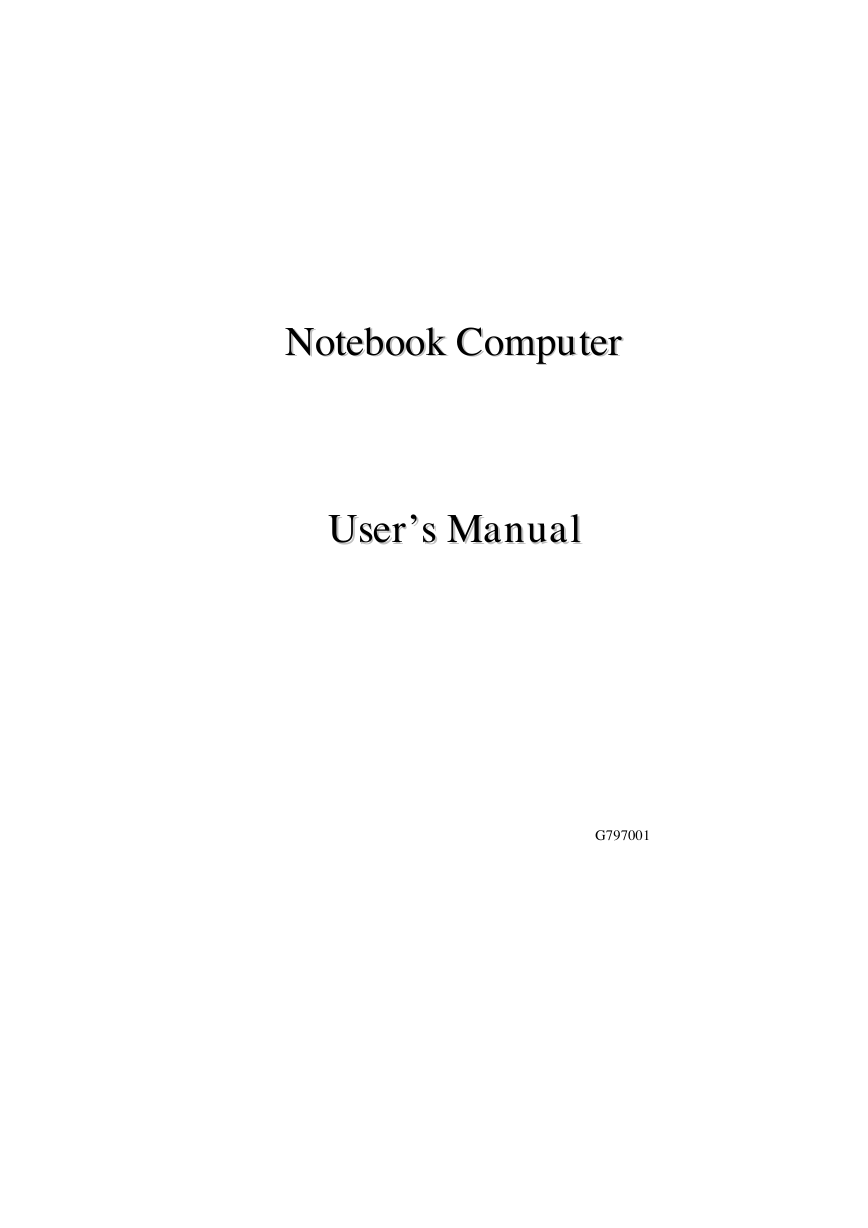

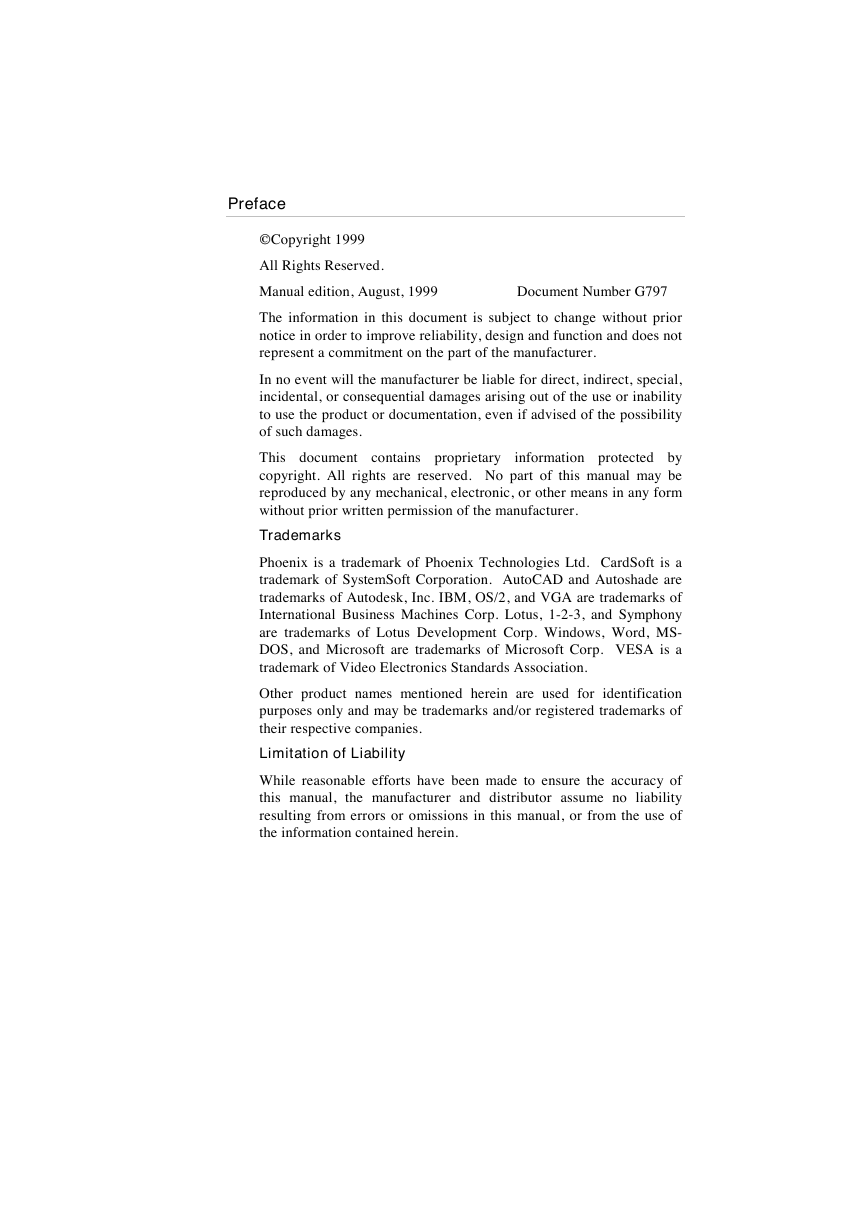
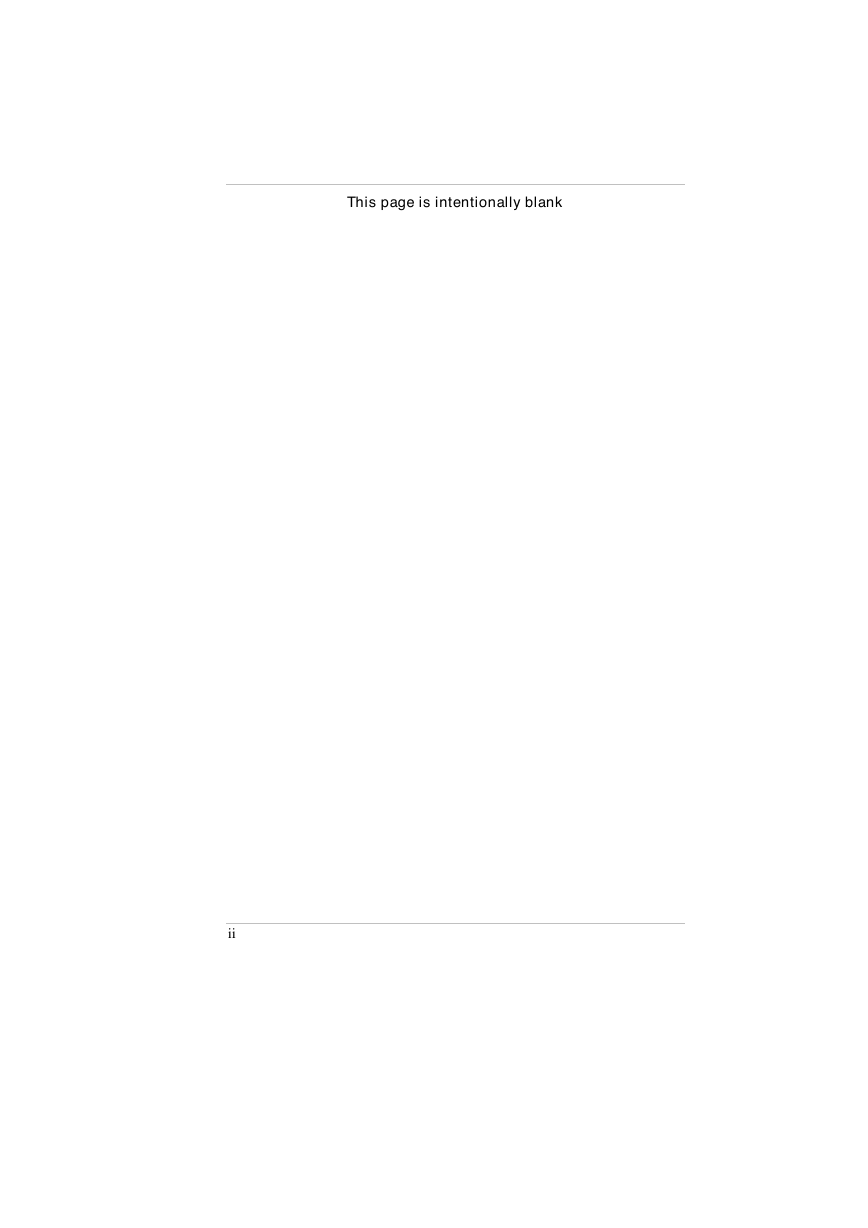
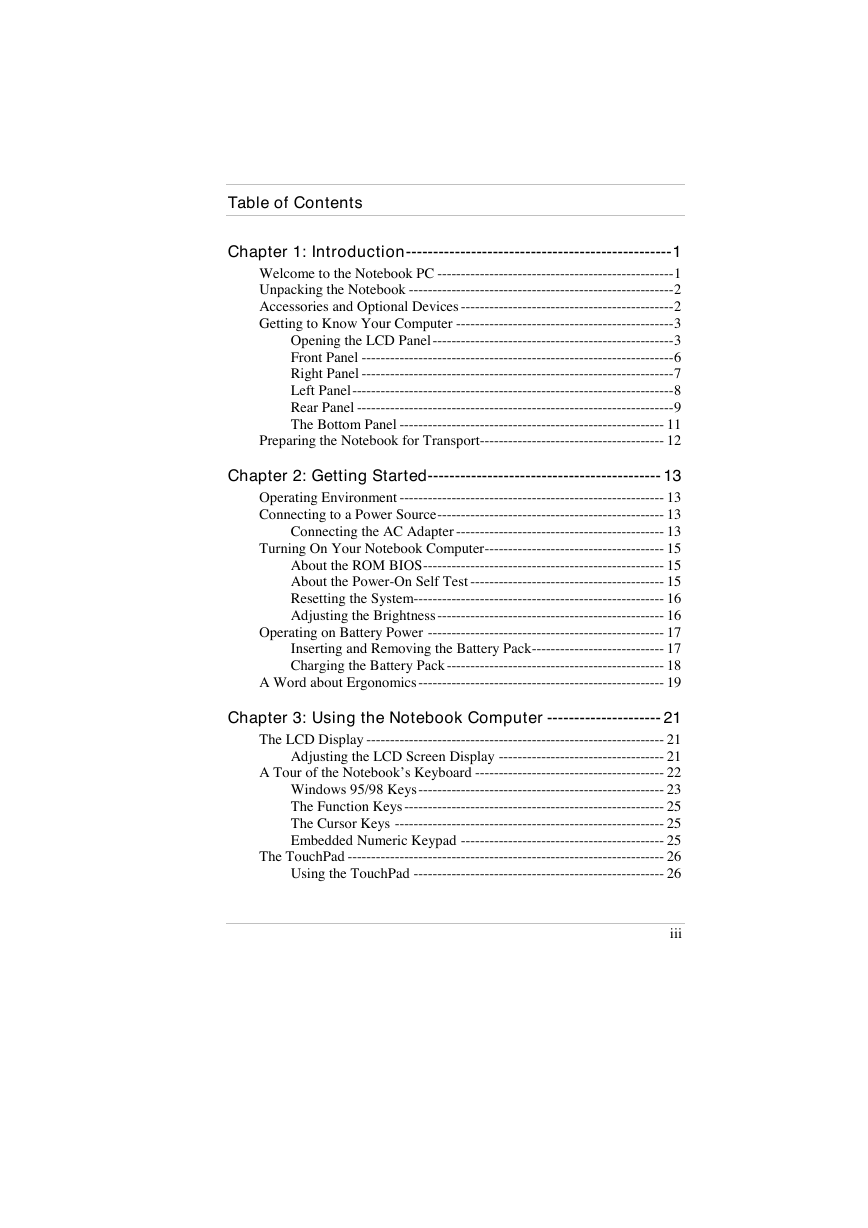
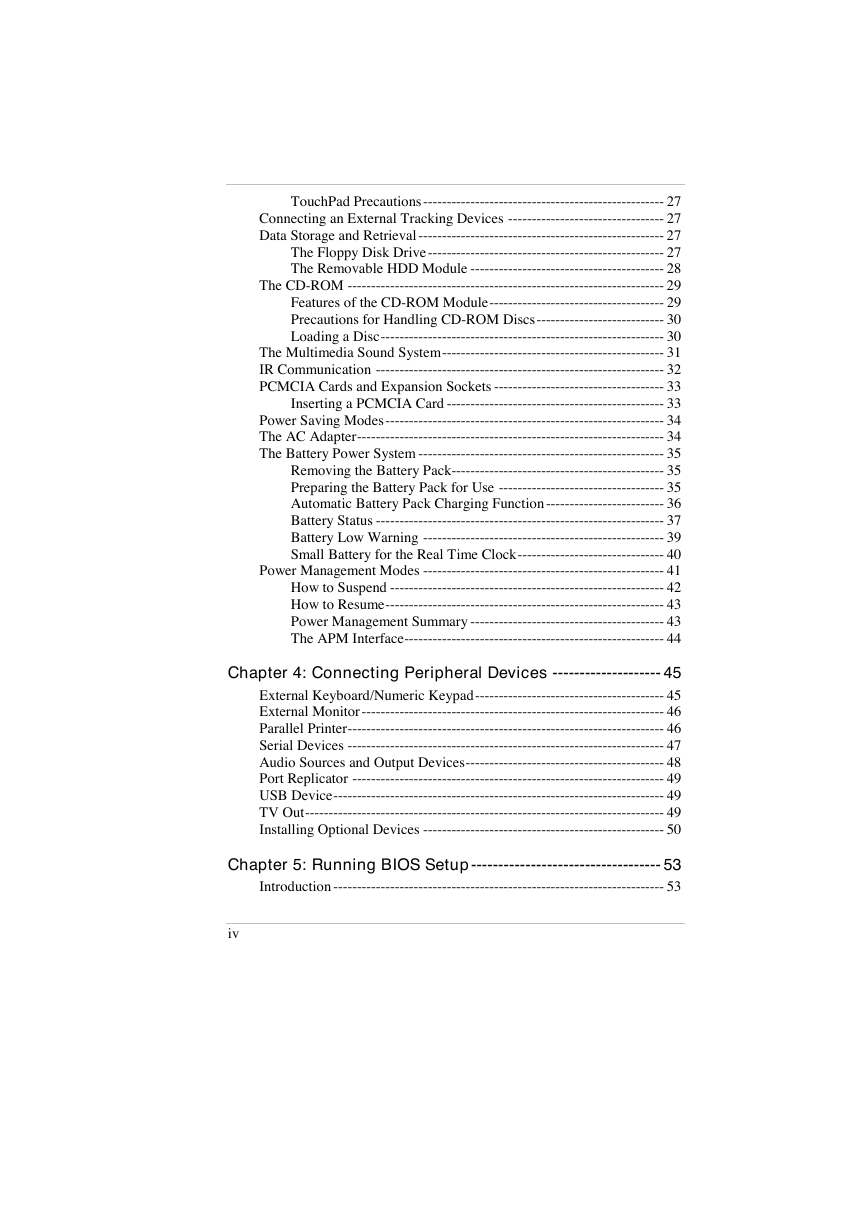
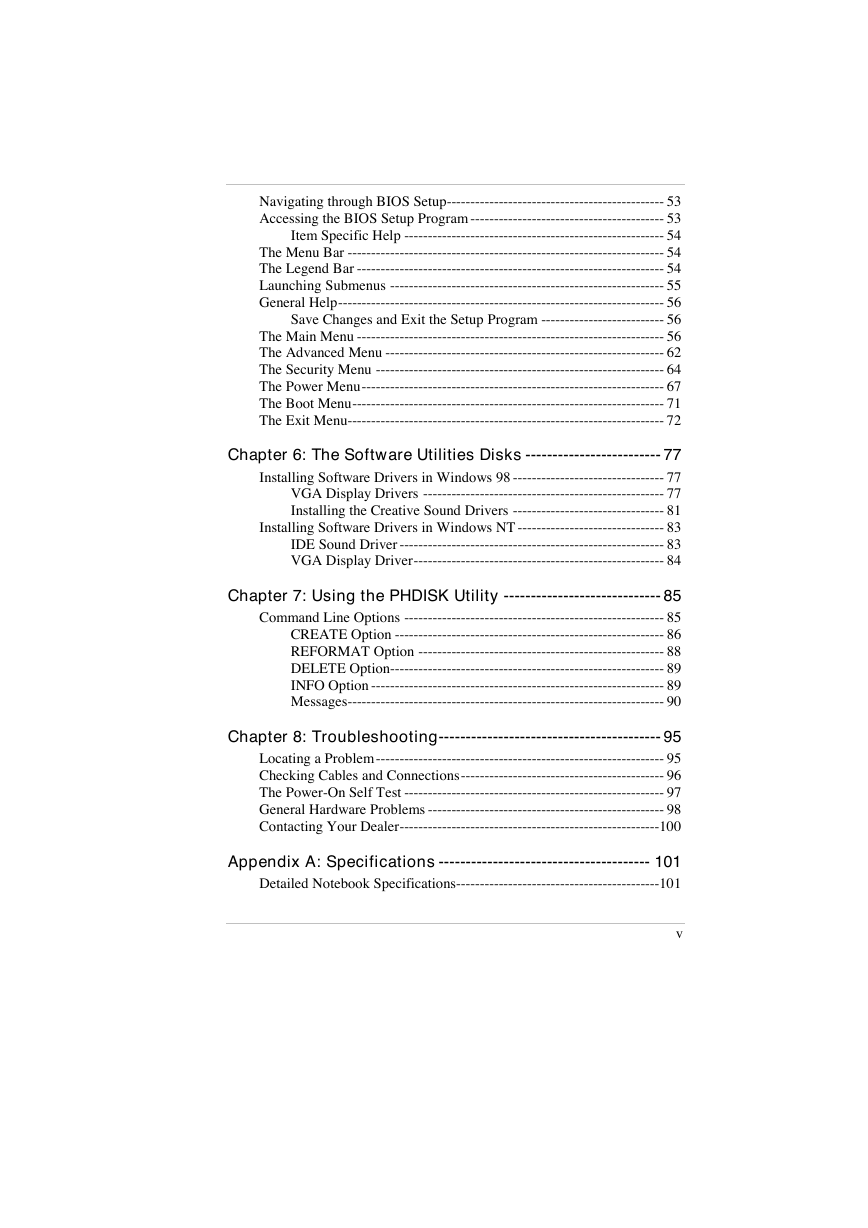
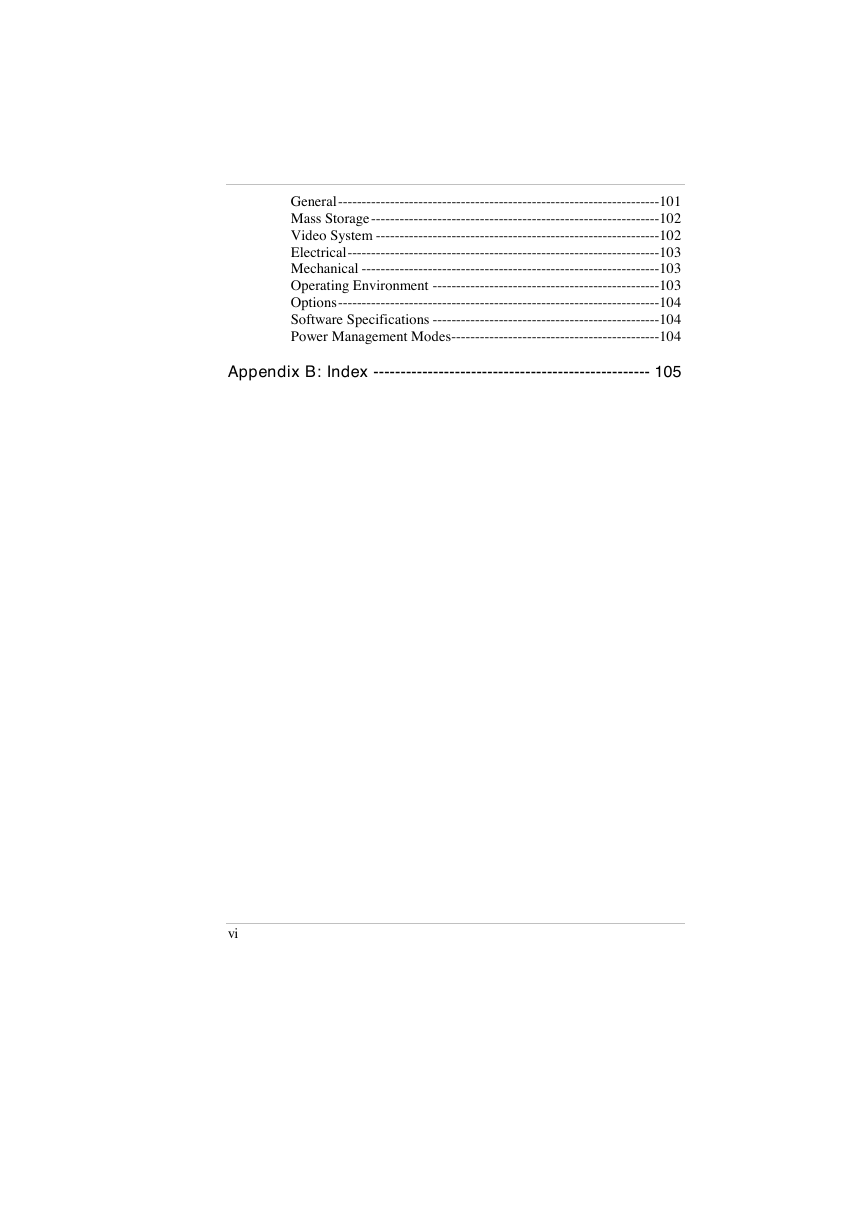
 2023年江西萍乡中考道德与法治真题及答案.doc
2023年江西萍乡中考道德与法治真题及答案.doc 2012年重庆南川中考生物真题及答案.doc
2012年重庆南川中考生物真题及答案.doc 2013年江西师范大学地理学综合及文艺理论基础考研真题.doc
2013年江西师范大学地理学综合及文艺理论基础考研真题.doc 2020年四川甘孜小升初语文真题及答案I卷.doc
2020年四川甘孜小升初语文真题及答案I卷.doc 2020年注册岩土工程师专业基础考试真题及答案.doc
2020年注册岩土工程师专业基础考试真题及答案.doc 2023-2024学年福建省厦门市九年级上学期数学月考试题及答案.doc
2023-2024学年福建省厦门市九年级上学期数学月考试题及答案.doc 2021-2022学年辽宁省沈阳市大东区九年级上学期语文期末试题及答案.doc
2021-2022学年辽宁省沈阳市大东区九年级上学期语文期末试题及答案.doc 2022-2023学年北京东城区初三第一学期物理期末试卷及答案.doc
2022-2023学年北京东城区初三第一学期物理期末试卷及答案.doc 2018上半年江西教师资格初中地理学科知识与教学能力真题及答案.doc
2018上半年江西教师资格初中地理学科知识与教学能力真题及答案.doc 2012年河北国家公务员申论考试真题及答案-省级.doc
2012年河北国家公务员申论考试真题及答案-省级.doc 2020-2021学年江苏省扬州市江都区邵樊片九年级上学期数学第一次质量检测试题及答案.doc
2020-2021学年江苏省扬州市江都区邵樊片九年级上学期数学第一次质量检测试题及答案.doc 2022下半年黑龙江教师资格证中学综合素质真题及答案.doc
2022下半年黑龙江教师资格证中学综合素质真题及答案.doc